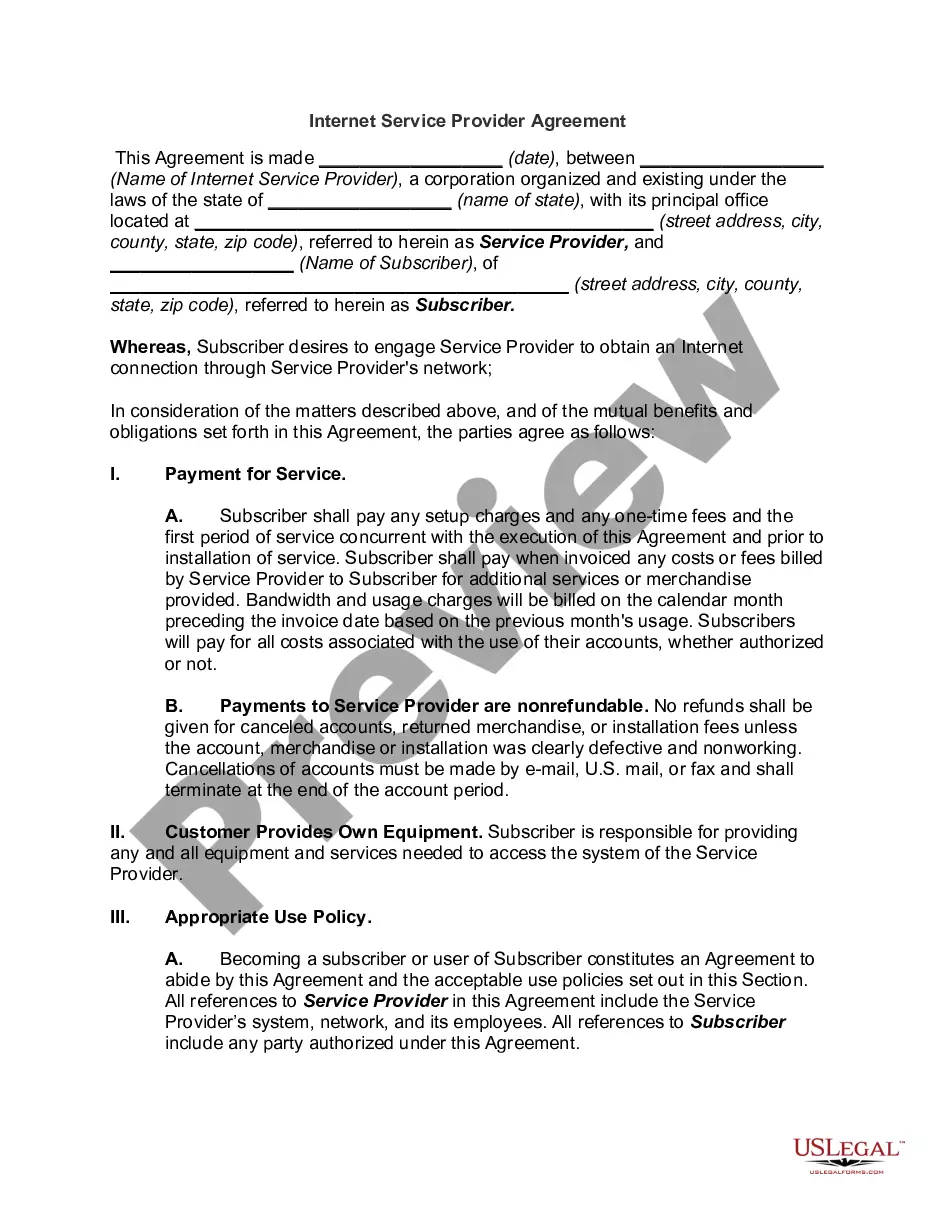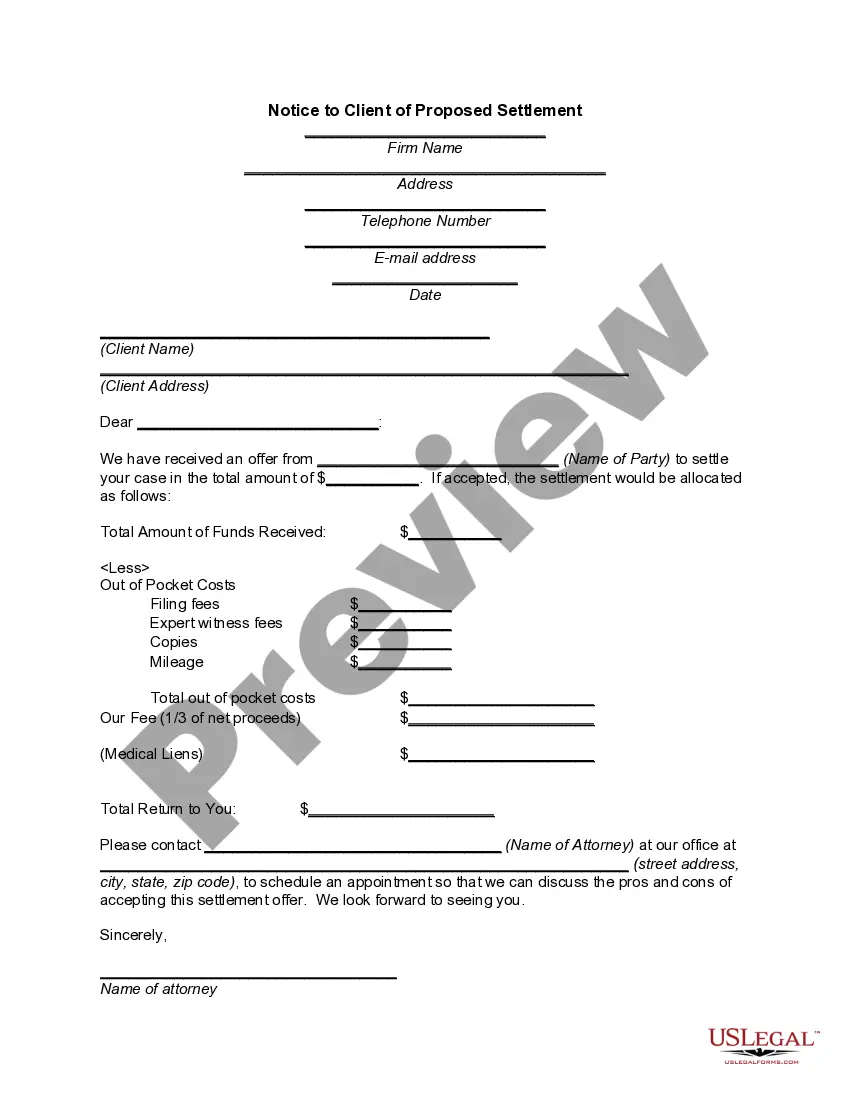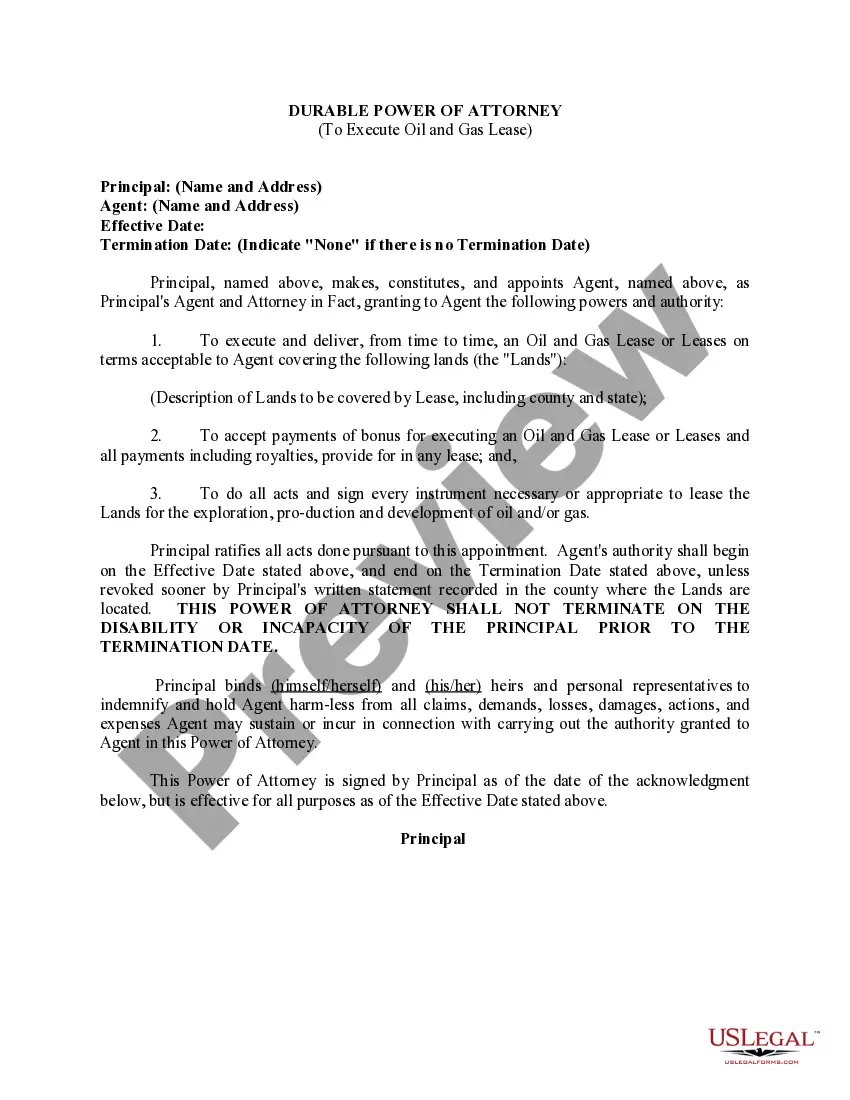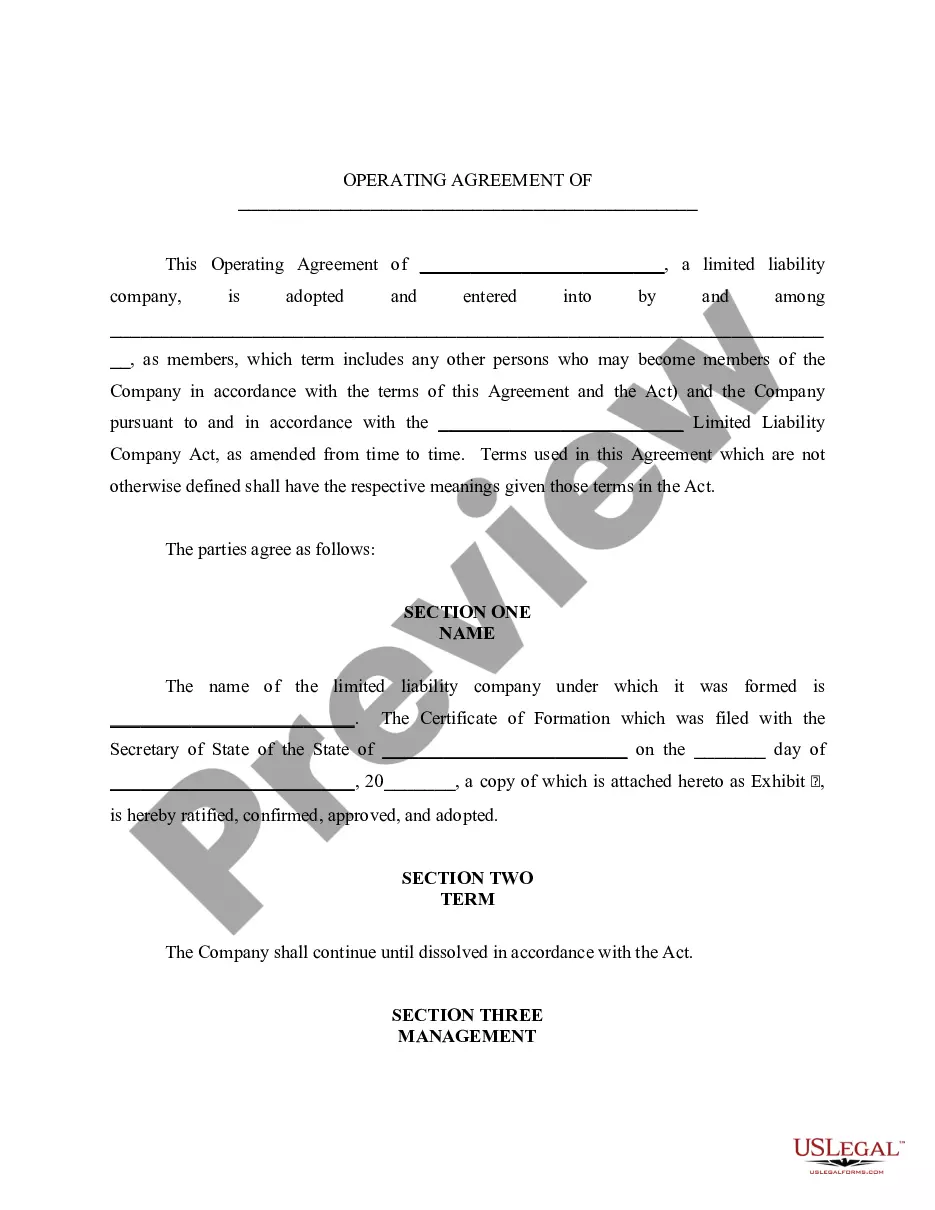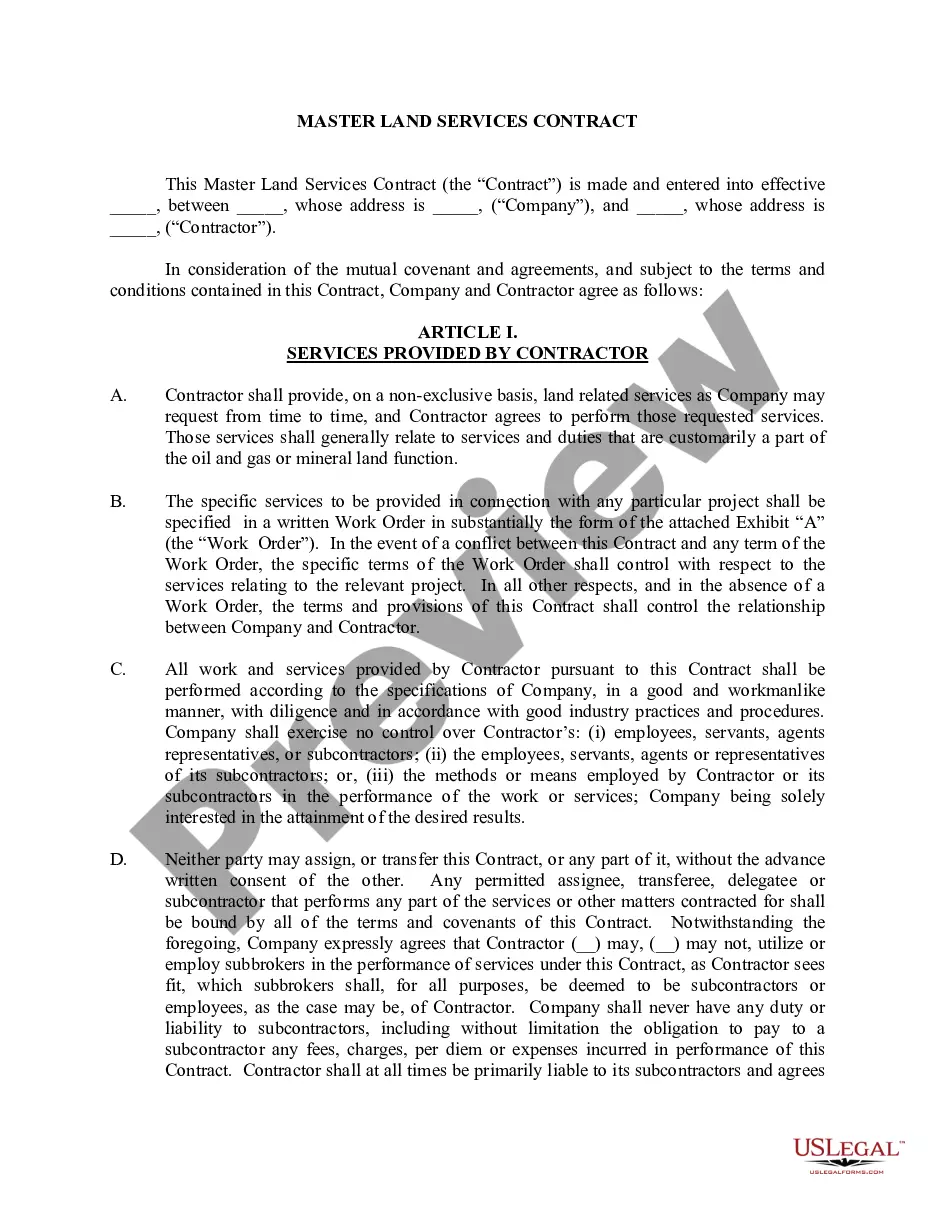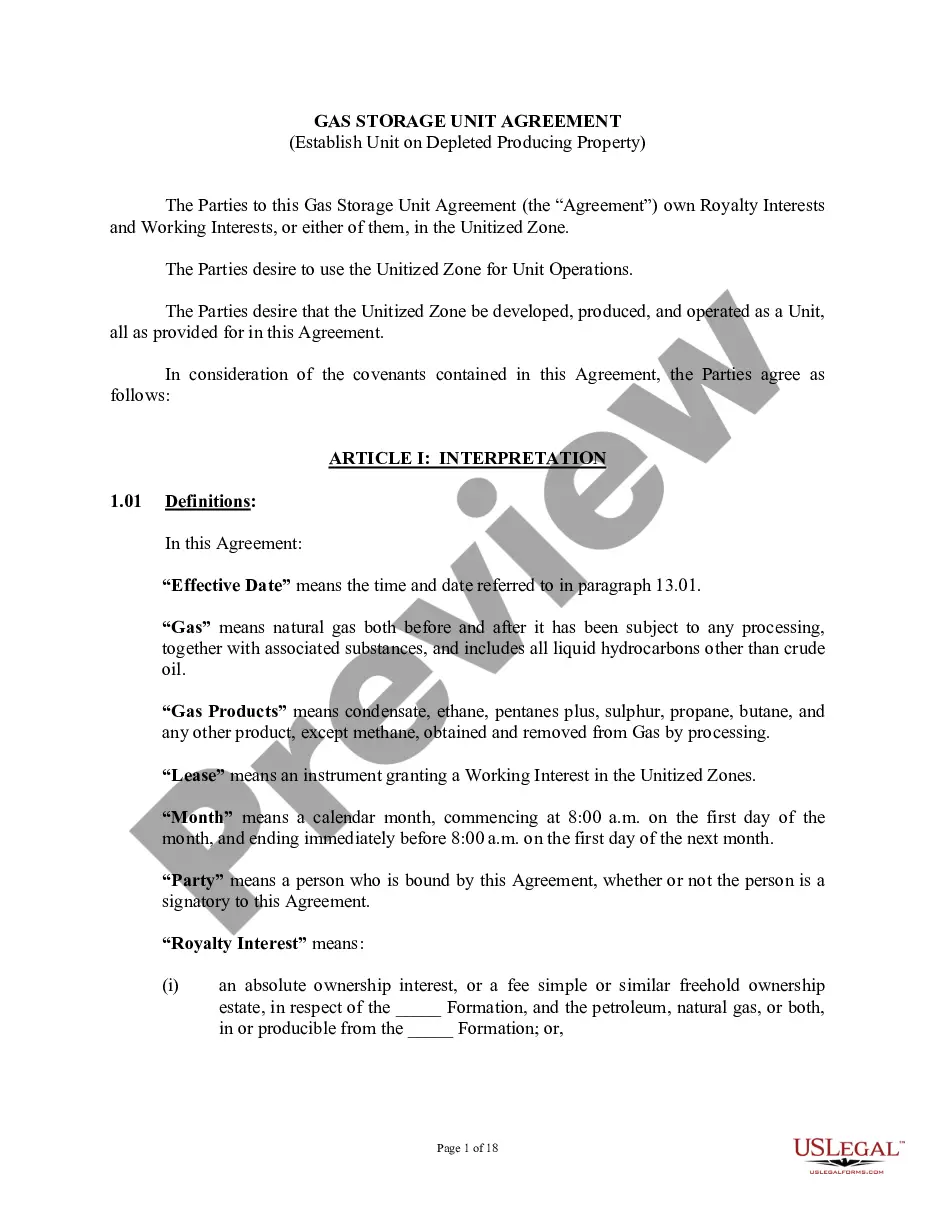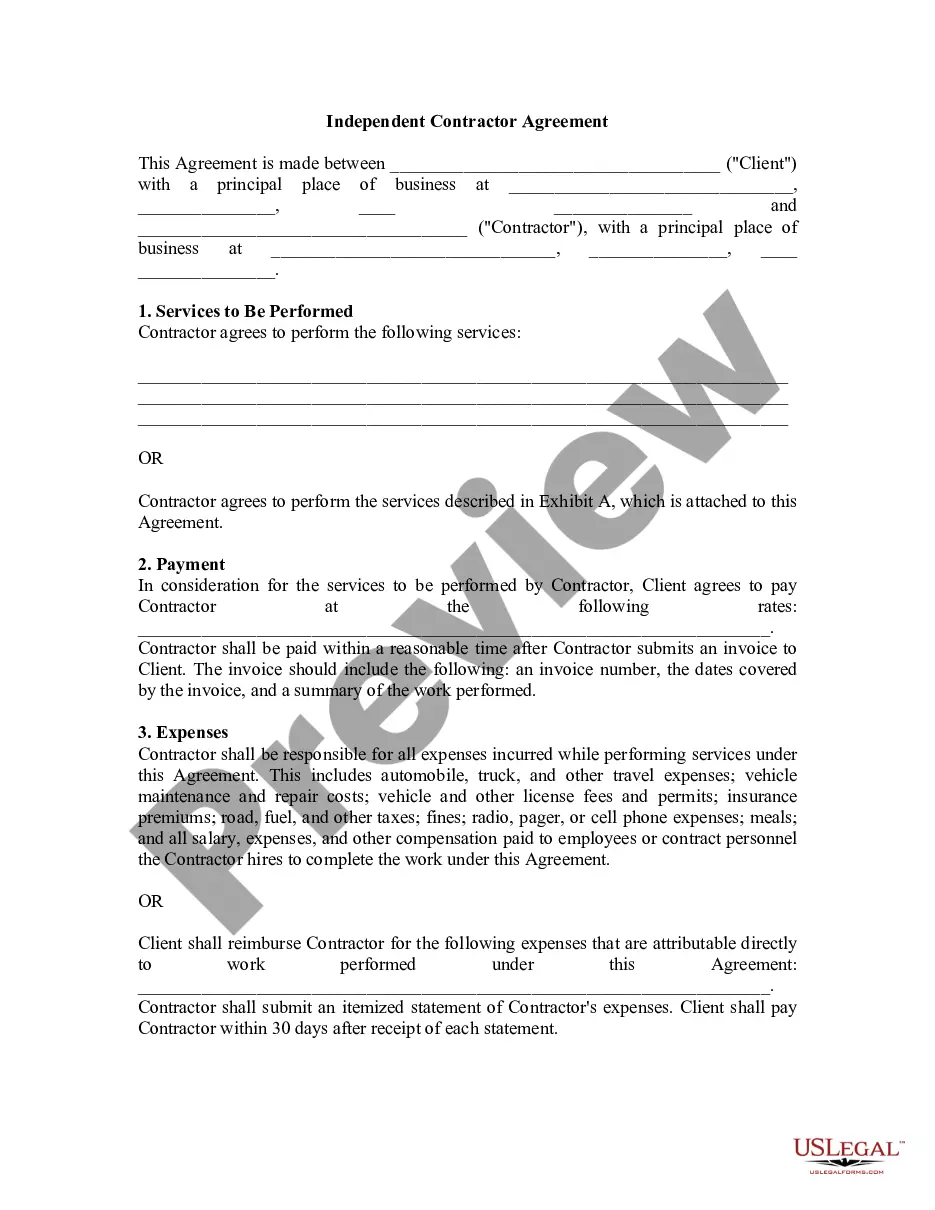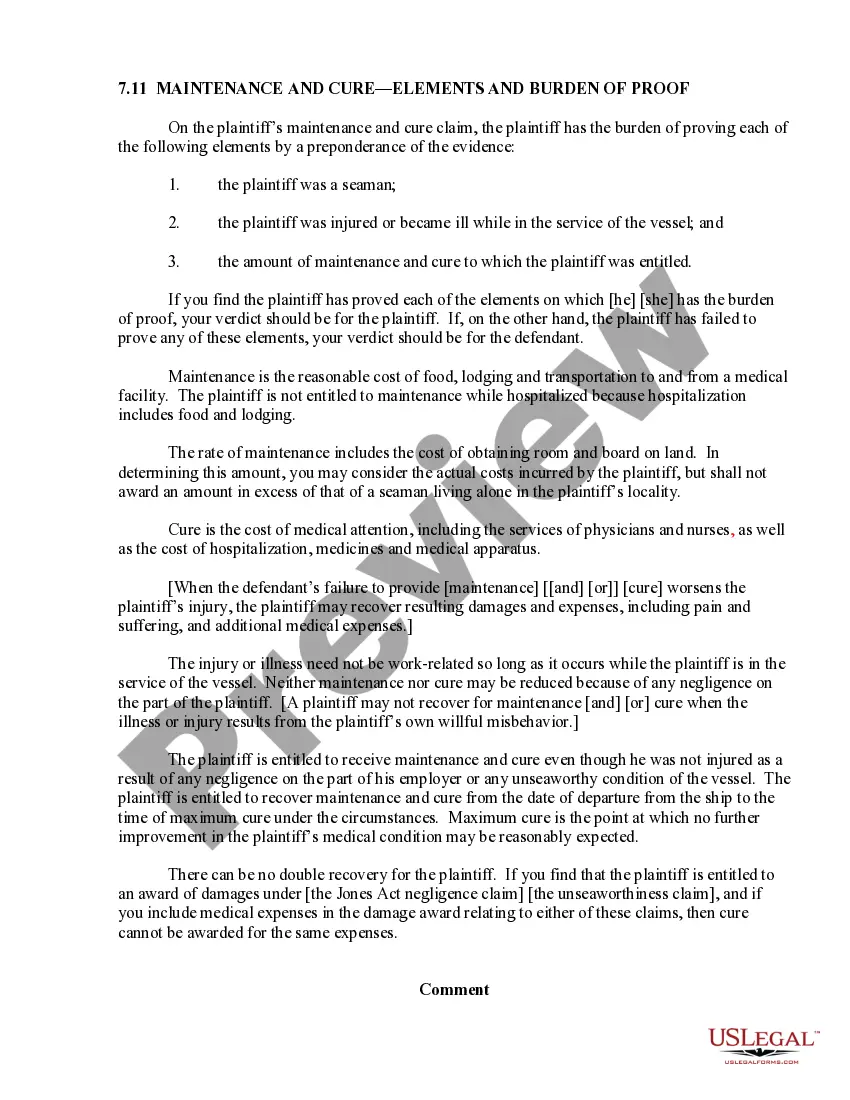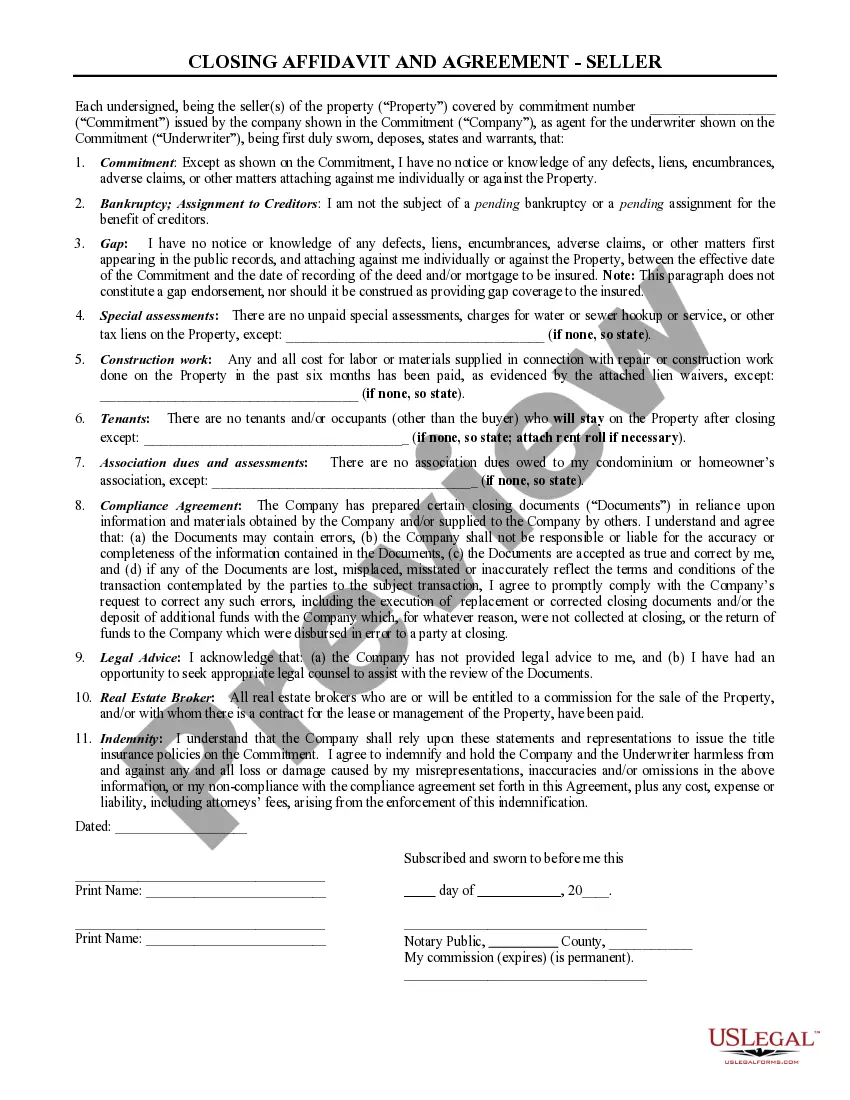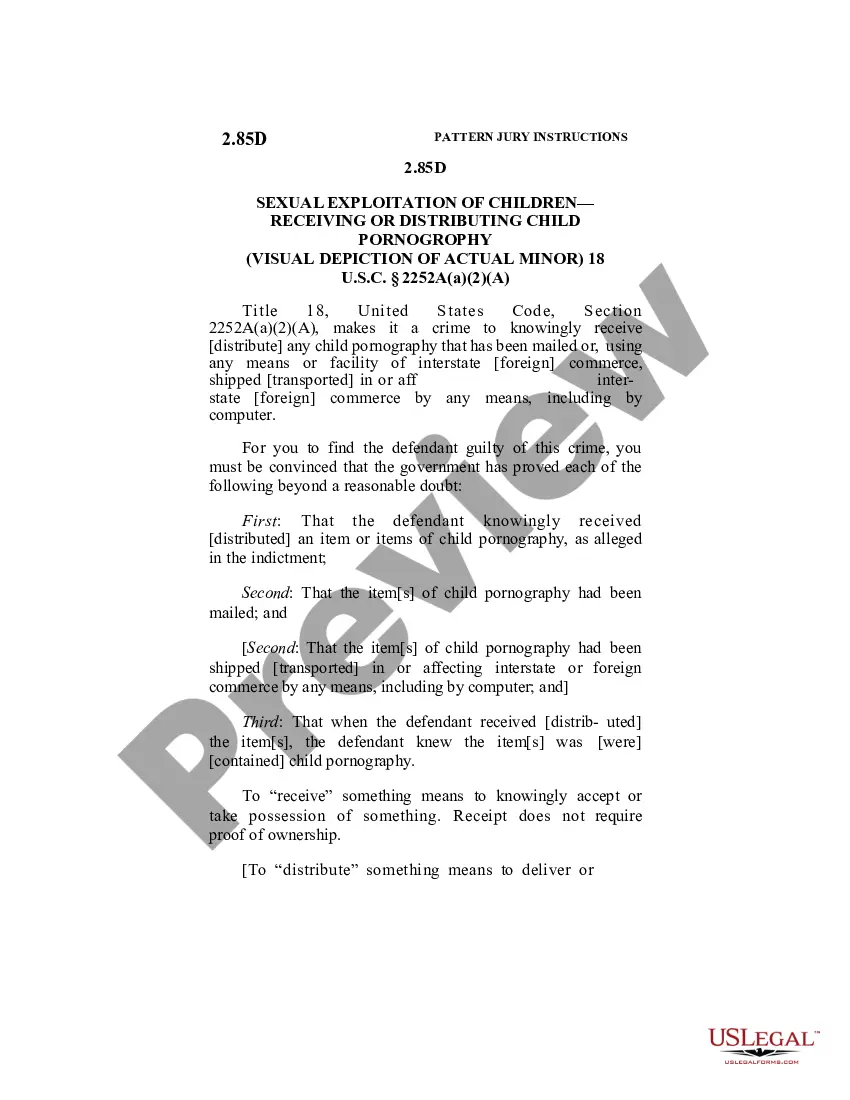Oklahoma Invoice Template for Writer
Description
How to fill out Invoice Template For Writer?
US Legal Forms - one of the largest collections of legal documents in the USA - provides a variety of legal form templates that you can download or print.
Through the website, you can access thousands of forms for business and personal use, sorted by categories, states, or keywords. You can find the latest forms such as the Oklahoma Invoice Template for Writer in just seconds.
If you already have a membership, Log In and download the Oklahoma Invoice Template for Writer from the US Legal Forms library. The Download button will appear on each form you view. You can access all previously saved forms in the My documents section of your account.
Complete the transaction. Use your Visa or Mastercard or PayPal account to finalize the payment.
Select the format and download the form to your device. Make adjustments. Fill out, edit, print, and sign the saved Oklahoma Invoice Template for Writer. Every template you add to your account does not expire and is yours indefinitely. So, if you want to download or print another copy, just navigate to the My documents section and click on the form you need. Access the Oklahoma Invoice Template for Writer with US Legal Forms, one of the most extensive collections of legal document templates. Utilize a wide range of professional and state-specific templates that meet your business or personal needs and requirements.
- Ensure you have selected the correct form for your city/state.
- Click on the Preview button to review the form's contents.
- Check the form details to confirm you have chosen the right one.
- If the form does not meet your needs, use the Search box at the top of the screen to find one that does.
- When you are satisfied with the form, confirm your choice by clicking the Acquire now button.
- Then, choose your preferred pricing plan and provide your information to register for an account.
Form popularity
FAQ
Yes, there is a template in Word for an invoice that you can customize to fit your needs. You can easily find various designs that allow you to enter your business information, client details, and the specifics of your services or products. This can simplify your invoicing process significantly. An Oklahoma Invoice Template for Writer is one such option that you can explore for a user-friendly experience.
The correct format for an invoice includes your business name at the top, followed by the client's information, invoice date, and a unique invoice number. After that, include a detailed list of services or products provided, complete with costs. Finally, include the total amount due along with payment terms. An Oklahoma Invoice Template for Writer provides an effective format that meets these requirements.
To create a simple invoice, use a template that includes your business and client’s information prominently. List out the services or products you provided, with clear descriptions and prices. It is essential to include a total amount due and any specific payment instructions. The Oklahoma Invoice Template for Writer makes creating a simple invoice straightforward, streamlining the invoicing experience.
Setting up an invoices template involves creating an organized layout that covers all necessary information. Start by adding your business's contact details, followed by the client's information. Ensure to include space for line items that list services or products along with their prices and totals. Using an Oklahoma Invoice Template for Writer can enhance this process by providing a well-designed framework.
Writing a simple invoice template means including key elements in a straightforward manner. Begin with your business name and contact information, followed by the client's details. Next, list each service or product with corresponding prices and include any applicable taxes. An Oklahoma Invoice Template for Writer provides a clear structure that makes creating a simple invoice easy and efficient.
To set up an invoice template, choose a format that suits your business style. Include essential fields such as your business name, contact information, client details, and invoice number. Be sure to incorporate sections for item descriptions, costs, and total due. Using an Oklahoma Invoice Template for Writer can ensure you cover all critical components while saving time.
Invoicing for a beginner starts with selecting an easy-to-use template. Fill out your business information and the client's details clearly. Next, document the services or products, including their costs, and ensure to add payment terms. The Oklahoma Invoice Template for Writer offers a straightforward way to begin invoicing with all necessary elements in place.
To fill in an invoice template, begin by entering your business information, such as name, address, and phone number. Then, include the client's name and contact details. Next, list the products or services you have provided, including item descriptions and quantities, followed by the associated costs. Utilizing an Oklahoma Invoice Template for Writer can simplify this process by providing a clear format.
When you format an invoice, start with your business name and contact details at the top. Next, add the client's information followed by the invoice date and a unique invoice number. After that, include line items detailing the products or services provided, along with their costs. Finally, display the total due and any payment terms, ensuring it aligns with the Oklahoma Invoice Template for Writer.
Choosing between Word and Excel for invoices depends on your specific needs. If you prefer a straightforward layout and customization, an Oklahoma Invoice Template for Writer in Word may be ideal. However, if you need to manage large volumes of data or perform calculations, Excel could be more effective. Assessing your invoicing style will help you make the best choice.