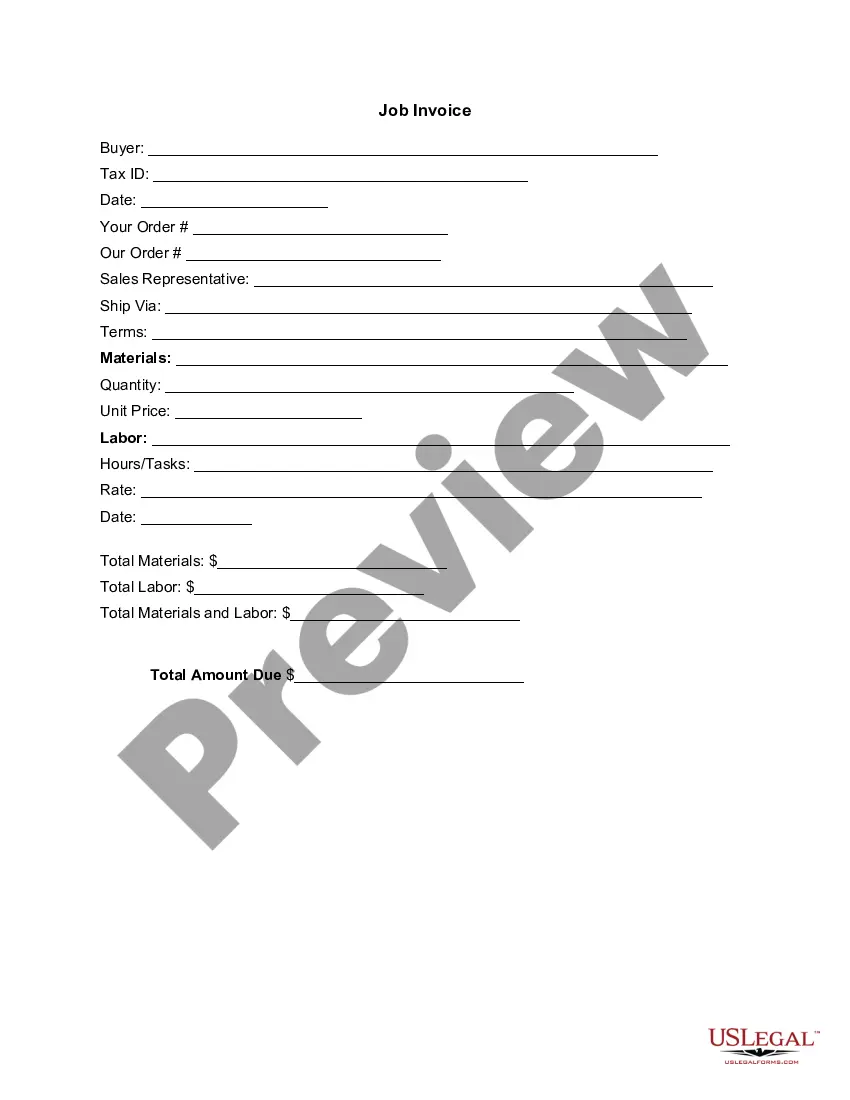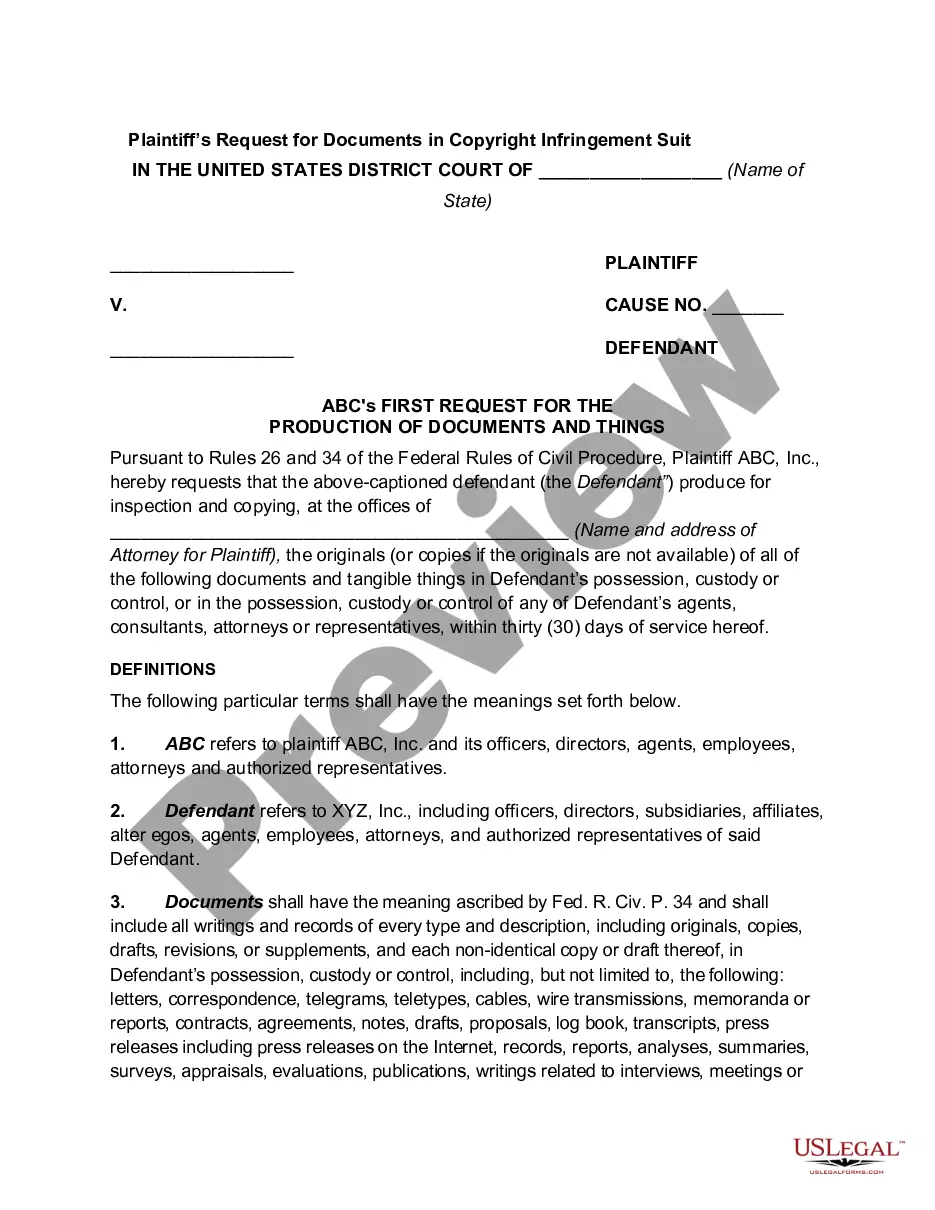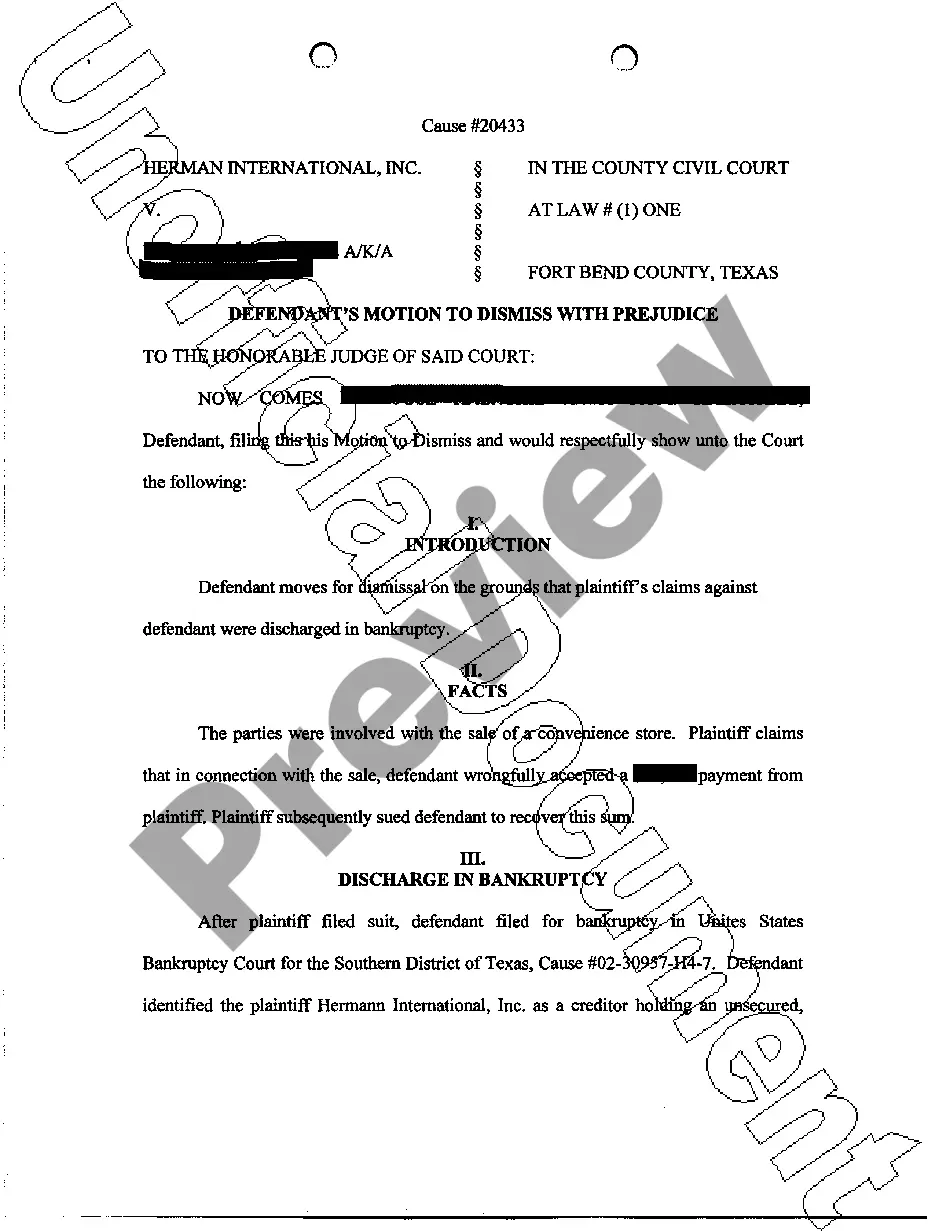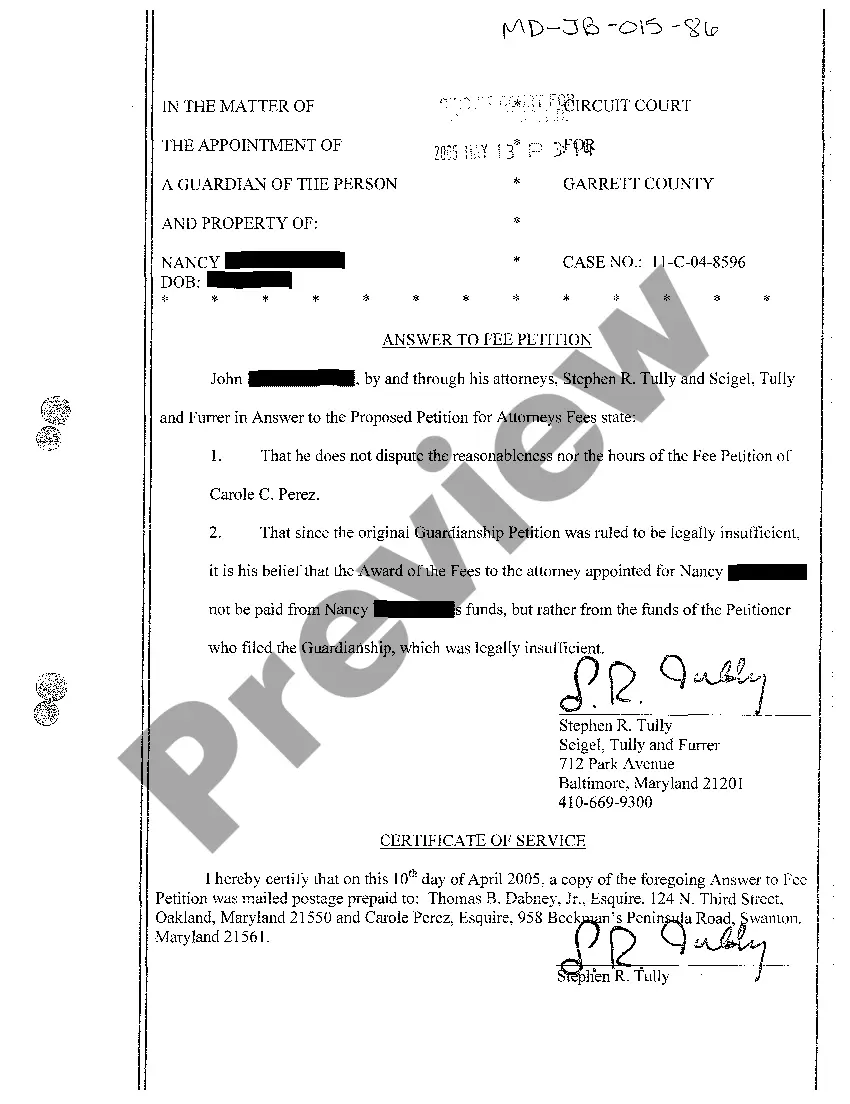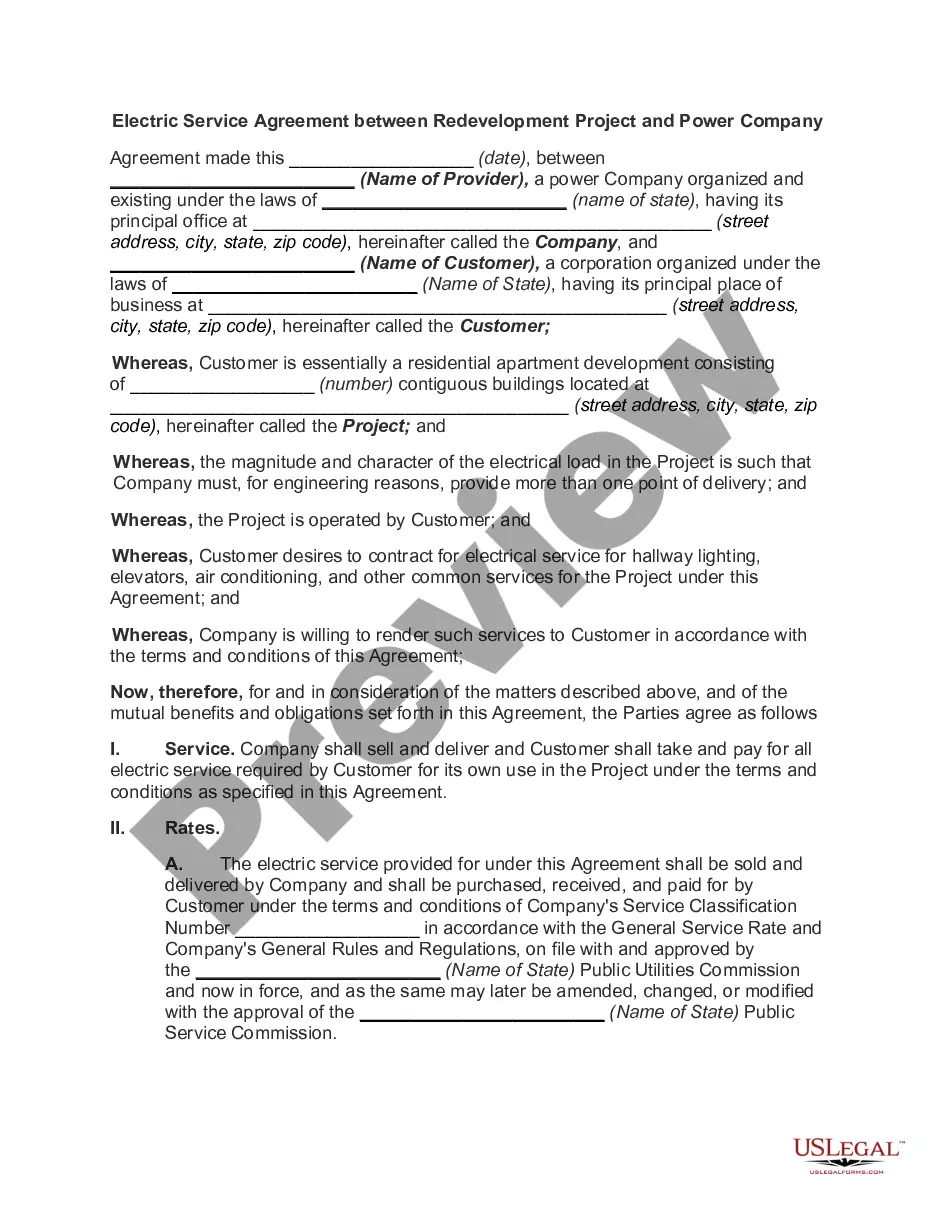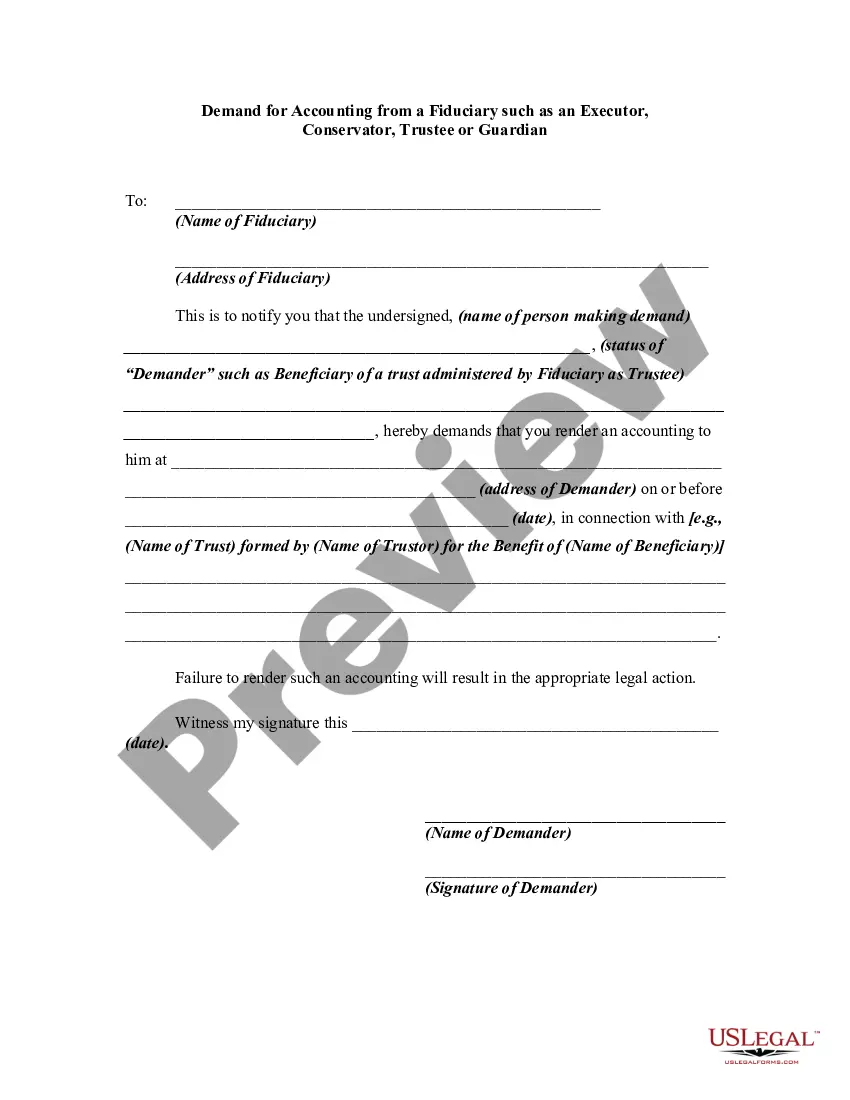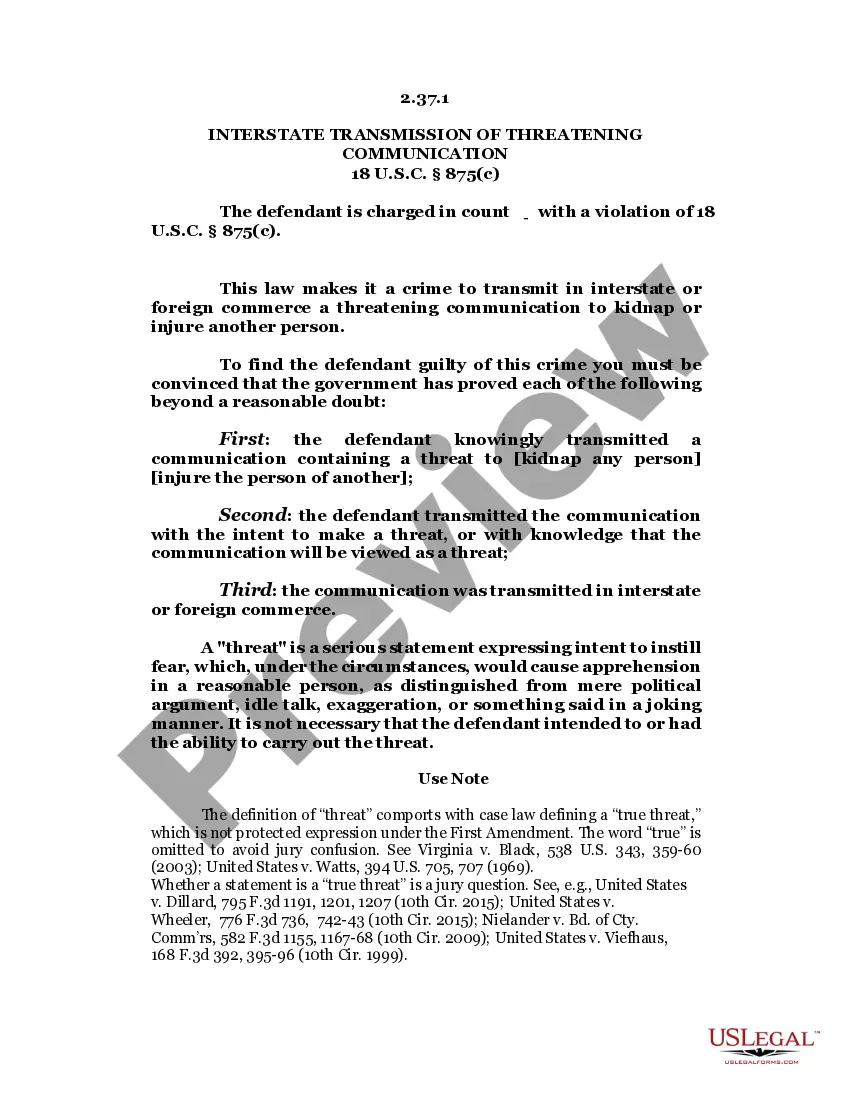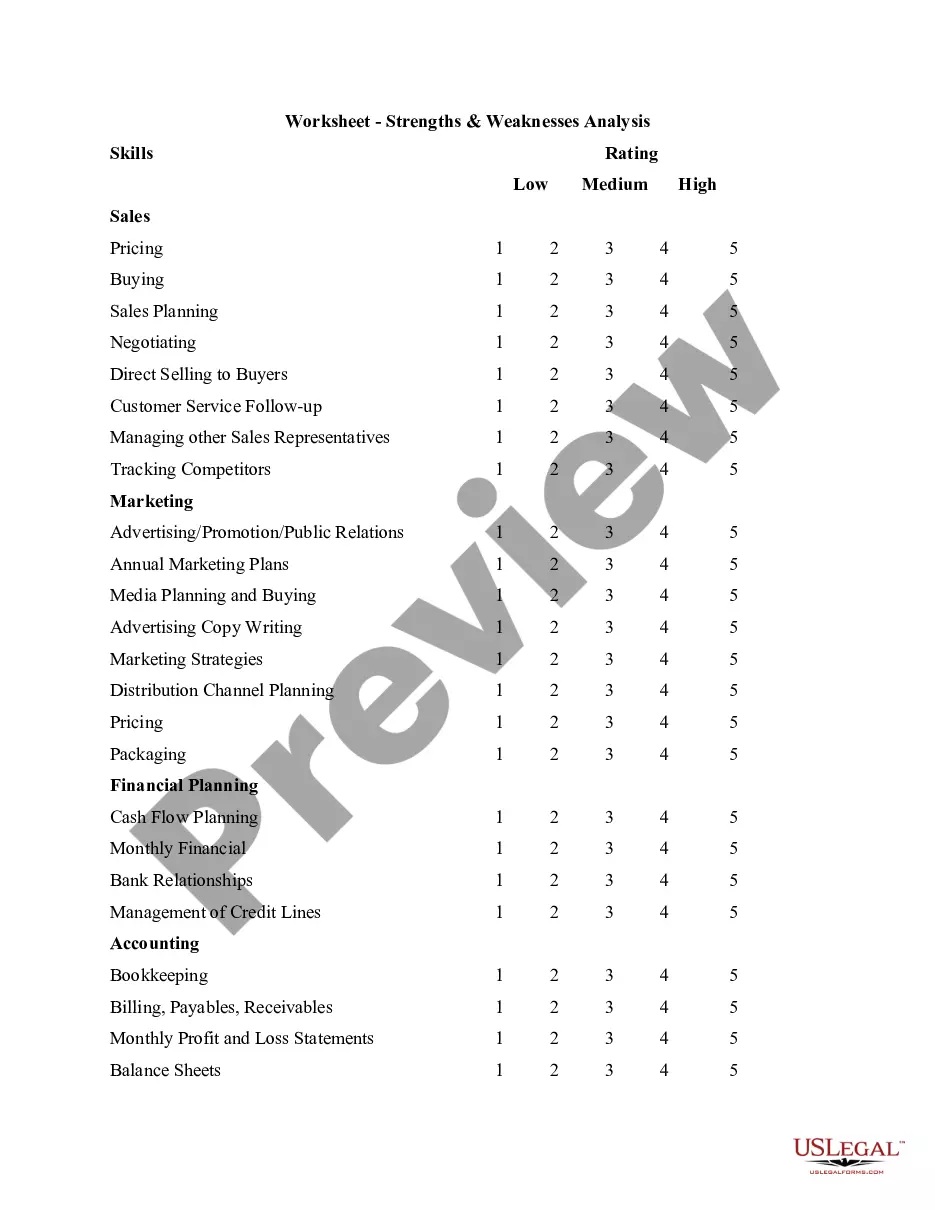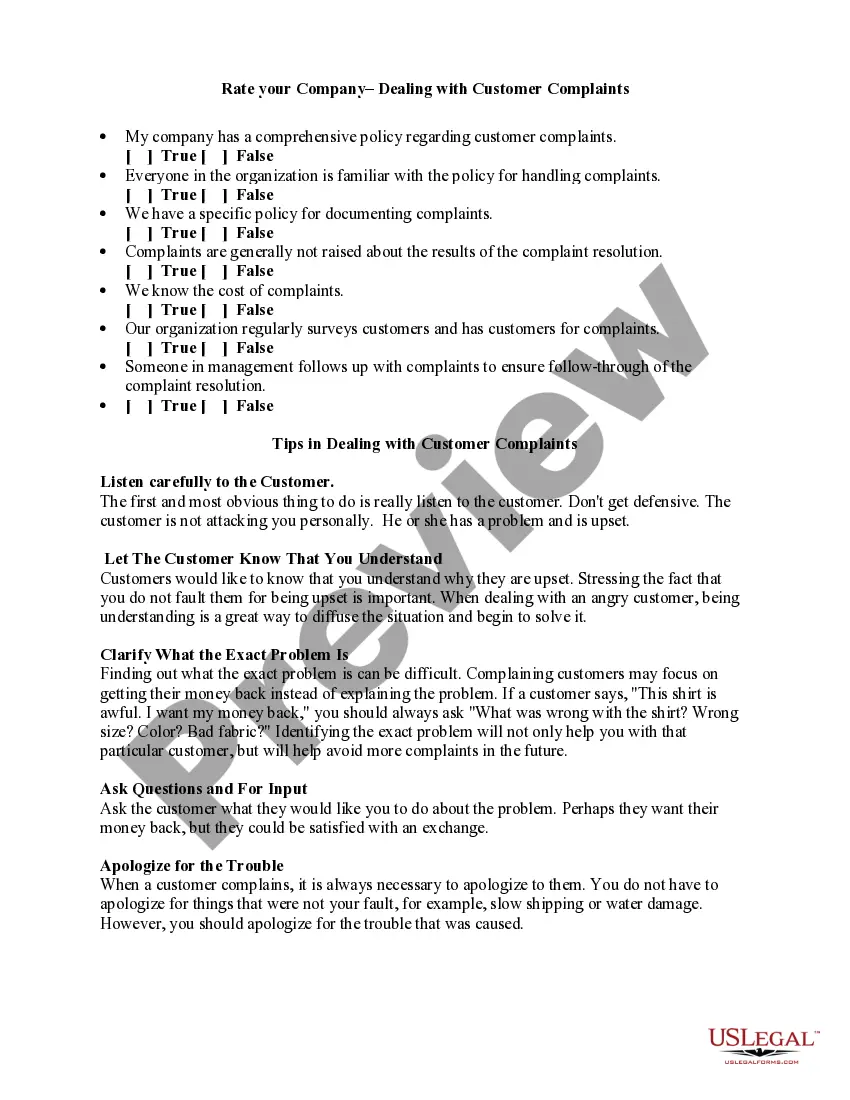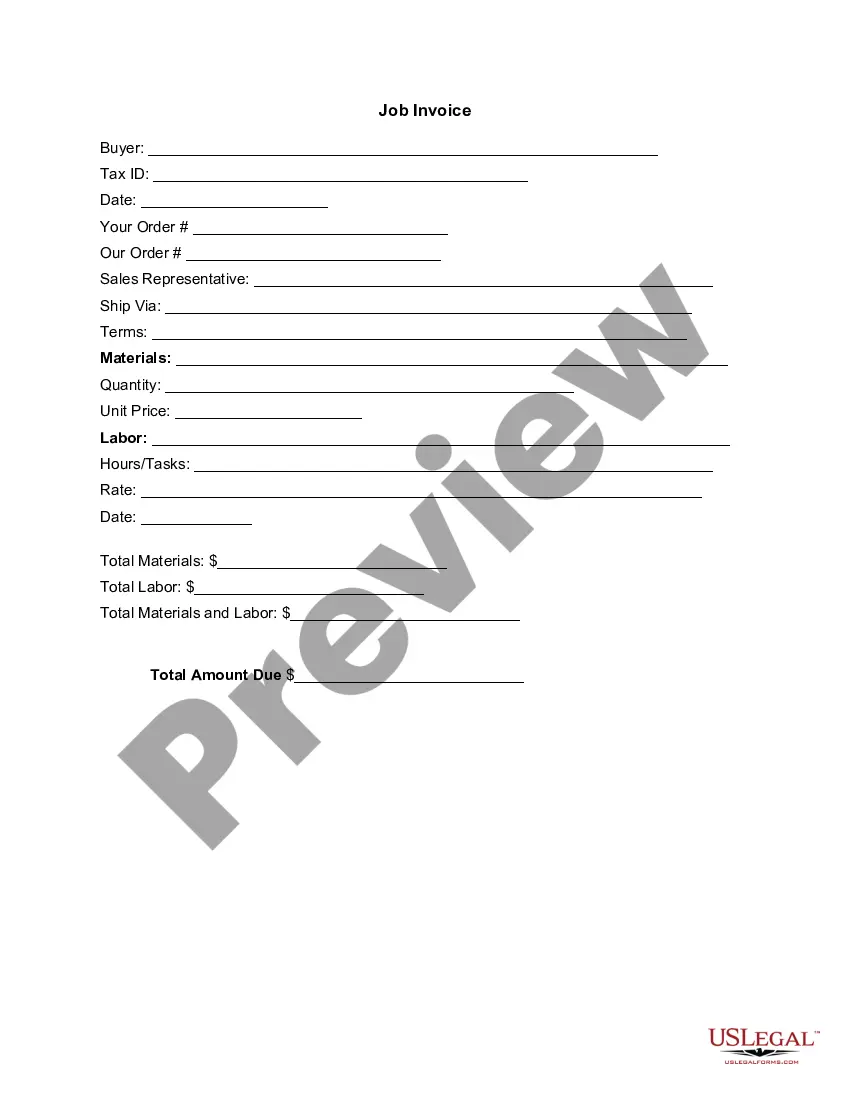Oklahoma Invoice Template for Librarian
Description
How to fill out Invoice Template For Librarian?
Are you currently in a situation where you require paperwork for both business and personal purposes almost every day.
There are numerous legal document templates available online, but finding reliable ones can be challenging.
US Legal Forms provides thousands of form templates, such as the Oklahoma Invoice Template for Librarian, designed to comply with state and federal regulations.
Once you find the appropriate form, click Get now.
Choose the pricing option you want, fill in the required information to create your account, and pay for the order using your PayPal or Visa or Mastercard.
- If you are already familiar with the US Legal Forms site and have an account, just Log In.
- After logging in, you can download the Oklahoma Invoice Template for Librarian template.
- If you do not have an account and wish to start using US Legal Forms, follow these steps.
- Find the form you need and ensure it is for the correct state/county.
- Use the Review button to check the form.
- Read the description to make sure you have selected the correct document.
- If the form is not what you are looking for, use the Search box to find the form that meets your needs and criteria.
Form popularity
FAQ
Yes, you can generate an invoice on your own using templates available in Word or by creating one from scratch. A personal touch can enhance your communication with clients. For a customized experience, consider using the Oklahoma Invoice Template for Librarian, which incorporates all necessary elements to ensure your invoices are clear and professional.
To create an invoice format in Word, begin by opening a new document and selecting 'Insert,' then 'Table' to structure your invoice details clearly. After that, input your header information, item list, and total charges. Using the Oklahoma Invoice Template for Librarian can streamline this process, as it offers a pre-designed layout that you can customize to match your preferences.
Yes, Microsoft Word offers several built-in invoice templates that you can use. These templates allow you to customize your invoices easily, helping you maintain a consistent design. If you need a specific format, the Oklahoma Invoice Template for Librarian might be just what you are looking for, providing a structured layout to meet your unique requirements.
You can find invoice templates in Microsoft Word by navigating to the 'File' menu and selecting 'New.' From there, search for 'invoice' to view various templates, including those suited for your needs. For a more tailored option, consider exploring the Oklahoma Invoice Template for Librarian. This template can simplify your billing process and ensure you present a professional image.
To create a PDF invoice template, start with an Oklahoma Invoice Template for Librarian in Word or Excel. After customizing the template to your needs, save or export the file as a PDF. This format ensures that your invoice remains unchanged and looks professional when sent to clients.
Both Word and Excel offer invoice templates, including an Oklahoma Invoice Template for Librarian. In Word, you can easily customize the layout, while Excel provides a structured approach to calculations. Depending on your preference, you can choose either platform to streamline your invoicing process.
To make an invoice step by step, start with an Oklahoma Invoice Template for Librarian. First, input your business details, then add client info. Next, list services and their costs, calculate the total, and specify payment terms. Lastly, review the invoice for accuracy and send it to your client.
Filling out an Oklahoma Invoice Template for Librarian involves entering your business name, client details, and services rendered. Be sure to list each service with its corresponding rate and quantity. Finally, calculate the total amount due and make any additional notes if necessary to provide clarity to your client.
To write an invoice format using an Oklahoma Invoice Template for Librarian, begin with your business name and contact information at the top. Include the client’s information, an invoice number, the date, a clear description of services rendered, and the final amount due. Ensure clarity and professionalism throughout the document.
For beginners, start by downloading an Oklahoma Invoice Template for Librarian. Fill in the required fields, including your contact information, the client’s information, a detailed list of services, and the total amount due. Always double-check your invoice for accuracy before sending it to your clients.