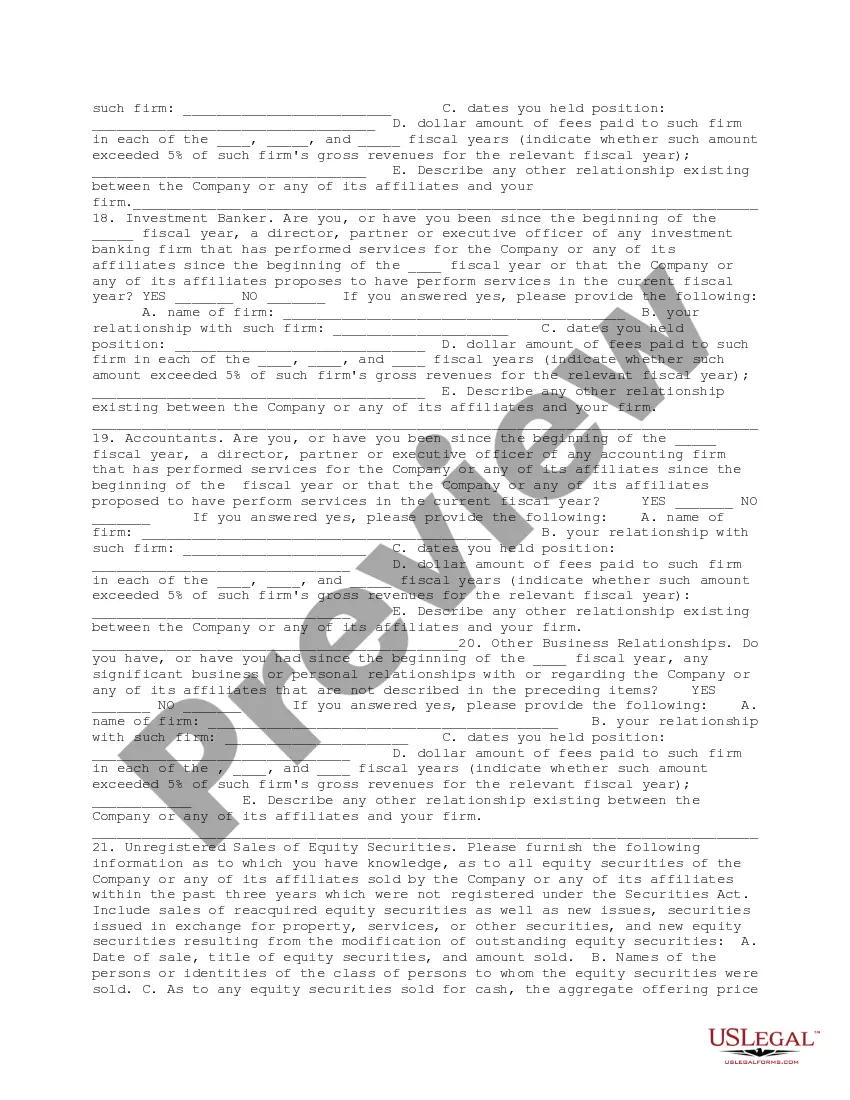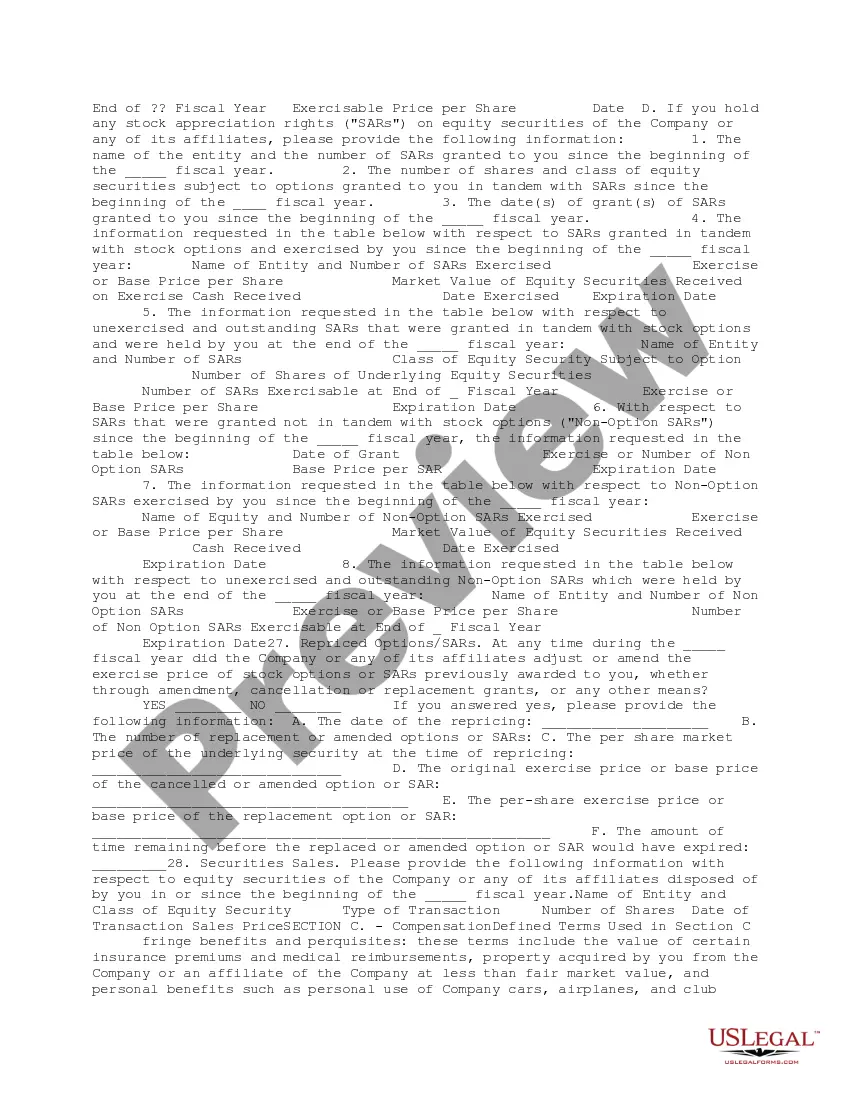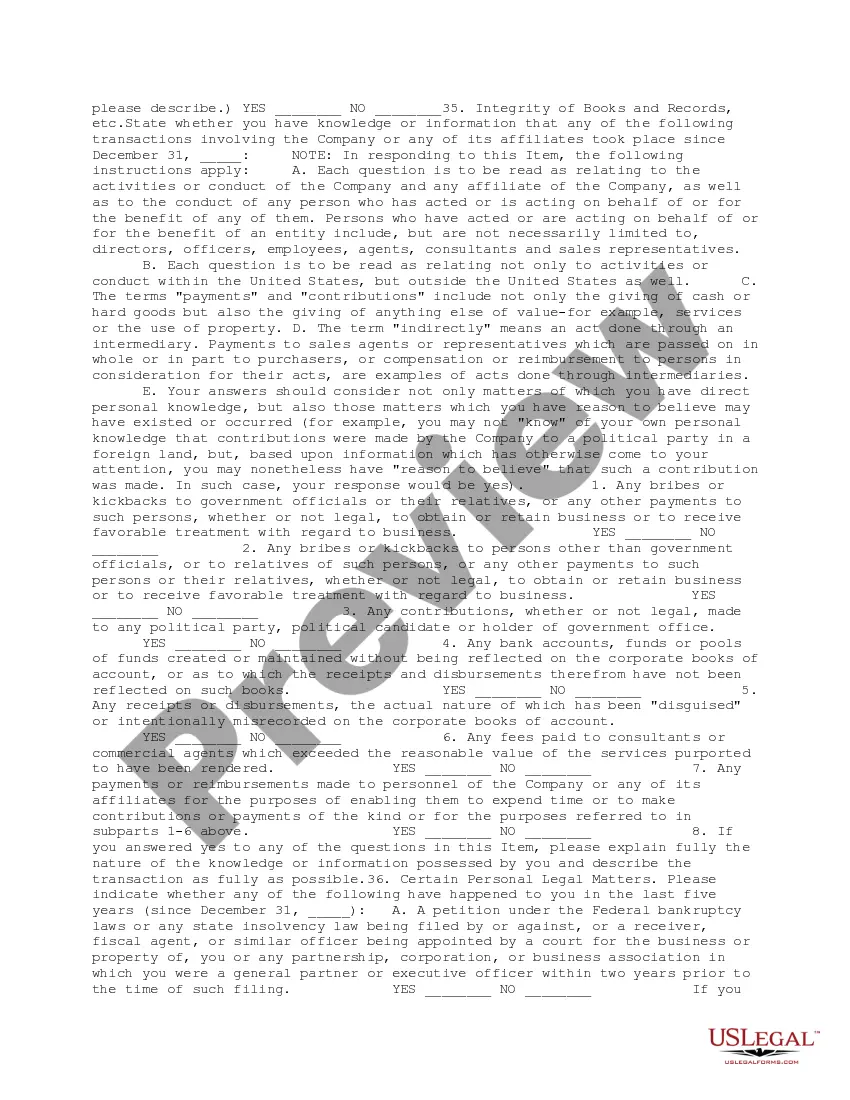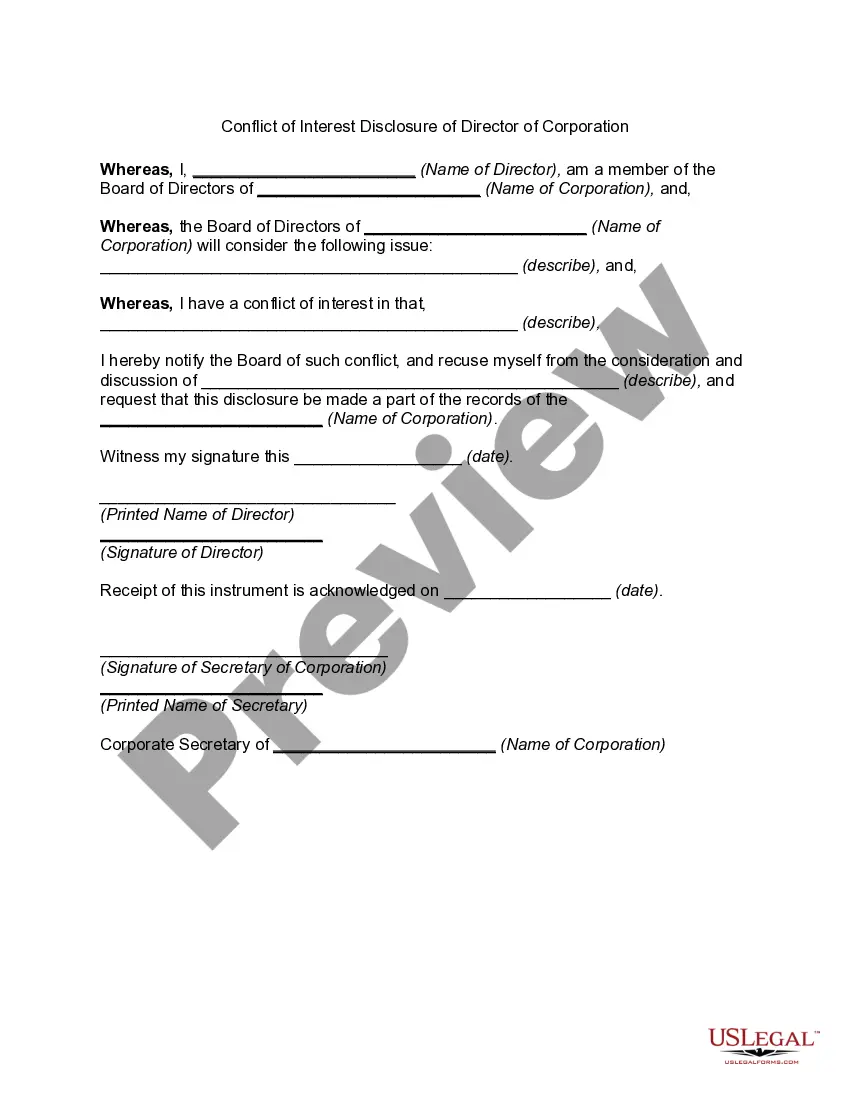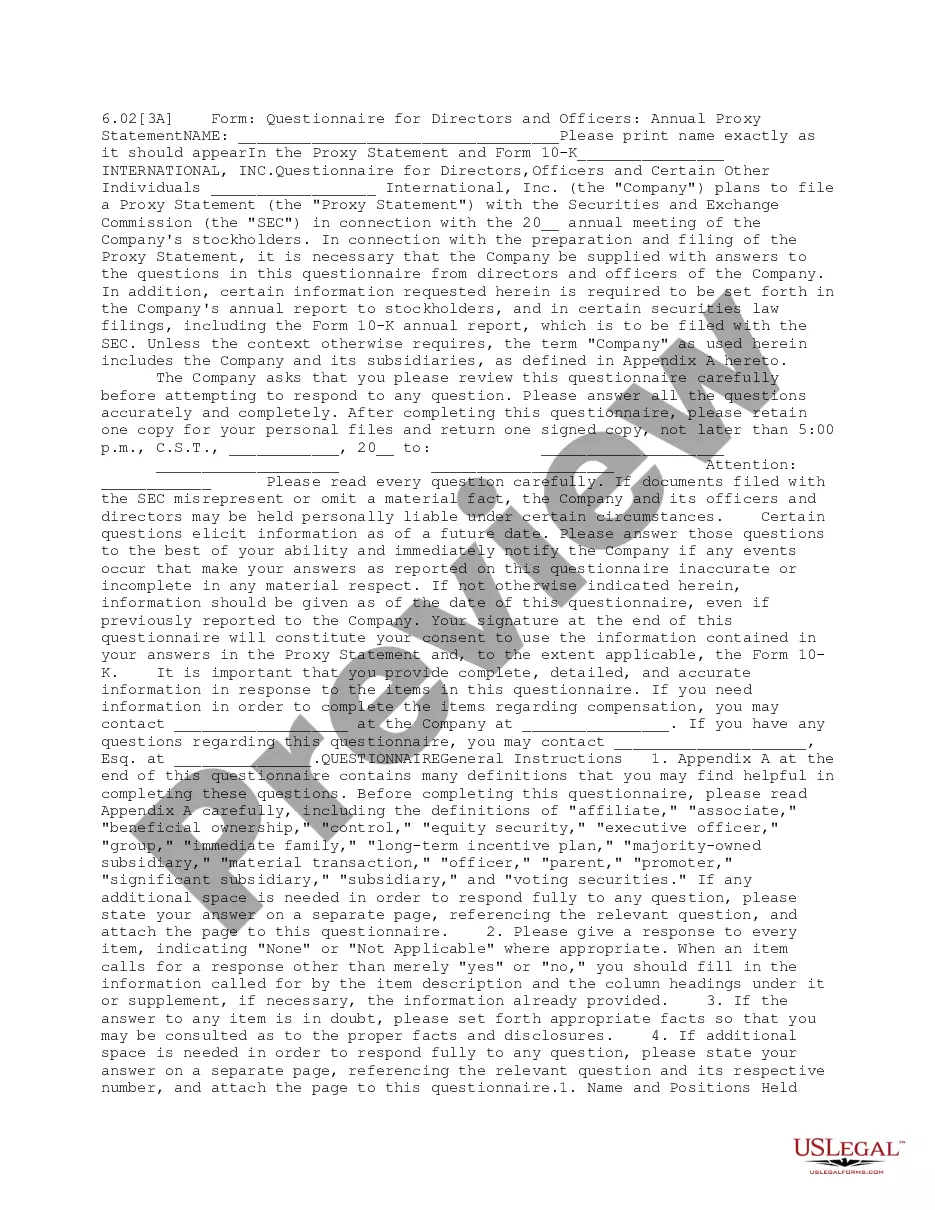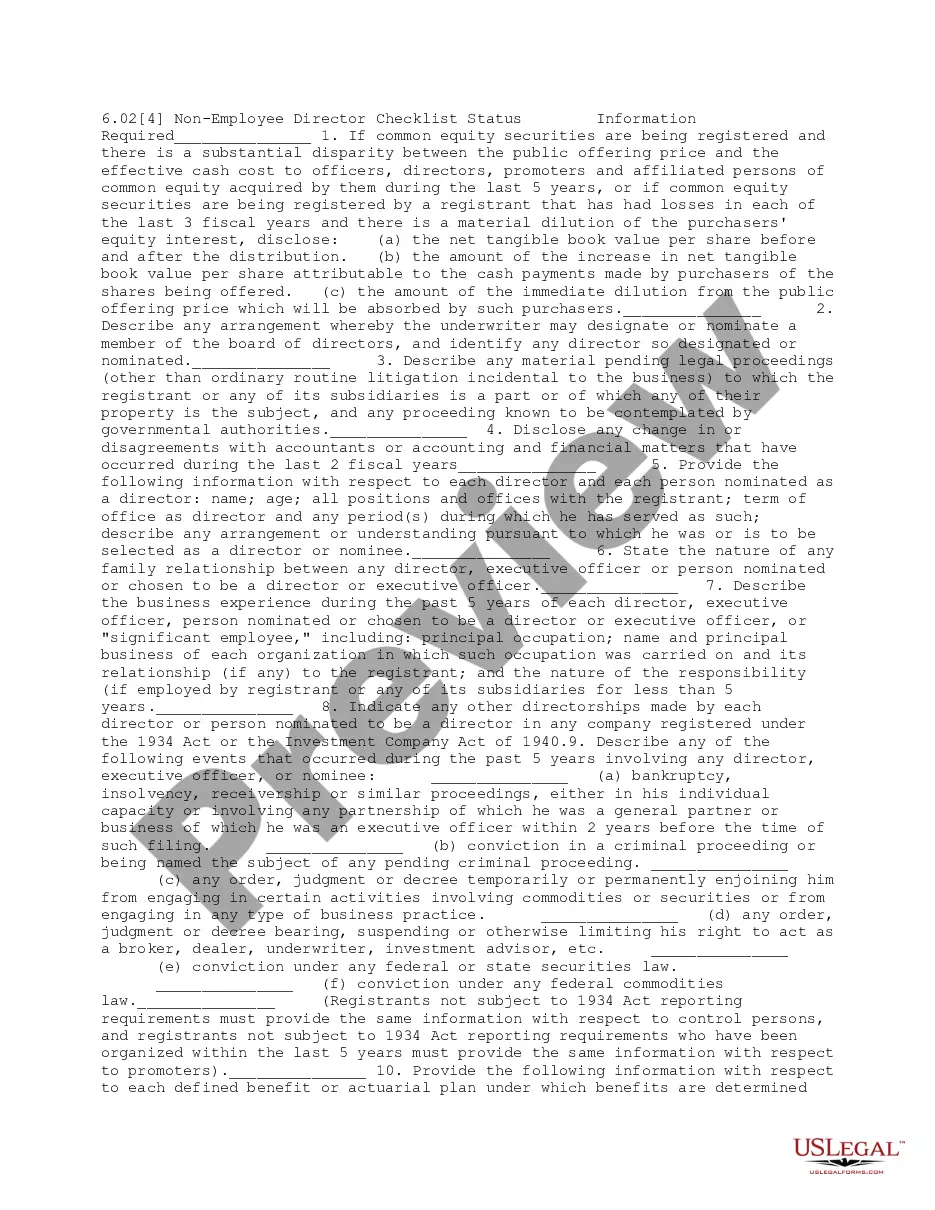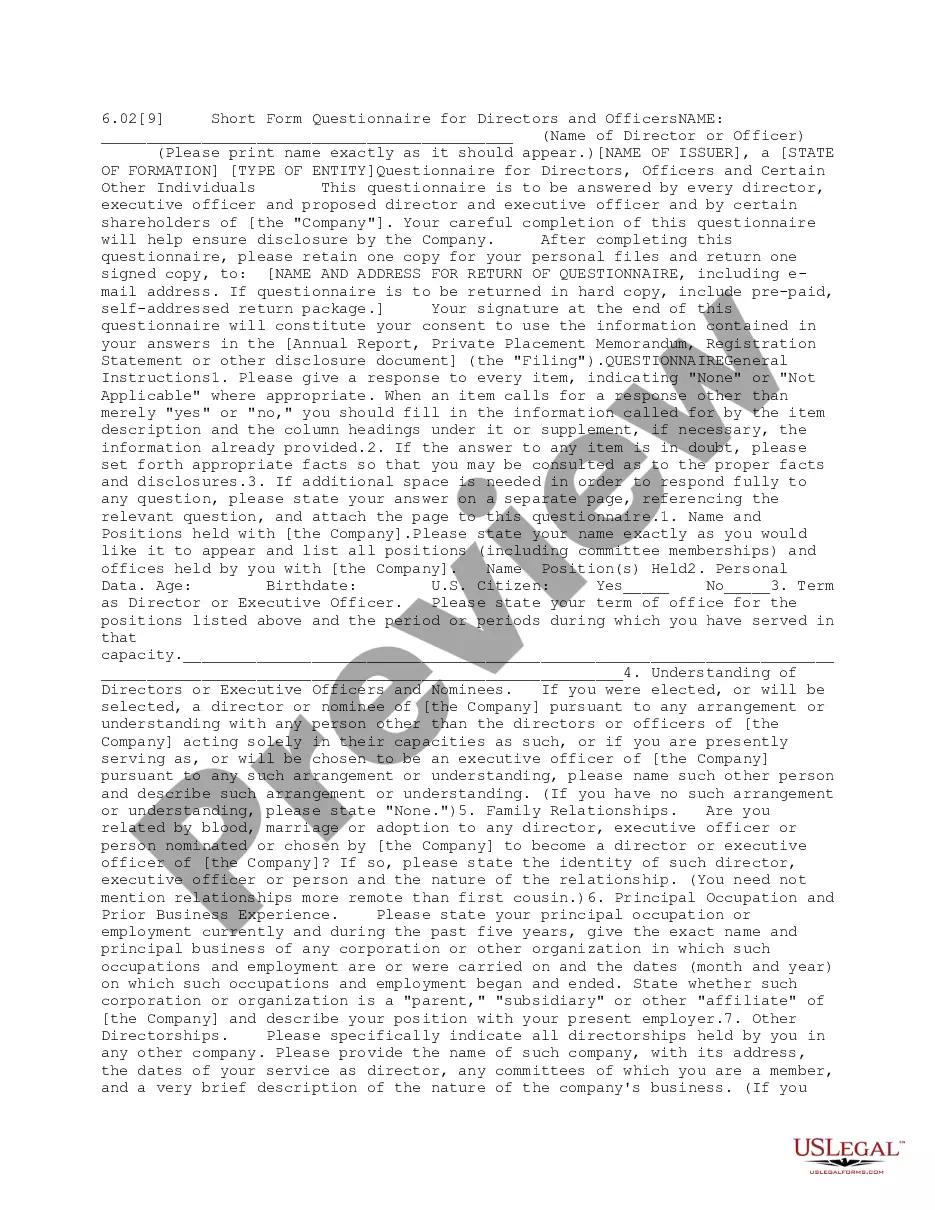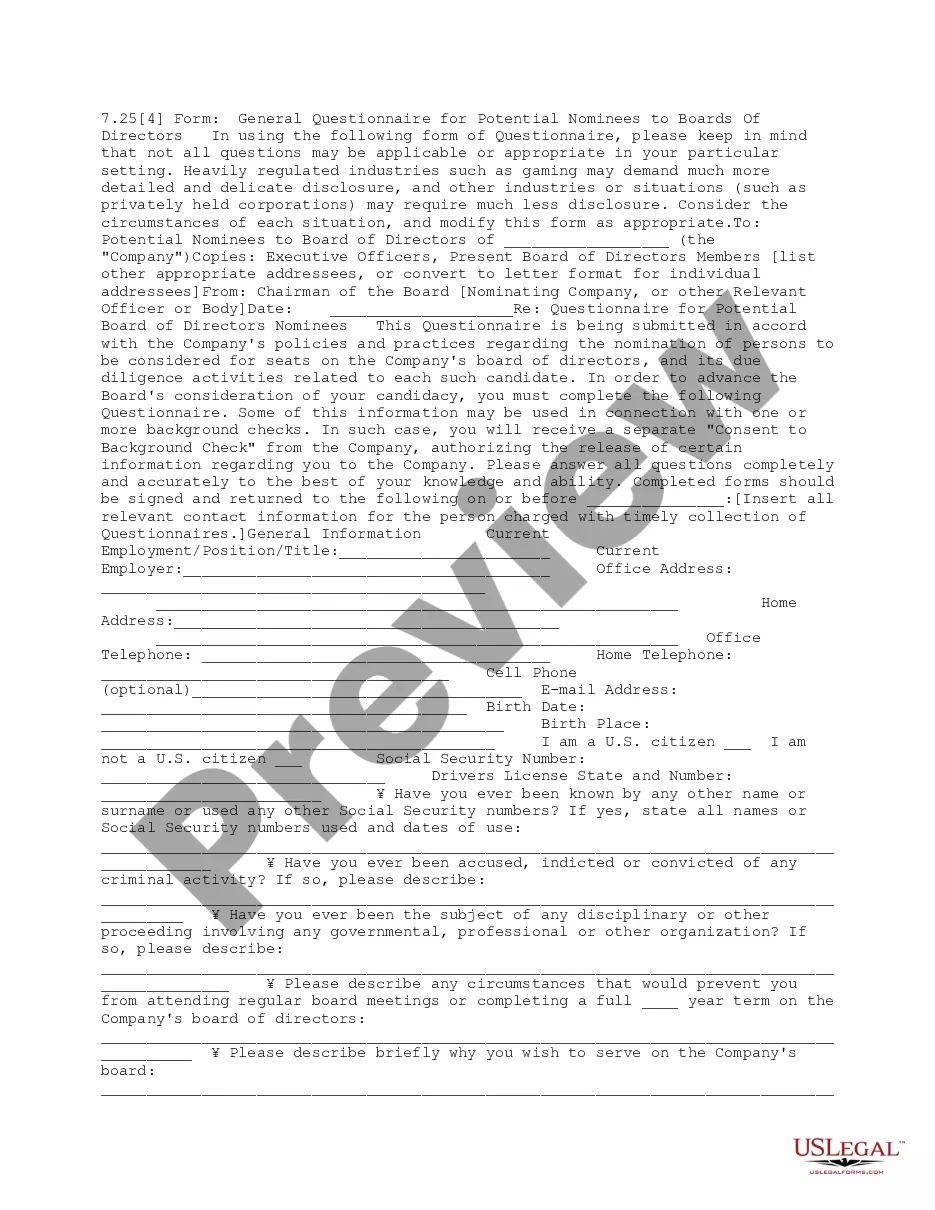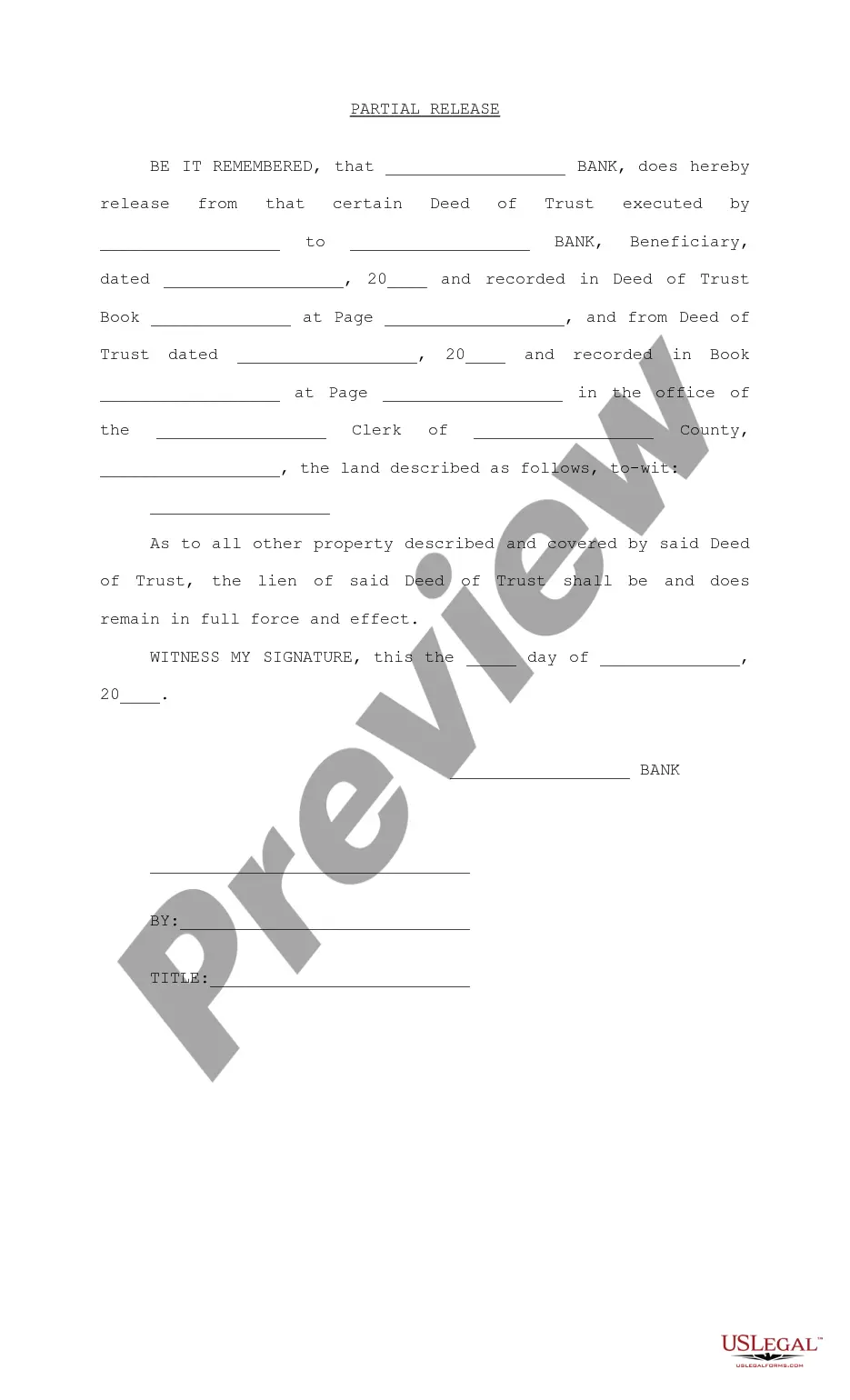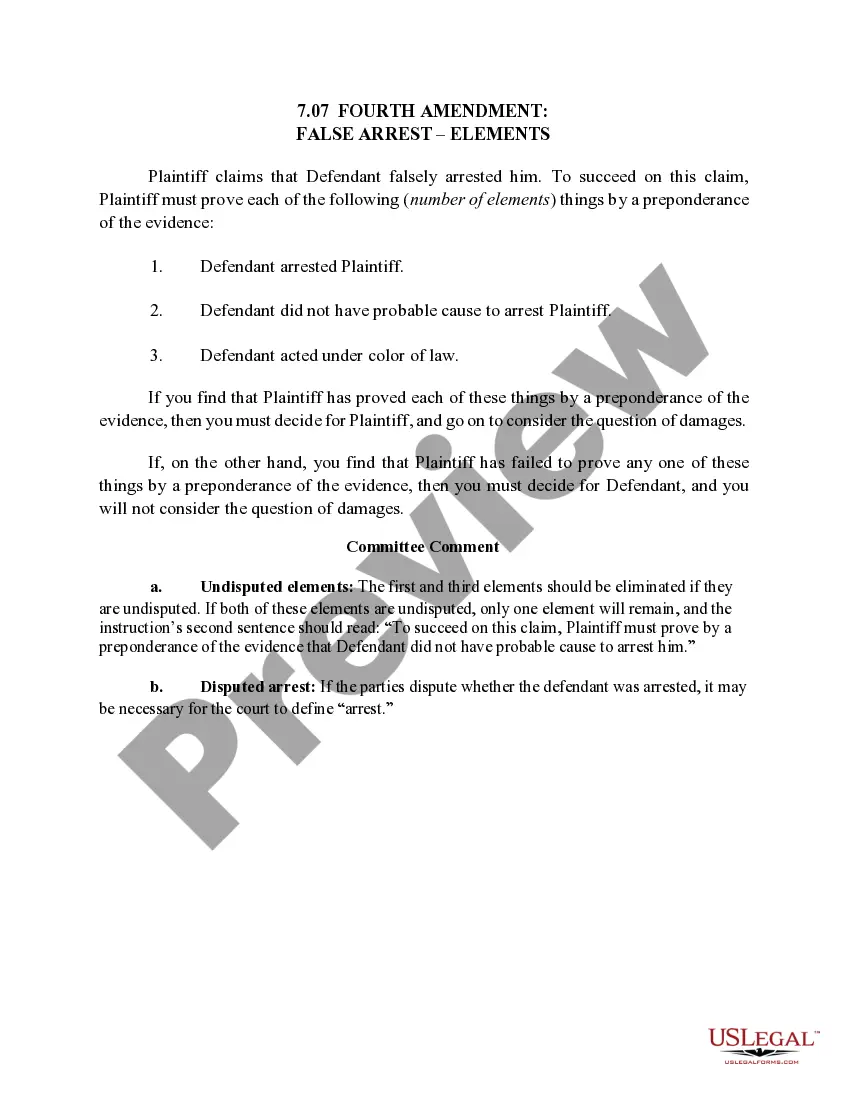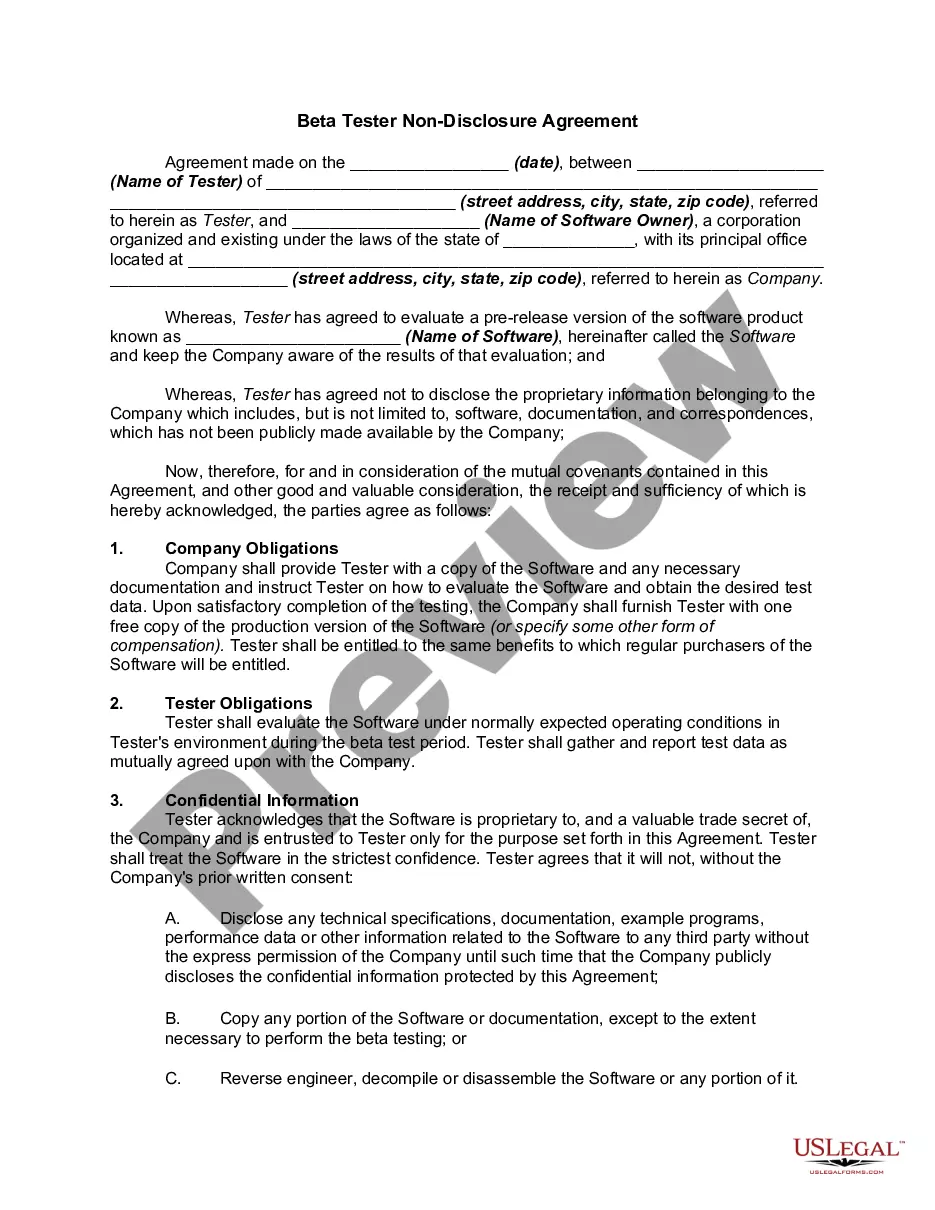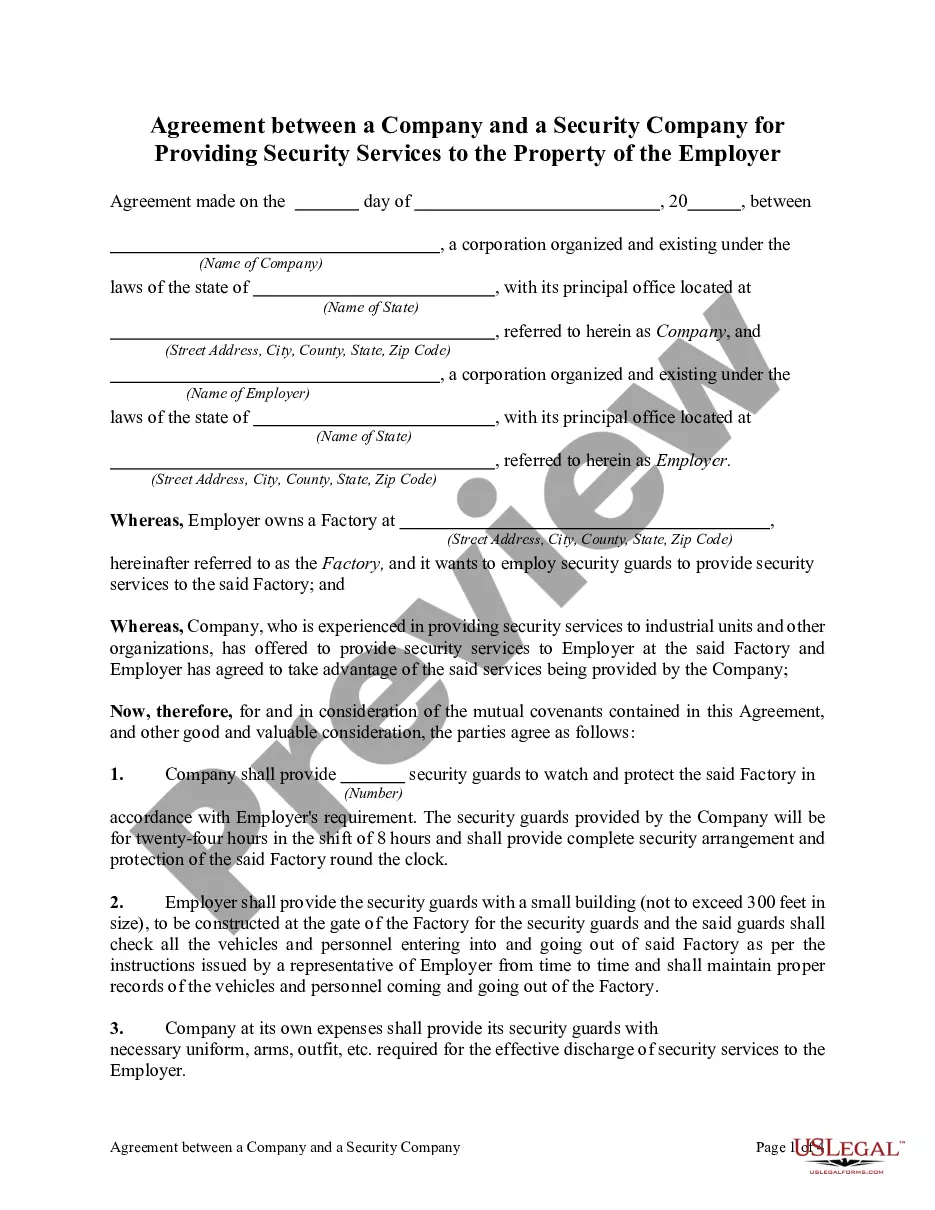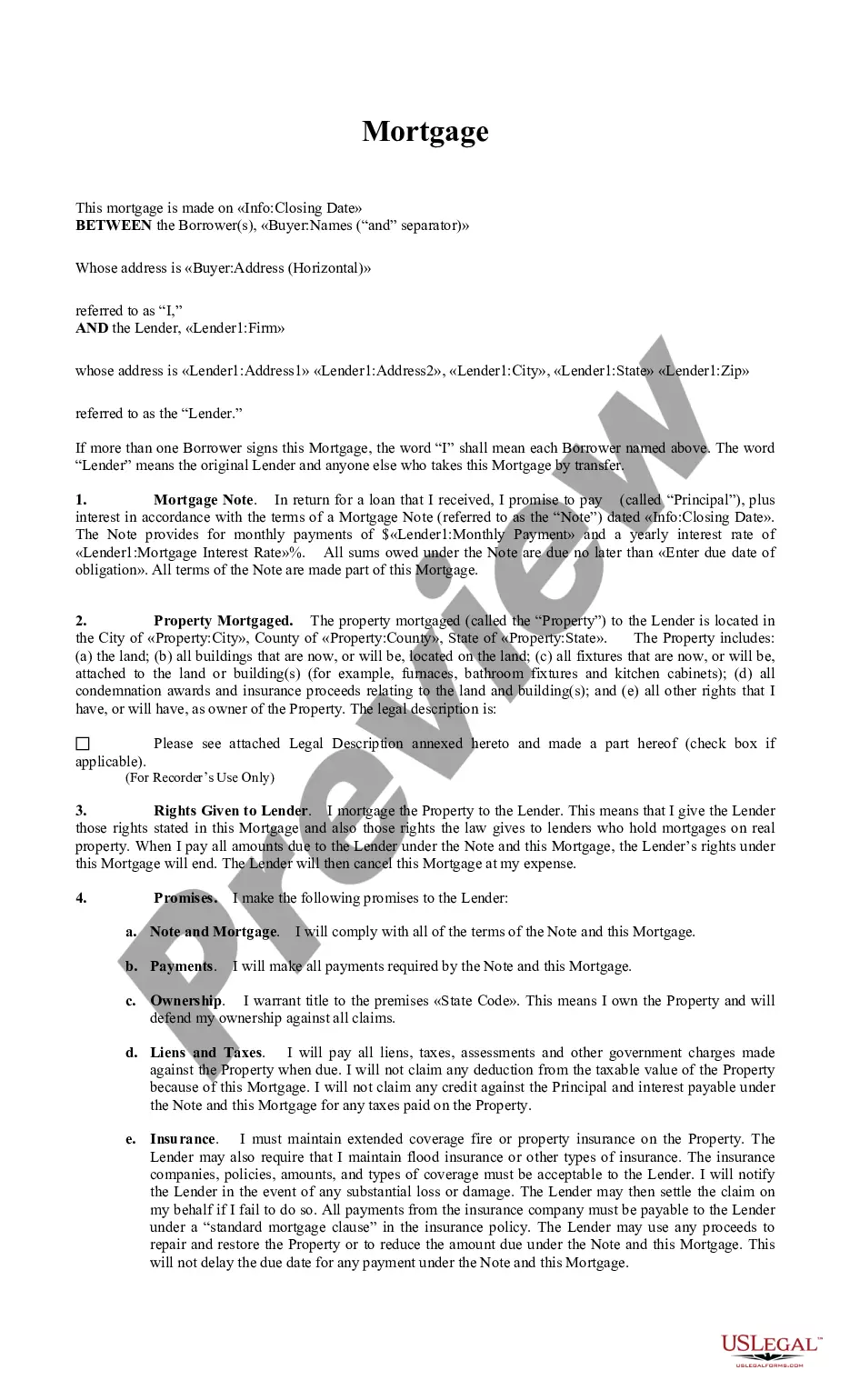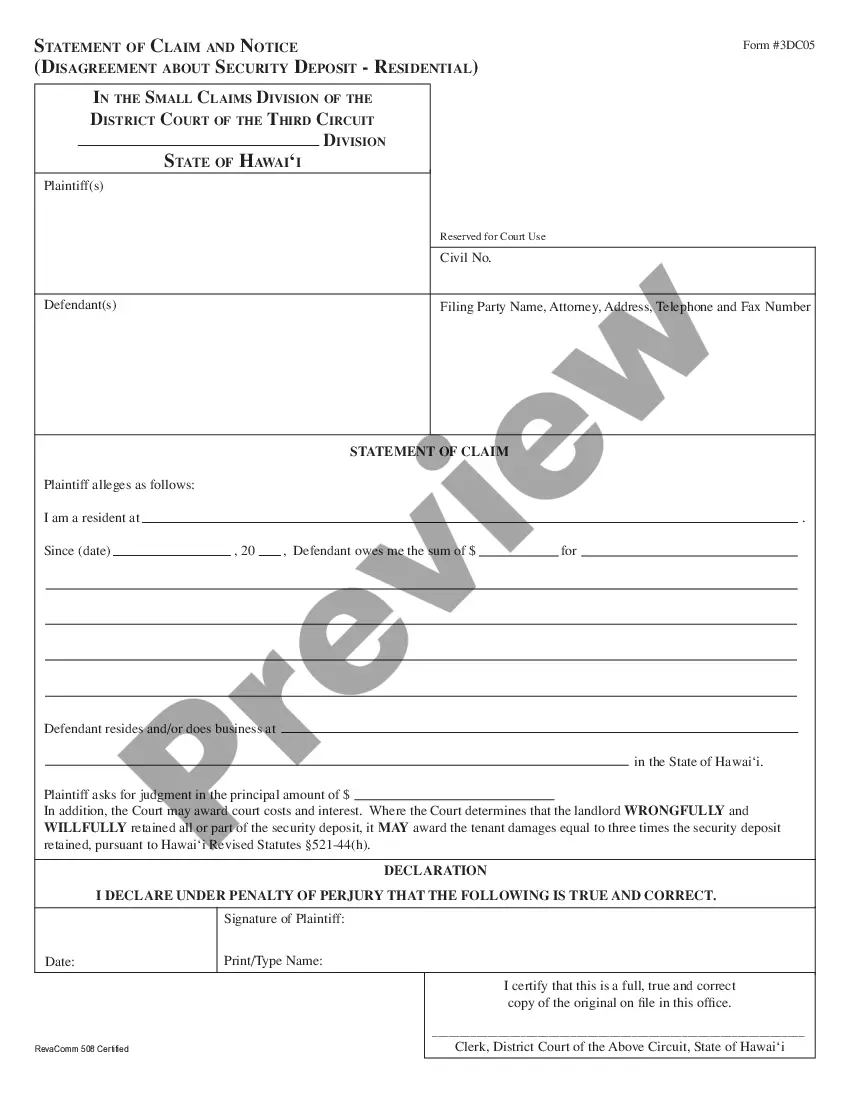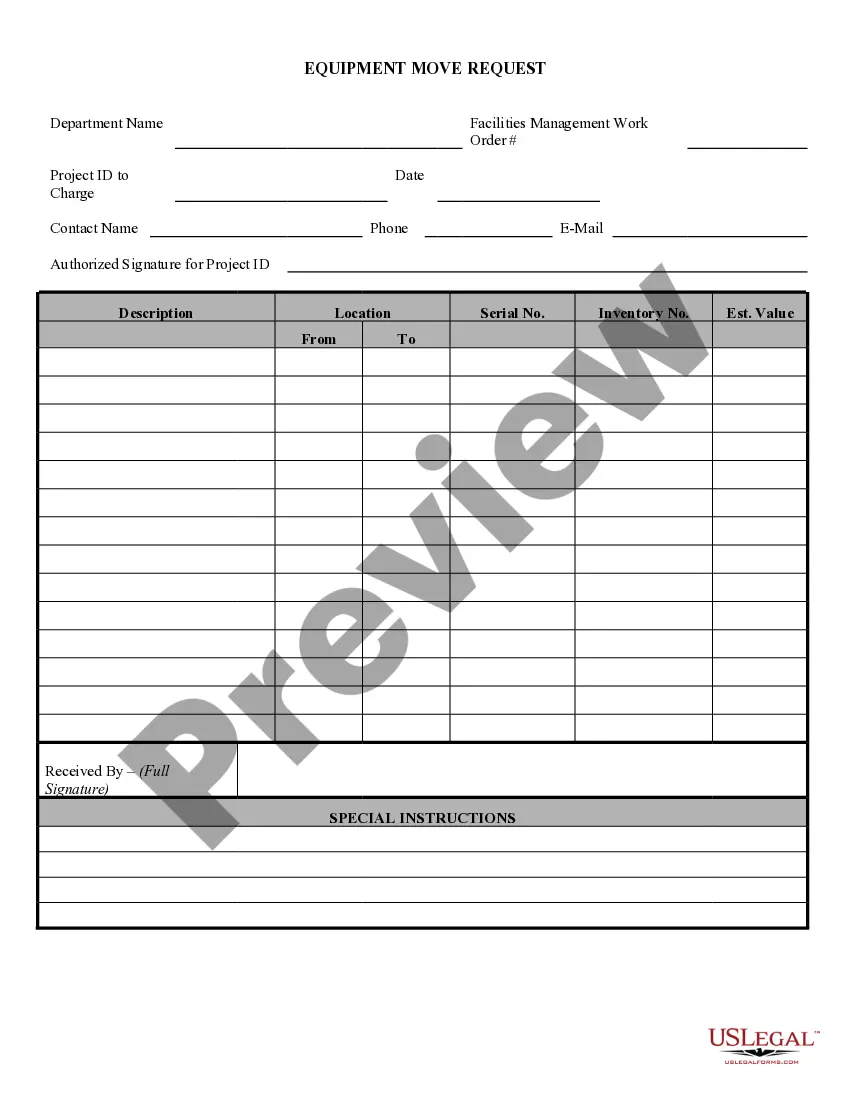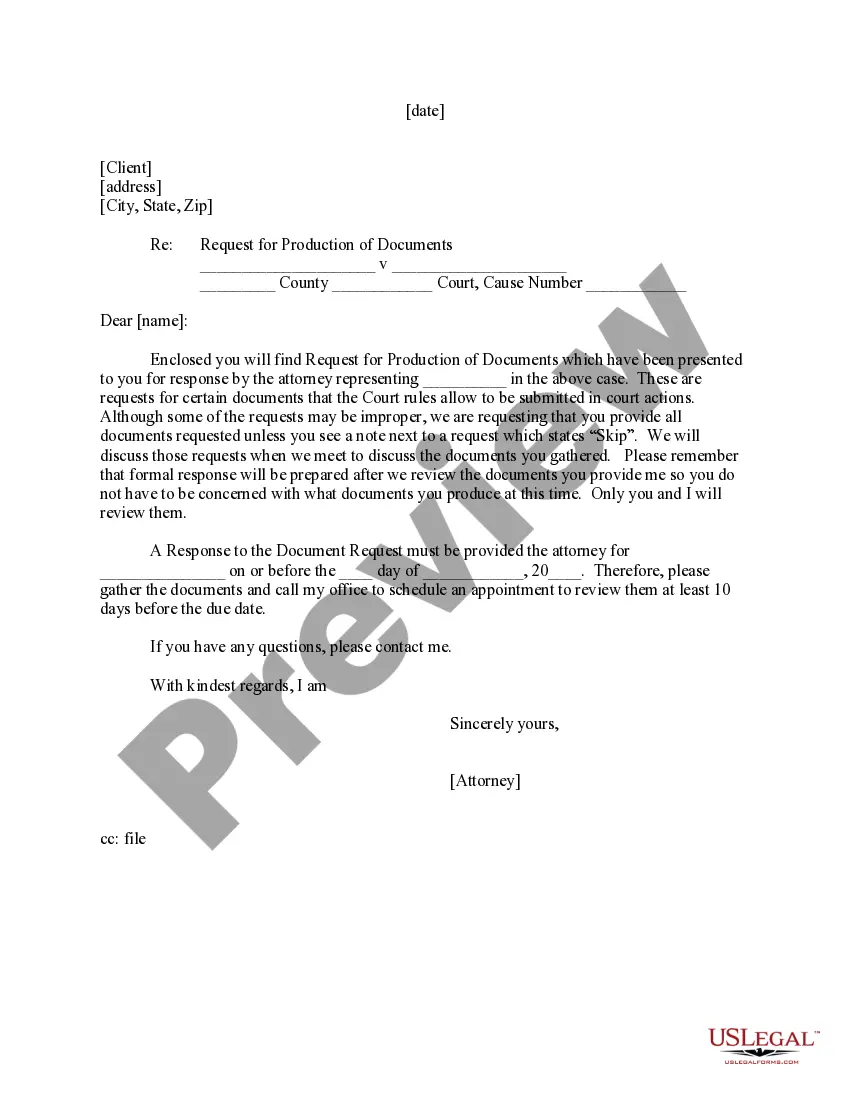This form is a due diligence questionnaire that pertains to the preparation and filing of the Registration Statement. It is necessary that the company be supplied with answers to the questions in this questionnaire from directors and officers of the listed company. Also, this questionnaire is to be answered by every non-employee director and proposed non-employee director of the company regarding business transactions.
Ohio Questionnaire for Nonemployee Directors
Description
How to fill out Questionnaire For Nonemployee Directors?
US Legal Forms - one of the most prominent collections of legal documents in the United States - offers a vast selection of legal form templates that you can download or print.
By using the website, you can access thousands of forms for both business and personal use, organized by categories, states, or keywords. You can find the most recent versions of forms, such as the Ohio Questionnaire for Nonemployee Directors, in just a few minutes.
If you have an existing monthly subscription, Log In to download the Ohio Questionnaire for Nonemployee Directors from the US Legal Forms library. The Download button will appear on every form you view. You can find all previously downloaded forms in the My documents tab of your account.
Complete the transaction. Use your credit card or PayPal account to finalize the transaction.
Select the format and download the form onto your device. Edit the downloaded Ohio Questionnaire for Nonemployee Directors by filling it out, modifying it, and printing it for signature. Every template added to your account has no expiration date and is yours indefinitely. So, if you need to download or print another copy, simply go to the My documents section and click on the form you want. Access the Ohio Questionnaire for Nonemployee Directors through US Legal Forms, one of the largest collections of legal document templates. Utilize thousands of professional and state-specific templates that meet your business or personal needs.
- Ensure you have selected the correct form for your area or county.
- Click on the Preview button to review the content of the form.
- Read the description of the form to ensure it is the correct one you need.
- If the form does not meet your needs, use the Search box at the top of the screen to find the suitable one.
- If you are happy with the form, confirm your choice by clicking the Buy now button.
- Next, choose your preferred payment plan and provide your information to create an account.
Form popularity
FAQ
There is a new Form 1099-NEC, Nonemployee Compensation for business taxpayers who pay or receive nonemployee compensation. Starting in tax year 2020, payers must complete this form to report any payment of $600 or more to a payee.
Nonemployee compensation (also known as self-employment income) is the income you receive from a payer who classifies you as an independent contractor rather than as an employee. This type of income is reported on Form 1099-MISC, and you're required to pay self-employment taxes on it.
Form 1099-NEC is used to report non-employee compensation of $600 ore more for the year, to the IRS and the recipient. Non-employees include freelancers, independent contractors, small businesses, and professionals who provide services. The compensation being reported must be for services for a trade or business.
Nonemployee compensation 1099-NEC The 1099-NEC only needs to be filed if the business has paid you $600 or more for the year. If you made less than $600, you'll still need to report your income on your taxes, unless you made under the minimum income to file taxes.
The nonemployee compensation reported in Box 1 of Form 1099-NEC is generally reported as self-employment income and likely subject self-employment tax. Payments to individuals that are not reportable on the 1099-NEC form, would typically be reported on Form 1099-MISC.
The 1099-NEC is the new form to report nonemployee compensationthat is, pay from independent contractor jobs (also sometimes referred to as self-employment income).
Independent contractors, freelancers, sole proprietors, and self-employed individuals are examples of nonemployees who would receive a 1099-NEC. The recipient uses the information on a 1099-NEC to complete the appropriate sections of their tax return.
Including 1099 Income on Your Tax Return If you are a sole proprietor or single-member LLC owner, you report 1099 income on Schedule CProfit or Loss From Business. When you complete Schedule C, you report all business income and expenses.
Prior to 2020, you would include nonemployee compensation in Box 7 on Form 1099-MISC. In 2020, Box 7 on Form 1099-MISC turned into Payer made direct sales of $5,000 or more of consumer products to a buyer (recipient) for resale, and nonemployee compensation is reported on Form 1099-NEC instead.
If you're not an employee of the payer, and you're not in a self-employed trade or business, you should report the income on line 8i of Schedule 1 (Form 1040), Additional Income and Adjustments to IncomePDF and any allowable expenses on Schedule A (Form 1040), Itemized Deductions.