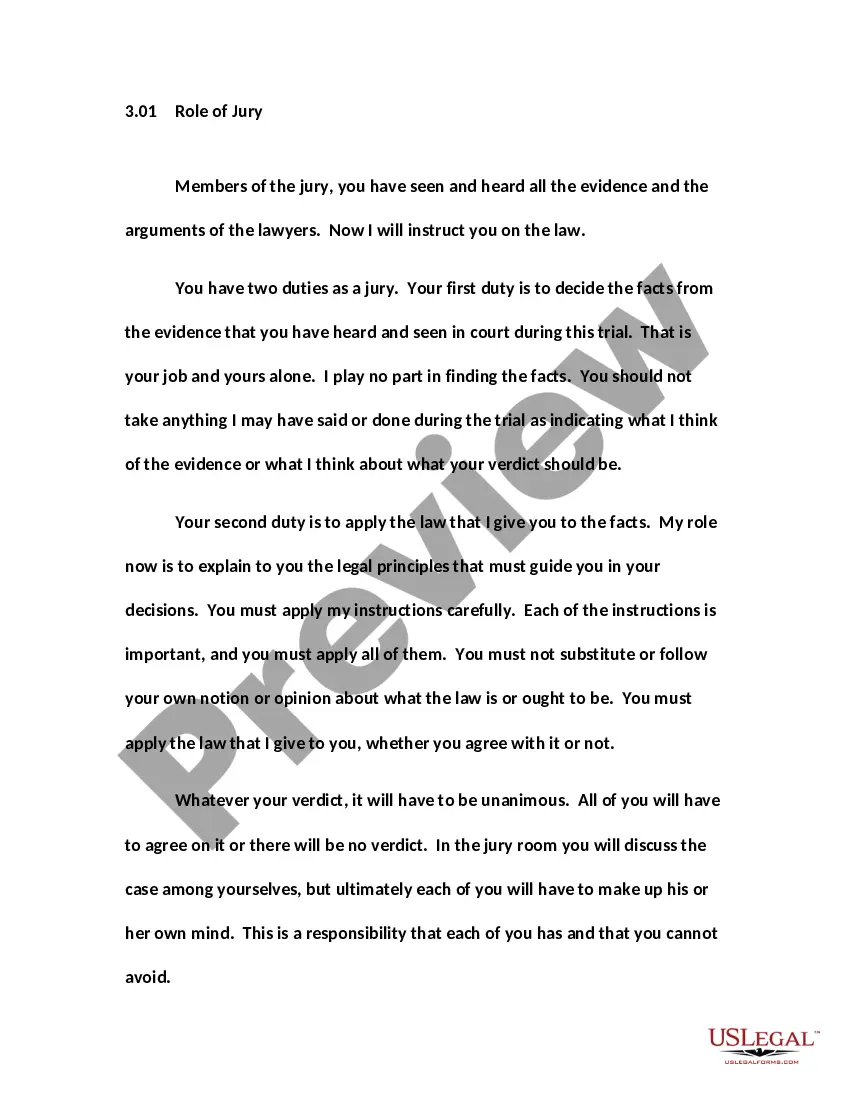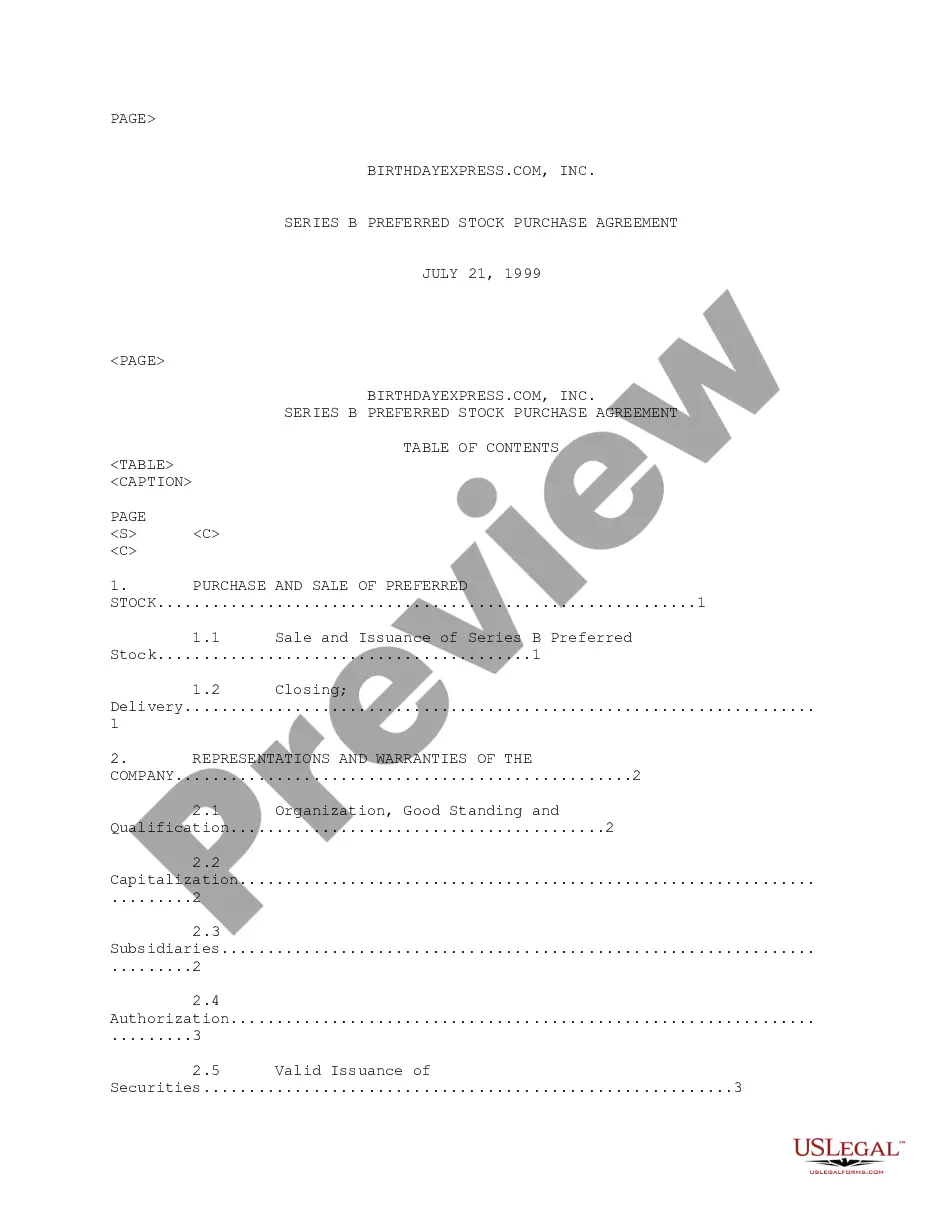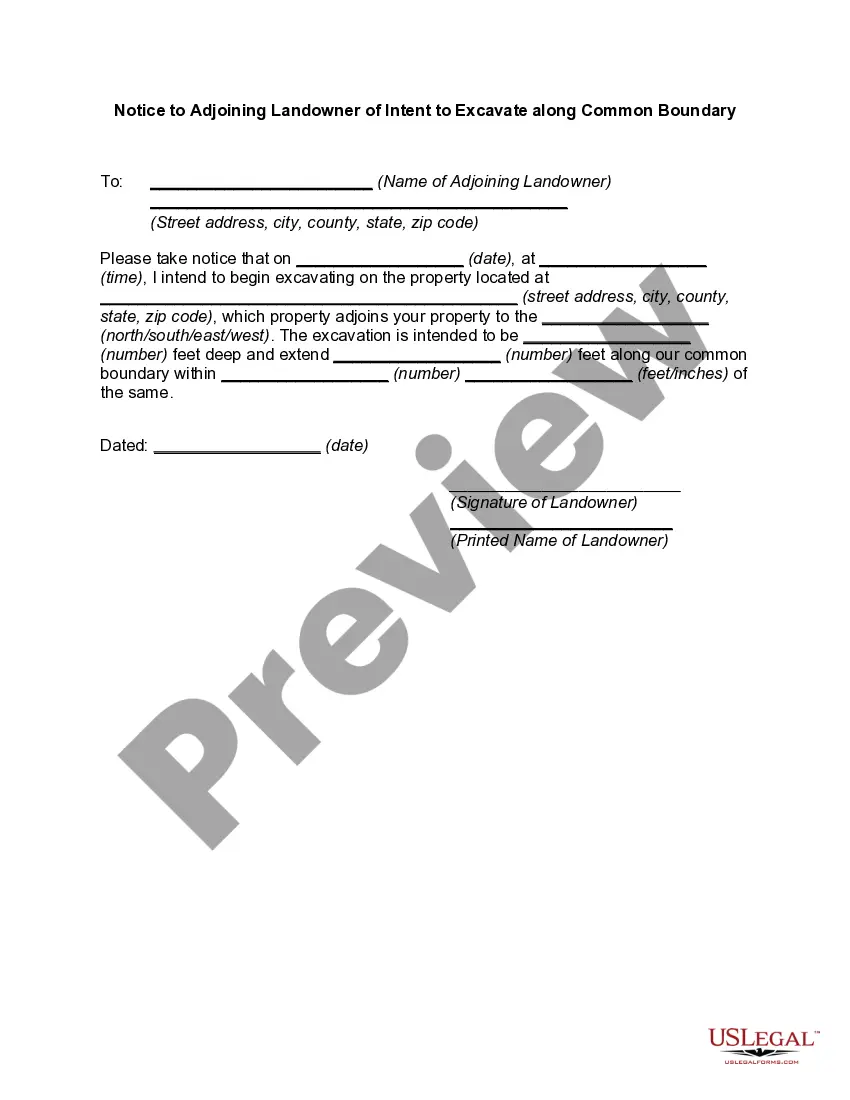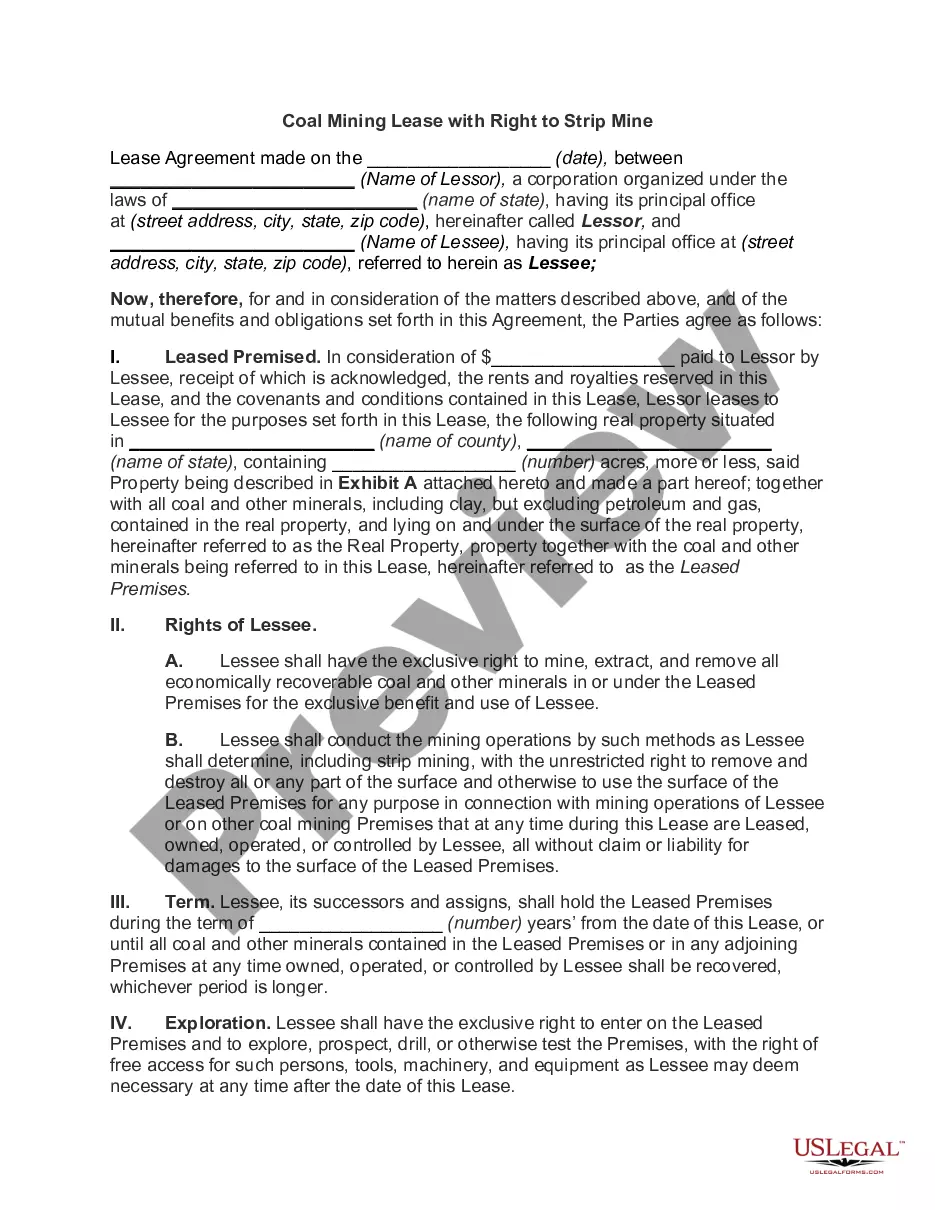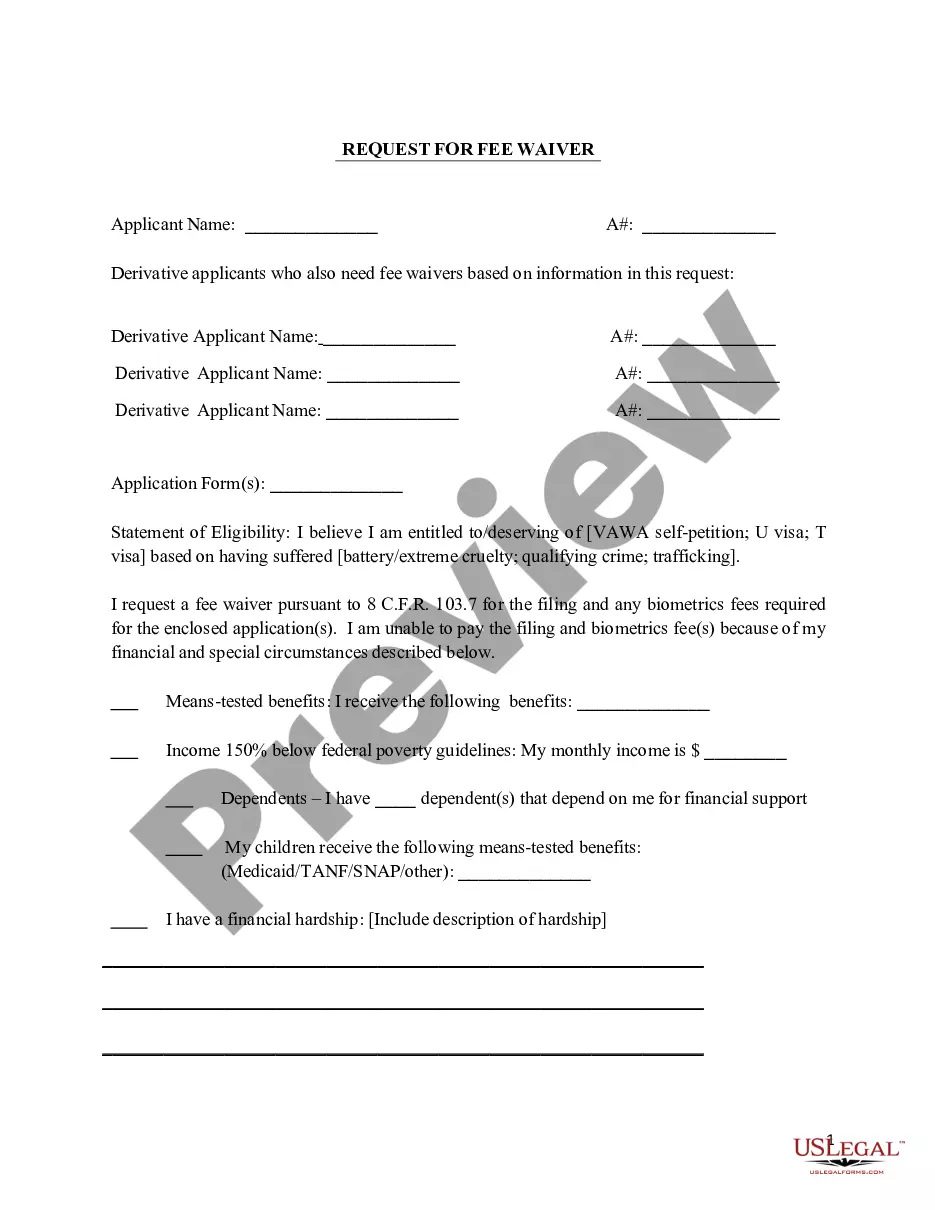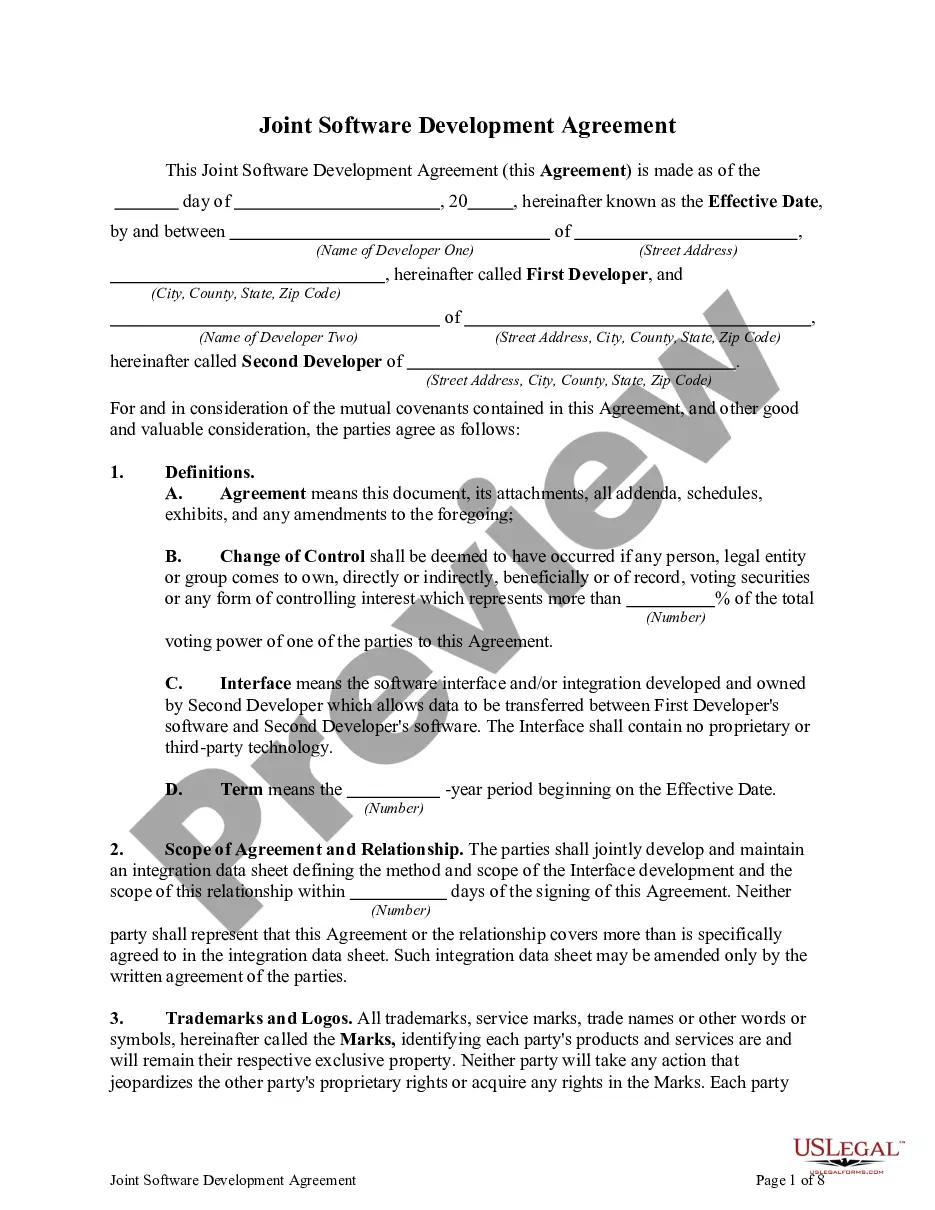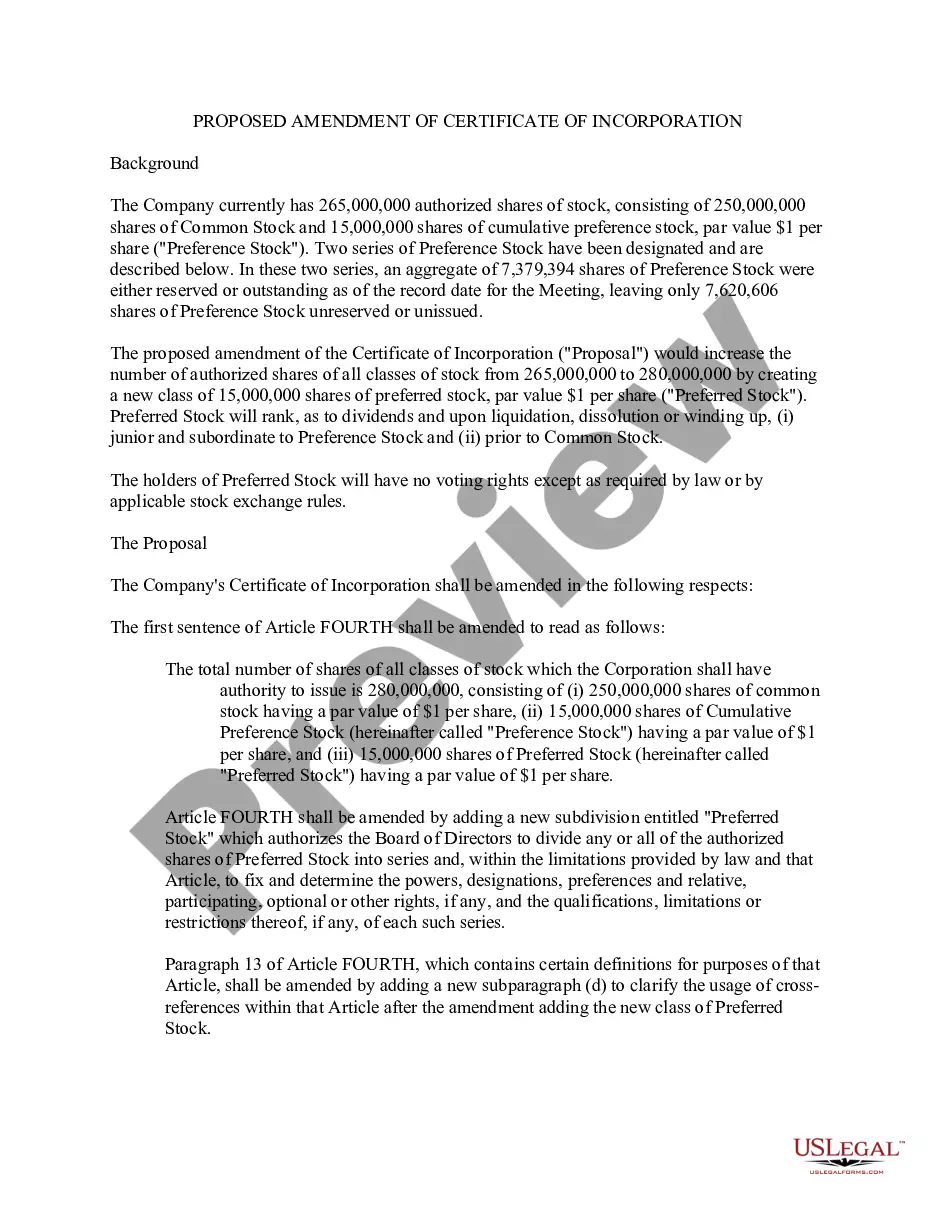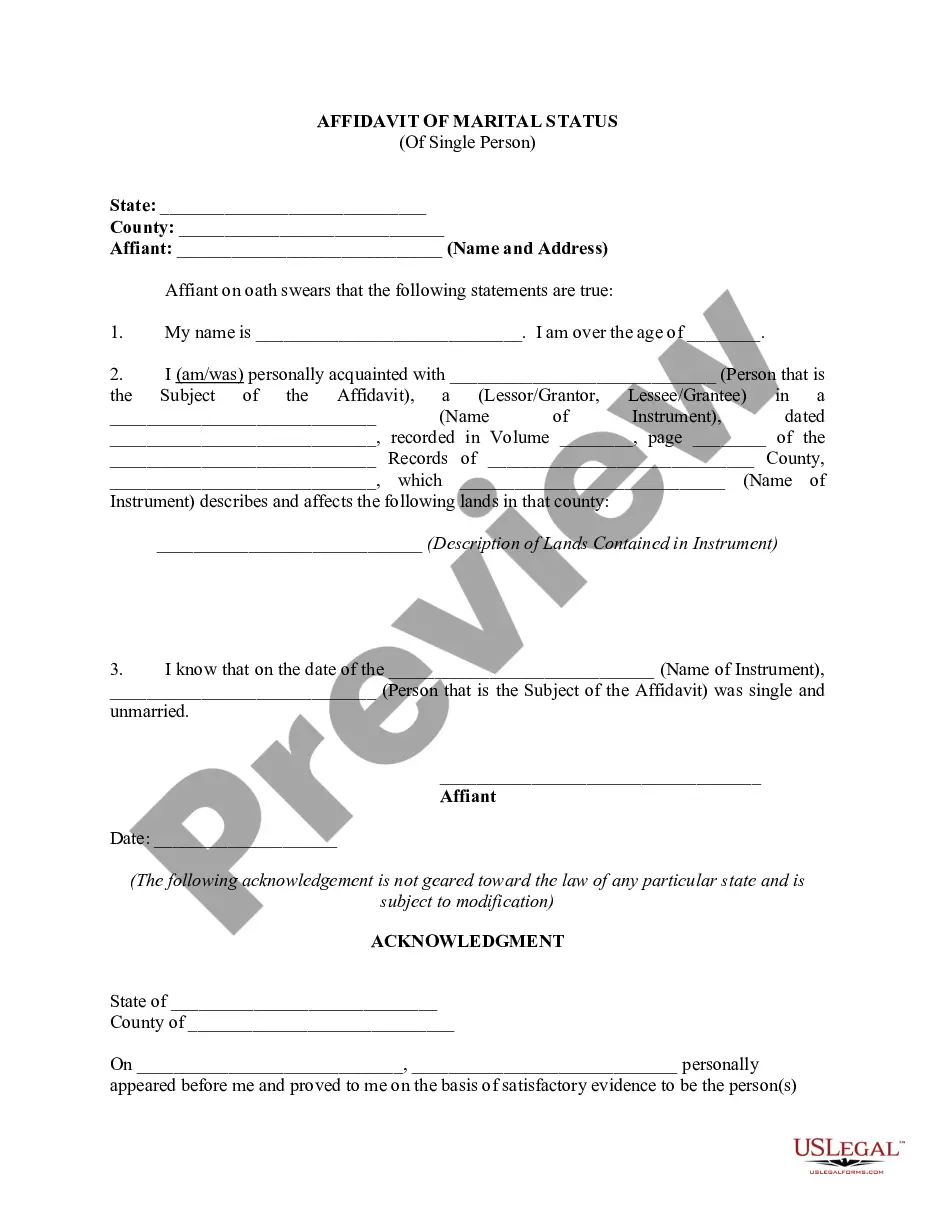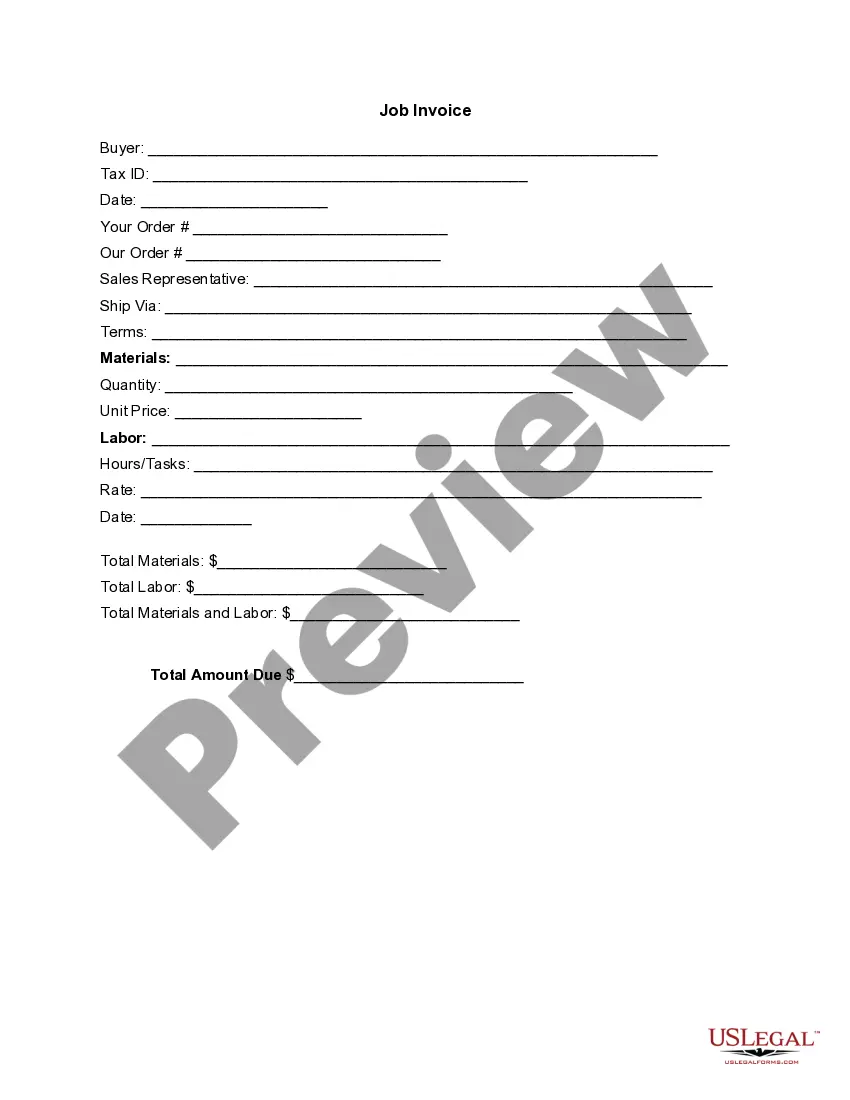Ohio Invoice Template for Soldier
Description
How to fill out Invoice Template For Soldier?
Have you ever been in a situation where you require documents for both professional and personal activities almost every workday.
There are numerous legitimate document templates accessible online, but finding reliable ones isn't straightforward.
US Legal Forms offers an extensive variety of form templates, including the Ohio Invoice Template for Soldier, designed to satisfy state and federal regulations.
Select a convenient file format and download your copy.
Access all the document templates you have purchased in the My documents section. You can obtain an additional copy of the Ohio Invoice Template for Soldier anytime if needed. Just select the respective form to download or print the document template.
Utilize US Legal Forms, the most extensive collection of legal forms, to save time and avoid errors. The service provides properly crafted legal document templates that can be used for various purposes. Create an account on US Legal Forms and begin simplifying your life.
- If you are already familiar with the US Legal Forms website and have an account, simply Log In.
- Then, you can download the Ohio Invoice Template for Soldier format.
- If you do not have an account and would like to start using US Legal Forms, follow these steps.
- Find the form you need and ensure it is for the correct state/region.
- Use the Preview button to review the document.
- Check the details to ensure you have selected the correct form.
- If the form isn’t what you are looking for, utilize the Search box to find the one that meets your needs and criteria.
- Once you locate the correct form, click Acquire now.
- Choose the payment plan you prefer, complete the required information to create your account, and complete your purchase using your PayPal or Visa/MasterCard.
Form popularity
FAQ
Invoicing a client for services is a clear process when you use an Ohio Invoice Template for Soldier. Start by detailing the services provided, including dates, hours worked, and rates. After customizing the template with this information, send the invoice to your client via email or traditional mail to ensure they have everything needed for prompt payment.
An invoice is a general document requesting payment for goods or services, while a service invoice specifically details charges for provided services. Using an Ohio Invoice Template for Soldier helps to clearly differentiate service invoices by focusing on the labor performed and associated costs. This clarity can improve communication and prompt timely payments from clients.
Creating a service invoice is simple when you utilize an Ohio Invoice Template for Soldier. Begin by entering your service details, including the service date, a clear item description, prices, and the total amount due. Ensure you include your contact information and payment terms, making it easy for your client to process the invoice.
To set up an invoice template, start by choosing an Ohio Invoice Template for Soldier that aligns with your business style. Customize your template by adding your logo, company information, and payment instructions. Save this template for future use, making it easy to generate invoices quickly for your services.
Creating an e-invoice for your service is straightforward. Begin by selecting an Ohio Invoice Template for Soldier that fits your needs. Update the template with your service details, including the description, amount, and payment terms, then save it as a PDF or other accepted format to send to your client. This approach ensures that your invoices are both professional and efficient.
Ohio offers certain tax exemptions for military personnel, especially concerning income earned while on active duty. However, it's essential to understand the specific exemptions available. With the Ohio Invoice Template for Soldier, you can organize your financial documents effectively, which will help you determine eligibility for tax-exempt status.
Yes, direct file options for tax purposes are available in Ohio. This feature allows you to file your taxes online, making the process more convenient. With the Ohio Invoice Template for Soldier, you can easily manage your financial records while ensuring compliance with state tax requirements.
Filling out a service invoice sample is straightforward. Start by replacing template points with your information, including your business name, the client's details, and a description of the services provided. Utilize an Ohio Invoice Template for Soldier to ensure clarity and professionalism, while also making the process effortless.
Making an invoice step by step includes choosing a suitable template. An Ohio Invoice Template for Soldier guides you through entering necessary details like your business name, client information, and services. After listing these details, calculate the total amount due and send the completed invoice without delay.
To invoice someone for a service, you first need to gather all relevant information about the service provided. Use an Ohio Invoice Template for Soldier to organize that information, including service descriptions, hours worked, and payment details. Sending a well-structured invoice enhances professionalism and prompts timely payment.