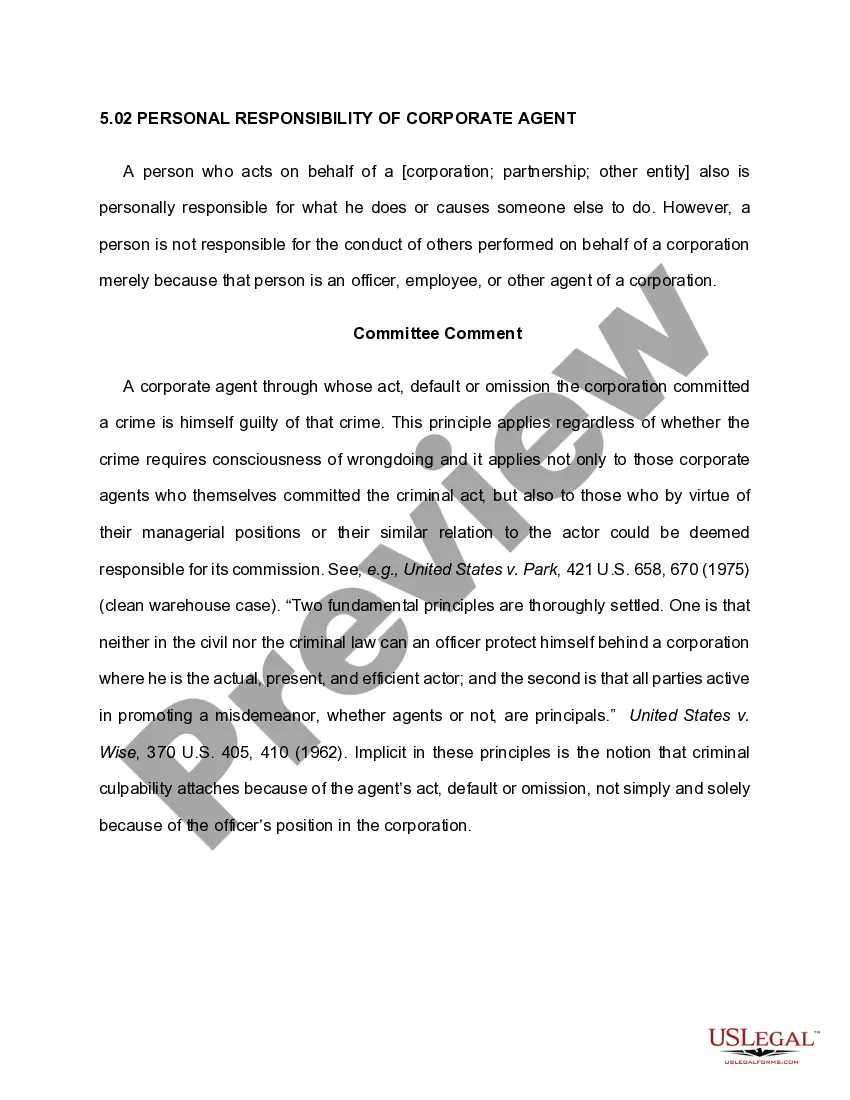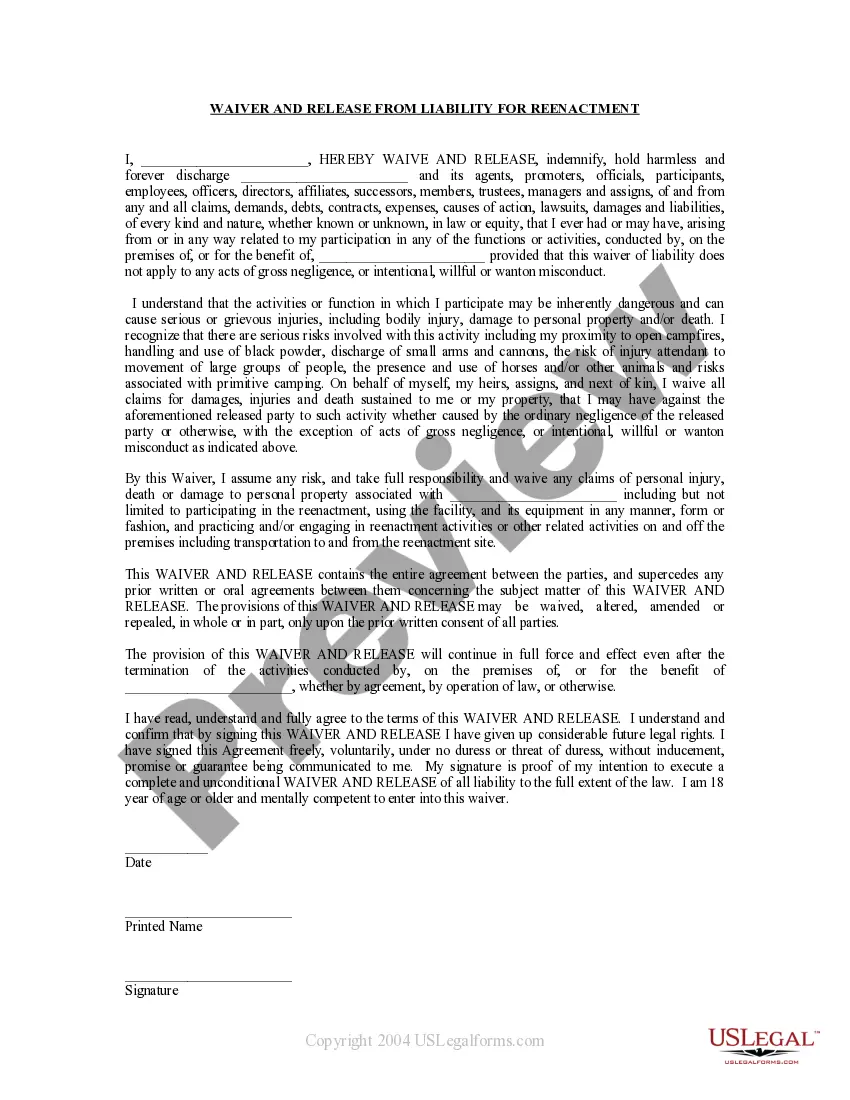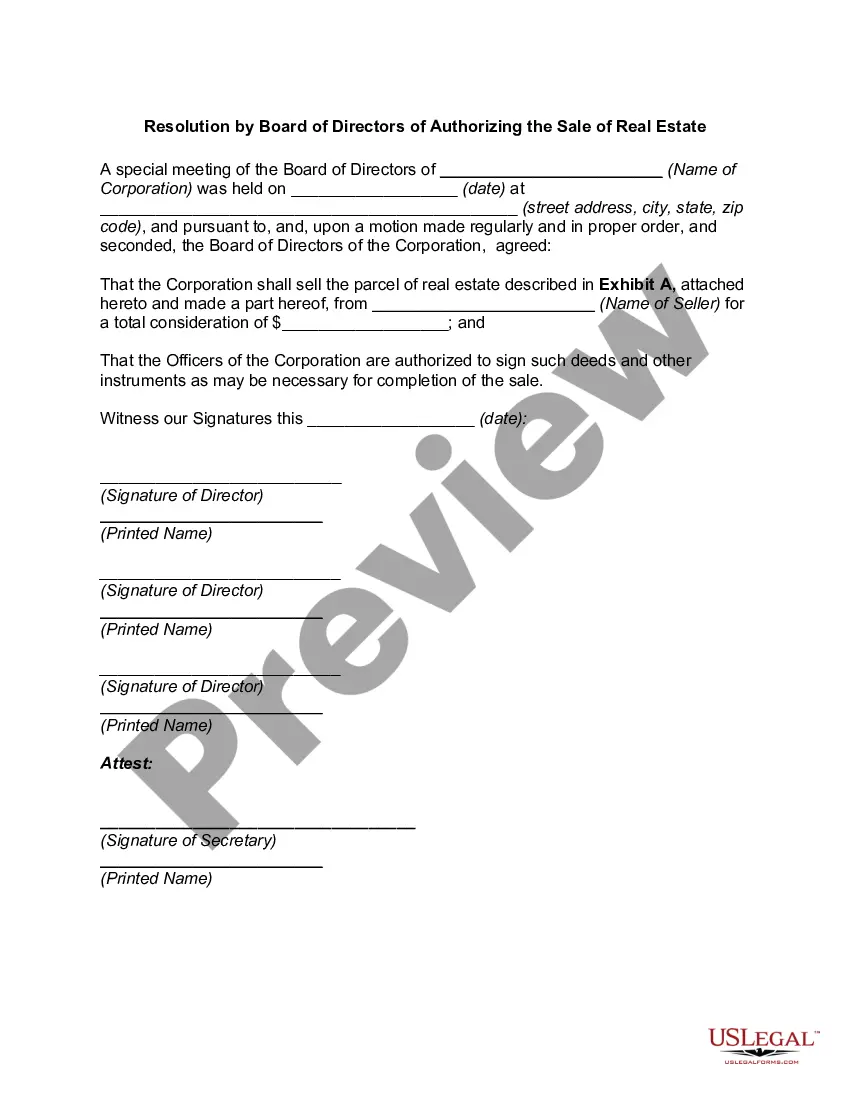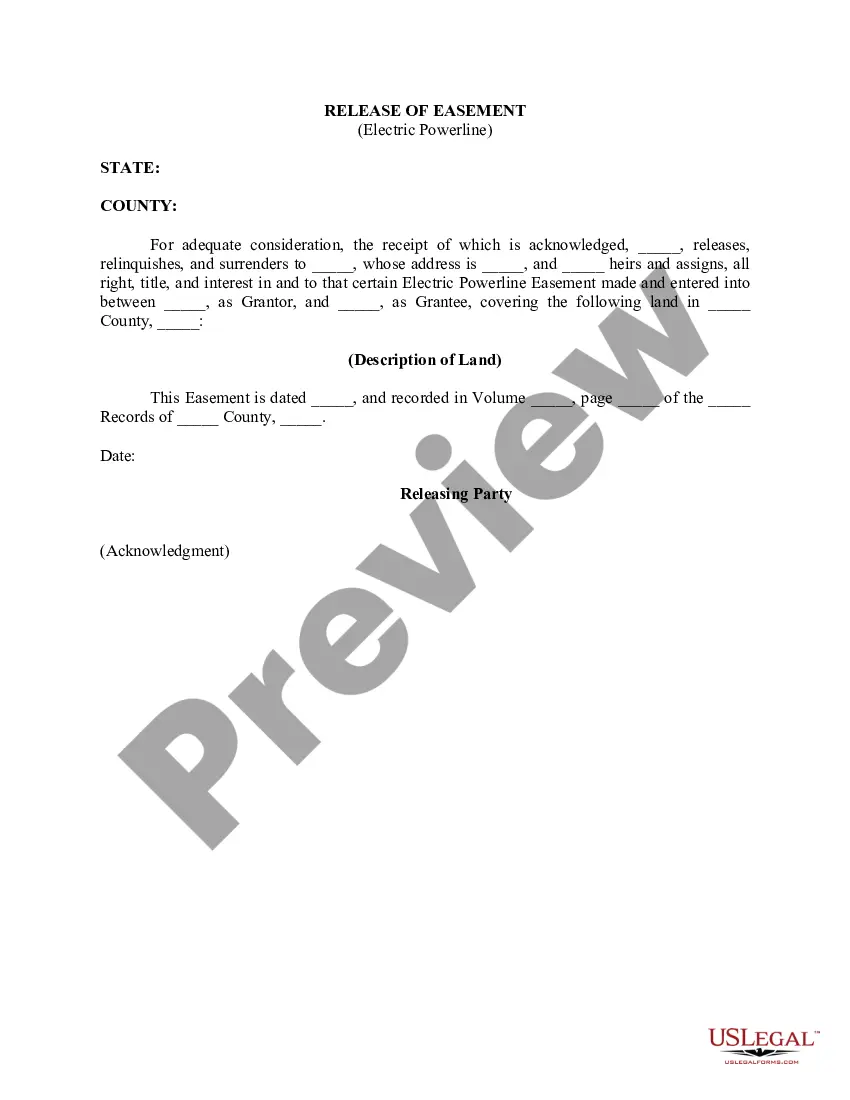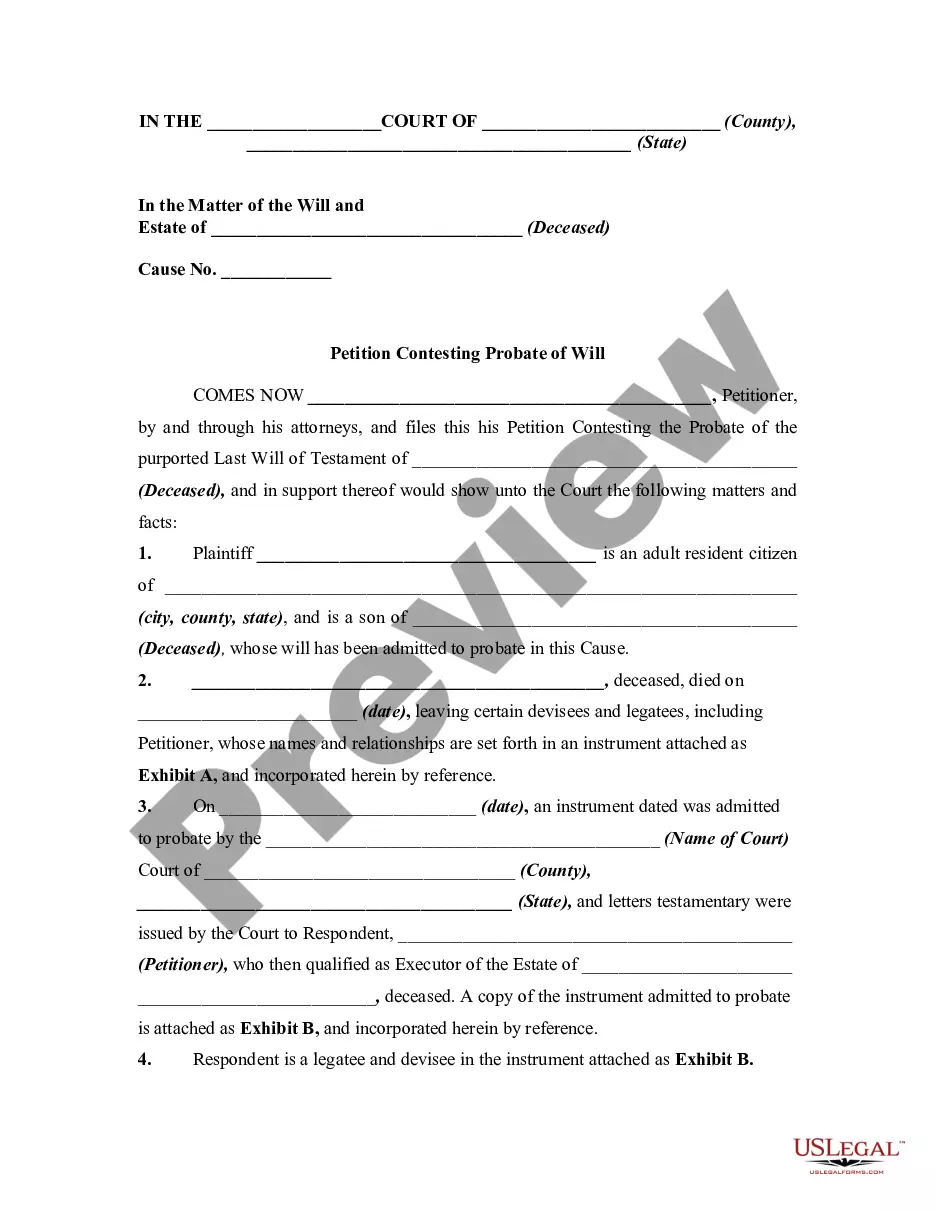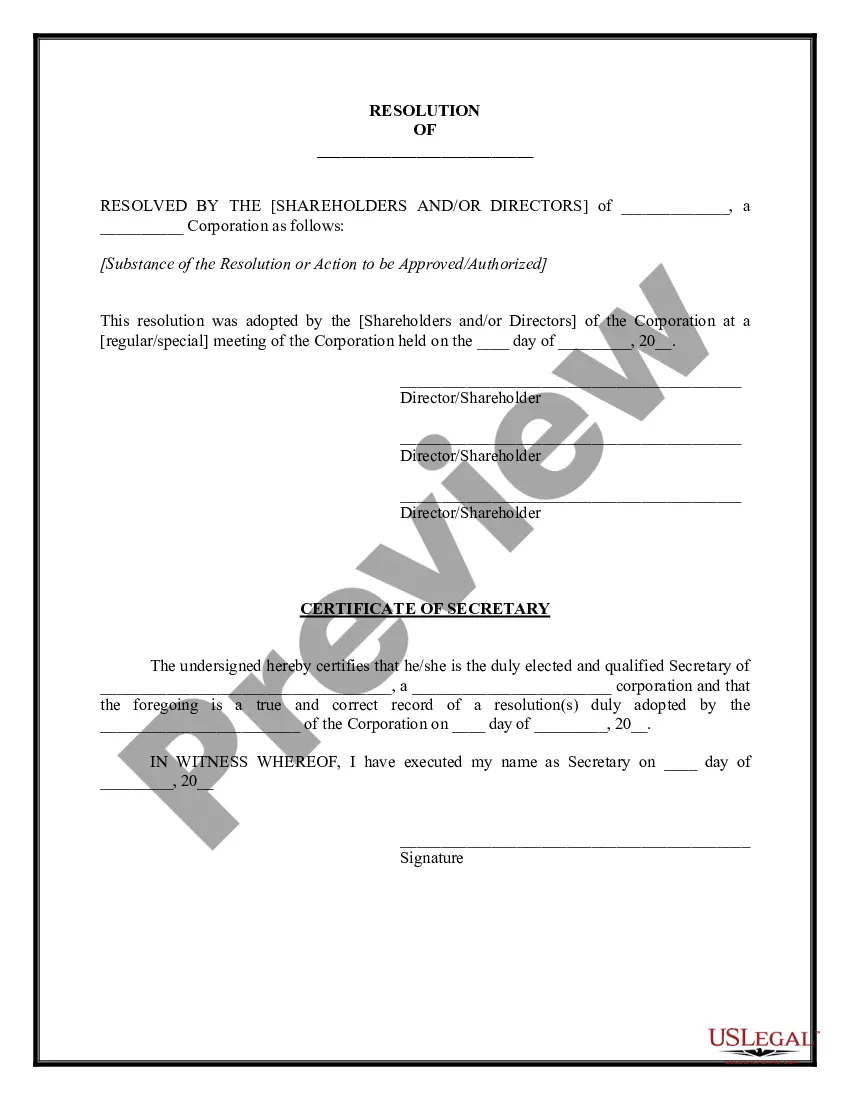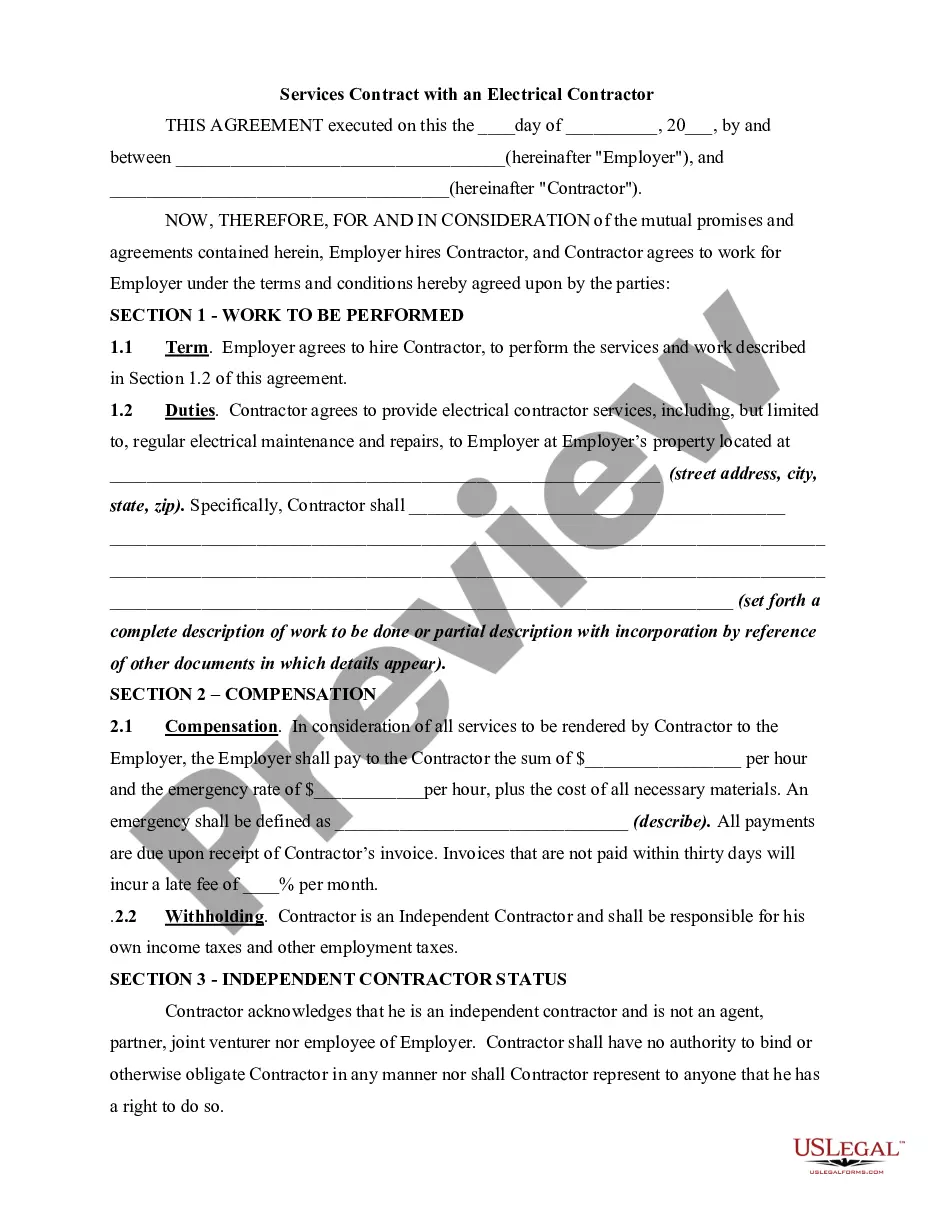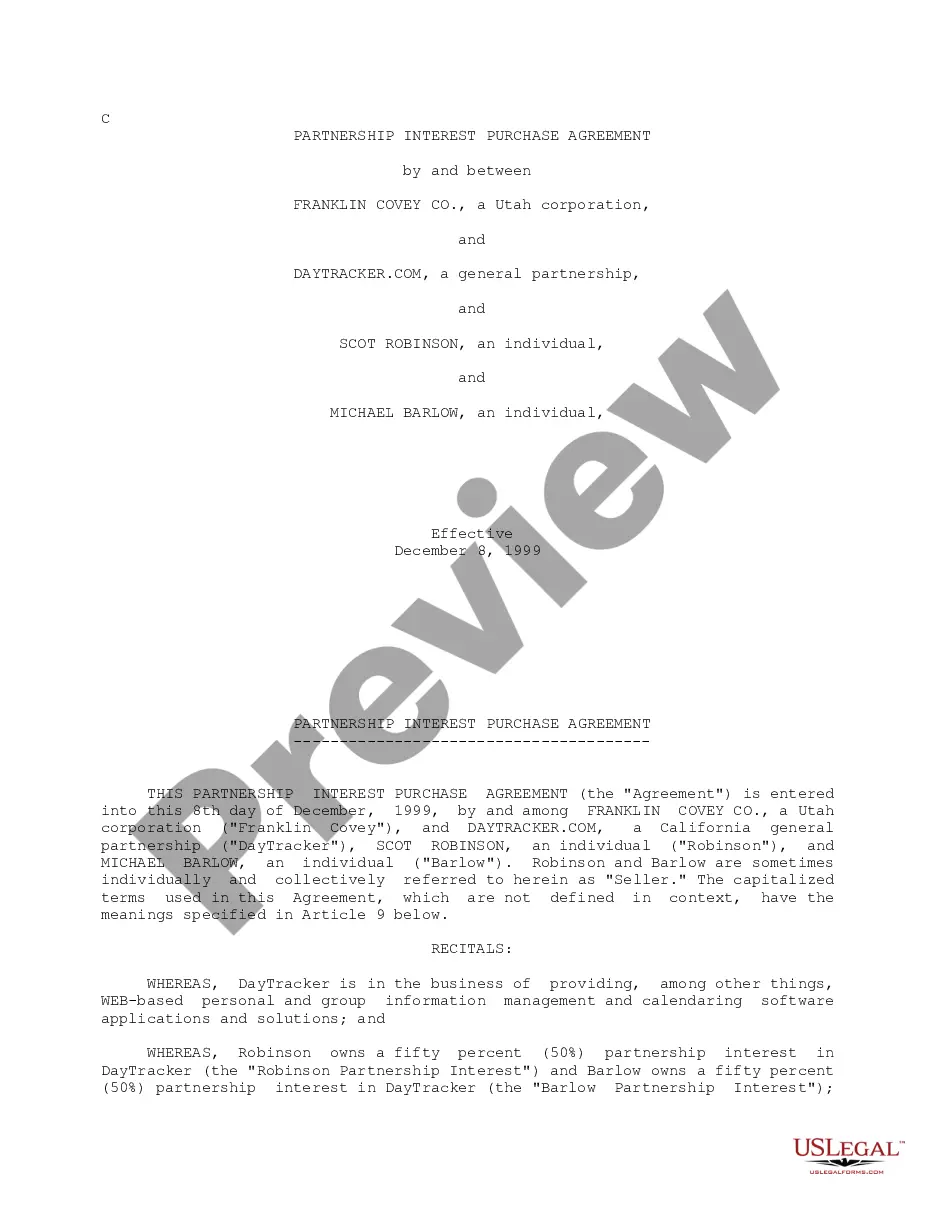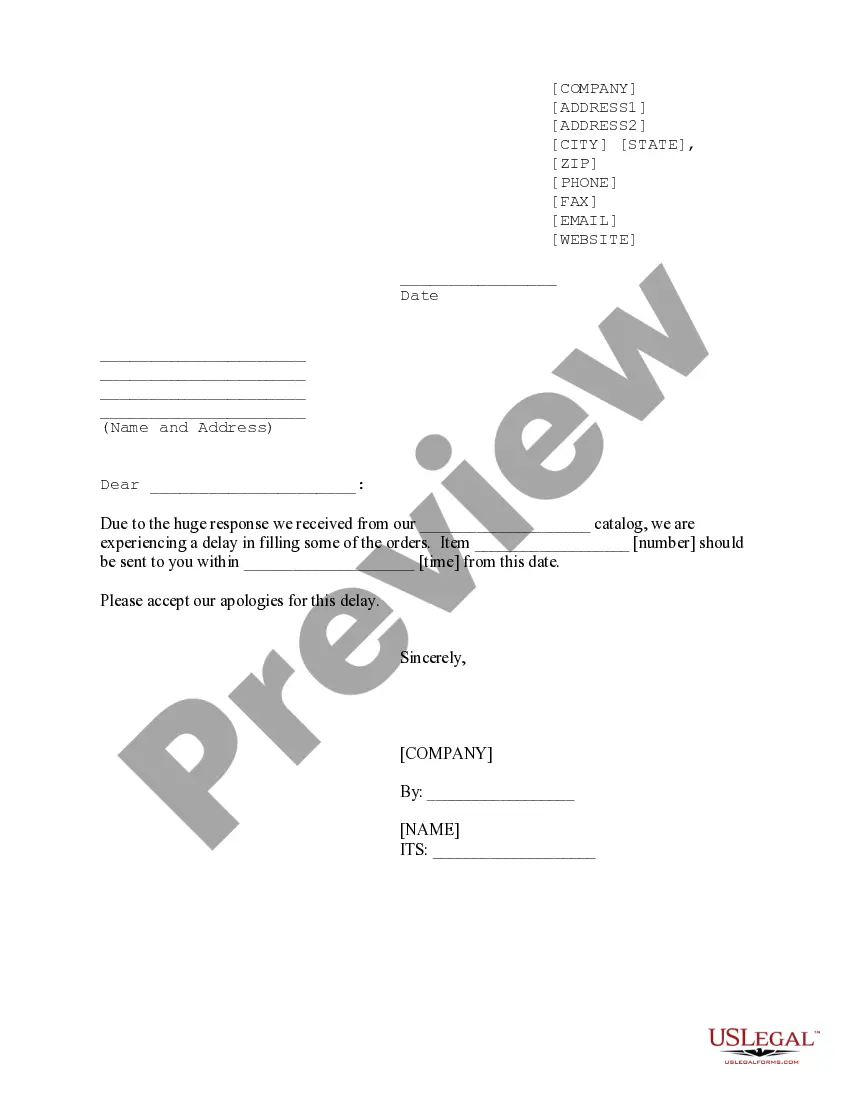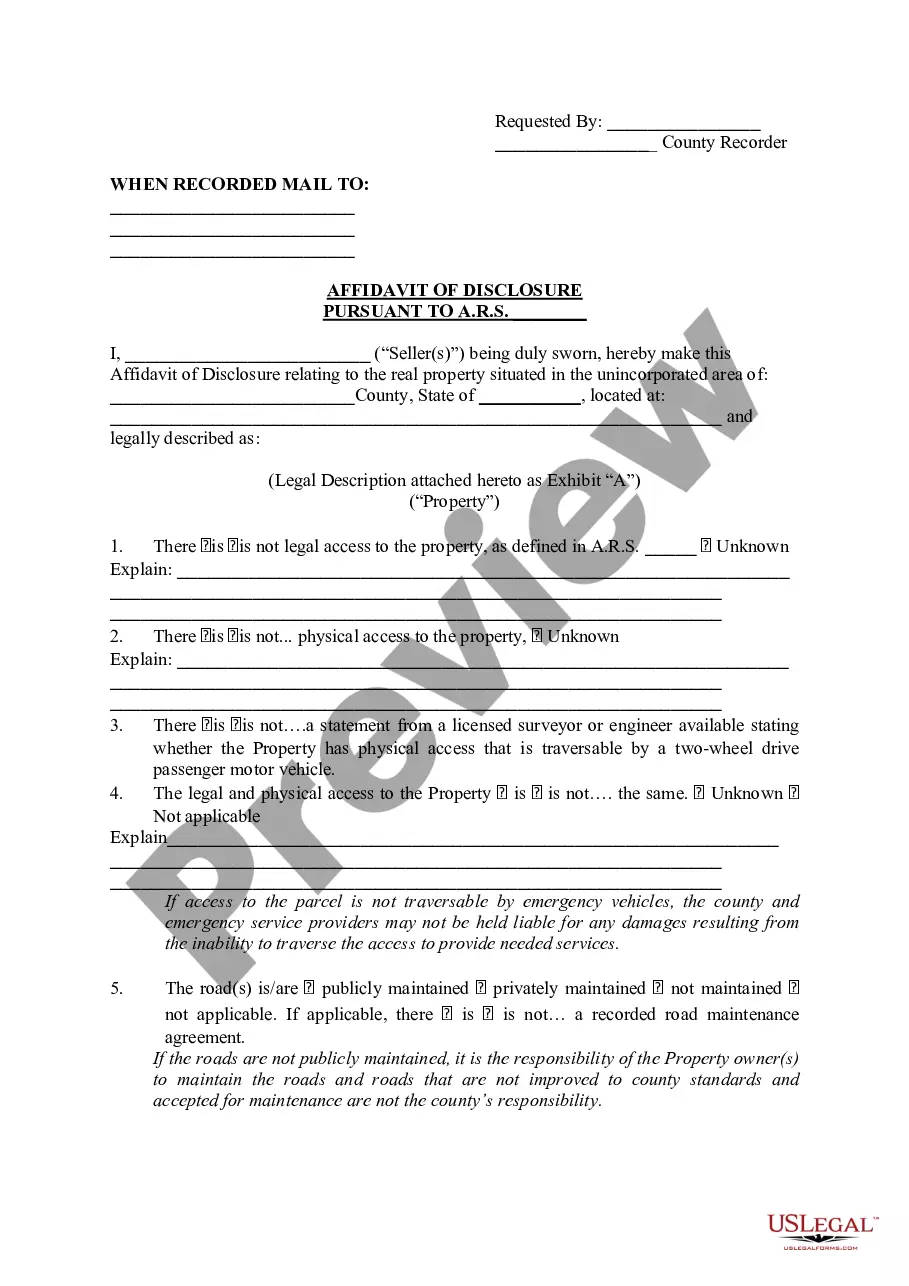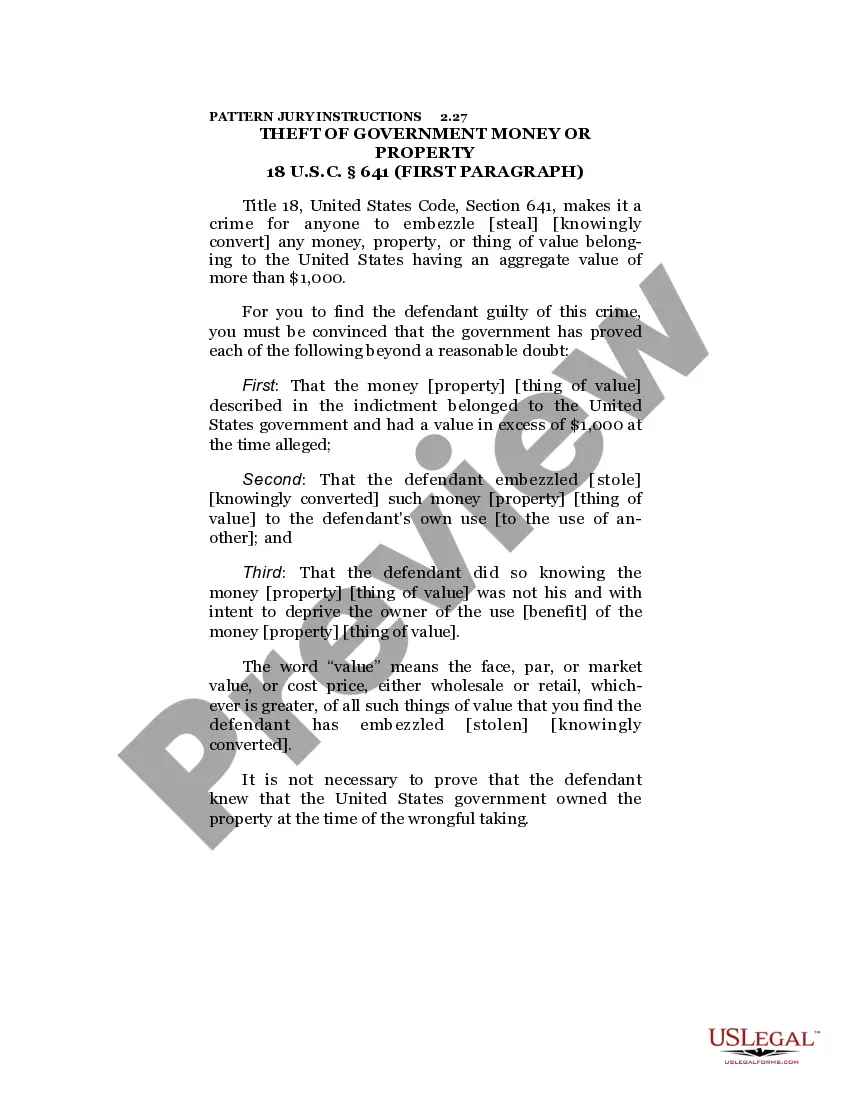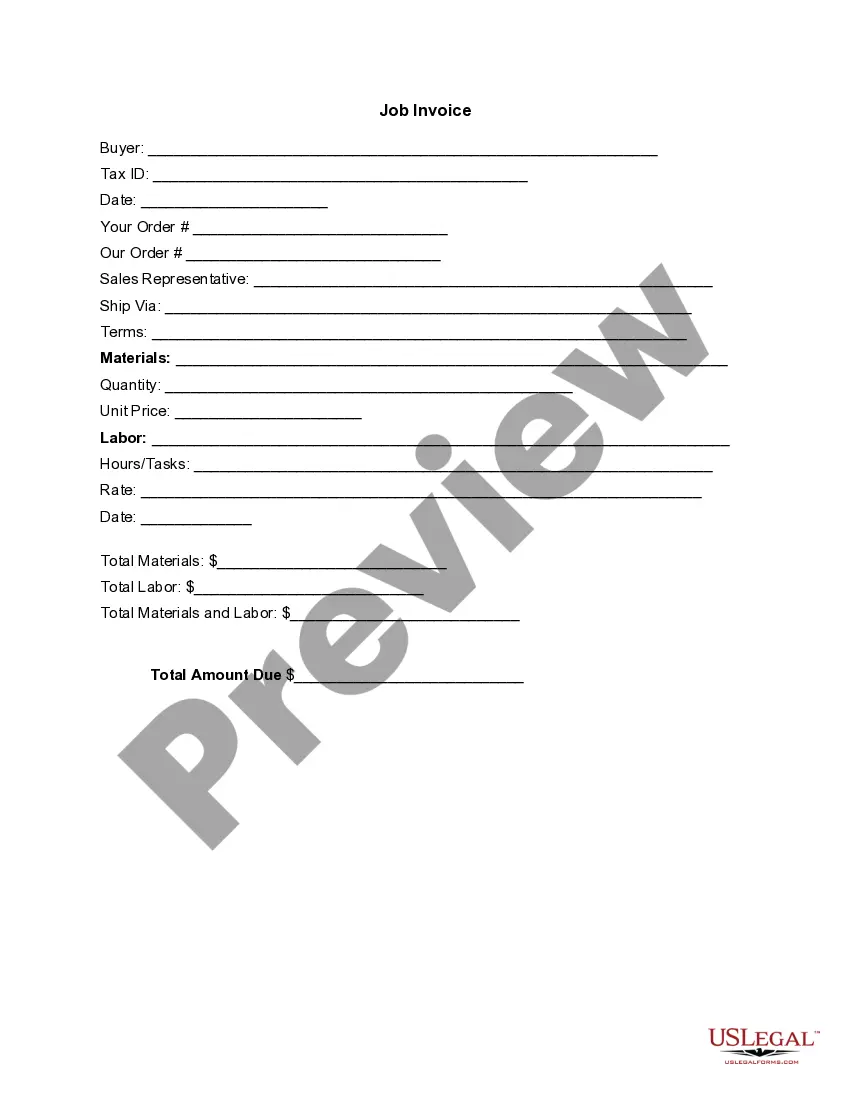Ohio Invoice Template for Optician
Description
How to fill out Invoice Template For Optician?
You can spend numerous hours online searching for the legal document template that satisfies the federal and state requirements you need.
US Legal Forms provides thousands of legal documents that are assessed by experts.
You can indeed obtain or print the Ohio Invoice Template for Optician from the service.
If available, utilize the Preview button to review the document template as well.
- If you already have a US Legal Forms account, you may Log In and hit the Download button.
- Afterward, you can fill out, modify, print, or sign the Ohio Invoice Template for Optician.
- Every legal document template you purchase is yours indefinitely.
- To obtain an additional copy of a purchased form, visit the My documents section and click the appropriate button.
- If you are using the US Legal Forms website for the first time, follow the simple instructions below.
- First, ensure you have selected the correct document template for your area/city of choice.
- Read the form description to confirm you have chosen the accurate form.
Form popularity
FAQ
Yes, you can find various templates for invoices in Microsoft Word, including an Ohio Invoice Template for Optician. These templates are easily accessible and offer a user-friendly format for customization. Simply search for invoice templates in Word, select one that fits your needs, and fill in your specific details. This option allows you to create professional invoices without needing advanced design skills.
Setting up an invoices template like the Ohio Invoice Template for Optician requires organizing your information systematically. Choose software that enables simple editing and saving. Include standard elements such as invoice number, dates, client information, and services rendered, so clients can quickly understand their charges. This systematic approach aids in effective communication and timely payments.
To set up an Ohio Invoice Template for Optician, begin by choosing a software or platform that allows you to create custom templates. Ensure that you include essential fields such as your business name, contact information, client details, and itemized services offered. Adjust the layout and design to reflect your brand identity. This personalized approach will make your invoices stand out and appear professional.
Yes, you can create an invoice yourself using an Ohio Invoice Template for Optician. This template provides a structured format to ensure you include all necessary information. Whether you are a new optician or an established practice, creating your invoice gives you control over your billing. It is an empowering step in managing your finances efficiently.
Creating your own invoice is straightforward with an Ohio Invoice Template for Optician. Start by gathering essential information, like your business name, contact details, and a breakdown of services or products. Once you fill in the necessary fields, you can customize your template to align with your branding. This personal touch enhances professionalism and trust.
To generate your invoice, consider utilizing an Ohio Invoice Template for Optician. You can easily fill in your business details, client information, and services rendered. After completing the template, you can save it as a PDF for professional delivery. This not only simplifies the process but also ensures accuracy and clarity for your clients.
Creating an invoice using an Ohio Invoice Template for Optician in Excel is generally more advantageous. Excel allows you to easily manage calculations, update item quantities, and track payments. Moreover, you can save your template and reuse it for future invoices, making the process efficient. Word is great for formatting, but Excel streamlines invoicing tasks.
Google Forms does not come with a dedicated invoice template as part of its features. However, you can create a custom form tailored to your business needs, allowing you to collect the necessary invoice information. For a more structured approach, consider using the Ohio Invoice Template for Optician available on US Legal Forms, ensuring you meet all your invoicing demands efficiently.
Finding an invoice template in Word is quite simple. Open Microsoft Word, then go to the 'File' menu, select 'New', and search for 'invoice' in the template search bar. You can easily modify any template to fit your business needs, especially when you look for an Ohio Invoice Template for Optician that is tailored to your industry requirements.
Formatting an invoice is crucial for clarity and professionalism. Start by including your business name, address, and contact information, followed by the client's details. Next, add an invoice number, date, and a clear breakdown of services rendered or products sold. For opticians, utilizing an Ohio Invoice Template for Optician can help streamline this process, ensuring all necessary information is included.