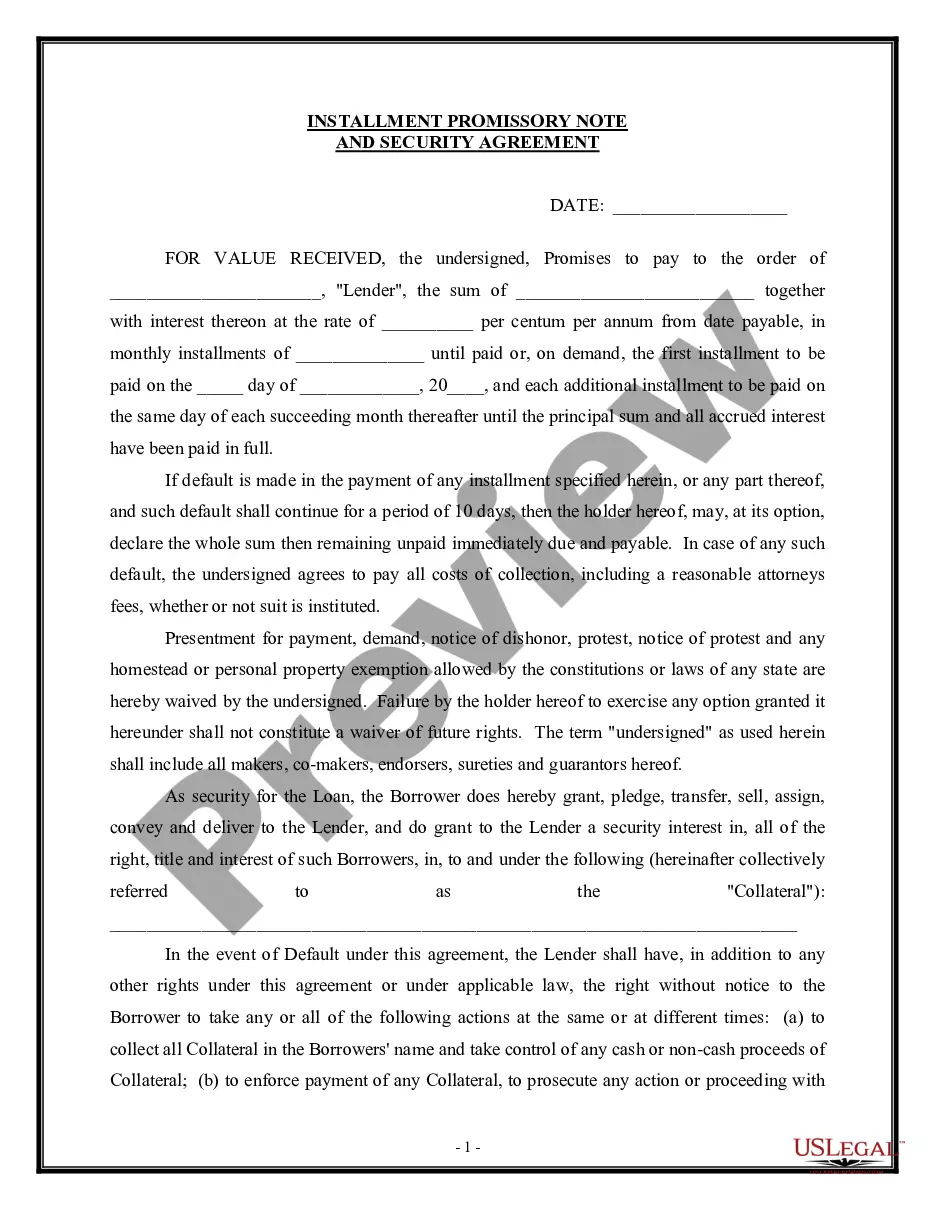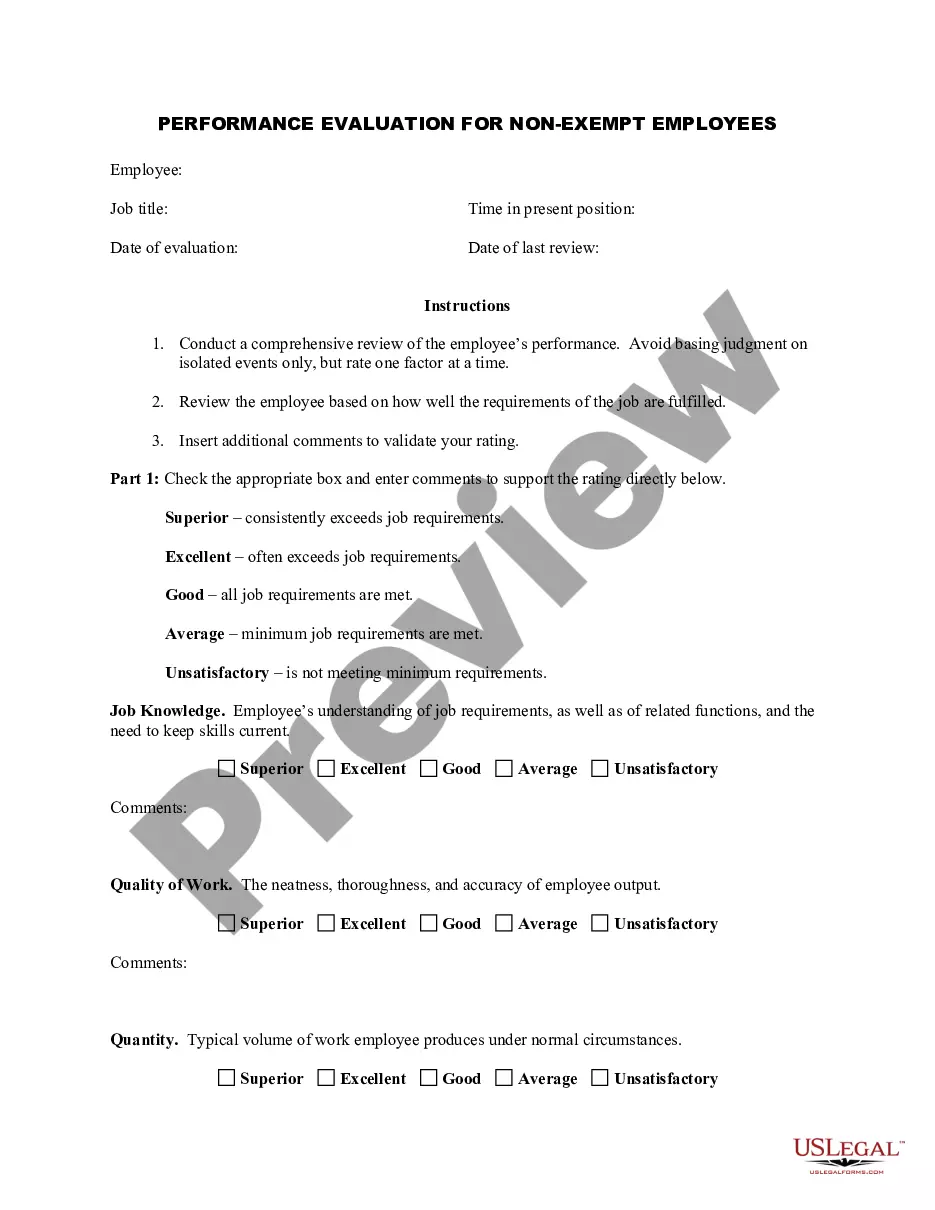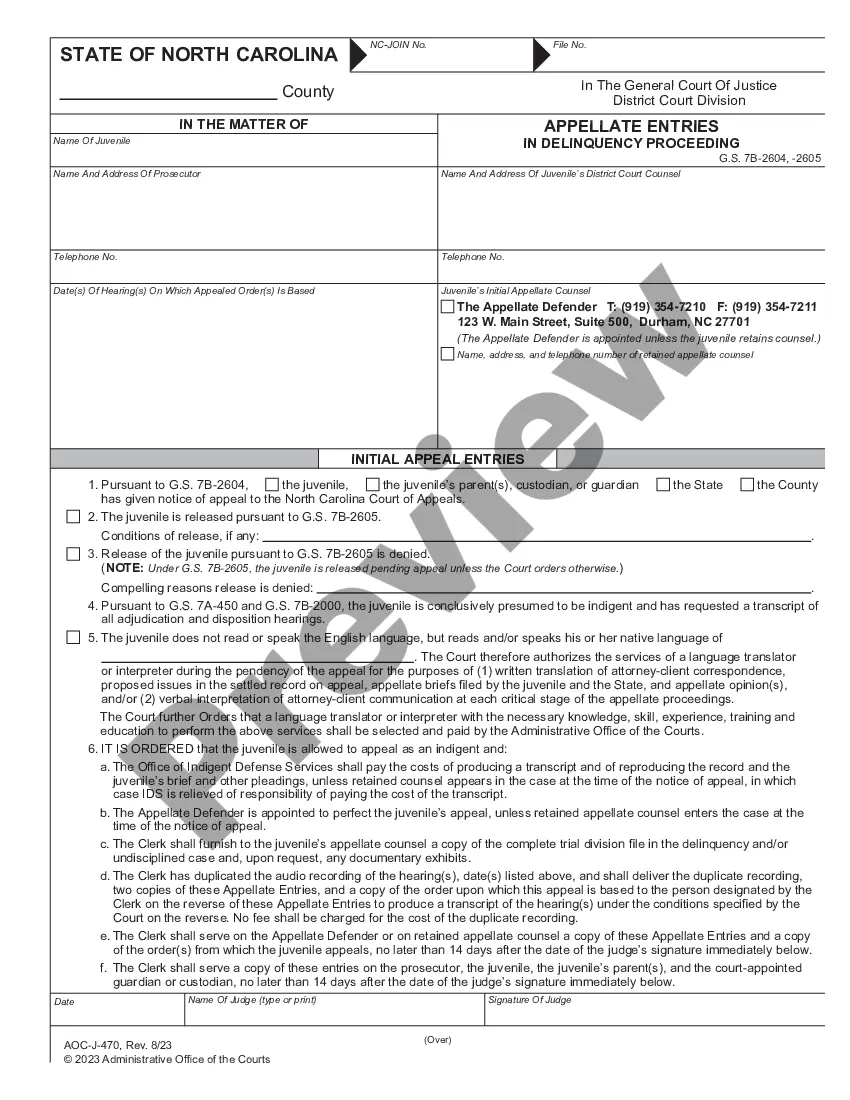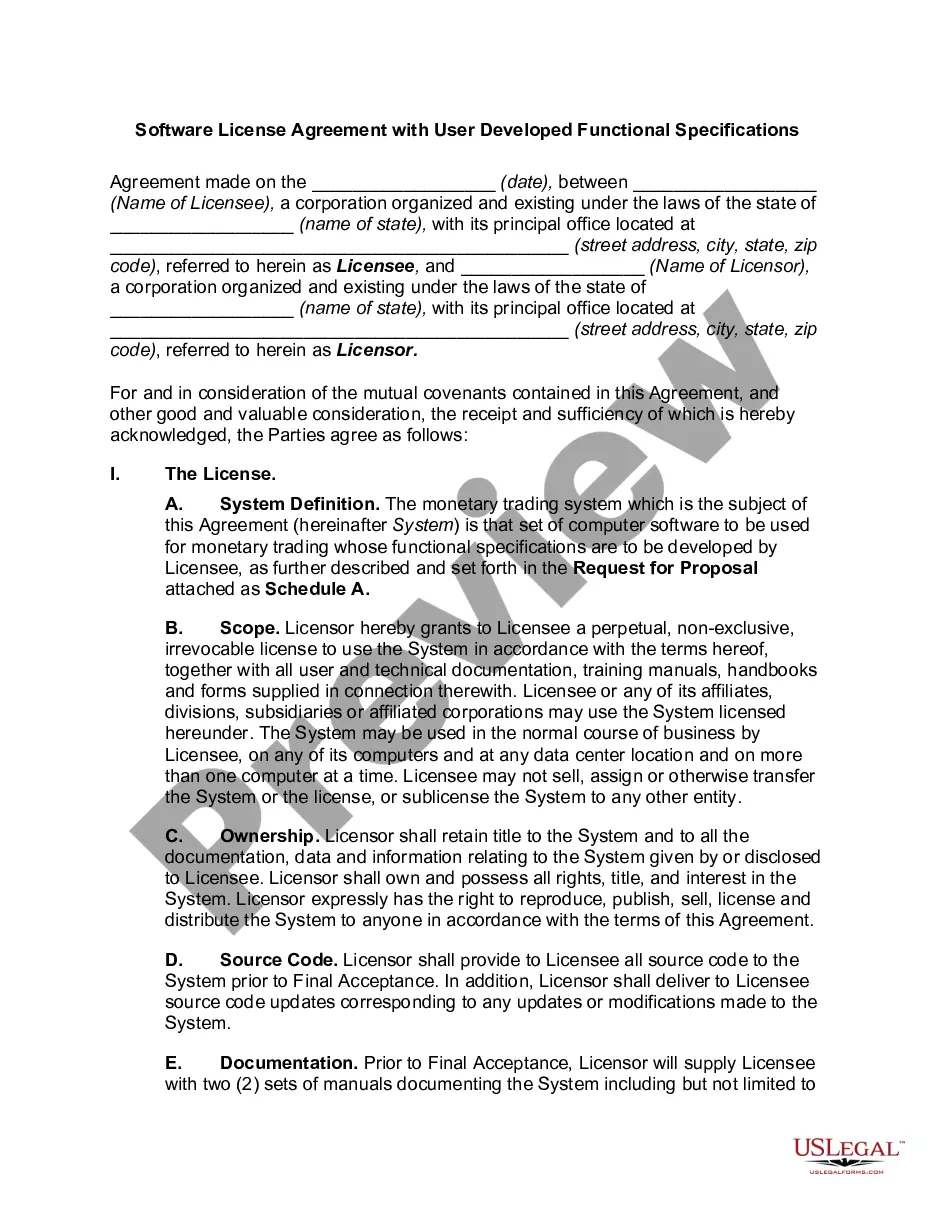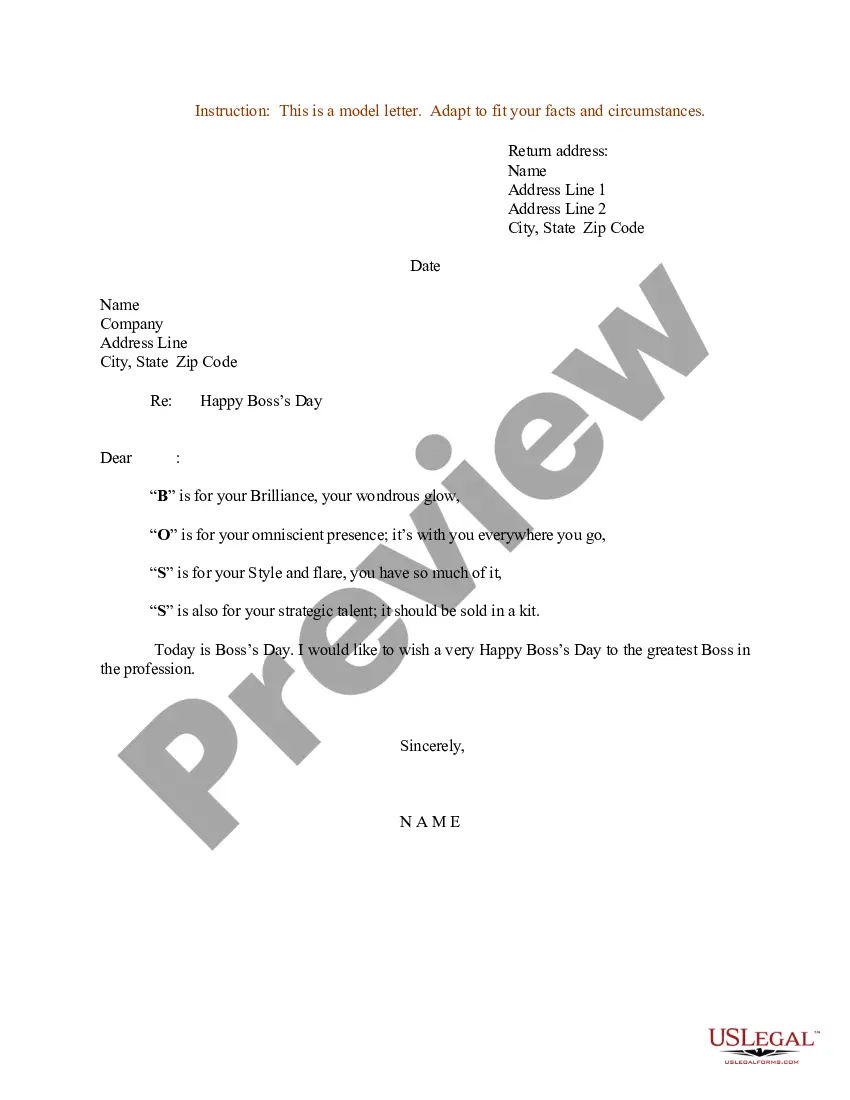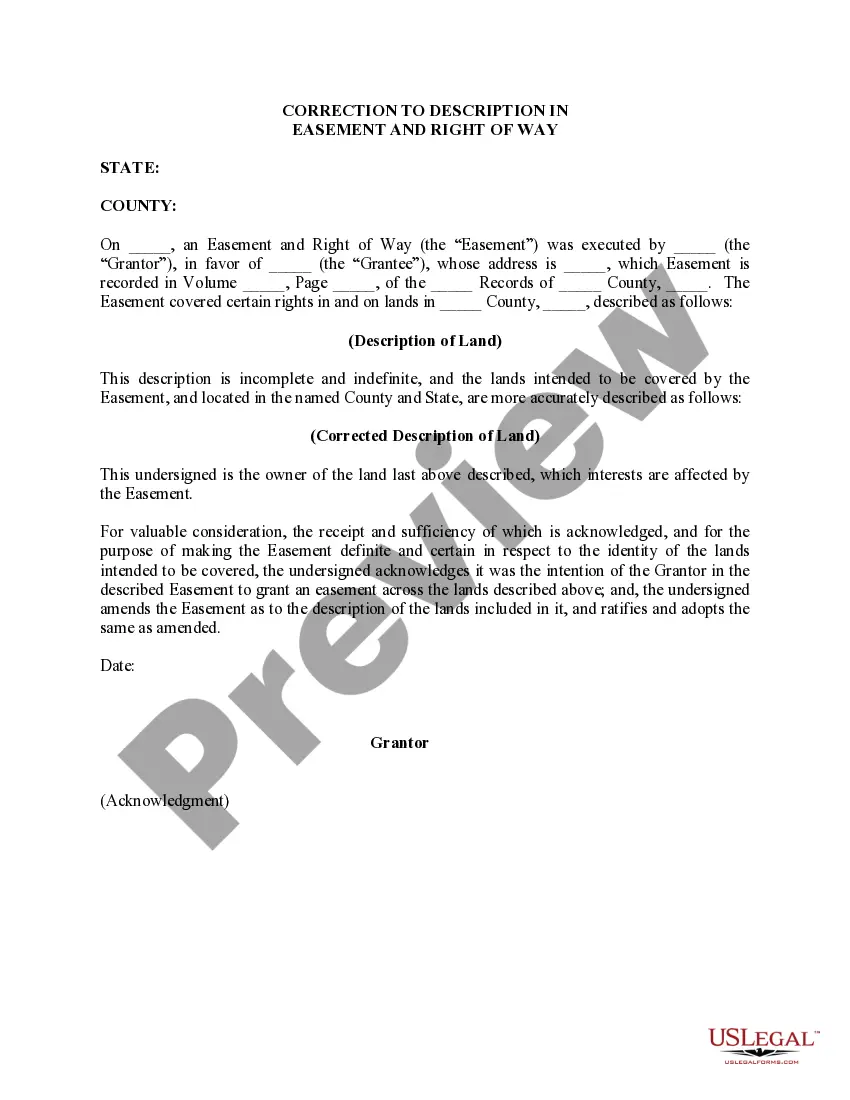Ohio Invoice Template for Cook
Description
How to fill out Invoice Template For Cook?
You can spend hours online attempting to locate the sanctioned document format that meets the state and federal requirements you seek.
US Legal Forms offers thousands of legal templates that are reviewed by professionals.
You can easily download or print the Ohio Invoice Template for Cook from their service.
If available, utilize the Preview button to view the format as well.
- If you possess a US Legal Forms account, you can sign in and click the Download button.
- Then, you can fill out, modify, print, or sign the Ohio Invoice Template for Cook.
- Every legal format you acquire is yours indefinitely.
- To obtain another copy of a purchased form, navigate to the My documents tab and click the corresponding button.
- If you are using the US Legal Forms website for the first time, follow the simple guidelines provided below.
- First, ensure that you have selected the correct format for the area/region of your preference.
- Review the form details to confirm you have selected the appropriate one.
Form popularity
FAQ
Yes, it is completely legal to create your own invoices. Using an Ohio Invoice Template for Cook simplifies this process and ensures you meet all legal requirements. It's important to include essential information like your name, address, items sold, and total amounts due. Platforms such as uslegalforms provide customizable templates that can help you create invoices while staying compliant with the law.
You do not need to have an LLC to create an invoice. An Ohio Invoice Template for Cook can be used by individuals, freelancers, or businesses, regardless of their legal structure. However, forming an LLC can provide you with legal protections and may enhance your business's credibility. Regardless of your business structure, utilizing a proper invoice template is crucial for maintaining clear and professional financial records.
Yes, you can create an invoice for yourself using an Ohio Invoice Template for Cook. This template provides a clear structure, making it easy to list your services or products, along with the amounts due. By using a reliable invoice format, you ensure that you include all necessary details, such as payment terms and contact information, to maintain professionalism. To get started, consider platforms like uslegalforms, which offer user-friendly templates for your invoicing needs.
To write a simple invoice, include your business name and contact information at the top, followed by the client’s details. Describe the goods or services you provided, along with their costs, and calculate the total amount due. Finally, offer clear payment instructions. An Ohio Invoice Template for Cook provides a straightforward format that makes writing simple invoices easy and organized.
To fill out an invoice for services, include your name and contact information, along with the client's details. Clearly detail the services provided, along with their charges. Be sure to include any taxes or additional fees, and then state the total amount due. An Ohio Invoice Template for Cook can help you efficiently organize this information and ensure accuracy.
The best wording for an invoice is clear and professional. Start with a title like 'Invoice' or 'Billing Statement,' followed by your contact information, the client's details, and a list of goods or services. Conclude with a polite note on payment terms, such as 'Thank you for your business.' An Ohio Invoice Template for Cook can guide you in choosing the right wording and maintaining a professional tone.
Filling out a contractor's invoice involves stating your business information, the client's details, and clearly itemizing the services rendered. Break down the costs for each service along with any applicable taxes and discounts. You should also highlight the total due and specify your payment terms. Consider using an Ohio Invoice Template for Cook to streamline this task and maintain professionalism.
To write a food invoice, start by including your business name, address, and contact information at the top. Next, specify the customer's details and list the items provided, including quantities and costs. Lastly, include the total amount due and clearly state the payment terms. Using an Ohio Invoice Template for Cook can simplify this process and ensure you include all necessary details.
Making a self-invoice can be accomplished easily using the Ohio Invoice Template for Cook. This template allows you to enter your information, list services, and specify payment terms clearly. It's an effective way to document your work and ensure clients receive a comprehensive view of your services and billing.
Manually creating an invoice involves gathering details about the services rendered and organizing them clearly. To simplify this process, consider using the Ohio Invoice Template for Cook, which offers a ready-made format that you can fill in. With this approach, you'll ensure that all vital information is included and presented professionally.