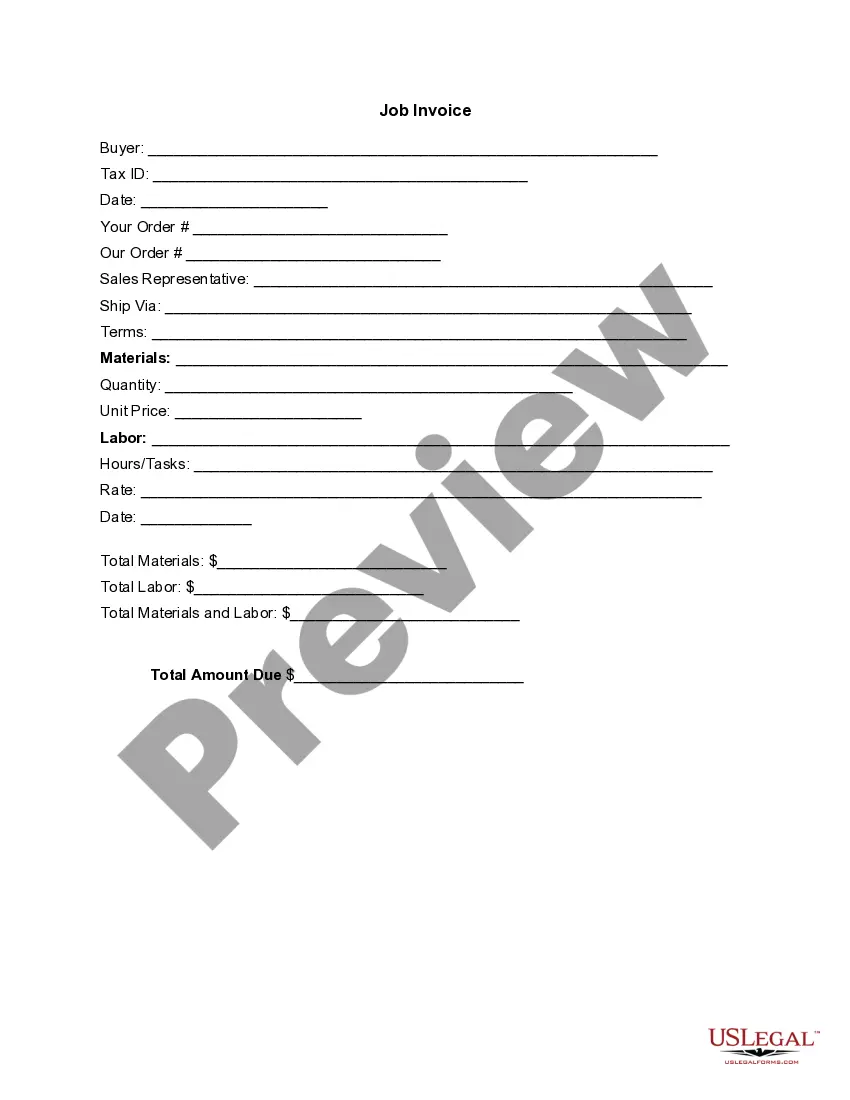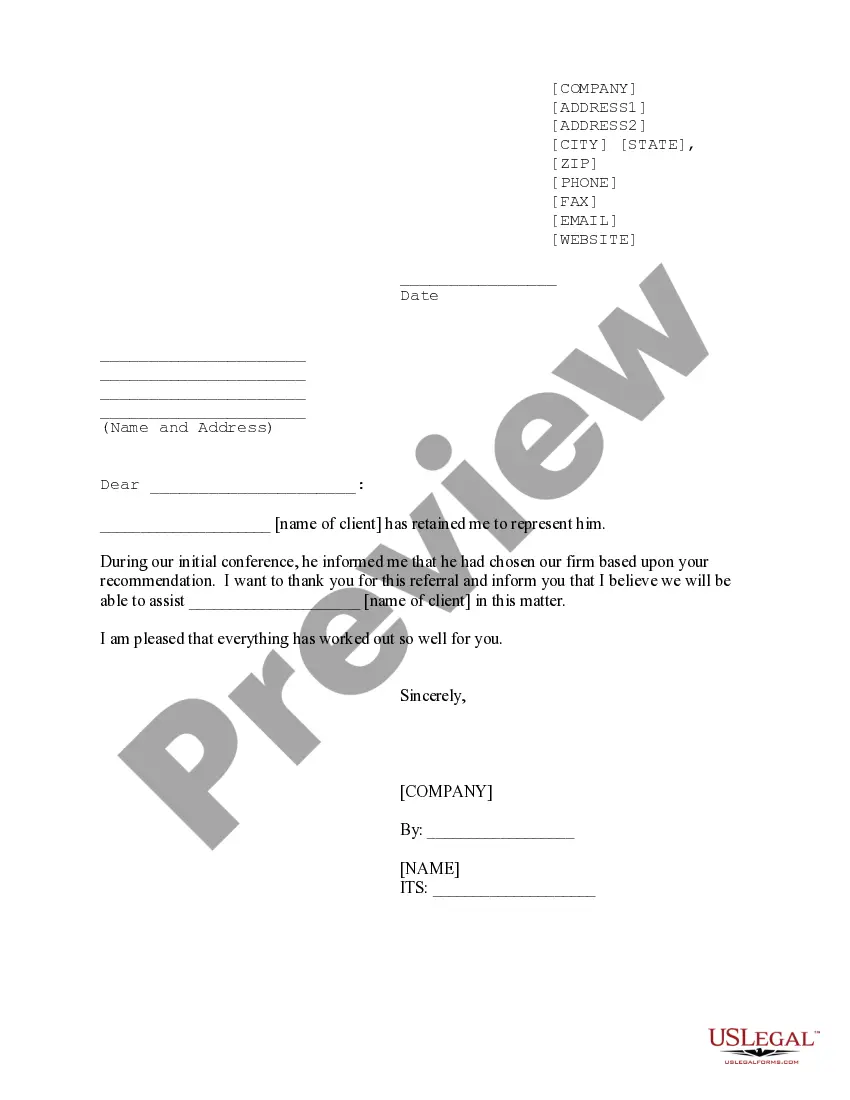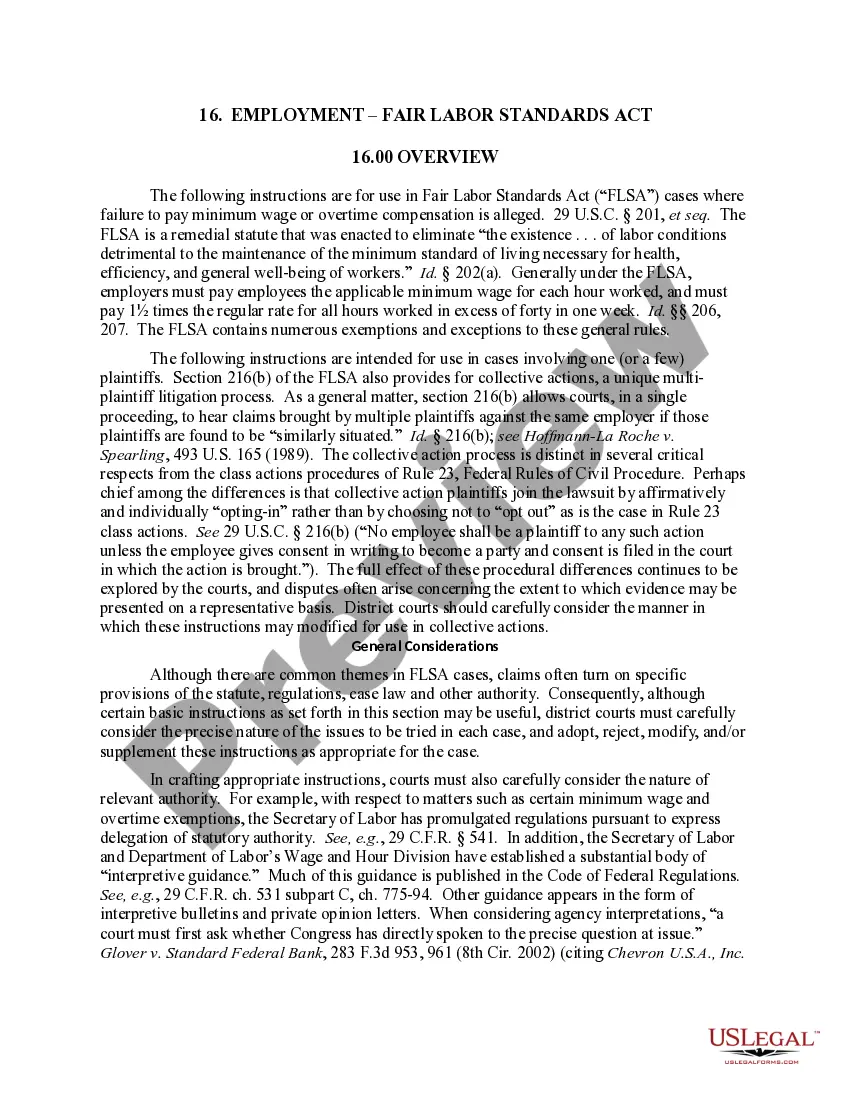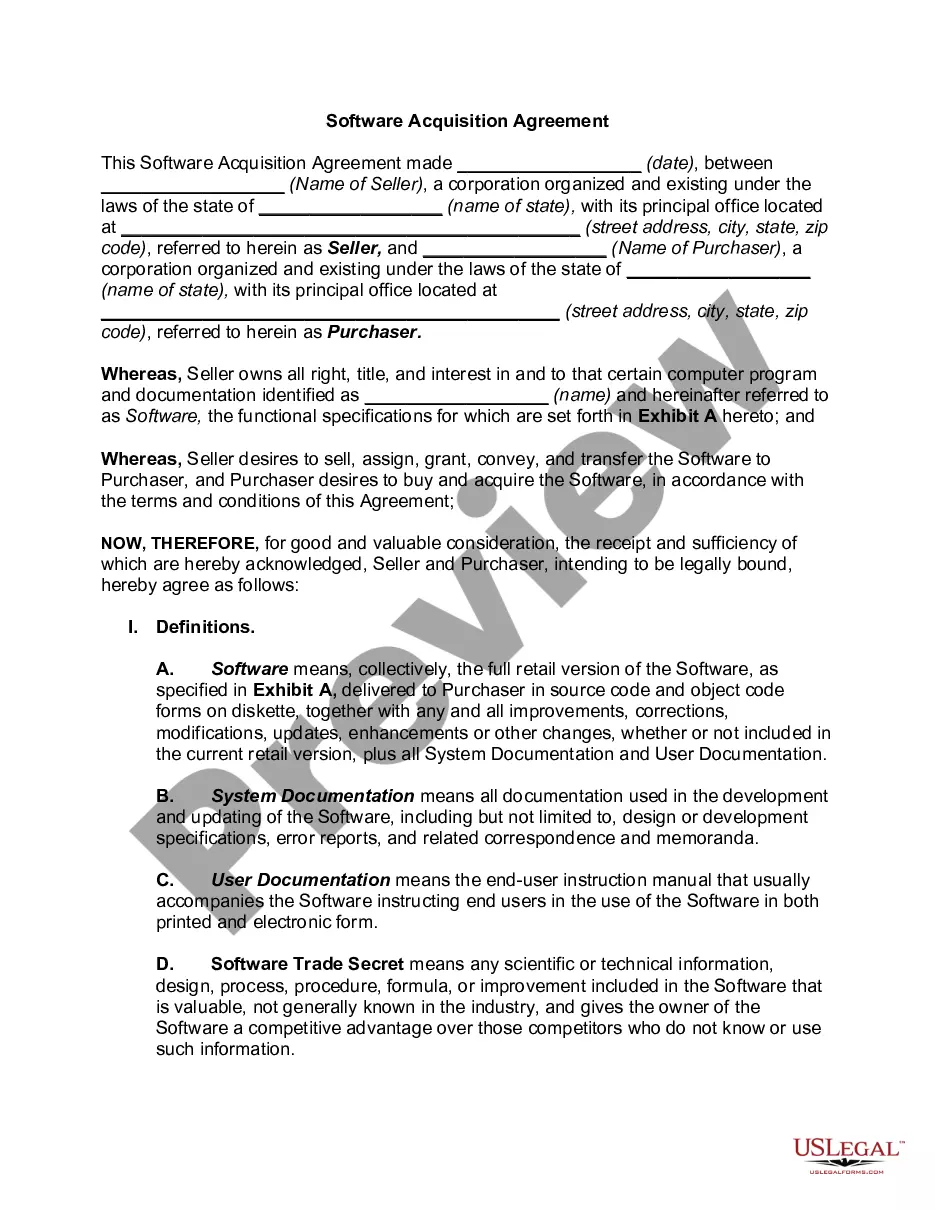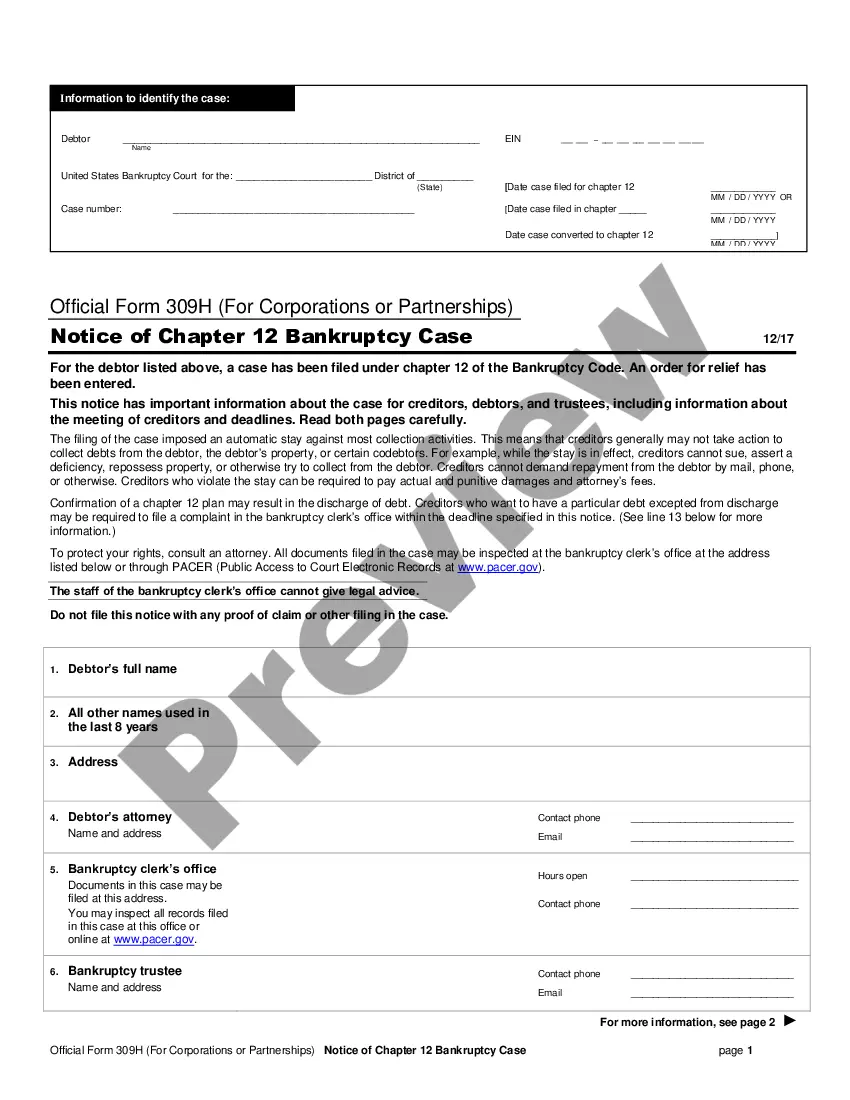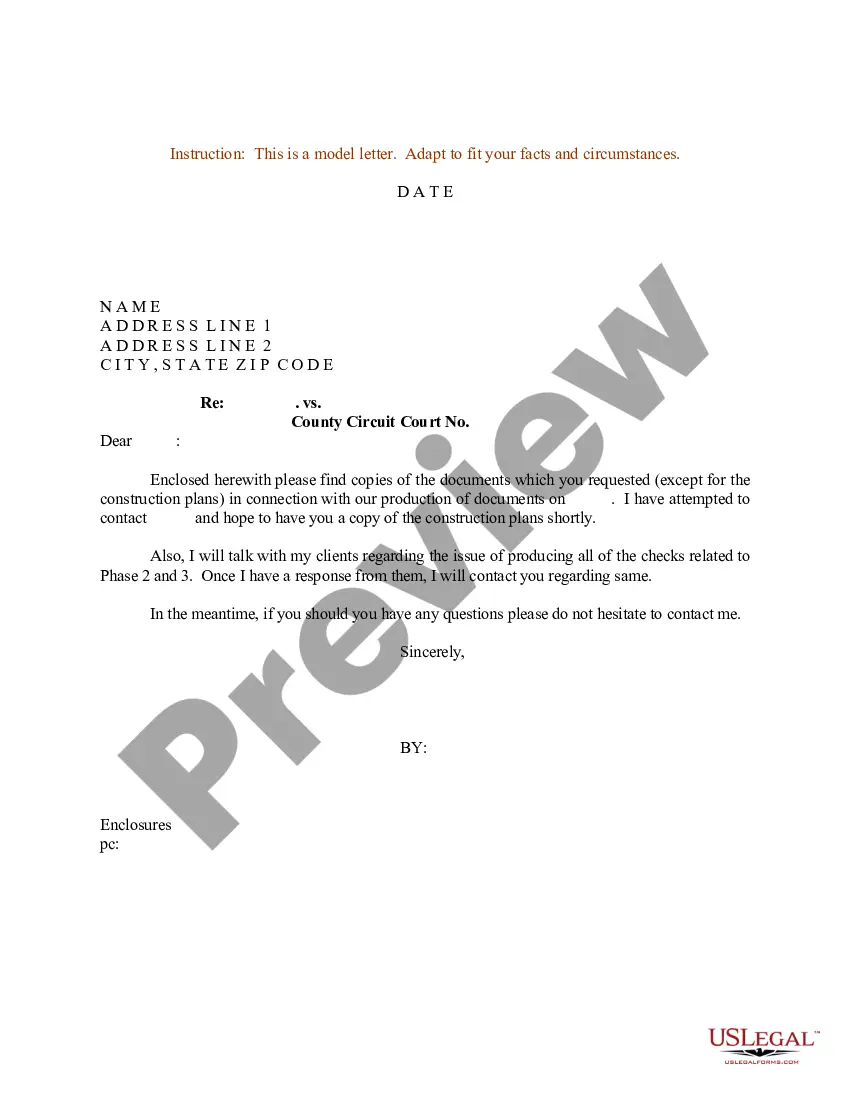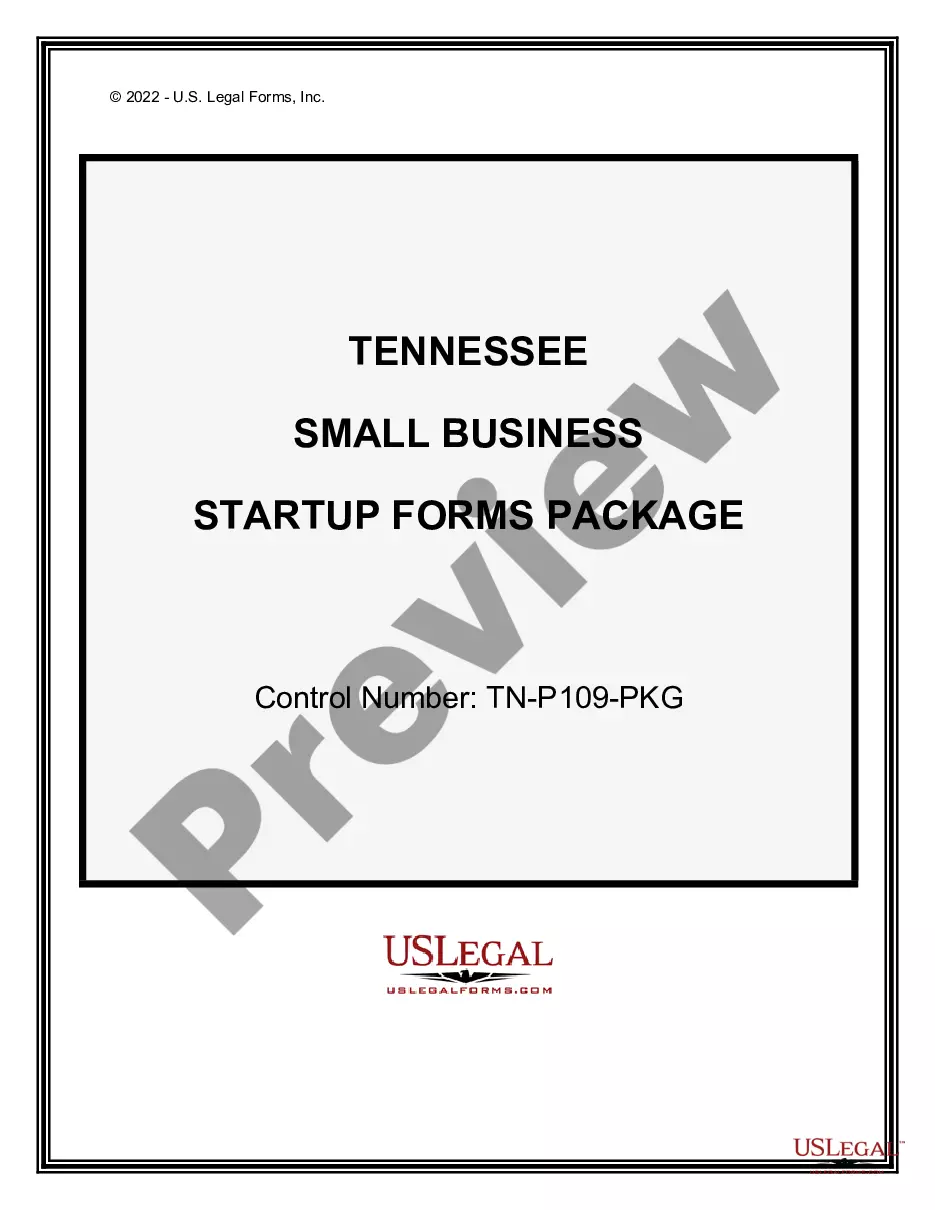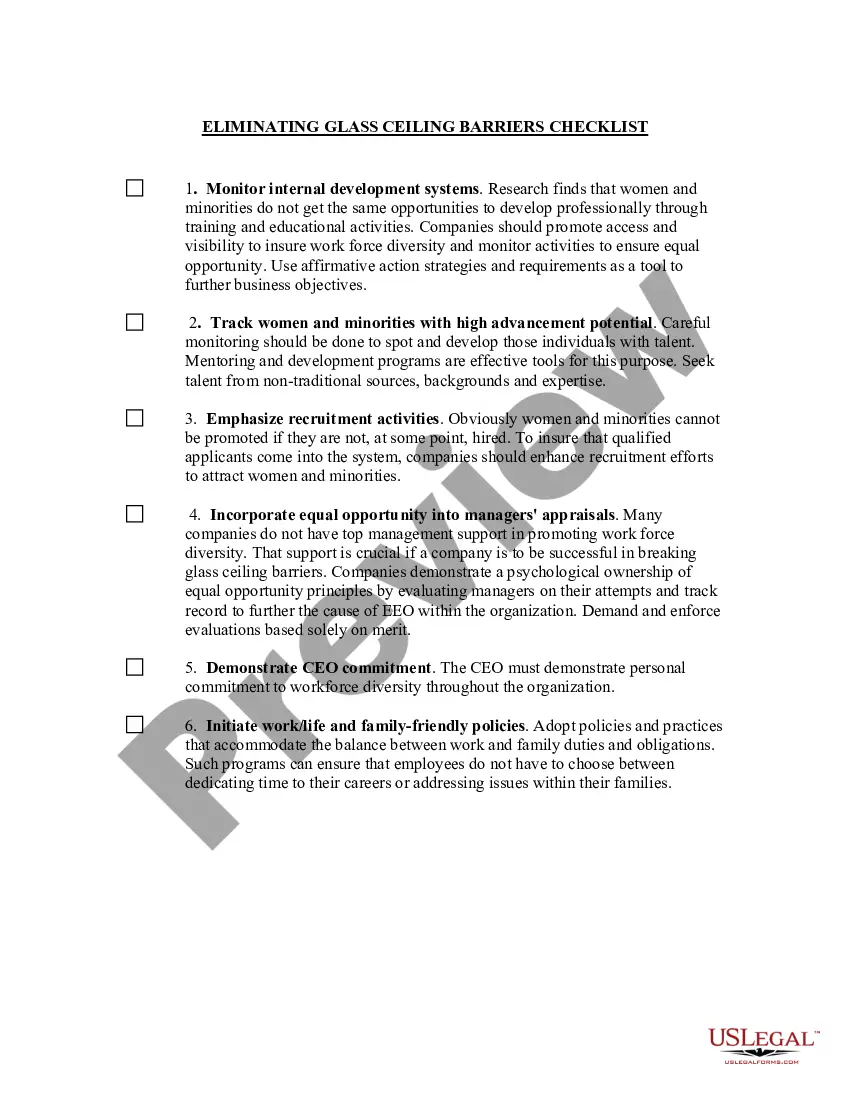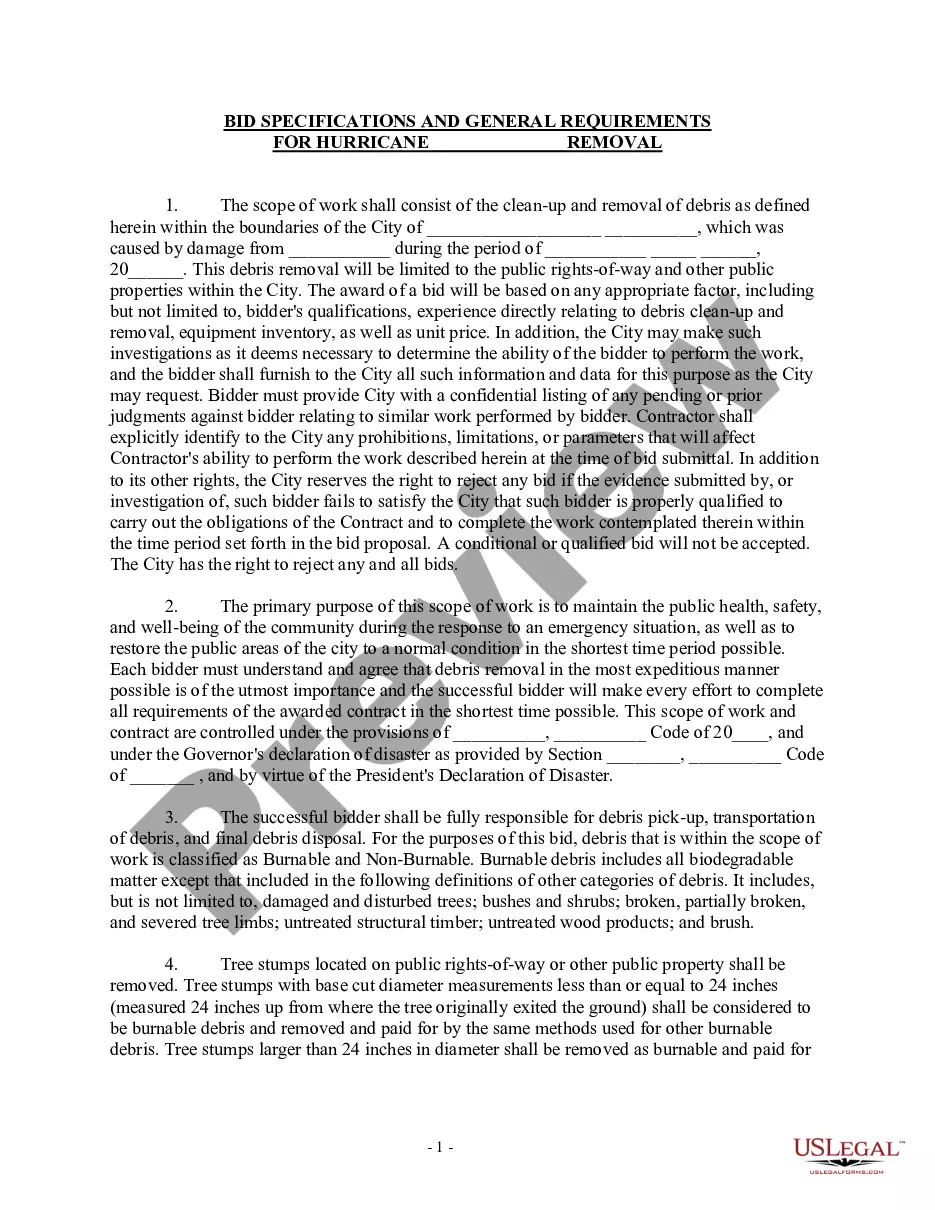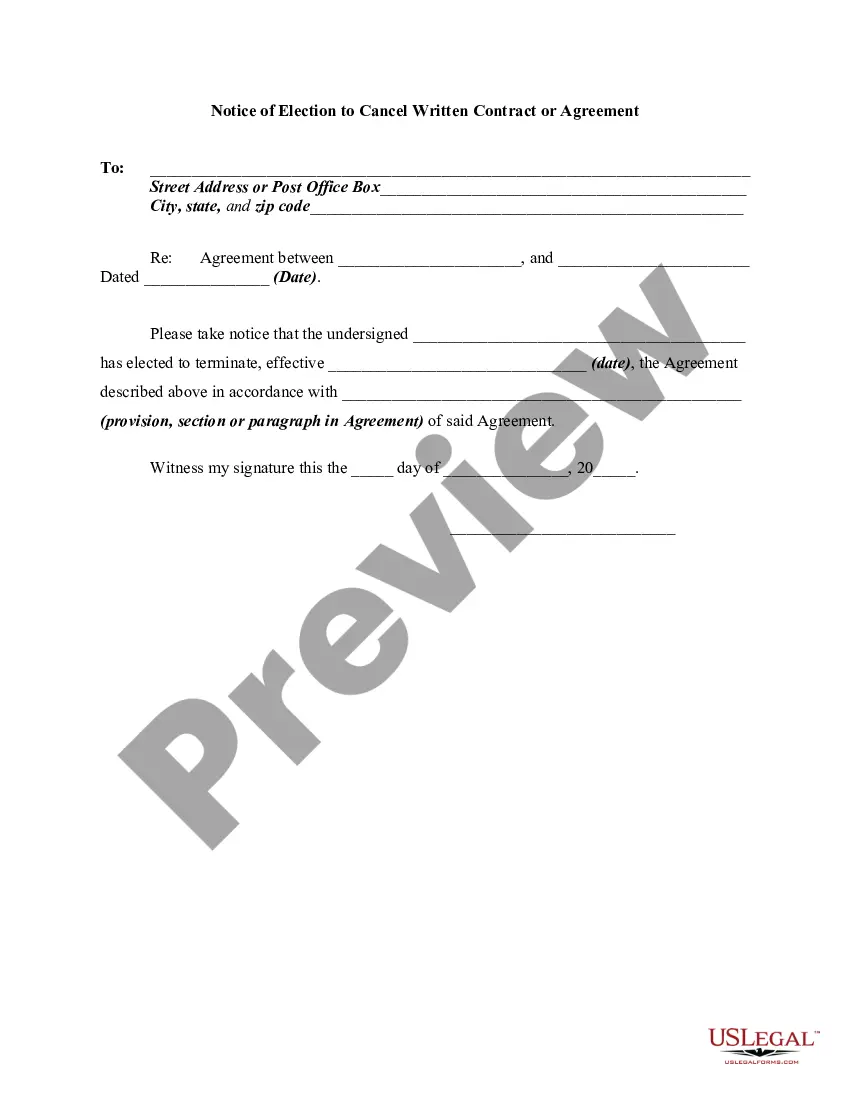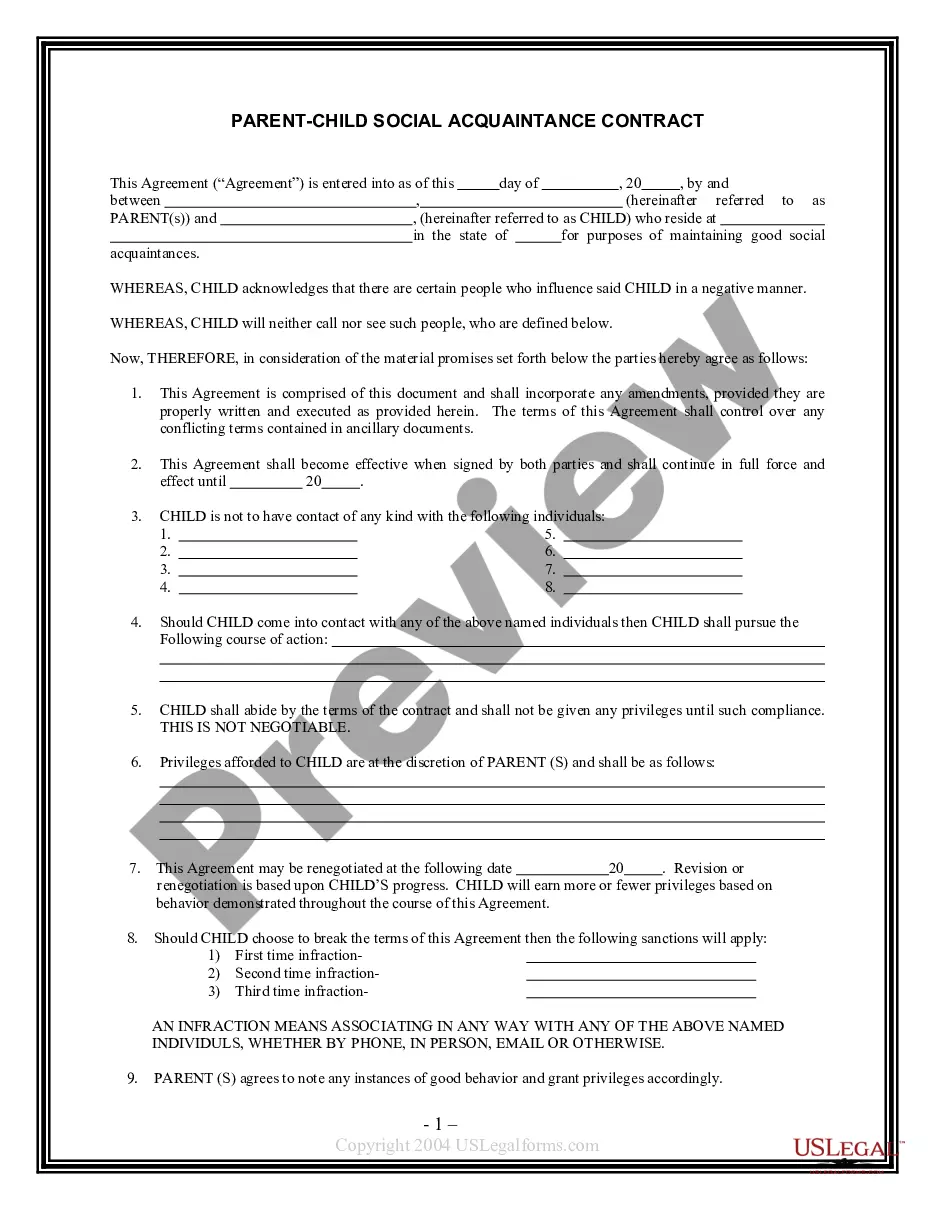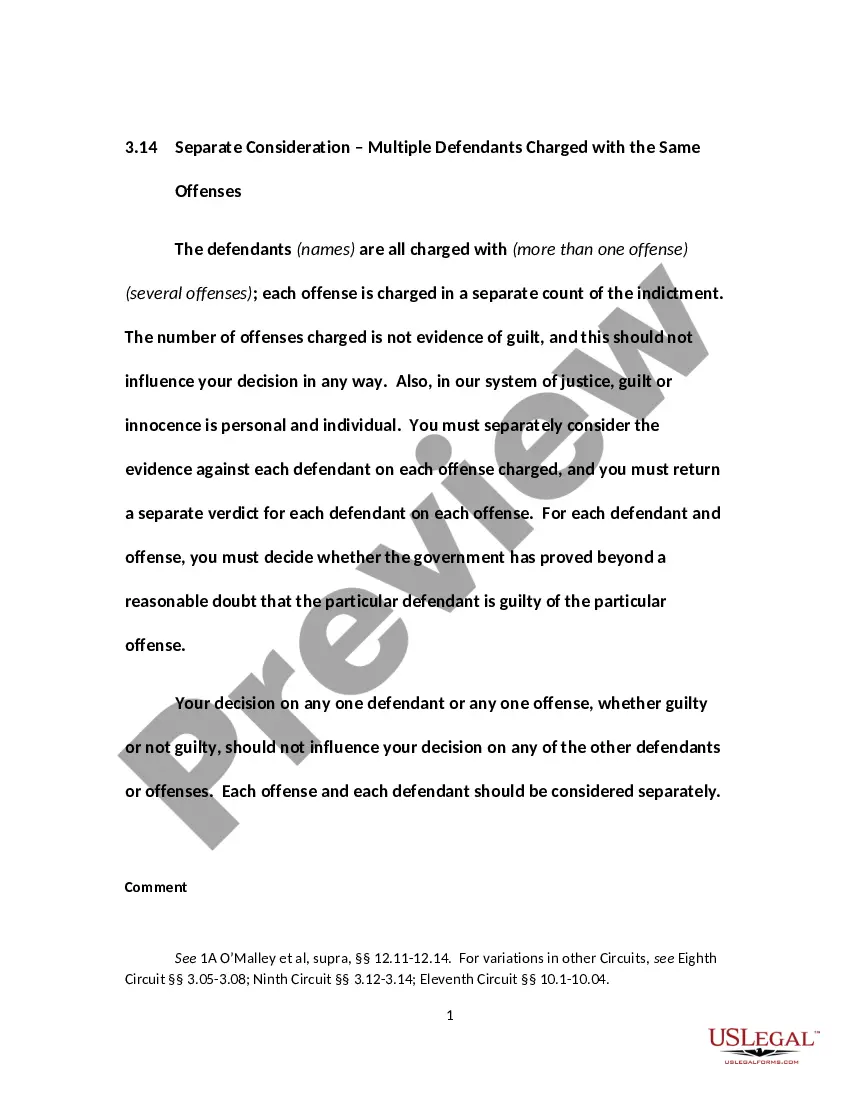New York Invoice Template for Teacher
Description
How to fill out Invoice Template For Teacher?
If you need to obtain, download, or print sanctioned document templates, utilize US Legal Forms, the largest collection of legal documents available online.
Take advantage of the site’s straightforward and user-friendly search feature to find the documents you require.
Various templates for corporate and personal purposes are categorized by types and states, or keywords. Leverage US Legal Forms to secure the New York Invoice Template for Educators with just a few clicks.
Every legal document template you purchase is yours for years to come. You have access to every document you saved in your account.
Select the My documents section and choose a document to print or download again. Finalize and download, and print the New York Invoice Template for Educators with US Legal Forms. There are countless professional and state-specific forms available for your business or personal needs.
- If you are already a US Legal Forms client, Log In to your account and click the Download button to locate the New York Invoice Template for Educators.
- You can also access forms you have previously saved in the My documents section of your account.
- If you are using US Legal Forms for the first time, follow the instructions below.
- Step 1. Ensure you have selected the form for the correct area/region.
- Step 2. Utilize the Preview option to review the form’s content. Be sure to check the description.
- Step 3. If you are not satisfied with the form, use the Search field at the top of the page to find other varieties in the legal form format.
- Step 4. After you have found the form you need, click the Purchase now button. Choose the payment plan you prefer and enter your credentials to register for an account.
- Step 5. Complete the payment process. You can use your credit card or PayPal account to finalize the transaction.
- Step 6. Select the format of the legal document and download it to your device.
- Step 7. Complete, modify, and print or sign the New York Invoice Template for Educators.
Form popularity
FAQ
Microsoft offers several tools that can assist with invoicing, including Microsoft Excel and OneNote. While not a dedicated invoicing program, these applications can be used to create and manage invoices effectively. Additionally, consider using the New York Invoice Template for Teacher, which can enhance your invoicing capabilities within these Microsoft solutions. This provides a structured method for handling your invoices easily.
To obtain an invoice for tuition, you should contact your educational institution directly. Most schools provide invoices upon request, often through their administrative or finance departments. If you need a more formal approach, using a New York Invoice Template for Teacher can help you draft your own invoice if necessary. Having a clear structure ensures all required information is included for processing.
Indeed, Microsoft Word offers various invoice templates that cater to different industries and preferences. You can find a suitable template by searching the template gallery, and many of these can be customized to serve as a New York Invoice Template for Teacher. Using these templates aids in quick setup, allowing you to generate invoices without starting from scratch.
Choosing between Word and Excel depends on your specific needs. Word is generally ideal for creating simple, text-heavy invoices, while Excel better handles multiple line items and automatic calculations. If you want to streamline your invoicing process, consider using the New York Invoice Template for Teacher, which is available in Excel for easy editing and calculation. This choice allows you to efficiently track expenses and payments.
To create a sales invoice template, you can start by defining the required fields such as seller information, buyer details, itemized list of products or services, prices, and total amount. Utilizing the New York Invoice Template for Teacher can greatly simplify this process, as it provides a structured format that is easy to customize. After filling in these details, save your document to ensure it can be reused for future invoices. Regular updates will keep your template relevant and effective.
To fill in an invoice template, first select a suitable one, such as a New York Invoice Template for Teacher, which can be tailored for your specific needs. Then, enter your business name, client details, and detailed descriptions of services rendered, including prices. After completing the sections, review the template to ensure all information is accurate before sending it to your client.
Filling out a tax invoice statement requires including your tax identification number, client details, an itemized list of the goods or services provided, tax rates, and the total amount due. Moreover, incorporating a New York Invoice Template for Teacher can simplify this process by providing predefined fields to include necessary tax information accurately.
Start by detailing your business information at the top of the service invoice sample. Next, list the services provided, including descriptions and prices, along with the client’s contact information. To enhance your invoicing practice, use a New York Invoice Template for Teacher, which offers a structured way to present your services effectively.
Writing a simple invoice template involves creating sections for your business information, customer details, and invoice specifics. You should also include space for item descriptions, quantities, rates, and total amounts. A New York Invoice Template for Teacher can simplify creating a clear and professional invoice that meets your needs.
To fill out an invoice in PDF, start by downloading a customizable New York Invoice Template for Teacher from a trusted platform. You can use a PDF editor or a dedicated invoicing tool to enter your business name, client details, services, prices, and payment instructions. After filling it out, save the PDF and share it with your client for prompt payment processing.