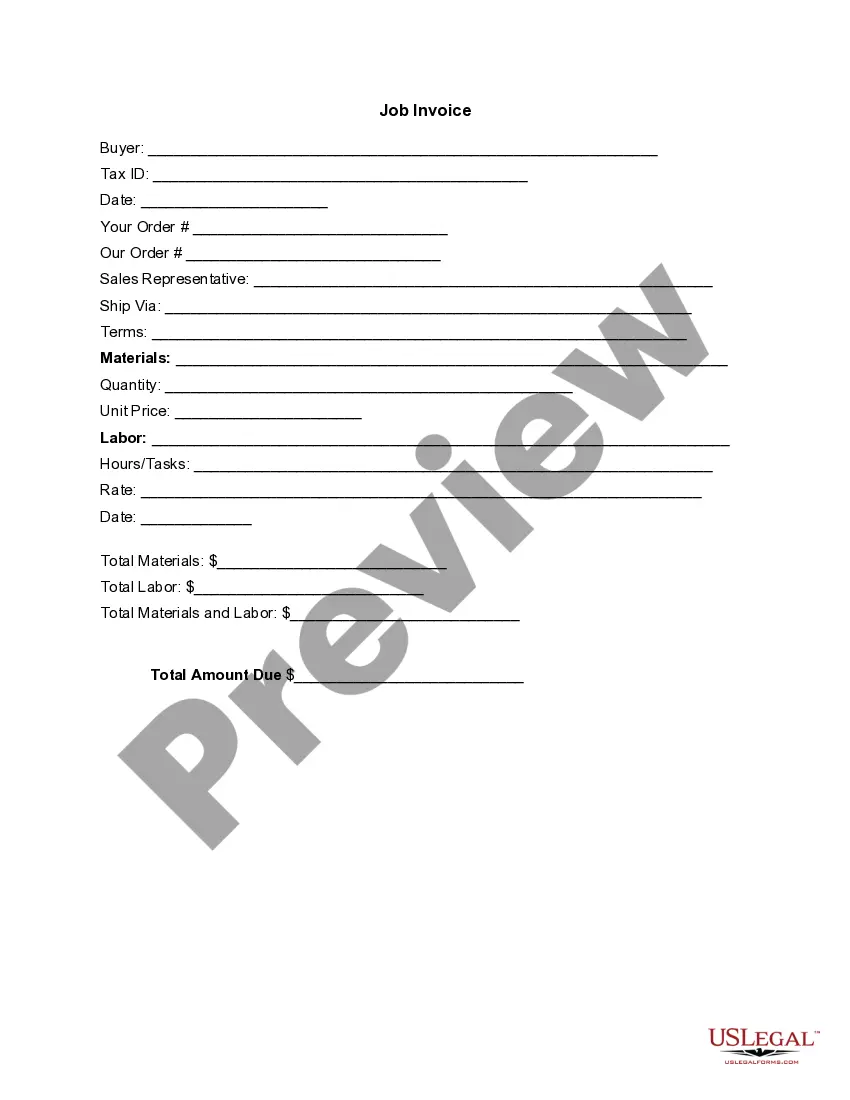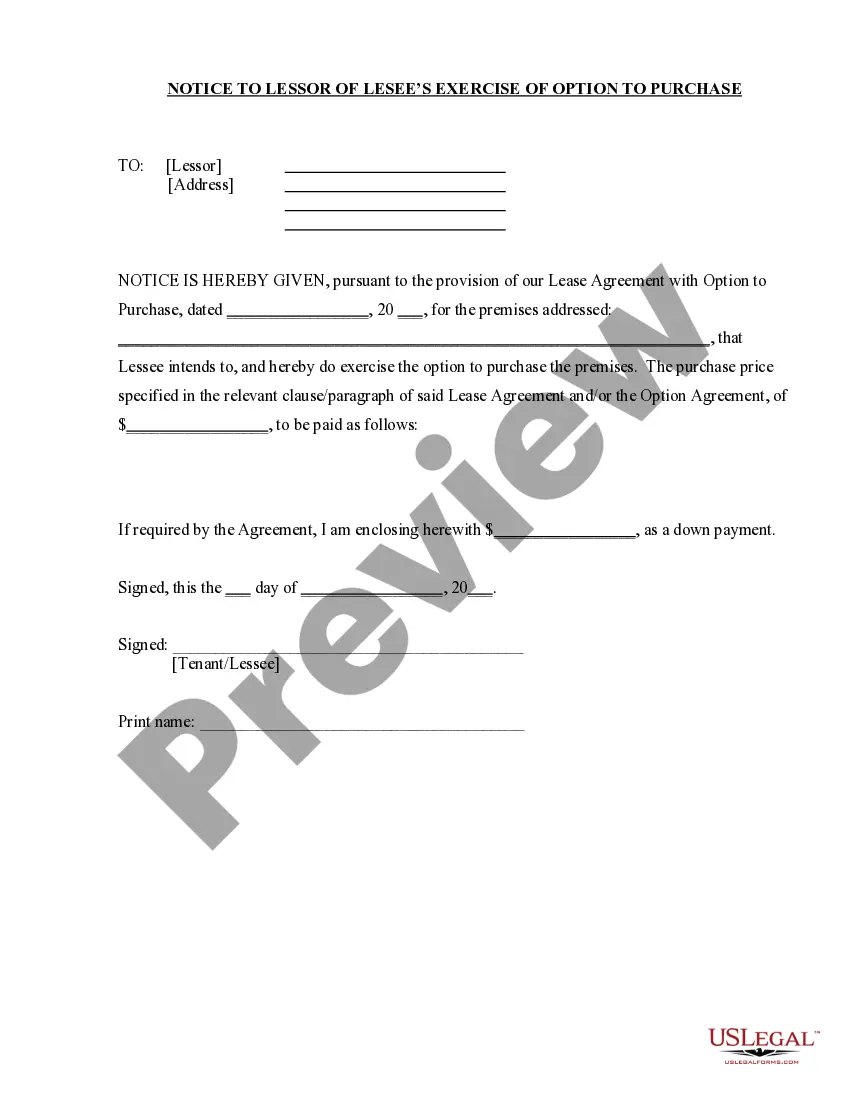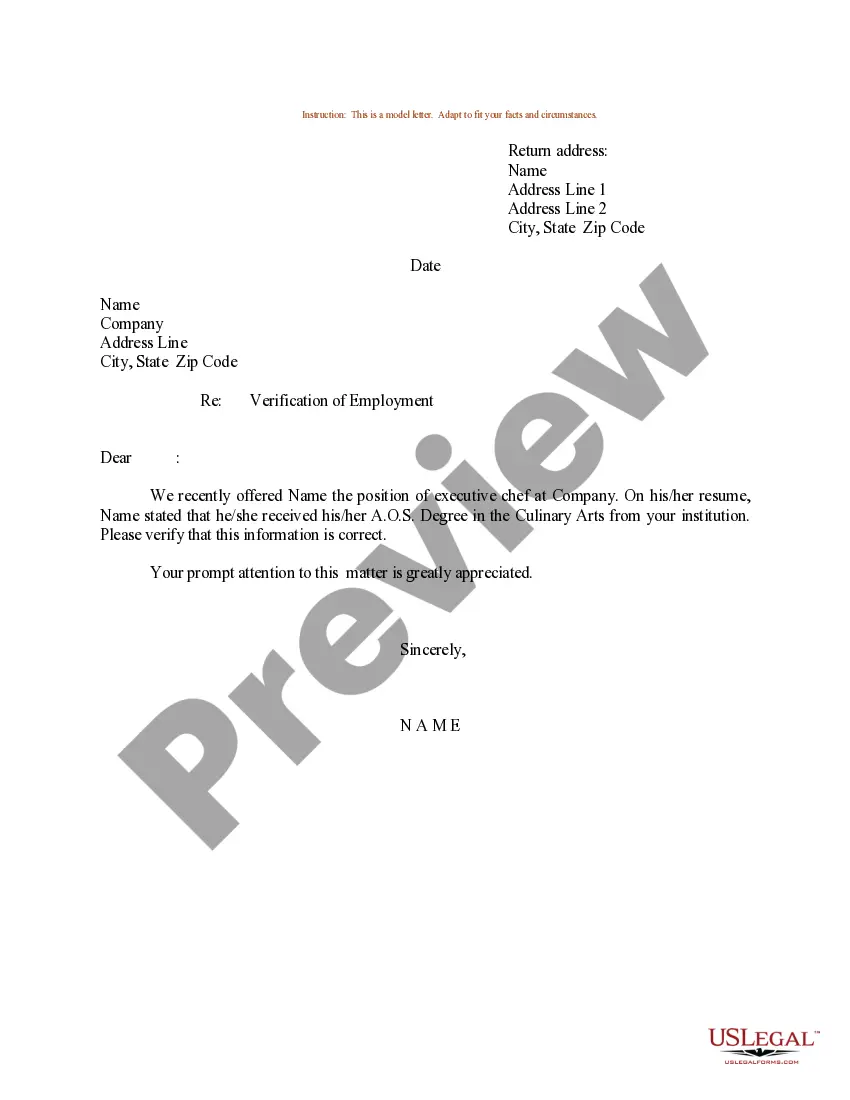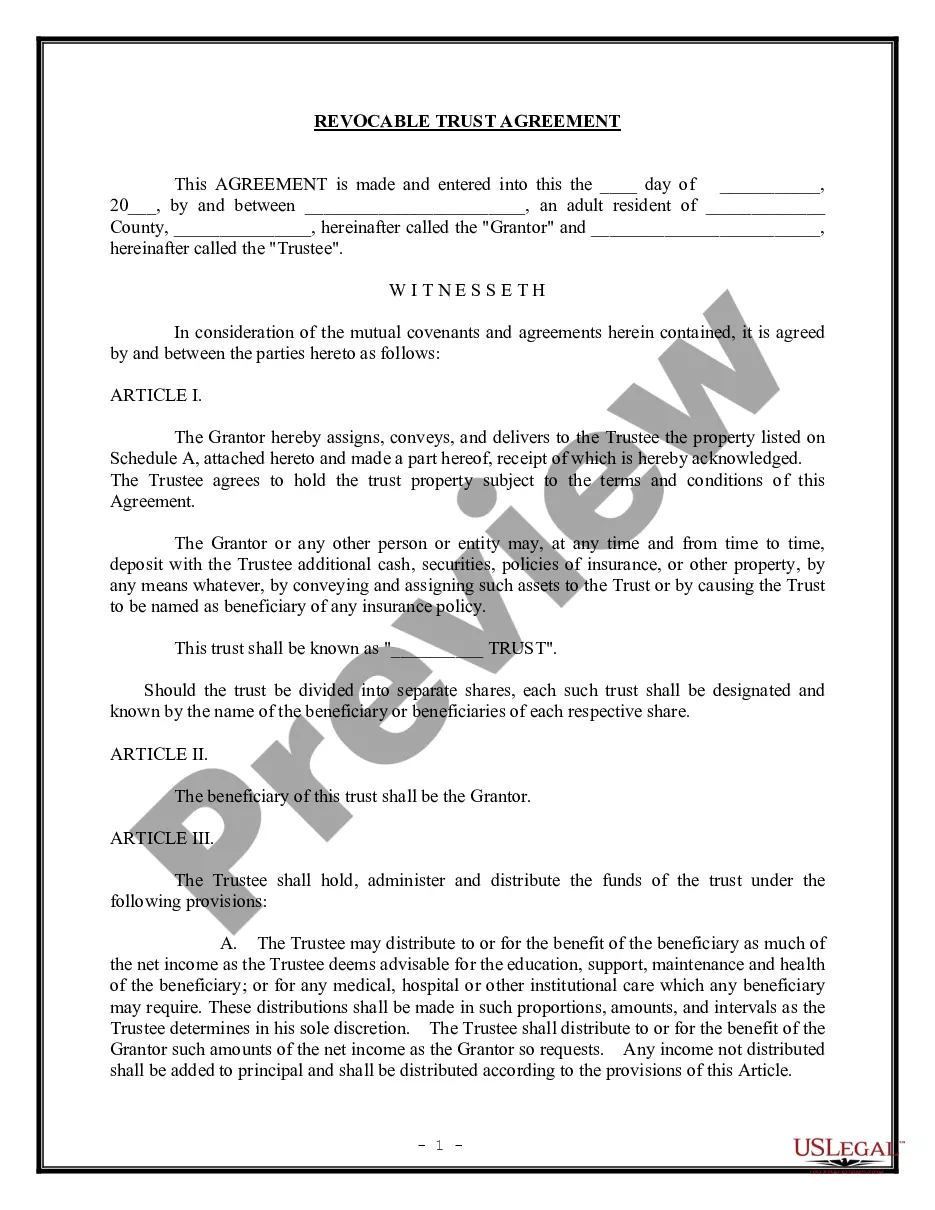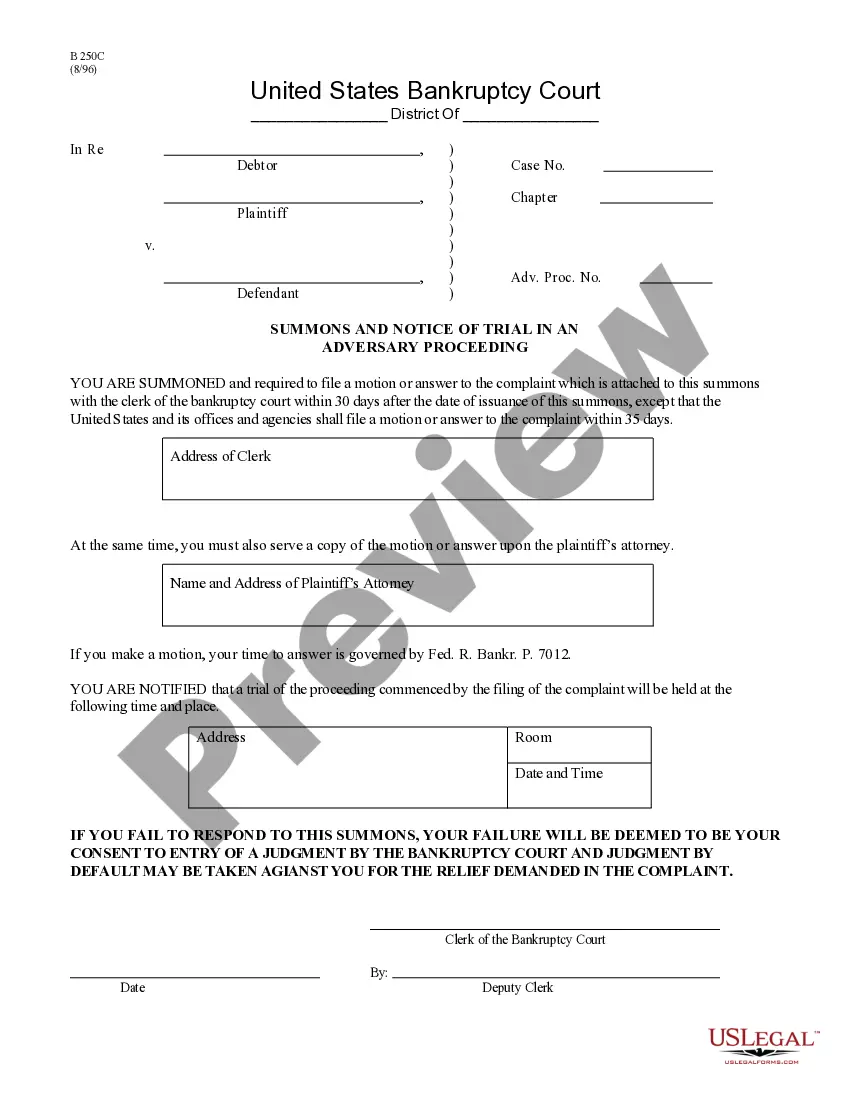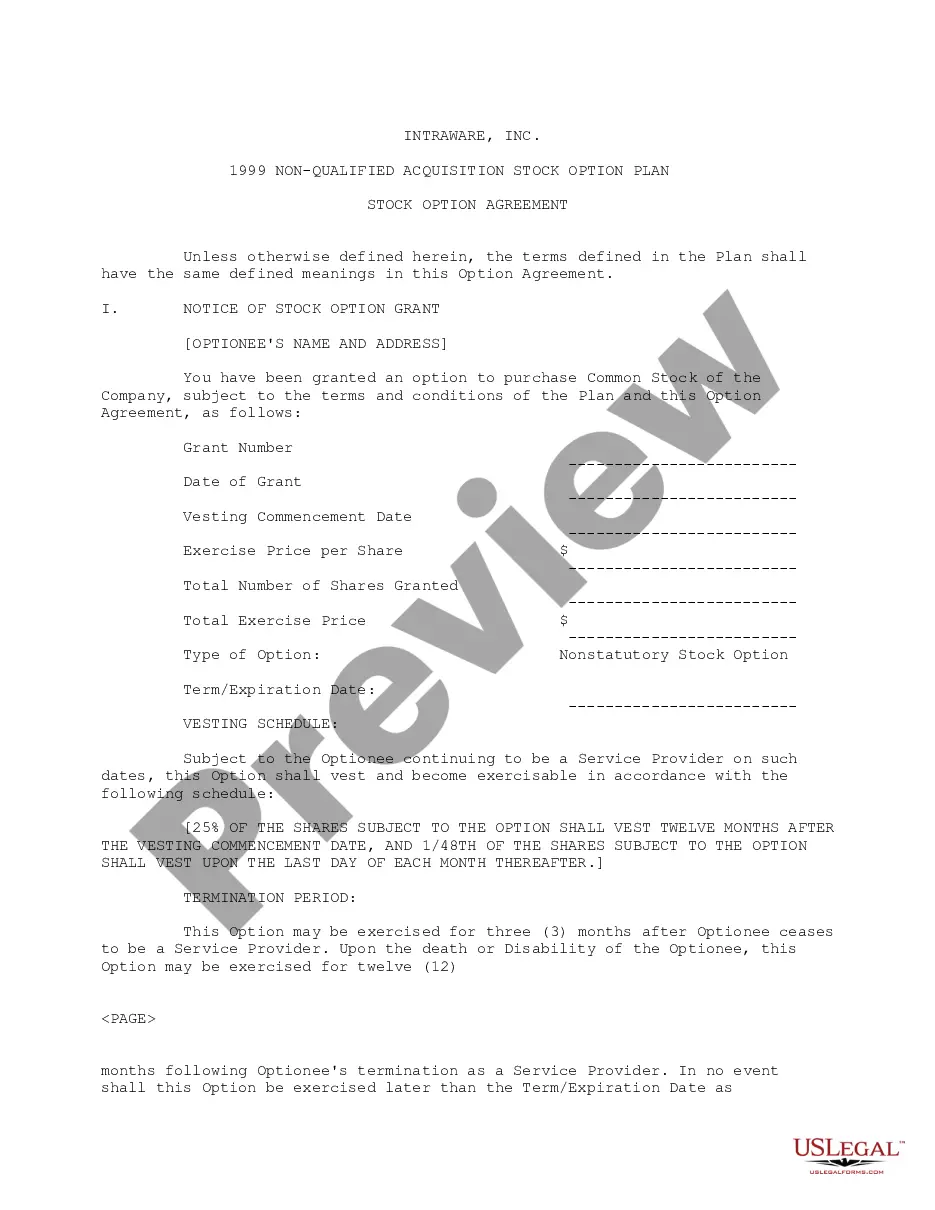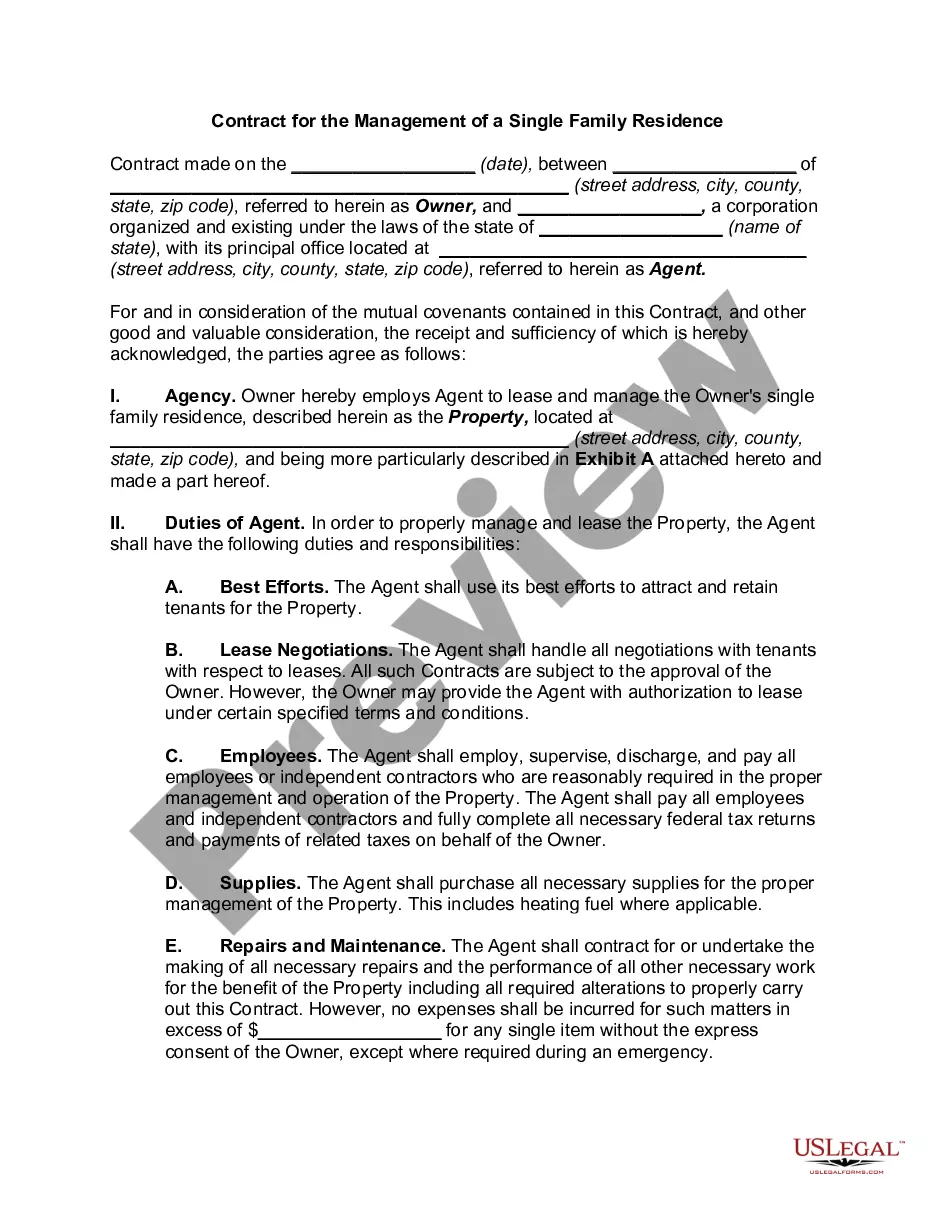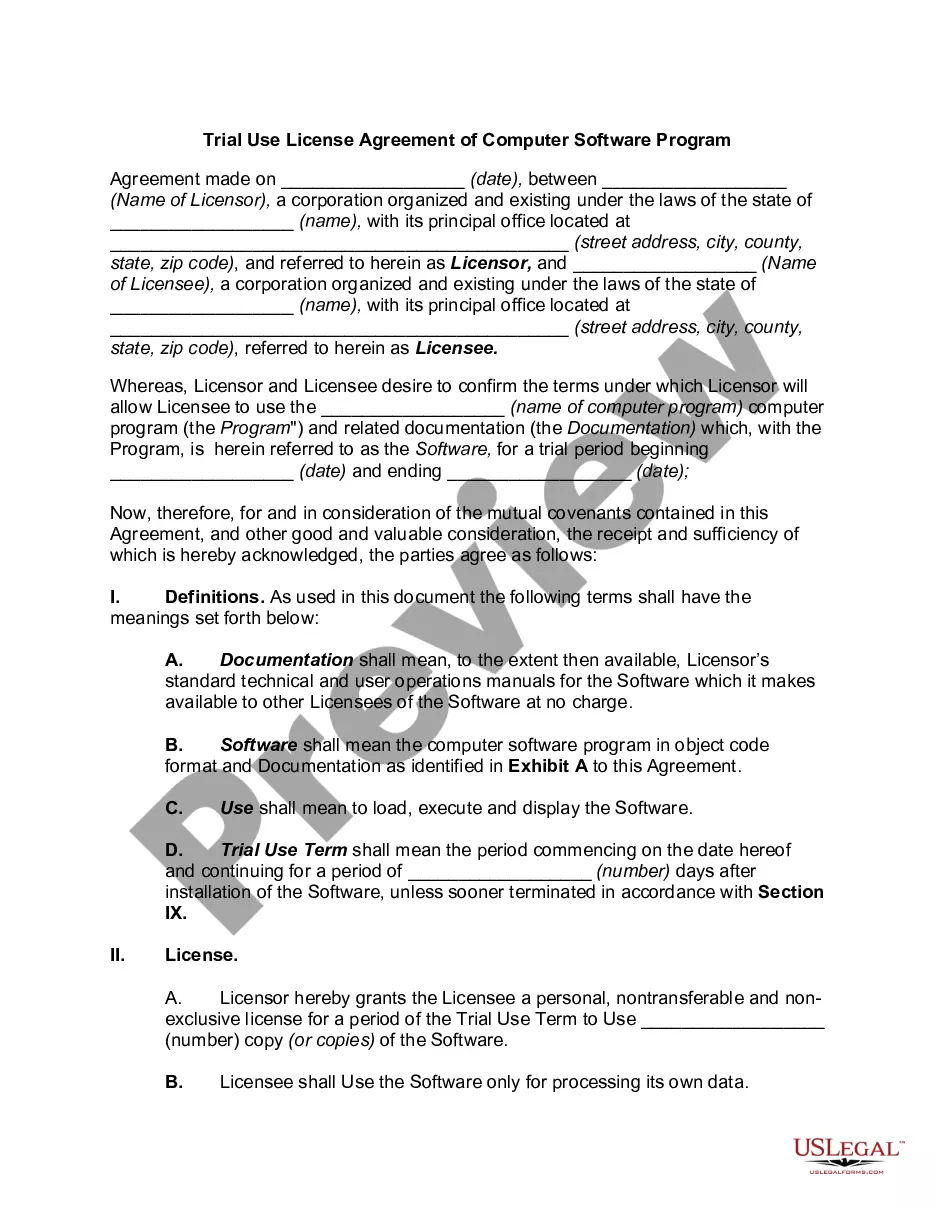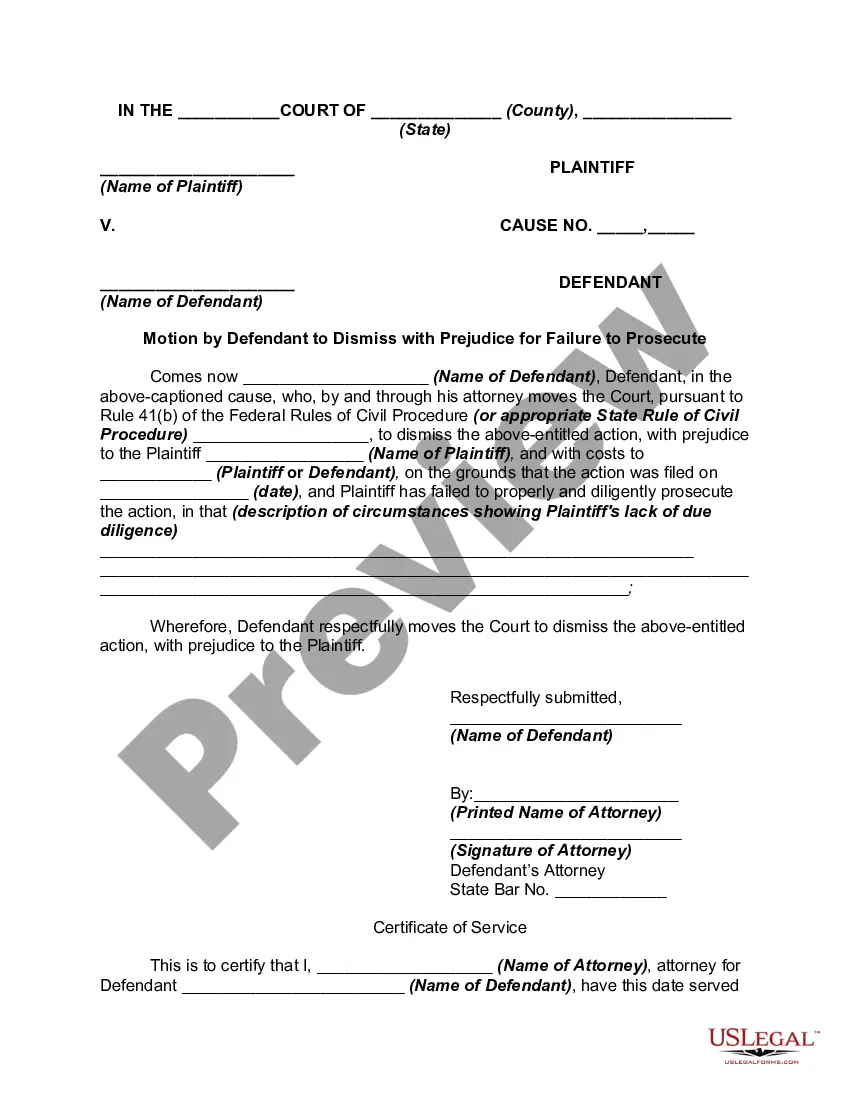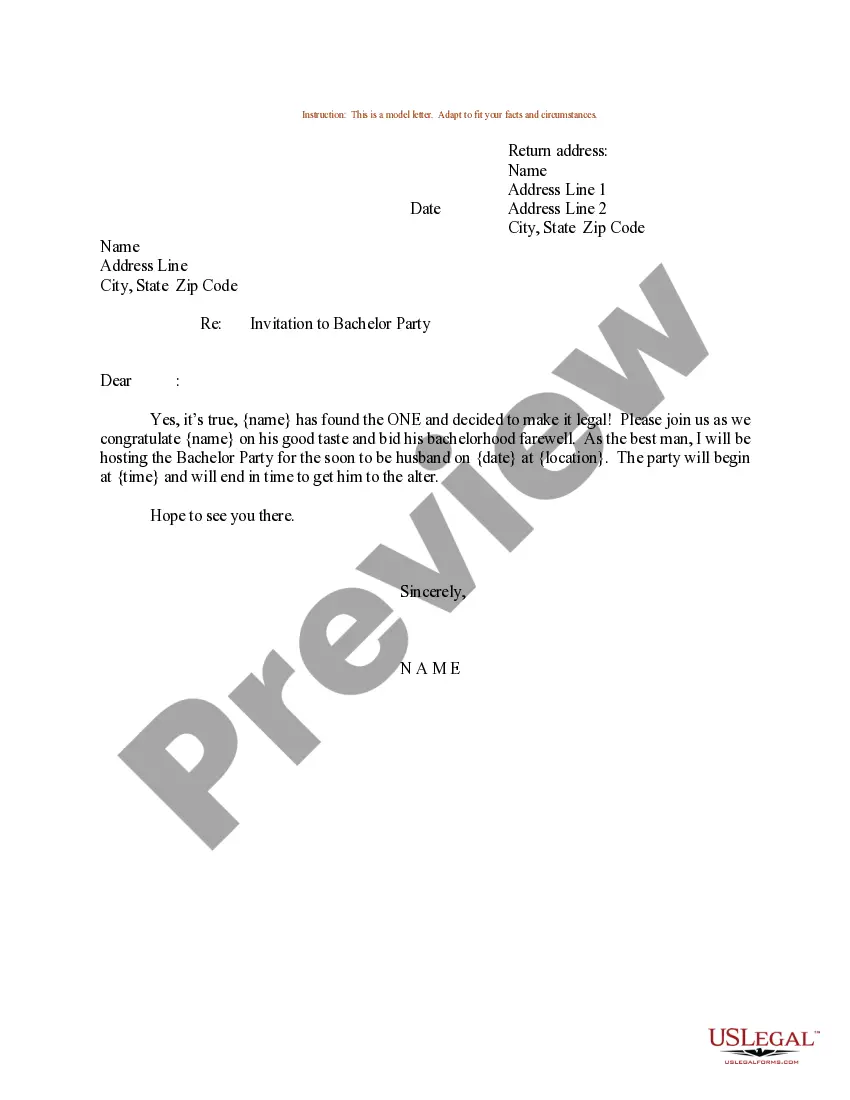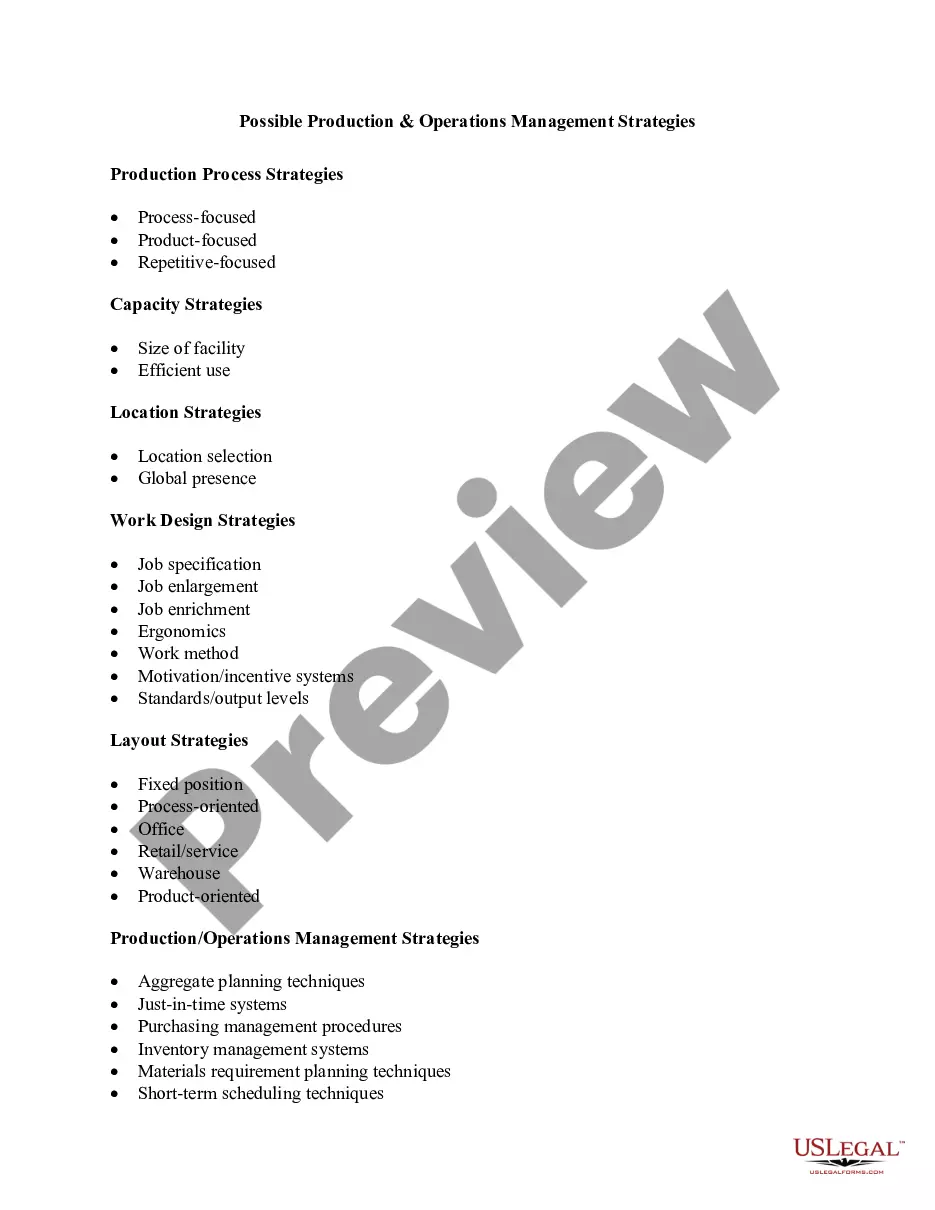New York Invoice Template for Lecturer
Description
How to fill out Invoice Template For Lecturer?
Selecting the appropriate legal document template can be challenging.
Certainly, there are numerous designs accessible online, but how will you find the legal form you require.
Utilize the US Legal Forms website.
If you are a new user of US Legal Forms, here are straightforward instructions to follow: First, ensure you have selected the correct form for your city/state. You can review the form using the Preview button and examine the outline to confirm this is suitable for you. If the form does not meet your requirements, use the Search field to locate the correct form. Once you are confident the form is appropriate, click the Buy now button to purchase the form. Select the pricing plan you want and enter the necessary information. Create your account and complete your purchase using your PayPal account or credit card. Choose the document format and download the legal document template for your device. Complete, edit, and print the received New York Invoice Template for Lecturer. US Legal Forms is the largest library of legal documents where you can find a variety of document templates. Use the service to download professionally crafted documents that meet state requirements.
- The service provides thousands of templates, including the New York Invoice Template for Lecturer, which you can utilize for business and personal purposes.
- All documents are verified by professionals and comply with state and federal regulations.
- If you are already registered, Log In to your account and click the Download button to acquire the New York Invoice Template for Lecturer.
- Use your account to browse the legal forms you have previously obtained.
- Navigate to the My documents section of your account to retrieve another copy of the necessary document.
Form popularity
FAQ
When writing an invoice for tutoring, list your name, contact information, and the student’s details prominently. Describe the tutoring sessions, including the subject matter, hours worked, and your hourly rate. Using a New York Invoice Template for Lecturer will help you present this information clearly and professionally.
Filling out an invoice template is simple. Start by entering your business details and the client's information at the top. Then, itemize your services, provide prices, and calculate totals. Using a New York Invoice Template for Lecturer streamlines this task, guiding you step-by-step to ensure accuracy.
The format of an invoice generally consists of a header, body, and footer. The header contains your business name, contact information, and the invoice date. The body lists the services rendered or products sold, and the footer may include payment terms and your bank details. A New York Invoice Template for Lecturer simplifies this structure for you.
A standard invoicing format includes essential elements like your contact details, itemized billing information, and payment terms. It often concludes with a total amount due and payment instructions. Using a New York Invoice Template for Lecturer will help you adhere to standard practices while giving you a sleek design.
To write an invoice correctly, start by including your information, the client’s details, and the invoice date. Clearly describe the services or products you provided, along with their respective costs. Utilize a New York Invoice Template for Lecturer to simplify this process, ensuring you don't miss any crucial details.
Making a PDF invoice template is a straightforward task using the New York Invoice Template for Lecturer. Start by entering essential details such as your business name and typical service descriptions. Next, format the document for clarity and professionalism, and save it as a PDF. This will allow you to easily generate invoices for future transactions.
To create an invoice bill PDF, begin with a New York Invoice Template for Lecturer from a reliable source like US Legal Forms. Fill it out with your service details, amounts, and payment instructions. After reviewing the invoice for accuracy, save it as a PDF. This will ensure that your clients receive a clear and professional document.
Creating a PDF invoice template involves starting with a New York Invoice Template for Lecturer. Once you have the basic structure, fill in static information such as your logo and contact details. Next, save your completed document as a PDF to maintain its layout. This template can be reused for future invoices, saving you time.
To draft an invoice in PDF, you can use a New York Invoice Template for Lecturer available on platforms like US Legal Forms. Simply fill in your details and the services provided, and then save or export the document as a PDF. This format not only looks professional but also ensures easy sharing and printing.
To fill out a New York Invoice Template for Lecturer, start by entering your name and contact information at the top. Then, add the details of the services provided, along with their respective costs. Make sure to include the date and a unique invoice number for tracking purposes. Finally, add any necessary payment instructions to ensure timely payment.