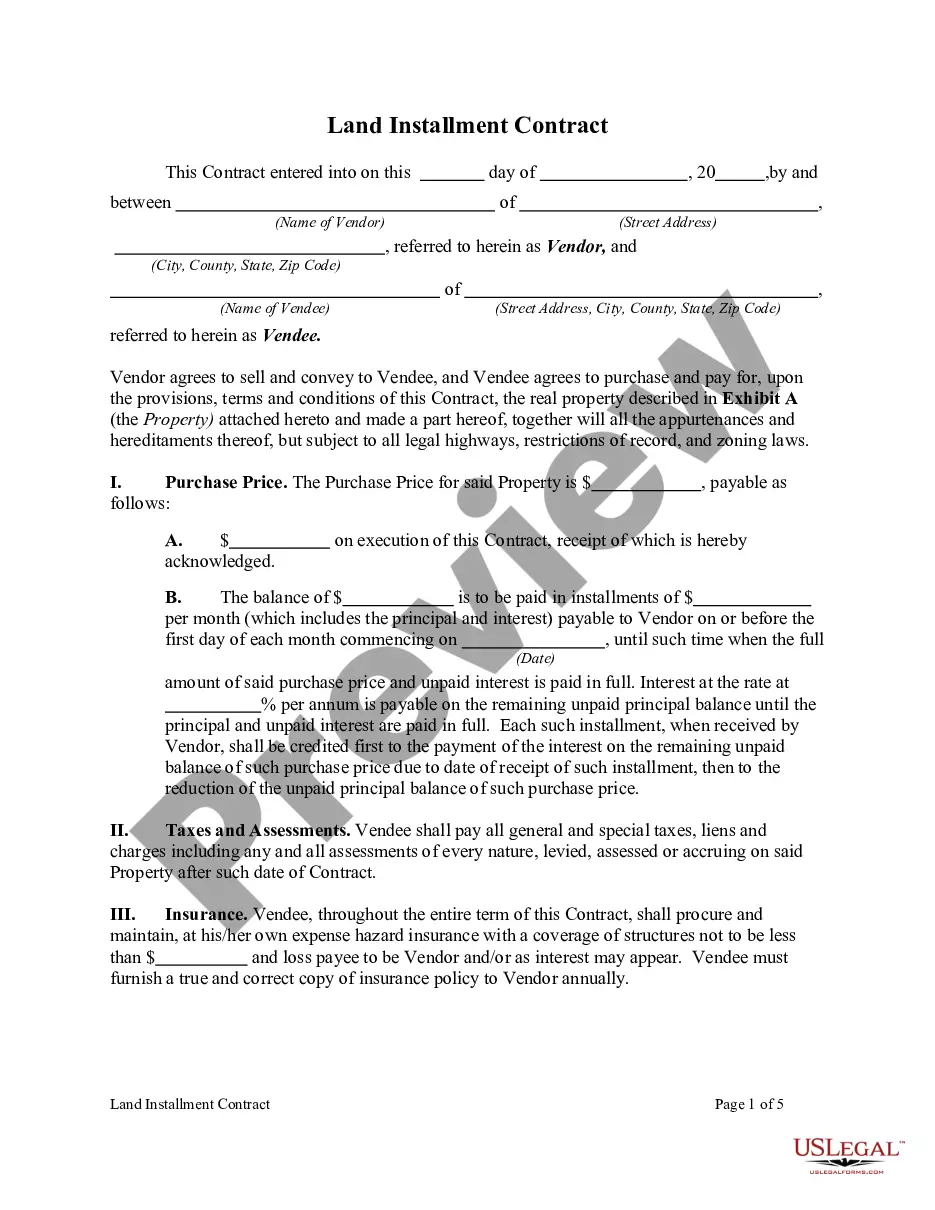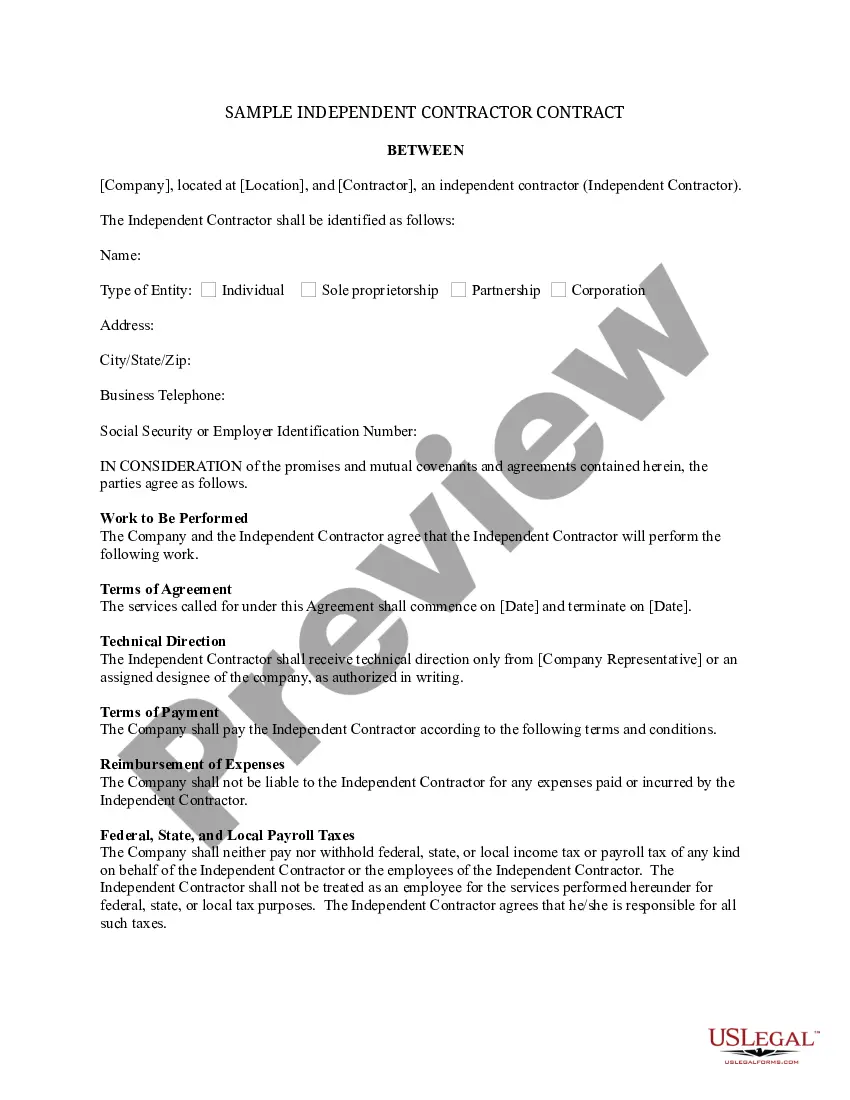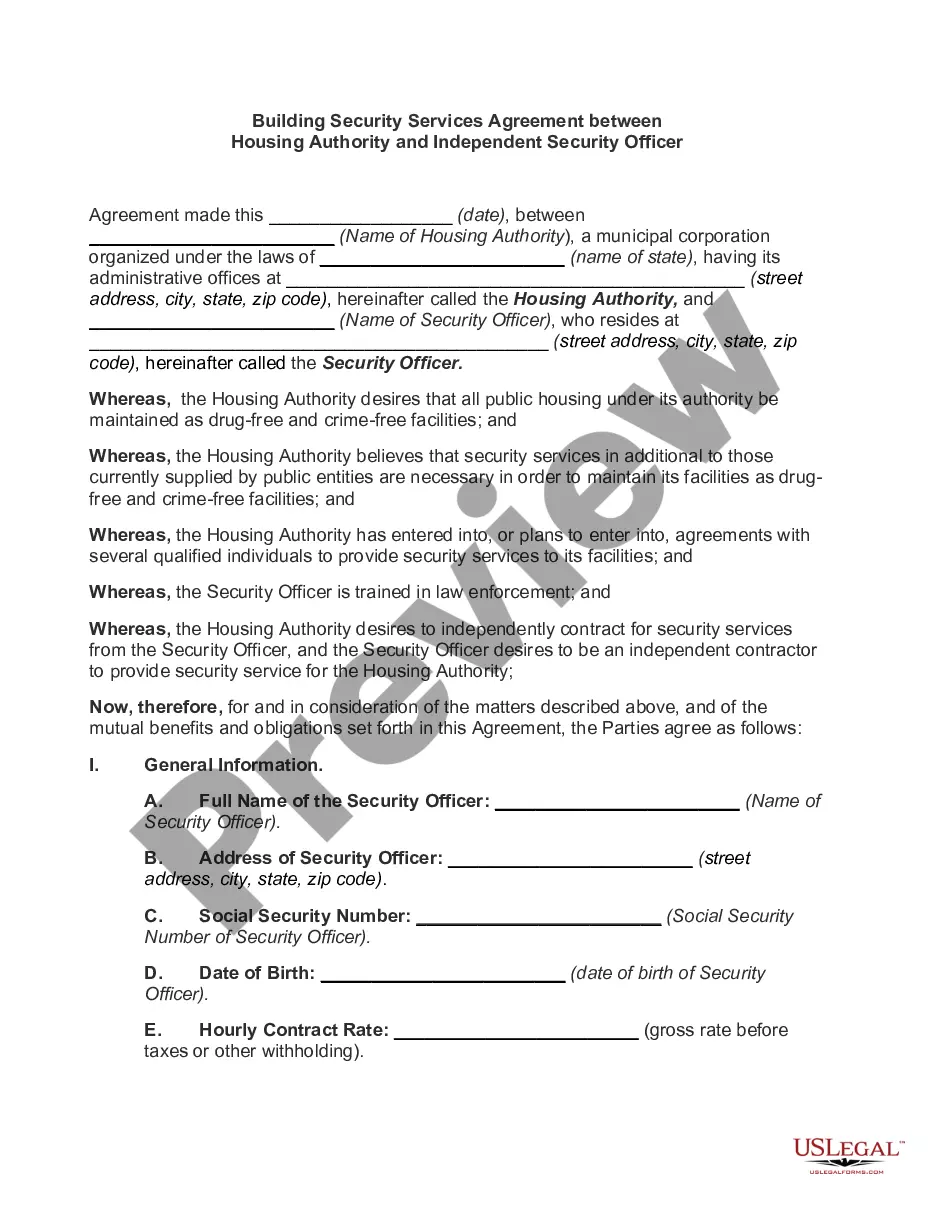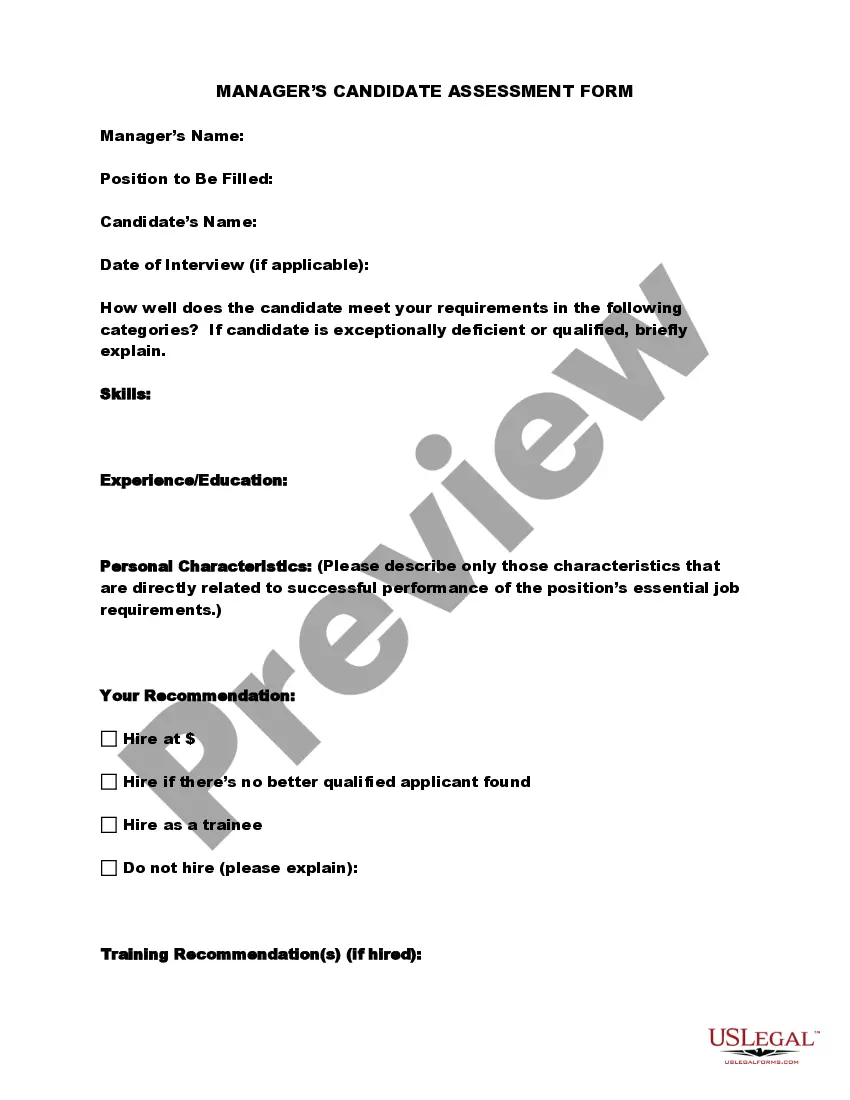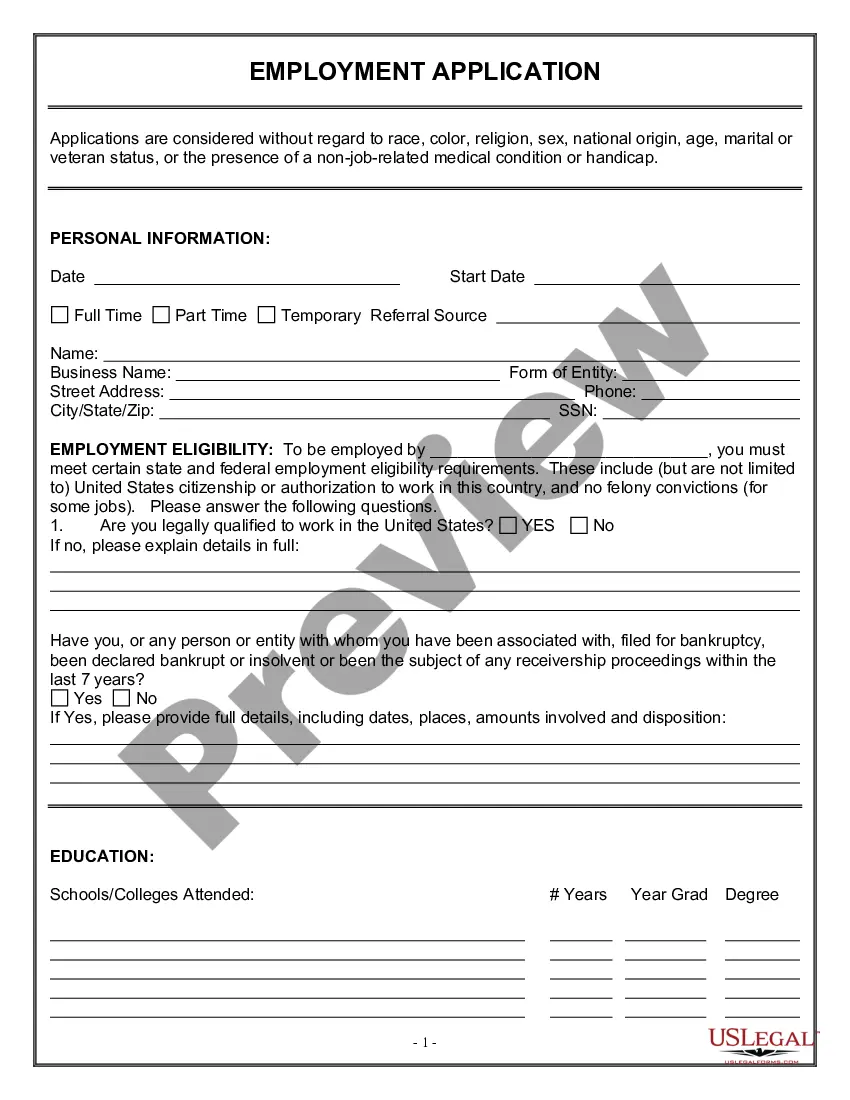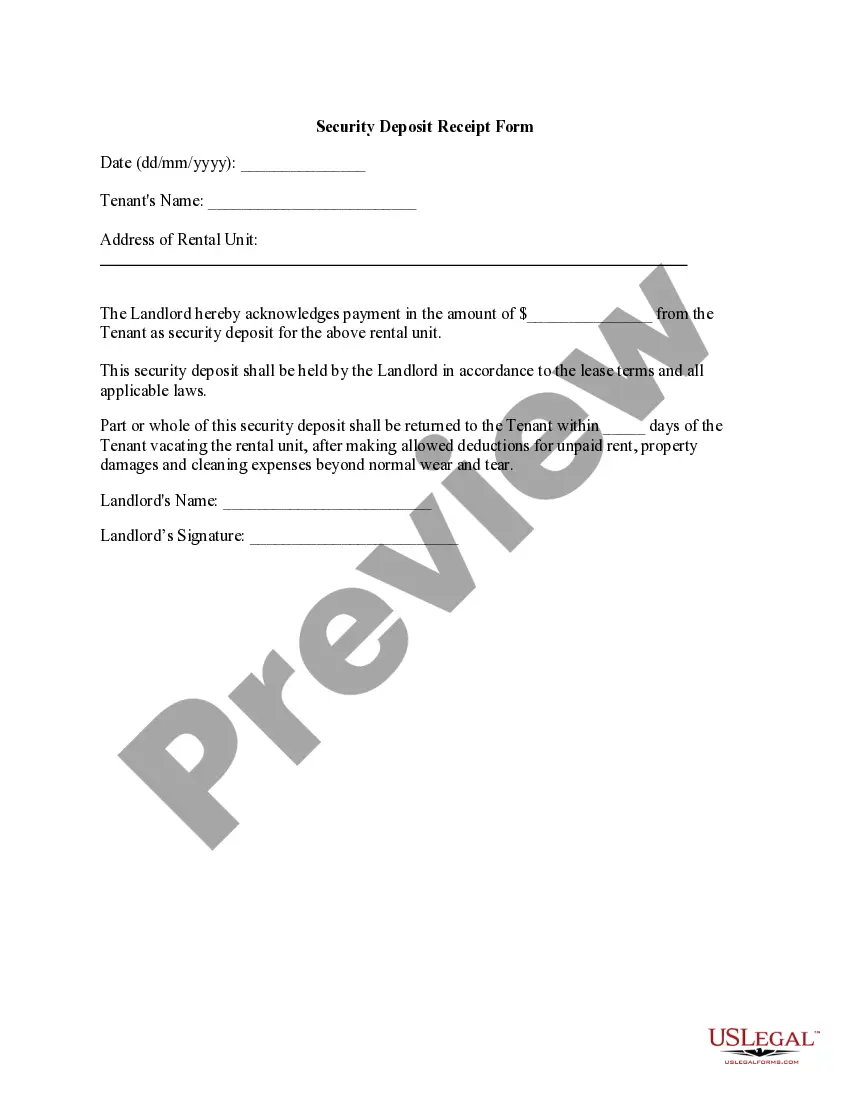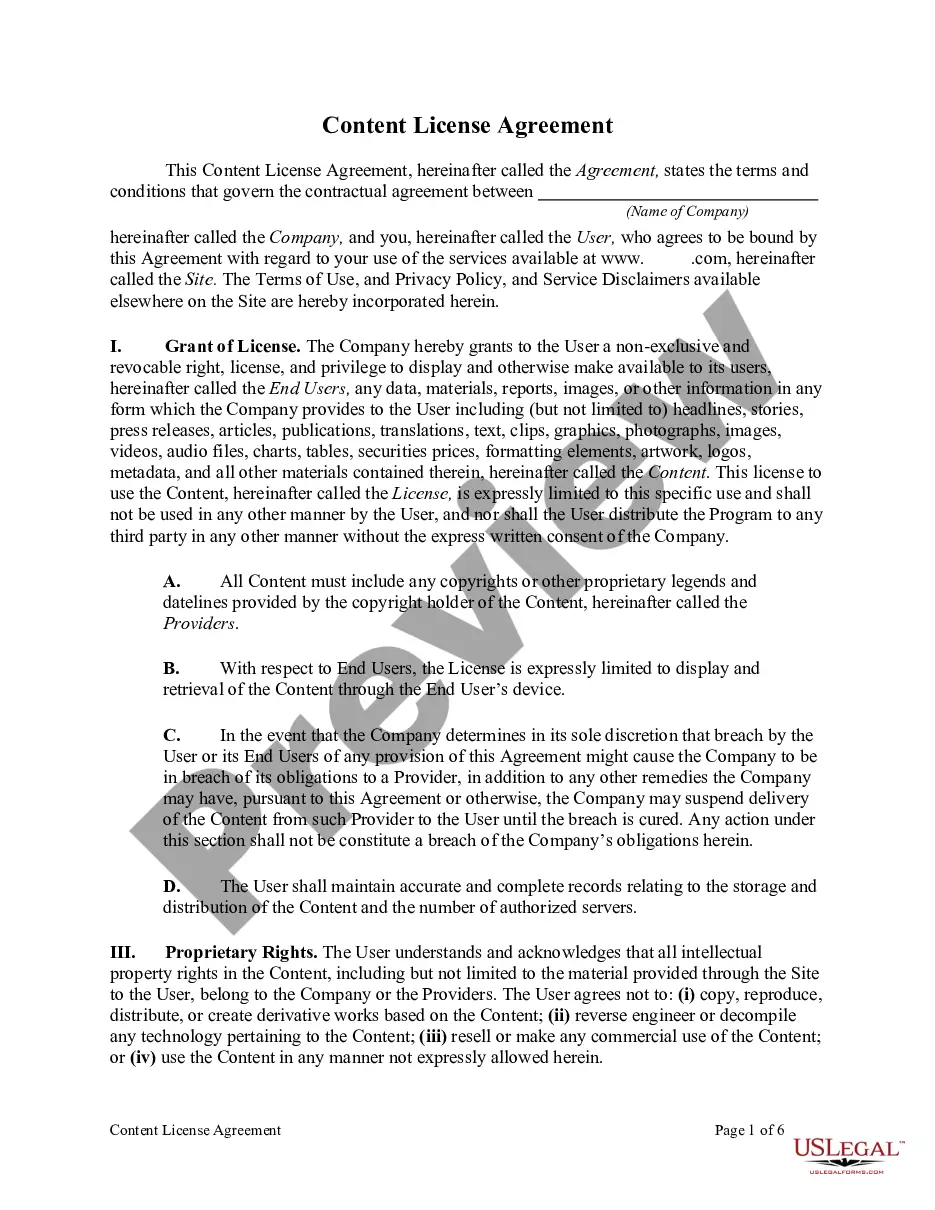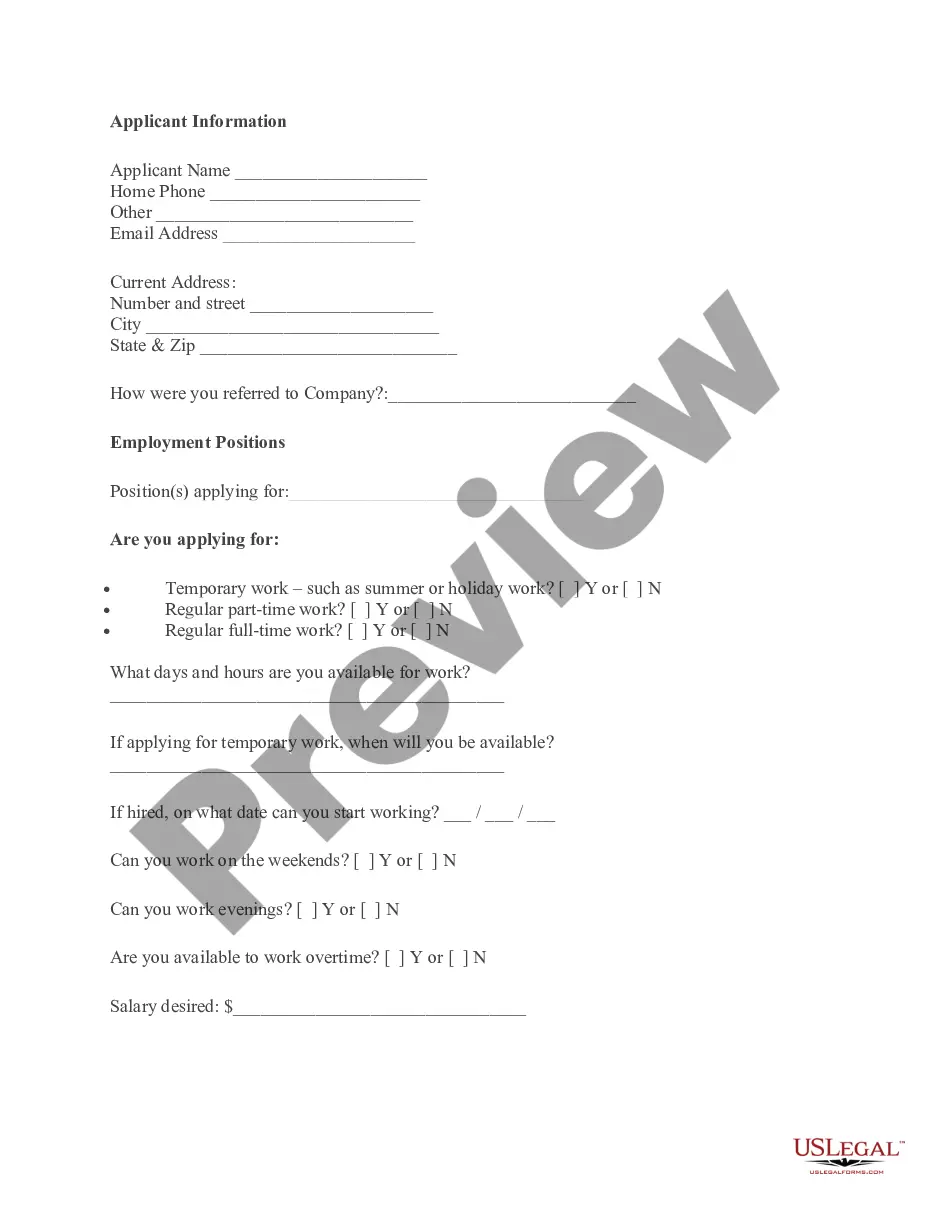New York Invoice Template for Postman
Description
How to fill out Invoice Template For Postman?
Selecting the appropriate valid record template can be a challenge. Of course, there are numerous formats available online, but how can you locate the correct one you require? Utilize the US Legal Forms website. The platform offers a vast array of templates, including the New York Invoice Template for Postman, which can be utilized for both business and personal purposes. All forms are vetted by experts and comply with state and federal regulations.
If you are already registered, Log In to your account and click the Obtain button to find the New York Invoice Template for Postman. Use your account to review the legal forms you have previously purchased. Navigate to the My documents section of your account and download another copy of the document you need.
If you are a new user of US Legal Forms, here are simple steps for you to follow: First, make sure you have selected the correct form for your area/state. You may review the form using the Review button and check the form description to ensure this is indeed the one for you.
US Legal Forms is the largest repository of legal forms where you can explore a multitude of document templates. Utilize the service to access professionally crafted documents that comply with state regulations.
- If the form does not suit your needs, use the Search field to find the right form.
- Once you are confident that the form is suitable, click the Get now button to obtain the form.
- Select the pricing plan you require and fill in the necessary details. Create your account and complete the purchase using your PayPal account or credit card.
- Choose the file format and download the legal document template to your device.
- Complete, edit, print, and sign the acquired New York Invoice Template for Postman.
Form popularity
FAQ
Writing an invoice using a payment template requires you to input straightforward information. Include your name, contact details, and the recipient's information. Clearly outline the items or services you've provided, their respective costs, applicable taxes, and the total amount. With a New York Invoice Template for Postman, you can access a professional format that saves you time.
To create a modeling invoice, first list the services provided along with related expenses like travel costs if necessary. Be sure to include your contact details and any payment terms. A New York Invoice Template for Postman could be particularly beneficial in keeping your invoice organized and professional.
Designing an invoice starts with selecting a layout that is easy to read. You can choose colors, fonts, and images that match your brand while ensuring clarity. Utilizing a New York Invoice Template for Postman allows you to add design elements without sacrificing functionality and professionalism.
Typically, an invoice template is formatted to fit standard sizes like A4 or letter size. However, it is essential to ensure that your invoice meets professional standards for readability and presentation. By using a New York Invoice Template for Postman, you can ensure that your invoices come in the right size and format.
Creating your own invoice involves defining your business information and including the client's details. After that, outline the services provided and their respective costs. A New York Invoice Template for Postman can be very helpful in ensuring that your invoices are well-structured and professional.
Begin by gathering all necessary information such as your details and the client's information. Next, list the services provided, along with their costs, and add terms of payment. Using a New York Invoice Template for Postman can simplify this entire process, making it easy for you to produce accurate invoices.
Yes, Microsoft Word offers various templates for invoices, but they might not always meet specific needs. For a more tailored approach, consider using a New York Invoice Template for Postman, which ensures compliance with local standards and adds a professional touch to your documents.
To create an acting invoice, start by defining key components such as your business name, address, and contact details. Then include the recipient's information and a unique invoice number. Finally, list the services rendered along with their prices, and utilize a New York Invoice Template for Postman to streamline the layout.
Changing your Postman plan is an easy process. Navigate to your account settings and go to the billing area. From there, you can select a new plan that suits your needs better. It’s wise to look into the New York Invoice Template for Postman to facilitate your invoicing tasks regardless of the plan you choose.
To cancel your Postman plan, access your account settings and select the billing section. Follow the prompts to ensure your cancellation is processed. Be sure to download any important data you may need before canceling. While you are considering cancellations, the New York Invoice Template for Postman can be a handy tool for finalizing your financial records.