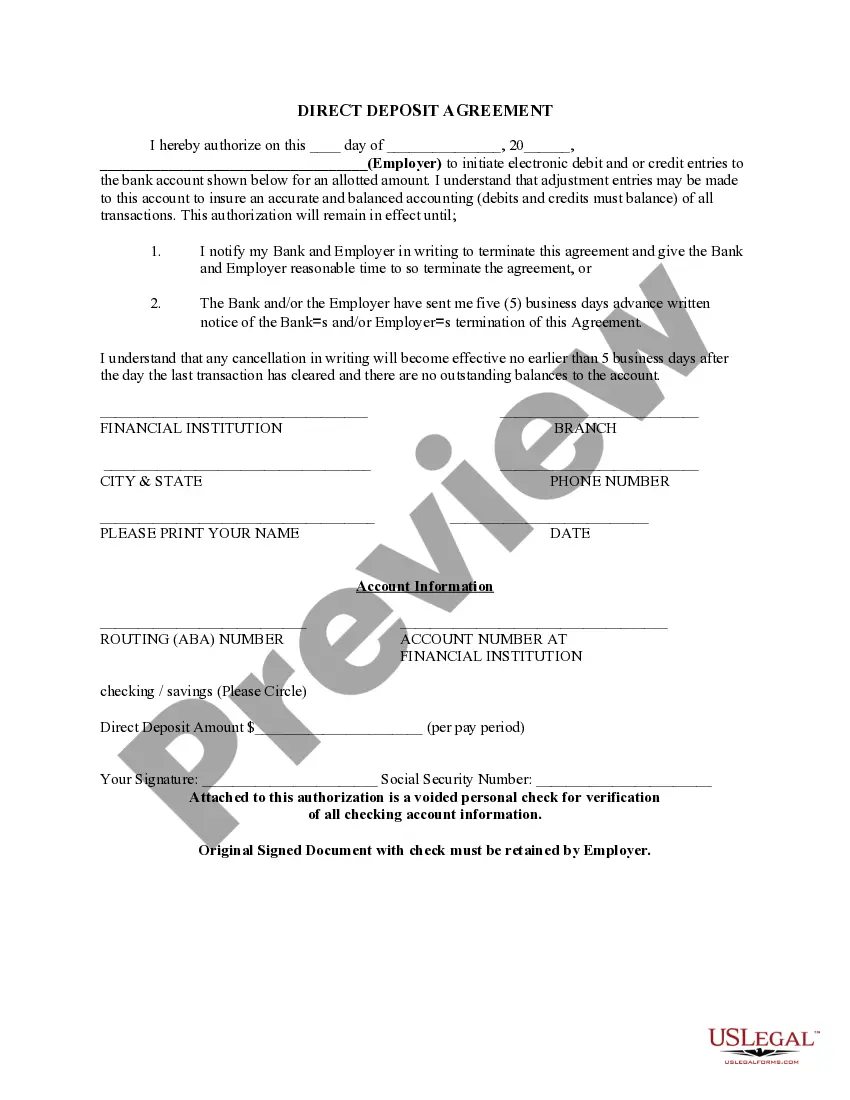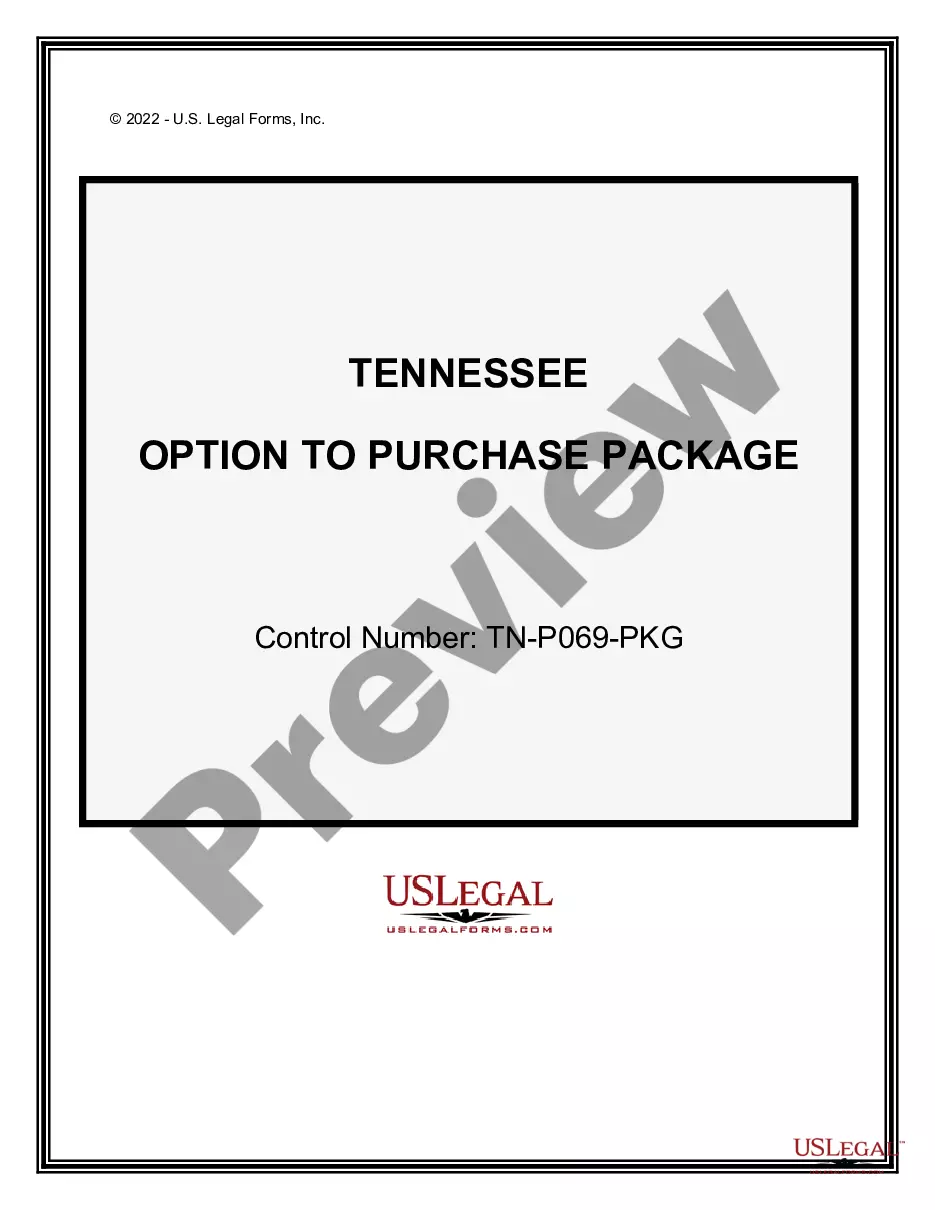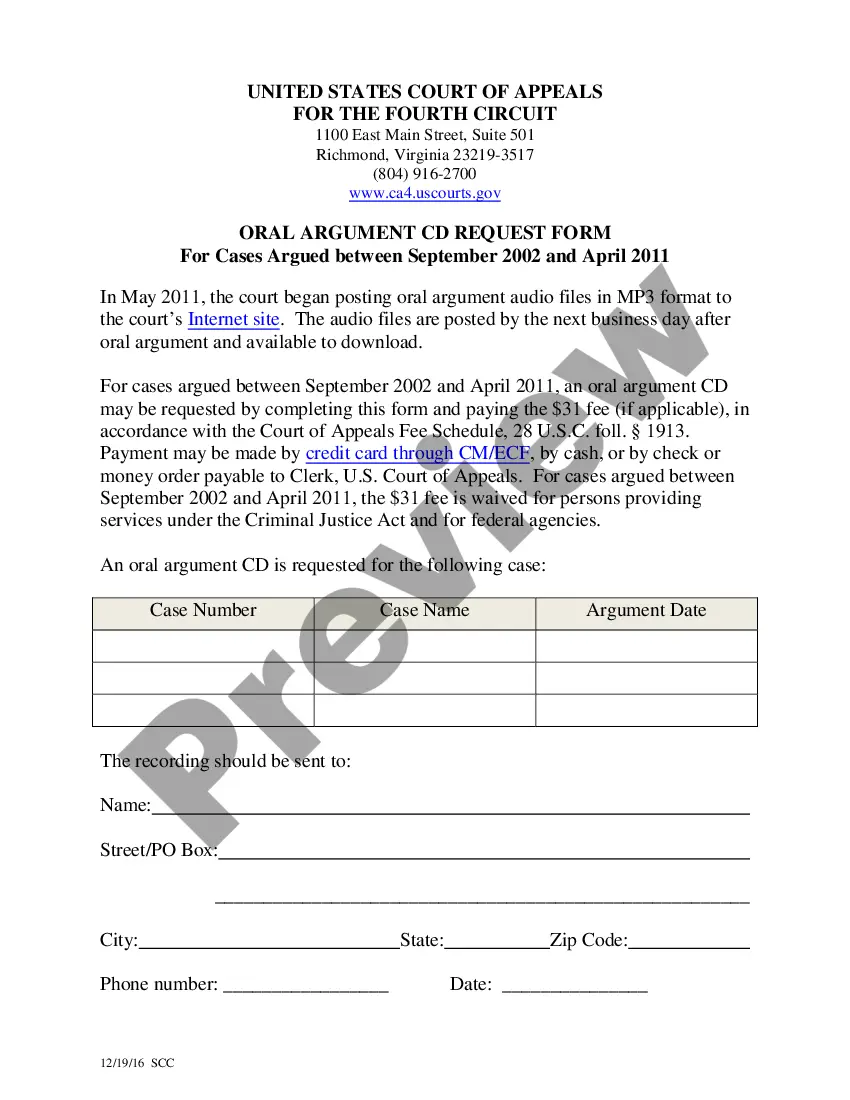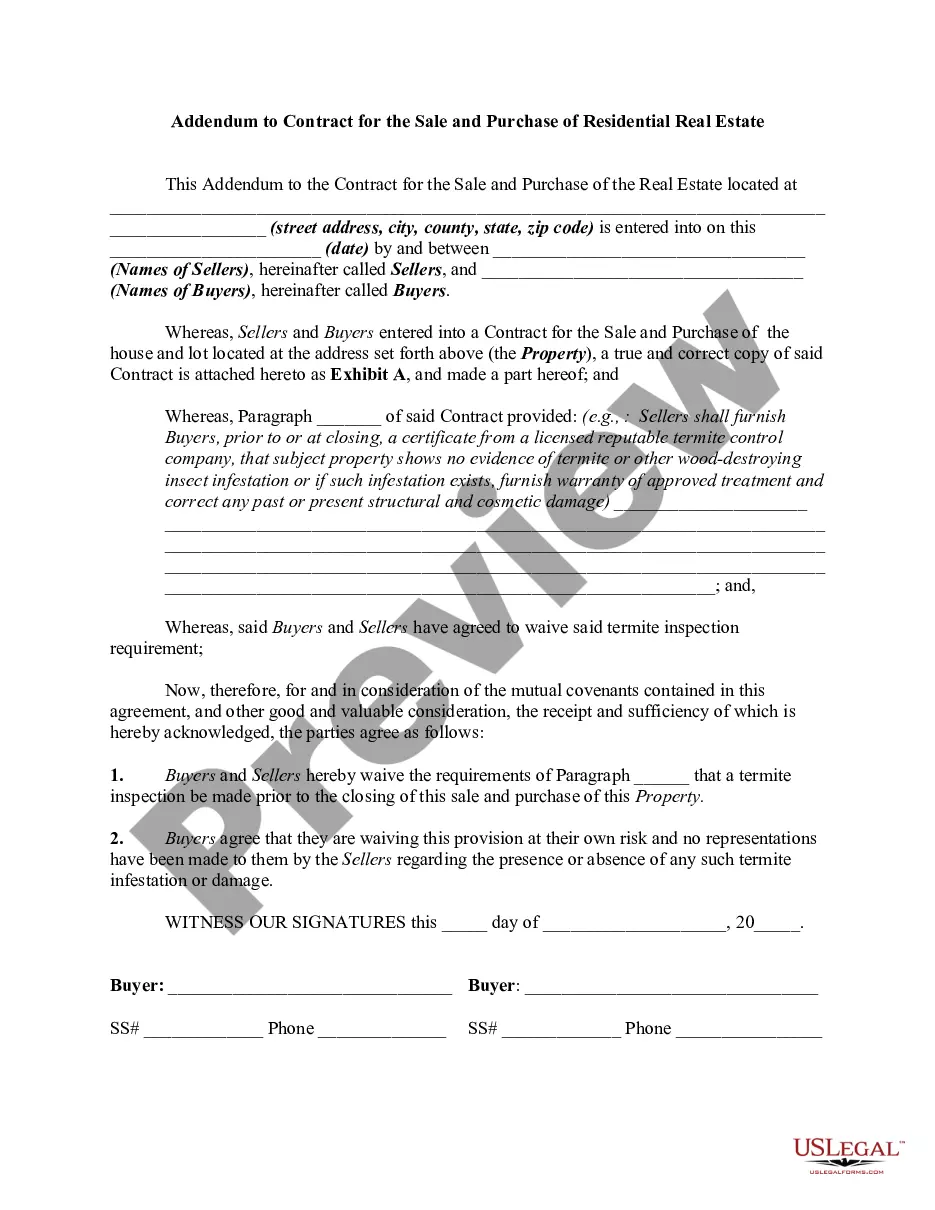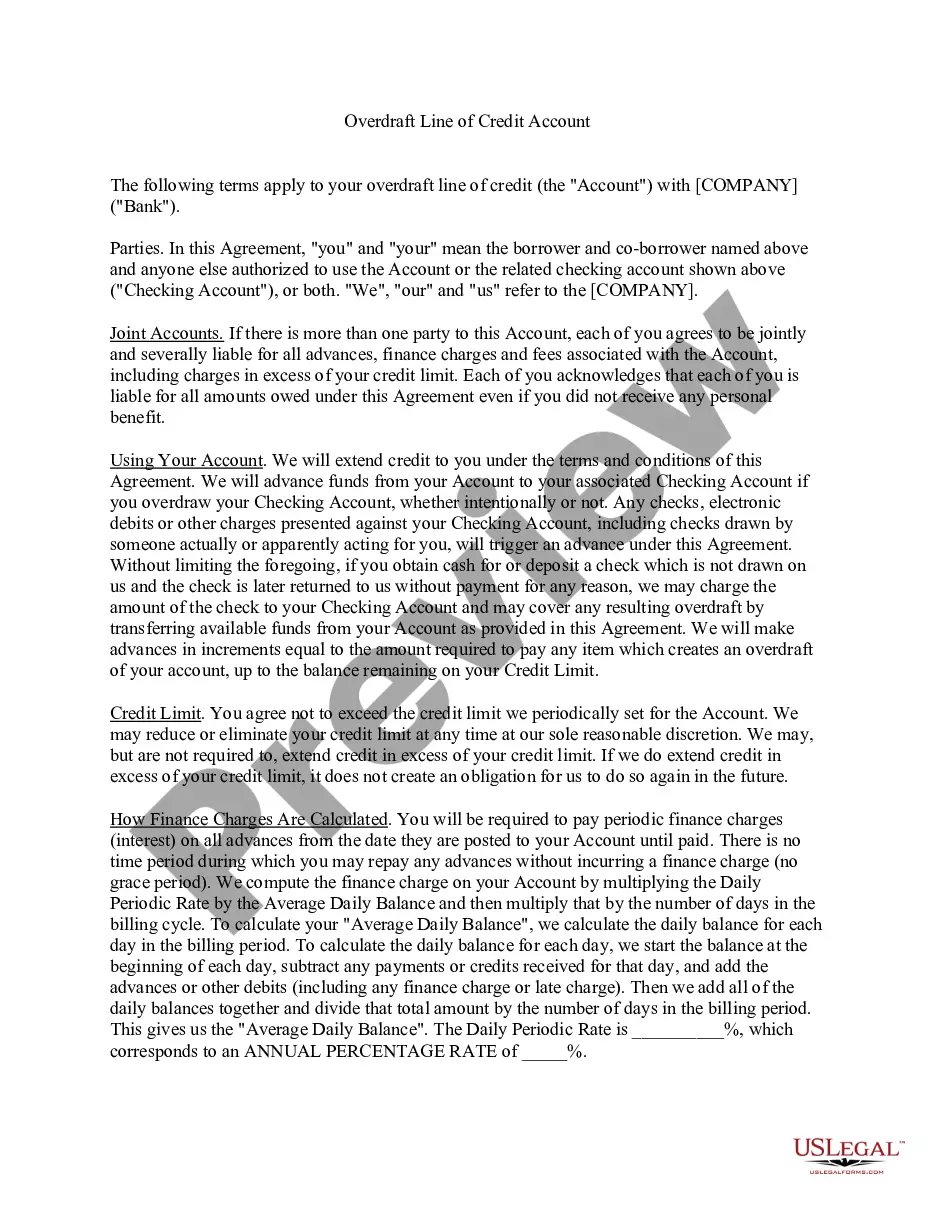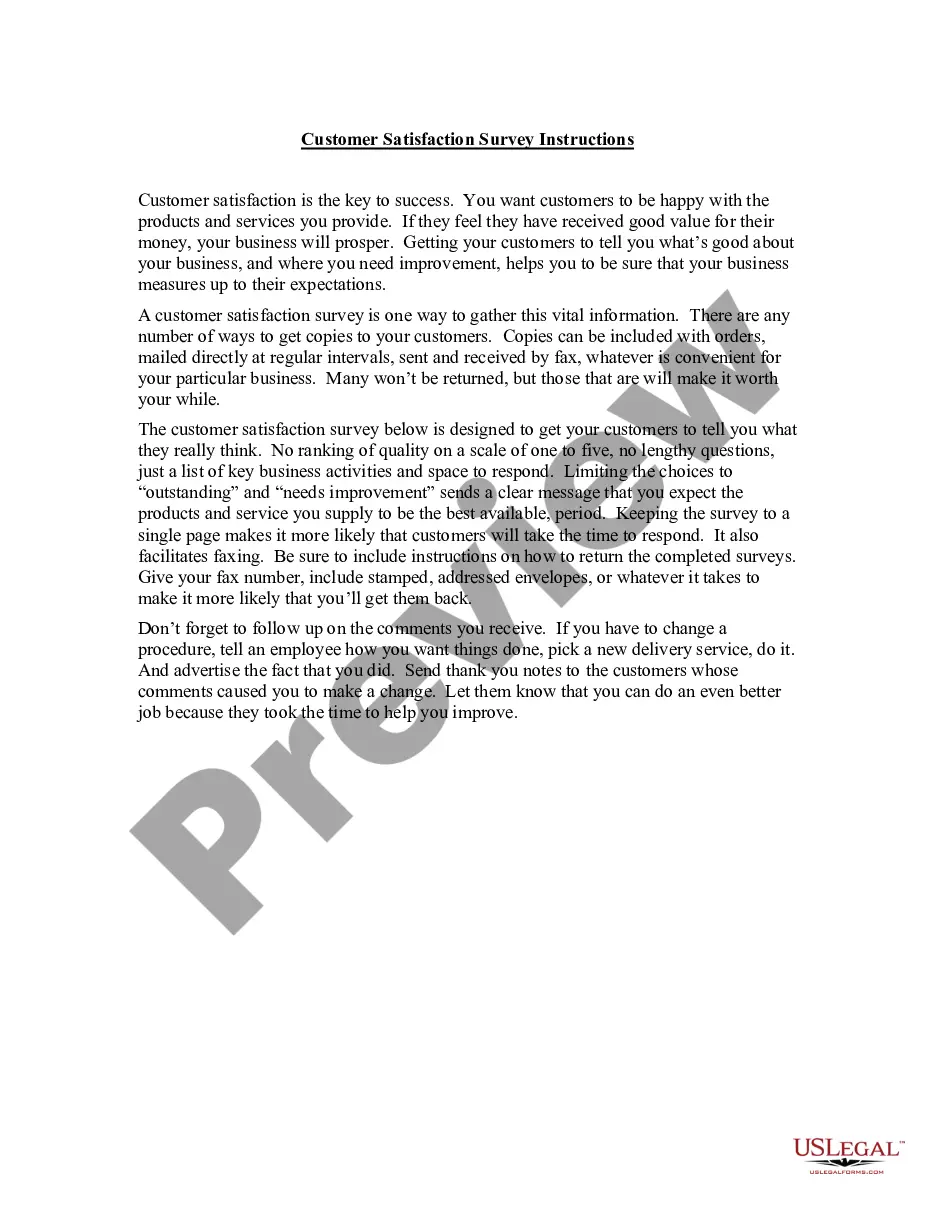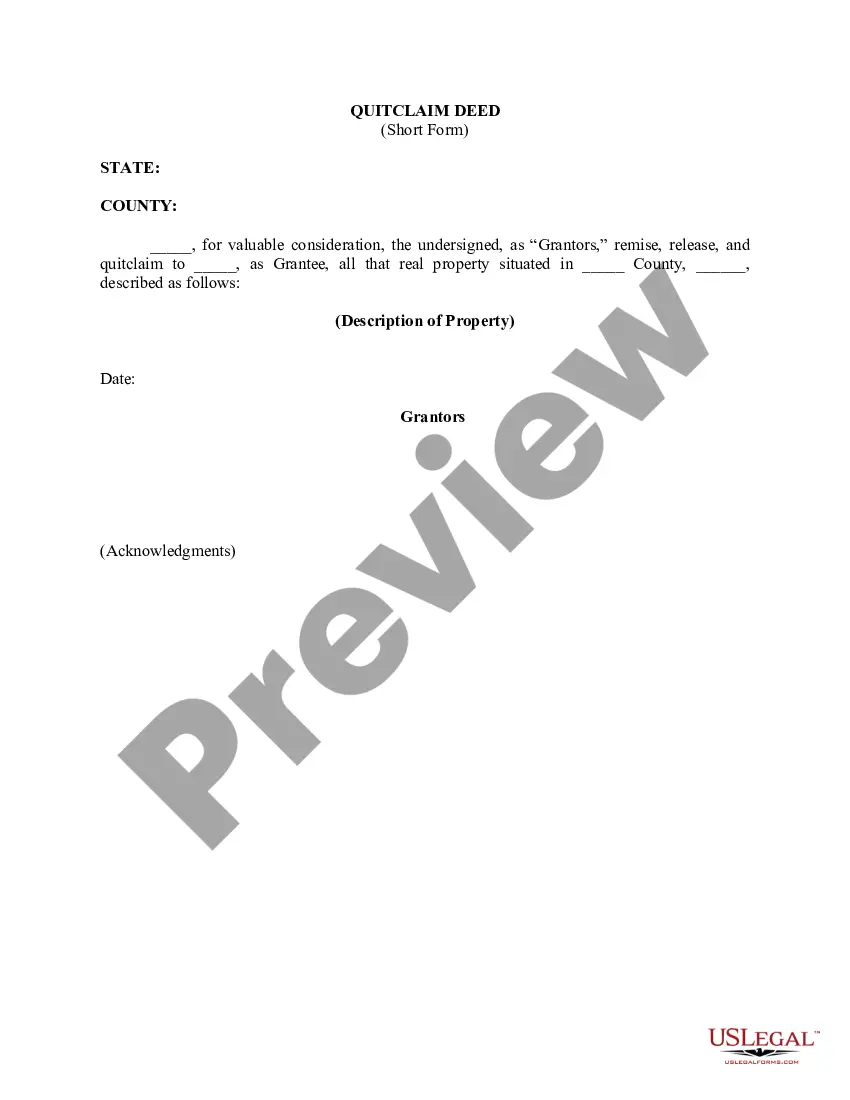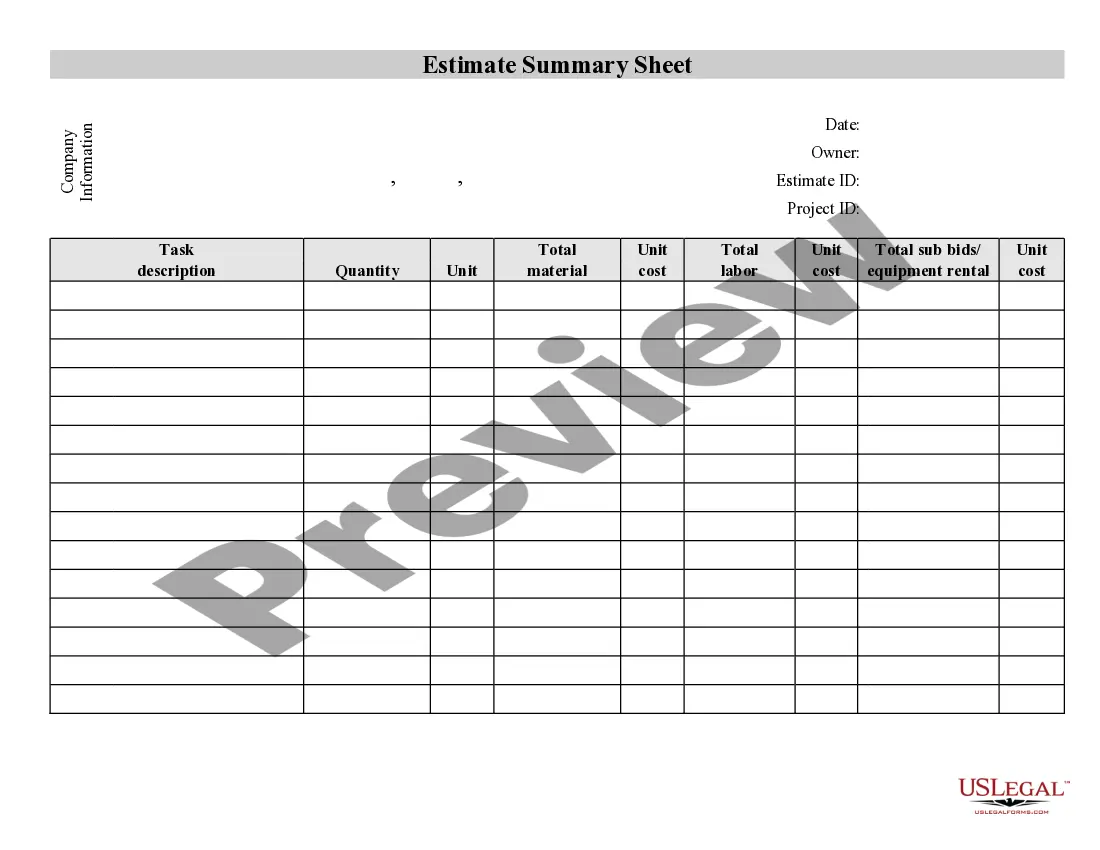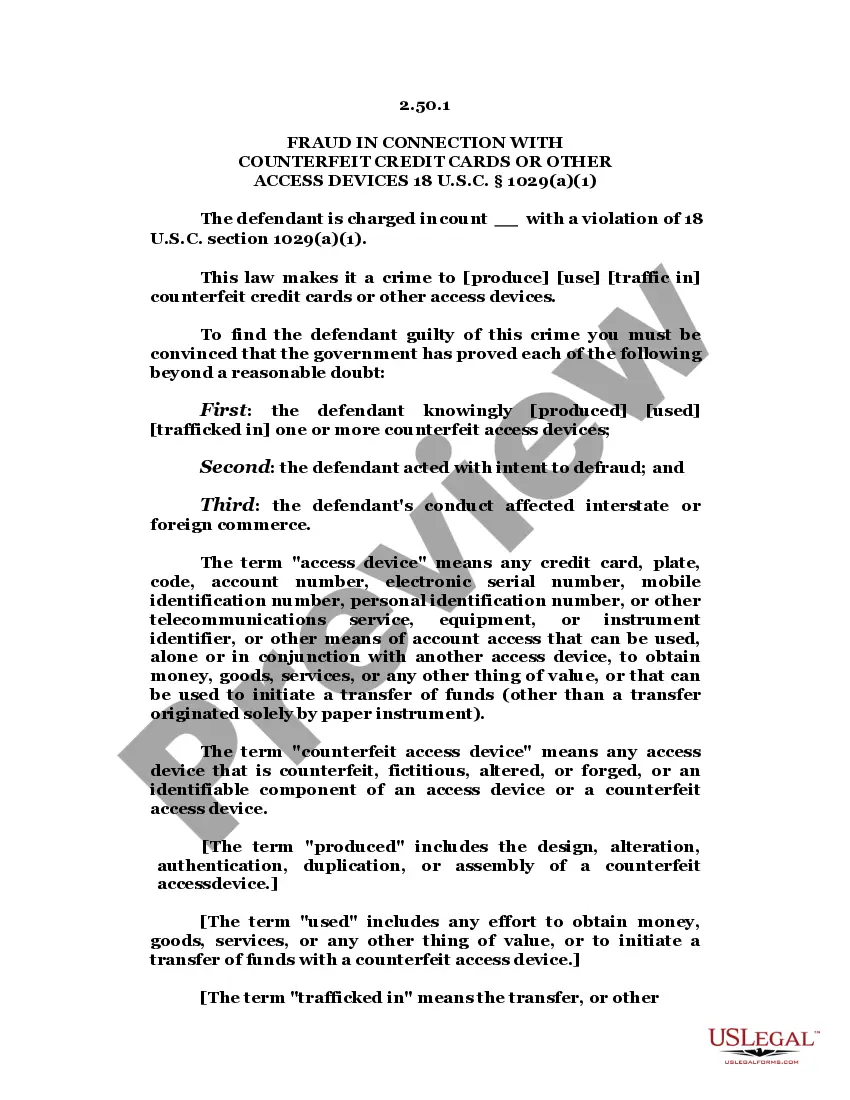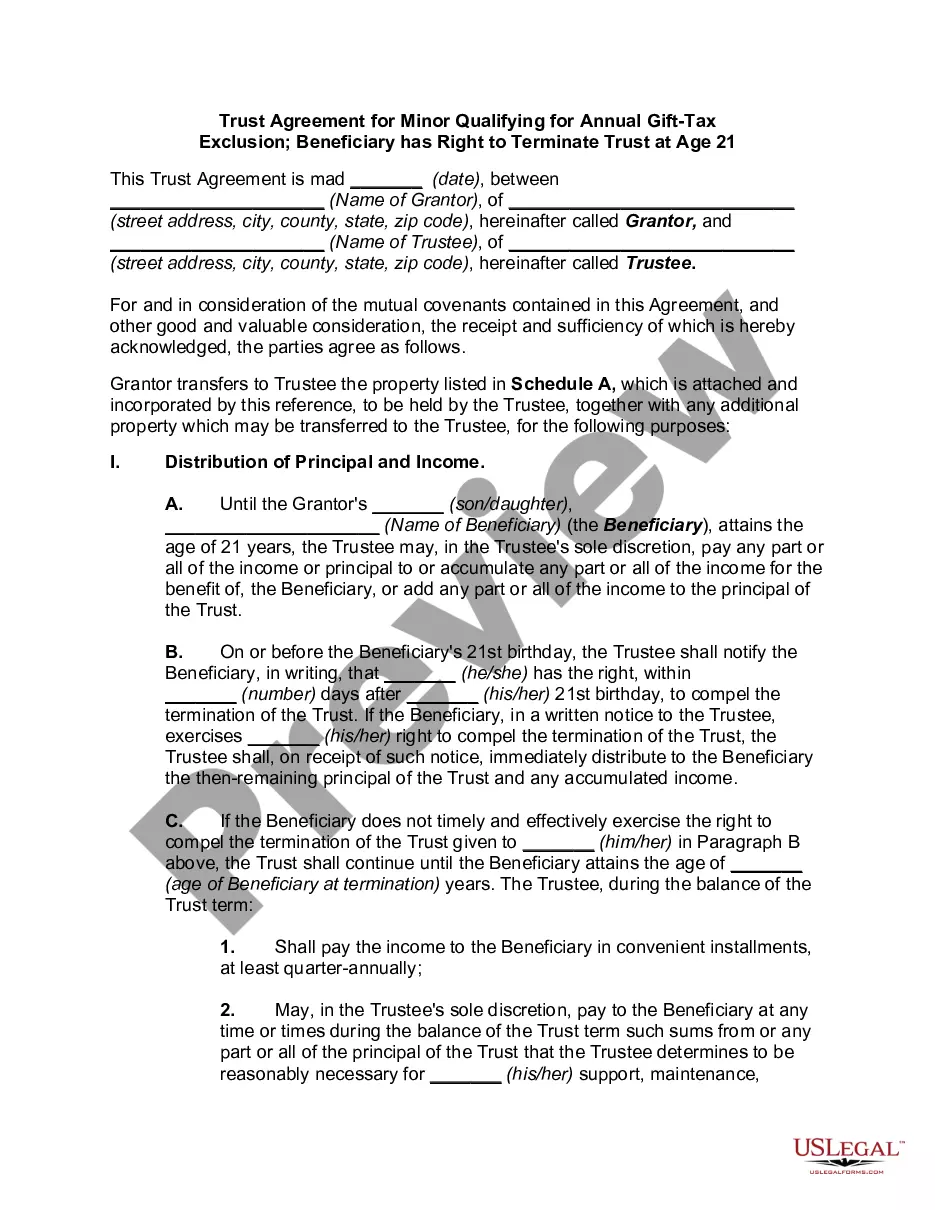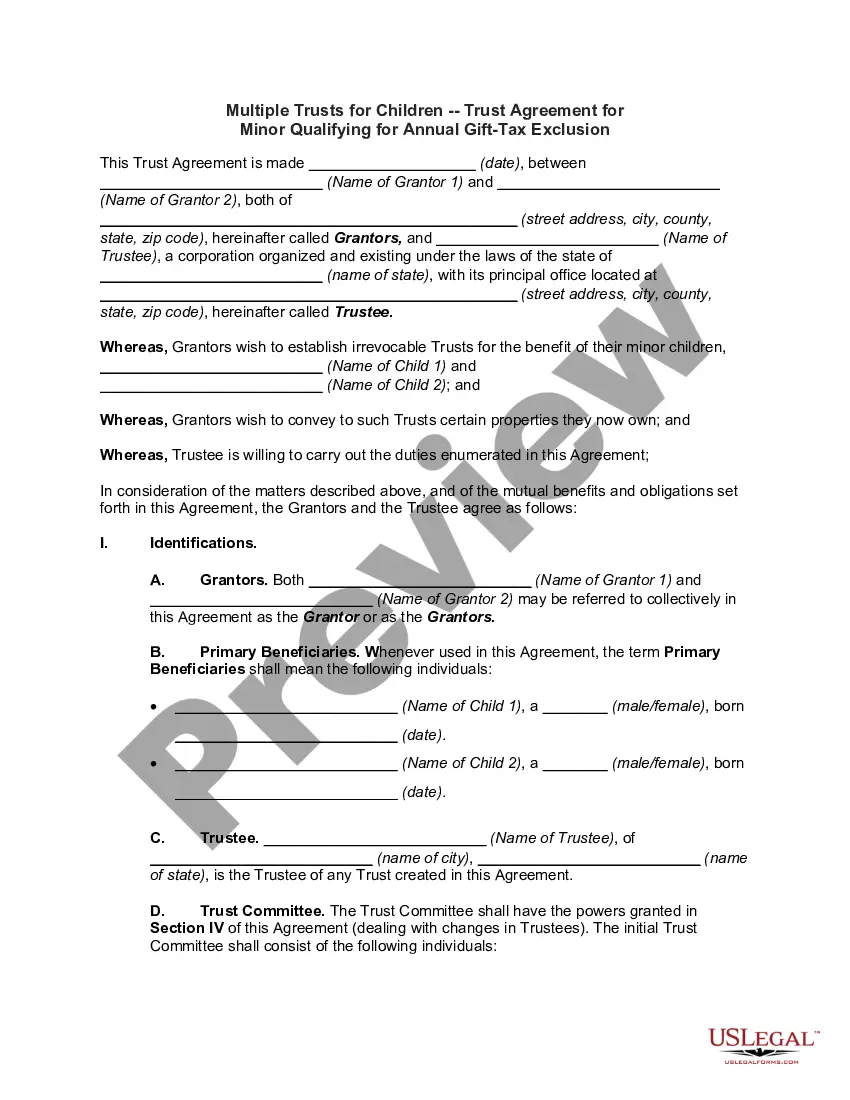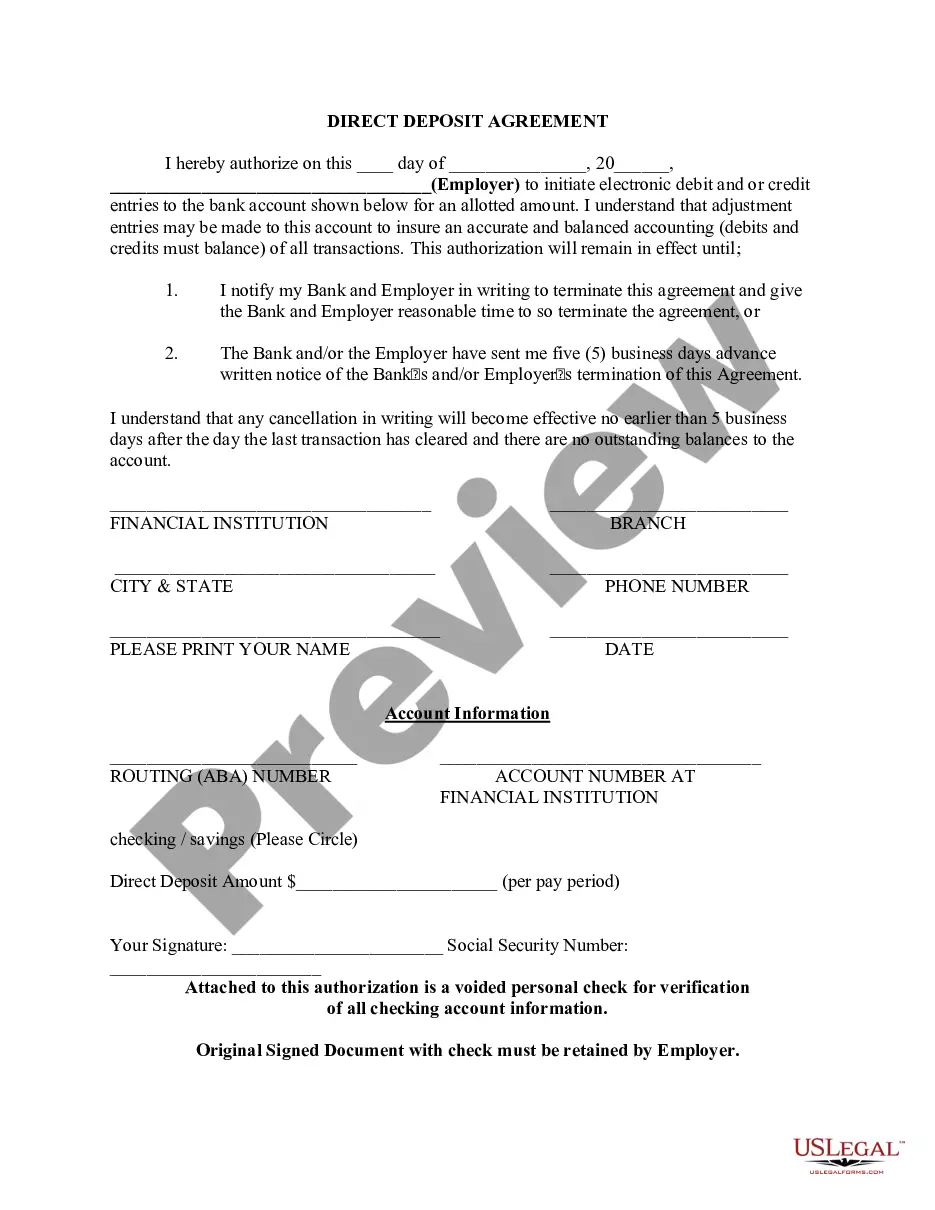New York Direct Deposit Form for Chase
Description
How to fill out Direct Deposit Form For Chase?
Are you currently in a place the place you need to have files for both organization or personal reasons almost every working day? There are a lot of legal document web templates available online, but finding versions you can depend on isn`t easy. US Legal Forms delivers thousands of develop web templates, like the New York Direct Deposit Form for Chase, that are written to meet federal and state demands.
When you are previously knowledgeable about US Legal Forms site and possess a merchant account, merely log in. Following that, it is possible to acquire the New York Direct Deposit Form for Chase design.
Should you not offer an profile and want to begin using US Legal Forms, follow these steps:
- Find the develop you require and make sure it is for that correct metropolis/region.
- Use the Review switch to analyze the form.
- Look at the outline to actually have chosen the proper develop.
- When the develop isn`t what you are seeking, take advantage of the Research discipline to find the develop that meets your needs and demands.
- Once you obtain the correct develop, just click Acquire now.
- Opt for the costs plan you would like, fill in the necessary information and facts to produce your bank account, and buy your order using your PayPal or charge card.
- Pick a hassle-free paper formatting and acquire your version.
Get all of the document web templates you might have bought in the My Forms food list. You can aquire a extra version of New York Direct Deposit Form for Chase anytime, if possible. Just click on the essential develop to acquire or produce the document design.
Use US Legal Forms, probably the most considerable assortment of legal kinds, in order to save efforts and prevent mistakes. The service delivers expertly created legal document web templates which you can use for an array of reasons. Create a merchant account on US Legal Forms and commence making your daily life easier.
Form popularity
FAQ
Chase Routing Numbers For Local & International Wire Transfer Wire Transfer NumbersDomestic Wire Transfer021000021International Wire Transfer to Chase Account in the US021000021SWIFT CodeCHASUS33
After signing in, tap the account where you want to receive your direct deposit. Swipe up and tap "Set up direct deposit form" Check that the info is correct or make updates, then tap "Create form" Download, print or email the form.
U.S. Bank Mobile App Open the main menu and select Help & services. Choose Order checks within the Account services section. Choose the checking account you want checks for, then select Begin order. ... Select Personal products at the top of the page, then choose either checks or deposit tickets.
Get your personalized pre-filled direct deposit form Sign in to chase.com or the Chase Mobile® app. Choose the checking account you want to receive your direct deposit. Navigate to 'Account services' by scrolling up in the mobile app or in the drop down menu on chase.com. Click or tap on 'Set up direct deposit form'
The prefilled direct deposit forms automatically have your account details, including a check with your personal information on it. Select the account you'd like direct deposit in to. Select Set up direct deposit. Select Download a prefilled PDF.
In the US Bank Mobile app, select Set up Now. A user clicks the Set up now button on a mobile phone screen showing the Set up direct deposit page. 2, Select your employer or payroll provider. Choose or select your employer or payroll provider.
Enter your bank's full name in the field labeled ?bank name?. Do NOT use any numbers or symbols. Instead, if your bank includes either a number or a symbol in their name, type out the full word. For example, if you use BB & T, write ?BB and T?, or if you use Golden 1 Credit Union, write ?Golden One Credit Union?.
Ask for a written or online direct deposit form. If that isn't available, ask your bank or credit union for one. We've included a list of forms from top banks and credit unions, including the Capital One and Bank of America direct deposit forms.
Jpmorgan Chase Bank, N.A. sort code ? 609242.
JPMorgan Chase Bank, National Association 4,907 domestic locations: 49 states and 0 territories.