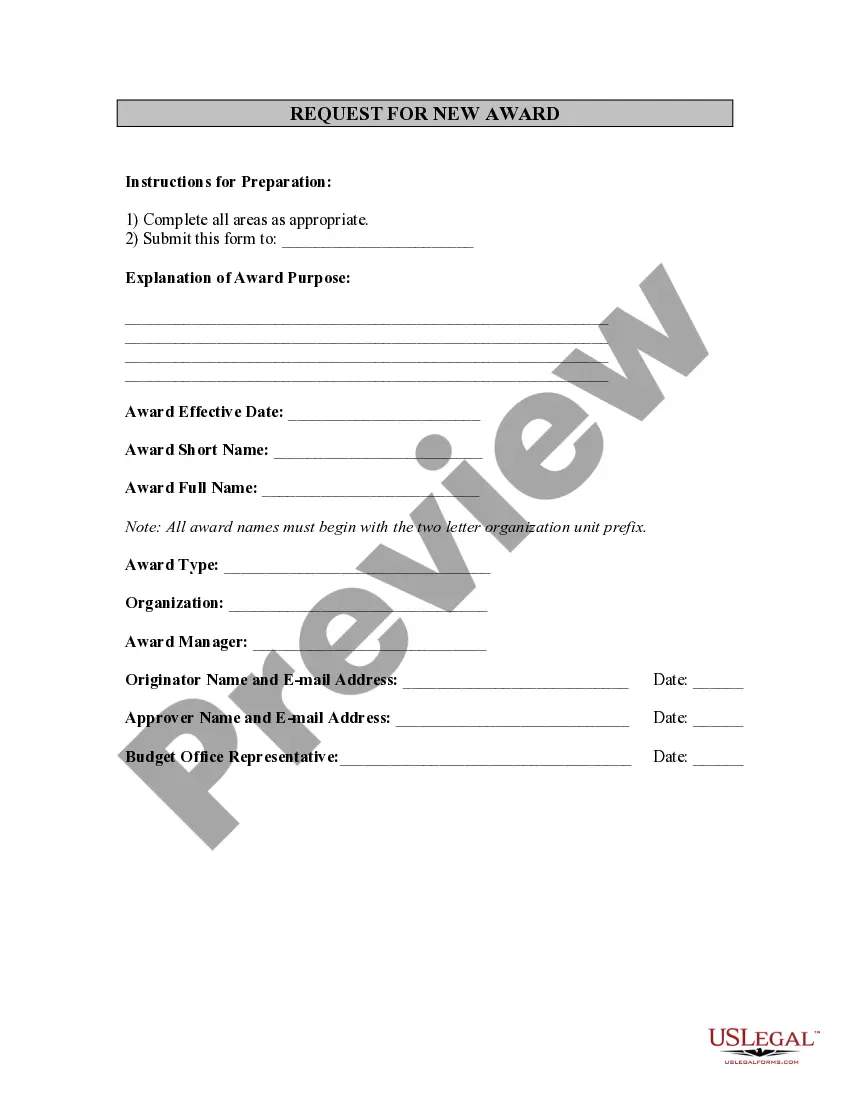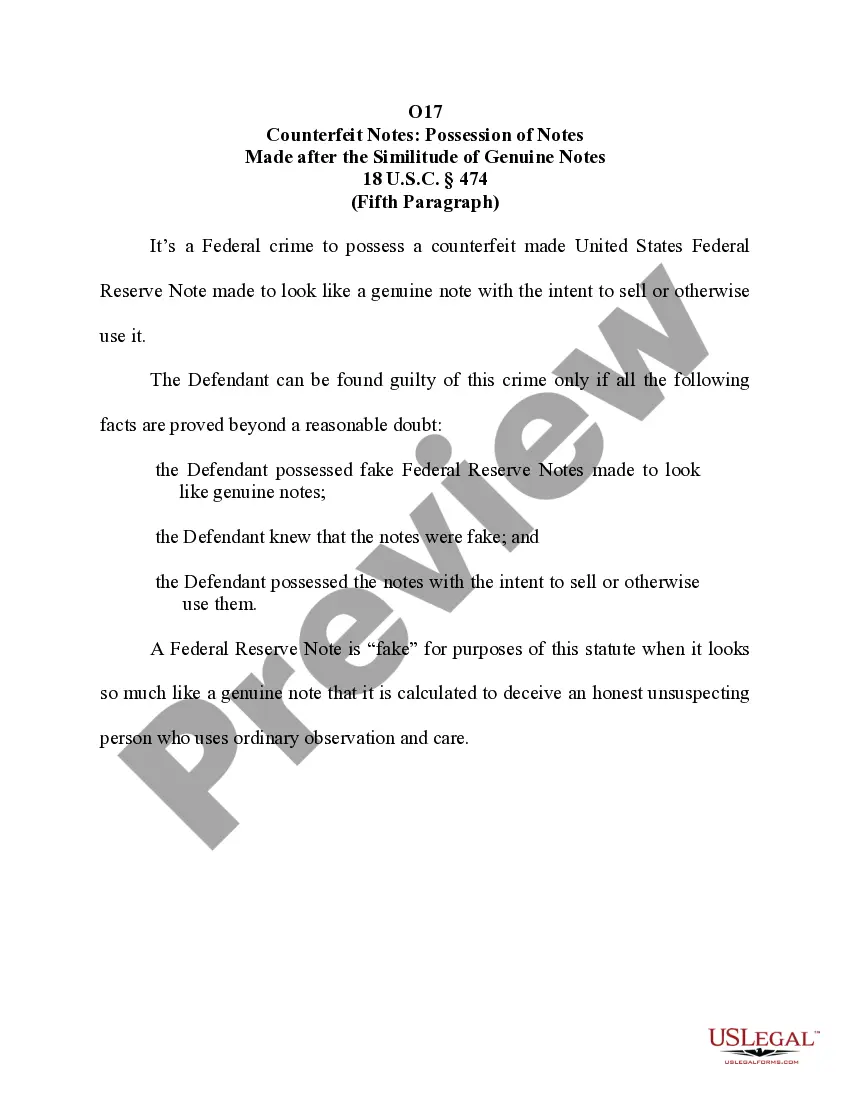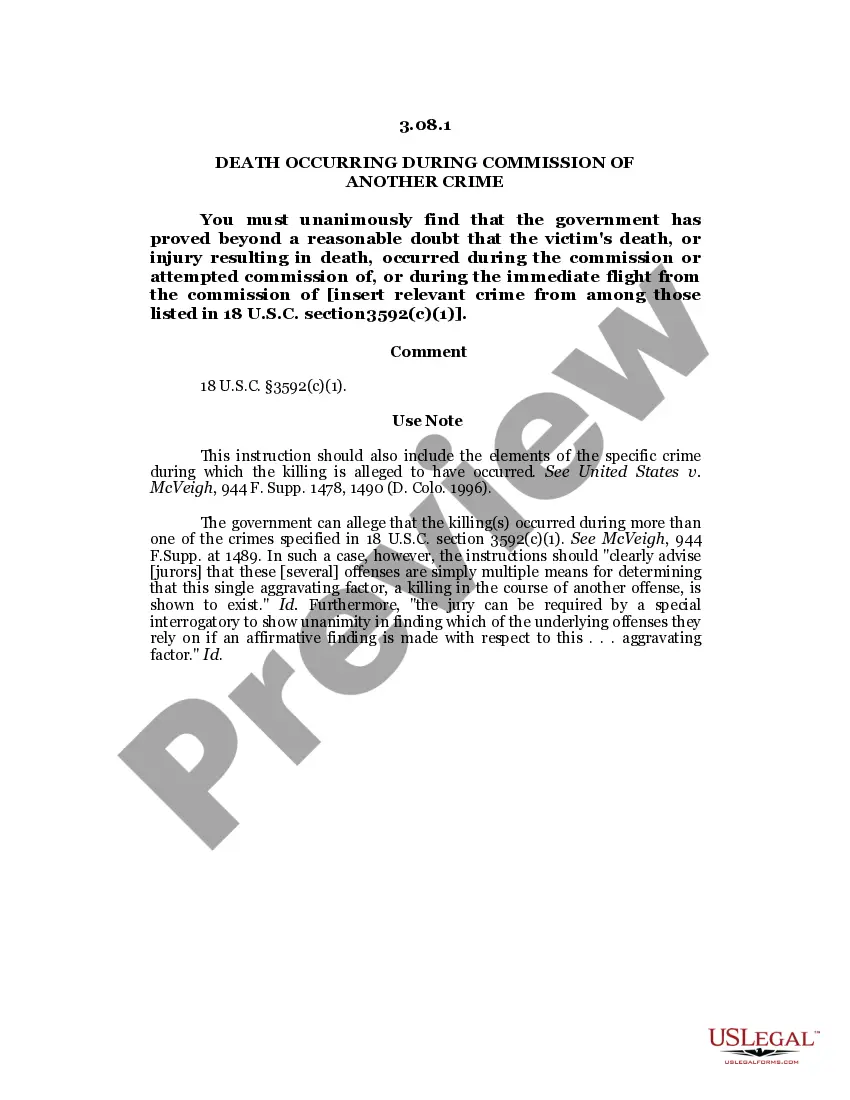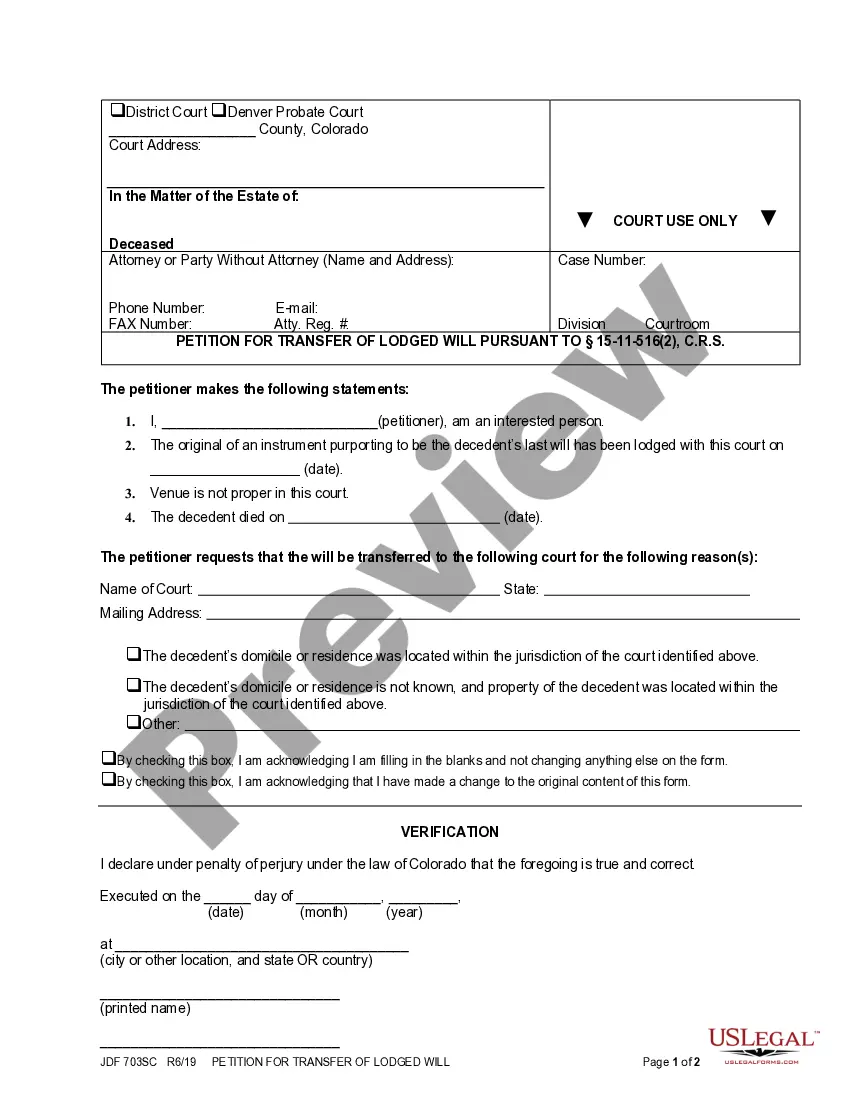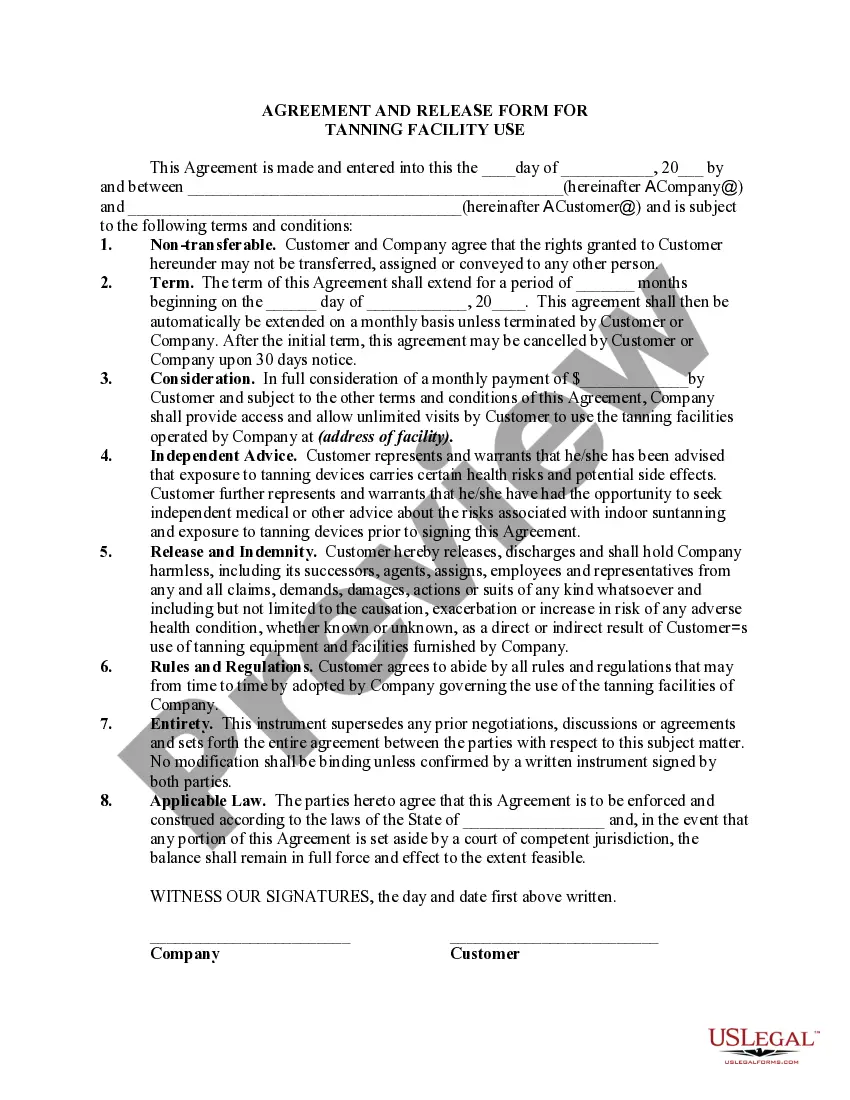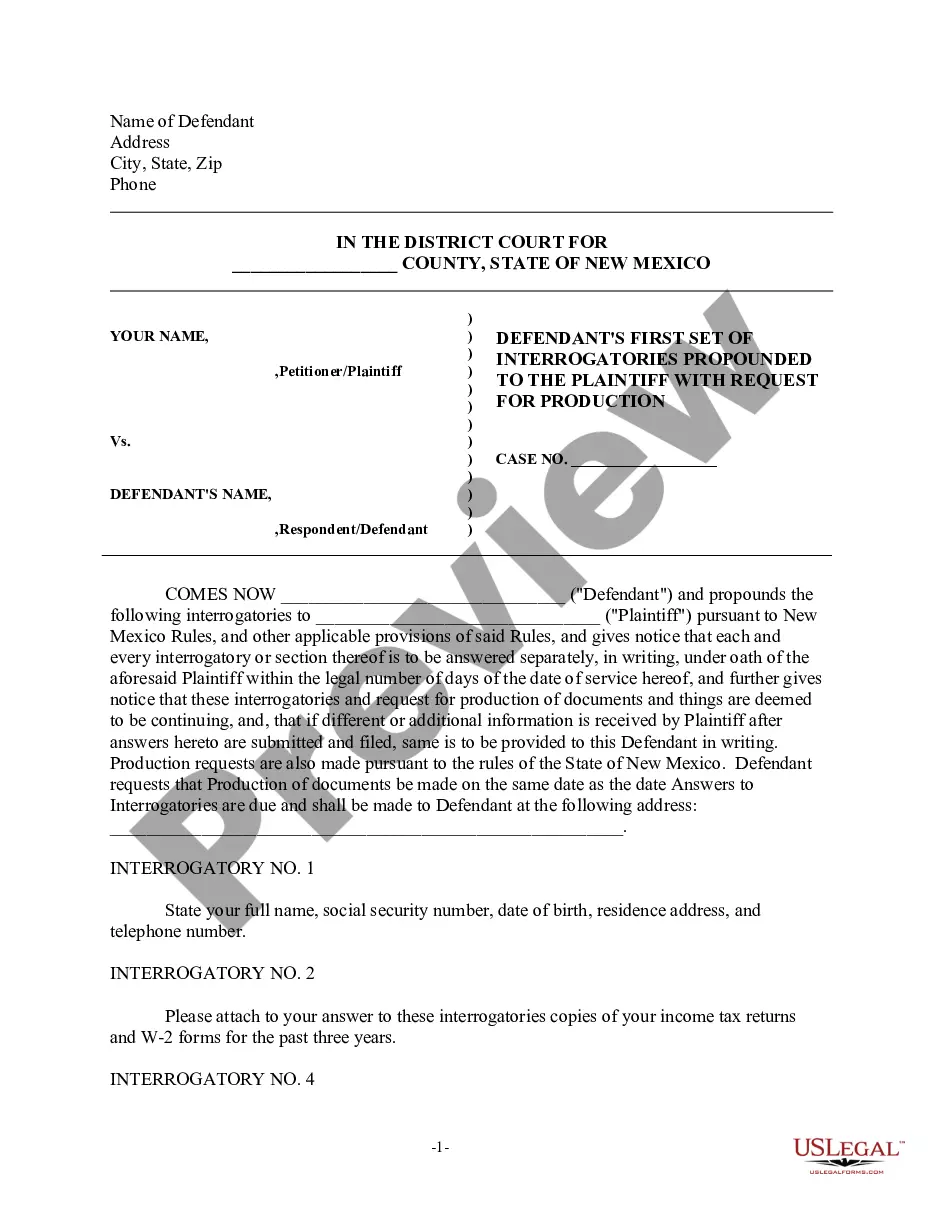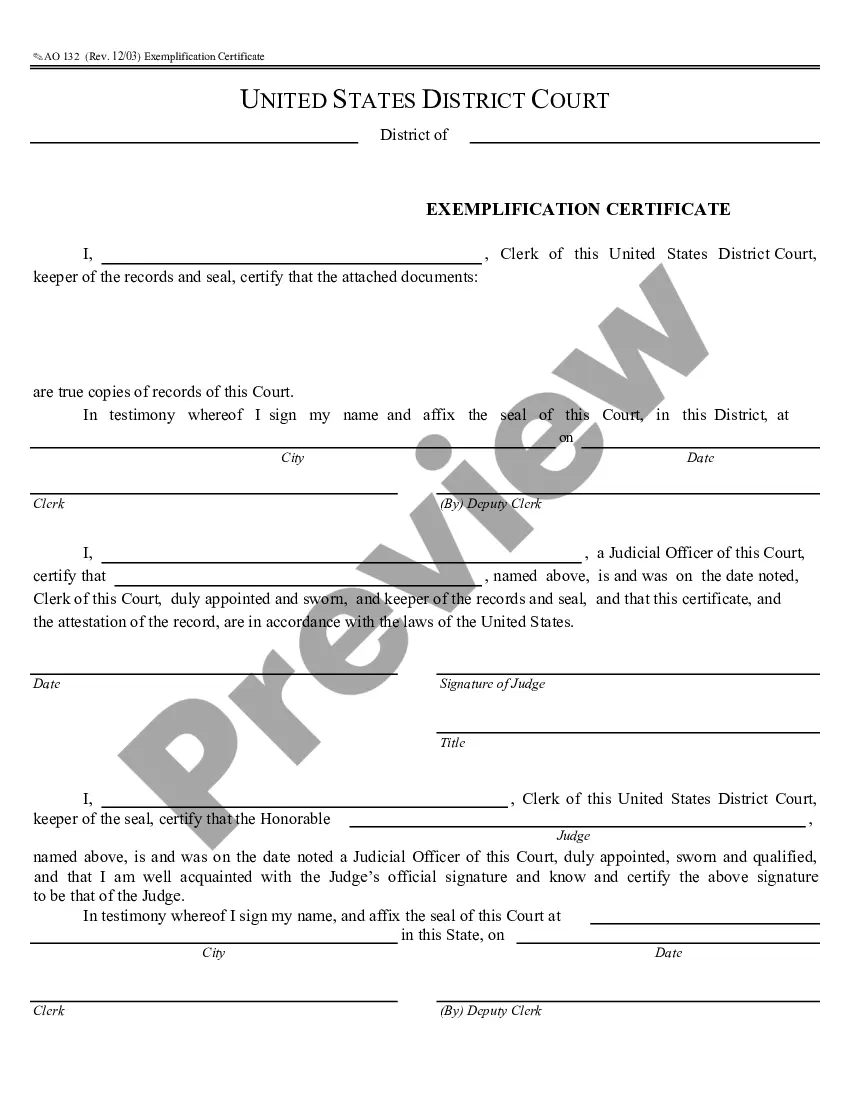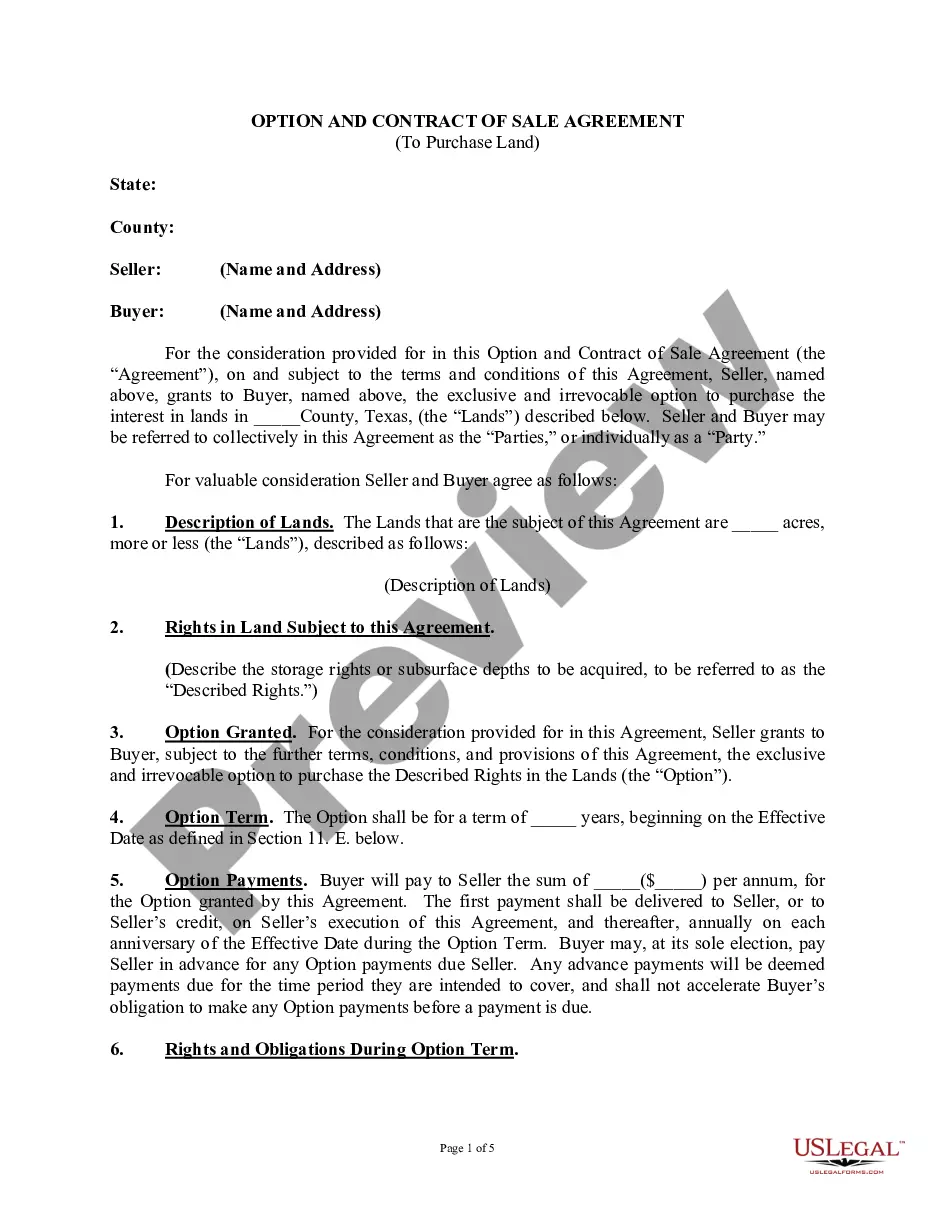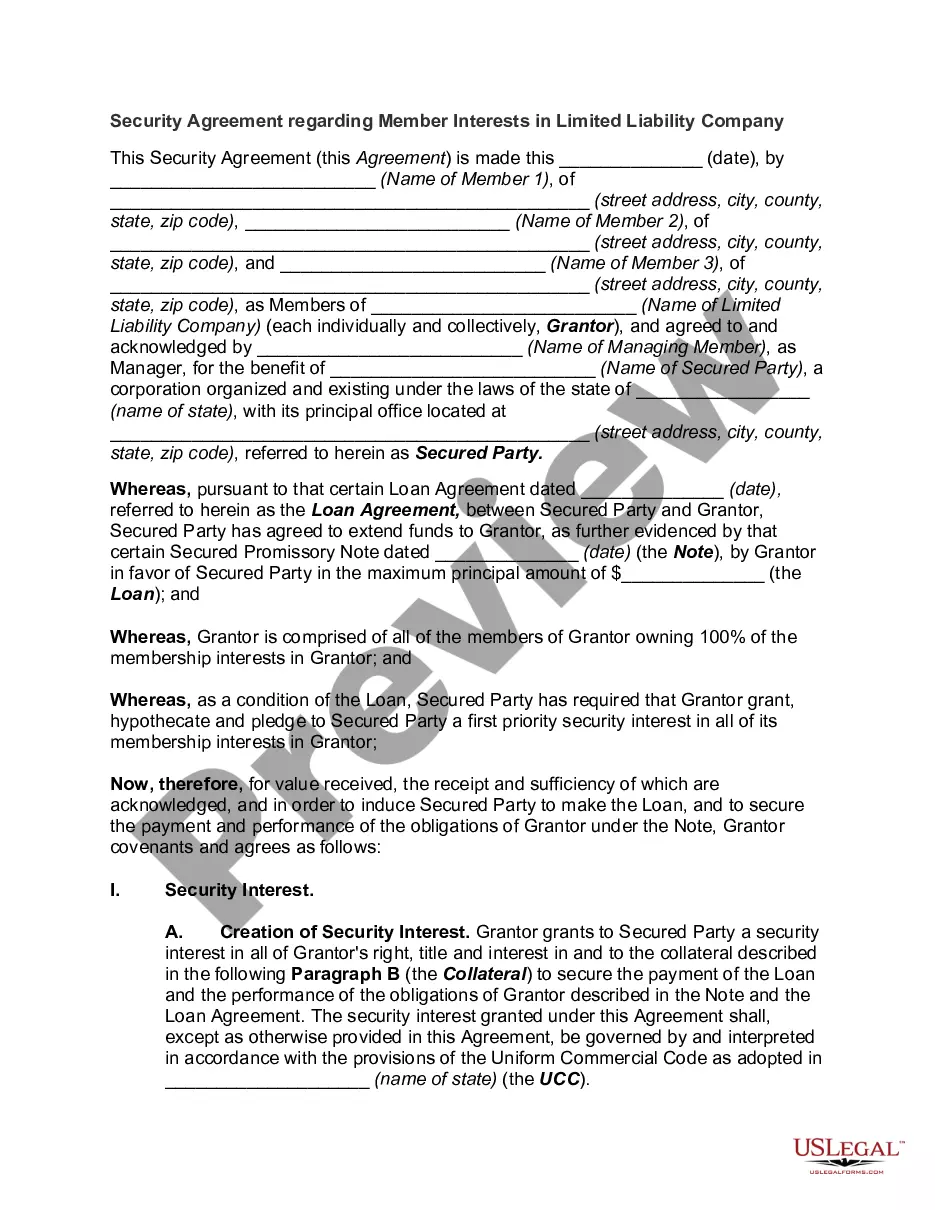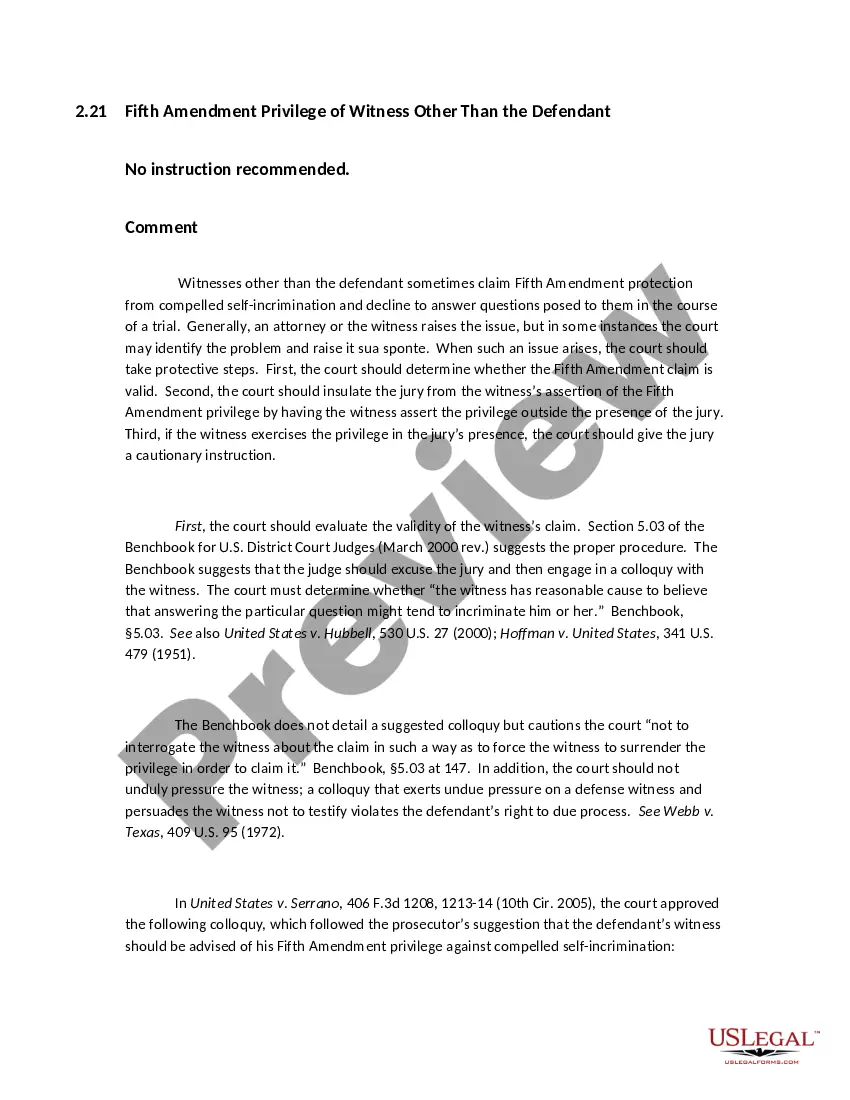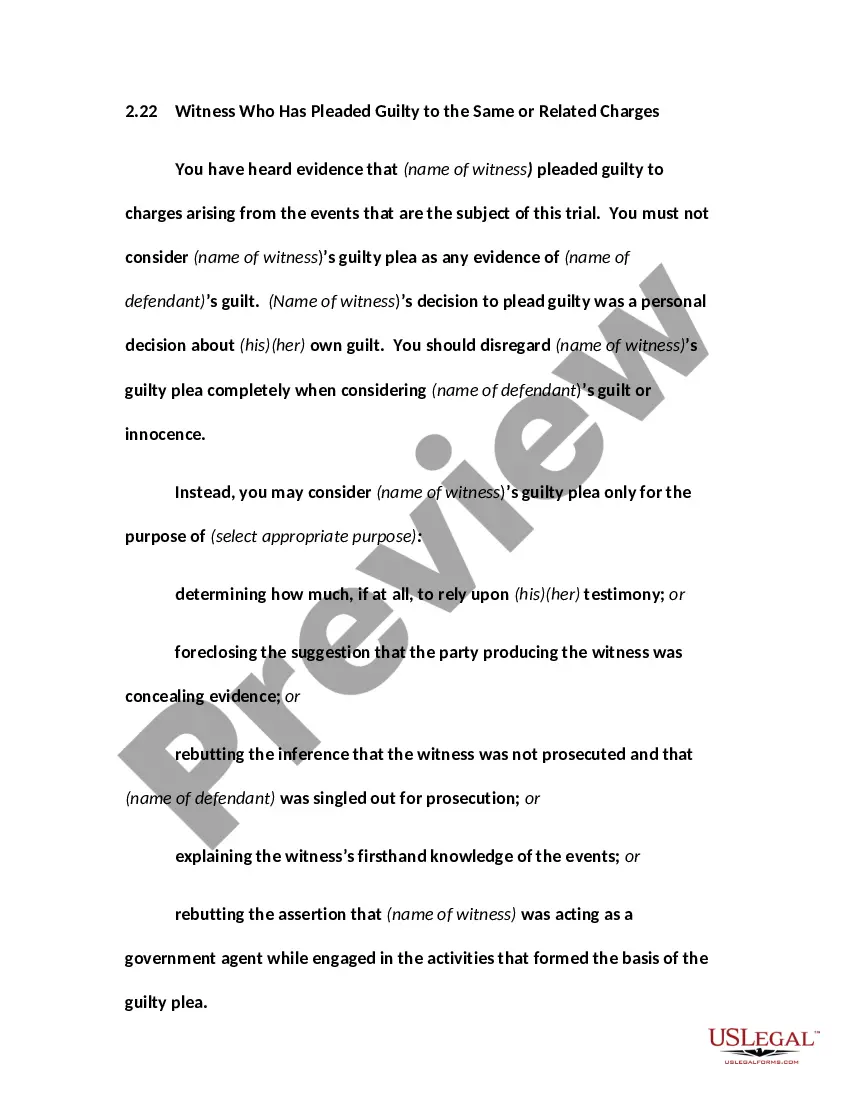Nevada Invoice Template for Shop Assistant
Description
How to fill out Invoice Template For Shop Assistant?
If you wish to acquire, obtain, or print official document templates, utilize US Legal Forms, the most extensive collection of legal forms available online.
Utilize the site's simple and convenient search to locate the documents you require.
Various templates for commercial and personal purposes are categorized by types and states, or keywords and phrases.
Step 4. Once you have found the form you need, click the Buy now button. Choose the pricing plan you prefer and enter your credentials to register for the account.
Step 5. Complete the transaction. You can use your credit card or PayPal account to finalize the purchase. Step 6. Select the format of the legal form and download it to your device. Step 7. Complete, edit, and print or sign the Nevada Invoice Template for Shop Assistant.
Every legal document template you purchase is yours indefinitely. You will have access to each form you downloaded in your account. Navigate to the My documents section and select a form to print or download again. Stay competitive and obtain and print the Nevada Invoice Template for Shop Assistant using US Legal Forms. There are thousands of professional and state-specific forms available for your business or personal needs.
- Utilize US Legal Forms to find the Nevada Invoice Template for Shop Assistant in just a few clicks.
- If you are already a US Legal Forms user, Log In to your account and click the Acquire button to locate the Nevada Invoice Template for Shop Assistant.
- You can also access forms you previously downloaded in the My documents tab of your account.
- If you are using US Legal Forms for the first time, refer to the instructions below.
- Step 1. Ensure you have selected the form for the correct region/state.
- Step 2. Use the Preview option to review the form's details. Don't forget to check the summary.
- Step 3. If you are dissatisfied with the form, utilize the Search section at the top of the screen to discover alternative types of the legal document template.
Form popularity
FAQ
To create a body shop invoice, you can use the Nevada Invoice Template for Shop Assistant designed specifically for automotive services. Start by entering the shop name, client details, and a comprehensive list of services provided, including labor and parts costs. Additionally, include any warranties or guarantees associated with the services, as this builds trust and clarity with your clients. The template helps you maintain organization and efficiency in billing.
Yes, you can make your own commercial invoice by utilizing a Nevada Invoice Template for Shop Assistant. This template will guide you in including essential components like the description of goods, their value, and shipping details. It’s crucial to ensure that all required information is complete to facilitate smooth transactions and compliance with regulations. Using a template streamlines this process considerably.
You can create your own invoice by using a Nevada Invoice Template for Shop Assistant, which provides a clear structure for including necessary details. Start by entering your business name, address, and contact information. Be sure to include the client’s details, itemized services or products, and the total amount due, along with payment terms. Utilizing a template makes the process simpler and ensures you don’t miss any important information.
To fill out a service invoice sample, start with the header, which should contain your business information and the client's contact details. Follow this by detailing the services you provided, including dates, descriptions, and amounts. Using a Nevada Invoice Template for Shop Assistant can help ensure that you replicate the necessary format, providing clarity and professionalism to your invoicing process.
Filling out a service invoice requires you to include essential details, such as your company name, client information, and a detailed description of the service provided. You must also list the amount charged and any applicable taxes. A Nevada Invoice Template for Shop Assistant can serve as a helpful tool, guiding you through each step to ensure you do not overlook any important details.
To invoice someone for a service, start by identifying the services rendered, and then gather the relevant details about your business and the client. Next, create an invoice using a Nevada Invoice Template for Shop Assistant, which can help you organize this information clearly. Finally, include payment terms and send the invoice promptly to facilitate a smooth transaction.
Making an invoice step by step involves several key actions. First, gather your business information and your client's details. Then, choose a Nevada Invoice Template for Shop Assistant that fits your needs, and fill in the sections for services rendered, rates, and totals. Lastly, review for accuracy and send the invoice to your client via email or printed format.
To fill out a contractor's invoice, start by listing your business name and contact information at the top. Next, include the client's details and a unique invoice number. Then, outline the services provided, quantities, rates, and the total amount due. To simplify this process, consider using a Nevada Invoice Template for Shop Assistant, which provides a structured format to help you ensure all necessary information is included.
Both Word and Excel can be used to create invoices, but each has its advantages. Word is great for layout and design, while Excel excels in calculations and data management. For shop assistants who need a straightforward approach, using a Nevada Invoice Template for Shop Assistant in Word may provide a balance of visual appeal and ease of use.
While Microsoft provides Office applications that include invoice templates, it does not have a standalone invoicing program. Instead, it focuses on enhancing productivity through its suite of tools. If you require a dedicated solution, consider using the Nevada Invoice Template for Shop Assistant available on US Legal Forms, which simplifies invoice creation and management.