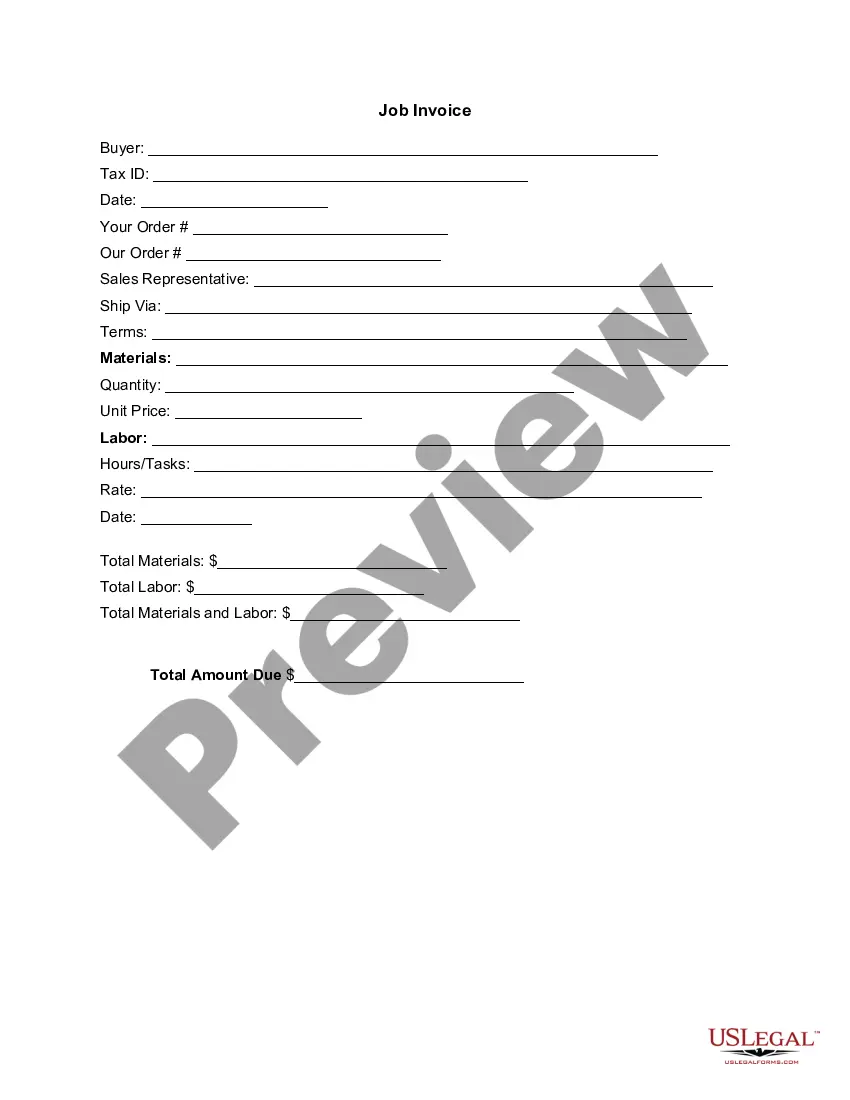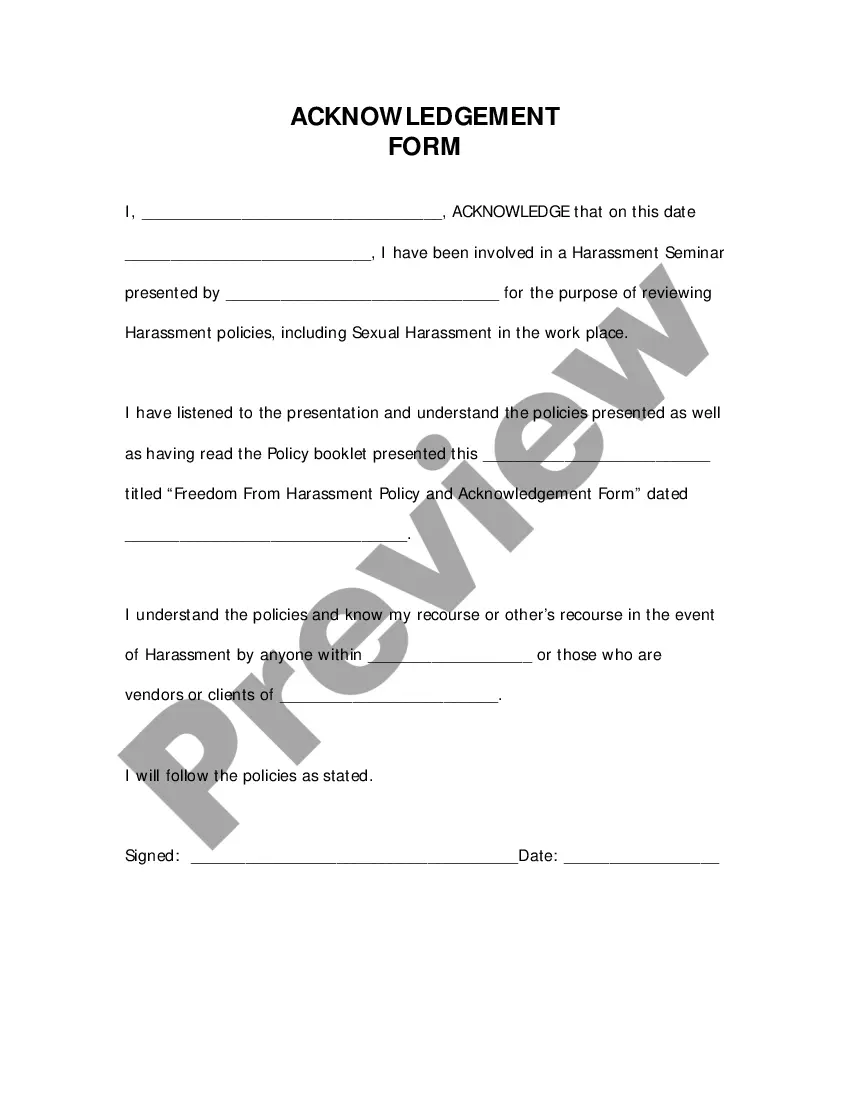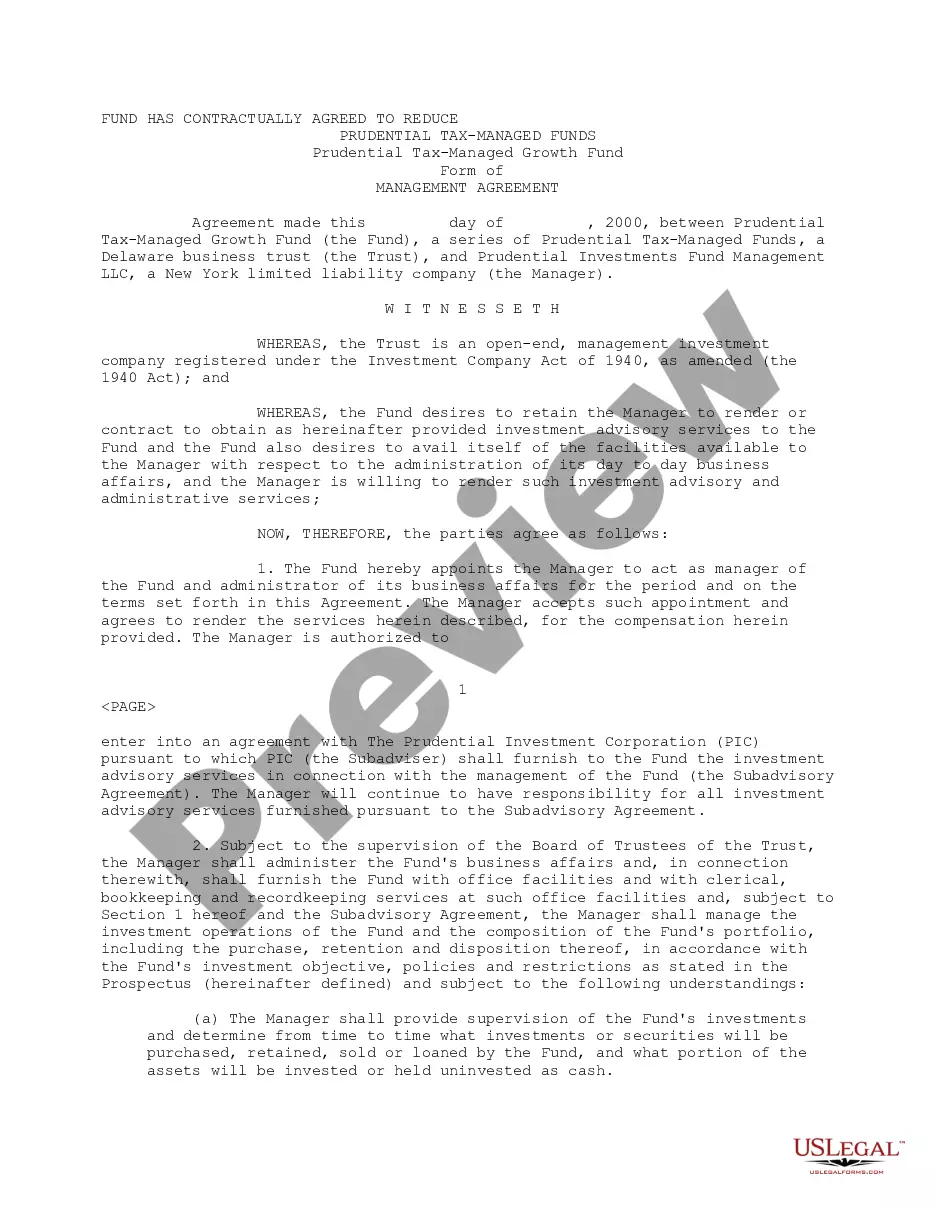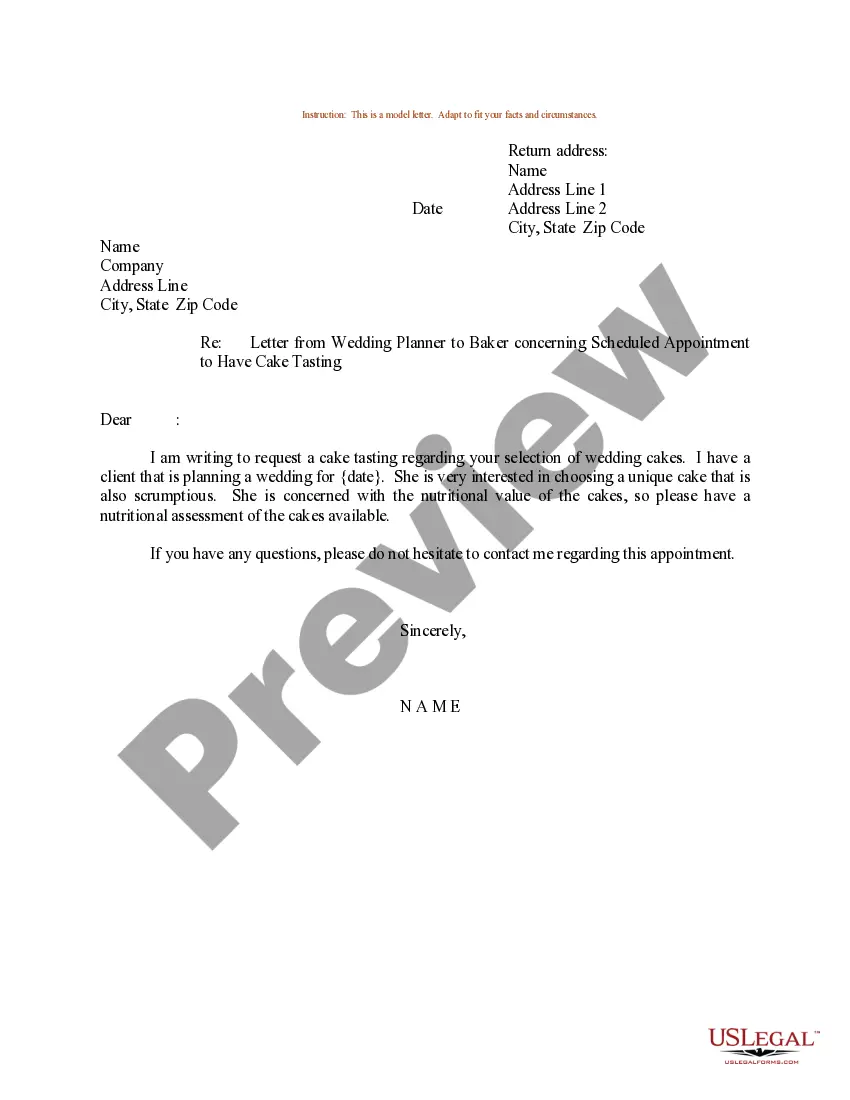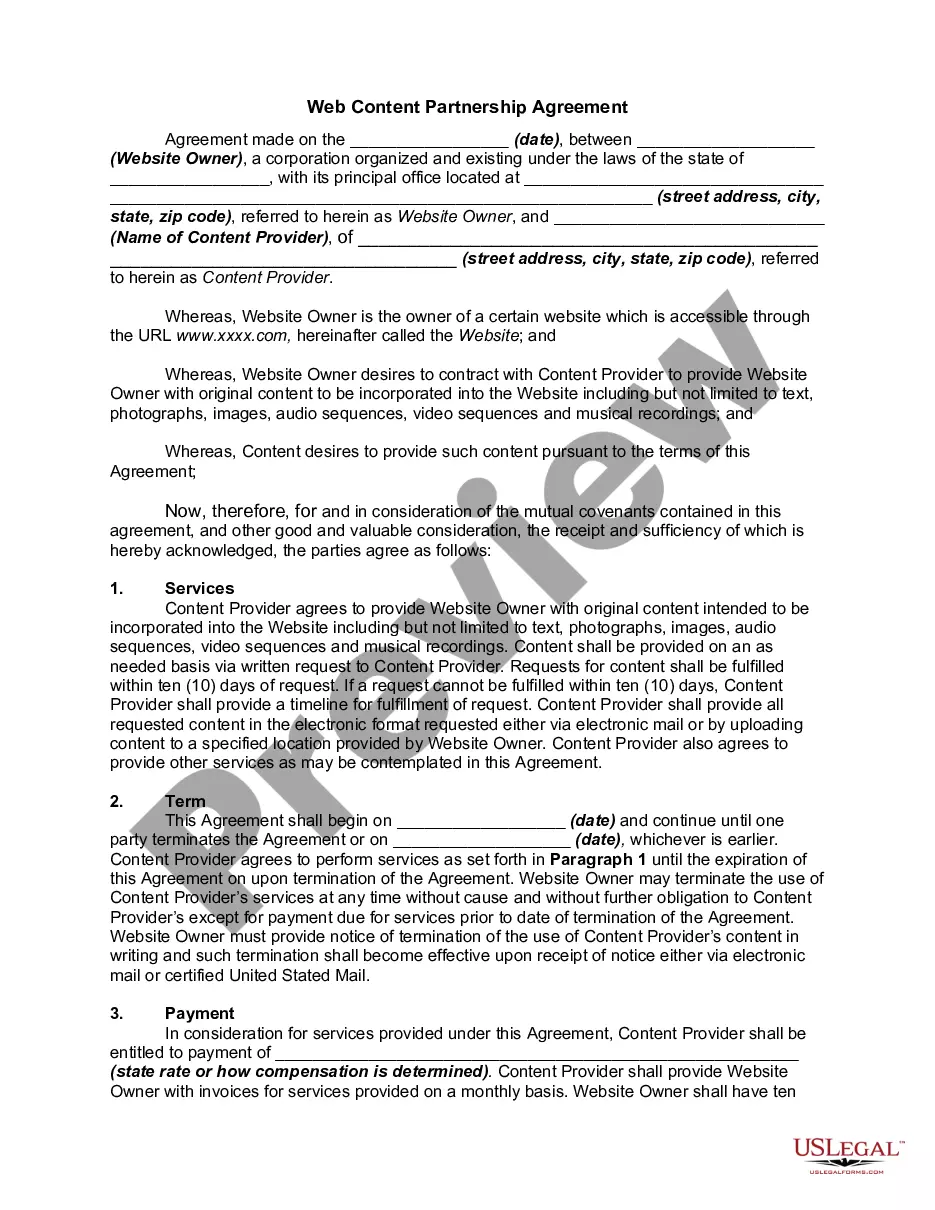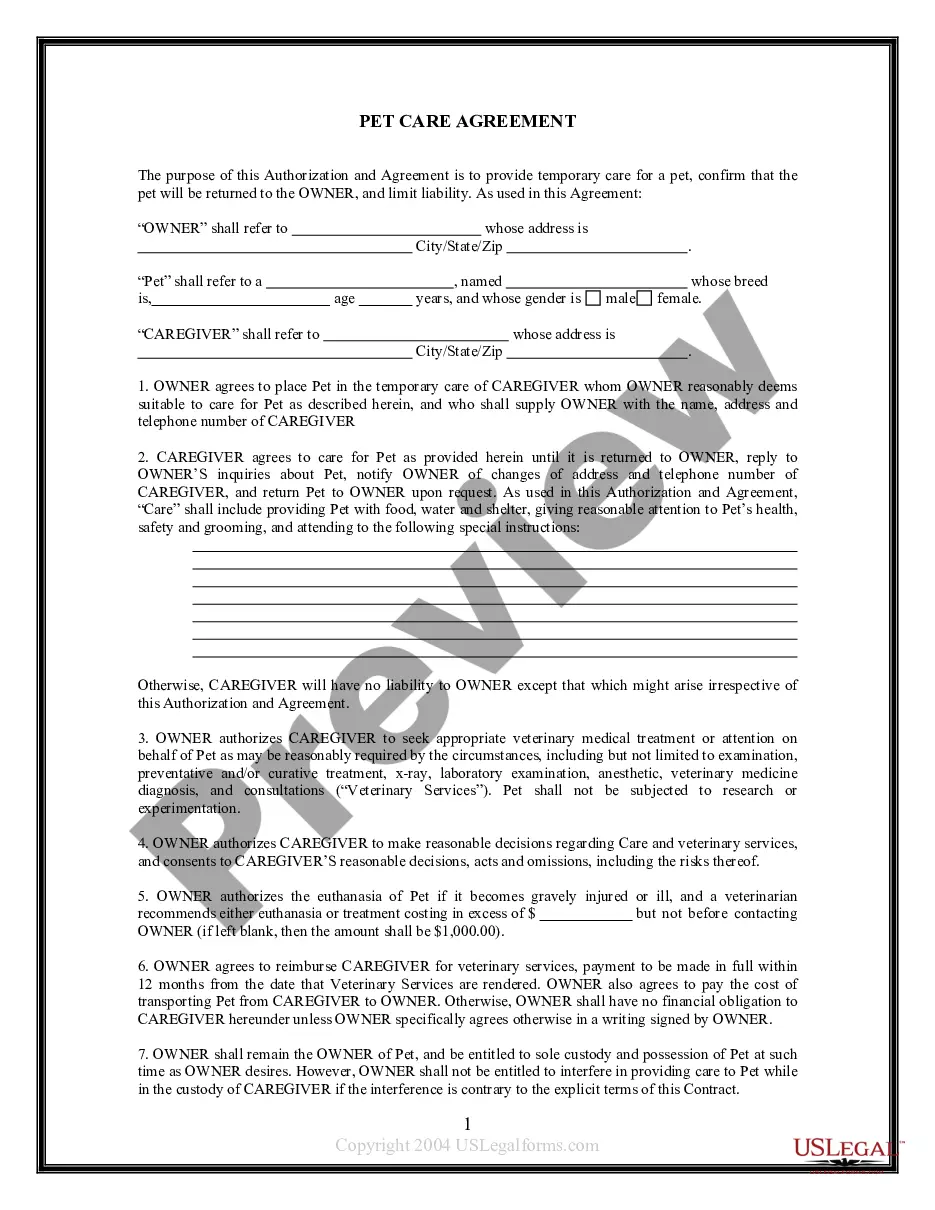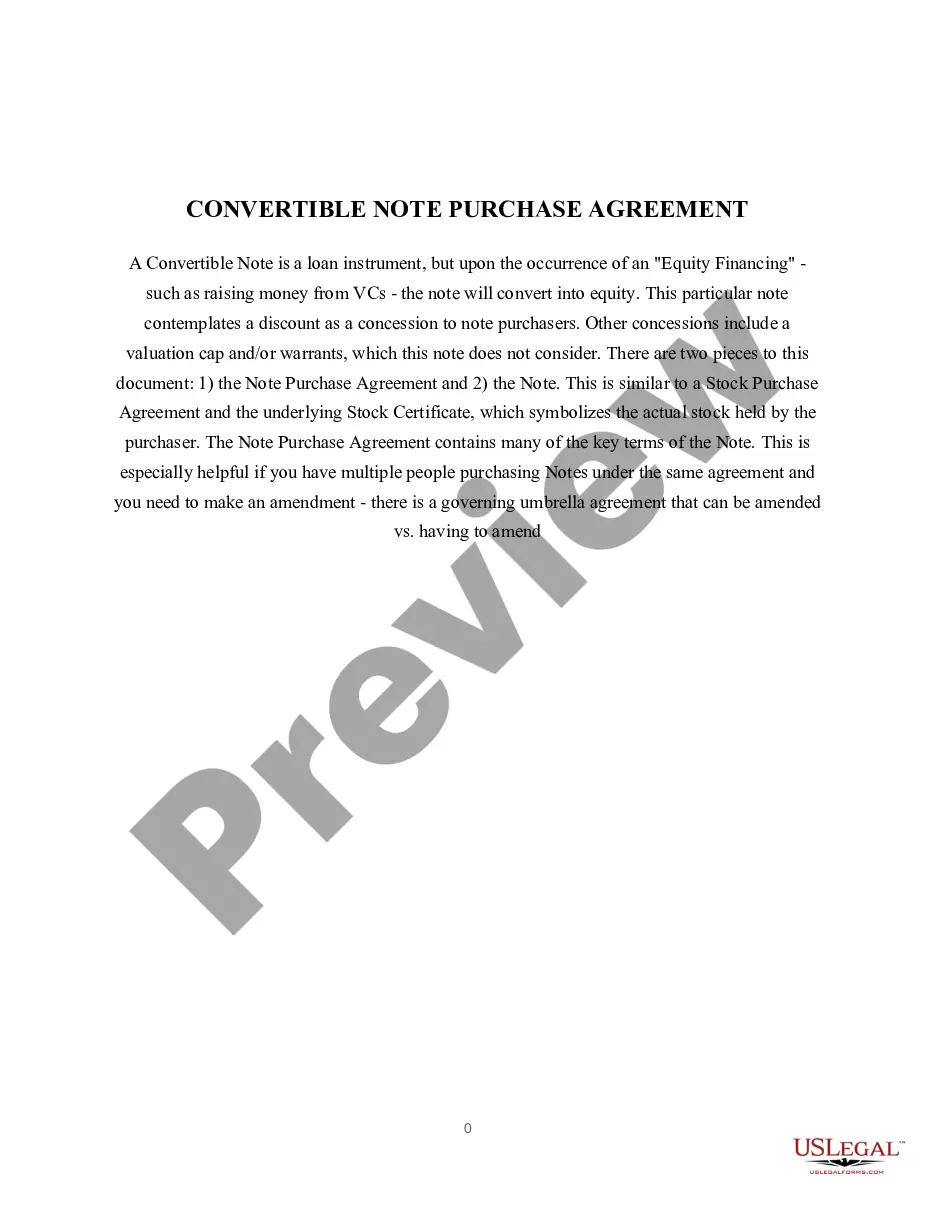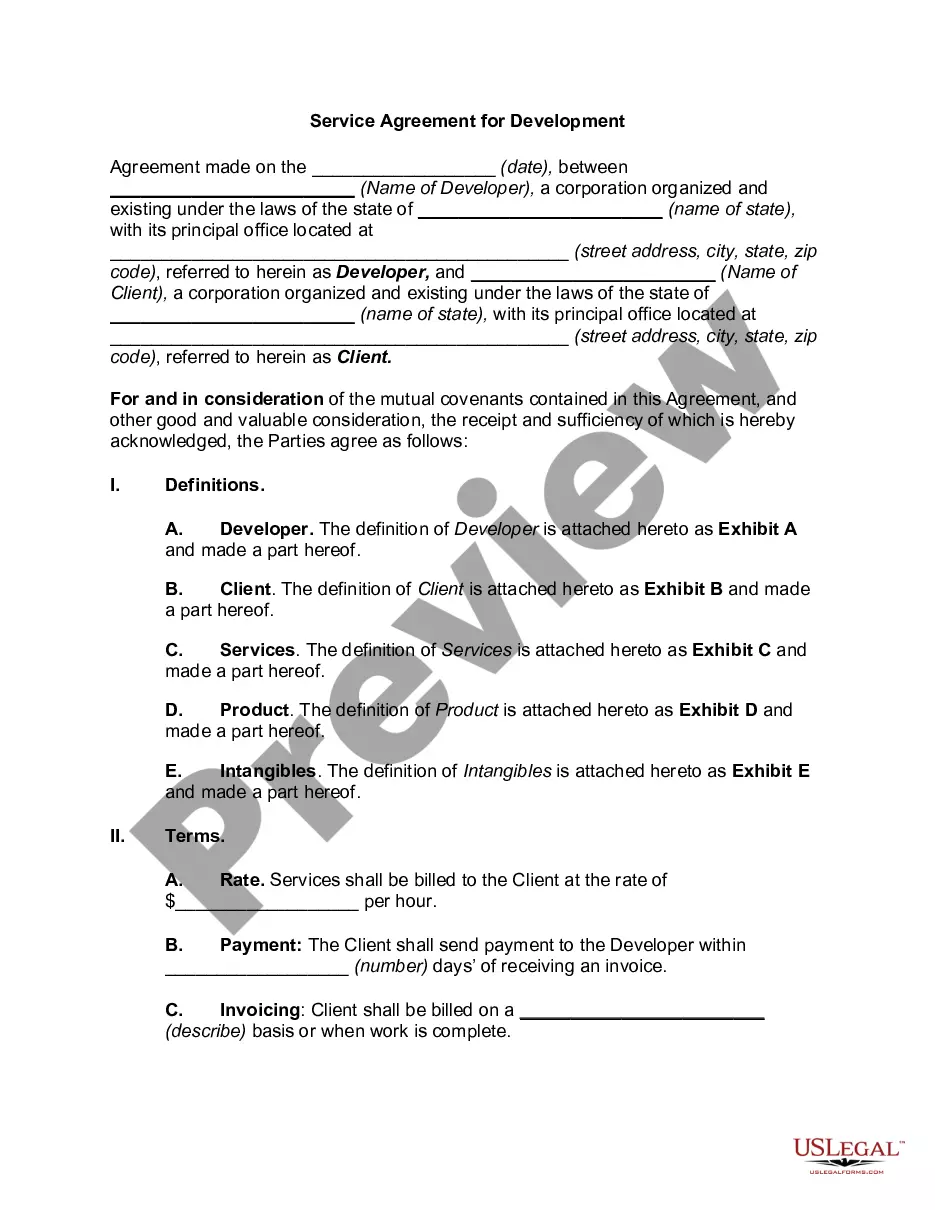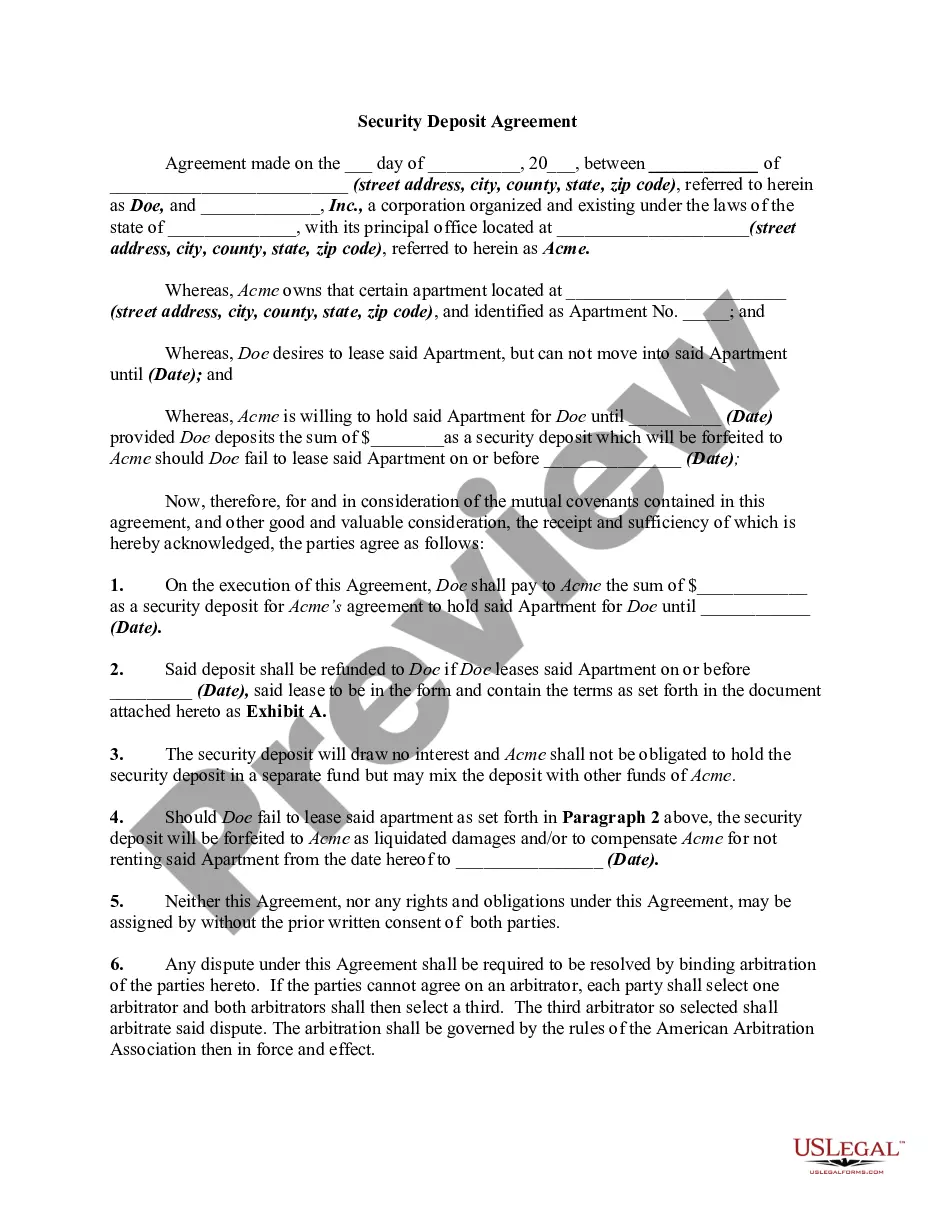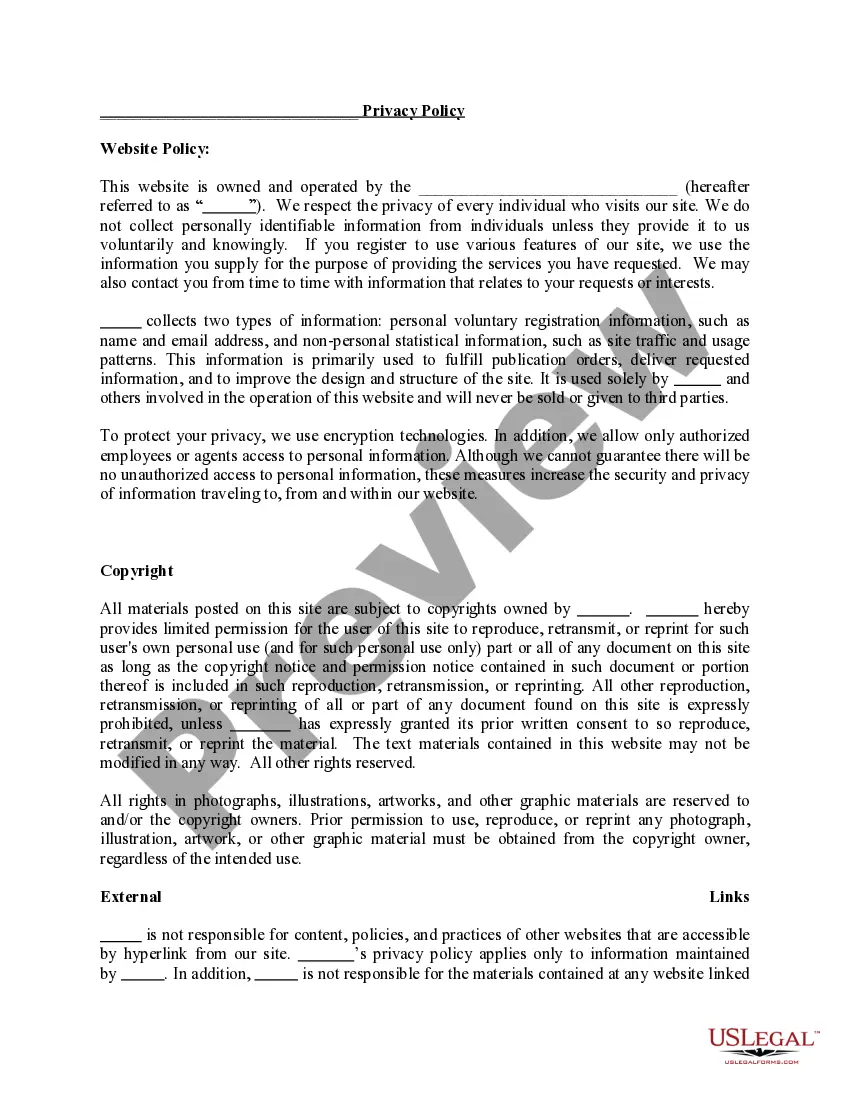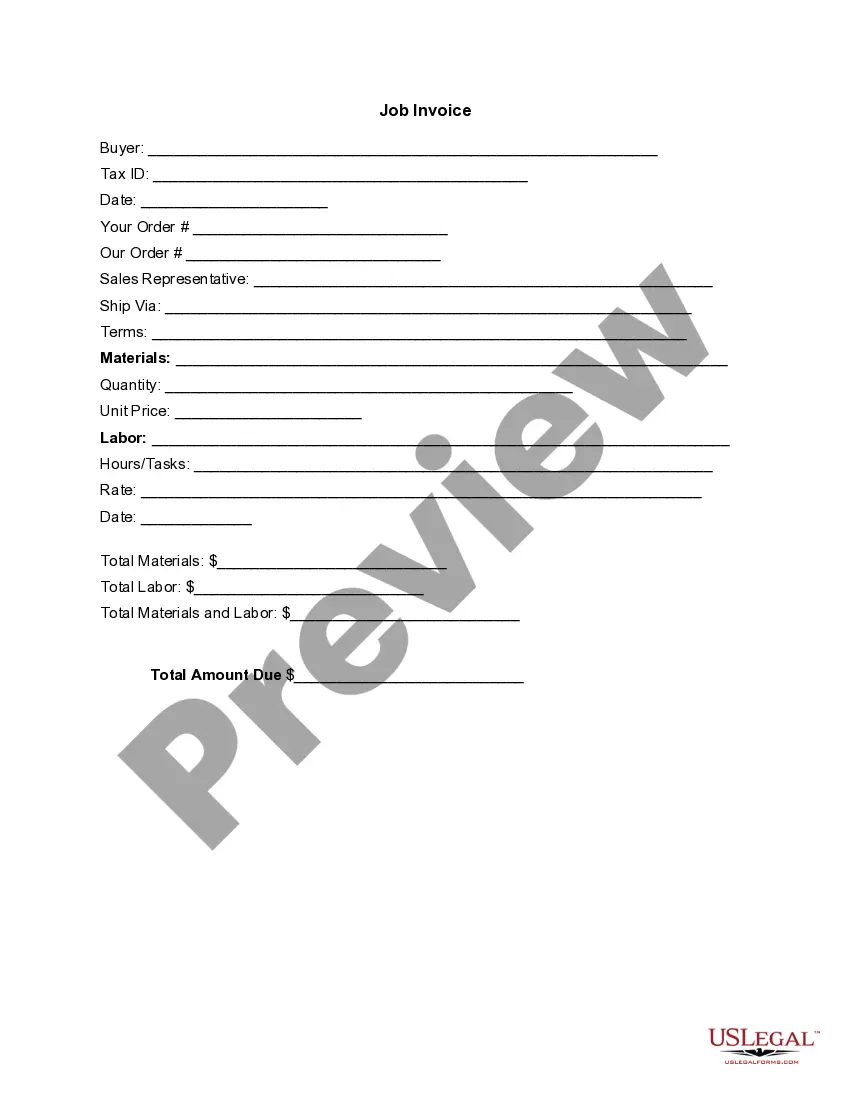New Mexico Invoice Template for SEO Expert
Description
How to fill out Invoice Template For SEO Expert?
If you require to complete, retrieve, or print authentic document templates, utilize US Legal Forms, the foremost collection of legal forms that are accessible online.
Take advantage of the site's straightforward and user-friendly search feature to locate the documents you require.
Numerous templates for business and personal use are organized by categories and regions or keywords.
Step 4. Once you have located the form you need, click the Get now button. Choose your preferred pricing plan and input your details to register for the account.
Step 5. Complete the transaction. You can utilize your credit card or PayPal account to finalize the payment.
- Utilize US Legal Forms to obtain the New Mexico Invoice Template for SEO Specialist with just a few clicks.
- If you are already a US Legal Forms user, Log In to your account and hit the Download button to acquire the New Mexico Invoice Template for SEO Specialist.
- You can also access forms you have previously saved in the My documents section of your account.
- If this is your first time using US Legal Forms, follow the instructions below.
- Step 1. Confirm that you have selected the form for your specific city/state.
- Step 2. Use the Preview option to review the form's content. Be sure to read through the description.
- Step 3. If you are not satisfied with the form, use the Search bar at the top of the screen to find other types in the legal form format.
Form popularity
FAQ
For beginners, invoicing can seem daunting. Start by using a straightforward invoice template that includes your business name, client details, and services provided. Clearly state the total amount due and payment terms to avoid confusion. A New Mexico Invoice Template for SEO Expert simplifies this process, enabling you to create professional invoices with ease.
To write a simple invoice template, begin with your business name and contact information. Follow this with a section for the client's details, then date the invoice and assign a unique invoice number. List the services or products provided along with their prices, then total the amount due clearly. A New Mexico Invoice Template for SEO Expert can help simplify this process by providing a ready-made structure.
Filling out an invoice template involves providing specific details about the transaction. Enter your business information, the client's contact information, and specify the services or goods rendered. Add a unique invoice number and date, along with the payment terms, to ensure clarity. Using a New Mexico Invoice Template for SEO Expert streamlines this process, making it easier to organize your billing.
To properly fill an invoice, ensure all fields are accurately completed with relevant information such as your details, the client's details, service descriptions, and payment terms. Make use of the New Mexico Invoice Template for SEO Expert to maintain a level of professionalism and organization in your invoicing process.
To fill in invoice details, start by entering your and the client's information, then list the services you provided clearly. Don't forget to add the date, invoice number, and total amount due, which can be easily managed using the New Mexico Invoice Template for SEO Expert.
Creating an invoice for professional services involves detailing the work performed, including quantities and costs in a clear format. Using the New Mexico Invoice Template for SEO Expert will ensure you present a polished invoice to your clients, highlighting your professionalism.
To write a detailed invoice, be thorough and clear about what you are charging for. List each service separately, include quantities and rates, and calculate the total due. Using the New Mexico Invoice Template for SEO Expert can help keep your invoice organized and professional.
When creating an invoice, include the date of issue, invoice number, your business name and contact information, the client's details, and a list of services provided. For optimized efficiency, the New Mexico Invoice Template for SEO Expert can streamline this process by providing you with a ready-to-use structure.
As a consultant, you can generate an invoice by compiling the necessary details like your name, client details, and service description. Utilize the New Mexico Invoice Template for SEO Expert for easy formatting. Include applicable taxes, payment terms, and a due date to keep everything clear and straightforward.
To fill out the invoice details effectively, start with your name, address, and contact information. Next, include the client's information and a unique invoice number. Make sure to outline the services provided and their respective costs, utilizing the New Mexico Invoice Template for SEO Expert to ensure clarity and professionalism.