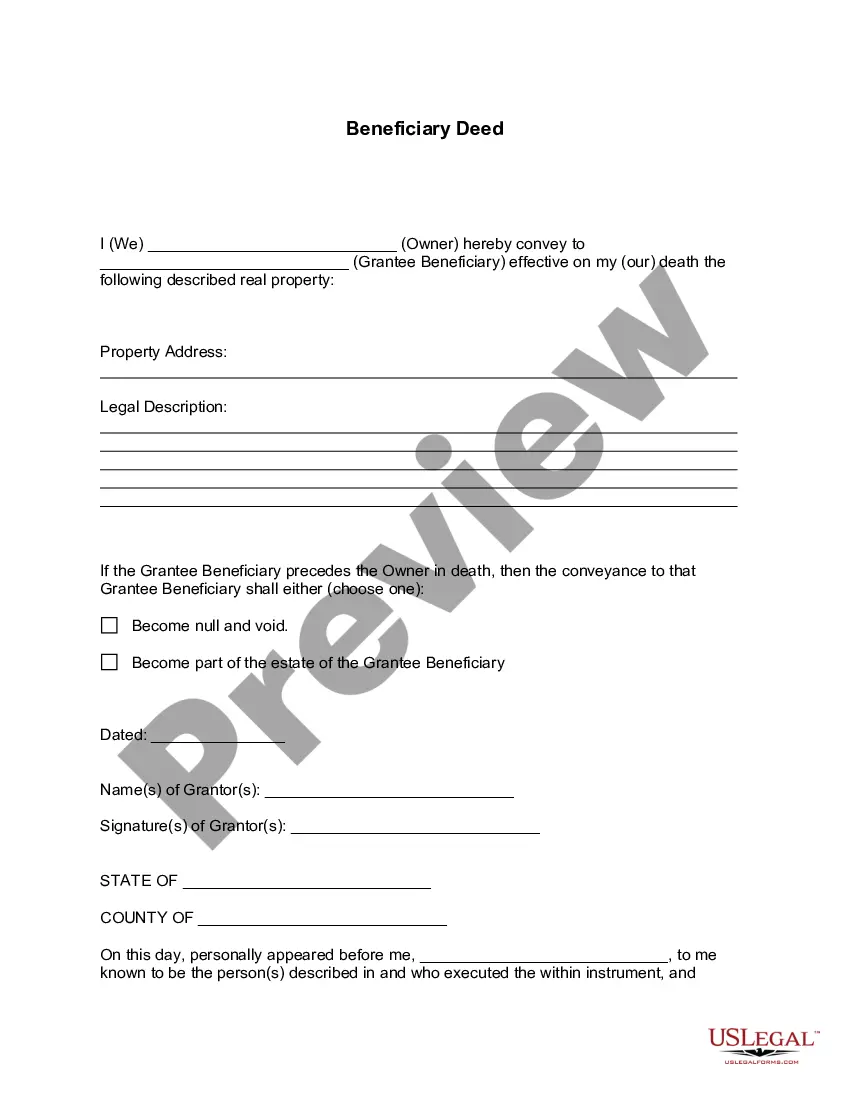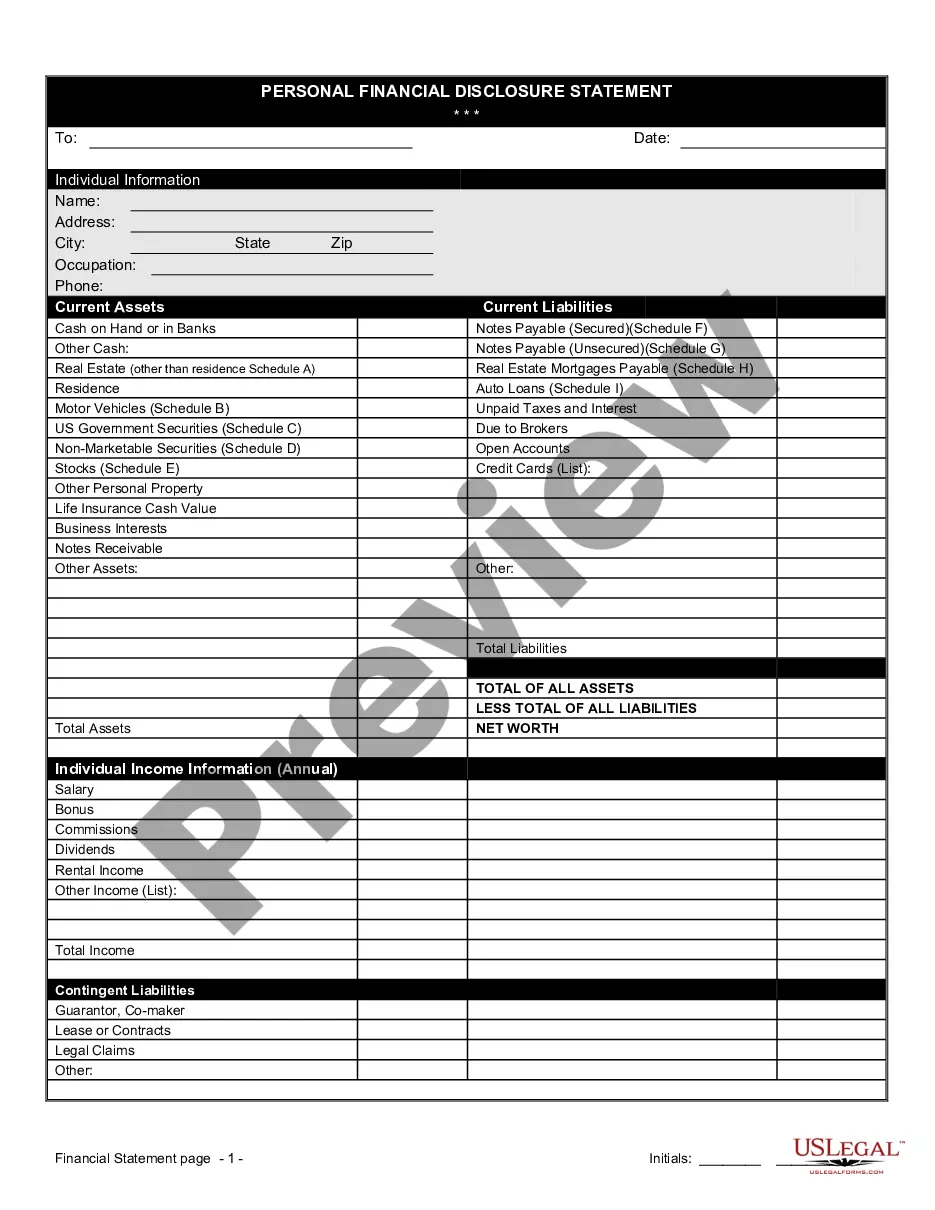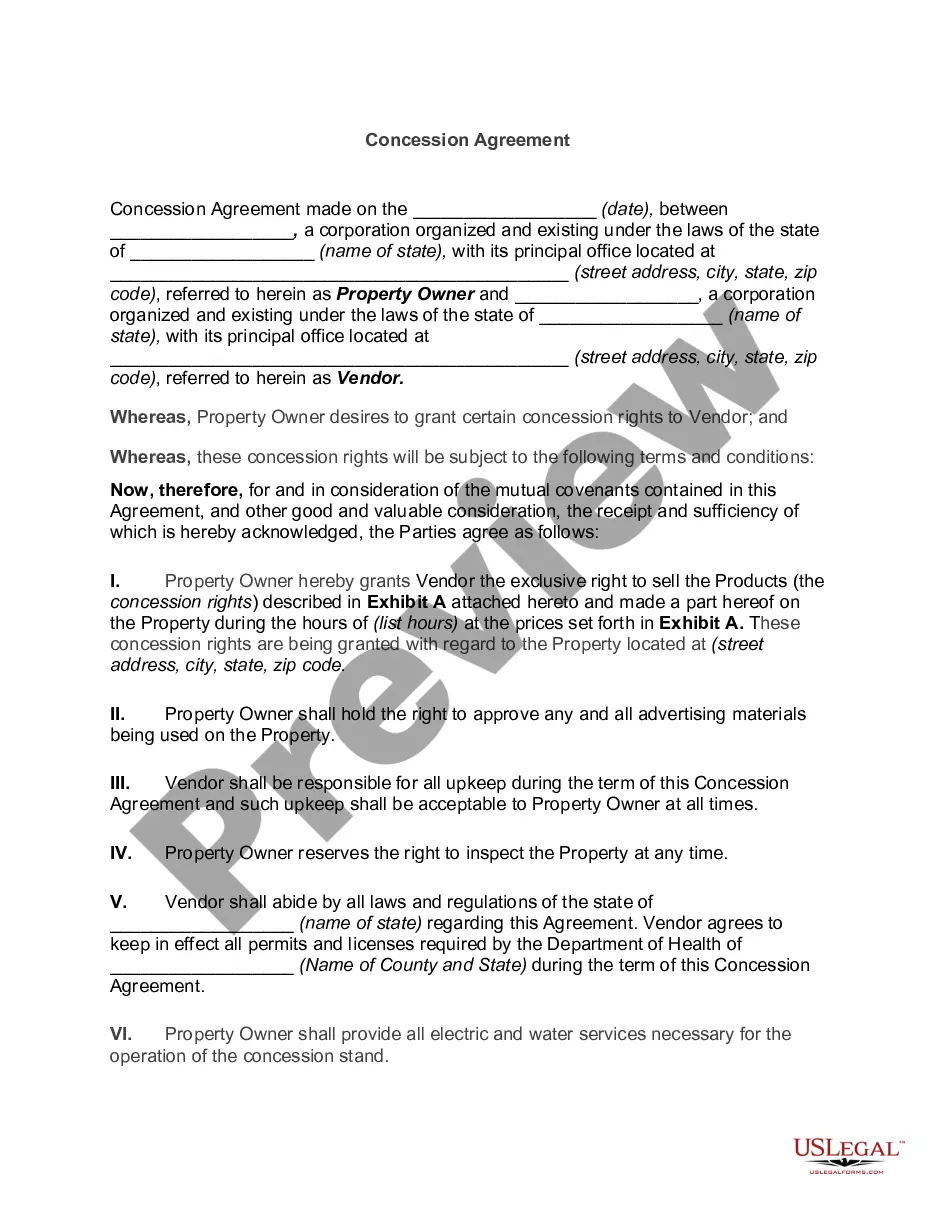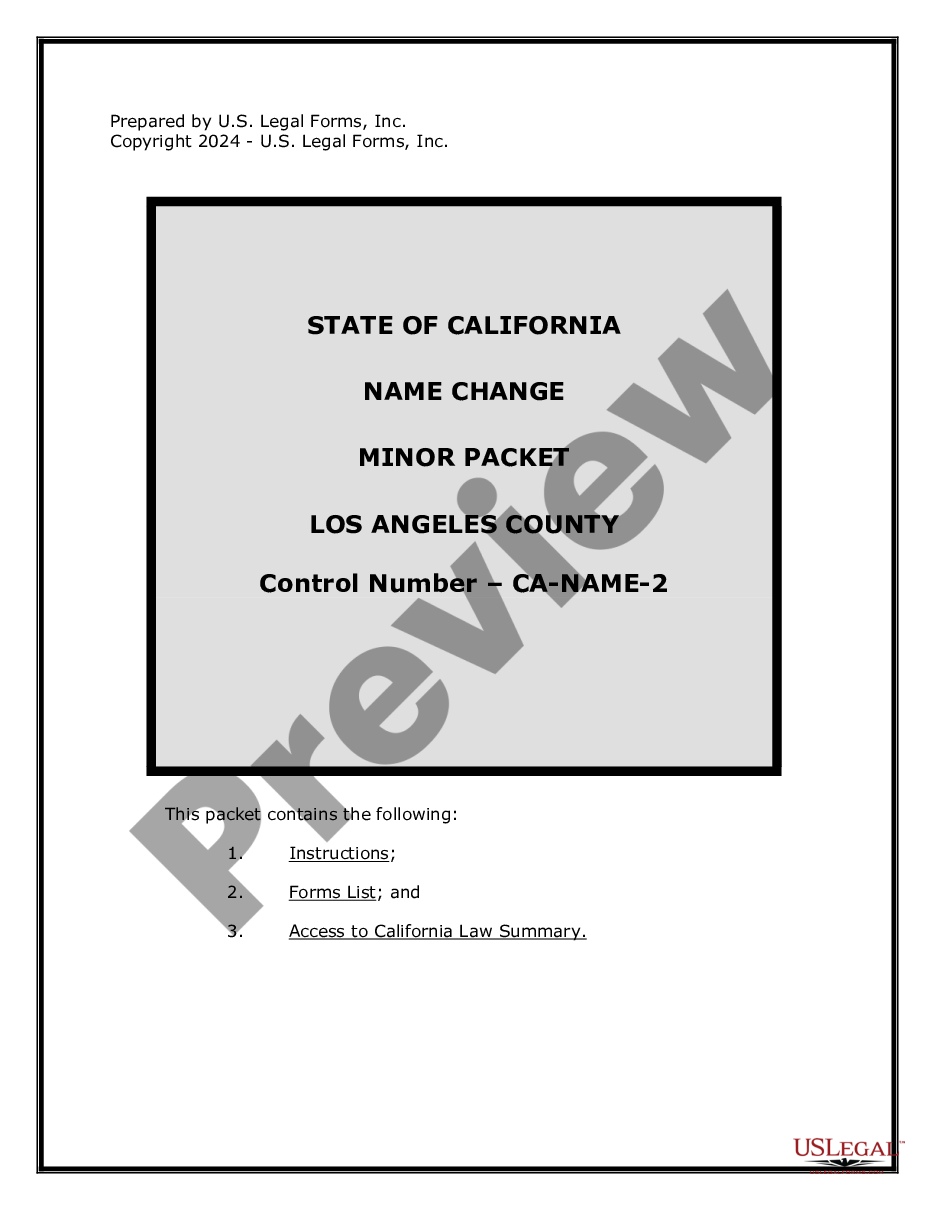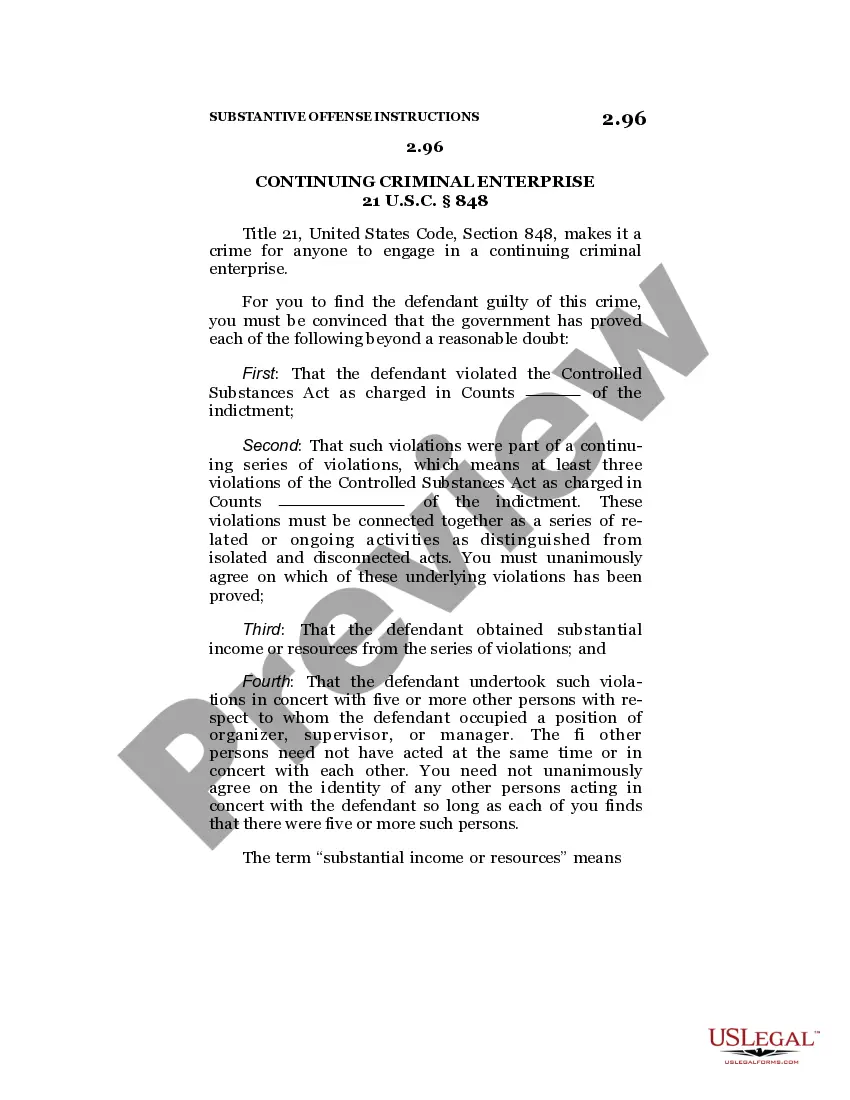New Mexico Invoice Template for Software Engineer
Description
How to fill out Invoice Template For Software Engineer?
Selecting the optimal authorized document template can be quite challenging. Naturally, there are numerous designs accessible online, but how can you secure the authorized form you require.
Utilize the US Legal Forms website. This service offers thousands of templates, including the New Mexico Invoice Template for Software Engineer, that you can utilize for both business and personal purposes. All templates are verified by experts and comply with federal and state regulations.
If you are already registered, Log In to your account and click the Download button to access the New Mexico Invoice Template for Software Engineer. Use your account to browse through the authorized templates you have previously purchased. Visit the My documents tab in your account and retrieve an additional copy of the document you need.
Choose the document format and download the authorized document template to your device. Complete, modify, print, and sign the acquired New Mexico Invoice Template for Software Engineer. US Legal Forms holds the largest collection of authorized documents, offering various file layouts. Use this service to download properly formatted paperwork that adheres to state requirements.
- First, ensure you have selected the correct template for your city/county.
- You can preview the template using the Review button and examine the details to confirm it aligns with your needs.
- If the template does not meet your requirements, utilize the Search field to find the appropriate document.
- Once you are certain that the template is right, click the Buy now button to obtain the document.
- Choose the pricing plan you prefer and enter the necessary information.
- Create your account and complete the purchase using your PayPal account or Visa or Mastercard.
Form popularity
FAQ
Writing a simple invoice template begins with identifying all key elements such as your business name, client information, and itemized list of services. A New Mexico Invoice Template for Software Engineer can simplify this by providing a structured layout that prompts you for all necessary details. Keep the language clear and direct to enhance understanding. This will allow you to create an effective invoice quickly.
Creating an invoice file typically involves using a word processor or spreadsheet software. Start with a New Mexico Invoice Template for Software Engineer, which provides you with a professional layout. Fill in your details, save the file in a widely accepted format like PDF, and ensure you keep it easily accessible for any future edits. Having a digital copy helps in maintaining clear records of your transactions.
To fill out an invoice template, first enter your business information followed by your client's details. Next, specify services or products rendered along with their respective prices. A New Mexico Invoice Template for Software Engineer offers an organized format that prompts you for all the required information, ensuring nothing is missed. Double-check your entries for accuracy to maintain professionalism.
Setting up an invoice template can be straightforward. Start with an established layout, such as a New Mexico Invoice Template for Software Engineer, which includes all essential components. Customize the fields according to your business needs, such as adding your logo or changing color schemes. This initial setup can save you time and effort for future invoices.
Filling in an invoice template involves entering your business name, address, and contact information. Then, add your client's information, and provide a detailed list of services rendered, including prices. With a New Mexico Invoice Template for Software Engineer, you have clear sections to guide you, which takes away confusion and makes the process easier. Always double-check for accuracy before sending the invoice.
How to Create a Software Development InvoiceInclude your software development business name and contact information.Insert your business media and logo.Enter client's name or business and contact details.Create and input a unique invoice number.Add the invoice issue date and due date.More items...
The Best Free Invoice Templates to Impress Clients and Simplify Your LifeInvoice Template by Solna. Solna has a free invoice template tool that's web-based and incredibly easy to use.Microsoft Office.Invoice Home.Invoicely.Vertex42.JotForm.InvoiceBerry.Hubstaff Better than invoice templates.31-Dec-2018
Microsoft Word provides templates for invoice sheets that you customize to suit your business needs. Office features more than 100 online invoice templates that copy to a Word document. The Word command ribbon plus the Table Tools ribbon help update the style, color, alignment and other layout elements.
To create an invoice for free, build your own invoice using Microsoft Word, Microsoft Excel or Google Docs. You can use a premade invoice template offered by the program you choose, or you can create your own invoice from scratch.
The Best Invoicing Software for 2022Best Overall: FreshBooks.Best for Payment Processing: Square.Best Free Option: Invoice Ninja.Best for Mobile Invoicing: Invoice Simple.Best Automation Solutions: Zoho Invoice.Best for Detailed Reporting: QuickBooks.