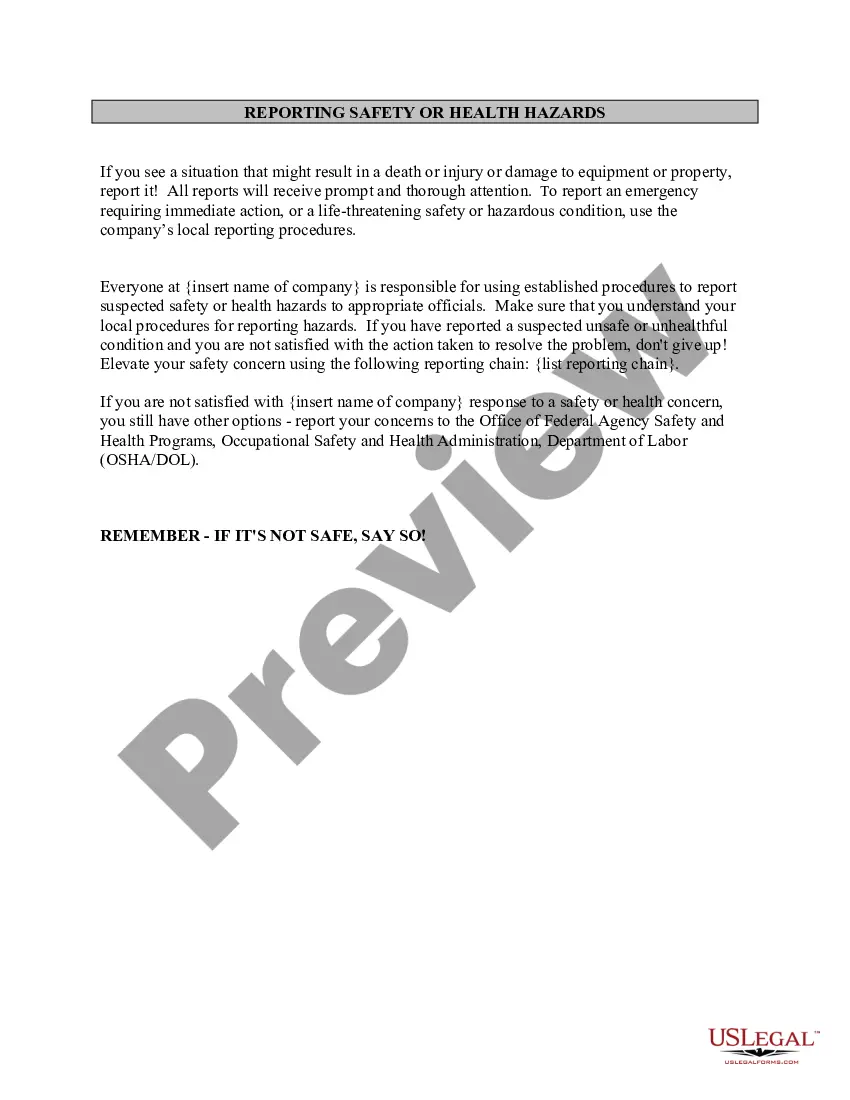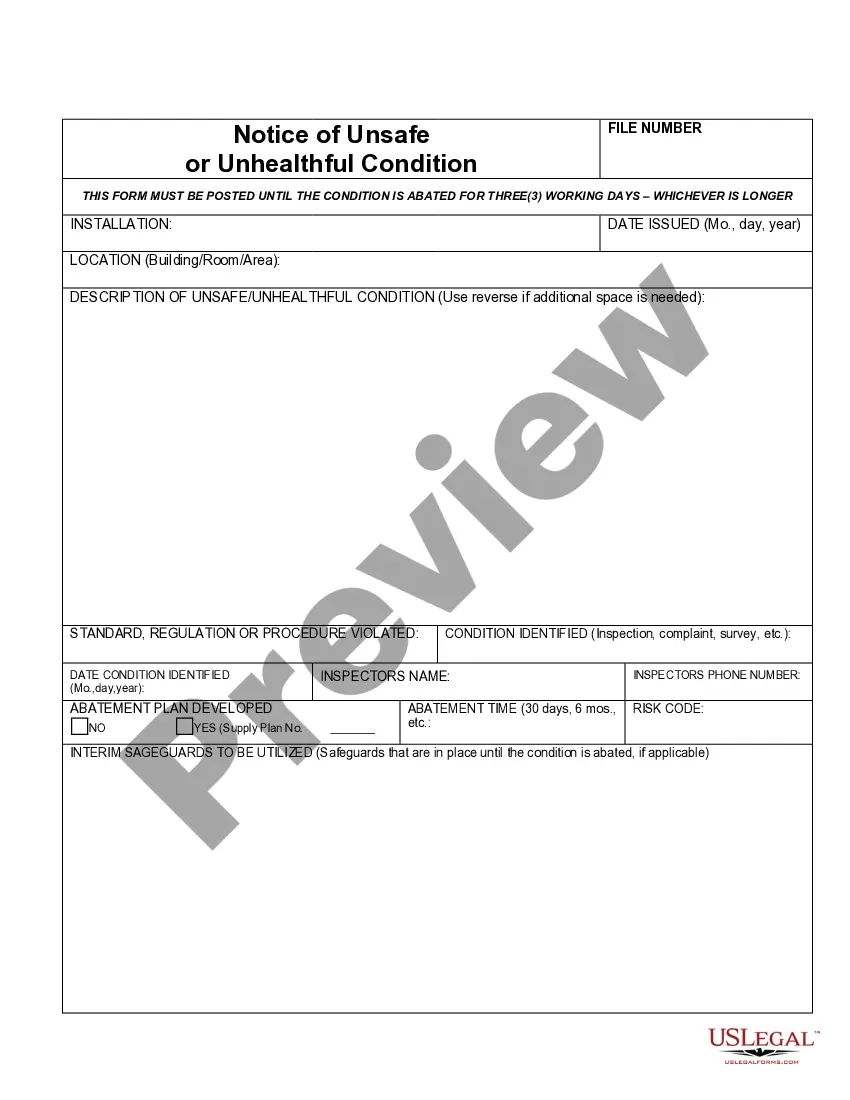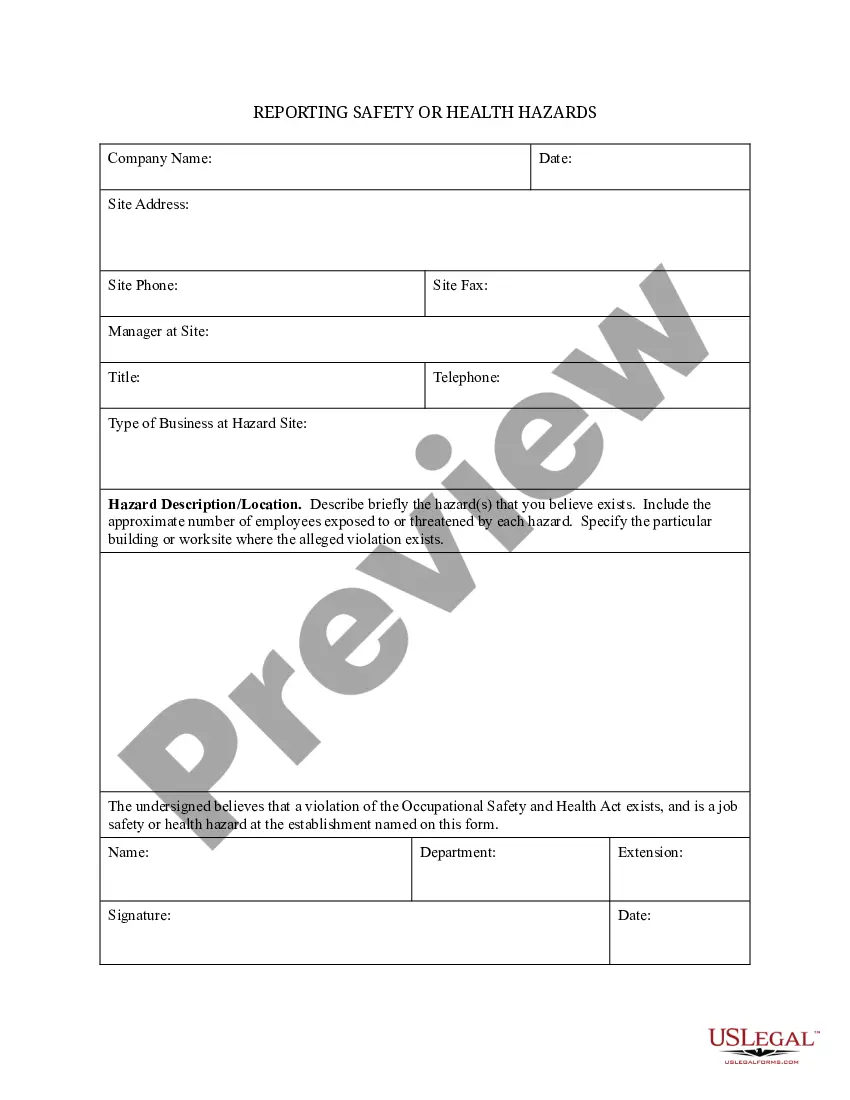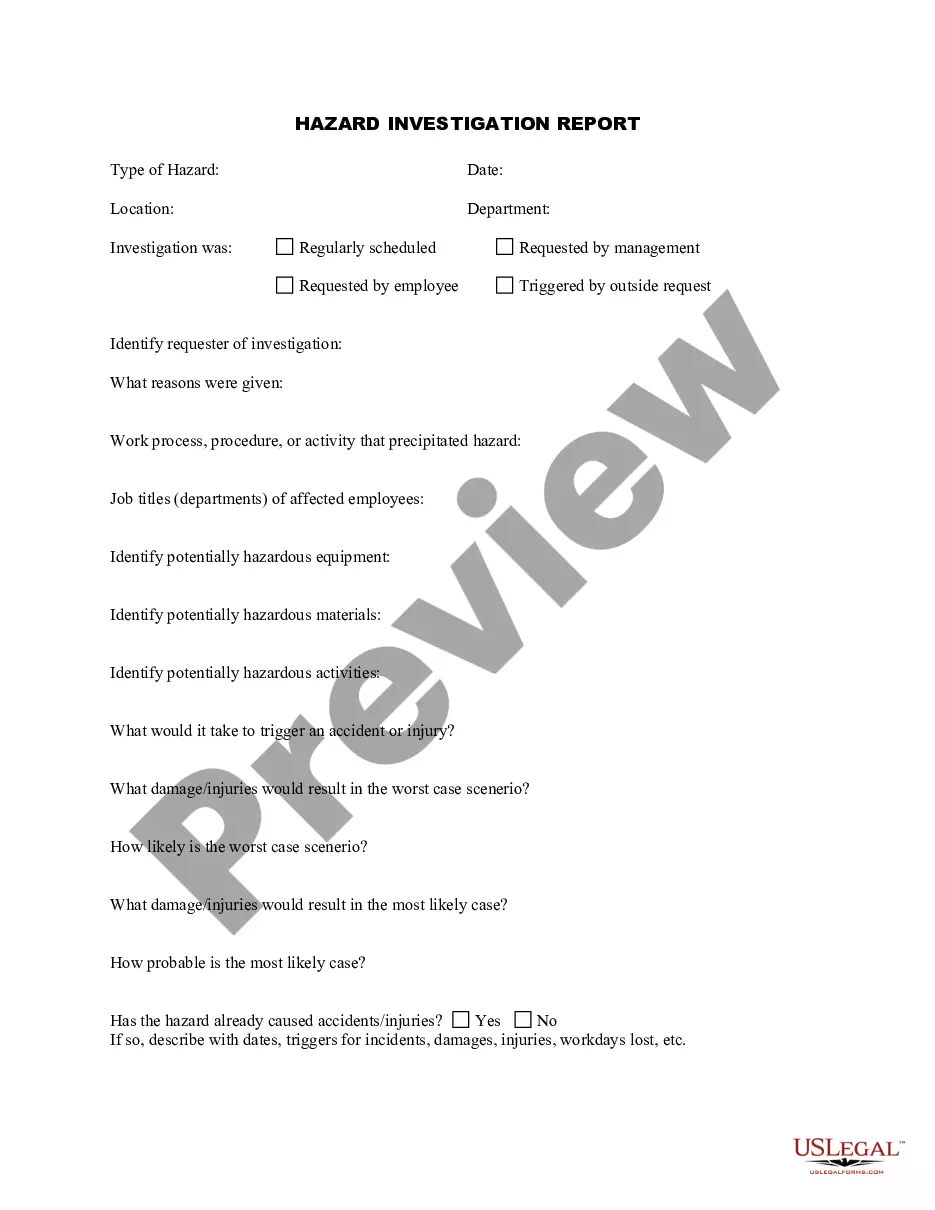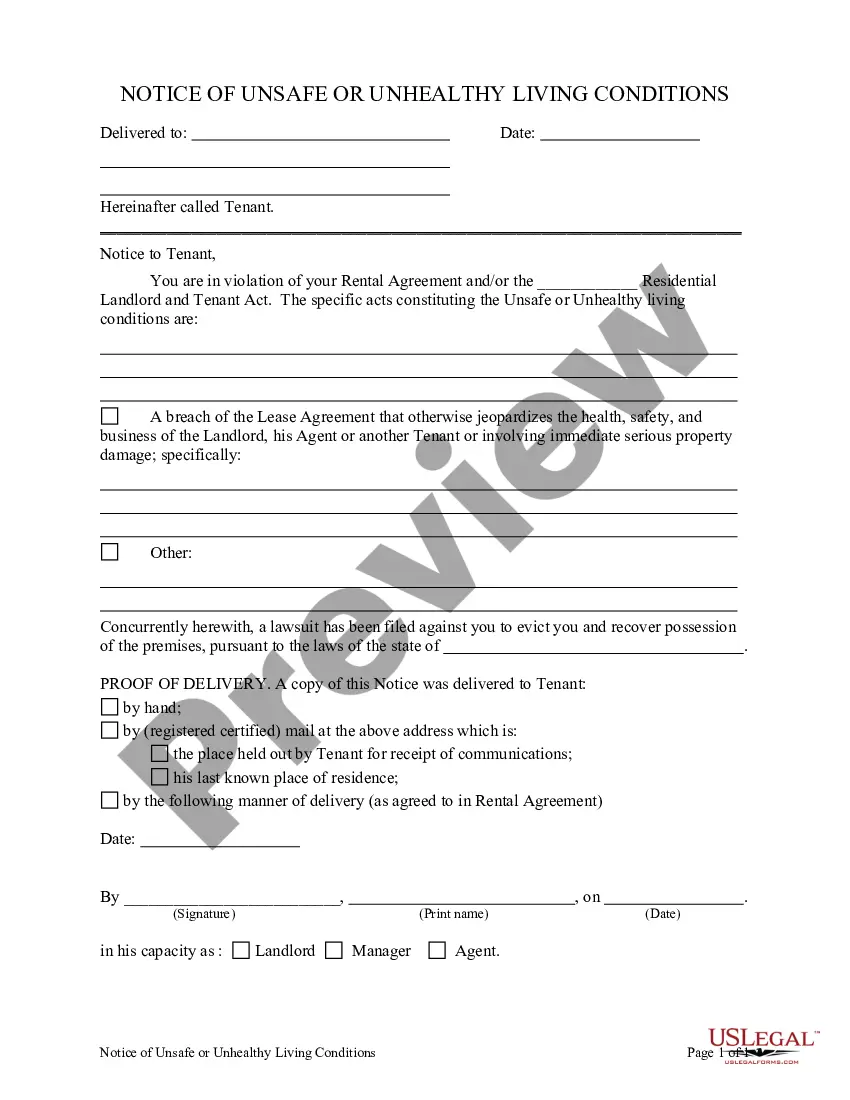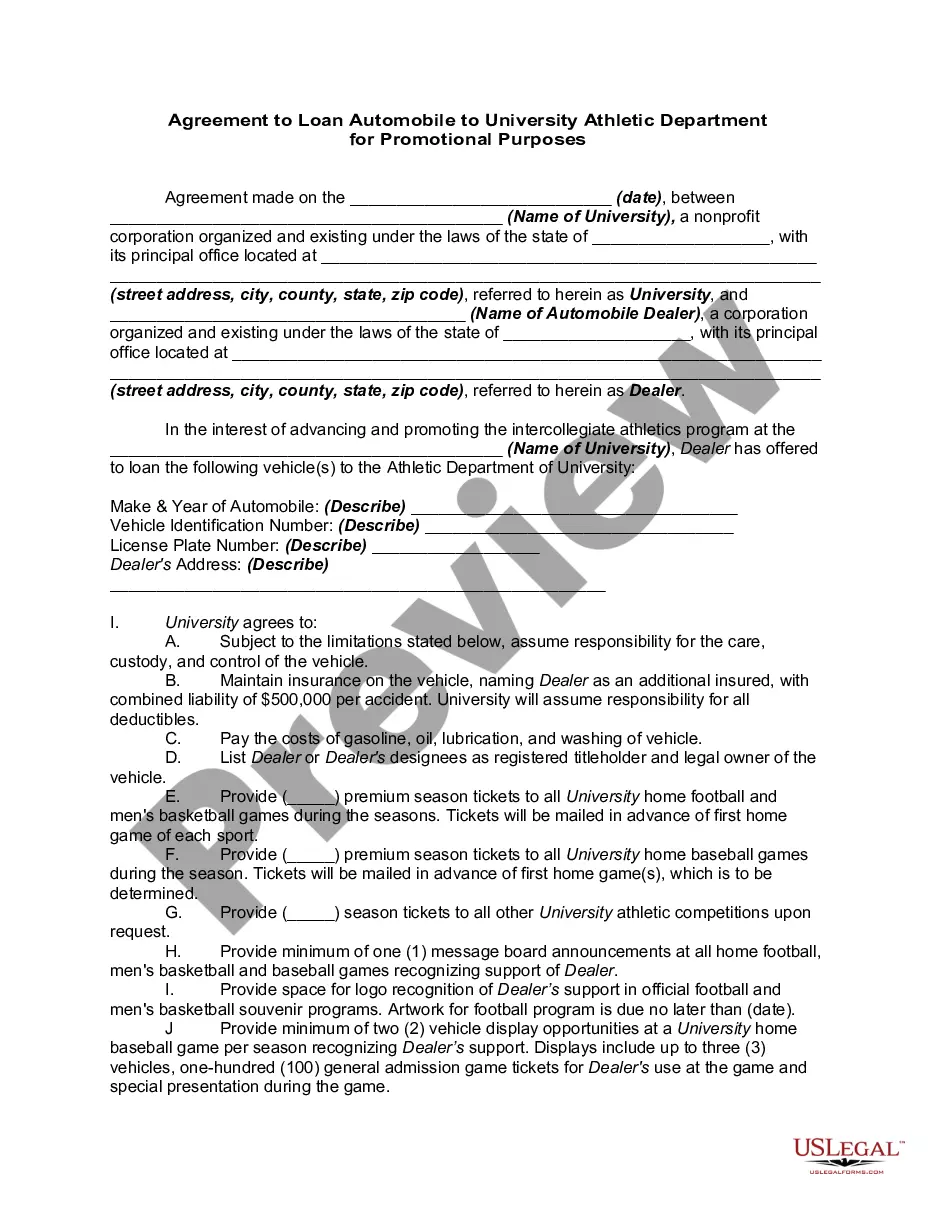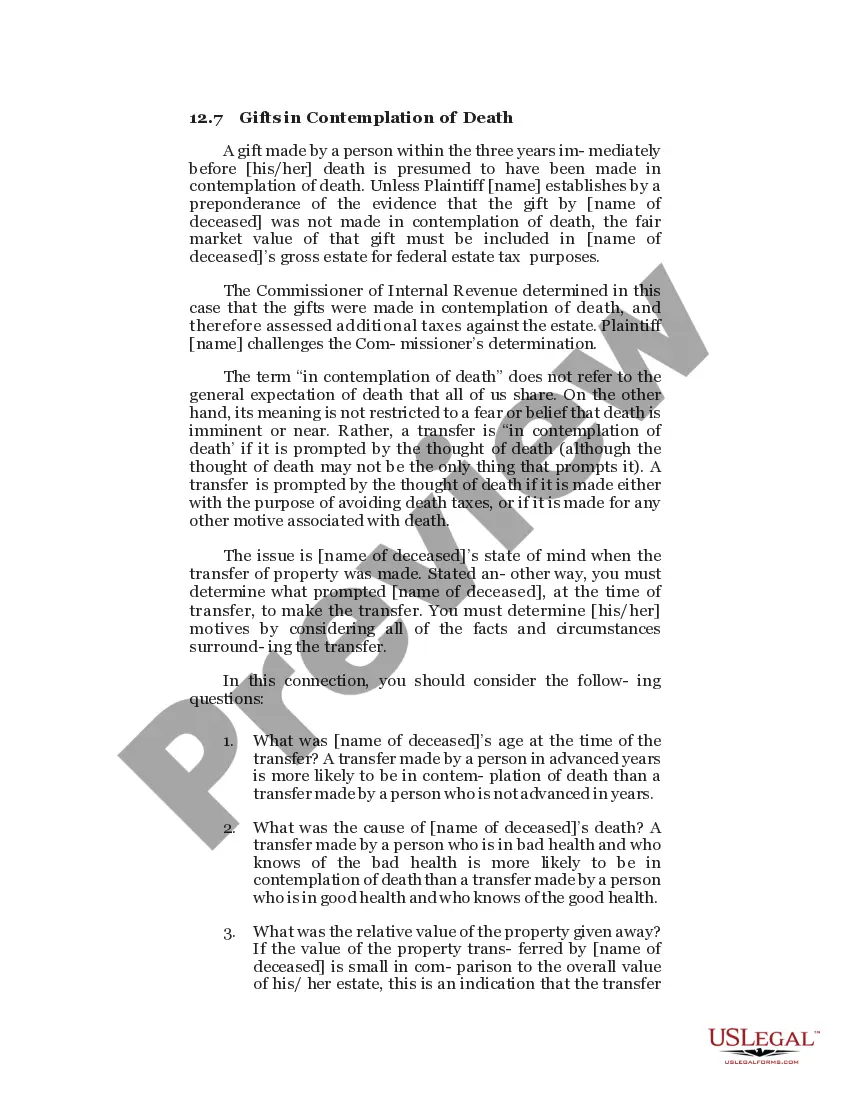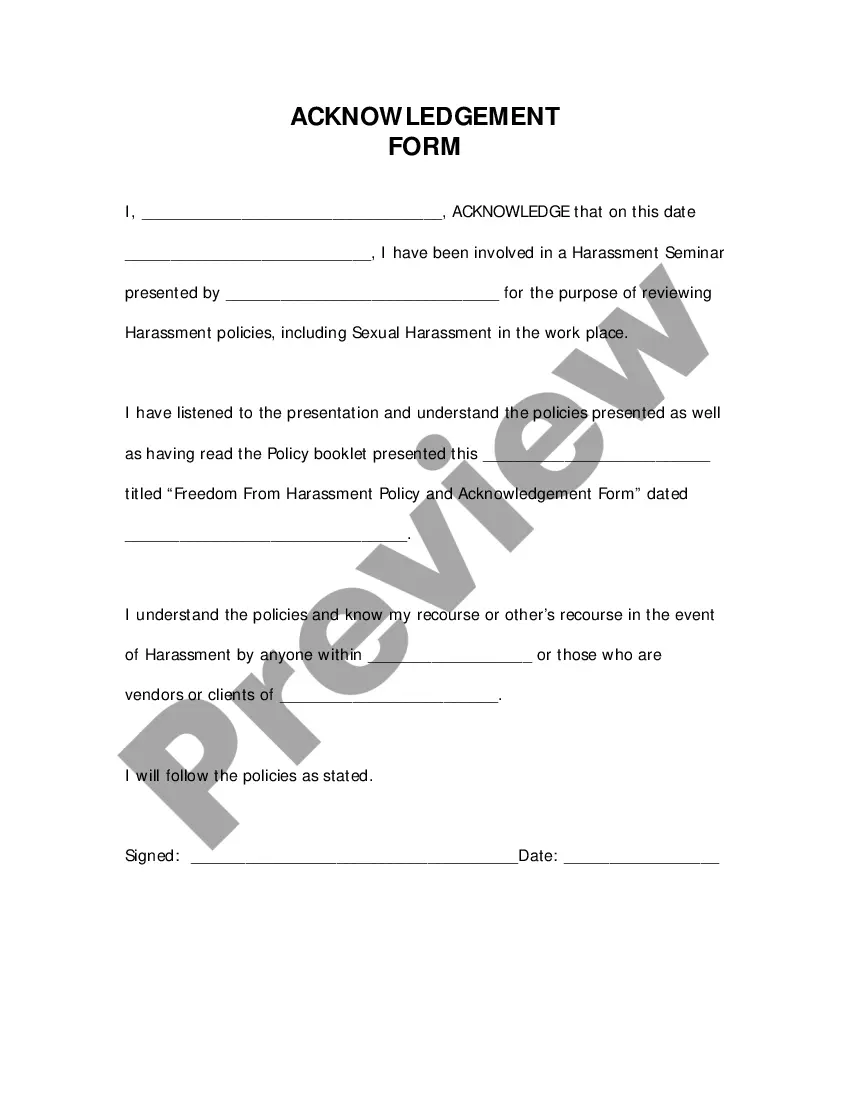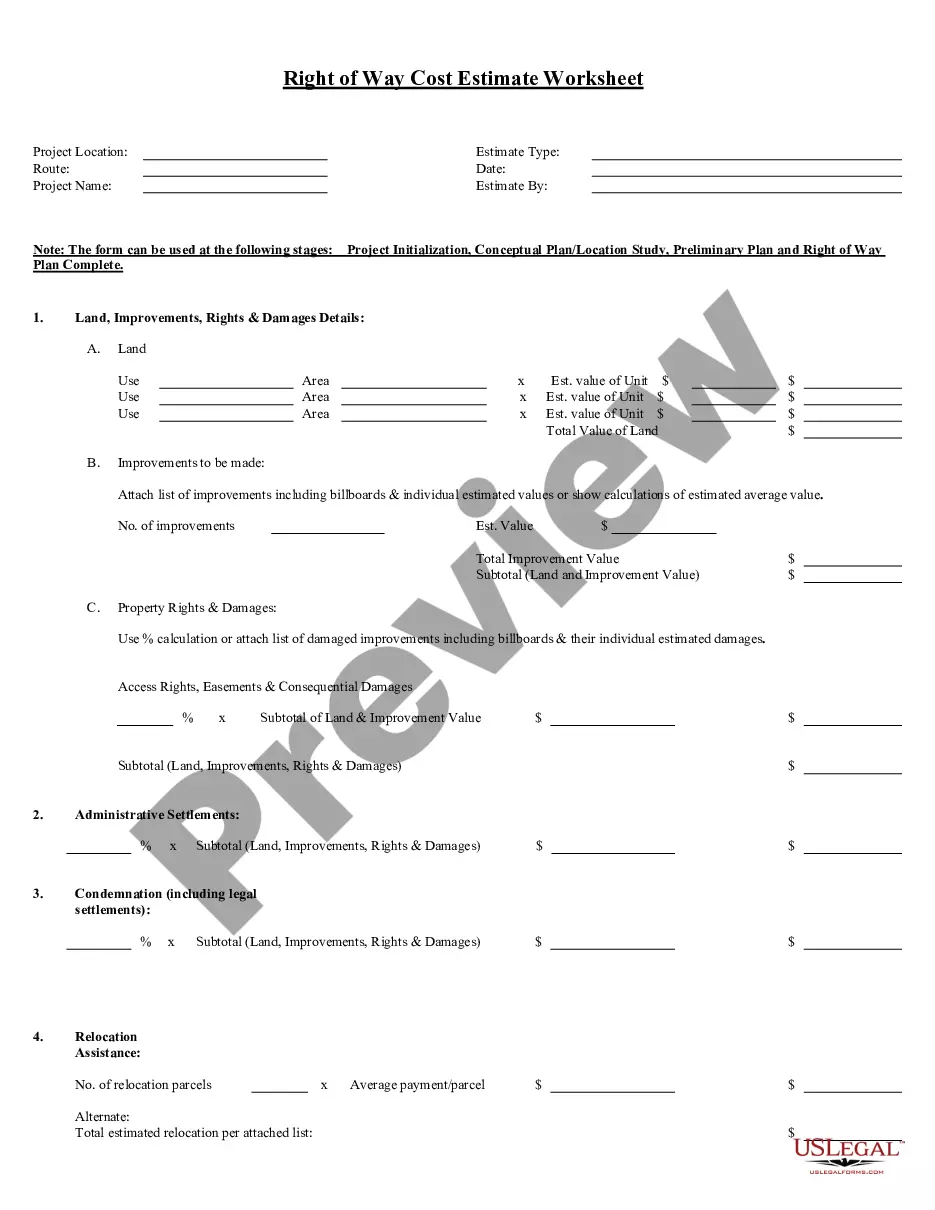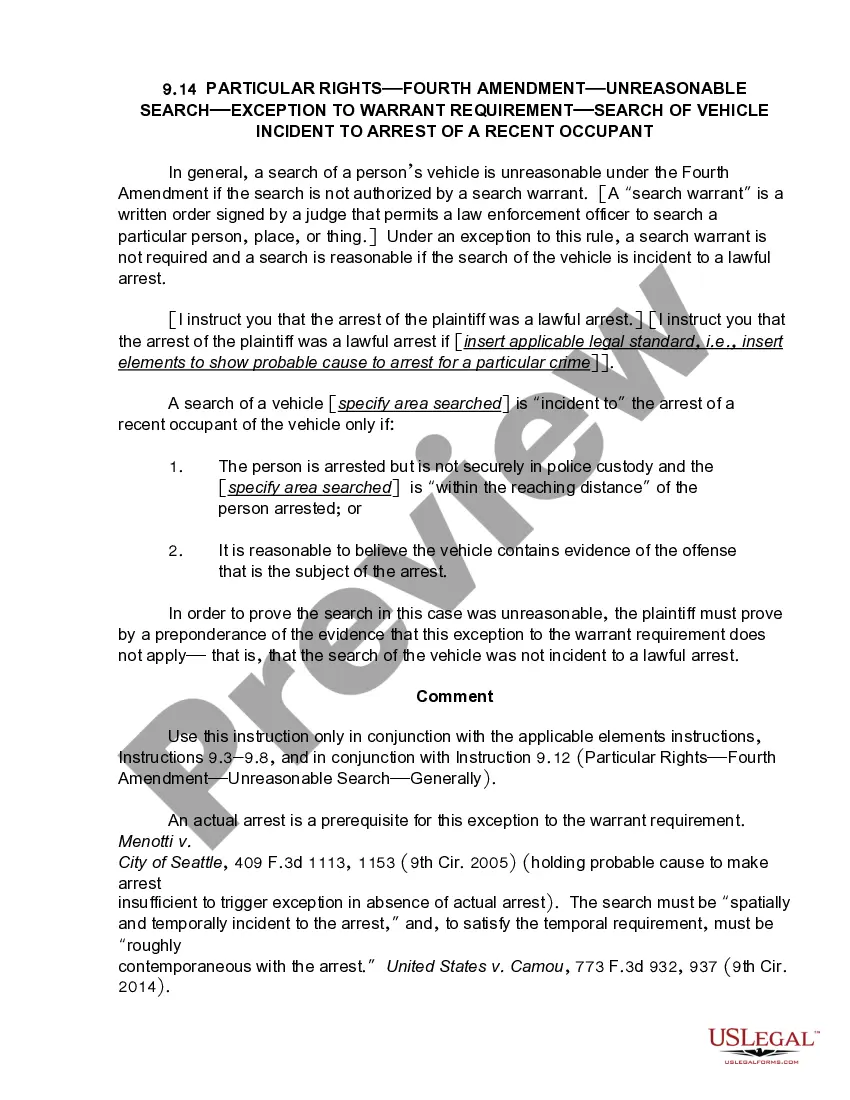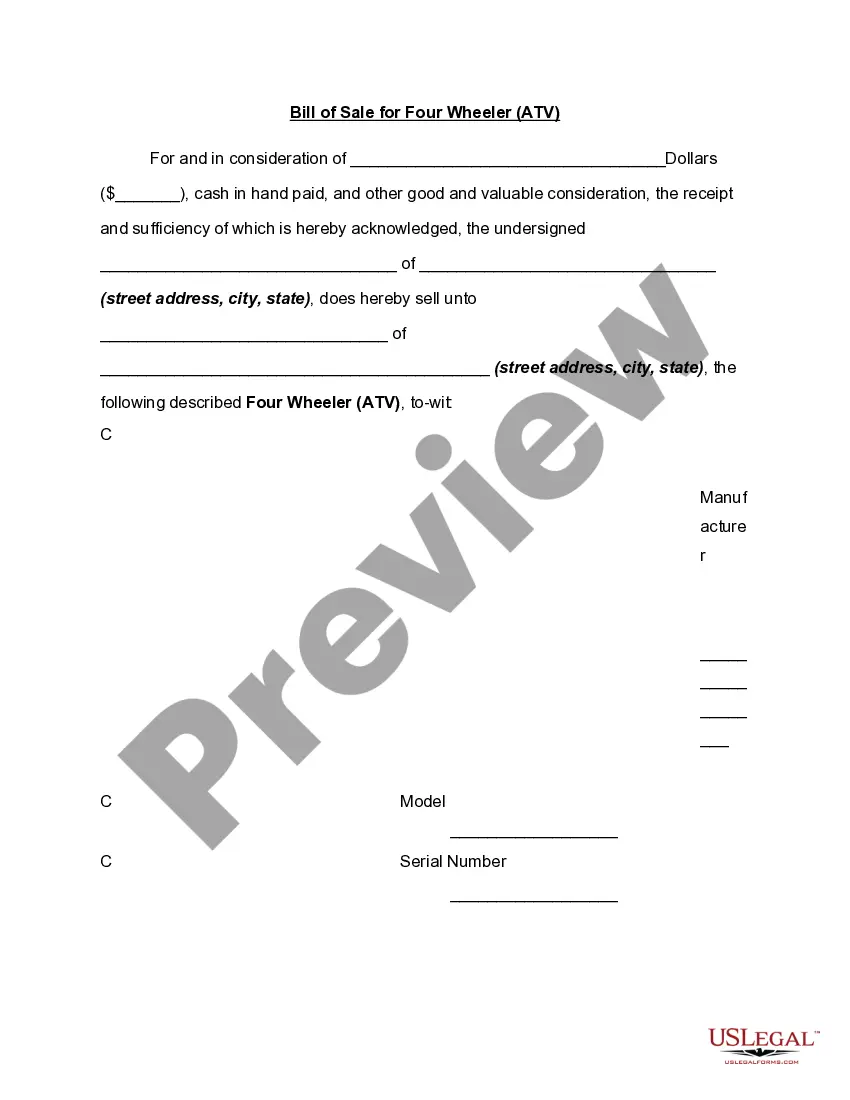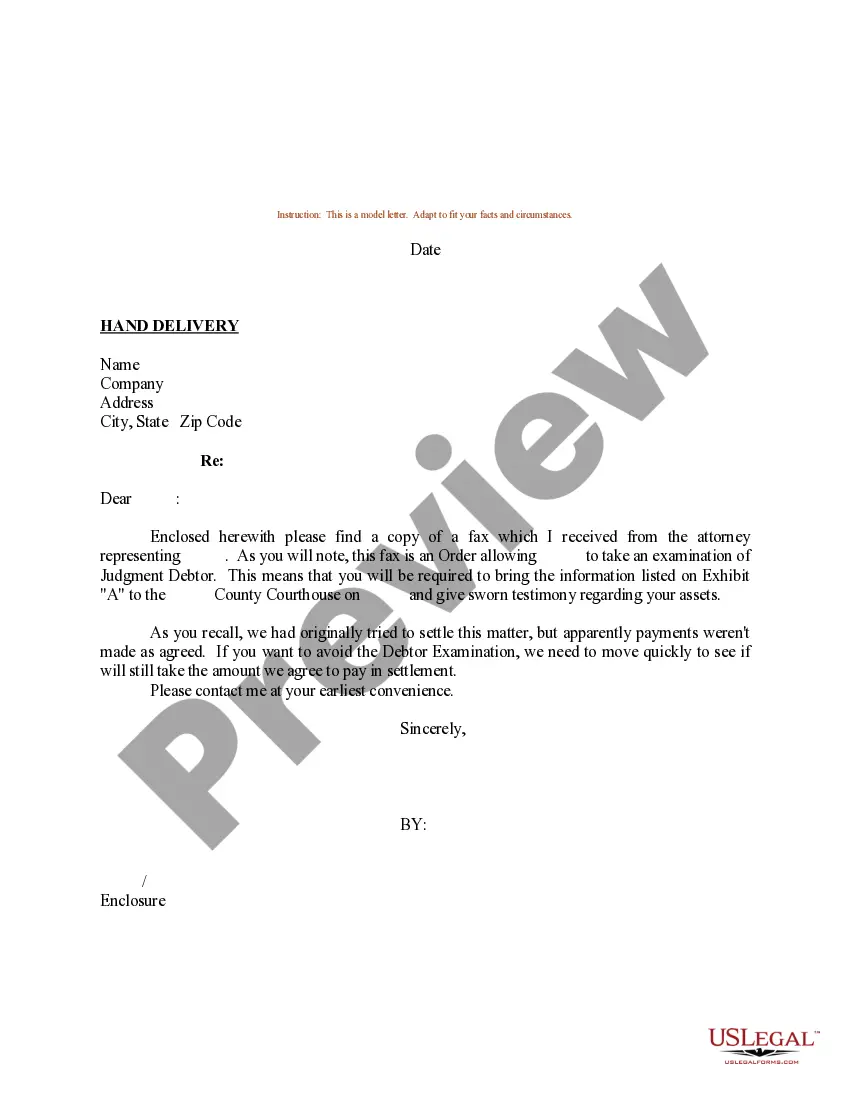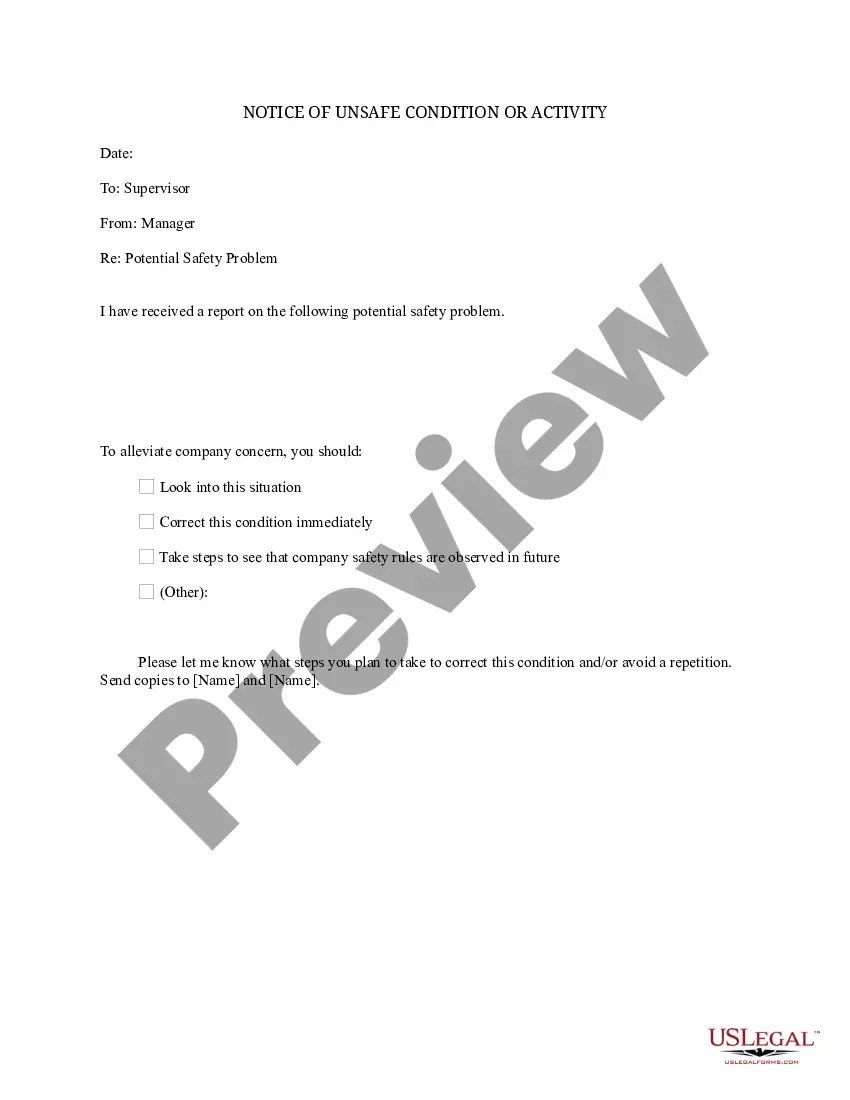New Jersey Notice of Unsafe Condition or Activity
Description
How to fill out Notice Of Unsafe Condition Or Activity?
If you aim to finalize, acquire, or produce valid document templates, utilize US Legal Forms, the most significant collection of legal forms available online.
Employ the site's simple and user-friendly search feature to find the documents you need.
A variety of templates for business and personal purposes are categorized by groups and states, or keywords. Use US Legal Forms to quickly obtain the New Jersey Notice of Unsafe Condition or Activity.
Every legal document template you purchase is yours permanently. You will have access to each form you acquired within your account. Click on the My documents section and select a form to print or download again.
Compete and acquire, and print the New Jersey Notice of Unsafe Condition or Activity with US Legal Forms. There are millions of professional and state-specific templates you can employ for your business or personal needs.
- In case you are a current US Legal Forms user, Log In to your account and click the Download button to access the New Jersey Notice of Unsafe Condition or Activity.
- You can also find forms you have previously acquired in the My documents section of your account.
- If this is your first time using US Legal Forms, refer to the instructions below.
- Step 1. Ensure you have selected the form for your specific city/state.
- Step 2. Use the Review option to examine the form’s content. Be sure to read the summary.
- Step 3. If you are dissatisfied with the document, utilize the Search field at the top of the screen to find other versions of the legal form template.
- Step 4. Once you have pinpointed the form you wish to obtain, click the Purchase now button. Choose the pricing plan that suits you and enter your credentials to register for an account.
- Step 5. Process the transaction. You may use your credit card or PayPal account to finalize the transaction.
- Step 6. Select the format of the legal document and download it to your device.
- Step 7. Complete, modify, and print or sign the New Jersey Notice of Unsafe Condition or Activity.