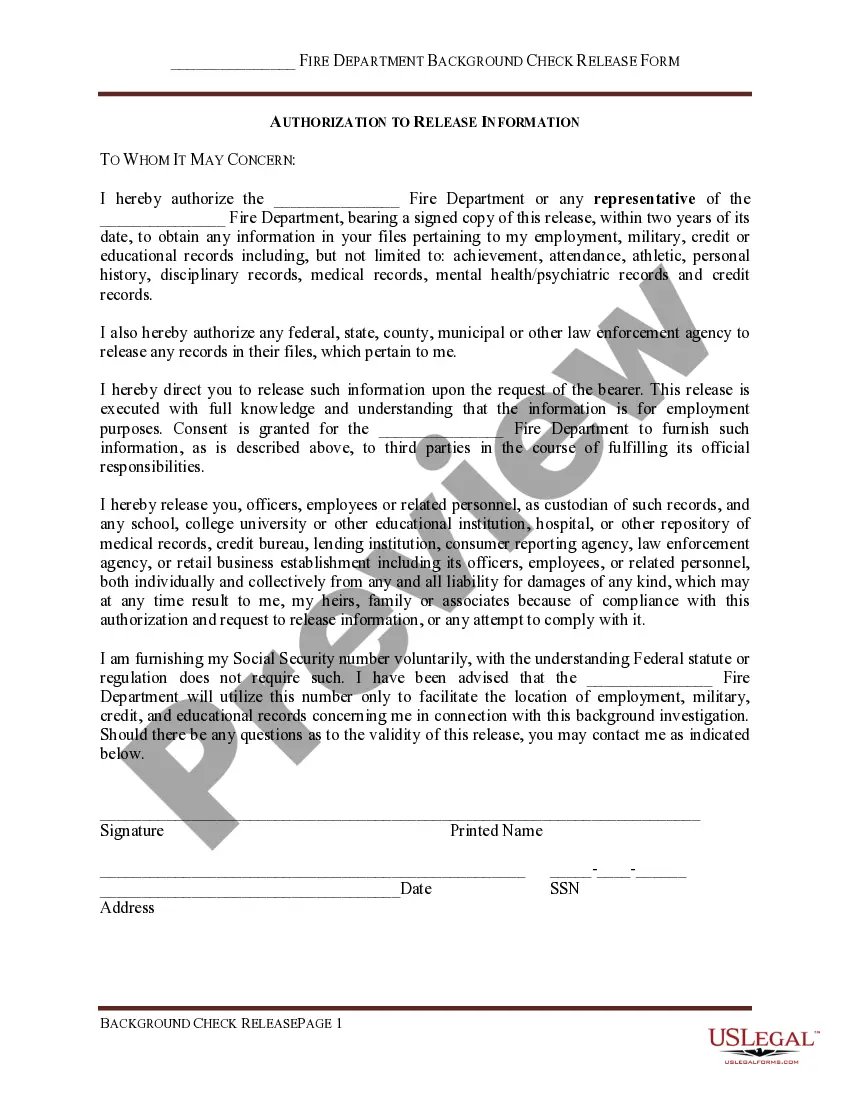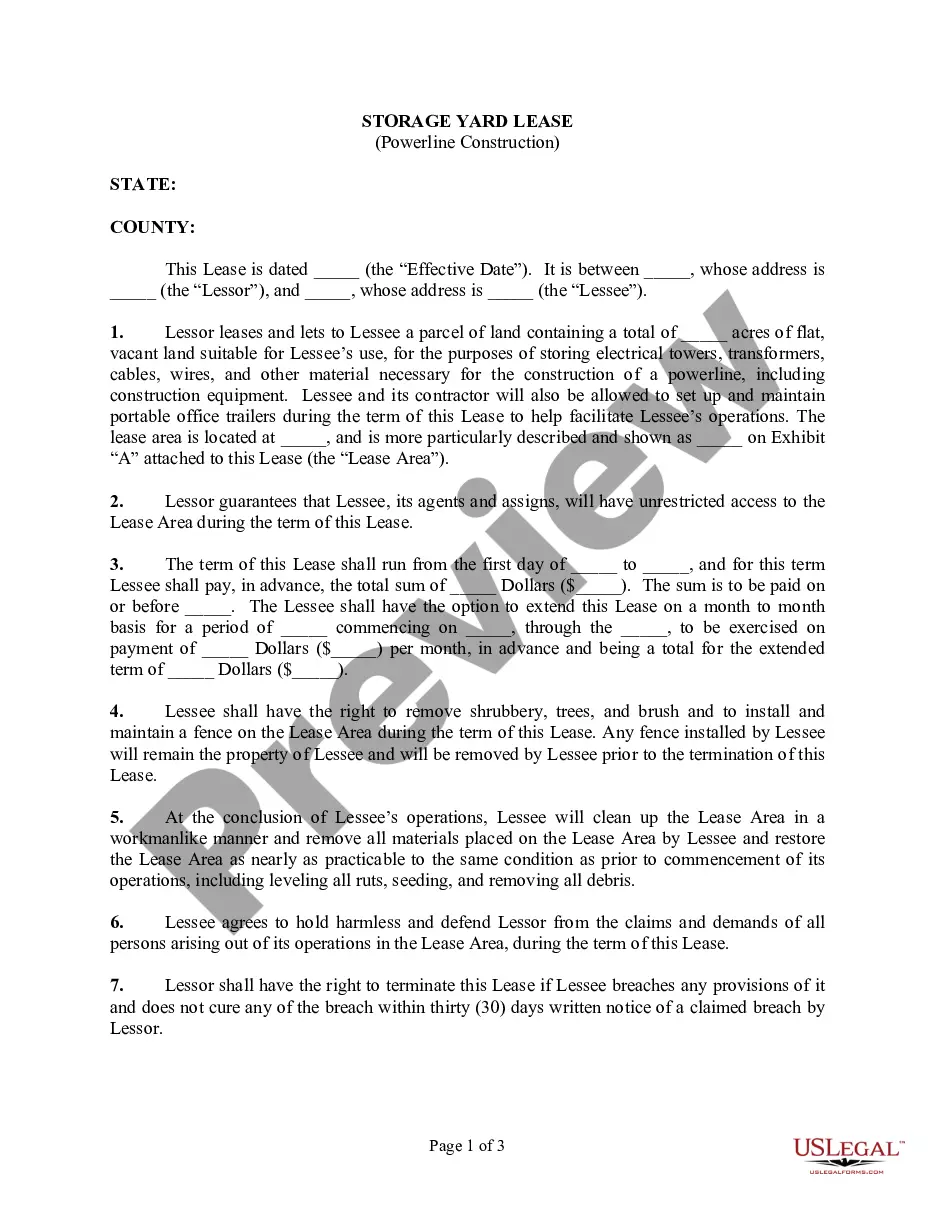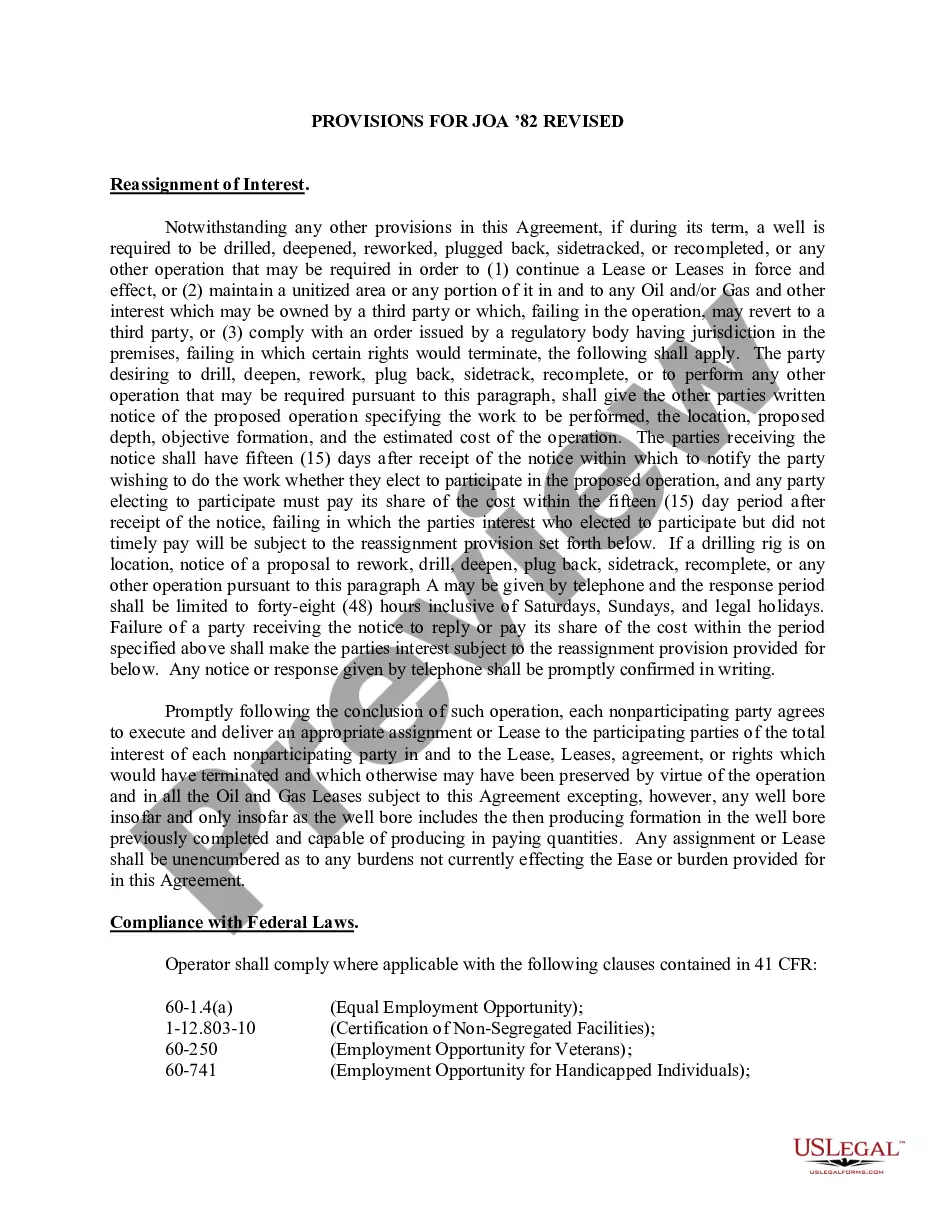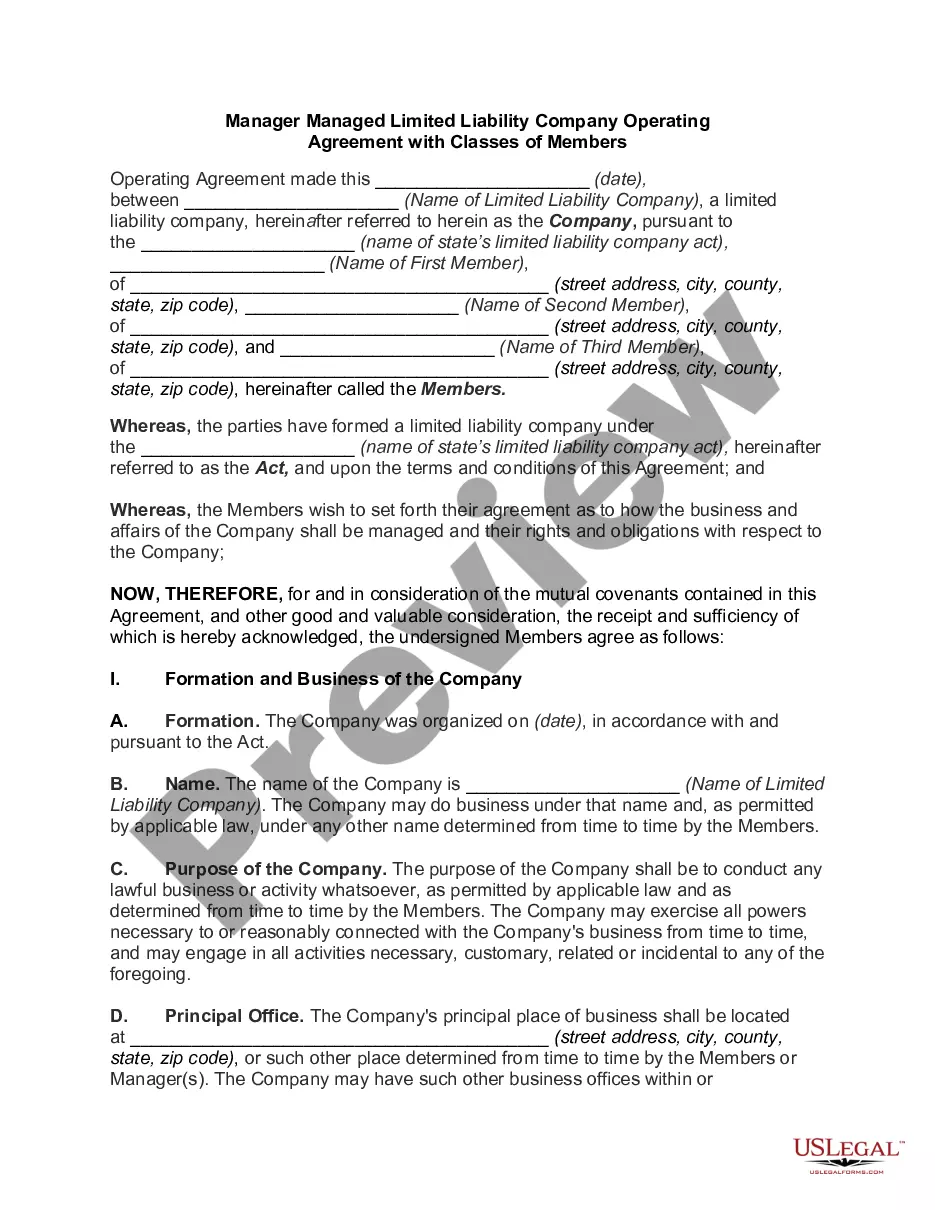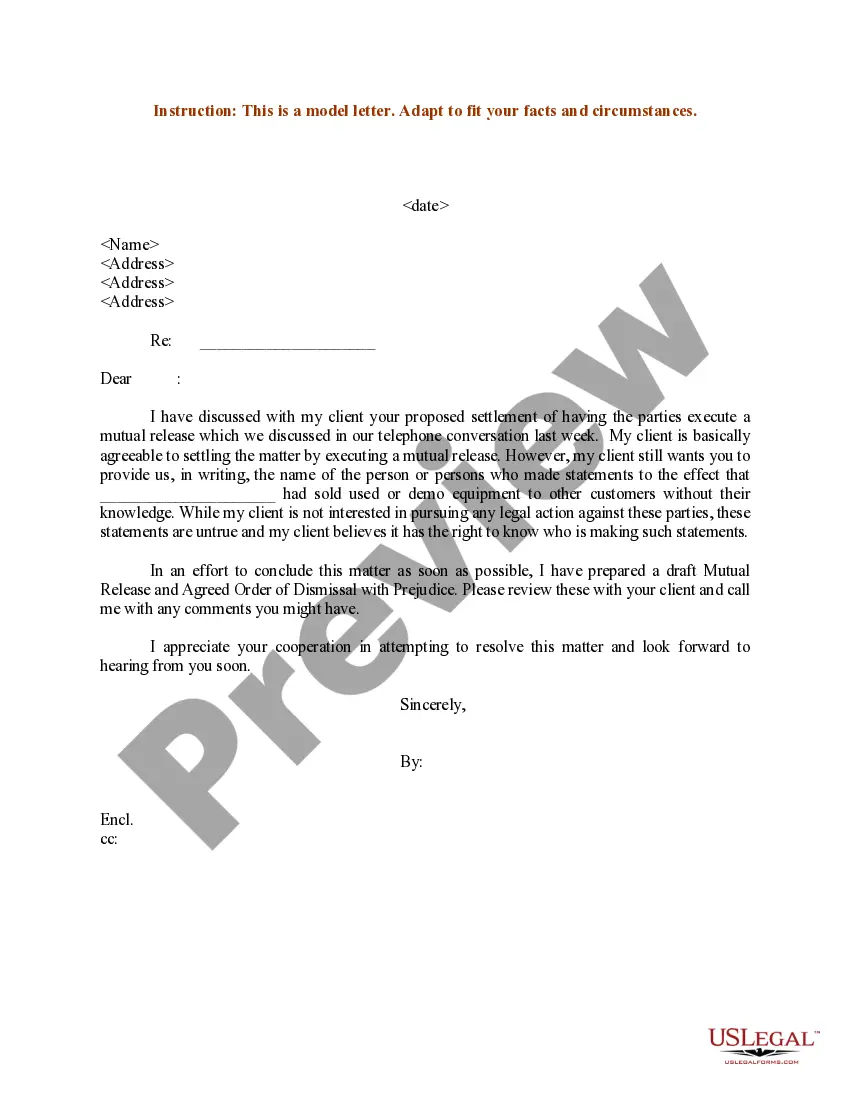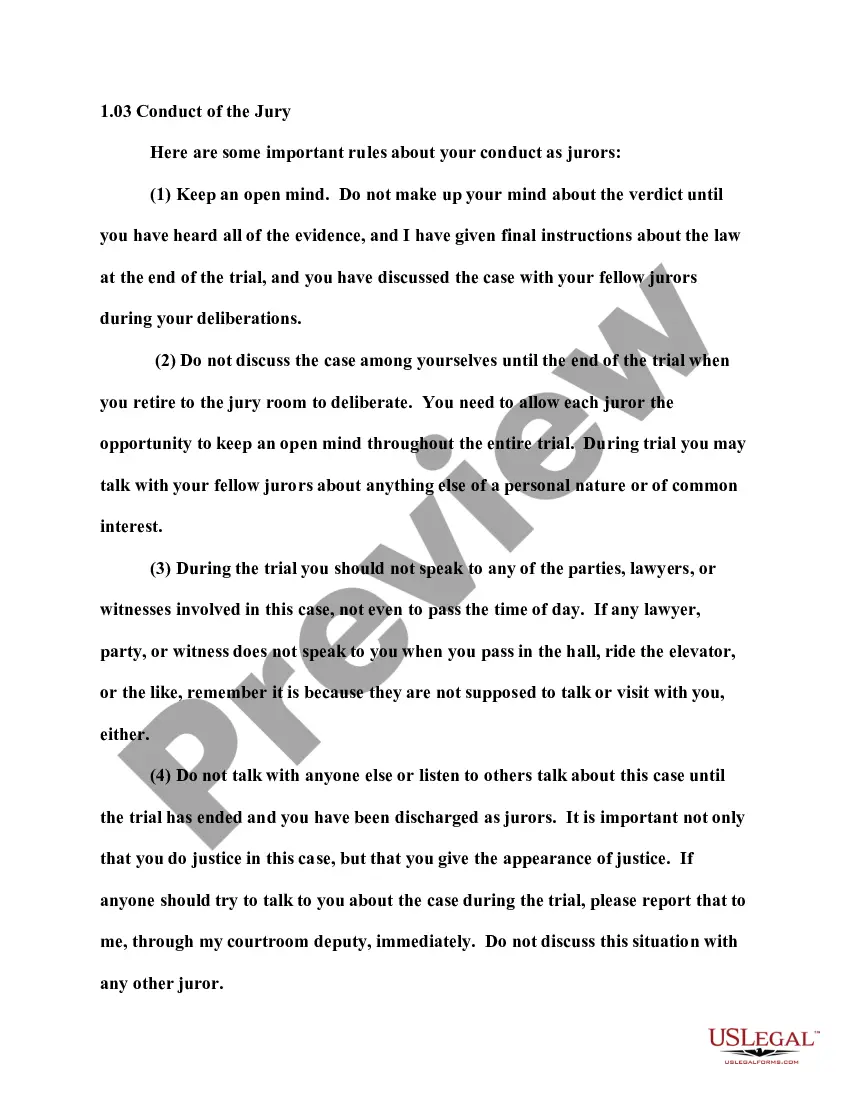New Jersey Invoice Template for Model
Description
How to fill out Invoice Template For Model?
If you wish to be thorough, acquire, or create legal document templates, utilize US Legal Forms, the largest repository of legal forms, accessible online.
Leverage the website's user-friendly and efficient search to find the documents you need.
Various templates for business and personal purposes are organized by categories and states, or keywords.
Step 4. Once you have identified the form you want, click on the Buy now option. Select the pricing plan you prefer and provide your details to register for an account.
Step 5. Process the transaction. You can use your credit card or PayPal account to complete the transaction.
- Utilize US Legal Forms to access the New Jersey Invoice Template for Model in just a few clicks.
- If you are already a US Legal Forms user, Log In to your account and click on the Download button to retrieve the New Jersey Invoice Template for Model.
- You can also access forms you previously saved in the My documents section of your account.
- If this is your first time using US Legal Forms, follow the instructions below.
- Step 1. Ensure you have selected the form for your correct city/state.
- Step 2. Use the Preview option to review the content of the form. Don't forget to read the description.
- Step 3. If you are not satisfied with the form, use the Search area at the top of the screen to locate other versions of the legal form template.
Form popularity
FAQ
Google Forms does not provide an invoice template; however, it allows you to collect information that can later be used to generate an invoice. You can create a form for client details and services needed. After data collection, use this information with a New Jersey Invoice Template for Model to create a formal invoice that meets your business standards.
Google does not have a specific invoicing program, but it offers various tools that can help you create invoices. Using Google Docs or Sheets, you can craft an invoice tailored to your needs. Additionally, you might find a New Jersey Invoice Template for Model helpful, as it provides a ready-made format that can easily be modified to fit your requirements.
Creating an invoice template in Google is simple. Use Google Docs or Google Sheets, and select a blank document or spreadsheet. Then, format your document to include necessary fields such as your business details, client information, and itemized charges. A New Jersey Invoice Template for Model can serve as a great starting point, guiding you in design and layout.
When writing an invoice for a performer, begin by detailing the performance date, location, and type of event. Ensure to include the performer’s details, along with their payment rate and any additional costs, like travel or equipment. Clearly state the total amount due, making it easy for clients to understand. Utilizing a New Jersey Invoice Template for Model can help you format this information professionally, ensuring you receive timely payments.
To send an invoice template, first customize it to include your details and the client’s information. Save the document in a widely accessible format, such as PDF, to ensure the layout remains intact. Then, you can attach it to an email or use a secure online invoicing platform for delivery. Using a New Jersey Invoice Template for Model allows you to standardize your invoicing process for better organization.
To make an invoice for your LLC, start by incorporating your LLC name and its registered address. Include an invoice number and date, alongside payment terms, to create a formal document. Clearly list your services or products with their prices, and don’t forget to indicate the total amount due. Employing a New Jersey Invoice Template for Model can assist you in crafting a professional-looking invoice that adheres to legal standards.
To write an invoice correctly, start by including your business information, such as your name, address, and contact details. Next, clearly state the invoice number, the date of issue, and payment terms. To ensure clarity, list the products or services provided, along with their quantities and prices. Finally, customize your invoice with a New Jersey Invoice Template for Model to maintain a professional look.
Filling out a contractor invoice involves documenting the services provided, labor hours, and materials used. Include your company name and address, client details, and the total due at the end. Selecting a New Jersey Invoice Template for Model helps you address all necessary components while presenting your professional work clearly to clients.
Filling in an invoice template requires you to provide accurate information regarding your business and the client. Make sure to detail the services rendered and their costs clearly. Using a New Jersey Invoice Template for Model simplifies this task, allowing you to focus on accuracy and completeness when itemizing your charges.
An invoice should typically display your business name and contact details at the top, followed by the client’s information. List the items or services provided with their respective prices and include a total amount due at the bottom. Utilizing a New Jersey Invoice Template for Model ensures you maintain a consistent format, making it easier for clients to process payments.