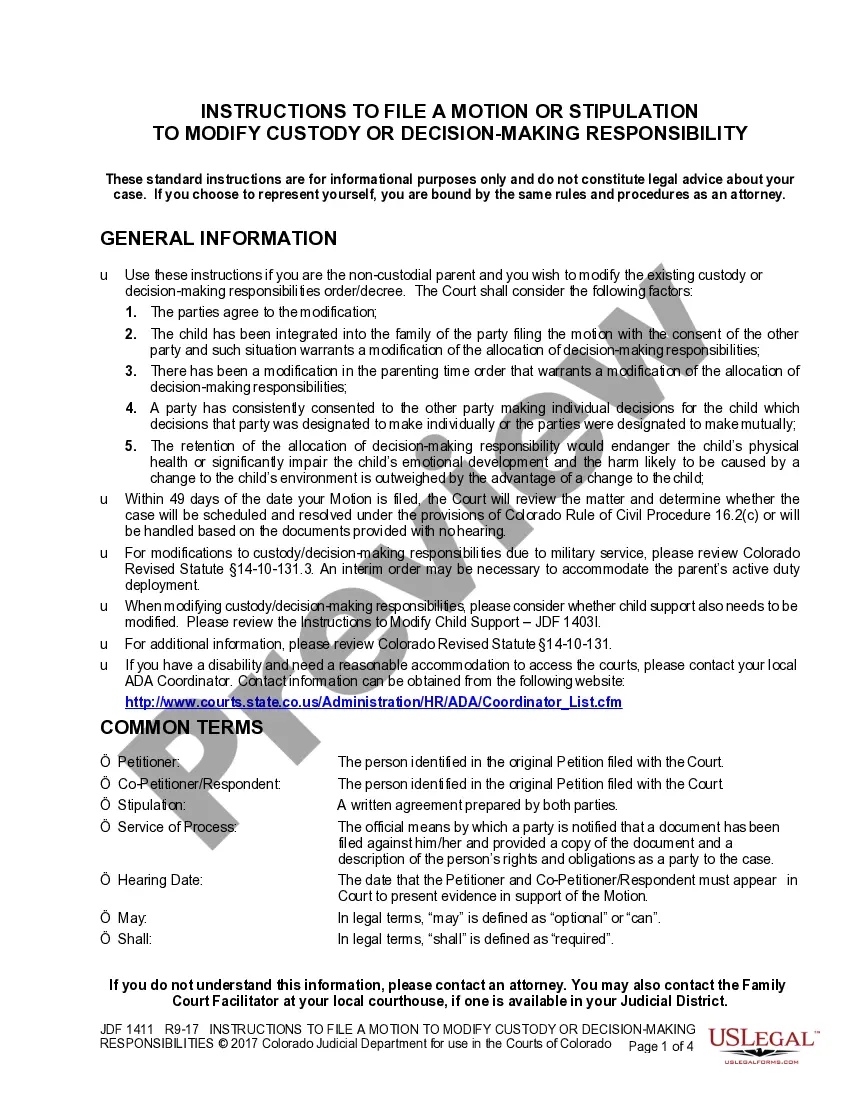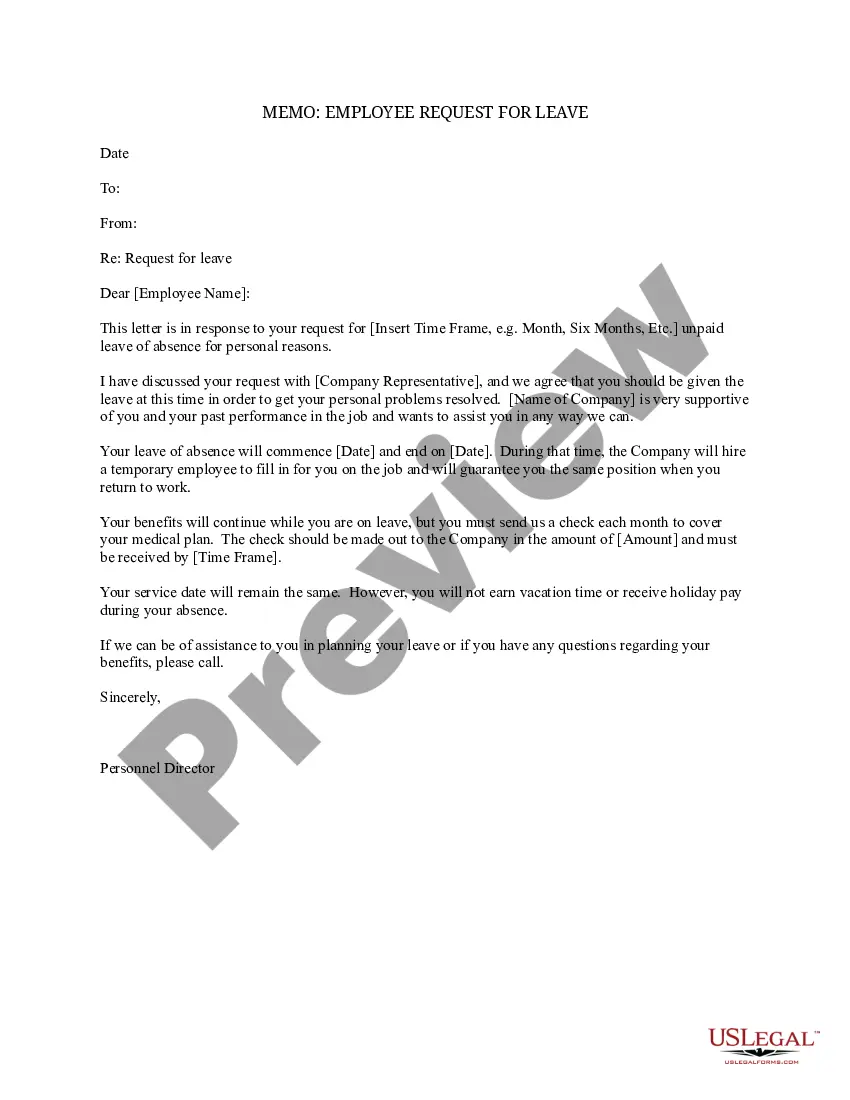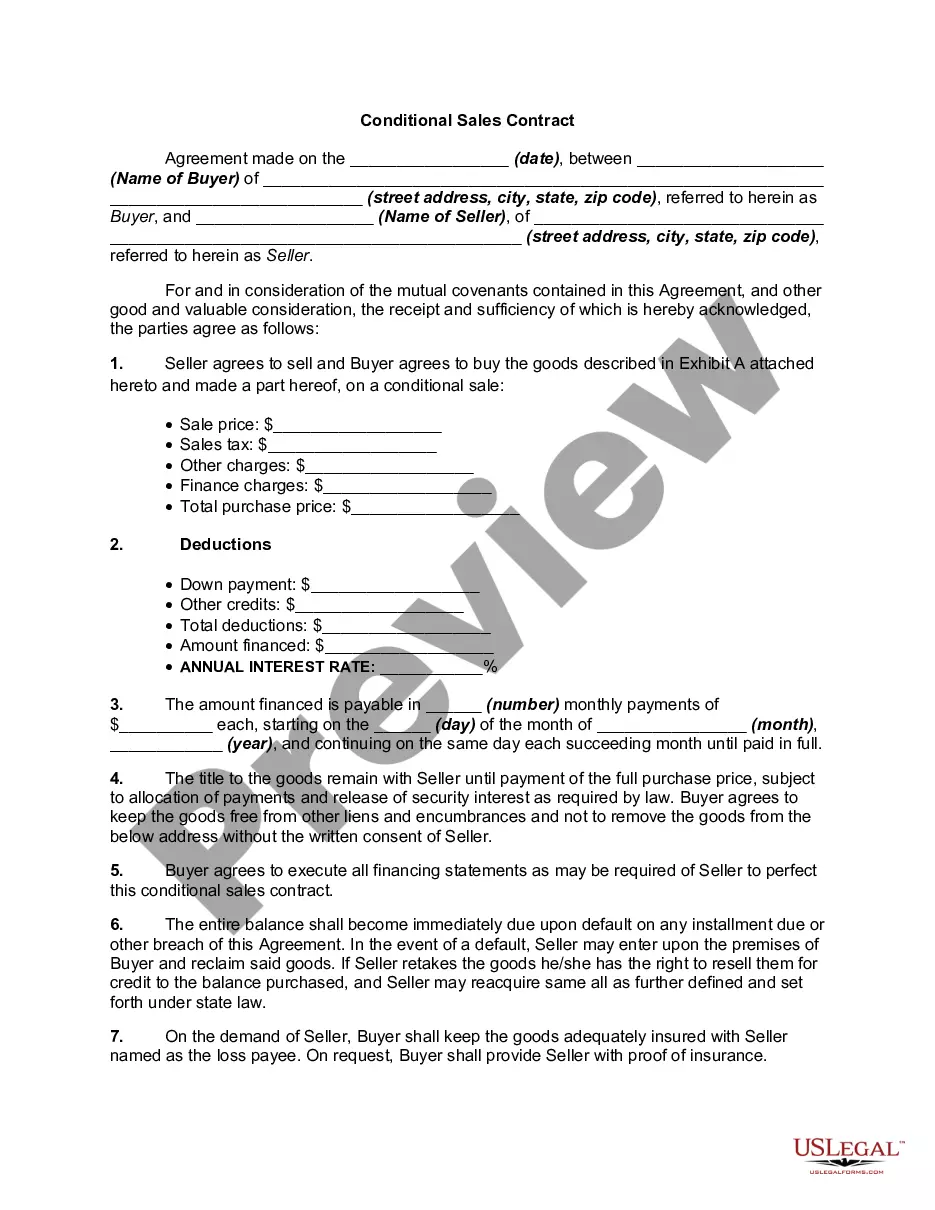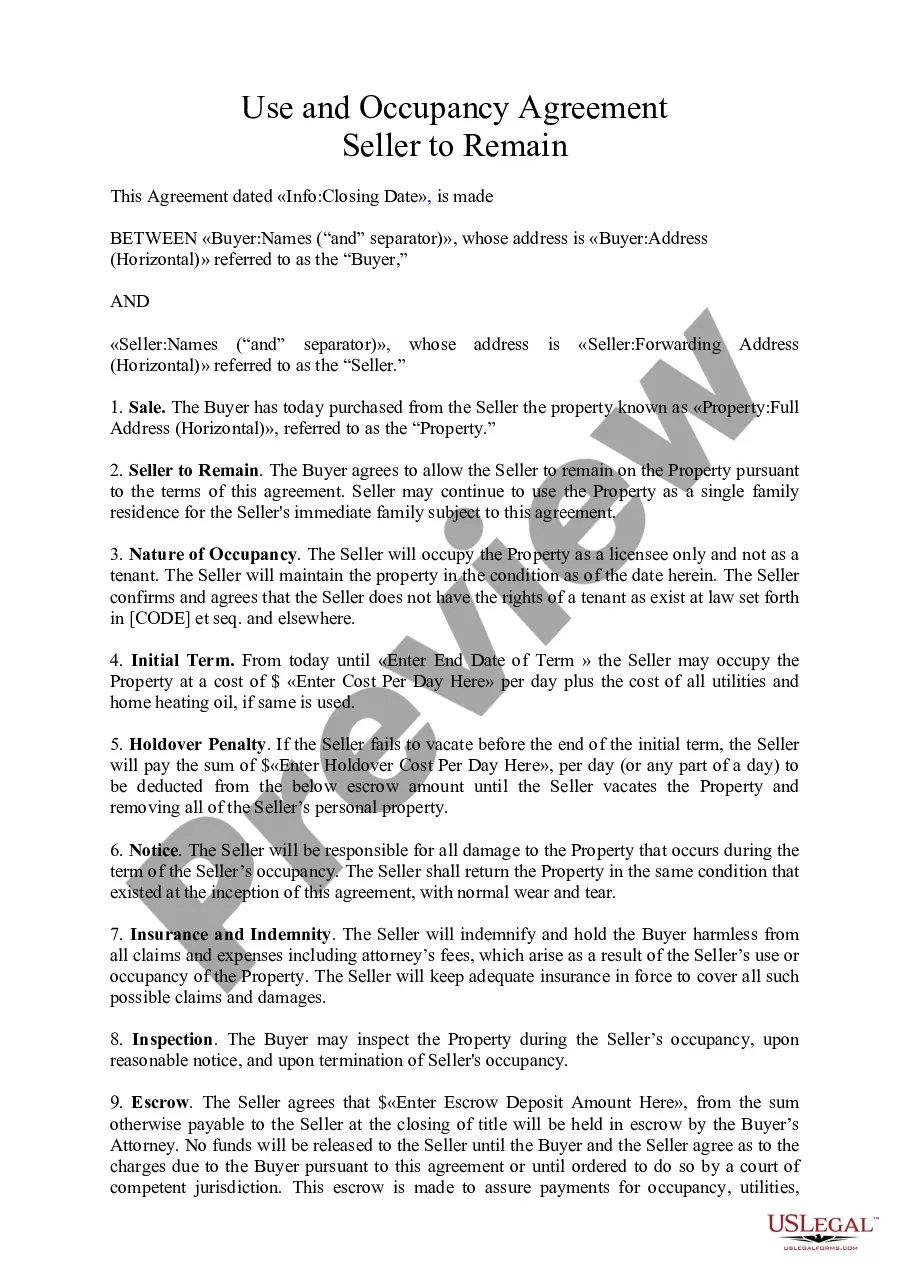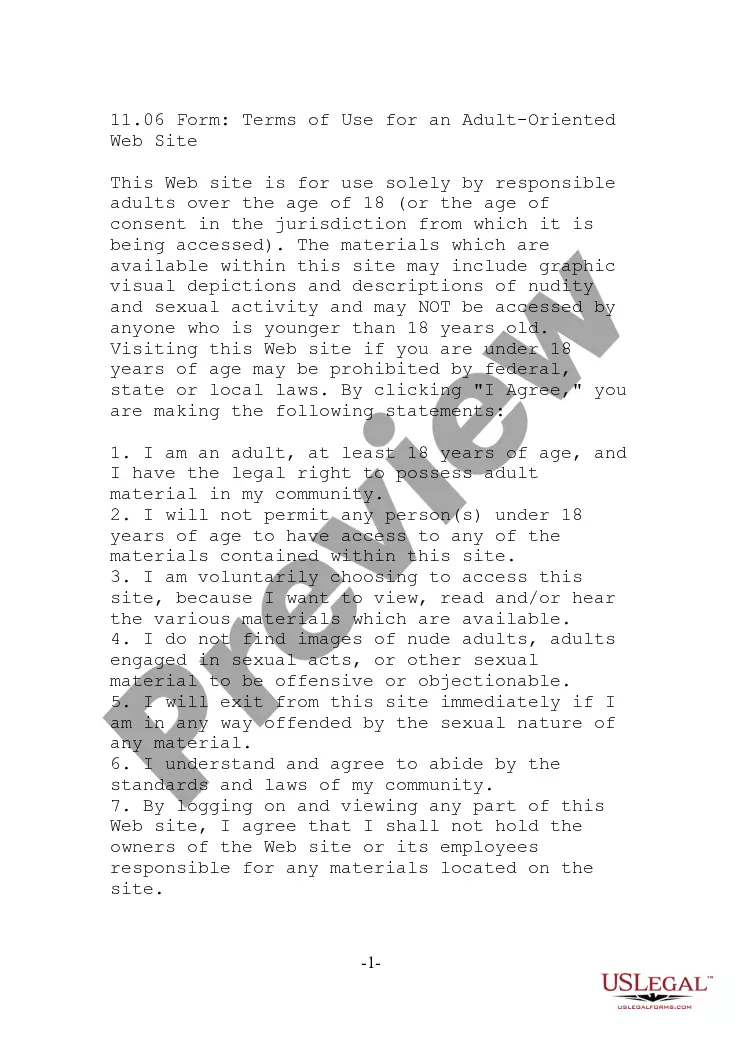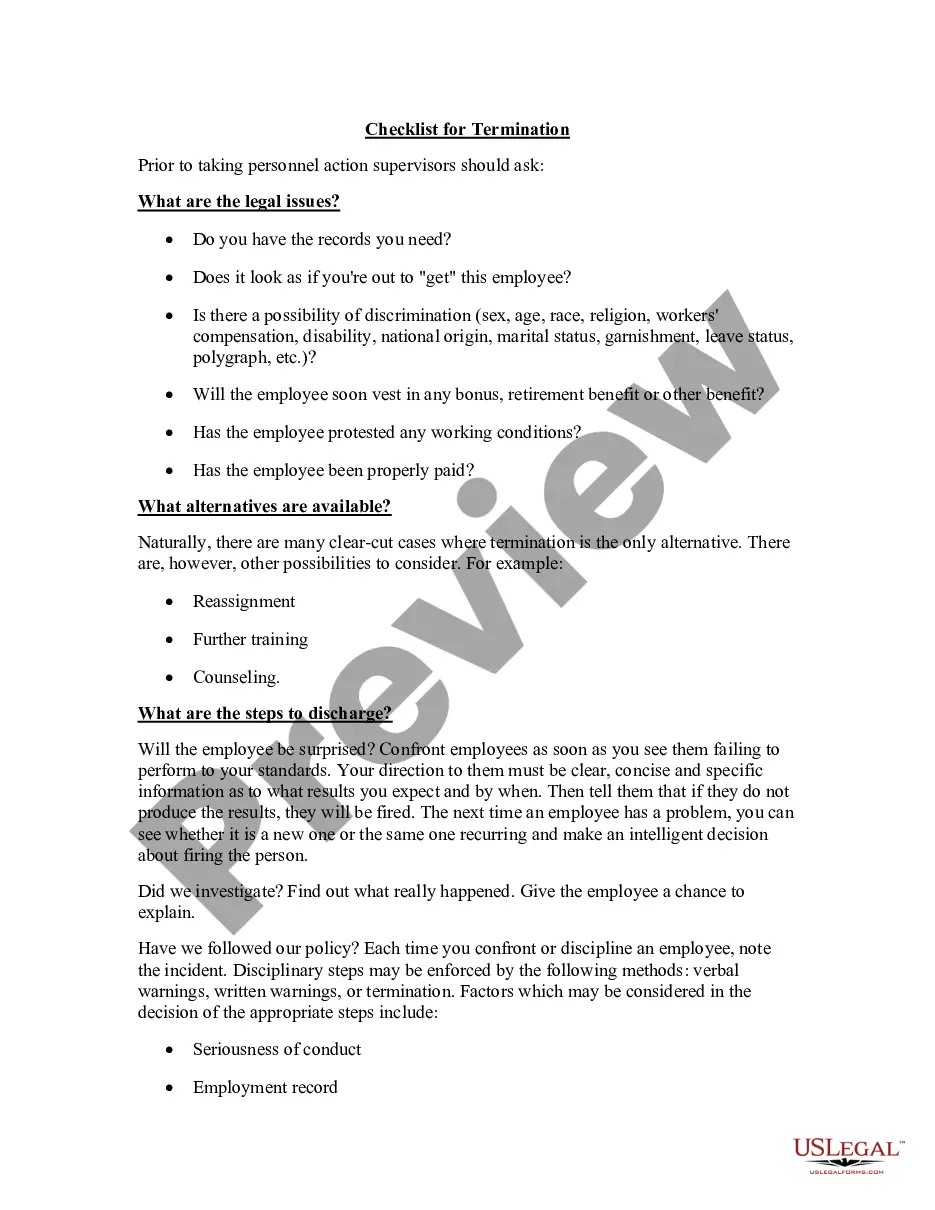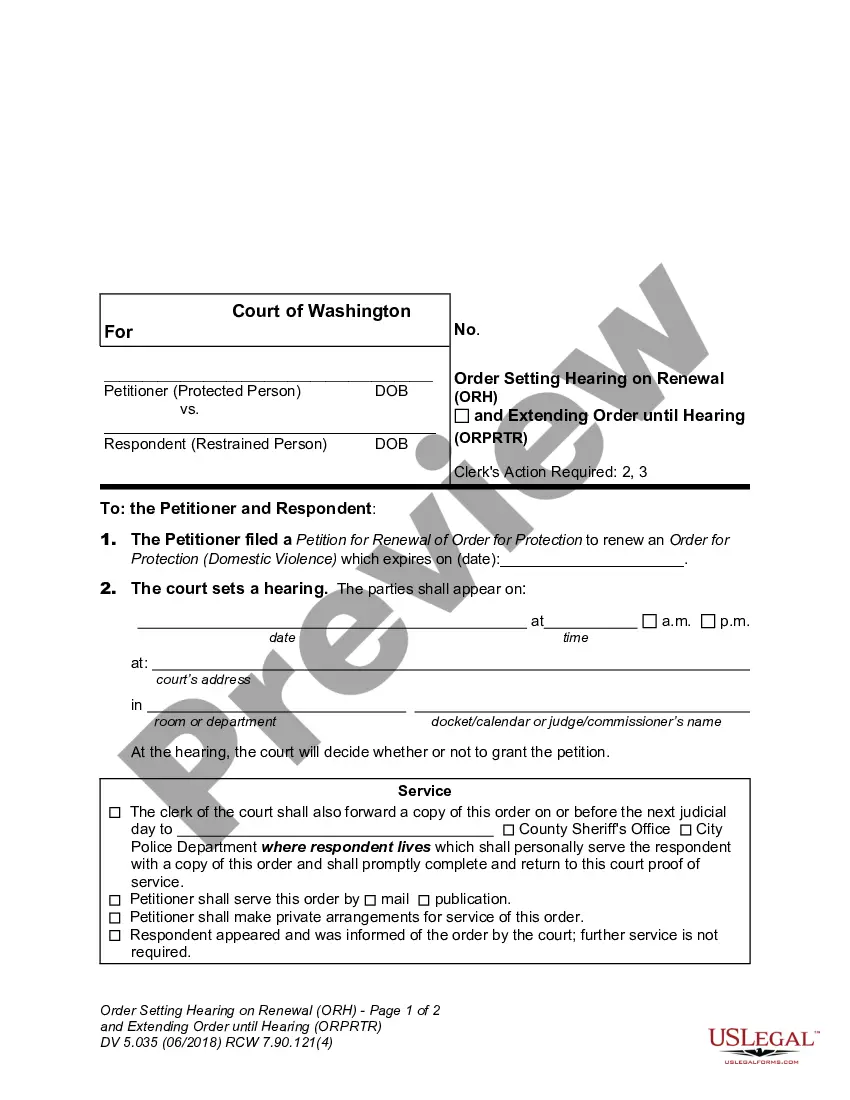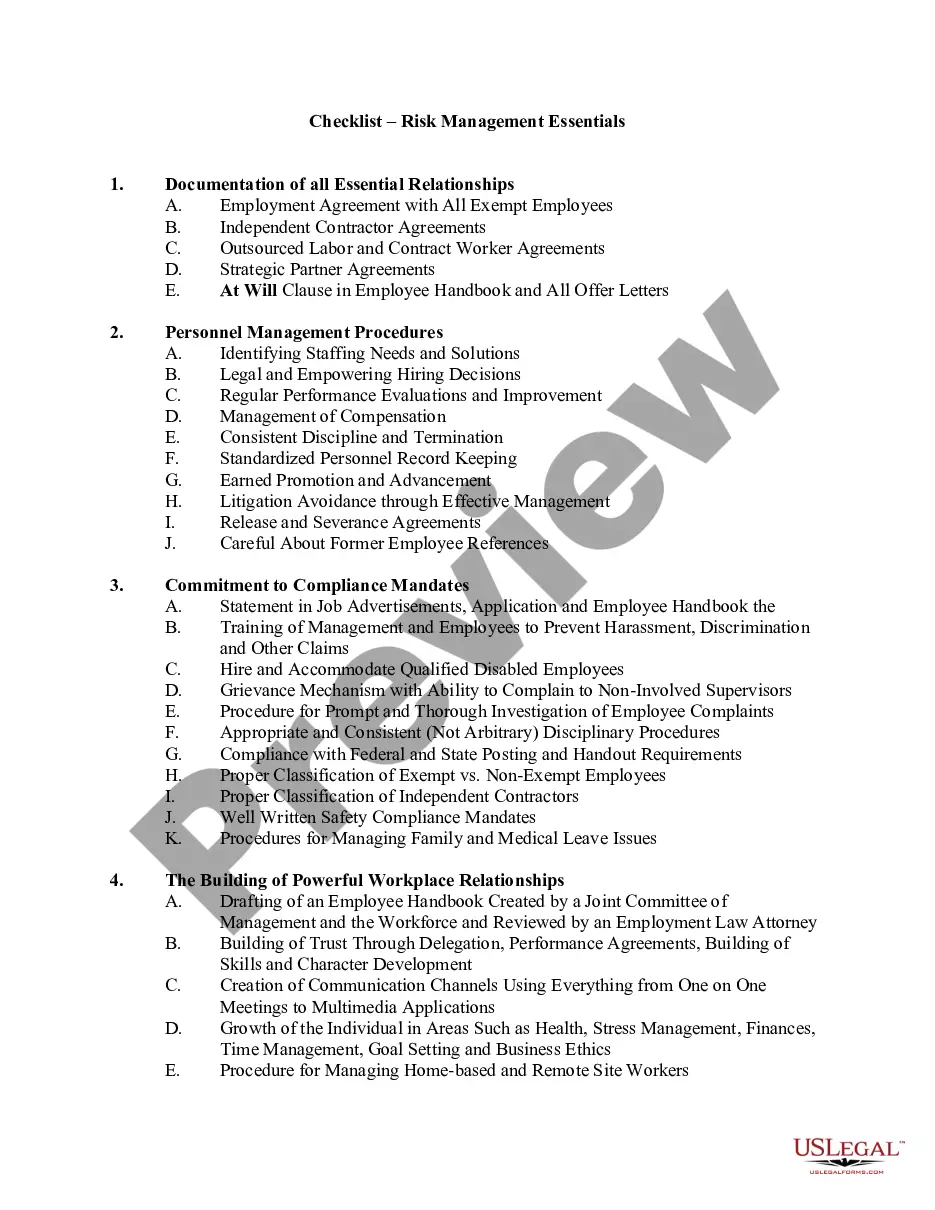New Jersey Invoice Template for Judge
Description
How to fill out Invoice Template For Judge?
Finding the appropriate legal document template can be a challenge. Naturally, there are numerous templates available online, but how do you locate the legal form you require? Utilize the US Legal Forms website. The service offers a wide selection of templates, including the New Jersey Invoice Template for Court, which you can use for business and personal purposes. All documents are reviewed by professionals and comply with state and federal regulations.
If you are already registered, Log In to your account and click on the Download button to obtain the New Jersey Invoice Template for Court. Use your account to browse the legal forms you have previously acquired. Proceed to the My documents section of your account to retrieve another copy of the document you need.
If you are a new user of US Legal Forms, here are simple instructions for you to follow: First, ensure you have selected the correct form for your city/region. You can preview the form using the Review option and read the form details to ensure it fits your needs. If the form does not meet your expectations, use the Search field to find the appropriate form. Once you are confident that the form is suitable, click the Buy Now button to purchase the form. Choose the pricing plan you prefer and enter the required information. Create your account and pay for the order using your PayPal account or Visa or Mastercard. Select the file format and download the legal document template to your device. Complete, modify, print, and sign the acquired New Jersey Invoice Template for Court.
- US Legal Forms is the largest library of legal forms.
- You will find numerous document templates.
- Utilize the service to obtain professionally drafted documents.
- All forms adhere to state requirements.
Form popularity
FAQ
Filing a default judgment in New Jersey involves submitting a request to the court, typically after the defendant fails to respond to a summons. You need to complete the necessary forms and provide supporting documents that prove the defendant's lack of response. Using a New Jersey Invoice Template for Judge can streamline this process by ensuring you present all required information accurately. Once filed, the court will review your submission and may issue the default judgment accordingly.
In New Jersey, recording a judgment requires you to complete the correct paperwork and submit it to the county clerk's office. You must include specific details such as the judgment amount, the names of the parties involved, and other relevant information. A New Jersey Invoice Template for Judge is useful for organizing these details effectively. Following proper procedures ensures your judgment is officially recorded and enforceable.
To record a judgment in New Jersey, you need to file the judgment with the county clerk in the county where the judgment was issued. Ensure you have the details of the judgment, including the name of the debtor, the amount, and the court that issued the judgment. Using a New Jersey Invoice Template for Judge can help you present this information clearly. Additionally, keeping records of your filing will support your legal standing.
Writing off an invoice in Mycase involves a few simple steps. First, locate the invoice you wish to write off, preferably using a New Jersey Invoice Template for Judge for reference. Then, select the option to write off, which will adjust your financial records accordingly. This feature helps you manage unpaid invoices effectively, keeping your accounts accurate.
To create an invoice on Mycase, start by accessing your billing dashboard after logging in. You can apply a New Jersey Invoice Template for Judge for consistency. Input your client's information, list the services, and ensure to double-check all entries before finalizing. Once complete, you can print or email the invoice right from Mycase.
Creating an invoice in Mycase is straightforward, especially if you utilize a New Jersey Invoice Template for Judge. Log into your Mycase account, navigate to the billing section, and choose to create a new invoice. Enter the relevant details, ensuring each line item reflects the services provided, and then save or send directly from the platform.
Creating an invoice template requires a clear structure, ideally using a New Jersey Invoice Template for Judge. Include sections for your business details, client information, invoice number, and a breakdown of services or products. By organizing these elements, you establish a professional appearance, making it easier for clients to understand their charges.
To generate an invoice, you can start by using a New Jersey Invoice Template for Judge available on our platform. Simply fill in the necessary details, such as recipient information and itemized services. After filling out all required fields, save or print the invoice for your records. This process provides a professional format, ensuring you maintain clarity.
To fill out a motion for court, start by identifying the specific requirements of the court in New Jersey. Follow a clear format, listing the title, your name, and a detailed statement of your request. Using a New Jersey Invoice Template for Judge can simplify this process and help maintain a professional appearance, which can positively impact your presentation.
Writing a motion properly entails a clear structure, accurate legal citations, and a concise presentation of facts. Begin with the title, followed by a statement of the facts and the legal argument supporting your request. A New Jersey Invoice Template for Judge can guide you through the writing process, ensuring all necessary elements are included for optimal effectiveness.