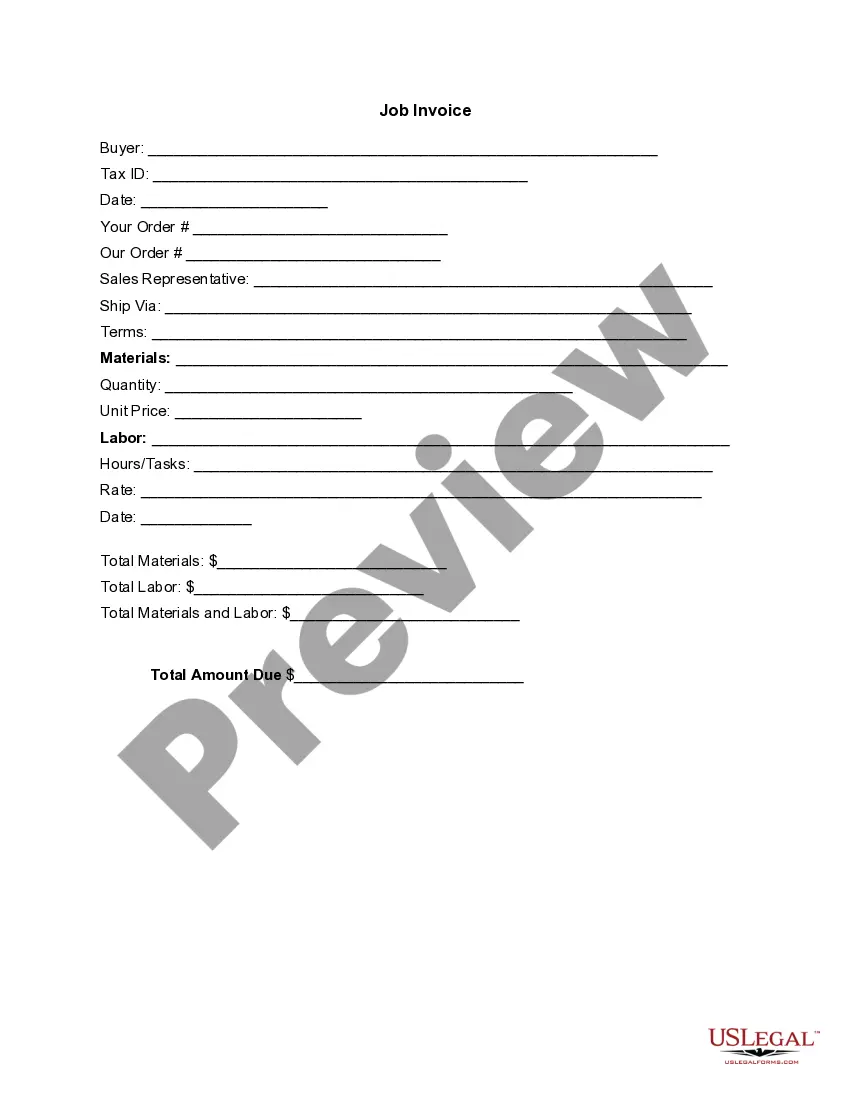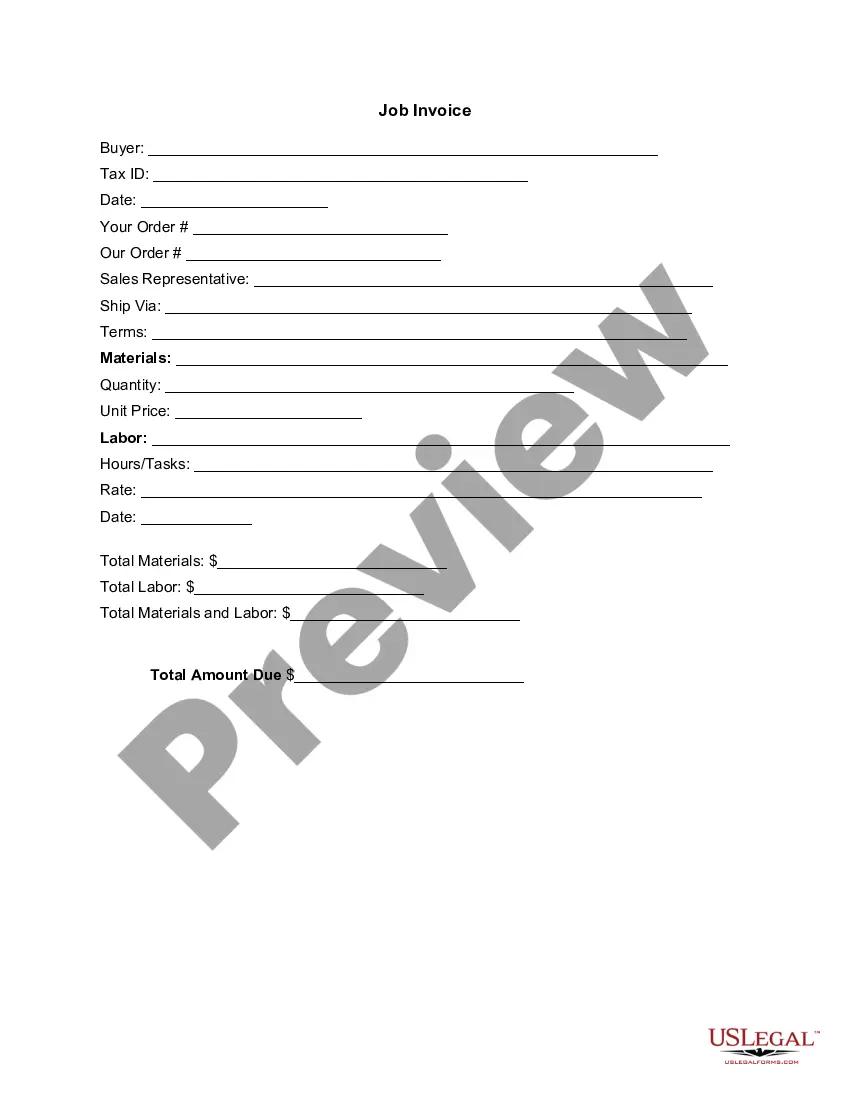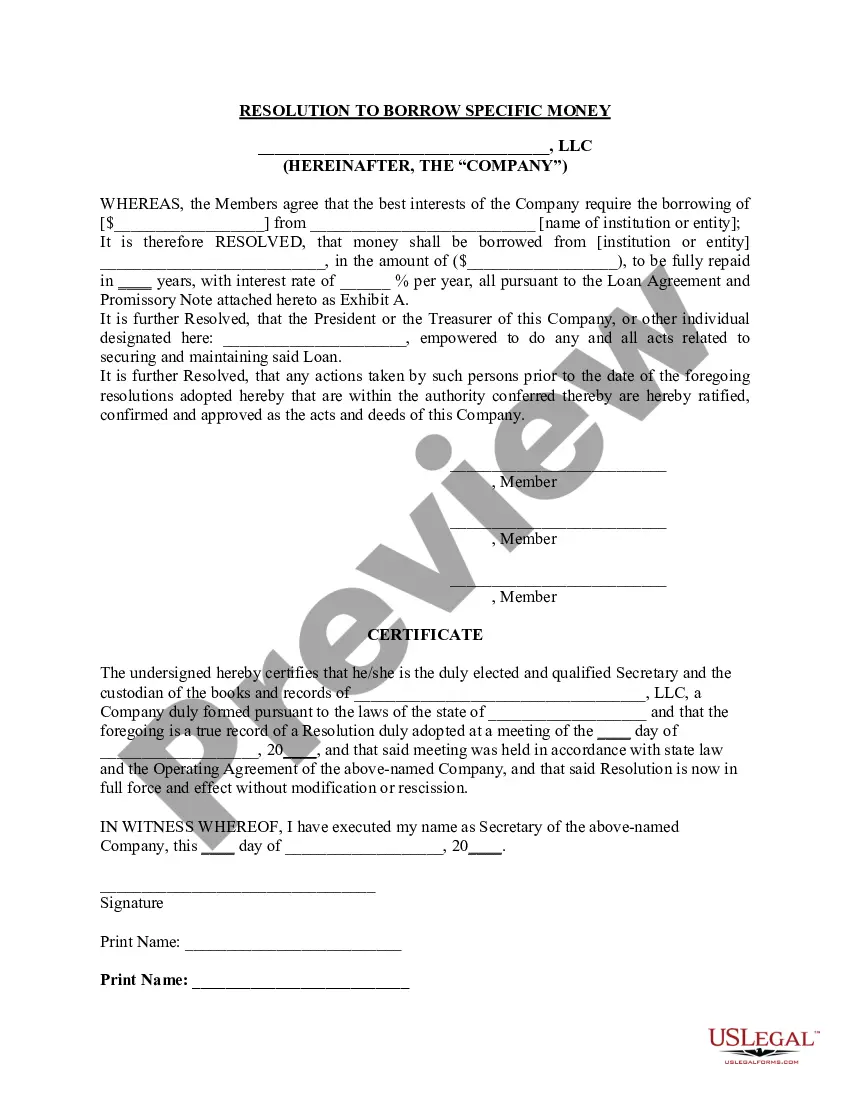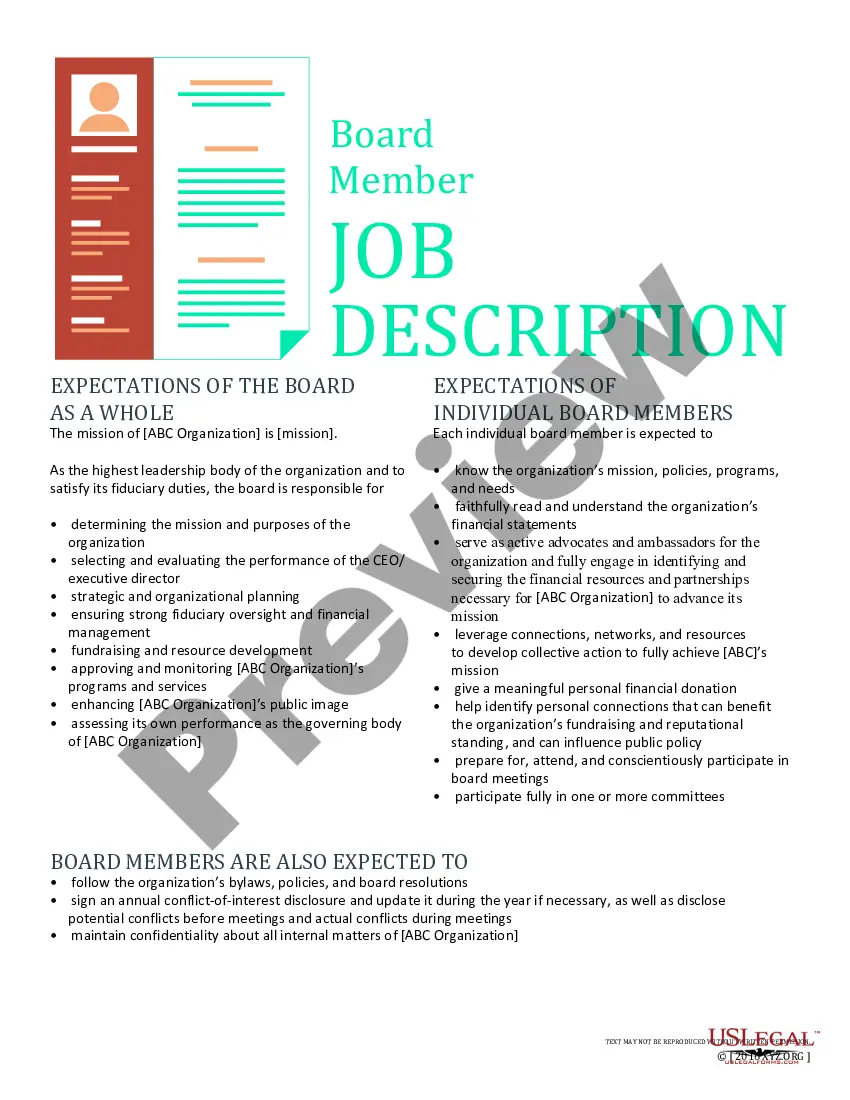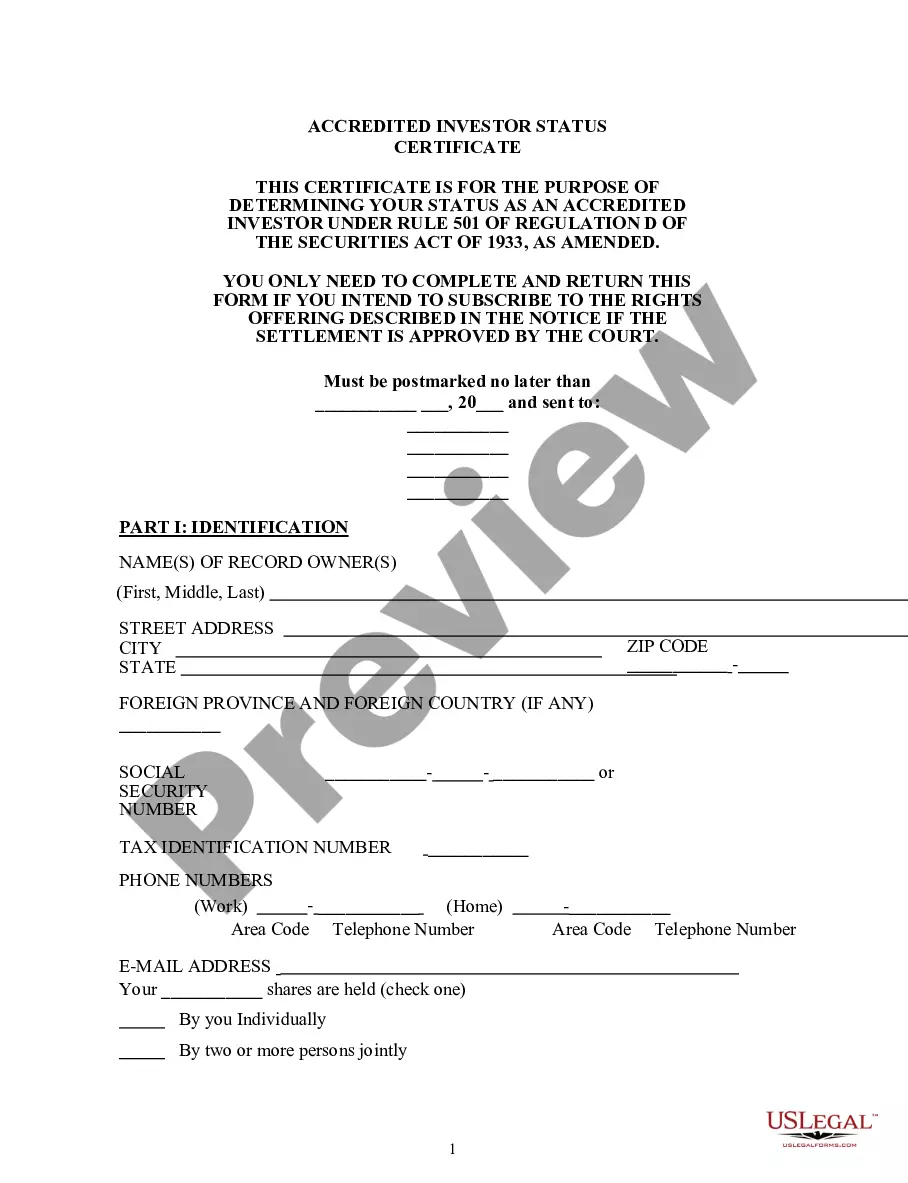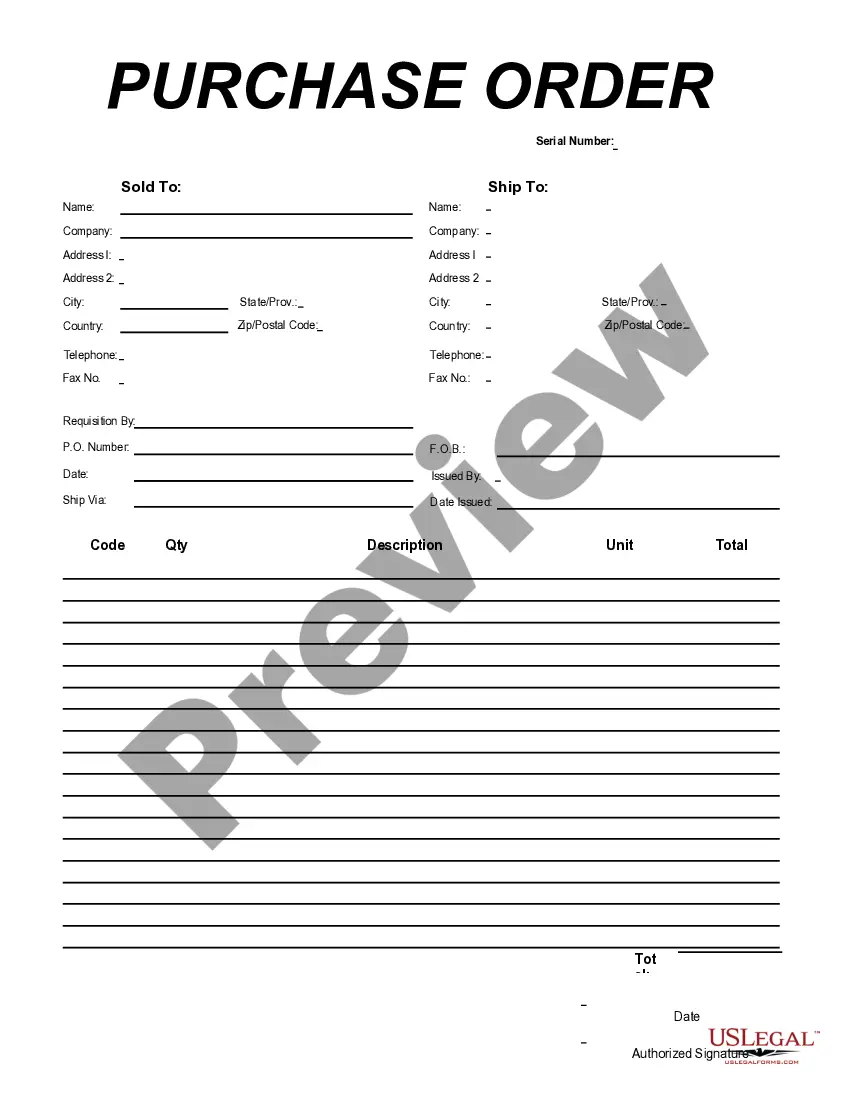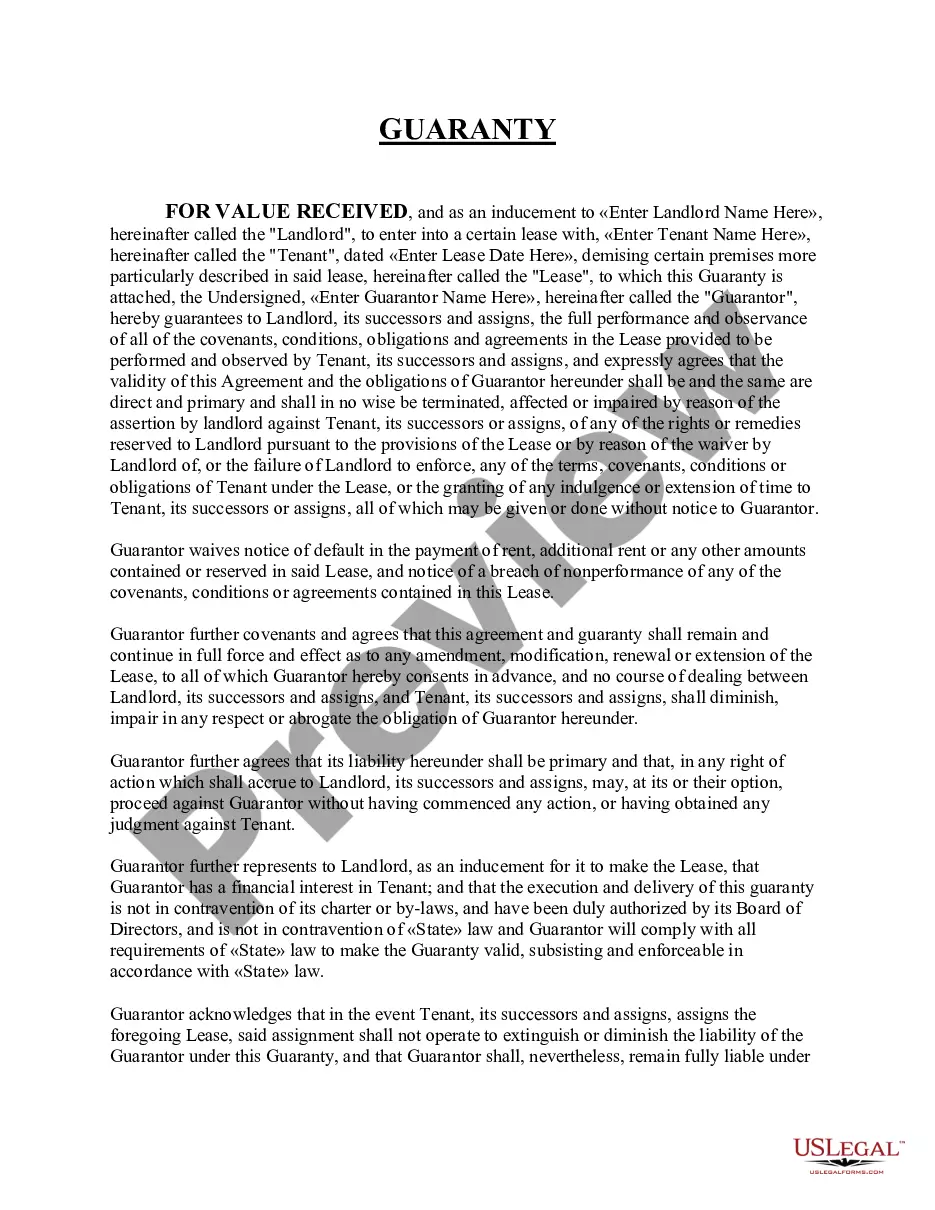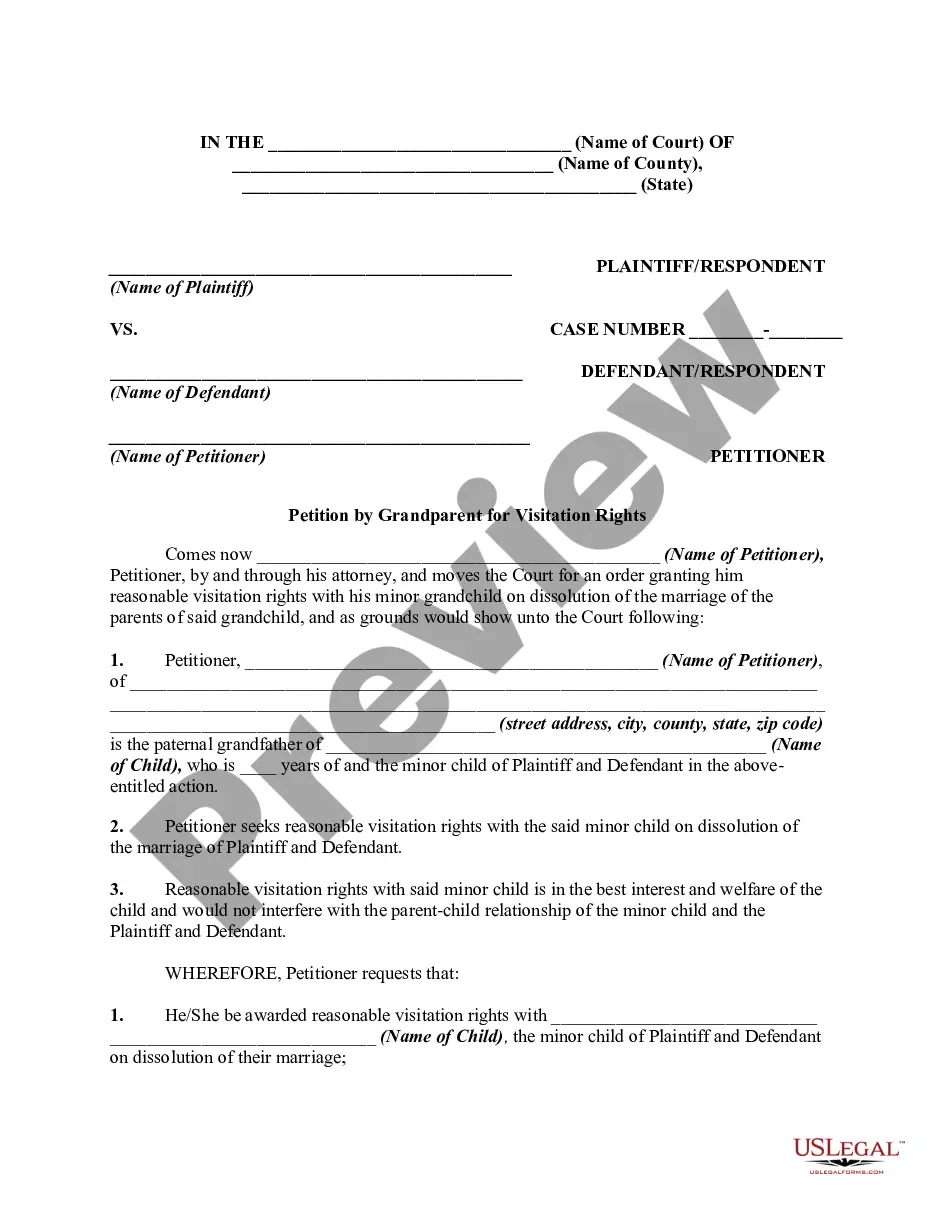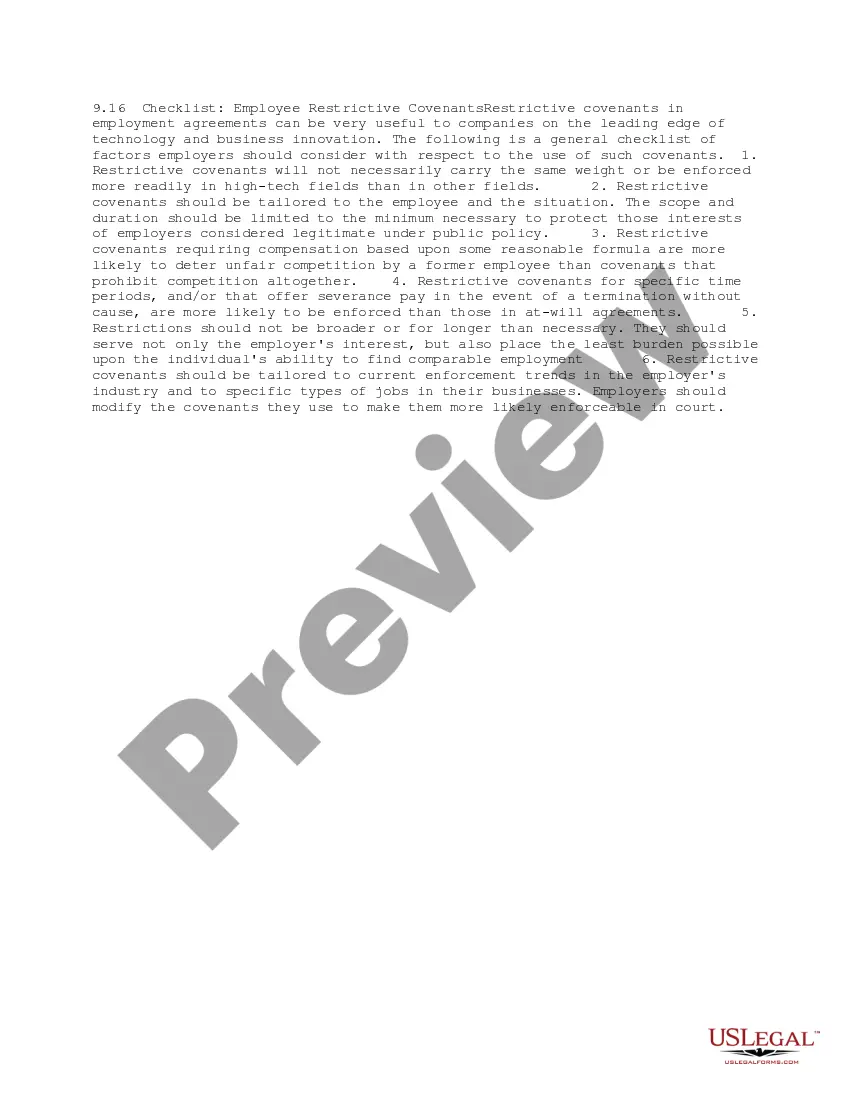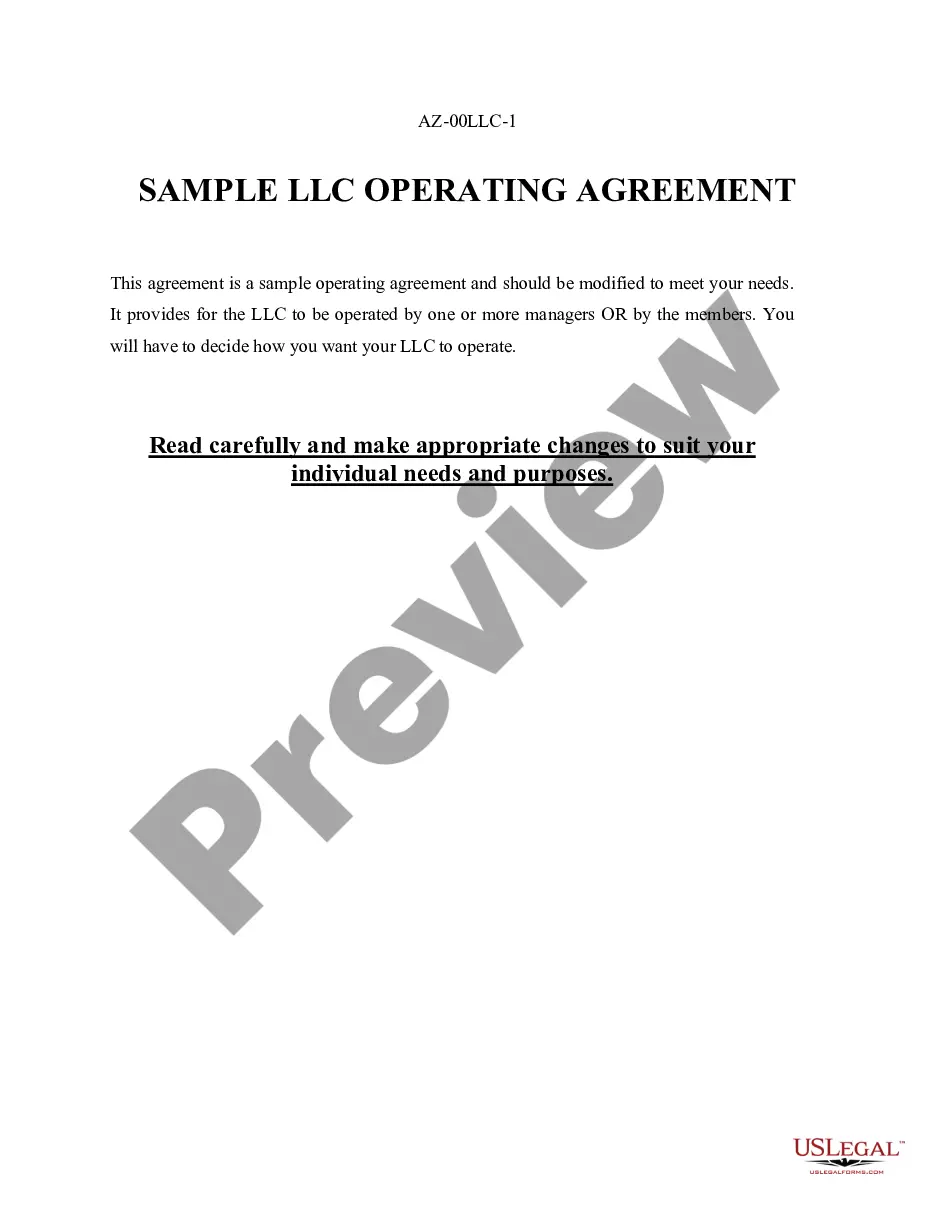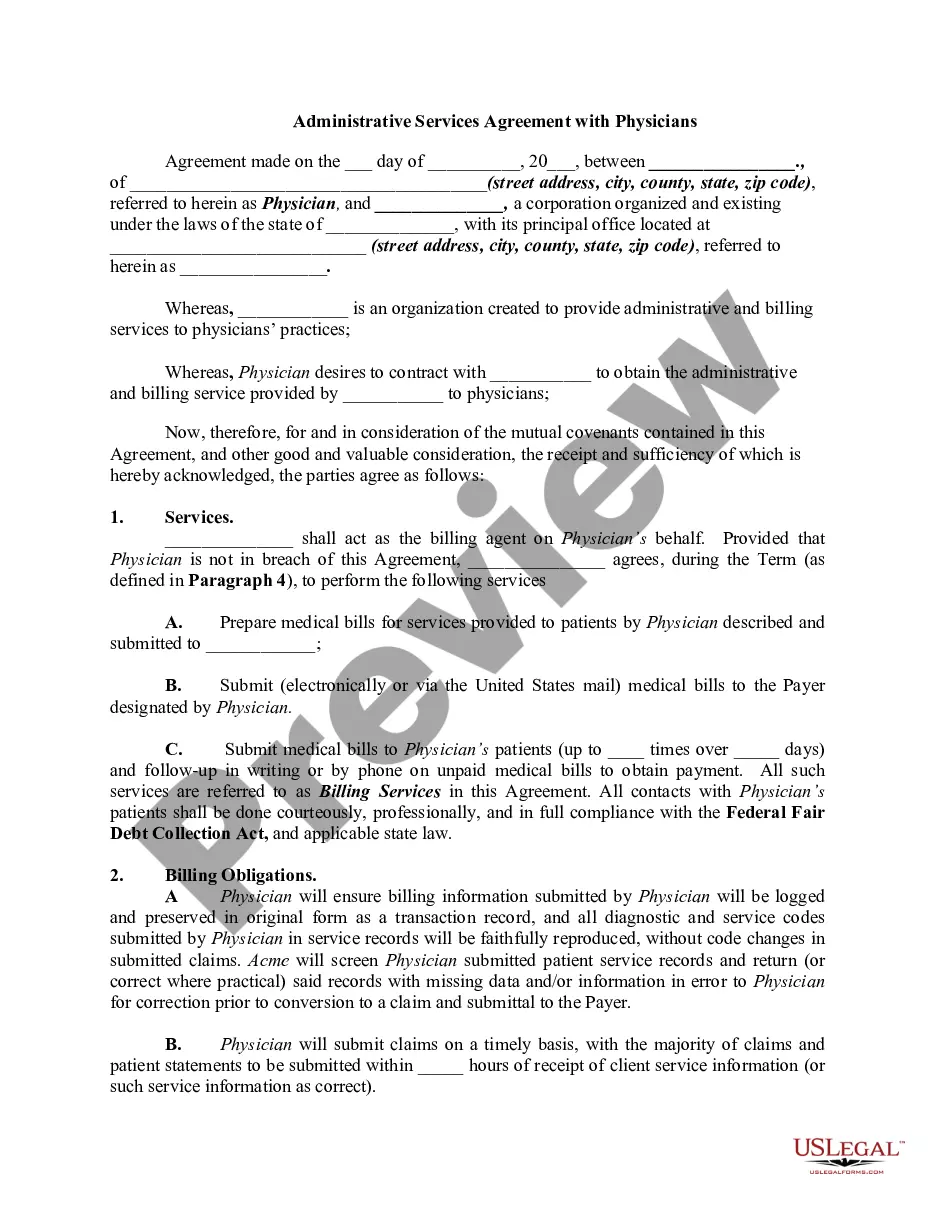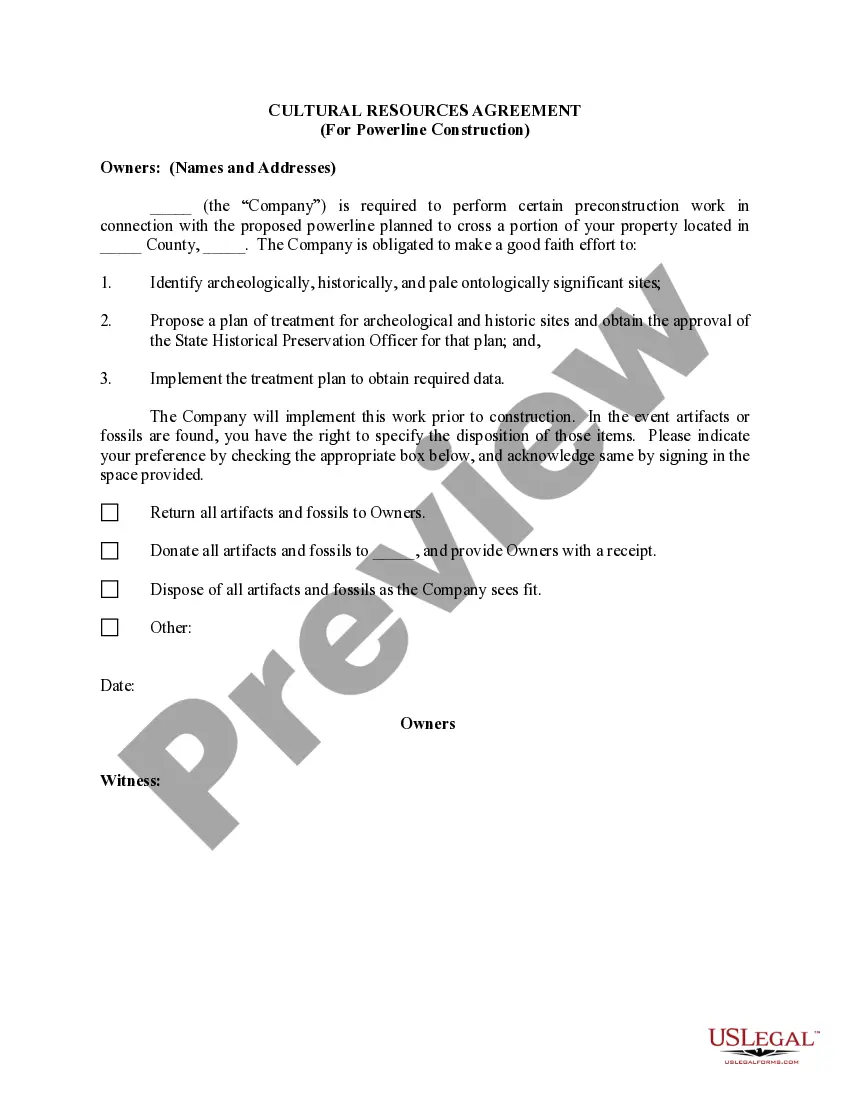New Jersey Invoice Template for Dentist
Description
How to fill out Invoice Template For Dentist?
Have you encountered a scenario where you need documents for either business or particular purposes almost daily.
There are numerous legitimate form templates accessible online, but locating forms you can trust isn’t simple.
US Legal Forms offers thousands of form templates, including the New Jersey Invoice Template for Dentist, which can be printed to meet state and federal requirements.
- If you are already familiar with the US Legal Forms website and have an account, simply Log In.
- After that, you can download the New Jersey Invoice Template for Dentist template.
- If you do not have an account and wish to start using US Legal Forms, follow these steps.
- Find the form you need and ensure it is for your correct city/region.
- Utilize the Review button to check the form.
- Examine the details to make sure you have selected the appropriate form.
- If the form isn’t what you’re searching for, use the Search field to find the form that fits your needs and specifications.
- When you find the correct form, click Buy now.
- Select the pricing plan you prefer, fill in the necessary information to create your account, and pay for the order using your PayPal or credit card.
- Choose a convenient file format and download your copy.
- Find all the form templates you have purchased in the My documents section.
- You can obtain another copy of the New Jersey Invoice Template for Dentist at any time, if needed. Just click on the desired form to download or print the form template.
- Utilize US Legal Forms, the largest collection of legal forms, to save time and avoid errors.
- The service offers professionally crafted legal form templates that can be used for a variety of purposes.
- Create your account on US Legal Forms and start making your life a little easier.
Form popularity
FAQ
To create an invoice file, use a designated template to ensure all necessary information is included. Start with a New Jersey Invoice Template for Dentist, entering your practice details and services rendered. Finally, save the invoice in your preferred file format for easy management and client access.
Choosing between Word and Excel for creating invoices depends on your needs. Word is ideal for templates that require minimal calculations, while Excel excels in managing numerical data and automatic calculations. For dental practices, a New Jersey Invoice Template for Dentist can enhance efficiency regardless of the program you choose.
To create an invoice file, start by choosing your preferred format, such as Word or Excel. Open a New Jersey Invoice Template for Dentist to streamline the process, and fill in your business and service details. Once complete, save the file in the desired format to ensure easy access for future use.
Creating a PDF invoice is simple with the right tools. After designing your invoice using a New Jersey Invoice Template for Dentist, you can export or save the document as a PDF. This feature is usually found in the 'File' menu of your word processor or spreadsheet software. PDFs maintain your formatting and are easy to share with clients.
Filling out a New Jersey Invoice Template for Dentist is straightforward. Begin by entering your dental practice's name, address, and contact information at the top. Then, add the patient's details and include a description of the services provided along with the associated costs. Finally, specify the total amount due and any payment terms.
To layout a simple invoice, use a New Jersey Invoice Template for Dentist that features clear sections. Start with your practice details and client information at the top, then provide an itemized list of services with prices directly below. Finally, summarize the total amount due at the bottom and clearly state your payment methods to streamline the process.
Filling out a service invoice sample with a New Jersey Invoice Template for Dentist is straightforward. Enter your dental practice information and the client’s name at the top. Then, list each dental service performed along with the costs, ensuring to include any applicable taxes before showcasing the final total for clarity.
To fill out a contractor's invoice, use a New Jersey Invoice Template for Dentist that fits your services. Insert your own name and contact details at the top, followed by the client’s information. Itemize the services rendered, specifying quantities and prices, and ensure to calculate the total amount due for easy understanding.
For beginners, using a New Jersey Invoice Template for Dentist simplifies the invoicing process significantly. Start by personalizing the template with your details and the patient’s information. Then list the dental services provided, along with prices, and remember to include your policies regarding payment and due dates for clarity.
Writing an invoice format using a New Jersey Invoice Template for Dentist involves structuring the document clearly. Begin with a header that includes your logo, followed by your contact information. Clearly label the services, include itemized features with prices, and specify the payment terms, ensuring your layout is easy to read and follows a logical order.