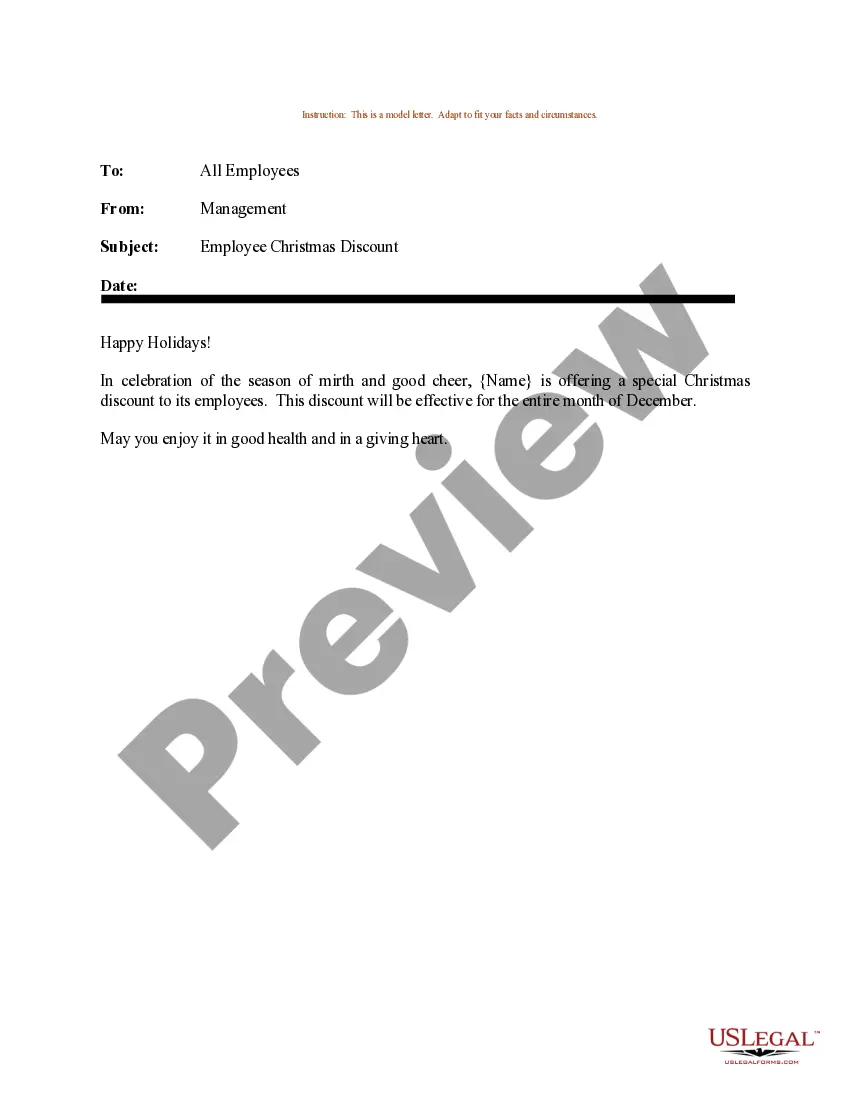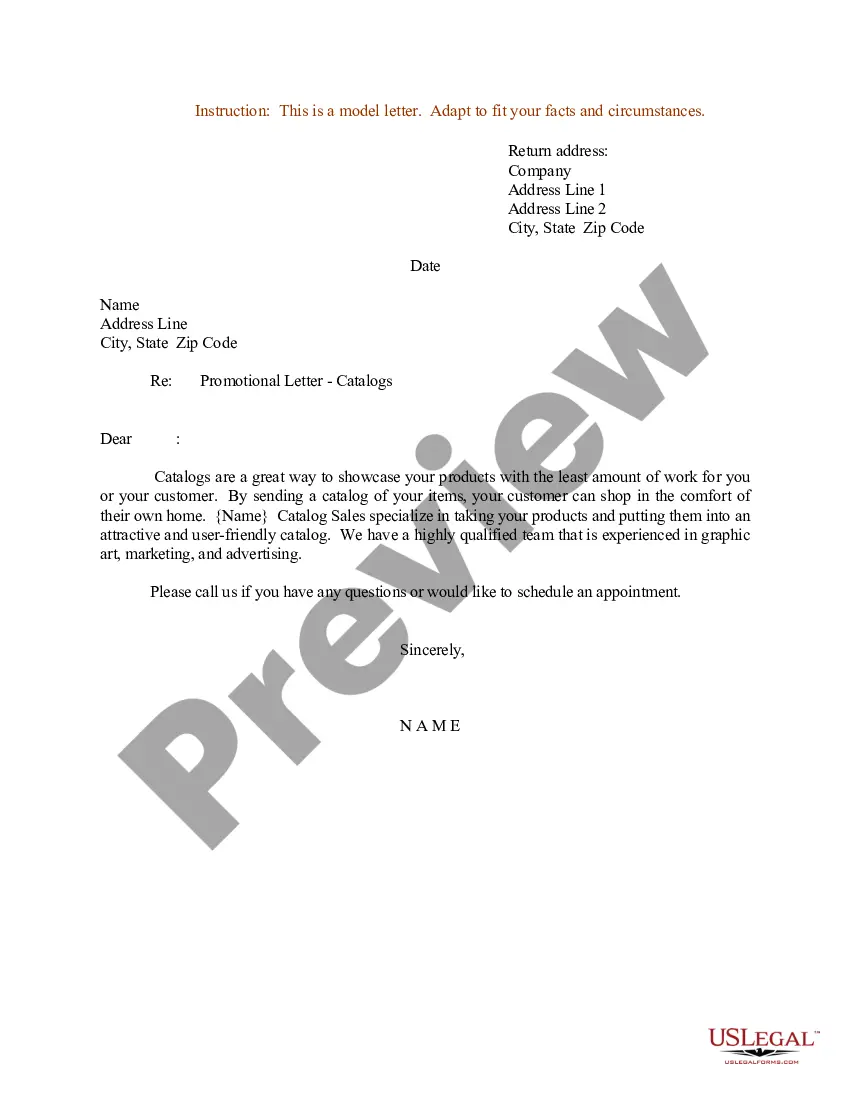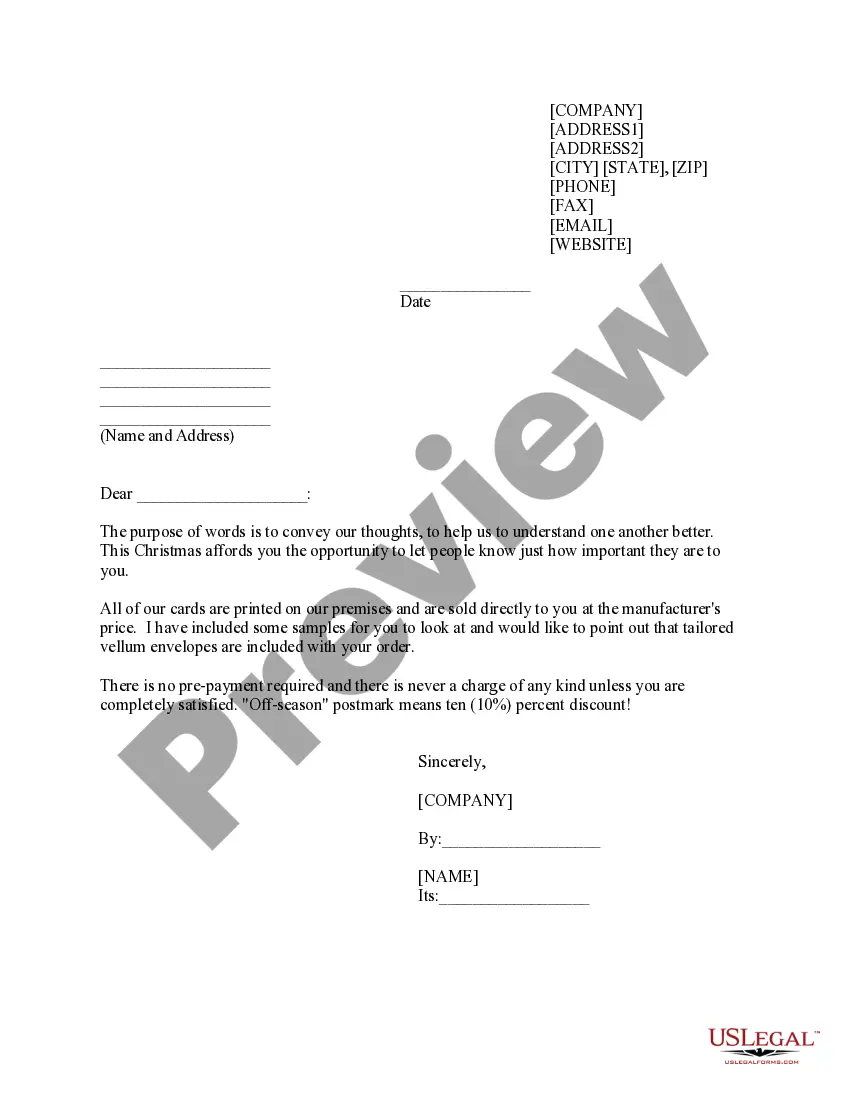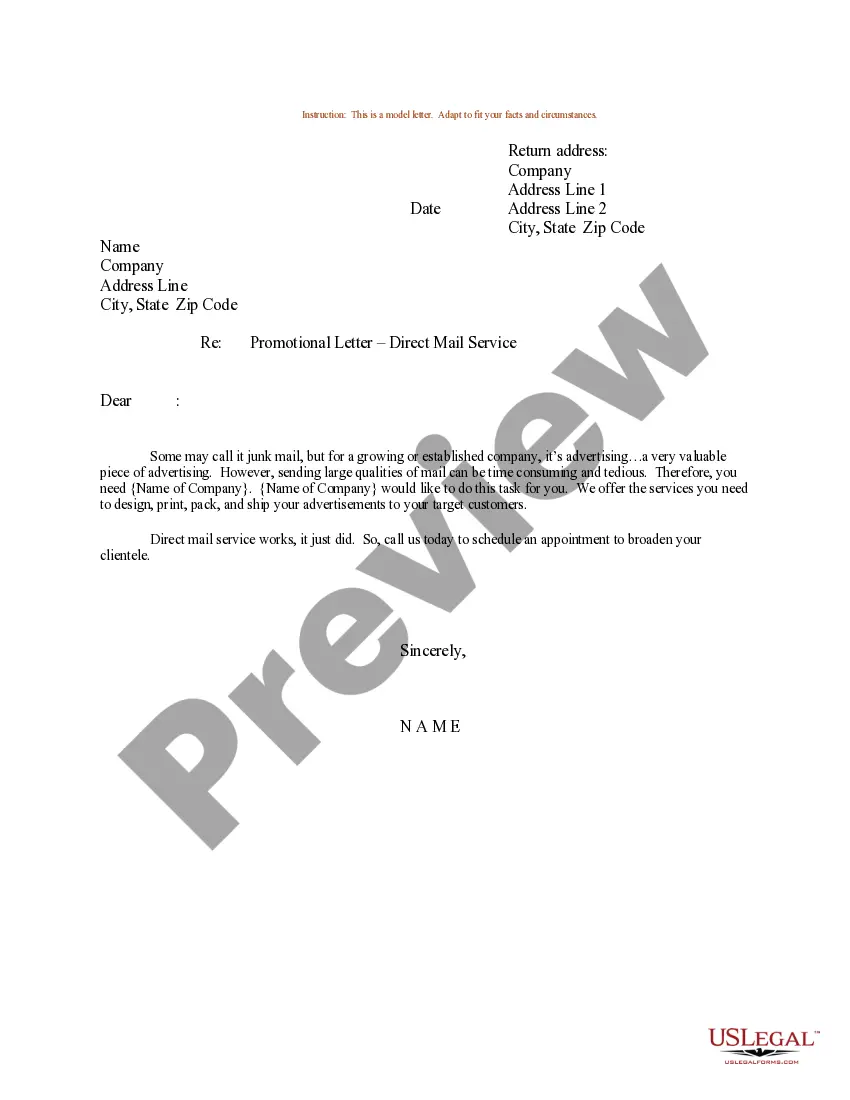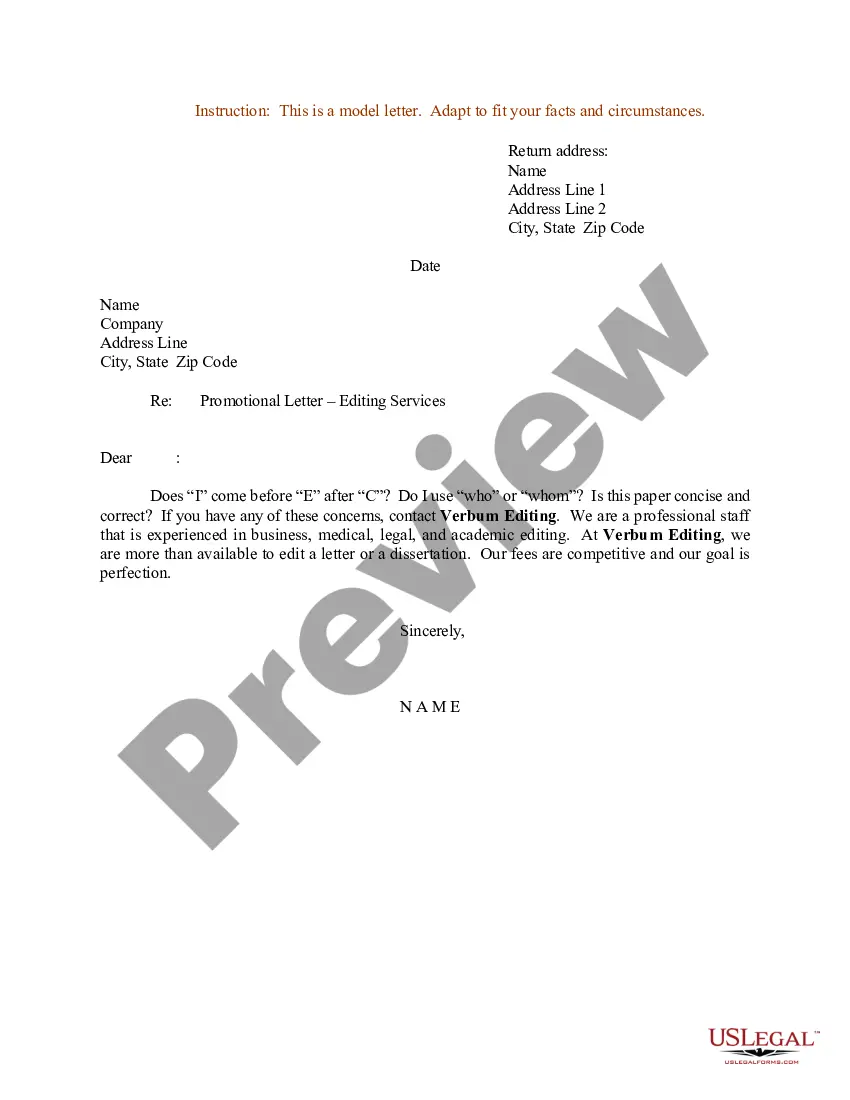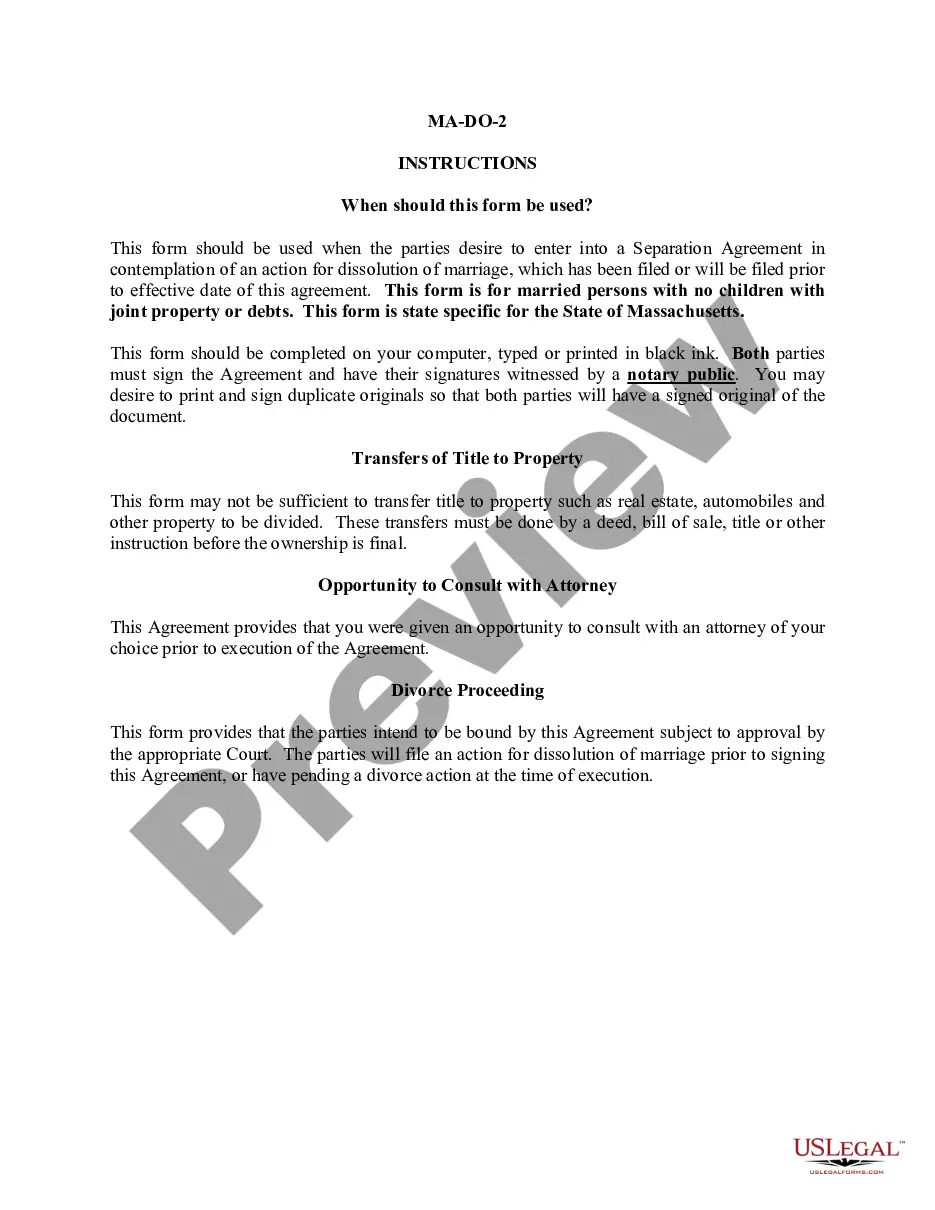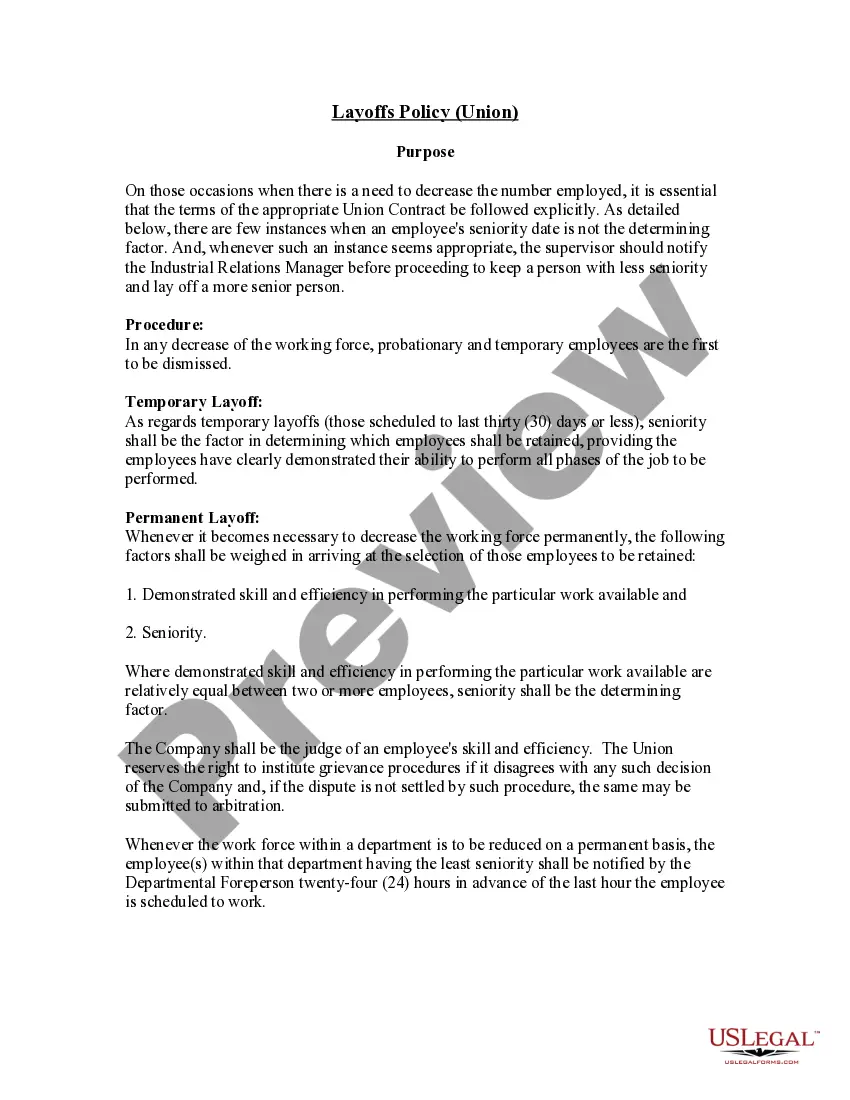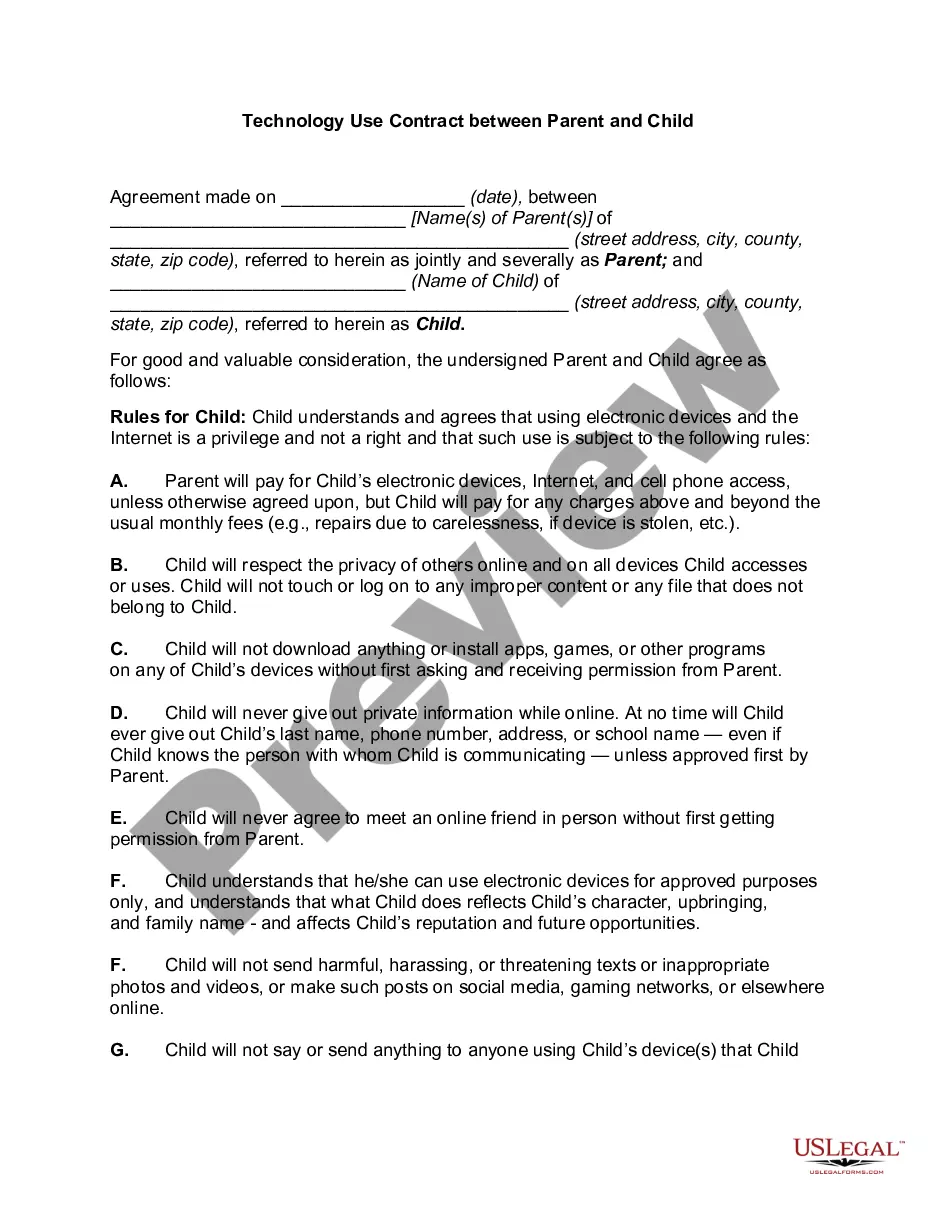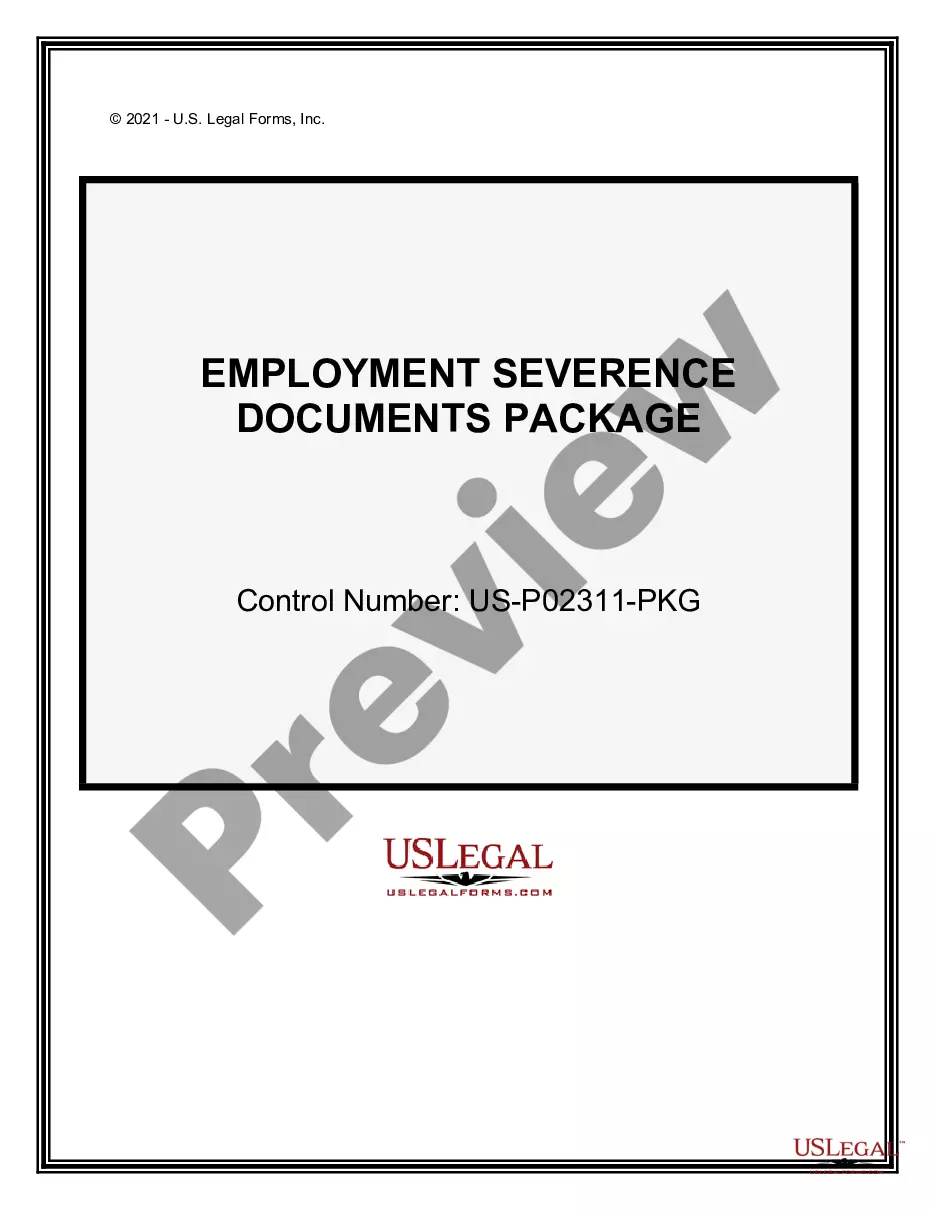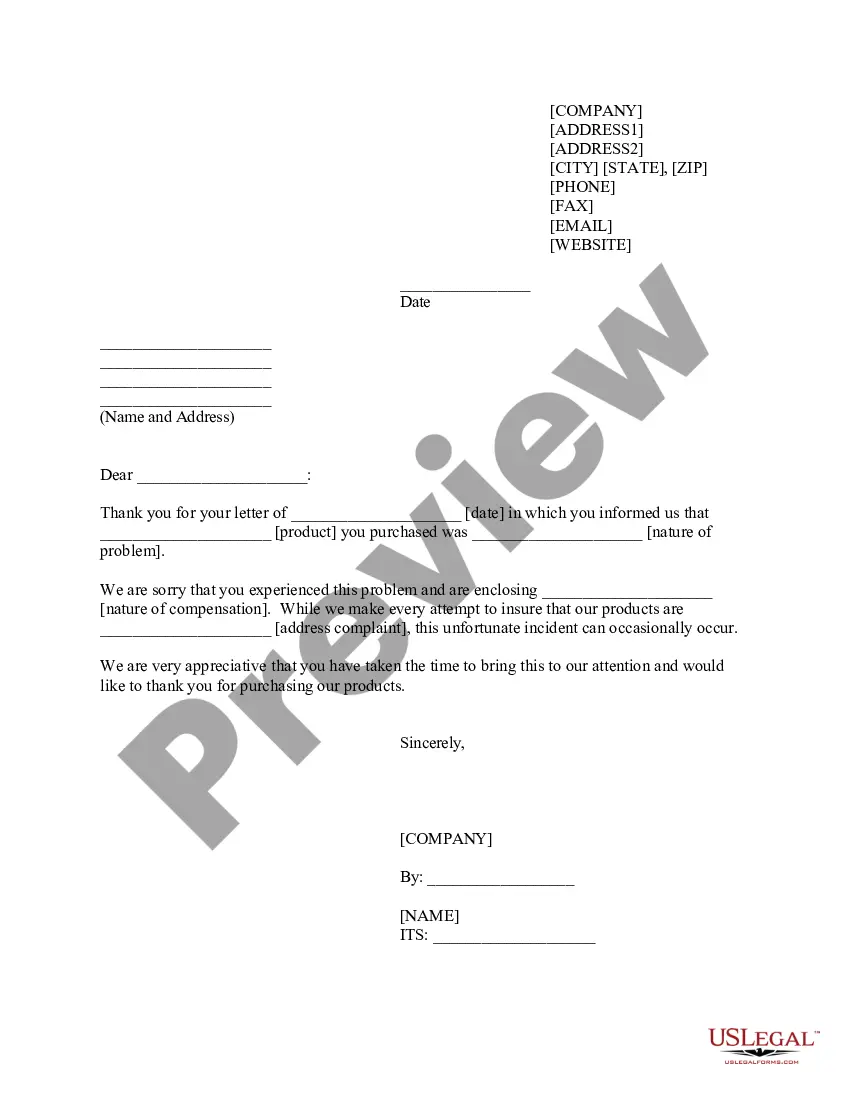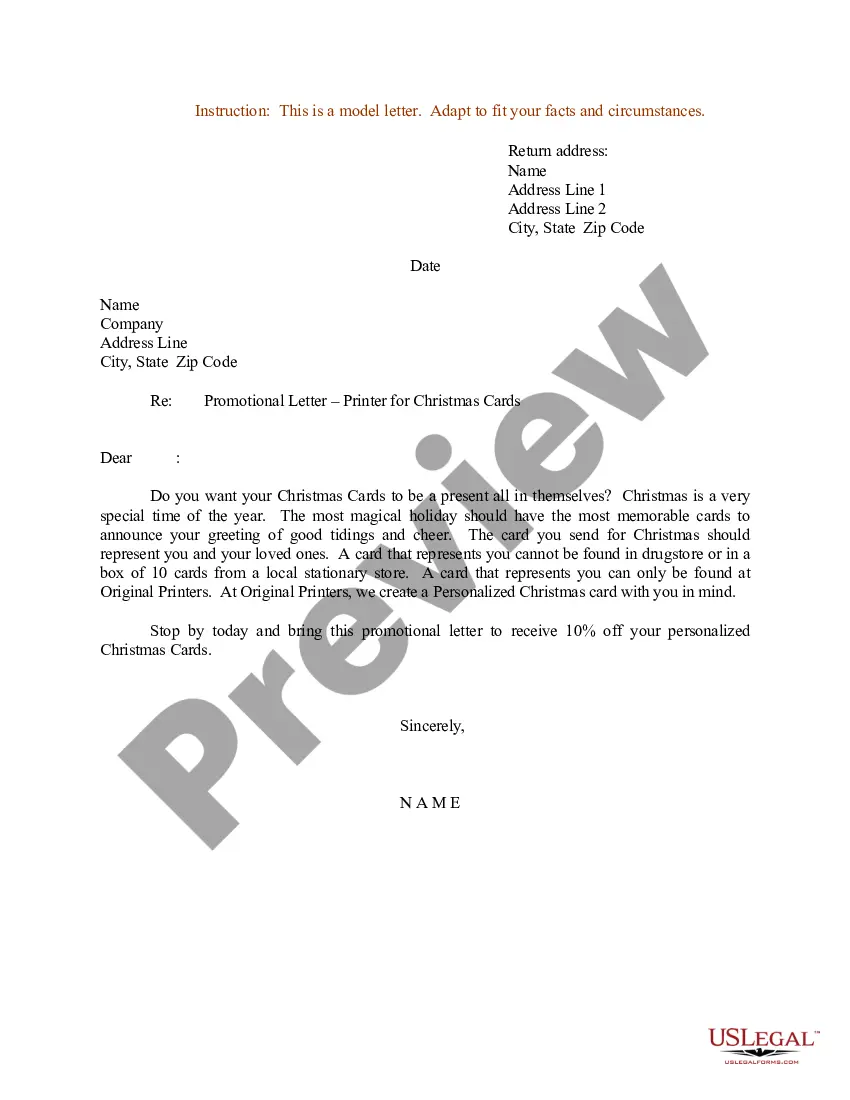New Jersey Sample Letter for Printer for Christmas Cards - Promotion
Description
How to fill out Sample Letter For Printer For Christmas Cards - Promotion?
US Legal Forms - one of the largest collections of legal documents in the United States - provides a diverse selection of legal template documents that you can download or print.
By using the website, you can access thousands of forms for business and personal use, organized by categories, states, or keywords. You will find the latest versions of forms like the New Jersey Sample Letter for Printer for Christmas Cards - Promotion within minutes.
If you already have a subscription, Log In and download New Jersey Sample Letter for Printer for Christmas Cards - Promotion from your US Legal Forms library. The Download button will appear on each form you view. You can access all previously saved forms in the My documents section of your account.
Complete the transaction using a credit card or PayPal account to finalize the payment.
Select the format and download the form onto your device. Edit the downloaded New Jersey Sample Letter for Printer for Christmas Cards - Promotion, and print and sign it.
All templates you add to your account have no expiration date and are yours indefinitely. Therefore, to download or print another copy, simply go to the My documents section and click on the form you need.
Access the New Jersey Sample Letter for Printer for Christmas Cards - Promotion through US Legal Forms, one of the most extensive collections of legal document templates. Utilize a plethora of professional and state-specific templates that cater to your organizational or personal needs.
- Ensure you have selected the correct form for your area/state.
- Click the Preview button to review the form’s content.
- Check the form description to confirm you have chosen the right document.
- If the form does not meet your needs, use the Search field at the top of the screen to find one that does.
- Once satisfied with the form, finalize your choice by clicking on the Purchase now button.
- Then, select the pricing plan you prefer and provide your information to register for an account.
Form popularity
FAQ
The number of stamps needed to mail a Christmas card depends on its size and weight. Typically, a standard card requires one First-Class stamp. For oversized cards or those with extra weight, you might need additional postage. Utilizing the New Jersey Sample Letter for Printer for Christmas Cards - Promotion can help ensure your cards are not only beautifully crafted but also perfectly prepared for mailing.
Mailing Christmas cards involves several easy steps. Start by writing a thoughtful message inside each card, then address the envelopes correctly. Next, add the appropriate postage before placing them in the mailbox or at the post office. With the New Jersey Sample Letter for Printer for Christmas Cards - Promotion, your cards will look fantastic and arrive promptly.
The last day to mail Christmas cards typically falls within the week before Christmas, but it can vary by postal service and location. To guarantee delivery by December 25th, aim to send your cards at least a week in advance. For those using the New Jersey Sample Letter for Printer for Christmas Cards - Promotion, considering earlier mailing can help avoid any delays during the busy holiday season.
To send Christmas cards in the mail, start by addressing each card properly, including the recipient's name, address, and ZIP code. Next, affix the correct postage stamp to each card based on weight and size. Finally, drop your cards off at the post office or a mailbox and let the post office handle the delivery, ensuring that your New Jersey Sample Letter for Printer for Christmas Cards - Promotion reaches every loved one.
Filling out a Christmas card is a straightforward task. Begin by writing a warm greeting inside, expressing your holiday wishes. Next, include a personal note or memory to make it special. Finally, sign your name and date the card, adding a personal touch that reflects your sentiments.
A formal letter for the office begins with your address, followed by the date and the recipient's address. Clearly state your purpose in a straightforward manner, such as requesting a 'New Jersey Sample Letter for Printer for Christmas Cards - Promotion'. Use a professional tone throughout, and conclude with a courteous sign-off along with your name.
Writing a requisition letter for the office involves a clear and structured format. Start with the date and address it to the appropriate recipient. Include a detailed list of items you need, emphasizing their significance, like using a 'New Jersey Sample Letter for Printer for Christmas Cards - Promotion'. Finish with a respectful closing that invites further discussion.
To write a letter requesting requirements, begin with a clear introduction of who you are. Specify what requirements you need and why they are important, for instance, the 'New Jersey Sample Letter for Printer for Christmas Cards - Promotion'. Close the letter by thanking the reader and including your contact information to facilitate communication.
An official letter requesting something should start with your address and the date. Clearly articulate your request, providing context and details, like a 'New Jersey Sample Letter for Printer for Christmas Cards - Promotion'. End with a courteous closing and your signature, ensuring that your message remains respectful and clear.
When crafting a request for office items, begin with a formal greeting and your purpose. Outline the items needed, specifying quantities and reasons for the request, such as a 'New Jersey Sample Letter for Printer for Christmas Cards - Promotion'. Conclude with a polite closing and your name, ensuring clarity and professionalism.