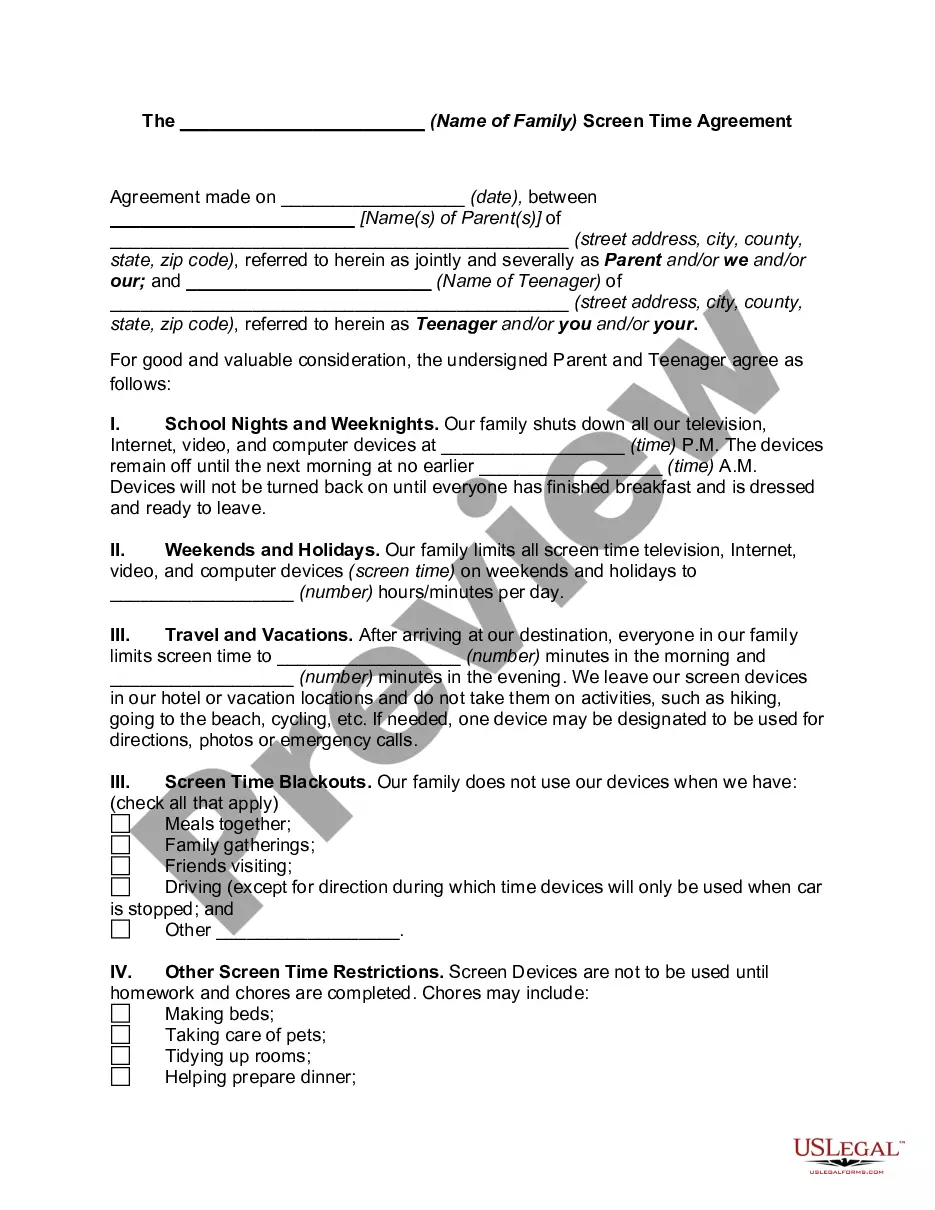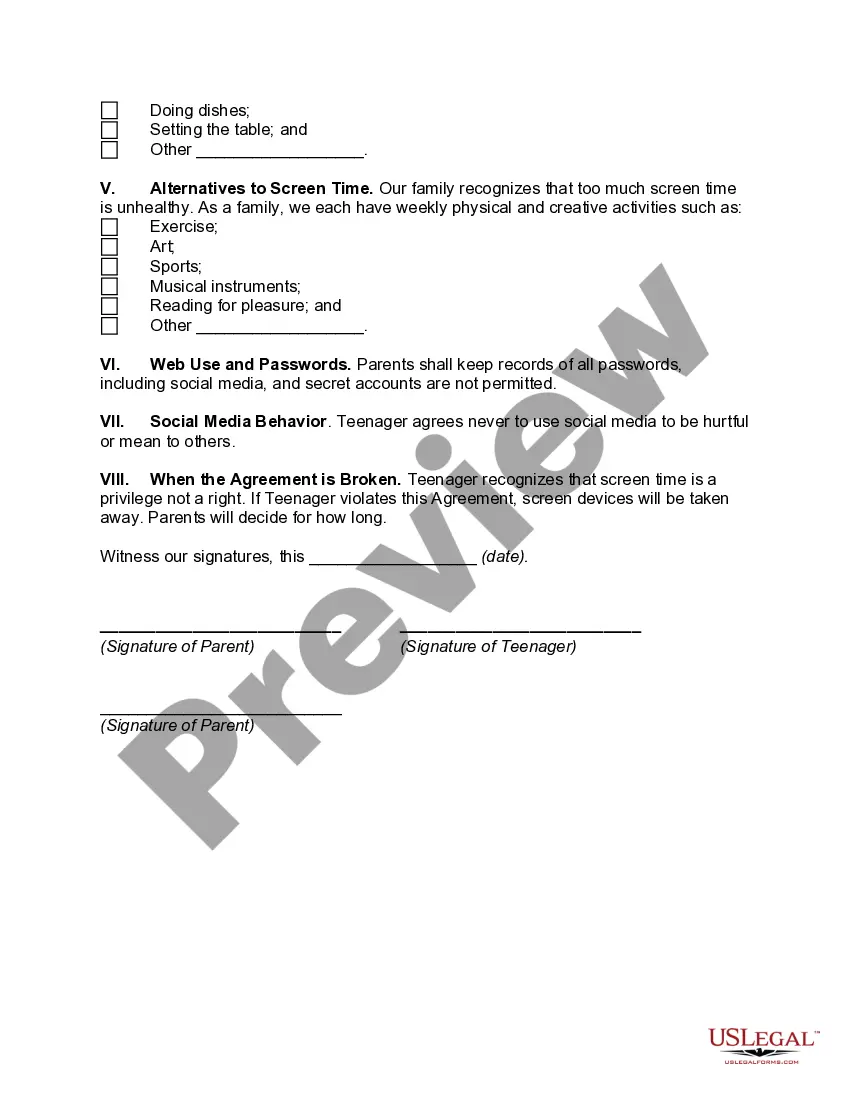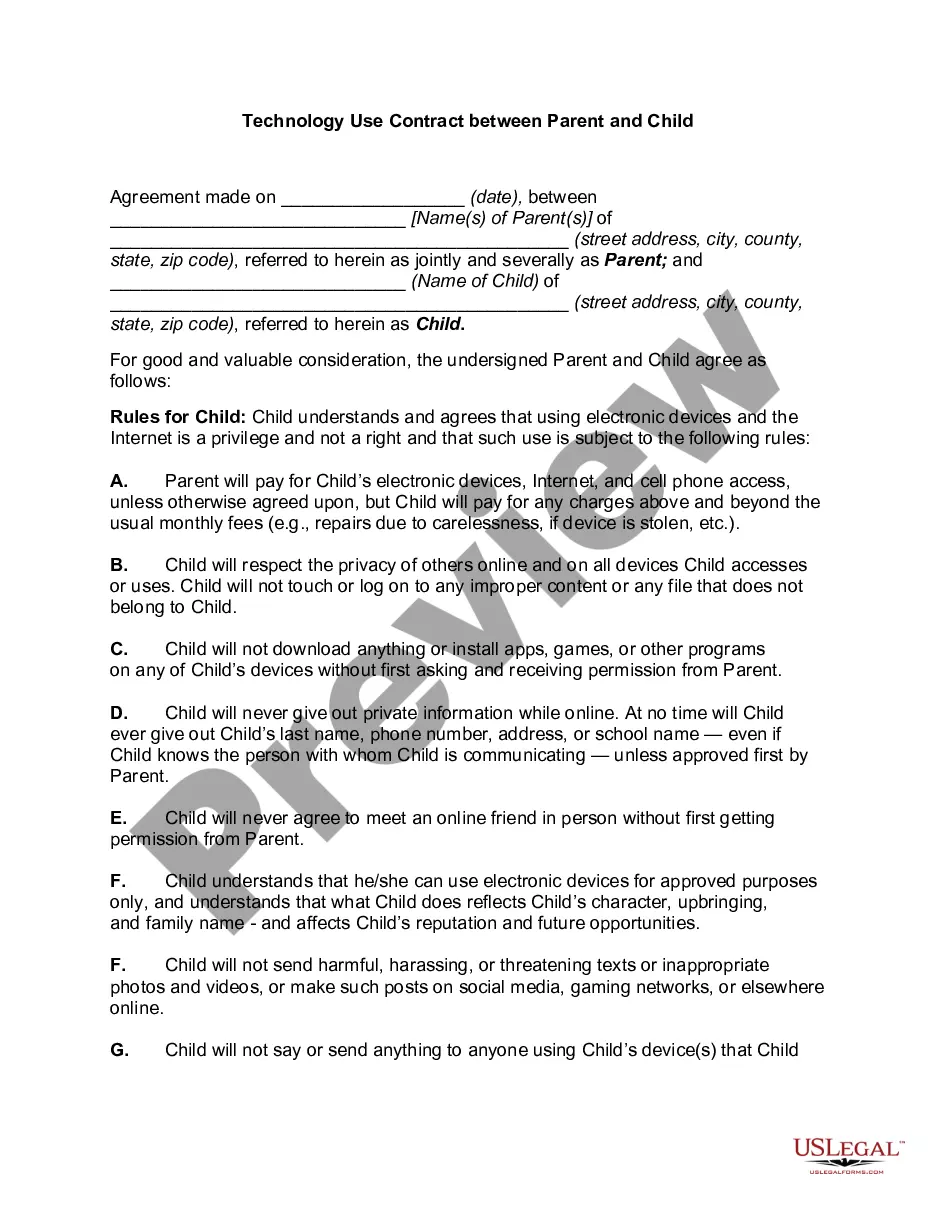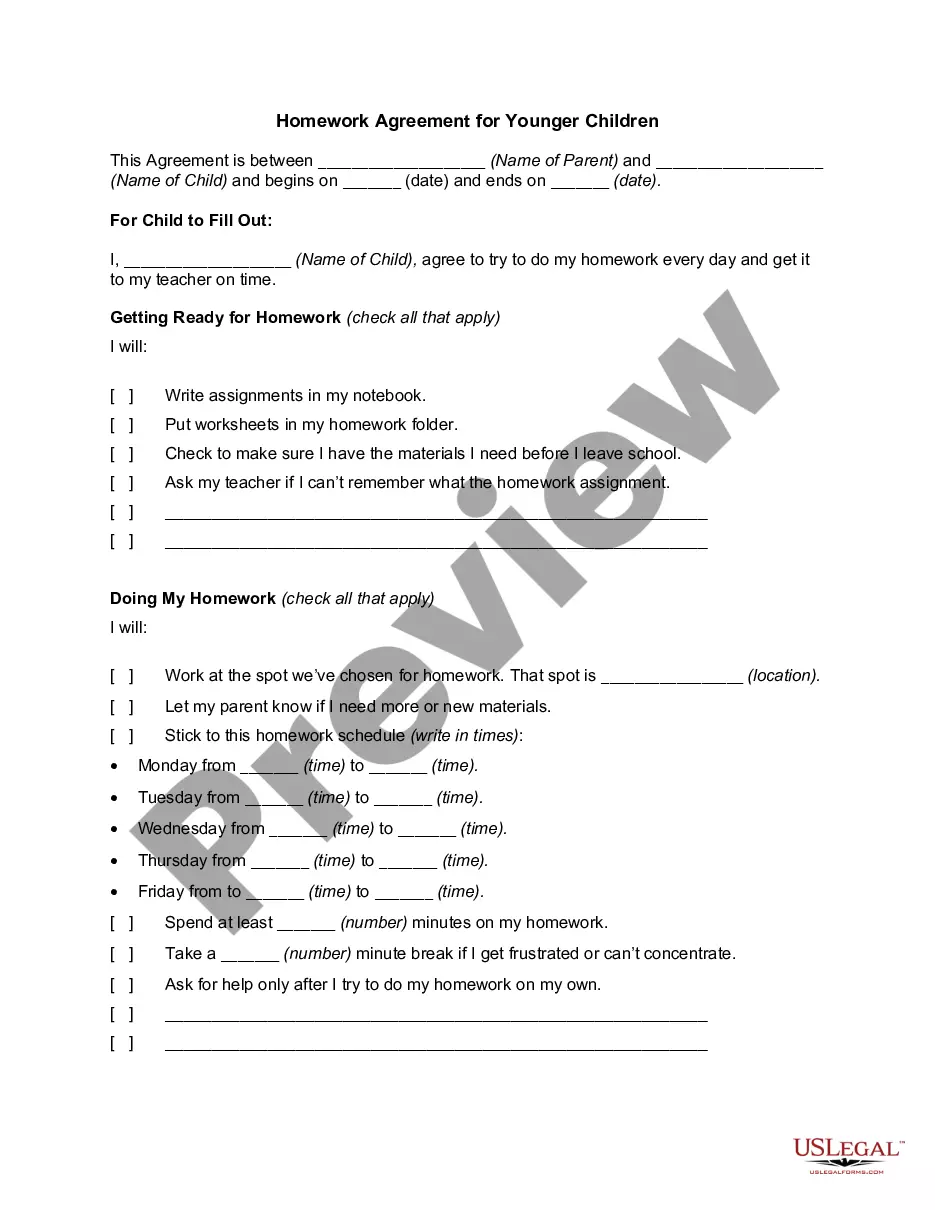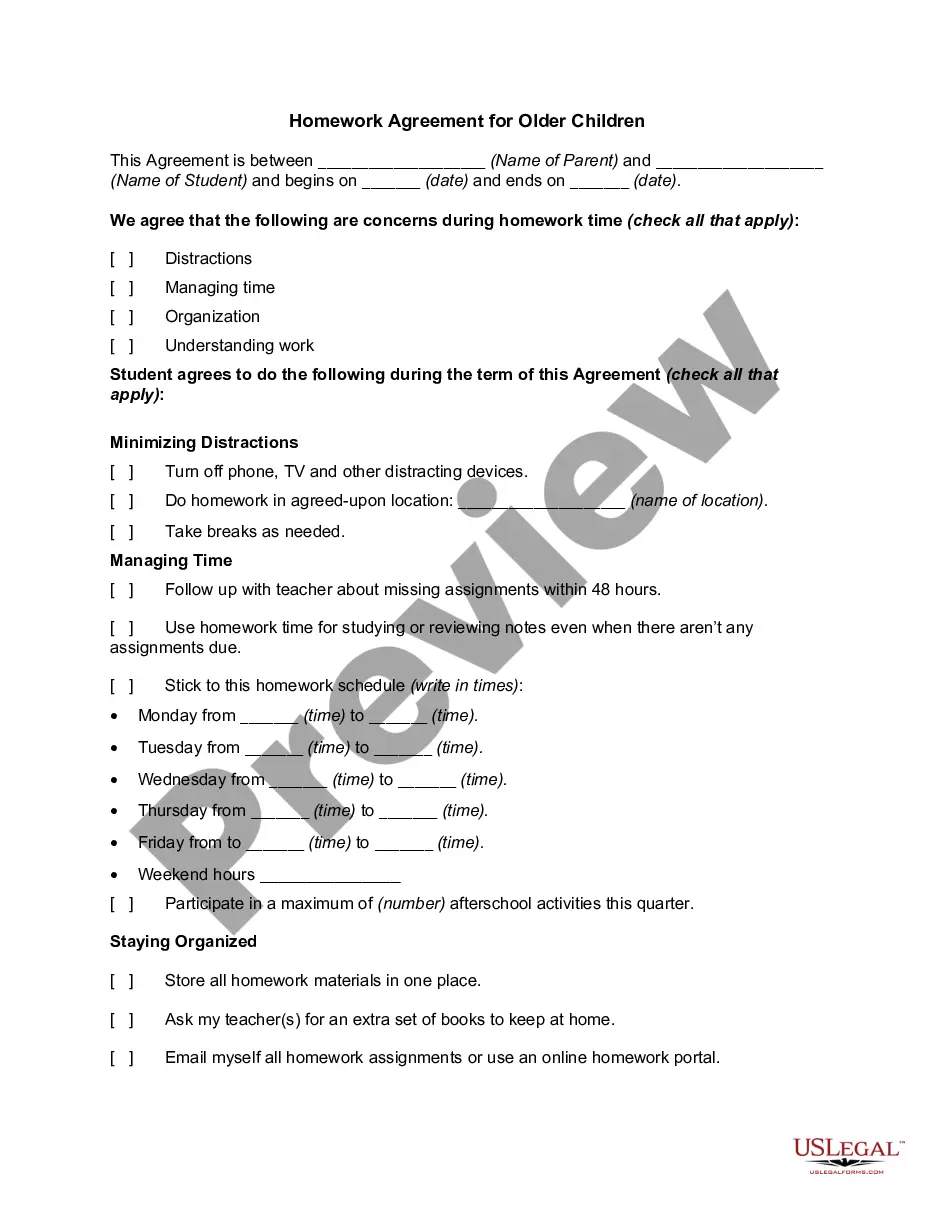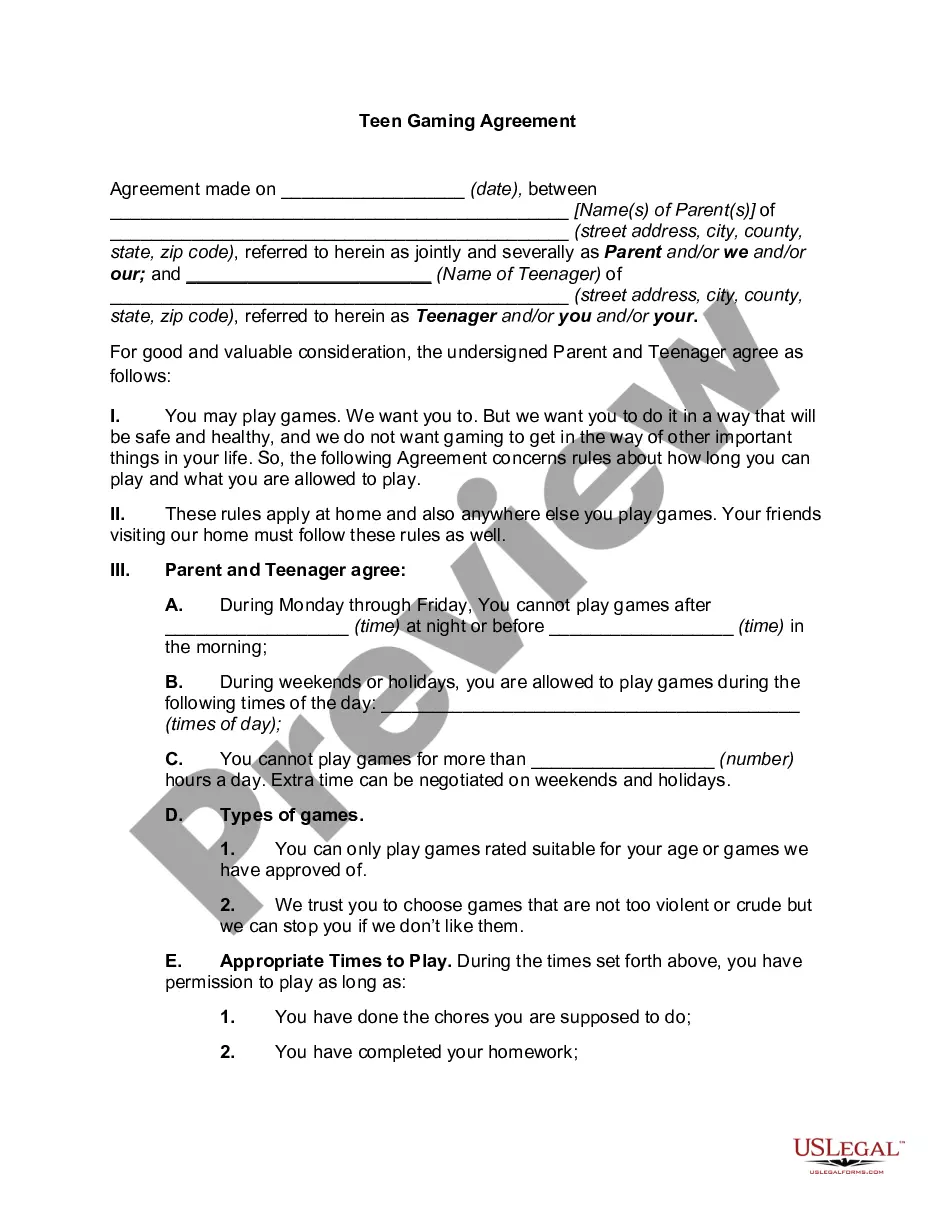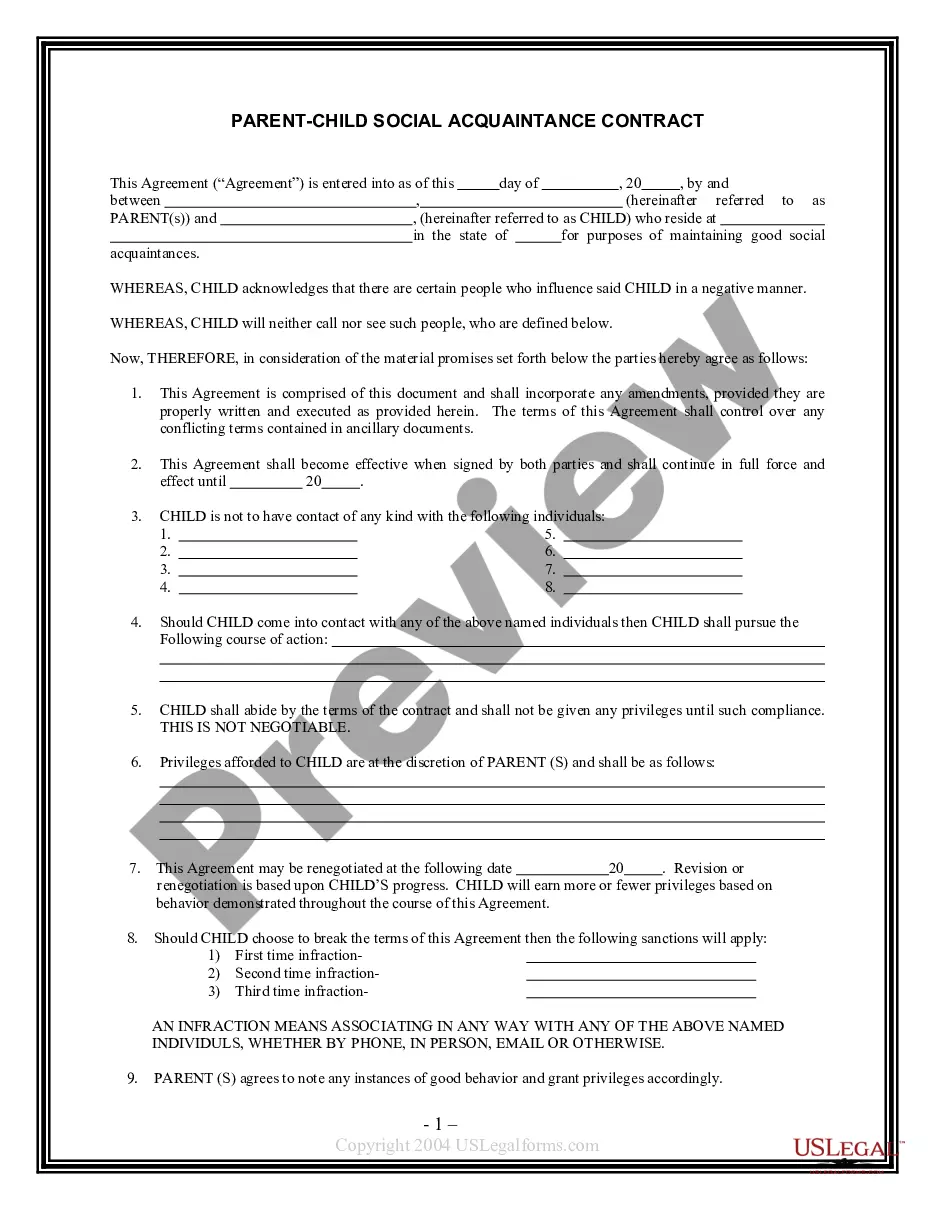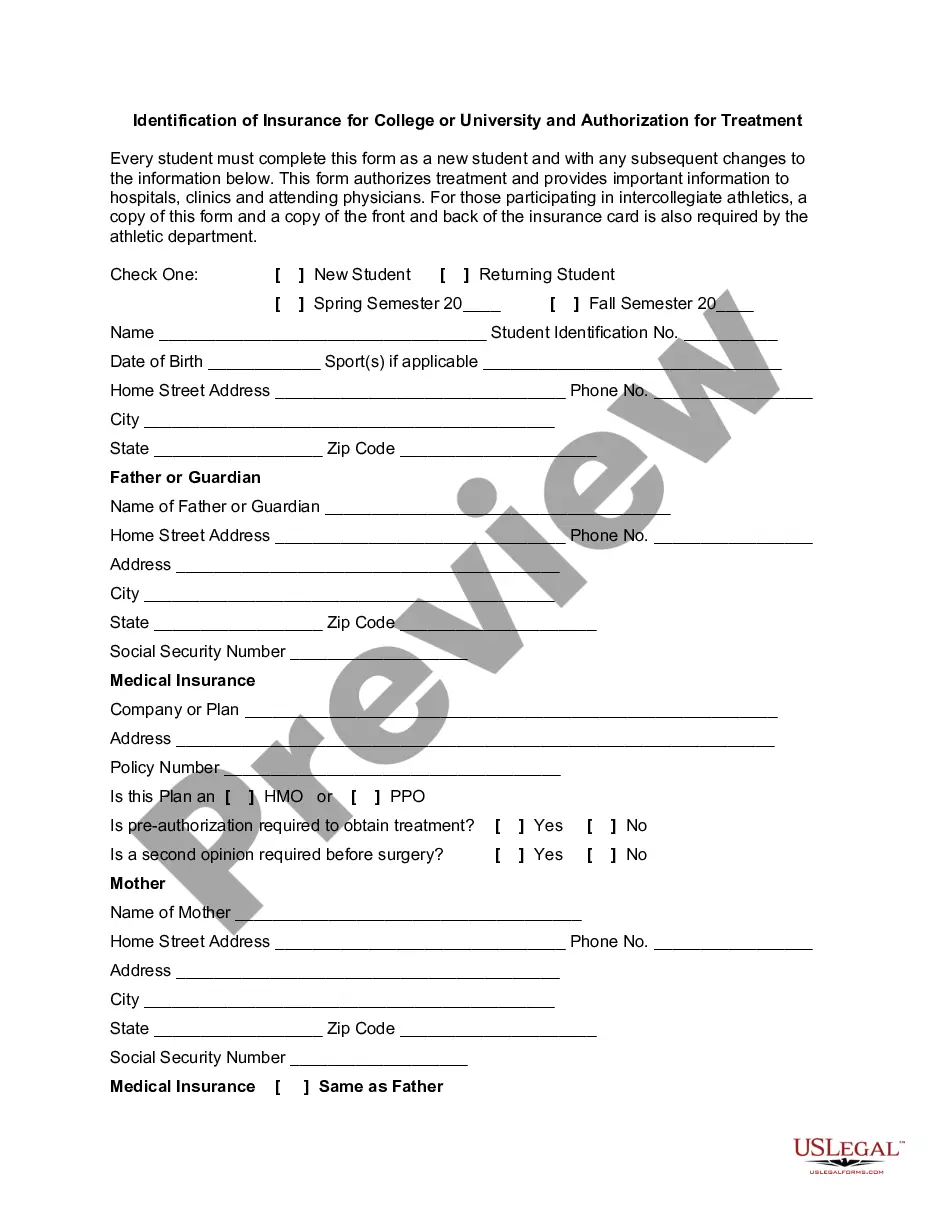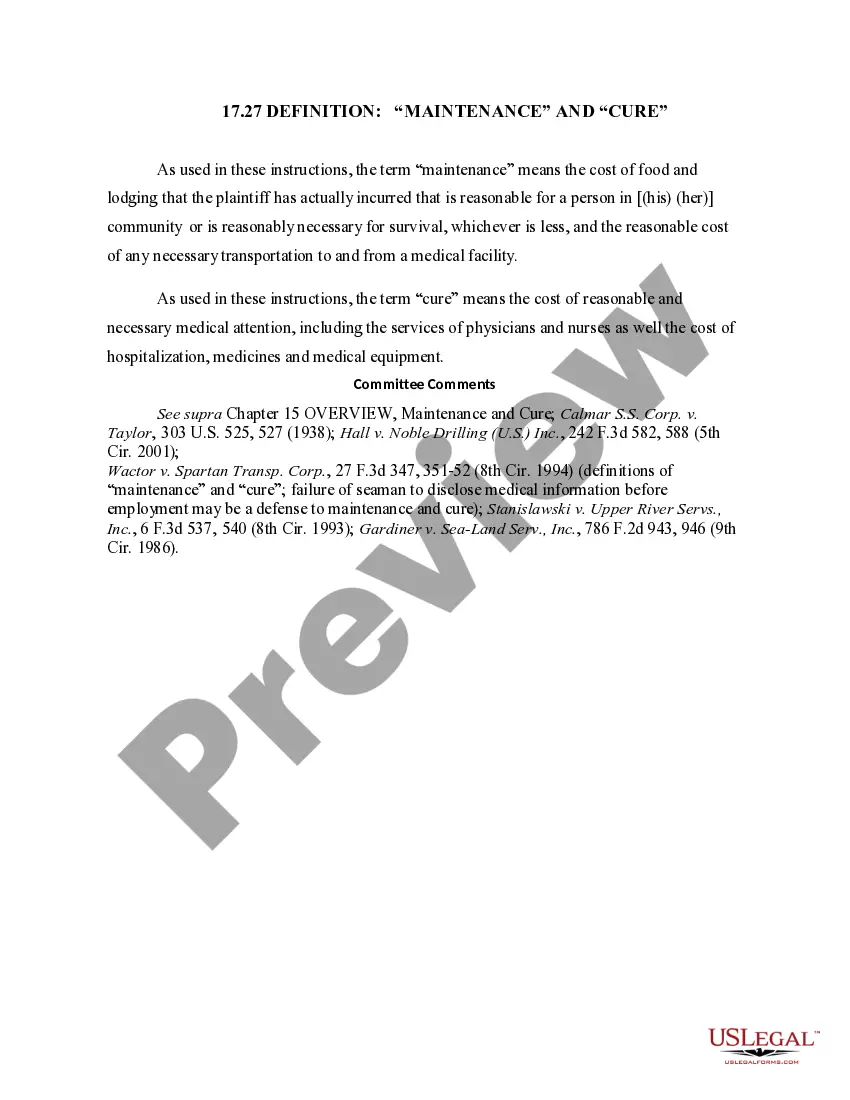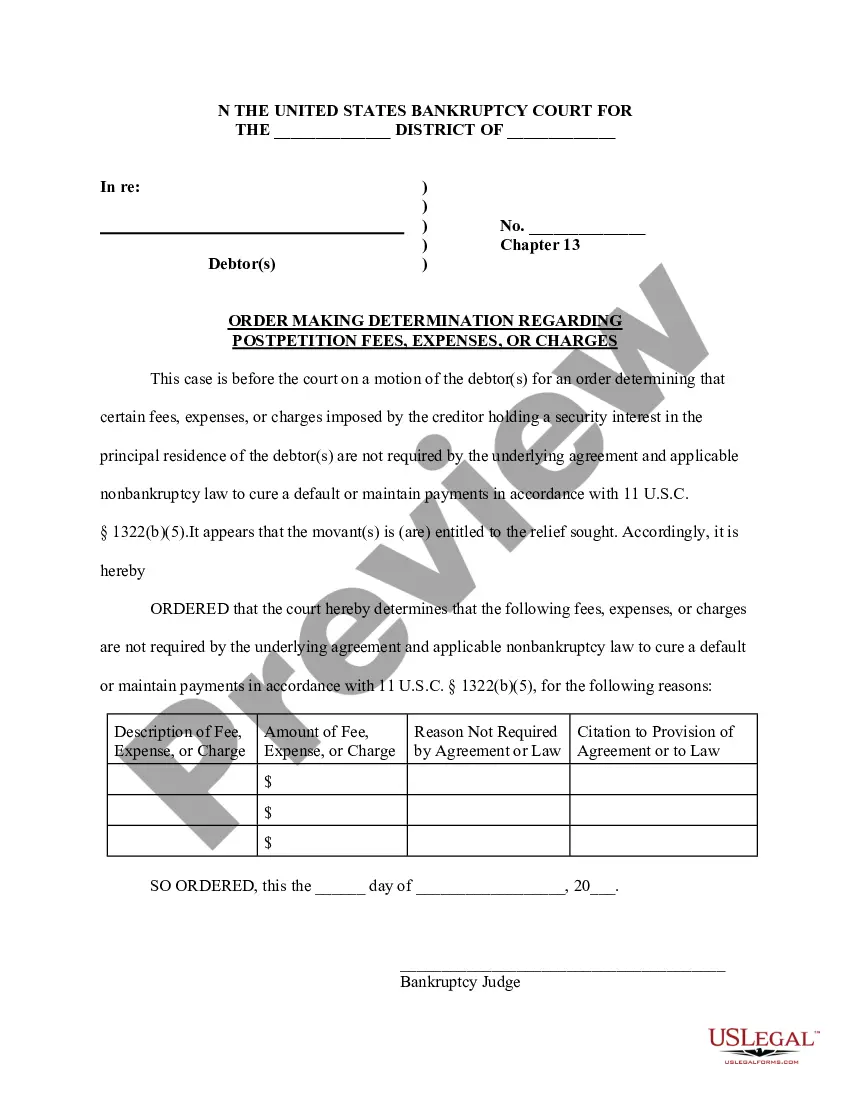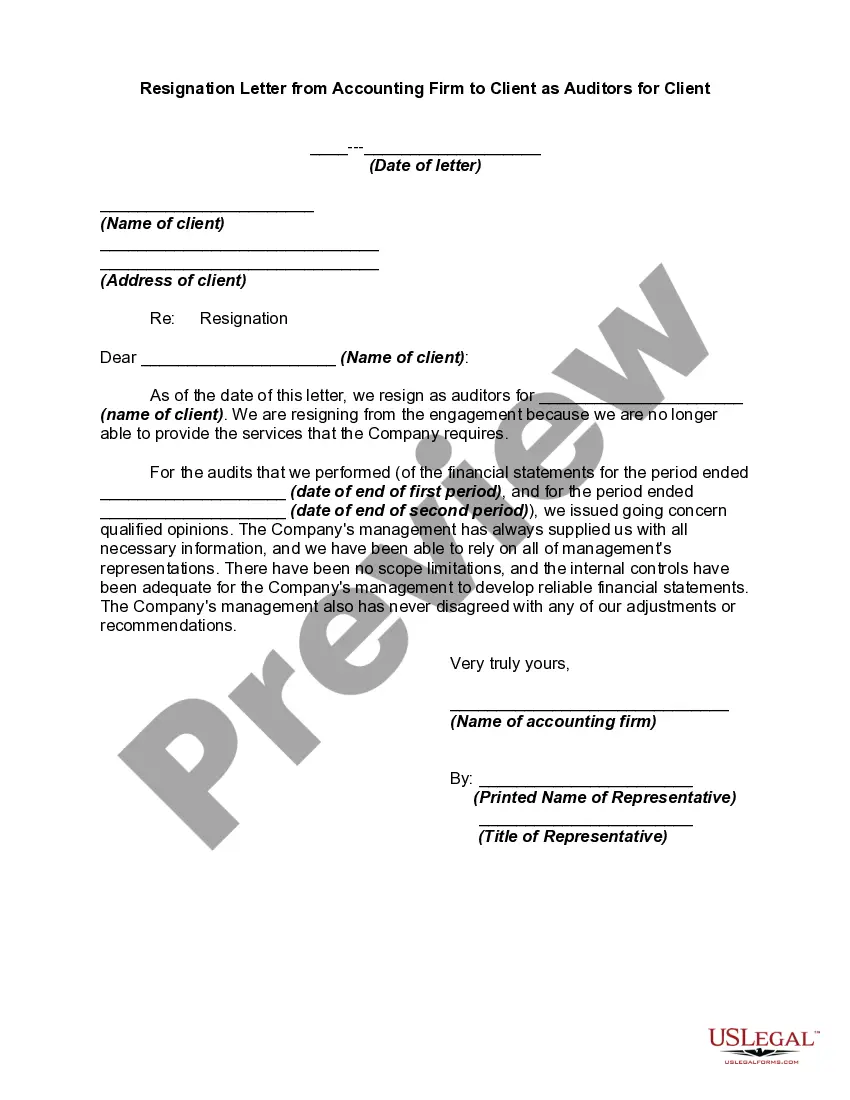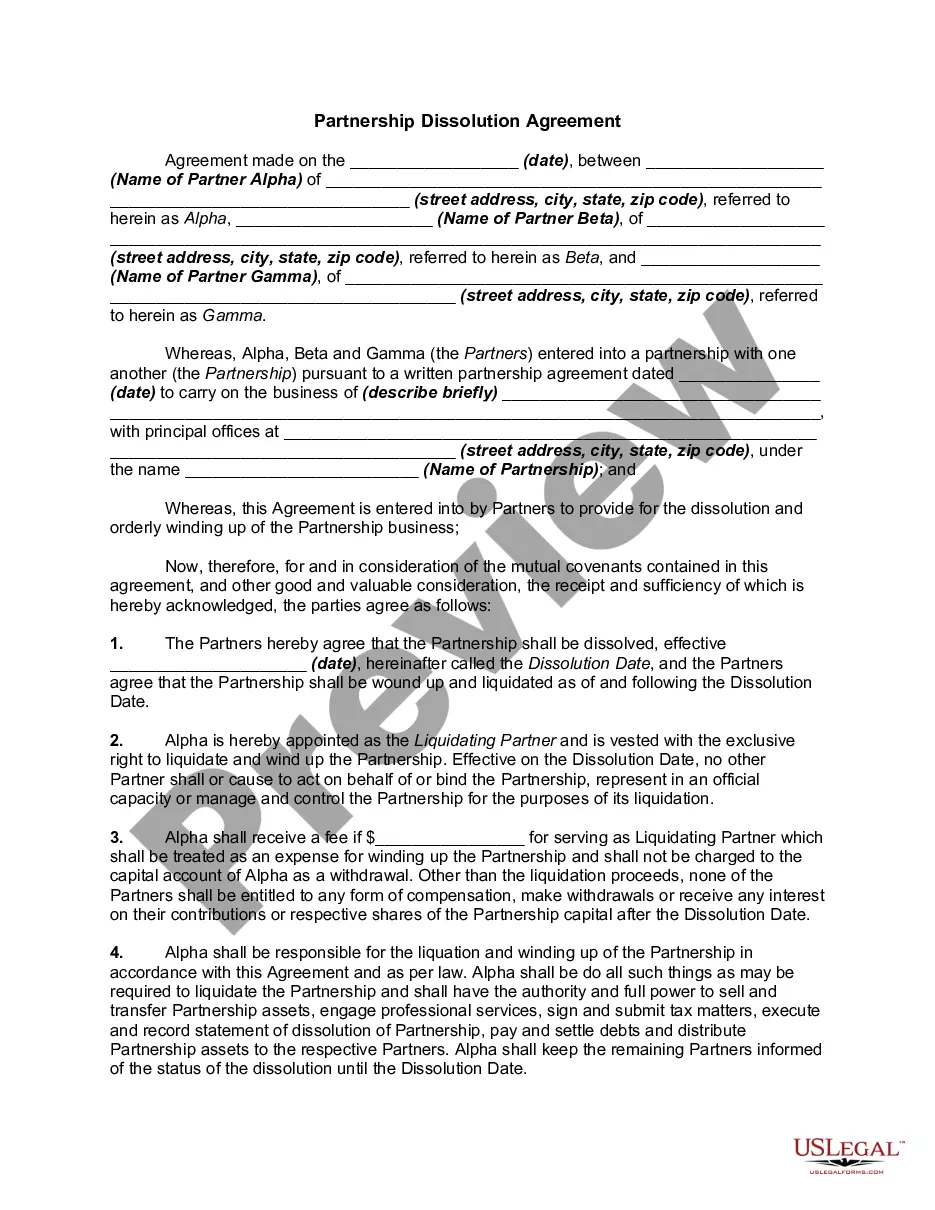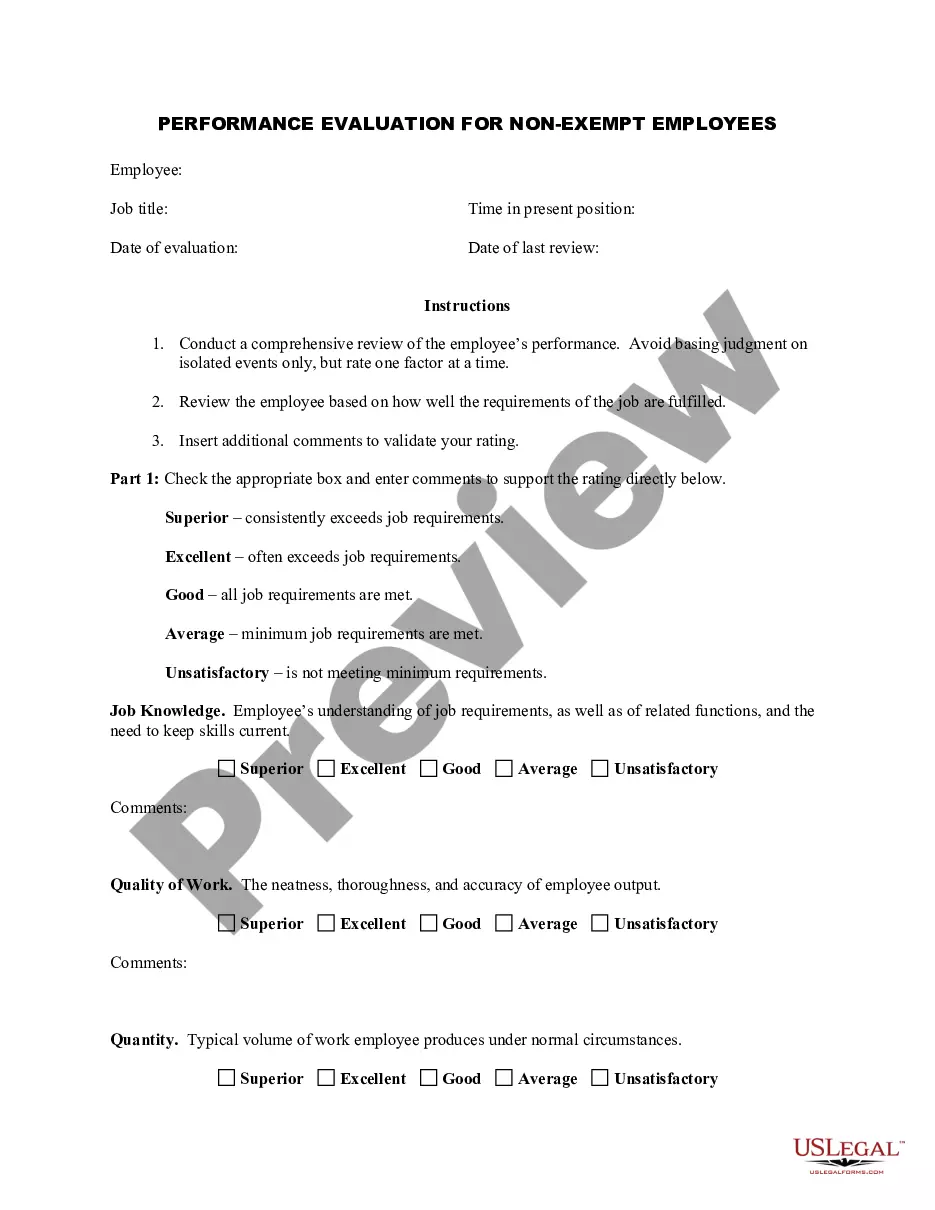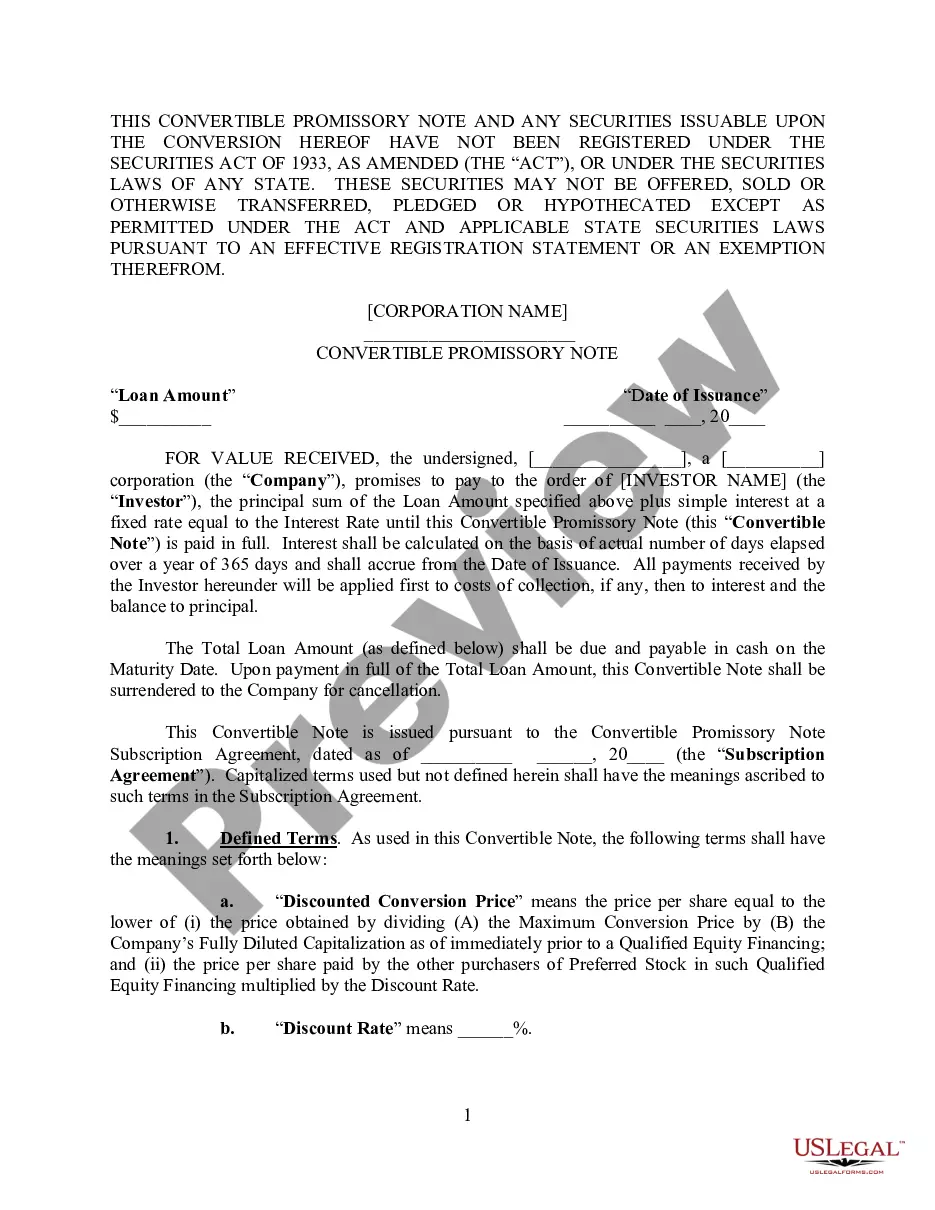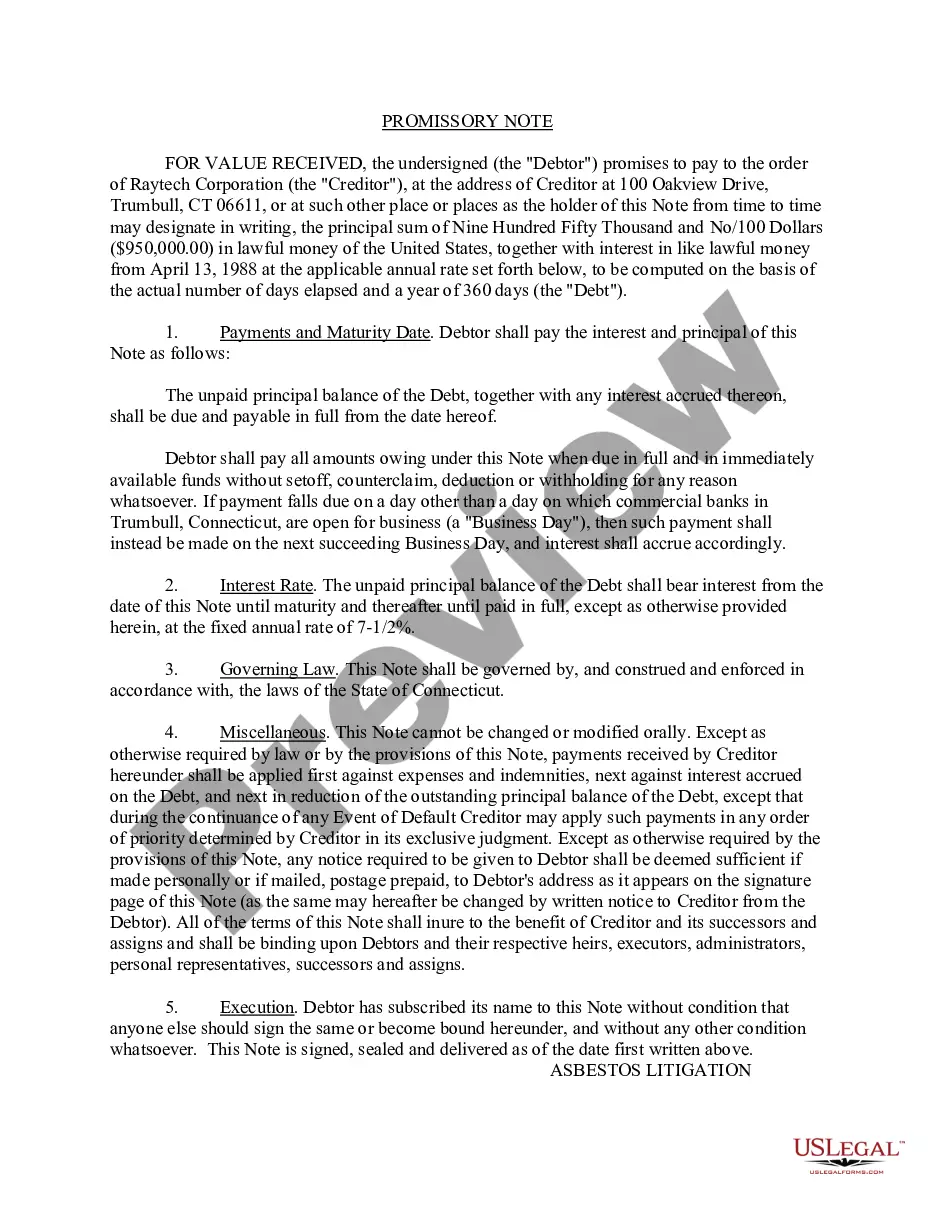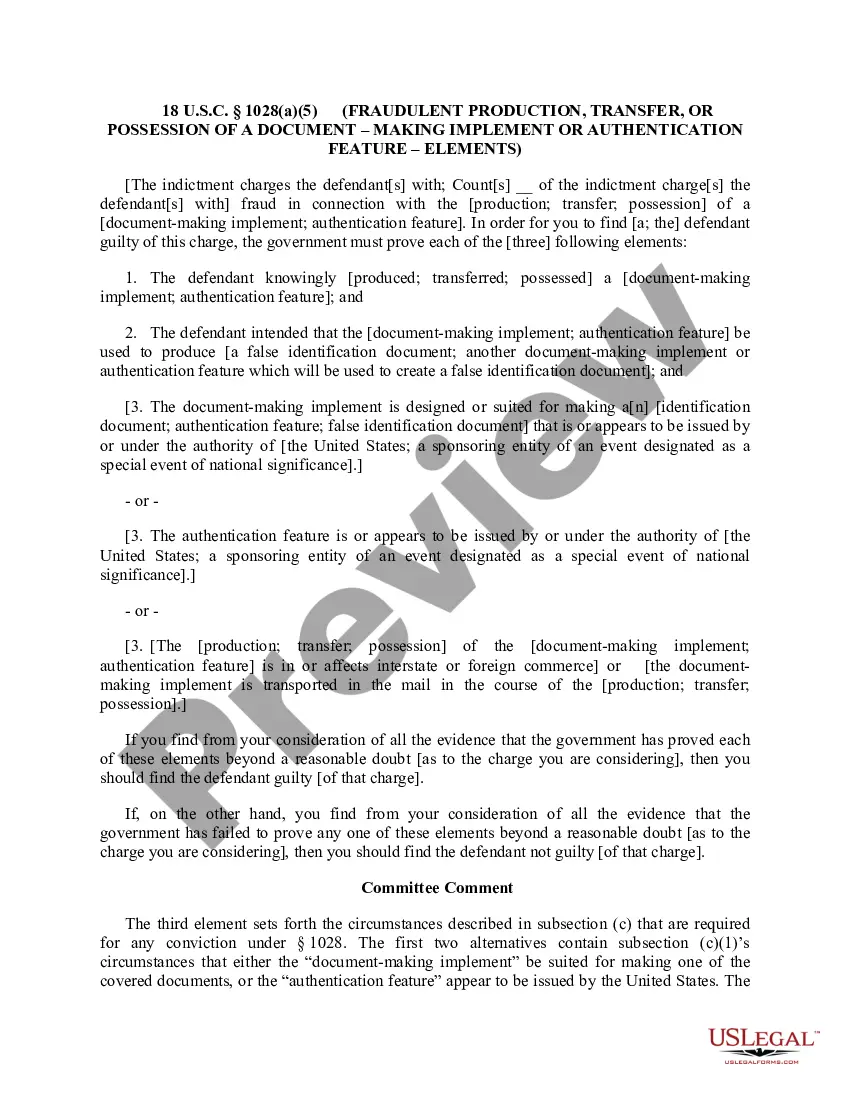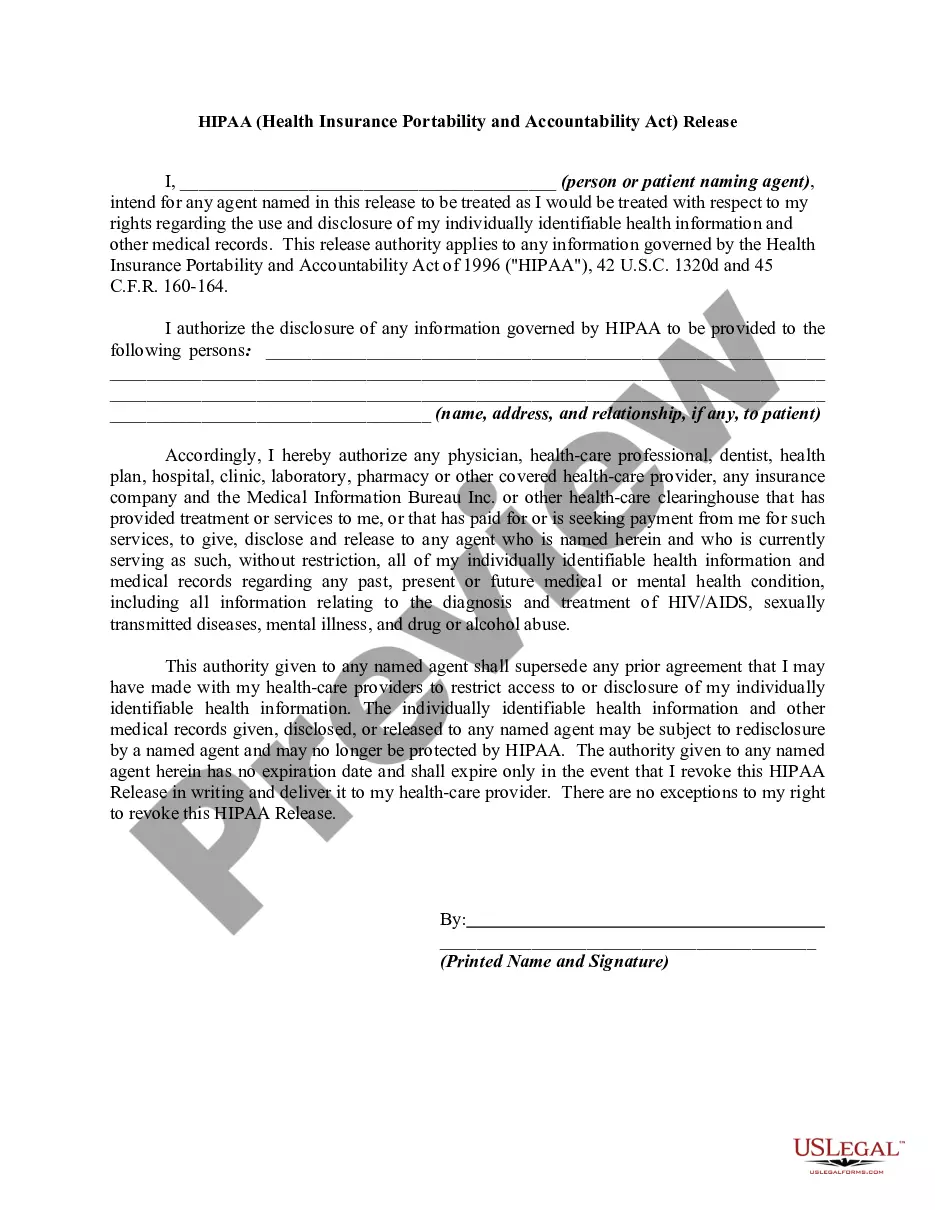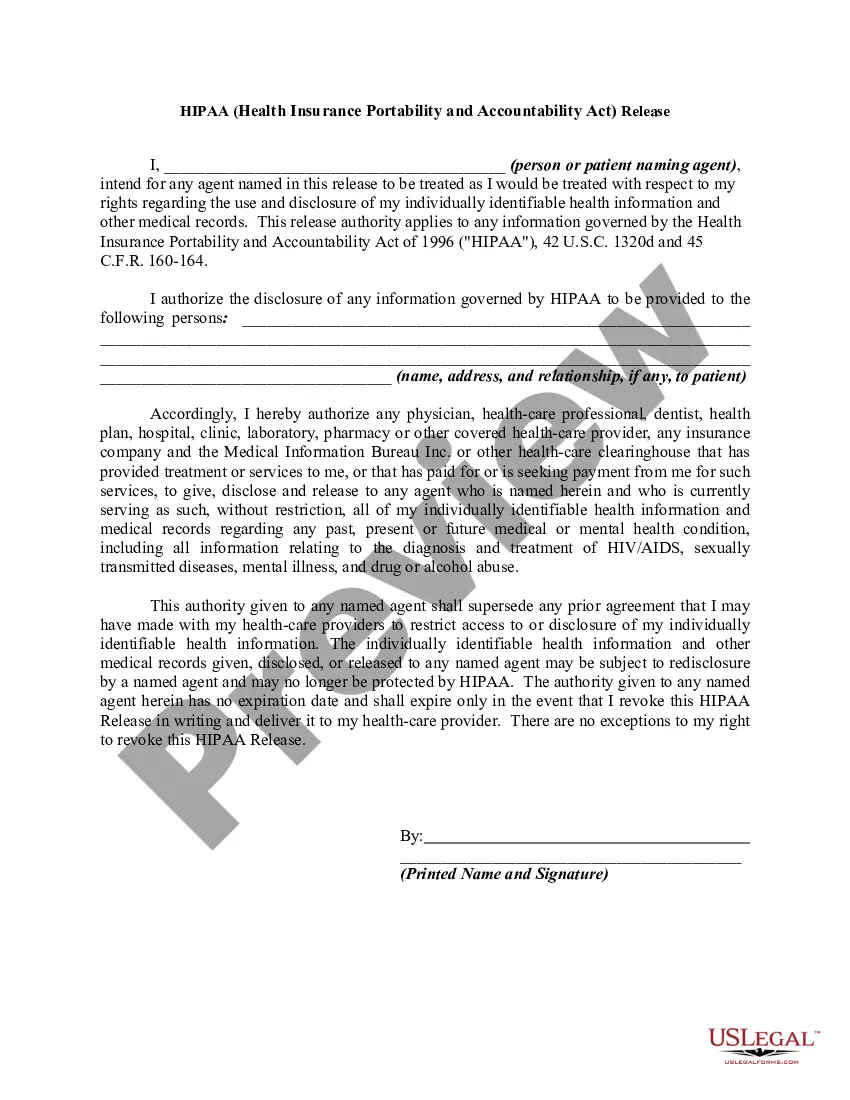New Hampshire The (Name of Family) Screen Time Agreement
Description
How to fill out The (Name Of Family) Screen Time Agreement?
Finding the right legal document template can be challenging.
Of course, there are many templates available online, but how can you find the legal form you need.
Utilize the US Legal Forms website. This service offers thousands of templates, including the New Hampshire The (Name of Family) Screen Time Agreement, which you can use for both business and personal purposes.
You can review the form using the Review button and check the form summary to confirm it is the right one for you. If the document does not fit your requirements, utilize the Search field to find the right form. Once you are confident that the form is suitable, click the Get now button to acquire the document. Choose the pricing plan you prefer and fill in the necessary information. Create your account and complete the payment using your PayPal account or credit card. Select the file format and download the legal document template to your device. Fill it out, edit, print, and sign the downloaded New Hampshire The (Name of Family) Screen Time Agreement. US Legal Forms is the largest repository of legal documents where you can find countless file templates. Use this service to download professionally crafted paperwork that meets state requirements.
- All forms are reviewed by experts and comply with federal and state regulations.
- If you are already registered, sign in to your account and click the Download button to obtain the New Hampshire The (Name of Family) Screen Time Agreement.
- Use your account to browse the legal documents you have purchased previously.
- Visit the My documents section of your account to download another copy of the document you need.
- If you are a new user of US Legal Forms, here are simple instructions to follow.
- First, ensure you have selected the correct document for your location.
Form popularity
FAQ
Yes, a 13-year-old should have screen time limits in place to ensure healthy usage. These limits can help balance online activities with other life responsibilities. A New Hampshire The (Name of Family) Screen Time Agreement can provide a structured approach to setting and managing these limits. This framework empowers families to communicate effectively about technology use.
These 6 tips can help you trim your children's screen time when not in school:Be accountable. Set expectations with your kids, and set goals to be intentional about reducing screen time.Be realistic.Be engaged.Put hand-held devices away.Create phone-free zones in the home.Go outside.
How to do a digital detox: your 7-step planTurn off all notifications.Focus on digital nutrition.Avoid combining screen time with food or meals.Go on a digital fast.Never mix screens with sleep.Monitor your digital time.Test yourself.
Enable Block at Downtime to enforce Screen Time limits at set times. Go to Settings, Screen Time, and tap Use Screen Time passcode on your child's device. Select Downtime, then toggle on Block at Downtime so the icon turns green.
Method 1: Use Apple Screen Time Apple's Family Sharing settings lets you manage devices, purchases, and screen usage across a household. After you set up Family Sharing by adding your children to the account, you can then set daily time limits on the apps they can use or the category of apps they can use.
These 6 tips can help you trim your children's screen time when not in school:Be accountable. Set expectations with your kids, and set goals to be intentional about reducing screen time.Be realistic.Be engaged.Put hand-held devices away.Create phone-free zones in the home.Go outside.
Make sure your child's device is updated to the latest version of iOS, iPadOS, or macOS. Disable and re-enable Screen Time from the Settings on both devices. Sign out and back in to the iCloud accounts on both devices. Restart both devices.
Kids and teens age 8 to 18 spend an average of more than seven hours a day looking at screens. The new warning from the AHA recommends parents limit screen time for kids to a maximum of just two hours per day. For younger children, age 2 to 5, the recommended limit is one hour per day.
Here's how.Launch Settings.Tap Screen Time. You'll see a list of insights that Screen Time provides.Select Continue.Tap This is My Child's iPhone/iPad to set up Screen Time on this device for a child.Choose Start.Select a start time.Tap Start again.Choose Set Downtime to save your settings.More items...?
The American Academy of Pediatrics (AAP) recommends that parents of kids and teens 5 to 18 years old place consistent limits on media use. Media includes entertainment (like watching TV or playing video games), and education (like researching a school report on the Internet). Not all screen time is the same.