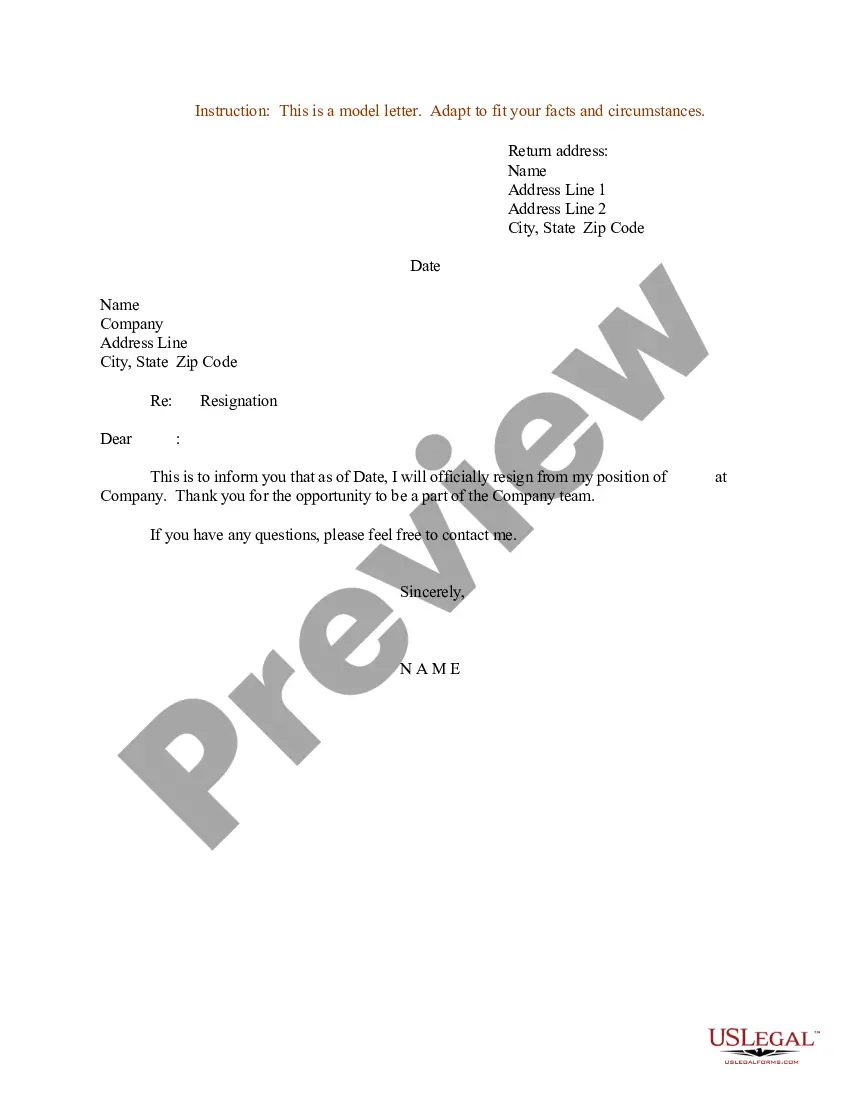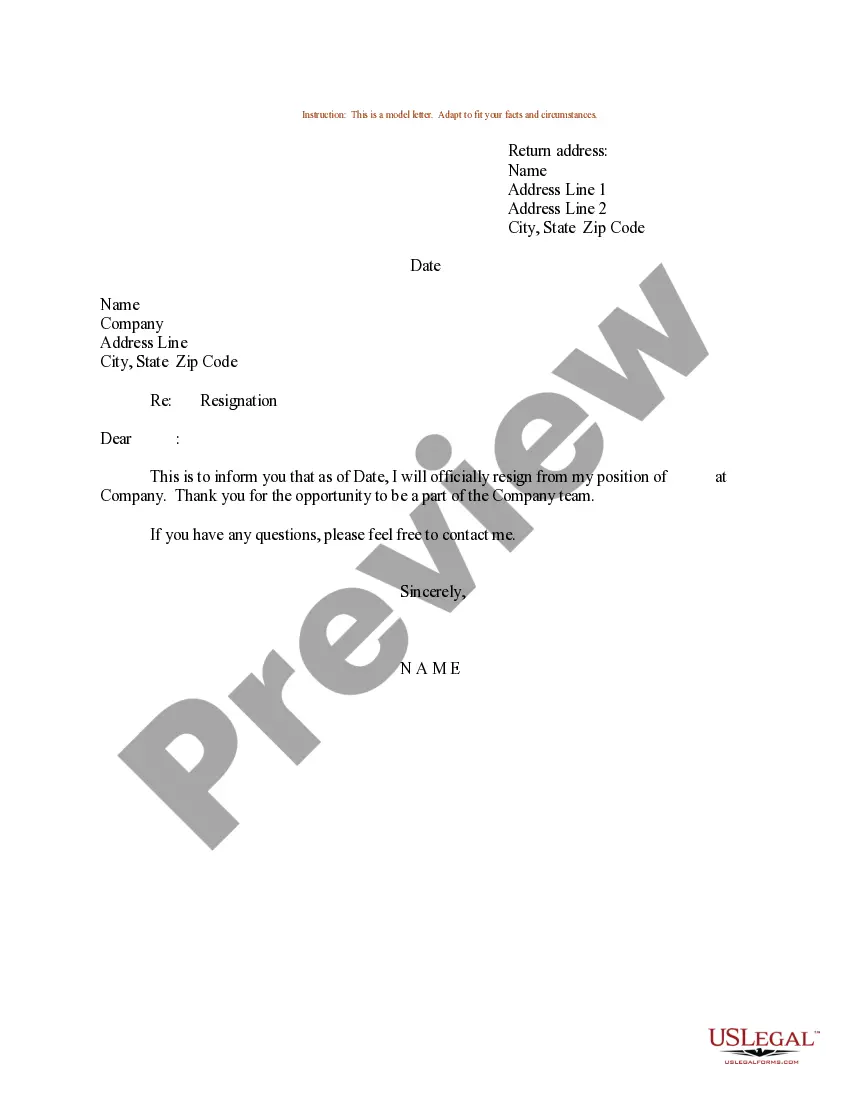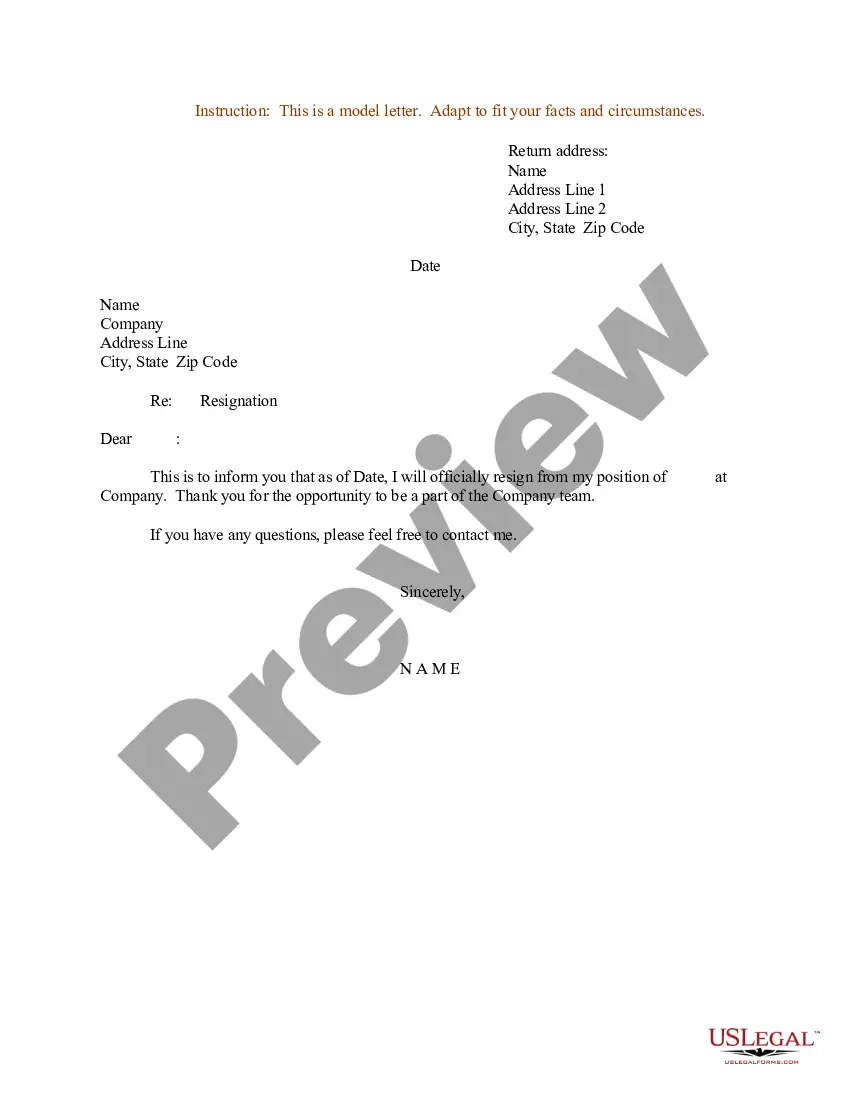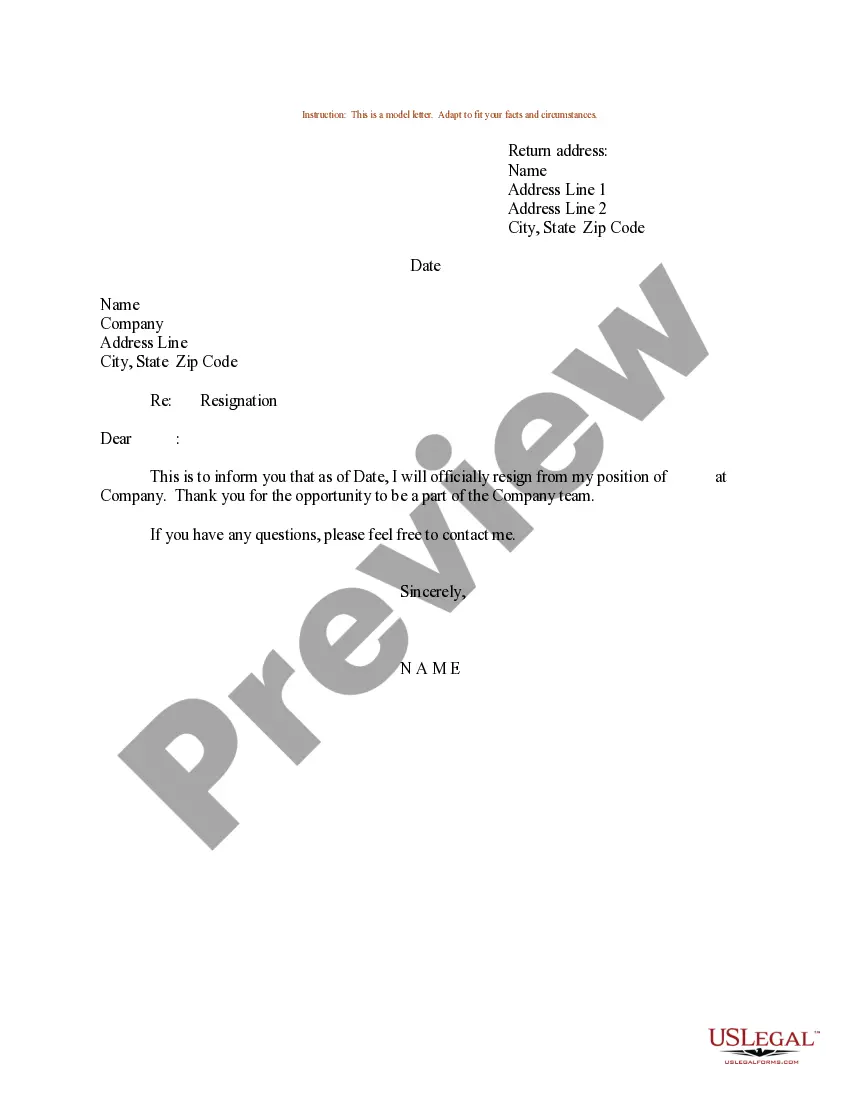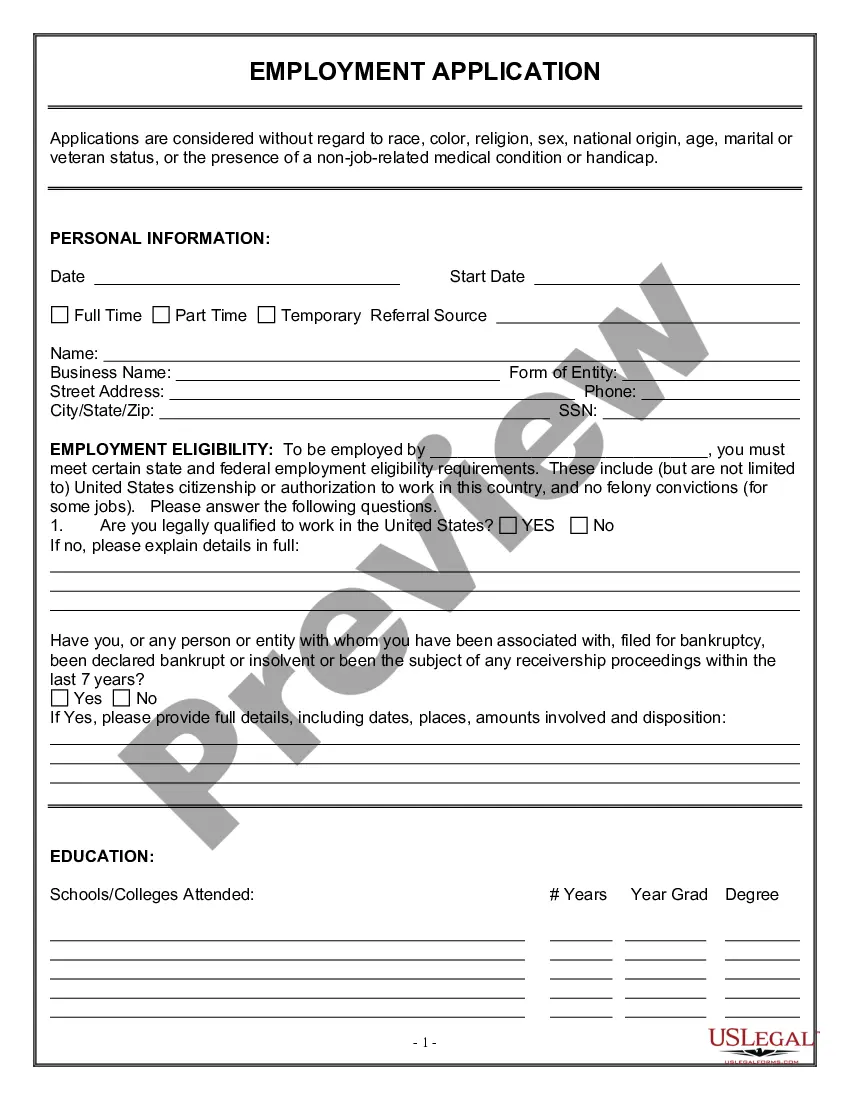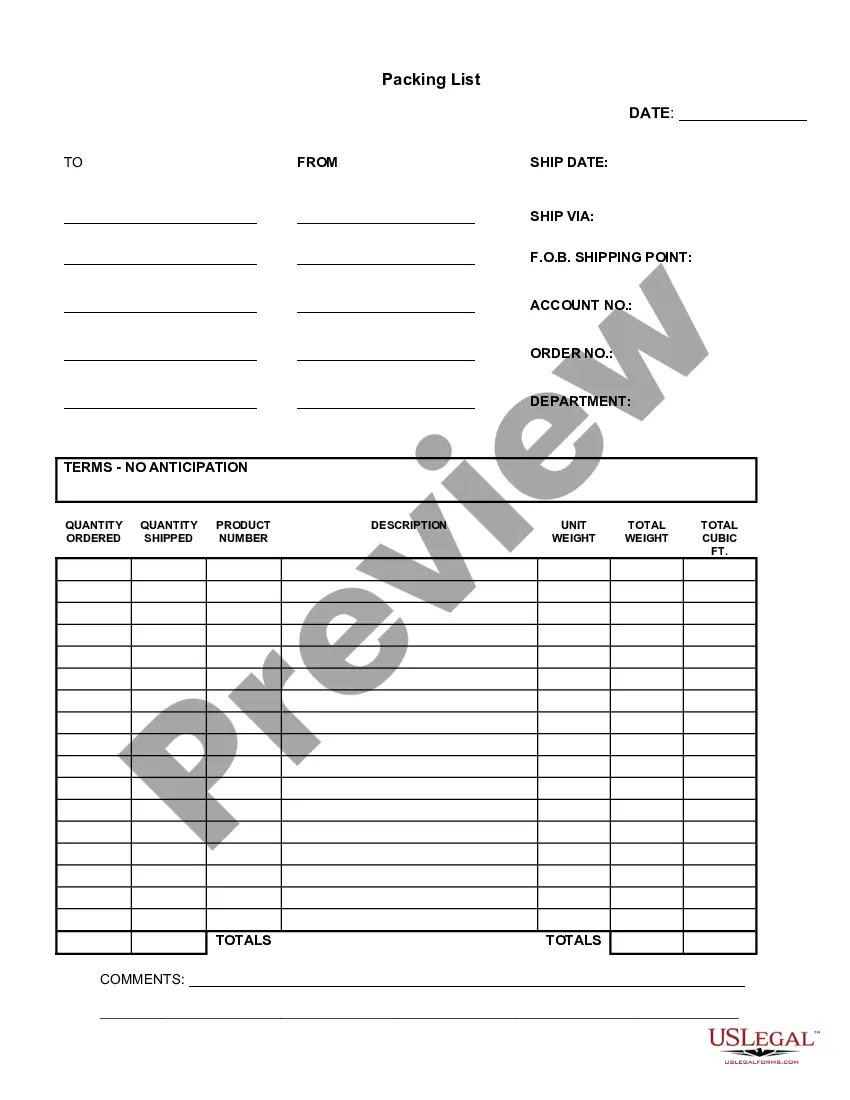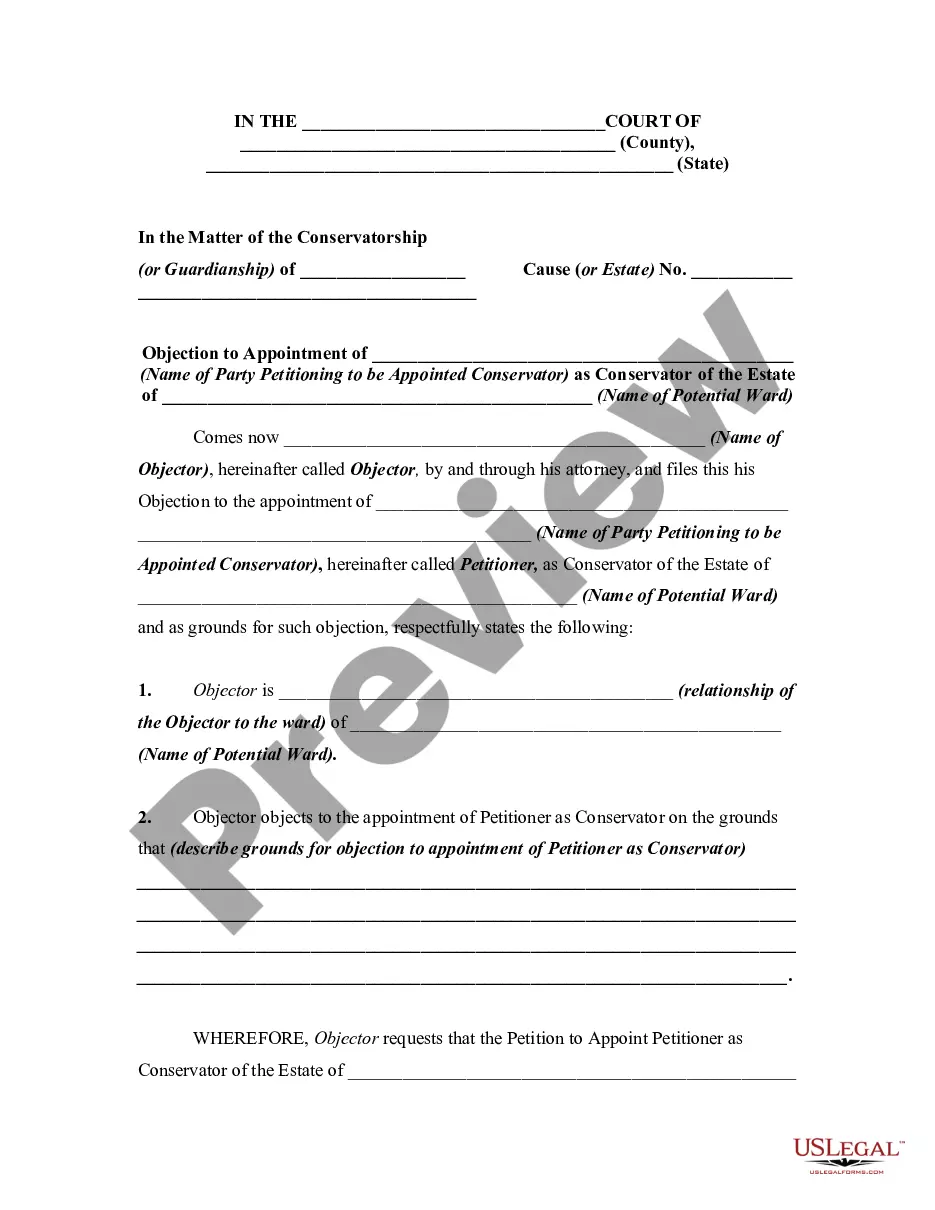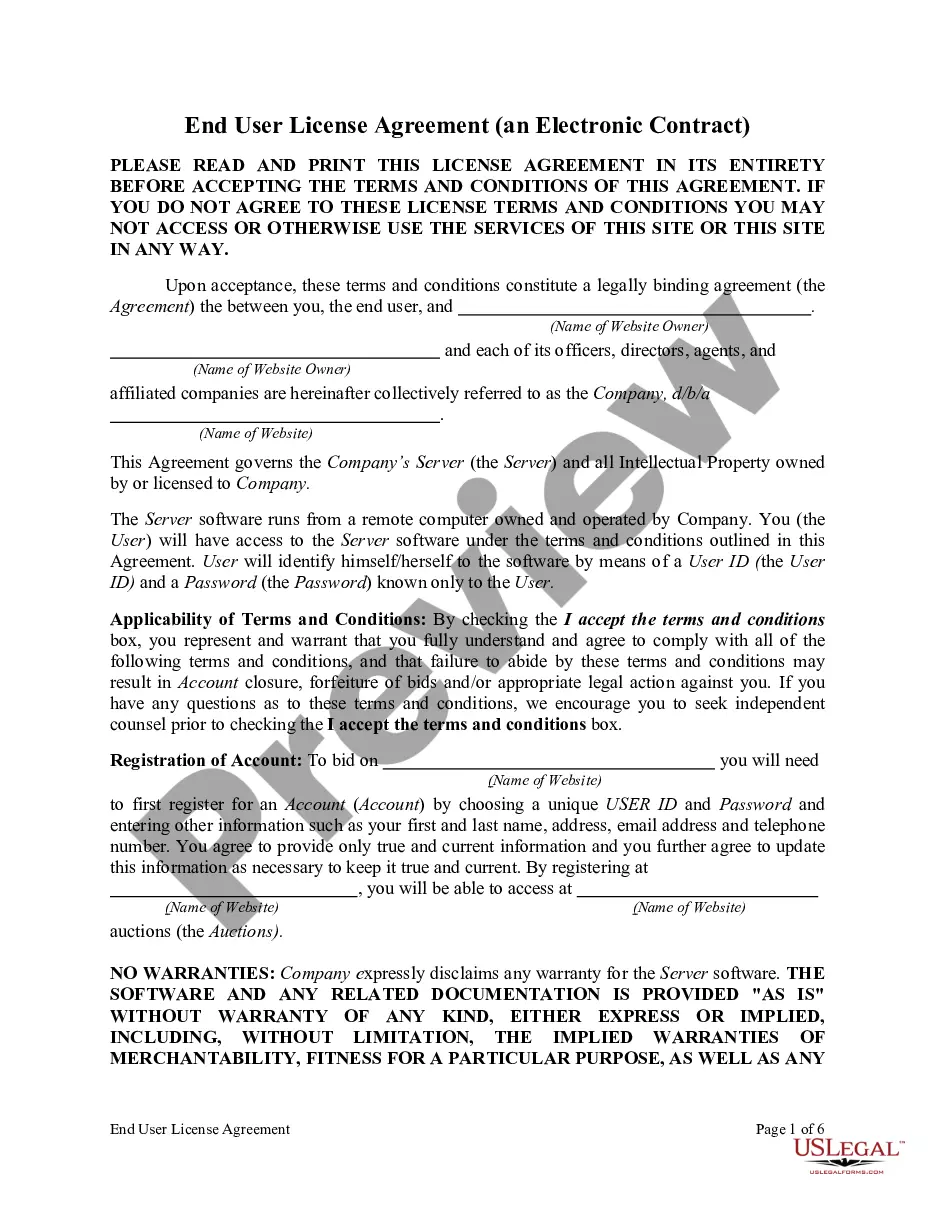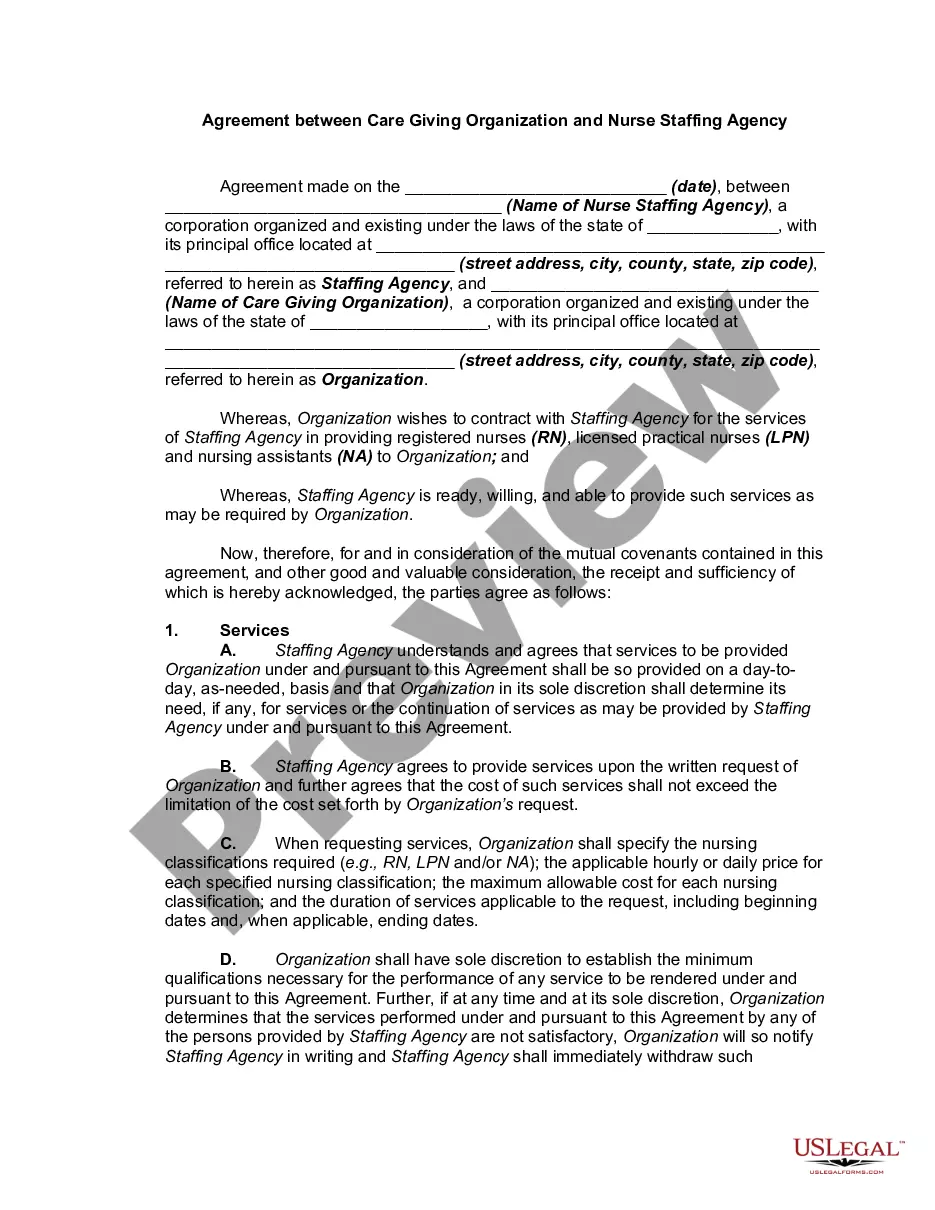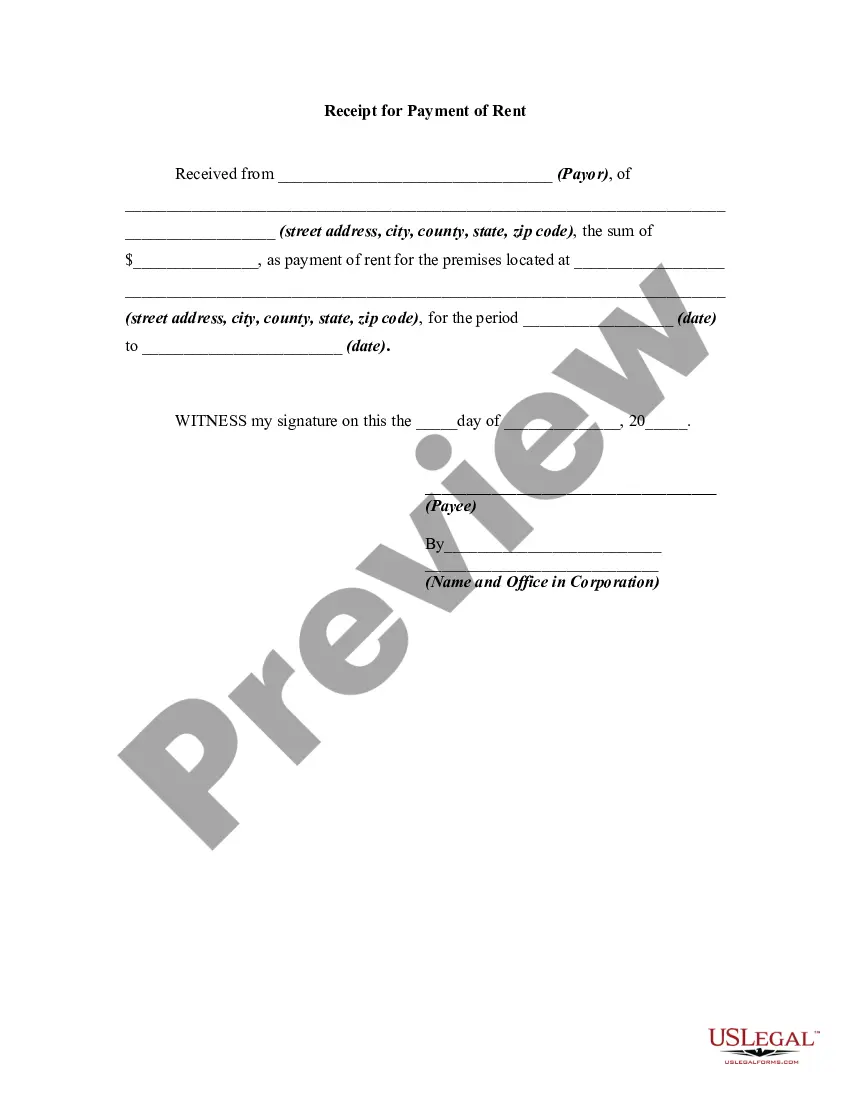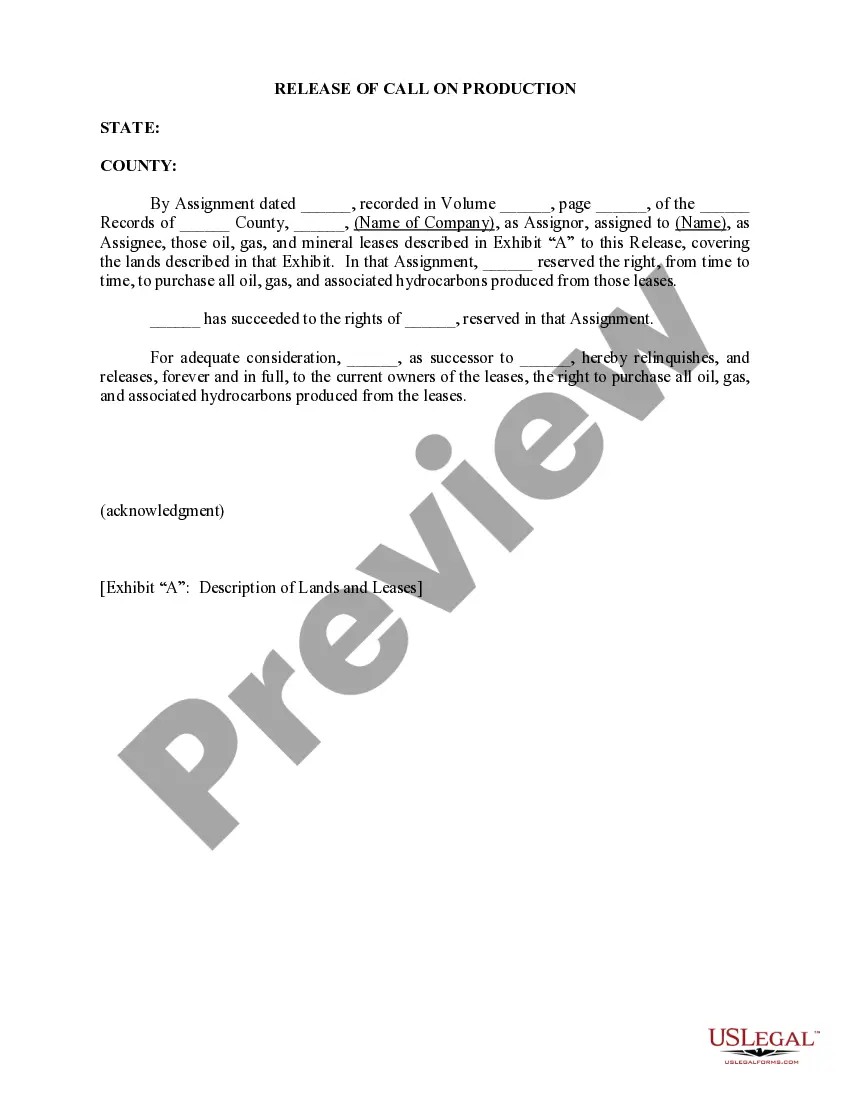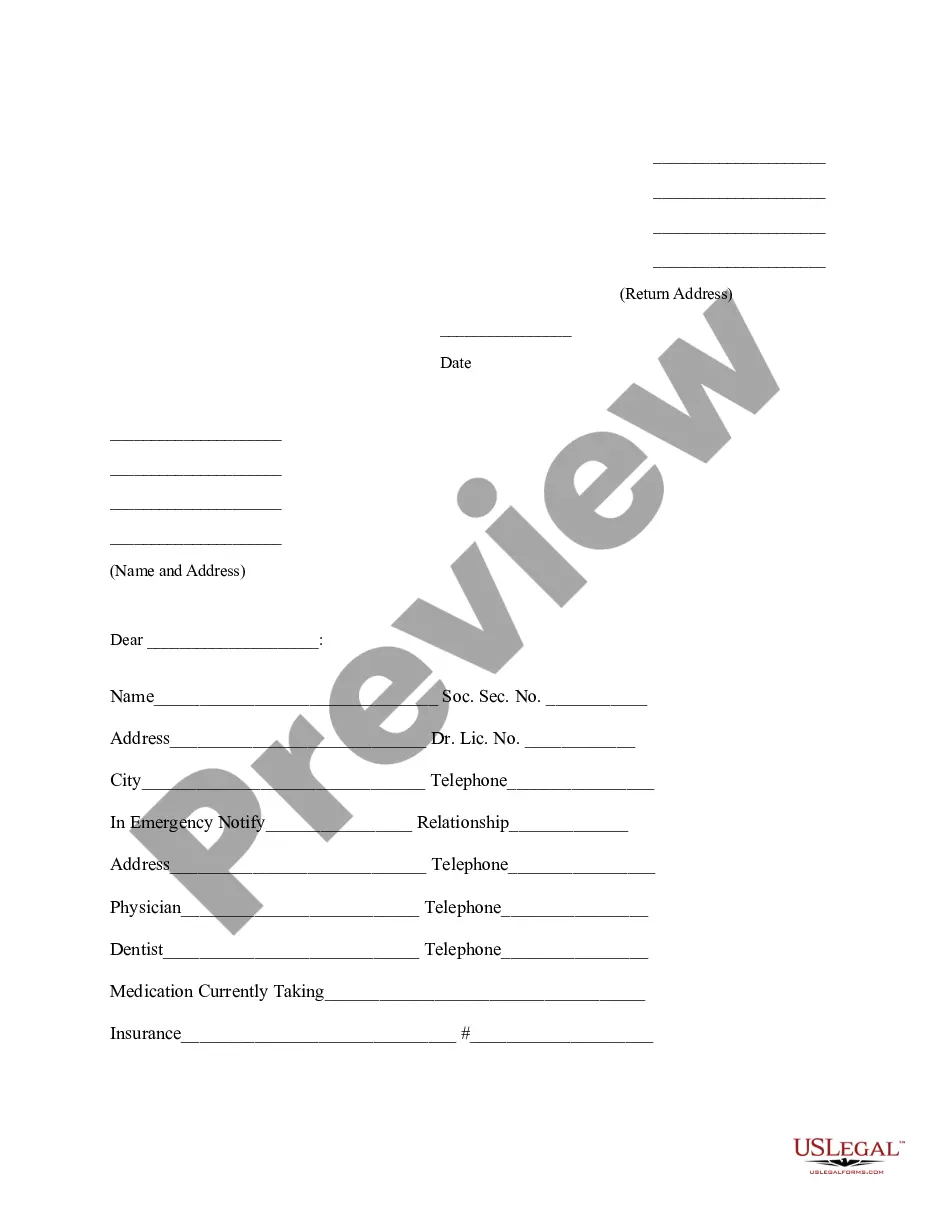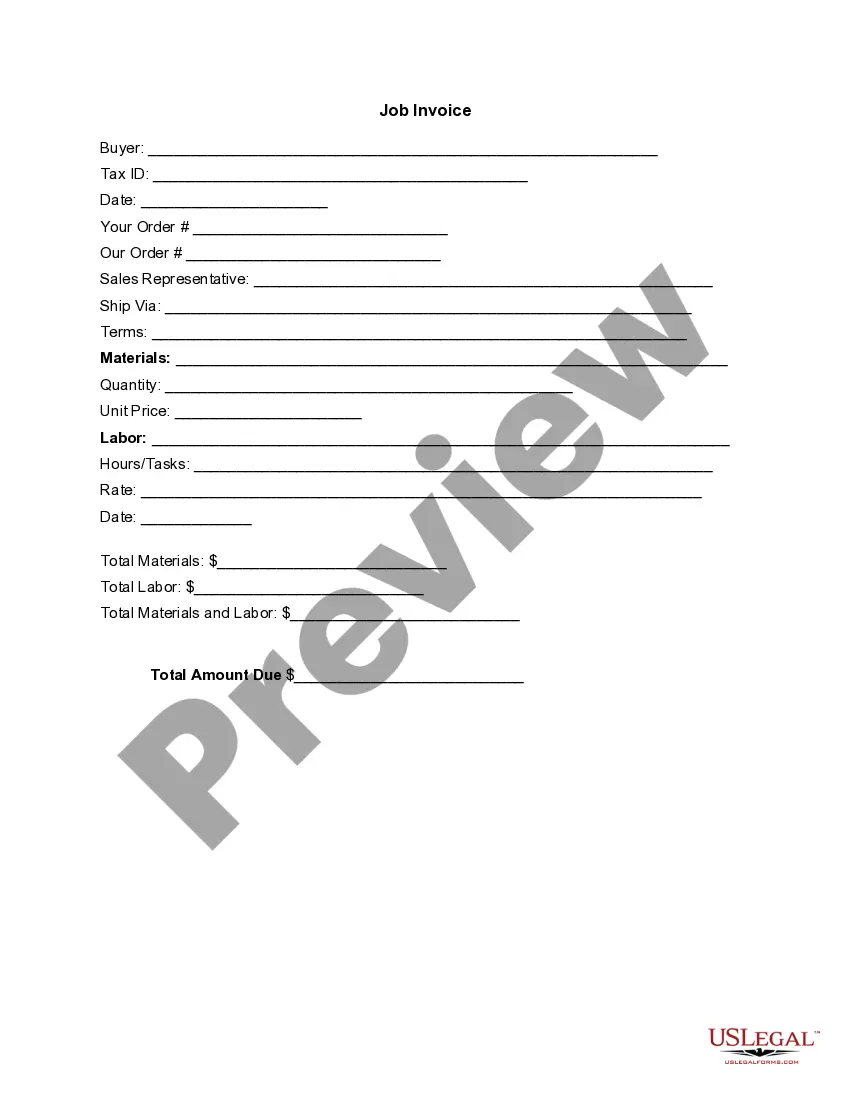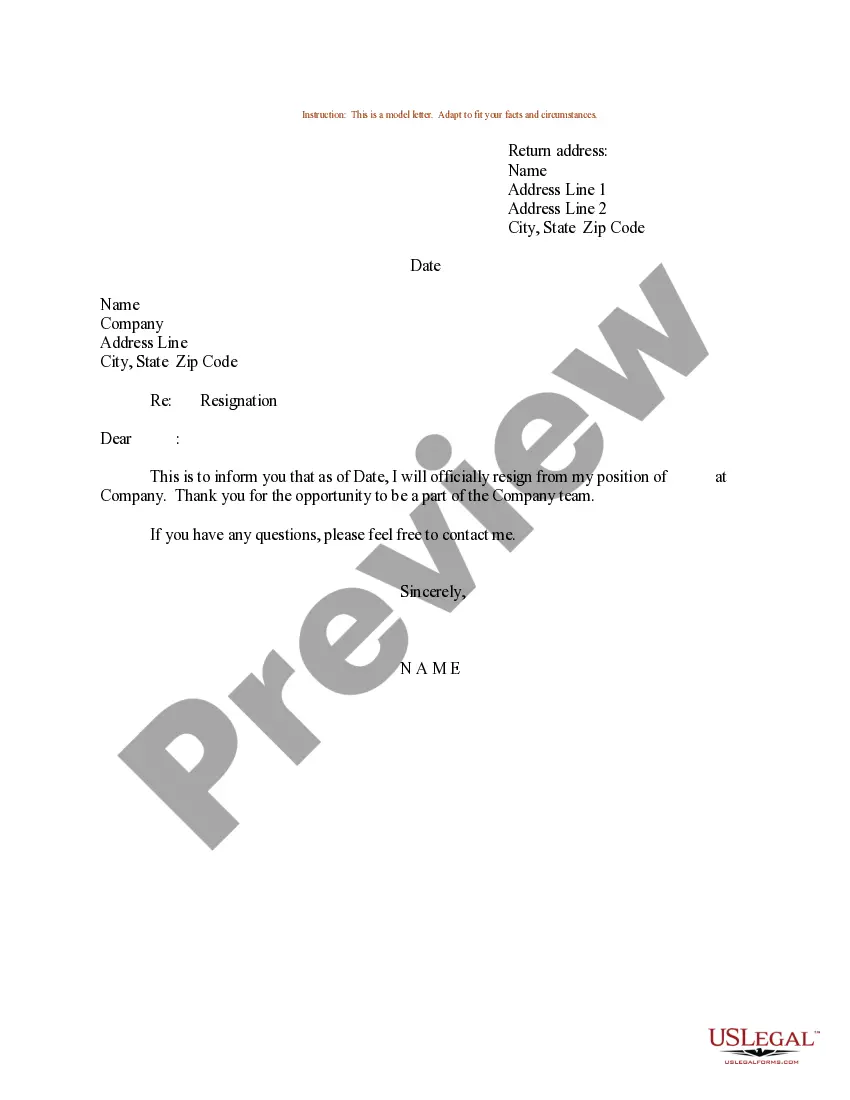New Hampshire Resignation Letter with Regret
Description
How to fill out Resignation Letter With Regret?
If you require thorough, obtain, or print out legal document templates, utilize US Legal Forms, the largest repository of legal forms available online.
Take advantage of the website's user-friendly and handy search feature to locate the documents you need.
Various templates for business and personal purposes are organized by categories and jurisdictions, or keywords.
Every legal document template you purchase is yours forever. You have access to every form you downloaded in your account.
Navigate to the My documents section and select a form to print or download again. Complete and download, and print the New Hampshire Resignation Letter with Regret with US Legal Forms. There are thousands of professional and state-specific forms available for your business or personal needs.
- Use US Legal Forms to obtain the New Hampshire Resignation Letter with Regret in just a few clicks.
- If you are currently a US Legal Forms member, Log In to your account and click the Acquire button to get the New Hampshire Resignation Letter with Regret.
- You may also view forms you previously downloaded in the My documents section of your account.
- If you are using US Legal Forms for the first time, follow the instructions below.
- Step 1. Ensure that you have selected the form for the appropriate state/region.
- Step 2. Use the Preview option to review the content of the form. Don’t forget to read the description.
- Step 3. If you are not satisfied with the form, use the Search field at the top of the screen to find other forms of your legal type template.
- Step 4. Once you have found the form you need, click the Acquire now button. Choose the pricing plan that suits you and enter your details to register for the account.
- Step 5. Complete the transaction. You can use your credit card or PayPal account to finalize the purchase.
- Step 6. Select the format of your legal form and download it to your system.
- Step 7. Fill out, modify and print or sign the New Hampshire Resignation Letter with Regret.
Form popularity
FAQ
When a problematic employee submits their resignation, respond professionally and respectfully. Acknowledge their decision while emphasizing the importance of a smooth transition. If appropriate, gather feedback on their experience to identify areas for improvement. This can lead to a more positive work environment in the long run, which is beneficial for your team.
Responding to a negative resignation letter requires empathy and professionalism. It's essential to acknowledge the person's feelings while addressing any specific points mentioned. Maintain a respectful tone throughout your response, and focus on what you can learn from their feedback. This approach not only shows maturity but also contributes to a healthier workplace culture.
When responding to an angry resignation letter, remain calm and professional. Acknowledge the employee's feelings, and express your willingness to discuss their concerns. Use this opportunity to clarify any misunderstandings and maintain a constructive dialogue. A thoughtful response can help ease tensions and preserve a positive relationship.
Writing an unhappy resignation letter requires honesty and professionalism. Begin by clearly stating your decision to resign, explaining your reasons while maintaining a respectful tone. Use your New Hampshire Resignation Letter with Regret to highlight your challenges, but avoid blaming others. End the letter on a positive note, expressing gratitude for the opportunities you had.
Accepting a resignation letter with regret involves acknowledgment and an expression of understanding. You can communicate your appreciation for the employee's contributions while highlighting their impact on the team. Ensure the acceptance is courteous and supportive, which can foster a positive exit experience. Document the acceptance in writing for clarity and future reference.
If an employer does not accept your New Hampshire Resignation Letter with Regret, it's important to convey your situation clearly. You may express your disappointment but reaffirm your decision to leave. A respectful response can help maintain your professional reputation. Consider offering to assist with the transition during your notice period.
Writing a resignation letter with regret involves starting with a polite greeting and stating your intention to resign. Acknowledge your feelings of regret, and mention what aspects made your time there valuable. Lastly, end on a positive note, showing you appreciate the opportunity and hope for continued professional relationships, using a New Hampshire Resignation Letter with Regret format enhances this approach.
If you regret resigning, act quickly to communicate your feelings to your employer. Reach out as soon as possible to discuss your situation, and express your desire to continue working for the company. Consider sending a formal New Hampshire Resignation Letter with Regret to underline your commitment and ability to contribute to the team.
Reverting your resignation letter involves drafting a new letter or email addressed to your employer. Clearly state your wish to rescind your previous resignation and mention any reasons that influenced your decision. You can use a New Hampshire Resignation Letter with Regret template to guide your writing and ensure it remains professional.
To email your employer about reverting your resignation, draft a concise message expressing your intention to withdraw your resignation. Include a few lines explaining your changed decision and your appreciation for the opportunities you've had. Using a New Hampshire Resignation Letter with Regret format can help ensure your email remains professional and polite.