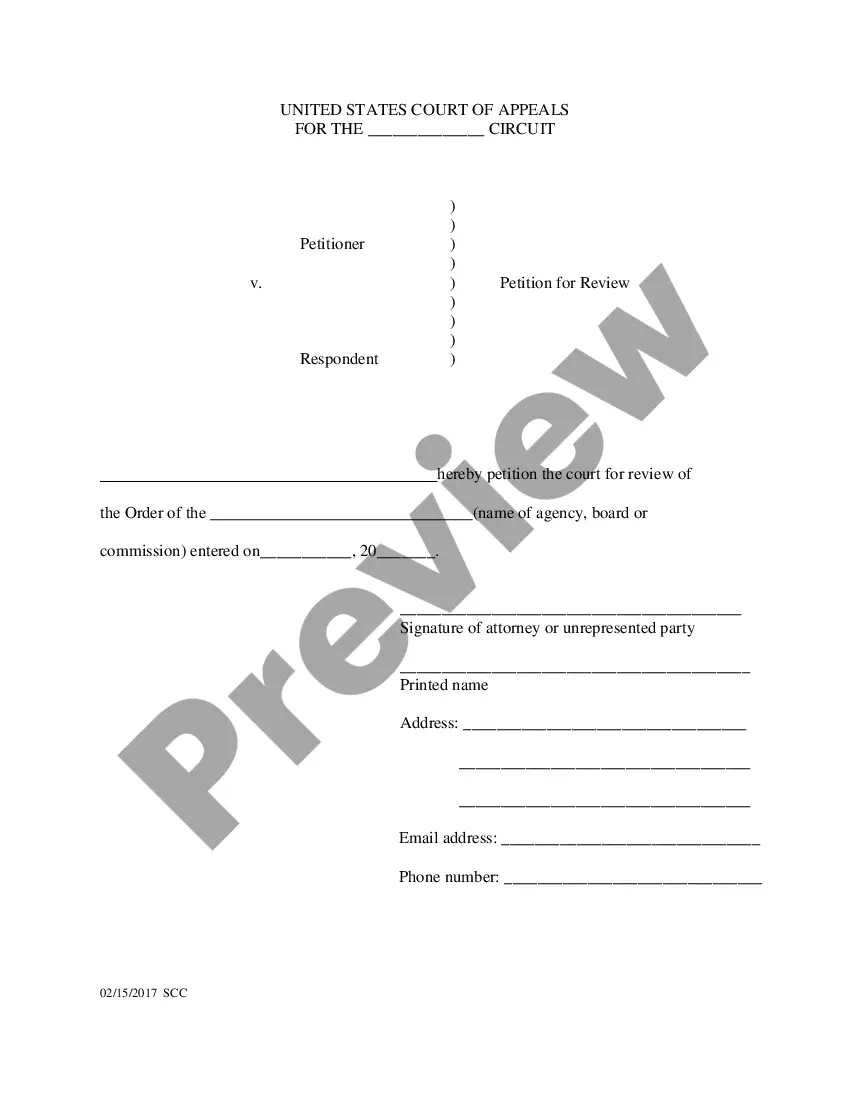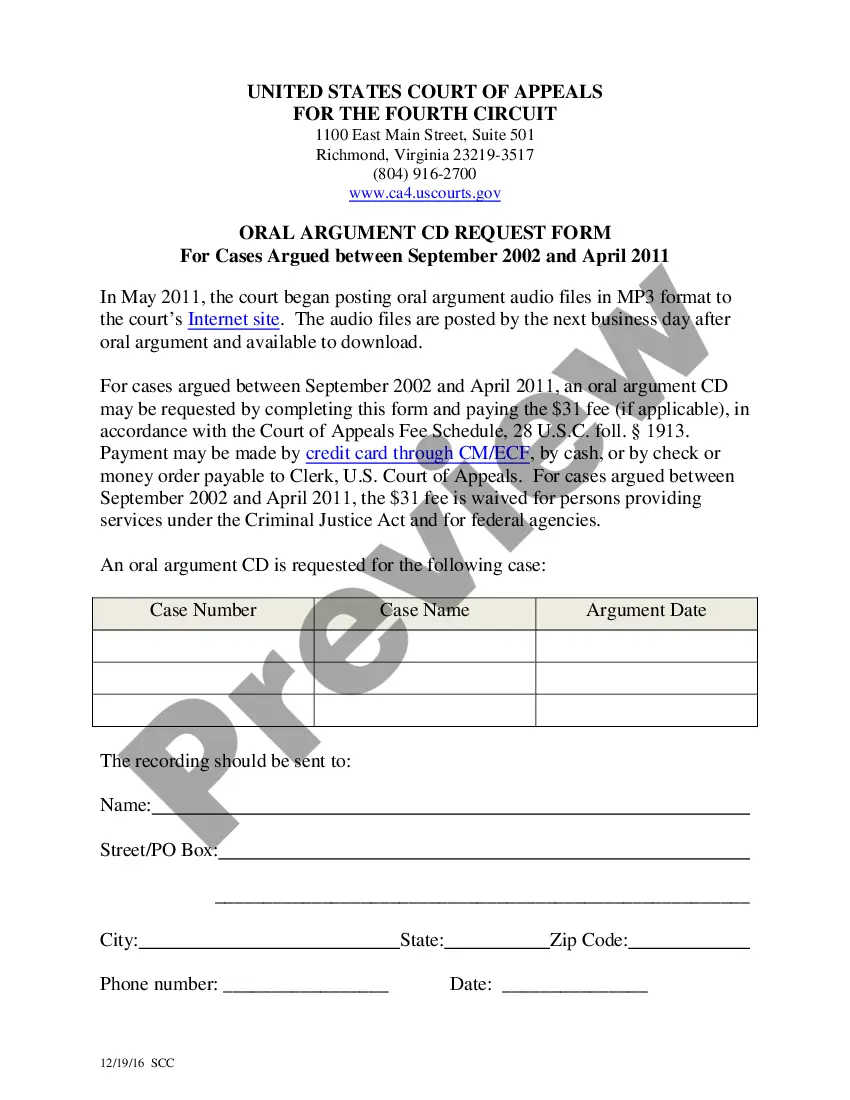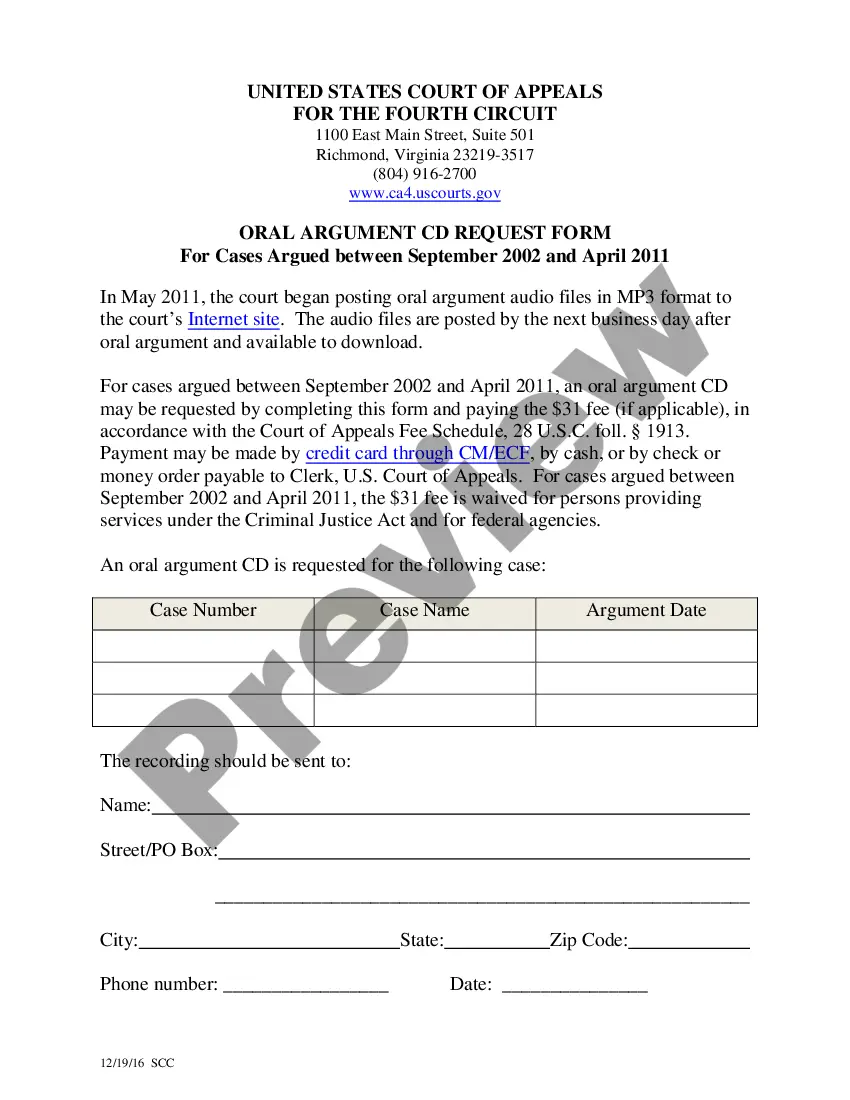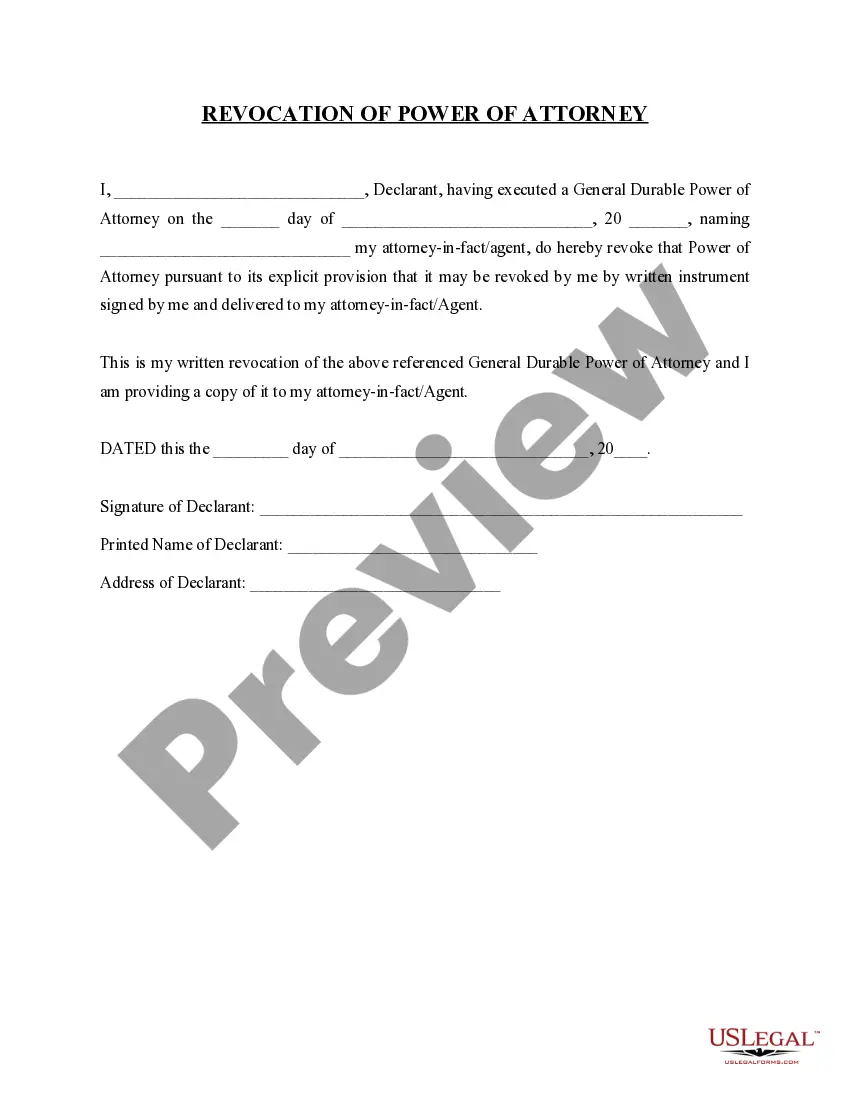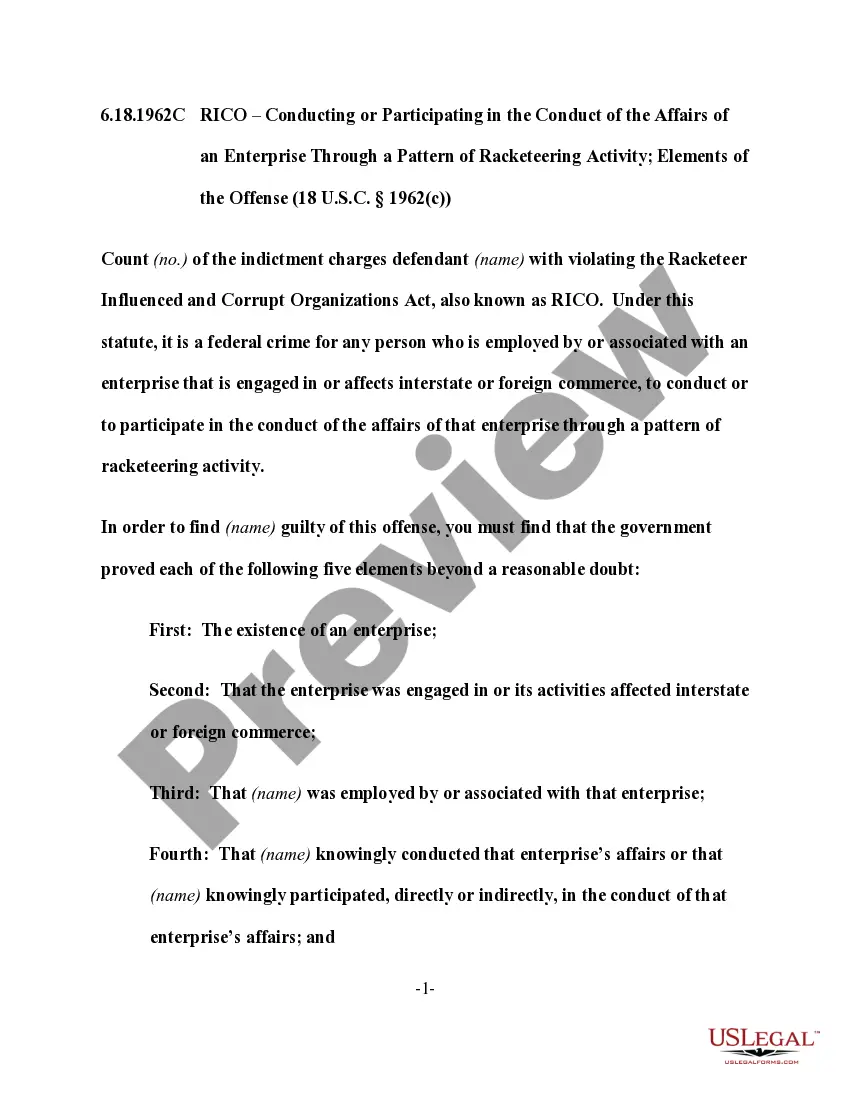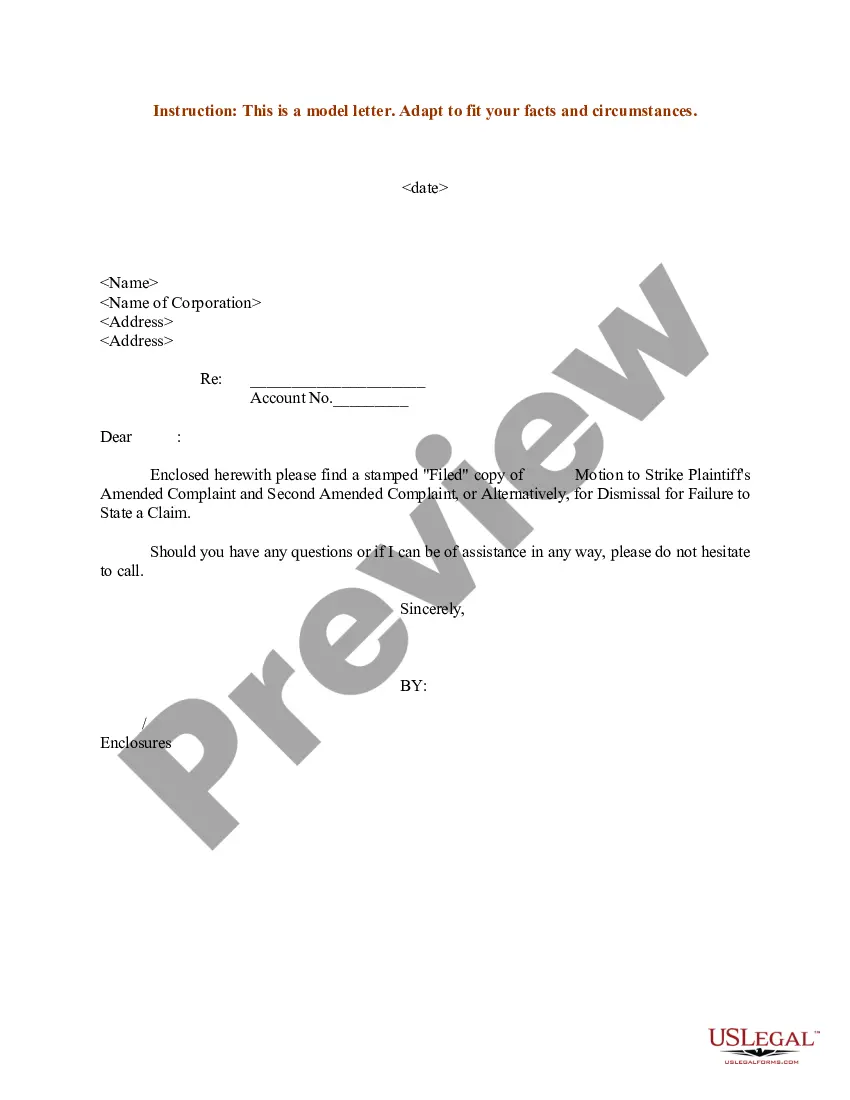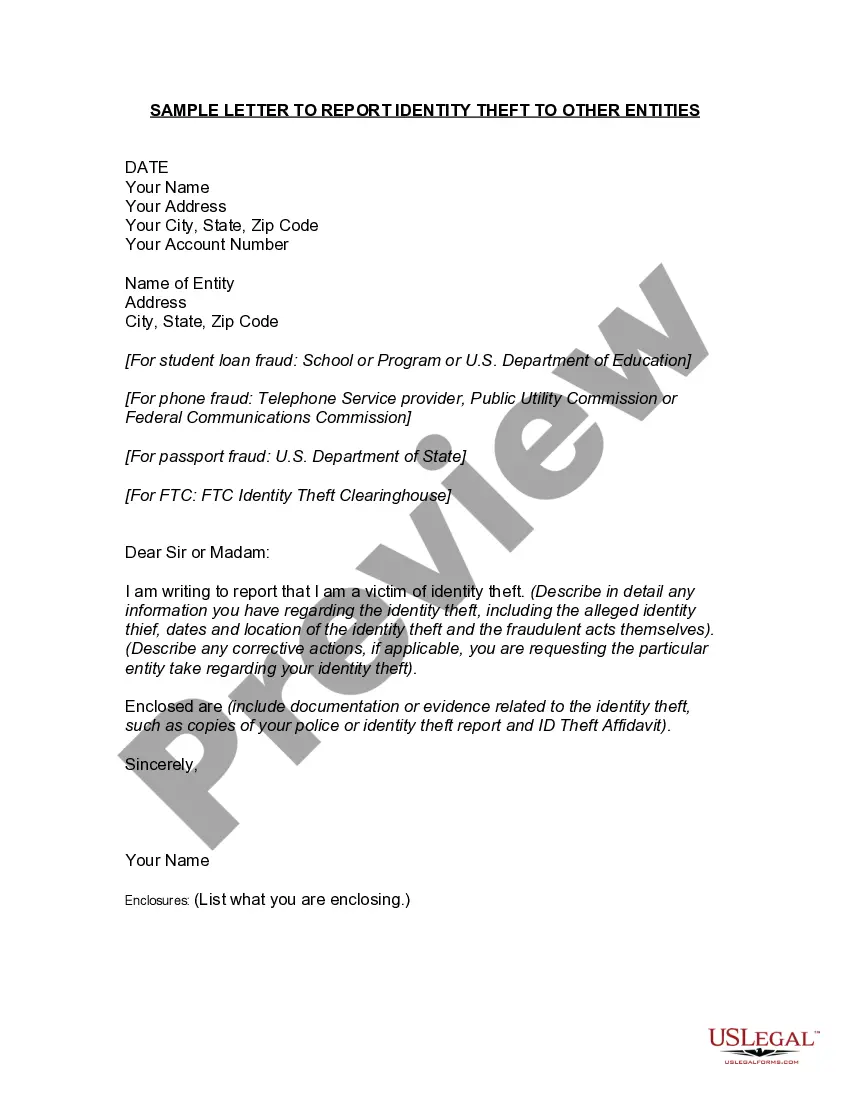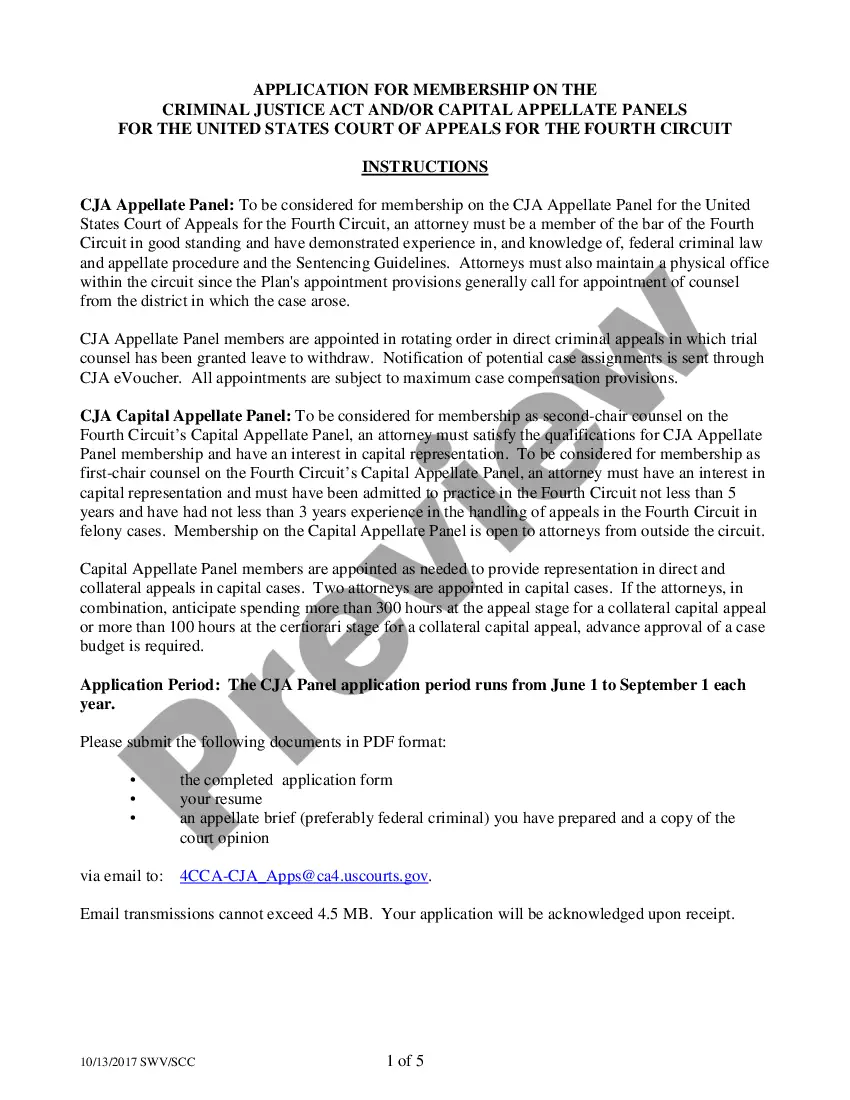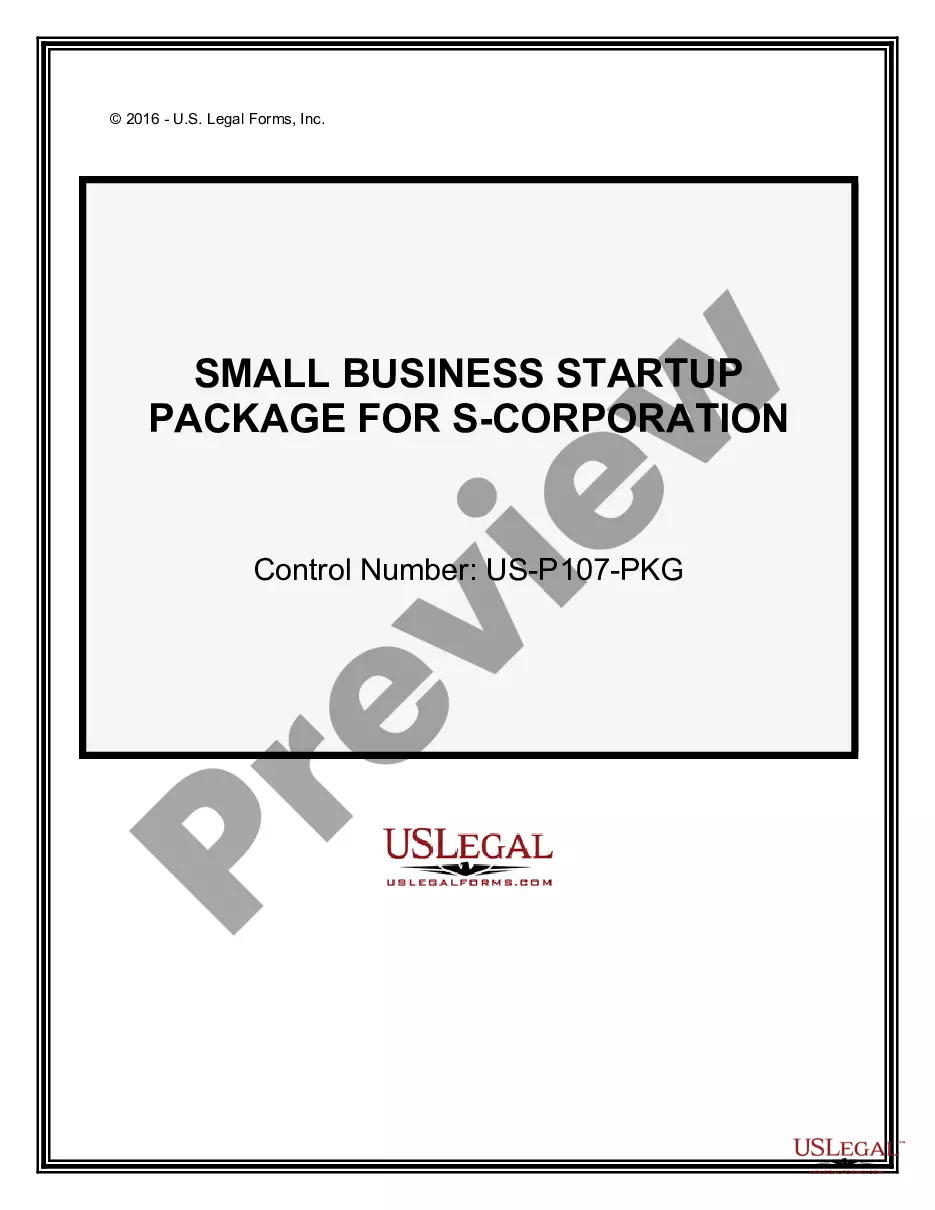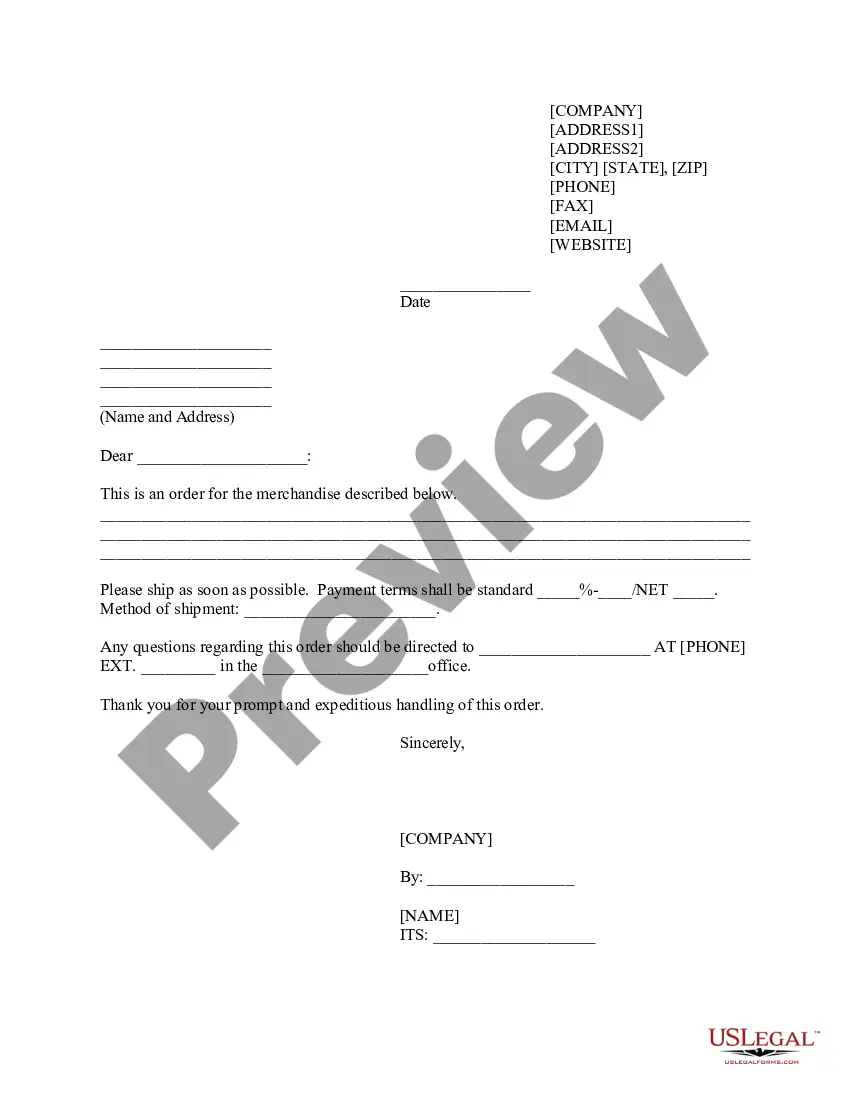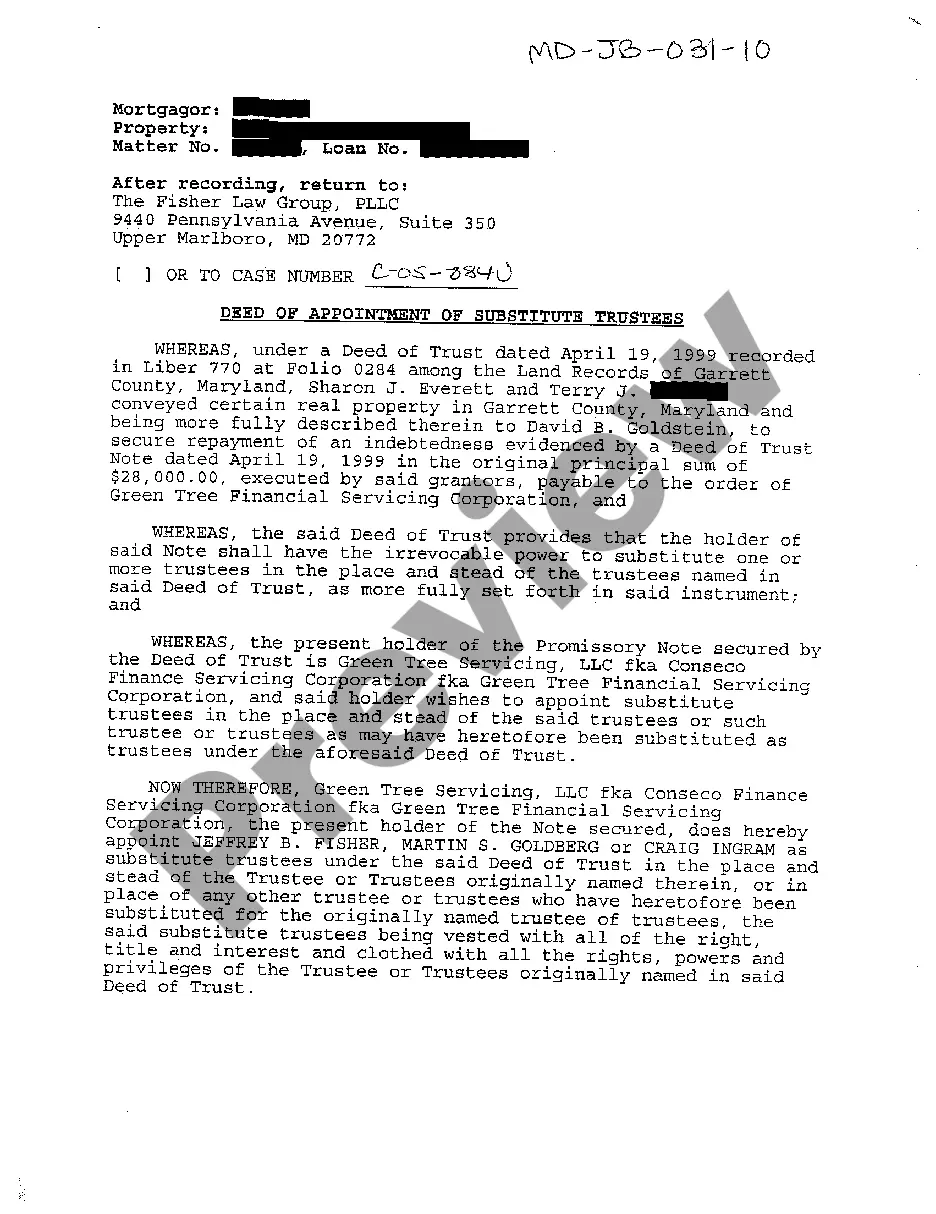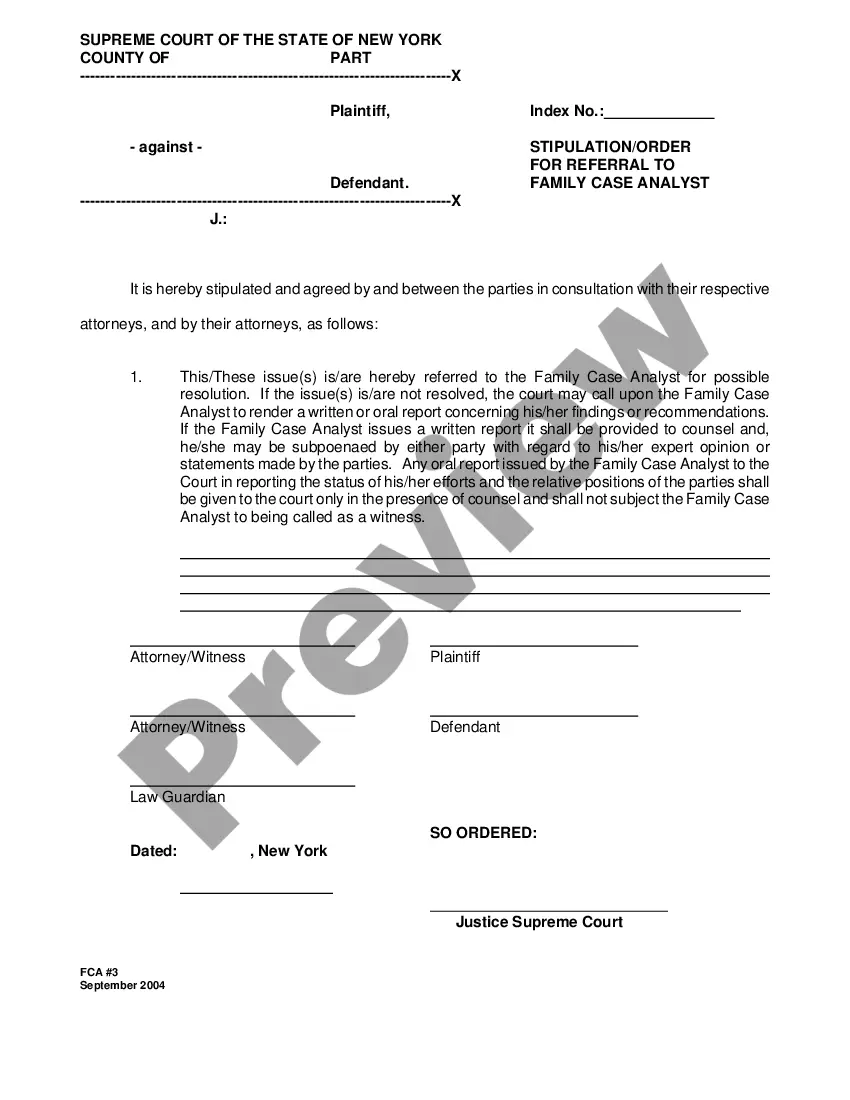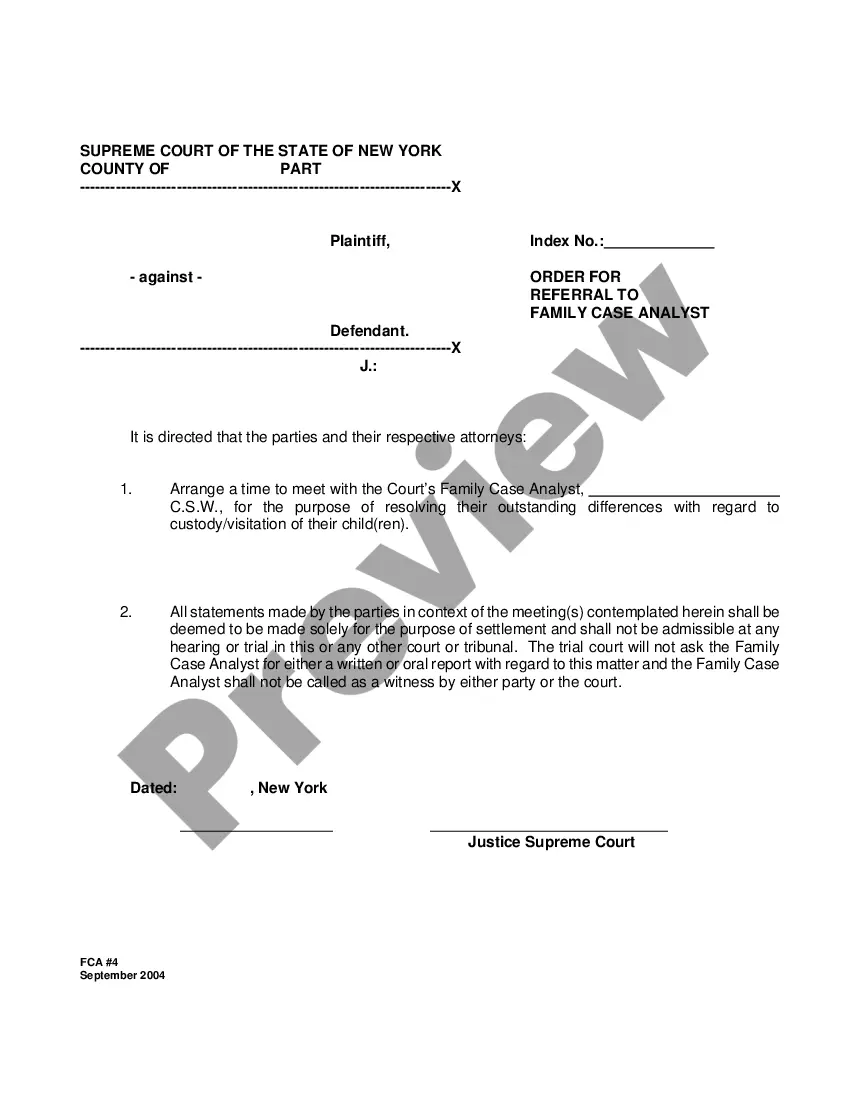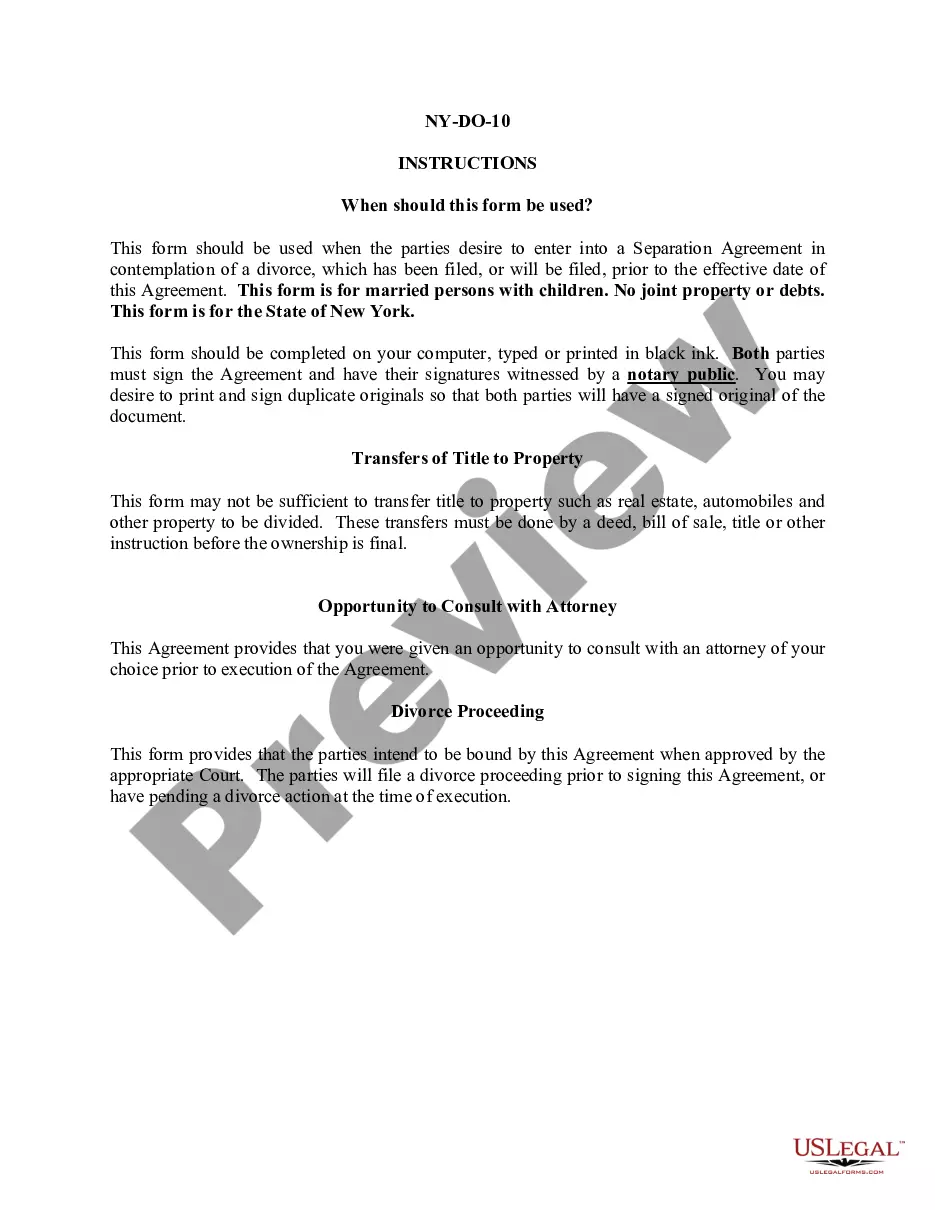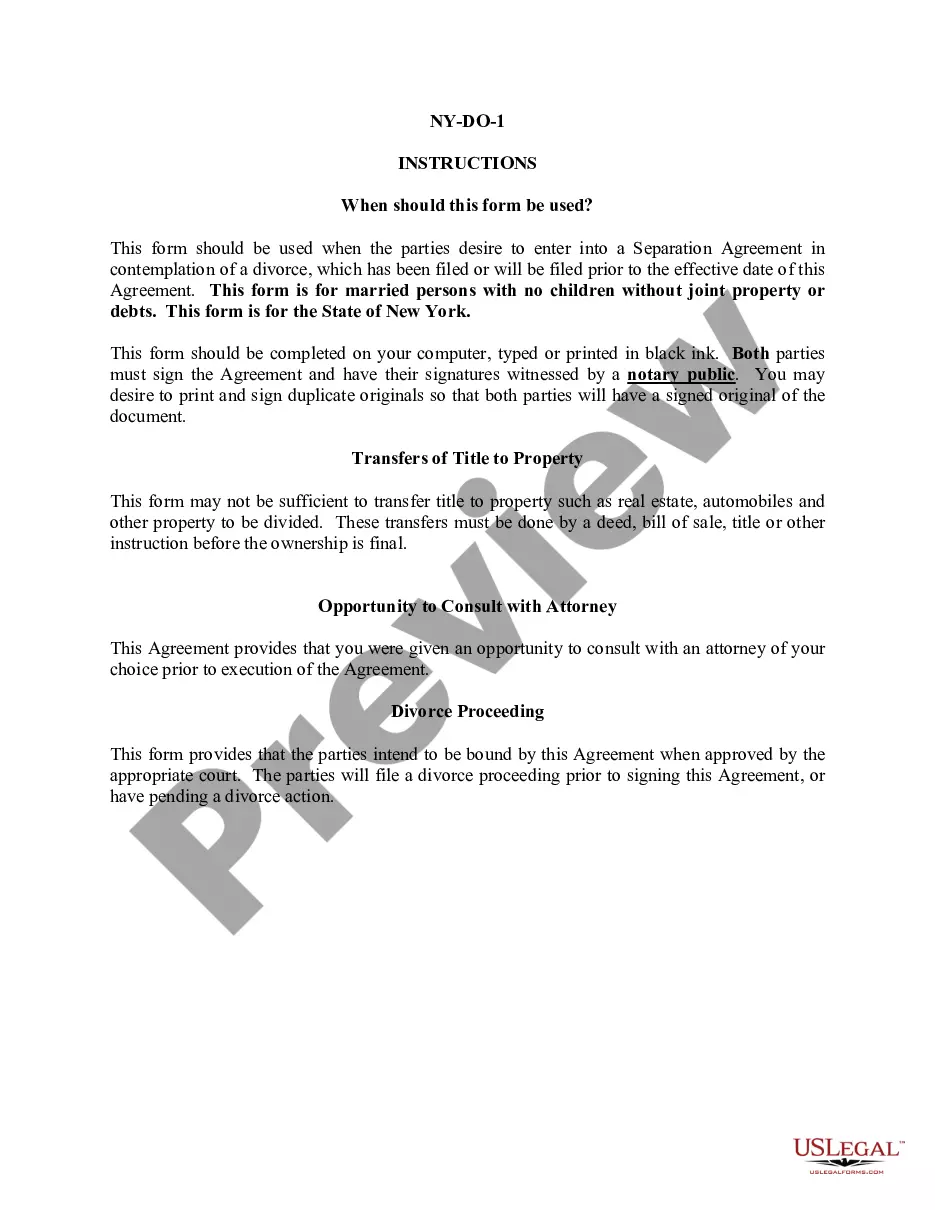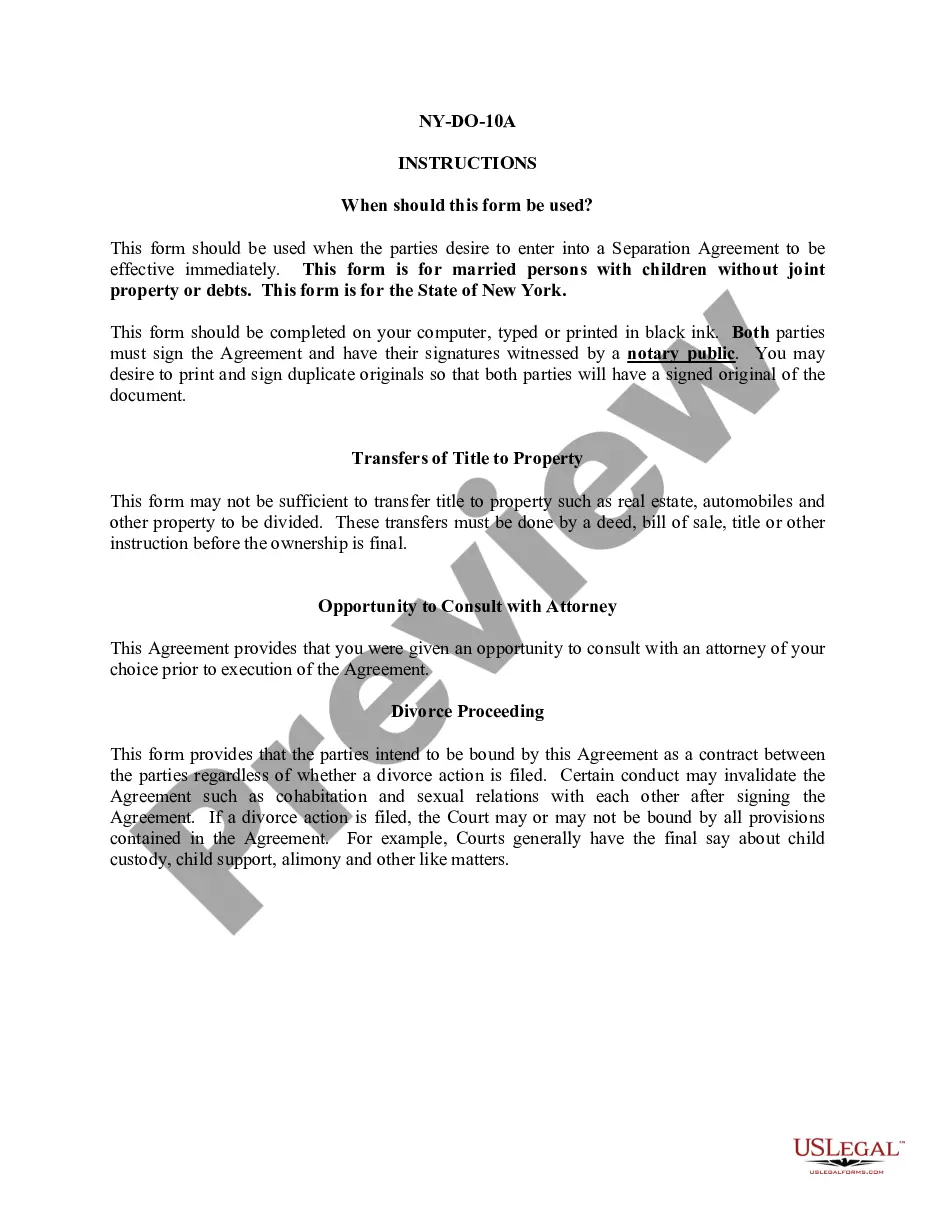New Hampshire Request to Review File is a document that is used to request a review of a claim or a dispute that has been denied in the state of New Hampshire. It is typically used by the claimant or the disputing party to initiate a review process with the applicable state or local agency or organization. The document includes information on the nature of the dispute, the date of the claim, and the contact information of the claimant or the disputing party. It also includes the official decision made on the claim or dispute, the reason for the denial, and any other relevant information. There are two types of New Hampshire Request to Review Files: Request for Reconsideration and Request for Hearing. The Request for Reconsideration is used to ask for another review of a claim or dispute that has been denied, while the Request for Hearing is used when a claimant or disputing party wishes to have a hearing to dispute the denial.
New Hampshire Request to Review File
Description
How to fill out New Hampshire Request To Review File?
Coping with legal paperwork requires attention, accuracy, and using properly-drafted templates. US Legal Forms has been helping people nationwide do just that for 25 years, so when you pick your New Hampshire Request to Review File template from our library, you can be certain it meets federal and state laws.
Working with our service is straightforward and fast. To obtain the necessary document, all you’ll need is an account with a valid subscription. Here’s a quick guideline for you to obtain your New Hampshire Request to Review File within minutes:
- Remember to carefully examine the form content and its correspondence with general and legal requirements by previewing it or reading its description.
- Look for another formal blank if the previously opened one doesn’t suit your situation or state regulations (the tab for that is on the top page corner).
- Log in to your account and save the New Hampshire Request to Review File in the format you need. If it’s your first time with our website, click Buy now to proceed.
- Create an account, decide on your subscription plan, and pay with your credit card or PayPal account.
- Decide in what format you want to obtain your form and click Download. Print the blank or upload it to a professional PDF editor to submit it paper-free.
All documents are drafted for multi-usage, like the New Hampshire Request to Review File you see on this page. If you need them in the future, you can fill them out without re-payment - simply open the My Forms tab in your profile and complete your document any time you need it. Try US Legal Forms and prepare your business and personal paperwork quickly and in full legal compliance!
Form popularity
FAQ
You can obtain a PACER login on-line or by calling (800) 676-6856. If you have a PACER account, you may login to the court's electronic case files. You may also view the court's electronic case files free of charge at the public terminals in the clerk's office.
Written Interrogatories. (a) Any party may serve, by mail or delivery by hand, upon any other party written interrogatories relating to any matters which may be inquired into under Rule 21.
Criminal Contempt. (a) Direct Contempt. A direct criminal contempt may be punished summarily if the judge certifies that the judge saw or heard the conduct constituting the contempt and that it was committed in the presence of the judge.
A Motion for Continuance is a motion that one party files with the court seeking the court move a hearing or other court date.
Any party may serve on any other party a request: (1) to produce and permit the party making the request, or someone acting on the requestor's behalf, to inspect, copy, test, or sample any designated documents or electronically stored information including writings, drawings, graphs, charts, photographs, sound
A. All motions for continuance shall be in writing, signed by the moving party stating the reasons therefor and stating that the opposing party does not desire a hearing on the motion, if such is the case. B. No motion for continuance shall be granted without a hearing unless approval of the opposing party is obtained.