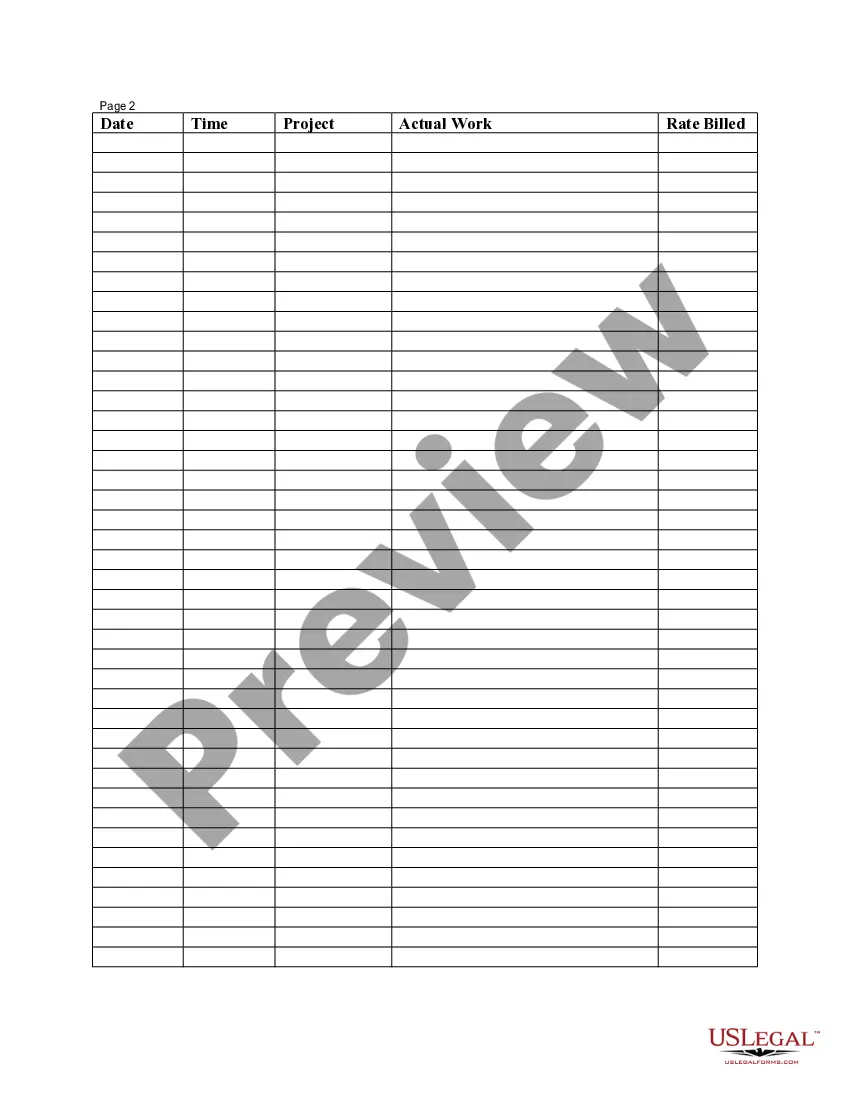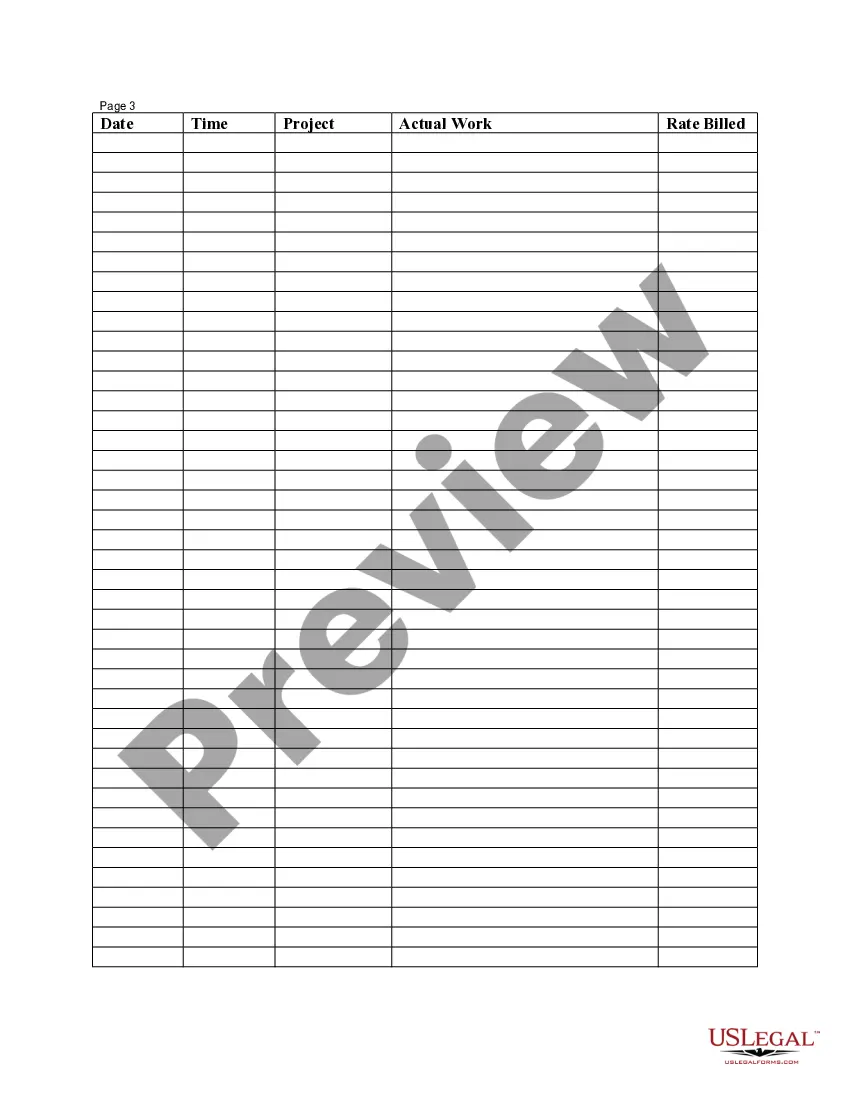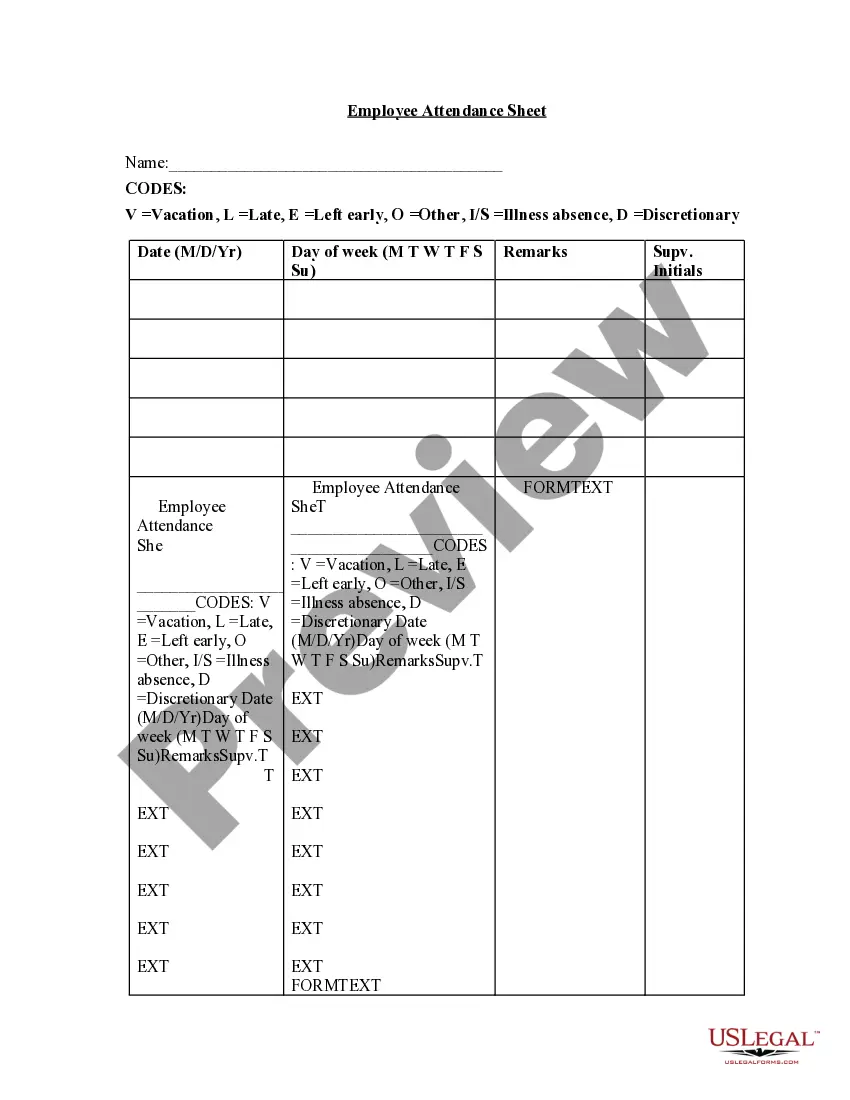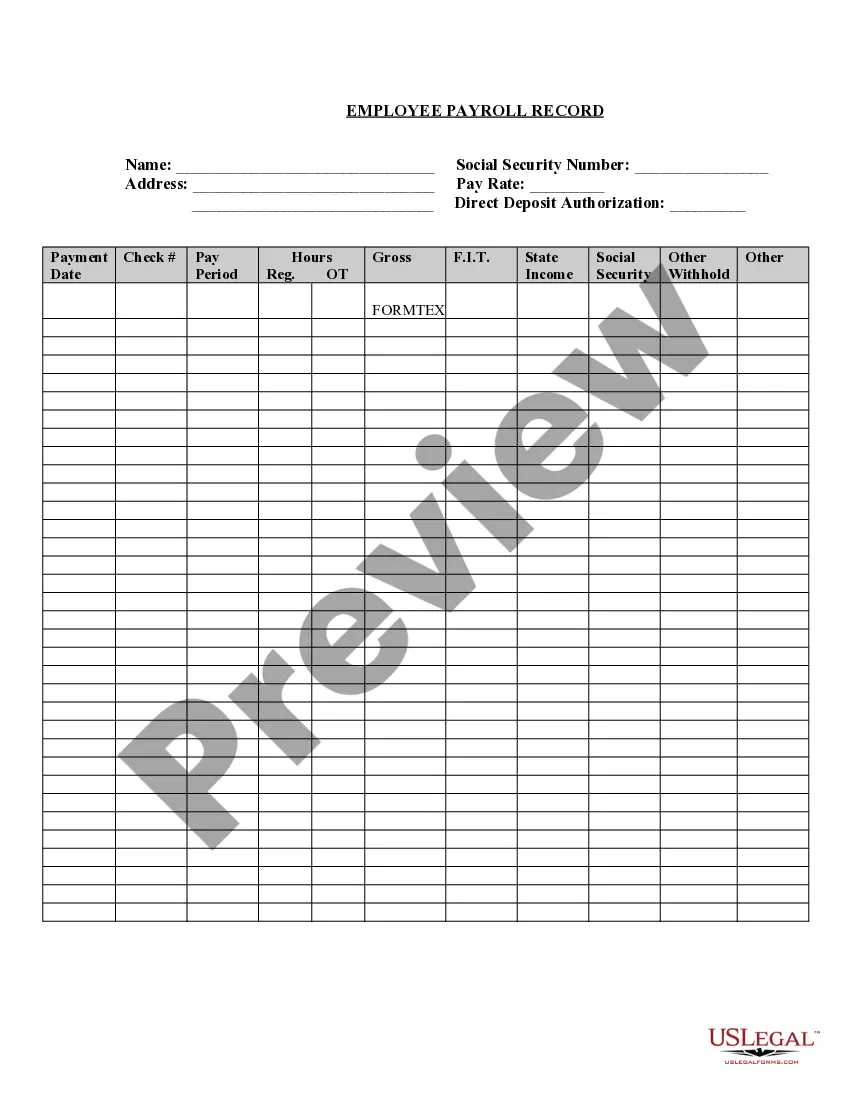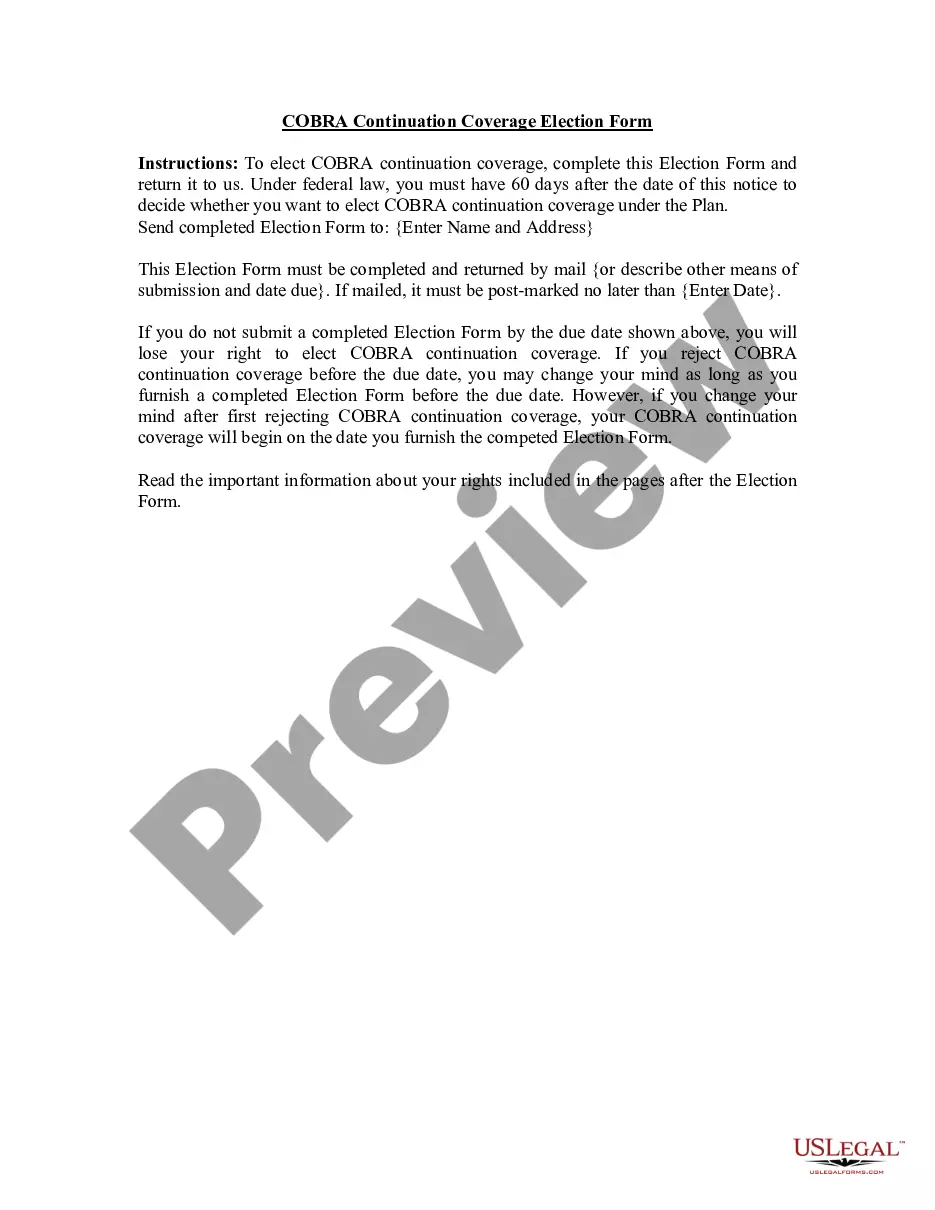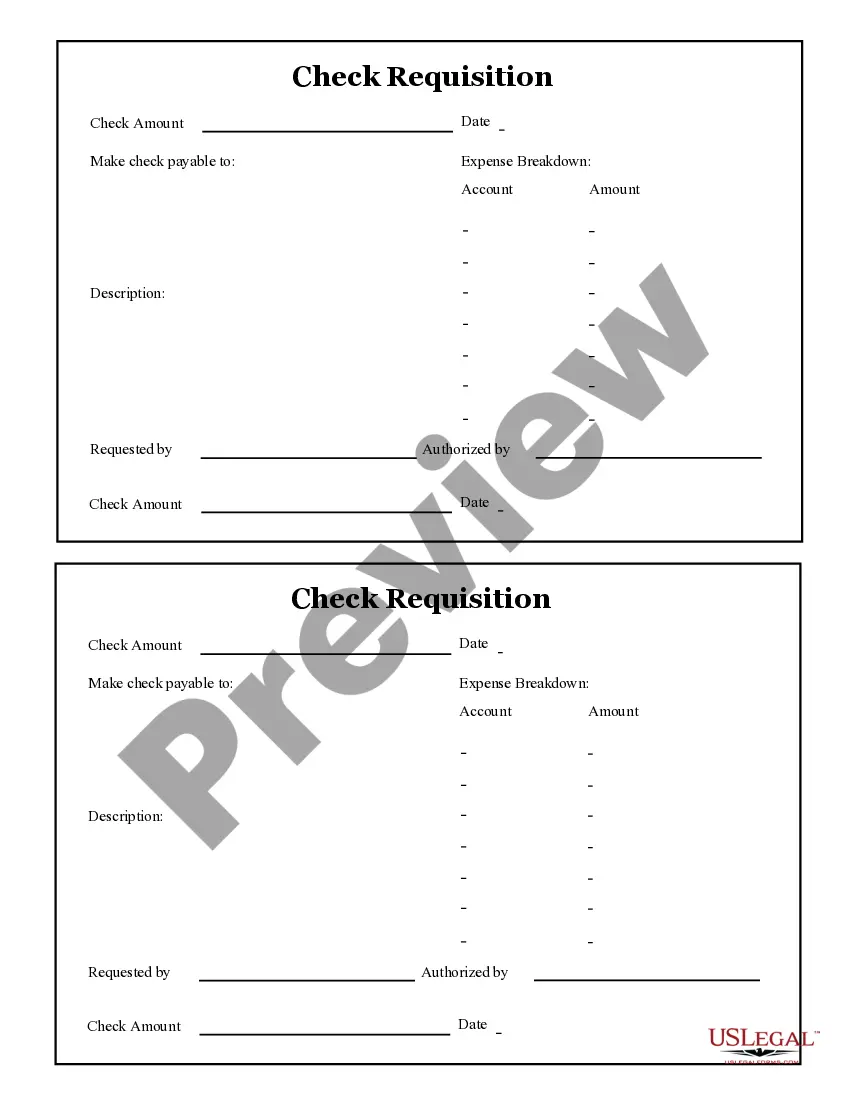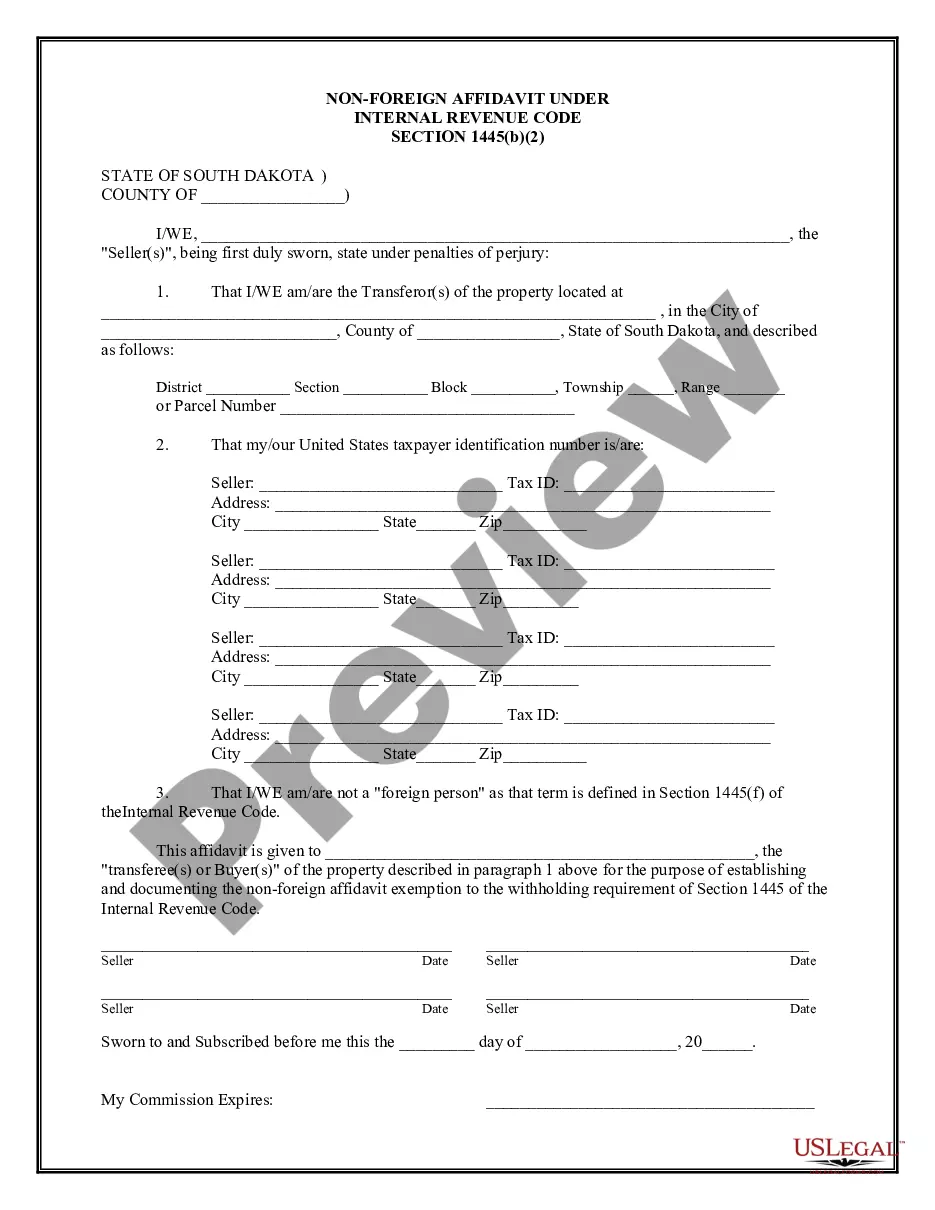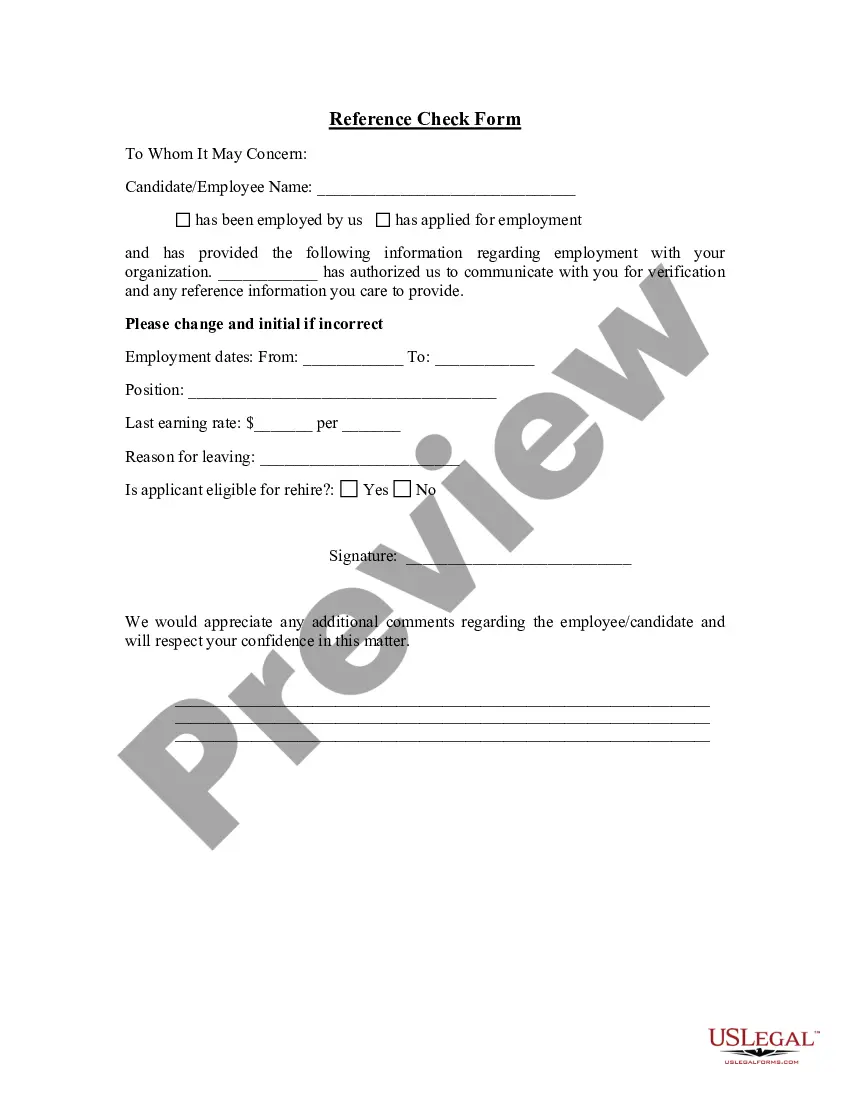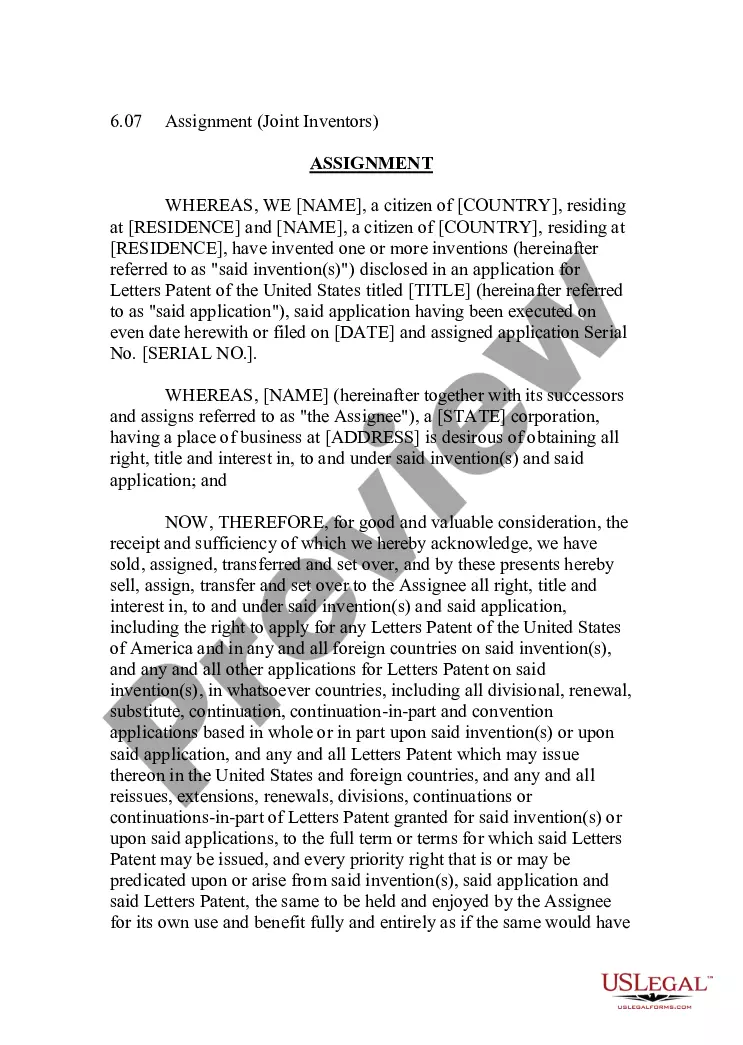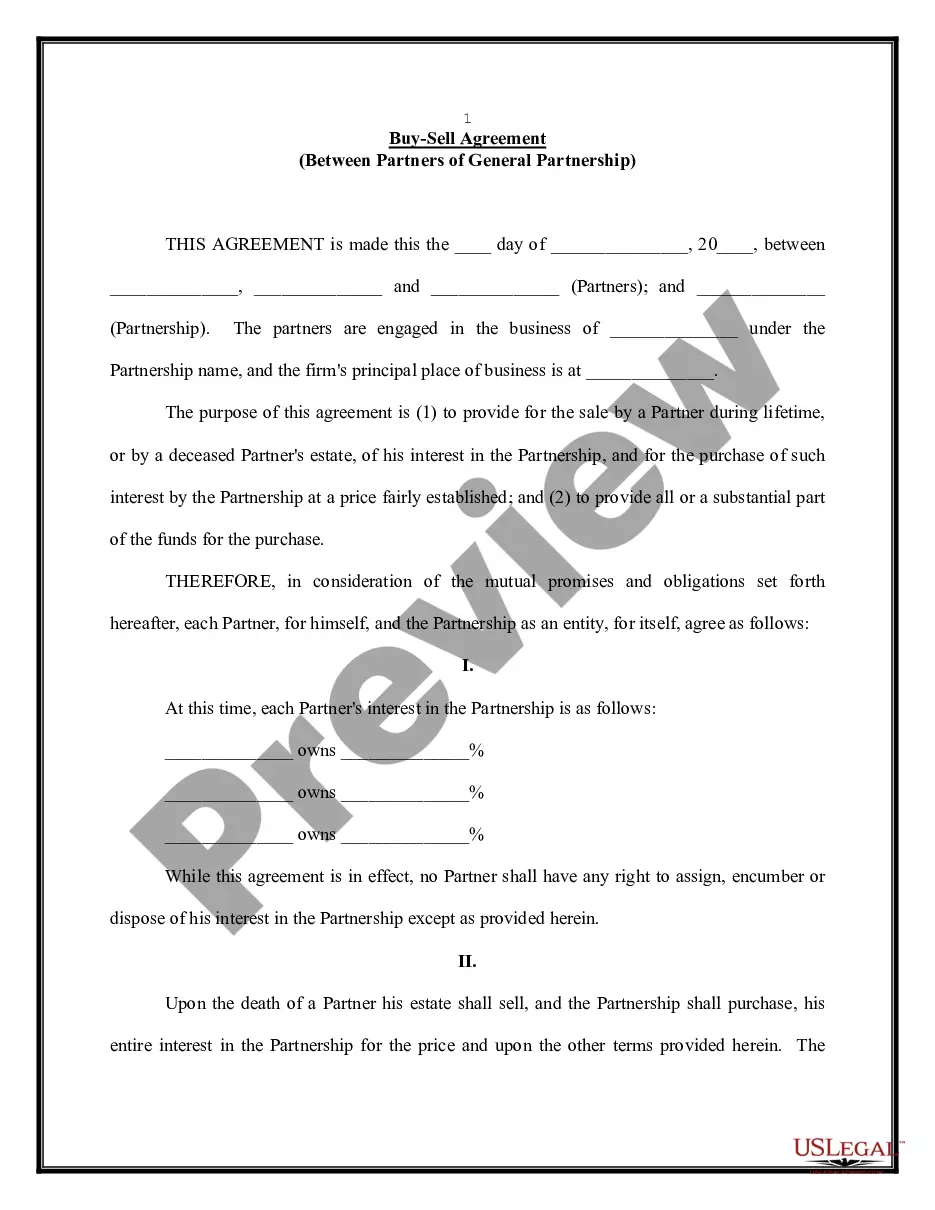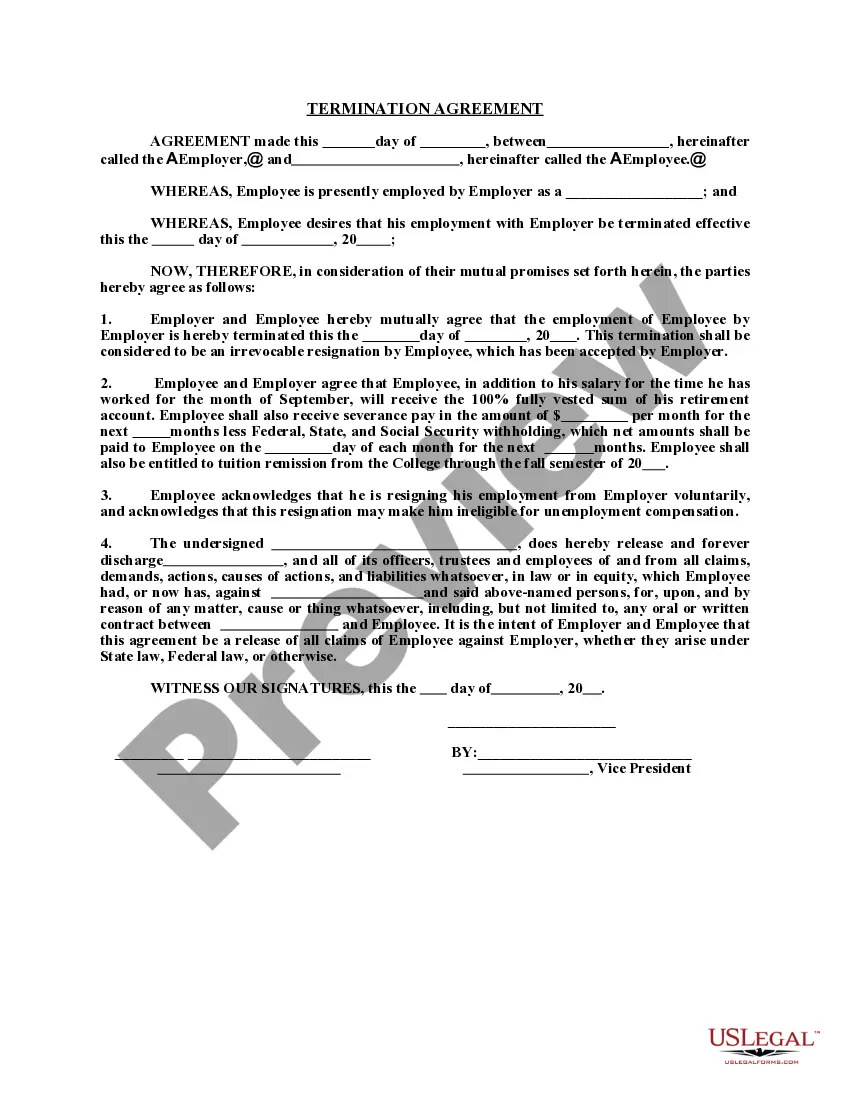Nebraska Employee Time Sheet
Description
How to fill out Employee Time Sheet?
If you wish to finalize, obtain, or produce licensed document templates, utilize US Legal Forms, the most extensive selection of legal forms available online.
Utilize the site’s simple and convenient search feature to find the documents you require.
Numerous templates for business and personal purposes are organized by categories and states, or by keywords.
Step 5. Process the transaction. You can use your credit card or PayPal account to complete the purchase.
Step 6. Choose the format of the legal document and download it to your device. Step 7. Fill out, modify, and print or sign the Nebraska Employee Time Sheet. Each legal document template you acquire is yours forever. You will have access to all documents you saved in your account. Go to the My documents section and select a document to print or download again. Be proactive and download and print the Nebraska Employee Time Sheet with US Legal Forms. There are countless professional and state-specific forms available for your business or personal requirements.
- Employ US Legal Forms to locate the Nebraska Employee Time Sheet with just a few clicks.
- If you are already a US Legal Forms member, Log Into your account and click the Download button to obtain the Nebraska Employee Time Sheet.
- You can also access forms you previously saved under the My documents section of your account.
- If you’re using US Legal Forms for the first time, follow the steps outlined below.
- Step 1. Ensure you have selected the form for the correct city/state.
- Step 2. Use the Preview option to review the details of the form. Be sure to check the information.
- Step 3. If you are dissatisfied with the form, use the Search field at the top of the page to find alternative versions in the legal document style.
- Step 4. Once you have found the form you need, click the Download now button. Choose the pricing plan you prefer and provide your credentials to register for an account.
Form popularity
FAQ
A timesheet is a data table which an employer can use to track the time a particular employee has worked during a certain period. Businesses use timesheets to record time spent on tasks, projects, or clients.
There are 3 types of Team Timesheet views available to team admins:Team's Daily Timesheet.Team's Weekly Timesheet.Team's Monthly Timesheet.Personal Daily Timesheet.Personal Weekly Timesheet.Personal Monthly Timesheet.
Information included on timesheetsEmployee's name.Pay period.Date worked.Day worked.Hours worked.Total workweek hours.
How to Fill Out a TimesheetEnter the Employee's Name. Here you should fill out the employee's full, legal name whose hours you are recording.Provide the Date or the Date Range. Next up you need to add the date.Fill in the Task Details.Add Hours Worked.Calculate Your Total Hours.Approve the Timesheet.
How to fill out a timesheet: Step-by-step instructionsStep 1: Enter the employee's name. Enter the person's name whose working hours you are recording.Step 2: Add a date range.Step 3: Add project details.Step 4: Include working hours for work days.Step 5: Determine total hours.Step 6: Get approval from supervisor.
How to Fill Out a TimesheetEnter the Employee's Name. Here you should fill out the employee's full, legal name whose hours you are recording.Provide the Date or the Date Range. Next up you need to add the date.Fill in the Task Details.Add Hours Worked.Calculate Your Total Hours.Approve the Timesheet.
Employee timesheets are used to record the hours worked by employees. Timesheets can be handwritten, punched on cards, typed into a spreadsheet, or automatically filled by a timeclock system.
Technically, a timesheet is a piece of paper used to track the time each worker spends on a job. This traditional method now comes in digital formats. Employers use a timesheet to track hours worked, leave time, accruals and to make adjustments when processing payroll. Pay periods vary by employer.
Timesheets give you the necessary information to run payroll and give employees their correct wages. Without timesheets, you won't know how many regular and overtime hours an employee worked....Information included on timesheetsEmployee's name.Pay period.Date worked.Day worked.Hours worked.Total workweek hours.