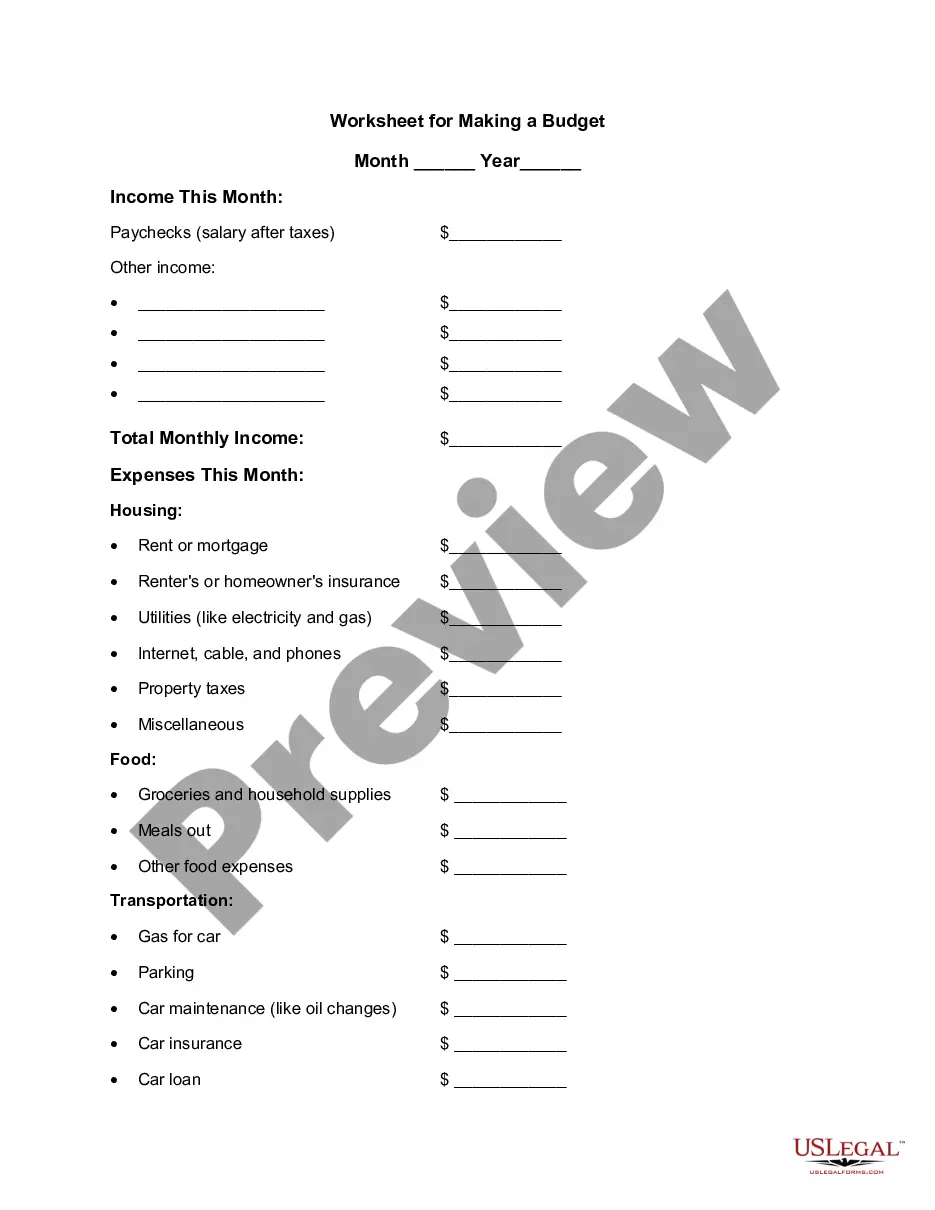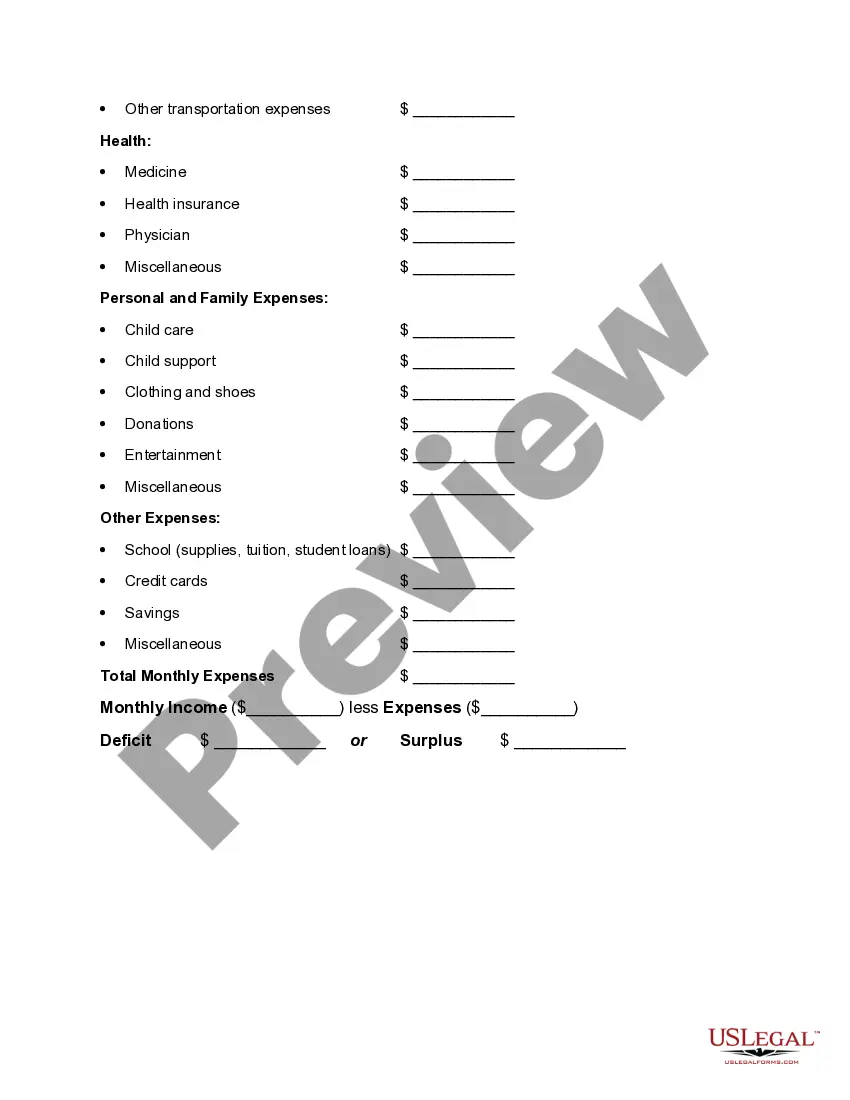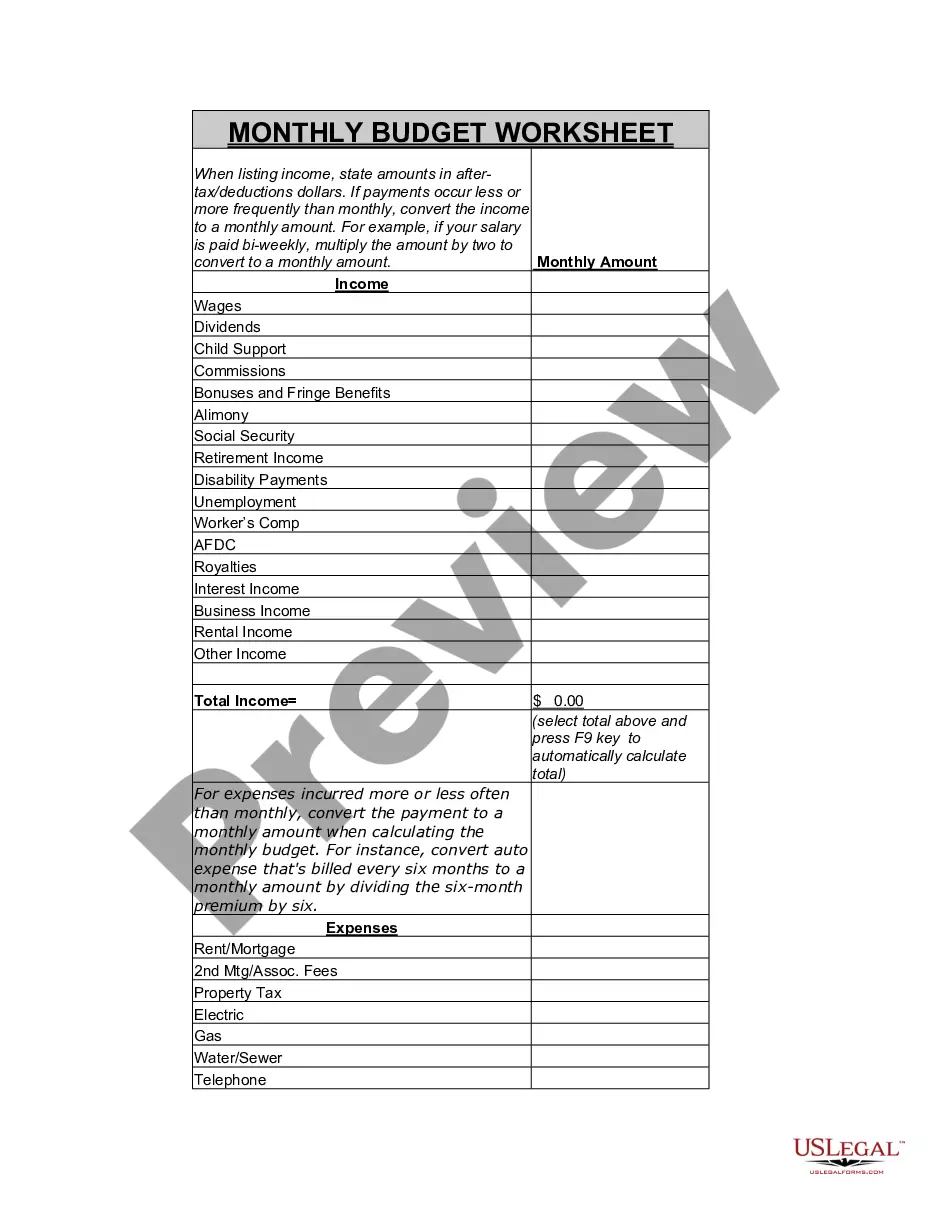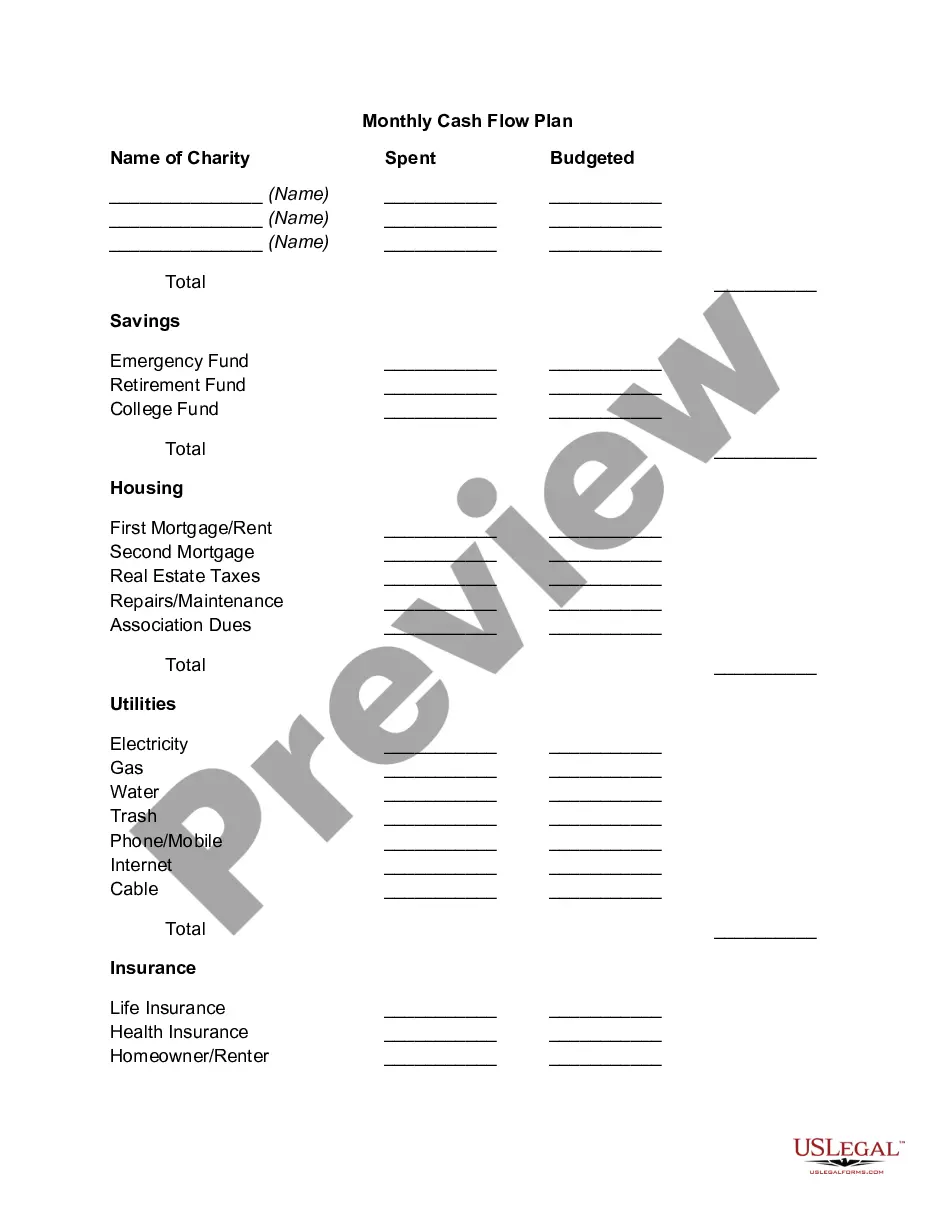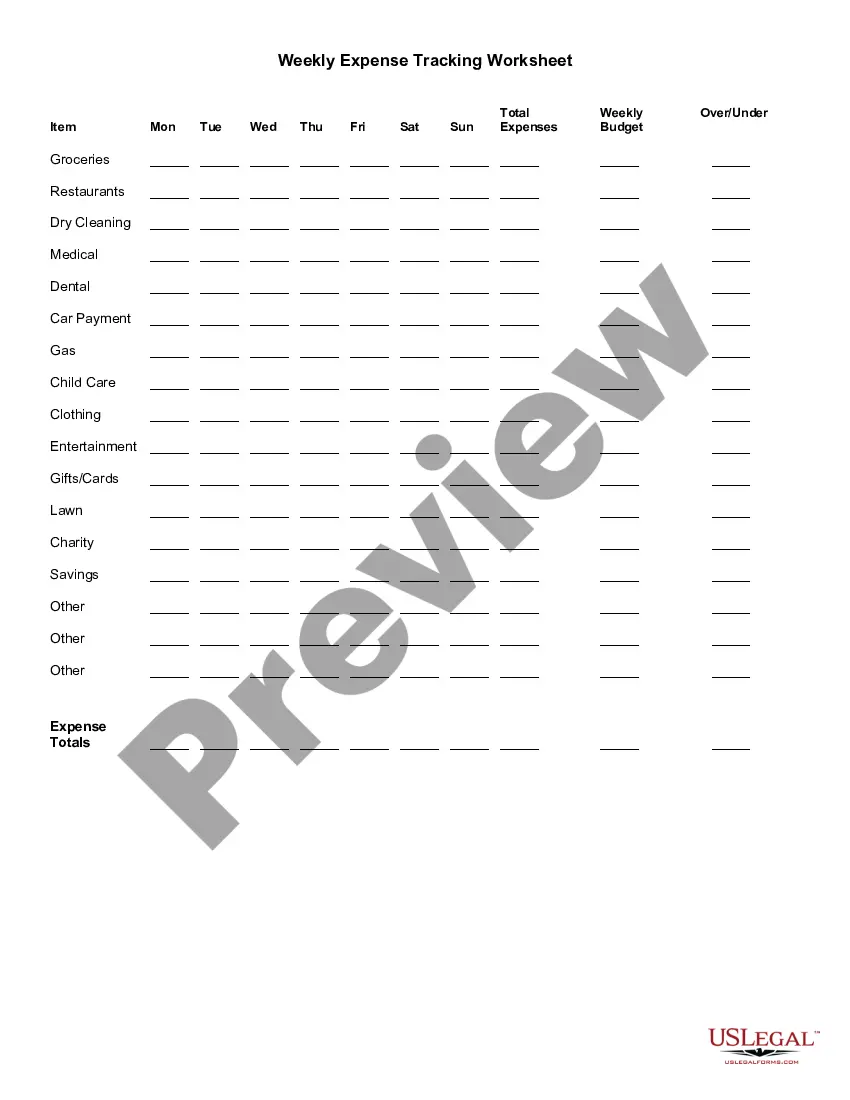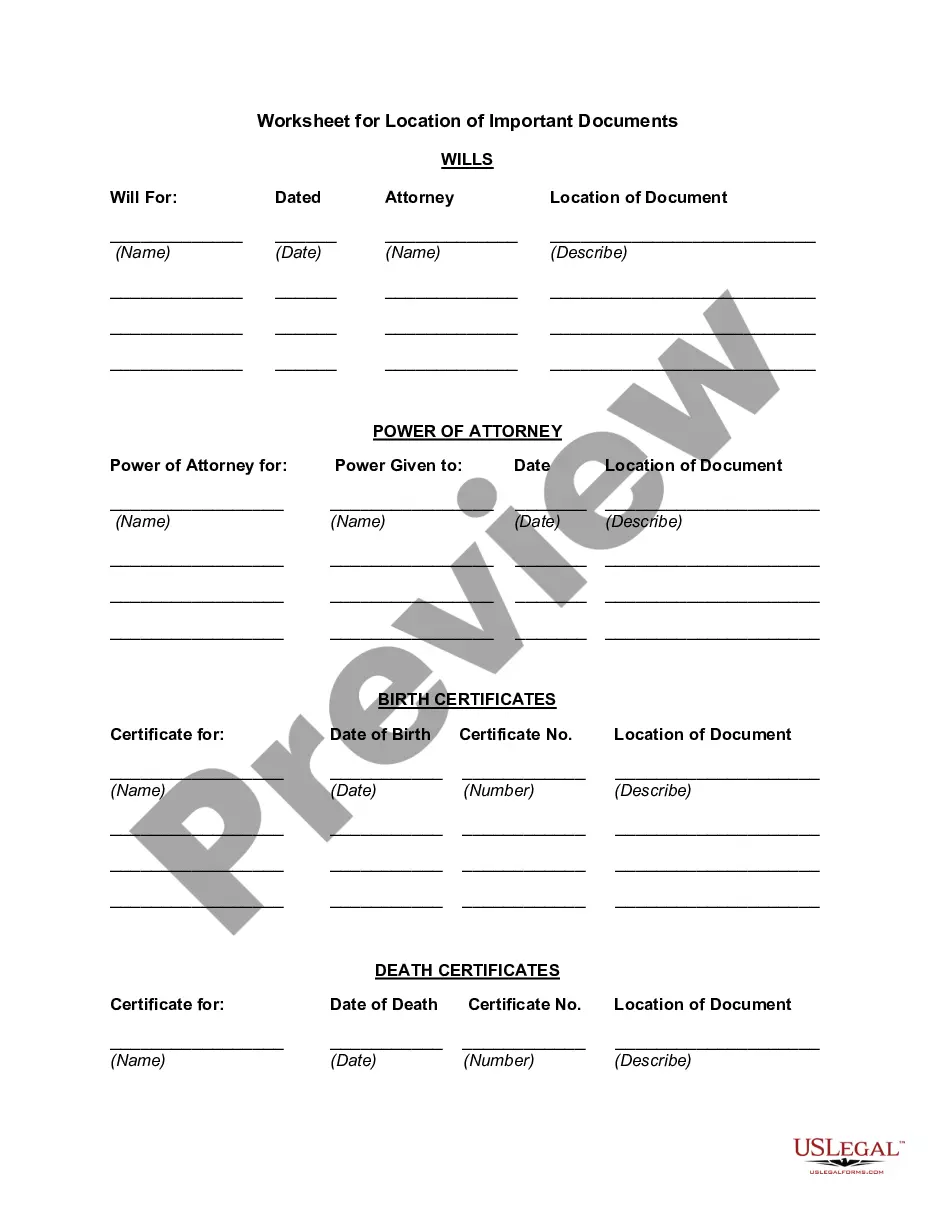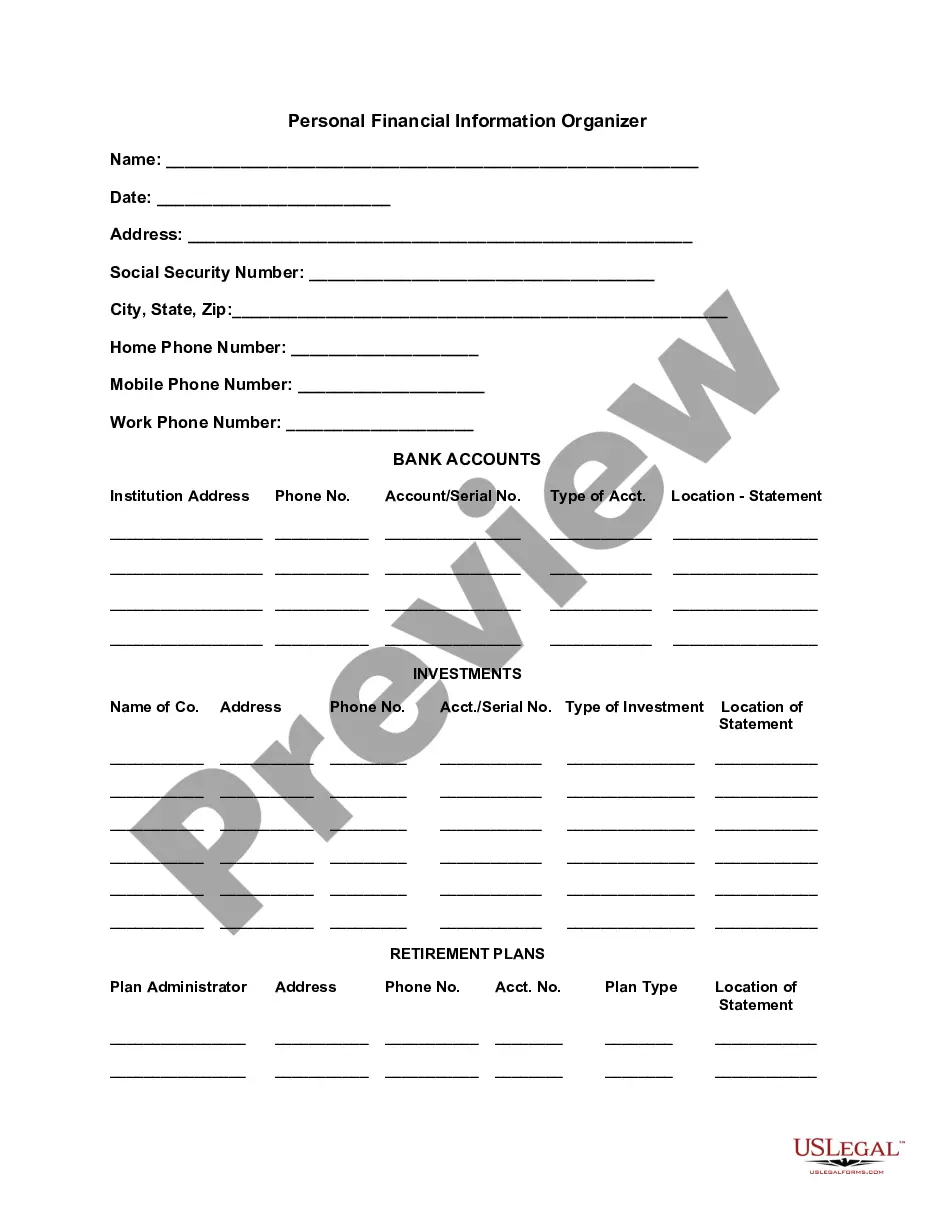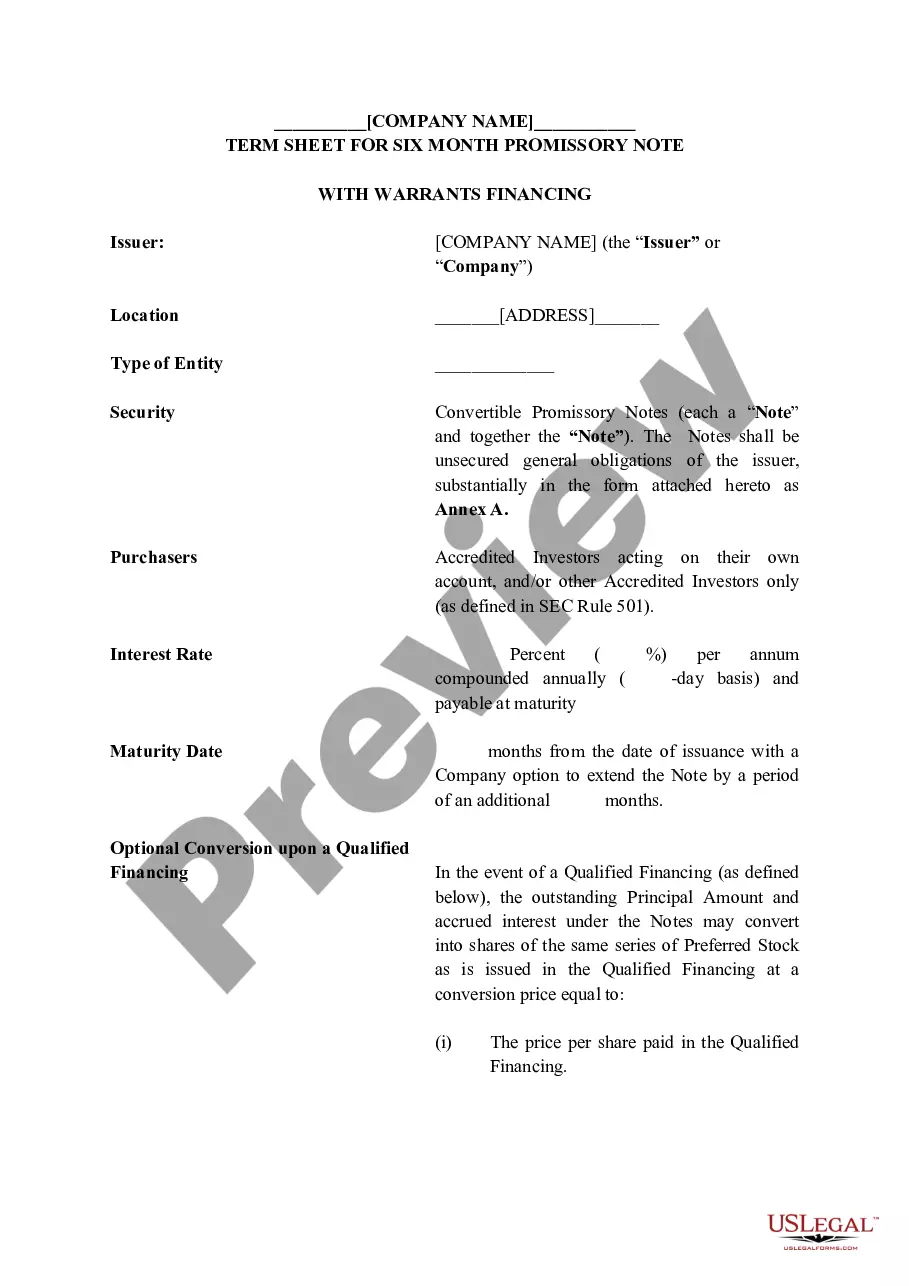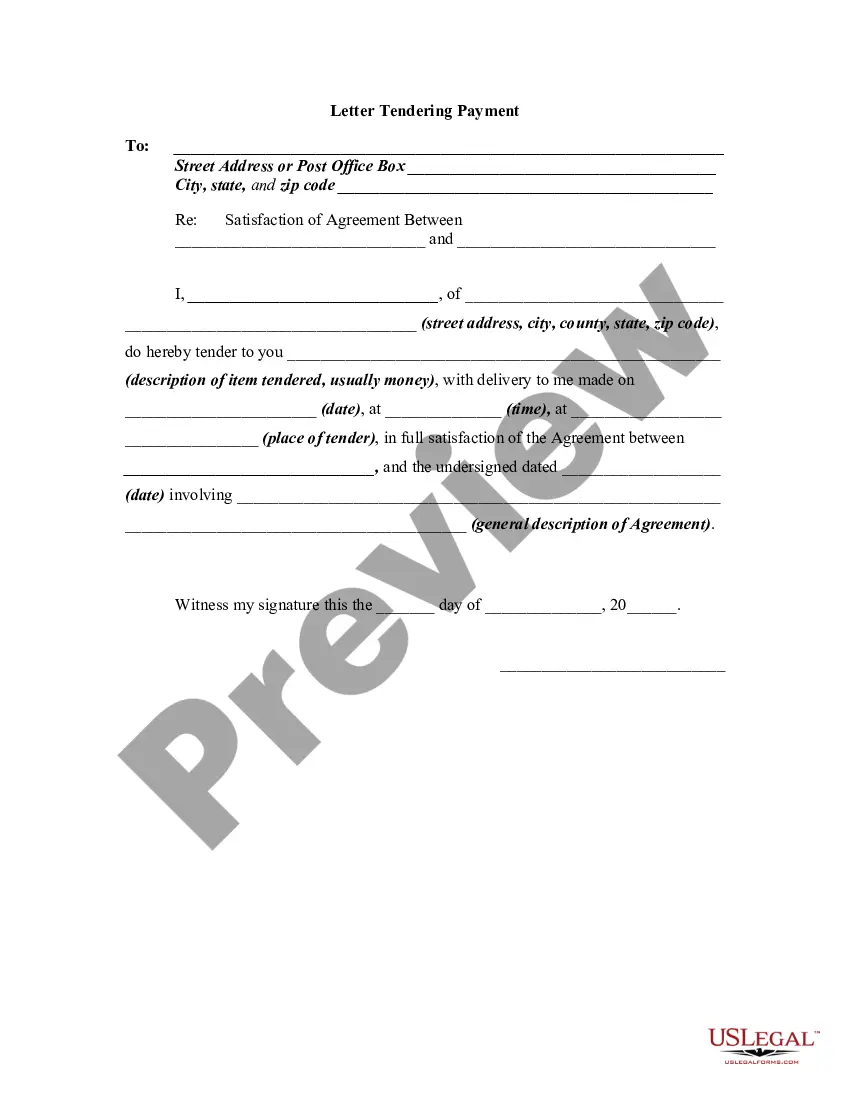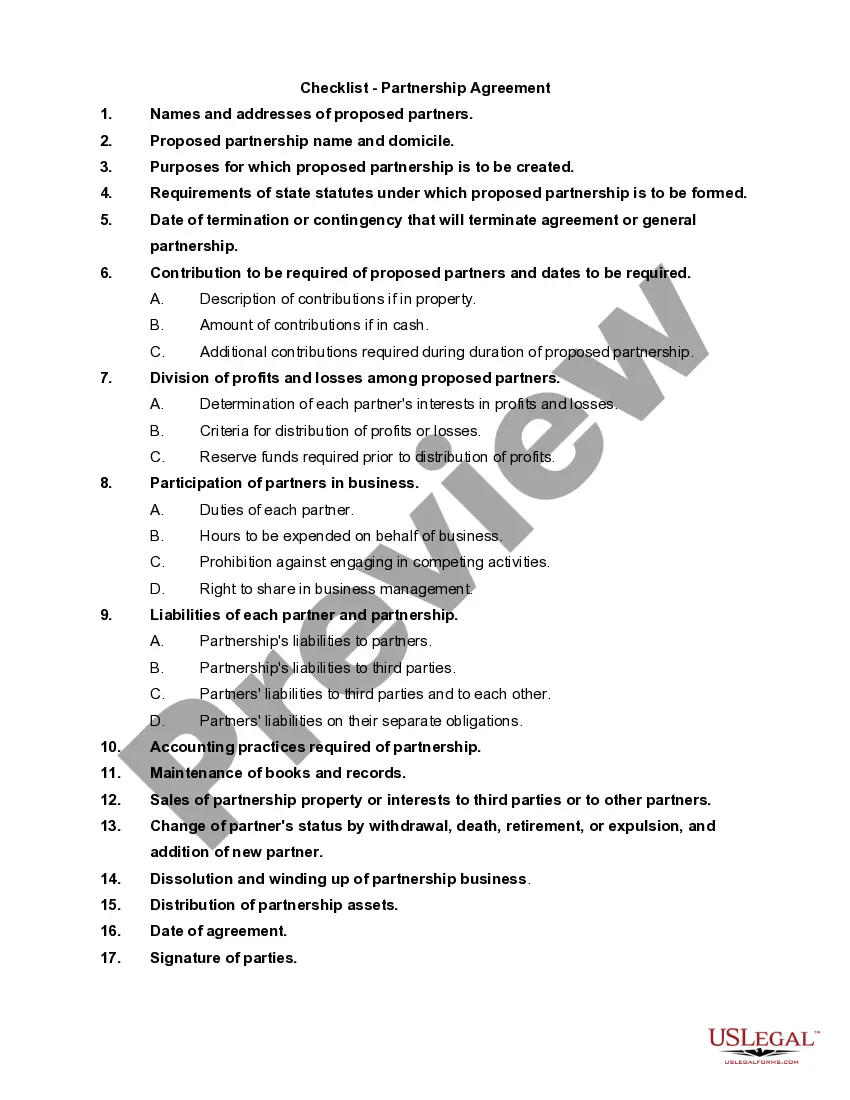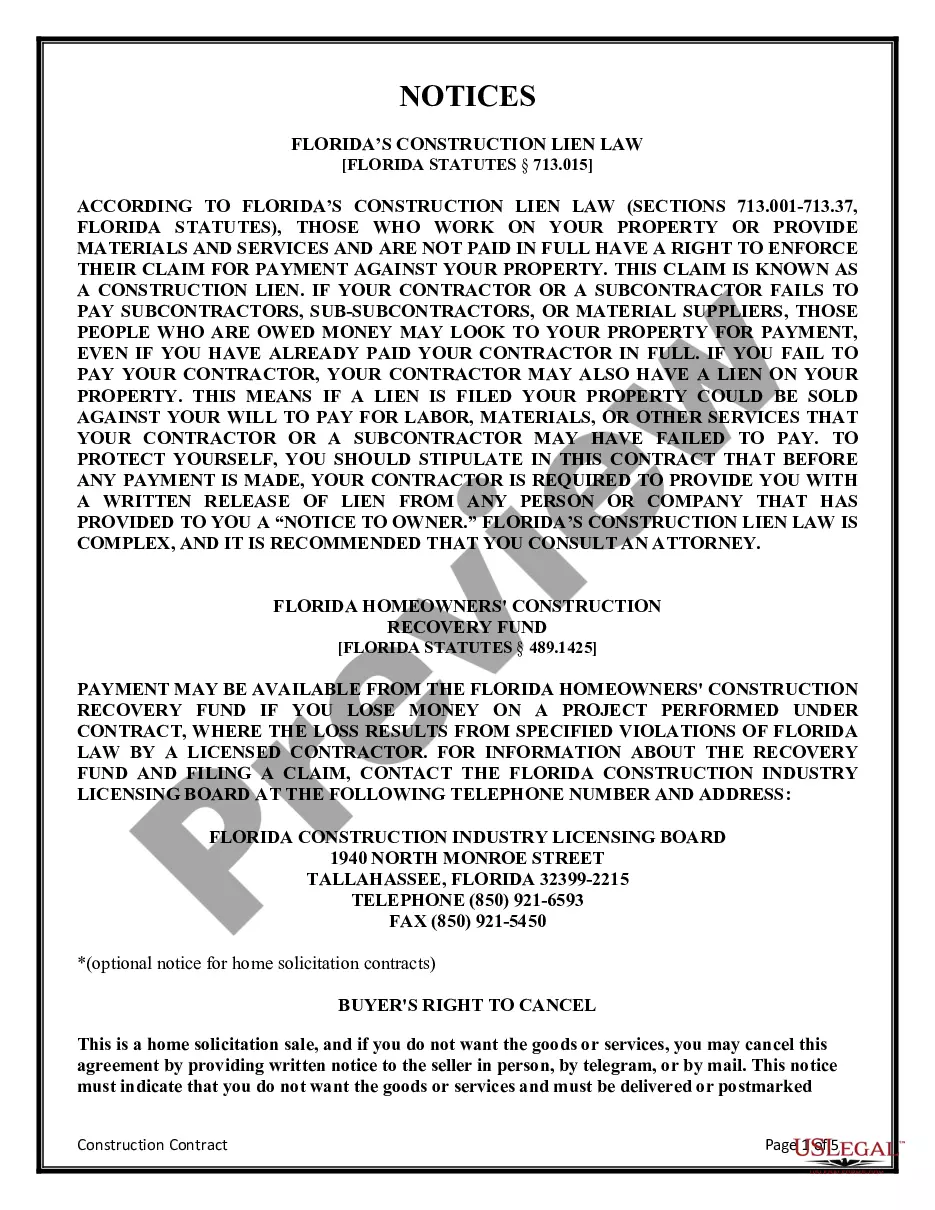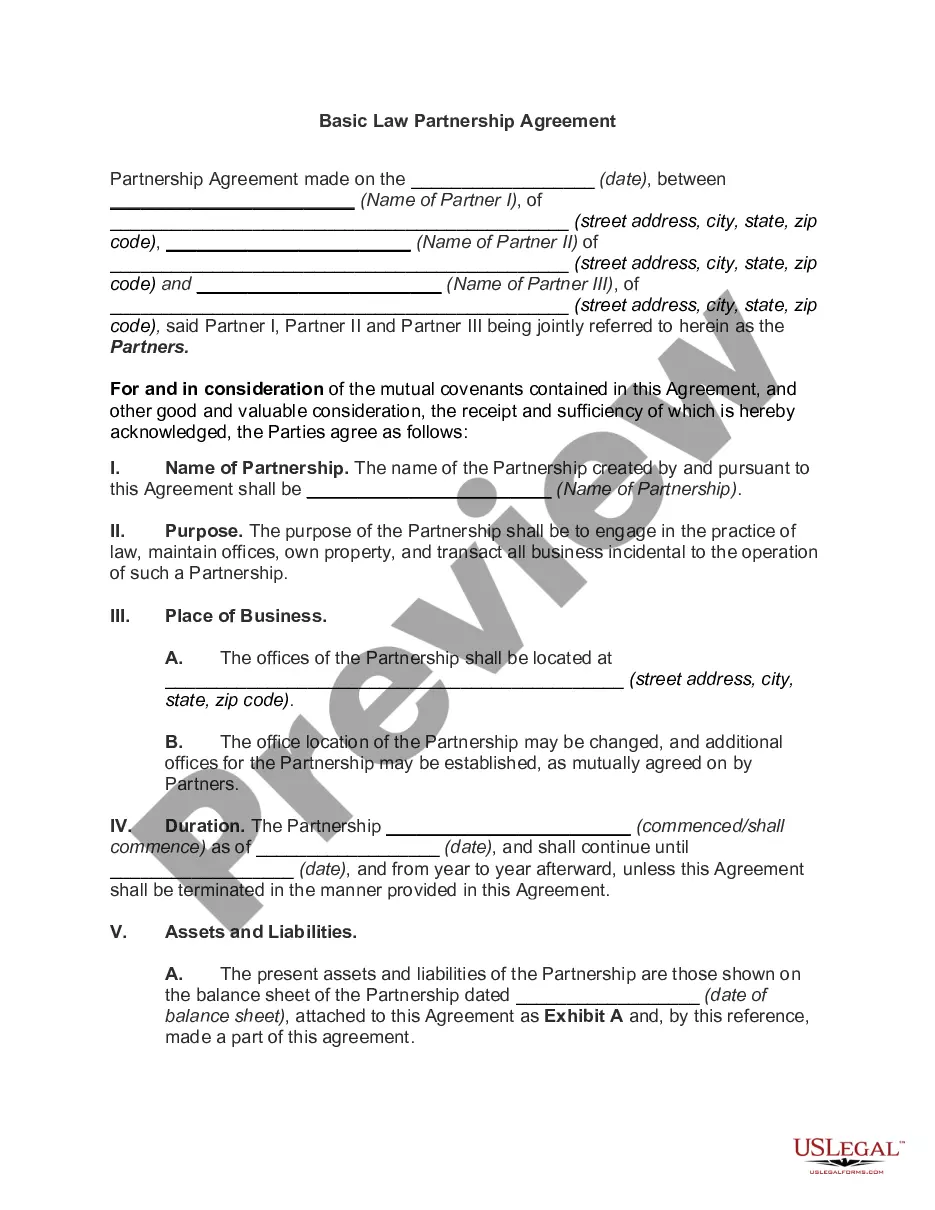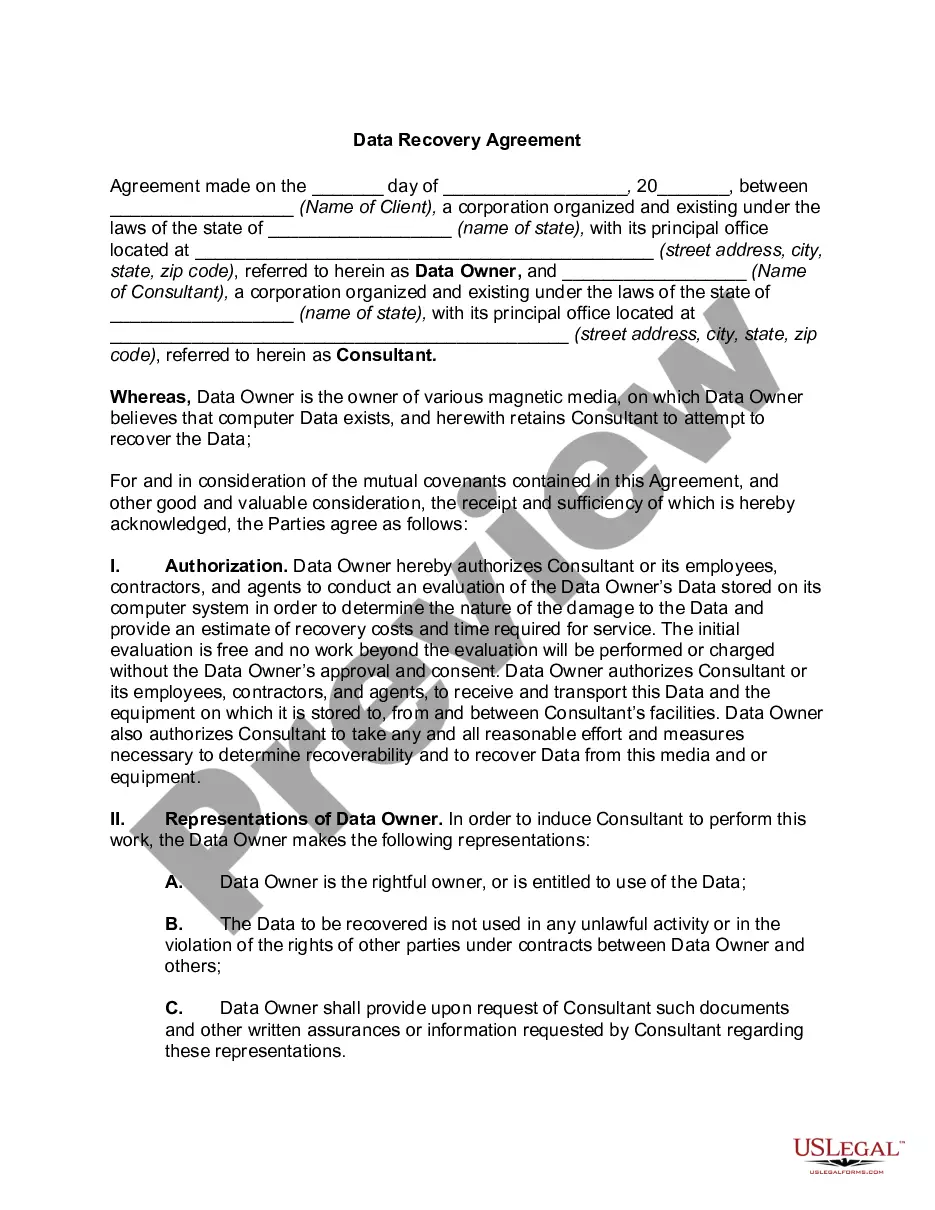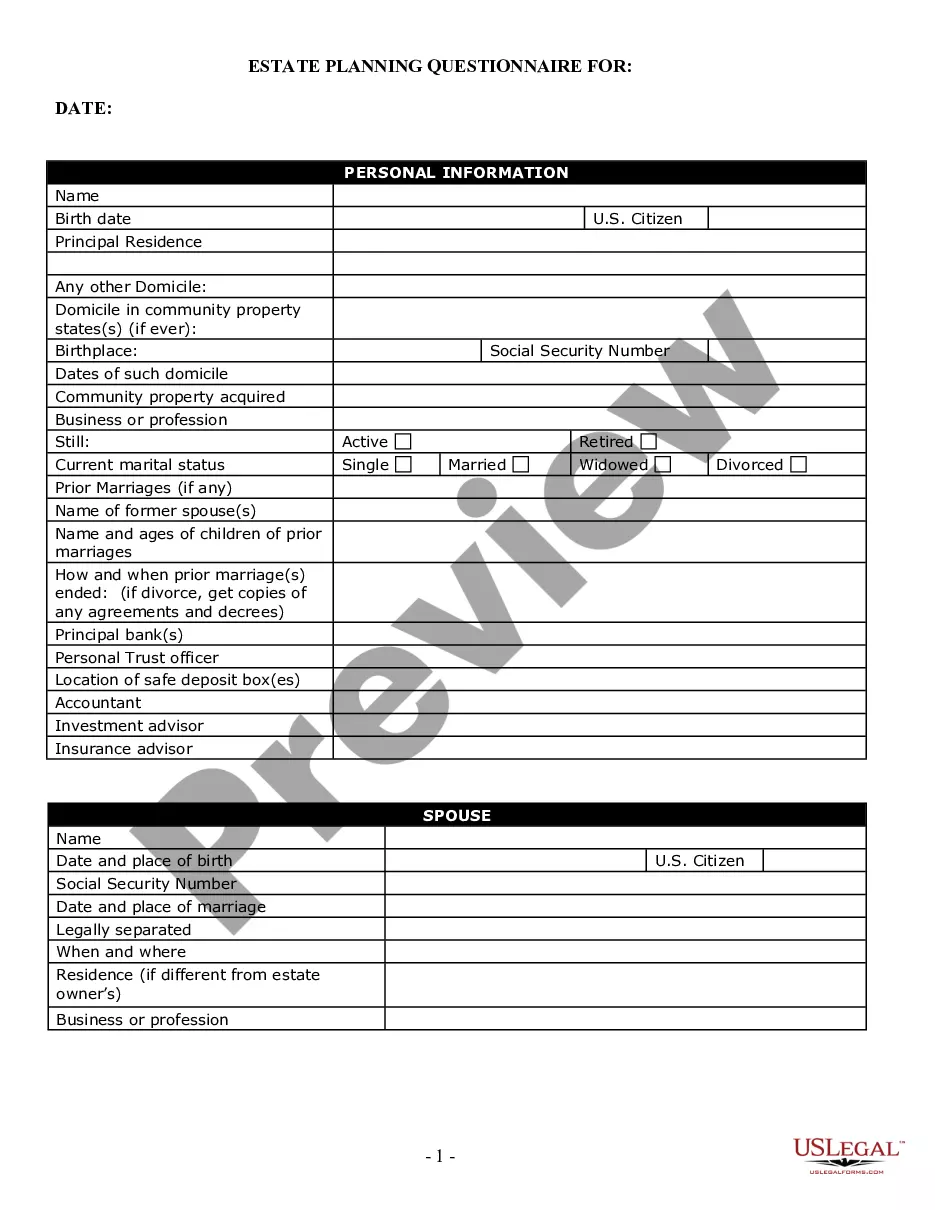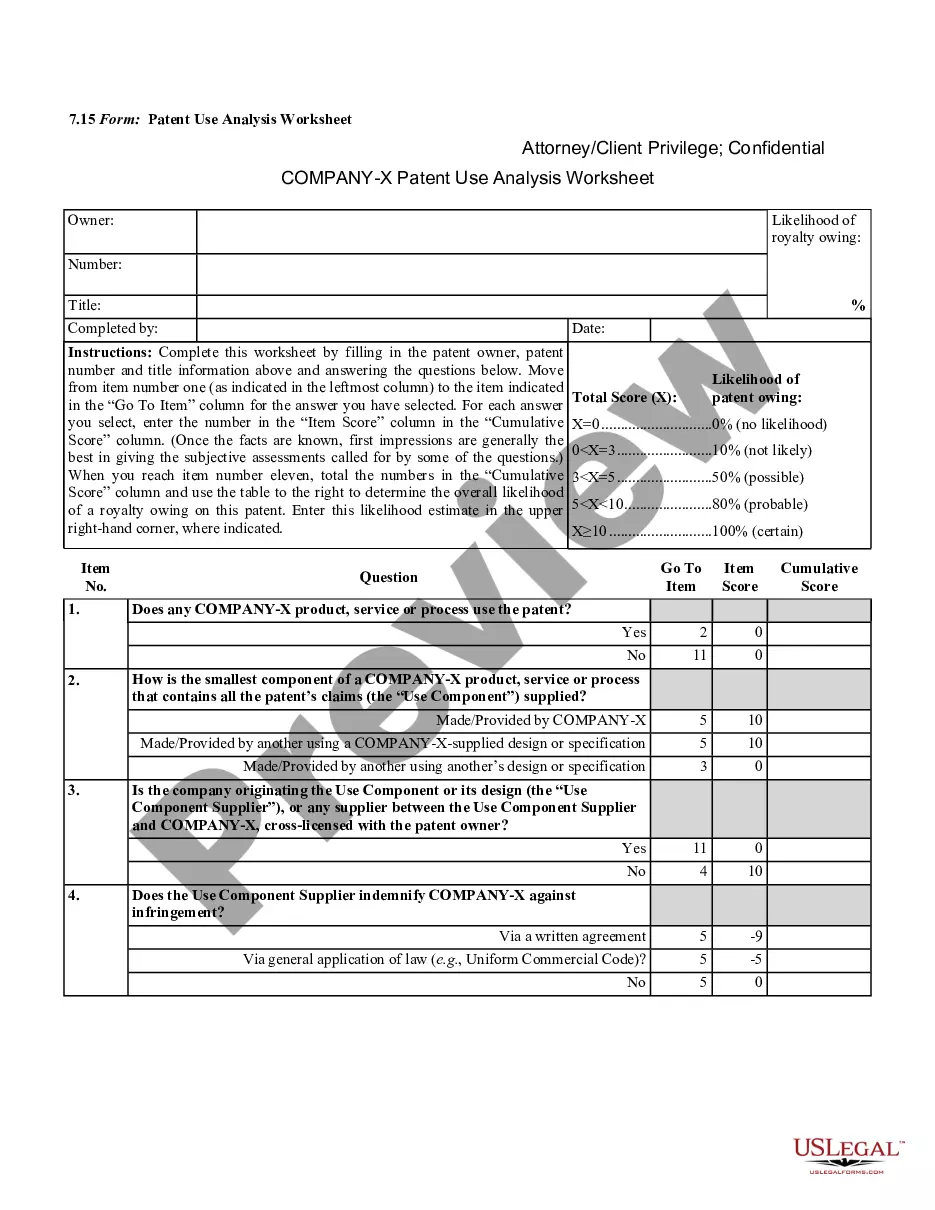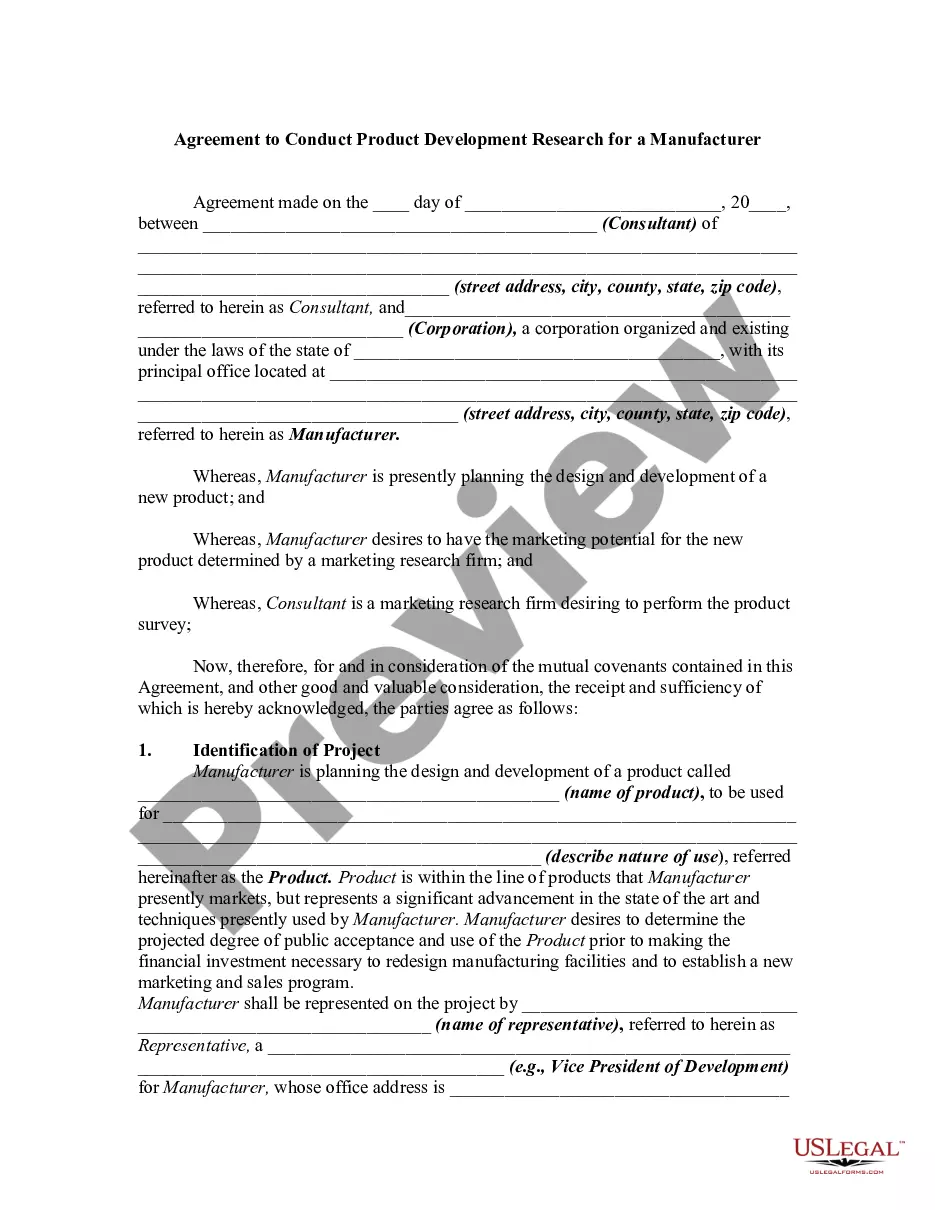North Dakota Worksheet for Making a Budget
Description
How to fill out Worksheet For Making A Budget?
You have the ability to spend time online attempting to locate the legal document template that meets the federal and state criteria you need.
US Legal Forms offers a wide selection of legal forms that have been assessed by specialists.
You can easily download or print the North Dakota Worksheet for Creating a Budget from their services.
Review the document details to confirm you have chosen the right form. If available, use the Review option to examine the document template as well.
- If you already have a US Legal Forms account, you can Log In and then click the Acquire button.
- After that, you can complete, modify, print, or sign the North Dakota Worksheet for Creating a Budget.
- Every legal document template you obtain is yours permanently.
- To get another copy of the downloaded form, go to the My documents section and click on the appropriate option.
- If you're using the US Legal Forms website for the first time, follow the simple instructions below.
- First, ensure you have selected the correct document template for the county/town of your choice.
Form popularity
FAQ
How to Create a Budget in ExcelIdentify Your Financial Goals.Determine the Period Your Budget Will Cover.Calculate Your Total Income.Begin Creating Your Excel Budget.Enter All Cash, Debit and Check Transactions into the Budget Spreadsheet.Enter All Credit Transactions.Calculate Total Expenses from All Sources.More items...
5 Steps to Creating a BudgetStep 1: Determine Your Income. This amount should be your monthly take-home pay after taxes and other deductions.Step 2: Determine Your Expenses.Step 3: Choose Your Budget Plan.Step 4: Adjust Your Habits.Step 5: Live the Plan.
The Easy (and Free) Way to Make a Budget SpreadsheetStep 1: Pick Your Program. First, select an application that can create and edit spreadsheet files.Step 2: Select a Template.Step 3: Enter Your Own Numbers.Step 4: Check Your Results.Step 5: Keep Going or Move Up to a Specialized App.
When you open up the program, simply go to File>New, then search for the term budget. Several Excel budget templates will pop up, such as a family budget, personal expense calculator, vacation budget, and more.
Your needs about 50% of your after-tax income should include:Groceries.Housing.Basic utilities.Transportation.Insurance.Minimum loan payments. Anything beyond the minimum goes into the savings and debt repayment category.Child care or other expenses you need so you can work.
An Excel budget template makes it easier than ever to manage your finances. Simple in design, this personal budget template shows your income, expenses, savings, and cash balance at a glance to help you track how you're doing from month to month.
A simple, step-by-step guide to creating a budget in Google SheetsStep 1: Open a Google Sheet.Step 2: Create Income and Expense Categories.Step 3: Decide What Budget Period to Use.Step 4: Use simple formulas to minimize your time commitment.Step 5: Input your budget numbers.Step 6: Update your budget.
Creating a budgeting plan for your household can feel overwhelming and hard, but Excel can help you get organized and on track with a variety of free and premium budgeting templates.
How to Create a Budget in ExcelIdentify Your Financial Goals.Determine the Period Your Budget Will Cover.Calculate Your Total Income.Begin Creating Your Excel Budget.Enter All Cash, Debit and Check Transactions into the Budget Spreadsheet.Enter All Credit Transactions.Calculate Total Expenses from All Sources.More items...