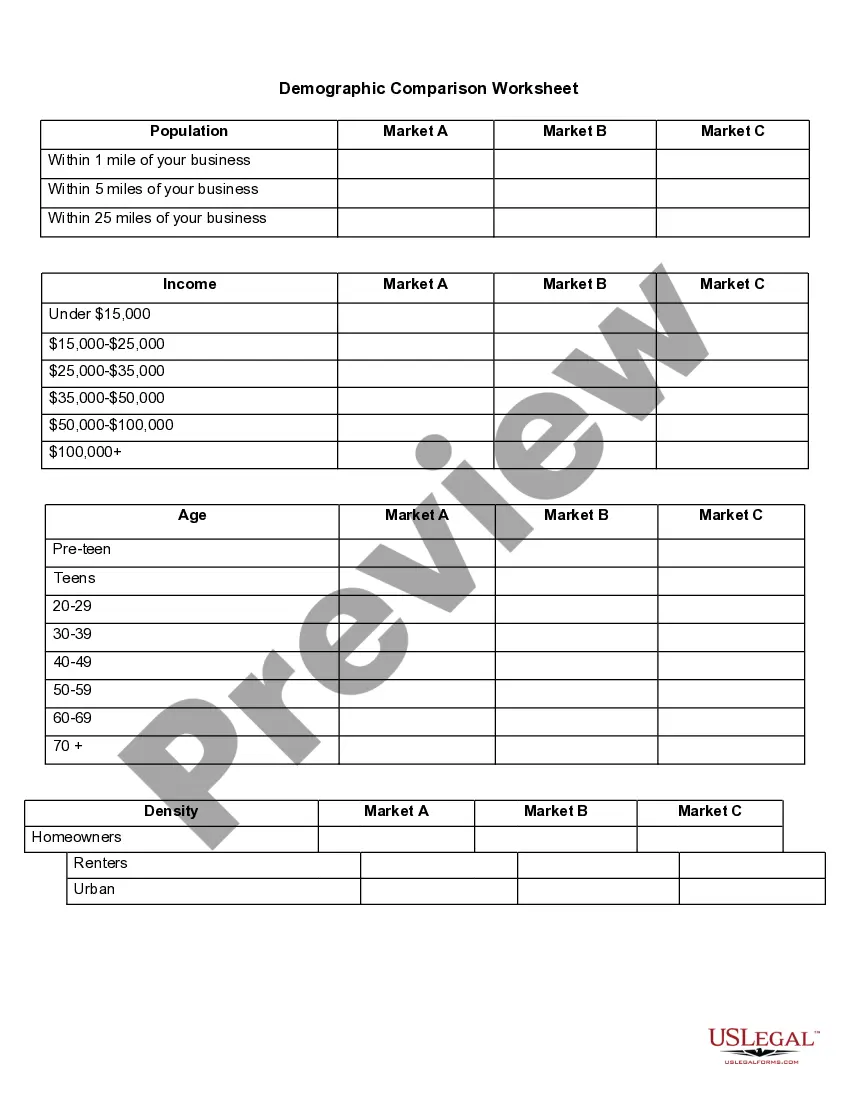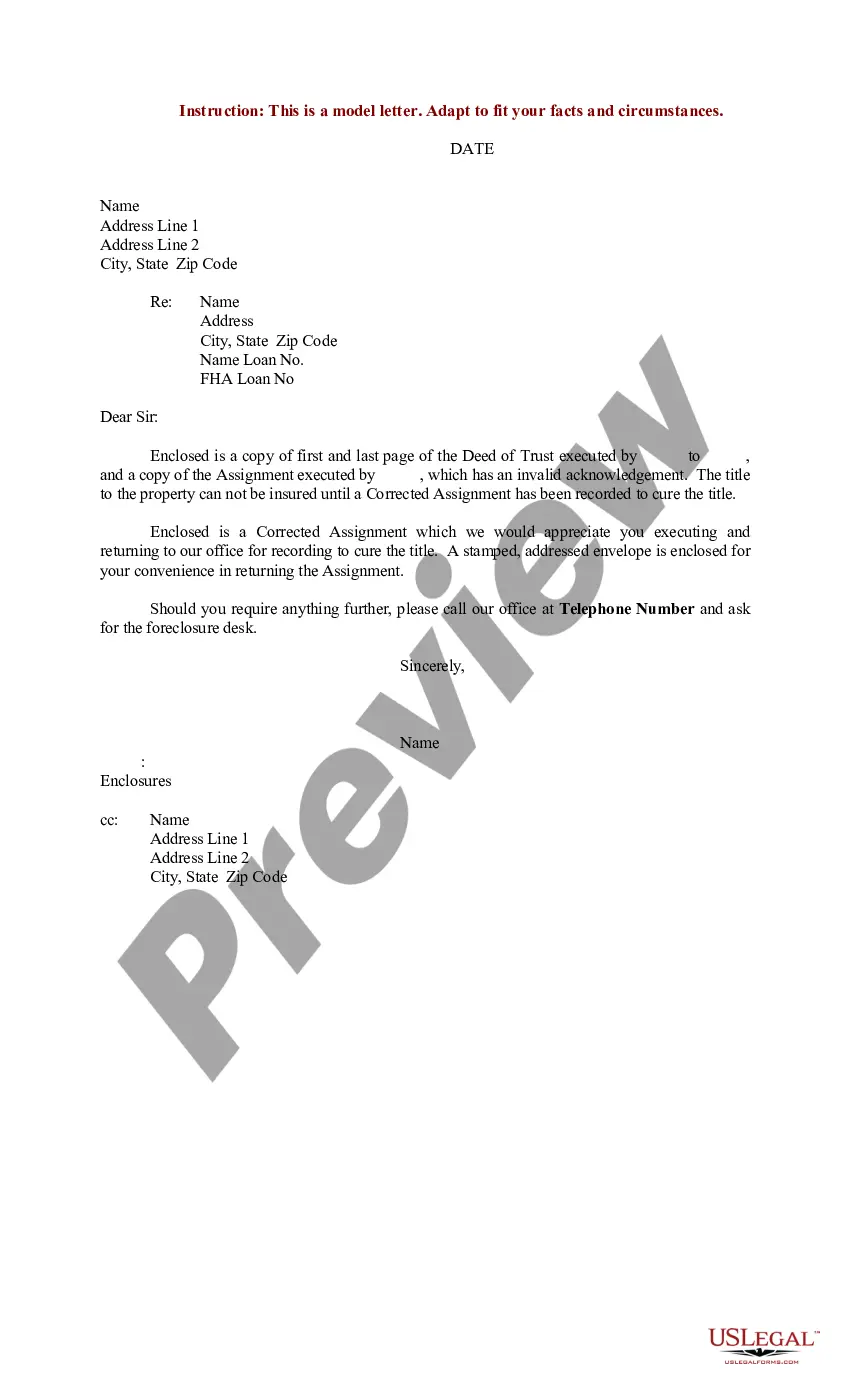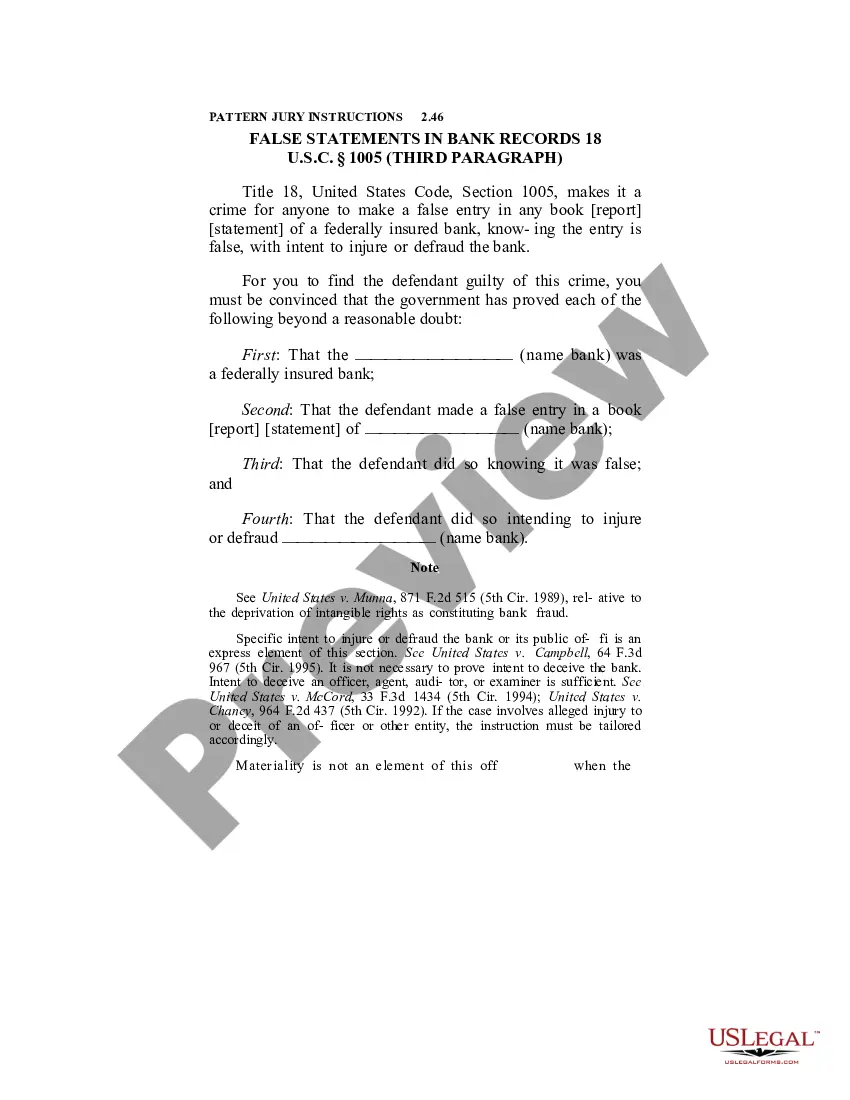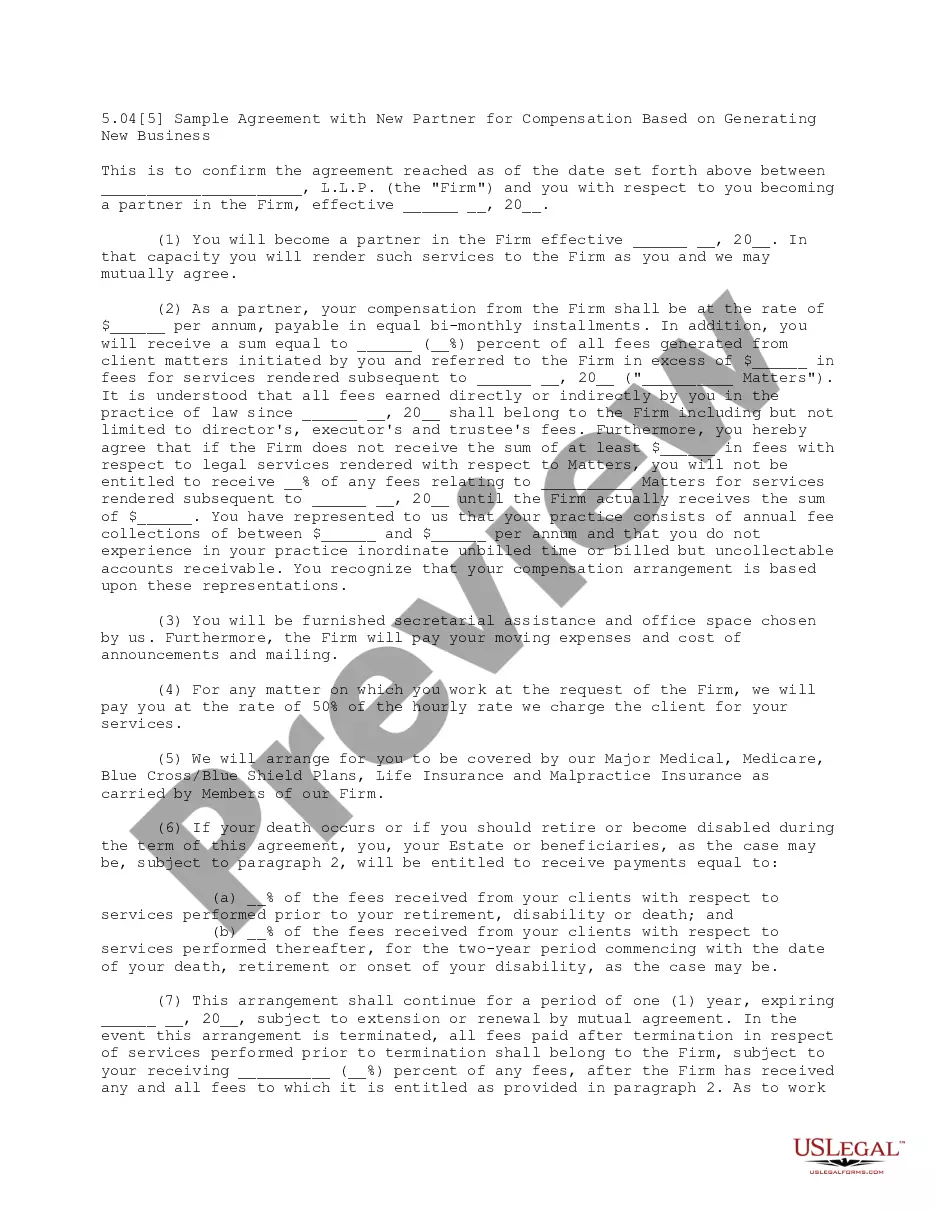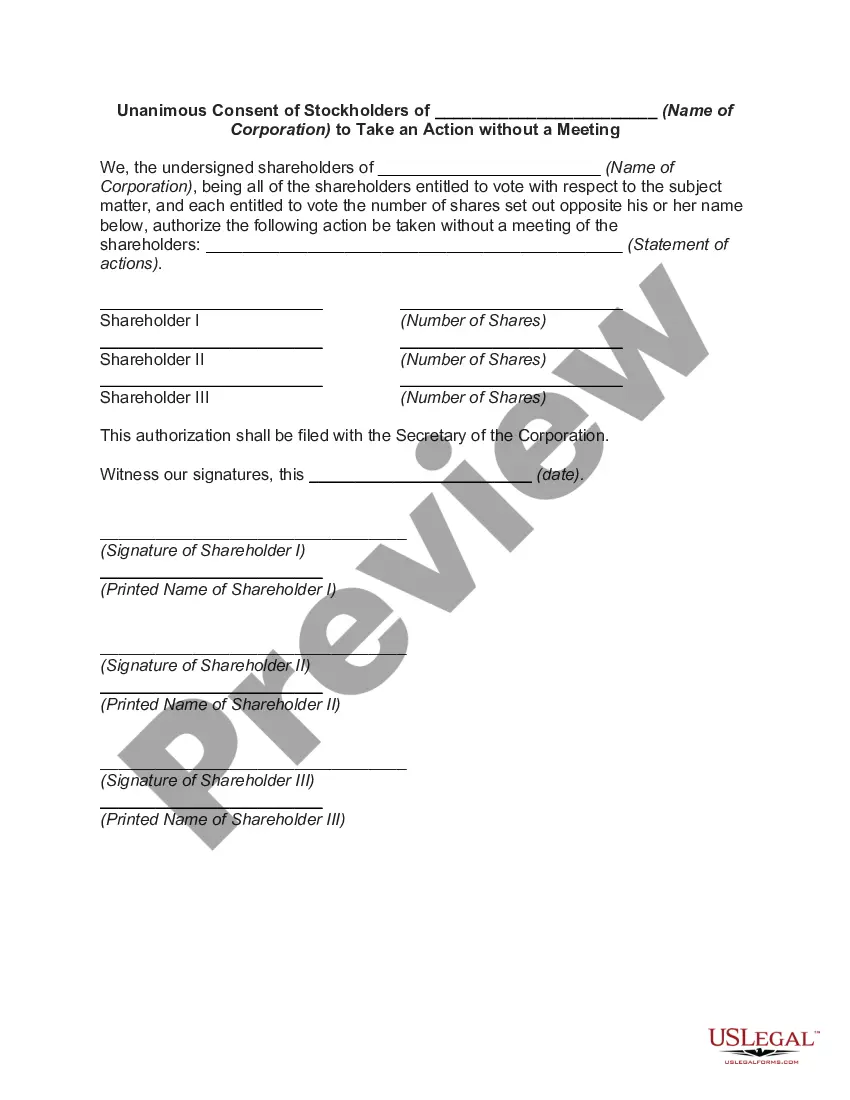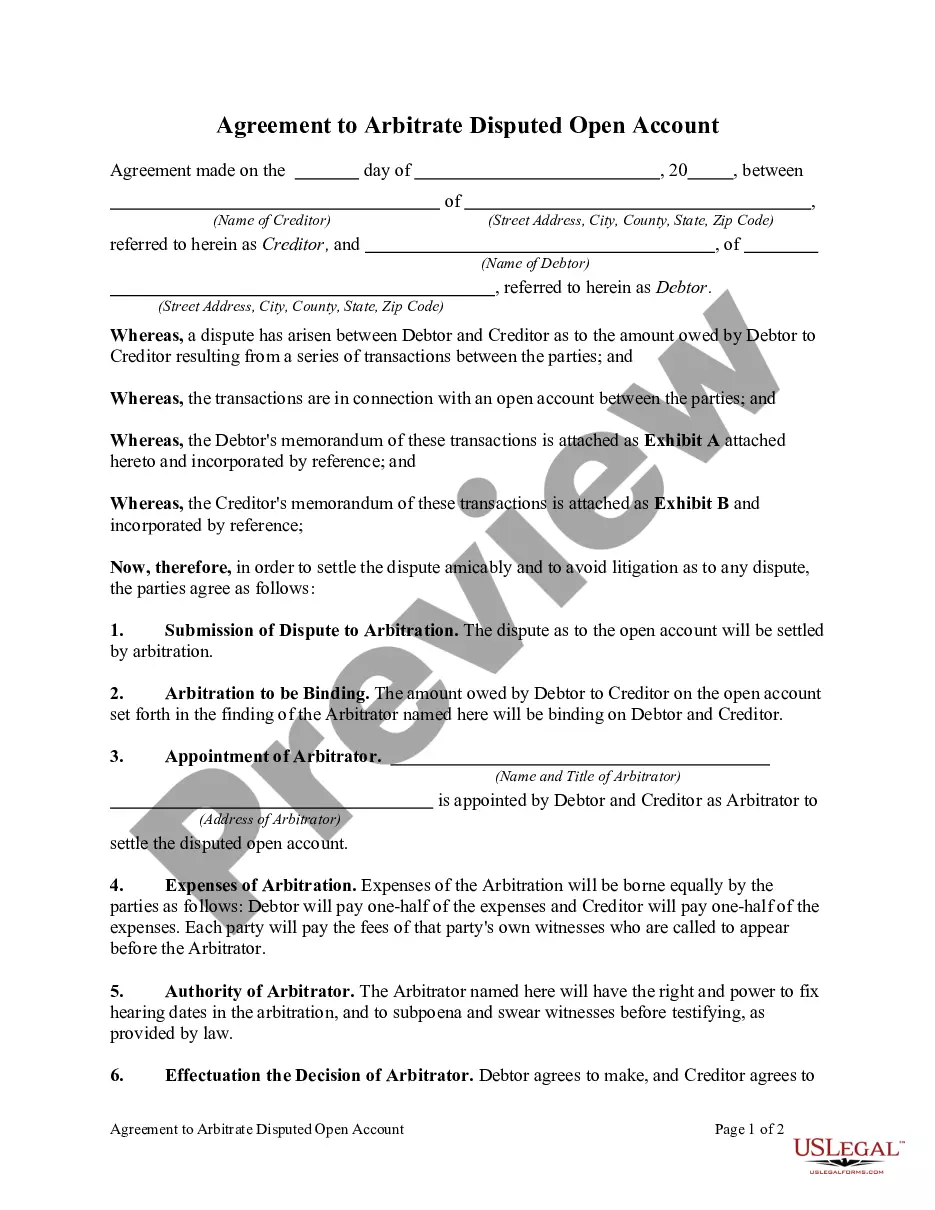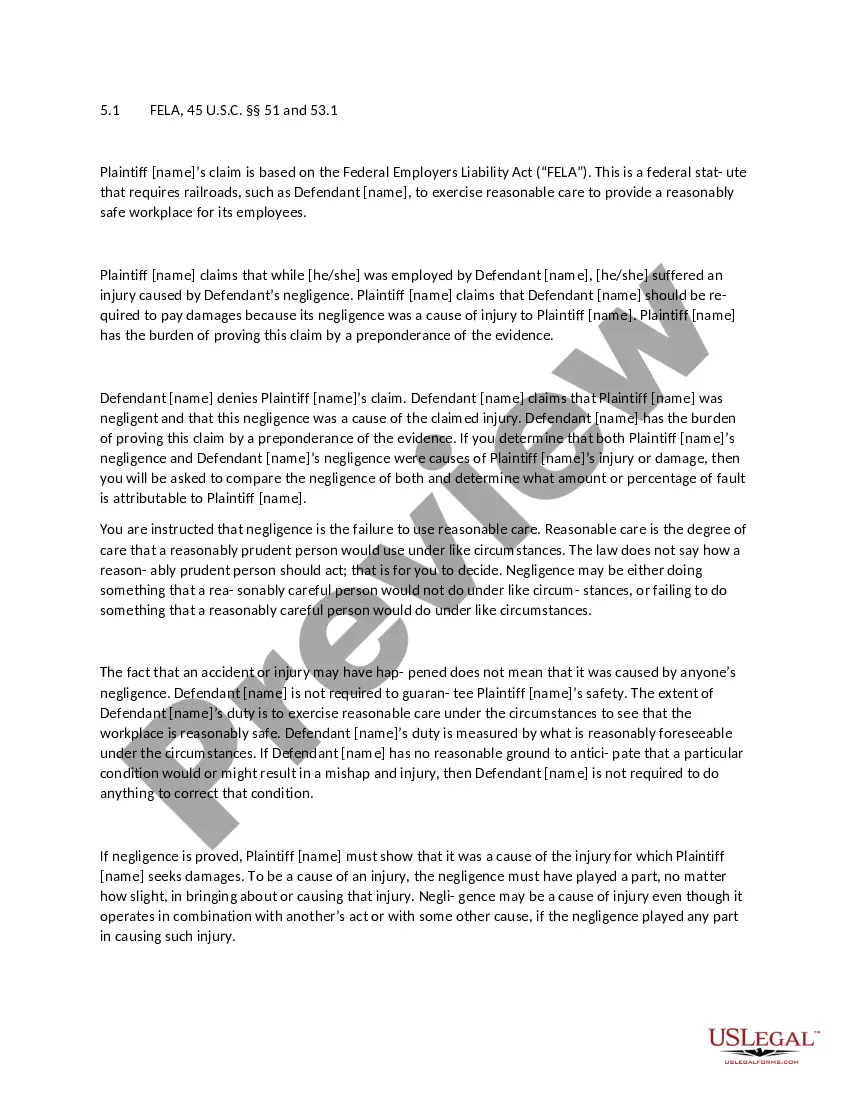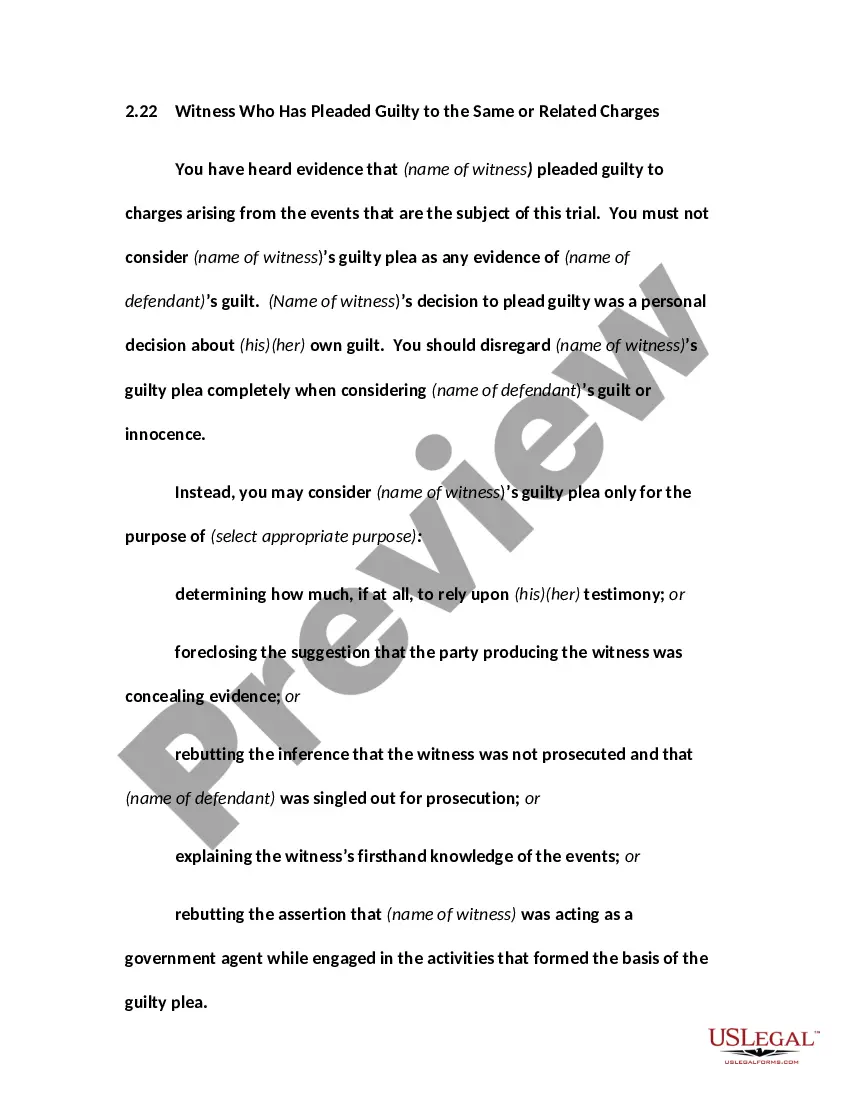North Dakota Invoice Template for Shop Assistant
Description
How to fill out Invoice Template For Shop Assistant?
You might spend hours online trying to discover the legal document template that meets the federal and state requirements you seek.
US Legal Forms offers a vast collection of legal forms that are reviewed by experts.
You can easily obtain or create the North Dakota Invoice Template for Shop Assistant from our service.
If available, take advantage of the Preview button to view the document template as well.
- If you already have a US Legal Forms account, you can Log In and hit the Download button.
- Then, you can complete, modify, print, or sign the North Dakota Invoice Template for Shop Assistant.
- Every legal document template you receive is yours for life.
- To obtain another copy of the downloaded form, go to the My documents tab and click on the corresponding button.
- If you are visiting the US Legal Forms site for the first time, follow the simple instructions below.
- First, ensure you have selected the correct document template for your region or area of interest.
- Review the form details to confirm you have chosen the right template.
Form popularity
FAQ
Yes, you can certainly make your own commercial invoice. Start by including your business information and the recipient's details, followed by a description of goods or services provided and their respective prices. For a more efficient way to do this, consider the North Dakota Invoice Template for Shop Assistant, which is designed to meet various invoicing needs, ensuring that you cover all essential aspects of a commercial invoice effortlessly.
Setting up an invoice template requires you to design a clear layout with your business information at the top. Include sections for the customer’s details, services rendered, payment terms, and totals. The North Dakota Invoice Template for Shop Assistant is an excellent resource that already has a professional structure, making it quick and easy to set up your invoices consistently.
Creating your own invoice involves several key steps. First, specify your business details, such as name, address, and contact information. Then, list the services or products provided, along with their prices. Utilizing the North Dakota Invoice Template for Shop Assistant can simplify this process, providing an easy-to-navigate layout that helps you ensure no detail is overlooked.
To create a body shop invoice, start by gathering all necessary details about the services provided. Include your business name, contact information, and the customer's information. To streamline this process, consider using the North Dakota Invoice Template for Shop Assistant, as it offers a structured format that includes fields for itemized services, costs, and total amounts, making it easy to customize.
When writing a simple invoice template, focus on clarity and ease of use. Start with your logo and business details, and then structure sections for client information, line items, and total amounts. A North Dakota Invoice Template for Shop Assistant can serve as a great starting point, helping you design an invoice that is both user-friendly and professional.
Making an invoice can be straightforward, even for beginners. Start with your contact information, then include the recipient’s details, a brief description of items or services, and the total due. A North Dakota Invoice Template for Shop Assistant provides an easy-to-follow structure that eliminates guesswork, ensuring you cover all essential aspects.
To write a simple invoice, include your business name, the client's name, a description of the services or products, and the total amount due. Keep the layout uncluttered to ensure clarity. You can use a North Dakota Invoice Template for Shop Assistant to streamline this process and ensure you have all the required elements included.
Creating an invoice template involves designing a layout that includes sections for your business information, client details, list of services, and payment terms. You can use software tools or online platforms to customize your template. For convenience, consider using a North Dakota Invoice Template for Shop Assistant, which provides a solid foundation for your invoicing needs.
To make a shop invoice, start with your shop's branding on the top, followed by customer details and invoice specifics. List the items sold or services rendered, along with their prices. A North Dakota Invoice Template for Shop Assistant is a helpful resource, guiding you in creating invoices that are compliant and easy to understand.
To fill out a service invoice sample, begin by entering your business name, address, and contact details at the top. List the services provided, including descriptions and rates. Always add an invoice number and the date. Utilizing a North Dakota Invoice Template for Shop Assistant can simplify this process, ensuring that you include all necessary details.