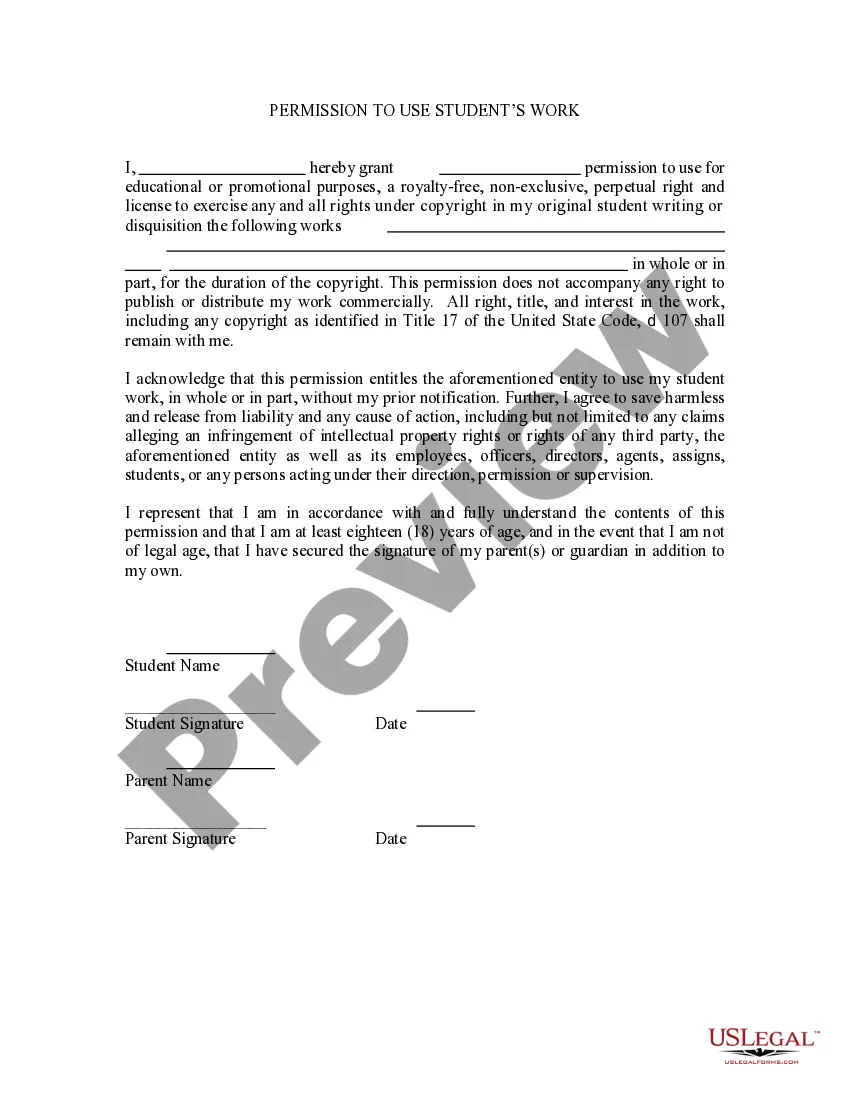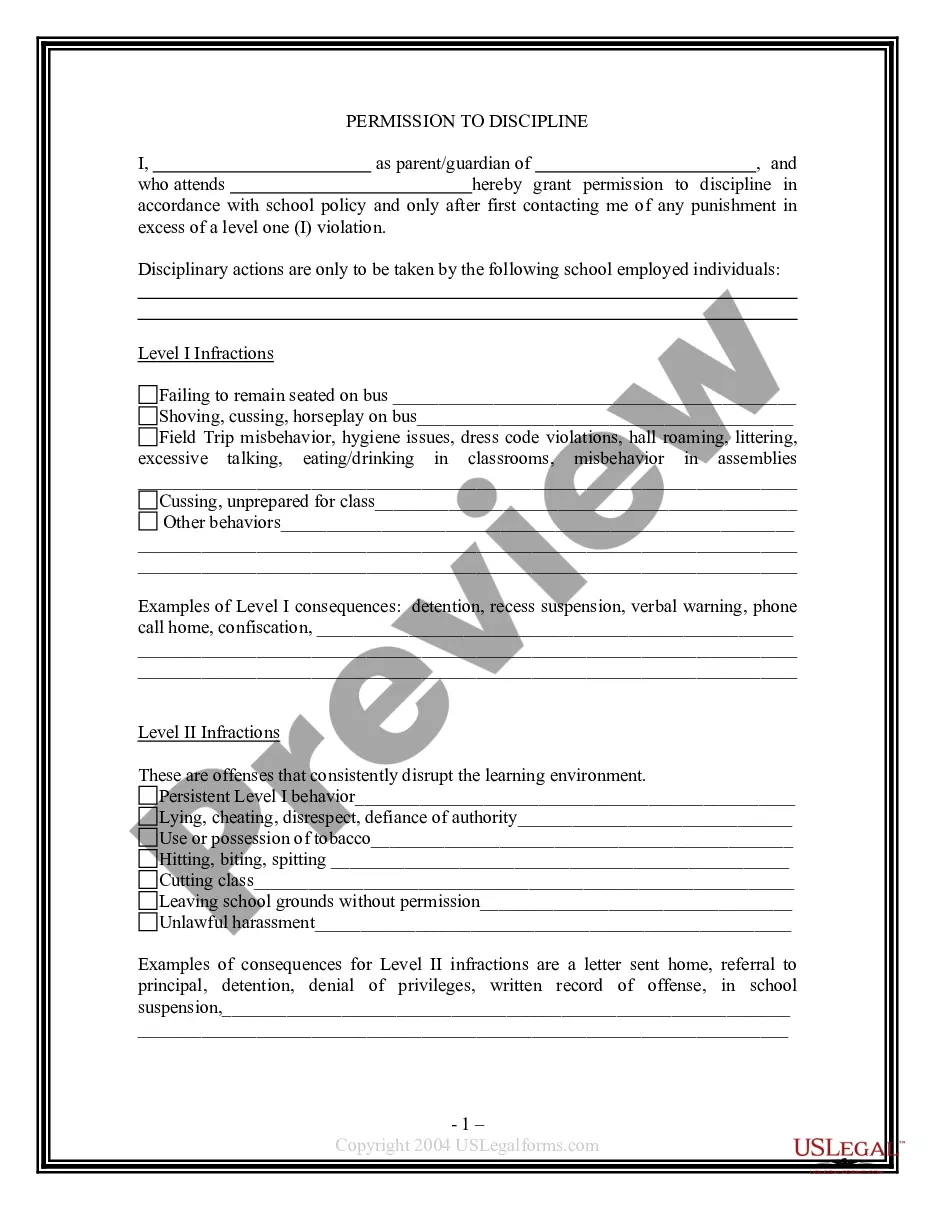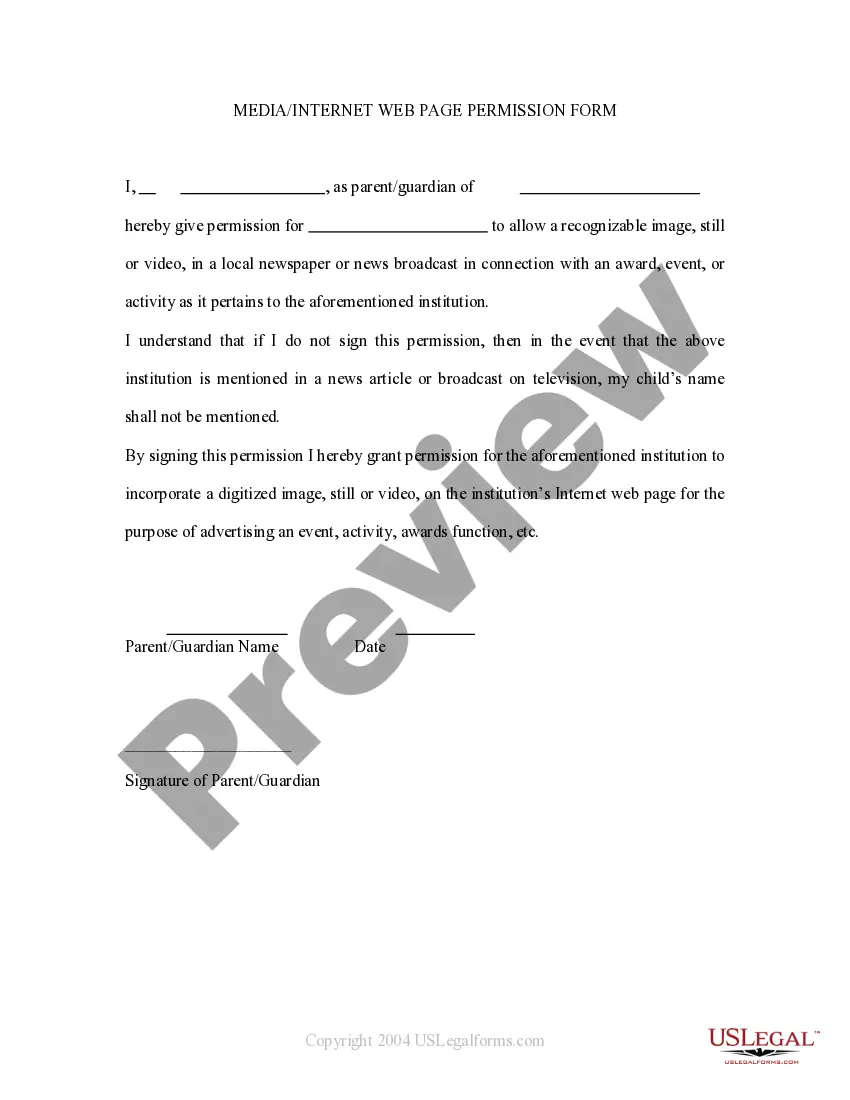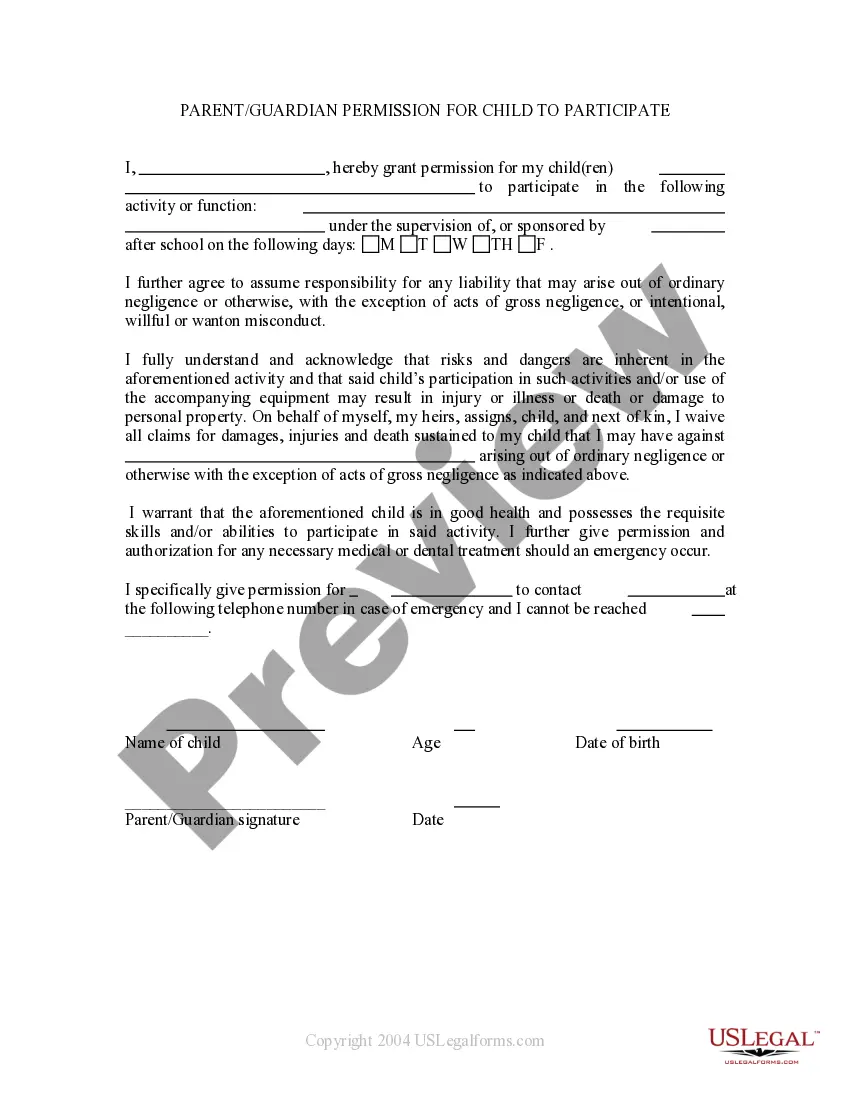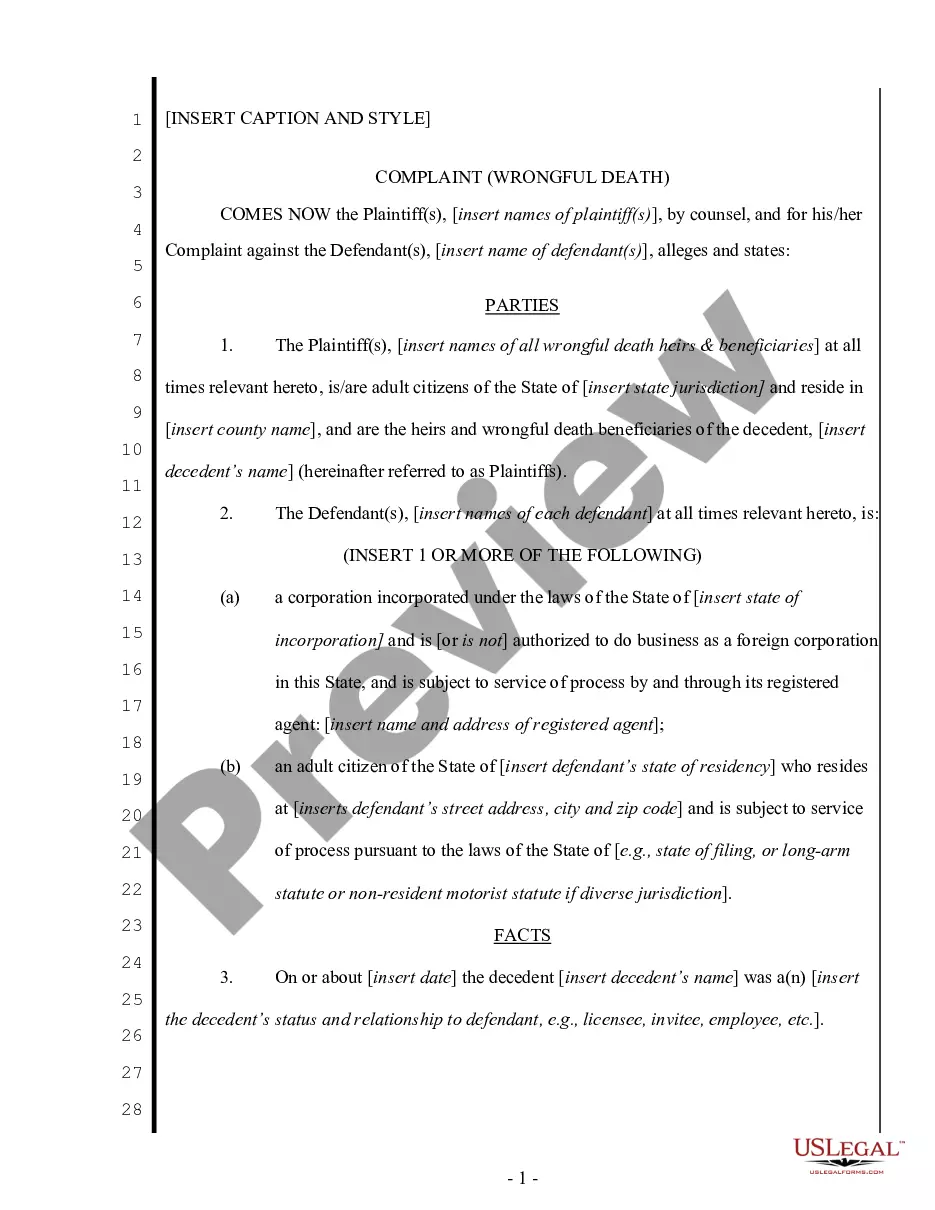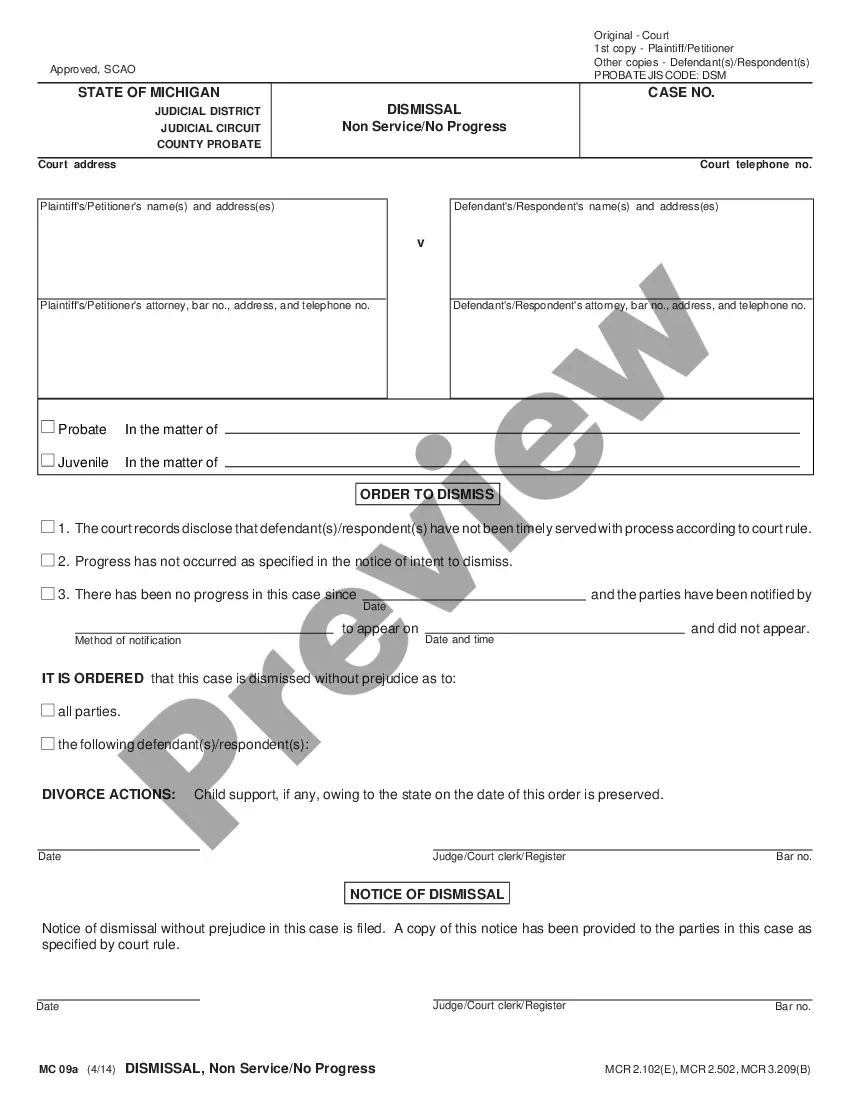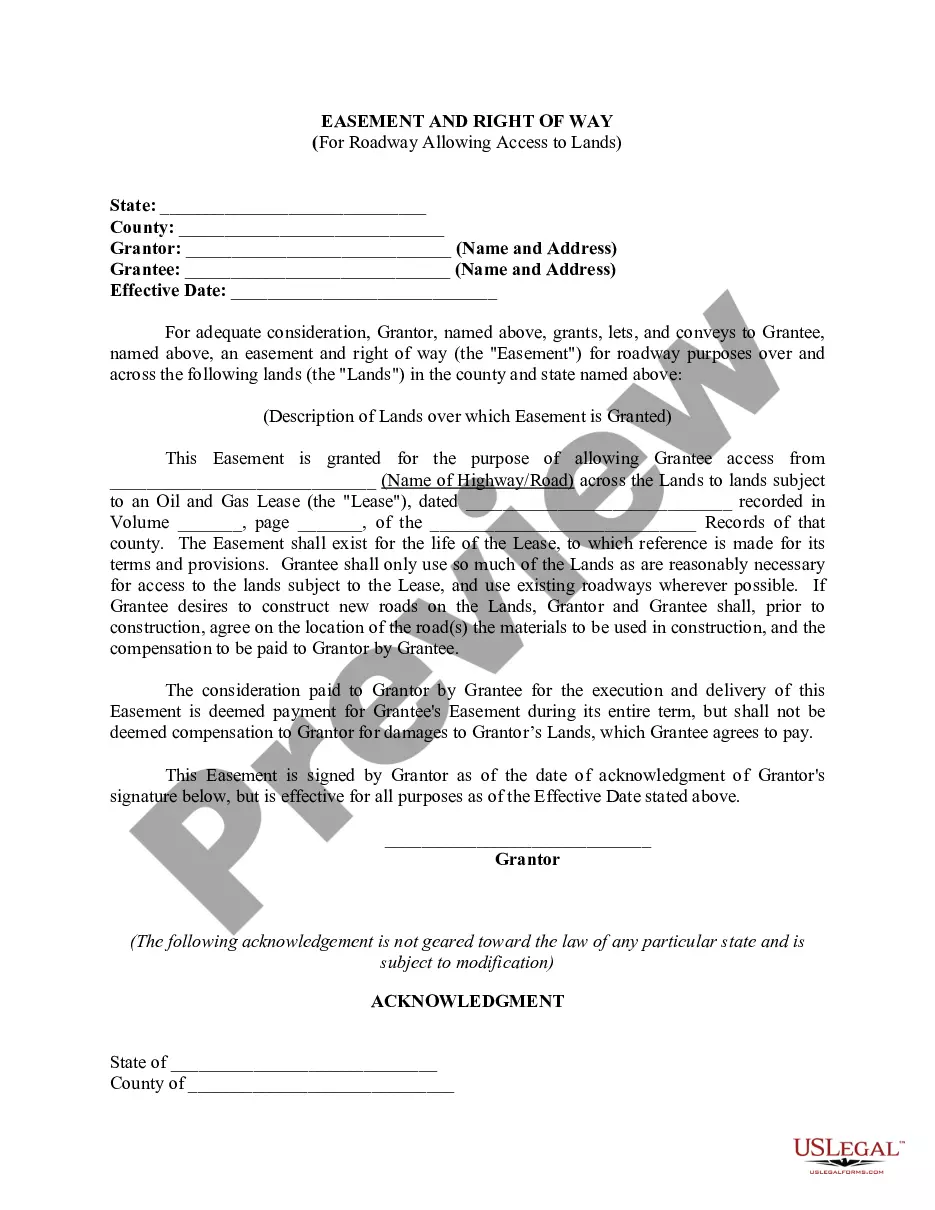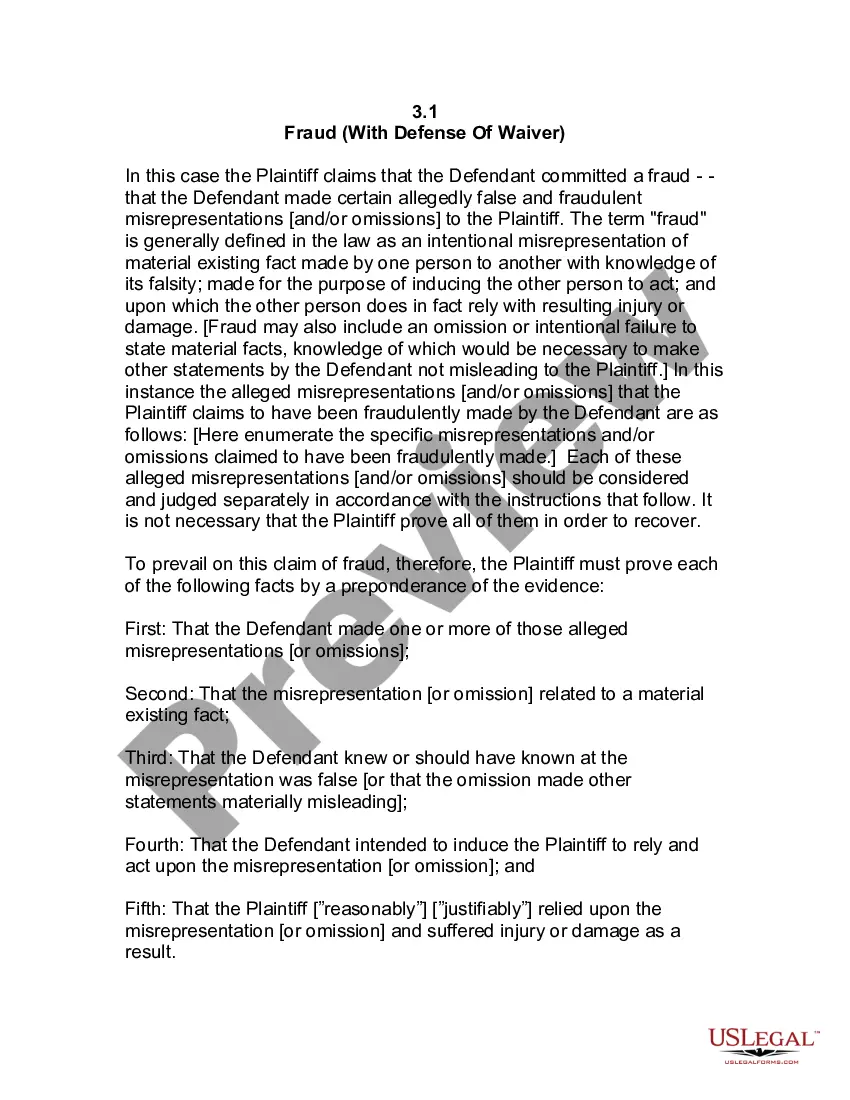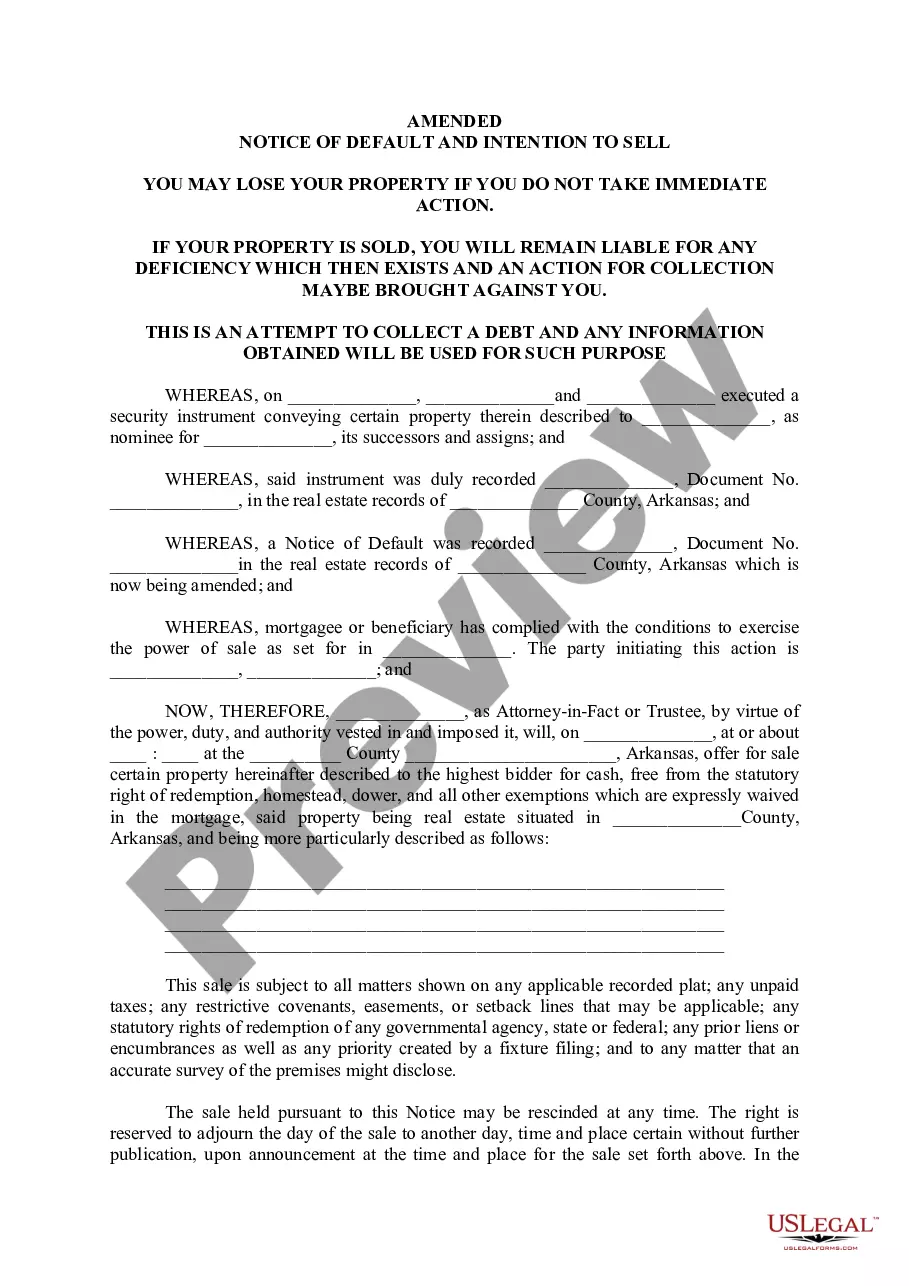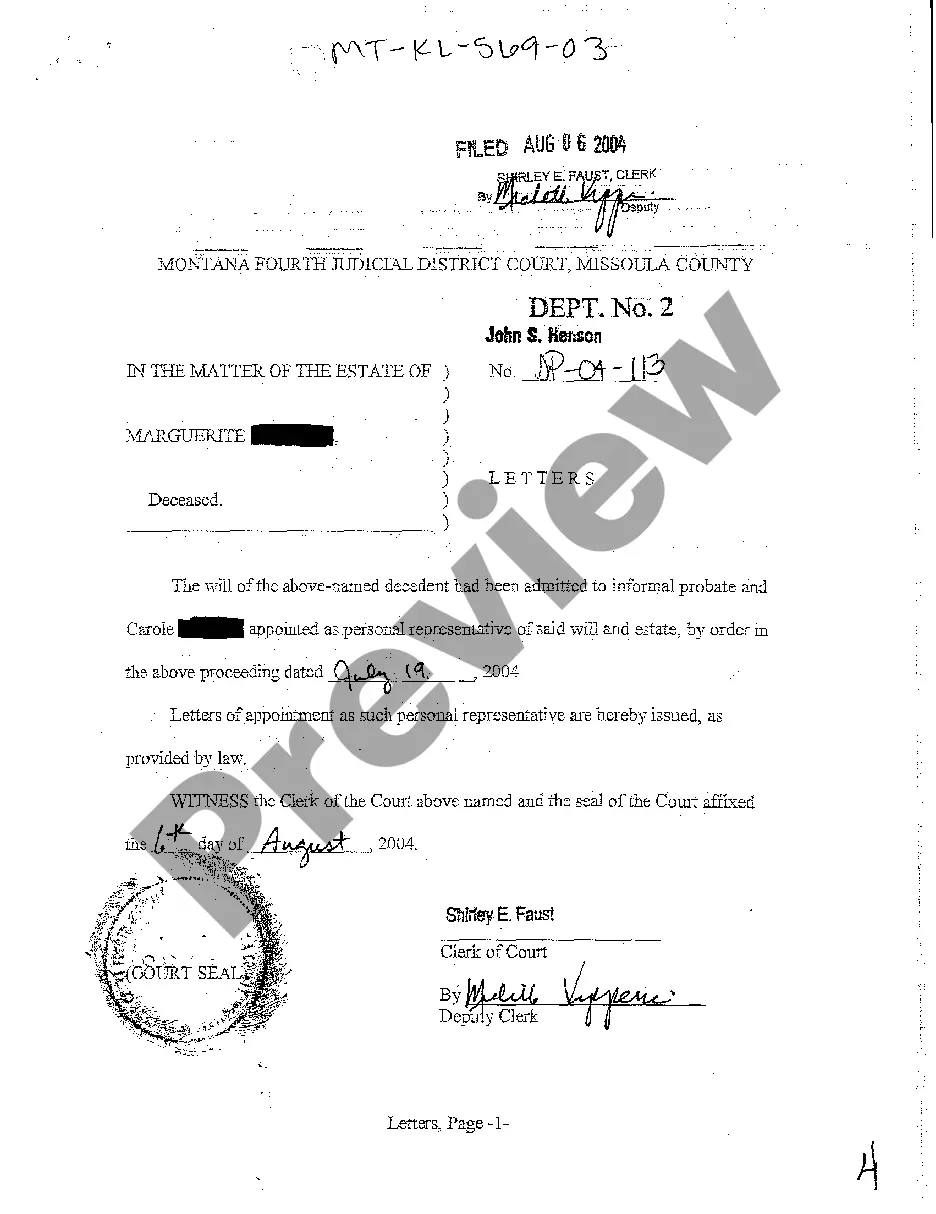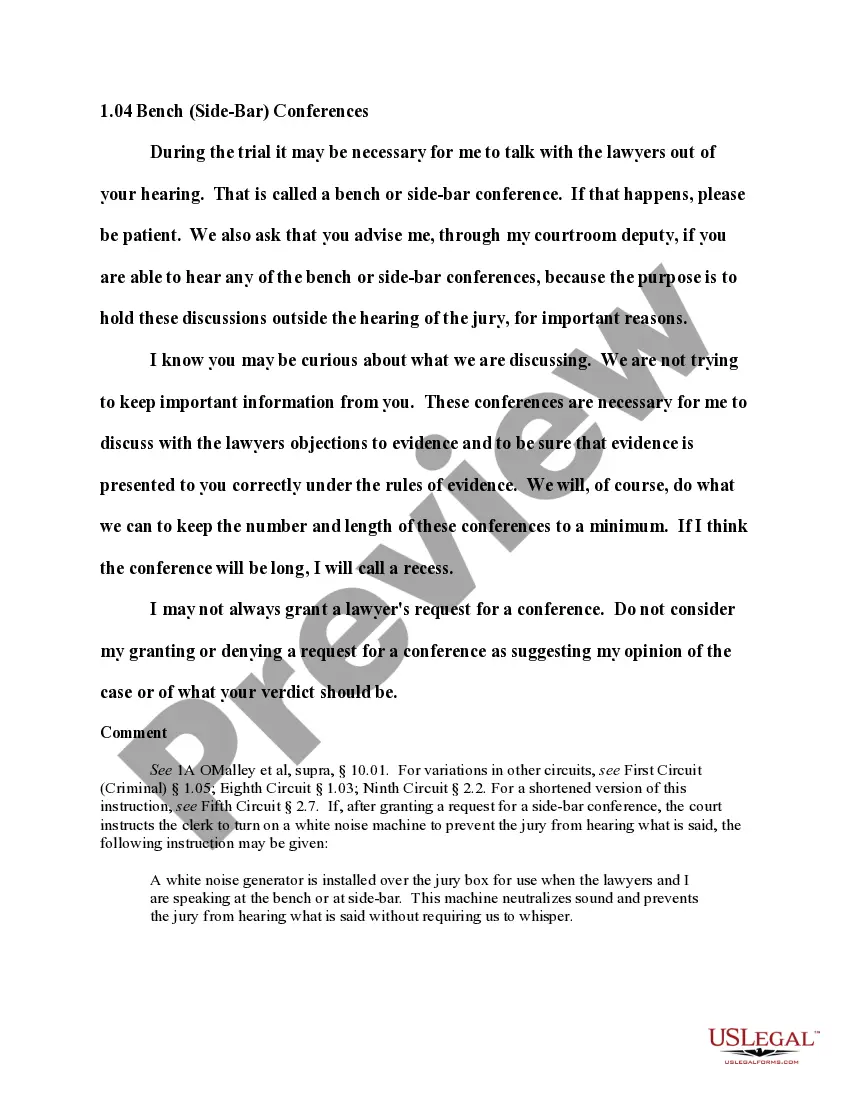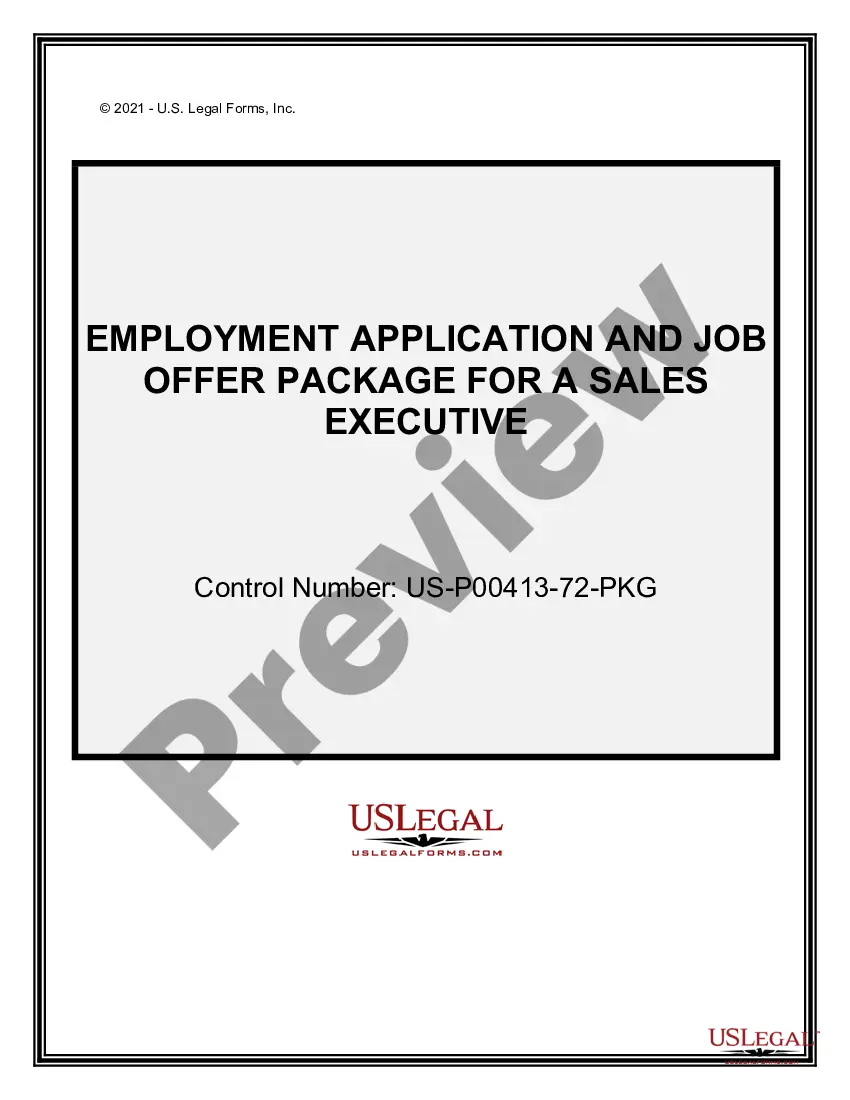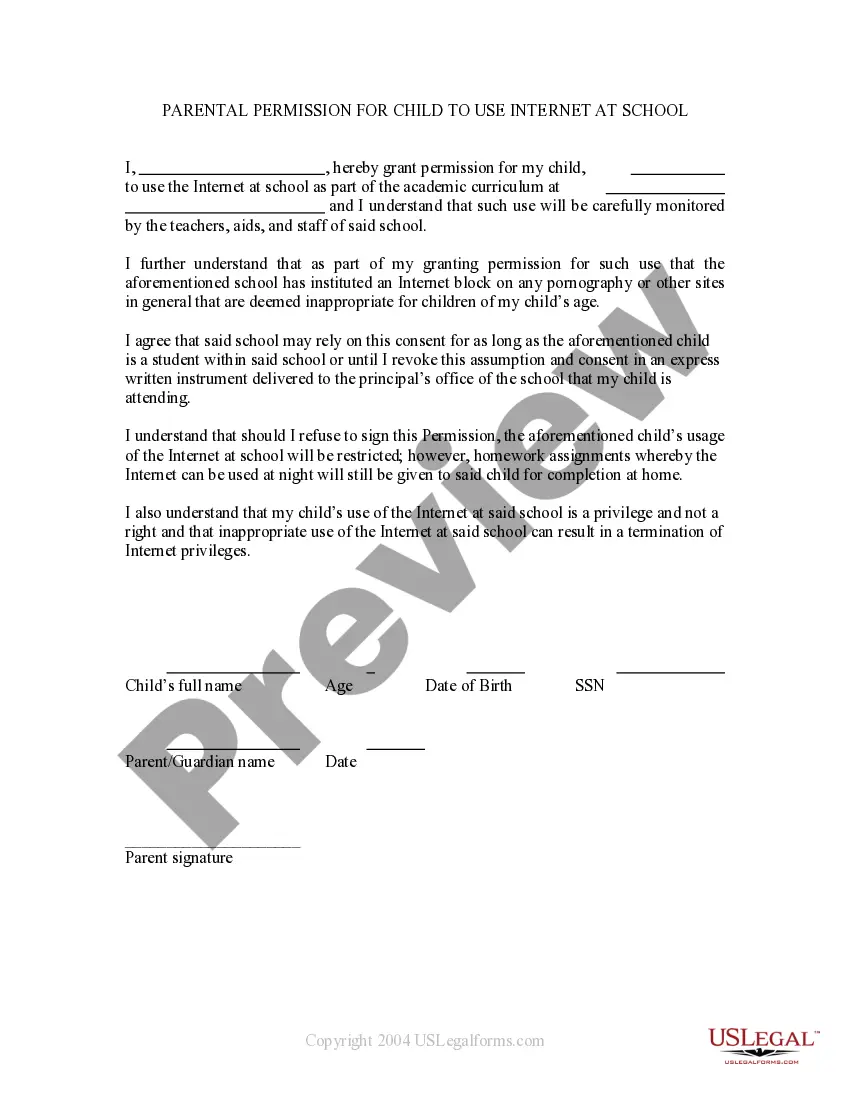North Carolina Parental Permission For Child To Use Internet At School
Description
How to fill out Parental Permission For Child To Use Internet At School?
If you require extensive, acquire, or print legal document templates, use US Legal Forms, the largest repository of legal forms available online.
Employ the site's straightforward and user-friendly search to locate the documents you need.
A variety of templates for business and personal purposes are categorized by type and state, or keywords. Use US Legal Forms to obtain the North Carolina Parental Consent For Child To Access Internet At School in just a few clicks.
Every legal document template you purchase is yours indefinitely. You will have access to every form you downloaded in your account. Click the My documents section and select a form to print or download again.
Fill out and download, and print the North Carolina Parental Consent For Child To Access Internet At School with US Legal Forms. There are thousands of professional and state-specific forms available for your business or personal needs.
- When you are already a US Legal Forms user, Log In to your account and click the Download button to retrieve the North Carolina Parental Consent For Child To Access Internet At School.
- You can also access forms you previously downloaded in the My documents section of your account.
- If you're using US Legal Forms for the first time, follow the steps below.
- Step 1. Ensure you have selected the form for the correct city/state.
- Step 2. Use the Preview option to review the form's details. Be sure to read the information.
- Step 3. If you are not satisfied with the form, utilize the Search field at the top of the screen to find other variations of your legal form template.
- Step 4. Once you have located the form you need, click the Purchase now button. Choose your preferred pricing plan and enter your details to register for an account.
- Step 5. Complete the transaction. You can use your credit card or PayPal account to finalize the purchase.
- Step 6. Select the format of your legal form and download it to your device.
- Step 7. Complete, edit, and print or sign the North Carolina Parental Consent For Child To Access Internet At School.
Form popularity
FAQ
There is no specific age when a child should start using the internet, as it depends on their maturity and ability to understand online safety. Many experts suggest introducing internet use around the age of 8, with supervision and guidance. When considering North Carolina parental permission for child to use internet at school, parents should evaluate their child's readiness and set appropriate boundaries.
Parents can limit what their children see on the internet by using content filters, monitoring browsing history, and discussing appropriate online behavior. Establishing clear rules and consequences regarding internet use reinforces these limits. Additionally, understanding North Carolina parental permission for child to use internet at school can empower parents to take proactive steps in managing their child's online experience.
Yes, the Child Internet Protection Act mandates that schools and libraries receiving federal funding must implement measures to filter internet content. This law aims to protect children from harmful online materials. For parents concerned about North Carolina parental permission for child to use internet at school, understanding this act can help clarify what protections are in place.
The 70 30 rule in parenting indicates that 70% of a child's learning should come from experiences outside of school, while 30% should come from formal education. This approach encourages exploration and creativity. As parents navigate North Carolina parental permission for child to use internet at school, they should strive to incorporate diverse learning experiences that extend beyond online resources.
To control your child's internet access, consider using built-in parental controls available on most devices or third-party applications. These tools allow you to set time limits, block inappropriate content, and monitor activity. Remember, addressing North Carolina parental permission for child to use internet at school is crucial when discussing online safety and expectations with your child.
Parents can control their child's internet access by utilizing parental control software, setting up filters on devices, and discussing internet usage rules with their children. It's essential to establish guidelines that align with North Carolina parental permission for child to use internet at school. Open communication about online safety and responsible internet use can also reinforce these controls.
The answer: eight years old is the average age at which parents allow independent Internet and device use, according to the survey from Microsoft. Overall, the results reveal that parents may be cooler than kids think.
Monitoring lets you know if your child (or their friends) post something damaging. Identity theft. Because they are prone to give out too much information, it's easy for someone to steal your child's identity to open up credit card accounts or other instances of fraud. Viruses and malware.
The answer is yes!A parent's right to observe his or her child during the school day is supported by federal law.
It's important to know that the age limit for most apps was not set because researchers believe students are mature enough to handle social media at age 13. The age limit is 13 because of the Children's Online Privacy Protection Act (COPPA), which was passed in 1998.