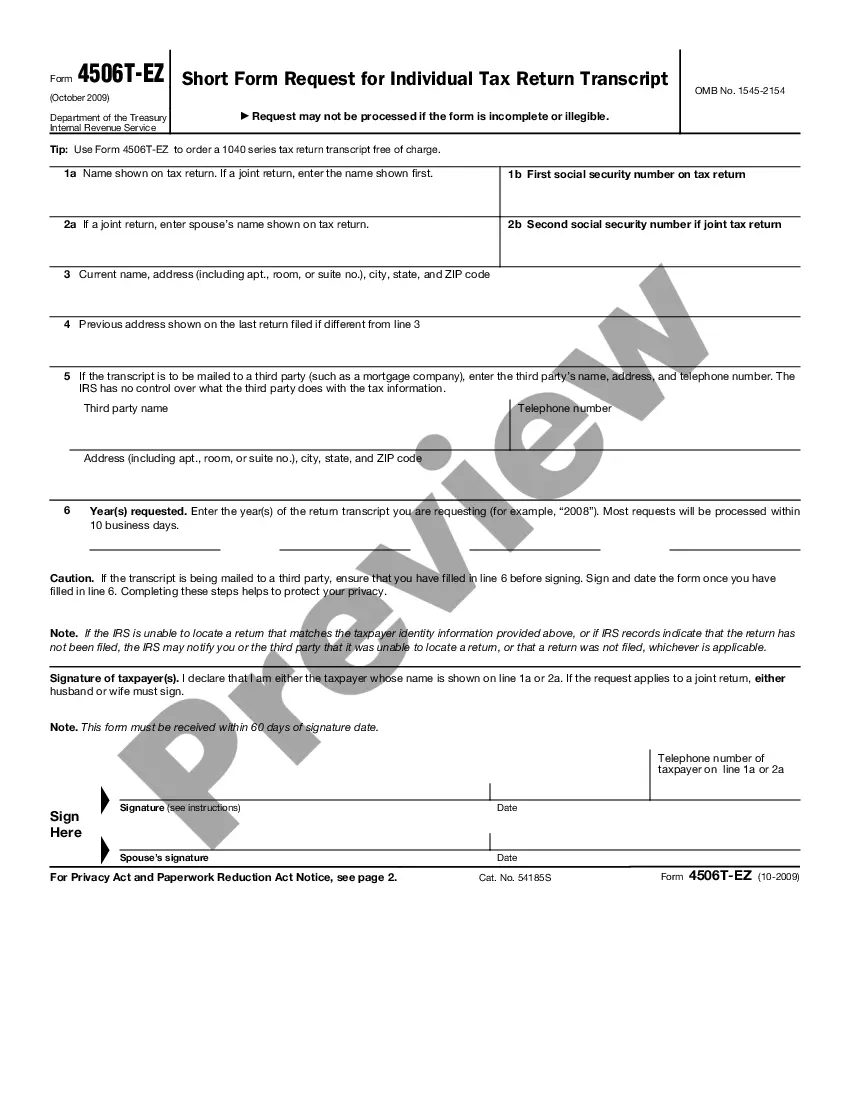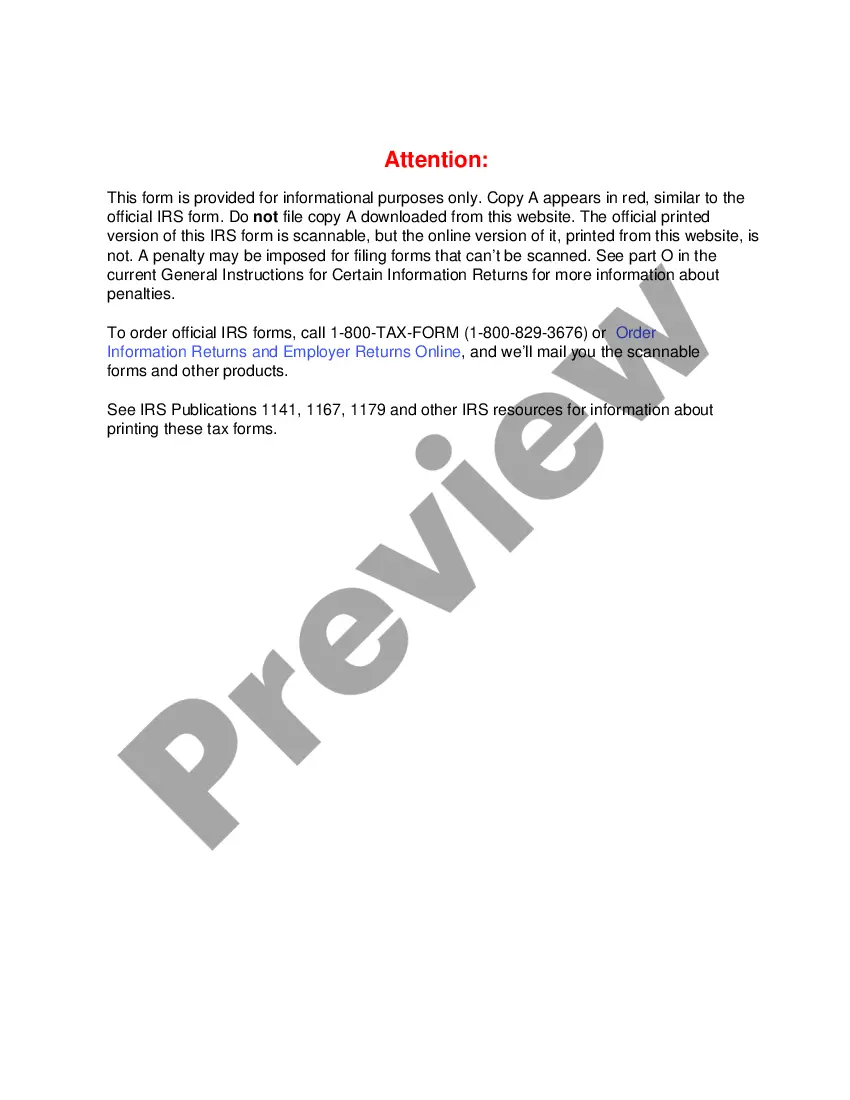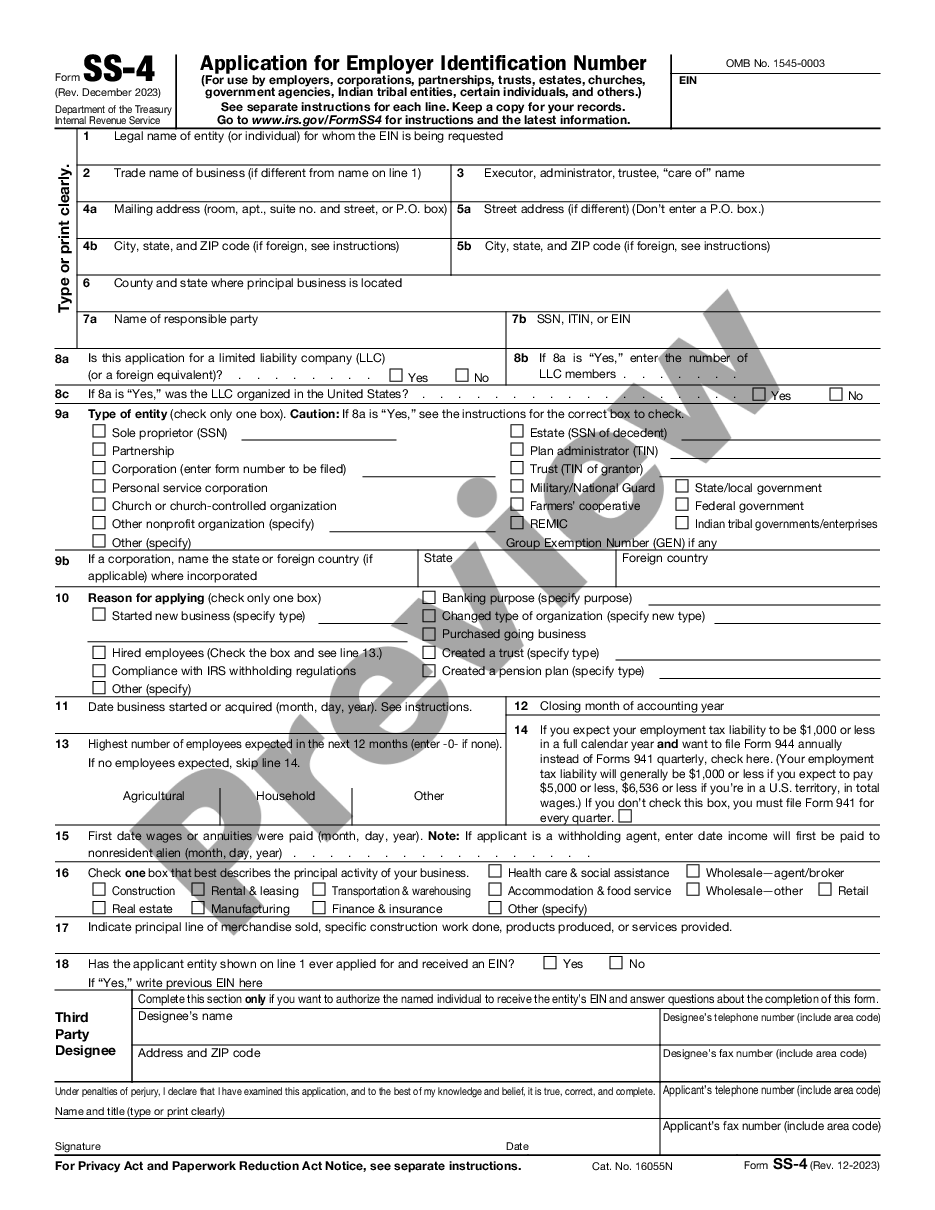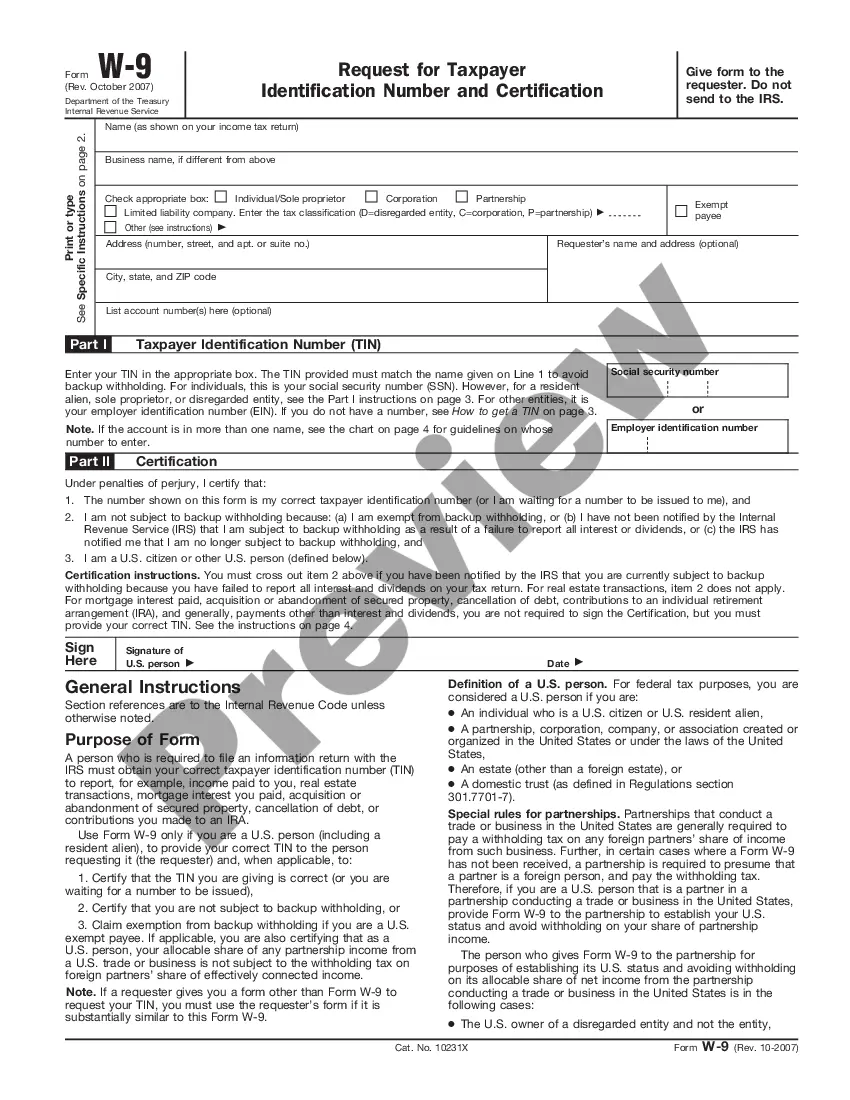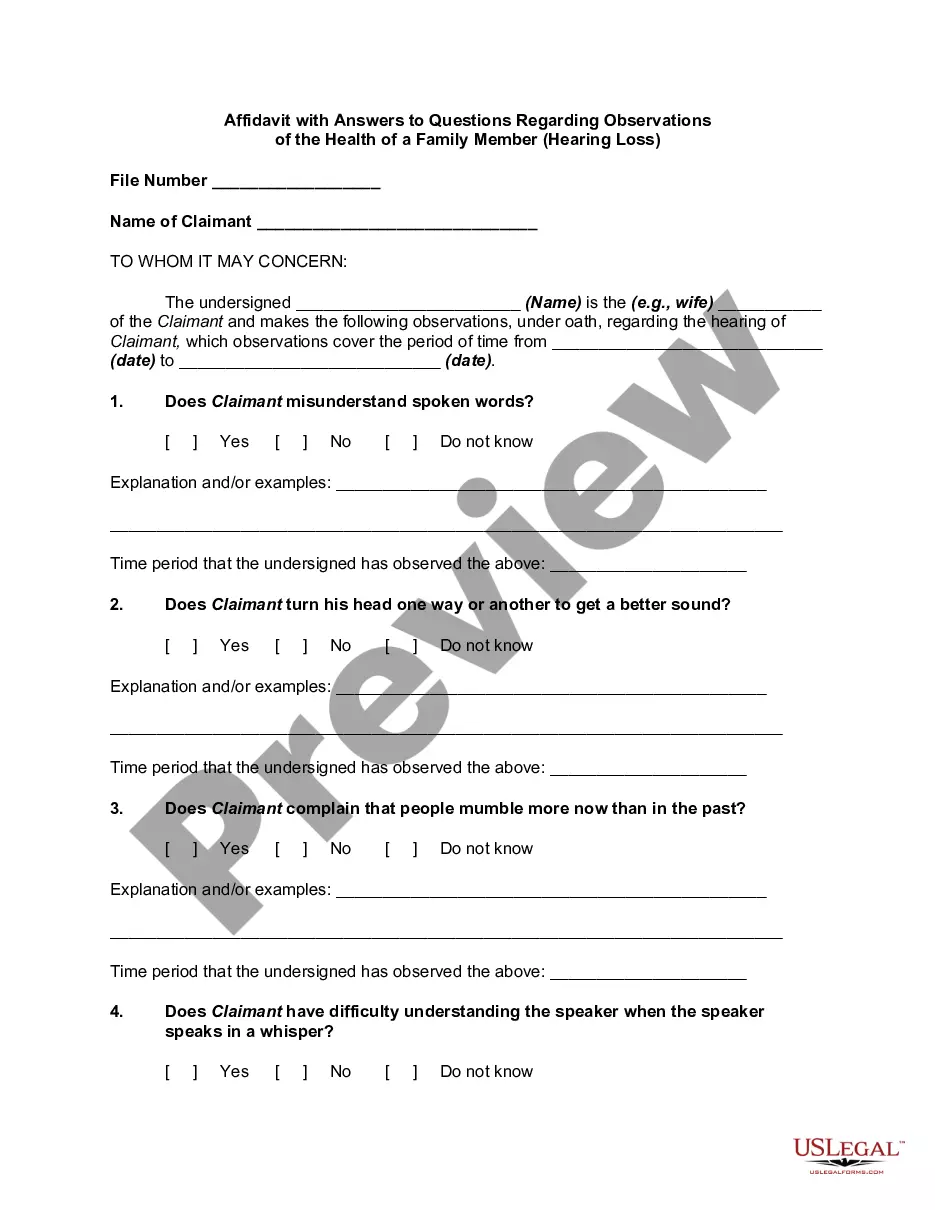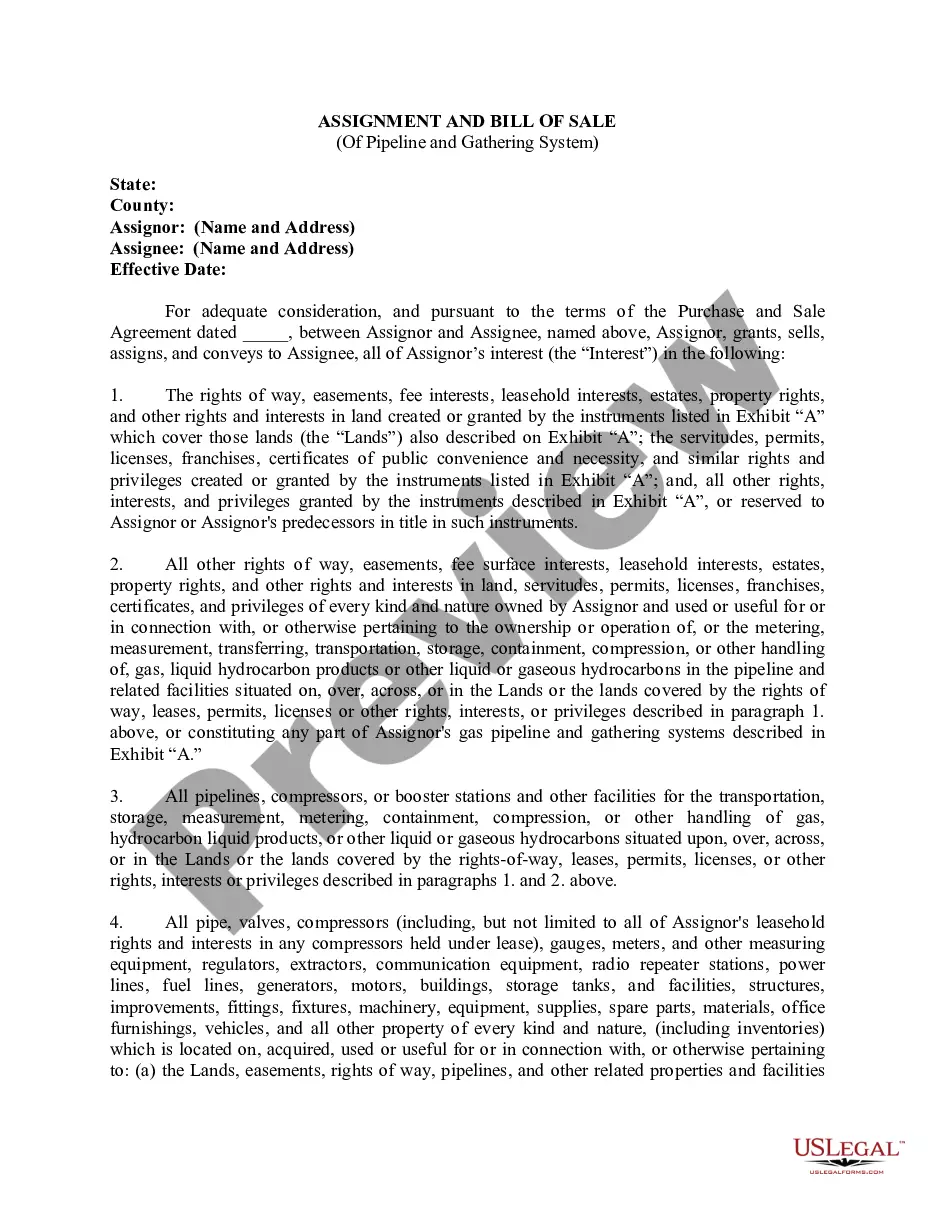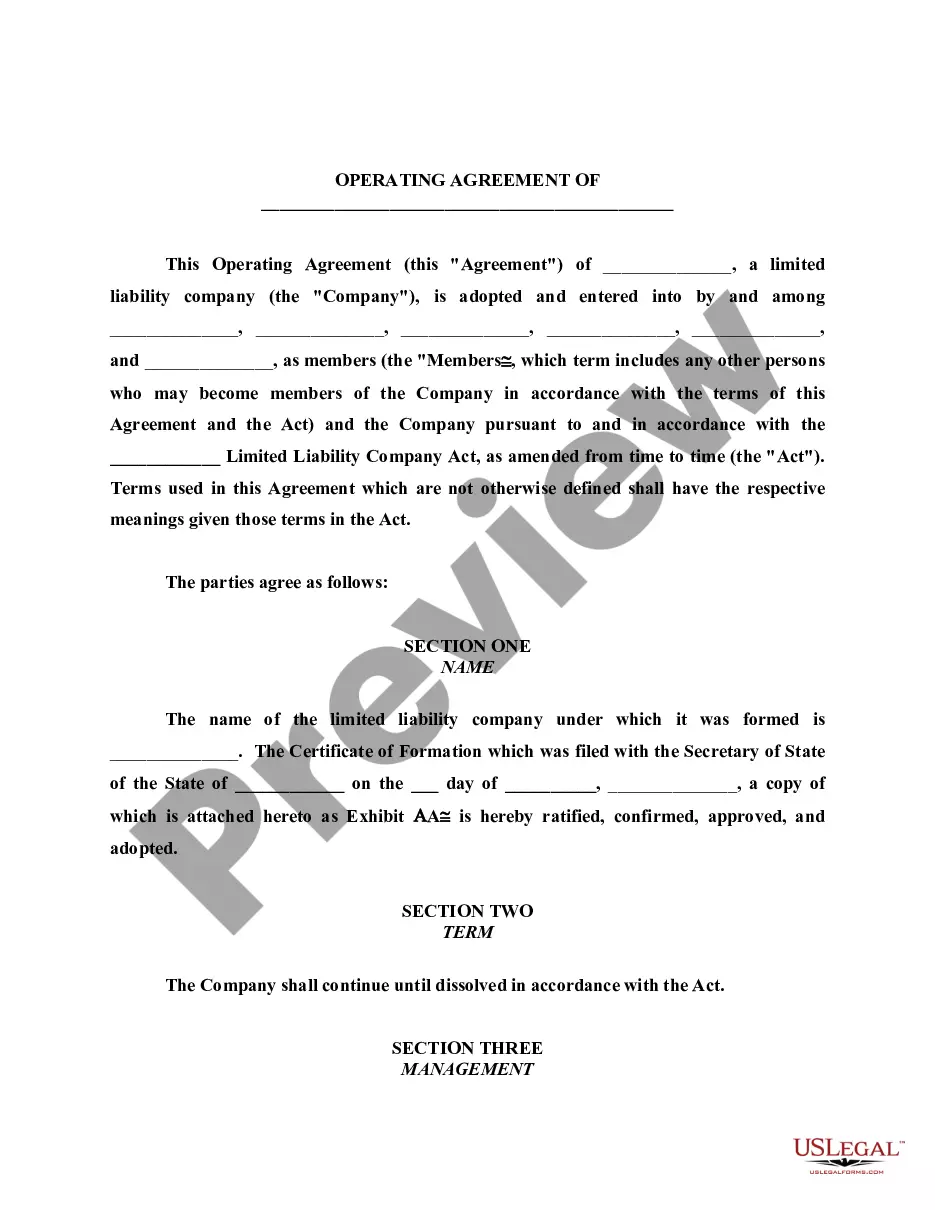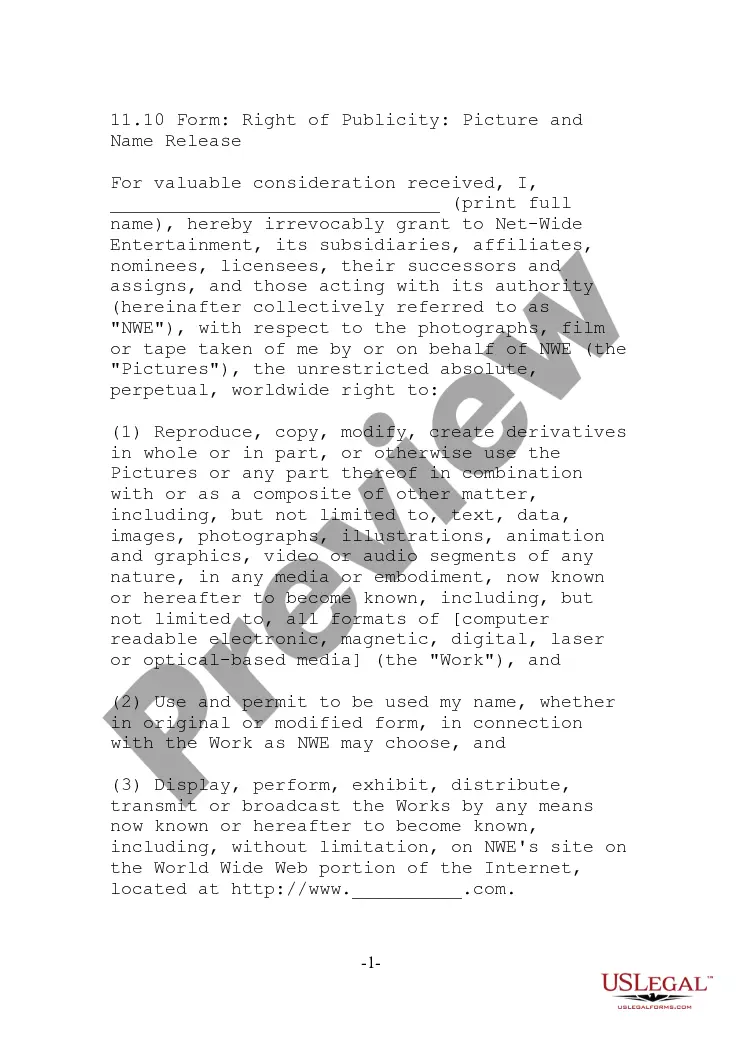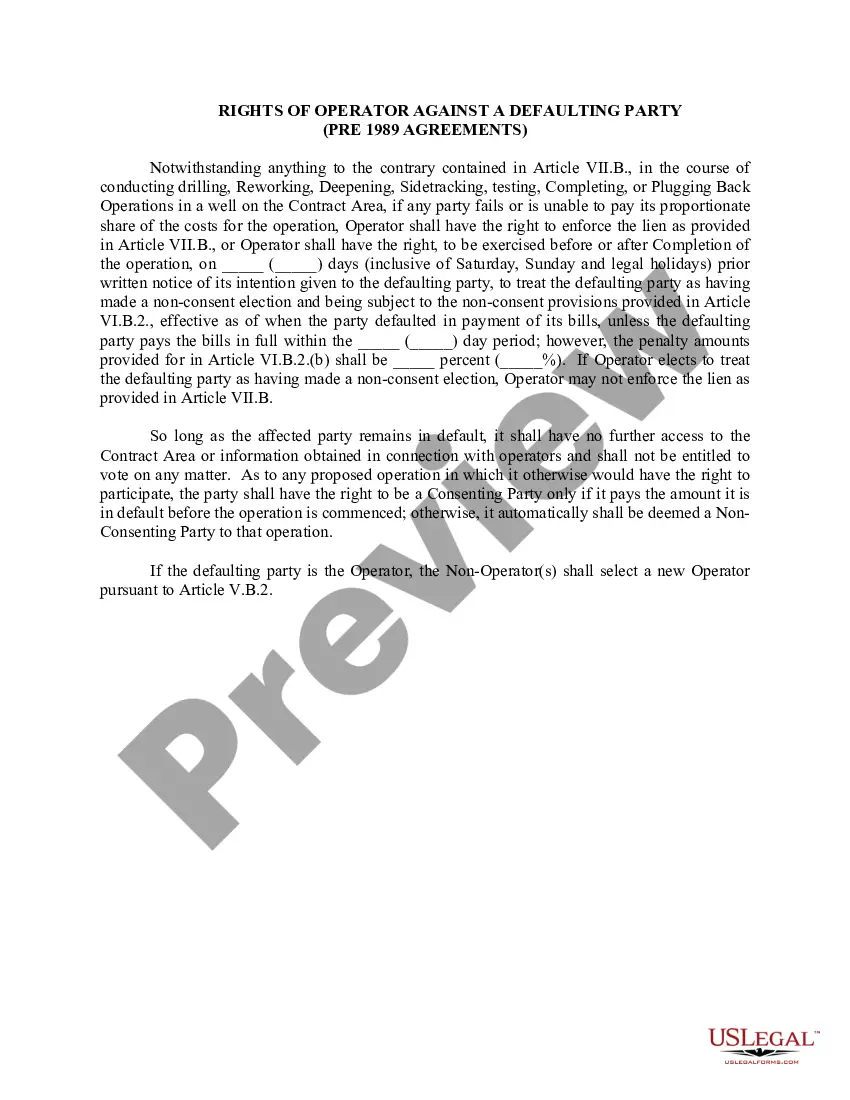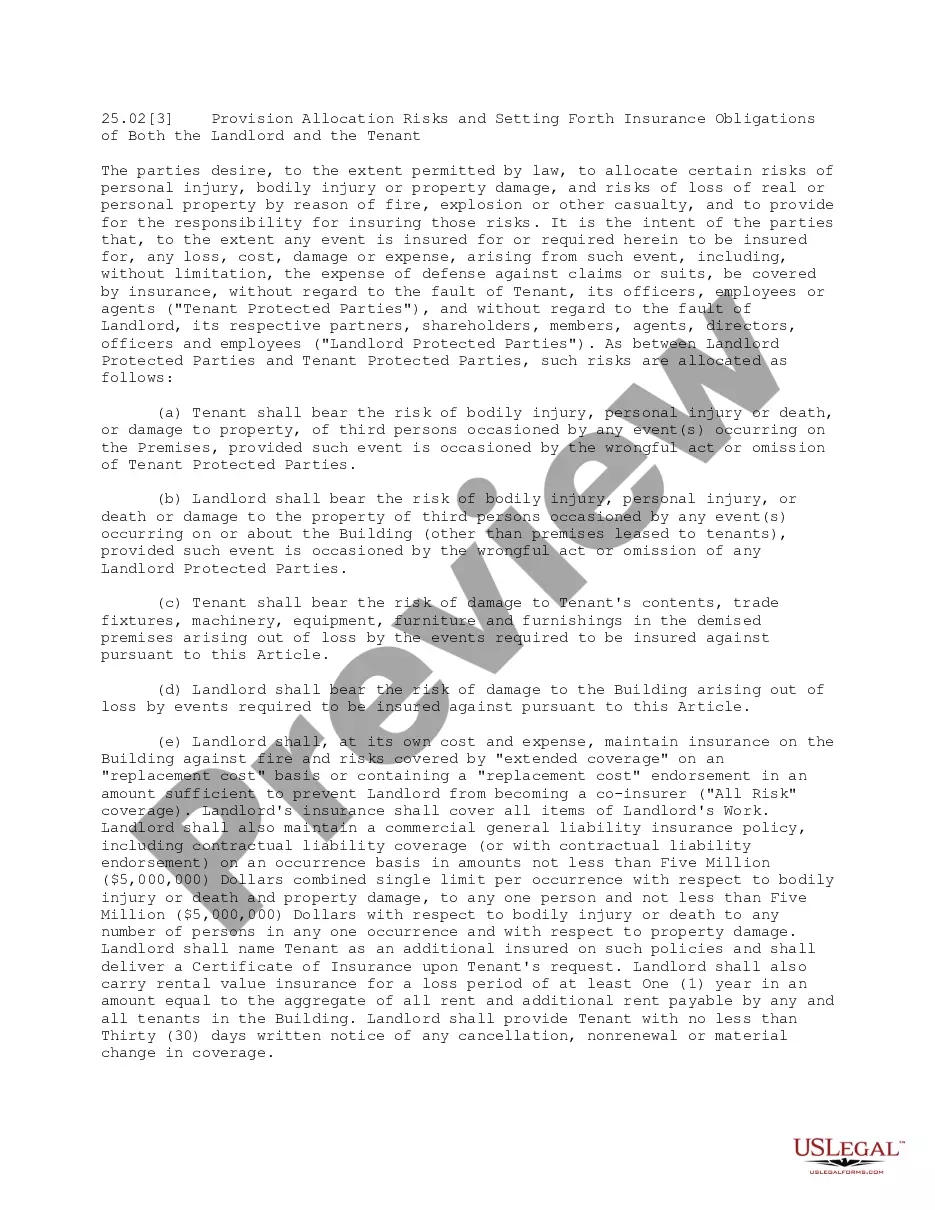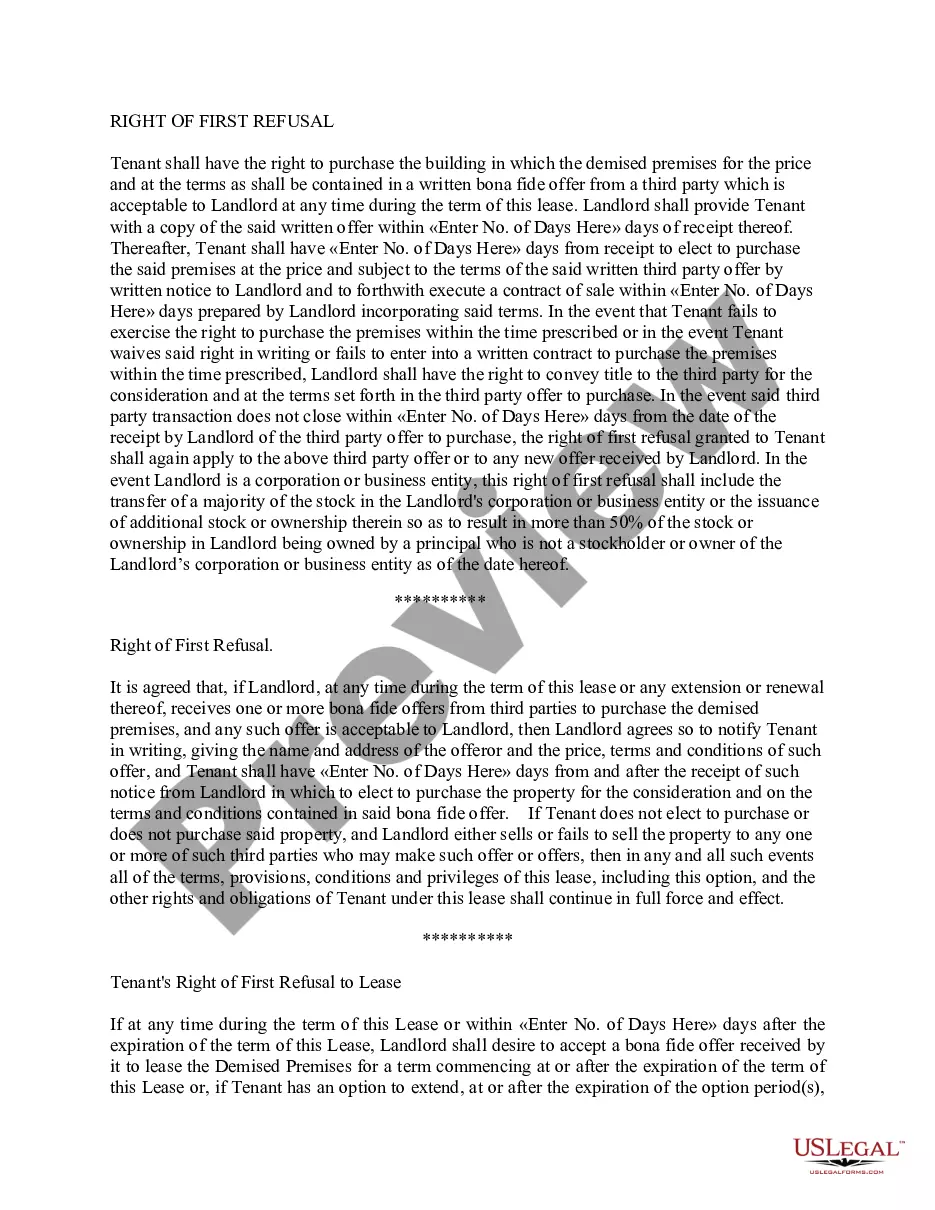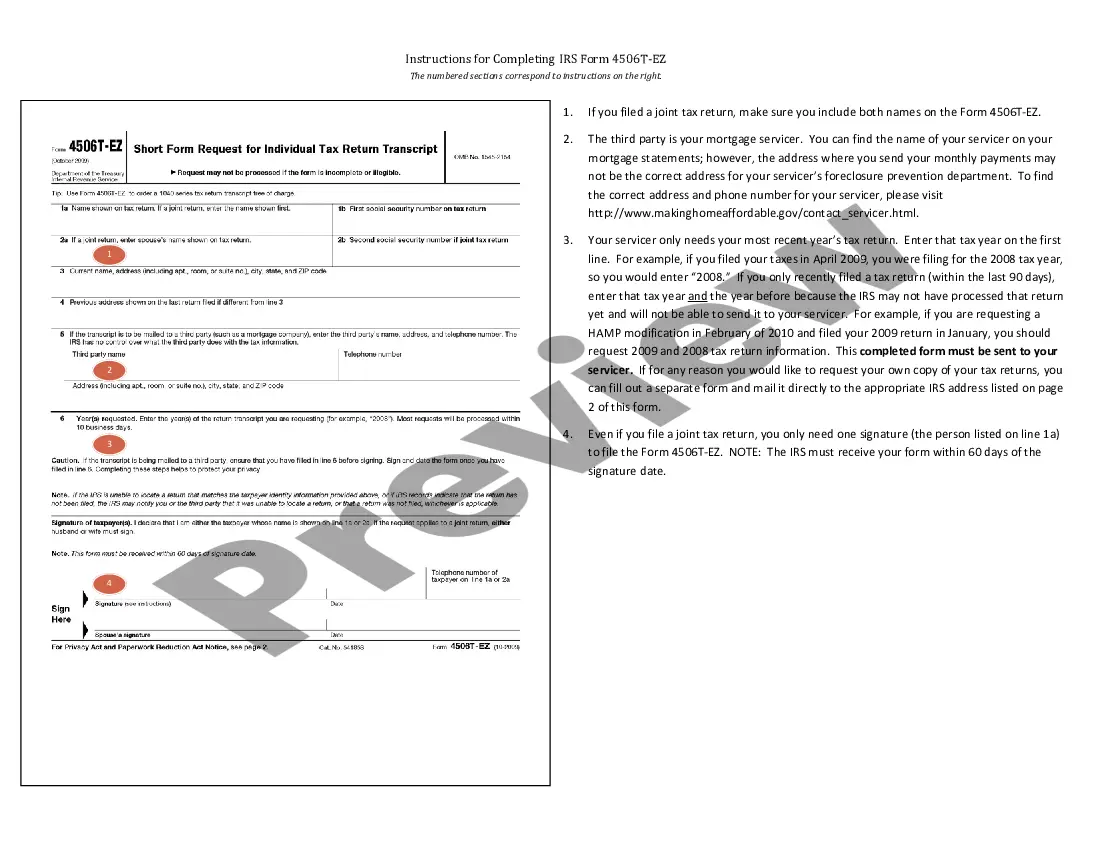North Carolina Instructions for Completing IRS Form 4506-EZ
Description
How to fill out Instructions For Completing IRS Form 4506-EZ?
US Legal Forms - among the greatest libraries of legitimate types in the States - delivers an array of legitimate document templates you may obtain or print. Using the internet site, you will get a huge number of types for organization and individual uses, categorized by categories, suggests, or keywords.You will discover the most up-to-date variations of types just like the North Carolina Instructions for Completing IRS Form 4506-EZ within minutes.
If you have a membership, log in and obtain North Carolina Instructions for Completing IRS Form 4506-EZ in the US Legal Forms local library. The Down load button can look on each and every form you view. You gain access to all formerly delivered electronically types from the My Forms tab of your own profile.
If you want to use US Legal Forms the very first time, listed here are simple recommendations to get you started:
- Make sure you have picked out the proper form for the city/state. Click on the Review button to check the form`s content material. Read the form information to actually have selected the proper form.
- When the form doesn`t fit your requirements, utilize the Look for area near the top of the monitor to discover the the one that does.
- In case you are content with the shape, validate your selection by clicking the Purchase now button. Then, opt for the rates prepare you prefer and give your references to register on an profile.
- Method the purchase. Make use of your Visa or Mastercard or PayPal profile to perform the purchase.
- Pick the structure and obtain the shape on your gadget.
- Make modifications. Complete, revise and print and indicator the delivered electronically North Carolina Instructions for Completing IRS Form 4506-EZ.
Every single template you included with your money does not have an expiry time and it is the one you have eternally. So, in order to obtain or print one more backup, just proceed to the My Forms segment and click around the form you will need.
Gain access to the North Carolina Instructions for Completing IRS Form 4506-EZ with US Legal Forms, probably the most considerable local library of legitimate document templates. Use a huge number of expert and status-specific templates that meet your organization or individual needs and requirements.
Form popularity
FAQ
Form 4506-T must be signed and dated by the taxpayer listed on line 1a or 2a (If you filed a joint tax return, only one filer is required to sign). You must check the box in the signature area to acknowledge you have the authority to sign and request the information.
Tax Return Transcript: This provides most of the line items found on your original tax return, including your AGI. You can request this transcript for the current tax year and the previous three years.
Although the form can be completed online, you must print and sign the form, then submit to SBA. The IRS Form 4506-T must be completed and submitted with each SBA disaster loan application, even if you are not required to file a federal income tax return.
1. Complete the form. Line 1a: Enter your name as it's shown on your tax returns. Line 1b: Enter your Social Security number. Line 2a: Enter your spouse's name if you filed a joint return. Line 2b: Enter your spouse's Social Security number, if you filed a joint return. Line 3: Enter your current address.
Complete these lines on the form: Line 1a: Enter your name as it's shown on your tax returns. Line 1b: Enter your Social Security number. Line 2a: Enter your spouse's name if you filed a joint return. Line 2b: Enter your spouse's Social Security number, if you filed a joint return. Line 3: Enter your current address.
The IVES Request for Transcript of Tax Return (IRS Form 4506-C) provides the borrower's permission for the lender to request the borrower's tax return information directly from the IRS using the IRS Income Verification Express Service (IVES).
Line 1a: Enter the name of the primary taxpayer shown on the tax return (if a joint return, enter the name shown first on the tax return.) Line 2a: Insert the name of the spouse as it appears on the most recent tax return. Line 3: Insert the current name (if different from Line 1a) and current address.
Individuals can use Form 4506T-EZ to request a tax return transcript for the current and the prior three years that includes most lines of the original tax return. The tax return transcript will not show payments, penalty assessments, or adjustments made to the originally filed return.
Paper 4506-T Instructions Fill out lines 1-4, if applicable. List your BYU ID number on line 5. Check box 7 (for Verification of Non-filing). On line 9 enter 12/31/__ for the tax year you are requesting. ... Sign the document. Mail to the appropriate address on page 2 (Chart for all other transcripts).