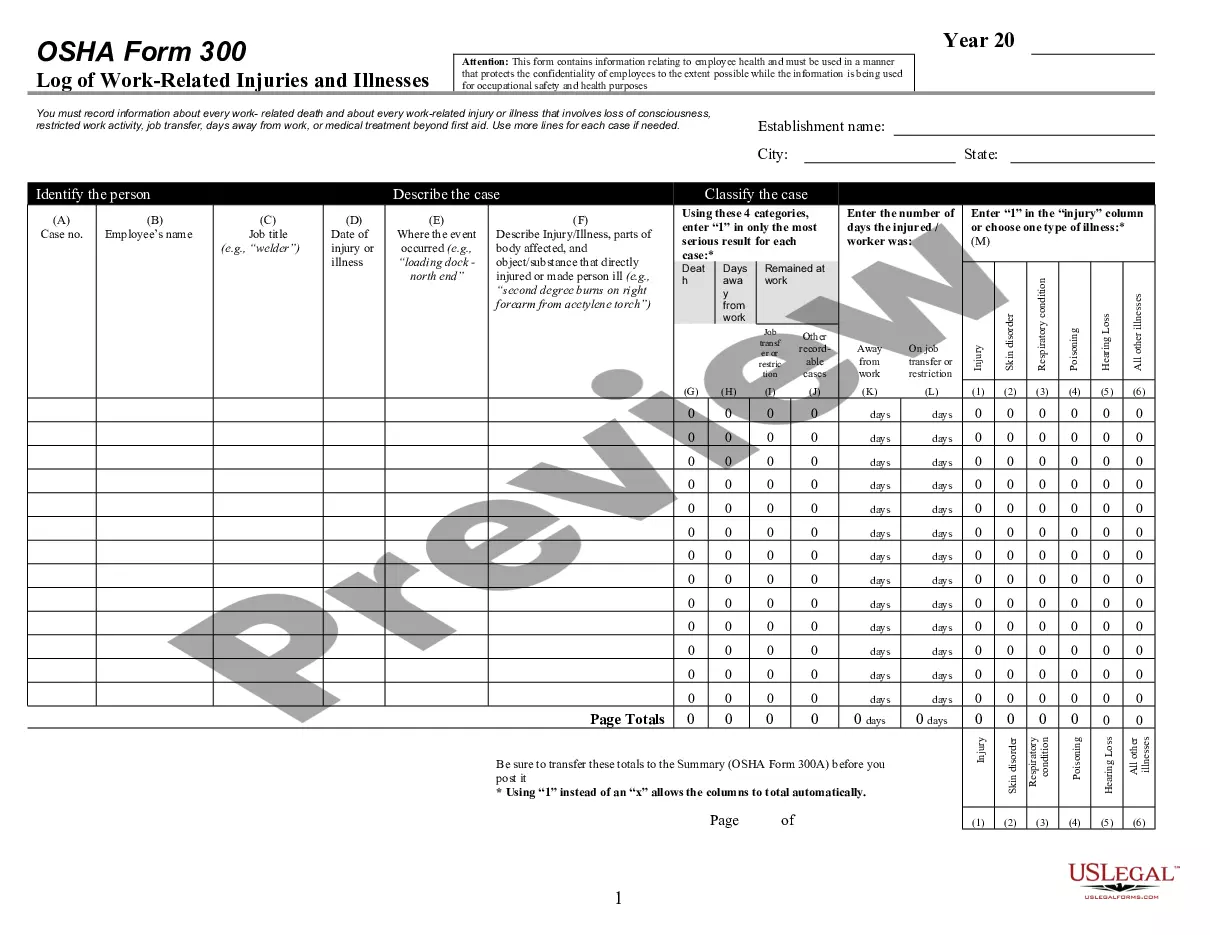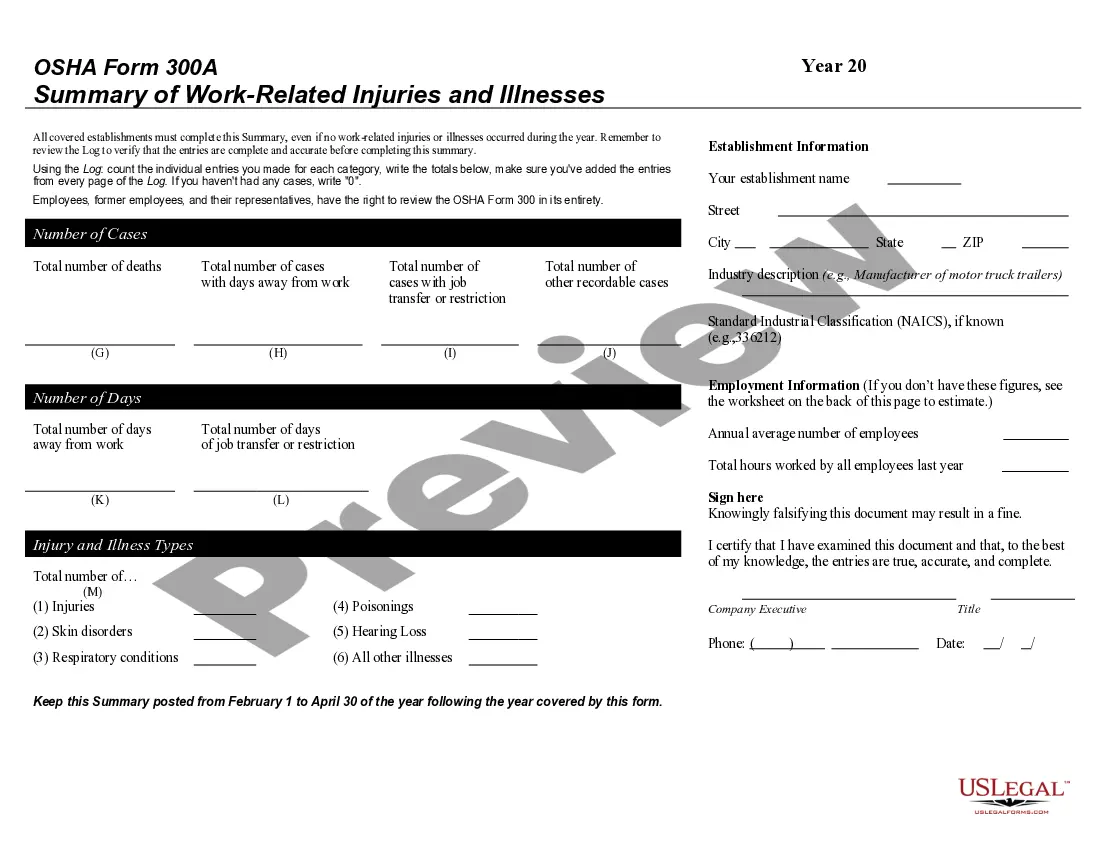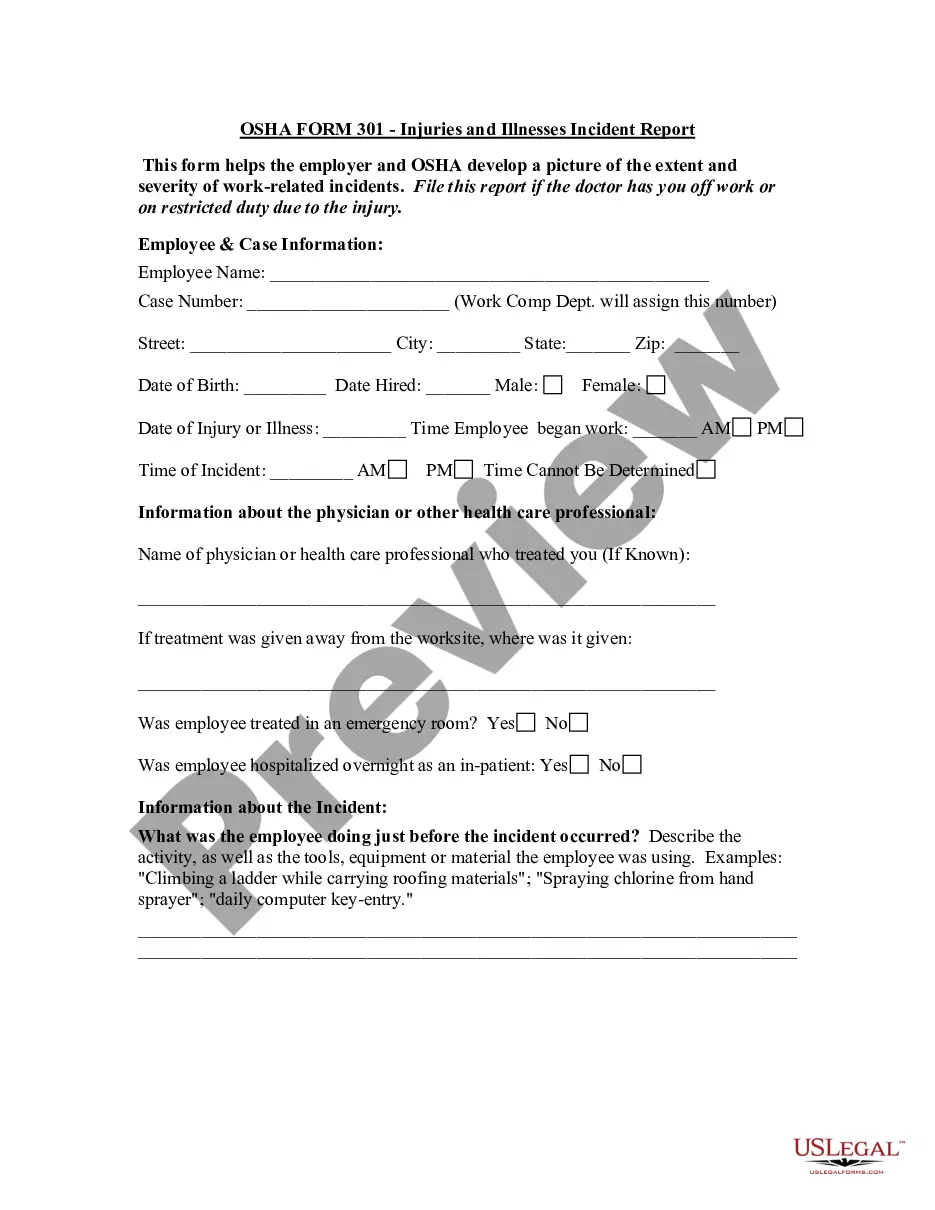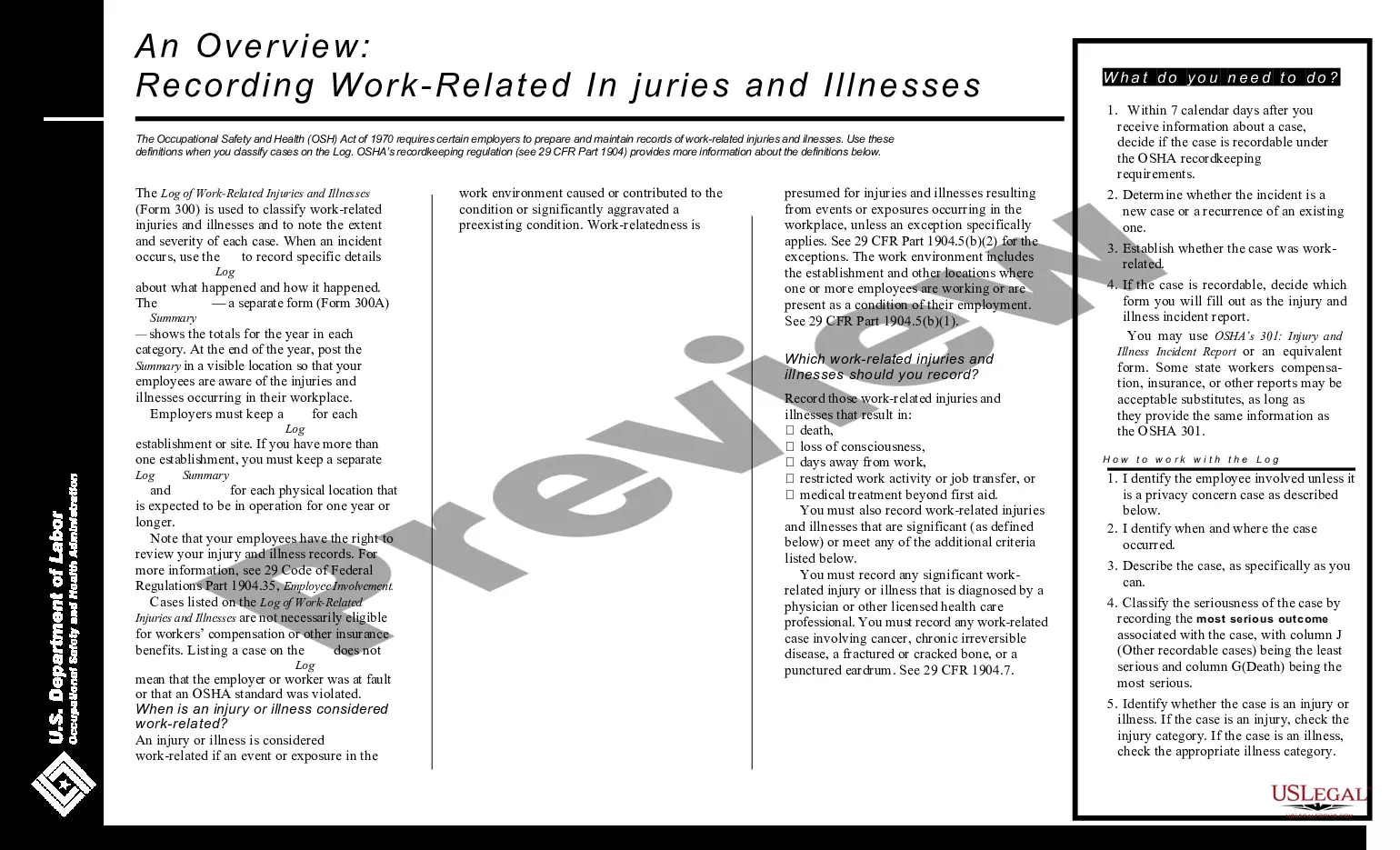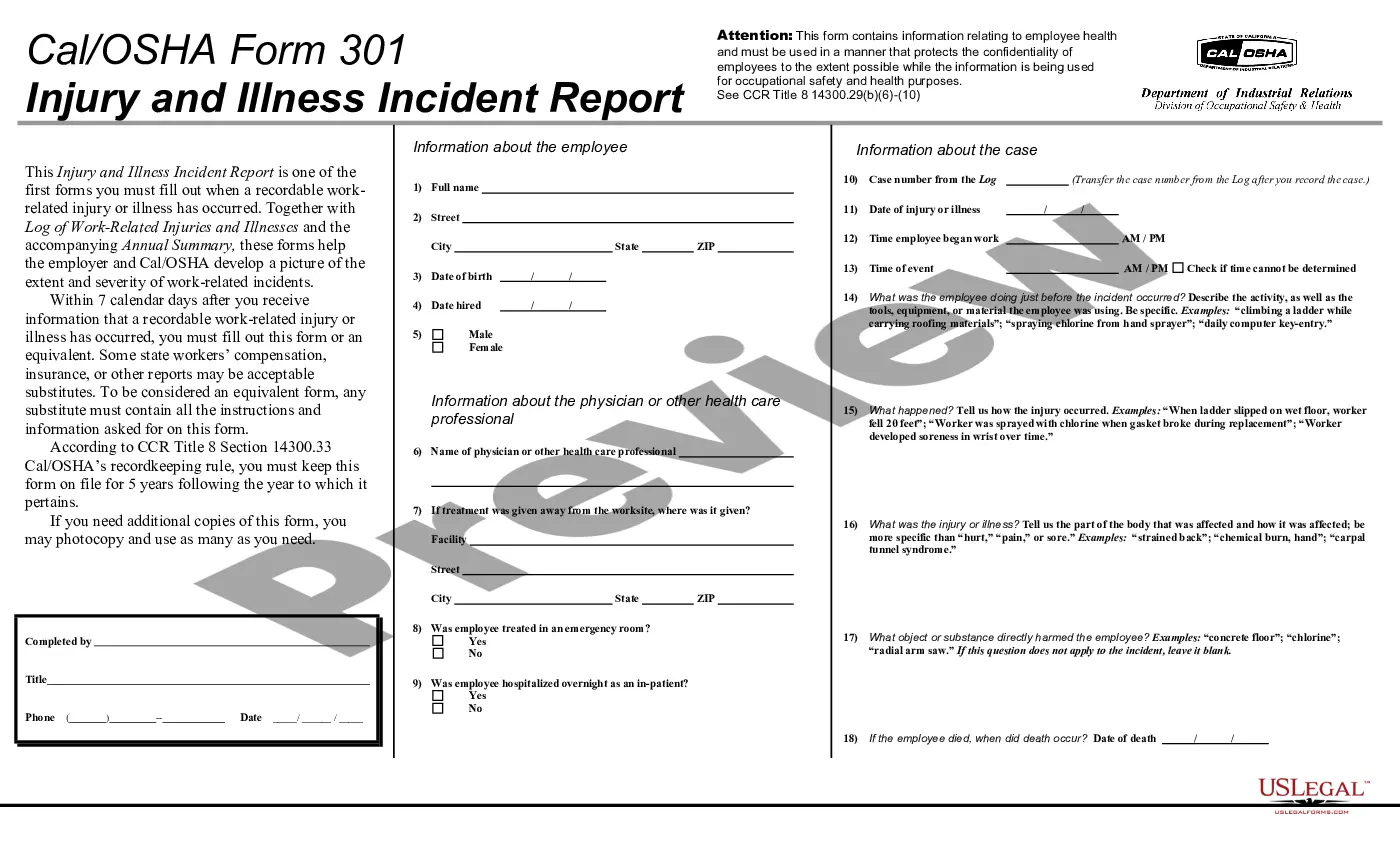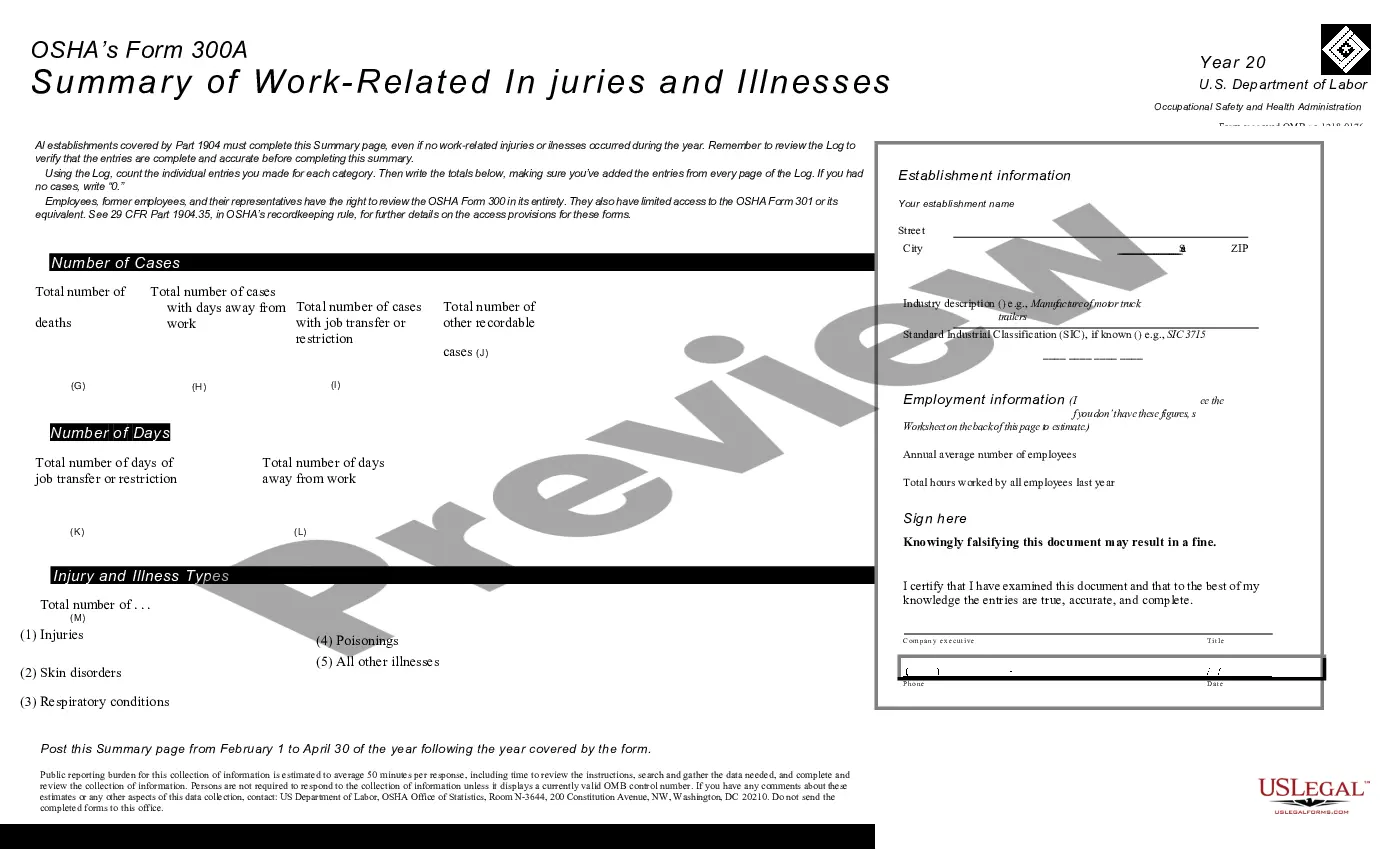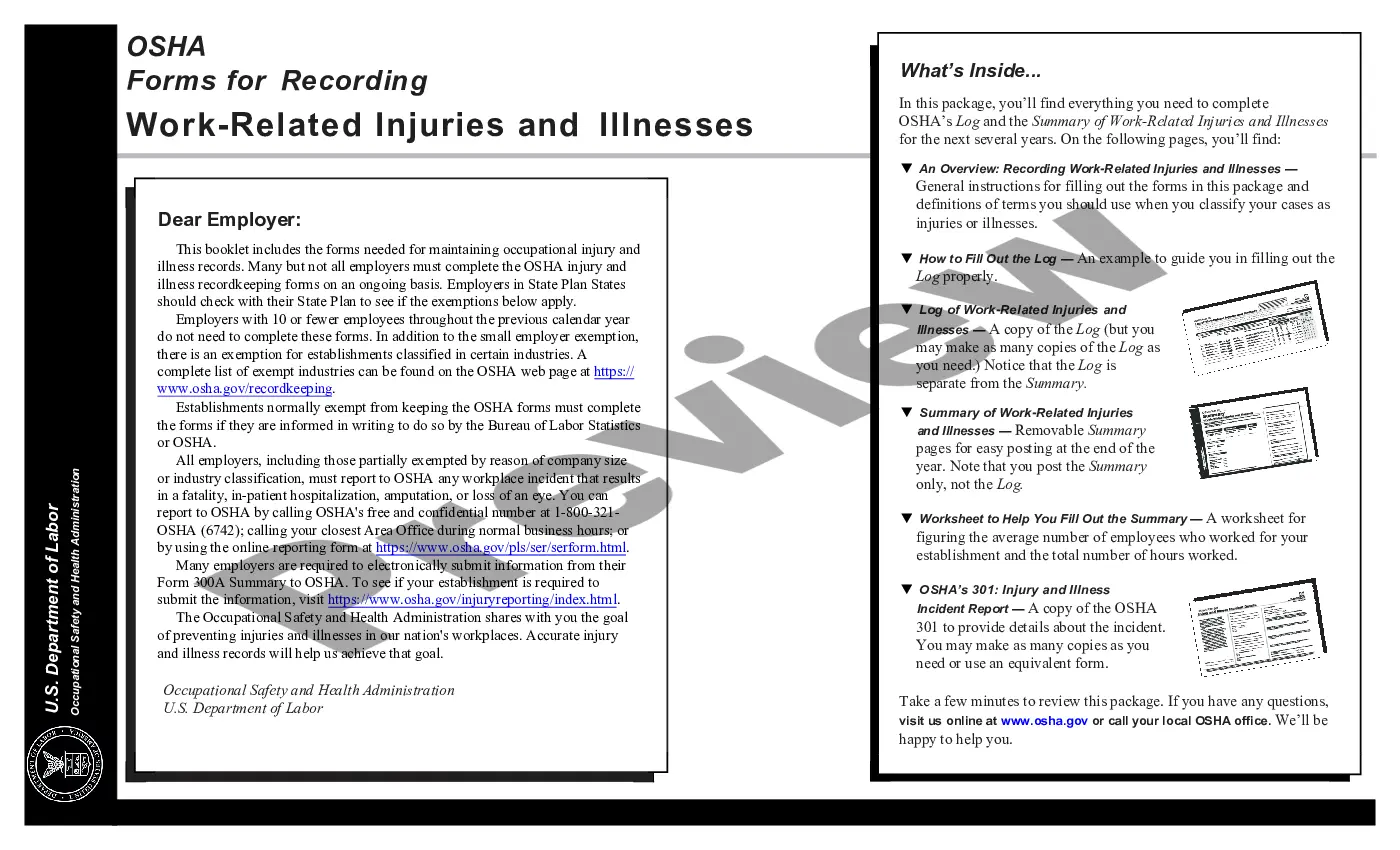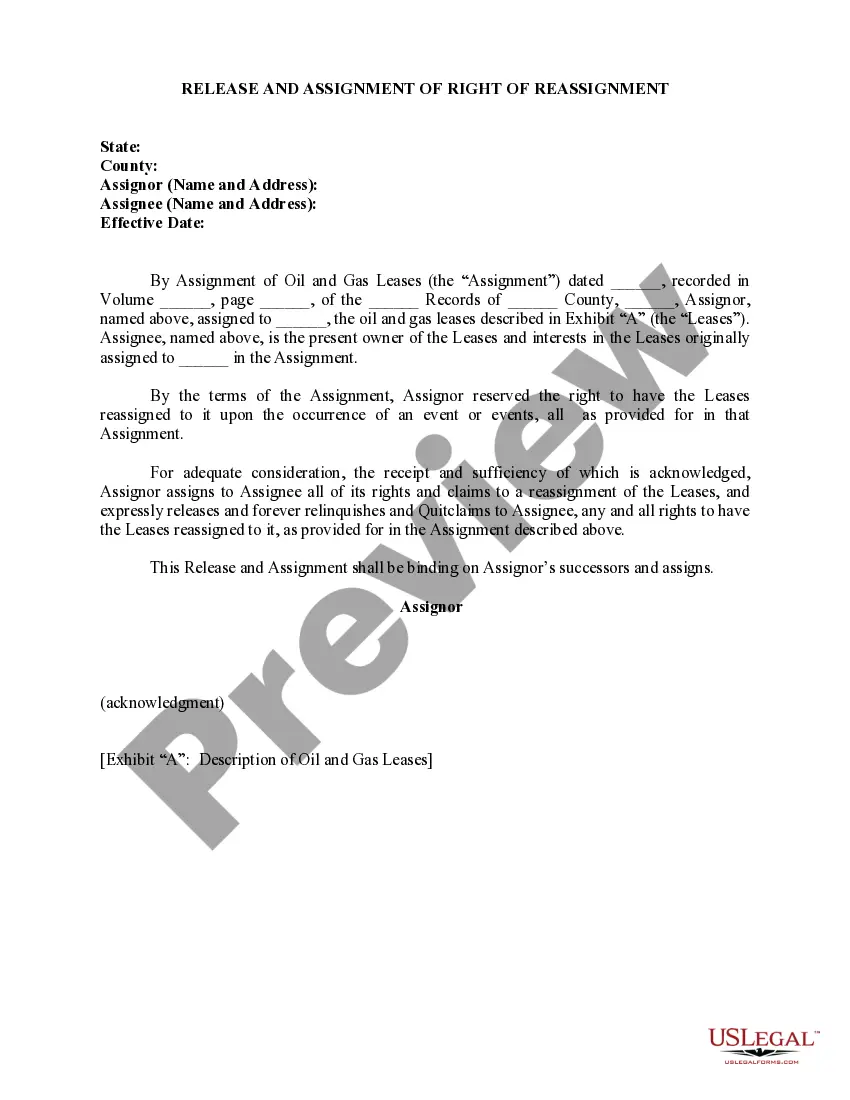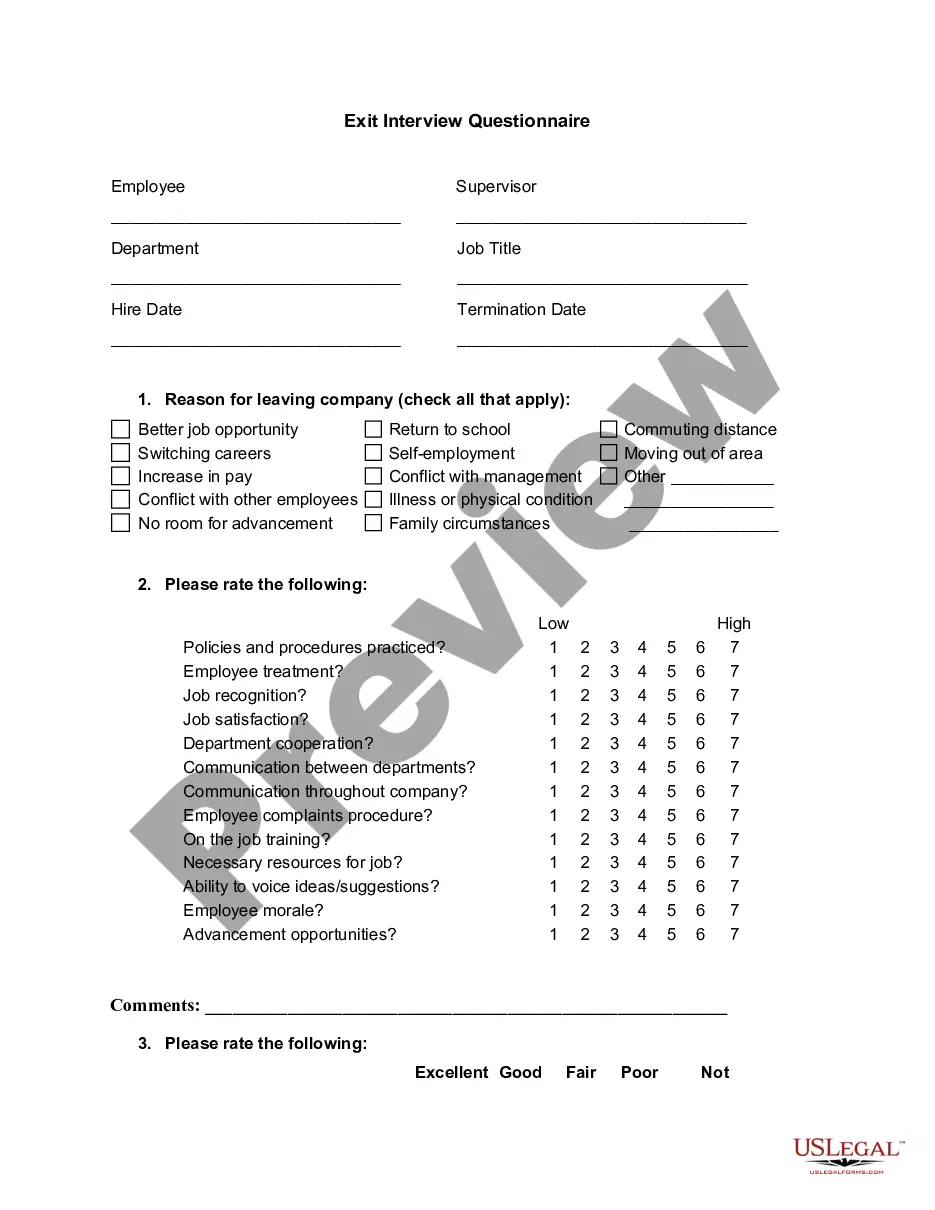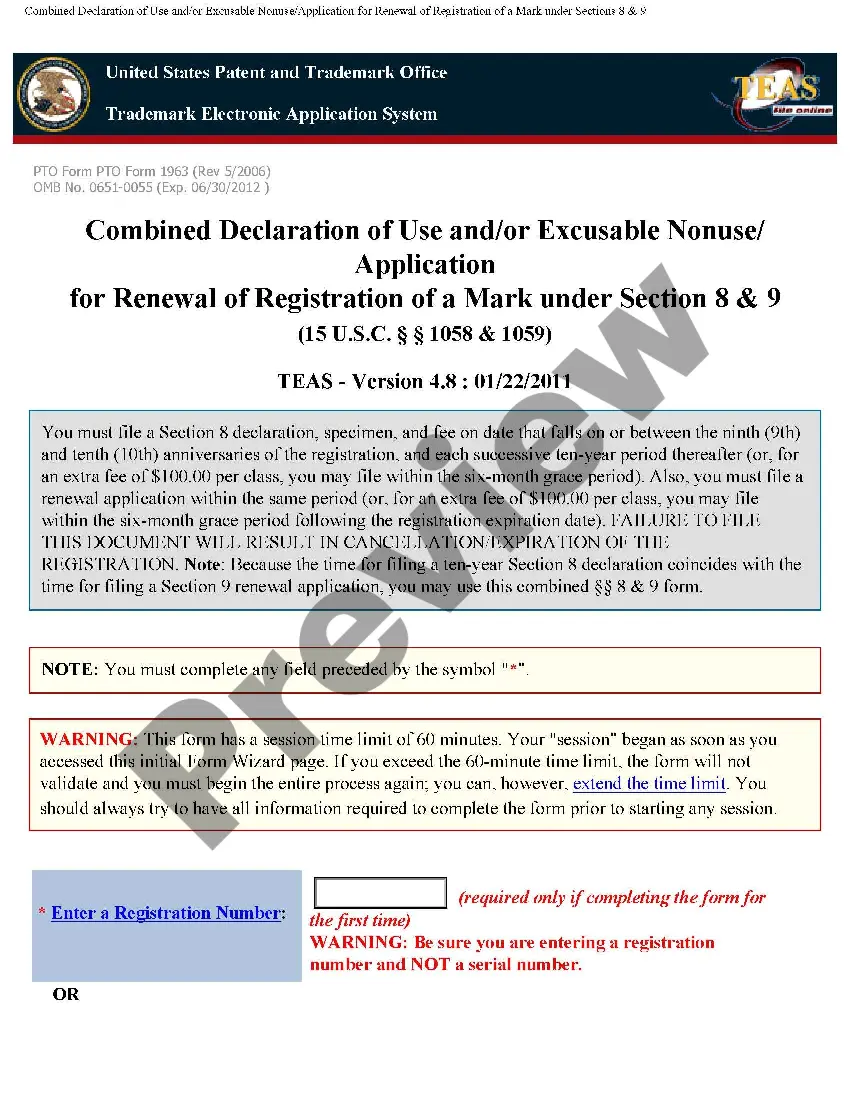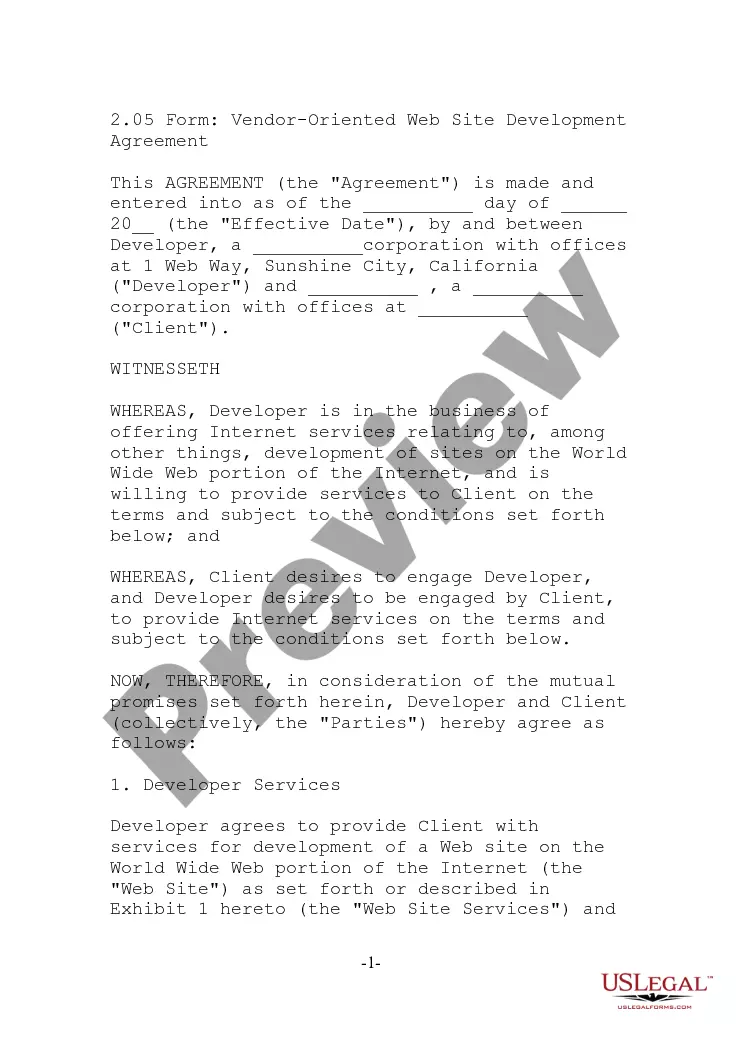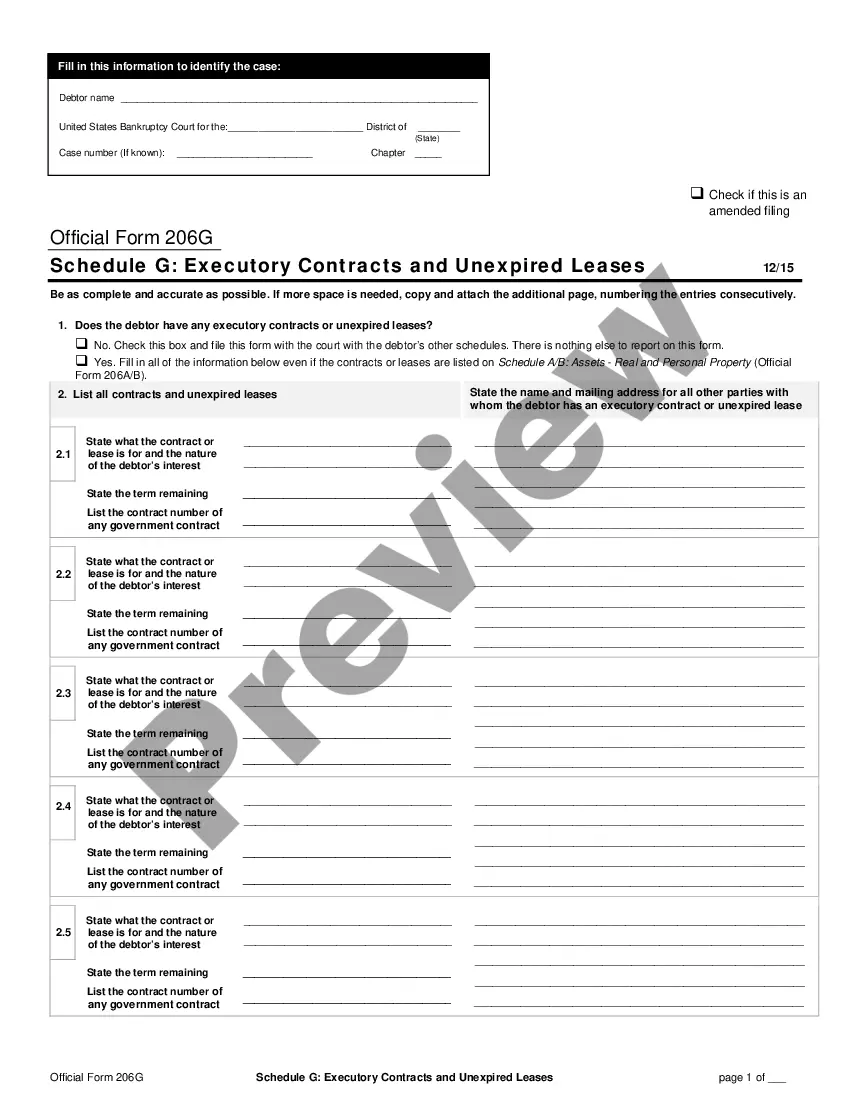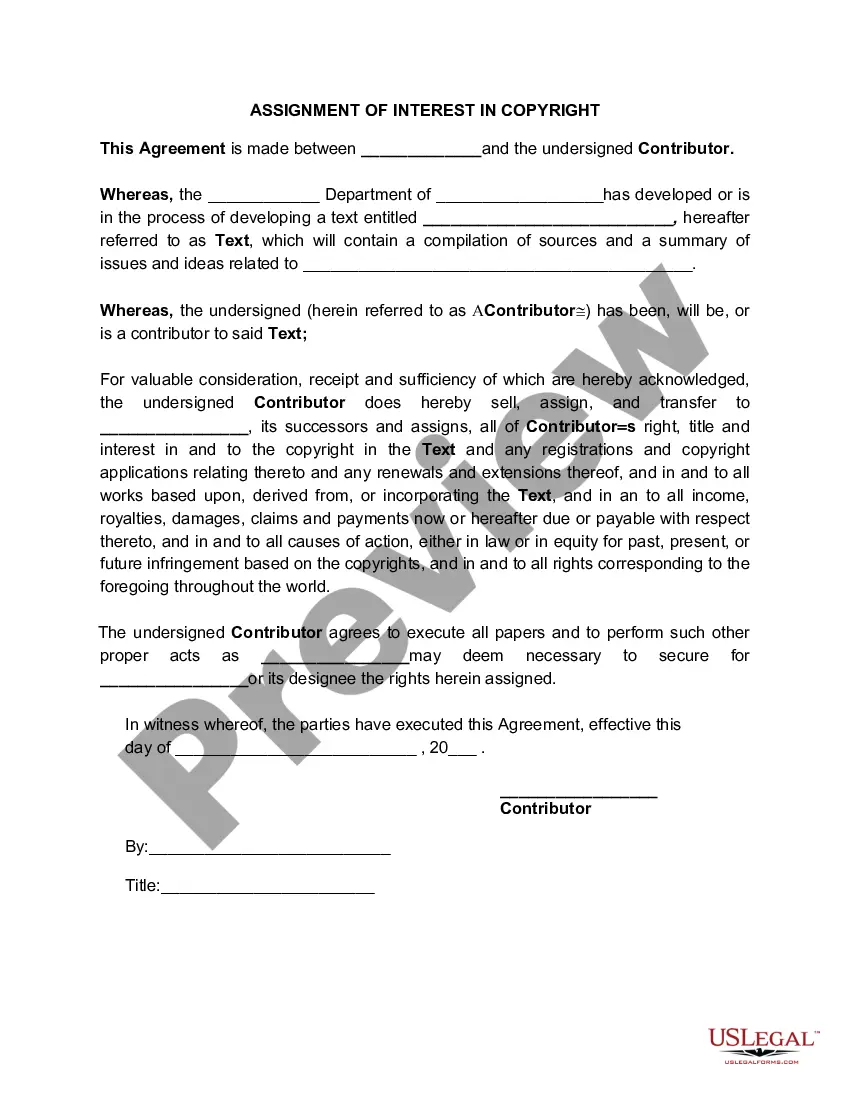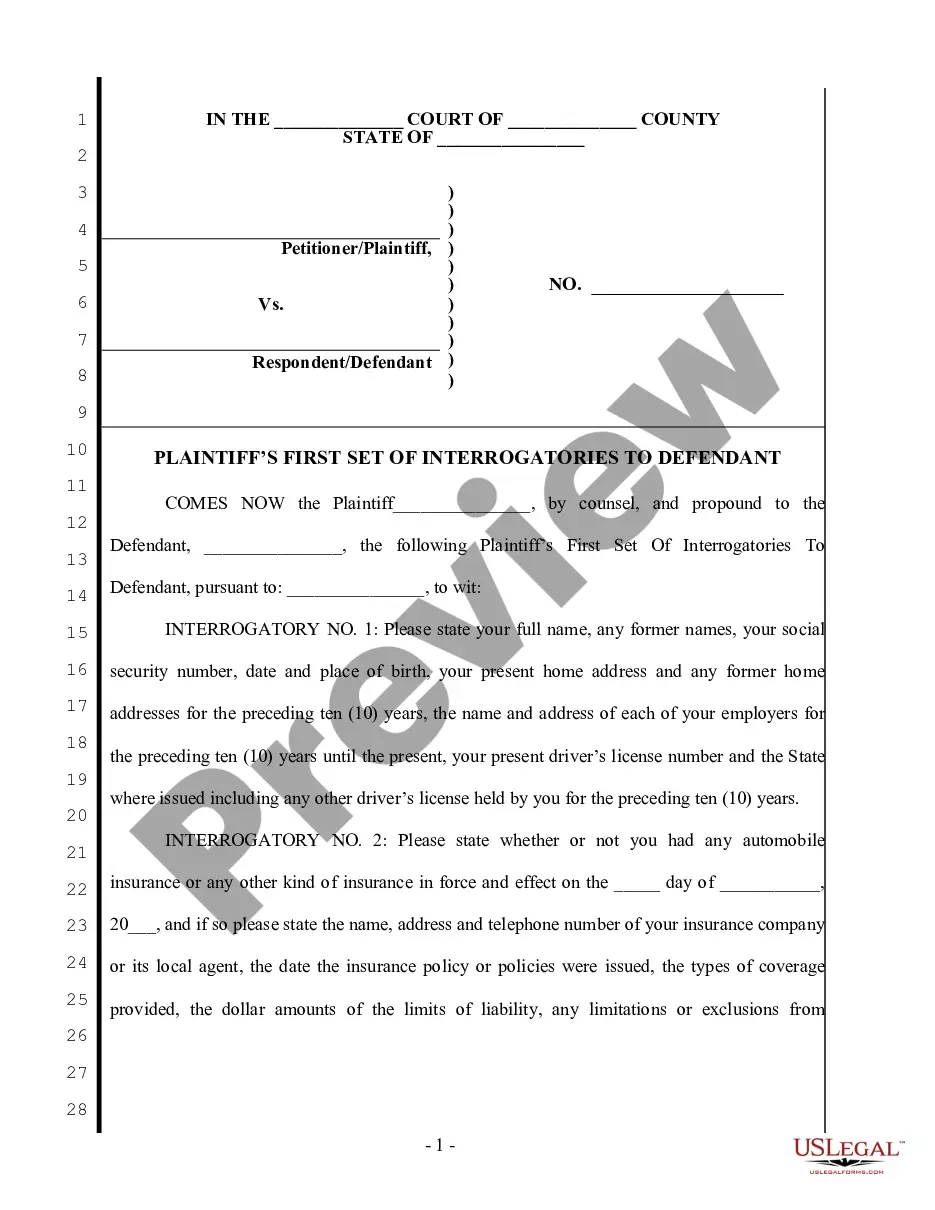North Carolina Log Summary of Work Related Injuries and Illnesses - OSHA Form 300 + 300A
Description
How to fill out Log Summary Of Work Related Injuries And Illnesses - OSHA Form 300 + 300A?
Are you facing the circumstance where you need documents for either business or personal reasons nearly every day.
There is a plethora of legal document templates accessible online, yet locating reliable ones can be challenging.
US Legal Forms offers a vast array of form templates, such as the North Carolina Log Summary of Work Related Injuries and Illnesses - OSHA Form 300 + 300A, designed to comply with state and federal regulations.
Once you find the right document, click Purchase now.
Select the payment plan you prefer, enter the necessary information to create your account, and finalize your order using your PayPal or credit card.
- If you are already acquainted with the US Legal Forms website and hold an account, simply sign in.
- Following that, you can download the North Carolina Log Summary of Work Related Injuries and Illnesses - OSHA Form 300 + 300A template.
- If you do not have an account and wish to use US Legal Forms, follow these steps.
- Obtain the document you need and ensure it is for the correct area/state.
- Utilize the Preview button to examine the form.
- Review the description to ensure you have selected the appropriate document.
- If the document isn’t what you need, use the Search section to find the form that fits your requirements.
Form popularity
FAQ
Employees, employee representatives, and former employees have a right to obtain a copy of the log. The OSHA 300 Log must be maintained for five years. To obtain a copy of the OSHA 300 Log, please visit .
The Log of Work-Related Injuries and Illnesses (Cal/OSHA Form 300) is used to classify work- related injuries and illnesses and to note the extent and severity of each case. When an incident occurs, use the Log to record specific details about what happened and how it happened.
The Log of Work-Related Injuries and Illnesses (OSHA Form 300), 2022 the Summary of Work-Related Injuries and Illnesses (OSHA Form 300A), and 2022 the Injury and Illness Incident Report (OSHA Form 301). Employers must fill out the Log and the Incident Report only if a recordable work-related injury or illness has occurred.
Basic requirement. You must save the OSHA 300 Log, the privacy case list (if one exists), the annual summary, and the OSHA 301 Incident Report forms for five (5) years following the end of the calendar year that these records cover.
The date by which certain employers are required to submit to OSHA the information from their completed Form 300A is March 2nd of the year after the calendar year covered by the form.
The OSHA Form 300 is a form for employers to record all reportable injuries and illnesses that occur in the workplace, where and when they occur, the nature of the case, the name and job title of the employee injured or made sick, and the number of days away from work or on restricted or light duty, if any.
How to Complete the OSHA Form 300Step 1: Determine the Establishment Locations.Step 2: Identify Required Recordings.Step 3: Determine Work-Relatedness.Step 4: Complete the OSHA Form 300.Step 5: Complete and Post the OSHA 300A Annual Summary.Step 6: Submit Electronic Reports to OSHA.Step 7: Retain the Log and Summary.
The OSHA 300 log is part of a federal requirement concerning safety in the workplace. OSHA Form 300A is the second page of the OSHA Form 300. The first page (Form 300) contains a log for work-related injuries and illnesses designed by the Occupational Safety and Health Administration (OSHA).
The OSHA 300 Log is the record maintained by the employer of recordable injuries and illnesses that occur on the job. The full log contains the department and job of the worker, a description of the injury or illness, and the number of lost days or restricted days that occurred as a result of the injury or illness.
How to Complete the OSHA Form 300Step 1: Determine the Establishment Locations.Step 2: Identify Required Recordings.Step 3: Determine Work-Relatedness.Step 4: Complete the OSHA Form 300.Step 5: Complete and Post the OSHA 300A Annual Summary.Step 6: Submit Electronic Reports to OSHA.Step 7: Retain the Log and Summary.