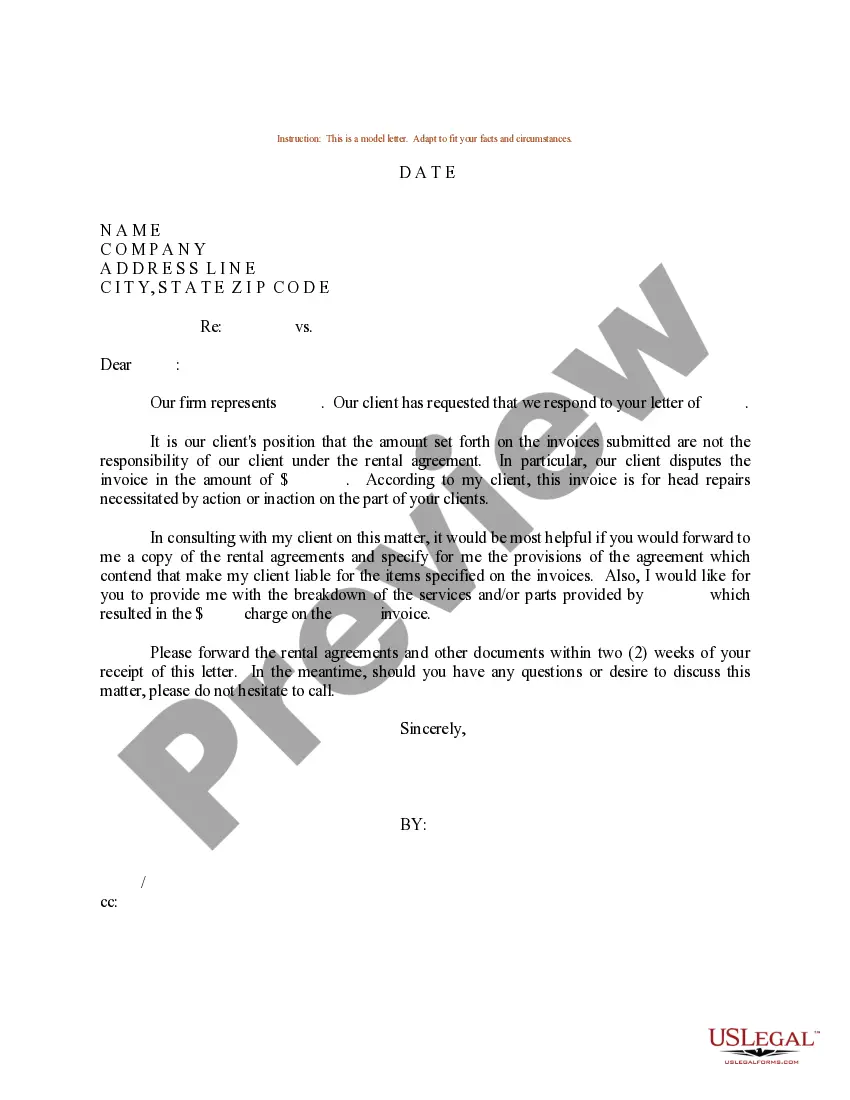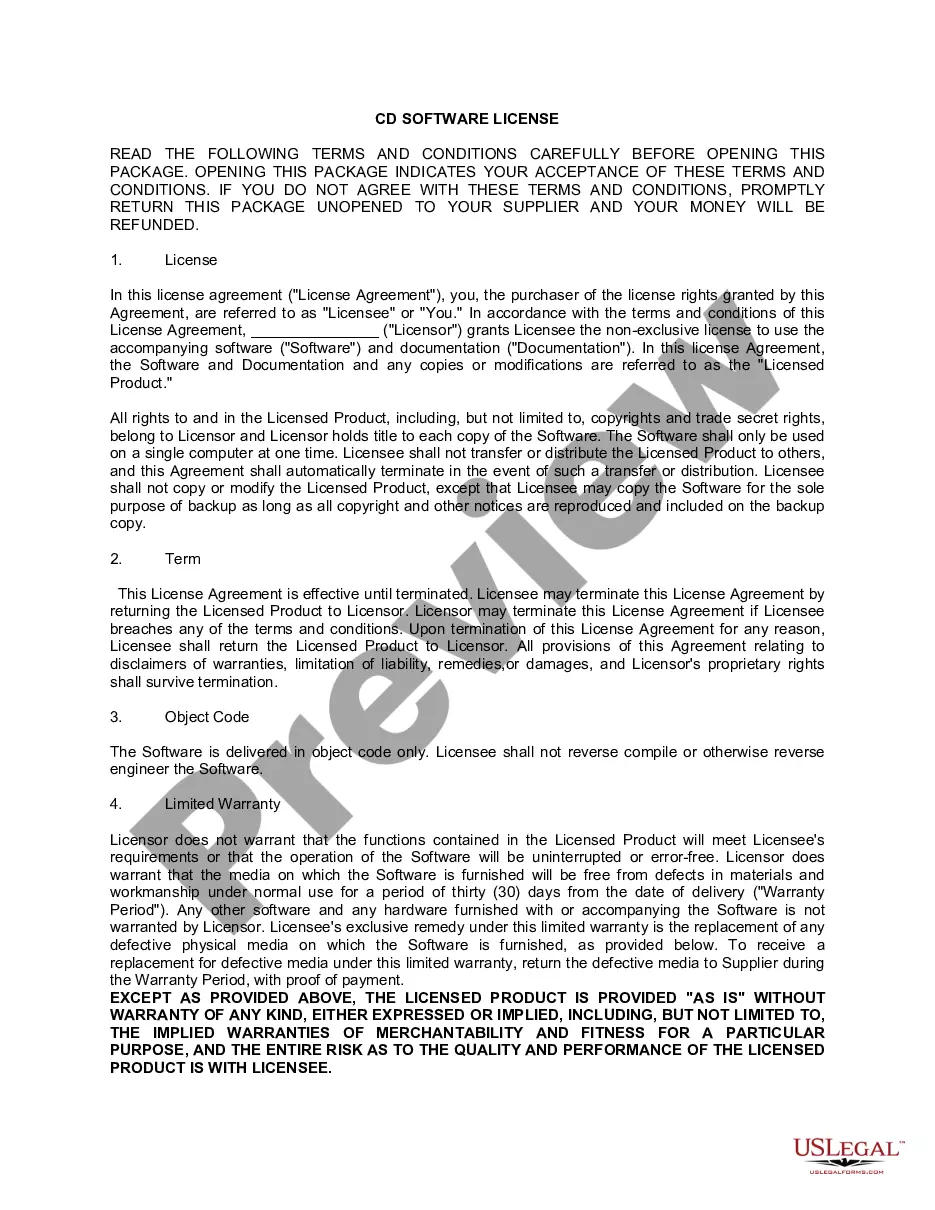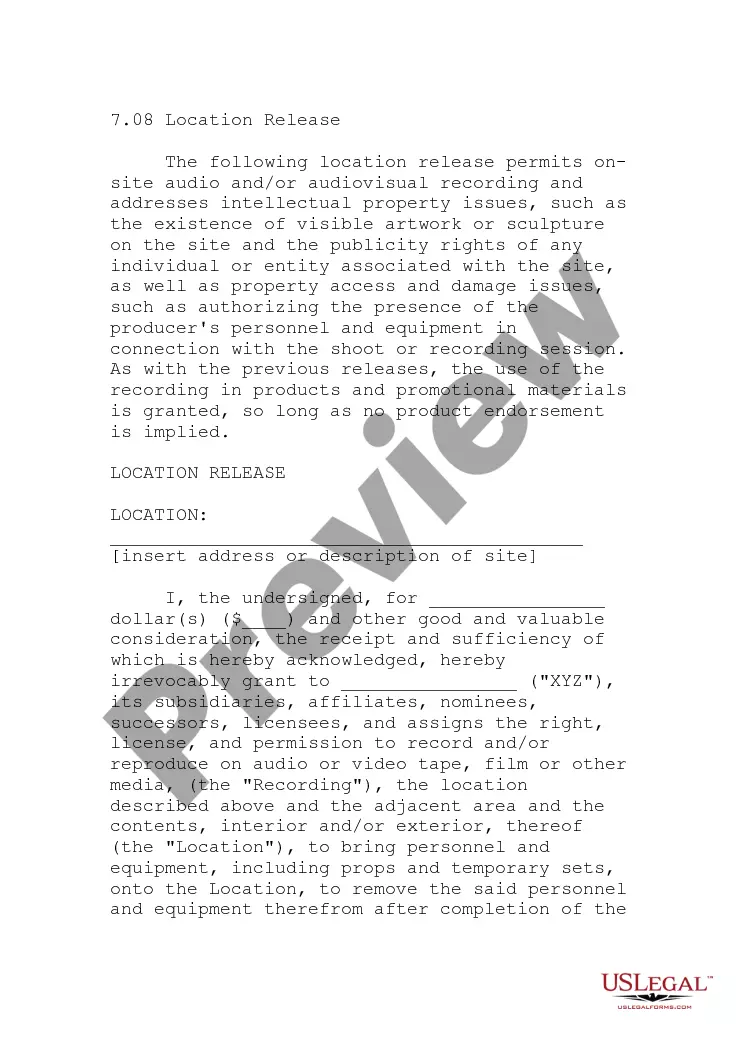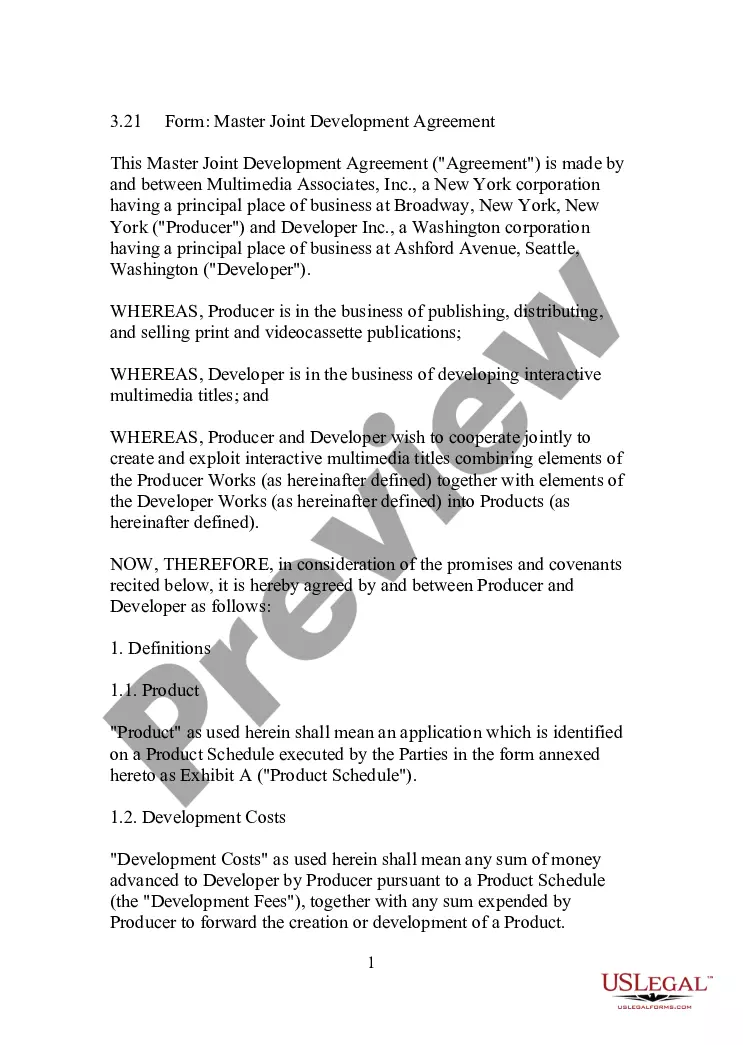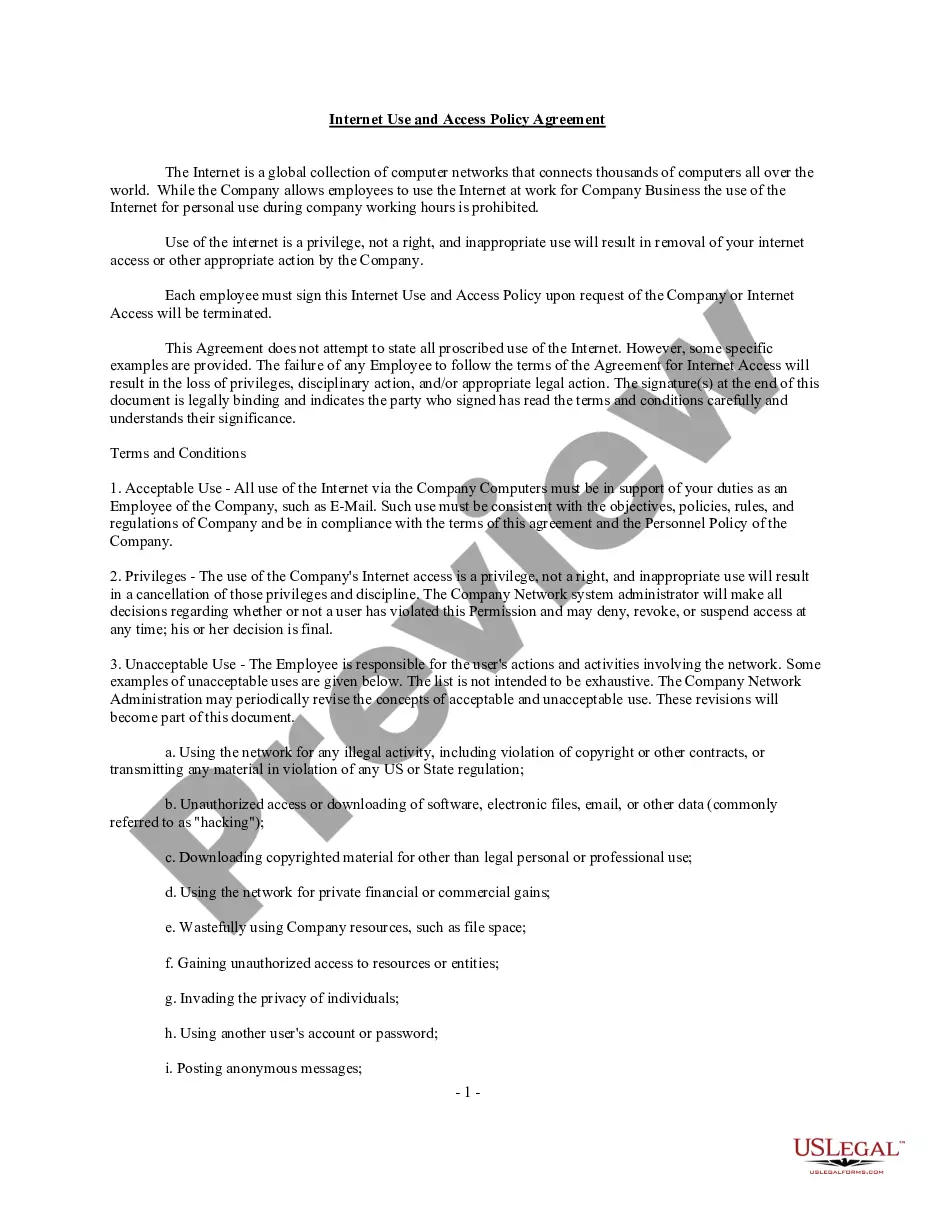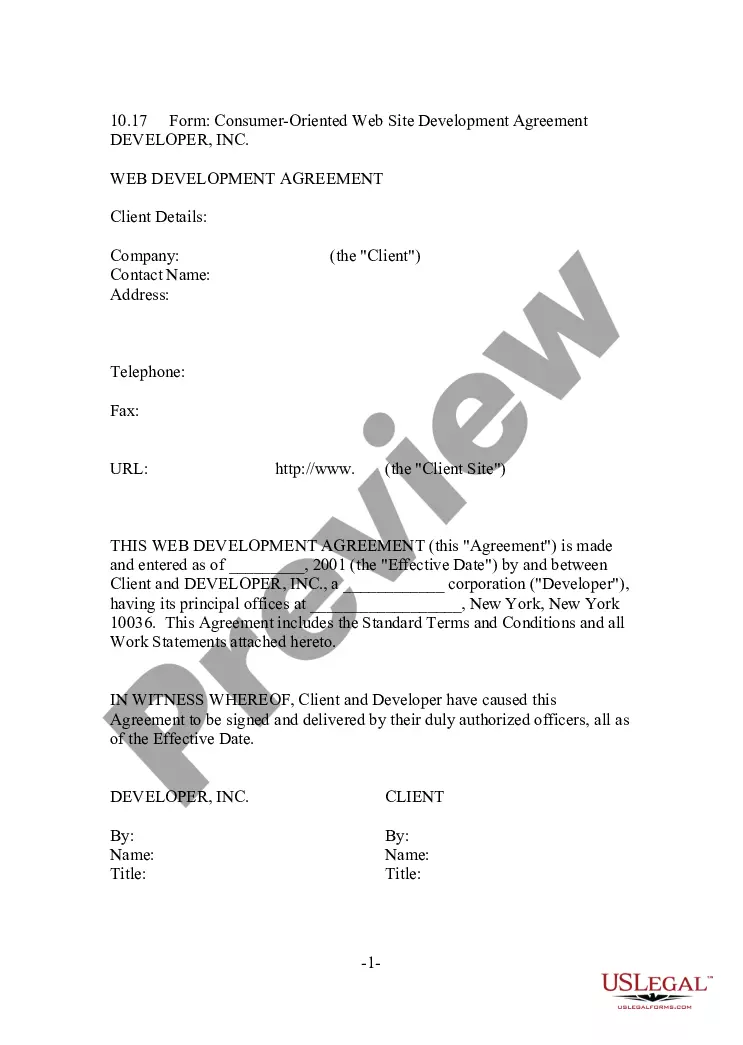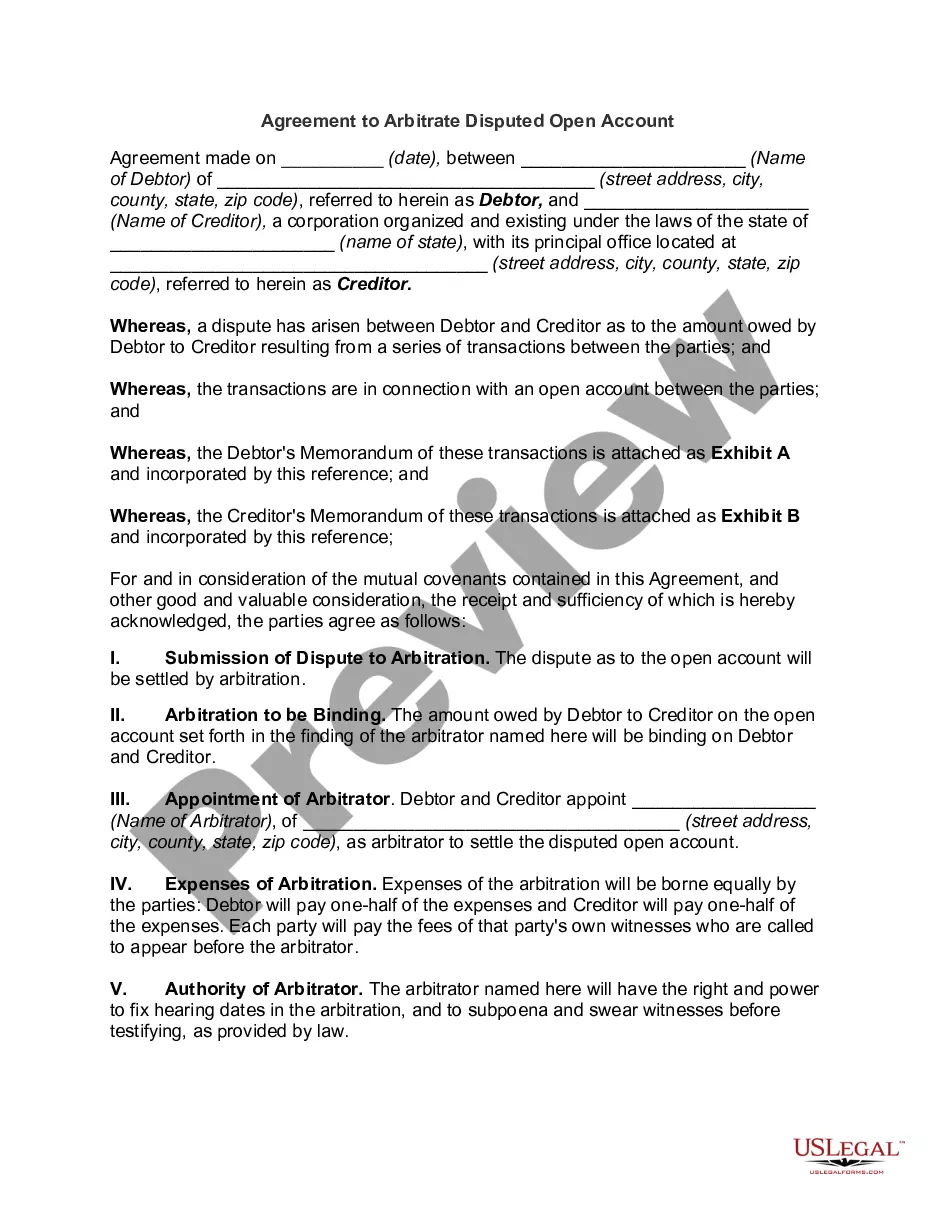North Carolina Purchase Order Log
Description
How to fill out Purchase Order Log?
In case you need to complete, obtain, or print legal form templates, rely on US Legal Forms, the largest selection of legal documents available online.
Utilize the website's straightforward and user-friendly search to locate the forms you require.
Various templates for corporate and personal purposes are categorized by type and state, or keywords.
Every legal document template you obtain is yours permanently. You will have access to every form you've acquired in your account.
Click on the My documents section and select a form to print or download again.
- To obtain the North Carolina Purchase Order Log with just a few clicks.
- If you are an existing US Legal Forms client, Log In to your account and click on the Download button to get the North Carolina Purchase Order Log.
- You can also find forms you previously acquired in the My documents section of your account.
- For first-time users of US Legal Forms, follow the steps below.
- Step 1. Ensure that you have selected the correct form for your city/state.
- Step 2. Use the Review option to examine the content of the form. Be sure to read the details.
- Step 3. If you are not satisfied with the form, utilize the Search field at the top of the screen to find additional types within the legal form category.
- Step 4. Once you have located the form you need, click on the Purchase now button. Choose the pricing plan you prefer and enter your details to sign up for an account.
- Step 5. Complete the transaction. You can use your credit card or PayPal account to finalize the purchase.
- Step 6. Download the format of the legal form to your device.
- Step 7. Complete, modify, and print or sign the North Carolina Purchase Order Log.
Form popularity
FAQ
Creating your own purchase order (PO) is a straightforward process. Start by identifying the items or services you need, then include relevant details such as quantities, prices, and supplier information. You can use a template specifically for the North Carolina Purchase Order Log, which simplifies record-keeping and ensures compliance with local regulations. For additional support, consider using USLegalForms to access customizable templates that streamline your purchasing process.
A purchase order (PO) is a formal document that a buyer sends to a seller to request goods or services. For example, a company may issue a North Carolina Purchase Order Log to authorize the purchase of office supplies from a vendor. This log outlines essential details like quantities, prices, and delivery timelines. Using a structured format like a purchase order log helps businesses maintain clear records and streamline their purchasing processes.
To be a vendor in North Carolina, you need a valid business registration, a Federal Employer Identification Number (EIN), and compliance with state tax laws. Additionally, being familiar with the North Carolina Purchase Order Log will help you navigate the procurement process efficiently. Tools like US Legal Forms can assist in gathering the necessary documentation and setup.
NC procurement refers to the process by which state departments and agencies acquire goods and services. This process involves identifying needs, soliciting bids, and awarding contracts that meet the state's requirements. Understanding the North Carolina Purchase Order Log is crucial for managing your purchase orders effectively. It provides transparency and accountability in the procurement process.
To become a vendor in North Carolina, you must first register your business with the state. You can do this online through the North Carolina Secretary of State's website. Once registered, ensure that you understand the North Carolina Purchase Order Log process, as it helps you track orders efficiently. Additionally, consider leveraging platforms like US Legal Forms to streamline your vendor registration.
To generate a PO number, utilize your business accounting system, which typically automates this process. If you’re using the North Carolina Purchase Order Log, simply follow the system prompts to create a unique identifier for each order. This number will help you keep track of purchases and simplifies your record-keeping, ensuring each transaction is easily identifiable.
To generate a PO from SAP, start by navigating to the purchasing module in your SAP interface. Input all necessary details in the required fields, ensuring accurate data entry. After verifying the information, create the PO and store it in the North Carolina Purchase Order Log for future tracking and auditing processes.
To generate a Purchase Order (PO) order, begin by gathering all relevant information, such as vendor details, item descriptions, and quantities. Next, access your accounting software or the North Carolina Purchase Order Log to input the data. Once everything is confirmed, you can generate and save the PO for your records, ensuring easy reference and compliance.
To become a vendor for the state of North Carolina, you need to register with the North Carolina Department of Administration. Start by completing the vendor registration application online, where you'll provide your business details and necessary documentation. Once registered, you can participate in bidding for contracts and access the North Carolina Purchase Order Log. This log helps you track purchase orders and manage your business engagements with the state effectively.
The 3-day rule in North Carolina refers to the requirement for agencies to process purchase orders within three business days of receipt. This rule is essential for maintaining efficiency and transparency in government procurement. Adhering to this rule ensures that the North Carolina Purchase Order Log remains updated and accurate, providing a reliable audit trail for all transactions. By following this guideline, agencies can improve their operational speed and responsiveness.