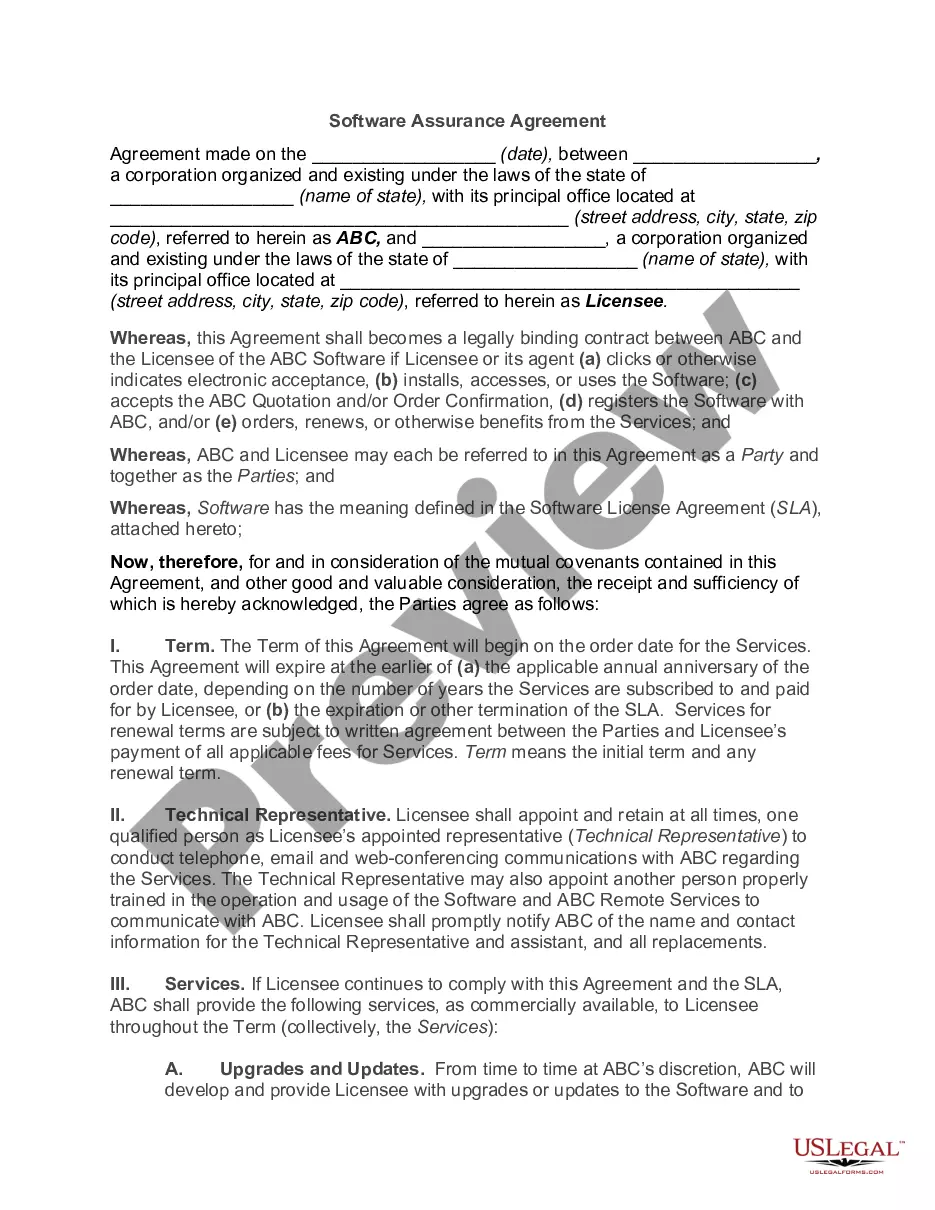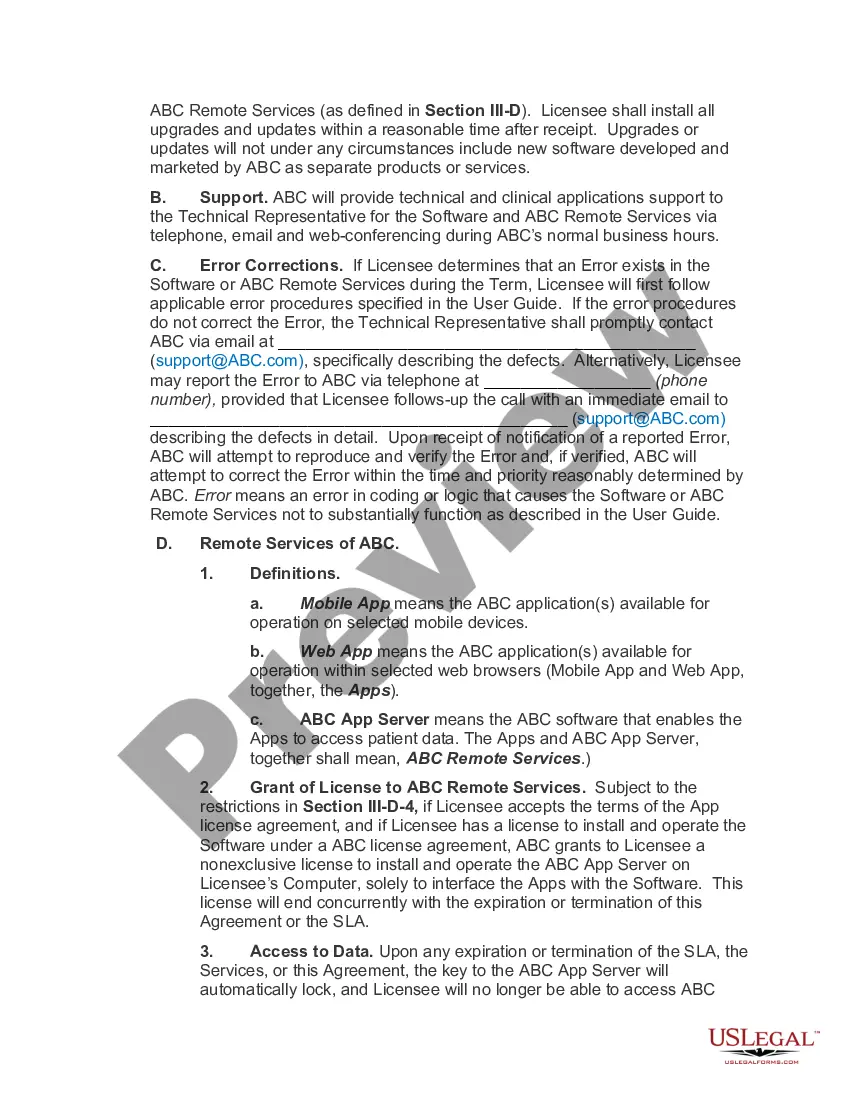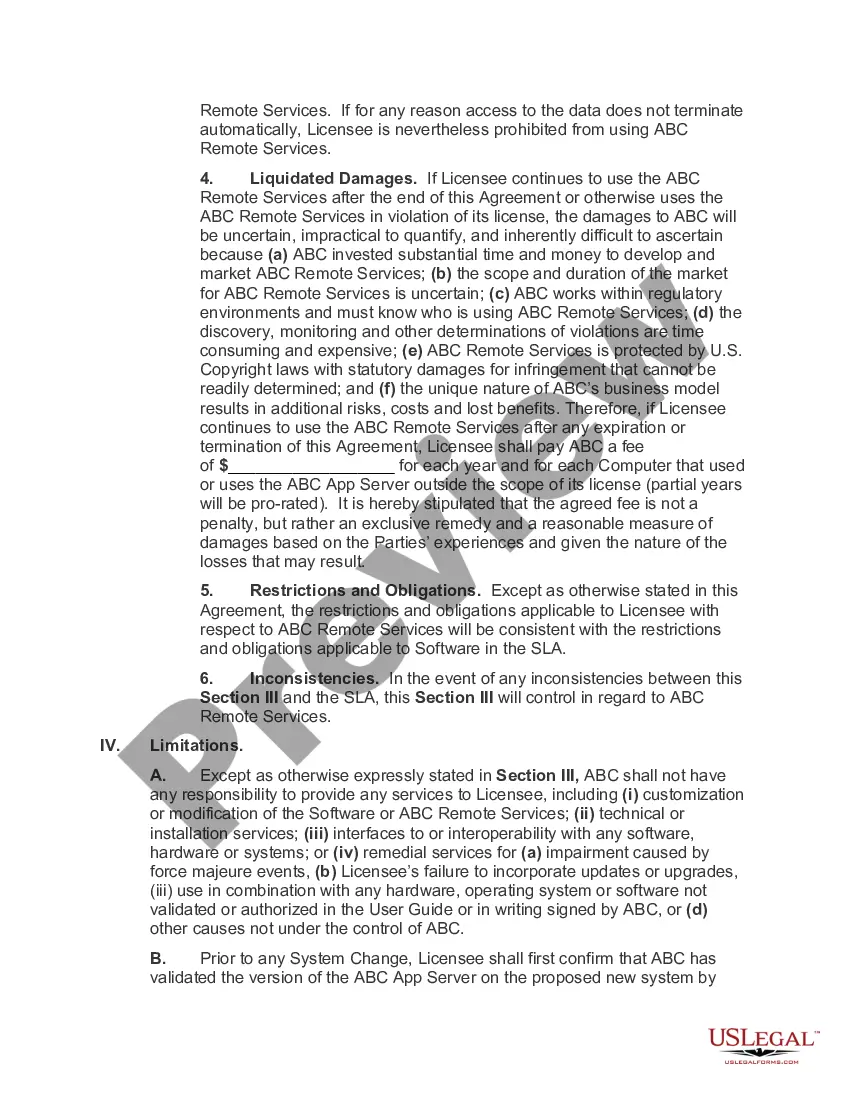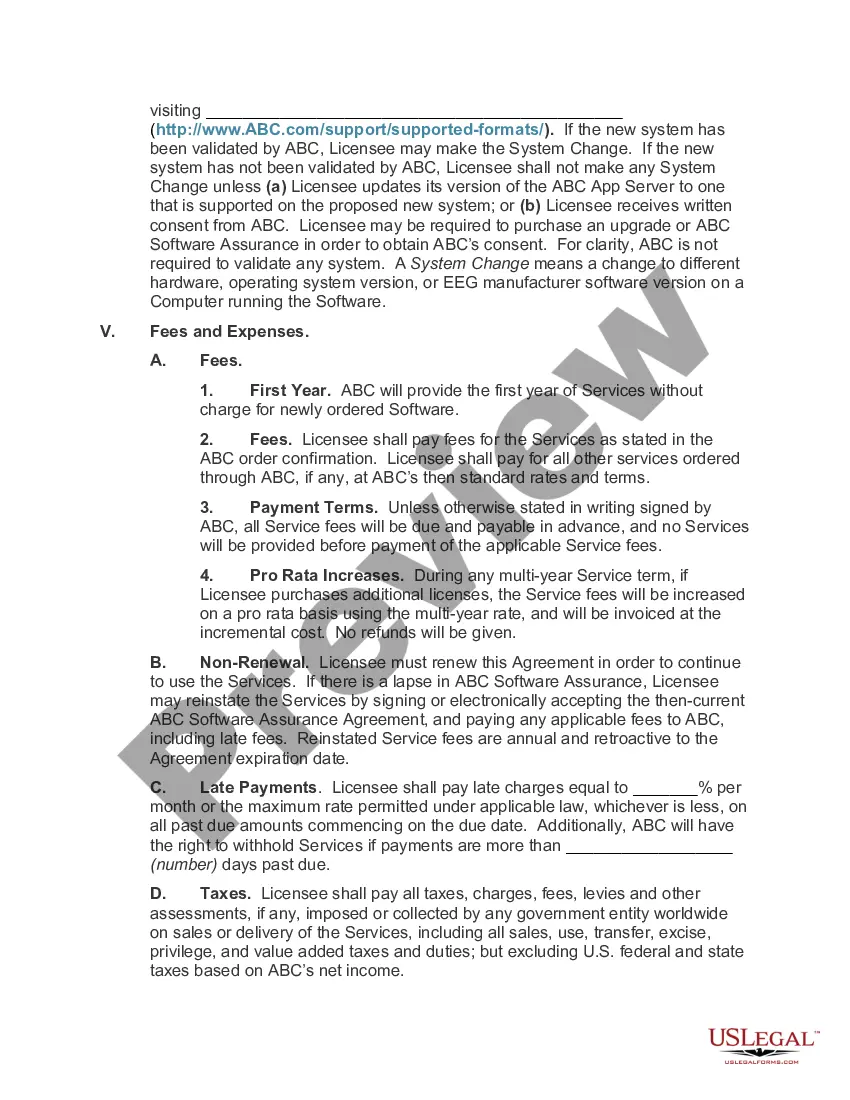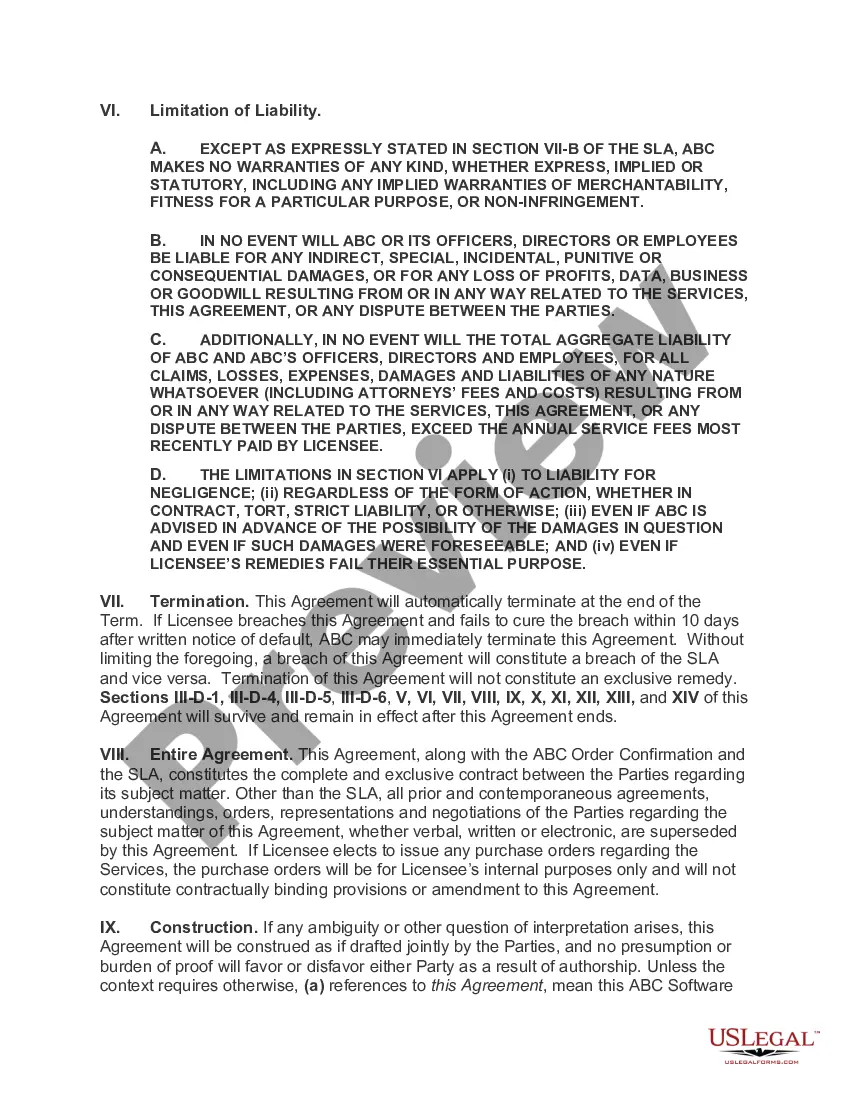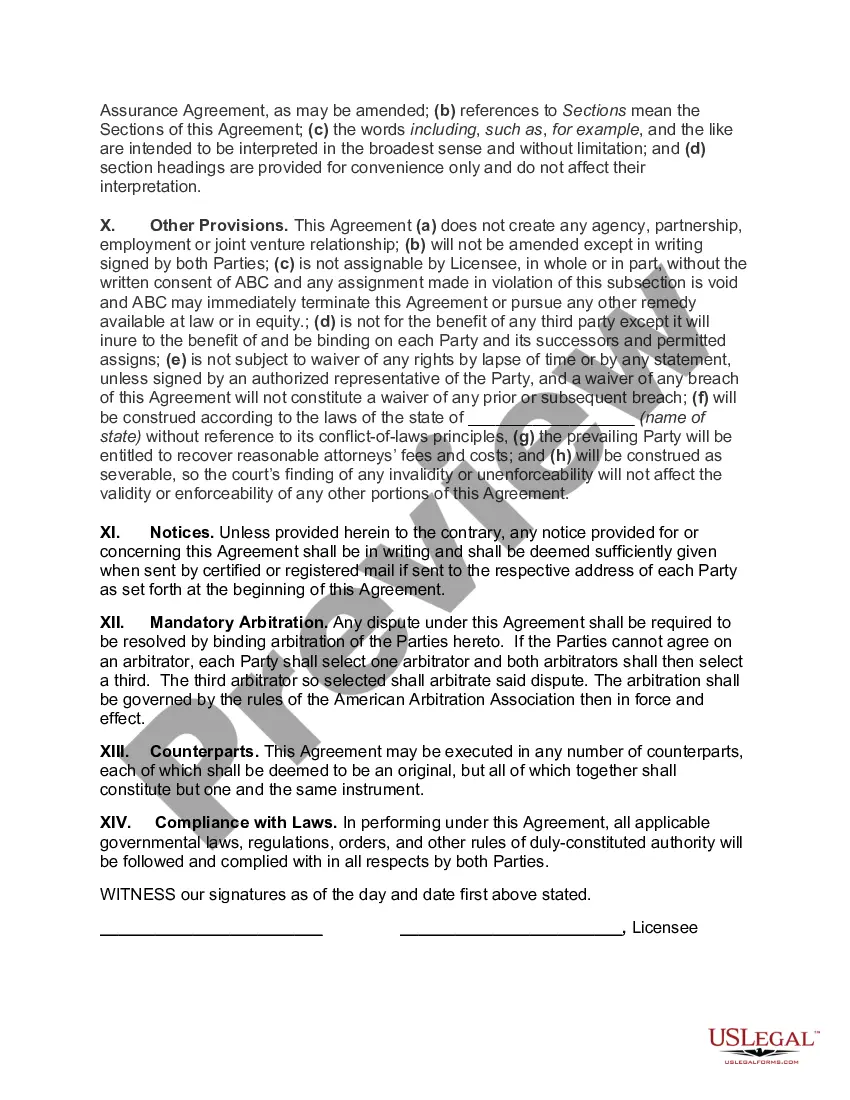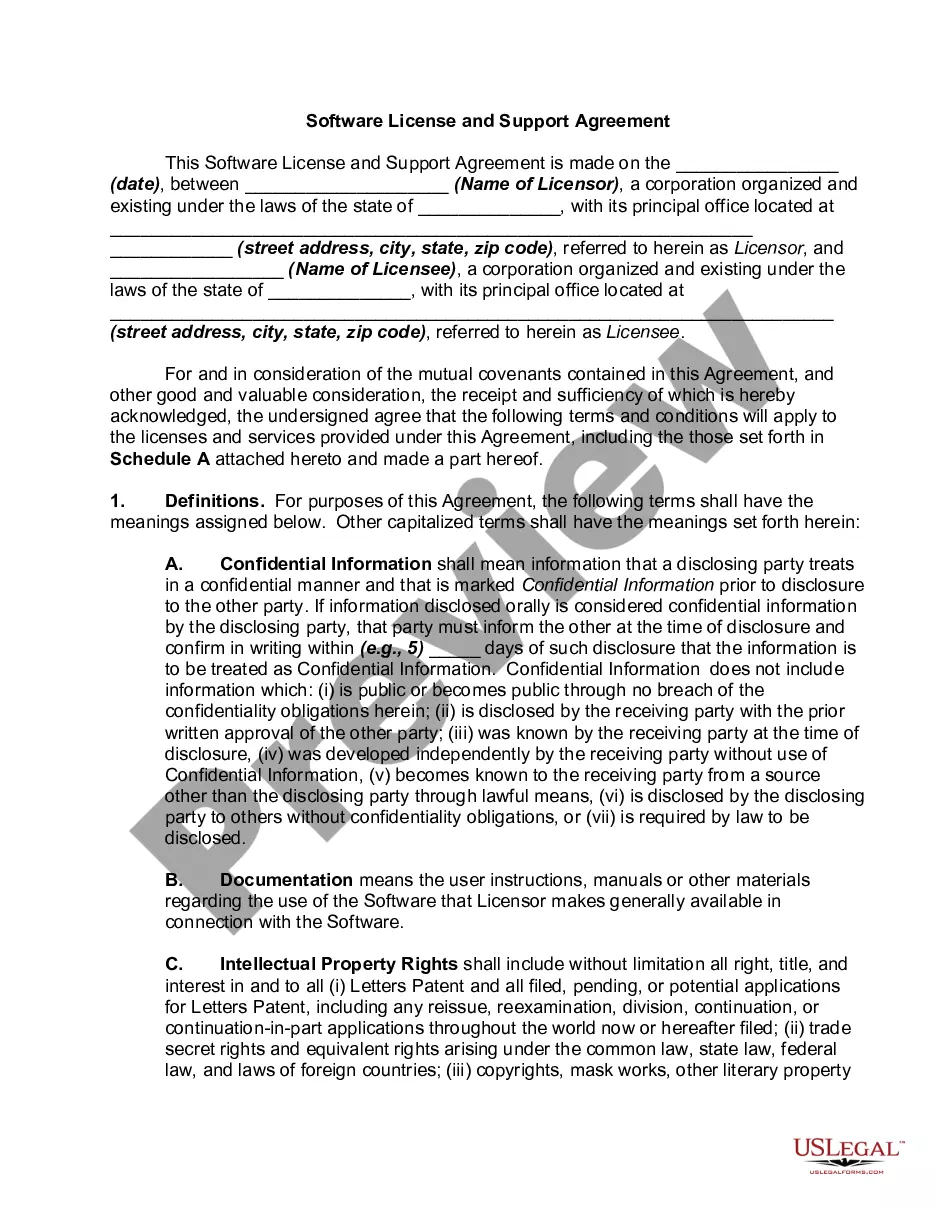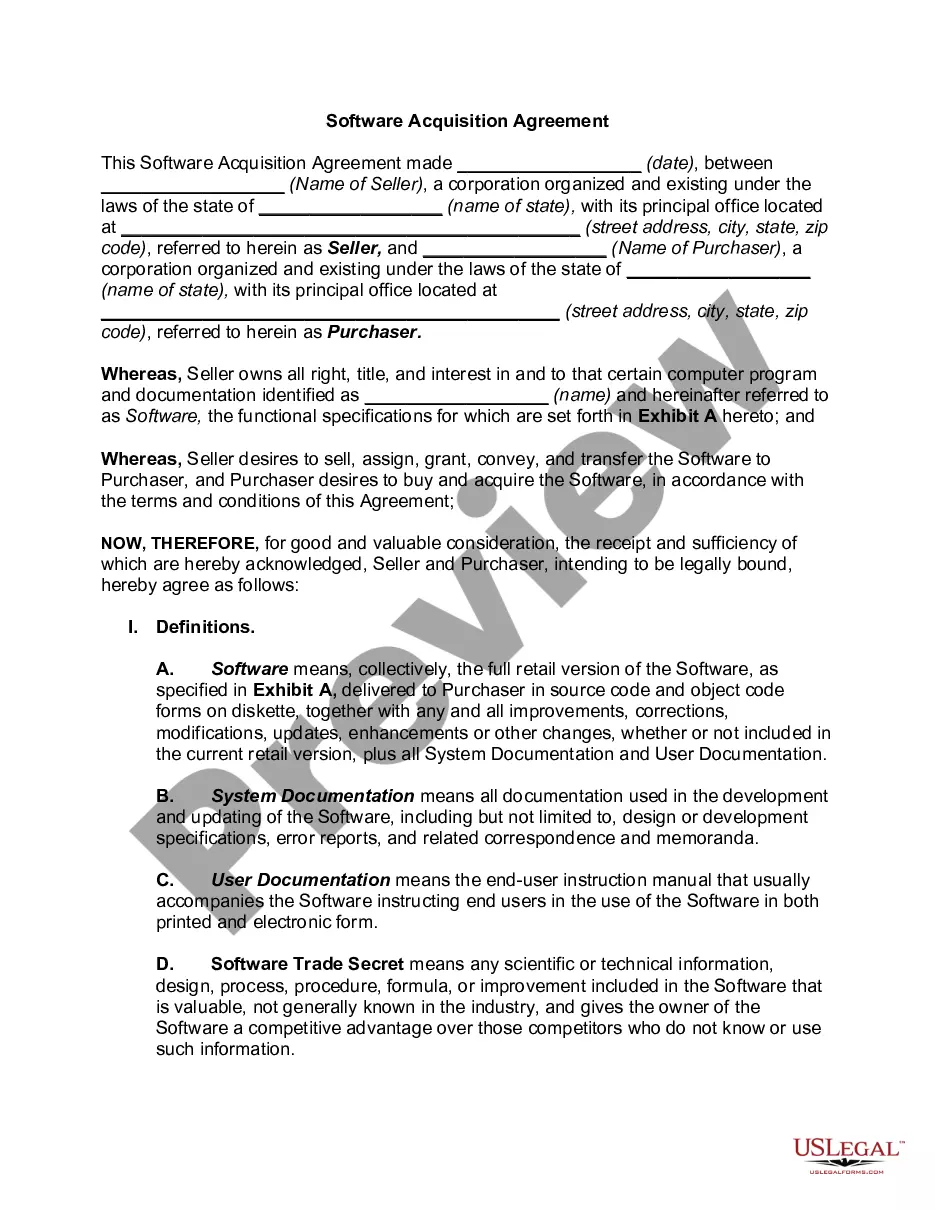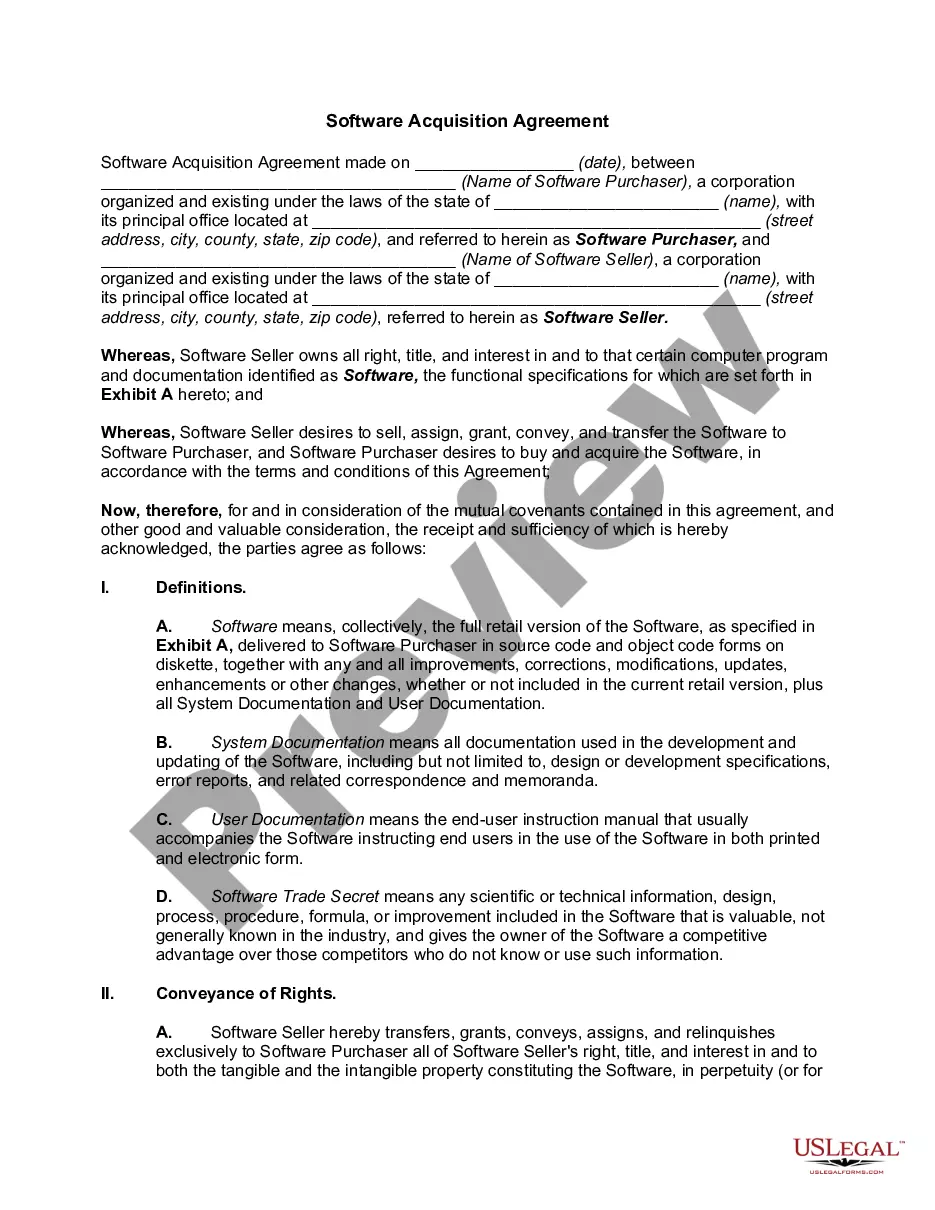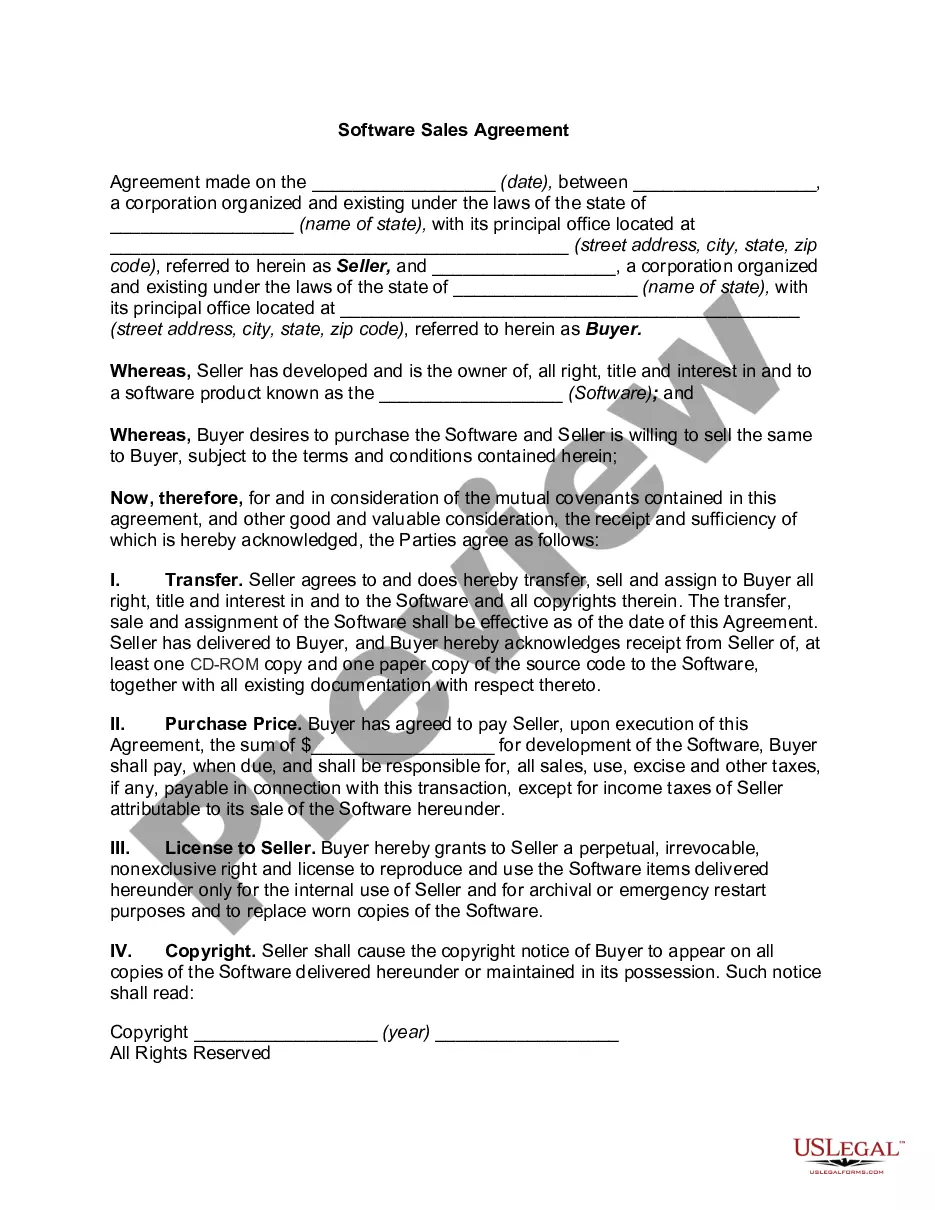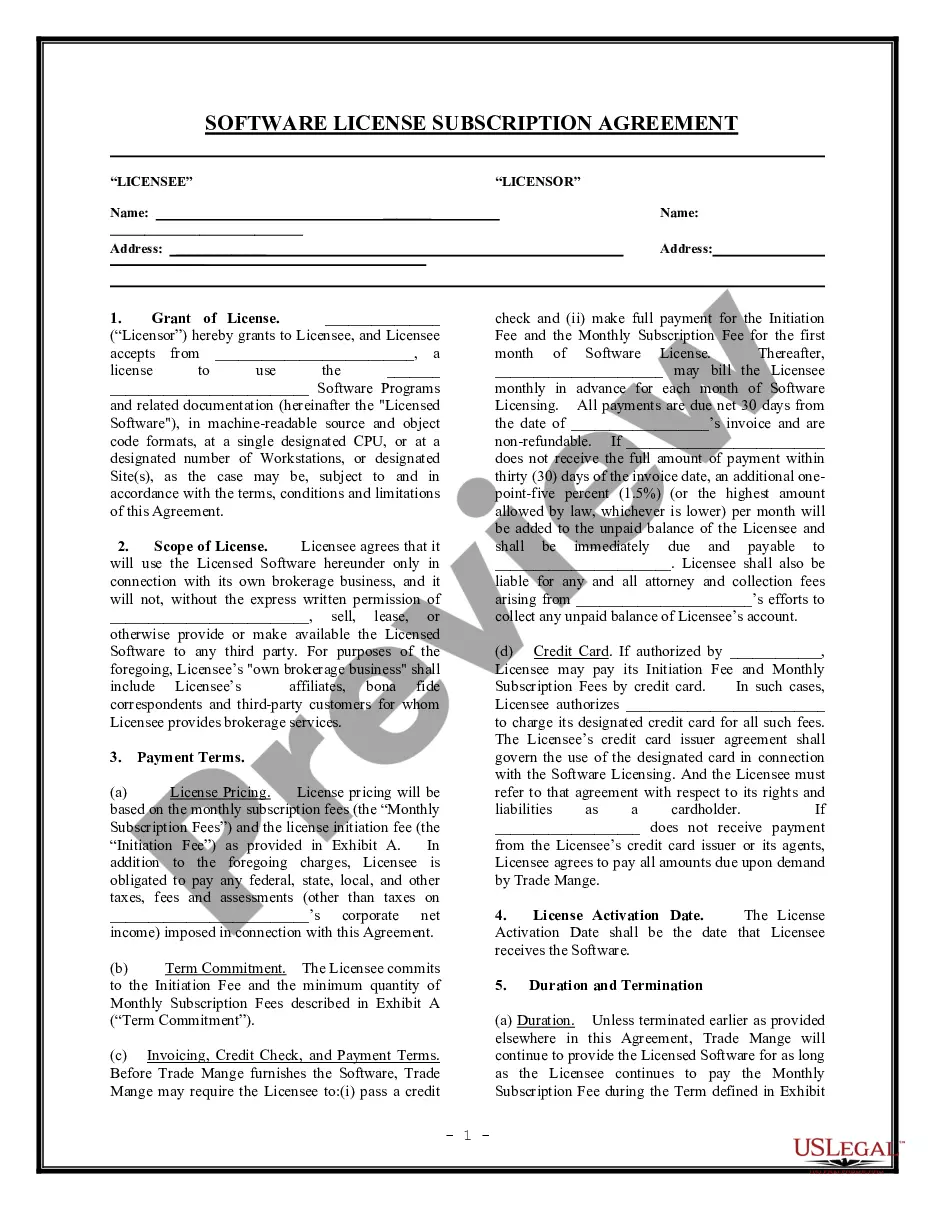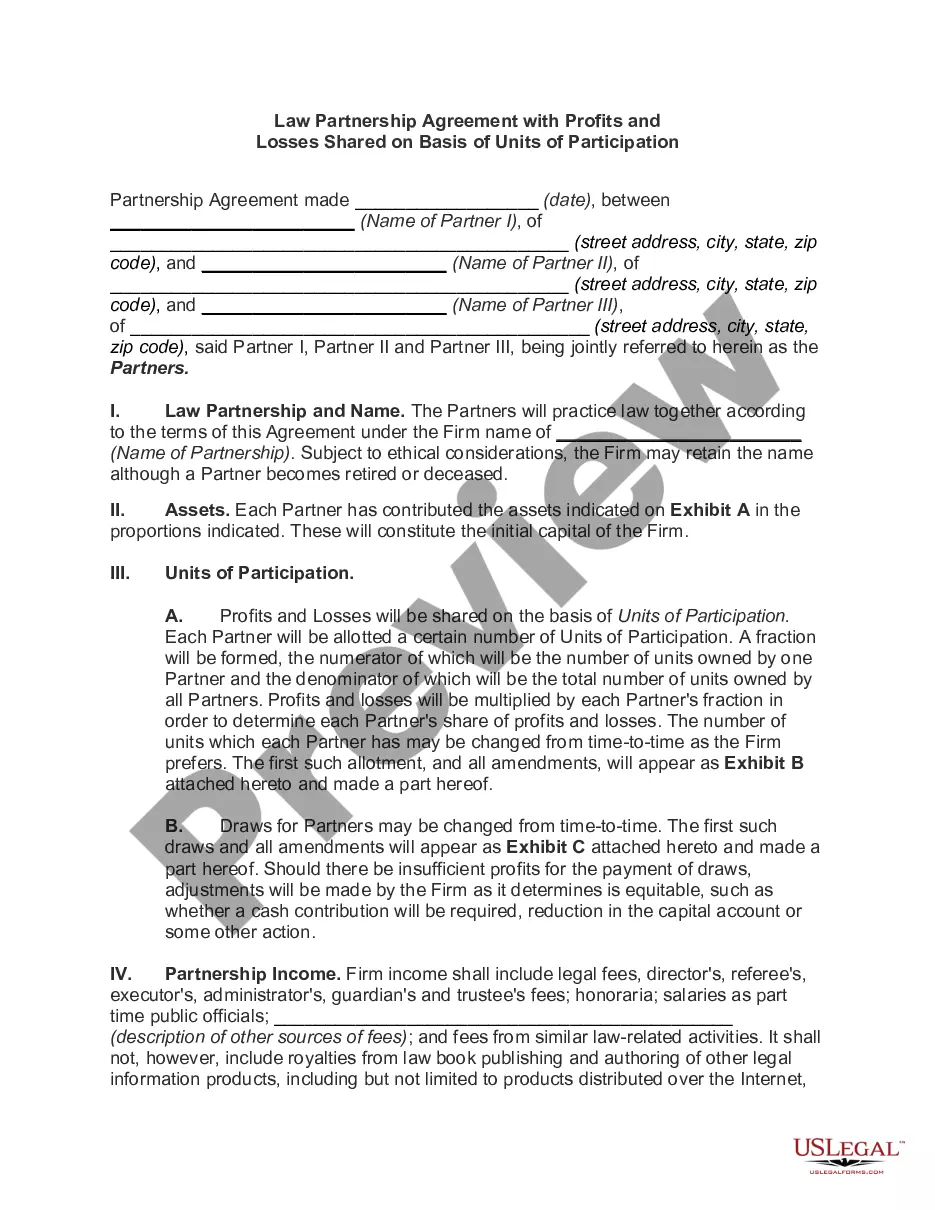North Carolina Software Assurance Agreement
Description
How to fill out Software Assurance Agreement?
Finding the appropriate legal document template can be a challenge. Certainly, there are numerous templates available online, but how do you locate the legal form you need.
Utilize the US Legal Forms website. This service offers a vast selection of templates, including the North Carolina Software Assurance Agreement, which can be utilized for both business and personal purposes.
All forms are reviewed by professionals and comply with state and federal regulations.
Once you are confident that the form is suitable, click the Buy now button to acquire the form. Choose the pricing plan you desire and fill in the necessary information. Create your account and complete your purchase using your PayPal account or credit card. Select the file format and download the legal document template to your device. Complete, modify, print, and sign the acquired North Carolina Software Assurance Agreement. US Legal Forms is the largest collection of legal documents where you can find various document templates. Utilize the service to obtain professionally crafted documents that adhere to state requirements.
- If you are currently registered, Log In to your account and click the Get button to obtain the North Carolina Software Assurance Agreement.
- Use your account to search through the legal forms you have previously acquired.
- Visit the My documents tab of your account and obtain another copy of the document you need.
- If you are a new user of US Legal Forms, here are simple steps to follow.
- First, ensure you have selected the appropriate form for your city/state. You can preview the form using the Preview button and review the form details to ensure it is suitable for you.
- If the form does not meet your needs, use the Search field to find the correct form.
Form popularity
FAQ
Software Assurance benefits expire after two years, though they can be renewed for a fee up to 90 days before the date they expire. There is no grace period after the end of the benefit period to renew.
The Microsoft Products and Services Agreement (MPSA) is a transactional licensing agreement for commercial, government, and academic organizations with 250 or more users/devices.
An EA provides price protection, discounts, and true-up and true-down rights. The MPSA has more flexible terms, with the ability for organizations to buy what they need. However, neither the EA nor the current MPSA presently lets organizations aggregate their licensing enrollments to get lower pricing.
1) Go to Microsoft Software Assurance Support page and click on Submit Request 2) Select the product and problem for which you need support. 3) On the Create an incident - select a payment option page, select Use my Software Assurance Agreement.
Can I add Software Assurance to an OEM/Retail product license? Yes, you can attach standalone Software Assurance coverage to an OEM/Retail product license, but you must do so within 90 days of purchasing the OEM/Retail (full packaged product) product license.
Can I add Software Assurance to an OEM/Retail product license? Yes, you can attach standalone Software Assurance coverage to an OEM/Retail product license, but you must do so within 90 days of purchasing the OEM/Retail (full packaged product) product license.
Sign into the Volume Licensing Service Centre. Choose Software or click View Software Assurance Benefits in the Entitlements section of the VLSC home page to display the Software Assurance Summary page. This page displays links for the Software Assurance benefits available for all your licensing IDs.
A comprehensive program that includes a unique set of technologies, services, and rights for using Microsoft products efficiently, Software Assurance helps keep your business up to date and ready to respond quickly to change and opportunity.
Activate through the VLSC Before you can activate your Software Assurance benefits in the VLSC, your organization needs to provide you with Software Assurance Manager permissions. After you are signed in, you'll find a complete list of your available Software Assurance benefits.