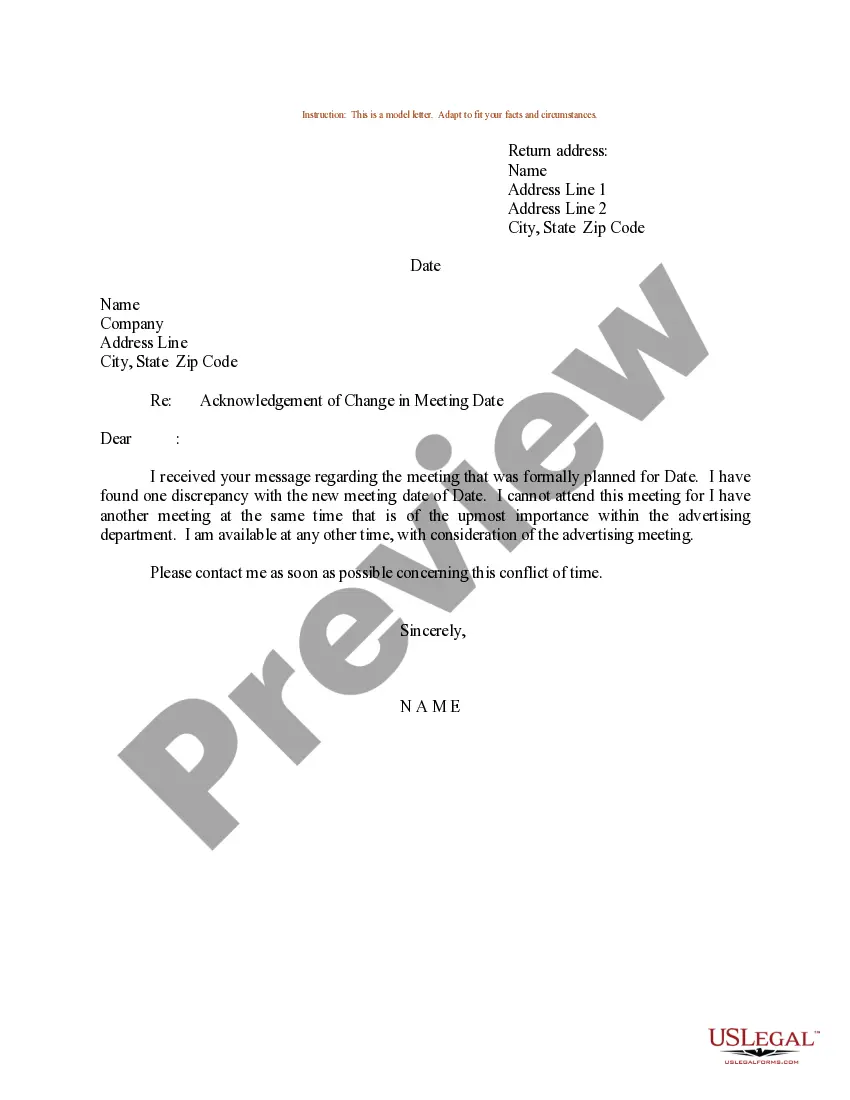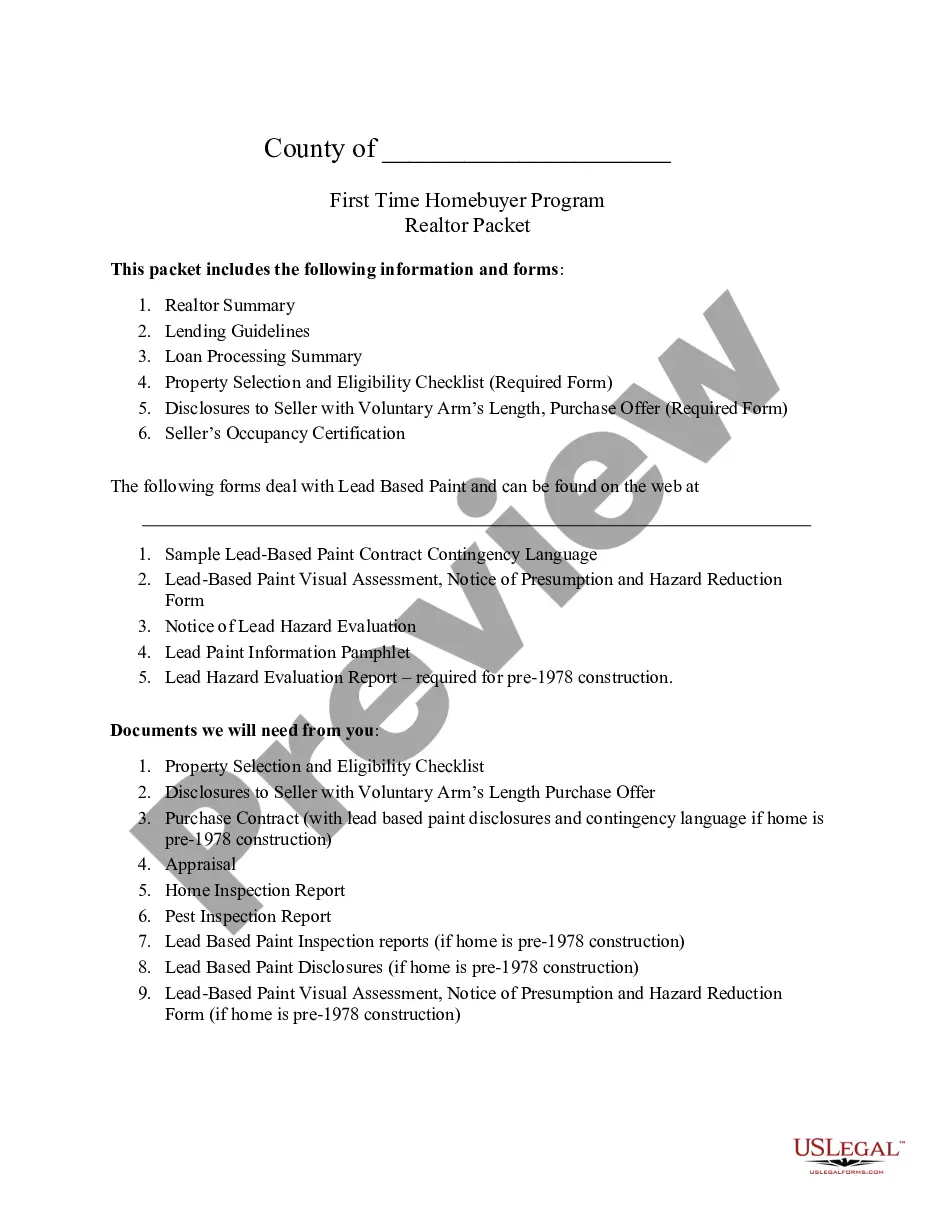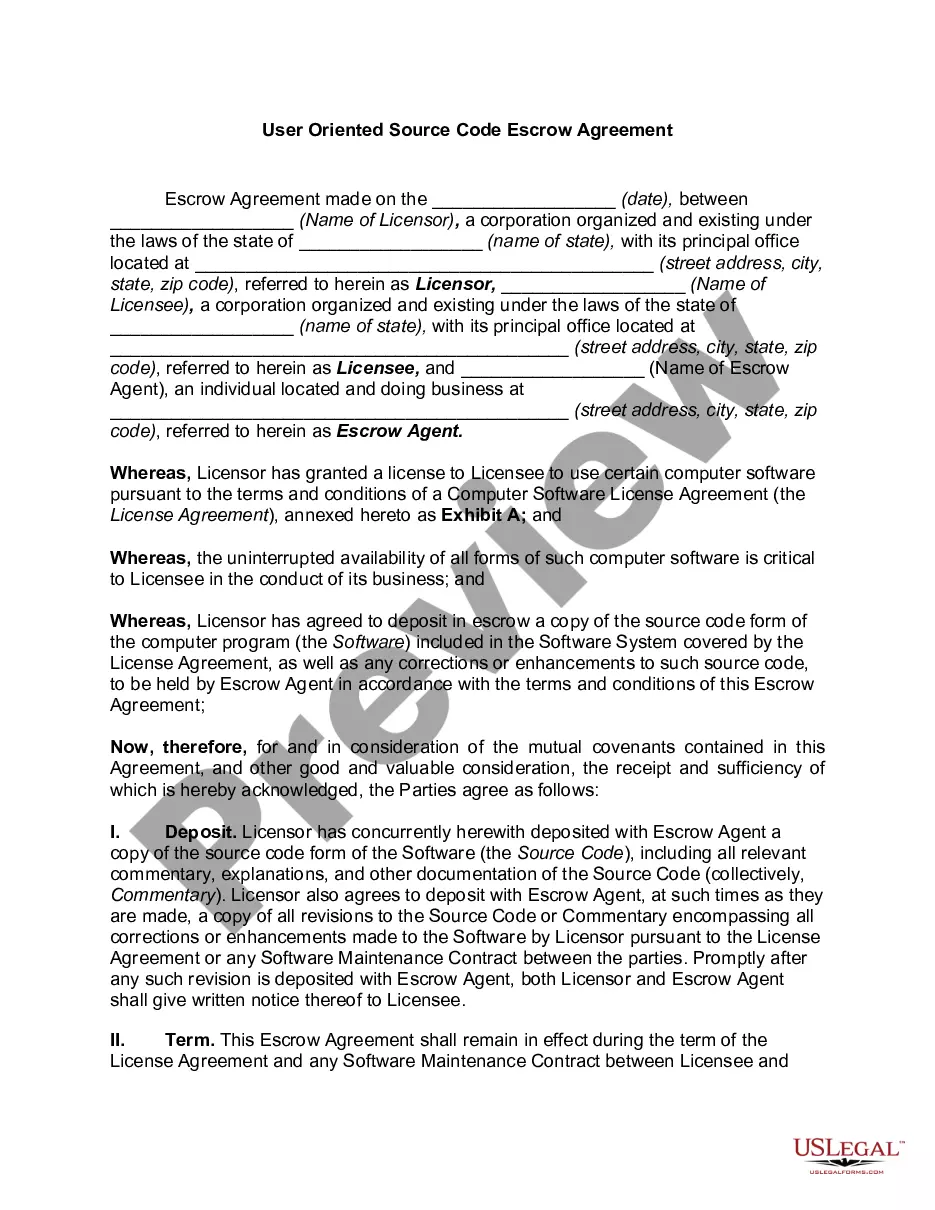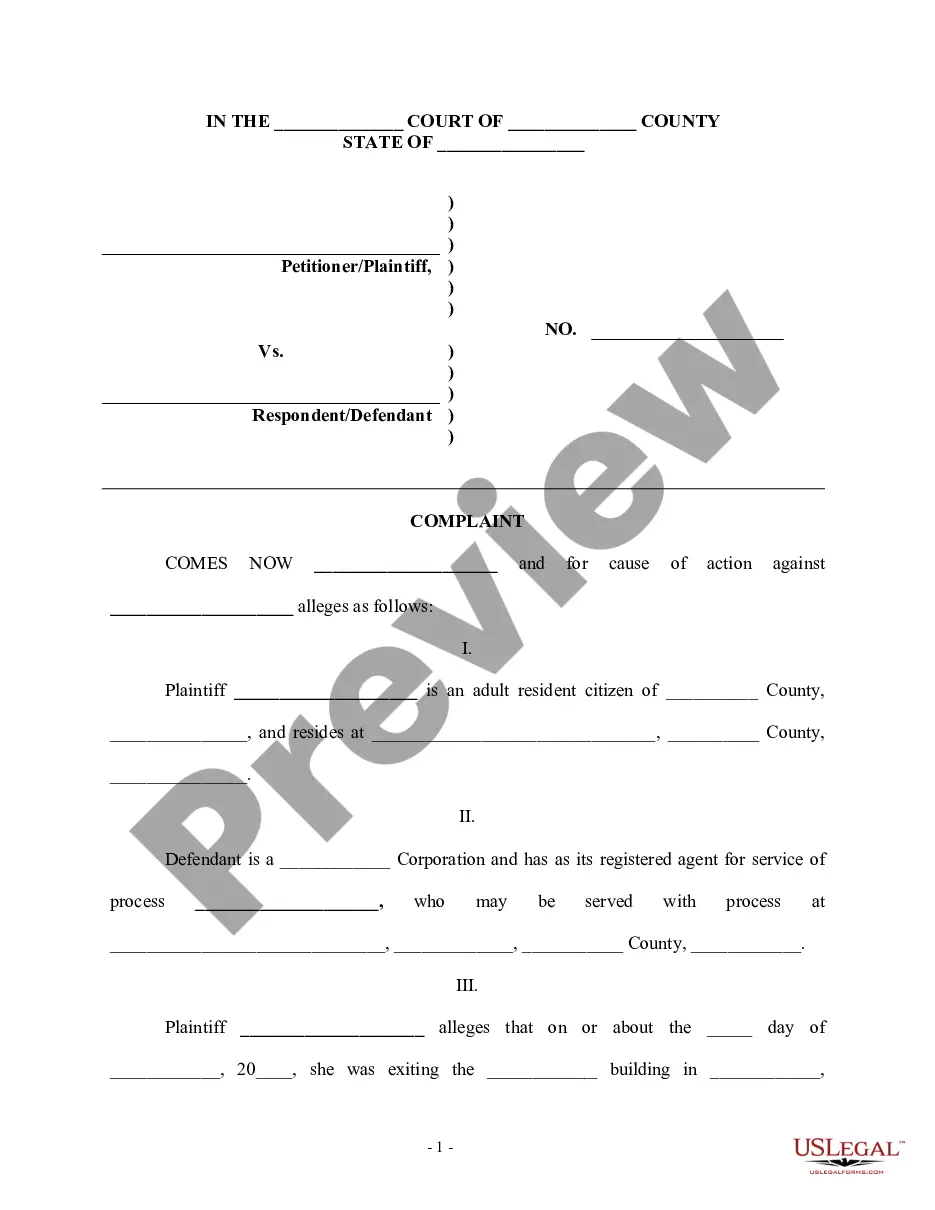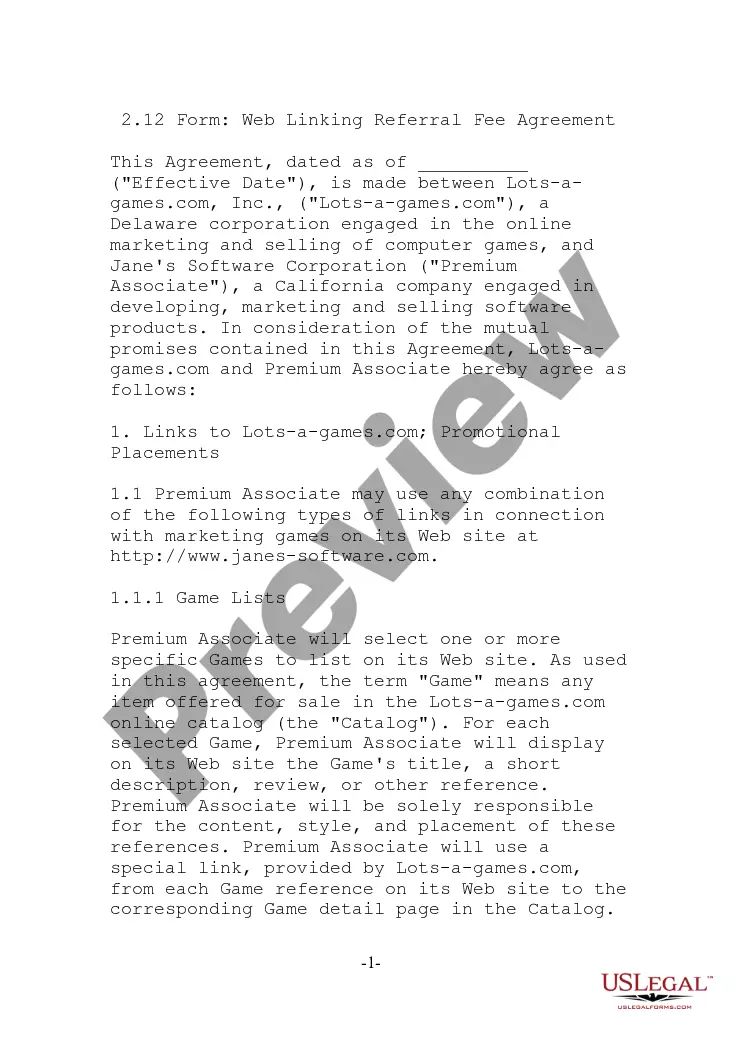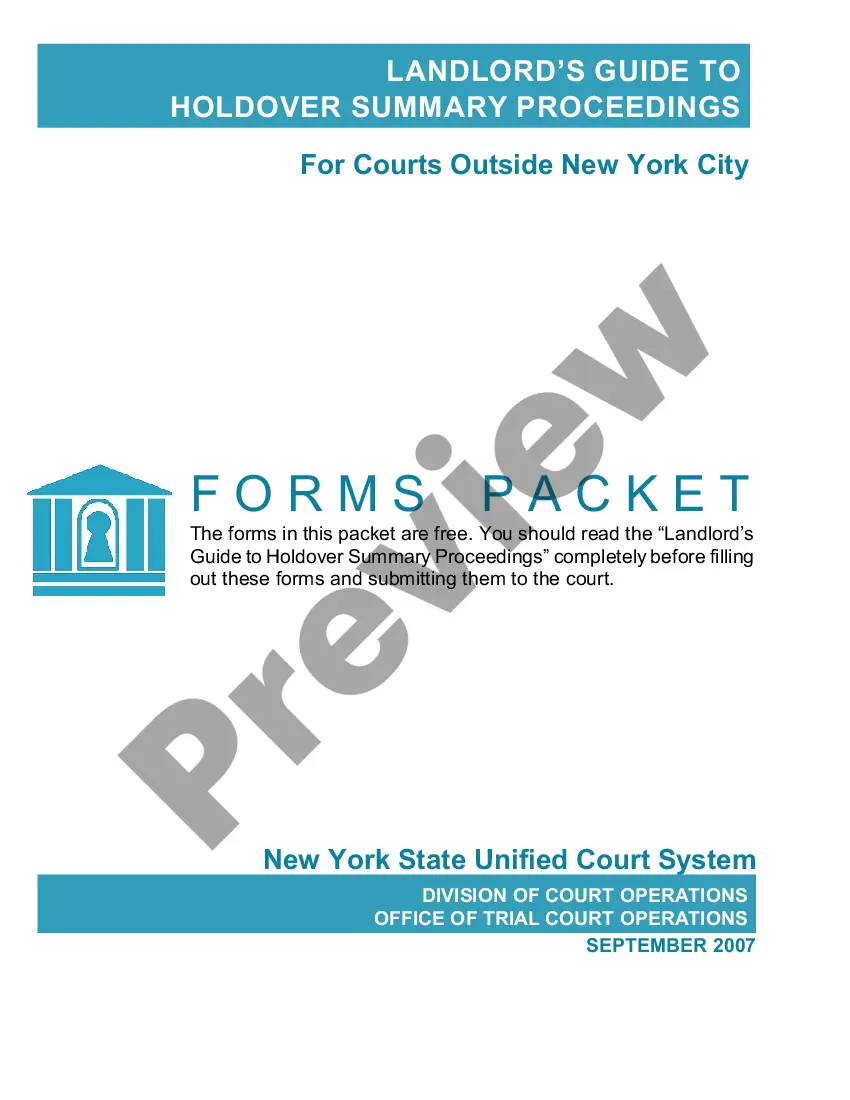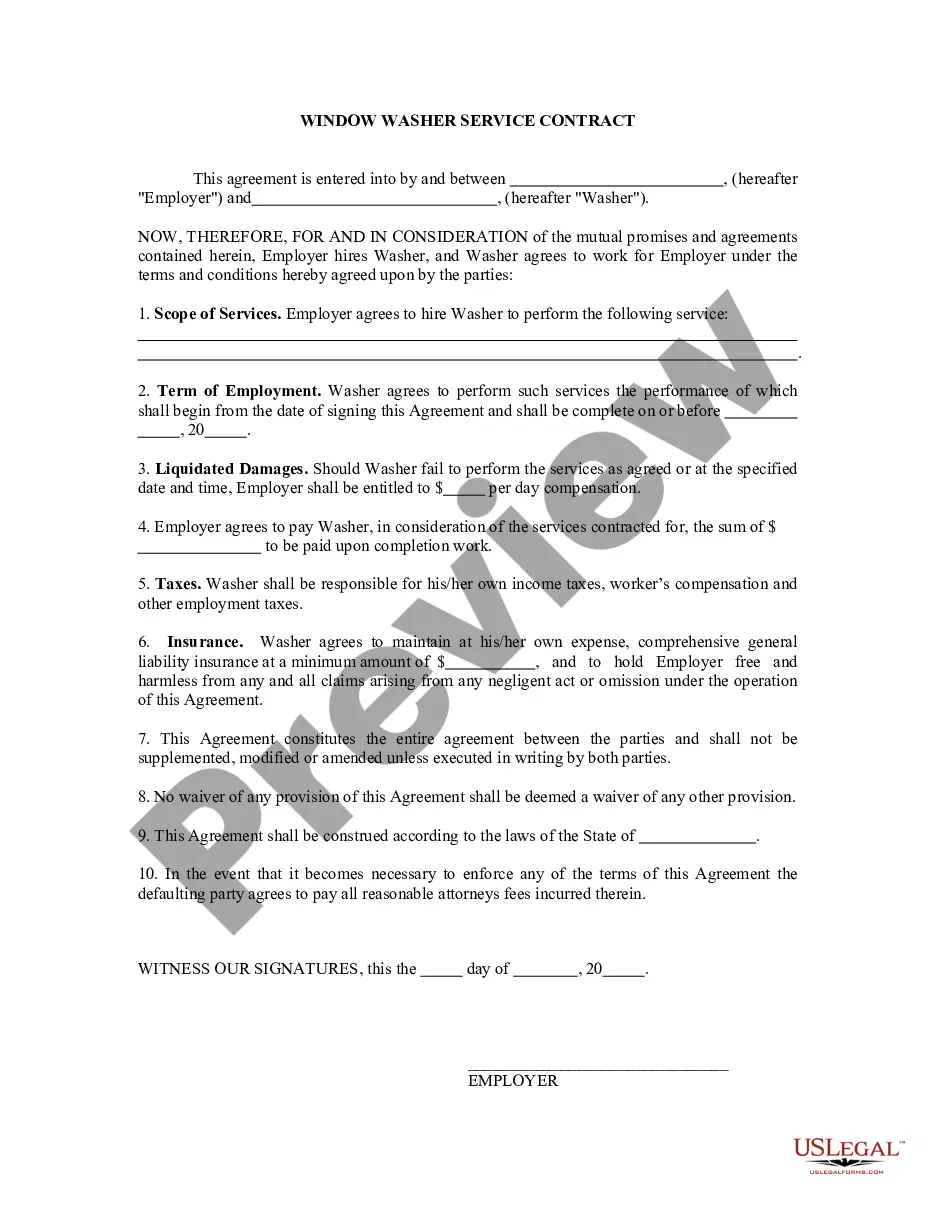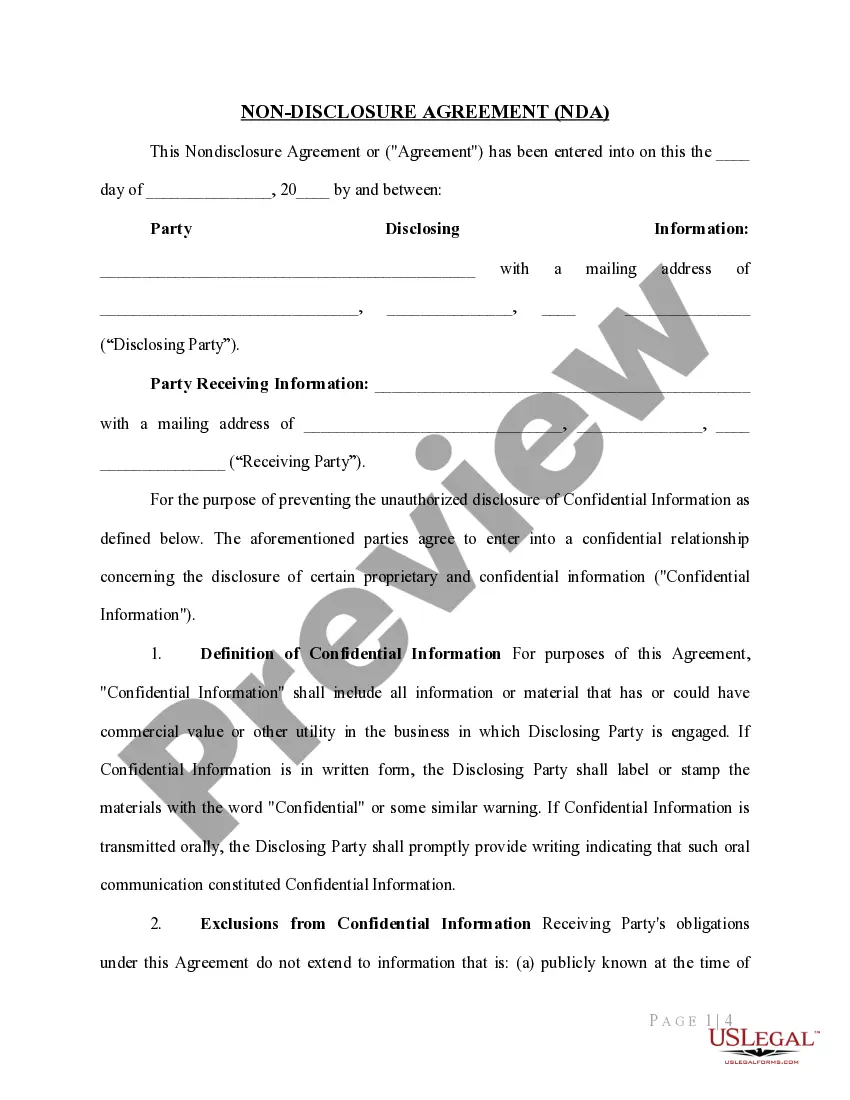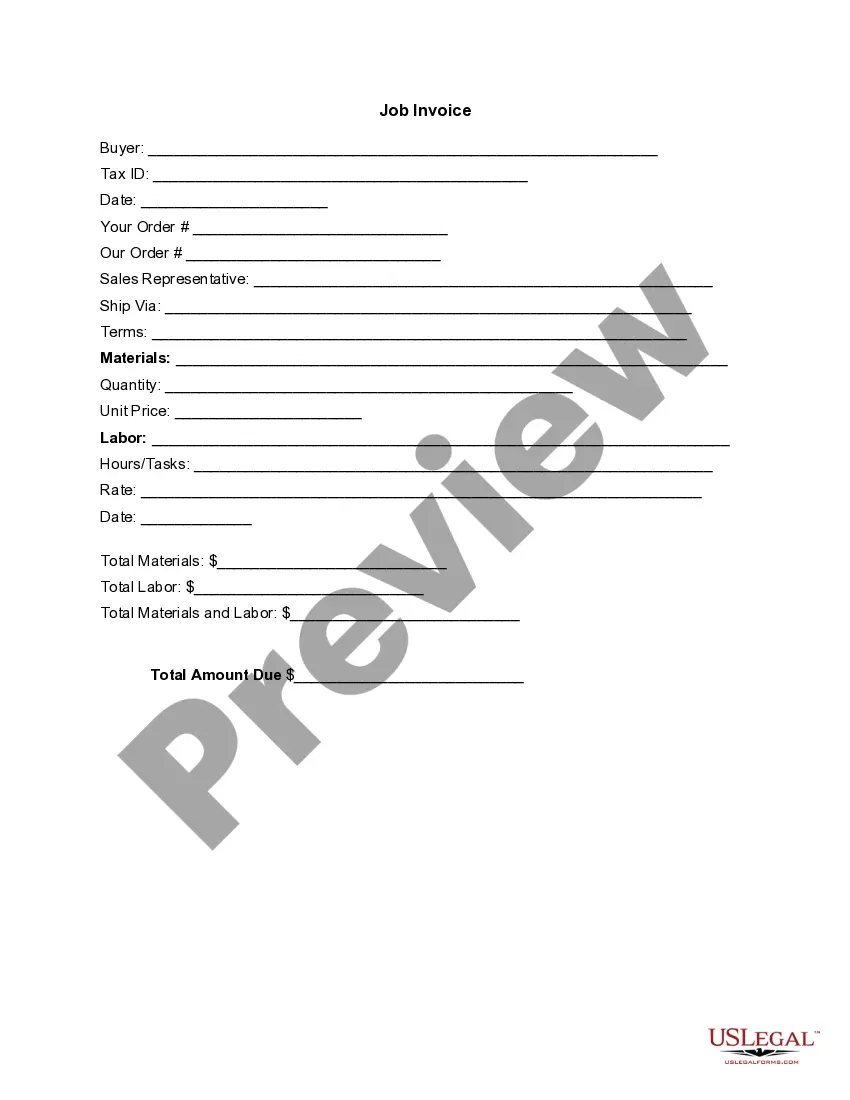North Carolina Invoice Template for Event Vendor
Description
How to fill out Invoice Template For Event Vendor?
You might spend hours online looking for the legal document format that satisfies the state and federal requirements you require.
US Legal Forms provides thousands of legal templates that can be reviewed by experts.
You can download or print the North Carolina Invoice Template for Event Vendor from our platform.
If you are utilizing the US Legal Forms website for the first time, follow the straightforward instructions below: First, confirm that you have selected the correct document format for the county/city of your choice. Review the form outline to ensure you have picked the appropriate form. If available, use the Preview button to view the document format as well.
- If you already have a US Legal Forms account, you can sign in and then click the Acquire button.
- Subsequently, you can complete, modify, print, or sign the North Carolina Invoice Template for Event Vendor.
- Each legal document format you obtain is yours to keep indefinitely.
- To retrieve another copy of a purchased form, navigate to the My documents tab and click the respective button.
Form popularity
FAQ
Creating a commercial invoice template begins with identifying the essential elements such as your business details, client information, itemized charges, and payment terms. Utilizing the North Carolina Invoice Template for Event Vendor simplifies this process. You can customize this template to fit commercial transactions, ensuring that you meet legal and professional standards.
Choosing between Word and Excel largely depends on your comfort and the complexity of your needs. If you require basic text formatting, Word might be sufficient. However, Excel is often better for invoices, especially with calculations, as it allows for automatic total calculations when using the North Carolina Invoice Template for Event Vendor, making your process more efficient.
Yes, you can generate an invoice on your own using a North Carolina Invoice Template for Event Vendor. This template allows you to customize each invoice to suit your specific needs and ensures that all necessary details are included. By using this template, you can create professional-looking invoices quickly and easily.
To write a simple invoice template, start with essential elements like your business name, contact information, and a clear header that states 'Invoice.' Utilize the North Carolina Invoice Template for Event Vendor as a guide to include necessary elements like invoice number, transaction details, and total amount. Keep the layout straightforward for easy understanding.
A vendor invoice typically includes your company’s name, the vendor’s name, and a detailed breakdown of services or products provided. The North Carolina Invoice Template for Event Vendor is designed to present this information clearly and professionally. It should also display the invoice number, date, and payment terms to avoid confusion.
Invoicing a vendor requires clear communication and accurate documentation. Using a North Carolina Invoice Template for Event Vendor can simplify this task. Ensure that the invoice lists all services rendered, the total amount due, and payment instructions. Always retain a copy for your records.
To post a vendor invoice, ensure you have the finalized version ready, typically using a platform like USLegalForms that offers the North Carolina Invoice Template for Event Vendor. You can upload the invoice to your accounting software or share it with your accounting team. Make sure to track the invoice status until payment is received.
Creating an event invoice involves several key steps. Use the North Carolina Invoice Template for Event Vendor to streamline this process. Start by detailing your event services, the dates, and any specific terms agreed upon. Remember to add your contact information, the client's details, and a clear breakdown of costs.
Filling out an invoice template is straightforward. Start with your business name and contact information at the top, followed by the vendor’s details. Use the North Carolina Invoice Template for Event Vendor to list items or services provided, their costs, and any applicable taxes. Ensure that you also specify the due date and payment methods accepted.
To invoice a vendor, first, open your North Carolina Invoice Template for Event Vendor. Fill in the necessary fields with your business information, the vendor's details, and a description of the services or products provided. Include the date, invoice number, and payment terms to ensure clarity. Finally, send the completed invoice to the vendor's designated contact via email or traditional mail.