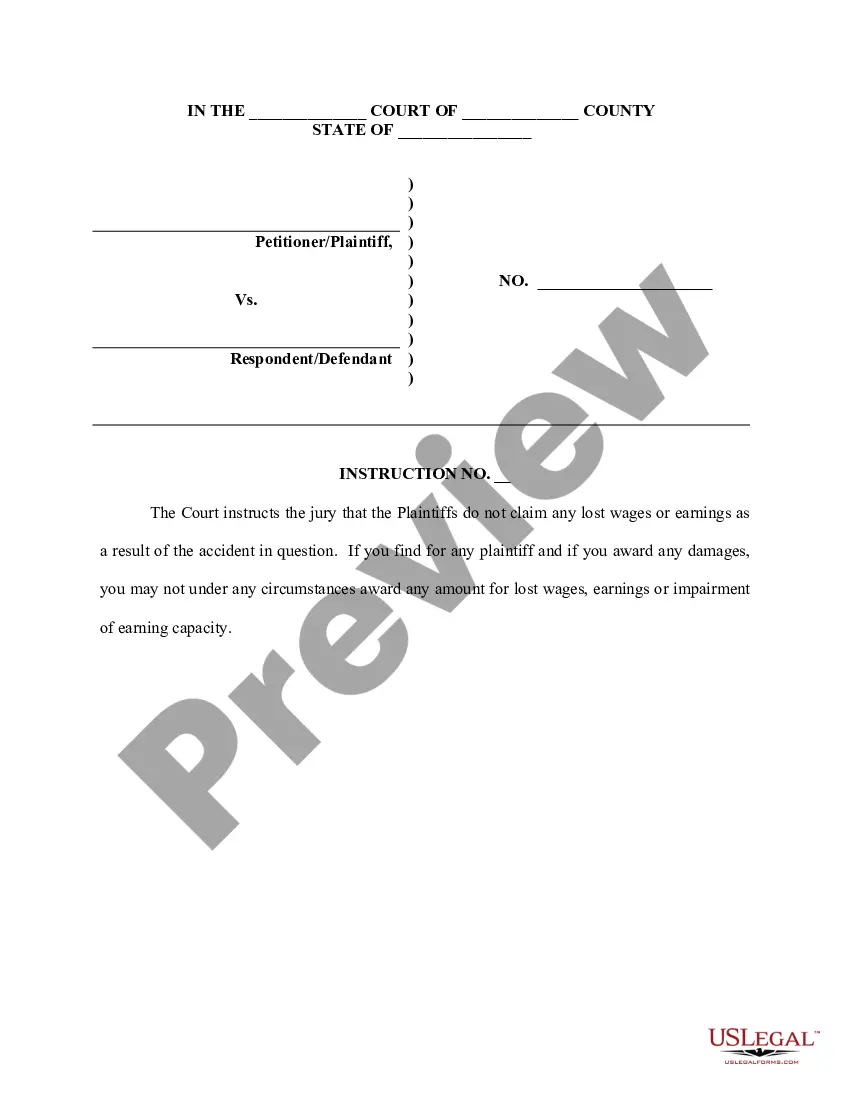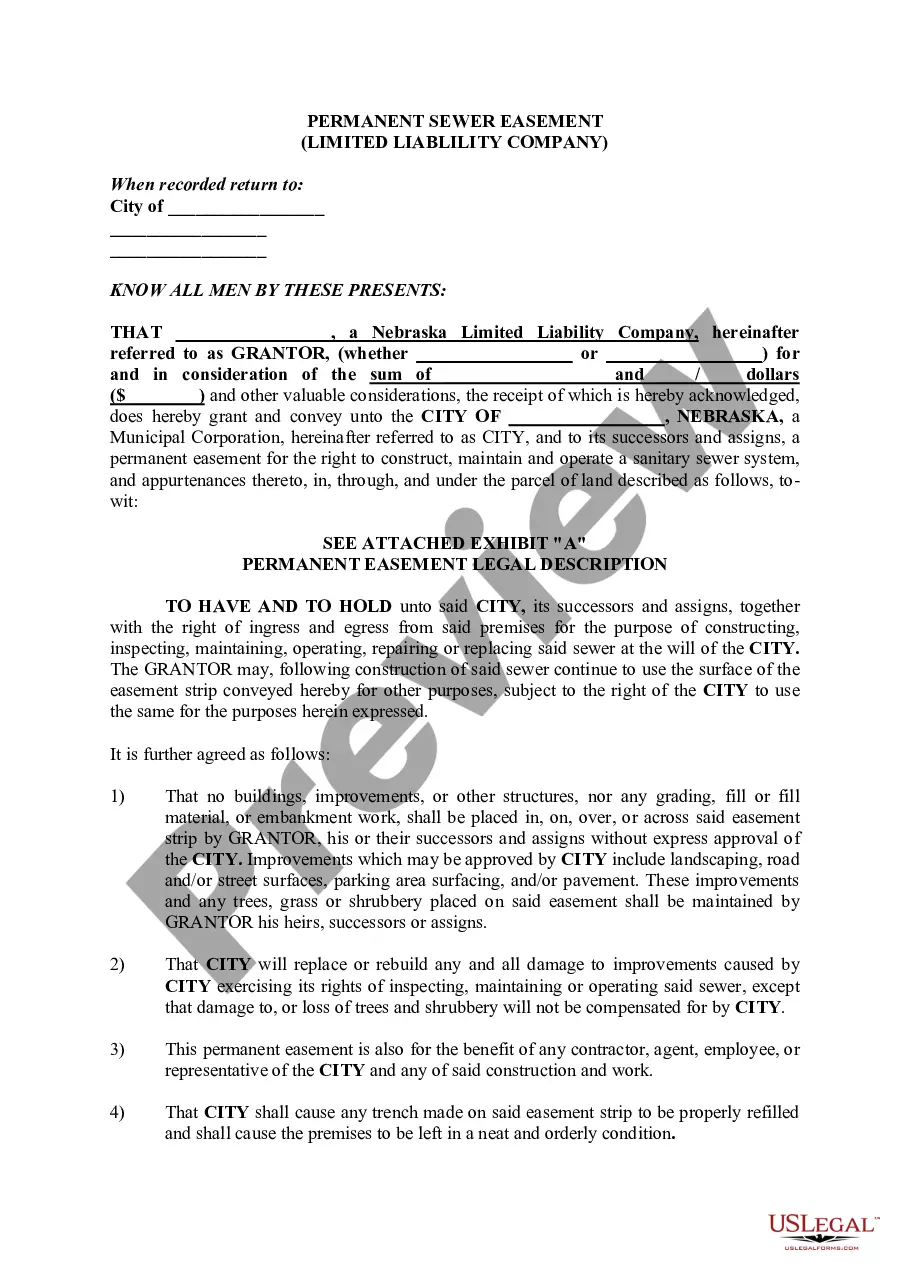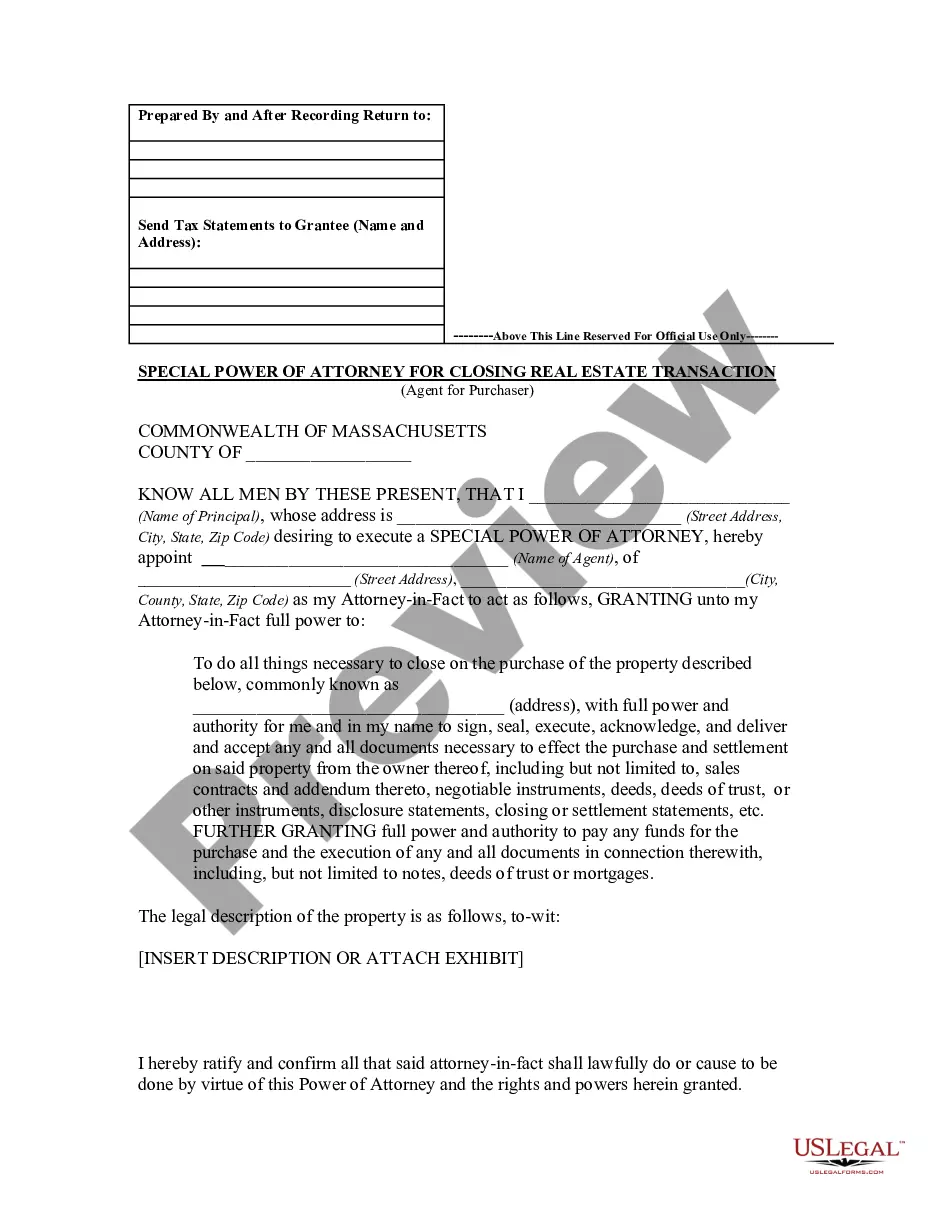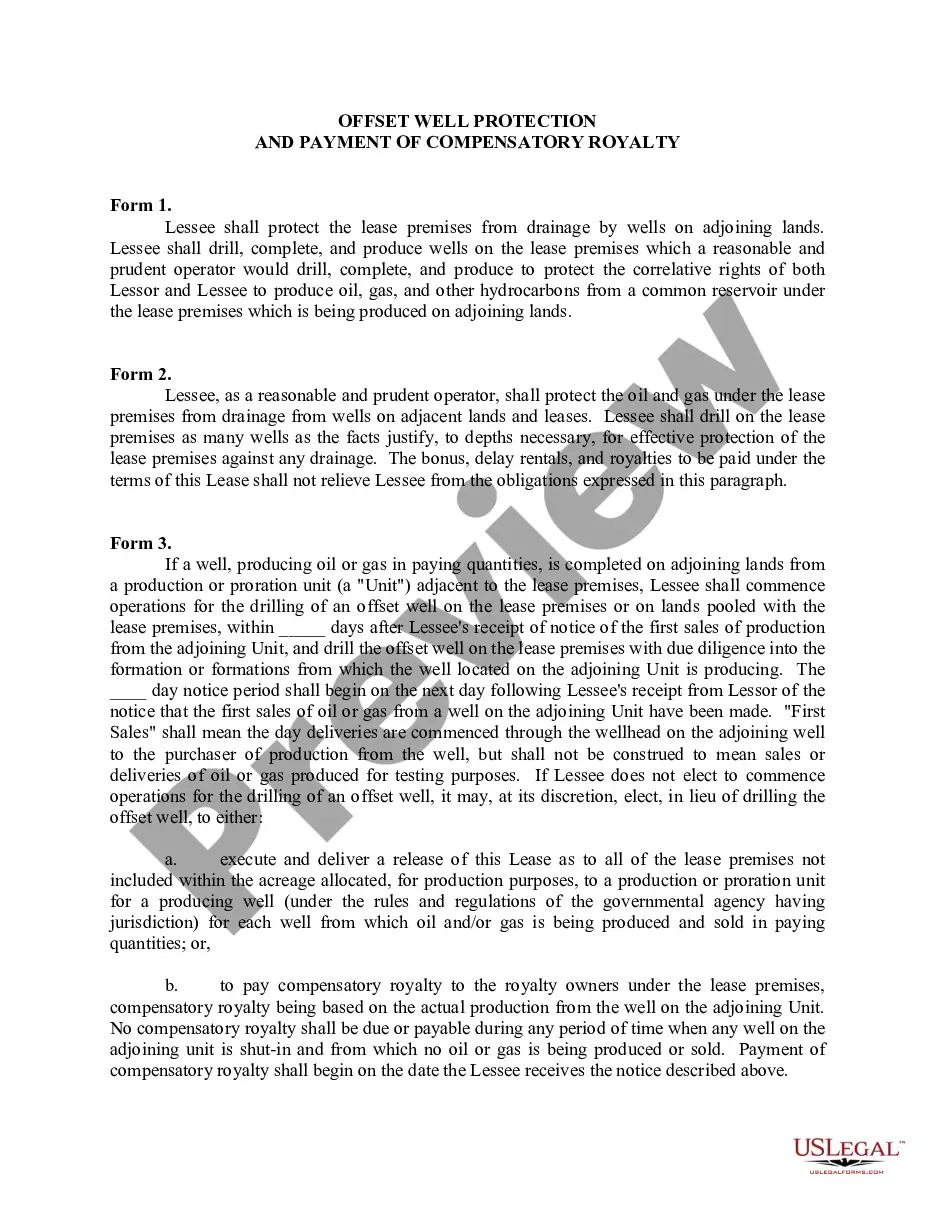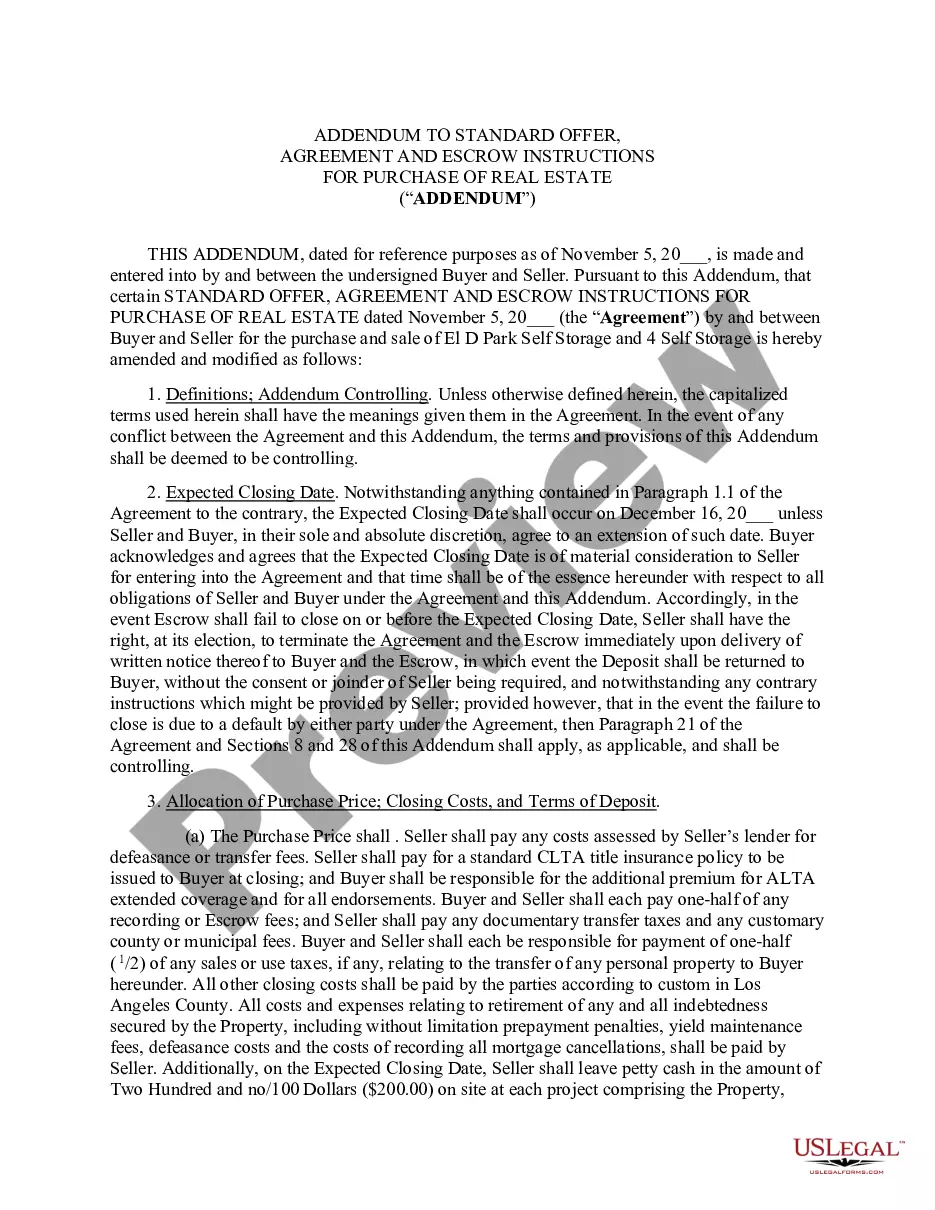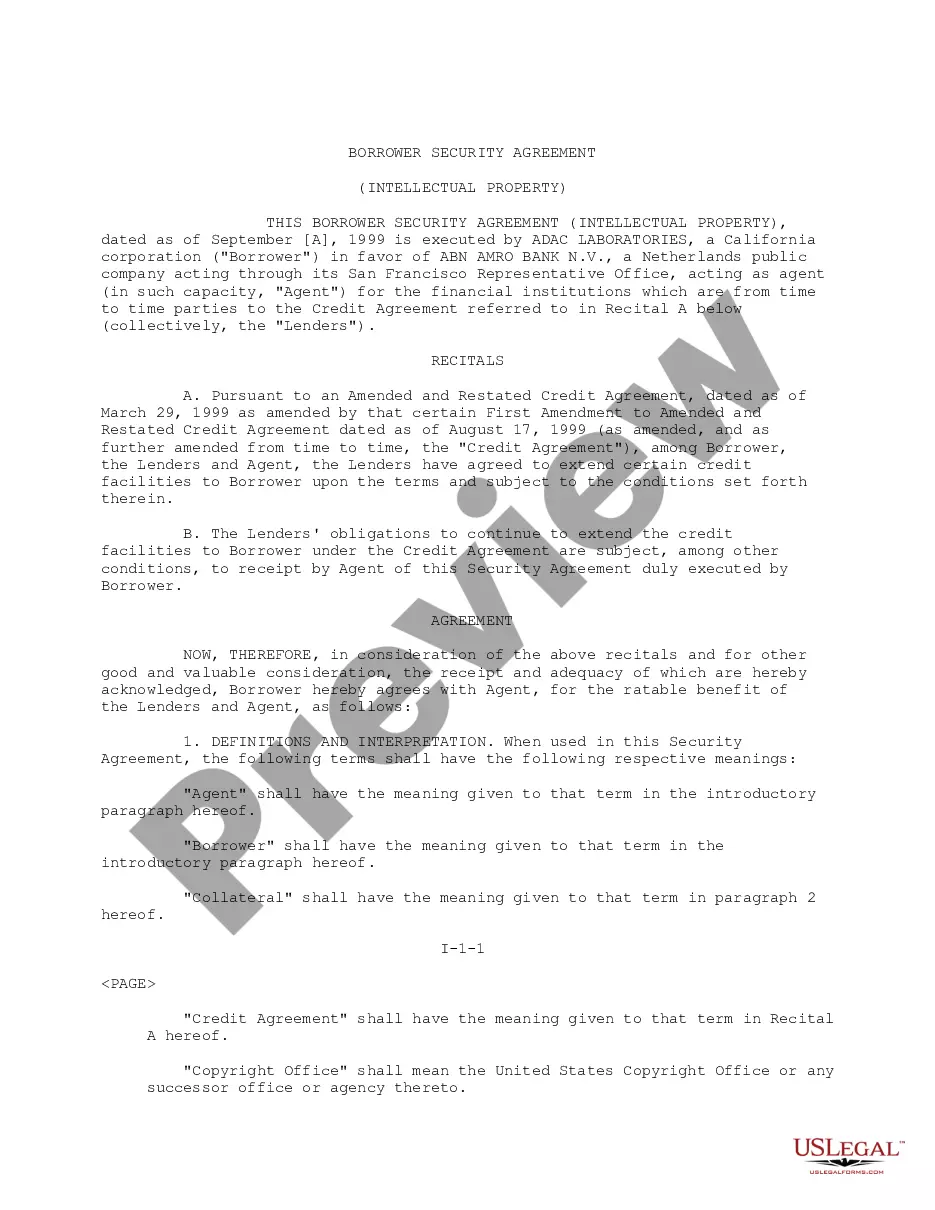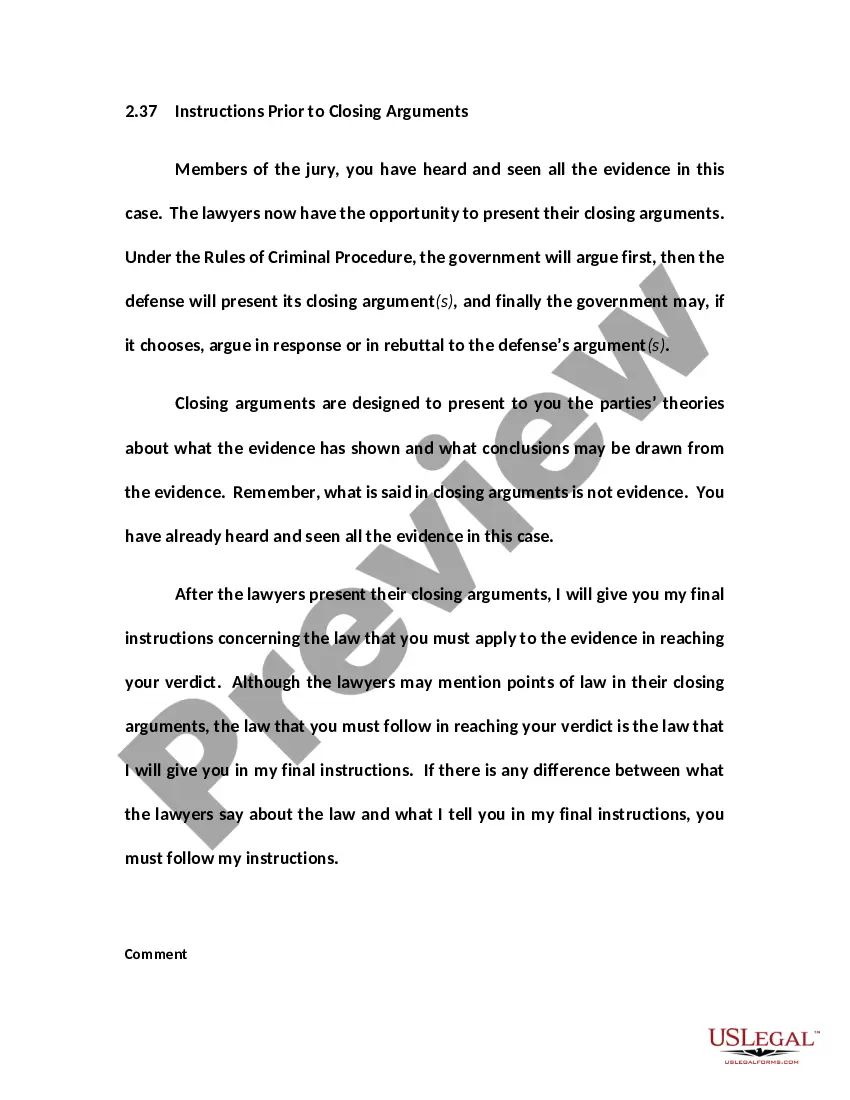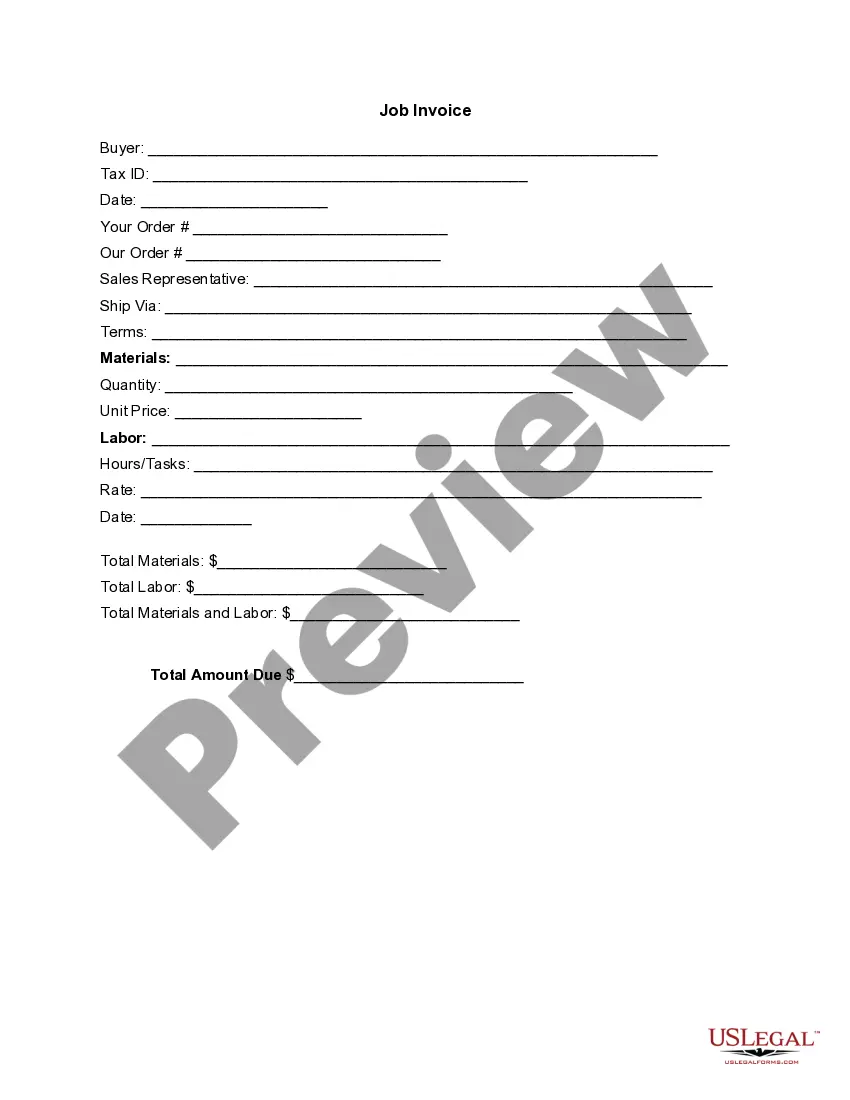North Carolina Invoice Template for Soldier
Description
How to fill out Invoice Template For Soldier?
You can dedicate time online attempting to locate the legal document template that meets the state and federal criteria you need.
US Legal Forms offers a vast array of legal forms that can be reviewed by experts.
You can indeed download or print the North Carolina Invoice Template for Soldier from the service.
If available, utilize the Preview button to review the document template as well.
- If you already have a US Legal Forms account, you can Log In and click the Download button.
- After that, you can complete, edit, print, or sign the North Carolina Invoice Template for Soldier.
- Every legal document template you purchase is yours permanently.
- To obtain another copy of any purchased form, visit the My documents tab and click the appropriate button.
- If you are using the US Legal Forms website for the first time, follow the simple instructions below.
- First, make sure that you have selected the correct document template for the state/city you choose.
- Check the form description to ensure you have selected the correct form.
Form popularity
FAQ
Choosing between Word and Excel for invoices depends on your specific needs. Word is great for creating visually appealing templates with custom designs, while Excel excels in calculations and data organization. If you use a North Carolina Invoice Template for Soldier, choose the platform that best suits your workflow. Many users prefer Excel for its straightforward number-crunching abilities, making it easier to manage recurring invoices.
While there is no strict standard for invoice formats, most invoices include common elements like a business logo, date, itemized services or products, payment terms, and total amount due. Ensuring your North Carolina Invoice Template for Soldier includes these elements enhances clarity and professionalism. Many businesses prefer to follow a simple and logical layout. This helps clients understand their charges more effectively.
Yes, Microsoft Word offers several invoice templates, including options suitable for a North Carolina Invoice Template for Soldier. You can easily customize these templates to fit your needs. Using Word gives you flexibility in design, allowing you to add your branding elements, such as logos and colors. However, remember to save your final version as a PDF before sending it out.
Invoices should typically be in PDF format for consistency and ease of use. However, you can also use Excel or Word, depending on your preference. If you choose to use a North Carolina Invoice Template for Soldier, ensure that you save it in PDF before sending. This guarantees that your formatting remains intact and your invoice looks polished.
Yes, sending an invoice as a PDF is highly recommended. A PDF format maintains the integrity of your North Carolina Invoice Template for Soldier, ensuring that all formatting appears exactly as intended. Additionally, PDFs are compatible with most devices and software, making it easier for your clients to open and review the invoice. This method conveys professionalism and helps avoid potential printing issues.
The best format for an invoice is one that is clear and easy to read. Generally, PDF is the preferred format as it preserves the layout and design of your North Carolina Invoice Template for Soldier. This format ensures that your invoice looks professional and is accessible on various devices. A well-structured invoice includes important details like item descriptions, prices, and total amounts.
An invoice is a general document requesting payment for goods or services provided. A service invoice specifically details the services rendered, making it distinct. Using a North Carolina Invoice Template for Soldier can help clarify the services performed. This ensures both you and your client understand the details and amounts due.
Creating a service invoice involves outlining the services you provided, along with their costs. Utilize a North Carolina Invoice Template for Soldier to guide you in organizing your invoice professionally. Ensure you include your business name, client details, and payment terms to facilitate a smooth transaction. This approach assures your clients receive clear and precise invoicing.
To create an invoice template, start with a blank document and outline the sections you need, such as your company name, services, costs, and payment details. You can use a North Carolina Invoice Template for Soldier as a foundation to create your custom template, ensuring it meets your business needs. Save your template in a convenient format, so you can reuse it easily for future invoices.
Creating a service invoice begins with gathering all relevant information, including your details and the client’s information. Using a North Carolina Invoice Template for Soldier can simplify this process by providing a clear structure for your invoice. Fill in the services rendered, their costs, and any applicable taxes. Make sure to include payment instructions for easy transactions.