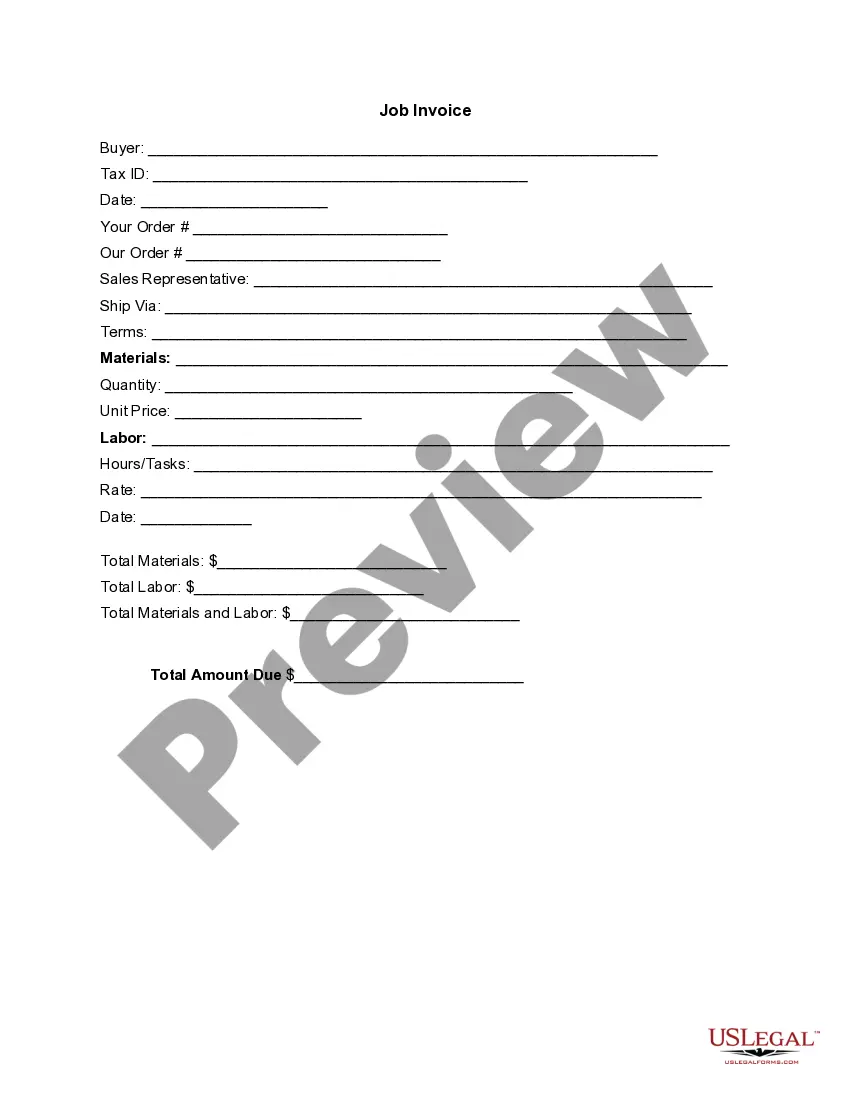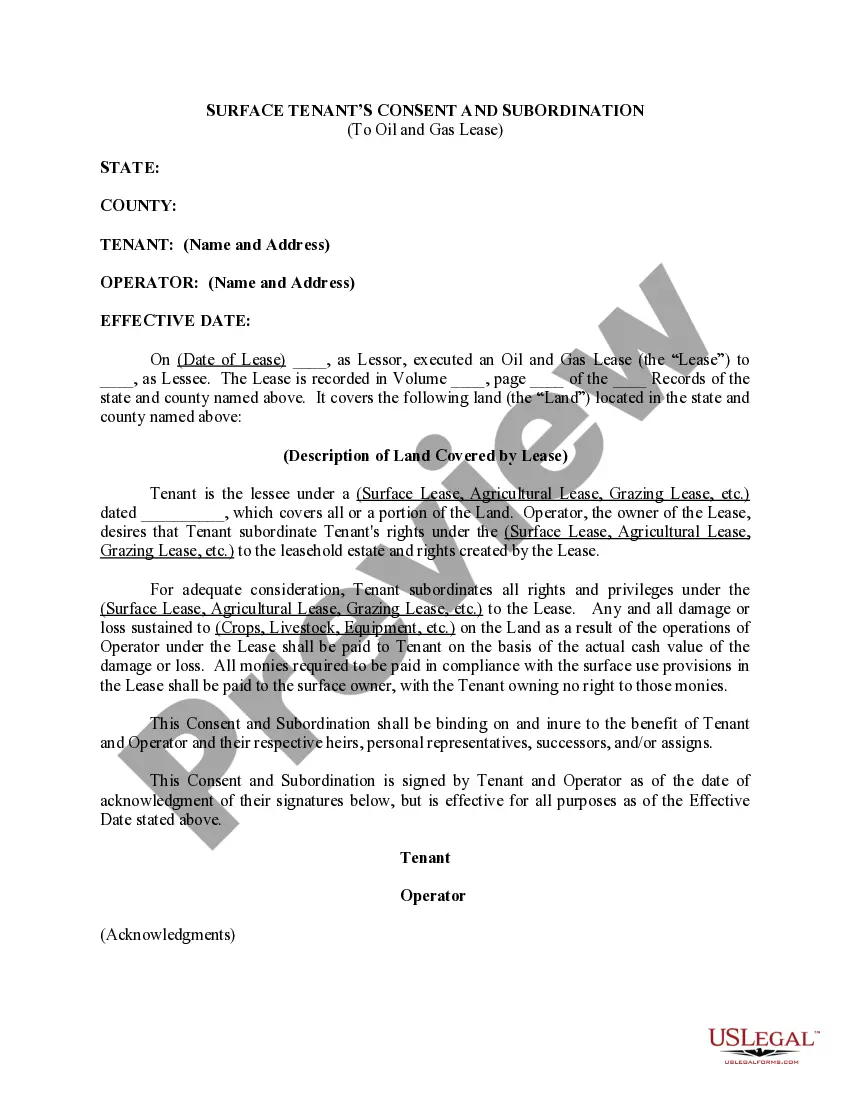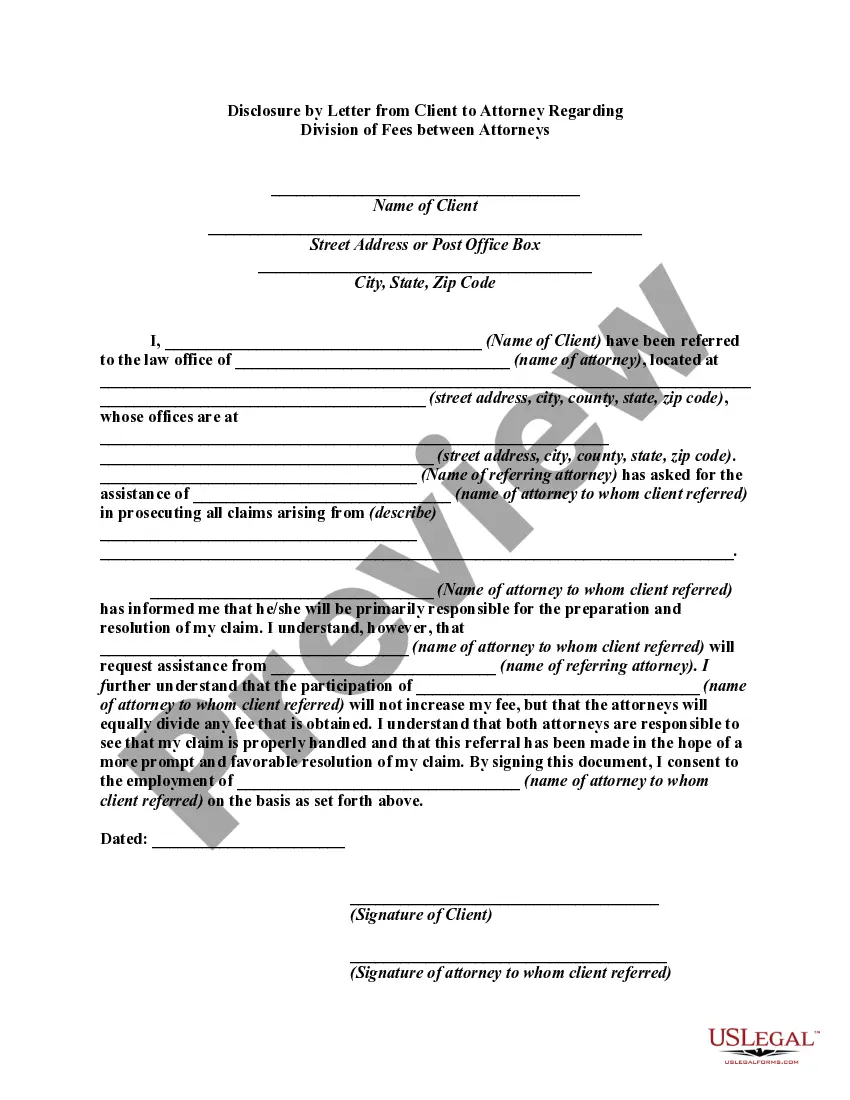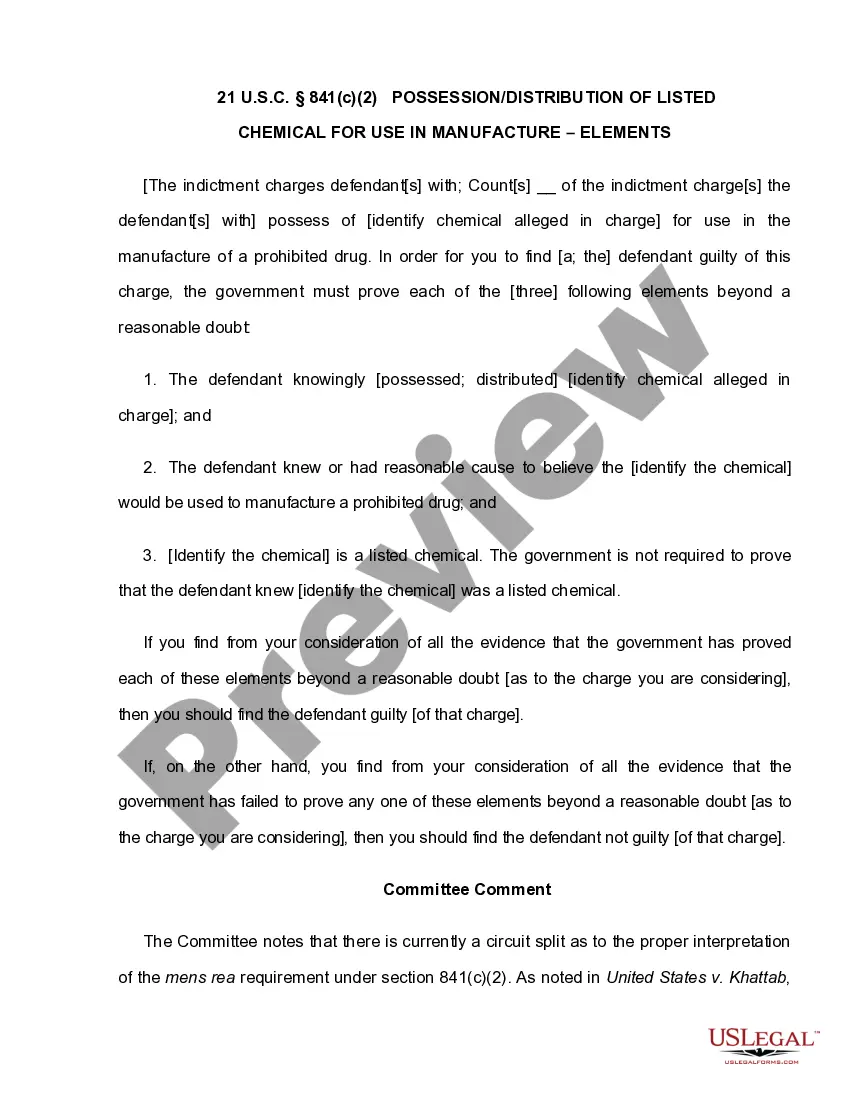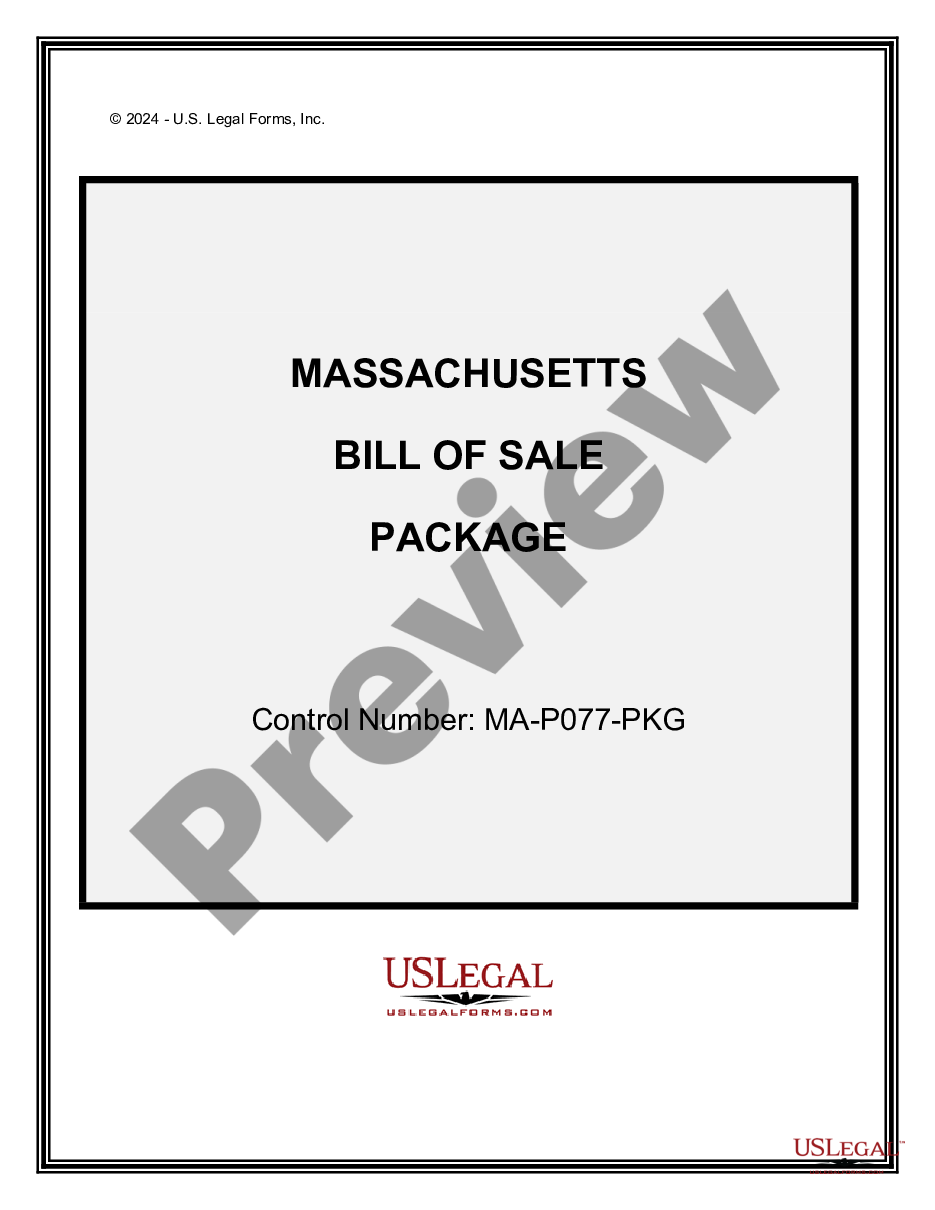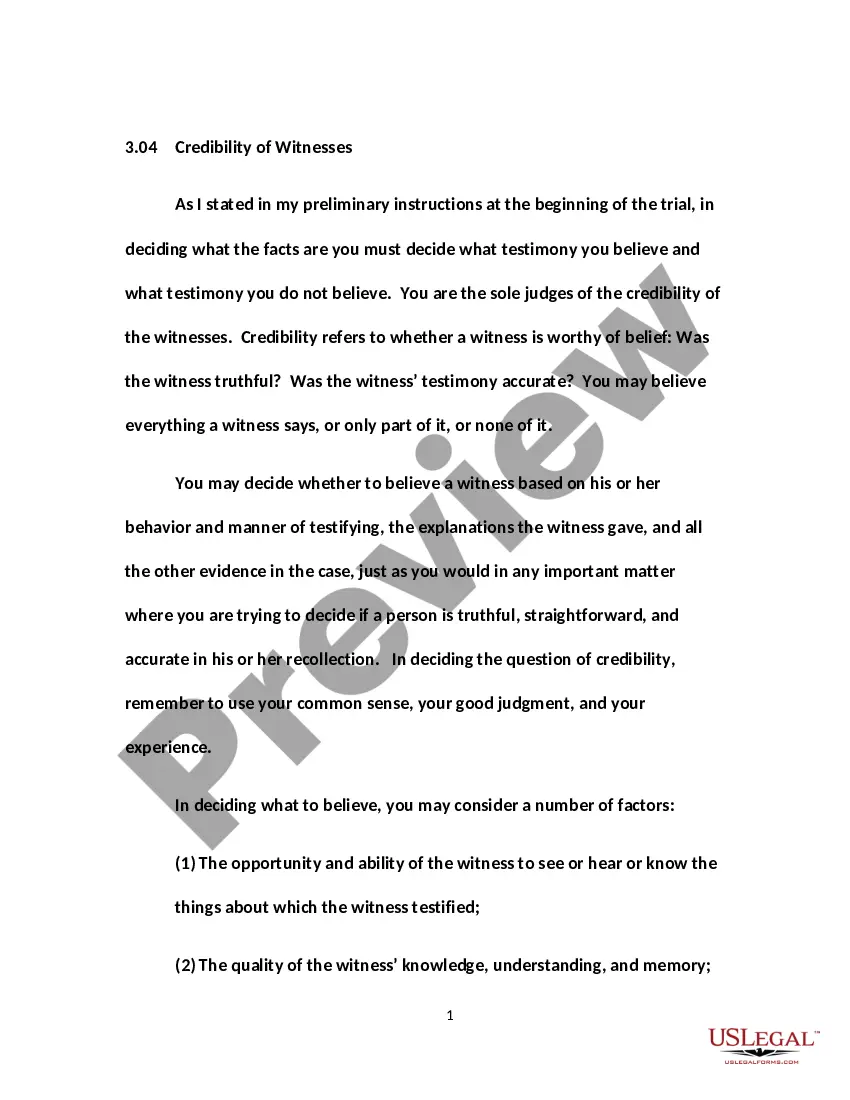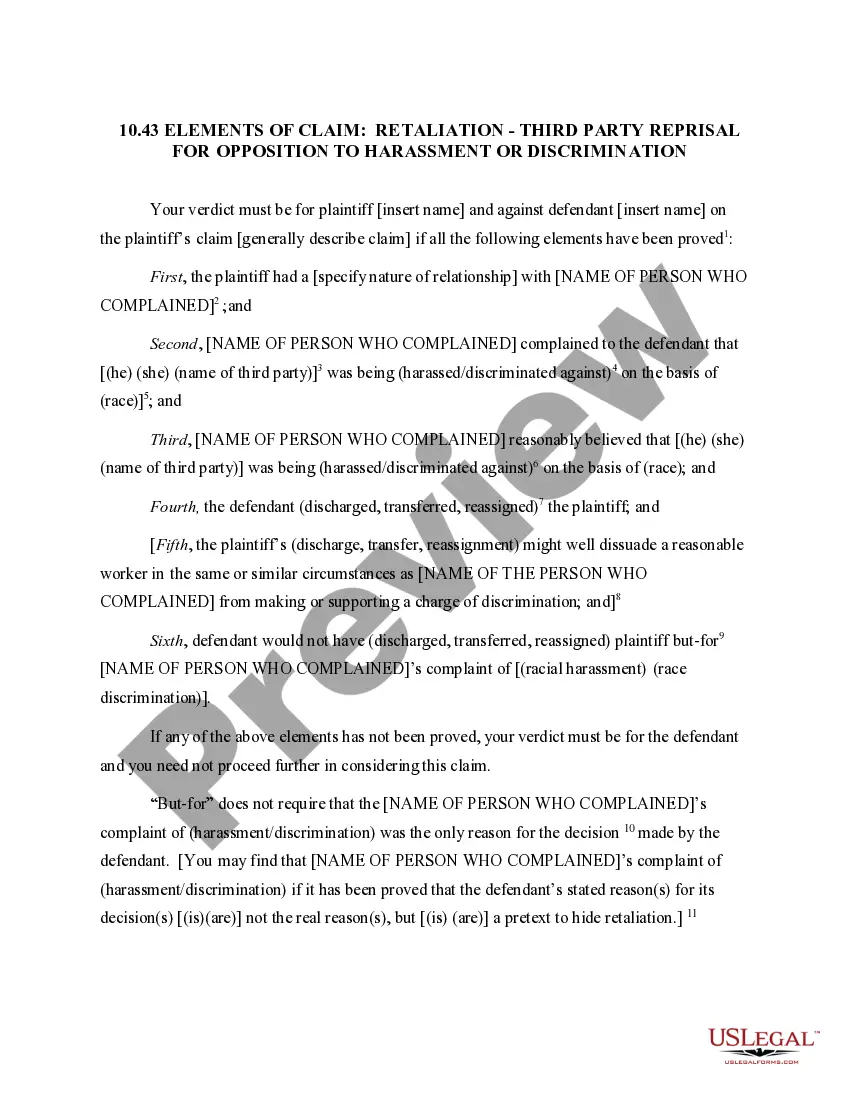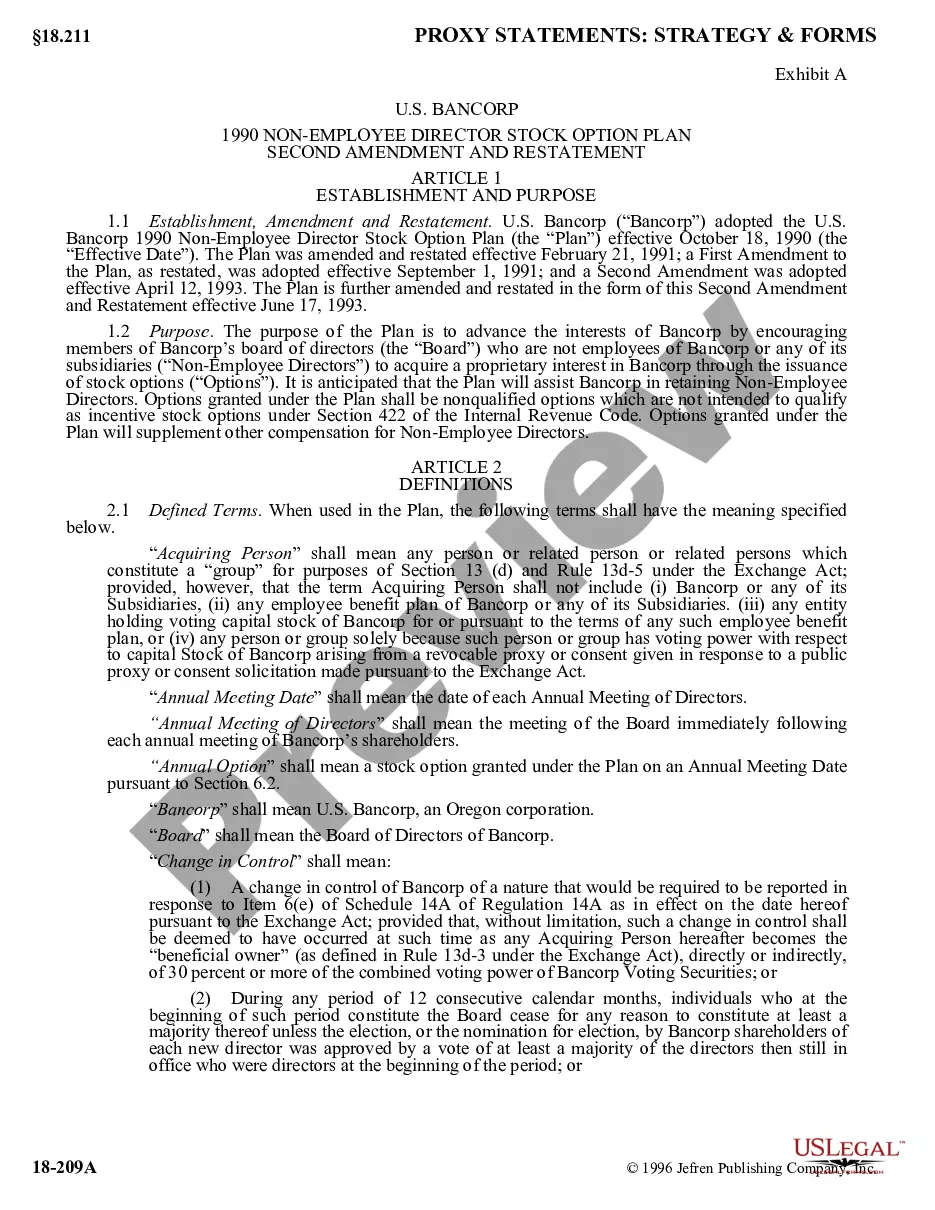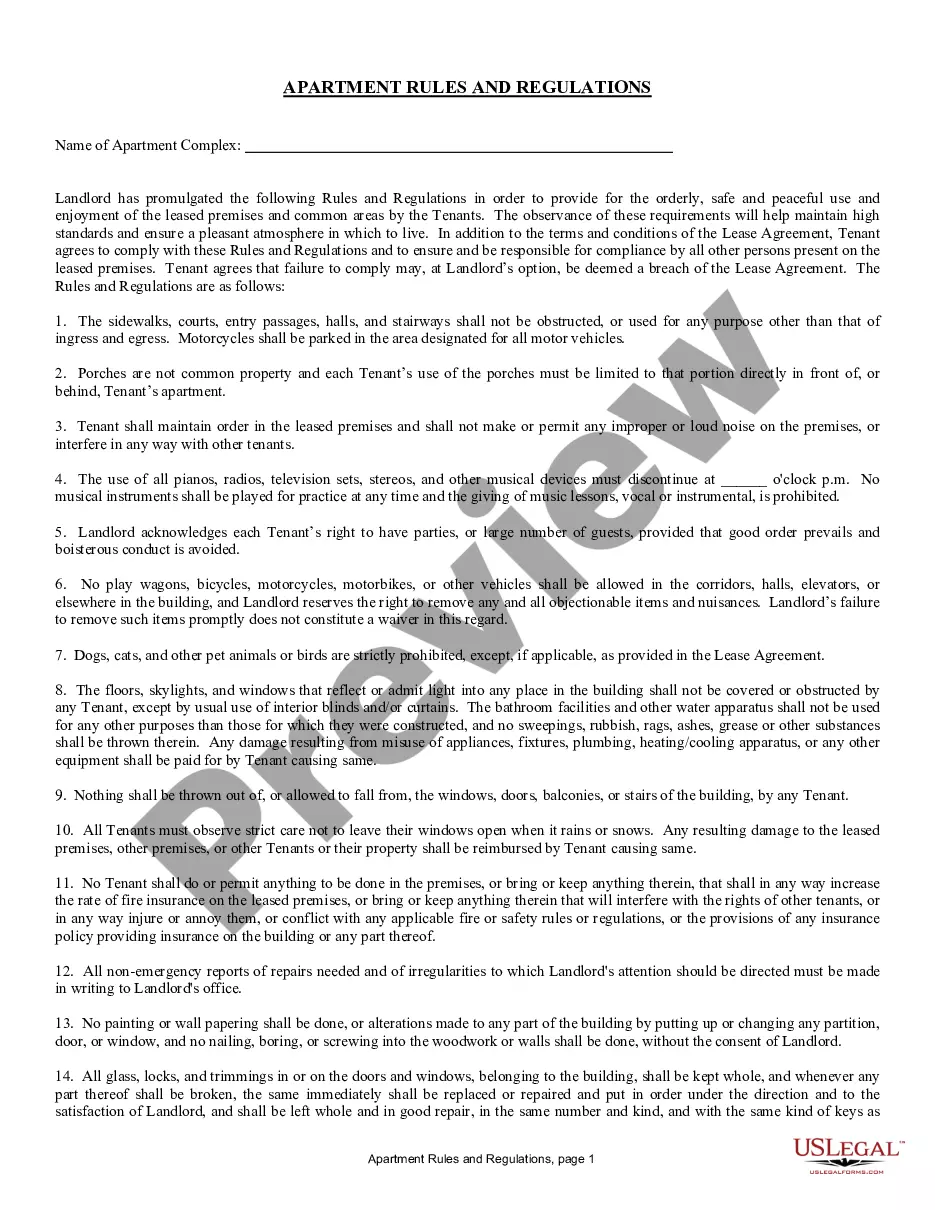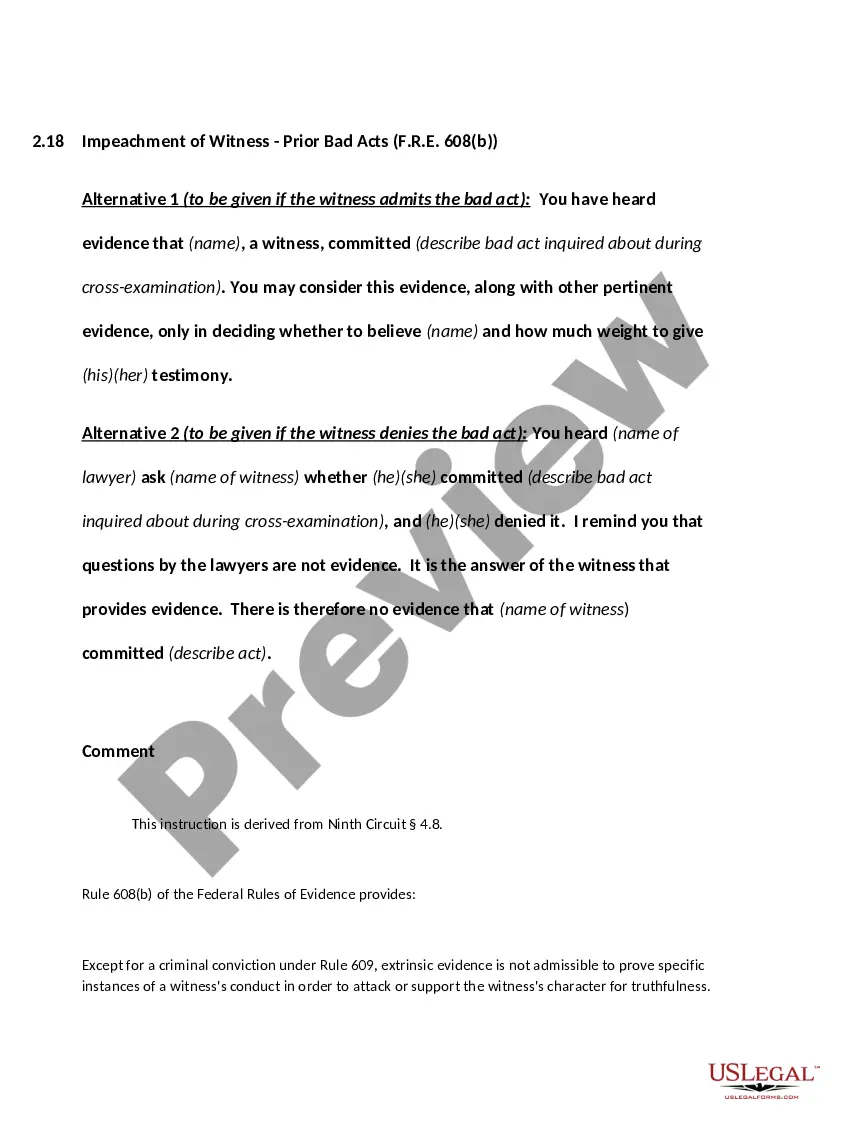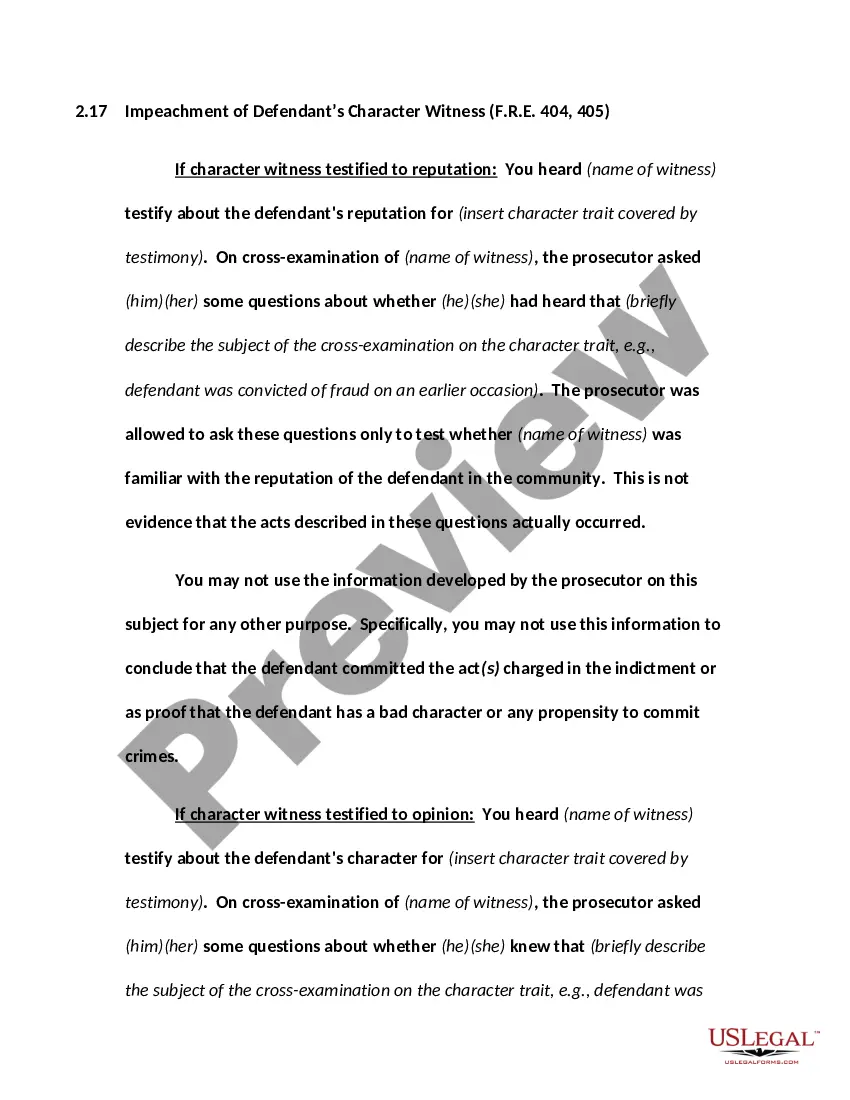North Carolina Invoice Template for Secretary
Description
How to fill out Invoice Template For Secretary?
Are you in a circumstance where you require documents for both professional or specific purposes almost every workday.
There are numerous legal document templates available online, but locating reliable ones is challenging.
US Legal Forms offers thousands of form templates, including the North Carolina Invoice Template for Secretary, which are designed to comply with federal and state regulations.
Upon finding the correct form, click on Purchase now.
Choose the pricing plan you want, complete the necessary information to set up your account, and pay for your order with PayPal or credit card. Select a convenient document format and download your copy. Retrieve all the document templates you have purchased in the My documents section. You can obtain an extra copy of the North Carolina Invoice Template for Secretary anytime, if needed. Just select the needed form to download or print the document template. Utilize US Legal Forms, the most extensive collection of legal documents, to save time and avoid mistakes. The service provides professionally designed legal document templates for various purposes. Create an account on US Legal Forms and begin simplifying your life.
- If you are already familiar with the US Legal Forms website and possess an account, simply Log In.
- Then, you can download the North Carolina Invoice Template for Secretary template.
- If you do not have an account and want to start using US Legal Forms, follow these steps.
- Find the form you need and ensure it is for the correct city/region.
- Utilize the Preview option to review the document.
- Read the description to confirm that you have selected the correct form.
- If the form does not meet your requirements, use the Lookup section to find a form that suits your needs.
Form popularity
FAQ
Yes, you can find a North Carolina Invoice Template for Secretary in Excel format. This format allows easy customization and calculations, making it user-friendly for anyone managing invoices. Using an Excel template helps you efficiently track payments and organize your records. Consider exploring platforms like US Legal Forms for official templates designed specifically for North Carolina.
The approval time for an LLC in North Carolina typically ranges from a few days to a couple of weeks, depending on the volume of applications the Secretary of State is handling. Once your Articles of Organization are submitted, you can check the status through the state's portal for updates. To make the most of your newly formed LLC, using a North Carolina Invoice Template for Secretary can provide a professional touch to your billing and administration efforts.
The BE-17 form is a report required by businesses that meet specific criteria and engage in certain financial activities, particularly concerning international trade. In North Carolina, this form is essential for gathering data about US investments abroad and foreign investments in the US. To enhance the efficiency of your financial documentation, consider utilizing the North Carolina Invoice Template for Secretary, which simplifies invoicing tasks and record-keeping.
To form an LLC in North Carolina, you need to file Articles of Organization with the Secretary of State, which includes essential information about your business. Additionally, you should designate a registered agent and obtain any necessary licenses and permits based on your industry. Using the North Carolina Invoice Template for Secretary can help streamline your invoicing process, ensuring your LLC complies with local regulations.
Yes, Microsoft Word offers several pre-designed templates for invoices that you can easily customize. These templates help ensure that you include all necessary information while maintaining a professional appearance. Additionally, the North Carolina Invoice Template for Secretary is an excellent choice for ensuring compliance with local standards.
Creating an invoice template involves defining the layout, including sections for your business name, contact details, and invoice items. You can save this custom layout in Word for future use. For convenience, consider using a North Carolina Invoice Template for Secretary, which can provide a solid foundation to build upon.
To create an invoice format in Word, start by selecting a blank document or an existing template. You can then customize headings, add your logo, and input relevant details like client information and services rendered. Utilizing a North Carolina Invoice Template for Secretary can streamline this process, ensuring all necessary elements are included.
You can find various invoice templates in Microsoft Word by using the template search feature. Simply open Word, click on 'New', and type 'invoice' into the search bar. For a tailored option, look for the North Carolina Invoice Template for Secretary that can help meet your specific requirements.
To write a check to the Secretary of State in North Carolina, start by filling in the payee line with 'North Carolina Secretary of State'. Next, enter the appropriate amount in both numeric and written form. Ensure you date the check and sign it where indicated. For your convenience, consider using a North Carolina Invoice Template for Secretary from US Legal Forms, which can help streamline your payment process and ensure accuracy.
Yes, Microsoft Word offers various templates for creating invoices. Users can find these templates by searching within the application. If you require a more customized approach, especially for a North Carolina Invoice Template for Secretary, uslegalforms has a range of professional templates that cater to your specific business needs.