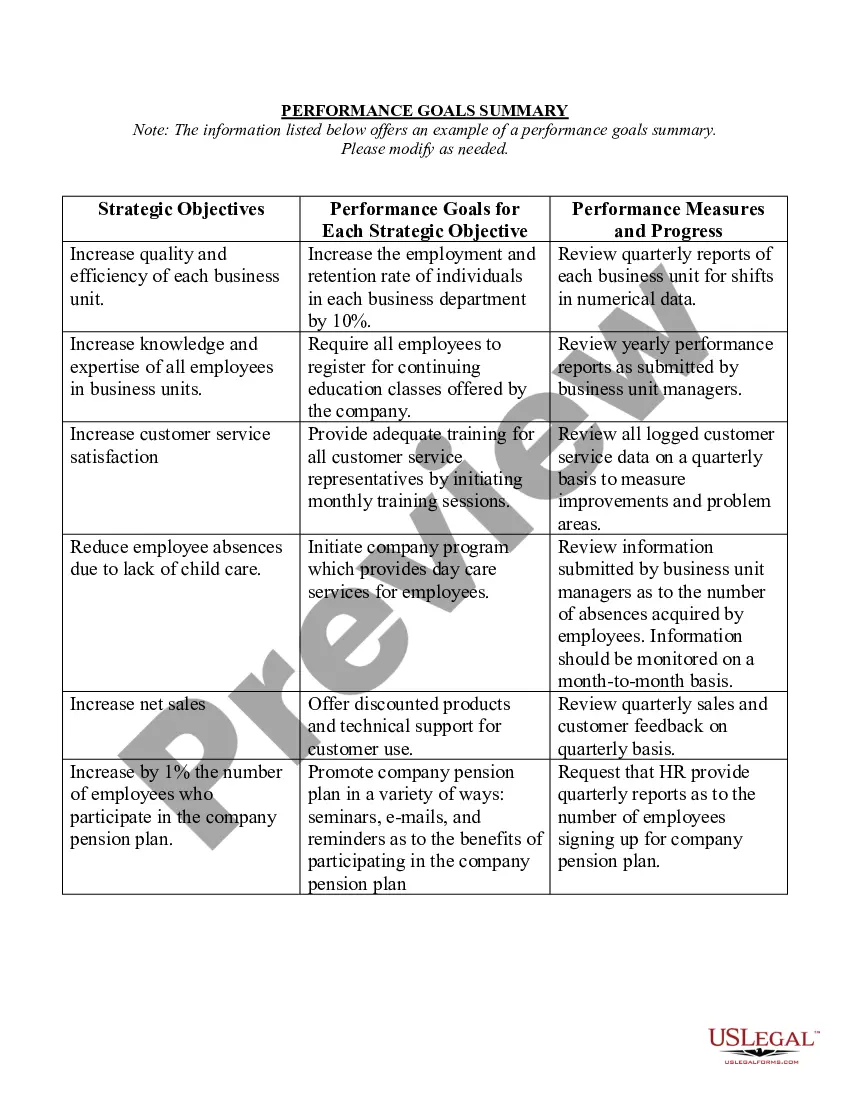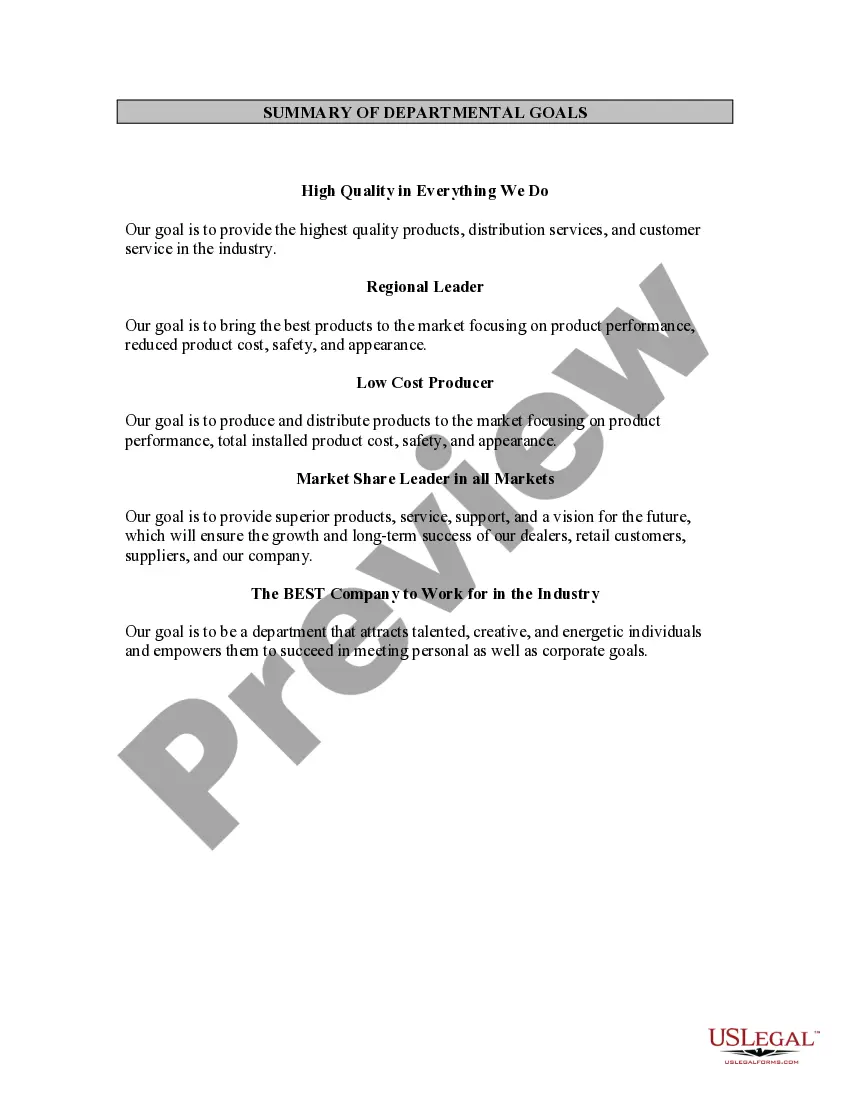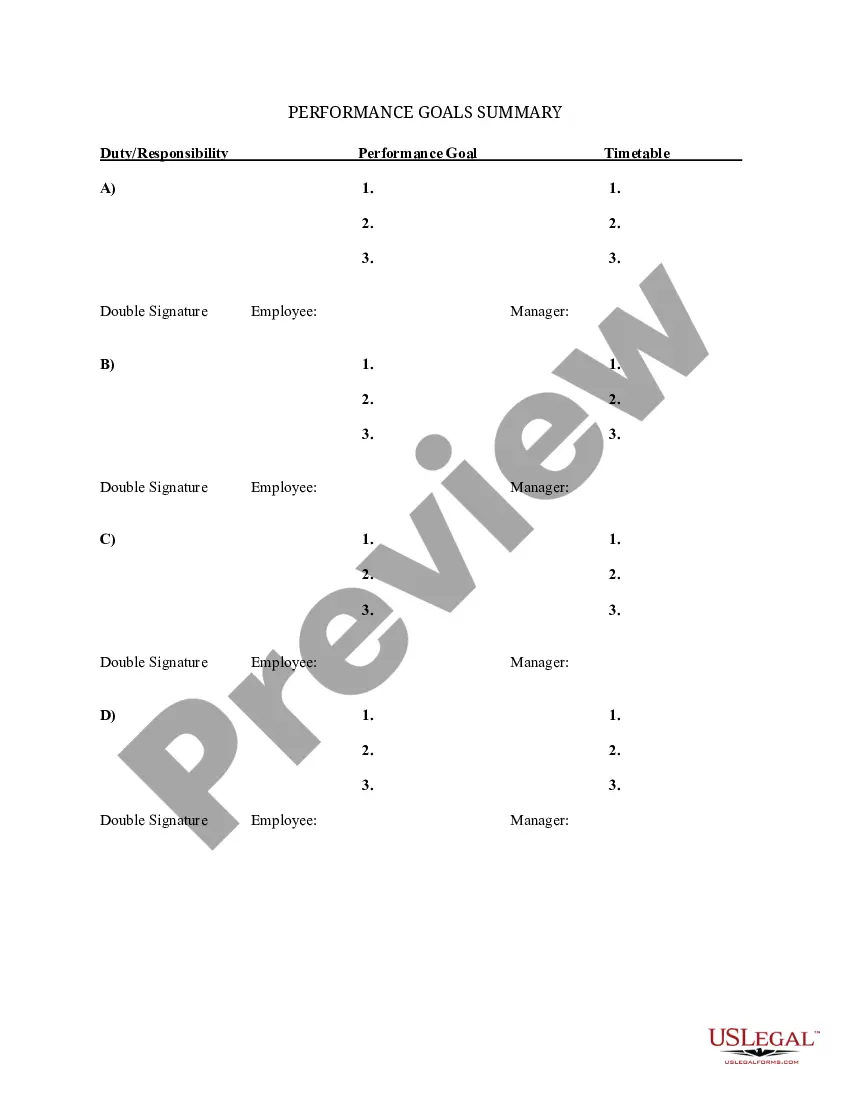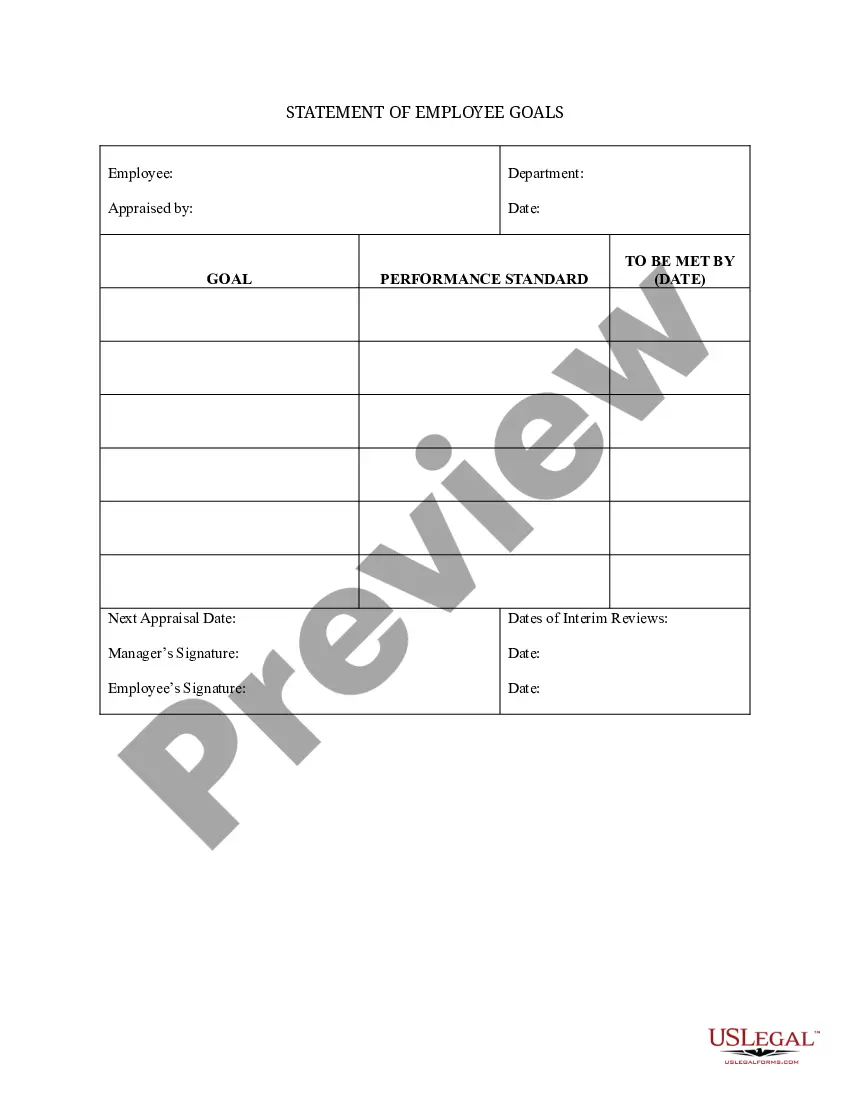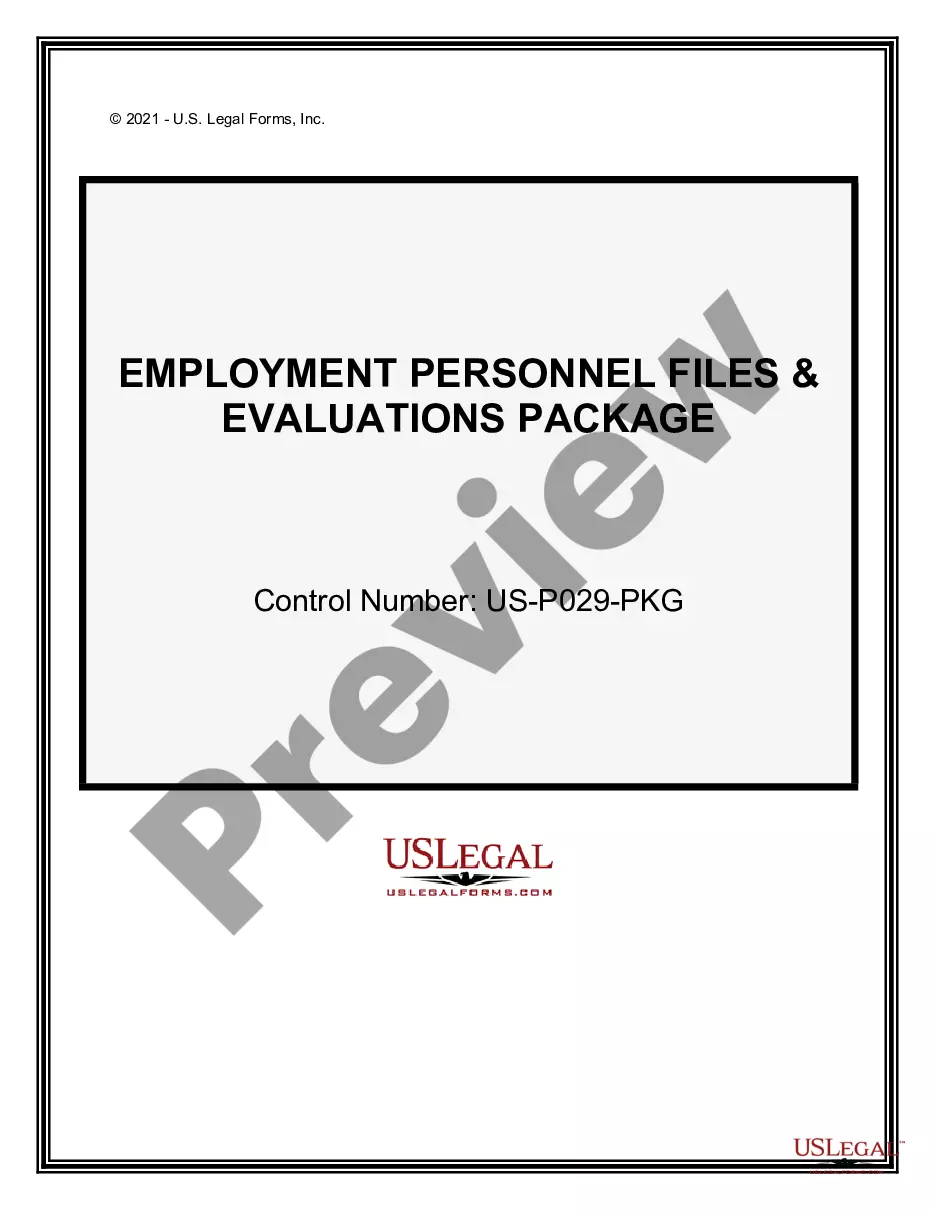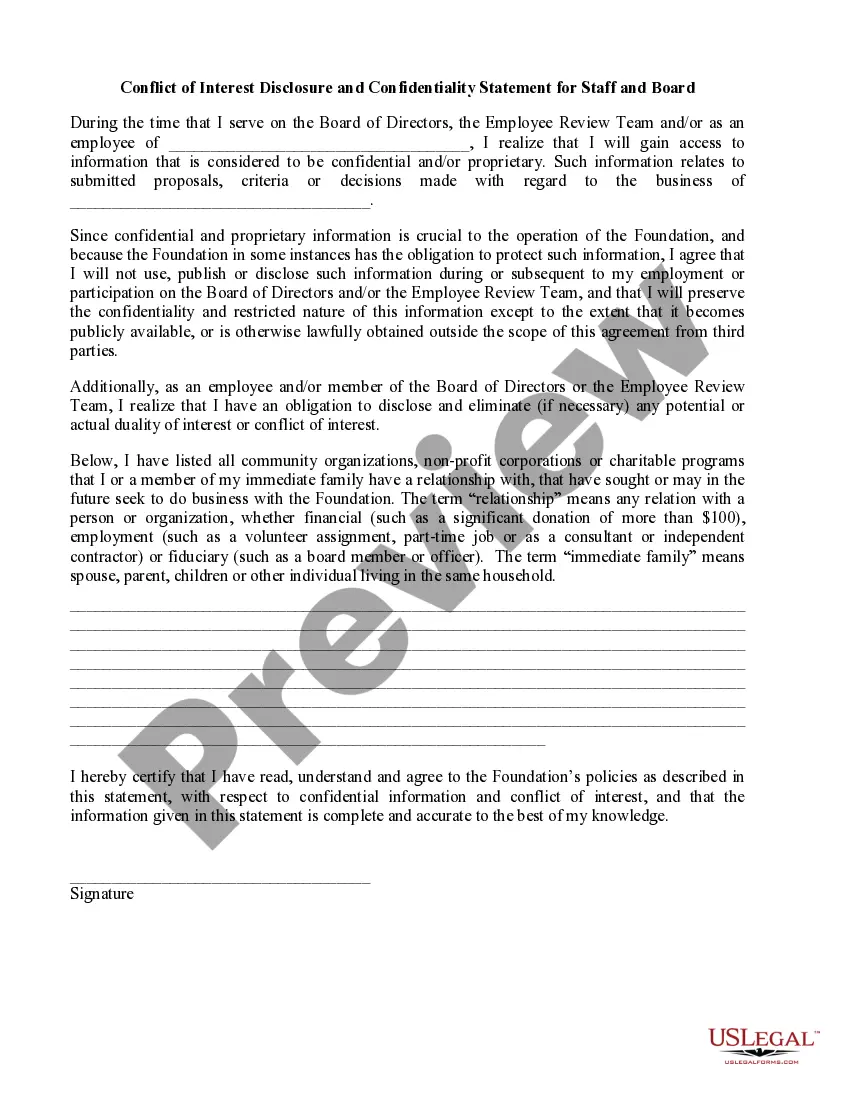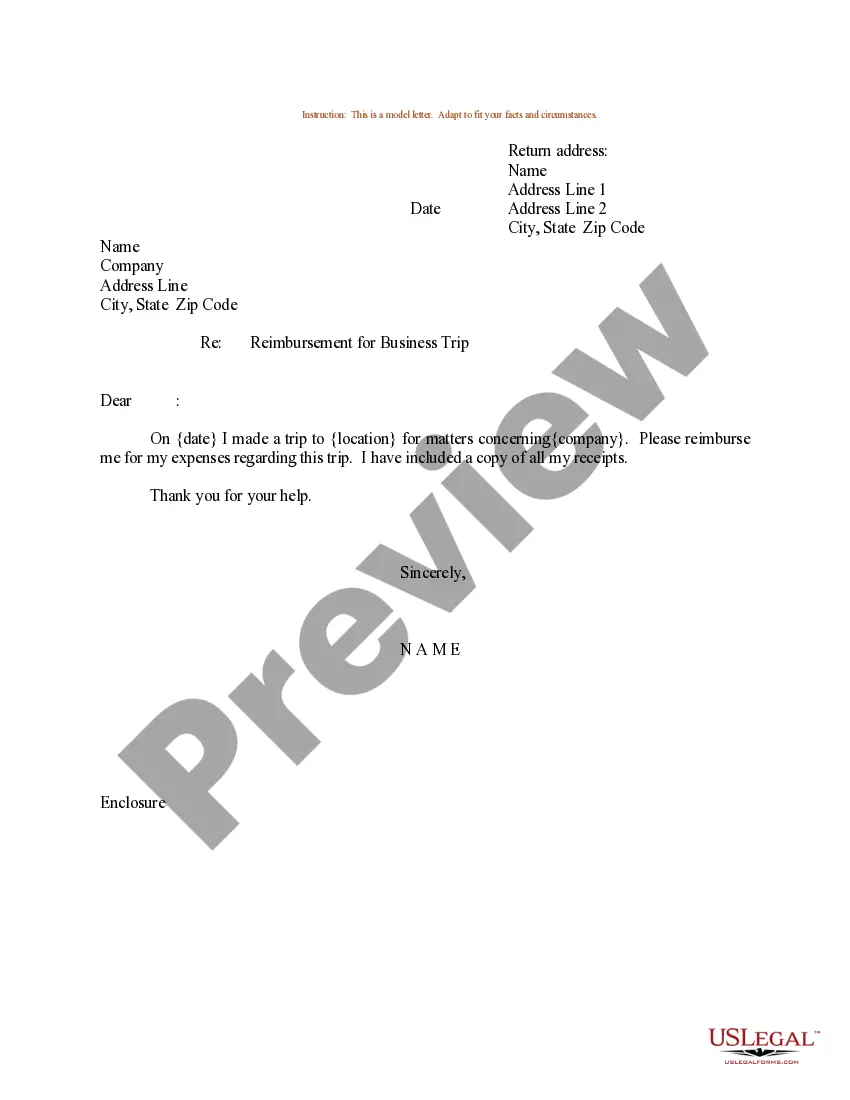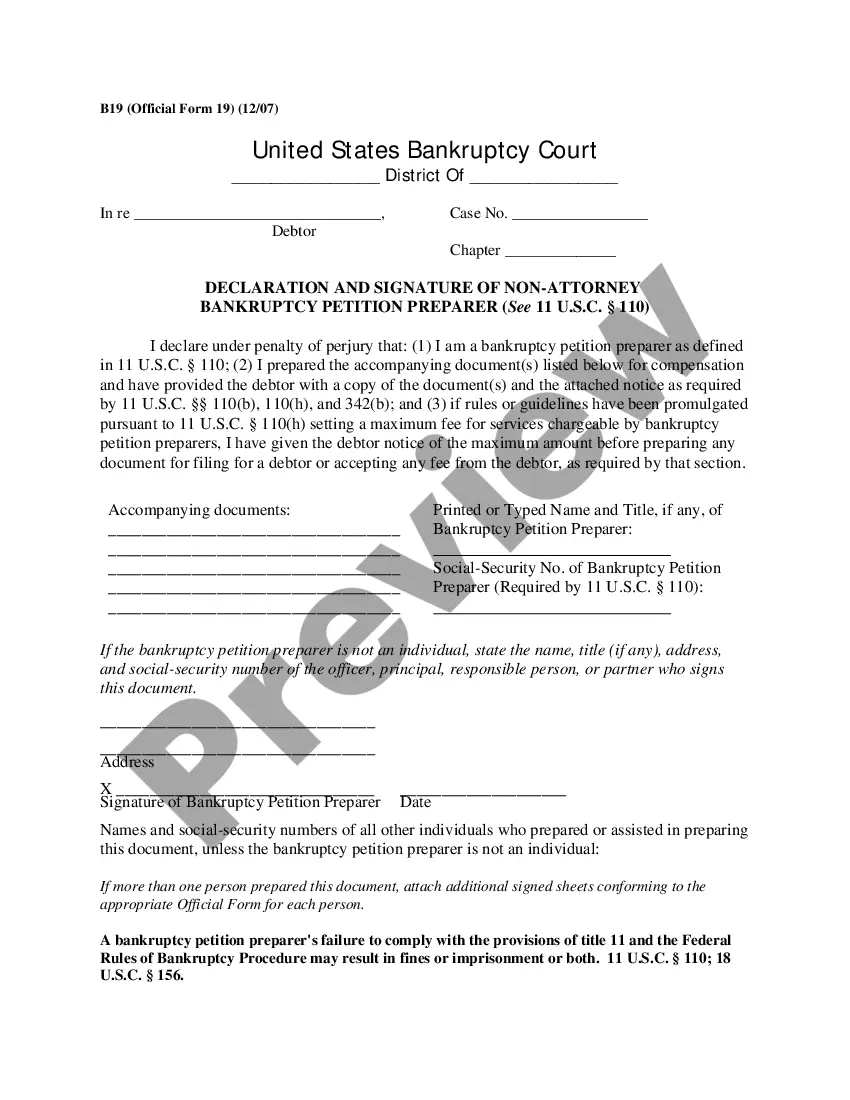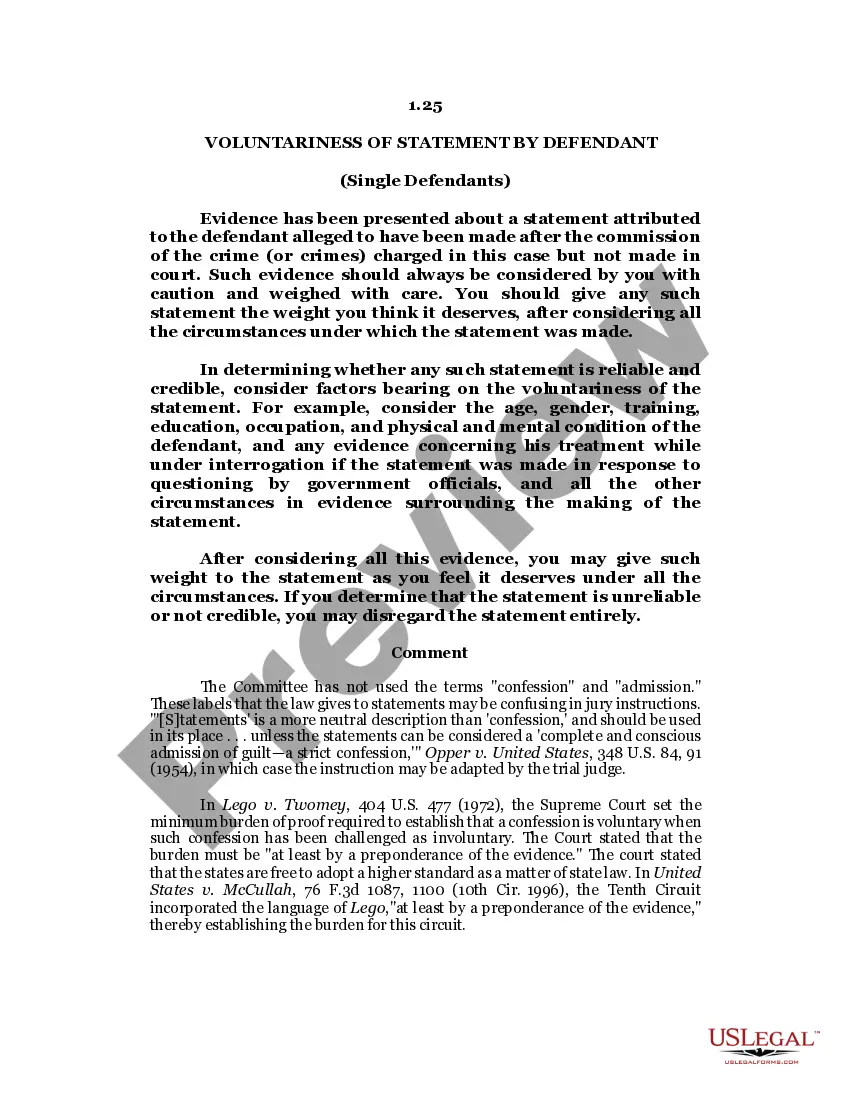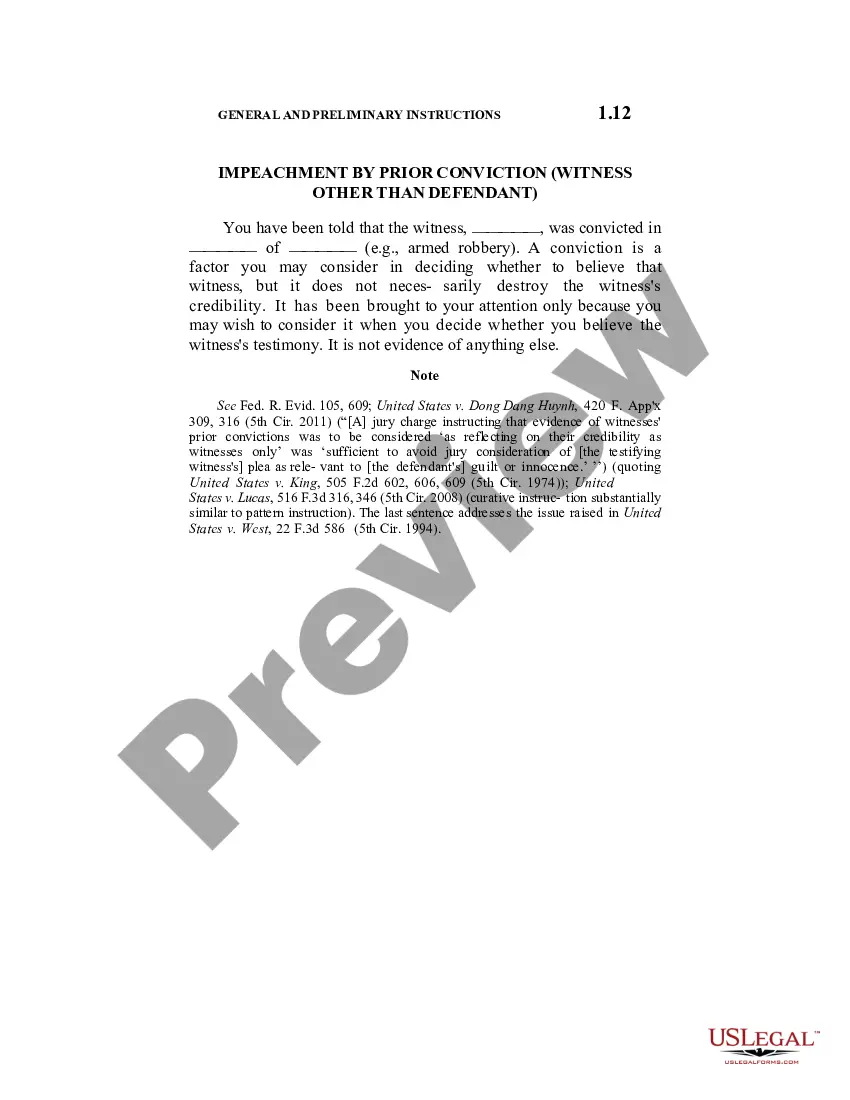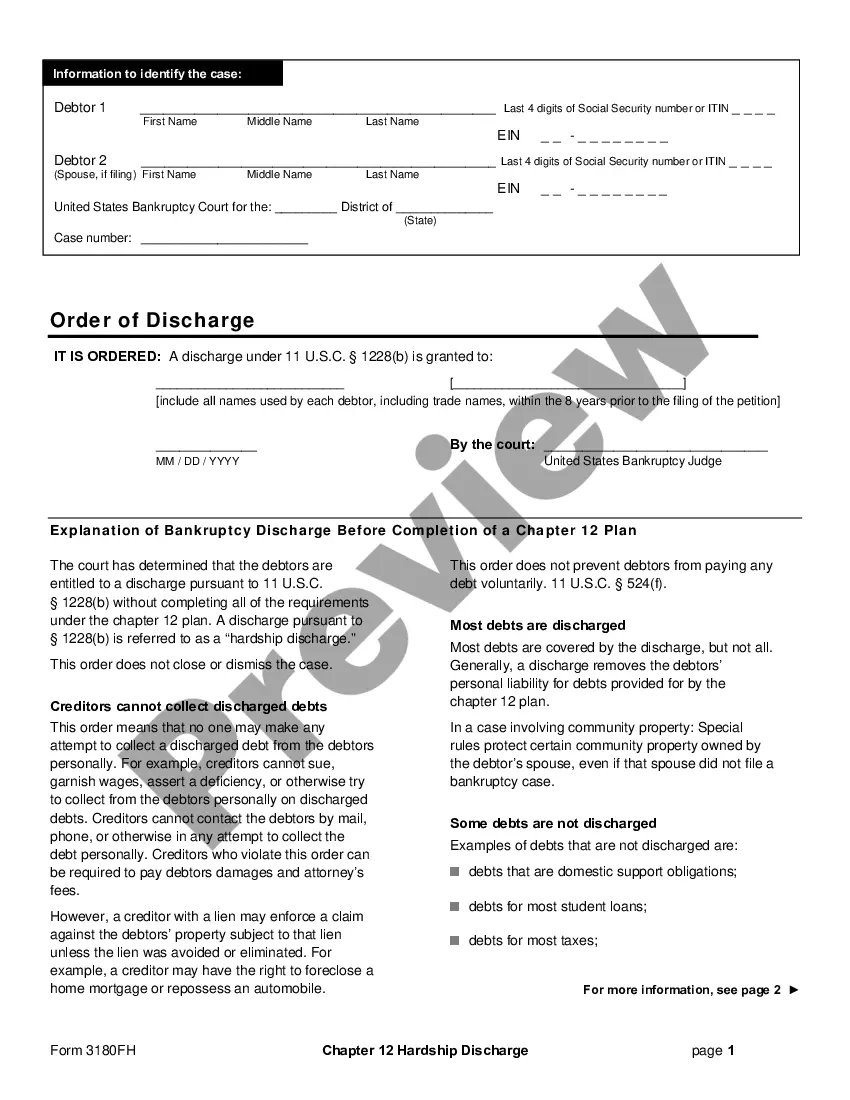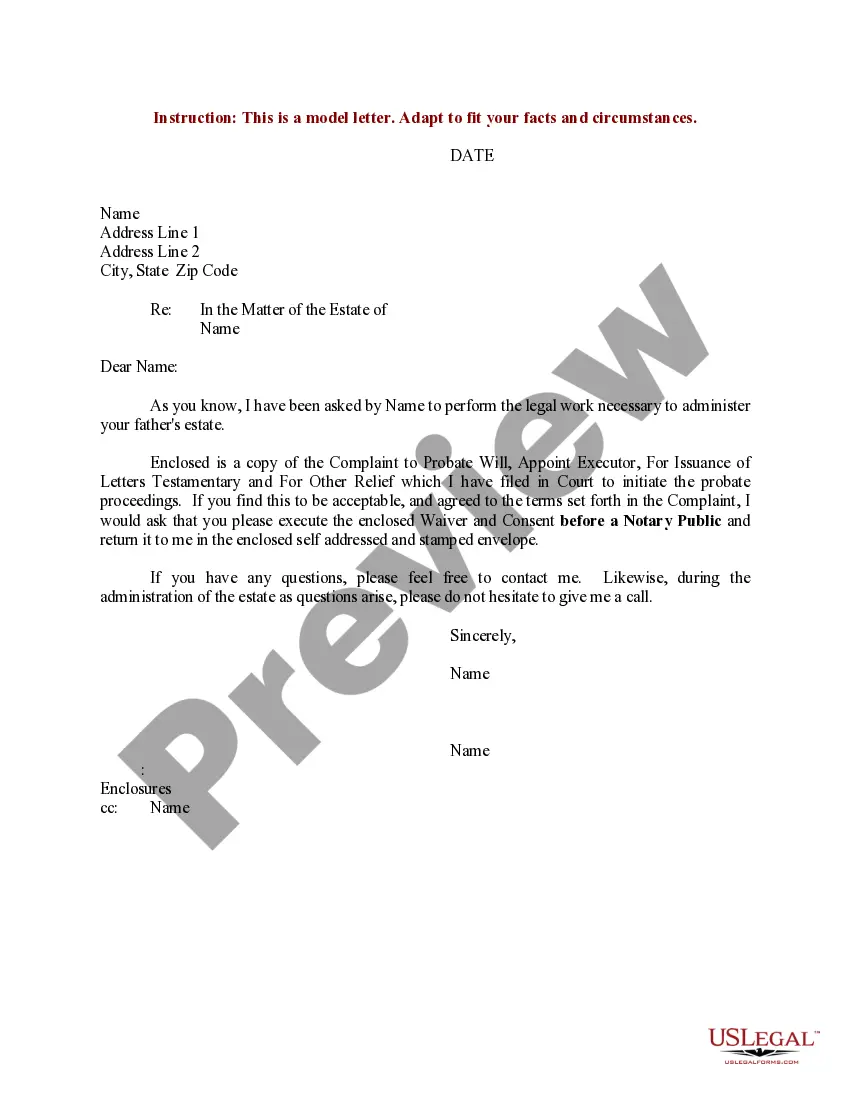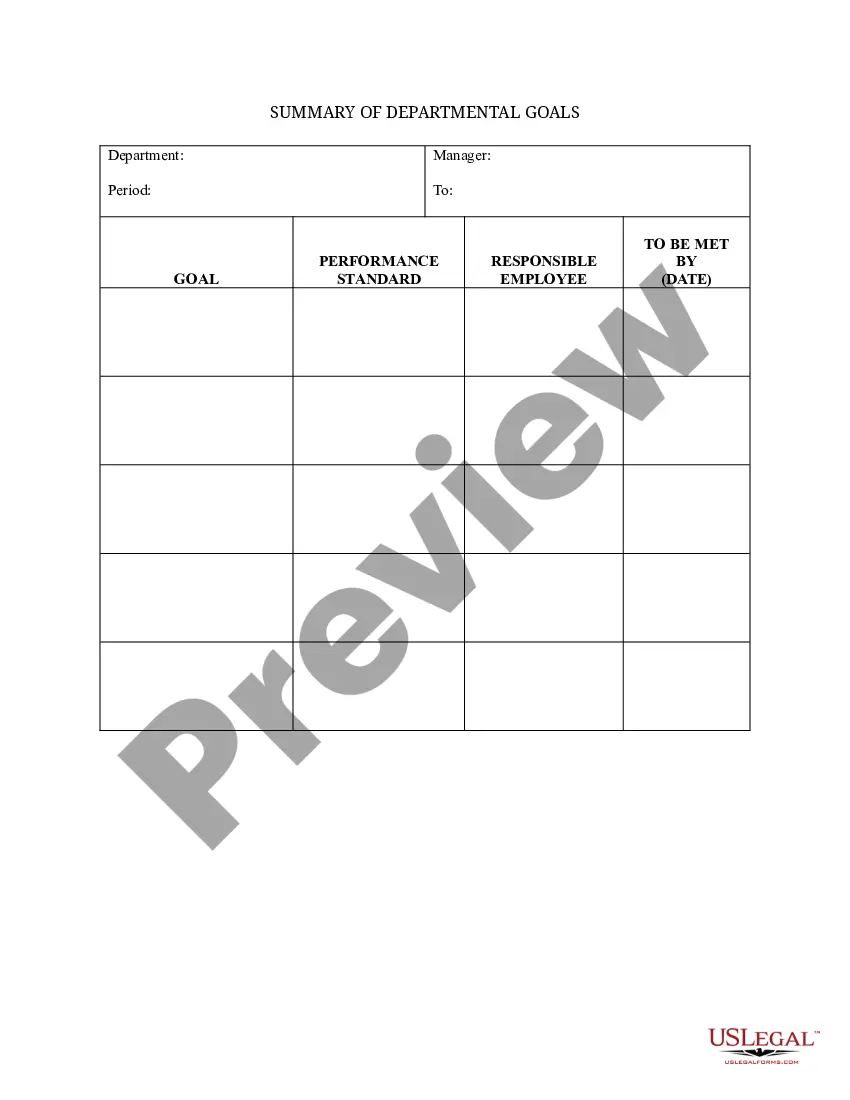Montana Summary of Departmental Goals - Individual Employee Chart
Description
How to fill out Summary Of Departmental Goals - Individual Employee Chart?
Are you in a position where you require documents for occasional business or personal purposes almost every day.
There are numerous reliable document templates accessible online, but locating ones you can trust can be challenging.
US Legal Forms offers a vast collection of form templates, such as the Montana Summary of Departmental Goals - Individual Employee Chart, which are designed to meet federal and state requirements.
Once you have obtained the correct form, click Get now.
Select the payment plan you need, provide the required information to create your account, and purchase the order using your PayPal or credit card.
- If you are already familiar with the US Legal Forms website and have an account, simply Log In.
- Then, you can download the Montana Summary of Departmental Goals - Individual Employee Chart template.
- If you do not have an account and wish to use US Legal Forms, follow these steps.
- Find the form you need and ensure it is for the correct area/state.
- Use the Preview button to review the form.
- Check the description to make sure you have selected the right form.
- If the form is not what you are looking for, utilize the Lookup field to find the form that suits your needs.
Form popularity
FAQ
The definition of an organization chart or "org chart" is a diagram that displays a reporting or relationship hierarchy. The most frequent application of an org chart is to show the structure of a business, government, or other organization.
An organizational chart shows the internal structure of an organization or company. The employees and positions are represented by boxes or other shapes, sometimes including photos, contact information, email and page links, icons and illustrations. Straight or elbowed lines link the levels together.
Visio provides you with the largest number of tools and the greatest flexibility for creating sophisticated org charts for your organization. It works well for small or large org charts up to 1000 shapes and can import data from Excel or Exchange Server.
Microsoft Word makes the initial build of an organizational chart simple with SmartArt. The line between boxes is automatically aligned, and you can quickly create subordinates and assistants for any position.
How to Build an Organizational Chart in ExcelClick SmartArt. Choose the Insert option in the top ribbon, then click on the SmartArt button.Click on Organization Chart in hierarchy fly-out.Add text to org chart shapes.Add or remove shapes in organization structure.Update org chart format.
The four types of organizational structures are functional, divisional, flatarchy, and matrix structures.
An organizational chart shows the internal structure of an organization or company. The employees and positions are represented by boxes or other shapes, sometimes including photos, contact information, email and page links, icons and illustrations. Straight or elbowed lines link the levels together.
Building org charts with softwareOpen a new PowerPoint document.Go to the Insert tab and click SmartArt.Navigate to the Hierarchy group and select the org chart template you need.Click into the shapes to add text.Add more shapes (or people) as needed.25 Sept 2019
The Best Organizational Chart SoftwareThe Org. The Org is a platform where you can build your own org chart and share it with the world.Lucidchart.ChartHop.Creately.Microsoft Visio.ClosePlan.Pingboard.OrgChartPlus.More items...