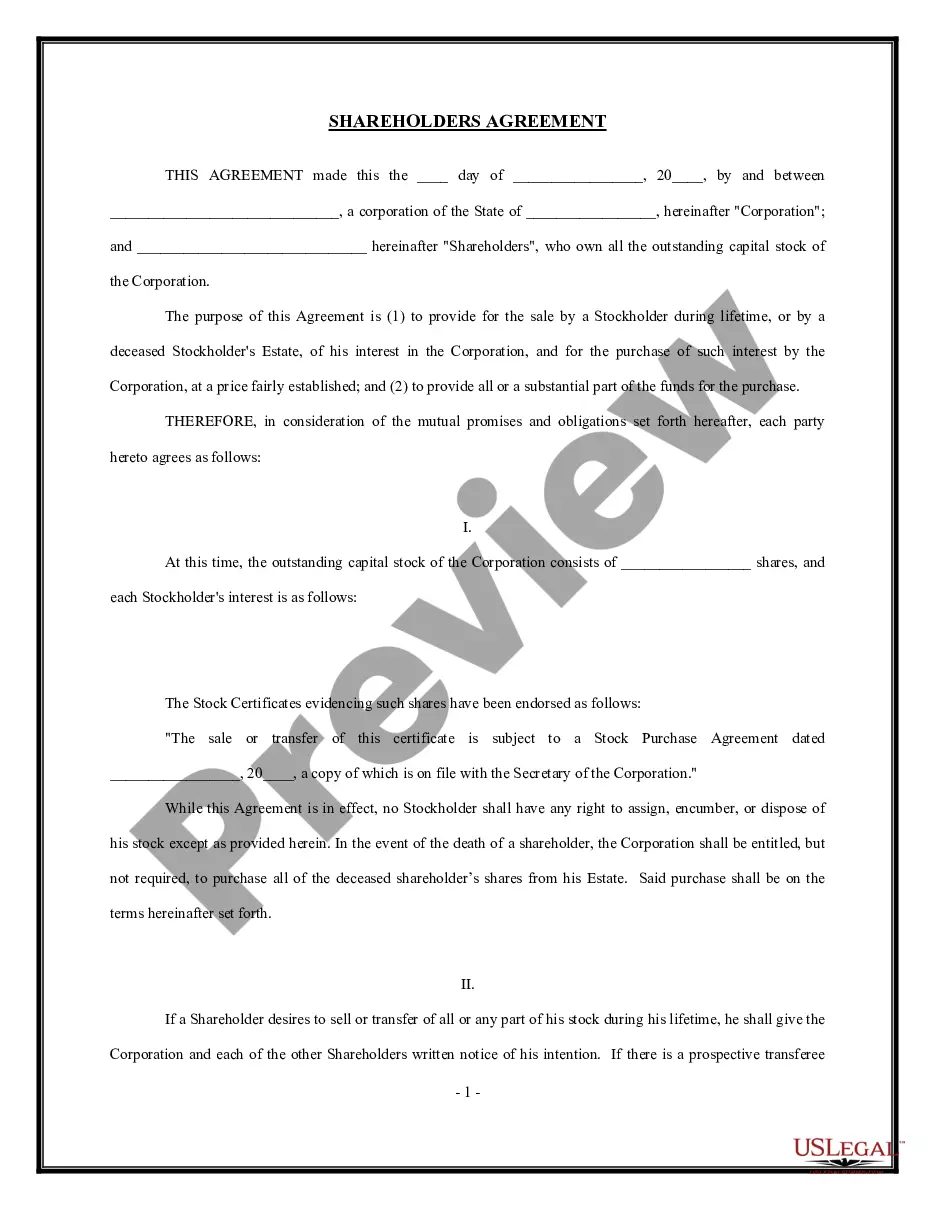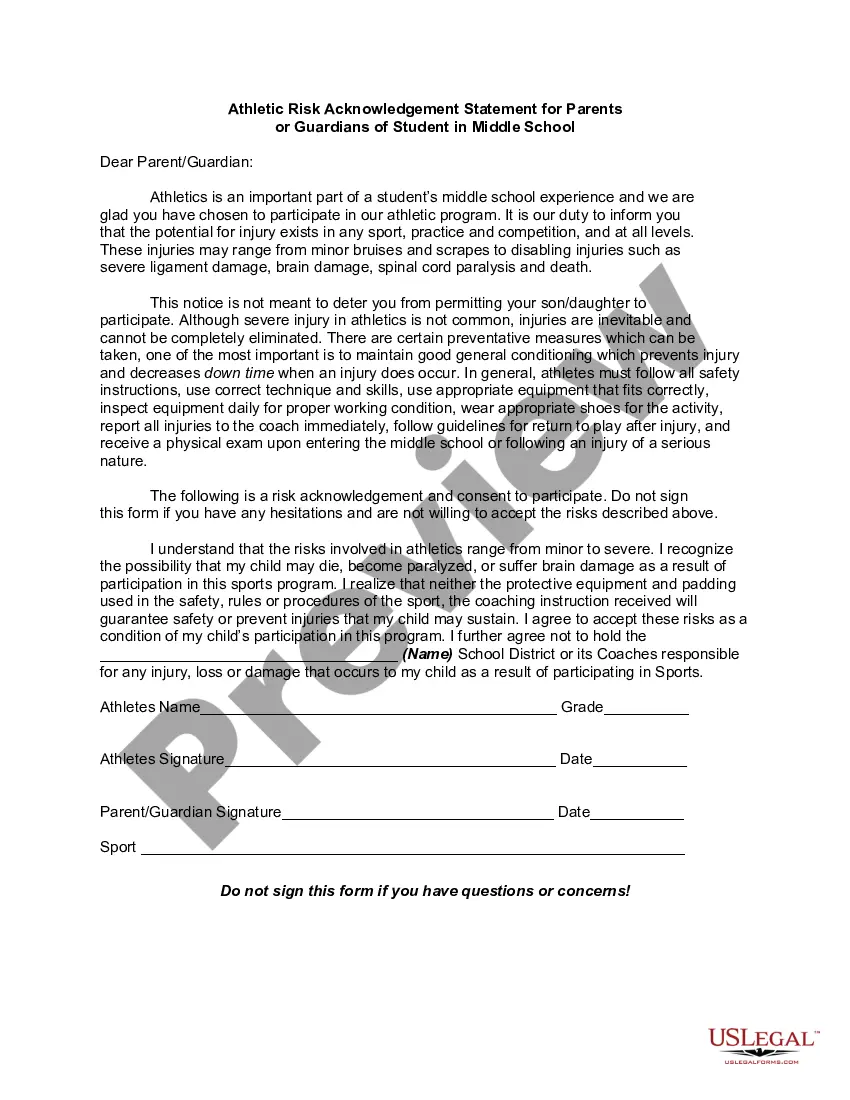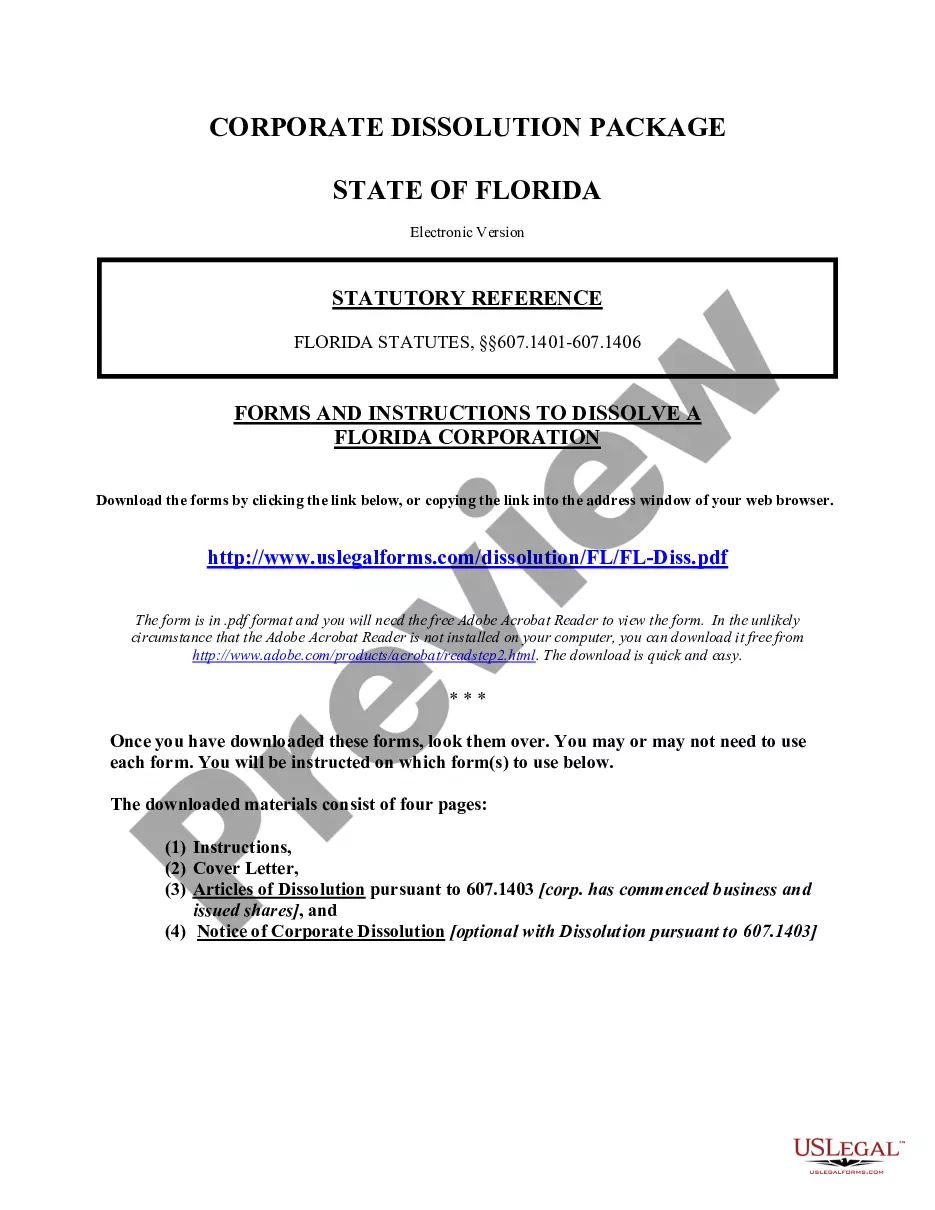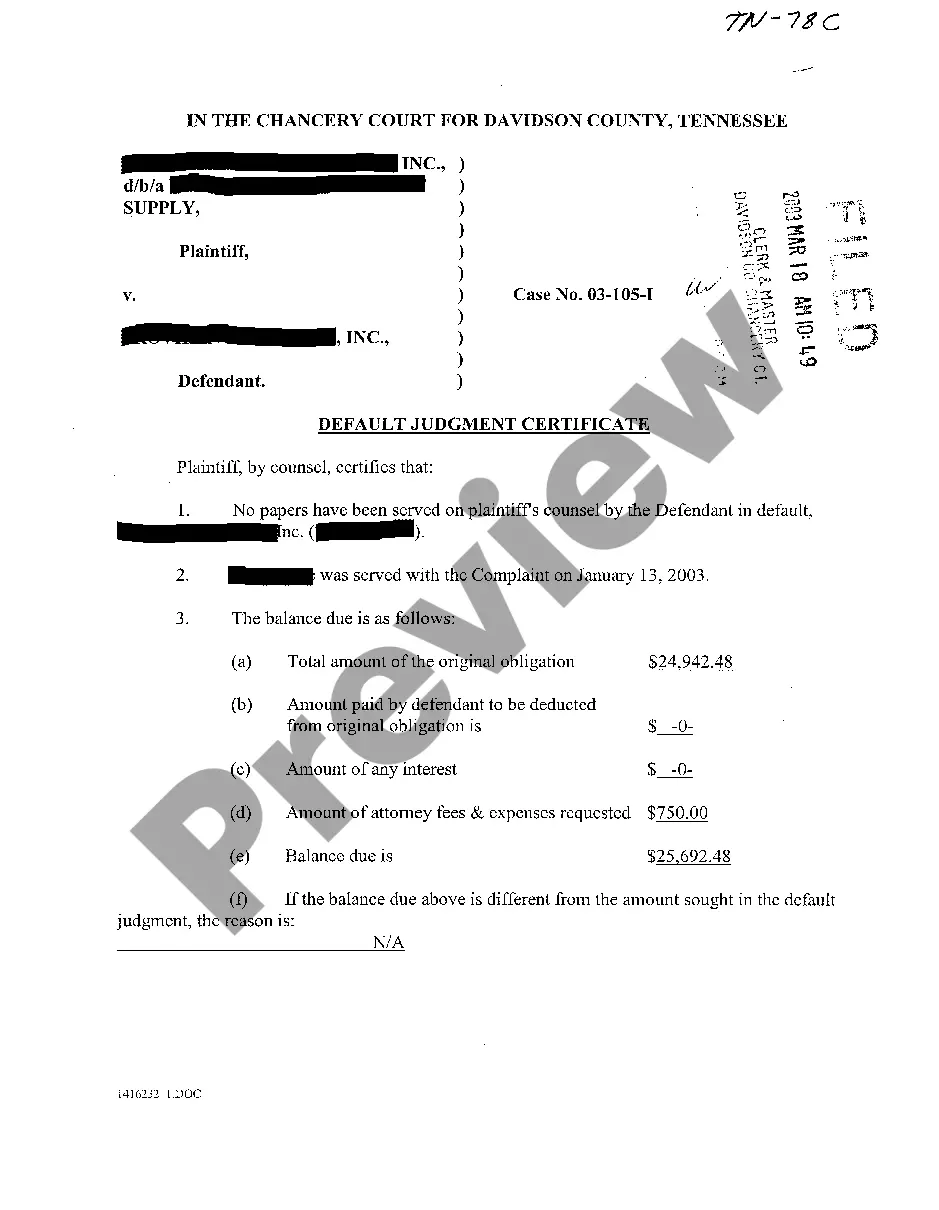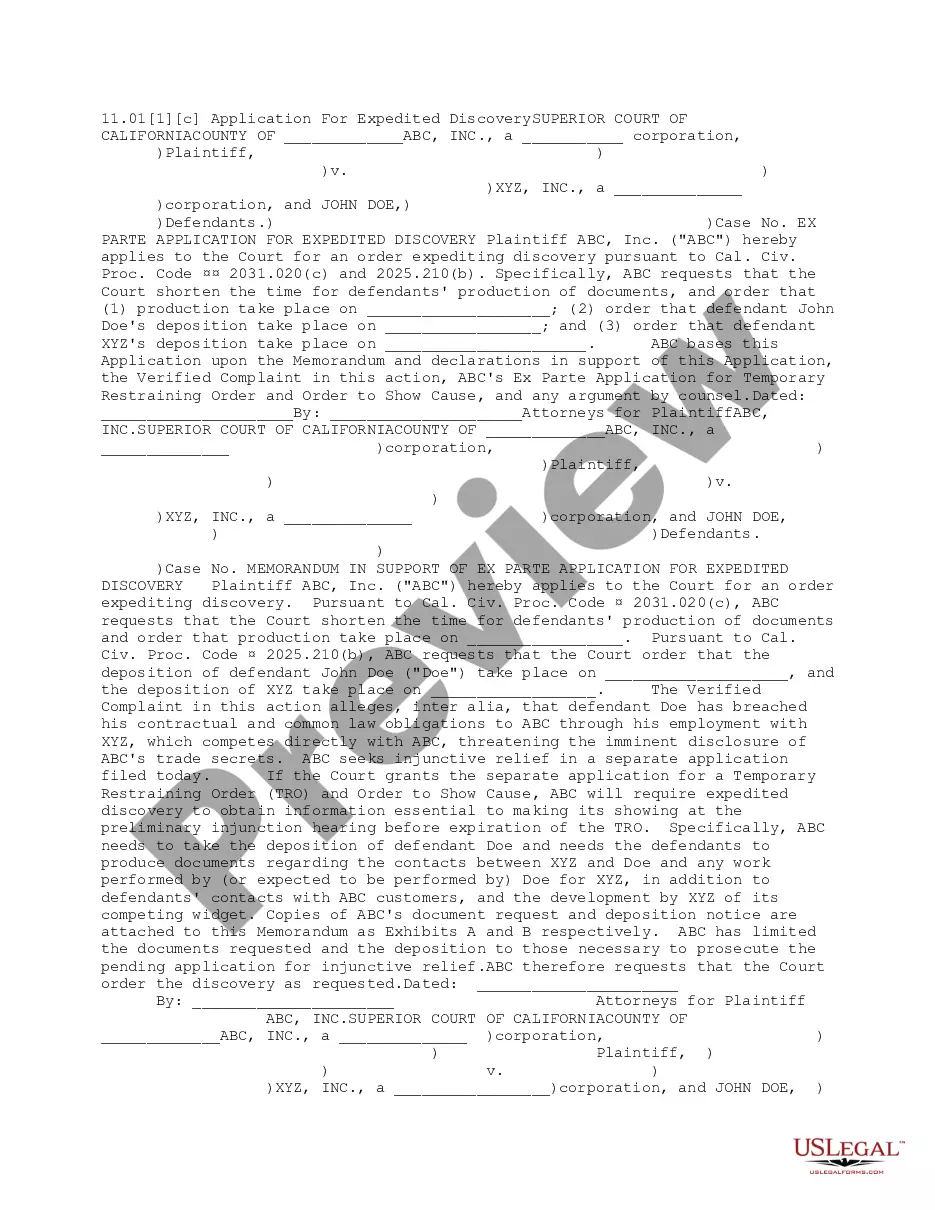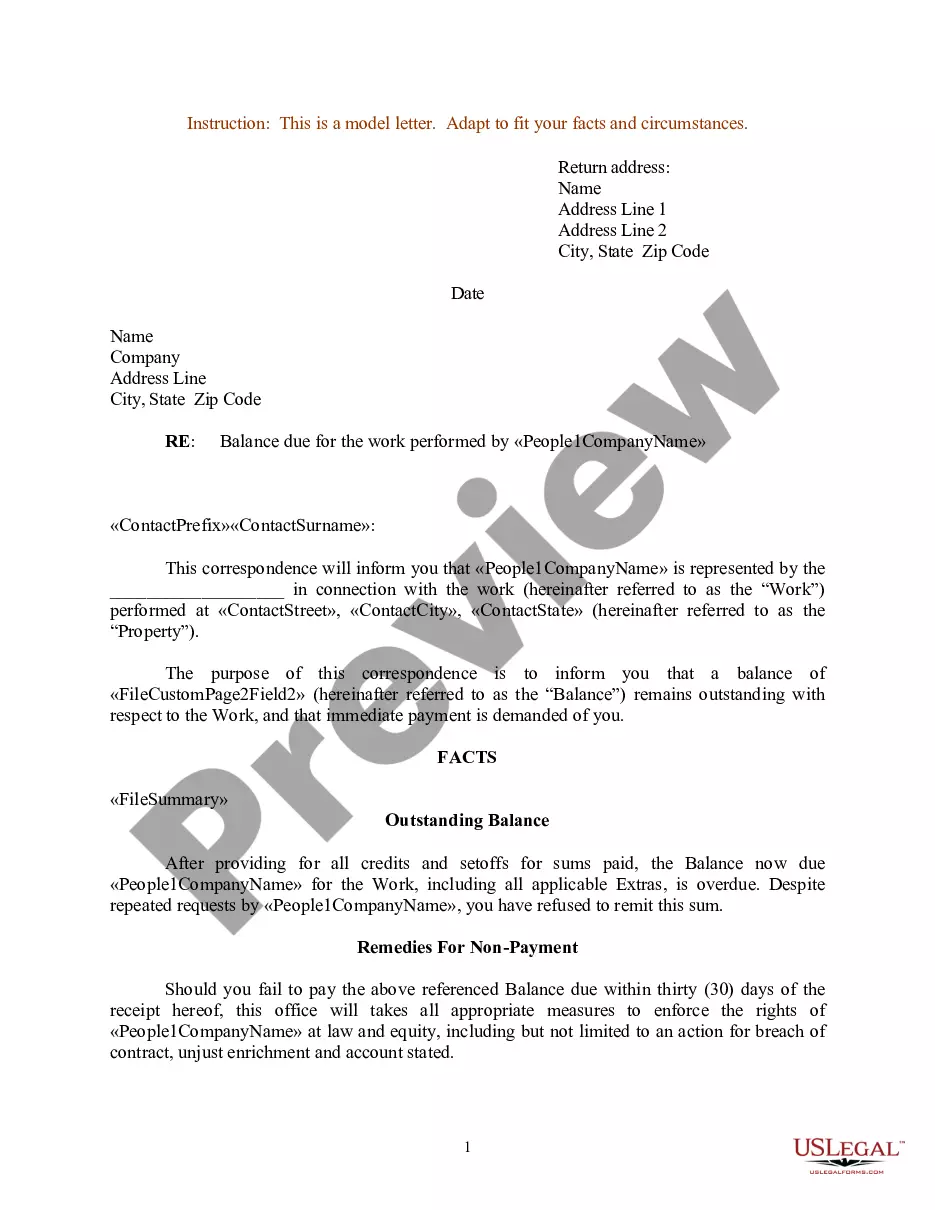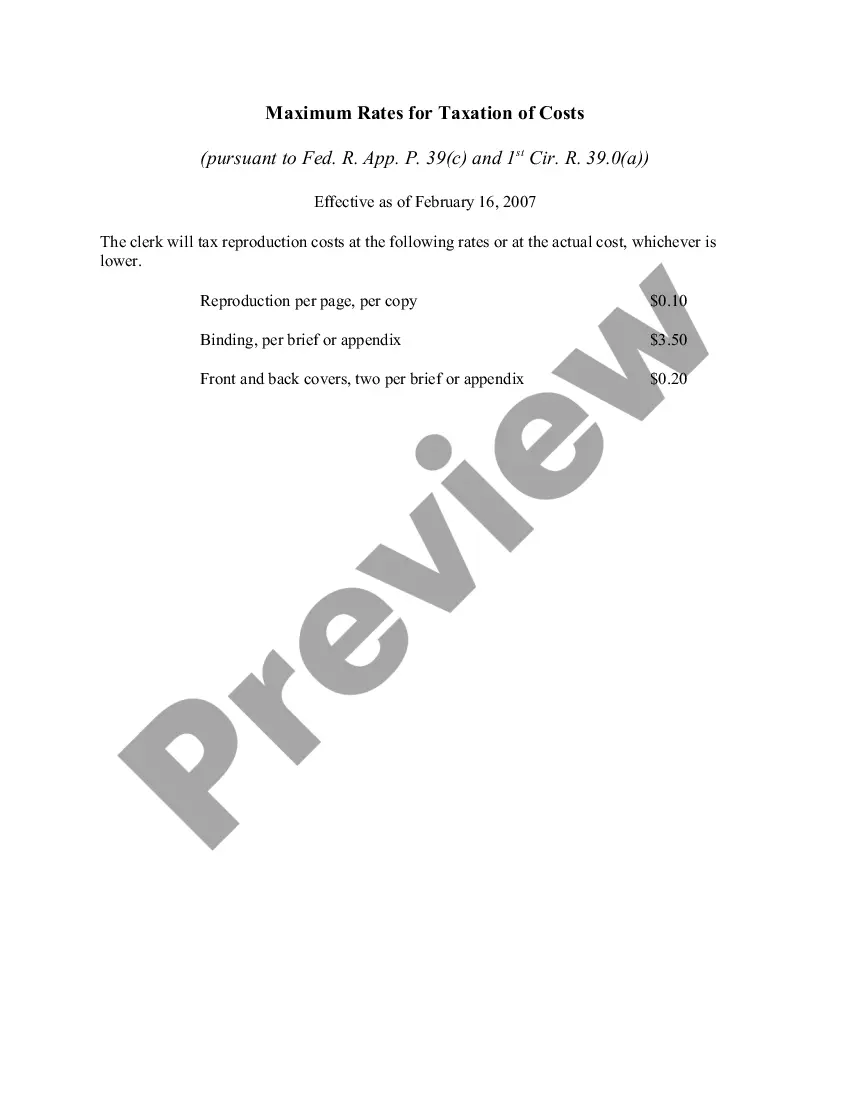Montana Checklist - Ergonomics Issues for Office Workers
Description
How to fill out Checklist - Ergonomics Issues For Office Workers?
If you need to obtain, procure, or print sanctioned document templates, utilize US Legal Forms, the largest collection of legal documents accessible online.
Take advantage of the site’s straightforward and convenient search function to find the documents you require.
Numerous templates for commercial and personal applications are organized by categories and regions, or keywords.
Step 4. Once you have found the form you desire, click the Get now button. Select the payment plan you prefer and enter your details to register for an account.
Step 5. Complete the transaction. You can use your credit card or PayPal account to finalize the purchase.
- Utilize US Legal Forms to retrieve the Montana Checklist - Ergonomics Concerns for Office Personnel with just a few clicks.
- If you are a current US Legal Forms client, Log In to your account and select the Download button to obtain the Montana Checklist - Ergonomics Concerns for Office Personnel.
- You can also access documents you have previously downloaded in the My documents section of your account.
- If you are using US Legal Forms for the first time, please follow the steps below.
- Step 1. Ensure you have chosen the document for your specific city/state.
- Step 2. Use the Review feature to review the document’s content. Don’t forget to check the summary.
- Step 3. If you are not satisfied with the form, use the Search bar at the top of the screen to find alternative versions of the legal document template.
Form popularity
FAQ
An ergonomic assessment in an office setting involves analyzing the ergonomic practices and workplace layout to enhance employee comfort and productivity. This assessment identifies risks and suggests improvements tailored to individual needs. By referencing the Montana Checklist - Ergonomics Issues for Office Workers, employers can implement effective strategies that benefit their workforce.
To request an ergonomic assessment, communicate with your supervisor or HR department and express your concerns. Provide details about any discomfort or issues you've experienced related to your workspace. Highlighting the benefits of the Montana Checklist - Ergonomics Issues for Office Workers can help advocate for a thorough assessment that addresses your needs.
To conduct an office ergonomic assessment, start by reviewing each worker's setup, including their chair, desk, and computer equipment. Observe how they perform their tasks and note any potential adjustments. Utilizing the Montana Checklist - Ergonomics Issues for Office Workers can streamline this process and ensure all major factors are considered to promote comfort and efficiency.
Ergonomic risk factors for office workers include repetitive movements, poor posture, inadequate seating, and improper desk height. These factors can increase the likelihood of musculoskeletal disorders over time. Understanding these risks is crucial, and the Montana Checklist - Ergonomics Issues for Office Workers provides practical guidance on how to mitigate them.
An ergonomic risk assessment for office workers evaluates the workspace and tasks to identify potential hazards that could lead to discomfort or injury. This assessment focuses on how office furniture, equipment, and layout can impact health. By using the Montana Checklist - Ergonomics Issues for Office Workers, employers can ensure they address these risks effectively, creating a safe working environment.
The main ergonomic risk factors in the office include poor desk height, improper chair support, and lack of movement. These issues can lead to discomfort and long-term health problems. The Montana Checklist - Ergonomics Issues for Office Workers serves as an essential resource to address these factors, helping you create a safer and more comfortable workspace.
An ergonomic checklist is a tool designed to help identify and assess ergonomic risks in the workplace. By following the Montana Checklist - Ergonomics Issues for Office Workers, you can systematically evaluate various aspects of your office setup. This assessment allows you to implement changes that enhance worker well-being and productivity.
Office workers face several ergonomic risks, such as poor workstation setup, prolonged sitting, and inadequate breaks. Utilizing the Montana Checklist - Ergonomics Issues for Office Workers can reveal these risks and guide you toward creating a healthier environment. Making small adjustments can lead to significant improvements in comfort and efficiency.
Repetitive tasks often lead to physical strain and discomfort. Major ergonomic risk factors include awkward postures, excessive force, and prolonged duration of the task. Addressing these factors using a Montana Checklist - Ergonomics Issues for Office Workers can help you identify and mitigate risk, promoting better health and productivity.
To identify an ergonomics problem, the first step is to observe the workplace setup and listen to employee feedback about discomfort. Conducting a thorough evaluation using the Montana Checklist - Ergonomics Issues for Office Workers is essential in this process. This checklist provides a comprehensive framework for assessing risk factors and making necessary adjustments. Taking these steps will enhance overall workplace well-being and productivity.