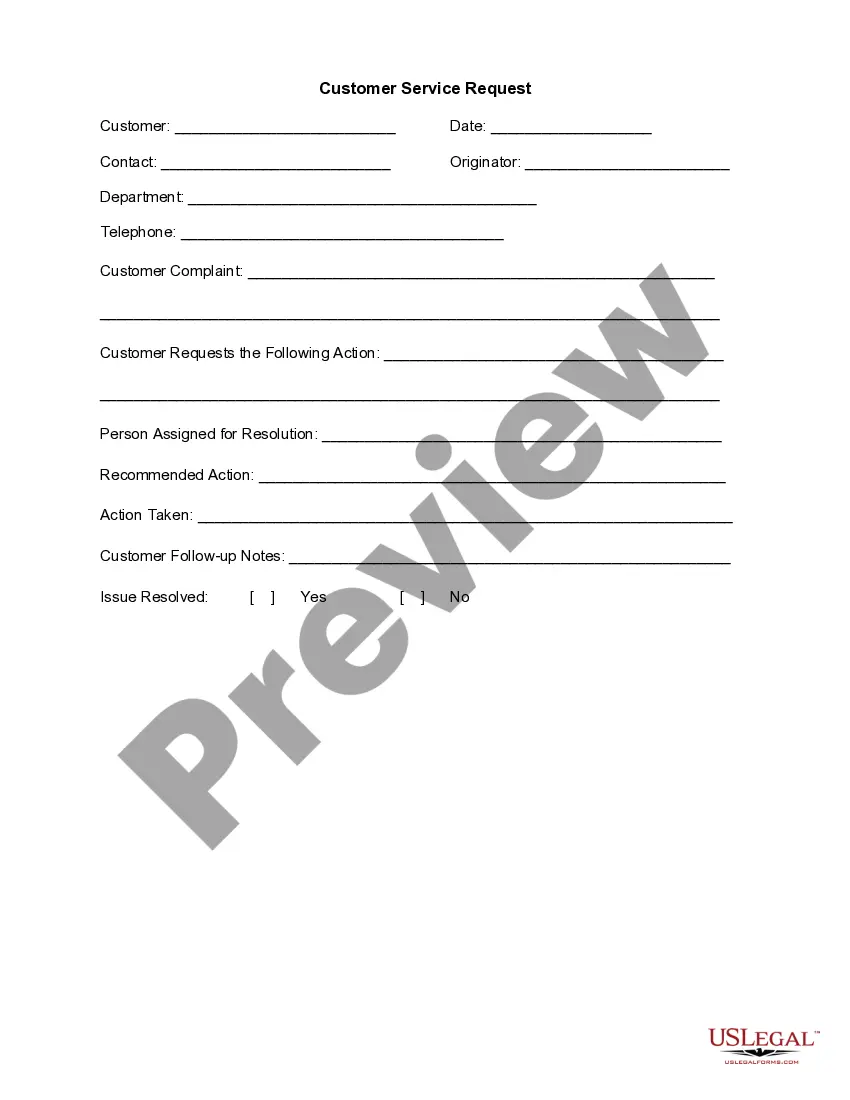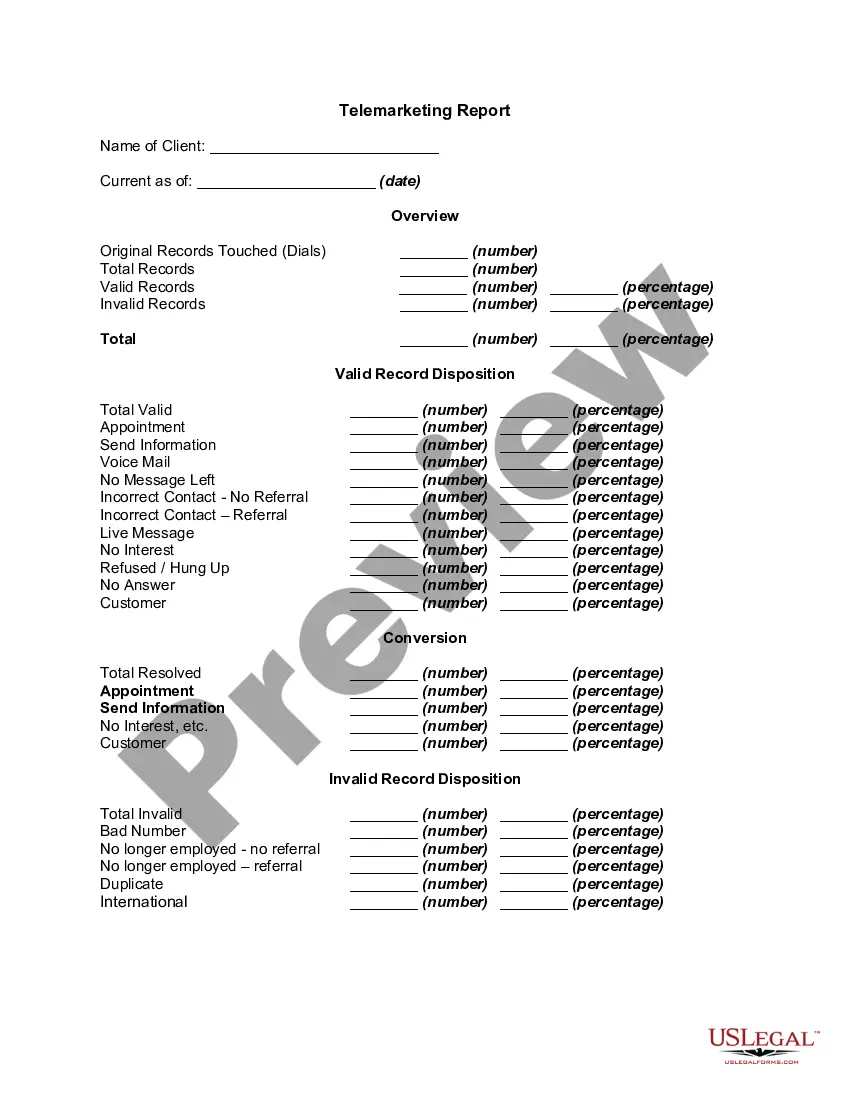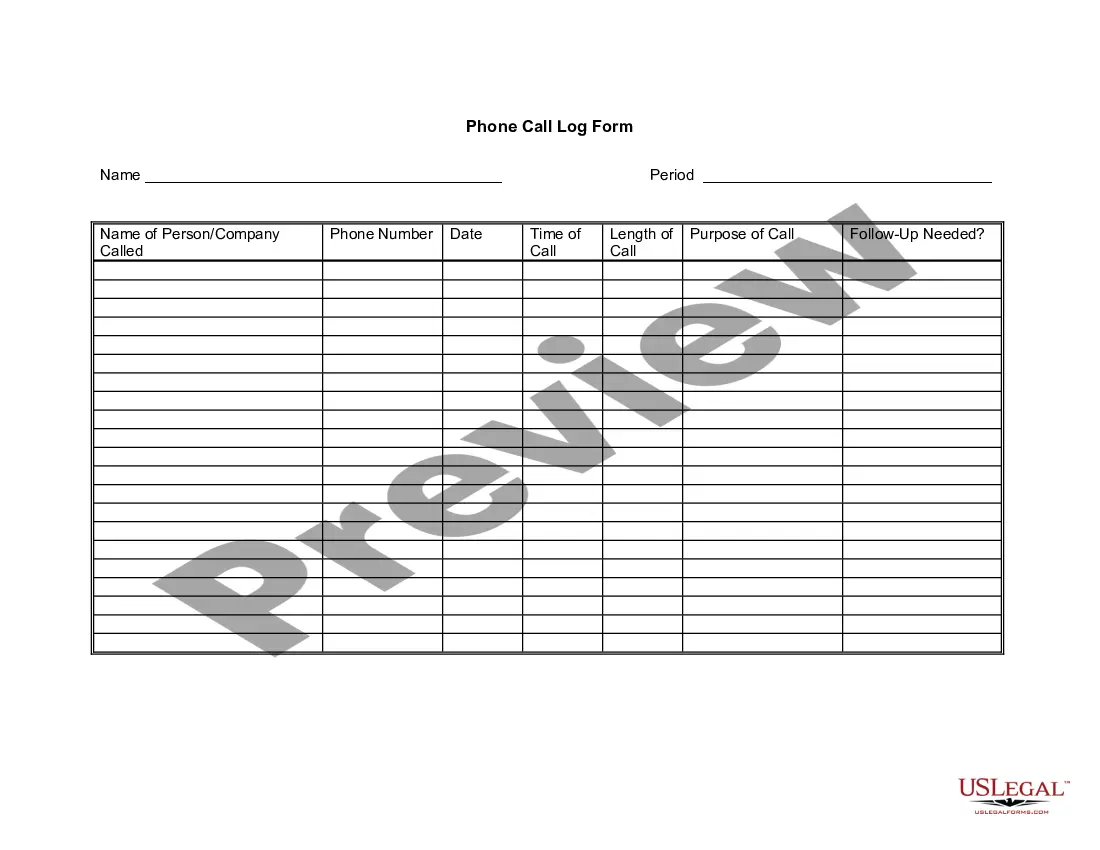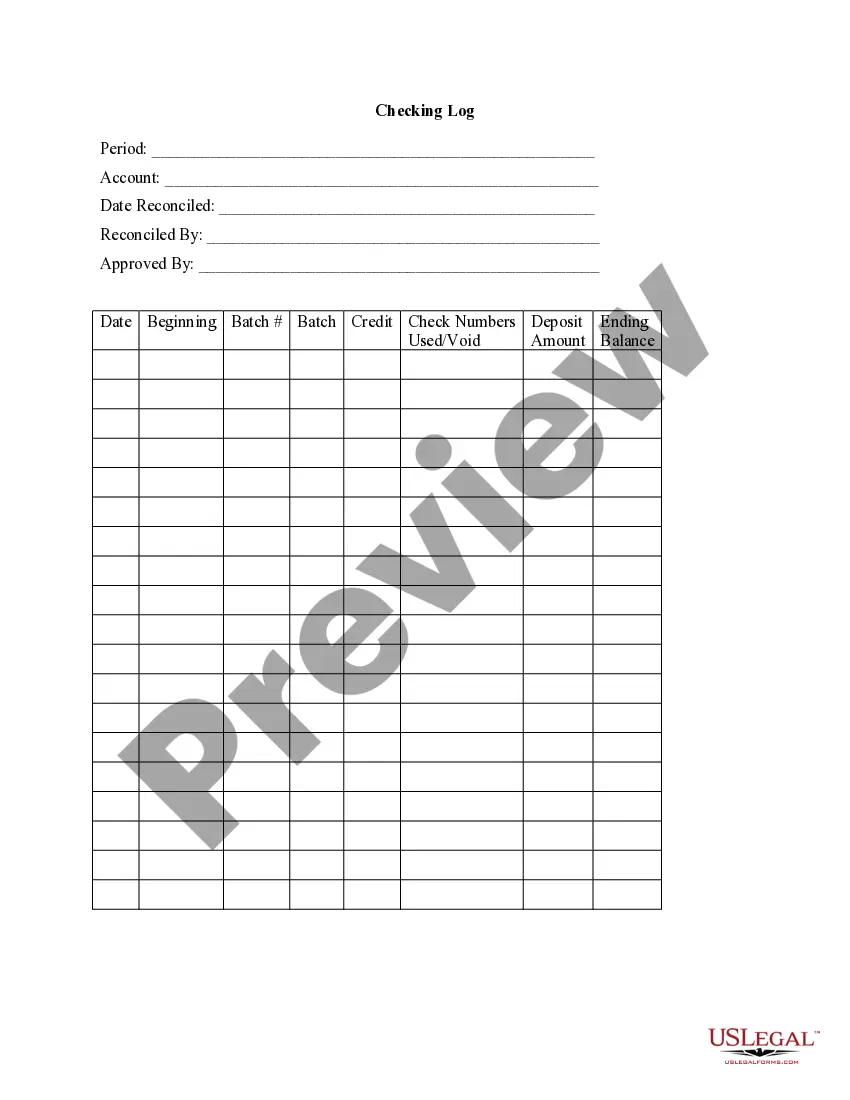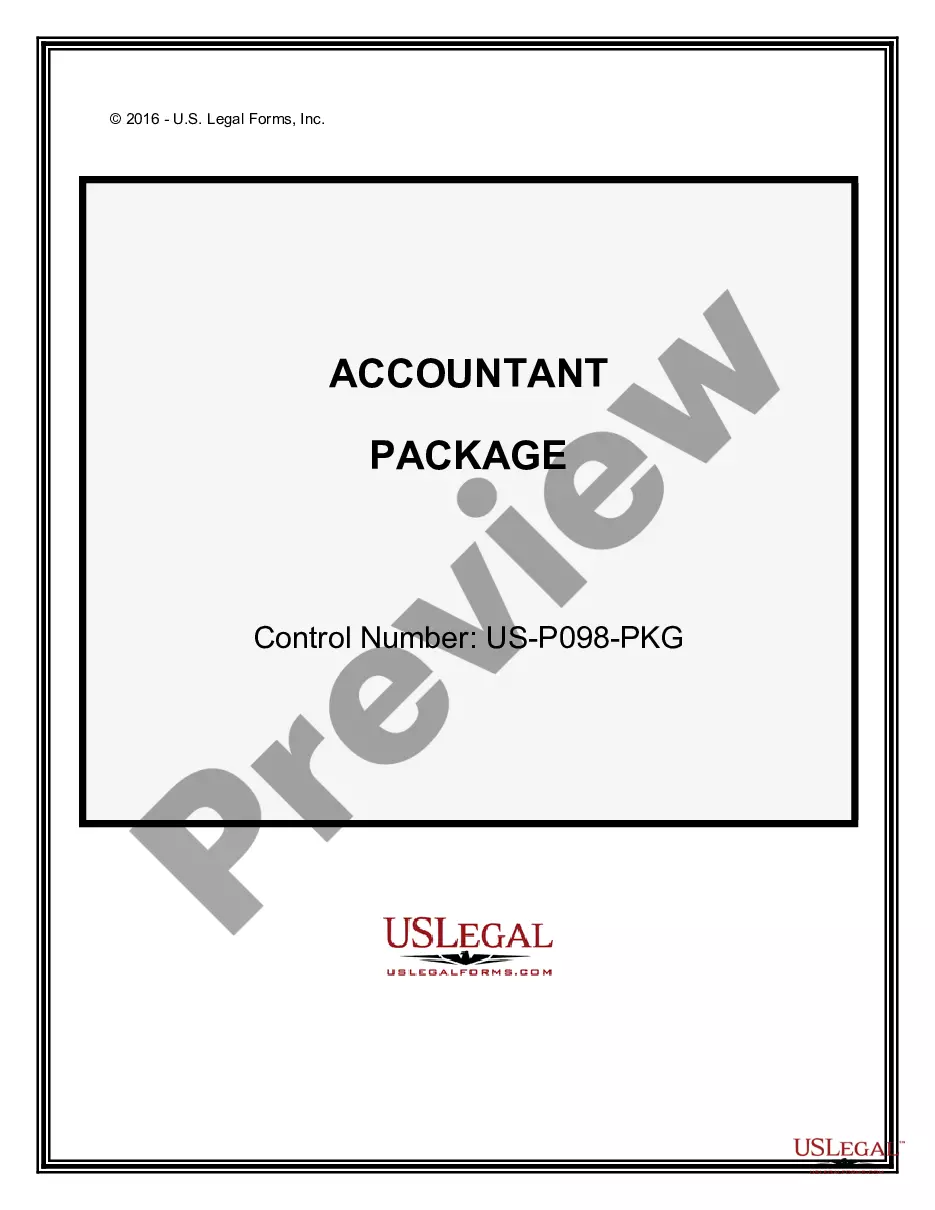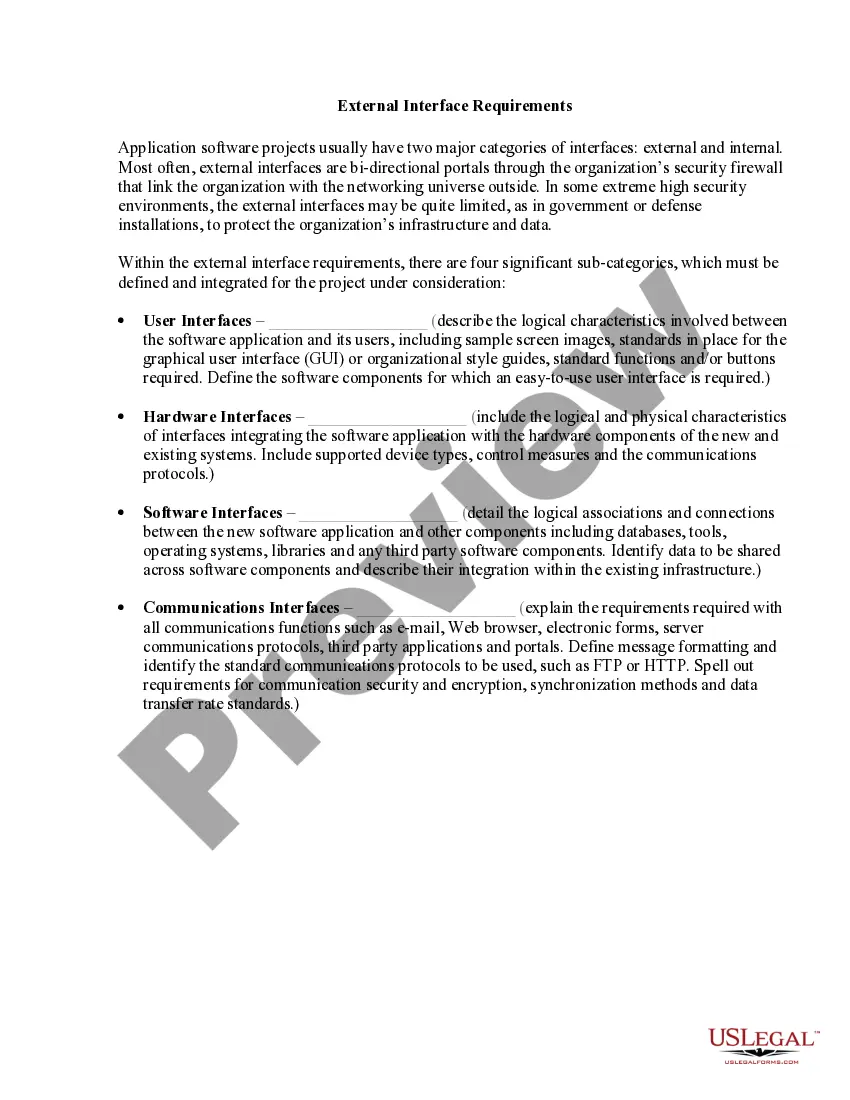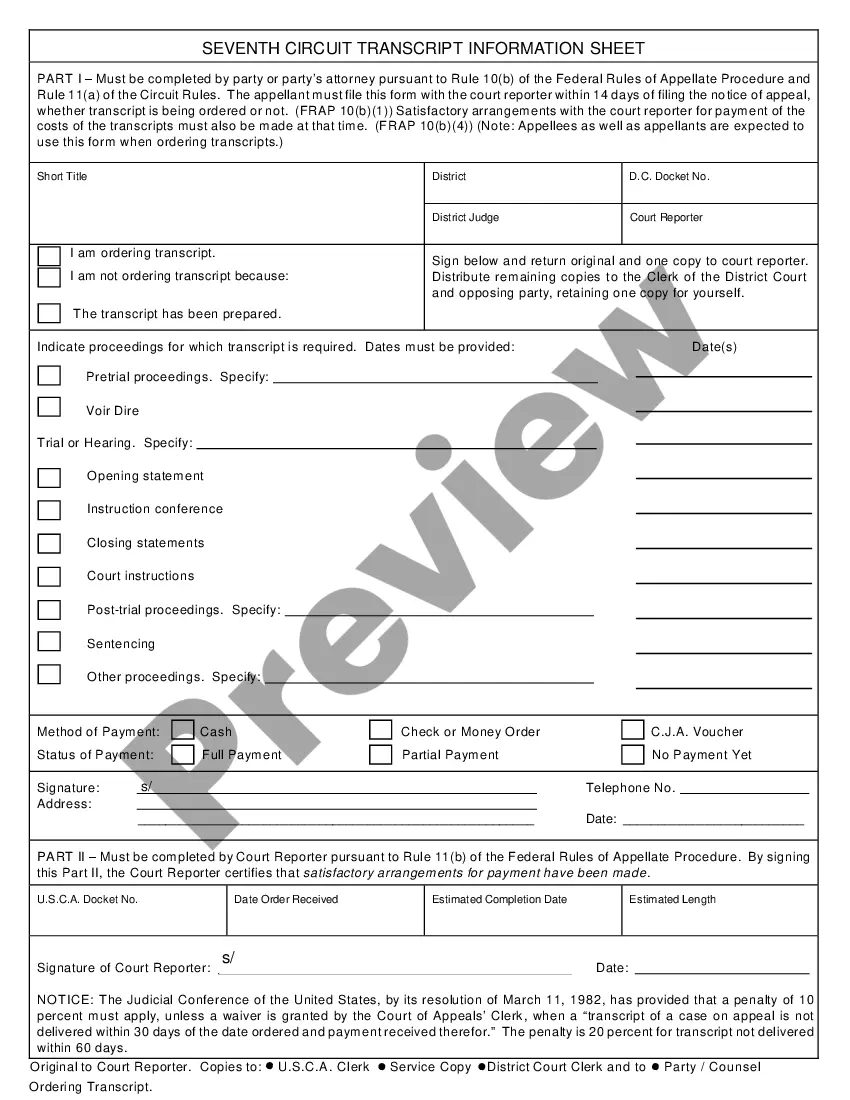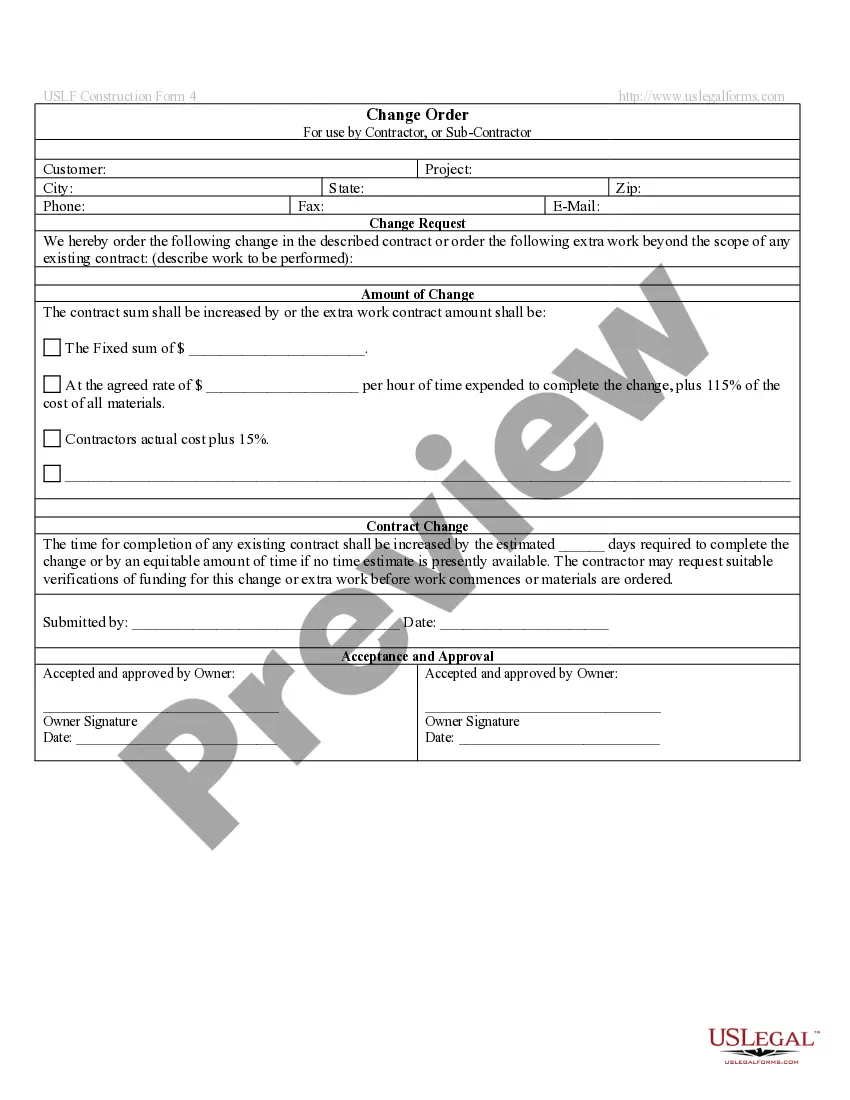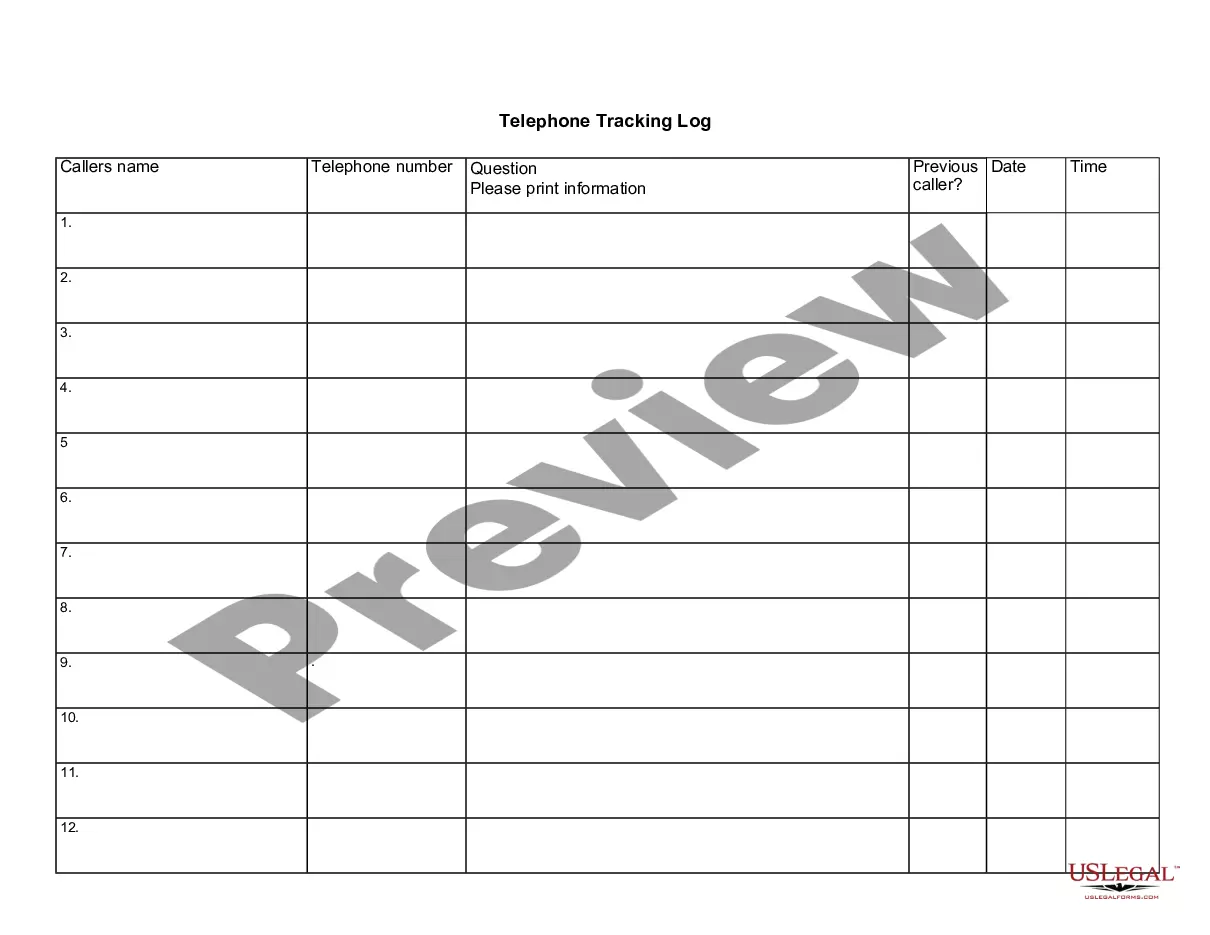Montana Telephone Tracking Log
Description
How to fill out Telephone Tracking Log?
Selecting the optimal legal document template can be challenging. Naturally, there is a plethora of designs accessible online, but how do you acquire the legal paper you need? Utilize the US Legal Forms website.
The service provides thousands of templates, including the Montana Telephone Tracking Log, which can be utilized for business and personal purposes. All documents are reviewed by professionals and comply with both state and federal regulations.
If you are already registered, Log In to your account and click on the Download button to obtain the Montana Telephone Tracking Log. Use your account to browse through the legal forms you may have previously bought. Navigate to the My documents section of your account to acquire another copy of the document you need.
Select the file format and download the legal document template to your device. Complete, modify, print, and sign the received Montana Telephone Tracking Log. US Legal Forms is the largest collection of legal documents where you can find various document templates. Utilize the service to obtain professionally crafted paperwork that meets state requirements.
- Firstly, ensure you select the correct form for your area/state.
- You can preview the form using the Preview option and review the form details to confirm it is suitable for your requirements.
- If the form does not fit your needs, use the Search field to find the appropriate document.
- Once you are confident that the form is correct, click the Purchase now button to obtain the document.
- Choose the pricing plan that suits you and provide the necessary information.
- Create your account and finalize the order using your PayPal account or credit card.
Form popularity
FAQ
Yes, Montana offers e-file options for tax returns, making the filing process more convenient. You can find e-file forms on the Montana Department of Revenue’s website. Additionally, utilizing the Montana Telephone Tracking Log allows you to track your e-file submissions and stay updated on your tax status. This tool can simplify your overall tax experience.
Whether you need to file a Montana tax return depends on your income and filing status. If you meet specific income thresholds, you must file a return. For those uncertain about their requirements, the Montana Telephone Tracking Log can provide helpful resources and guidance. It's always a good decision to understand your tax obligations to avoid any issues.
To track your Mississippi state tax refund, visit the state’s Department of Revenue website. They offer tools and resources that guide you through the tracking process. Equally, using the Montana Telephone Tracking Log can also help if you file in both states, allowing you to monitor your refund status effortlessly. Always confirm your filing status to get the most accurate updates.
If you want to check the status of your refund in Montana, you can call the state’s Department of Revenue. They provide guidance on how to locate your refund information. Using the Montana Telephone Tracking Log will streamline tracking your refund, so you can avoid long wait times. Ensure you have your details ready when you call for quicker assistance.
Yes, Montana requires certain entities to file a 1099 form for specific payments. This requirement includes reporting payments made to independent contractors and other service providers. By using the Montana Telephone Tracking Log, you can keep track of your filings and ensure you meet all obligations. It's crucial to stay informed about these requirements to avoid penalties.
To obtain your tax refund rebate, you should start by checking your tax return status. Once you file your return, you can use tools like the Montana Telephone Tracking Log to monitor the progress. Make sure you have provided accurate information to facilitate a smooth process. If you experience any delays, consider contacting the Montana Department of Revenue for assistance.
To reset your Keystone ID password, go to the Keystone ID login page, and click on the 'Forgot Password?' link. Follow the prompts to enter your details and obtain a reset link via email. Resetting your password is essential for protecting your access to resources, including those related to your Montana Telephone Tracking Log.
If you need to reset your Montana Gov password, navigate to their login page and select the password reset option. Enter your username or email address to receive a reset link. Follow the link and create a new password. Having access to your account allows you to effectively manage tools for tracking phone records in your Montana Telephone Tracking Log.
To reset your remote access password, look for the password recovery option on the remote access login page. You will need to input your username or registered email to receive a reset link. After completing the reset, you can securely access all your online resources, including features relevant to maintaining a Montana Telephone Tracking Log.
Resetting your grant gov password can be done through their login page. Click on the 'Forgot Password' link and follow the instructions provided. After entering the required information, check your email for a reset link. This process not only secures your account but also allows you access to necessary tools like creating or managing a Montana Telephone Tracking Log.