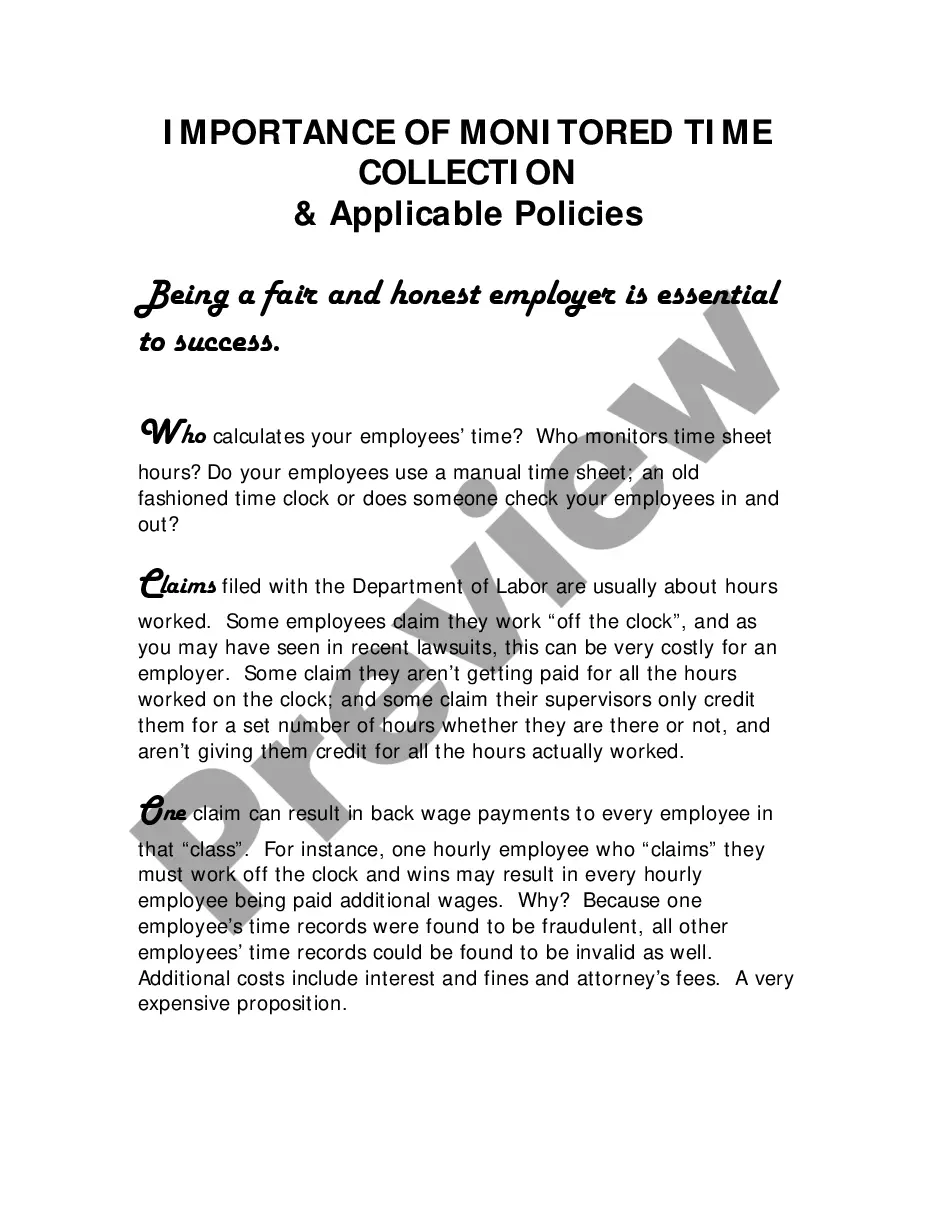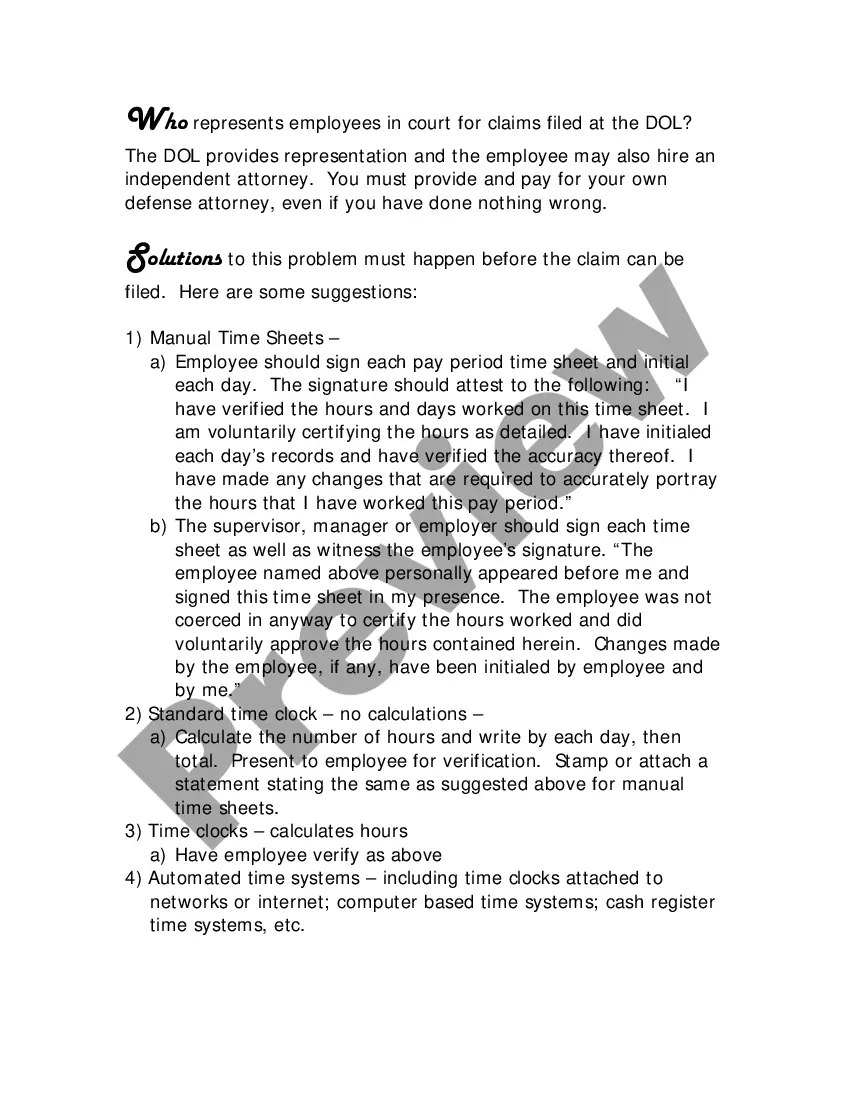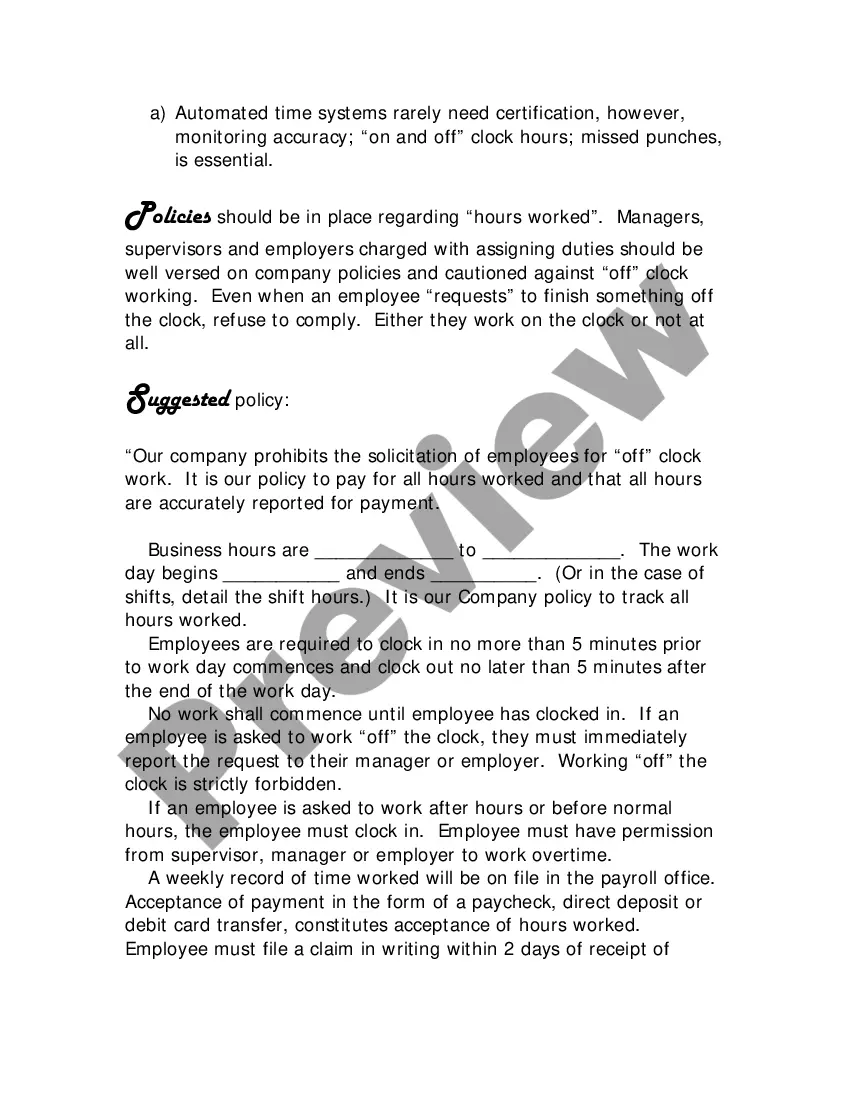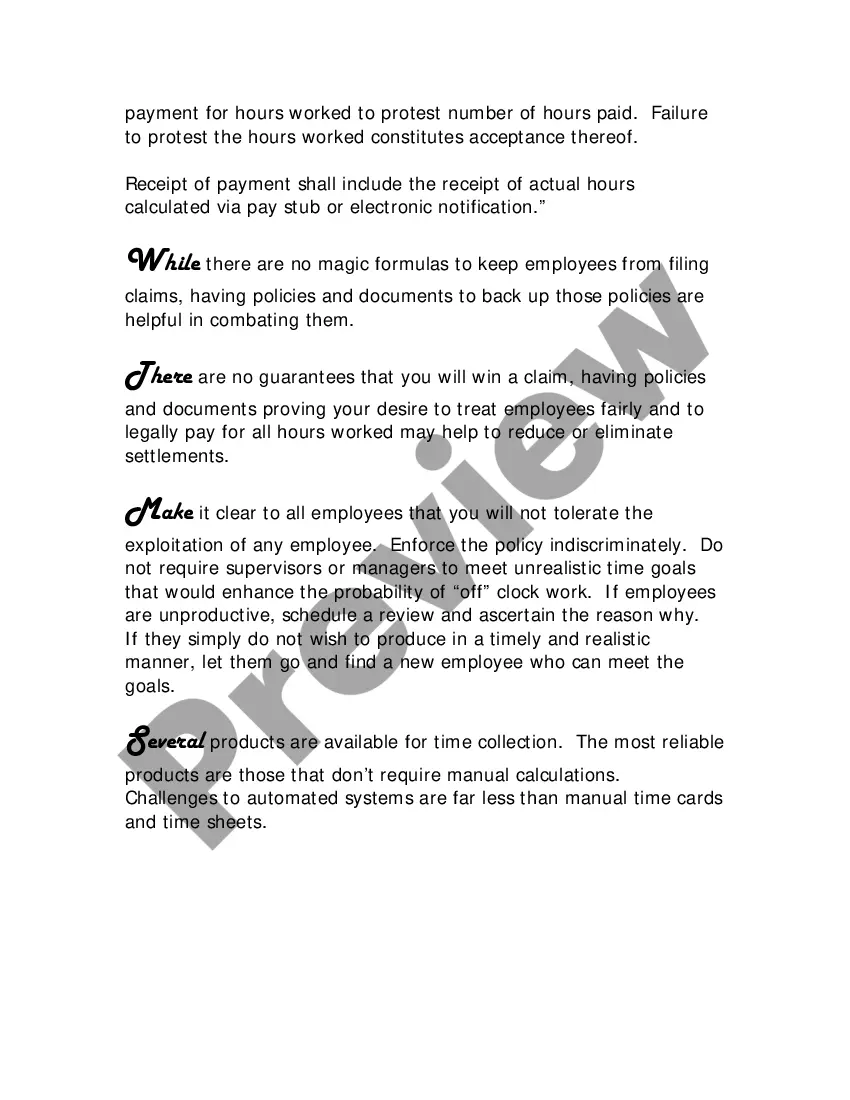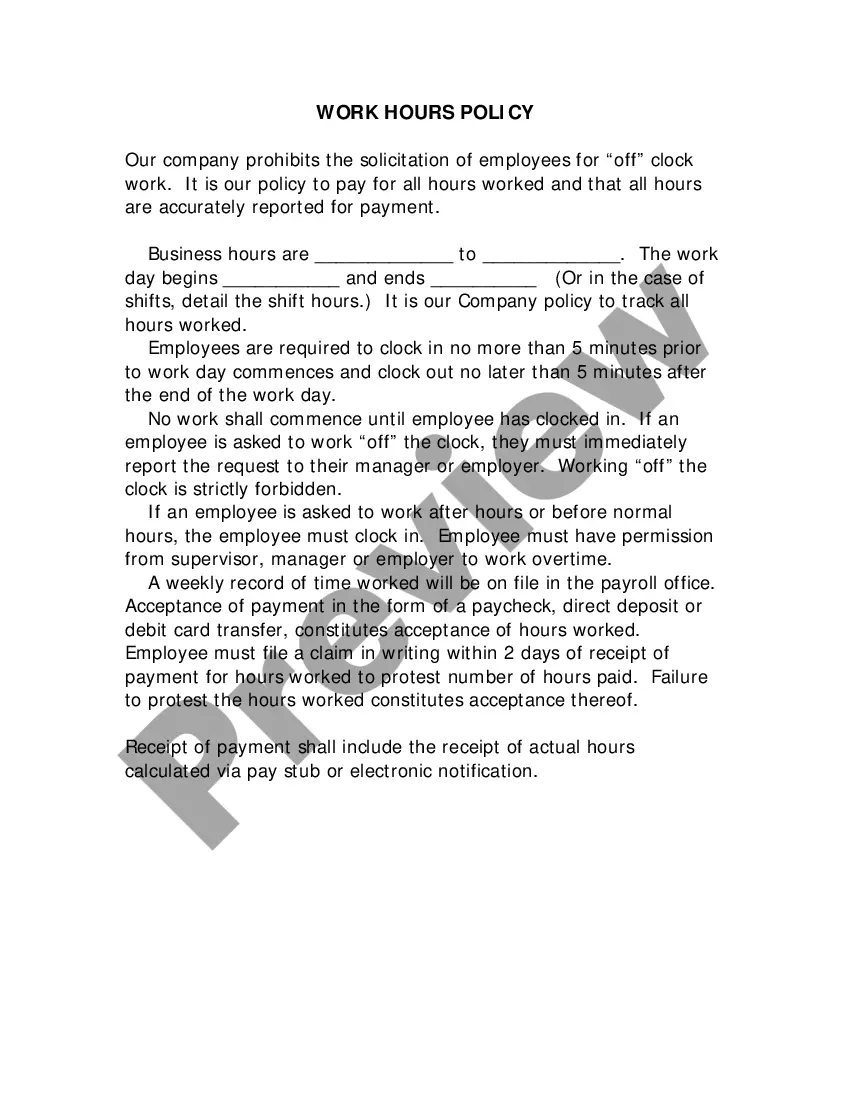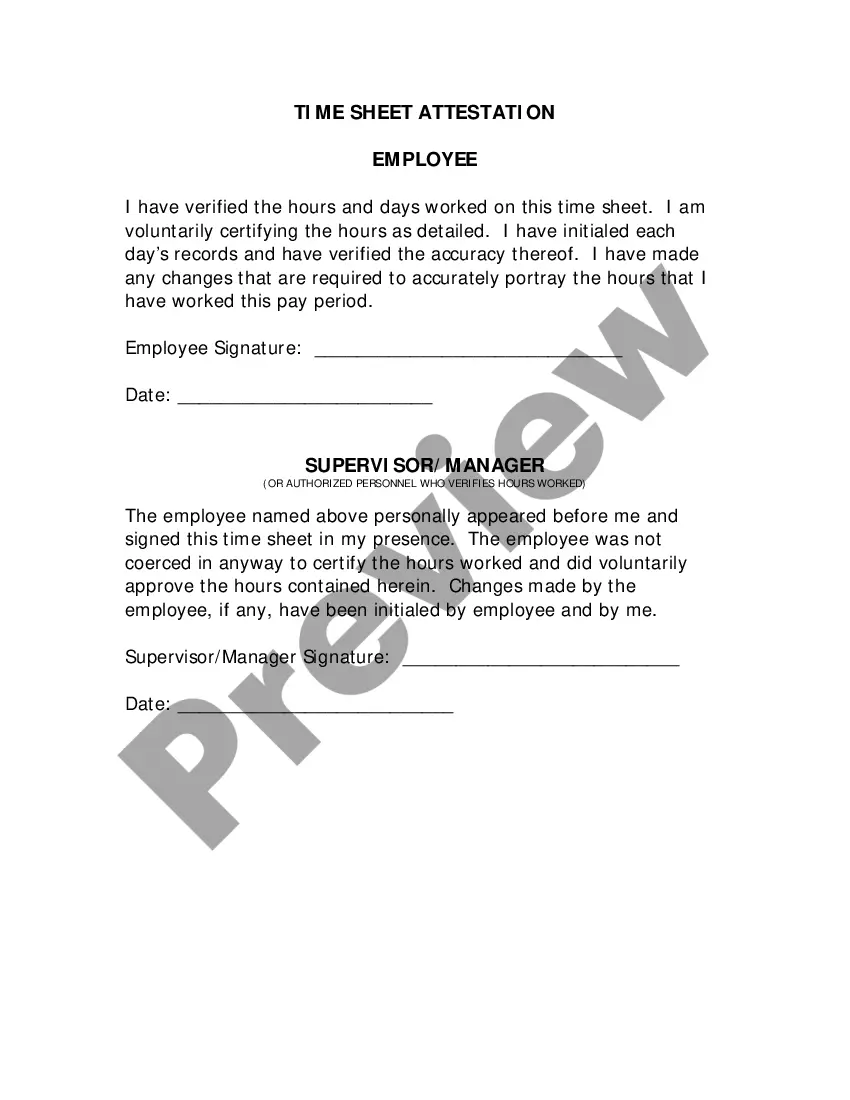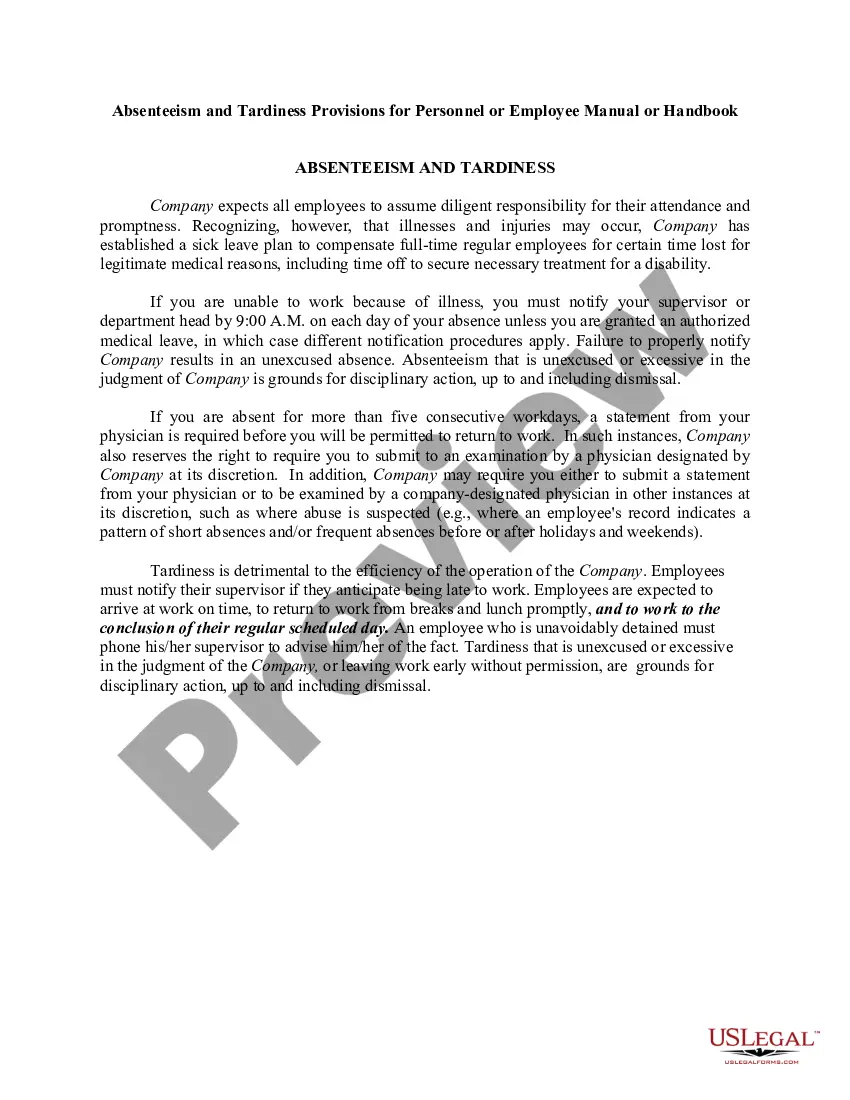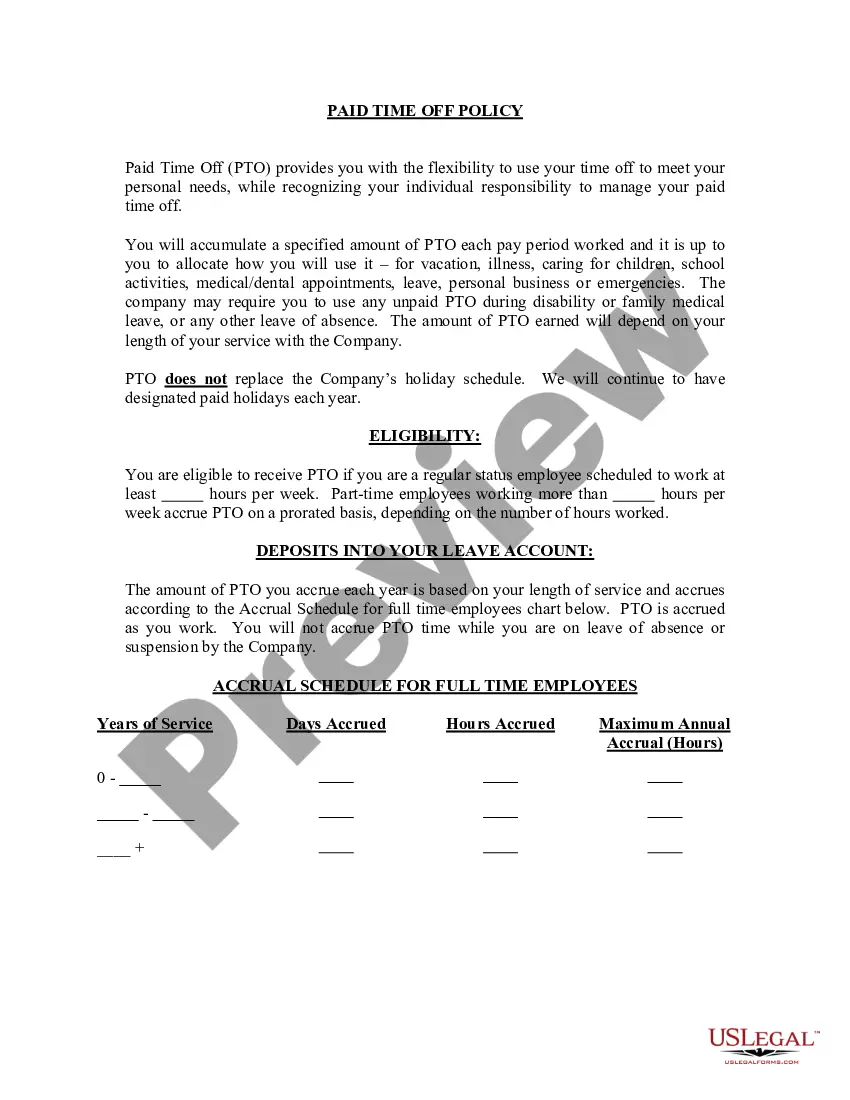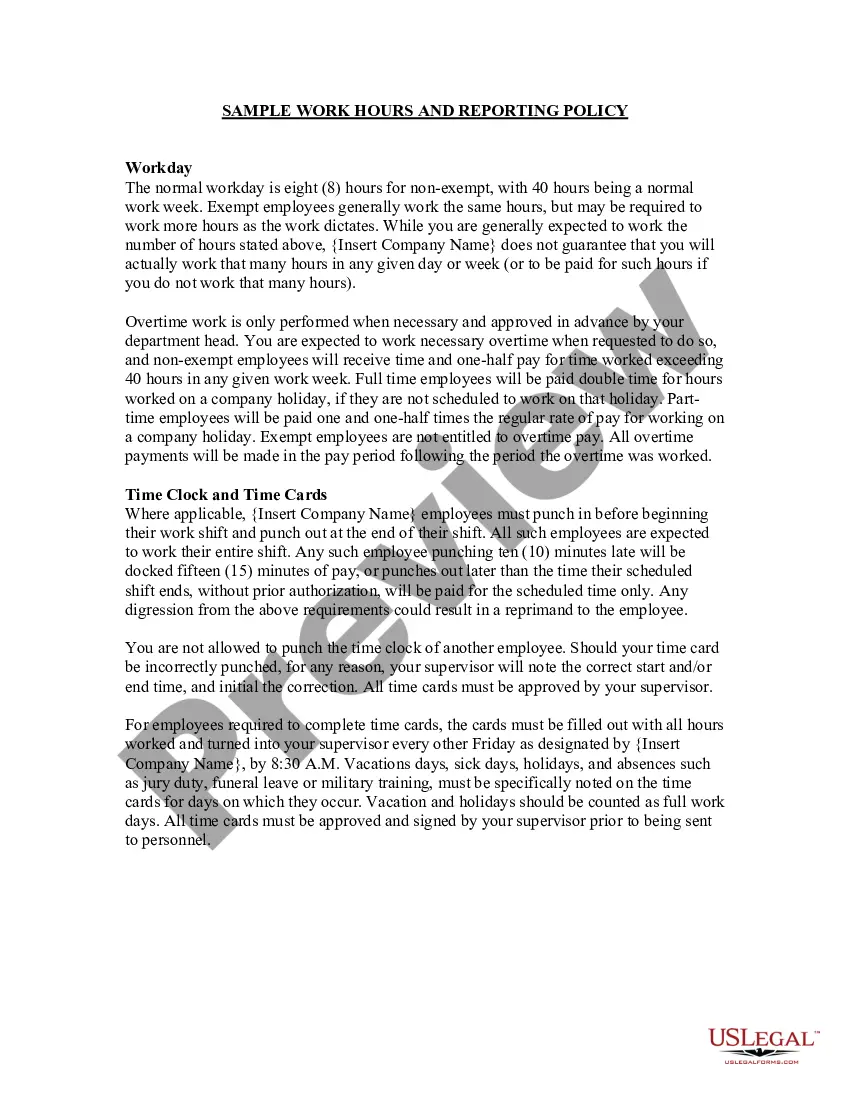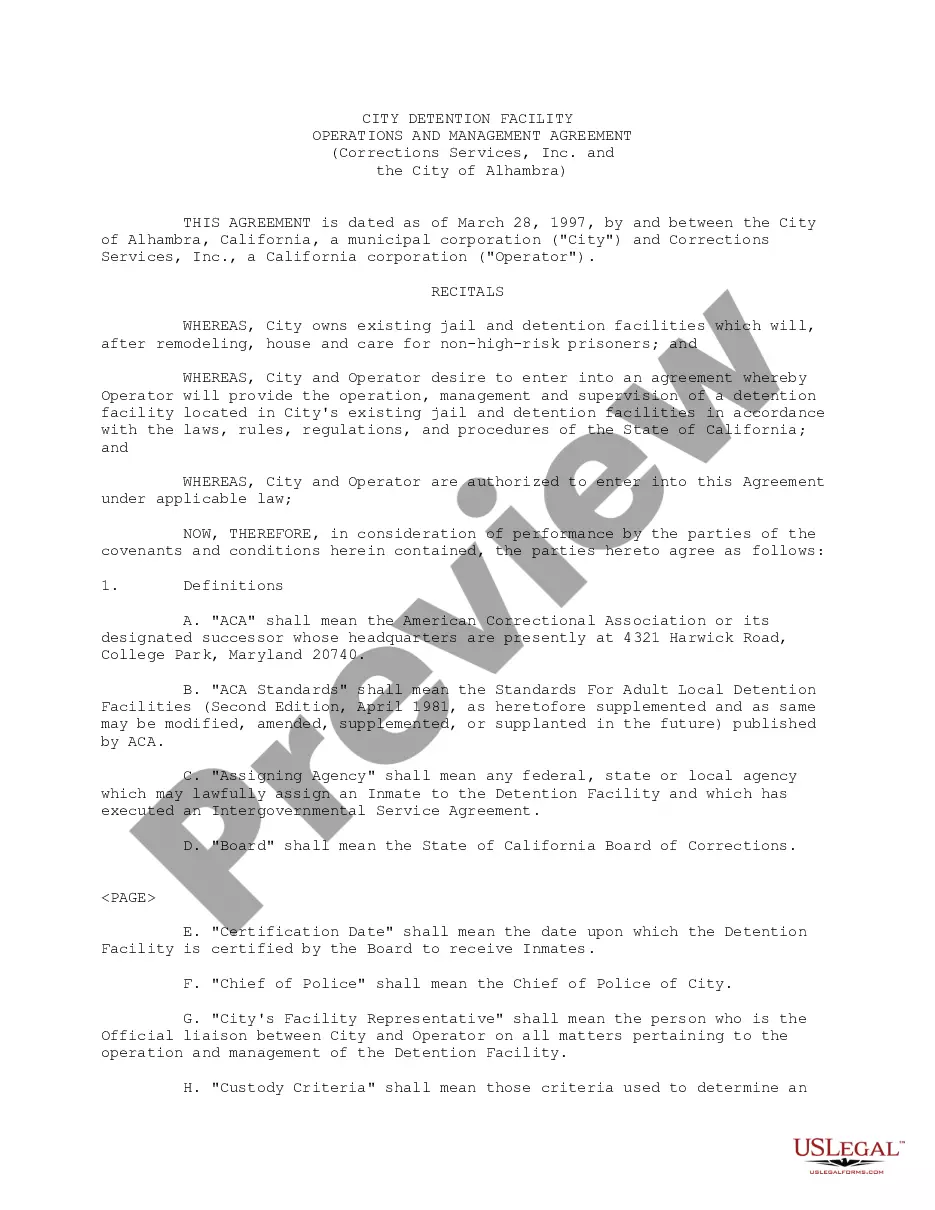Mississippi Monitored Time Info and Pamphlet - Off Clock Pitfalls
Description
How to fill out Monitored Time Info And Pamphlet - Off Clock Pitfalls?
If you require to complete, download, or print legal document templates, utilize US Legal Forms, the largest compilation of legal forms, available online.
Take advantage of the site’s simple and user-friendly search to locate the documents you seek.
Various templates for business and personal applications are organized by categories and titles, or keywords.
Step 3. If you are dissatisfied with the form, use the Search field at the top of the screen to find alternative versions of your legal document template.
Step 4. Once you have identified the form you want, click the Purchase now button. Choose the pricing plan you prefer and enter your details to create an account.
- Use US Legal Forms to locate the Mississippi Monitored Time Information and Brochure - Off Clock Pitfalls with just a few clicks.
- If you are already a US Legal Forms member, Log In to your account and click the Download button to obtain the Mississippi Monitored Time Information and Brochure - Off Clock Pitfalls.
- You can also access forms you have previously acquired in the My documents section of your account.
- If you are using US Legal Forms for the first time, refer to the instructions below.
- Step 1. Ensure you have chosen the form for your correct city/state.
- Step 2. Use the Preview option to review the form’s content. Don’t forget to read the details.
Form popularity
FAQ
Nurse practitioners in Mississippi have various restrictions that govern their practice. They cannot independently diagnose certain conditions or prescribe controlled substances without a supervising physician's agreement. Understanding these restrictions allows NPs to navigate their responsibilities effectively, which is essential information included in the Mississippi Monitored Time Info and Pamphlet - Off Clock Pitfalls.
In Mississippi, nurse practitioners cannot practice independently due to state regulations requiring supervision by a licensed physician. This means that while they can provide many healthcare services, they must do so under an agreement that provides oversight. For comprehensive guidance on navigating these regulations, refer to the Mississippi Monitored Time Info and Pamphlet - Off Clock Pitfalls.
While nurse practitioners play a vital role in healthcare, there are procedures and responsibilities they cannot undertake independently. For instance, they cannot initiate treatment plans without medical supervision and must collaborate with a physician on prescriptions. This collaboration ensures that nurse practitioners work within a team, which is essential for quality patient care, as highlighted in our Mississippi Monitored Time Info and Pamphlet - Off Clock Pitfalls.
Nurse practitioners in Mississippi face specific limitations that impact their practice. They must be supervised by a physician, which restricts their autonomy. Additionally, they cannot perform certain procedures unless they receive explicit permission from their supervising physician. Understanding these limitations is crucial for anyone interested in Mississippi Monitored Time Info and Pamphlet - Off Clock Pitfalls.
Using W32tm.exeRun W32tm.exe. In the Windows search bar, enter cmd.Set client to use two time servers.Set client to sync time automatically from a domain source.Check client time configuration.Configure computer clock reset.Config entries.Parameters entries.22-Apr-2022
To check if chrony is synchronized, use the tracking, sources, and sourcestats commands. Run the chronyc tracking command to check chrony tracking. Alternatively you could run chronyc to display a chronyc> prompt, and then run the tracking command from the chronyc> prompt.
Install Chrony in LinuxOn some systems, chrony may be installed by default. Still if the package is missing, you can easily install it. using your default package manager tool on your respective Linux distributions using following command. To check the status of chronyd use the following command.
To configure chrony as NTP Server you just need to add an " allow " directive to the /etc/chrony. conf file in order to open the NTP port and allow chronyd to reply to client requests. " allow " with no specified subnet allows access from all IPv4 and IPv6 addresses.
Older chrony versions can be downloaded from .
Configure the Chrony ServiceLog in to the CLI as user tufin-admin.Log in as root user: sudo su Stop chrony synchronization: systemctl stop chronyd.service.In the chrony configuration file /etc/chrony.Restart the chronyd service:Check time synchronization: