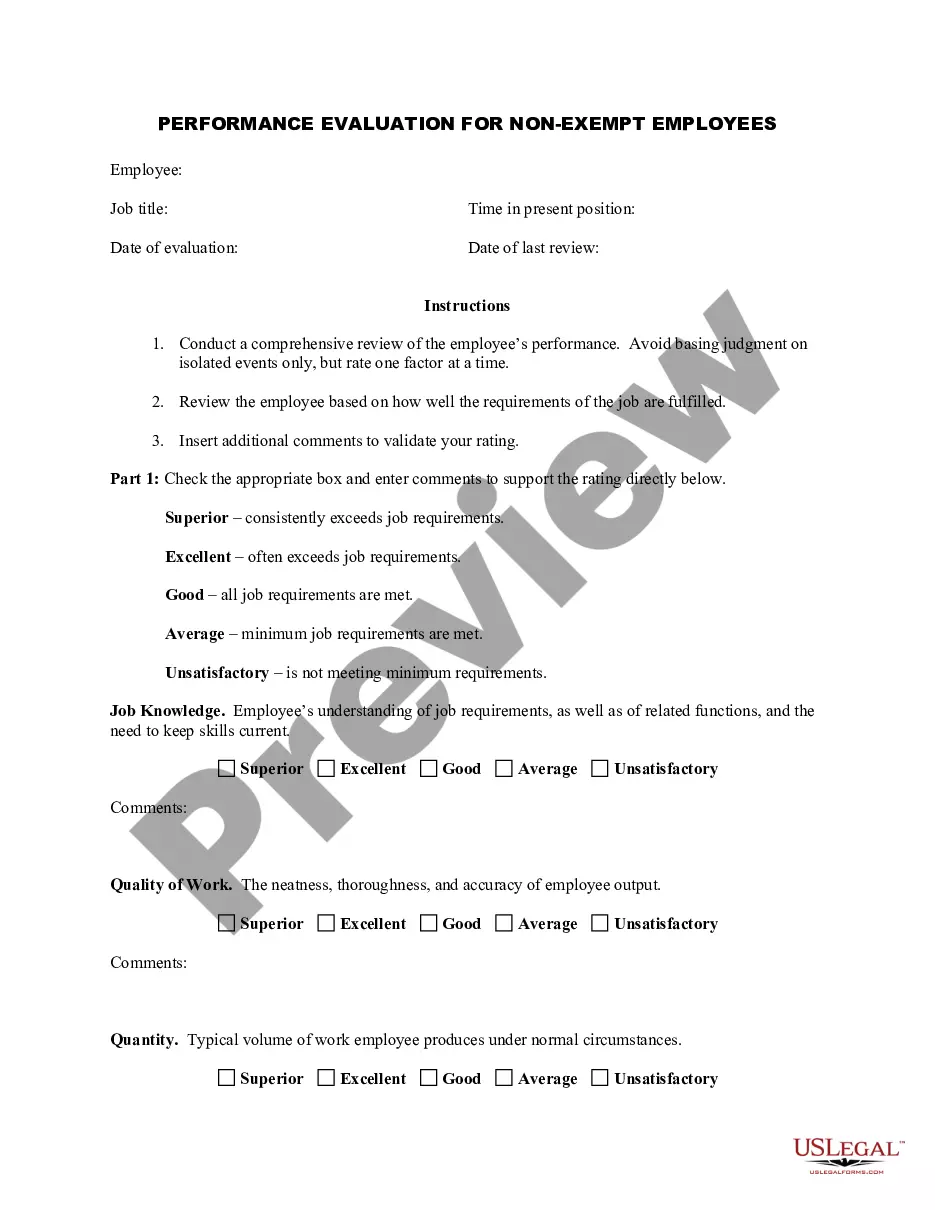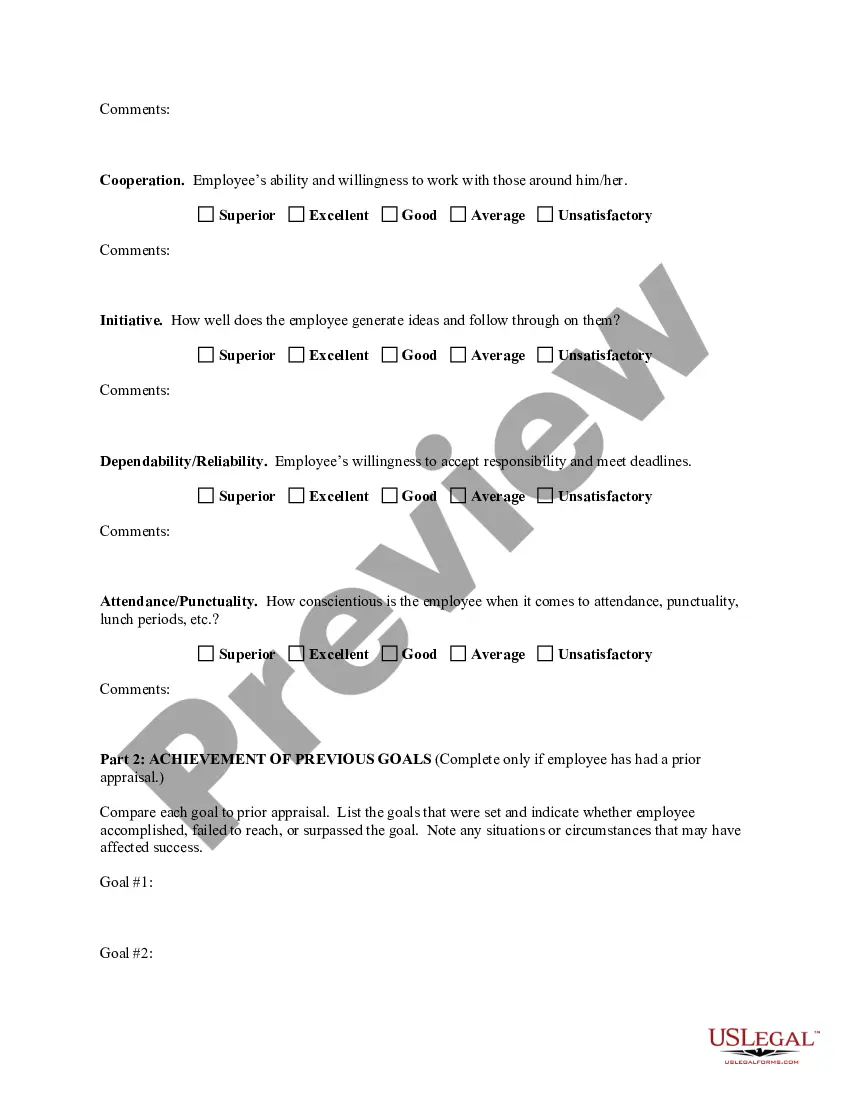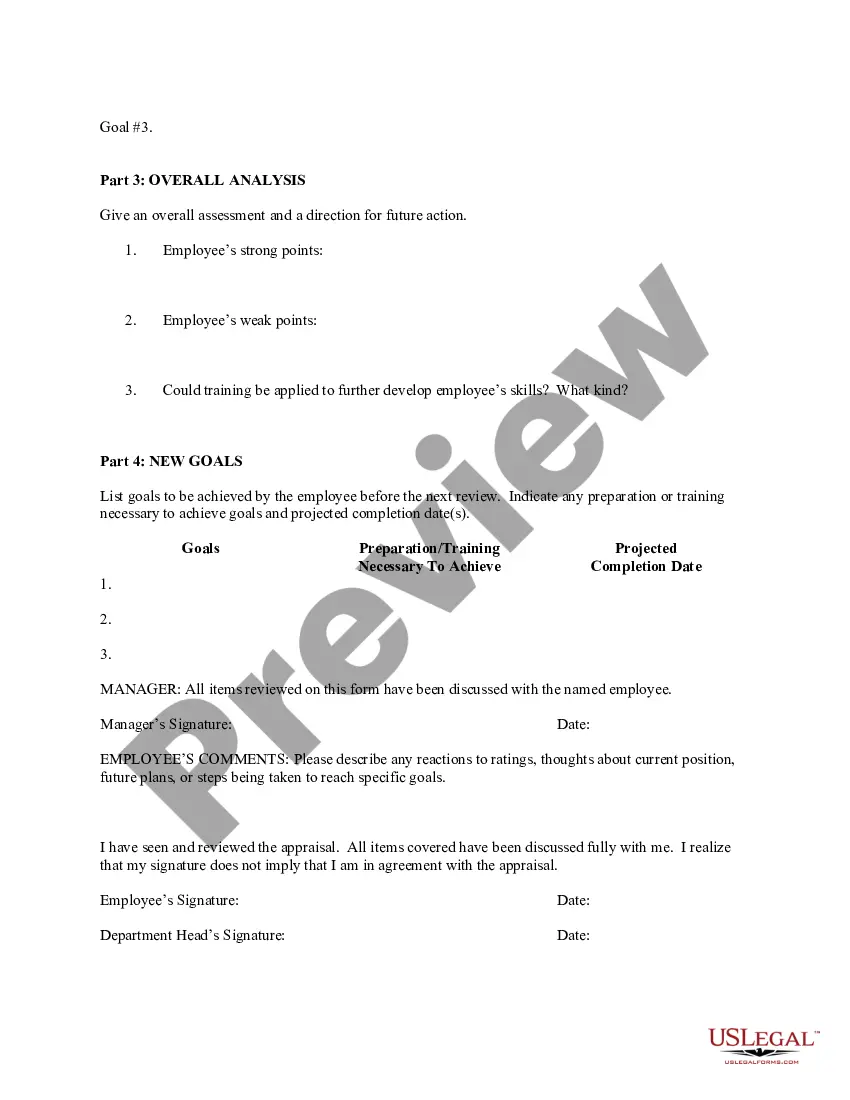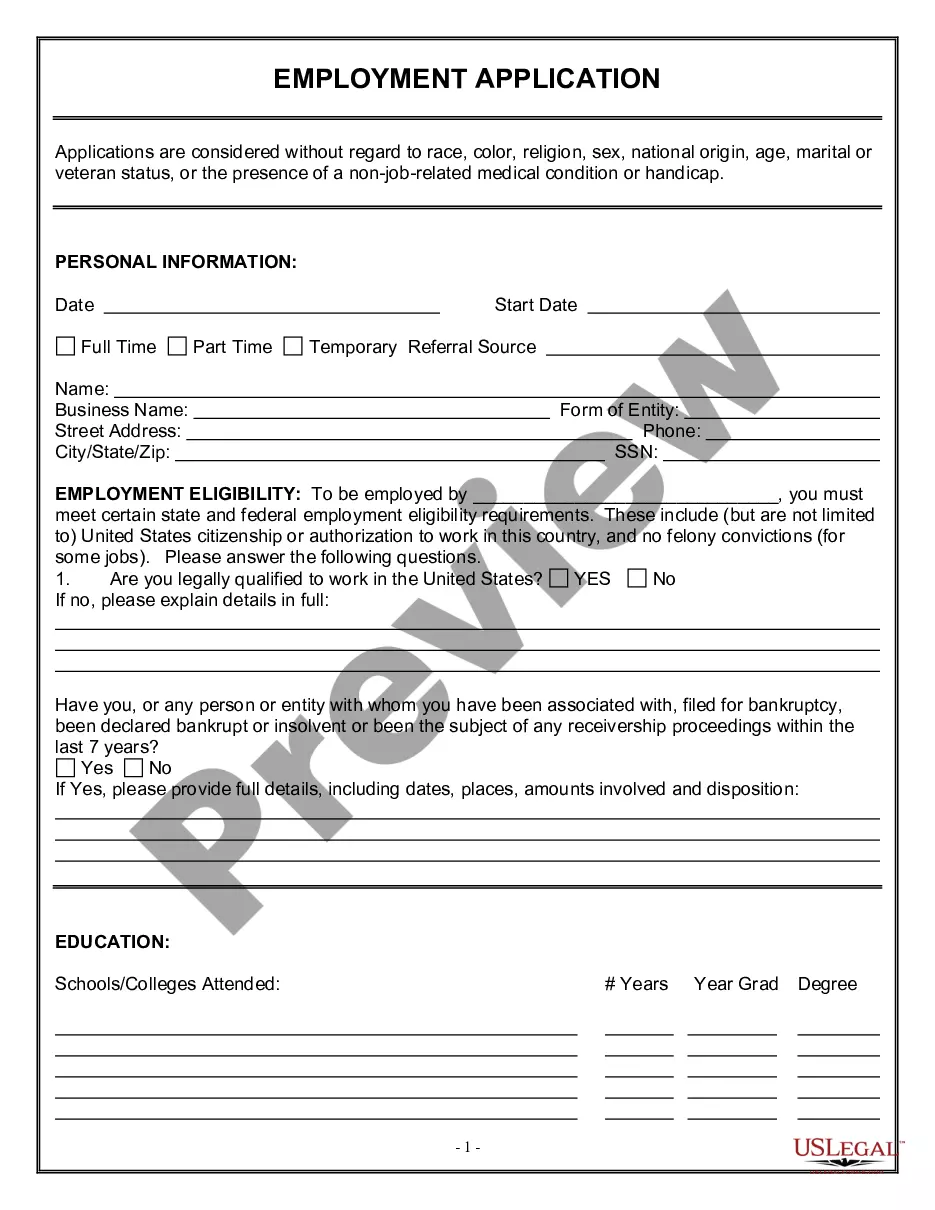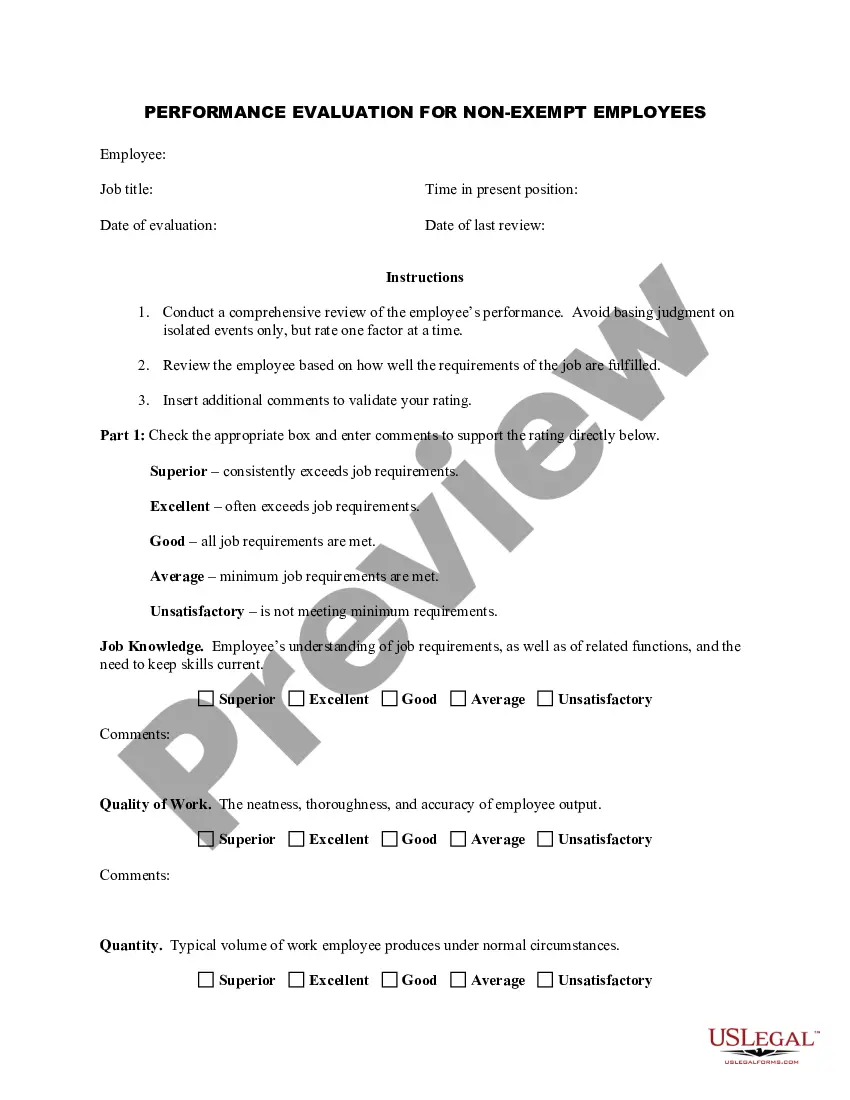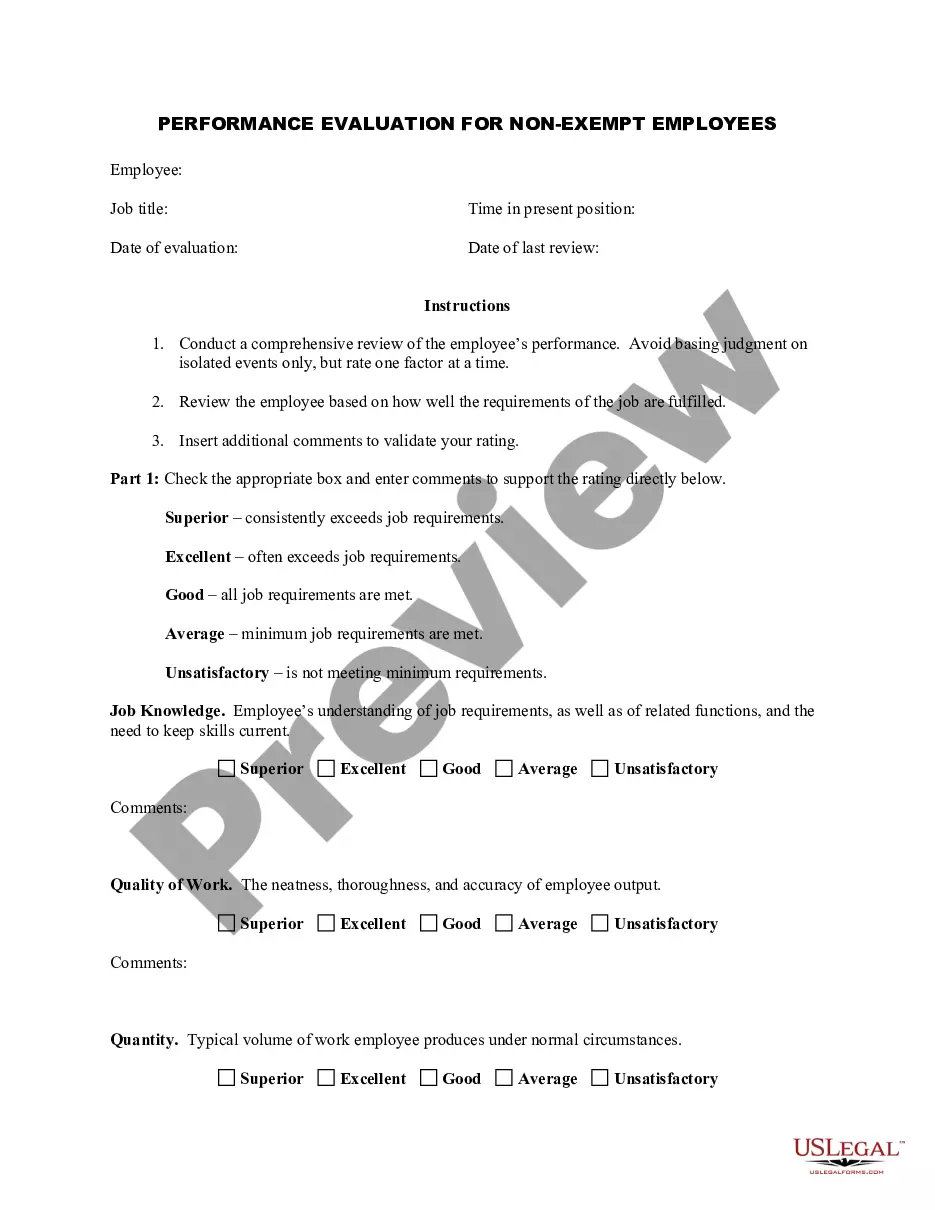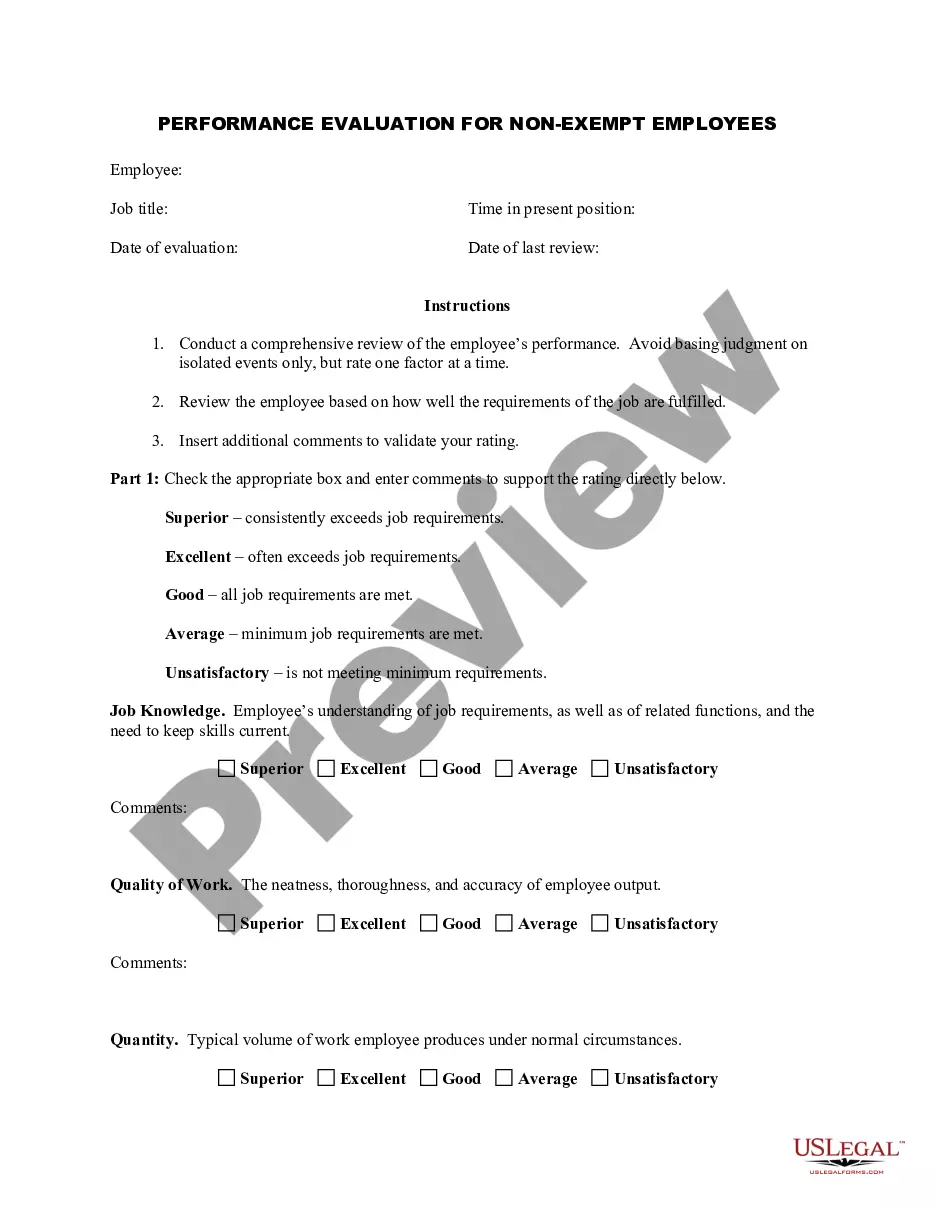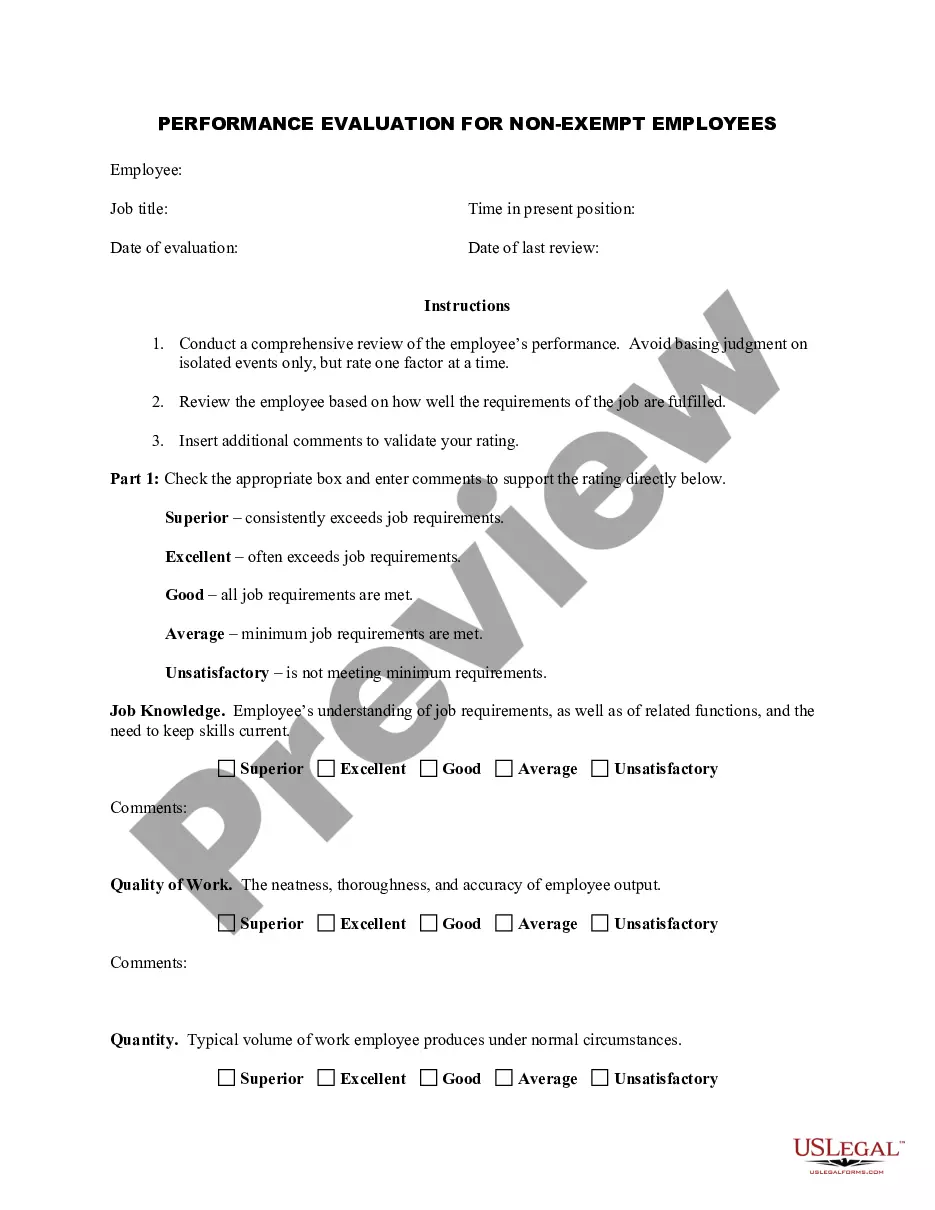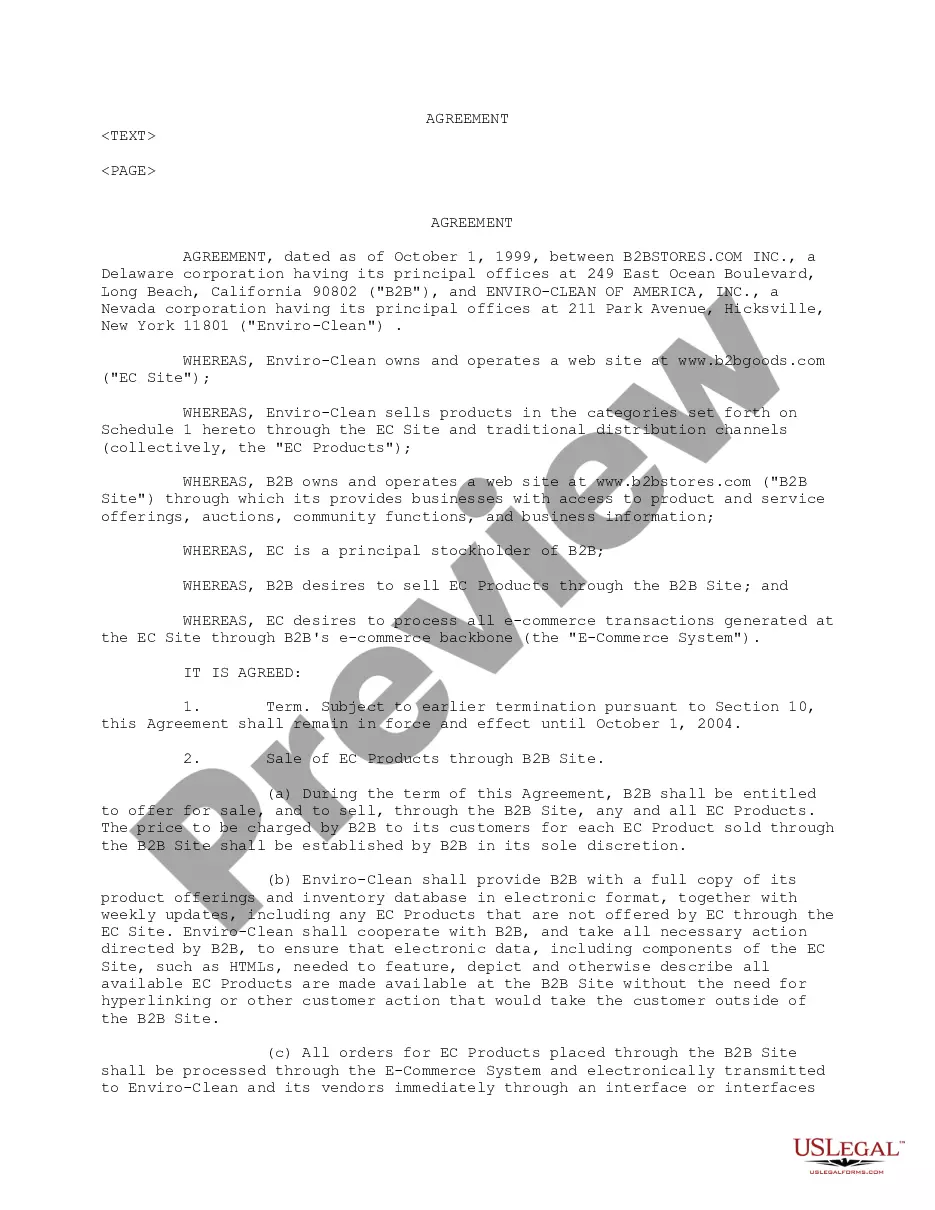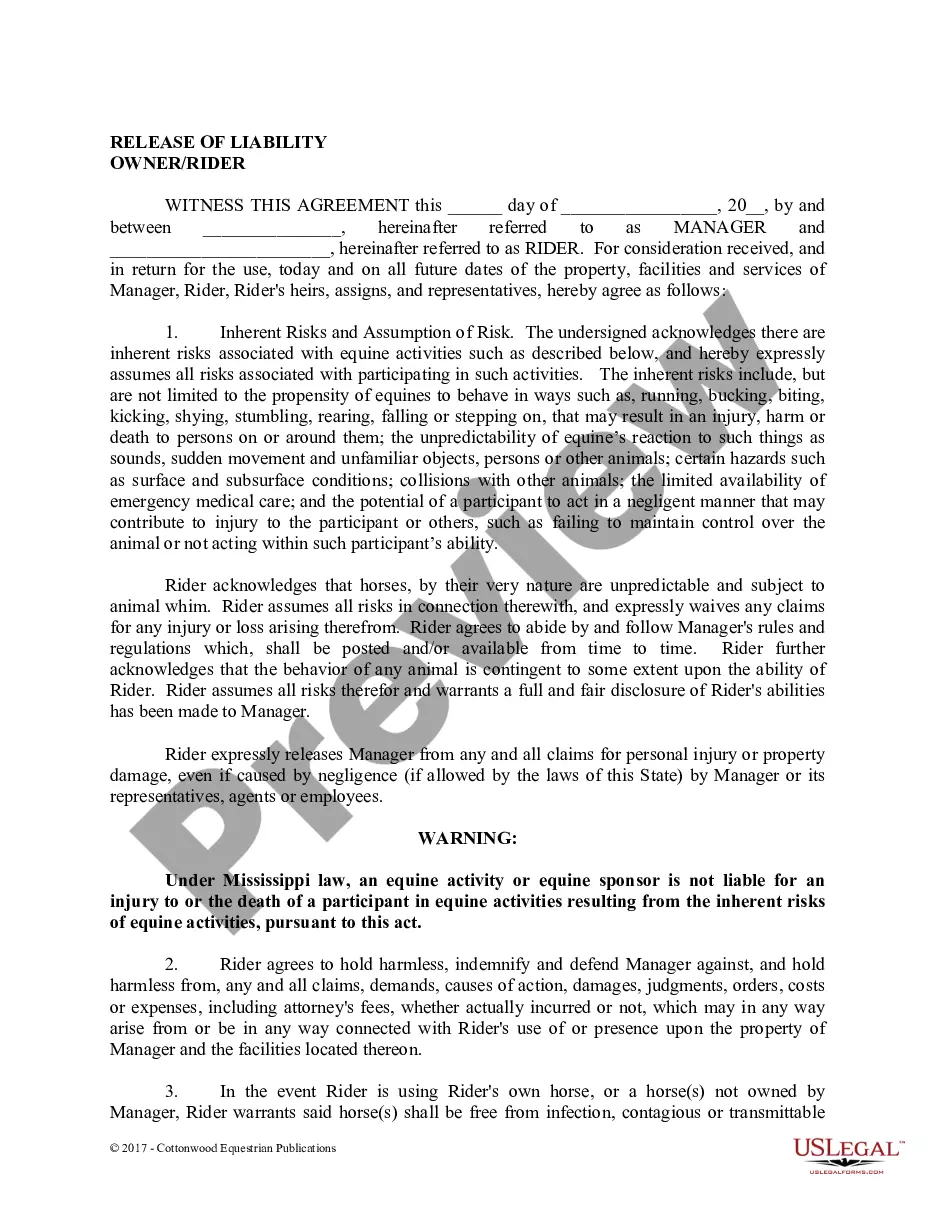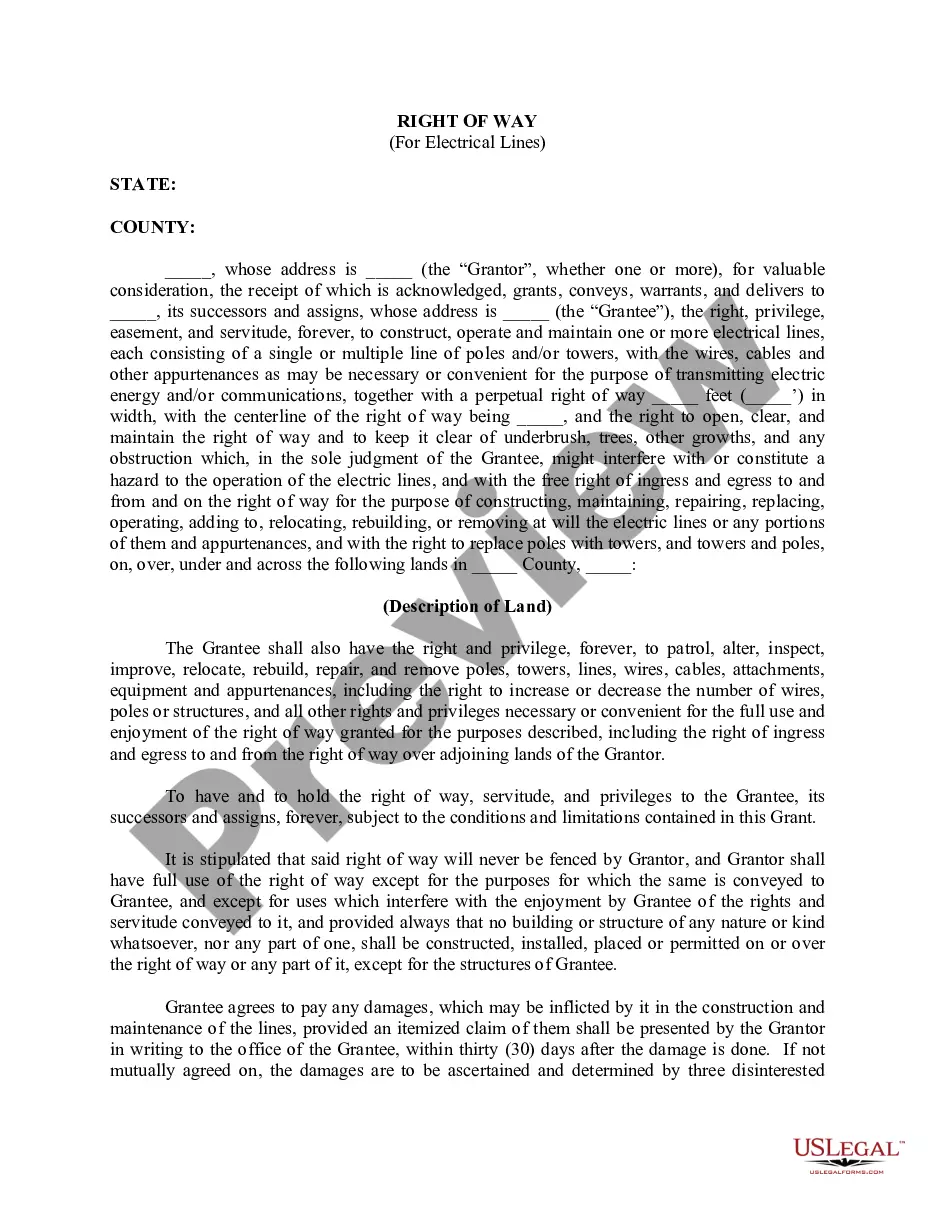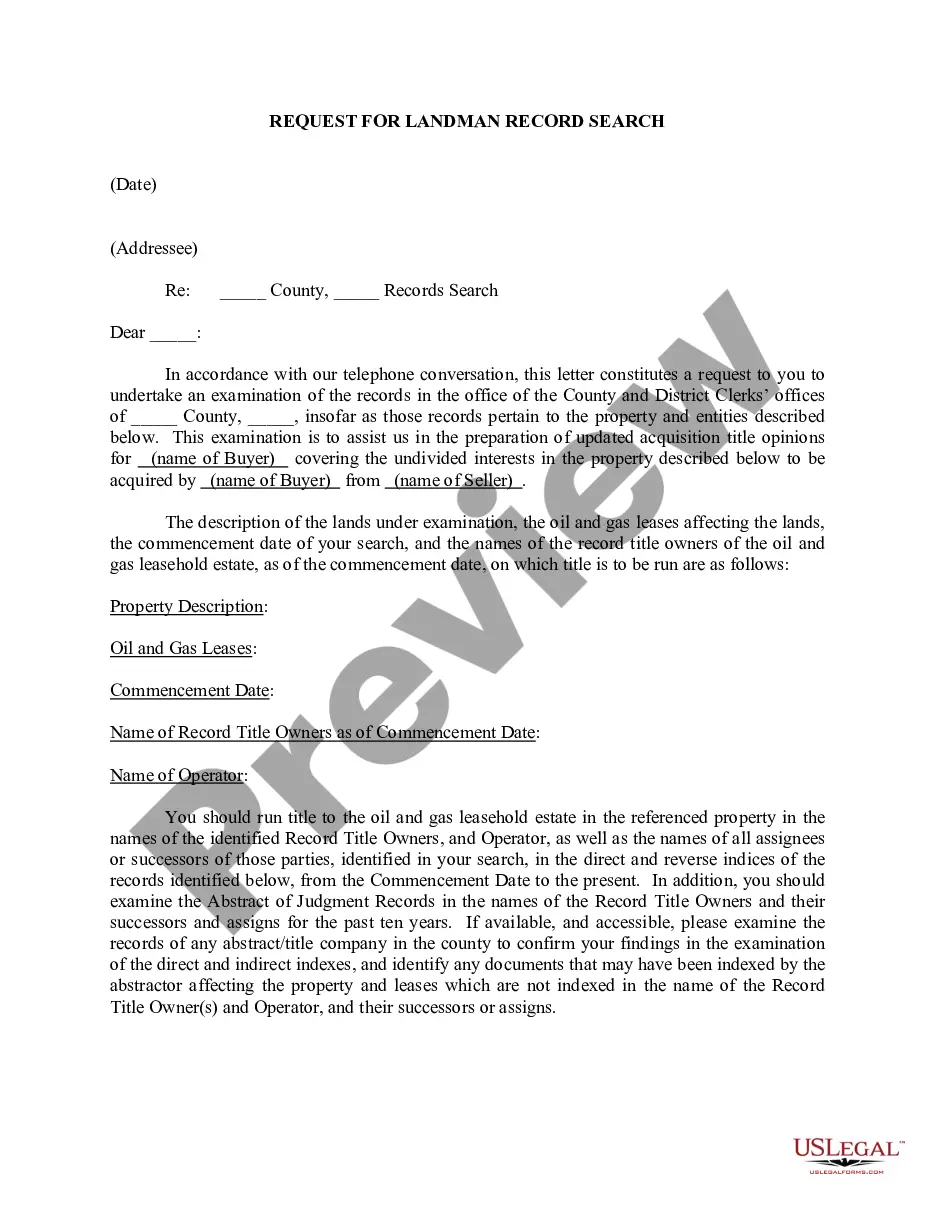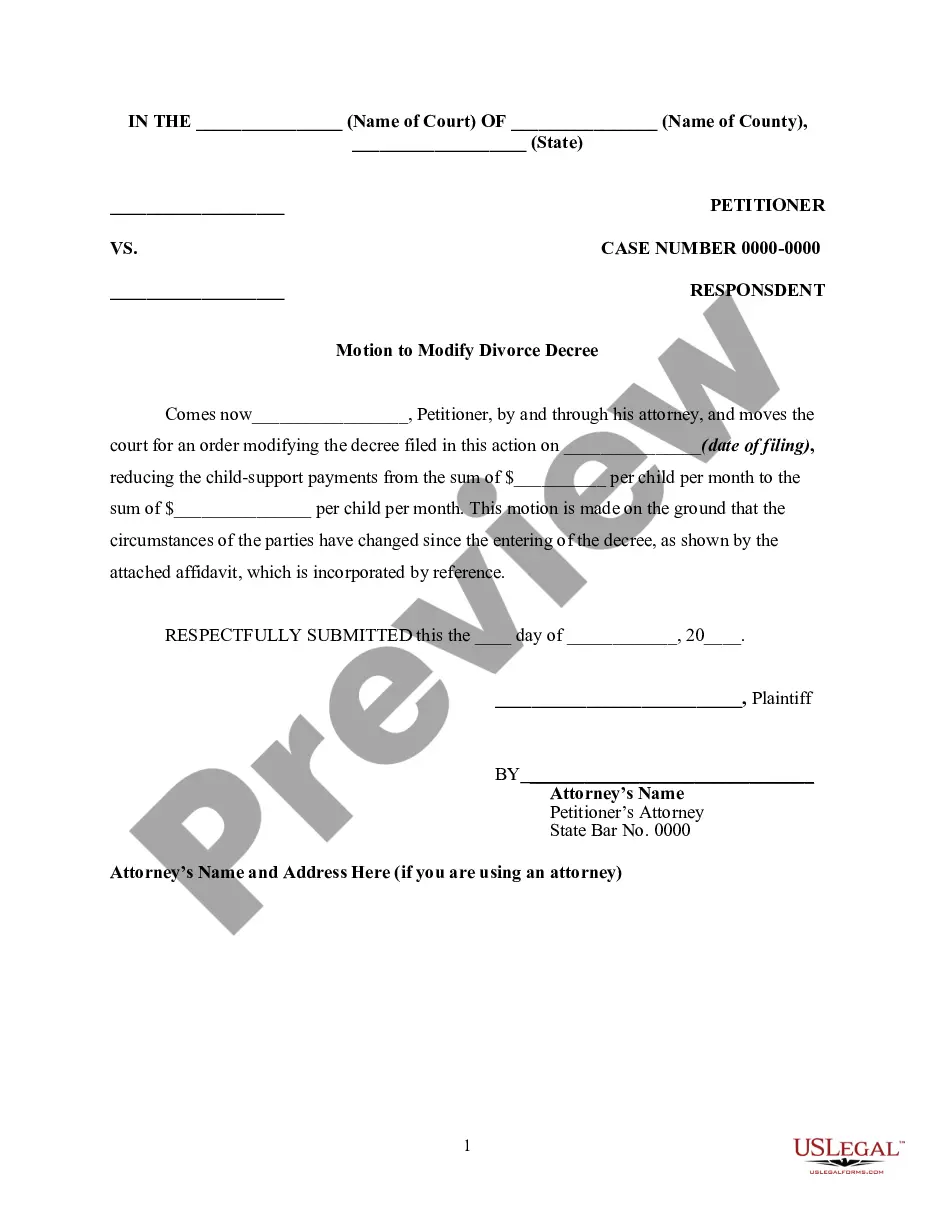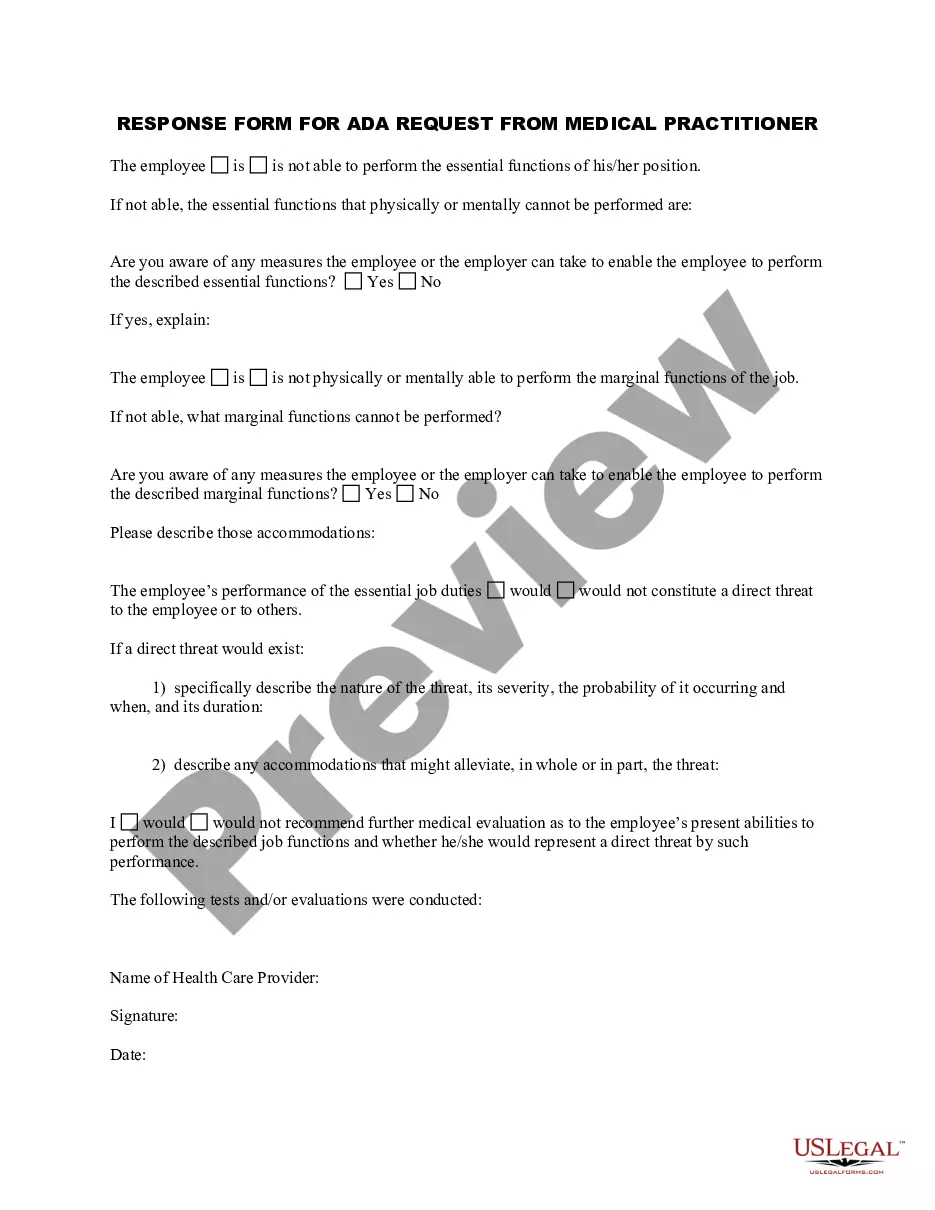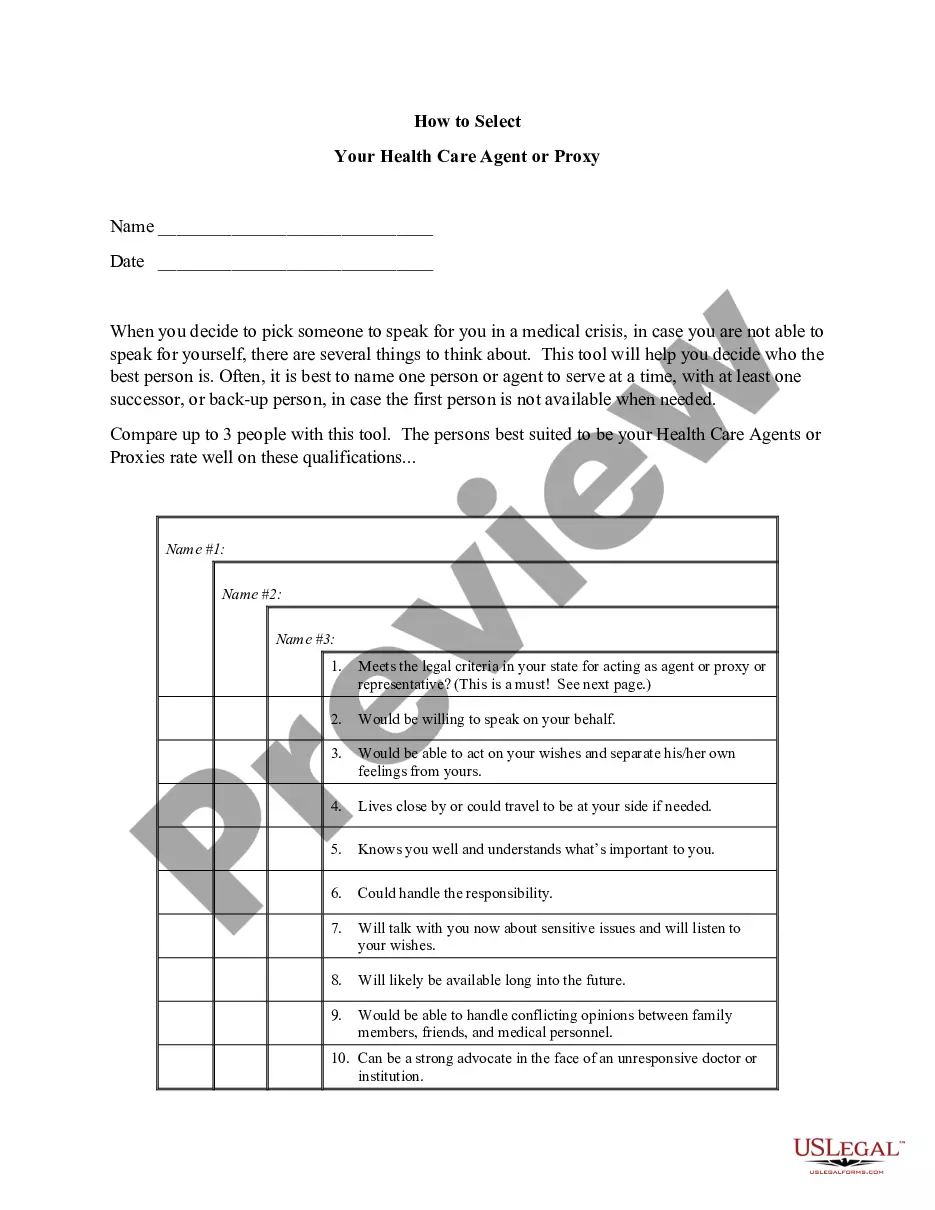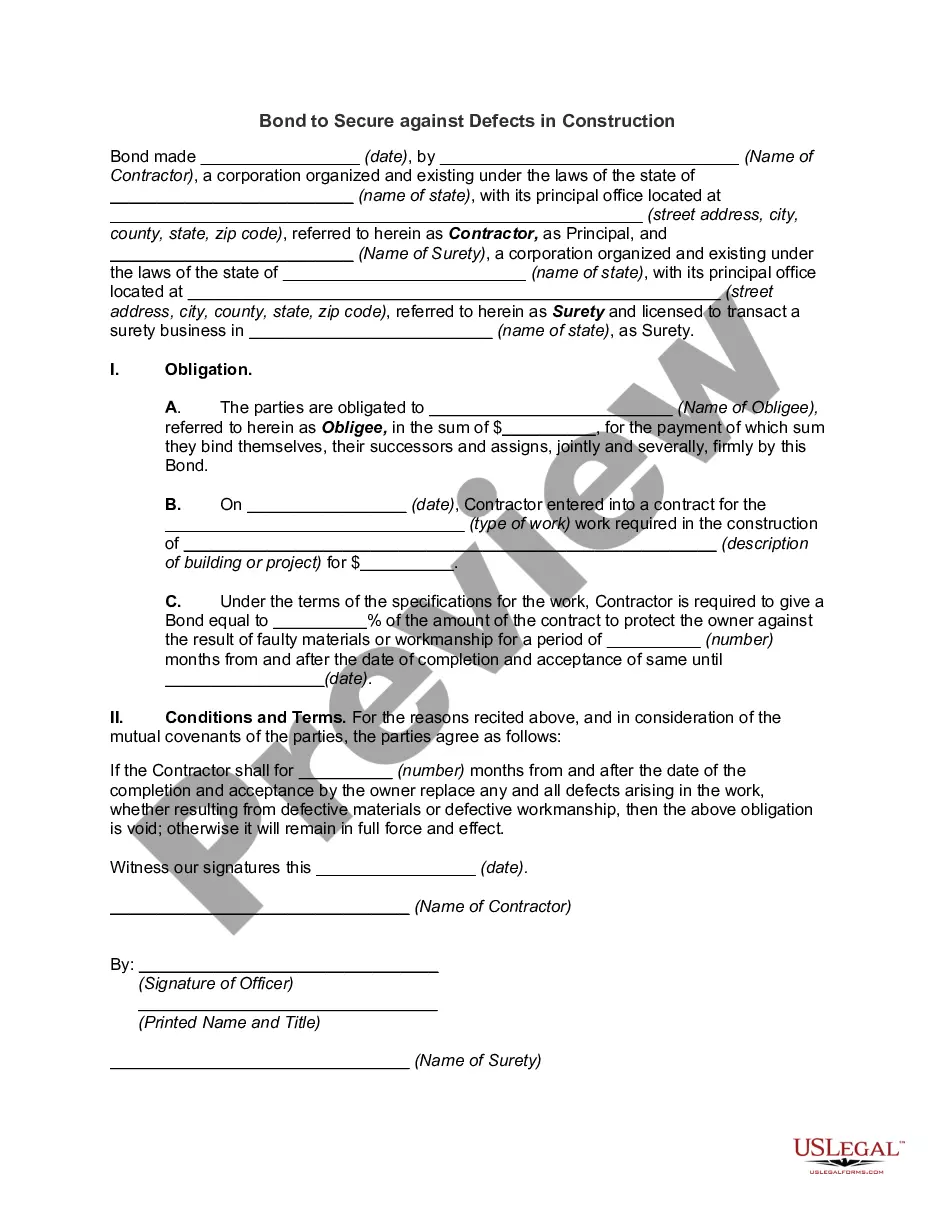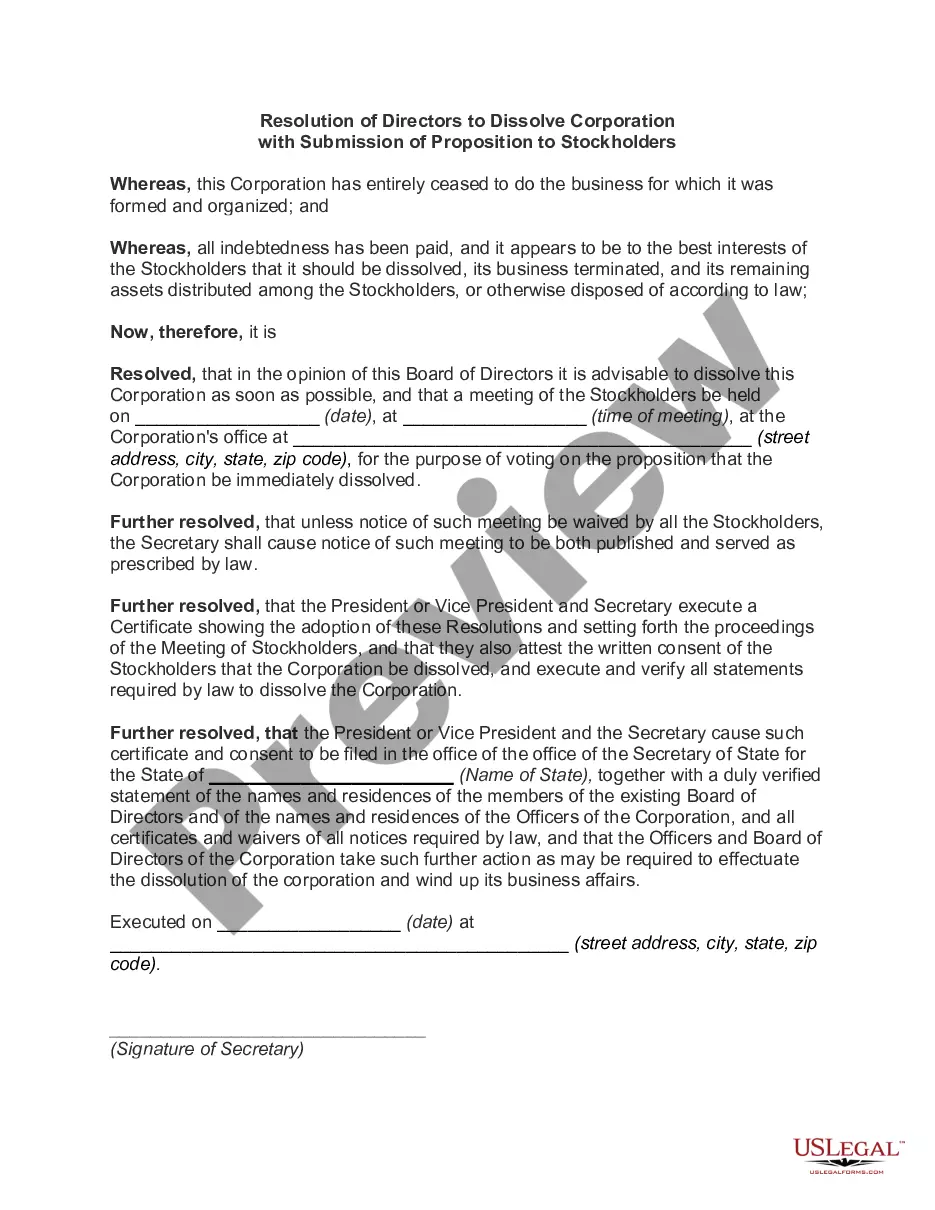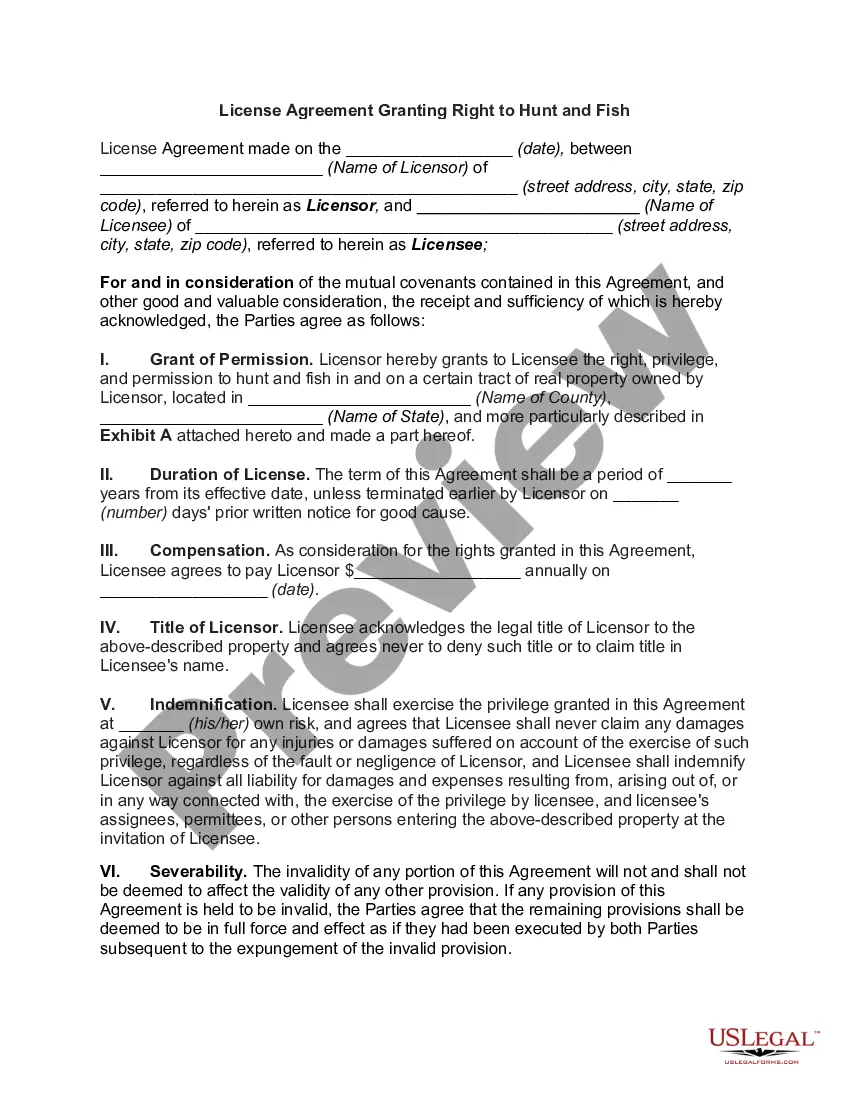Mississippi Employee Evaluation Form for Event Vendor
Description
How to fill out Employee Evaluation Form For Event Vendor?
Finding the appropriate valid document format can be a challenge. Certainly, there are numerous templates available online, but how can you obtain the valid form you need.
Use the US Legal Forms website. The service offers thousands of templates, including the Mississippi Employee Evaluation Form for Event Vendor, that can be utilized for both business and personal purposes. All forms are reviewed by experts and comply with state and federal standards.
If you are already registered, Log In to your account and click the Download button to retrieve the Mississippi Employee Evaluation Form for Event Vendor. Use your account to browse the legal forms you have purchased previously. Visit the My documents tab in your account to obtain another copy of the document you need.
Select the file format and download the legal document template to your device. Complete, edit, print, and sign the downloaded Mississippi Employee Evaluation Form for Event Vendor. US Legal Forms is the largest library of legal forms where you can discover various document templates. Use the service to obtain professionally crafted documents that meet state requirements.
- First, ensure you have selected the correct form for your city/state.
- You can view the form using the Review option and read the form description to verify that it is suitable for your requirements.
- If the form does not meet your needs, utilize the Search field to find the correct form.
- Once you are confident that the form is appropriate, click on the Acquire now button to obtain the form.
- Select the pricing plan you prefer and enter the necessary information.
- Create your account and pay for your order using your PayPal account or credit card.
Form popularity
FAQ
A supplier evaluation is the process of assessing and approving potential suppliers through quantitative and qualitative assessments. The purpose is to compile a list of the best suppliers available.
Criteria for selecting a supplierprice.value for money.quality.reliability.responsiveness.flexibility.
What to Include in an Employee Evaluation Form?Employee and reviewer information. The form must have basic information about both parties involved.Review period.An easy-to-understand rating system.Evaluation points.Goals.Extra space for comments.Signatures.Scorecard.More items...?
How to use Google FormsStep 1: Set up a new form or quiz. Go to forms.google.com.Step 2: Edit and format a form or quiz. You can add, edit, or format text, images, or videos in a form.Step 3: Send your form for people to fill out. When you are ready, you can send your form to others and collect their responses.
A standardized set of supplier evaluation criteria provides a necessary frame of reference with which you can assess a supplier's abilities and compare it with those of competitors. Before evaluating a current or potential supplier, however, a company must set clear expectations for the relationship between them.
Supplier Registration Form and contact the State of Mississippi agency you desire to do business with to complete the registration process. The Supplier Registration link is also located on the Mississippi Management & Reporting System website at .
Supplier Performance Evaluation ChecklistStep 1: Establishing Performance Indicators.Step 2: Classifying Suppliers.Step 3: Centralizing and Integrating Data.Step 4: Developing a Solid Evaluation Approach.Step 5: Collaborating with Suppliers for Review/ Feedback.Step 6: Creating an Actionable Plan.
Best Practices When Creating an Evaluation FormMake it easy to use. Ensure that the information your evaluation form seeks is clear and concise.Determine the focus of the form. There needs to be a clear purpose.Establish a clearly defined rating scale.
This tutorial will guide you through building the exact online evaluation form you need....6 Steps to Create an Online Evaluation FormSign up for a free account.Create or edit your evaluation form.Build your evaluation form.Set Rules for your evaluation form.More items...?
How to Evaluate a Vendor in 6 Easy StepsPreliminary Review of All Vendor Proposals.Record Business Requirements and Vendor Requirements.Assign Importance Value for Each Requirement.Assign a Performance Value for Each Requirement.Calculate a Total Performance Score.Select a Winning Vendor.06-Mar-2019