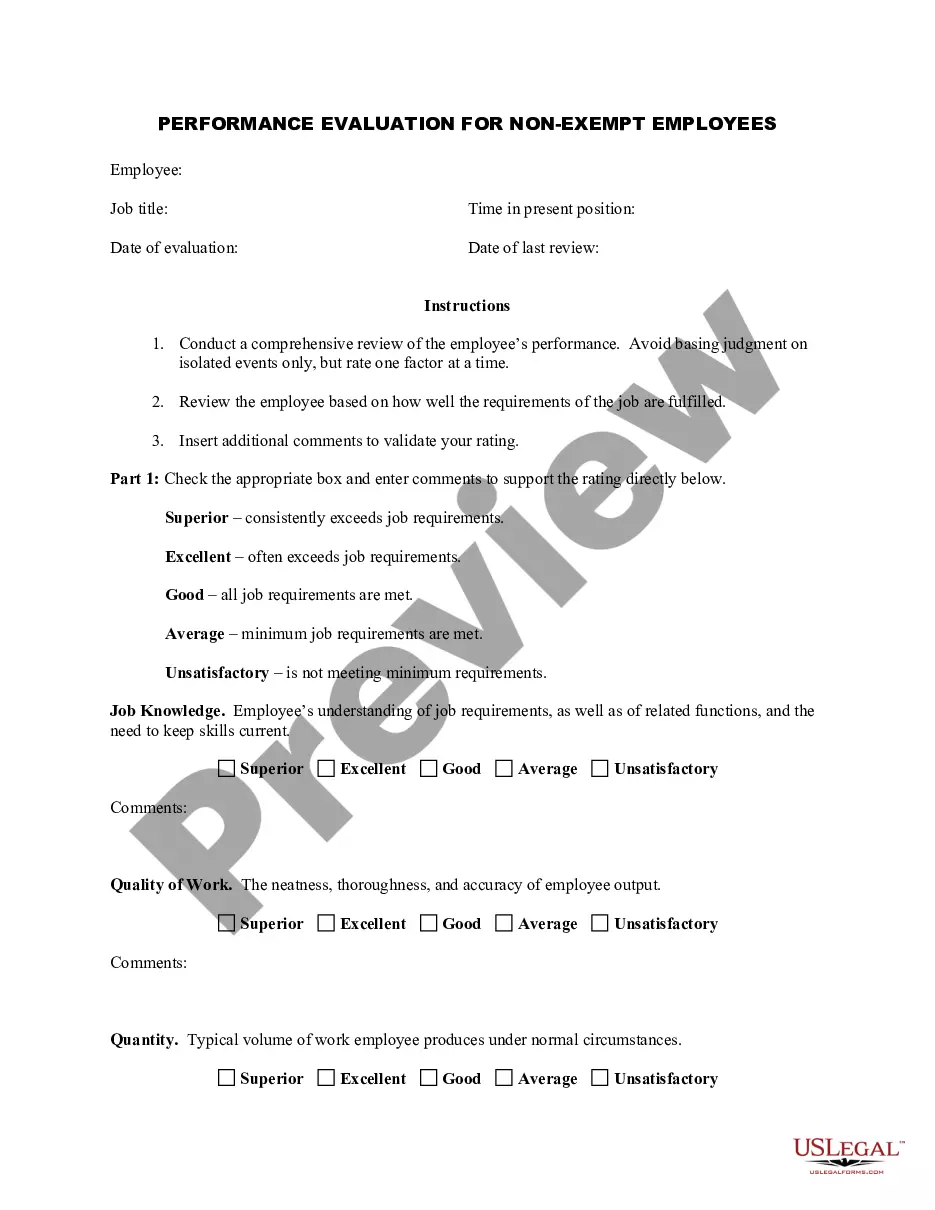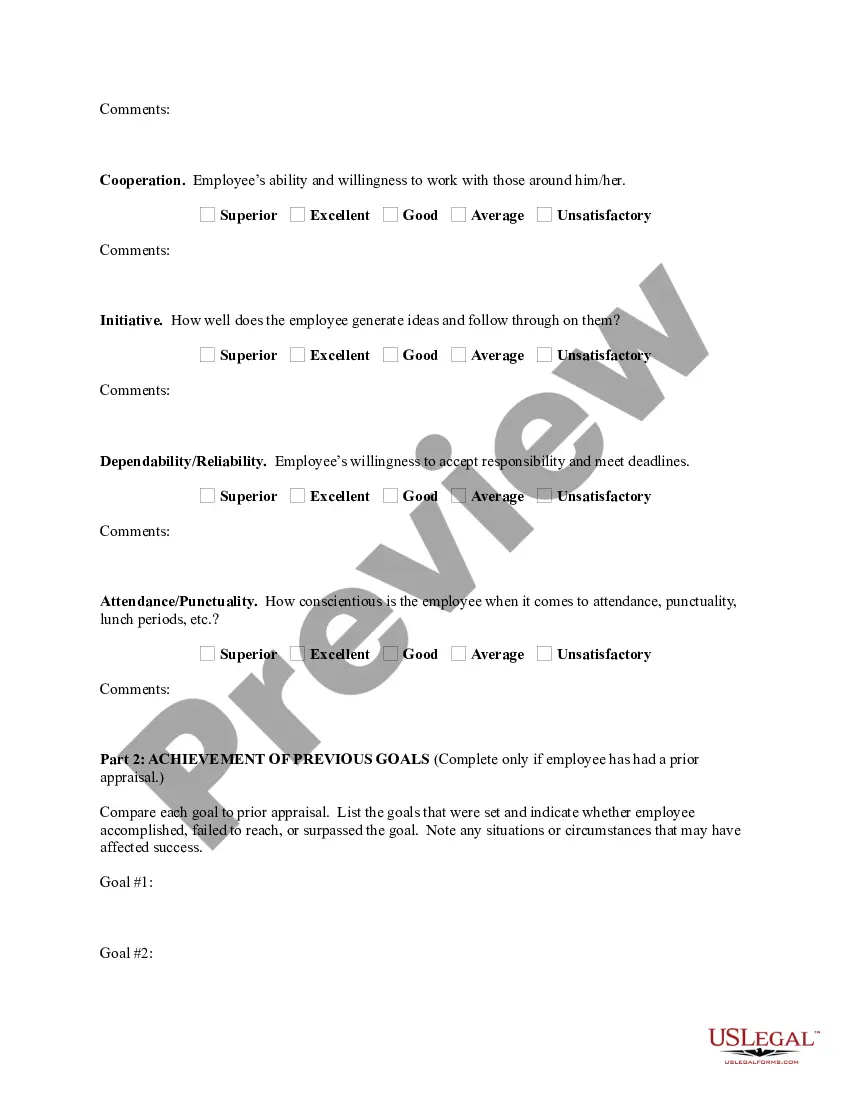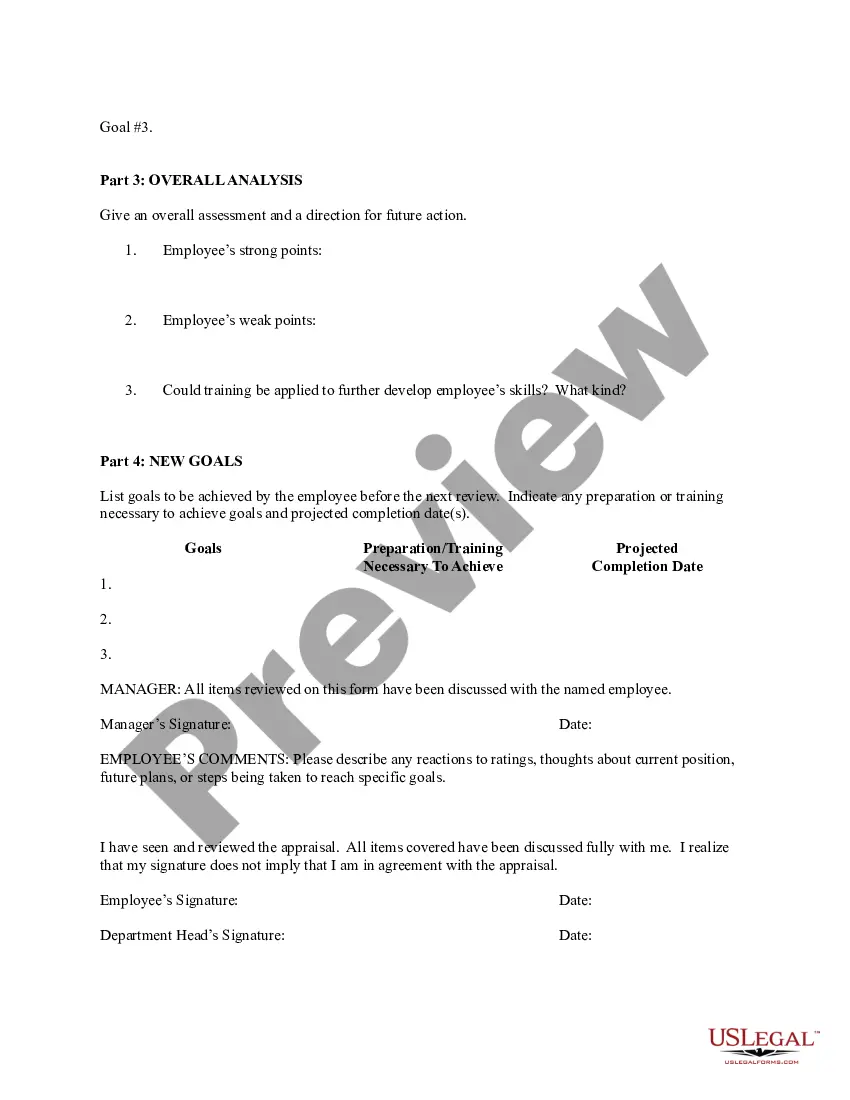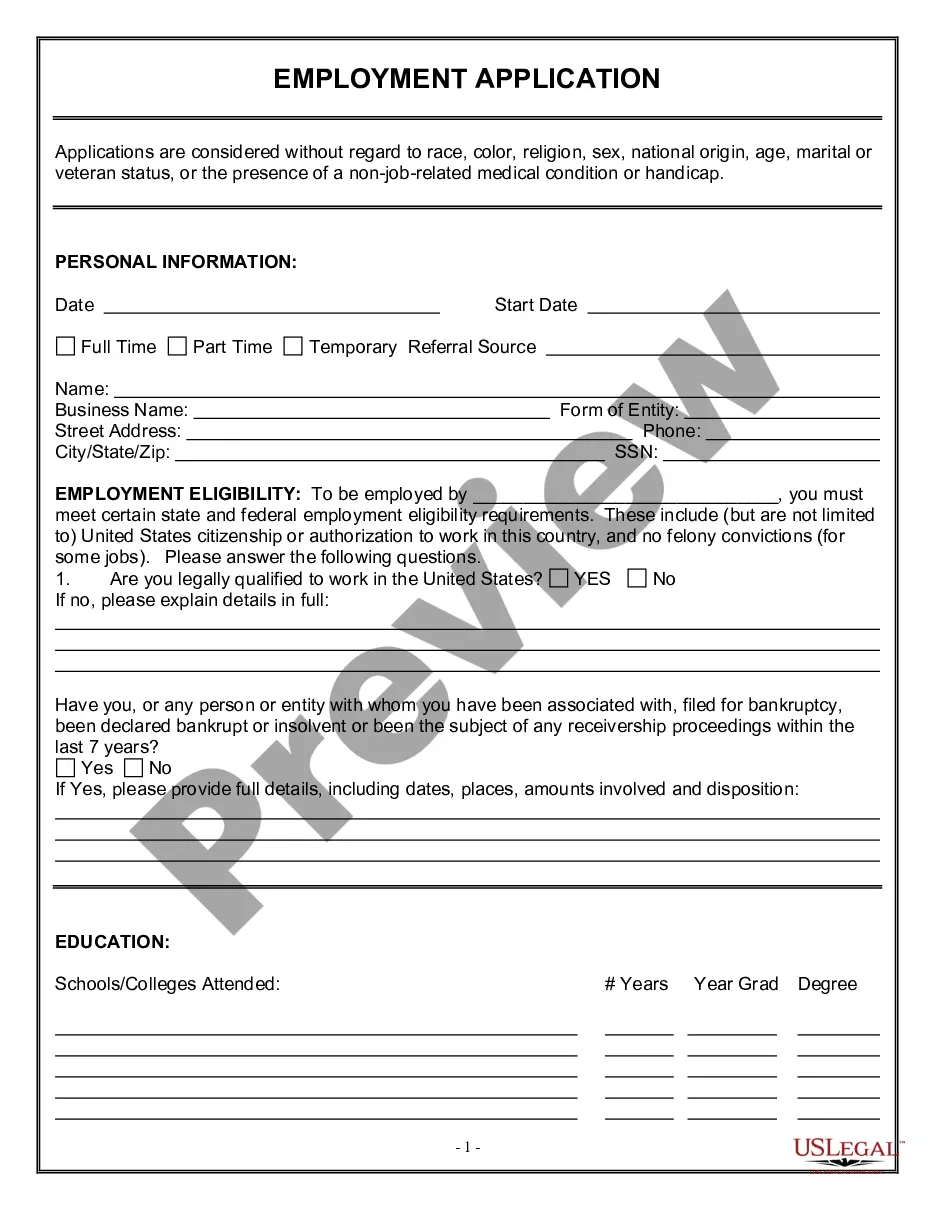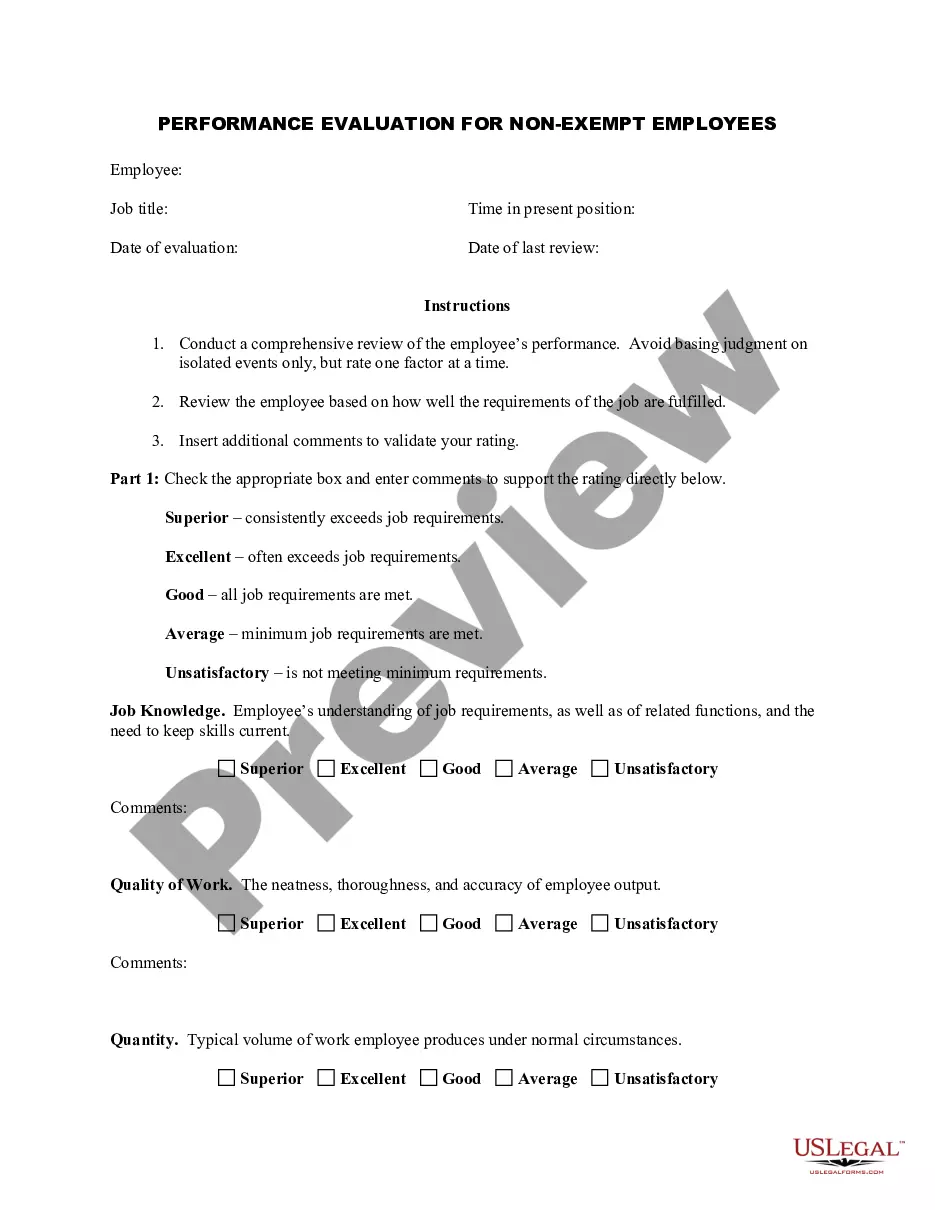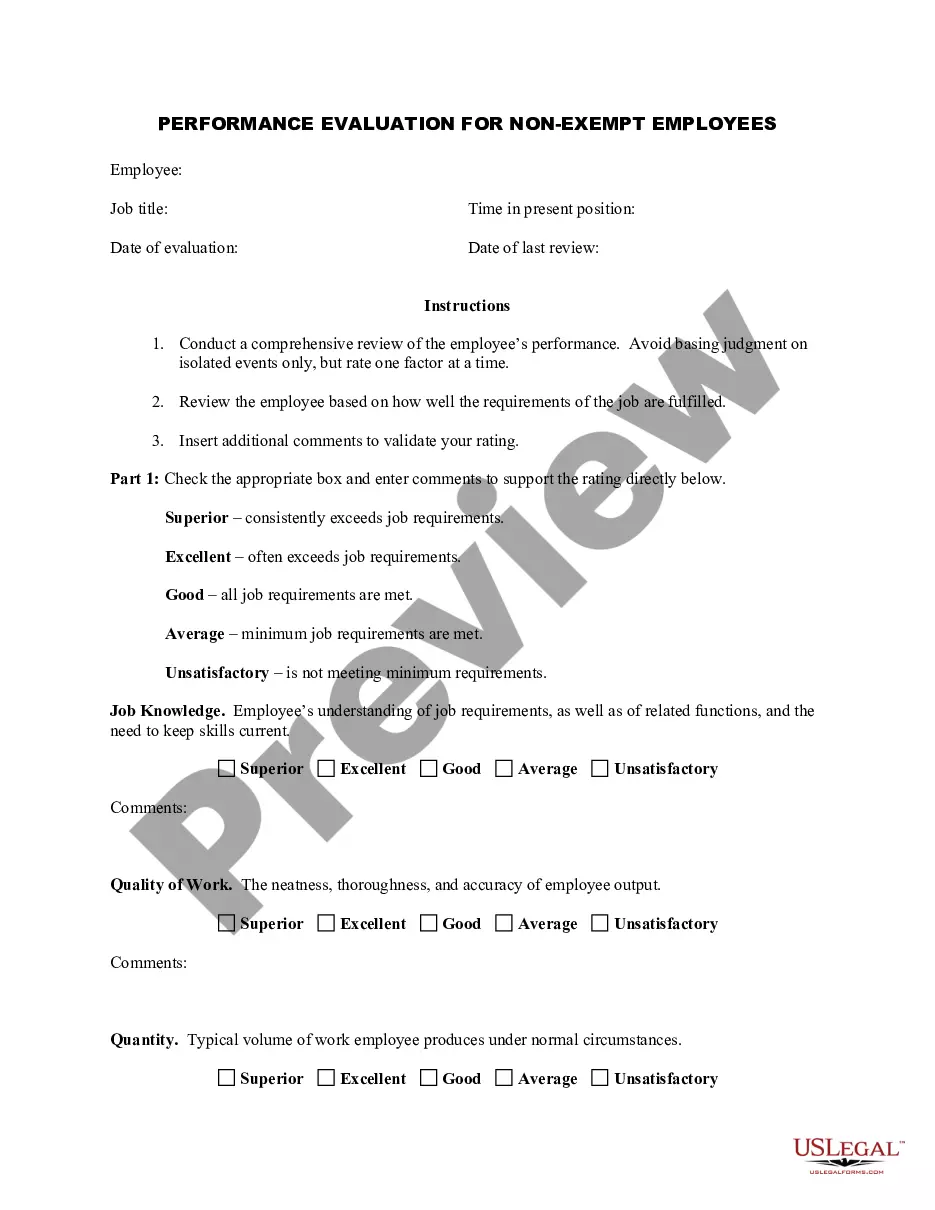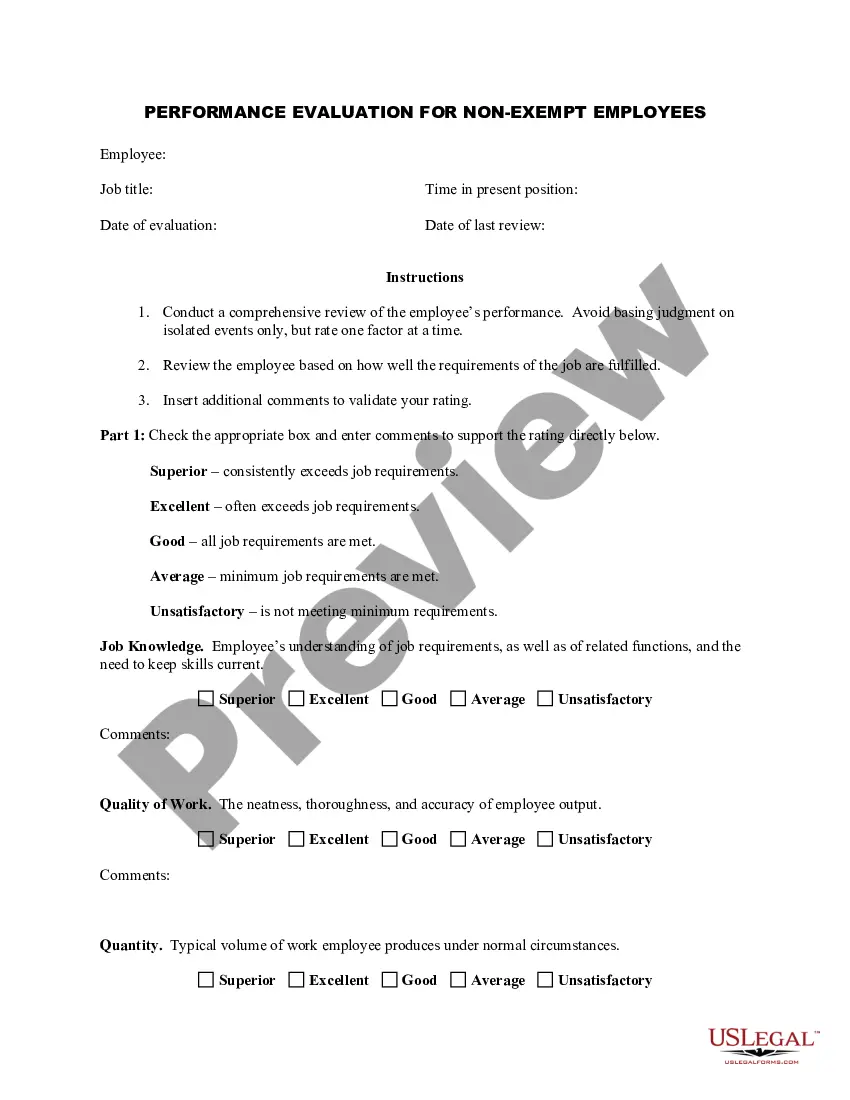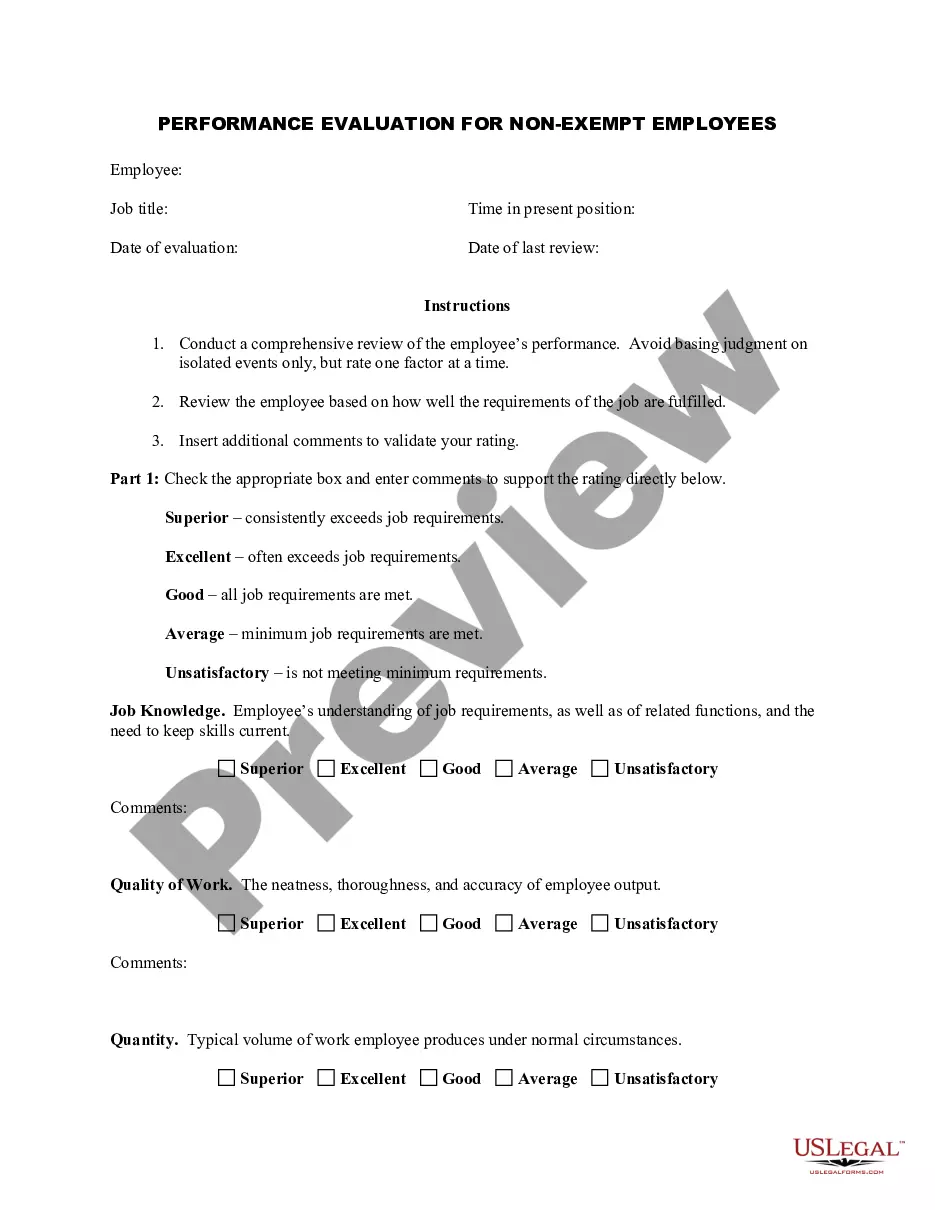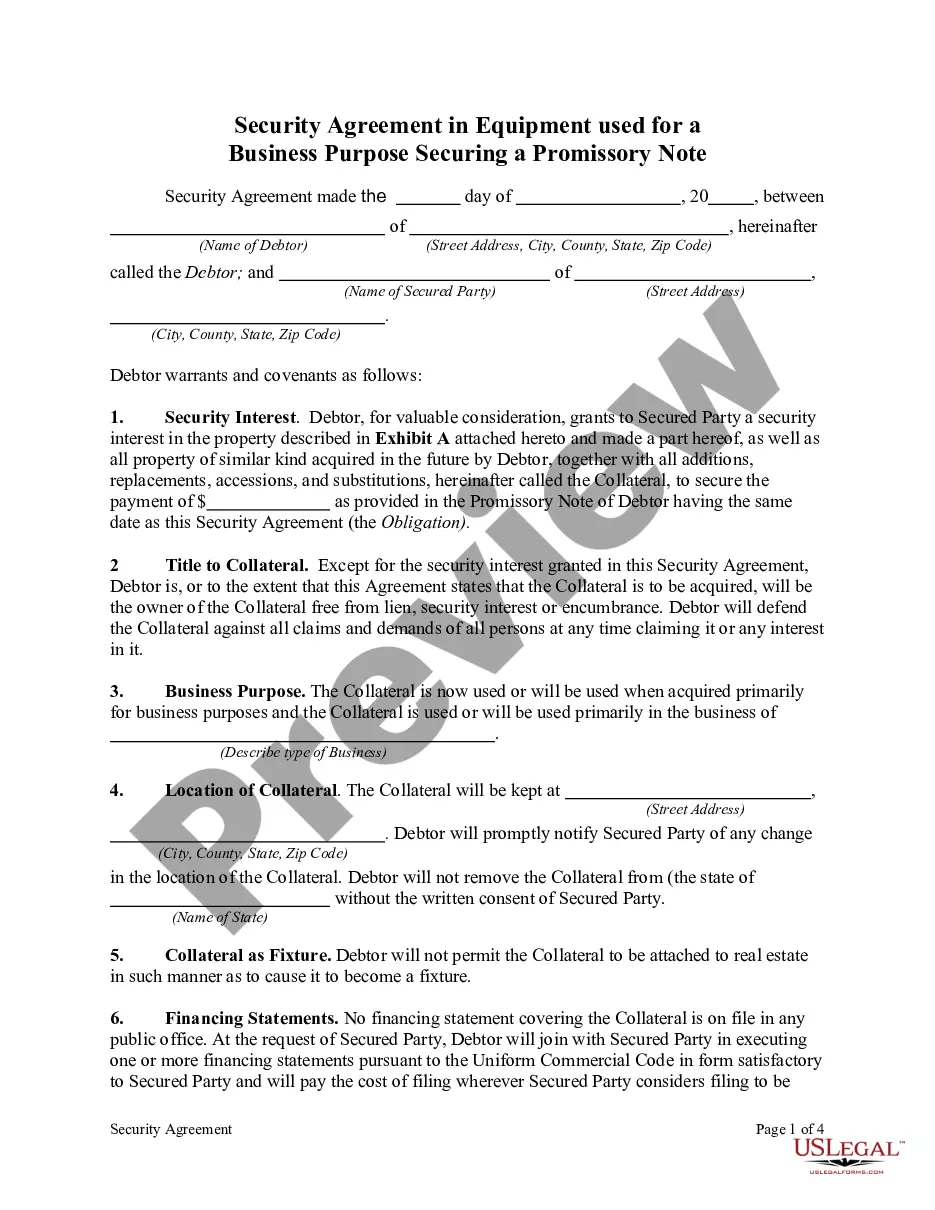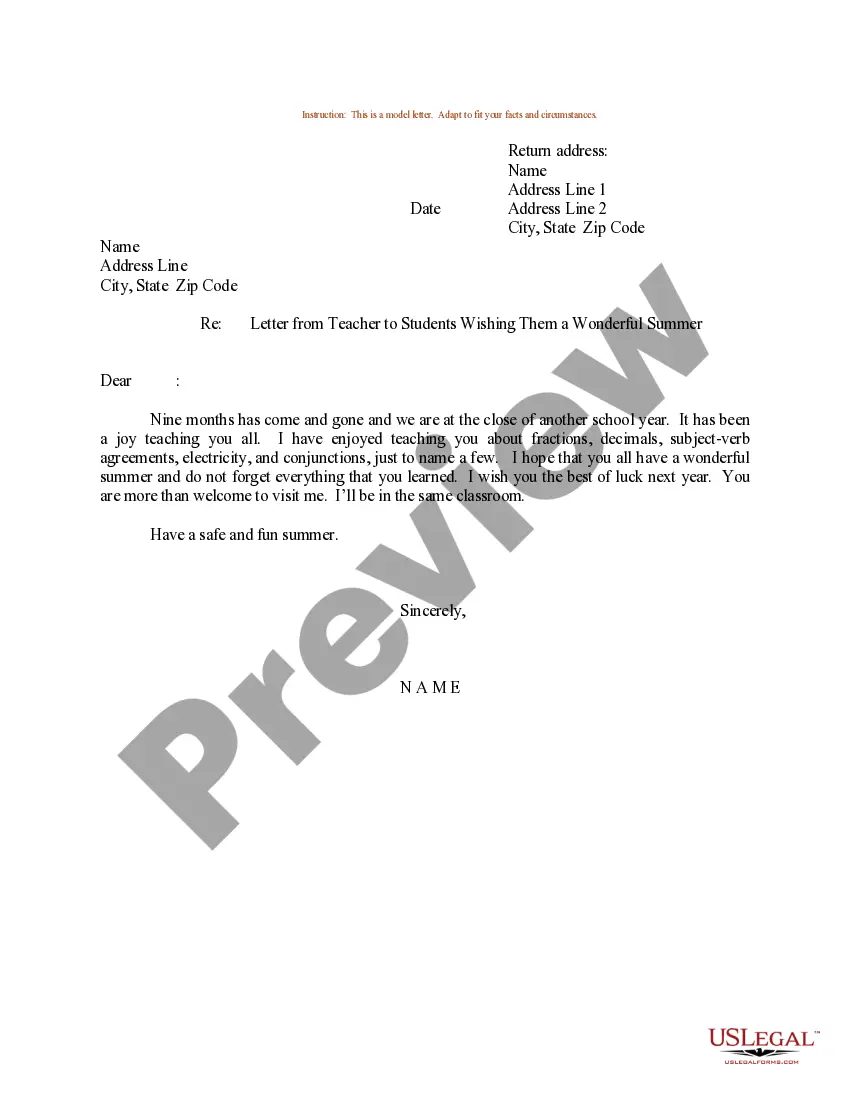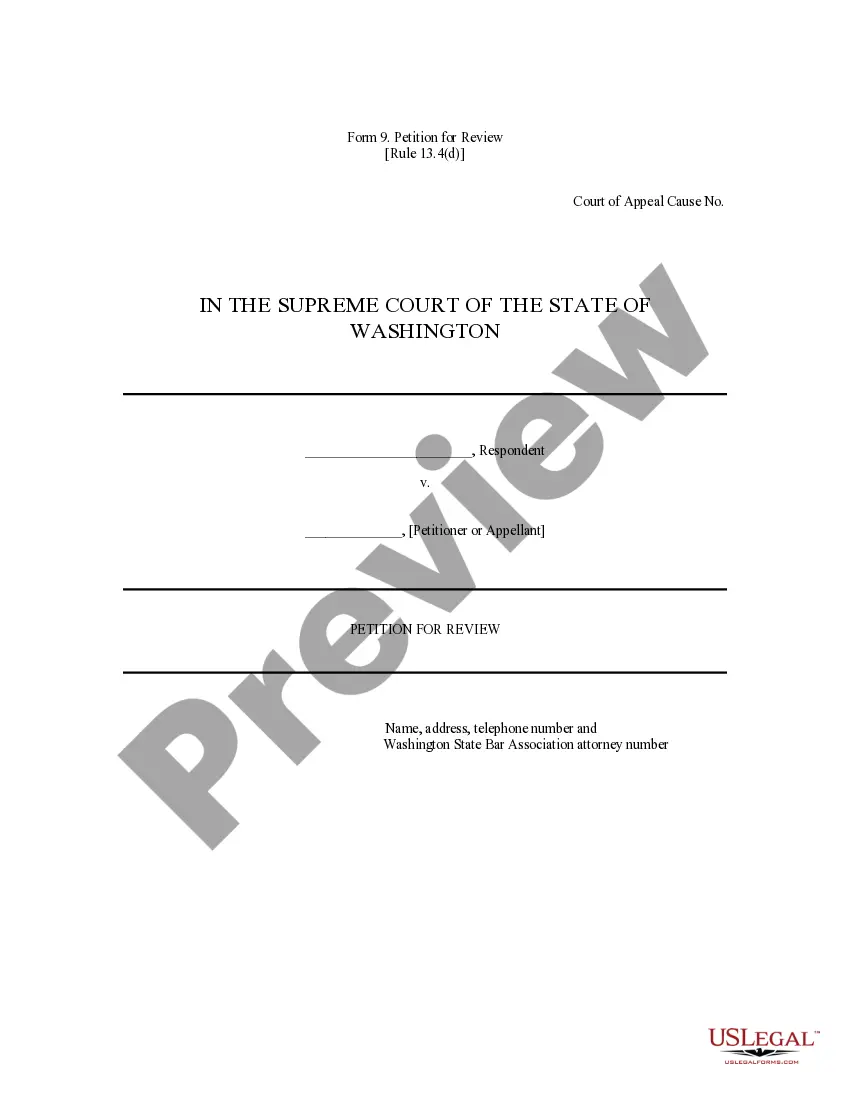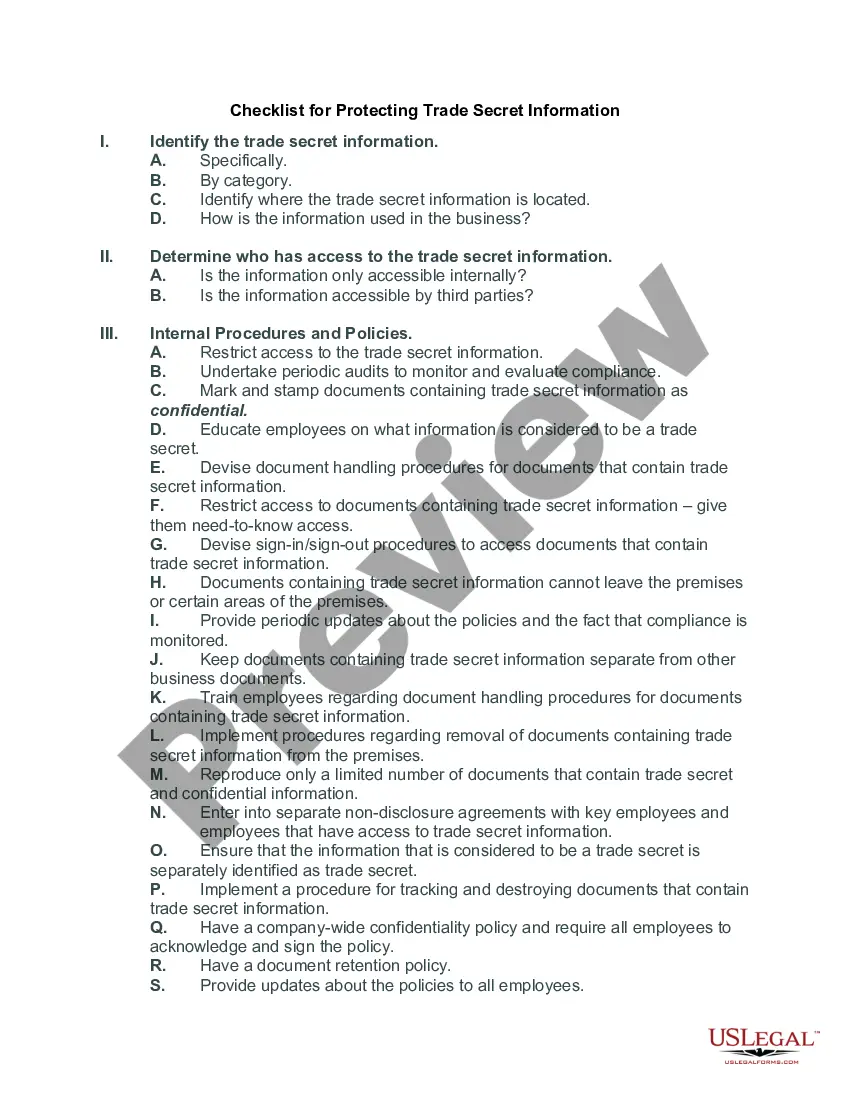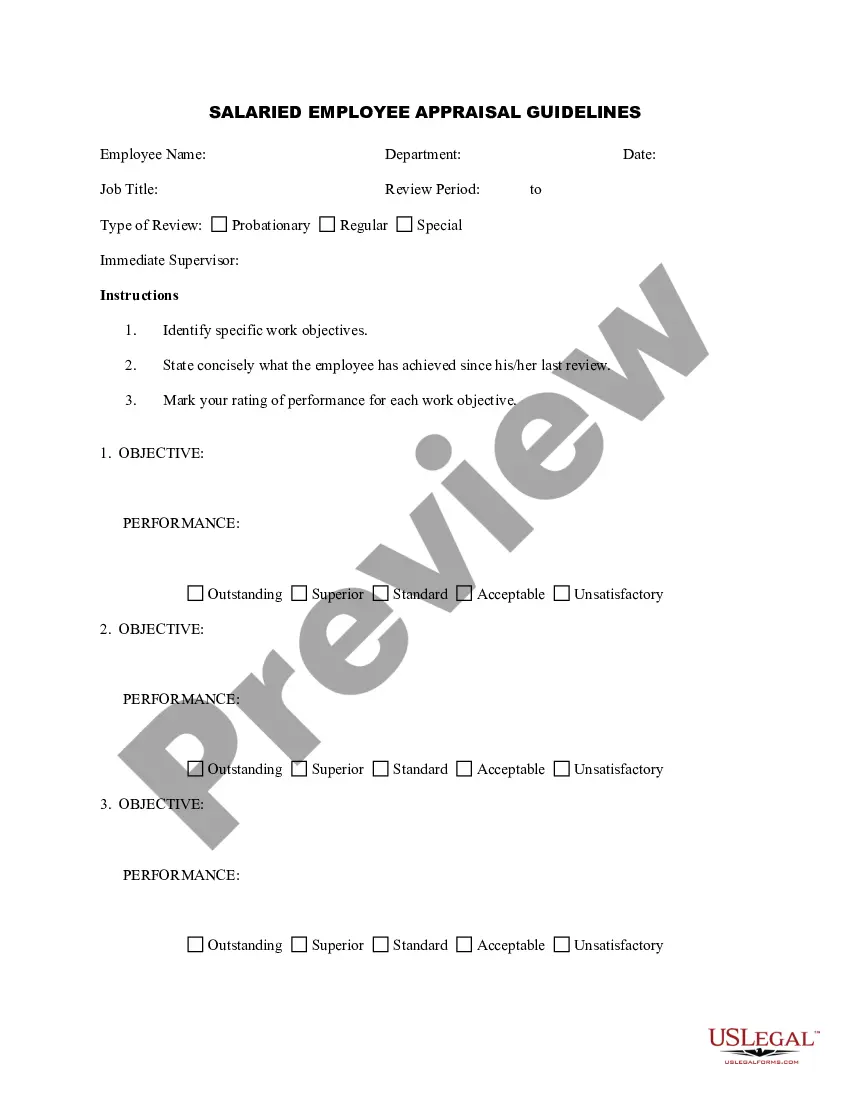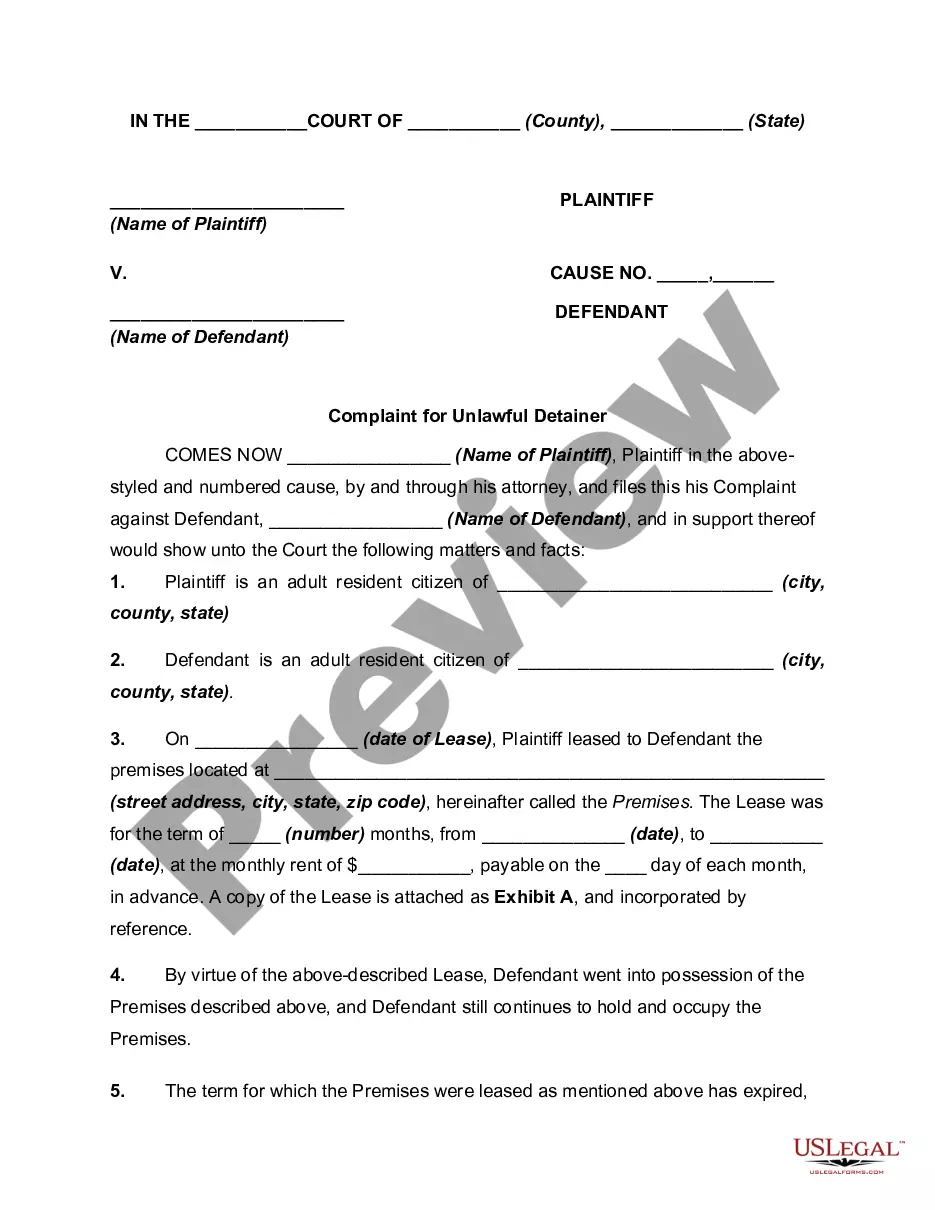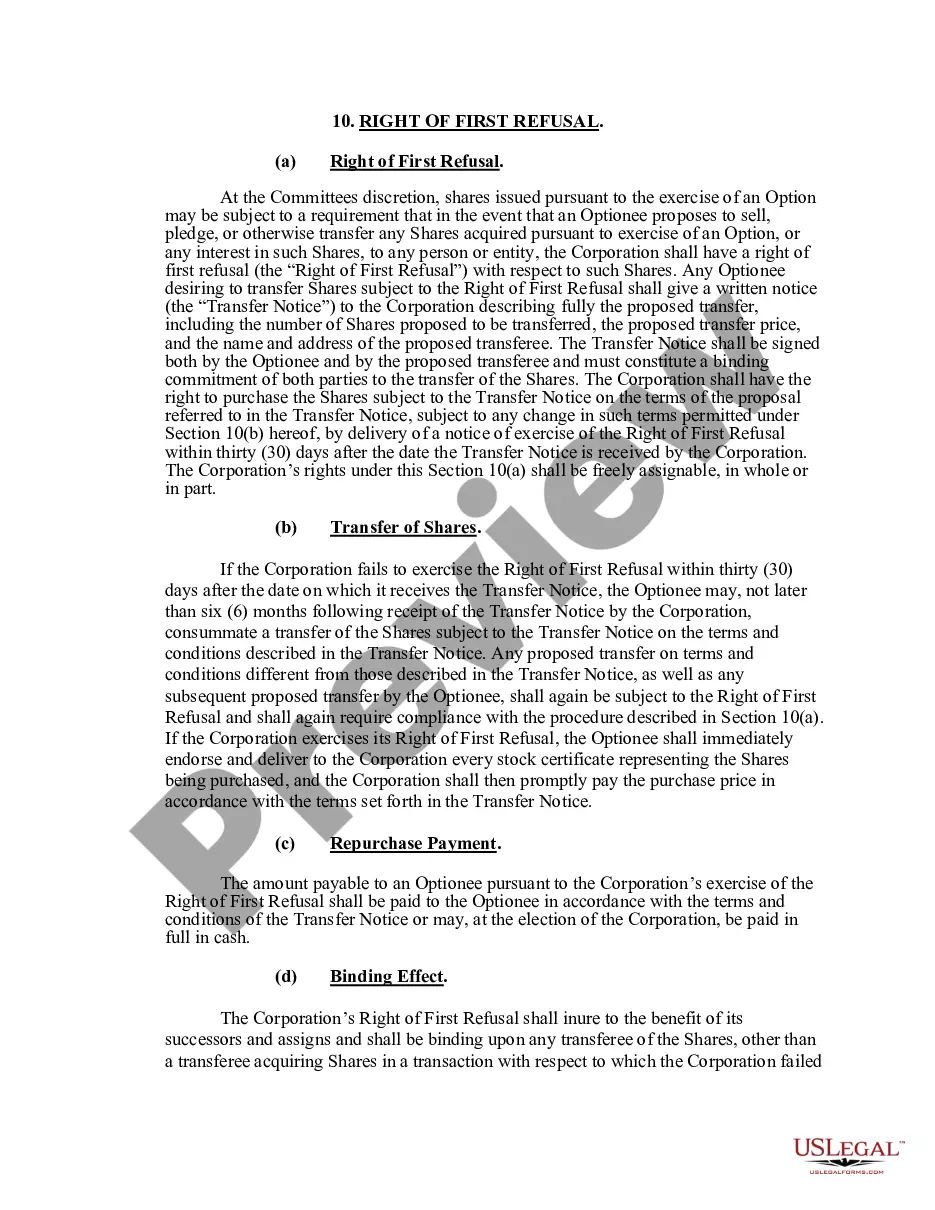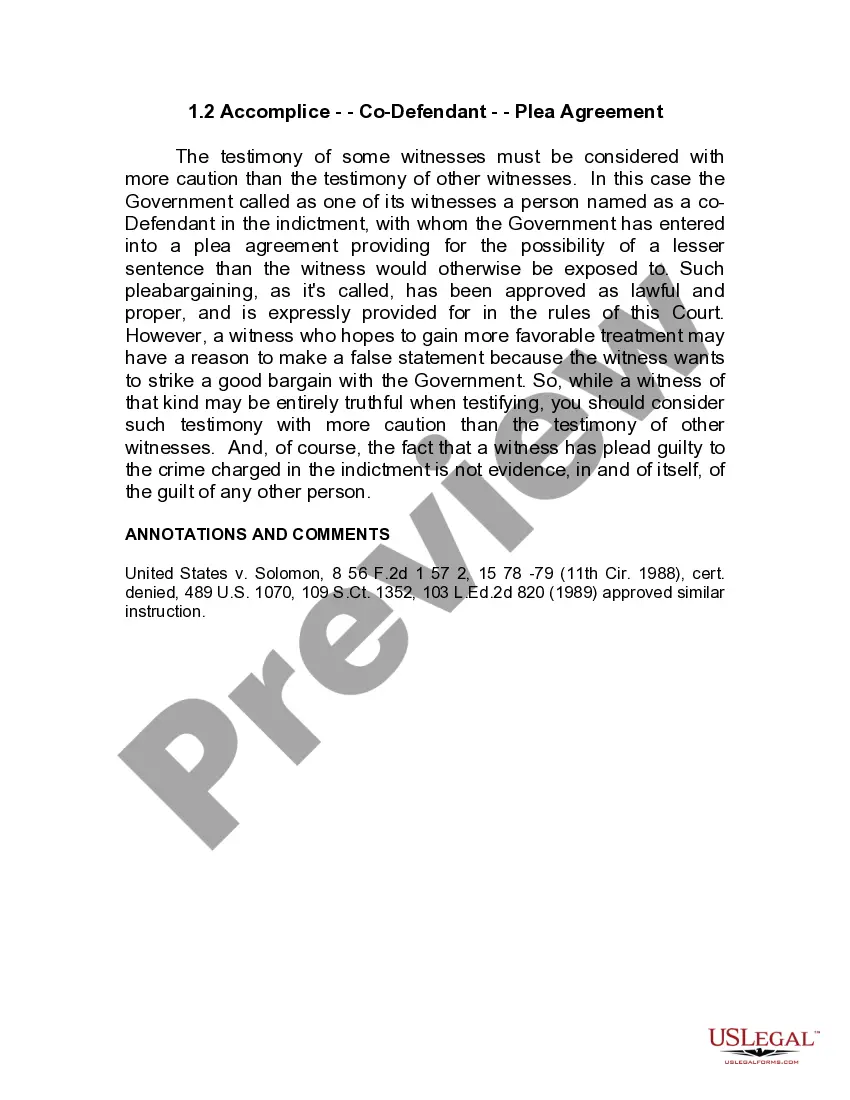Mississippi Employee Evaluation Form for Veterinarian
Description
How to fill out Employee Evaluation Form For Veterinarian?
Finding the appropriate authorized document template can be quite challenging. Clearly, there are numerous templates accessible online, but how do you locate the official form you need? Utilize the US Legal Forms website. The service offers a wide array of templates, such as the Mississippi Employee Evaluation Form for Veterinarian, available for both business and personal needs. All forms are reviewed by experts and comply with federal and state regulations.
If you are already a user, sign in to your account and click the Download button to obtain the Mississippi Employee Evaluation Form for Veterinarian. Use your account to review the authorized forms you have previously acquired. Navigate to the My documents section of your account to retrieve an additional copy of the document you desire.
If you are a new user of US Legal Forms, here are simple instructions to follow: First, ensure you have selected the correct form for your city or region. You can view the form using the Preview button and check the form summary to verify it is the appropriate one for you. If the form does not meet your needs, utilize the Search field to find the suitable form. When you are certain that the form is acceptable, click the Buy now button to obtain it. Select the payment plan you prefer and enter the required information. Create your account and complete the transaction using your PayPal account or credit card. Choose the file format and download the authorized document template for your records. Finally, fill out, modify, print, and sign the received Mississippi Employee Evaluation Form for Veterinarian.
Leverage the service to obtain professionally crafted documents that adhere to state standards.
- Ensure you select the right form for your area.
- Use the Preview button to review the form.
- Check the form outline to confirm it fits your needs.
- Utilize the Search feature for better results.
- Click Buy now if the form is acceptable.
- Select your preferred payment plan and provide the required details.
- Create your account to complete the purchase.
- Choose the file format for download.
- Fill in, edit, print, and sign the final document.
- US Legal Forms offers a comprehensive collection of legal forms to access various document templates.