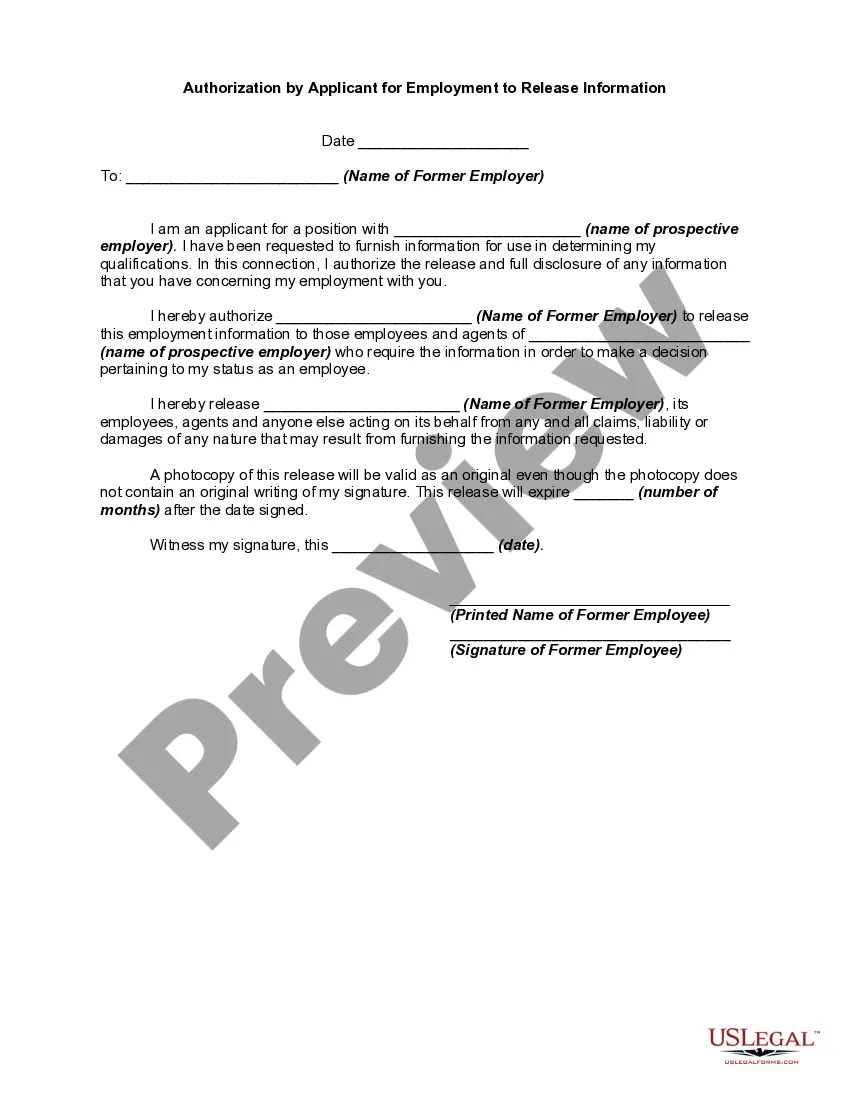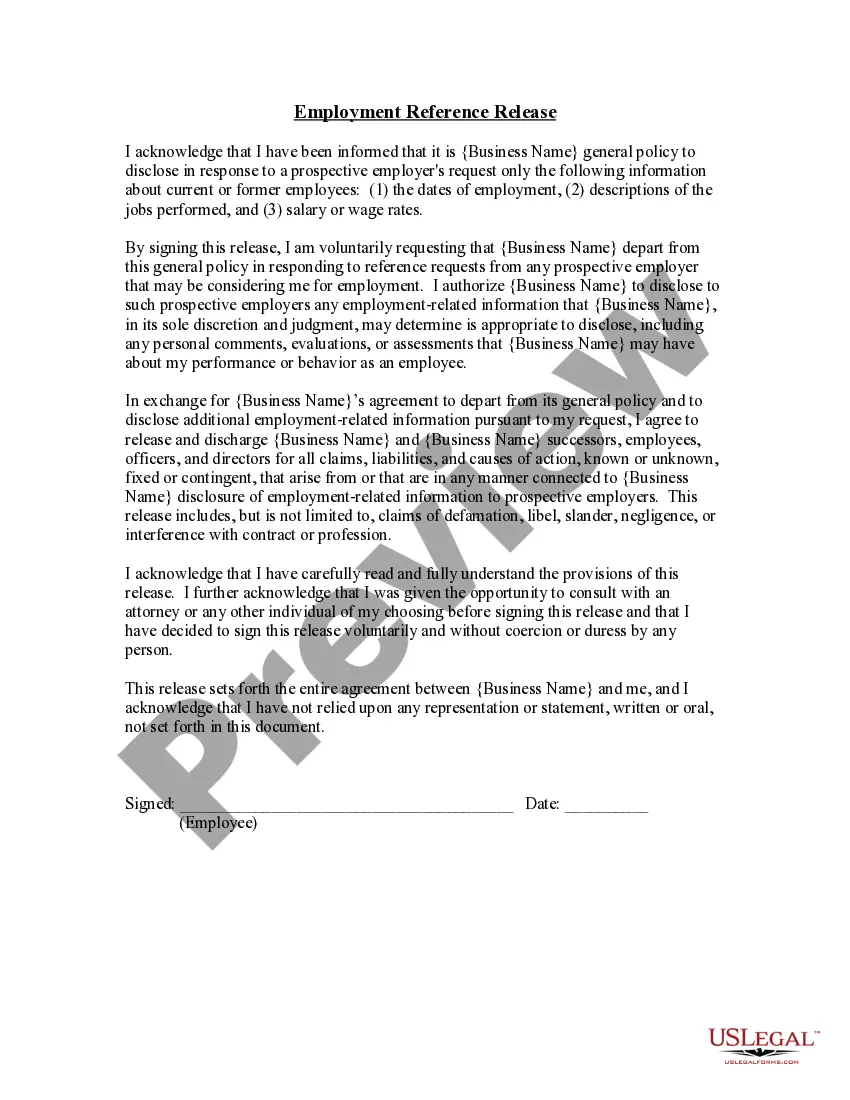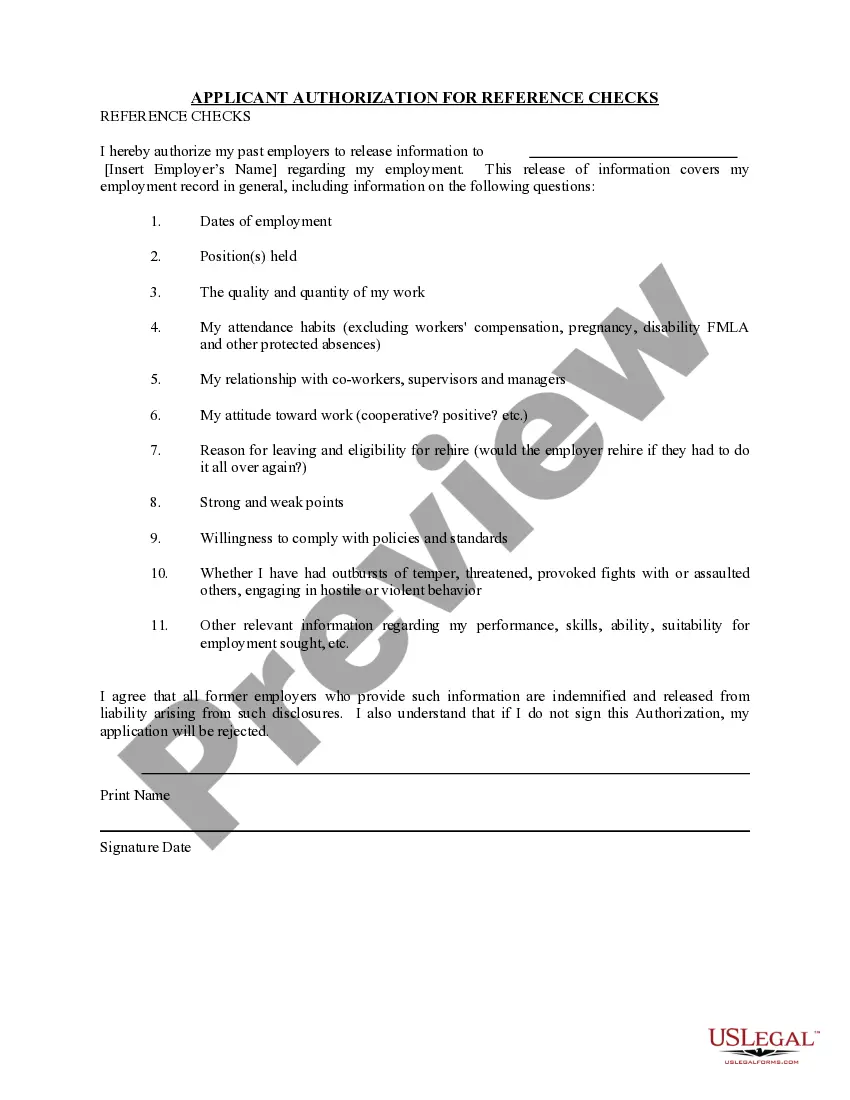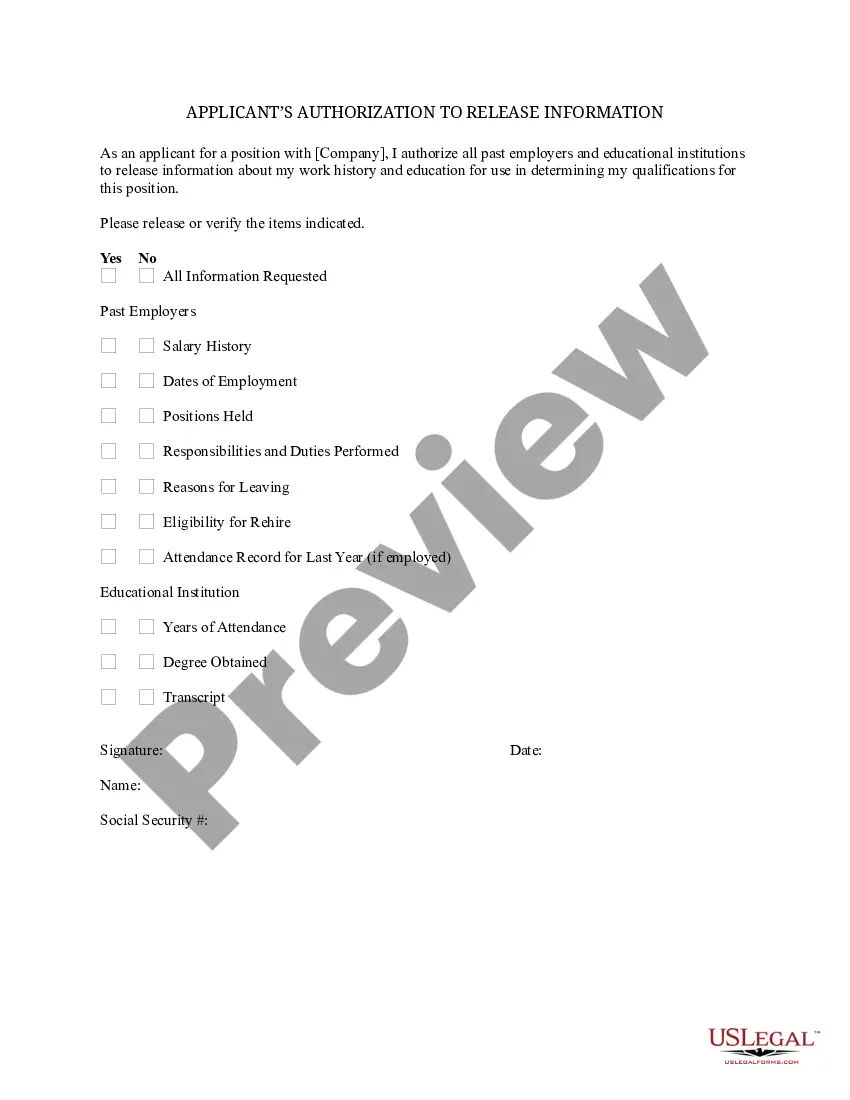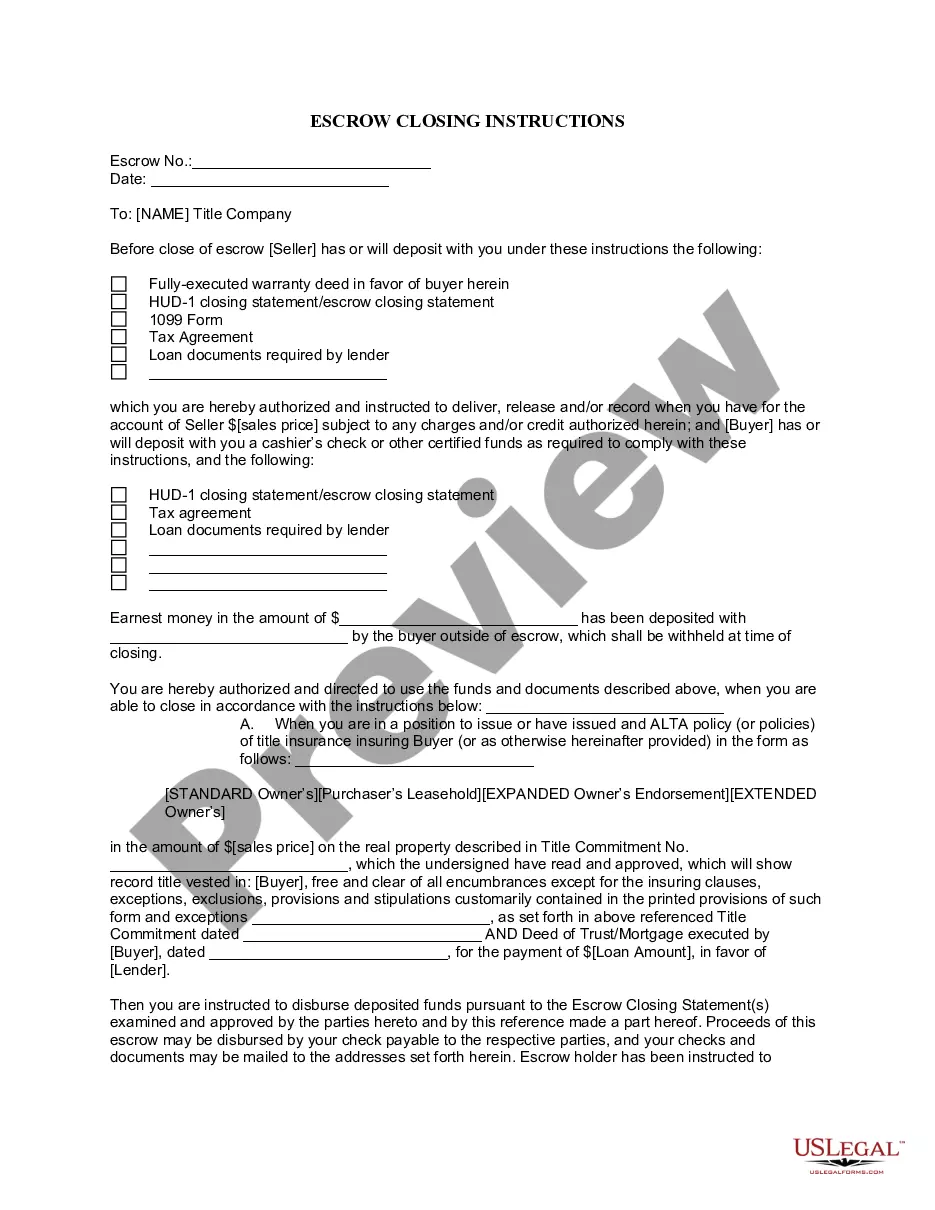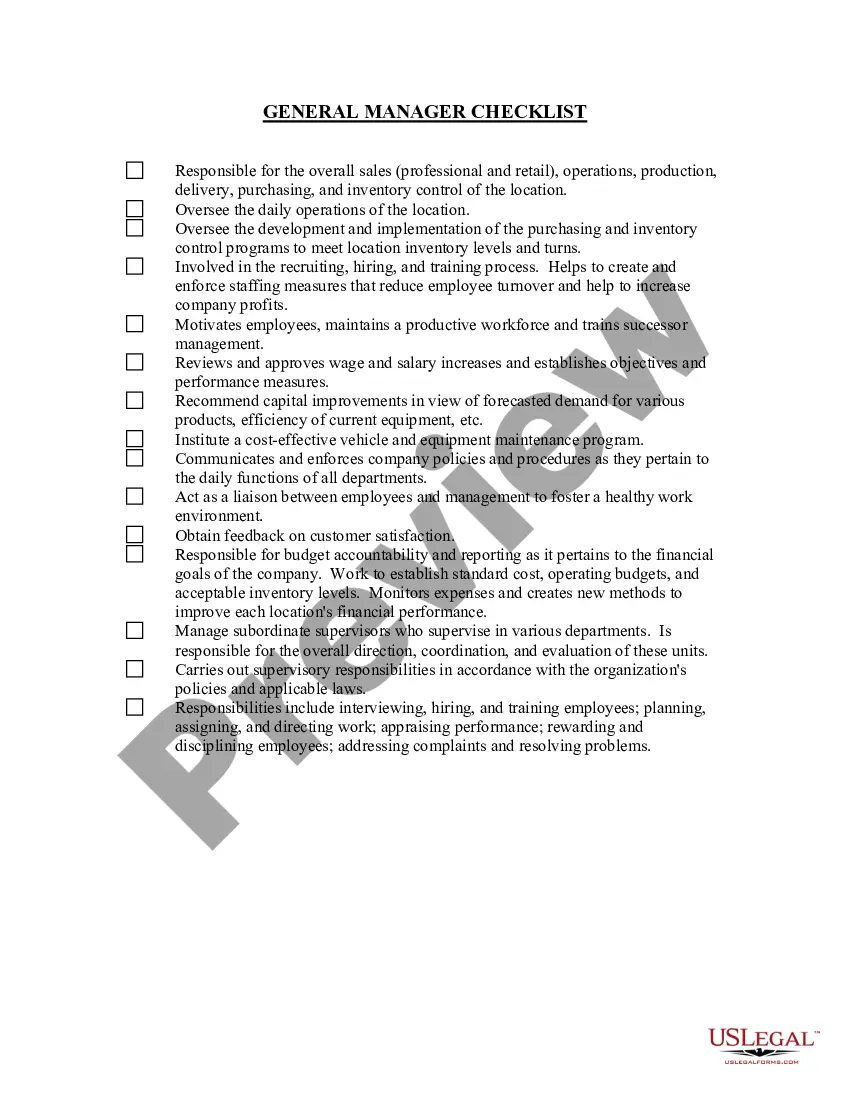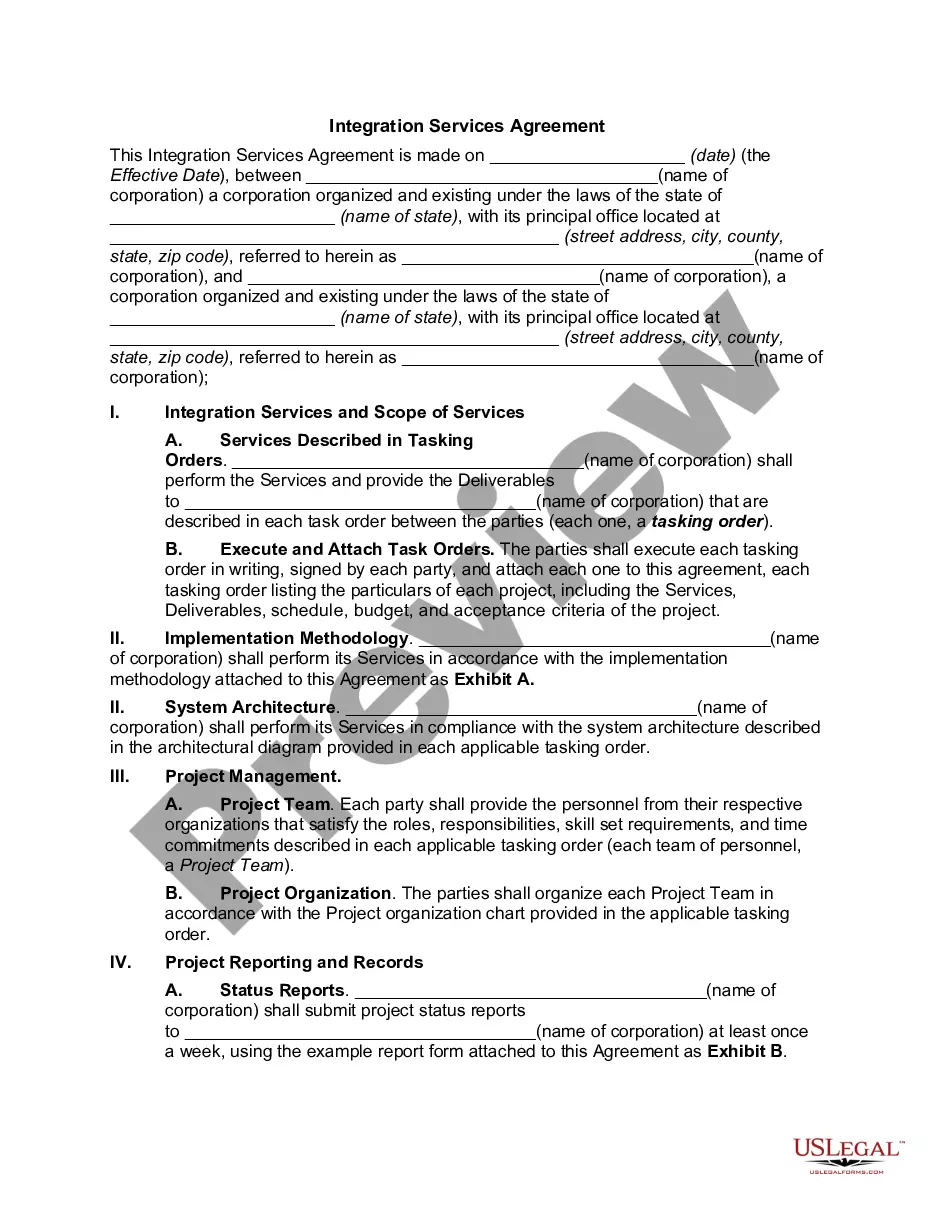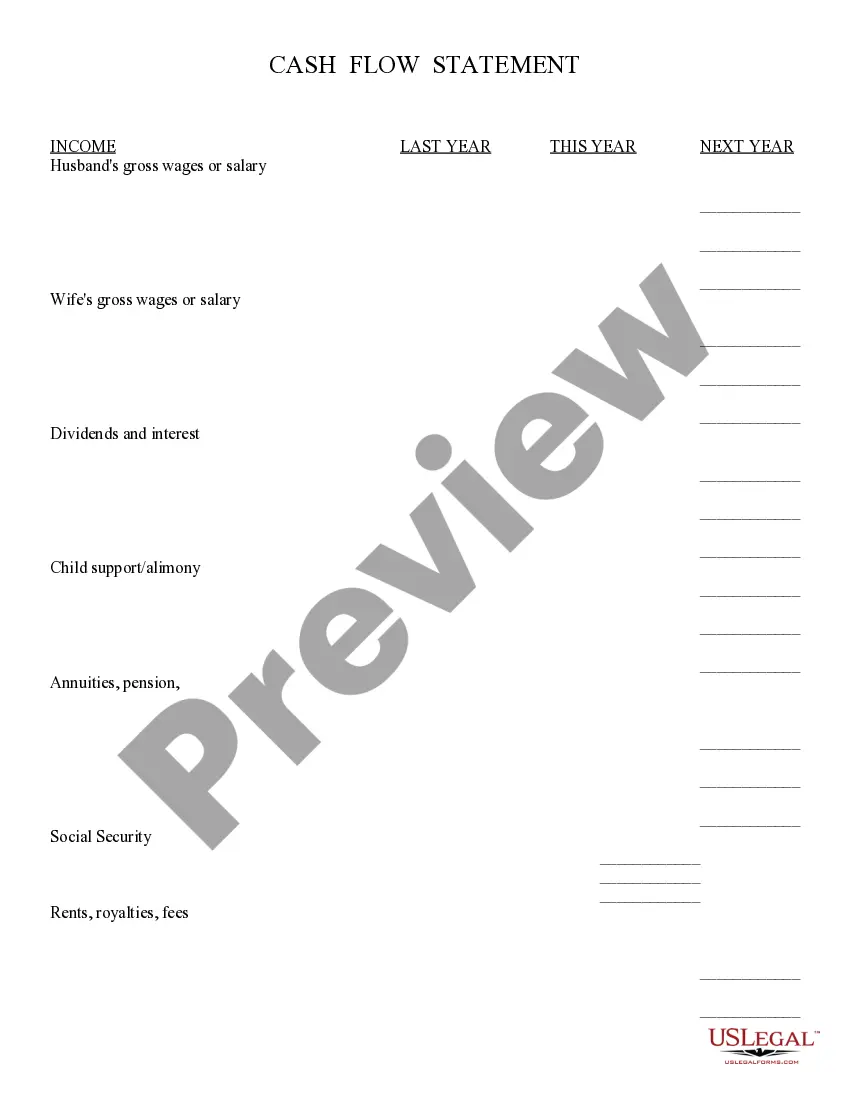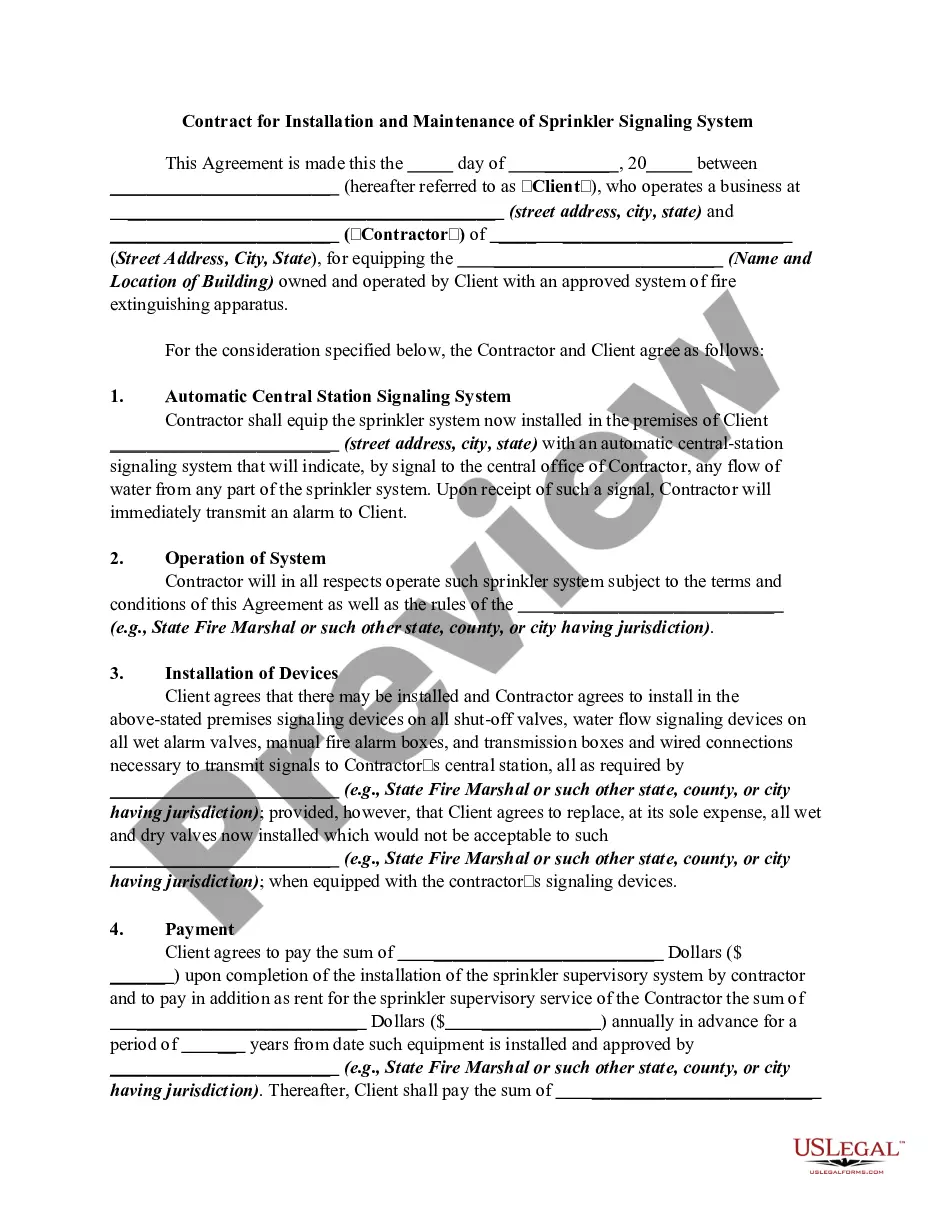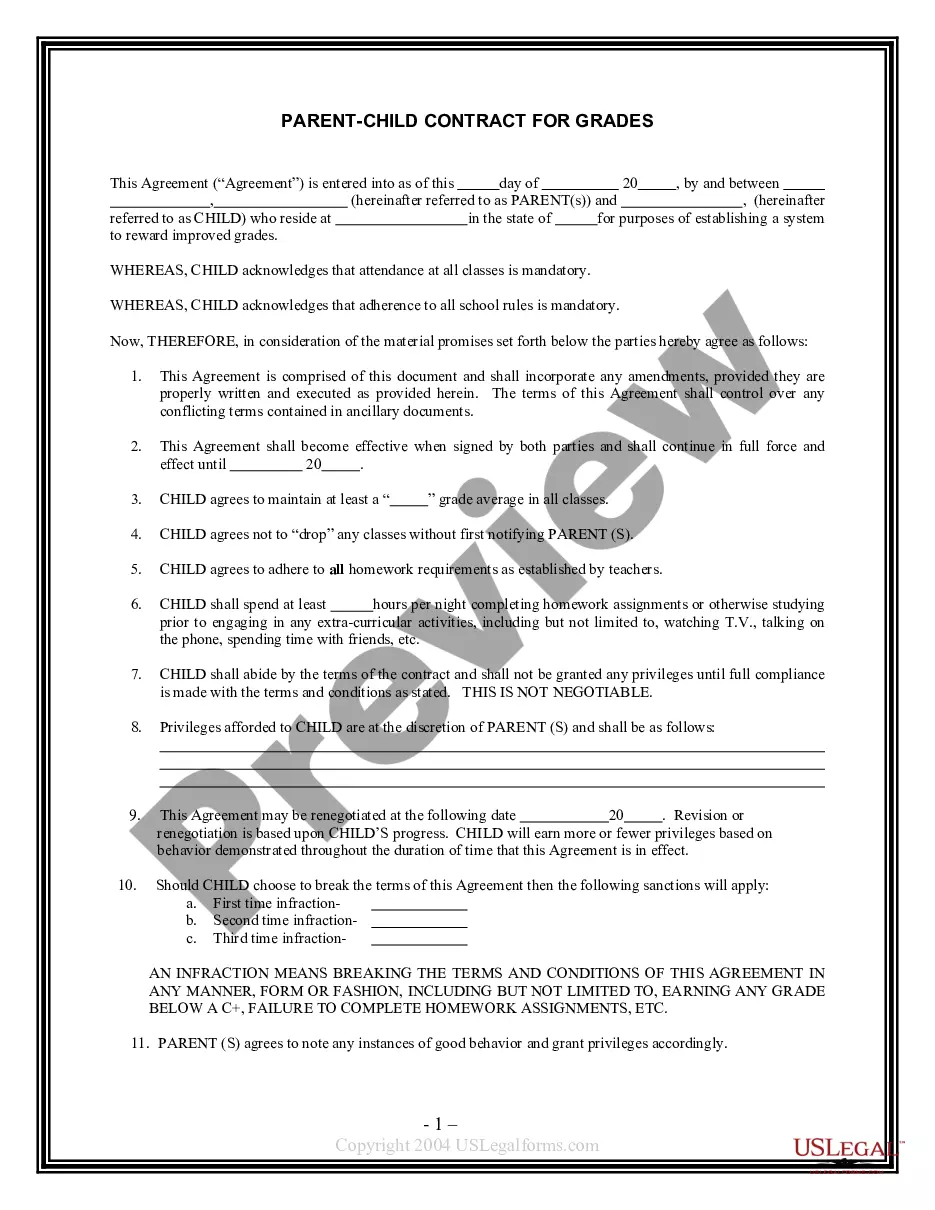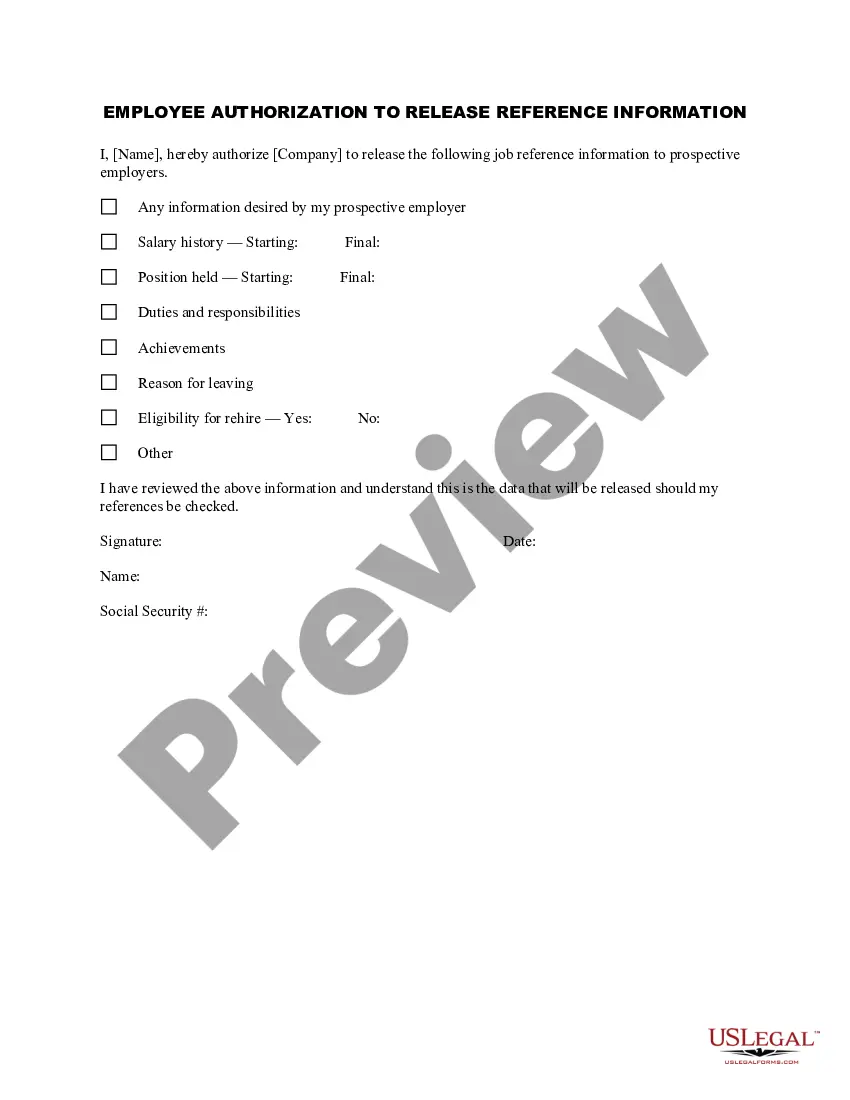Mississippi Employee Authorization to Release Reference Information
Description
How to fill out Employee Authorization To Release Reference Information?
US Legal Forms - one of the largest collections of legal documents in the United States - provides a vast array of legal form templates that you can download or print.
By using the website, you can access thousands of forms for business and personal use, organized by categories, states, or keywords. You can find the latest versions of forms such as the Mississippi Employee Authorization to Release Reference Information in just a few minutes.
If you already possess an account, Log In and download the Mississippi Employee Authorization to Release Reference Information from your US Legal Forms library. The Download button will be available on every form you view. You can access all previously downloaded forms from the My documents section of your account.
Complete the purchase. Use a credit card or PayPal account to finalize the transaction.
Choose the format and download the form to your device. Make edits. Fill out, modify, print, and sign the downloaded Mississippi Employee Authorization to Release Reference Information. Every template you have added to your account does not expire and is yours indefinitely. Therefore, if you wish to download or print another copy, simply go to the My documents section and click on the form you need. Access the Mississippi Employee Authorization to Release Reference Information with US Legal Forms, the most comprehensive library of legal document templates. Utilize thousands of professional and state-specific templates that fulfill your business or personal needs and requirements.
- If you are using US Legal Forms for the first time, here are simple steps to get started.
- Ensure you have chosen the correct form for your area/region.
- Click on the Preview button to review the content of the form.
- Check the form summary to confirm that you have selected the right form.
- If the form does not meet your requirements, use the Search box at the top of the screen to find one that does.
- If you are satisfied with the form, confirm your choice by clicking on the Buy now button.
- Then, select the pricing plan you prefer and provide your details to create an account.
Form popularity
FAQ
You can access your Form 1099-G through your Reemployment Assistance account inbox. The fastest way to receive your 1099-G Form is by selecting electronic as your preferred method for correspondence. Go to My 1099-G in the main menu to view Form 1099-G from the last five years.
If you did not receive your 1099-G form via mail, you can log in to your account to obtain a copy. If you believe a fraudulent claim was filed by a person using your information, please send an email to safe@mdes.ms.gov and provide all available details regarding the situation.
An Authorization to Release Employee Information Form is a document that should be completed by an employee to allow their former employer to release their employment information to prospective employers.
To submit documentation online, login to the ReEmployMS unemployment system and select the 'Provide PUA Proof of Employment/Earnings' tab and follow the instructions to upload your proof.
About Pandemic Unemployment Assistance (PUA) If you have not filed a claim for unemployment benefits since off work due to COVID-19, you should file a claim online at or call 601-493-9427 if you require assistance.
A. To file an Unemployment Claim, visit the MDES website at or call the MDES Contact Center at 601-493-9427. Online filing is encouraged! A claim may be filed on-line at twenty-four (24) hours a day, seven (7) days a week.
Request a Copy of Your Form 1099GLog in to Benefit Programs Online and select UI Online.Select Payments.Select Form 1099G.Select View next to the desired year.Select Print to print your Form 1099G information.Select Request Duplicate to request an official paper copy.
A. Insufficient Wage Claim means that you did not have enough wages to qualify monetarily for regular Unemployment Insurance Benefits. However, you may potentially be eligible for Pandemic Unemployment Assistance under the CARES Act of 2020.
The Mississippi Department of Employment Security (Mississippi DES) has partnered with ID.me to verify claimants requesting benefits and services online. ID.me provides secure digital identity verification to government agencies and other partners to make sure you are youand not someone pretending to be you.
Steps to verify your identity:Select the green Verify with ID.me button to begin the identity verification process.Sign in to your existing ID.me account, or create a new one.Confirm your email address.Select a multi-factor authentication option (MFA).Verify your identity.More items...