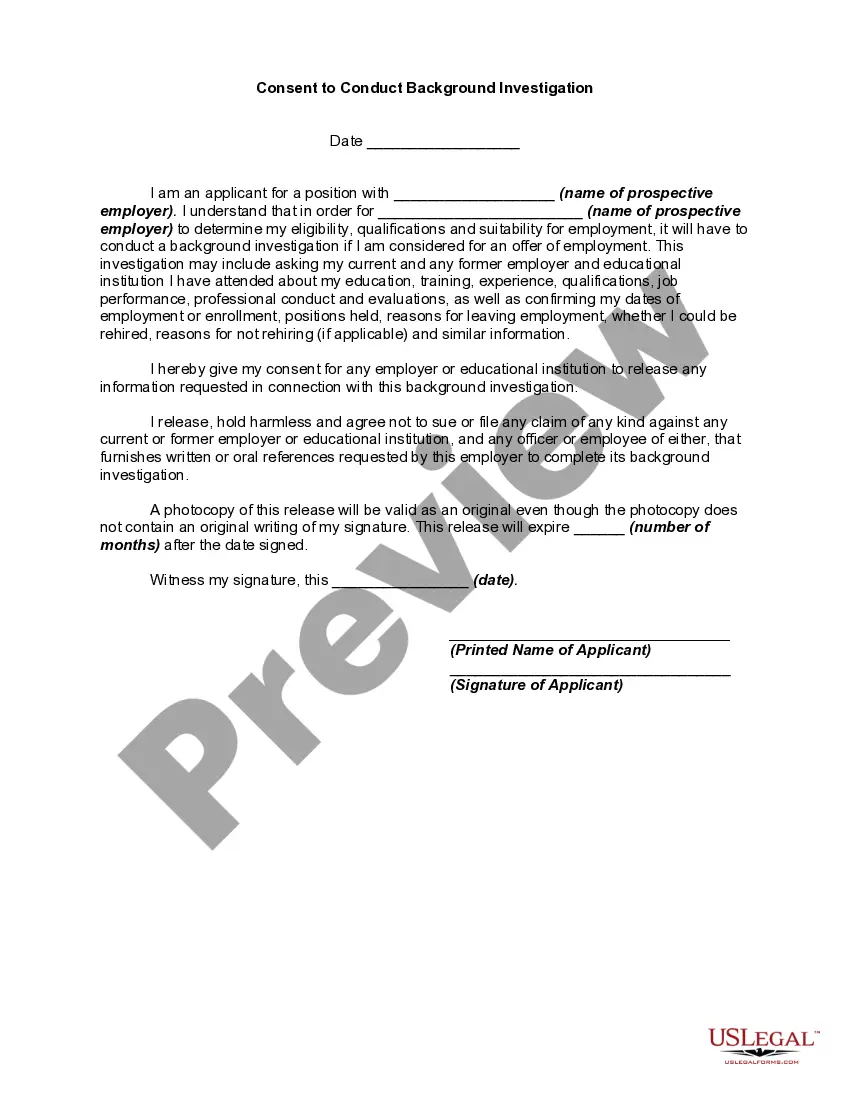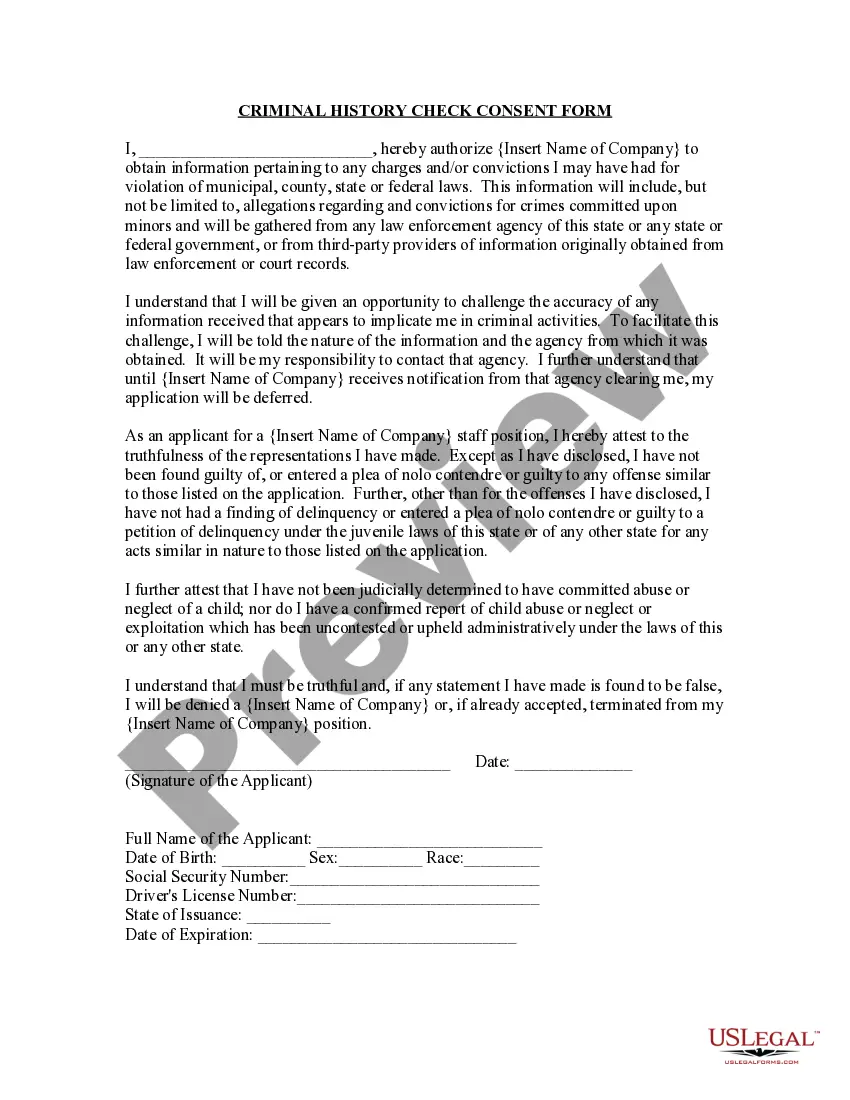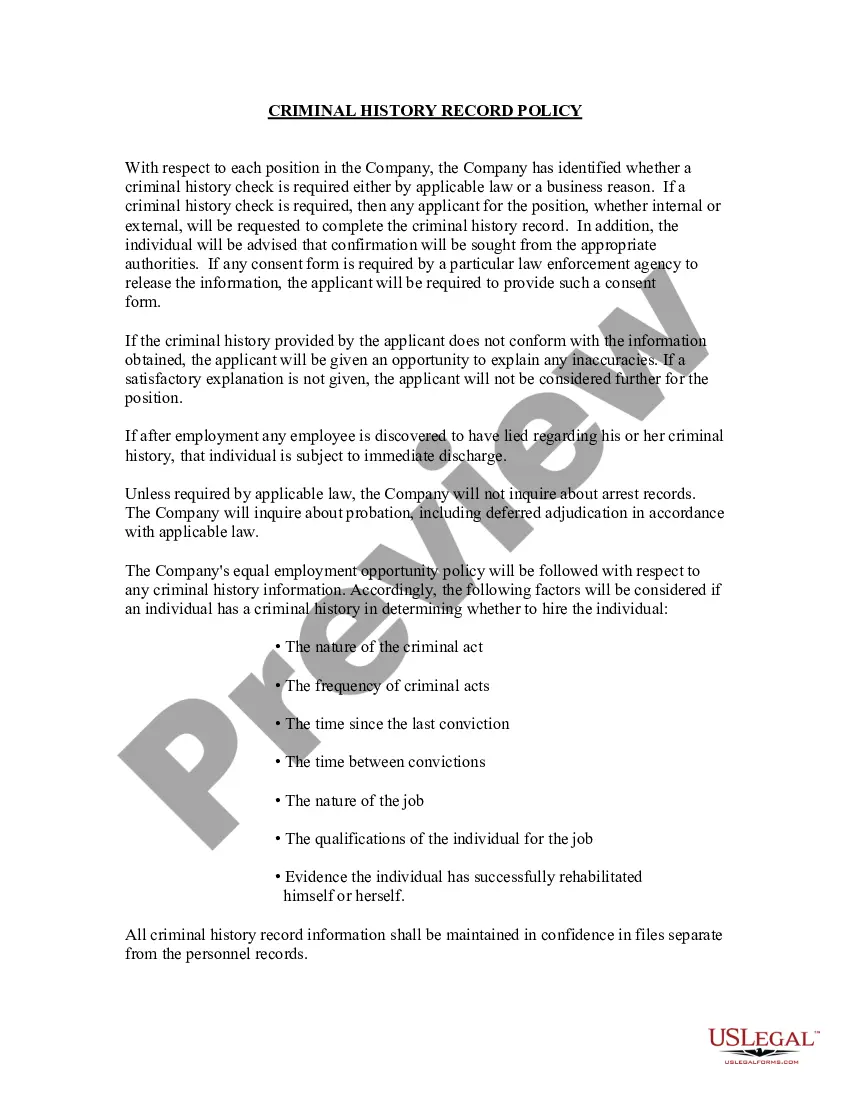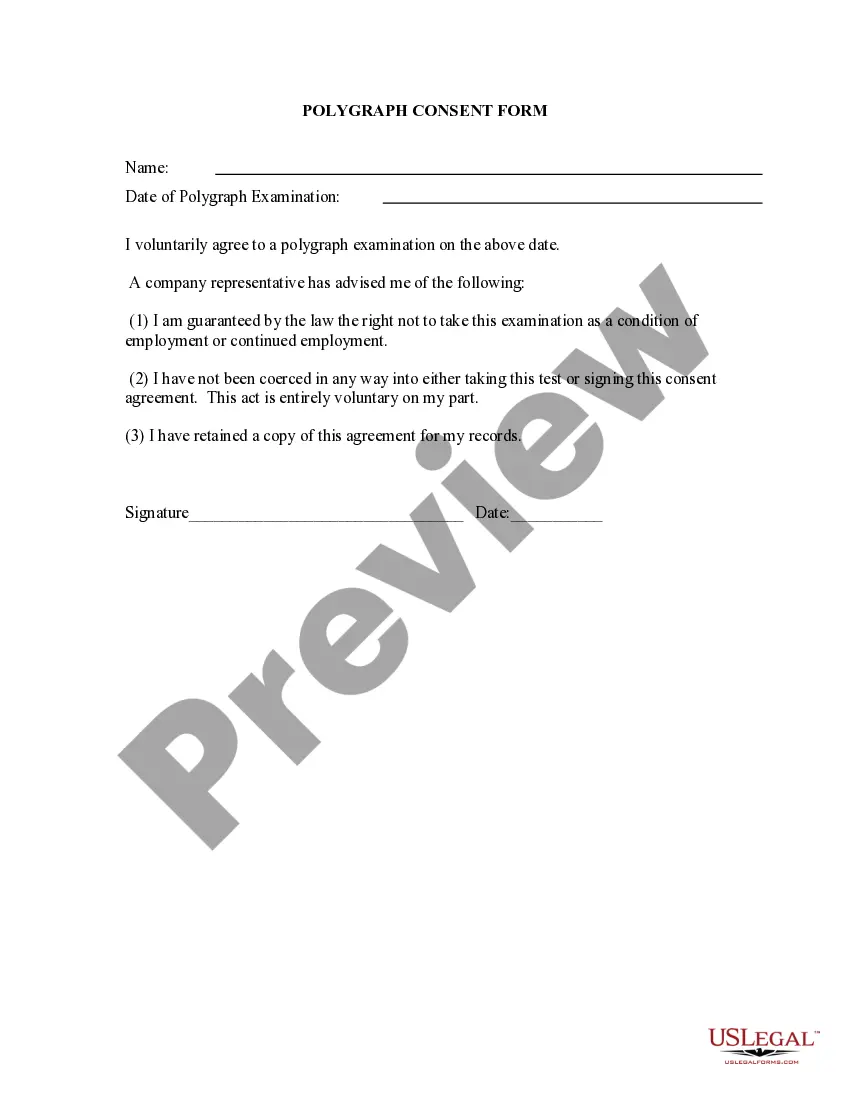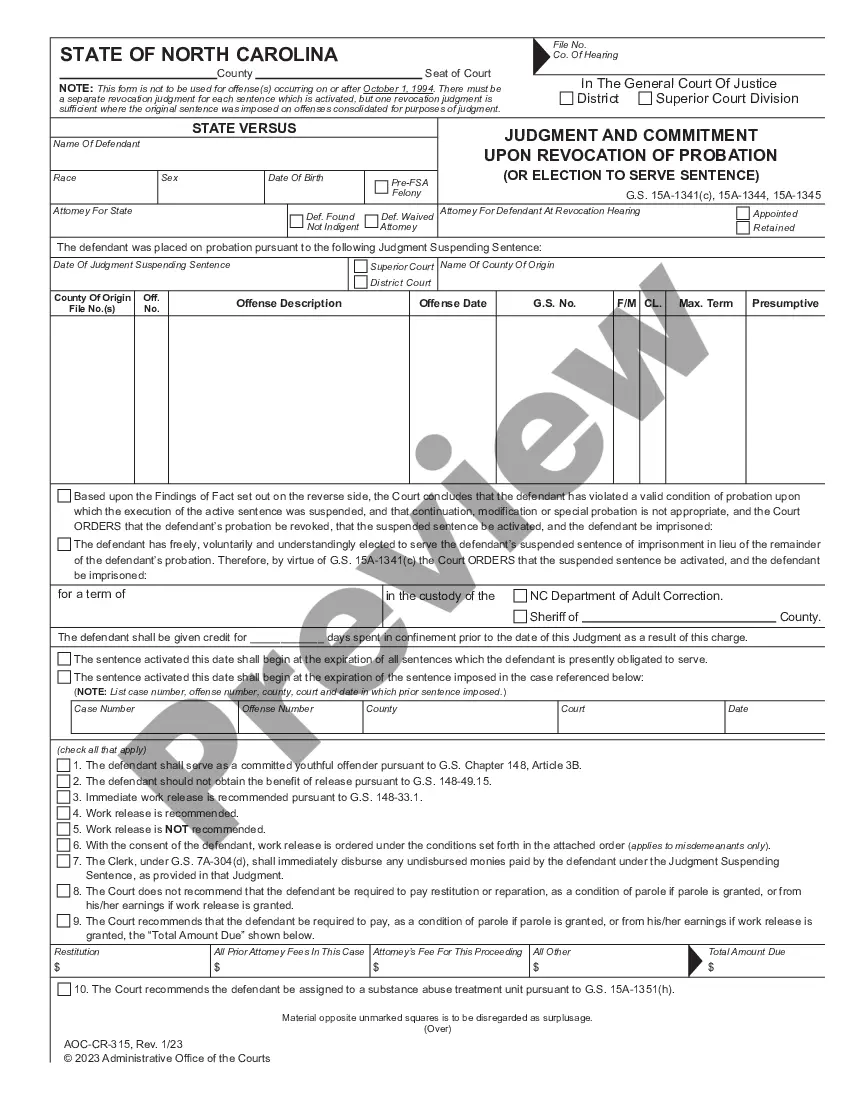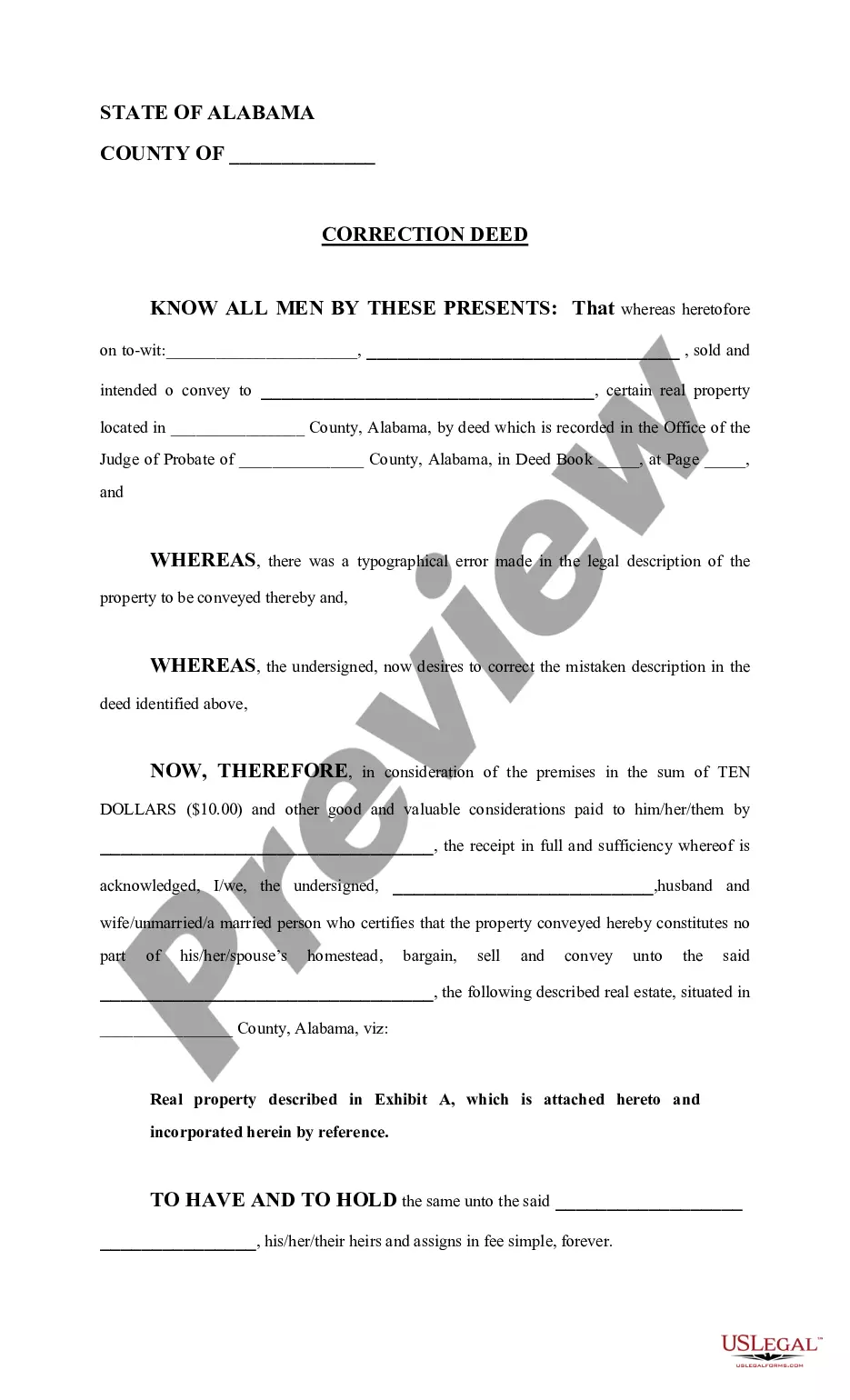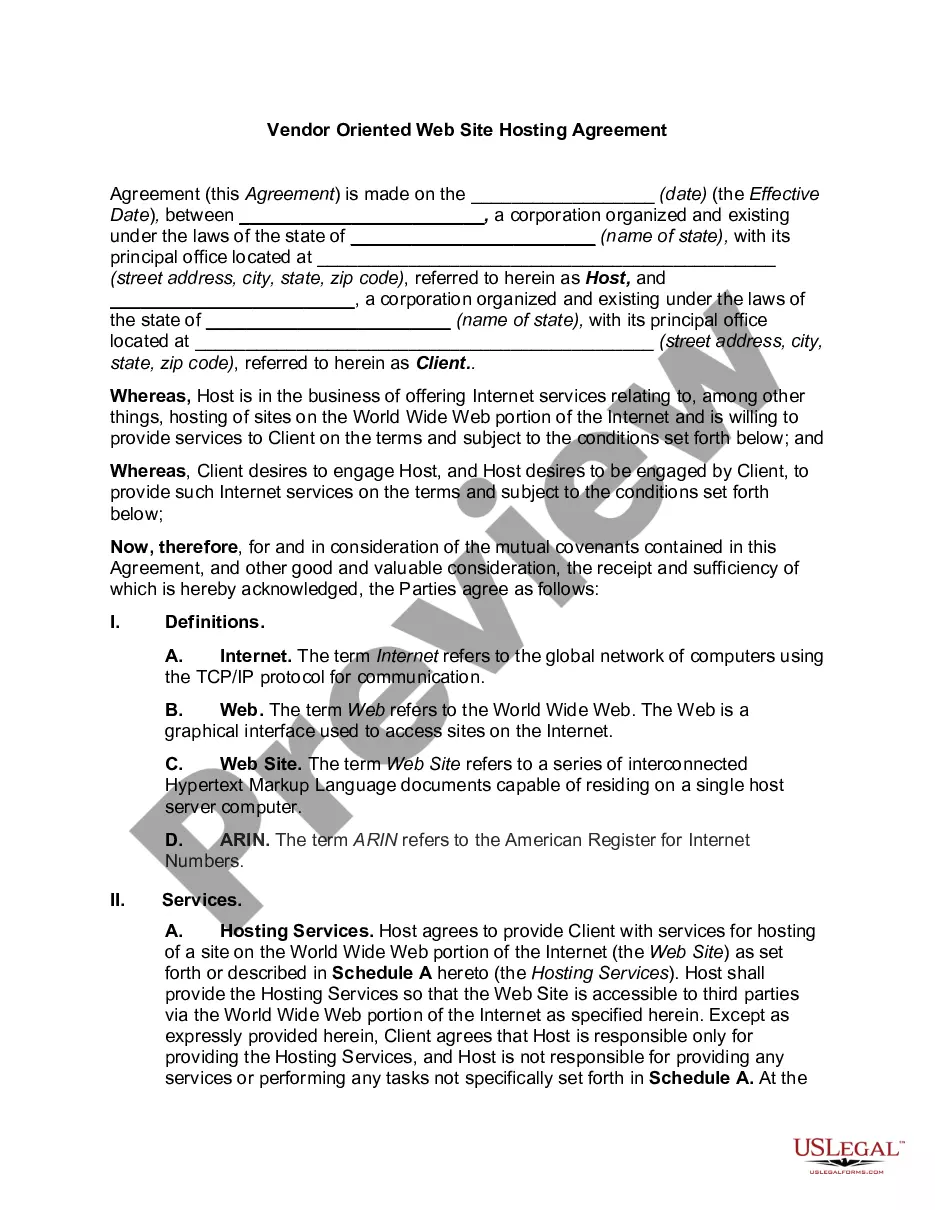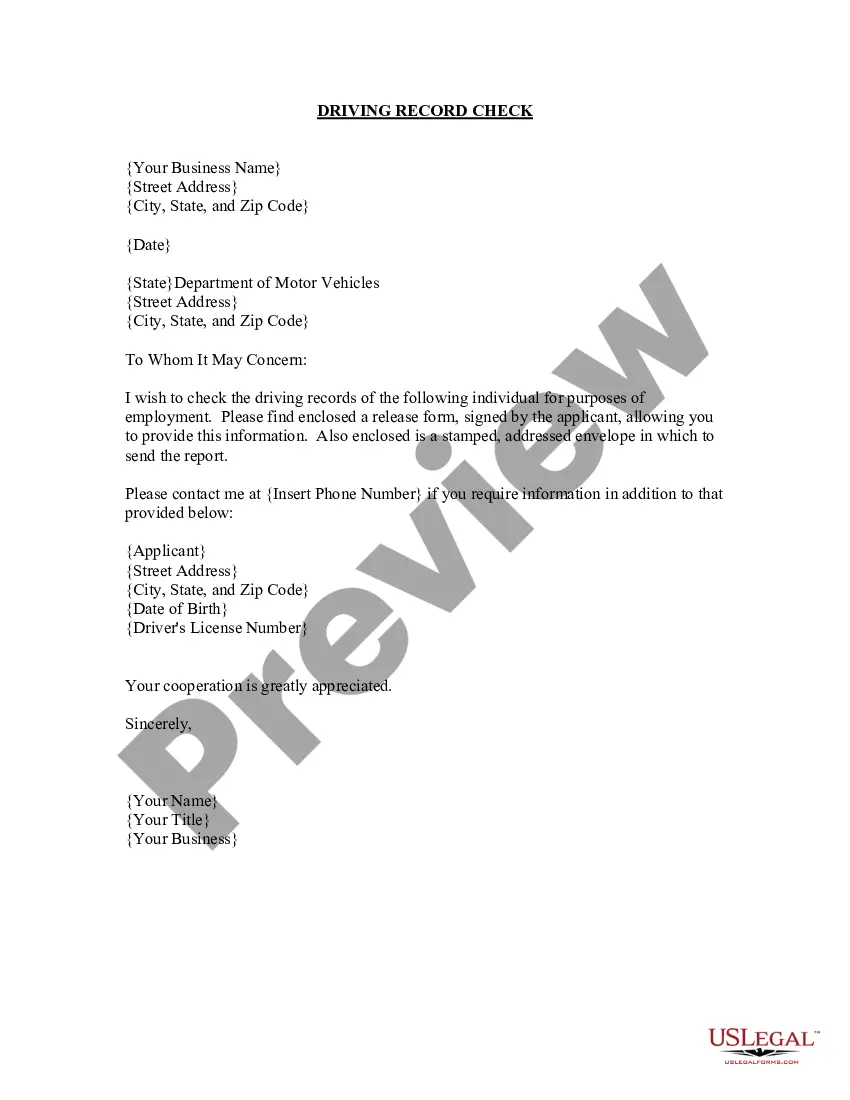Mississippi Driving Record Check
Description
How to fill out Driving Record Check?
US Legal Forms - one of the largest collections of legal documents in the United States - offers an extensive variety of legal document templates that you can acquire or print.
By using the website, you can discover a vast array of forms for business and personal purposes, organized by categories, states, or keywords. You will find the latest versions of forms like the Mississippi Driving Record Check in moments.
If you already have a monthly membership, Log In and access the Mississippi Driving Record Check from the US Legal Forms library. The Obtain button will appear on every document you view.
If you are satisfied with the form, confirm your selection by clicking the Get now button. Then, choose your preferred pricing plan and provide your information to register for an account.
Process the transaction. Use your credit card or PayPal account to complete the transaction. Select the format and download the form to your device. Make edits. Fill out, modify, print, and sign the downloaded Mississippi Driving Record Check. Every template you added to your account has no expiration date and is yours indefinitely. So, if you wish to obtain or print an additional copy, simply navigate to the My documents section and click on the form you desire. Access the Mississippi Driving Record Check with US Legal Forms, one of the most extensive collections of legal document templates. Utilize a wide range of professional and state-specific templates that cater to your business or personal needs and requirements.
- You can view all previously downloaded forms in the My documents section of your account.
- If you want to use US Legal Forms for the first time, here are straightforward steps to get you started.
- Ensure you have selected the correct document for your city/state.
- Click on the Review button to check the form’s details.
- Examine the form summary to confirm you have selected the appropriate form.
- If the form does not meet your needs, utilize the Search bar at the top of the screen to find one that does.
Form popularity
FAQ
To obtain your Mississippi driving record, visit the Department of Public Safety online record request. Here you will be able to view your records immediately online or follow prompts to print and keep a record of your report.
To obtain your Mississippi driving record, visit the Department of Public Safety online record request. Here you will be able to view your records immediately online or follow prompts to print and keep a record of your report.
Can I track my license? The Mississippi Department of Public Safety can best assist you with your request and they can be contacted at (601) 987-1212 or (601) 987-1224. You may also email drivesafe@dps.ms.gov.
CHECK YOUR MISSISSIPPI DRIVING RECORD Convictions, license suspensions, and revocations will show up on your 3-year and 5-year driving records. You may be able to dismiss traffic tickets and remove points from your driving record by completing an online defensive driving course.
People who have questions about the status of their Mississippi driver's license can call 601-987-1224 for more information.
To reinstate your license, you may need to:Complete jail time and suspension period.Complete an alcohol safety education program, if applicable.Satisfy any court requirements and pay any fines.Call an authorized ignition interlock provider and make an appointment to have an ignition interlock installed.More items...
To obtain your Mississippi driving record, visit the Department of Public Safety online record request. Here you will be able to view your records immediately online or follow prompts to print and keep a record of your report.
If you have points or violations on your Mississippi driving record, you may be able to clear up your driving record and dismiss traffic tickets by taking a state-certified Mississippi traffic school course.
Step 1: Visit parivahan.gov. Step 2: On the main page, click on the Online Services tab. Step 3: From the drop-down menu, click on the Driving Licence Related Services tab. Step 4: Select the state in which you have applied for driving licence, from the drop-down menu.