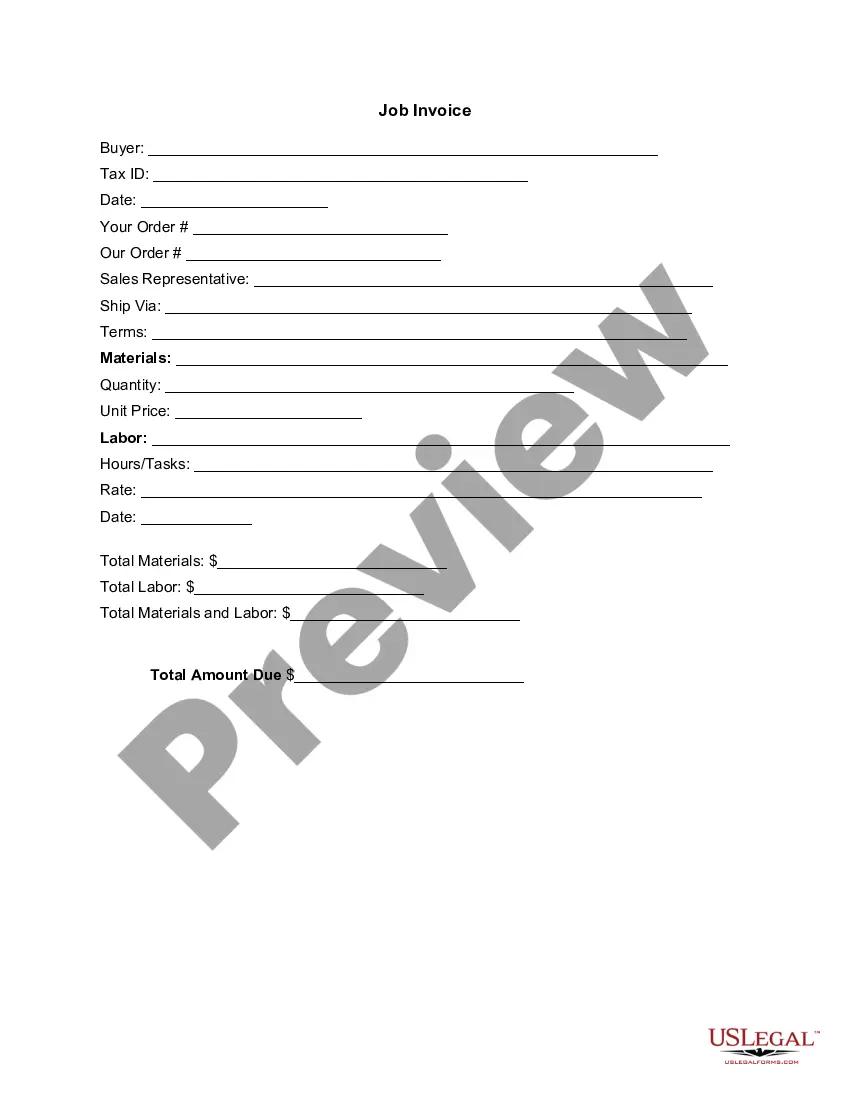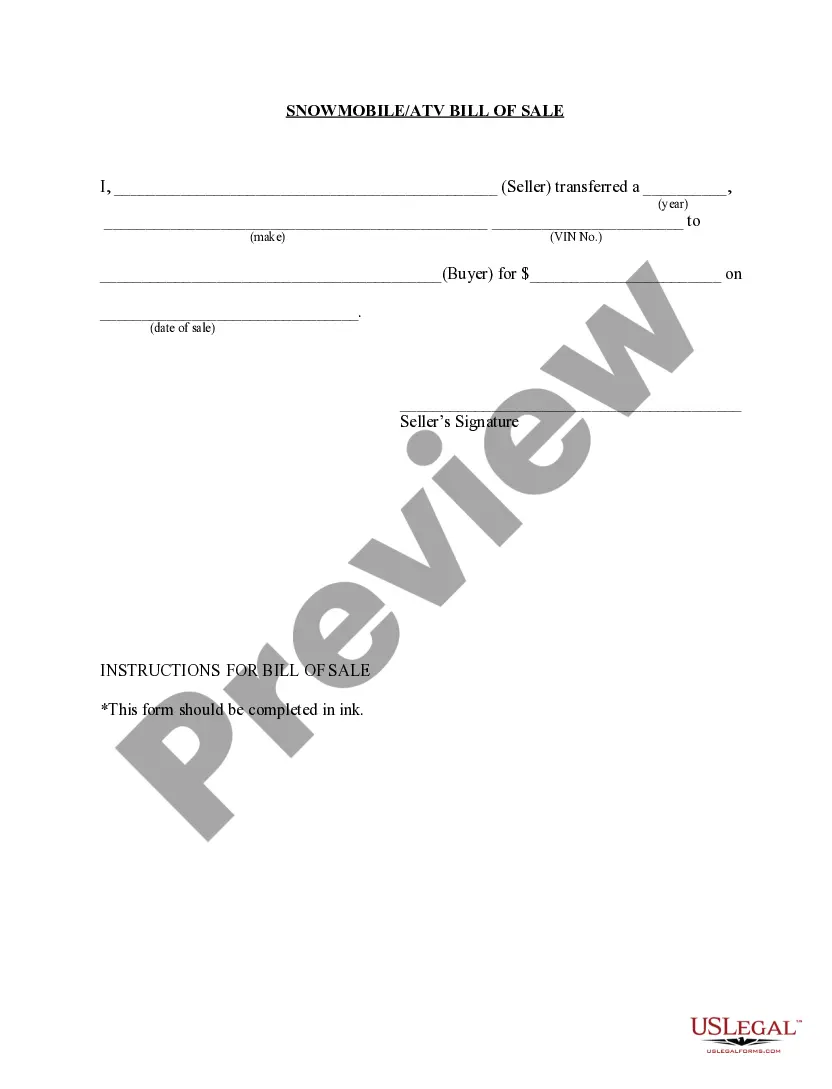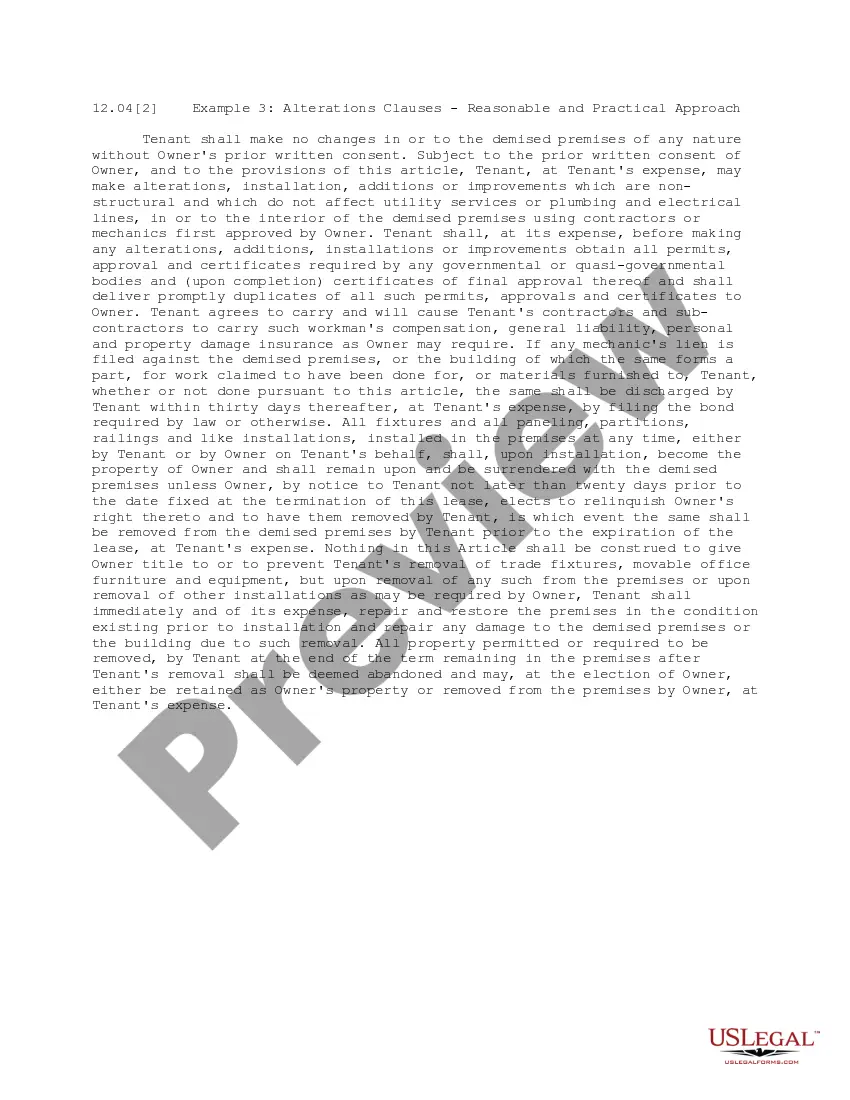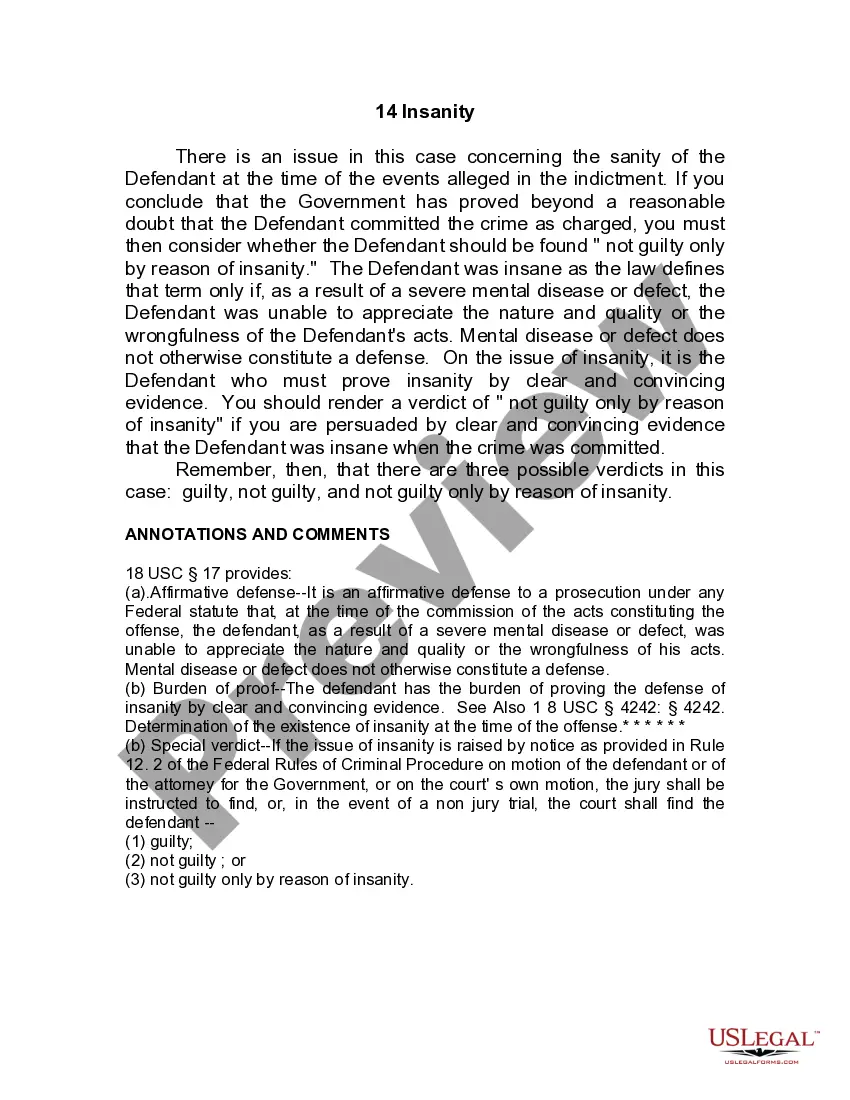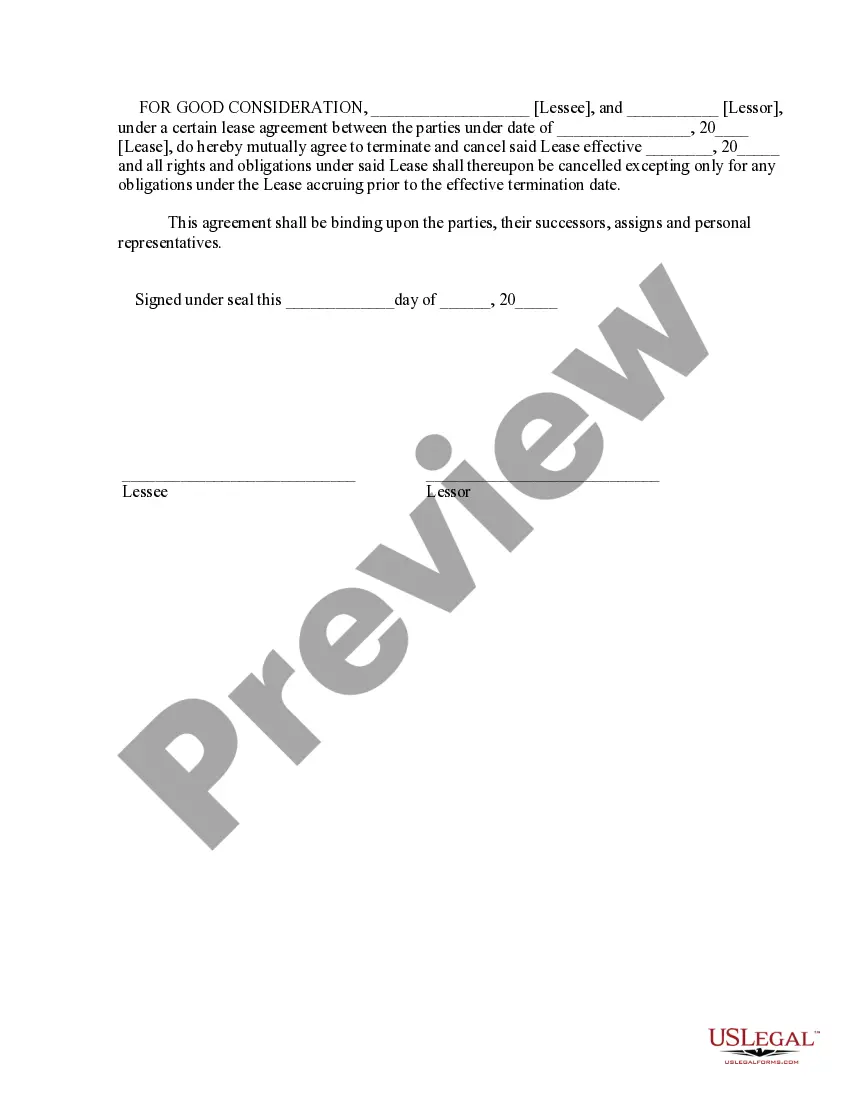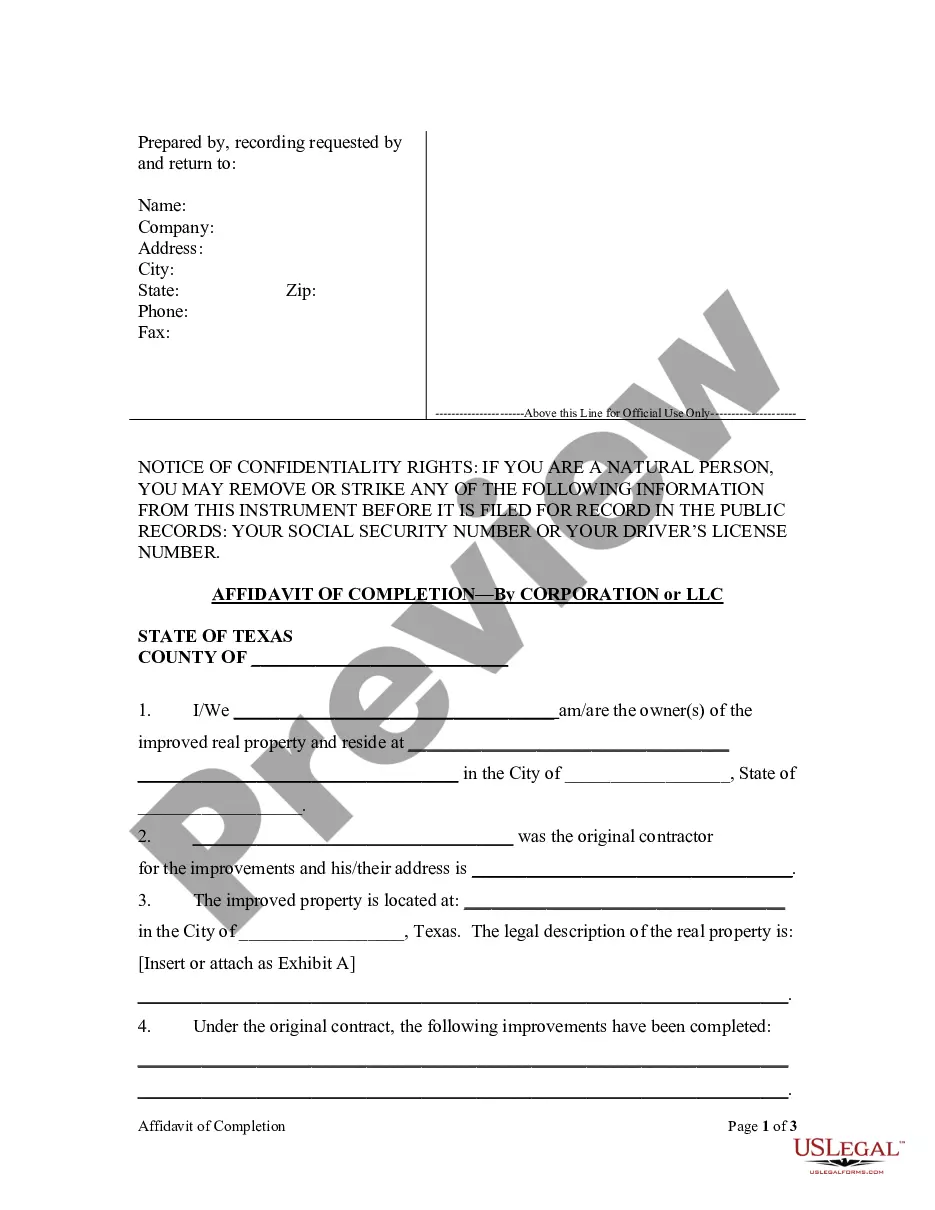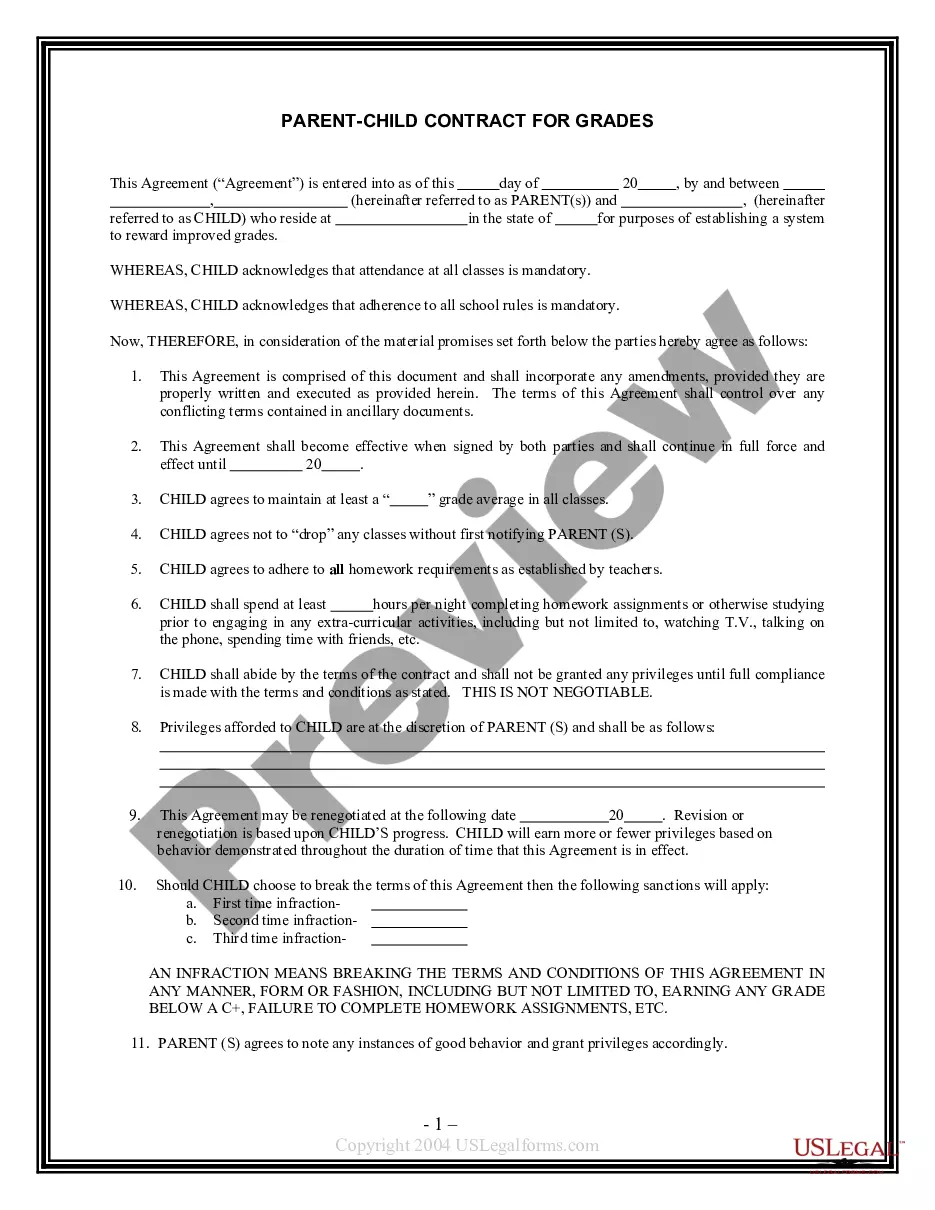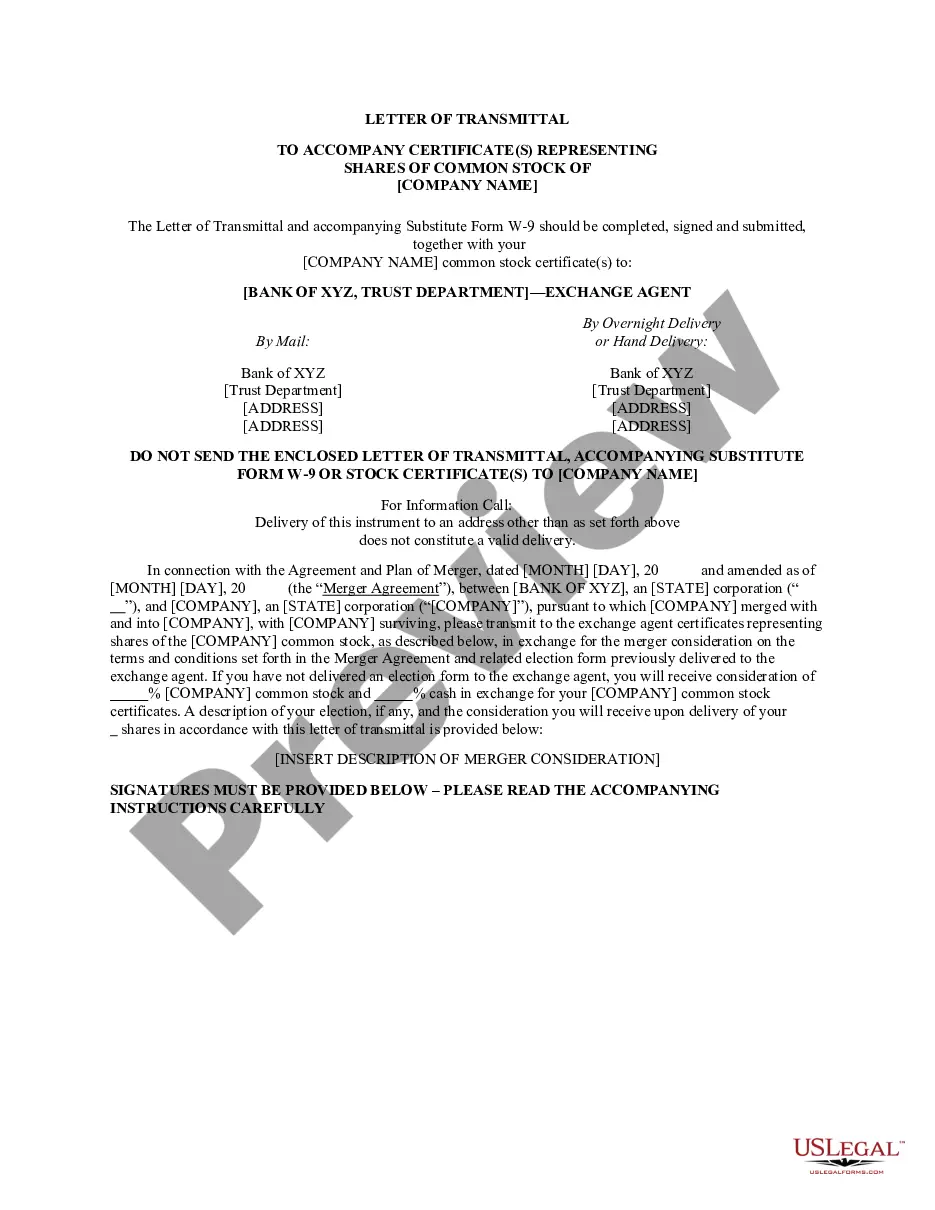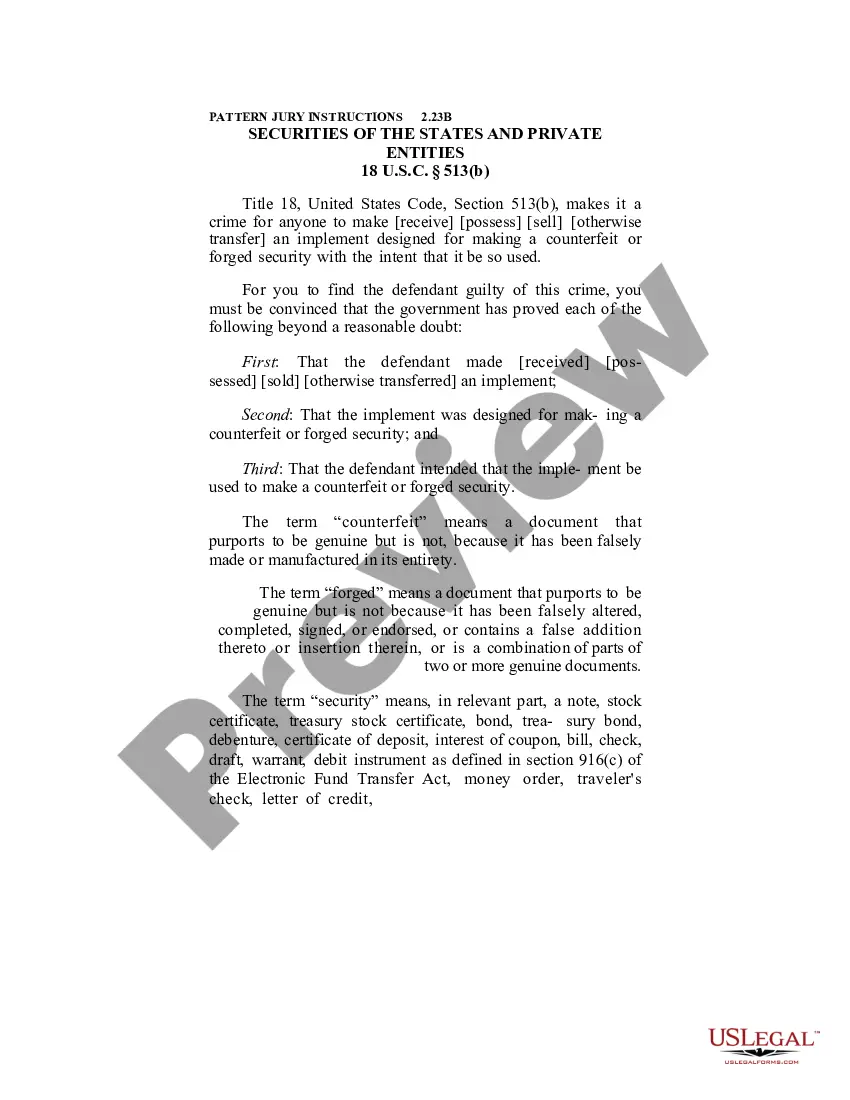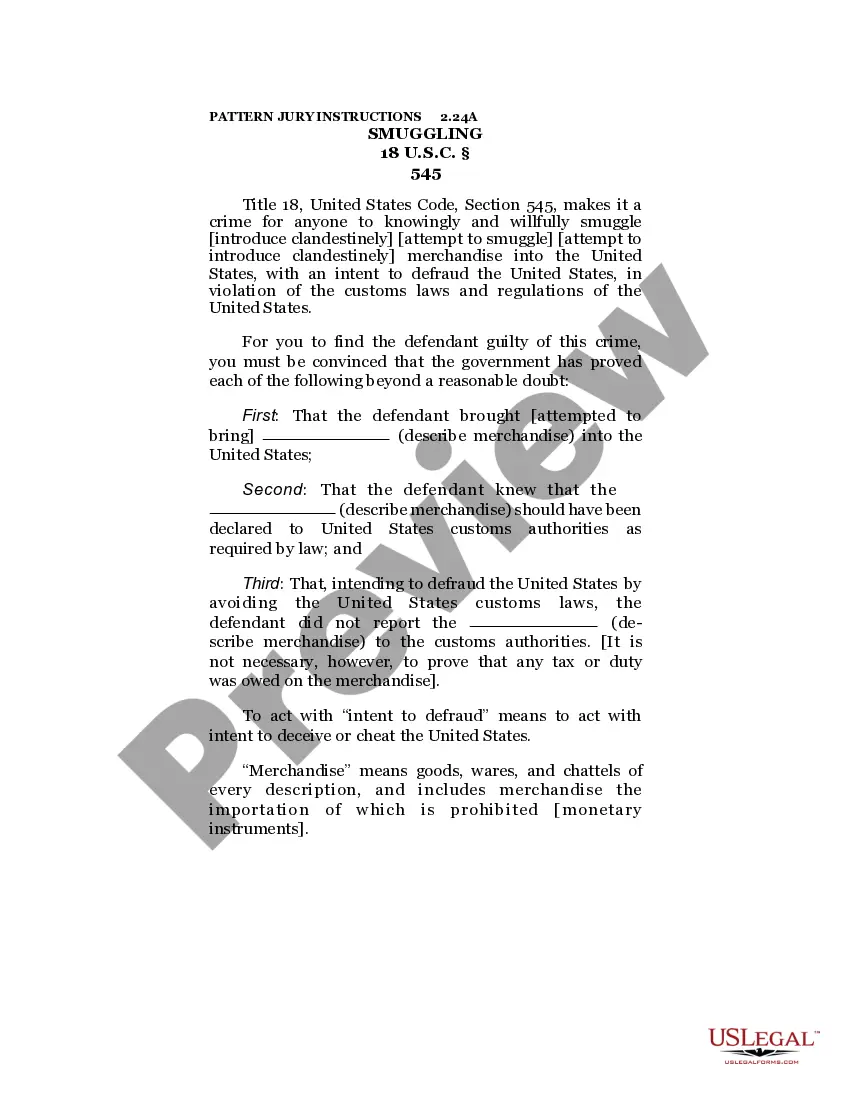Mississippi Invoice Template for Nurse
Description
How to fill out Invoice Template For Nurse?
Locating the appropriate legal document template can be quite challenging.
Certainly, there are numerous templates available online, but how can you find the legal form you require.
Utilize the US Legal Forms website. The platform provides a vast collection of templates, including the Mississippi Invoice Template for Nurse, suitable for both business and personal requirements.
You may preview the form using the Preview button and review the form description to ensure it is suitable for your needs.
- All documents are reviewed by professionals and comply with federal and state regulations.
- If you are already registered, Log In to your account and click the Download button to get the Mississippi Invoice Template for Nurse.
- Use your account to search for the legal forms you have previously purchased.
- Navigate to the My documents tab in your account and acquire another copy of the document you need.
- If you are a new user of US Legal Forms, here are simple instructions you can follow.
- First, ensure you have selected the correct form for your region/area.
Form popularity
FAQ
To create your own invoice, start with the Mississippi Invoice Template for Nurse available on USLegalForms. Choose the template that suits your needs, input your relevant information such as services rendered and payment terms, and customize it as per your preferences. This method not only streamlines your invoicing but also enhances your professional image as a nurse.
Making a self-invoice is easy with the Mississippi Invoice Template for Nurse. You start by downloading the template from USLegalForms, then fill in your name, address, services provided, and the corresponding fees. By customizing a self-invoice, you maintain clarity with your clients and keep track of your nursing services effectively.
To generate your invoice using the Mississippi Invoice Template for Nurse, you can utilize an online platform like USLegalForms. Simply select the template, fill in the required details such as your services, rates, and client information, and the system will create a polished invoice ready for your use. This process is straightforward and helps you stay organized while ensuring you don't miss any important information.
Creating an invoice in MS Word is straightforward. Begin by selecting a new document and utilizing templates to save time. Incorporate essential information like your contact details, client information, and services rendered. A Mississippi Invoice Template for Nurse is particularly helpful, as it can guide you in including necessary elements relevant to your profession while ensuring a professional appearance.
Creating an invoice table in Word involves inserting a table and customizing its rows and columns to fit your needs. Include sections for item descriptions, quantities, rates, and totals. Utilizing a Mississippi Invoice Template for Nurse can save you time, providing a ready-made structure that's easy to modify. Ensure your table is clear and well-organized for the best client experience.
To create a PDF invoice template, first design your invoice in a program like Microsoft Word or Google Docs. Once you finalize your layout, print the document and choose the option to save it as a PDF. This format is great for sharing with clients, particularly when using a Mississippi Invoice Template for Nurse, as it maintains the design integrity across different devices. Always keep a backup of the original editable file.
To create an invoice in Microsoft Word, start by opening a new document. Use the available templates or create a layout from scratch, including details such as your business name, client information, and services provided. Consider using a Mississippi Invoice Template for Nurse to simplify the process and ensure compliance with local requirements. Save your document frequently to avoid losing your work.
To fill out a service invoice sample, use a Mississippi Invoice Template for Nurse that outlines your services clearly. Begin by listing the services rendered alongside their costs. Ensure you also include your business contact information, any client references, and the total due. This organized approach facilitates efficient billing and enhances professionalism.
Filling out a Mississippi Invoice Template for Nurse is straightforward. Start by entering your information at the top, followed by the client's details. Next, specify the services you provided, the corresponding fees, and the total amount. Finally, make sure to clearly state the payment instructions and due date.
To create an invoice format with a Mississippi Invoice Template for Nurse, structure it into distinct sections: header, client information, itemized list of services, and total amount due. Focus on a clean layout that attendees can easily navigate. Templates available through platforms like US Legal Forms can guide you in formatting your invoice correctly.