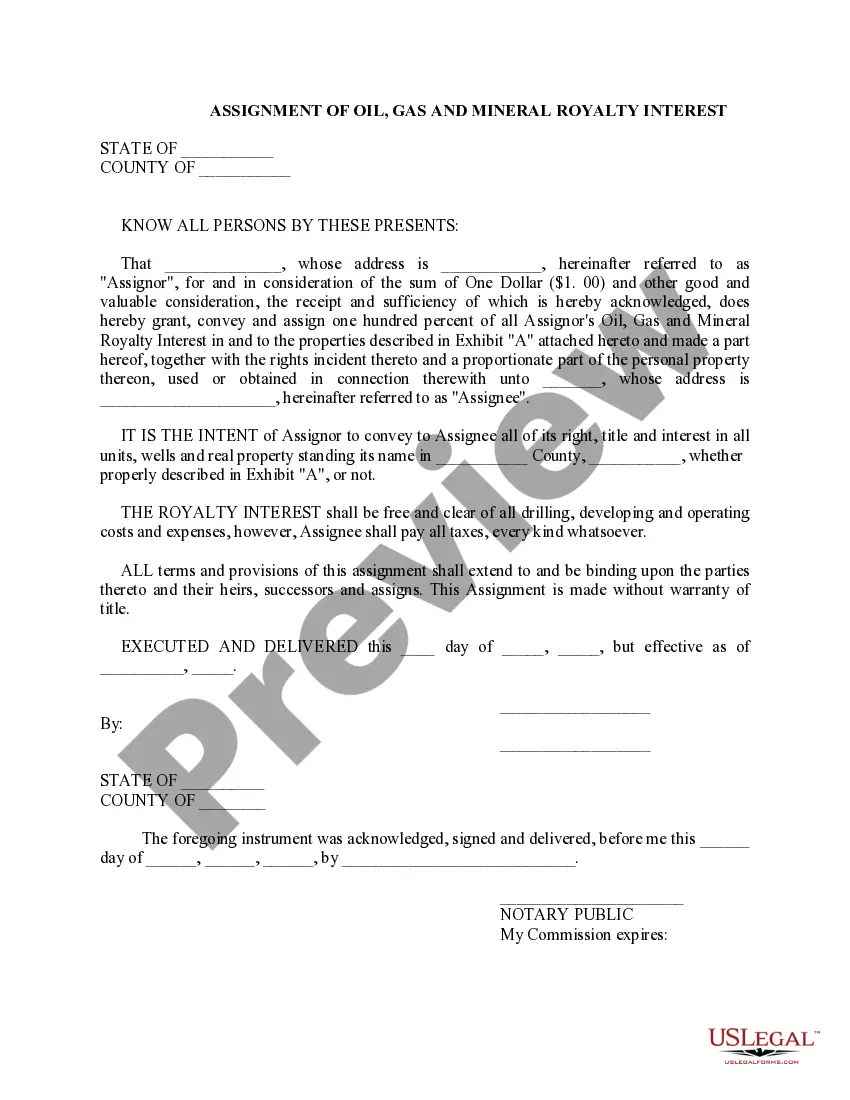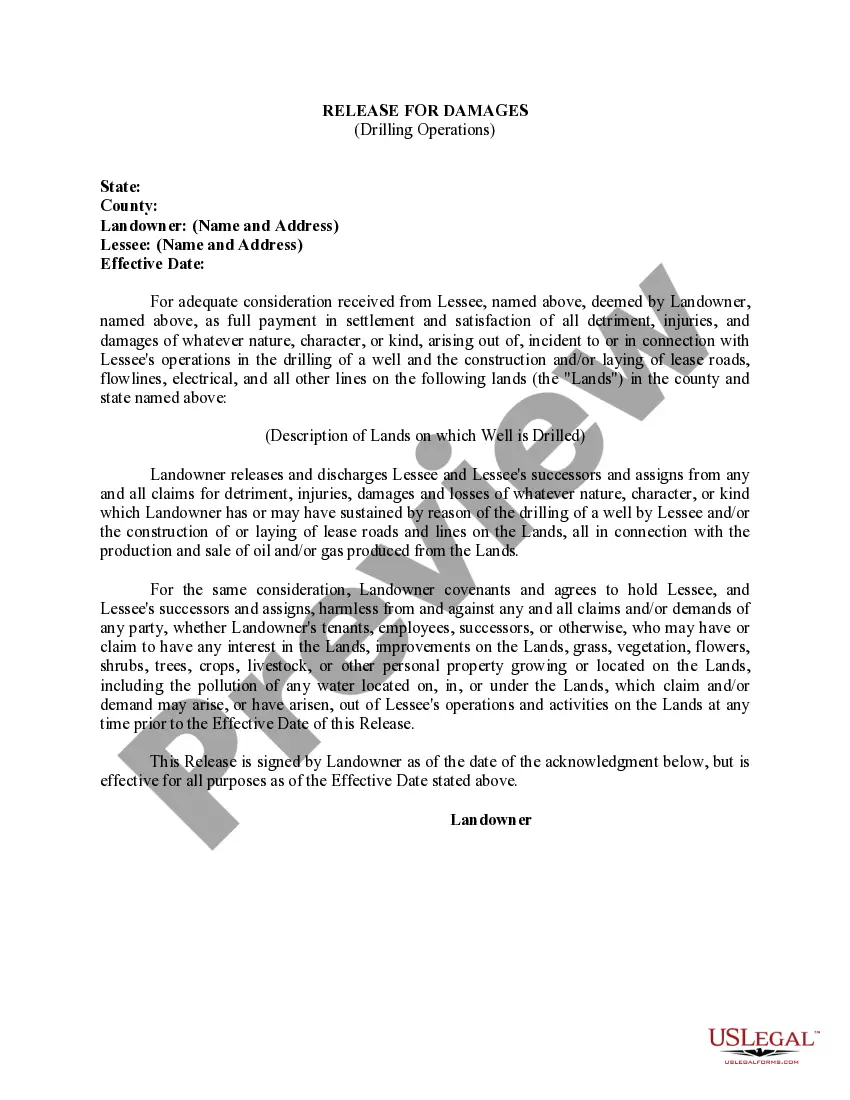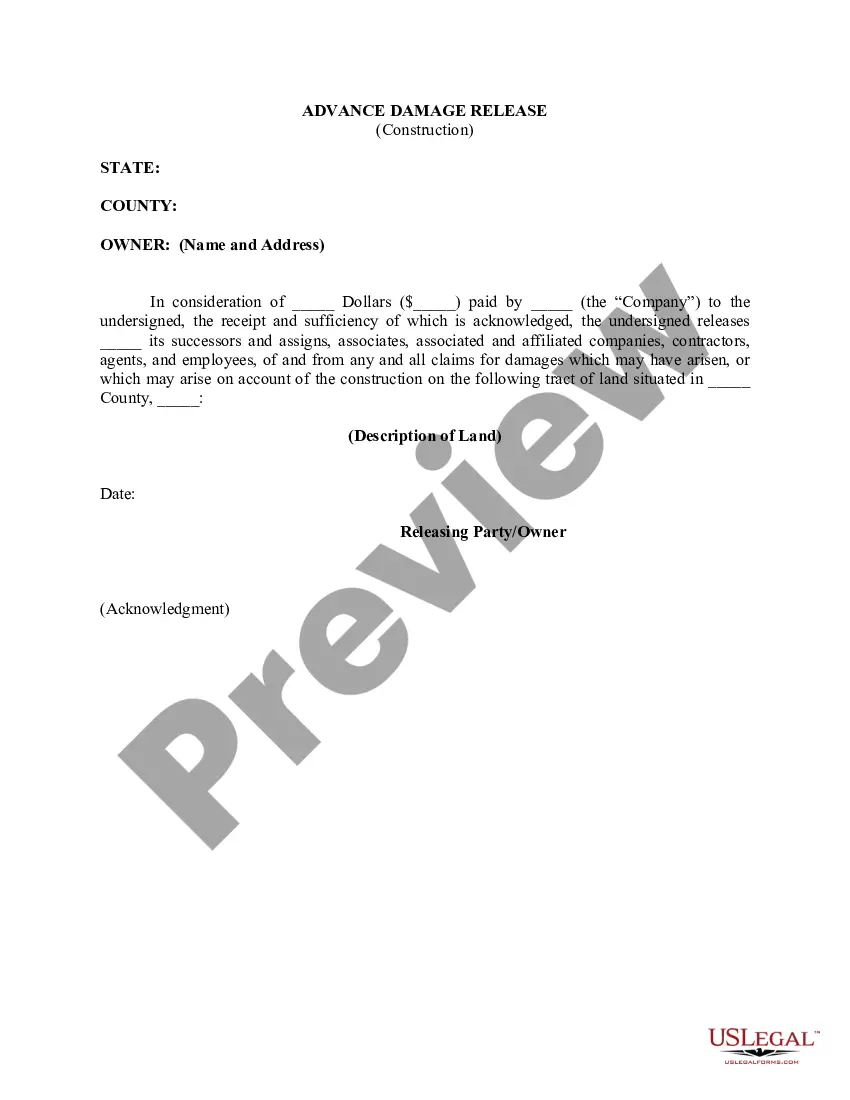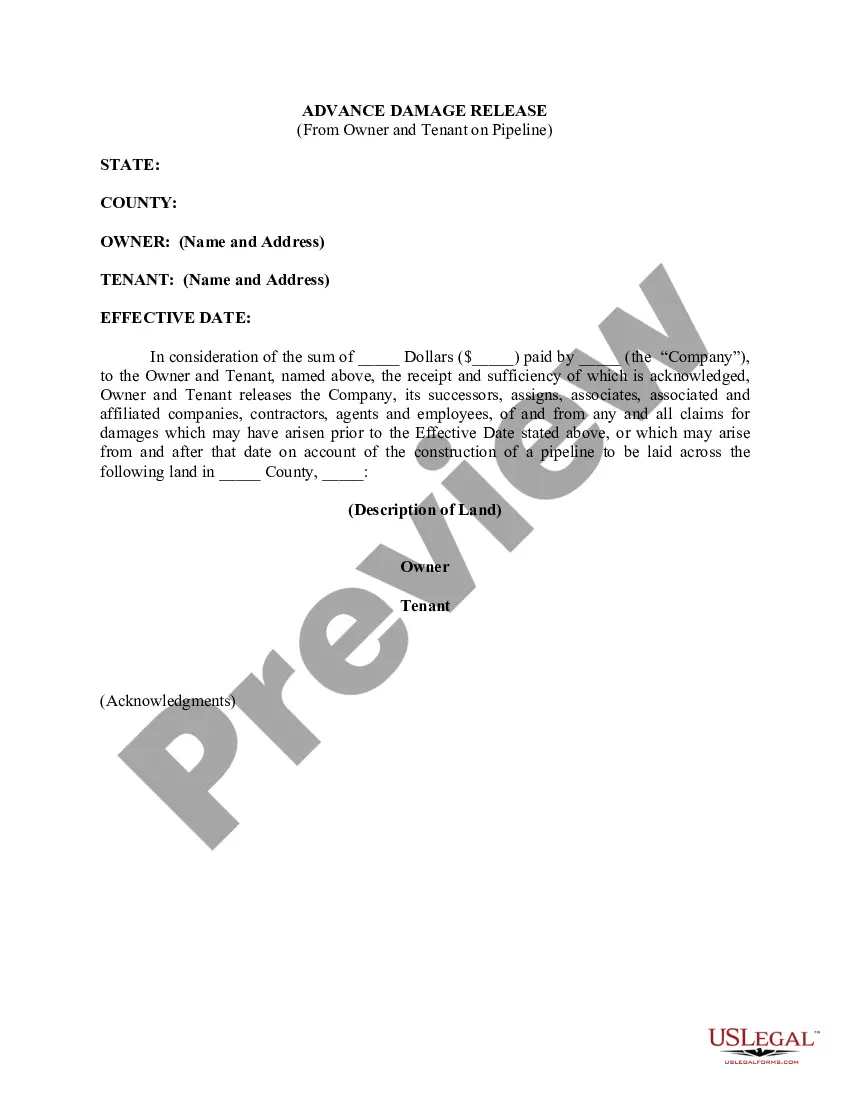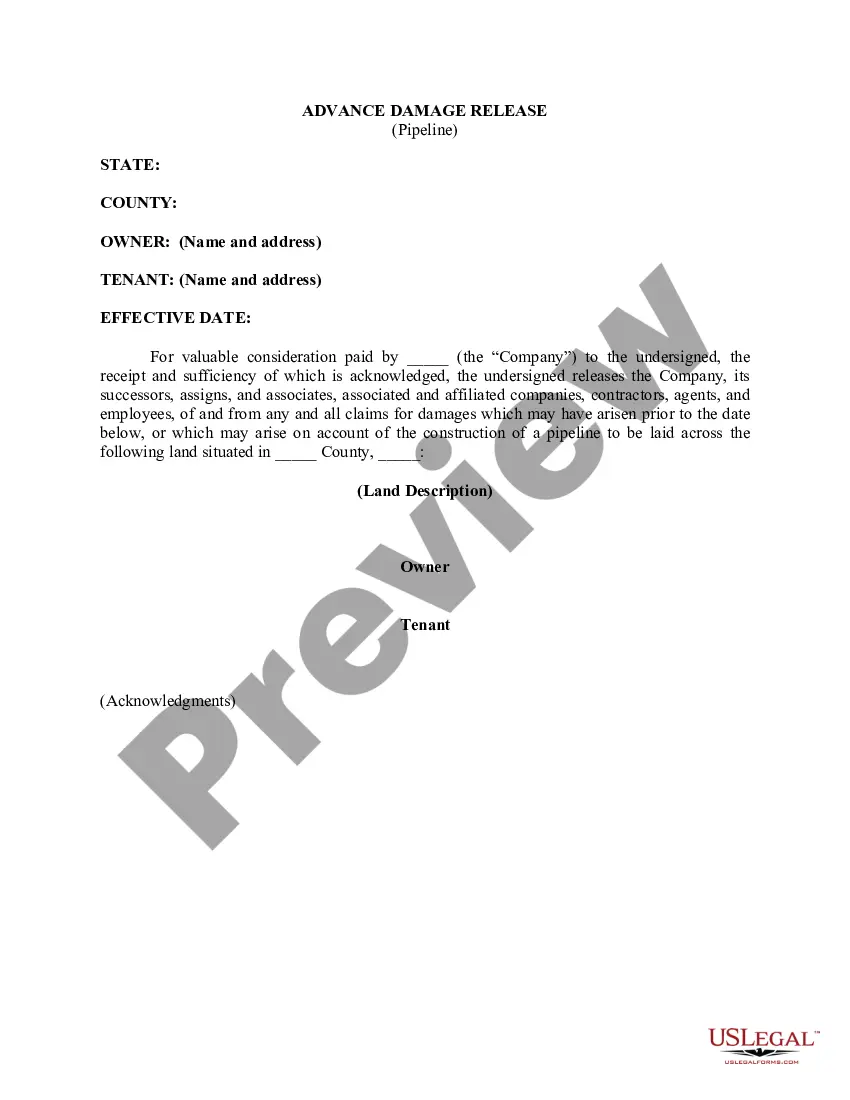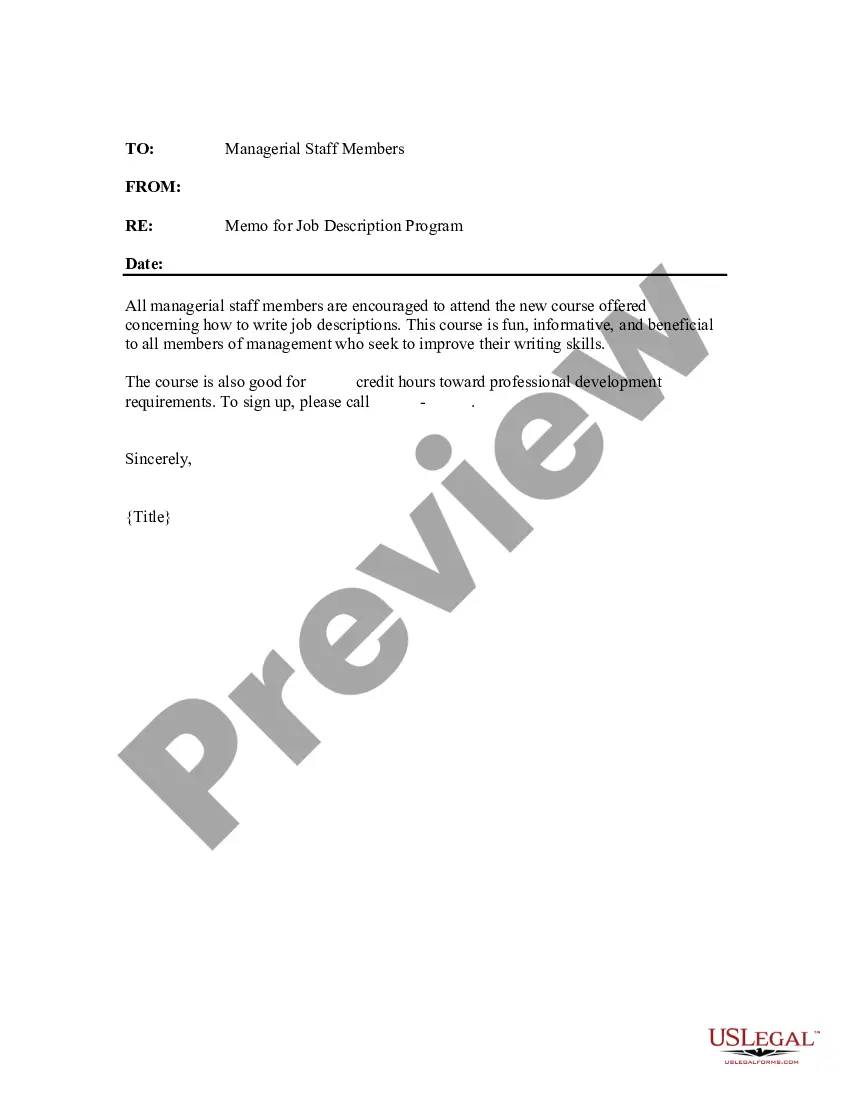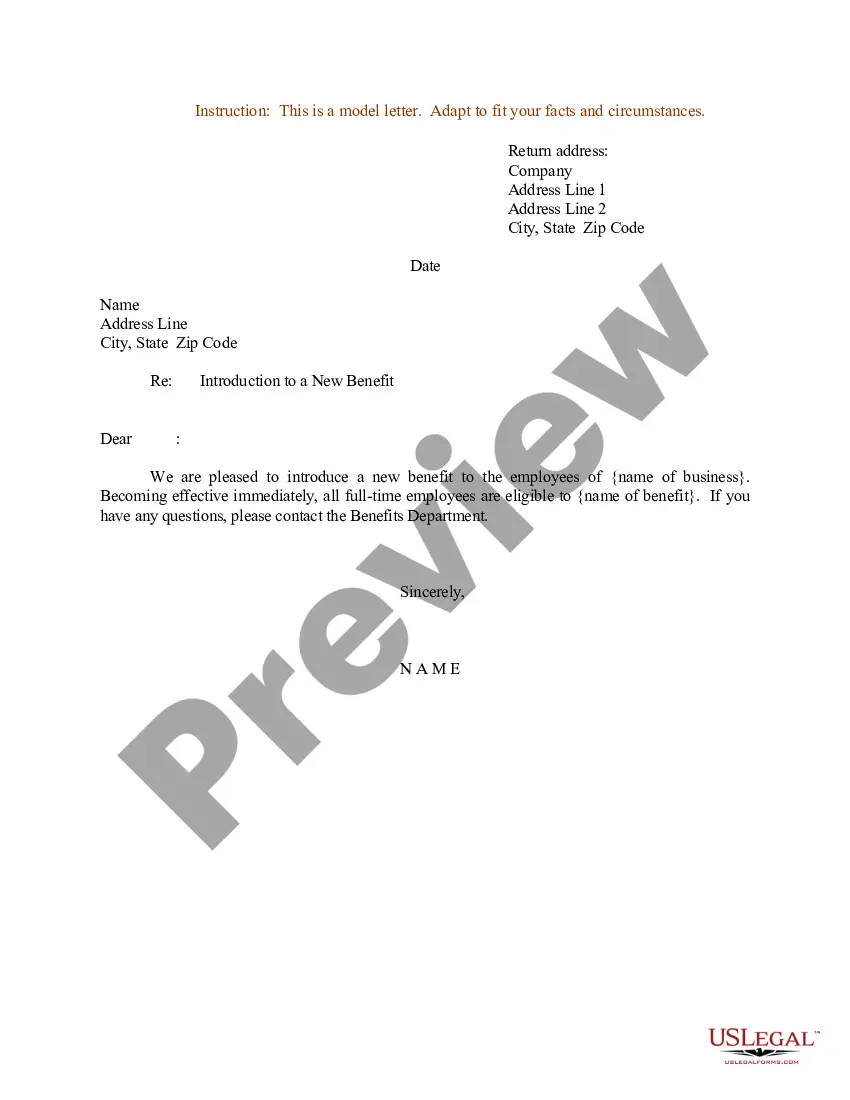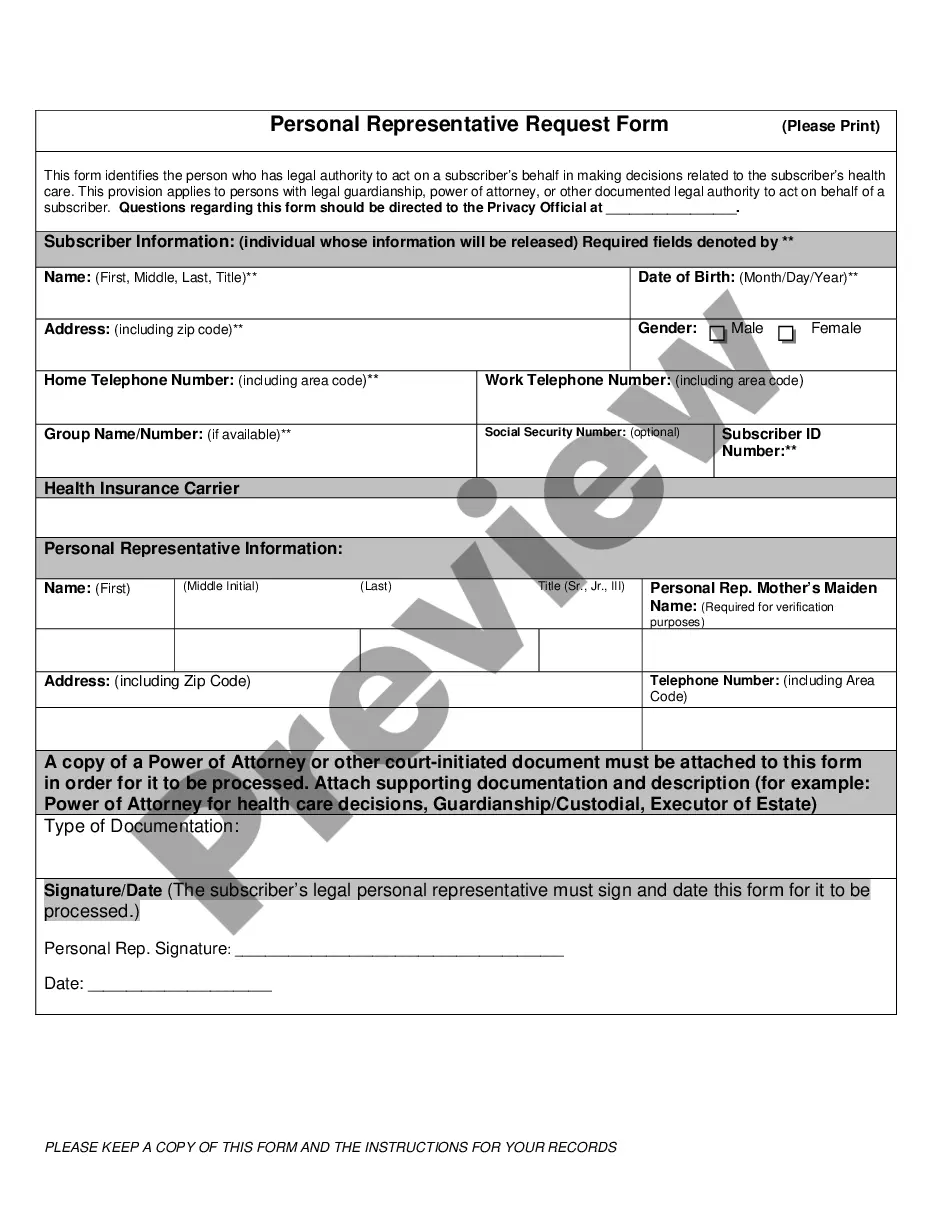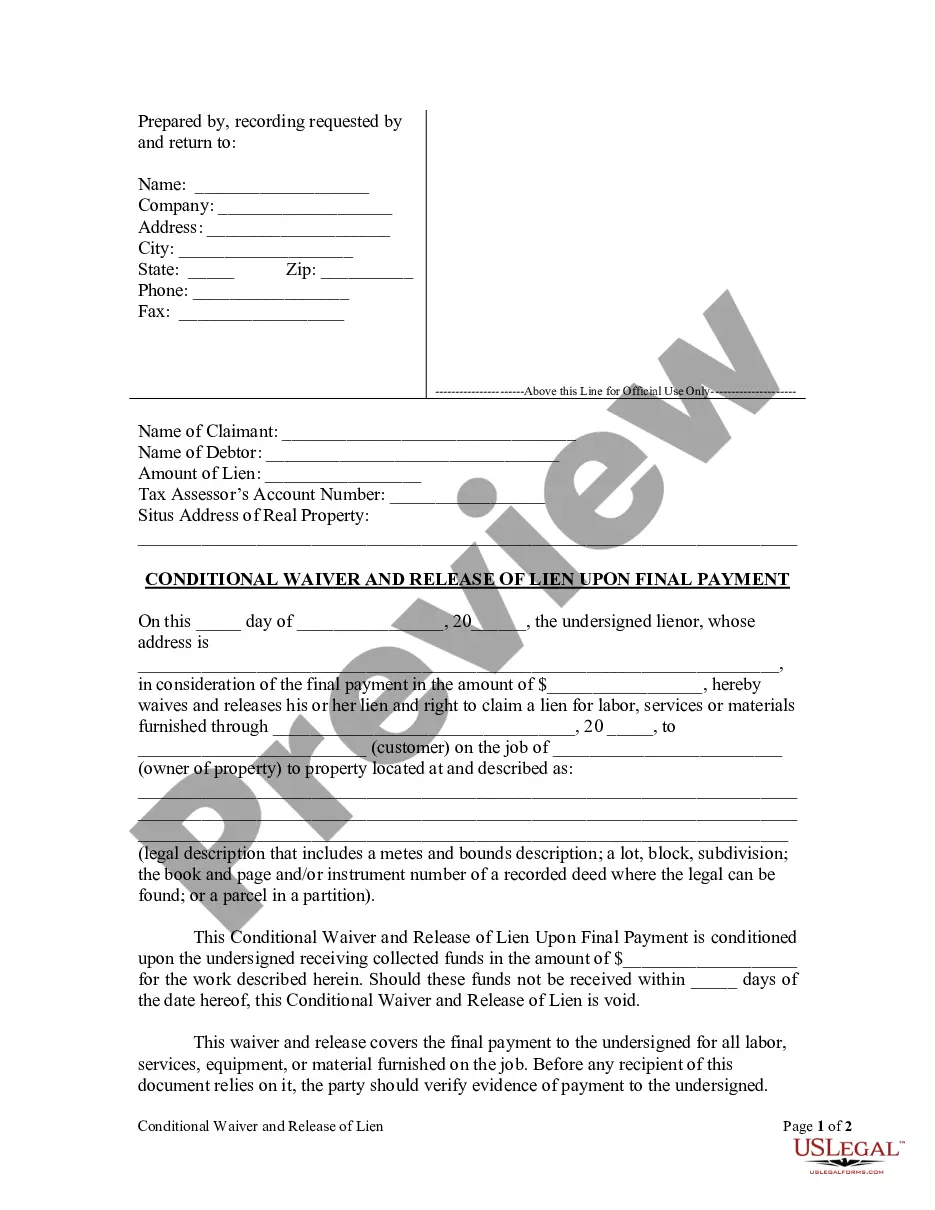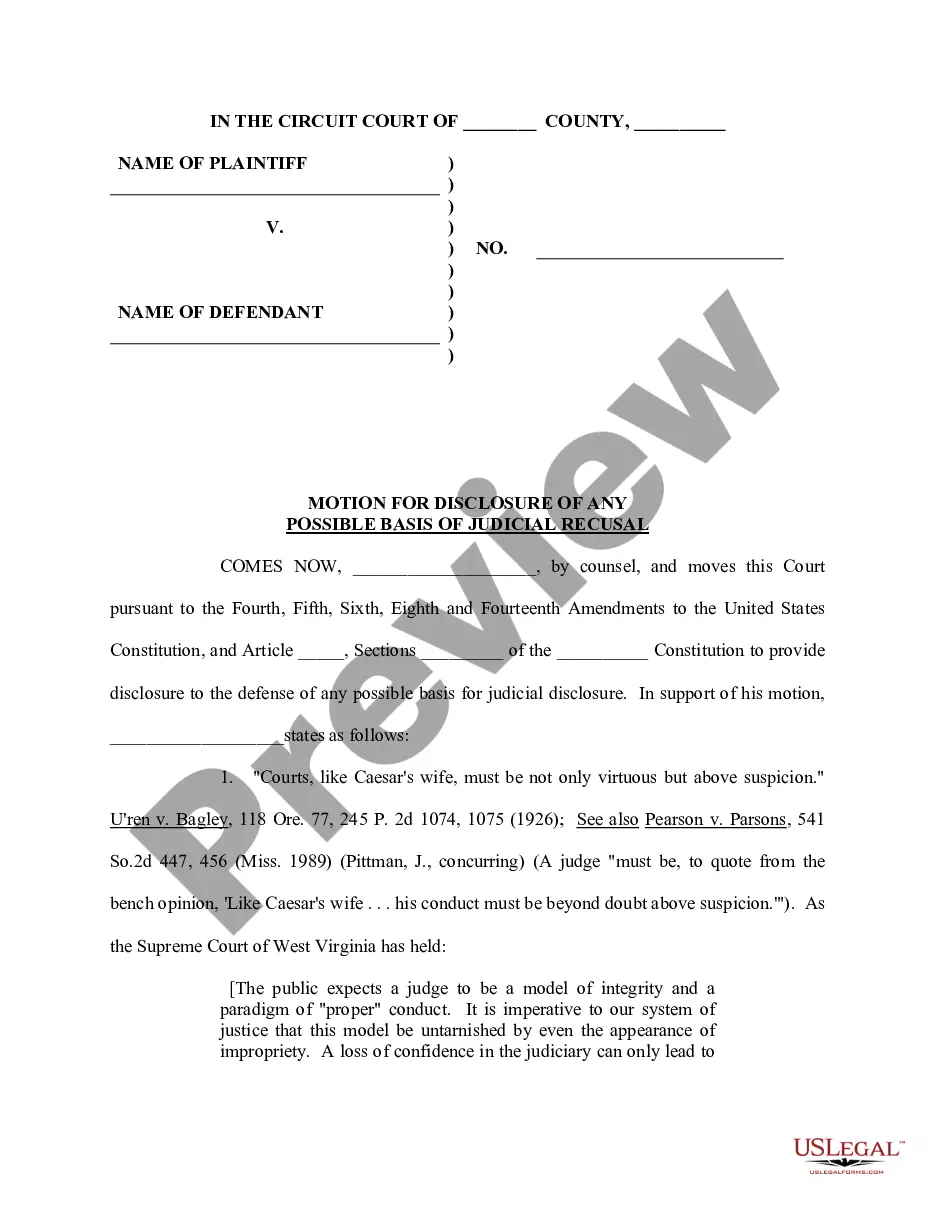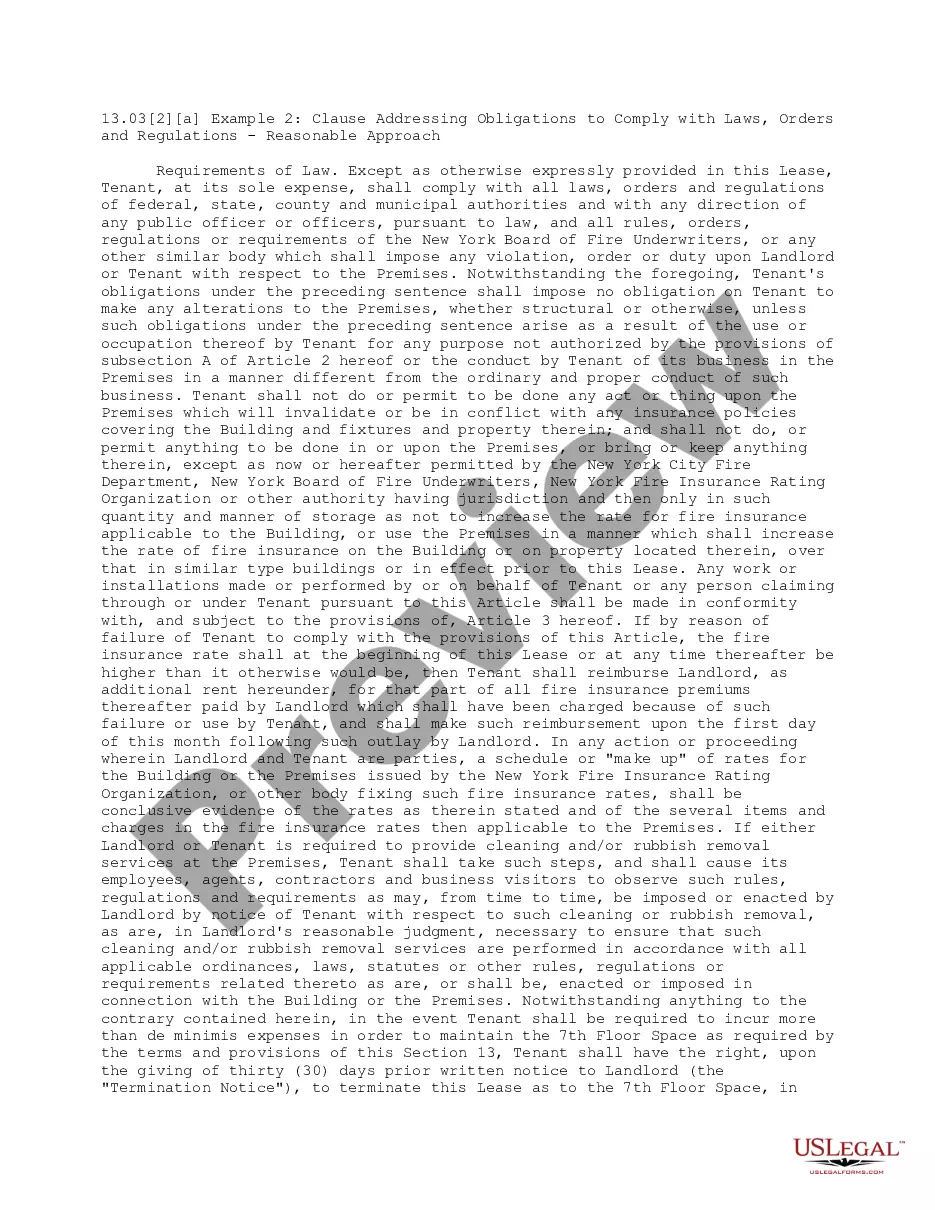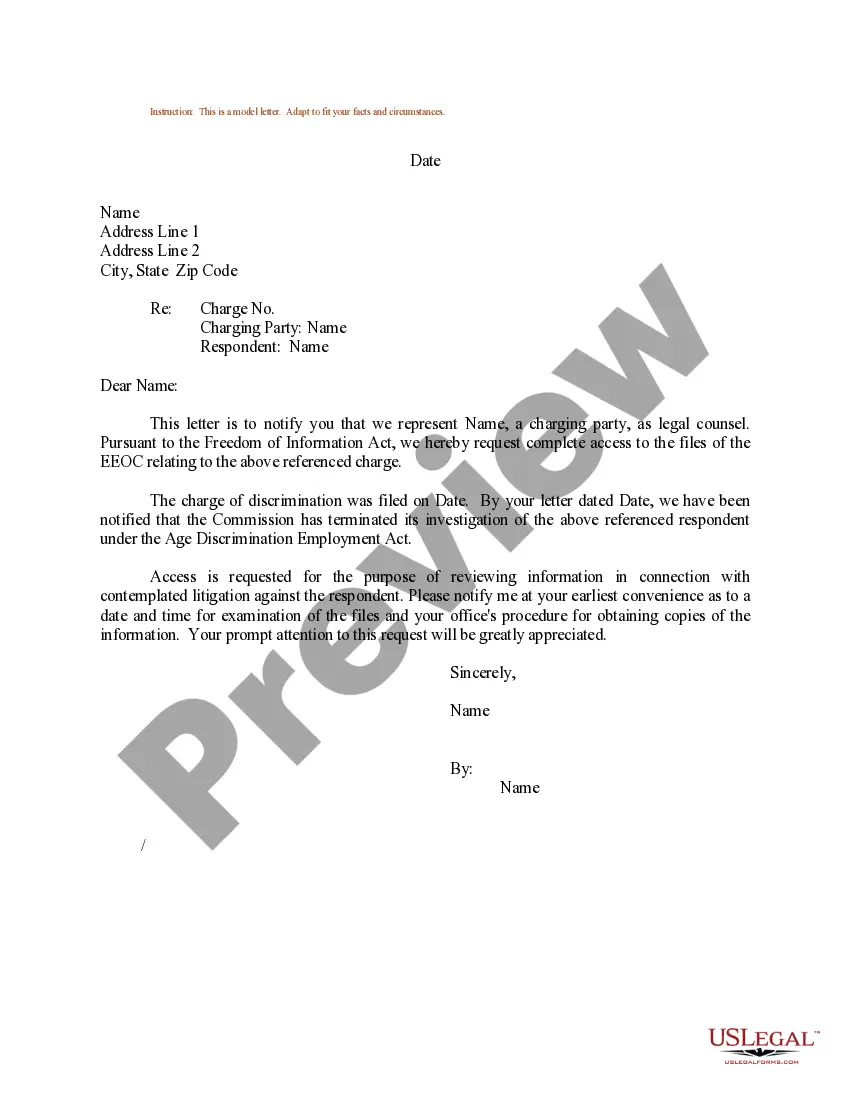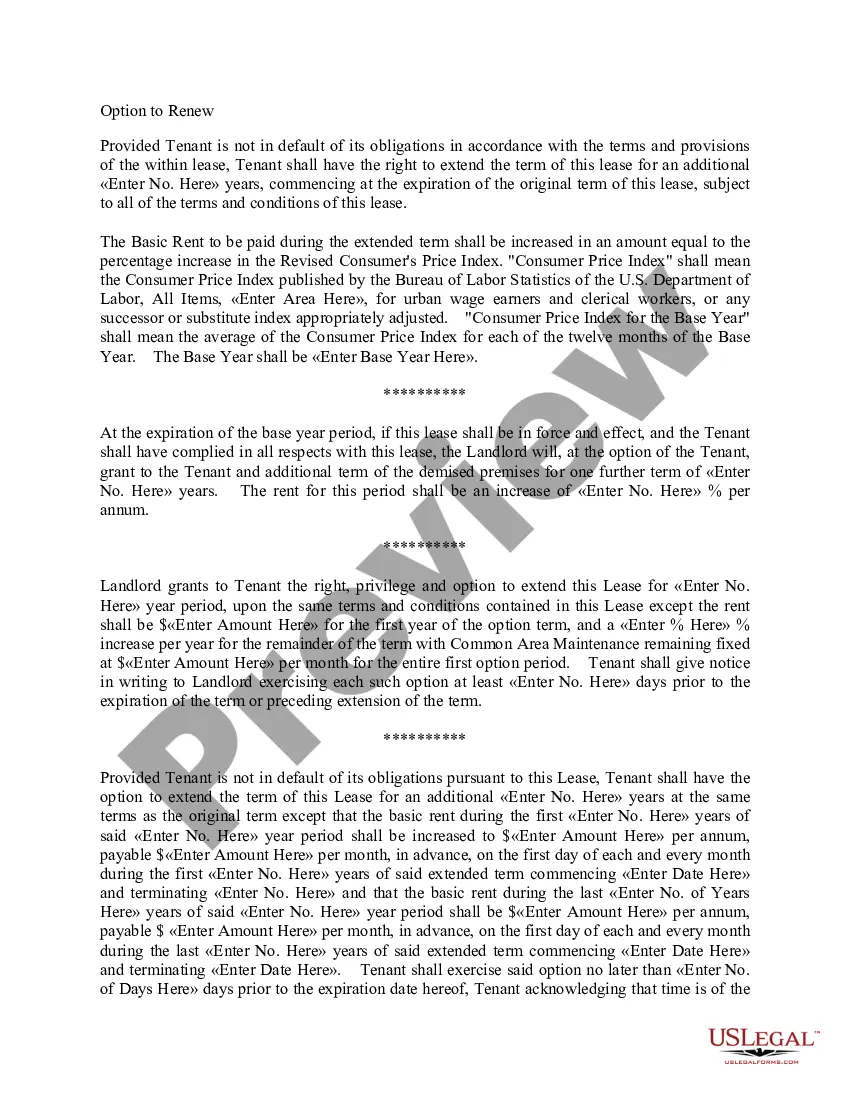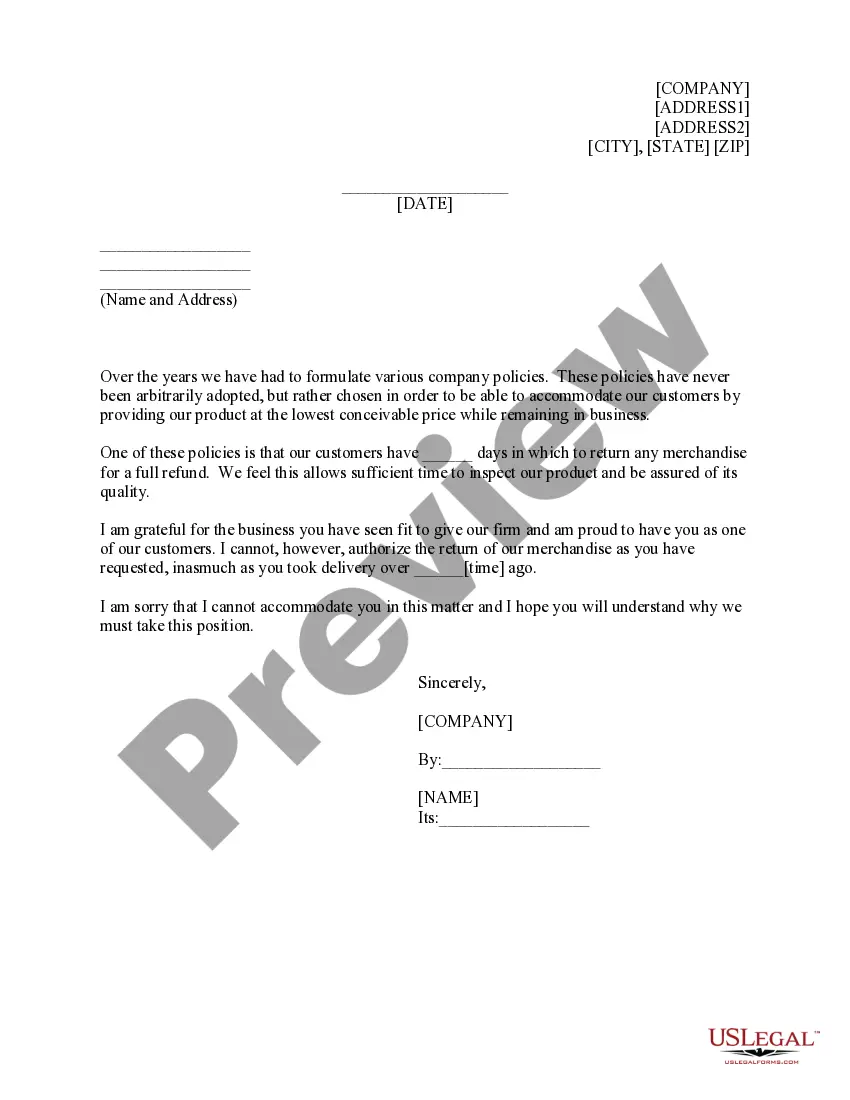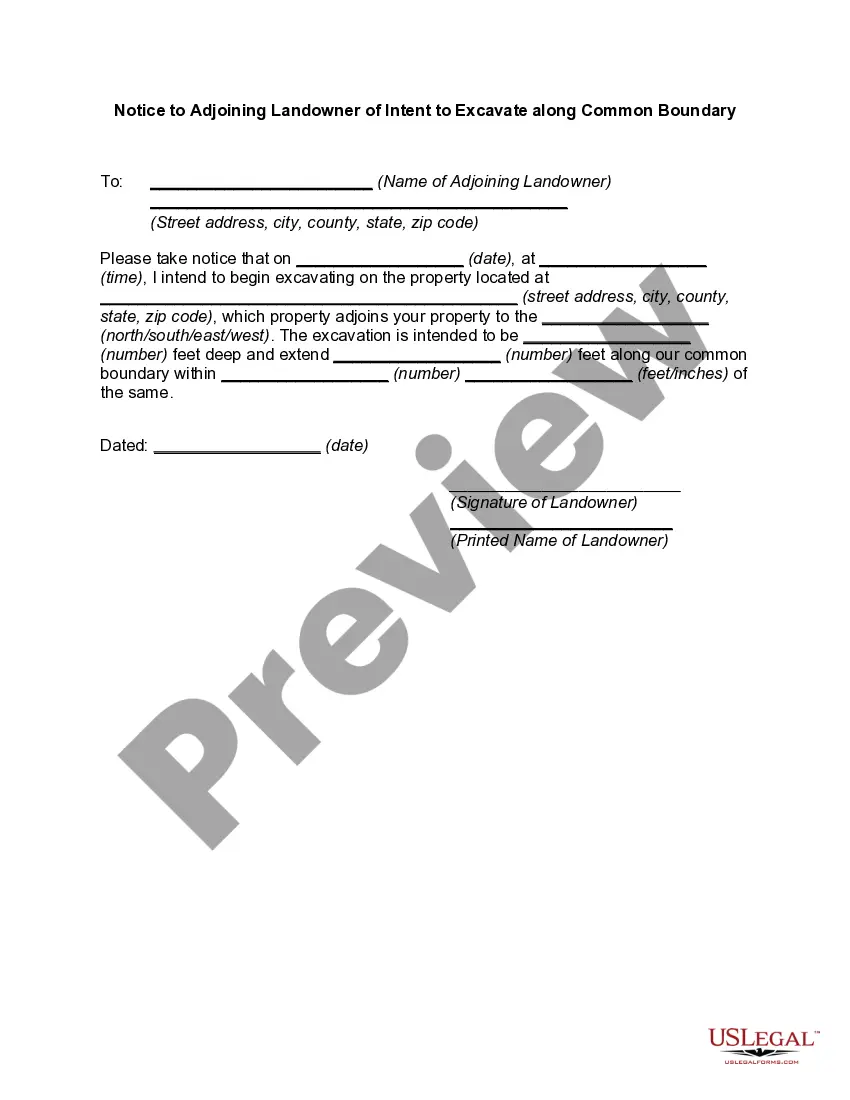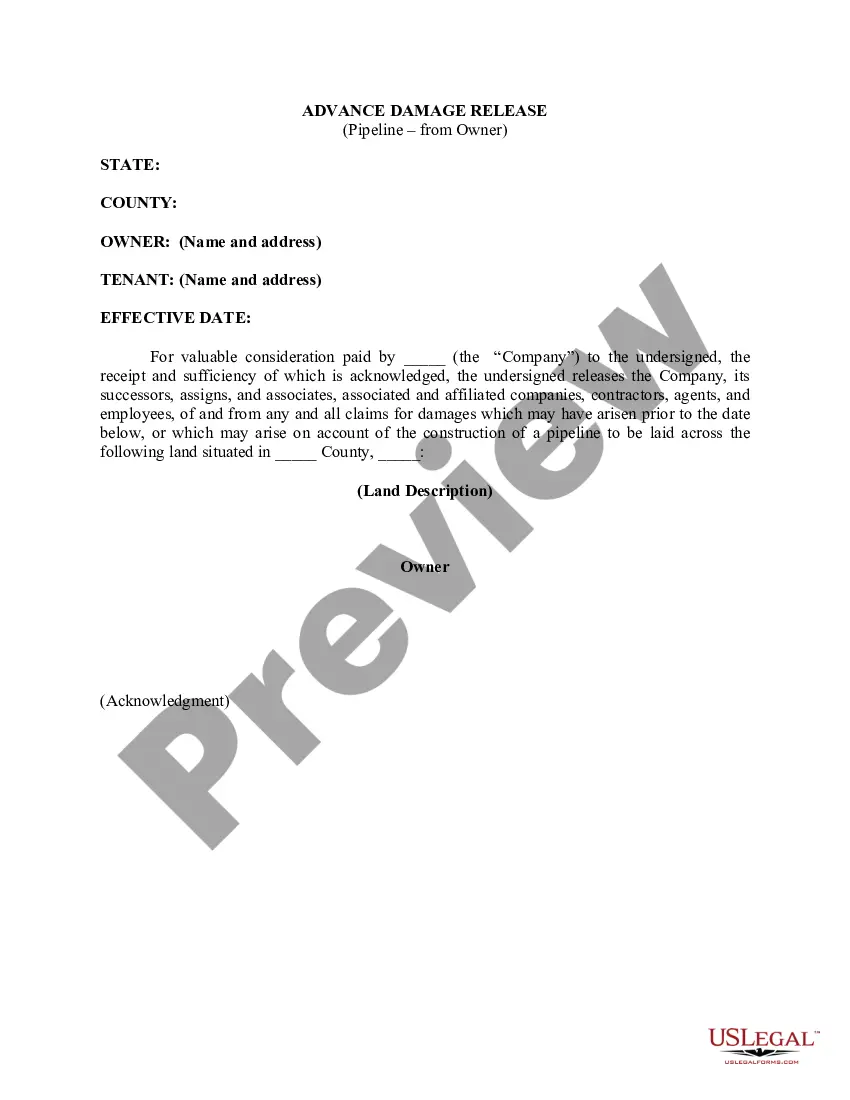Missouri Advance Damage Release (Pipeline - From Owner)
Description
How to fill out Advance Damage Release (Pipeline - From Owner)?
US Legal Forms - among the most significant libraries of lawful types in the United States - offers a wide array of lawful document themes you can acquire or print. While using internet site, you will get a huge number of types for organization and specific reasons, sorted by categories, suggests, or key phrases.You can get the latest models of types much like the Missouri Advance Damage Release (Pipeline - From Owner) in seconds.
If you already have a membership, log in and acquire Missouri Advance Damage Release (Pipeline - From Owner) in the US Legal Forms local library. The Download key will appear on every single form you view. You have accessibility to all formerly delivered electronically types from the My Forms tab of your respective profile.
If you want to use US Legal Forms the very first time, listed below are basic recommendations to help you started off:
- Be sure to have picked out the correct form for your personal metropolis/area. Go through the Preview key to analyze the form`s information. Look at the form description to ensure that you have chosen the appropriate form.
- In case the form does not suit your specifications, use the Lookup field on top of the monitor to get the one that does.
- In case you are satisfied with the form, confirm your choice by simply clicking the Get now key. Then, choose the prices strategy you favor and provide your references to register on an profile.
- Method the transaction. Make use of your bank card or PayPal profile to perform the transaction.
- Choose the format and acquire the form on your own product.
- Make modifications. Fill up, modify and print and indication the delivered electronically Missouri Advance Damage Release (Pipeline - From Owner).
Every web template you put into your bank account does not have an expiry time and is also your own property eternally. So, if you would like acquire or print one more backup, just go to the My Forms area and click on around the form you need.
Get access to the Missouri Advance Damage Release (Pipeline - From Owner) with US Legal Forms, the most considerable local library of lawful document themes. Use a huge number of specialist and condition-certain themes that meet your organization or specific requires and specifications.
Form popularity
FAQ
Step 1: Set Up Your Azure DevOps Project. Ensure you have an Azure DevOps account and a project created for your software development. ... Step 2: Set Up Personal Access (PAT) ... Step 3: Create a Service Connection. ... Step 4: Configure target pipeline. ... Step 5: Configure source pipeline. ... Step 6: Testing time.
Stages are the major divisions in your release pipeline: "run functional tests", "deploy to pre-production", and "deploy to production" are good examples of release stages. A stage in a release pipeline consists of jobs and tasks.
Create a release pipeline Go to the Pipelines tab, and then select Releases. Select the action to create a New pipeline. ... Select the action to start with an Empty job. Name the stage QA. In the Artifacts panel, select + Add and specify a Source (Build pipeline).
A Build Pipeline is used to generate Artifacts out of Source Code. A Release Pipeline consumes the Artifacts and conducts follow-up actions within a multi-staging system. It is best practice to establish a link between a Build Pipeline and the corresponding Release Pipeline.
A release orchestration pipeline facilitates the flow of software changes from code commit to production. A well-structured release pipeline helps DevOps teams deliver value to end users on a consistent, frequent basis.