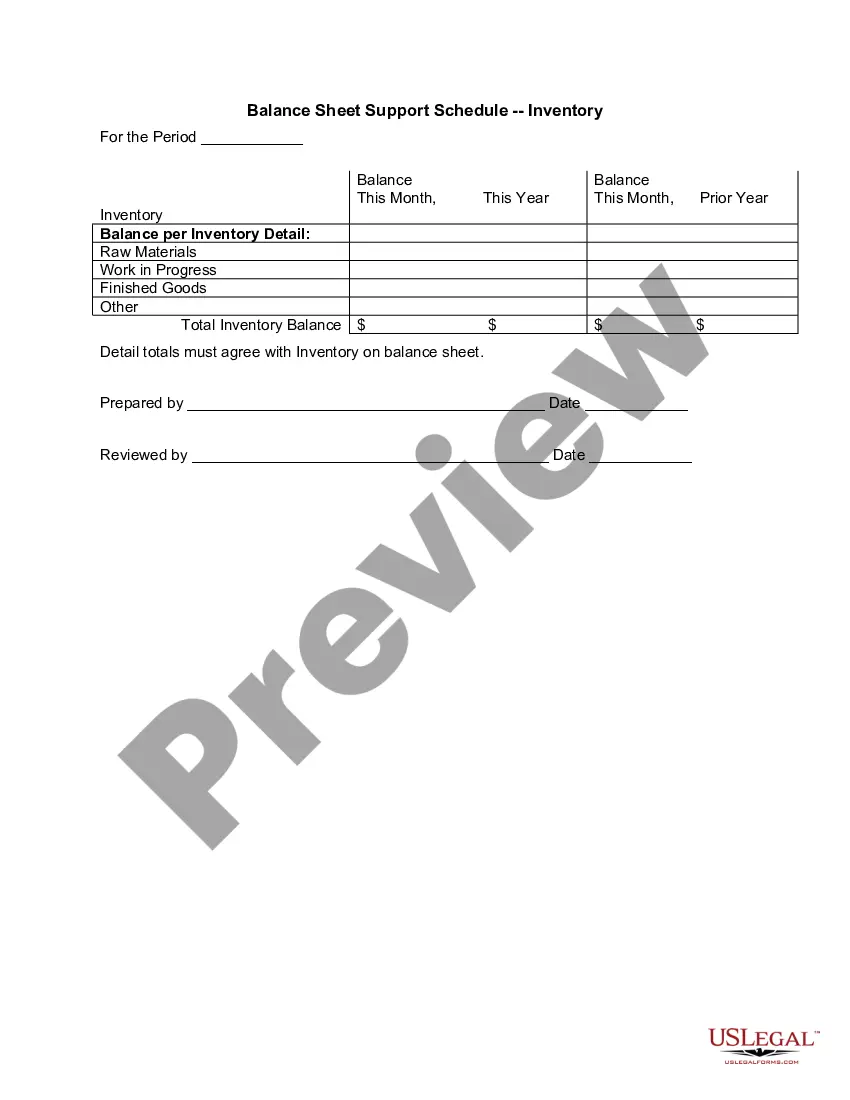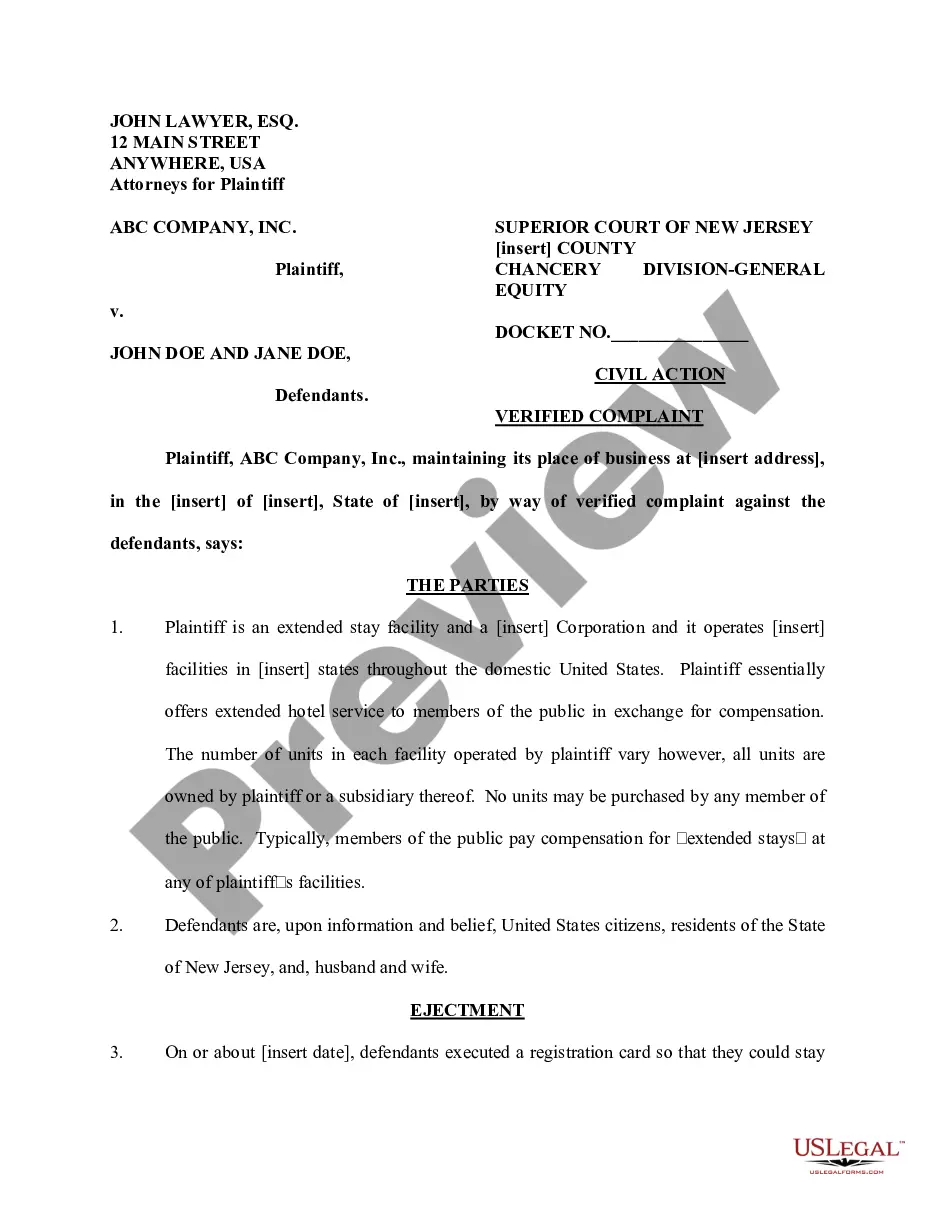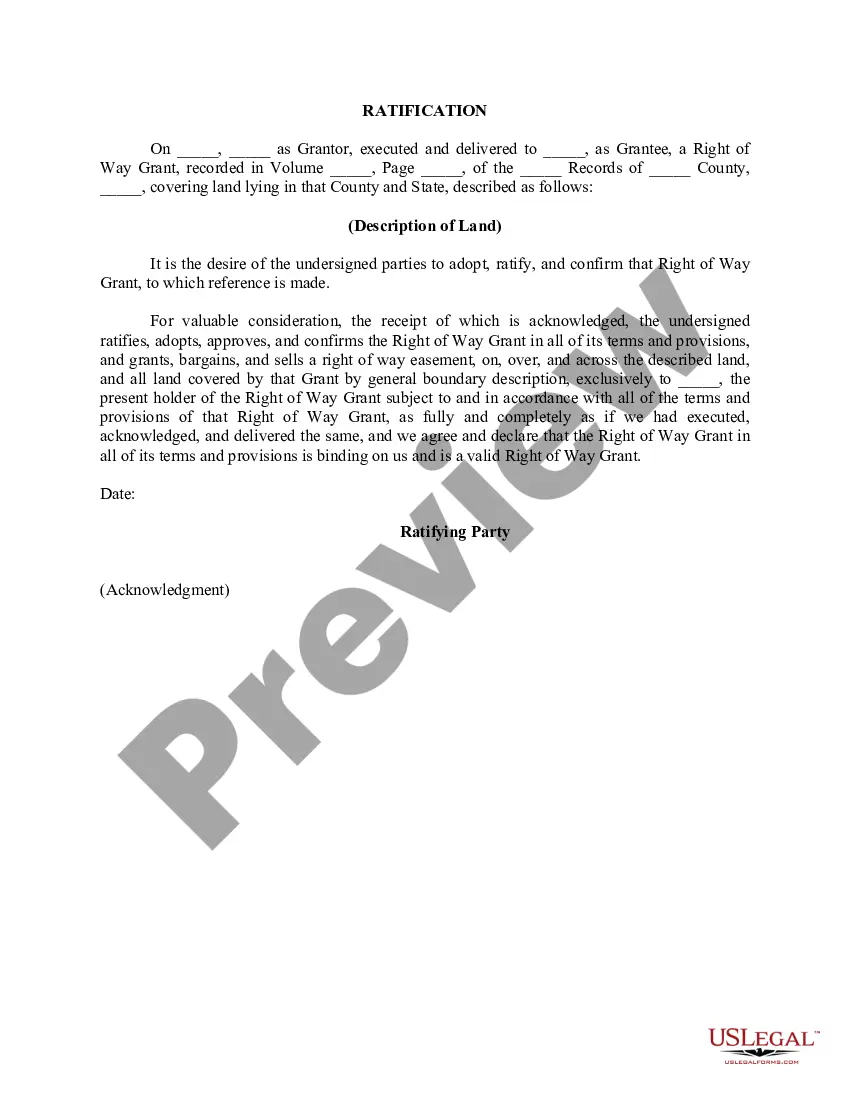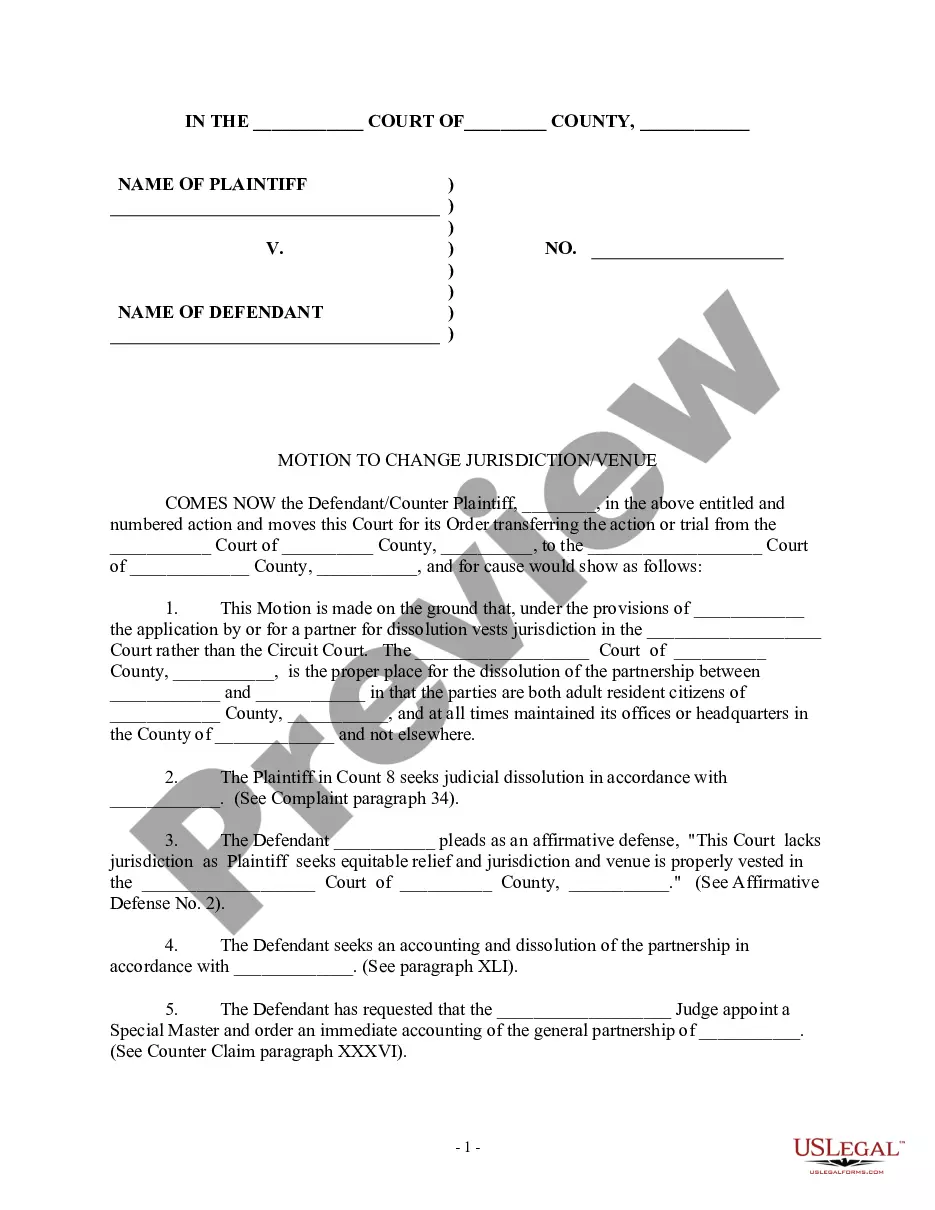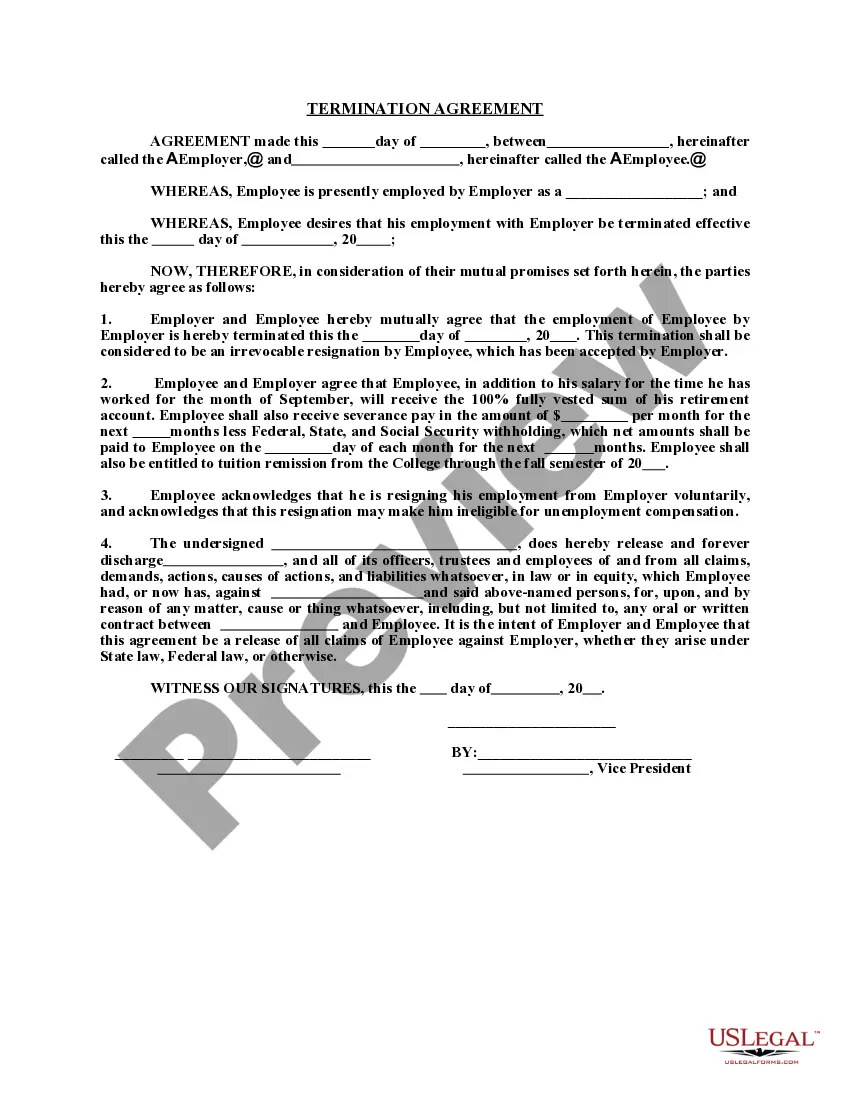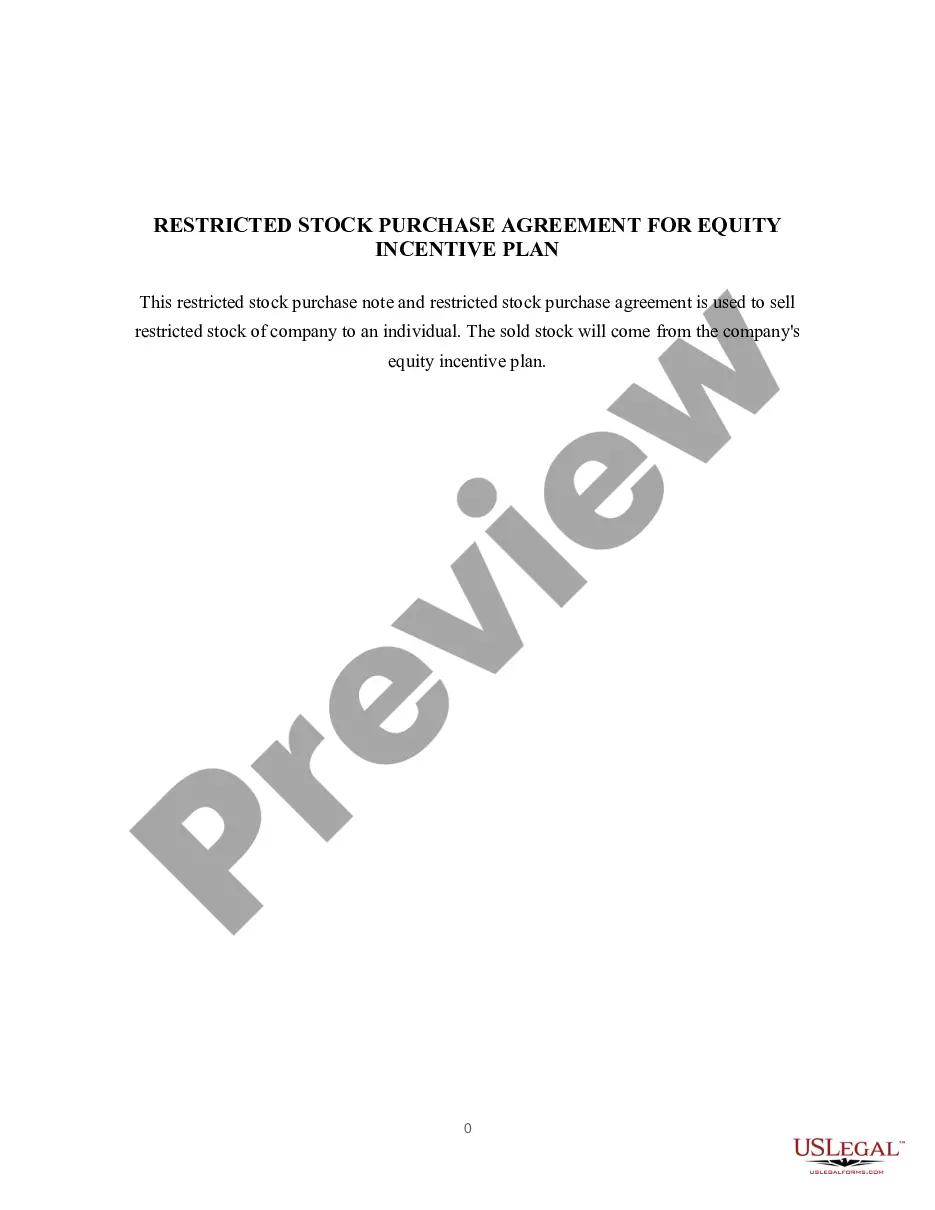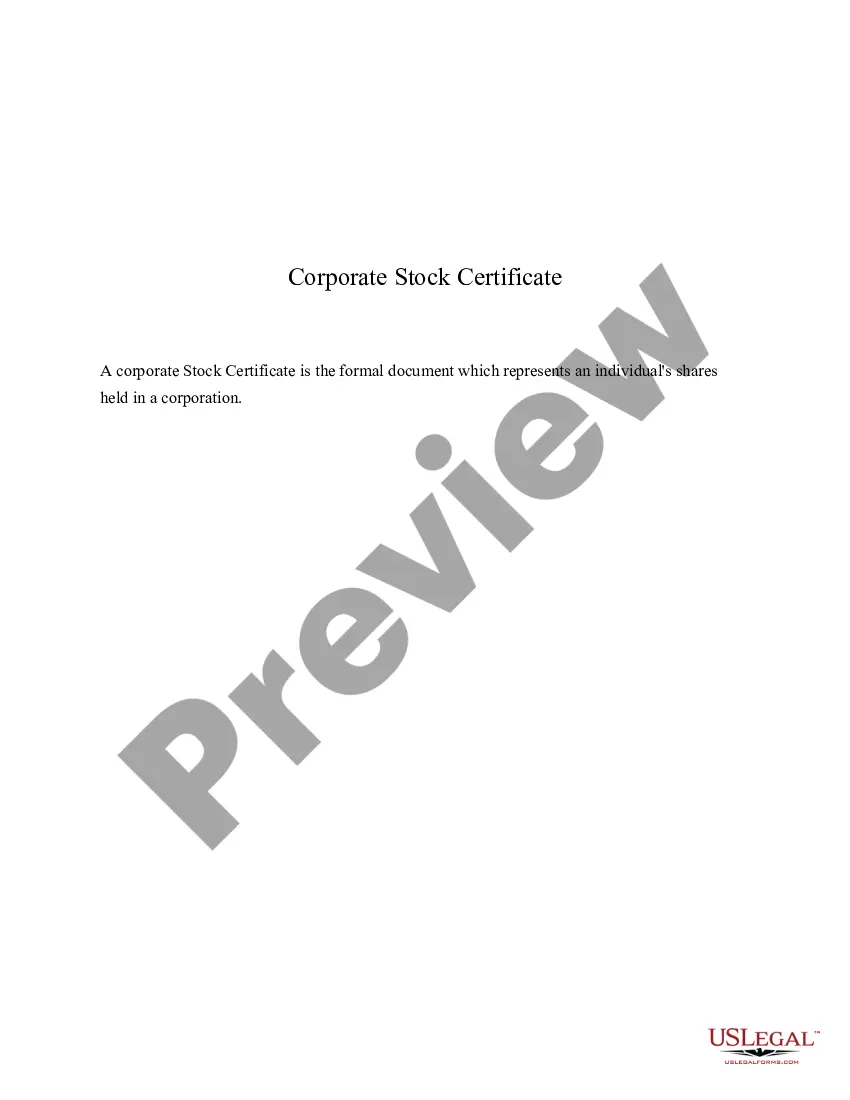Missouri Physical Inventory Count Sheet
Description
How to fill out Physical Inventory Count Sheet?
It is feasible to spend hours online trying to locate the sanctioned document template that meets the state and federal requirements you need.
US Legal Forms provides thousands of legal templates that have been reviewed by experts.
You can easily download or print the Missouri Physical Inventory Count Sheet from my service.
If available, utilize the Review button to preview the document template as well.
- If you already have a US Legal Forms account, you can Log In and click on the Obtain button.
- Then, you can complete, edit, print, or sign the Missouri Physical Inventory Count Sheet.
- Each legal document template you purchase is yours permanently.
- To retrieve another copy of any acquired form, visit the My documents tab and click on the appropriate button.
- If you are using the US Legal Forms website for the first time, follow the simple instructions below.
- First, ensure that you have chosen the correct document template for the area/city of your preference.
- Review the form details to confirm you have selected the right template.
Form popularity
FAQ
To create a count sheet, define the categories you want to include, such as item name and quantity. Use a spreadsheet application to input and format your data. For optimal tracking, ensure your Missouri Physical Inventory Count Sheet clearly displays all essential details, making it easy to update and review.
Creating a counting system in Excel requires setting up a structured table for your inventory data. Begin with item names in one column and their counts in another. You can implement functions like SUM or COUNTIF to analyze your data easily. This method ensures your Missouri Physical Inventory Count Sheet remains organized and efficient.
To make an inventory spreadsheet, start a new document in your preferred spreadsheet software. List your items with relevant details, such as quantity, location, and value. Incorporate formulas to automatically calculate totals, enhancing the accuracy of your Missouri Physical Inventory Count Sheet.
To make a count in Google Sheets, start by laying out your data in rows and columns. Enter your items and their quantities in separate columns. You can utilize the COUNT function to quickly see totals. A well-organized Missouri Physical Inventory Count Sheet will streamline your inventory process.
Creating a count list in Excel involves setting up a simple table layout. Begin by arranging your items in one column, followed by their counts in the adjacent column. You can use Excel's sorting and filtering options to organize your Missouri Physical Inventory Count Sheet more effectively.
To create a count table in Excel, start by opening a new worksheet where you want to record your data. Input the item names and their corresponding quantities in separate columns. Use the COUNT function to tally the total quantities easily. This approach will help you manage your Missouri Physical Inventory Count Sheet with precision.
Inventory counts can be conducted using a systematic approach to ensure all items are accounted for. Begin by preparing a Missouri Physical Inventory Count Sheet, listing all products. Count each item and record your tallies carefully. Finally, reconcile the counted numbers with your records to highlight discrepancies and ensure accuracy.
An inventory count sheet is a tool used during physical inventory counts to document the items you have in stock. A Missouri Physical Inventory Count Sheet specifically helps with tracking quantities and locations efficiently. By using this sheet, you maintain better accuracy during your inventory assessment. It also facilitates easy comparison with existing records.
Completing a physical inventory involves planning and organization. Utilize a Missouri Physical Inventory Count Sheet to record each item as you move through your space. Ensure every item is accounted for, and be prepared to investigate any irregularities in tallies. This thorough approach results in a clearer understanding of your inventory status.
To perform a physical inventory effectively, start by preparing your inventory area. Gather all necessary tools, including a Missouri Physical Inventory Count Sheet for accurate recording. Next, count each item systematically to ensure no discrepancies arise. Finally, compare your counts with your records to identify any variances and address them promptly.