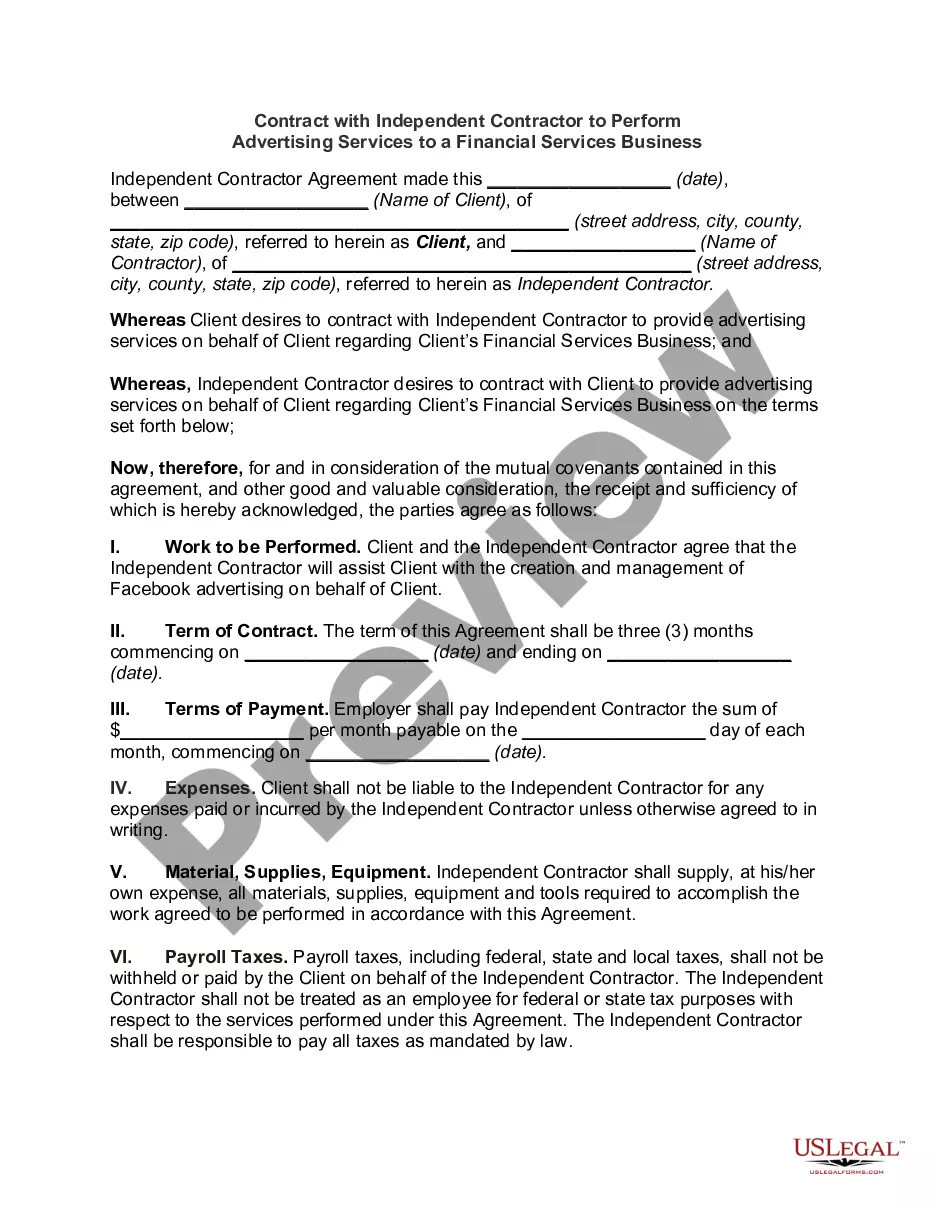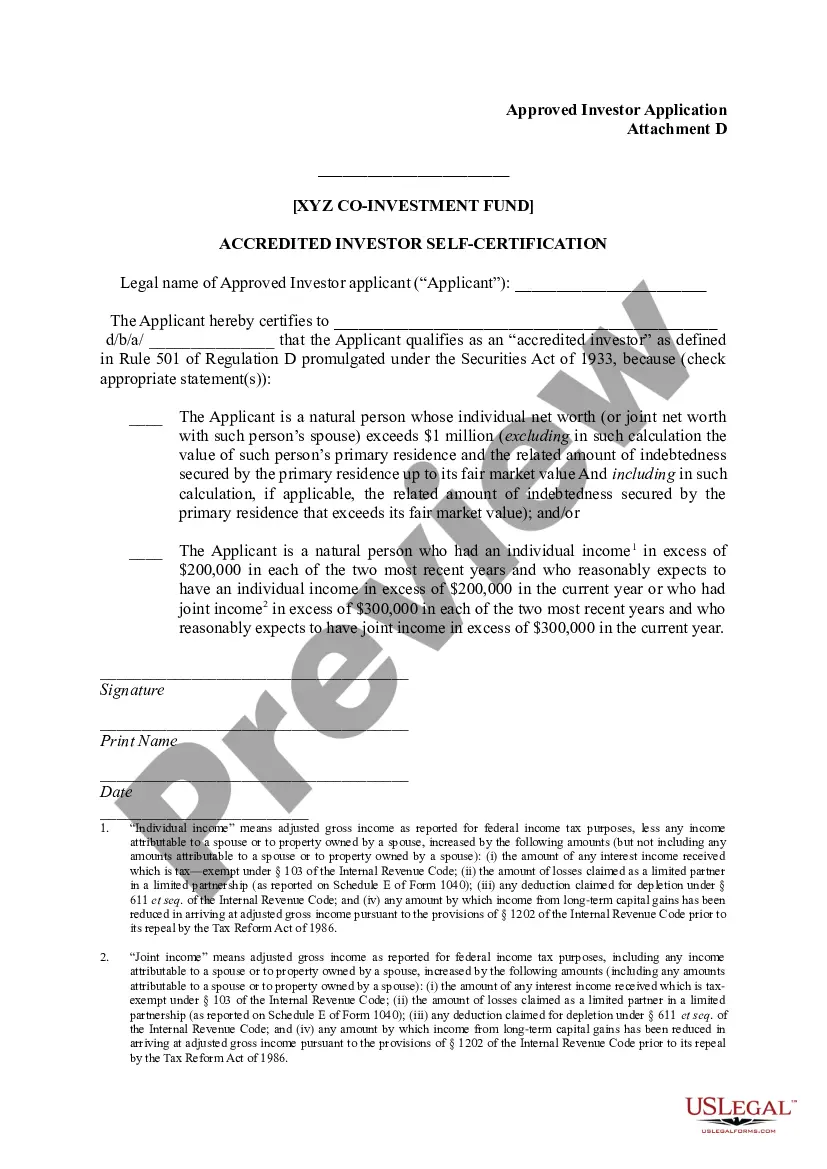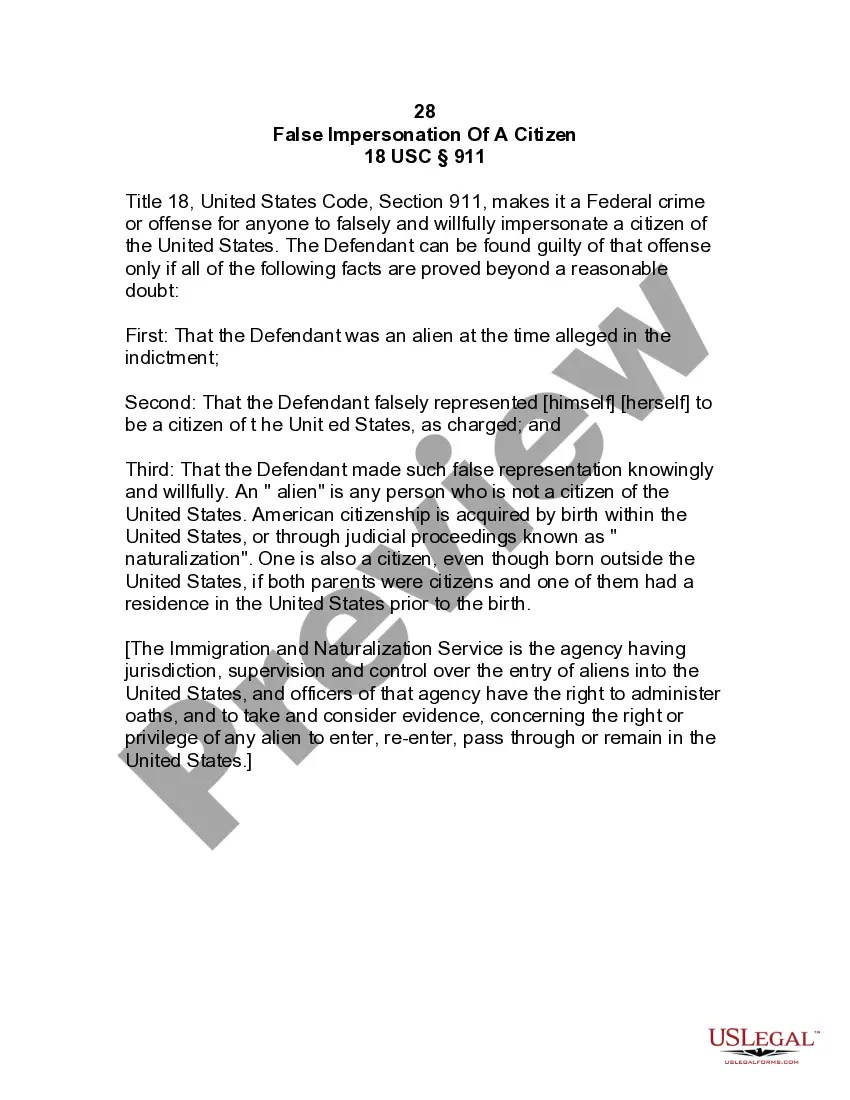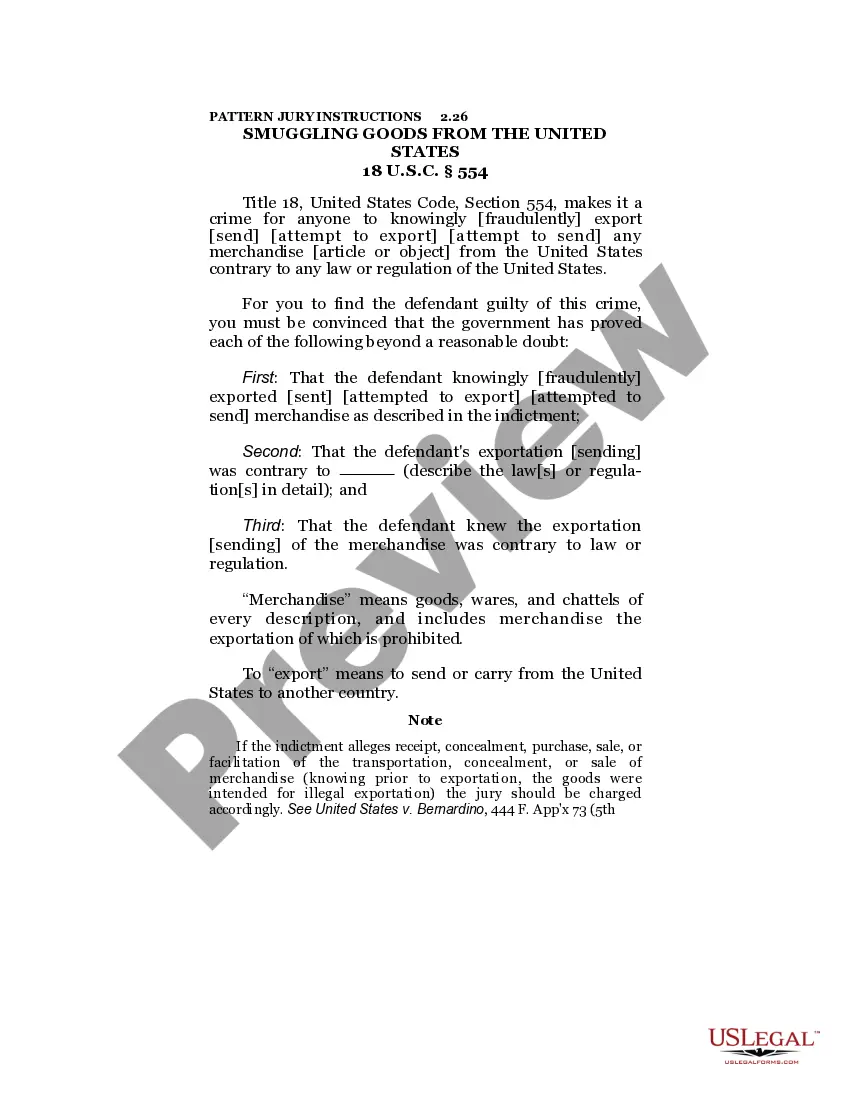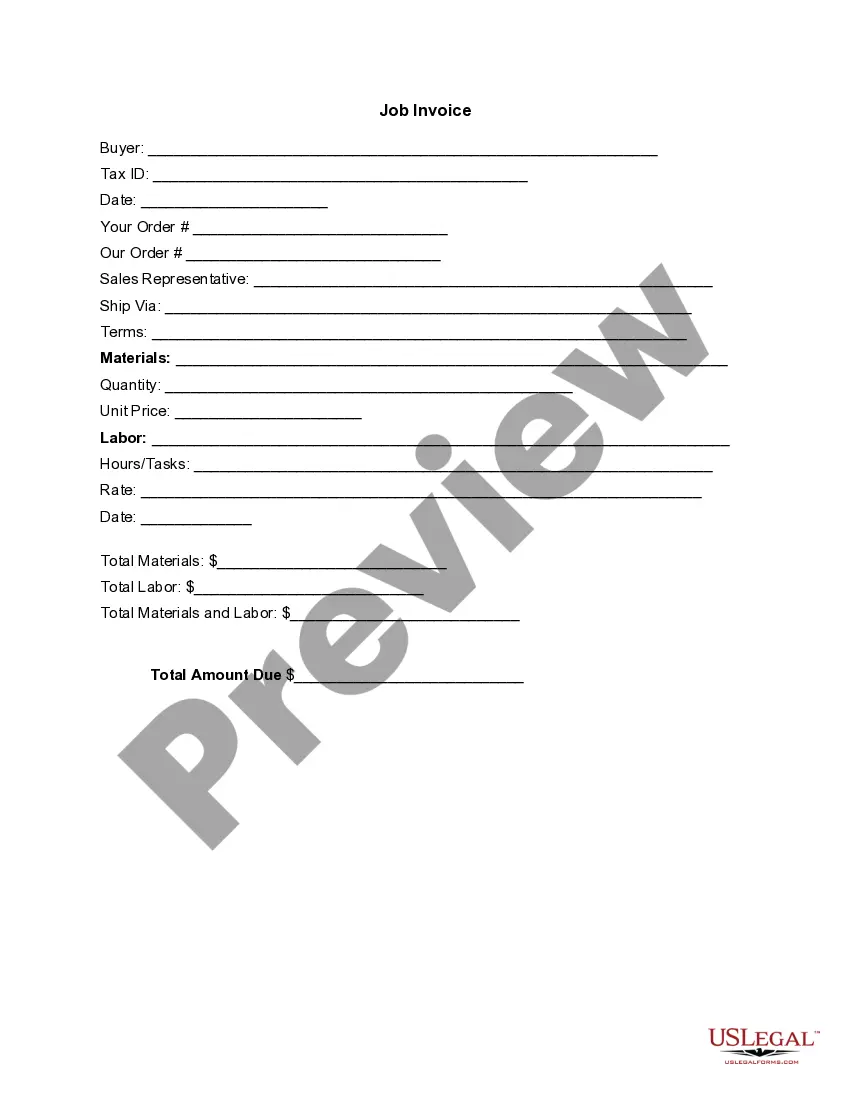Missouri Invoice Template for Optician
Description
How to fill out Invoice Template For Optician?
US Legal Forms - one of the largest collections of legal documents in the United States - offers a variety of legal document templates that you can download or print.
By using the website, you can access thousands of documents for business and personal purposes, organized by categories, states, or keywords. You can quickly obtain the latest templates such as the Missouri Invoice Template for Optician.
If you are already a member, Log In and download the Missouri Invoice Template for Optician from the US Legal Forms catalog. The Download button will appear on every template you view. You can access all previously downloaded documents from the My documents section of your account.
Complete the transaction. Use your credit card or PayPal account to finalize the payment.
Select the format and download the document to your device. Make modifications. Complete, adjust, print, and sign the downloaded Missouri Invoice Template for Optician. Each template added to your account has no expiration date and is yours permanently. Therefore, if you wish to download or print another copy, simply visit the My documents section and click on the template you need. Access the Missouri Invoice Template for Optician through US Legal Forms, one of the most extensive collections of legal document templates. Utilize countless professional and state-specific templates that meet your business or personal needs and requirements.
- Ensure you have selected the correct template for your city/county.
- Click the Preview button to review the form's details.
- Refer to the form description to confirm that you have chosen the right document.
- If the template does not meet your requirements, use the Search box at the top of the screen to find one that does.
- Once satisfied with the form, confirm your selection by clicking the Get now button.
- Then, select your preferred payment plan and provide your details to register for an account.
Form popularity
FAQ
Yes, there is a standard format for creating invoices. The Missouri Invoice Template for Optician provides a simple layout that includes essential information such as the services provided, costs, and payment details. By using this template, you ensure that your invoices are clear, professional, and compliant with legal requirements. A consistent format not only enhances your brand image but also helps in maintaining organized financial records.
Filling in an invoice template requires you to input specific details such as the date, services offered, quantities, rates, and totals accurately. A Missouri Invoice Template for Optician provides designated fields that make this process straightforward. Always double-check your entries for accuracy to avoid payment discrepancies and keep your records in order.
Creating an invoice file involves selecting a format you prefer, such as PDF or Word, and using software or a Missouri Invoice Template for Optician to generate it. Input the relevant information, save the file using a clear naming convention, and ensure the format preserves the layout you designed. This way, your invoices are organized and easy to access whenever you need them.
To create a sales invoice template, start by determining what information you want to include, such as your logo, contact details, and payment terms. You can then use a Missouri Invoice Template for Optician to guide you in designing your layout to ensure consistency and accuracy. By customizing this template to fit your branding, you streamline your sales process and improve client experiences.
The correct format for an invoice includes key components such as your business name and contact details, the client's information, a unique invoice number, the date of issue, a description of services or goods provided, and the total amount due. A Missouri Invoice Template for Optician often features these essential elements in a clear layout that enhances readability. Using a template saves time and ensures compliance with legal standards, helping you maintain professionalism.
Making a professional invoice involves using a clear and organized layout. Start with a Missouri Invoice Template for Optician, which provides a structured format that highlights essential information. Ensure you include your business branding, client details, and a breakdown of services provided. This professionalism not only impresses clients but also encourages prompt payment.
To find an invoice template in Word, you can utilize the built-in template feature. Simply search for 'invoice' in the template category, or visit the Microsoft Office website for additional options. However, for opticians looking for industry-specific solutions, you may want to consider a Missouri Invoice Template for Optician from UsLegalForms. This tailored template offers relevant sections and professional formatting.
Drafting an invoice in PDF format is straightforward with a Missouri Invoice Template for Optician. Start by selecting a template that meets your requirements, and fill in necessary details like services rendered and payment information. Once completed, convert the document to PDF, ensuring that it is easily shareable and readable across devices. This method enhances professionalism in your billing process.
To make a PDF invoice template, select a Missouri Invoice Template for Optician that fits your business model. You can customize it by including your logo and adjusting the layout to reflect your brand identity. After finalizing the design and information, save the document as a PDF file. This allows easy distribution and ensures your clients receive a polished invoice.
Creating a PDF invoice template starts with choosing a Missouri Invoice Template for Optician. Begin by entering your business details and adding customizable fields for services and client information. Once you have tailored the template to your needs, save it as a PDF for future use. This gives you a professional layout for consistent billing.