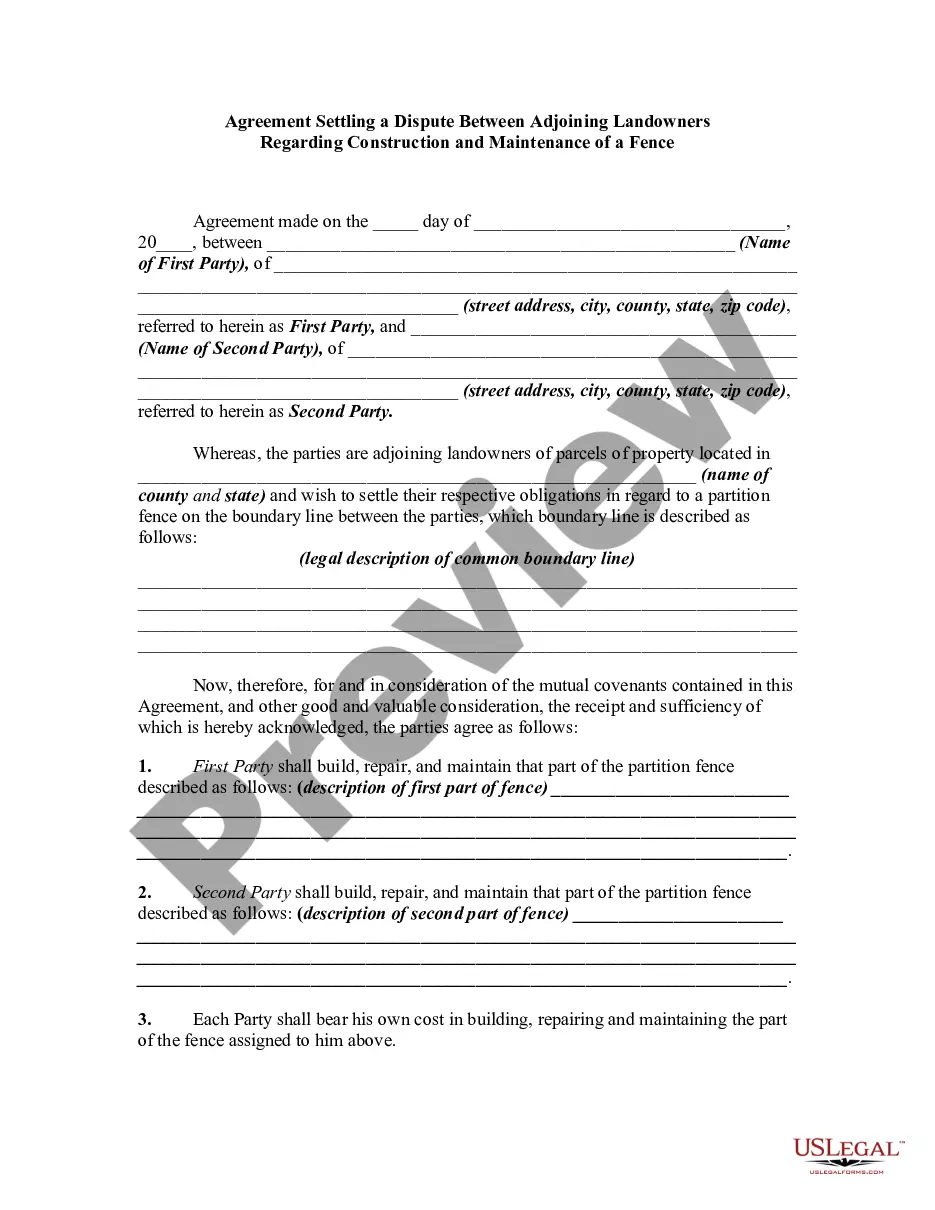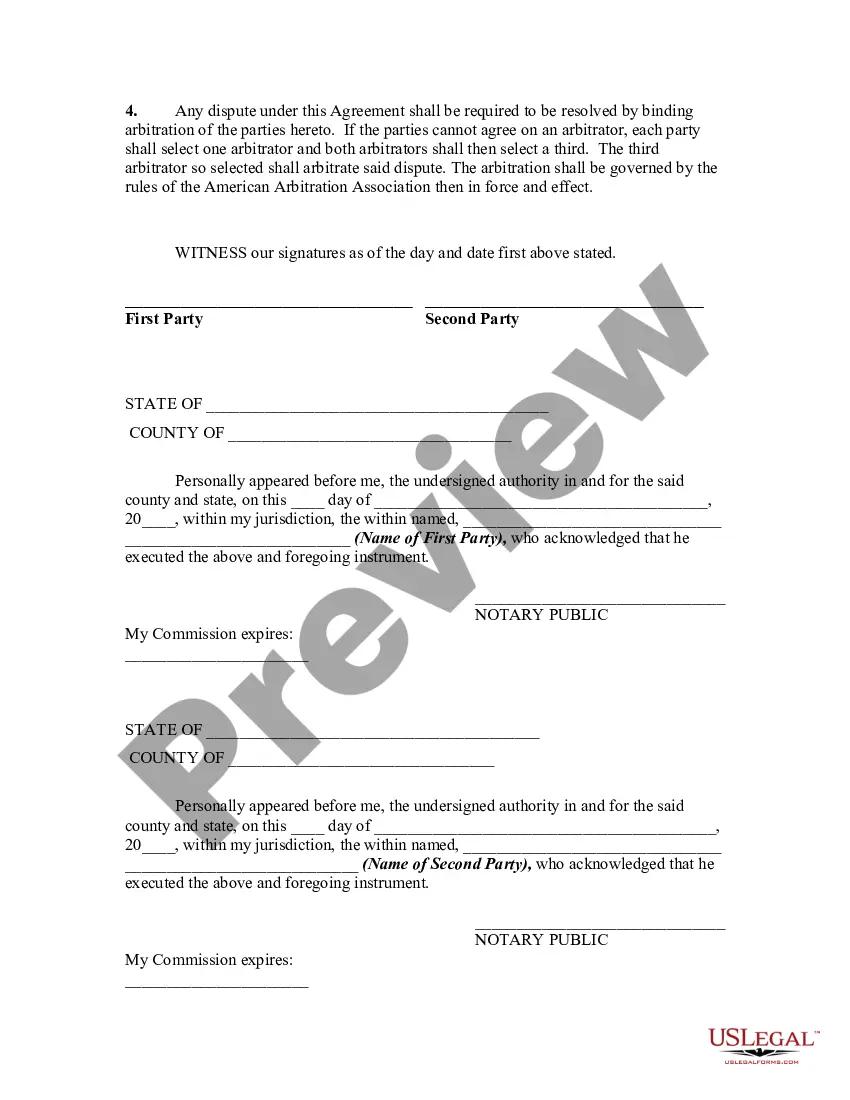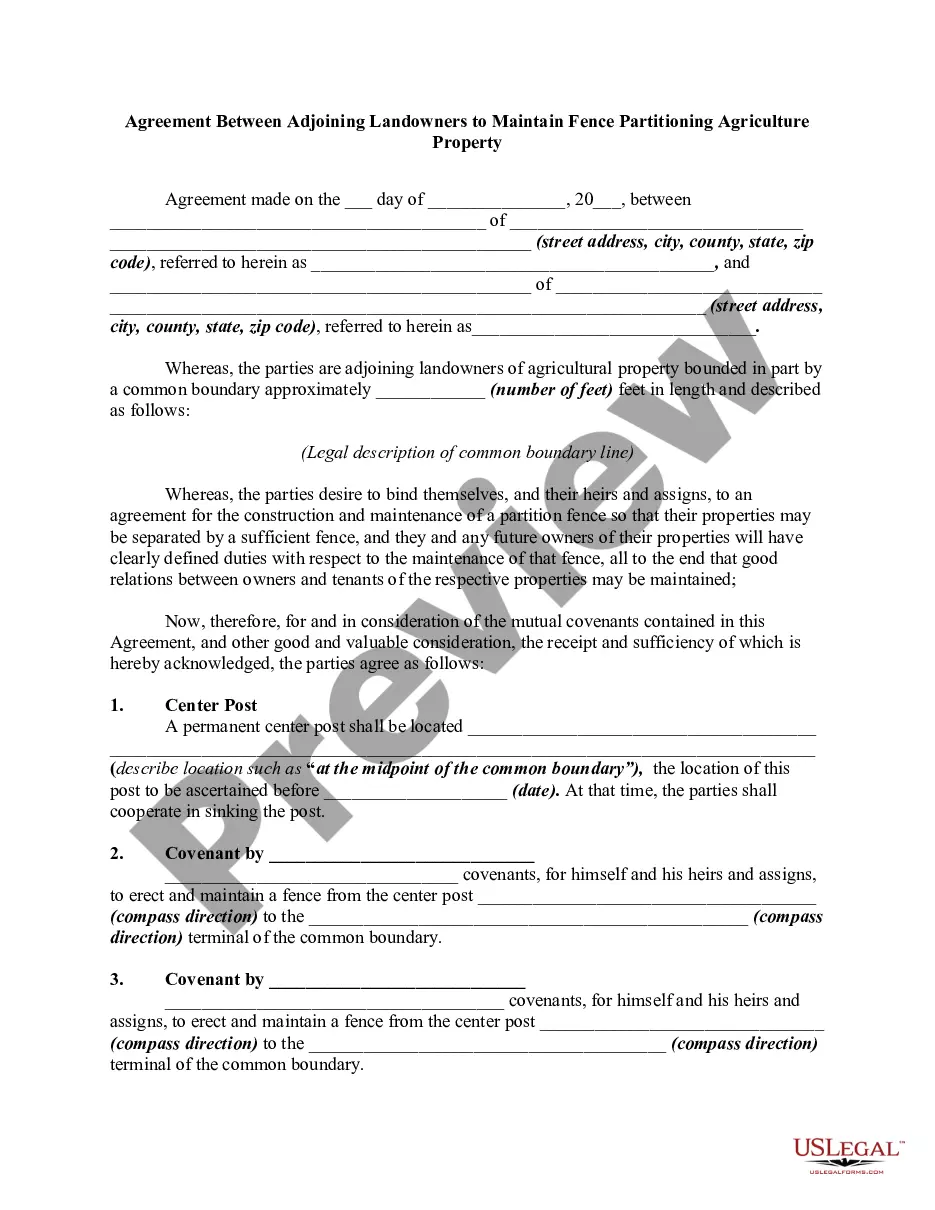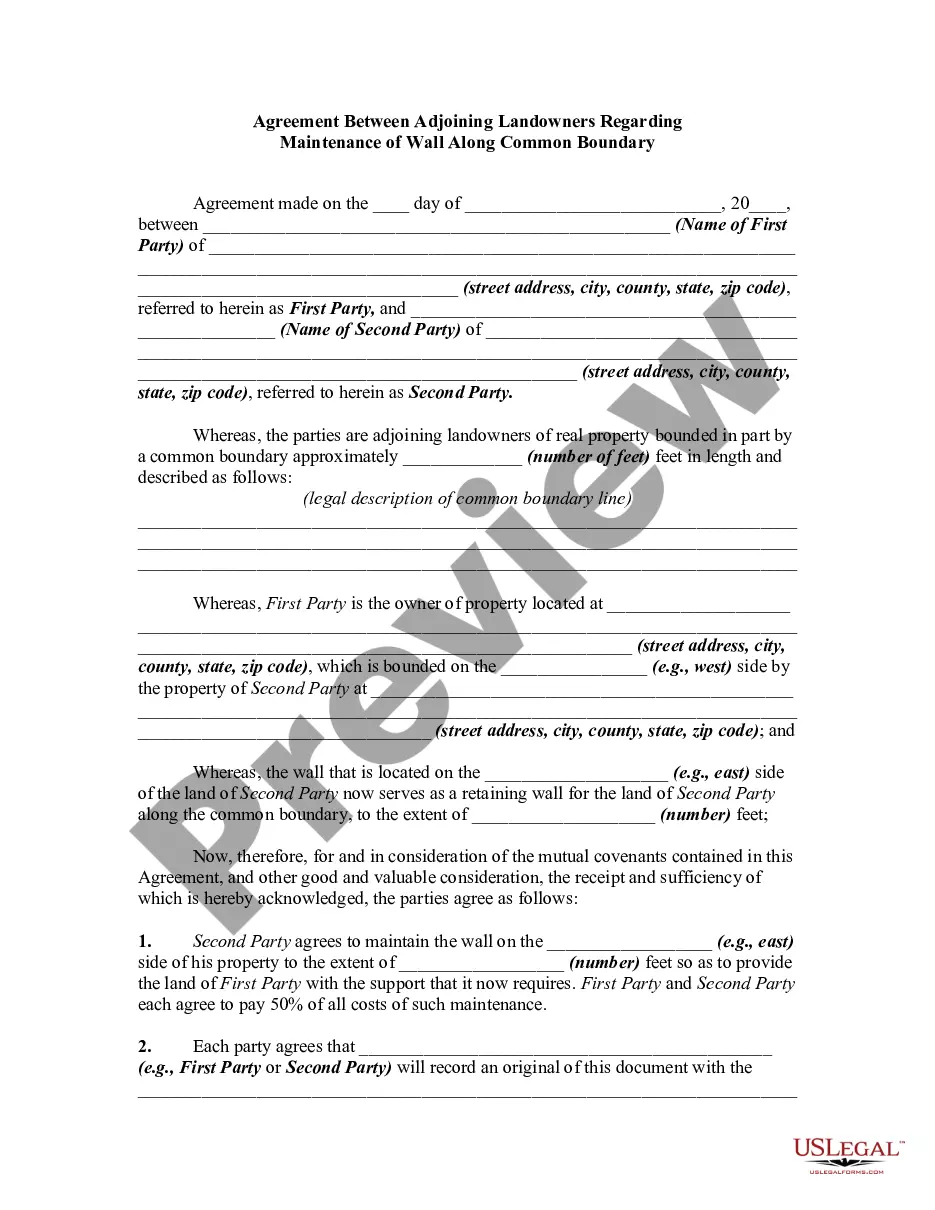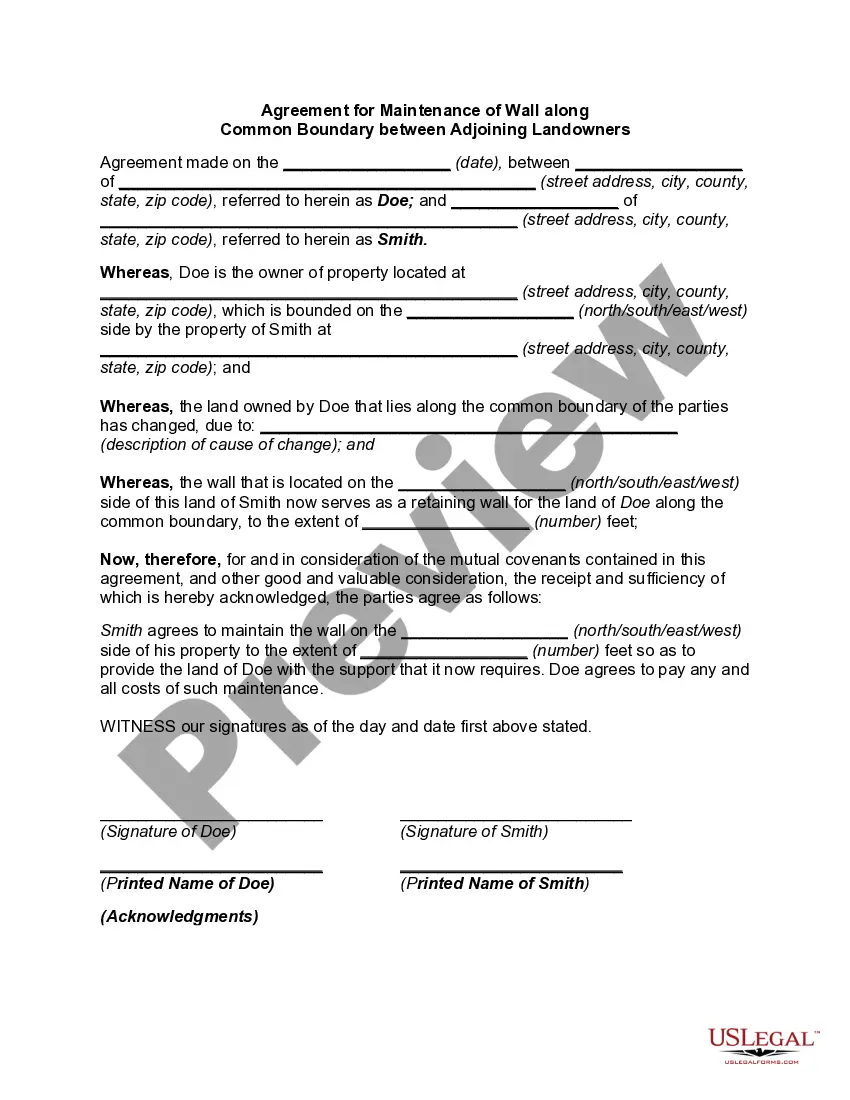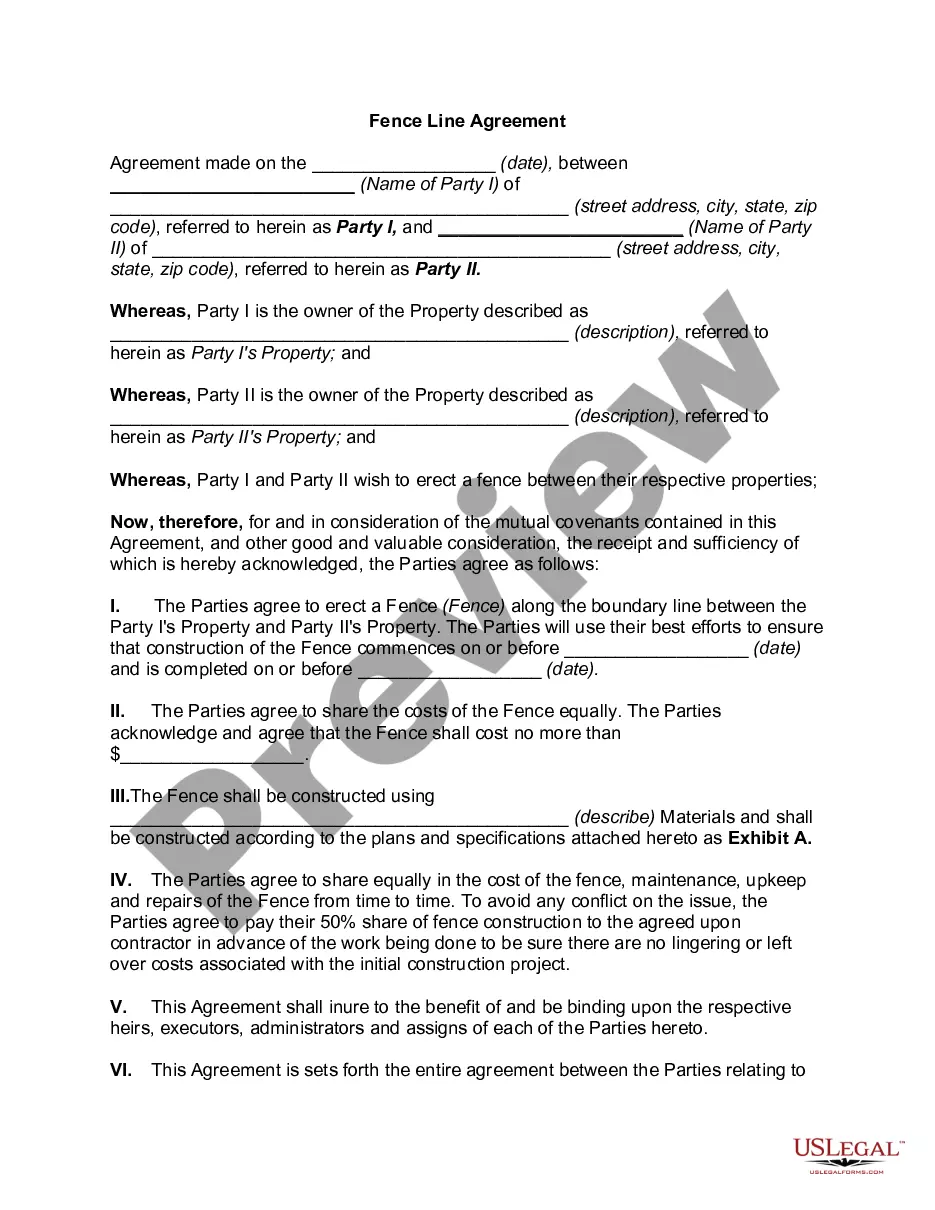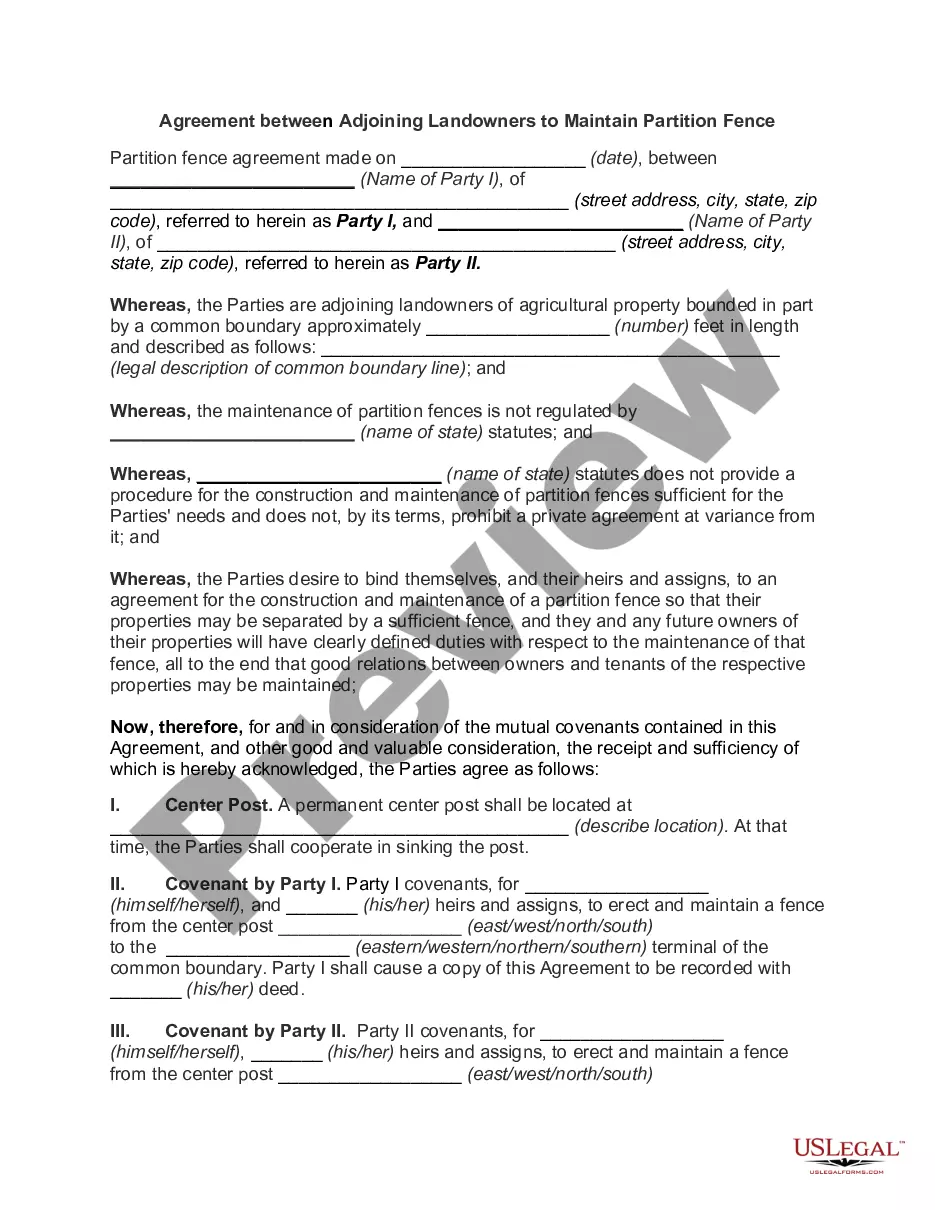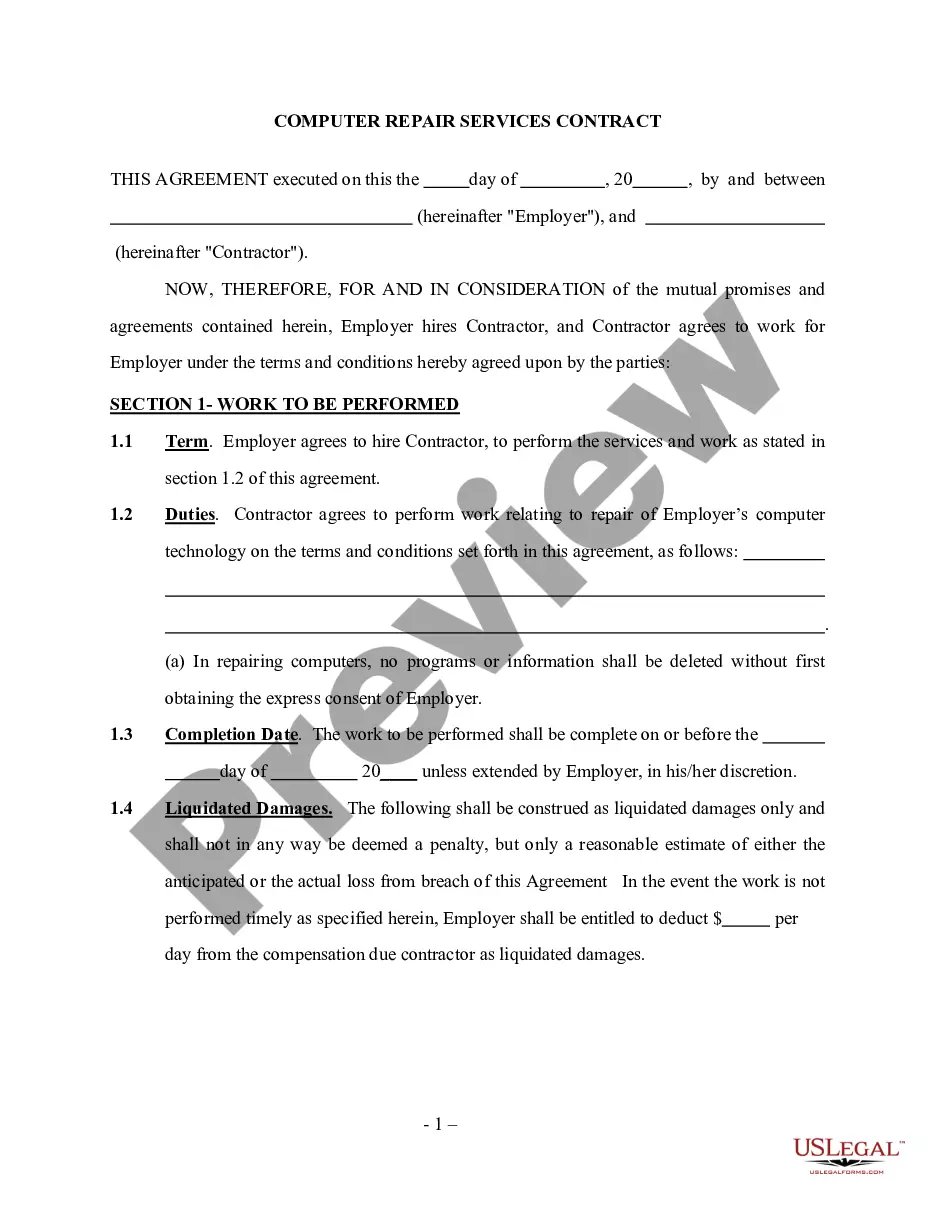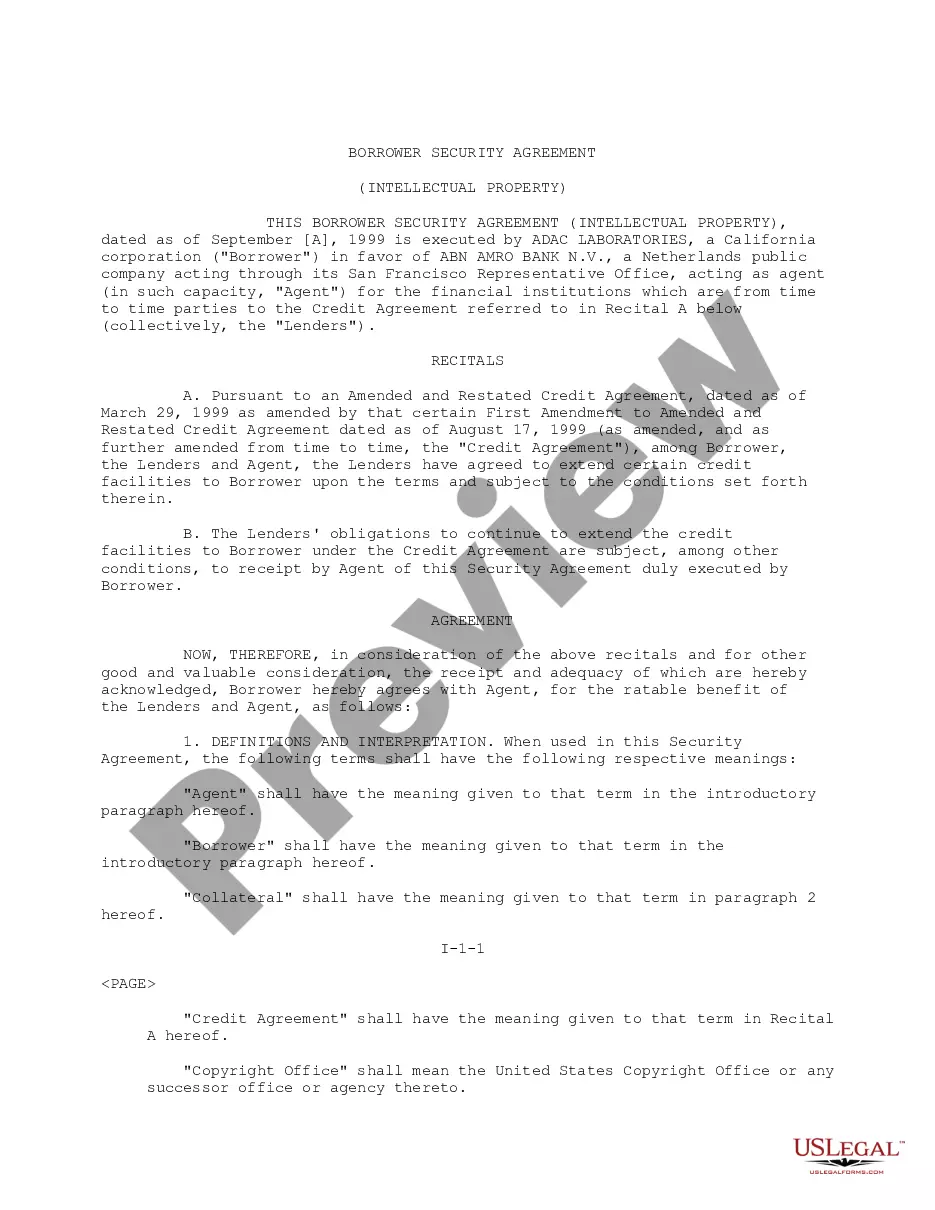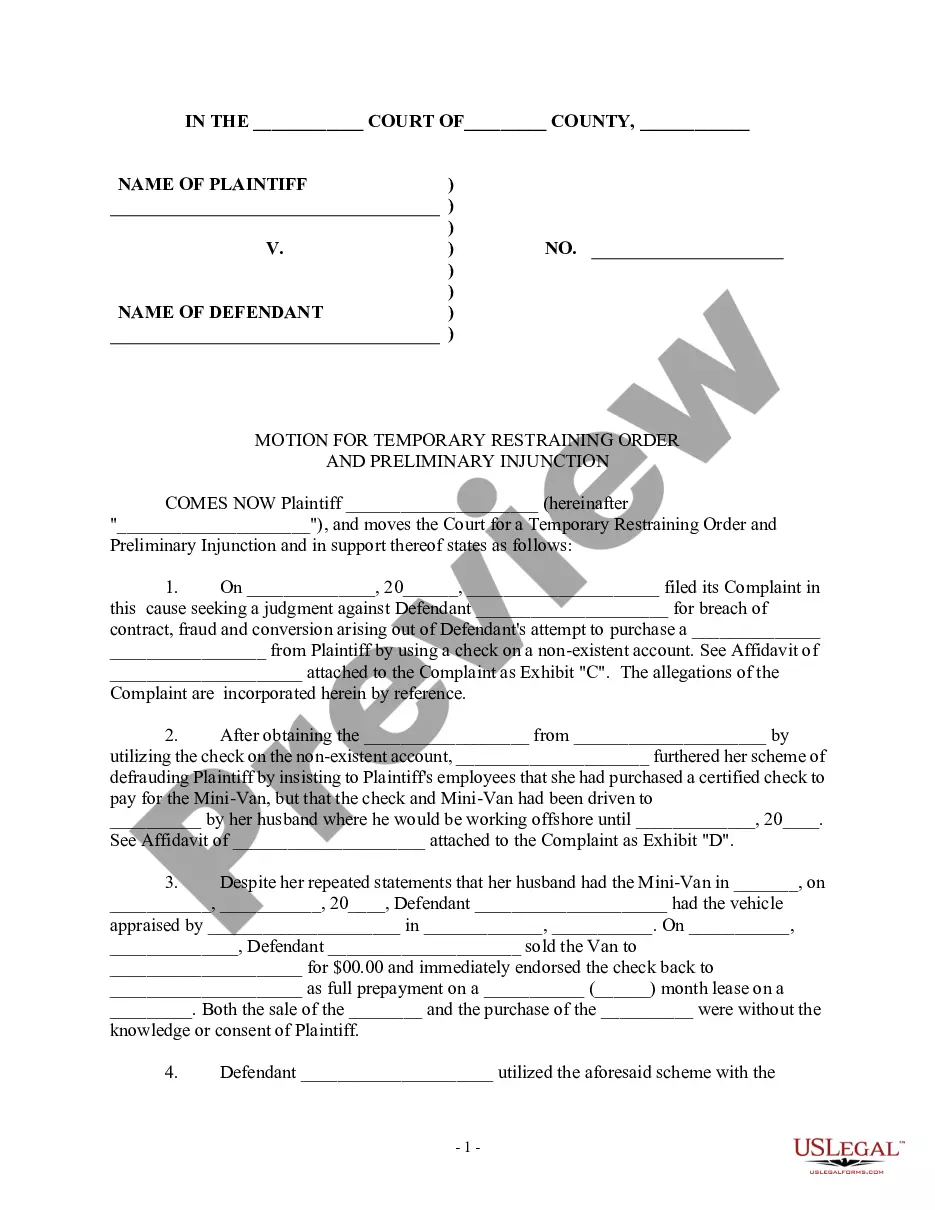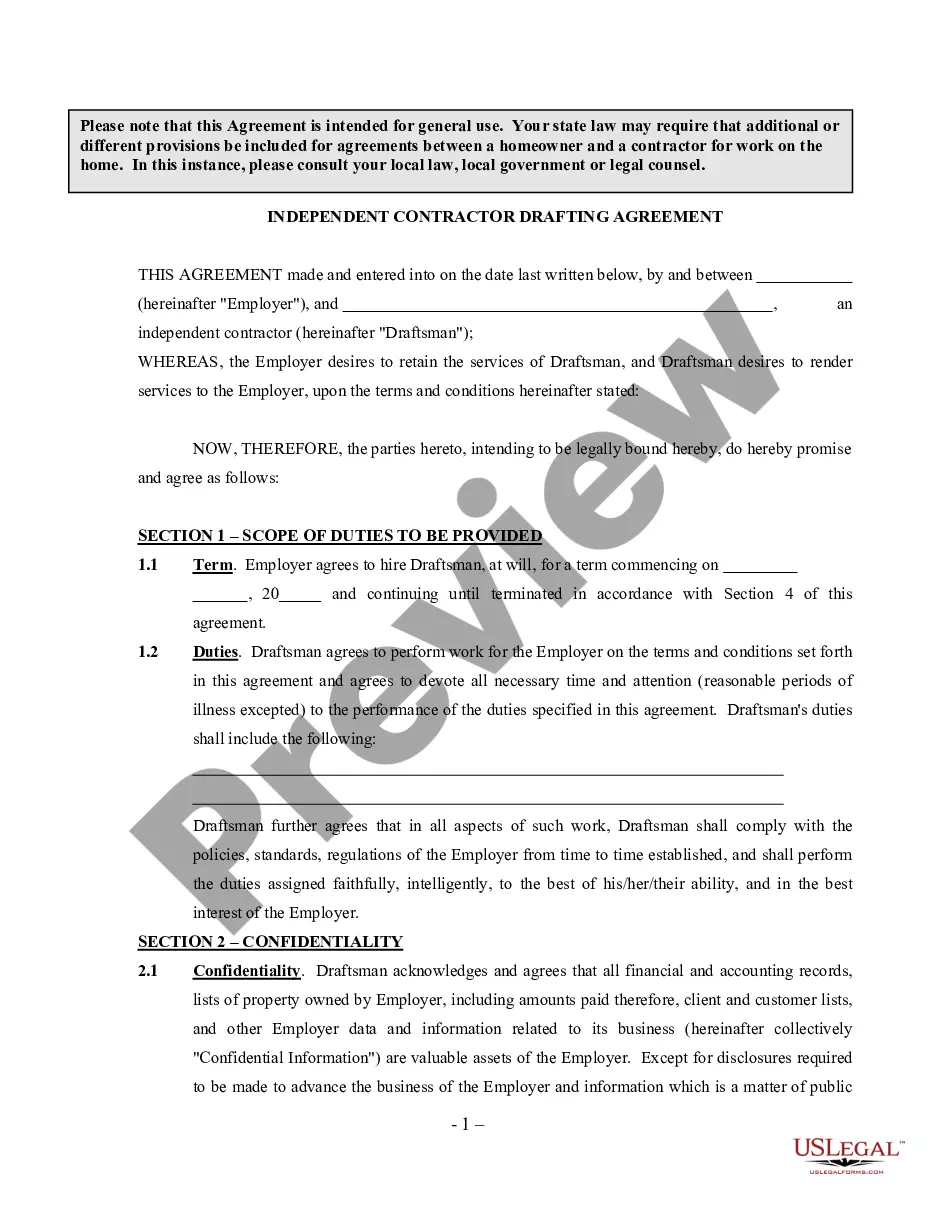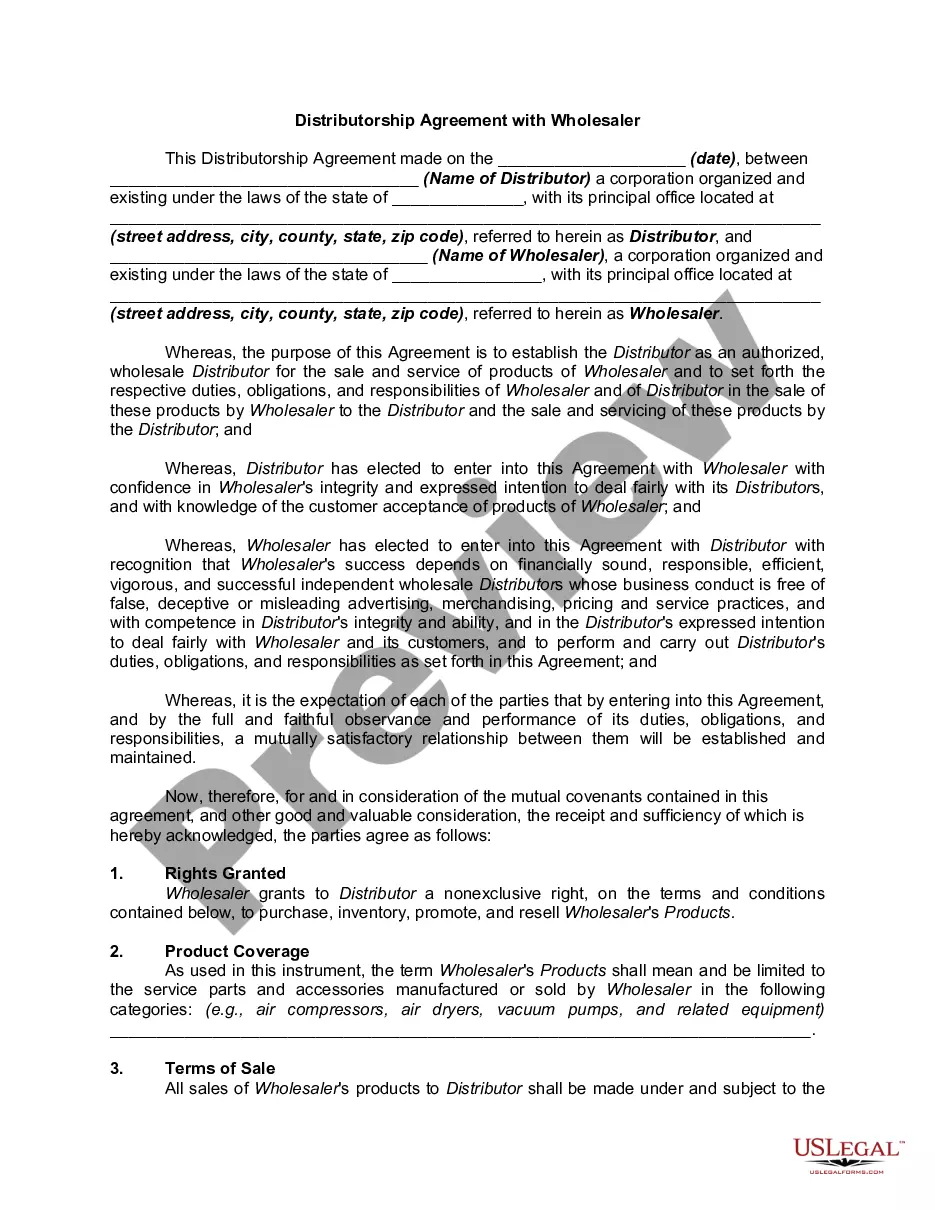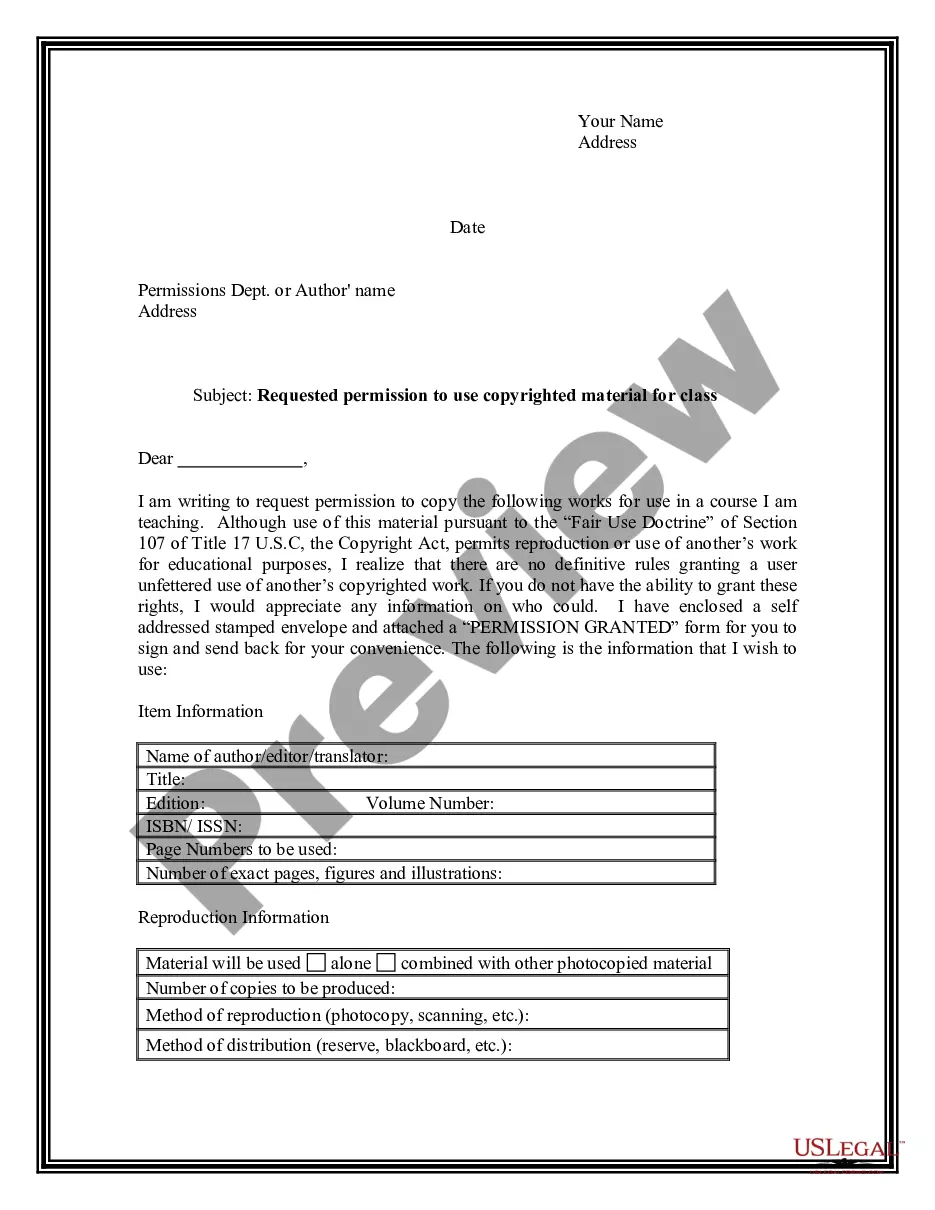Statutory regulation of partition fences exists in many states. Such statutes may require a particular kind of fence and prohibit other kinds of fences, and may establish certain requirements of cooperation between adjoining landowners as to partition fences. Even where statutory regulation exists, adjoining landowners are usually free to execute agreements with respect to fences that are at variance from the requirements of the statutes. If there is no applicable statute, control over the construction and maintenance of fences is usually regulated by agreement between the adjoining landowners.
Missouri Agreement Settling a Dispute Between Adjoining Landowner Regarding Construction and Maintenance of a Fence
Description
How to fill out Agreement Settling A Dispute Between Adjoining Landowner Regarding Construction And Maintenance Of A Fence?
Finding the appropriate format for legal documents can be somewhat challenging. Clearly, there is a plethora of templates accessible online, but how can you locate the specific legal form that you require? Utilize the US Legal Forms platform. This service offers thousands of templates, including the Missouri Agreement Settling a Dispute Between Adjoining Landowner Regarding Construction and Maintenance of a Fence, which can be used for both business and personal purposes. All forms are reviewed by experts and comply with federal and state regulations.
If you are already registered, Log In to your account and click the Download button to obtain the Missouri Agreement Settling a Dispute Between Adjoining Landowner Regarding Construction and Maintenance of a Fence. Use your account to search through the legal forms you have previously obtained. Navigate to the My documents section of your account to access another copy of the document you need.
As a new user of US Legal Forms, here are some simple steps for you to follow: First, ensure you have selected the correct form for your area/region. You can review the form using the Review button and check the form description to confirm that it suits your needs. If the form does not satisfy your requirements, use the Search field to find the appropriate template. When you are certain that the form is suitable, click the Purchase now button to acquire the form. Choose the pricing plan you wish and provide the necessary information. Create your account and complete the transaction using your PayPal account or Visa or MasterCard. Opt for the submission format and download the legal document format to your device. Fill out, edit, print, and sign the acquired Missouri Agreement Settling a Dispute Between Adjoining Landowner Regarding Construction and Maintenance of a Fence.
US Legal Forms is the largest repository of legal forms where you can find various document templates. Utilize this service to acquire properly crafted documents that comply with state requirements.
- Make sure you select the correct type for your area/region.
- Review the form using the Review button.
- Check the form description to confirm it meets your needs.
- Use the Search field if the form does not satisfy your requirements.
- Confirm the form is suitable before purchasing.
- Choose a pricing plan and enter necessary information.
Form popularity
FAQ
Fencing laws in Missouri can vary significantly based on local ordinances and regulations. Generally, the laws will stipulate requirements for height, materials, and maintenance responsibilities in a Missouri Agreement Settling a Dispute Between Adjoining Landowner Regarding Construction and Maintenance of a Fence. Familiarizing yourself with these laws can simplify discussions with your neighbor, ensuring that both parties are compliant and informed.
The concept of the 'bad side' of the fence typically refers to the side that may not be as visually appealing or in better condition. In the context of a Missouri Agreement Settling a Dispute Between Adjoining Landowner Regarding Construction and Maintenance of a Fence, both parties should negotiate how to manage aesthetic concerns. Often, it is best practice to agree on how to maintain the fence to ensure a better appearance for everyone.
Ownership of land on either side of the fence often lies with the adjacent landowners as per property lines established in a Missouri Agreement Settling a Dispute Between Adjoining Landowner Regarding Construction and Maintenance of a Fence. Usually, both landowners own the fence equally and have rights over its maintenance. It's essential to check property deeds and survey records to clarify any disputes.
Determining which fence is the 'right' fence often comes down to the terms outlined in the Missouri Agreement Settling a Dispute Between Adjoining Landowner Regarding Construction and Maintenance of a Fence. Typically, shared fences must meet mutual agreements regarding their design, height, and material. This ensures that both parties involved are satisfied with the fence's function and appearance.
In a Missouri Agreement Settling a Dispute Between Adjoining Landowner Regarding Construction and Maintenance of a Fence, both landowners share the responsibility for maintaining and repairing the fence. If one party notices damage or wear, it's best to communicate promptly with the other landowner. By doing so, both parties can agree on a course of action, whether that means fixing it together or sharing the costs.
Yes, you can build a fence next to an existing fence in Missouri, but there are some considerations. Ensure that your new fence does not encroach on your neighbor's property and adhere to local building codes. Before proceeding, it’s good practice to discuss your plans with your neighbor to foster neighborly relations. Should conflicts arise, the Missouri Agreement Settling a Dispute Between Adjoining Landowner Regarding Construction and Maintenance of a Fence can provide guidance.
Typically, neighbors share the costs of constructing or maintaining a fence in Missouri. However, this can depend on prior agreements, the type of fence, and existing property lines. Having clear communication with your neighbor about costs can prevent disputes. If disagreements occur, the Missouri Agreement Settling a Dispute Between Adjoining Landowner Regarding Construction and Maintenance of a Fence can offer a structured solution.
As mentioned earlier, the distance allowed for a fence from the property line in Missouri usually ranges from a few inches to a few feet, based on local laws. Each municipality may have specific regulations you should follow. To ensure compliance and avoid disagreements with neighbors, consider discussing plans before installation. The Missouri Agreement Settling a Dispute Between Adjoining Landowner Regarding Construction and Maintenance of a Fence can facilitate these discussions effectively.
Missouri is considered a mixed-range state, meaning there are both open and closed range laws. In open range areas, livestock can roam freely, and owners may be liable for damages caused by their animals. Understanding these laws is crucial for landowners to avoid legal complications. An agreement between neighbors, like the Missouri Agreement Settling a Dispute Between Adjoining Landowner Regarding Construction and Maintenance of a Fence, can help resolve any potential issues.
Ownership of a fence's sides can depend on property deeds and local laws in Missouri. If the fence is built on the property line, both neighbors may share responsibilities for its maintenance. If you have questions about responsibility or ownership, reviewing the Missouri Agreement Settling a Dispute Between Adjoining Landowner Regarding Construction and Maintenance of a Fence can clarify ownership rights.