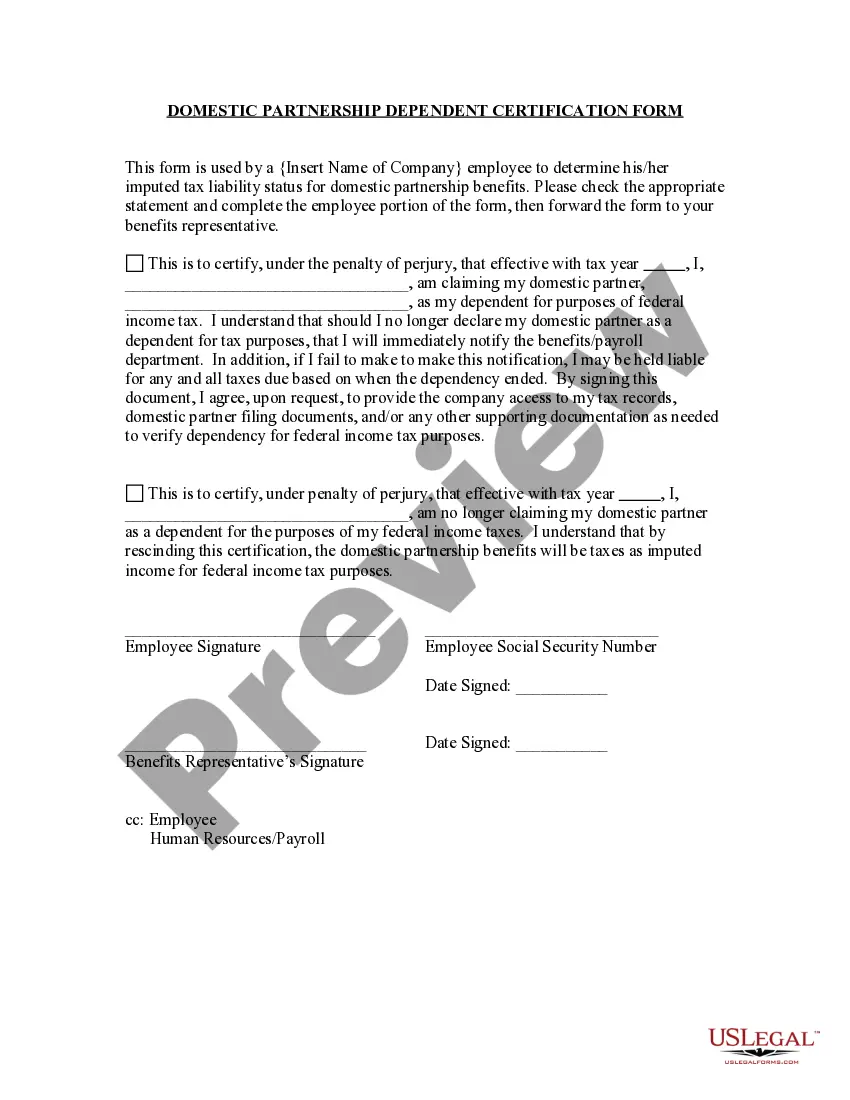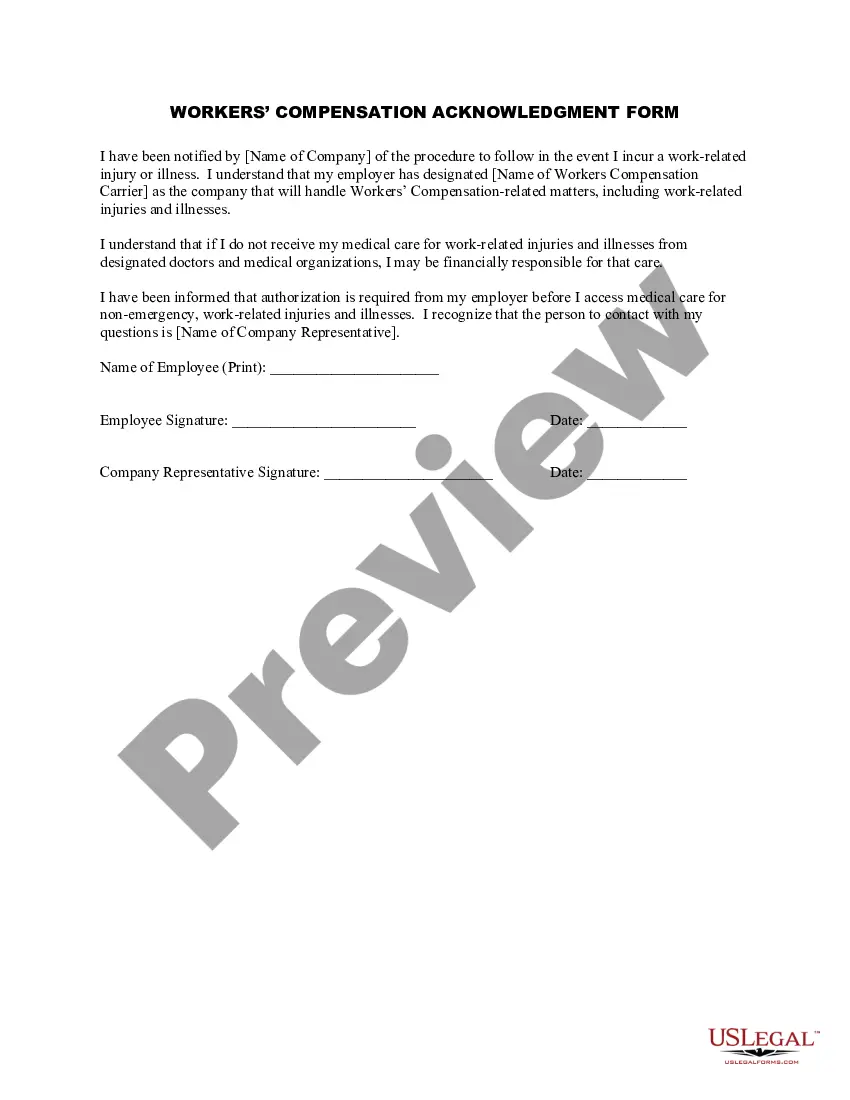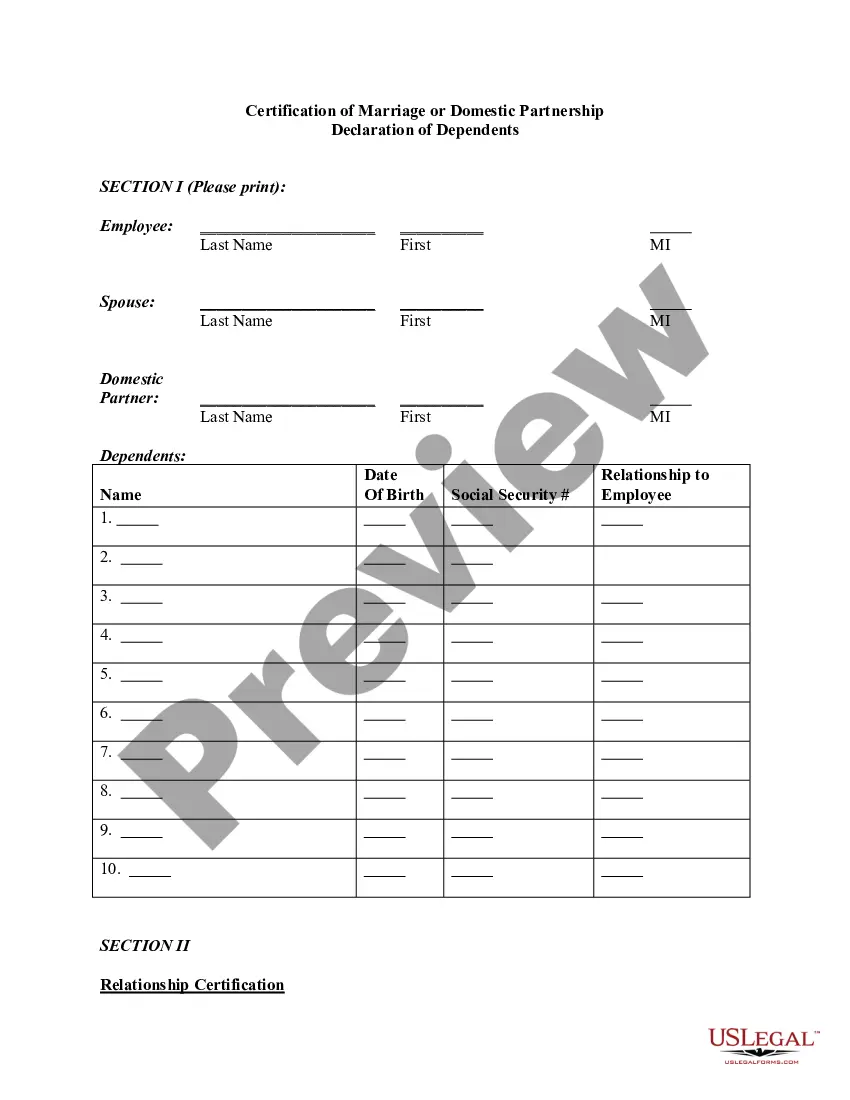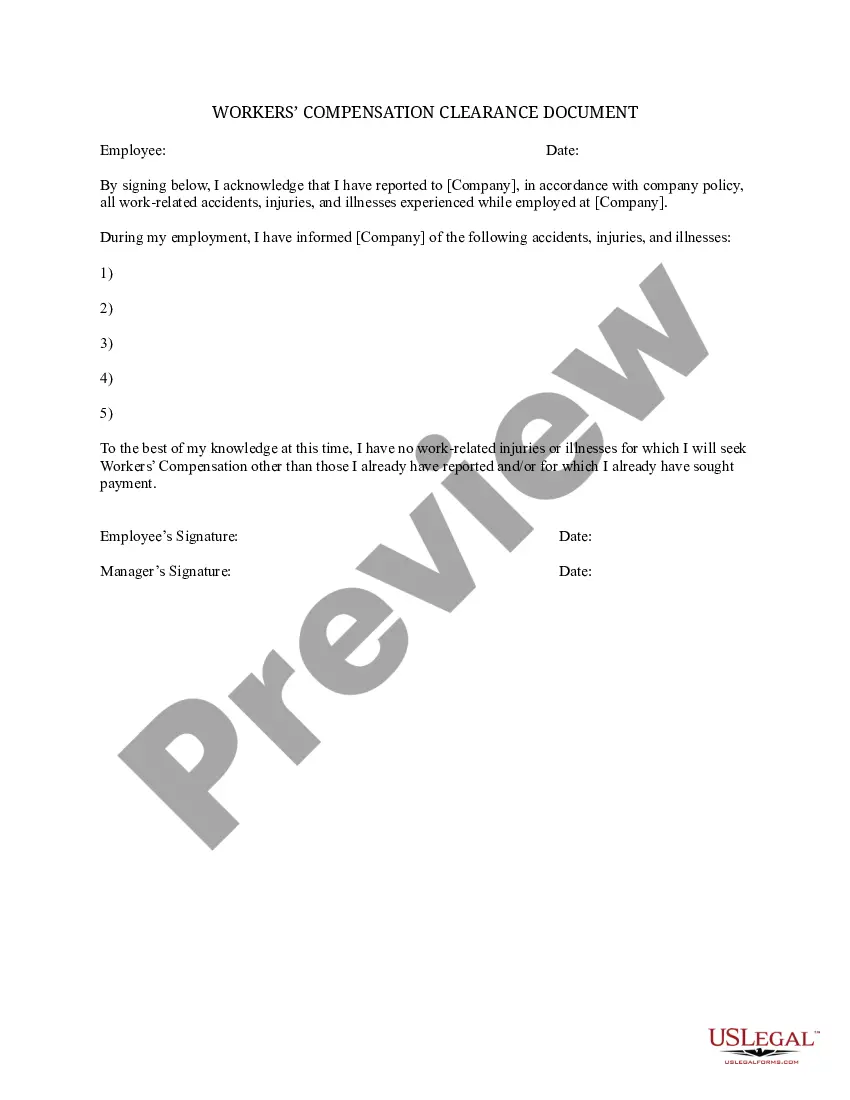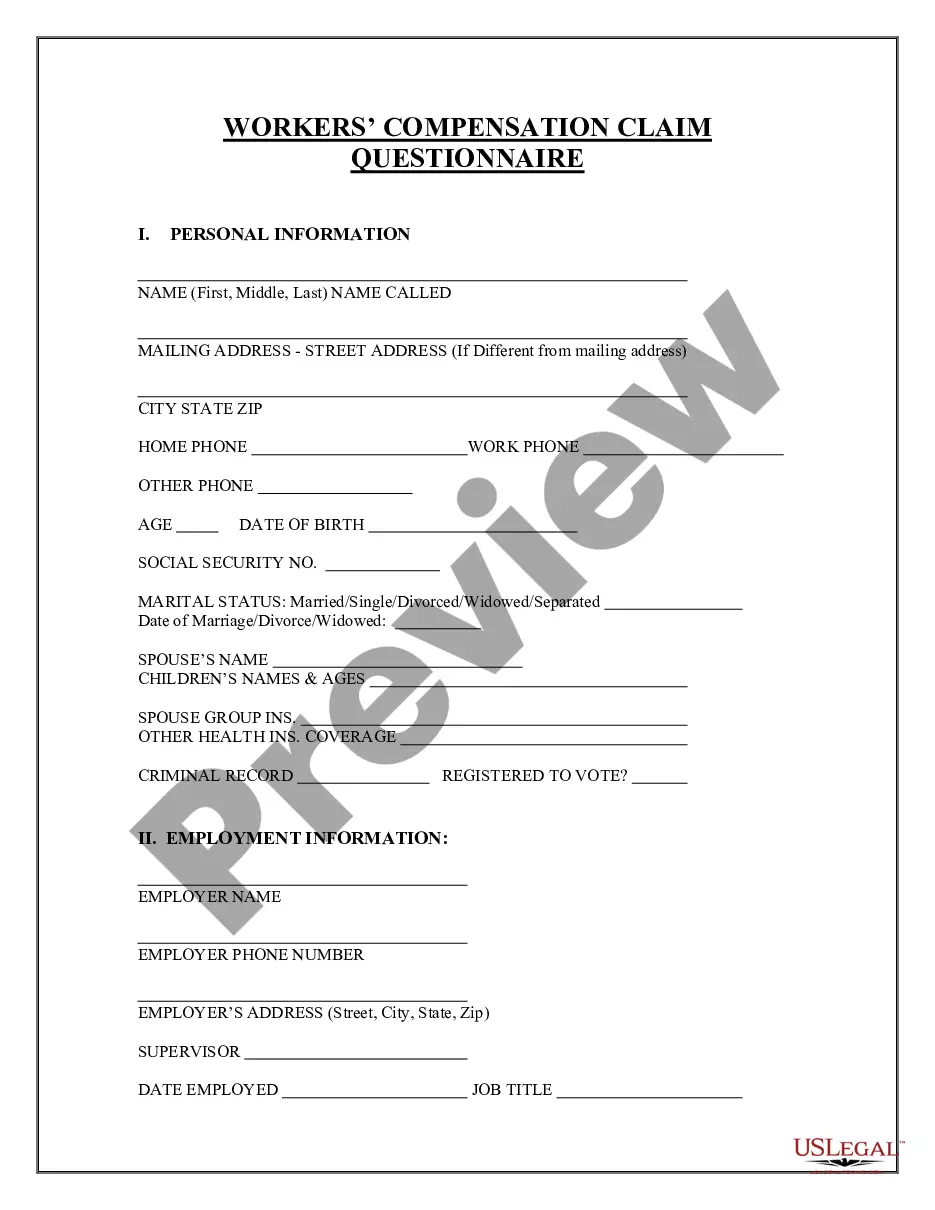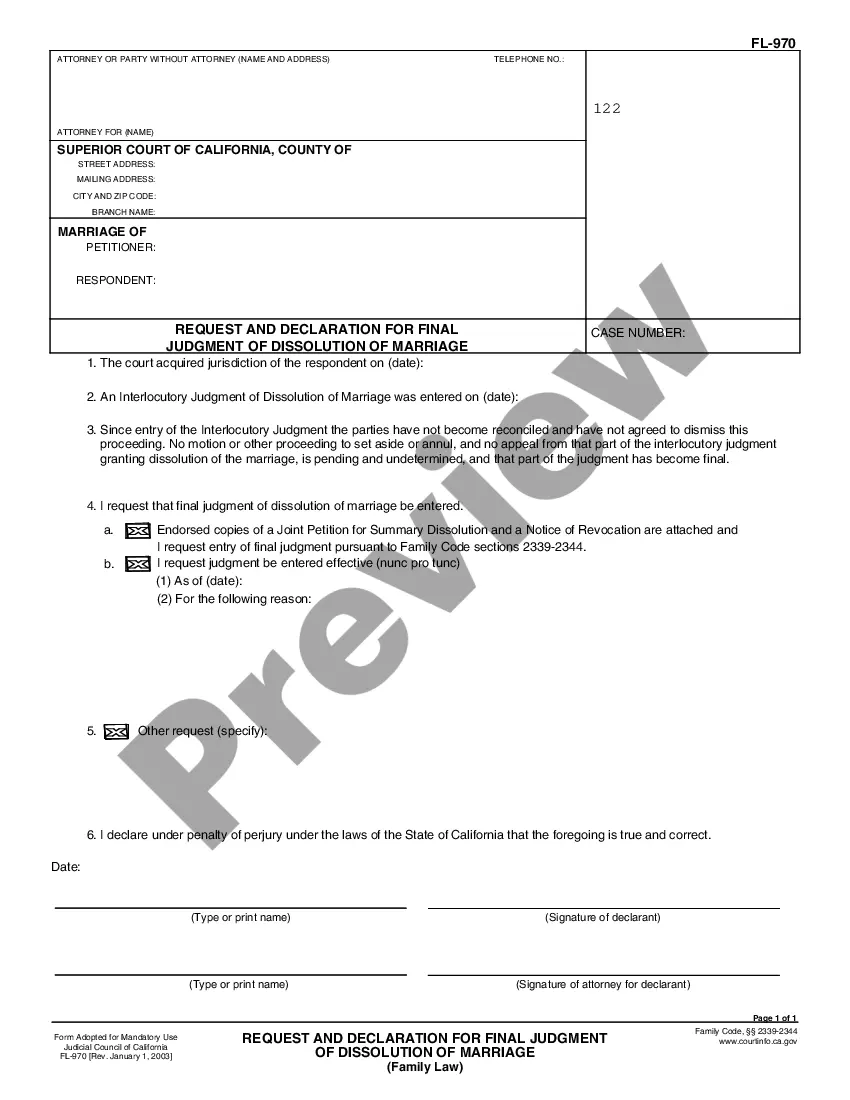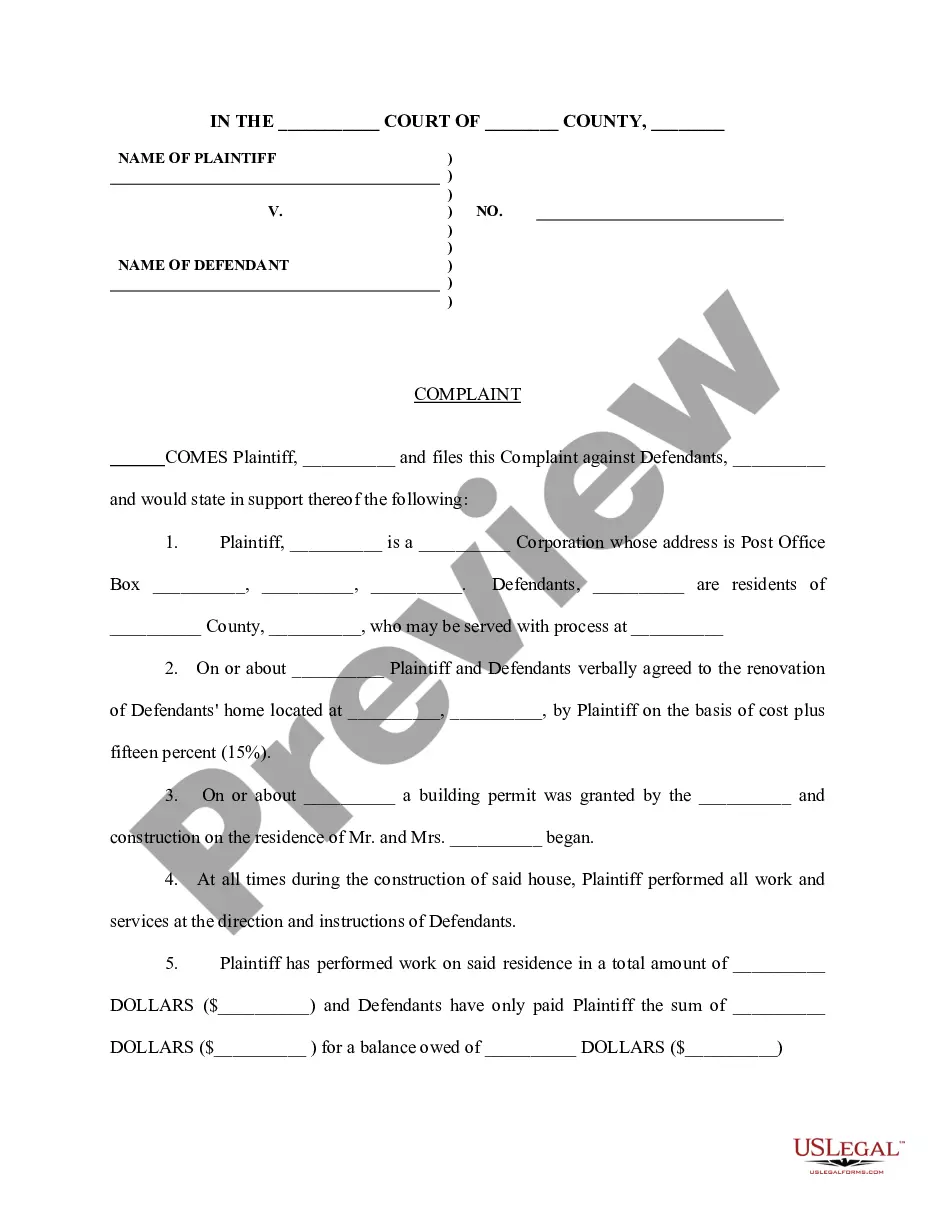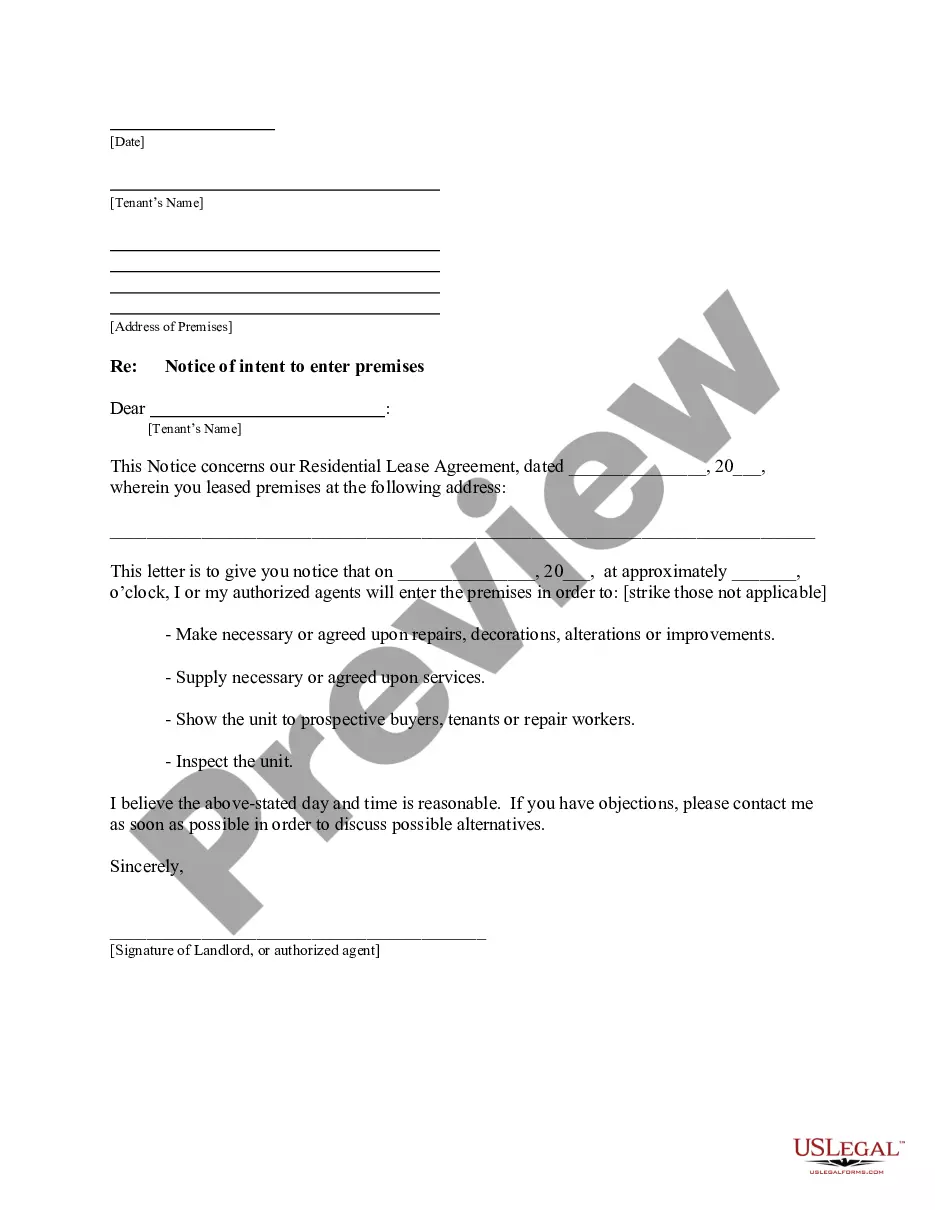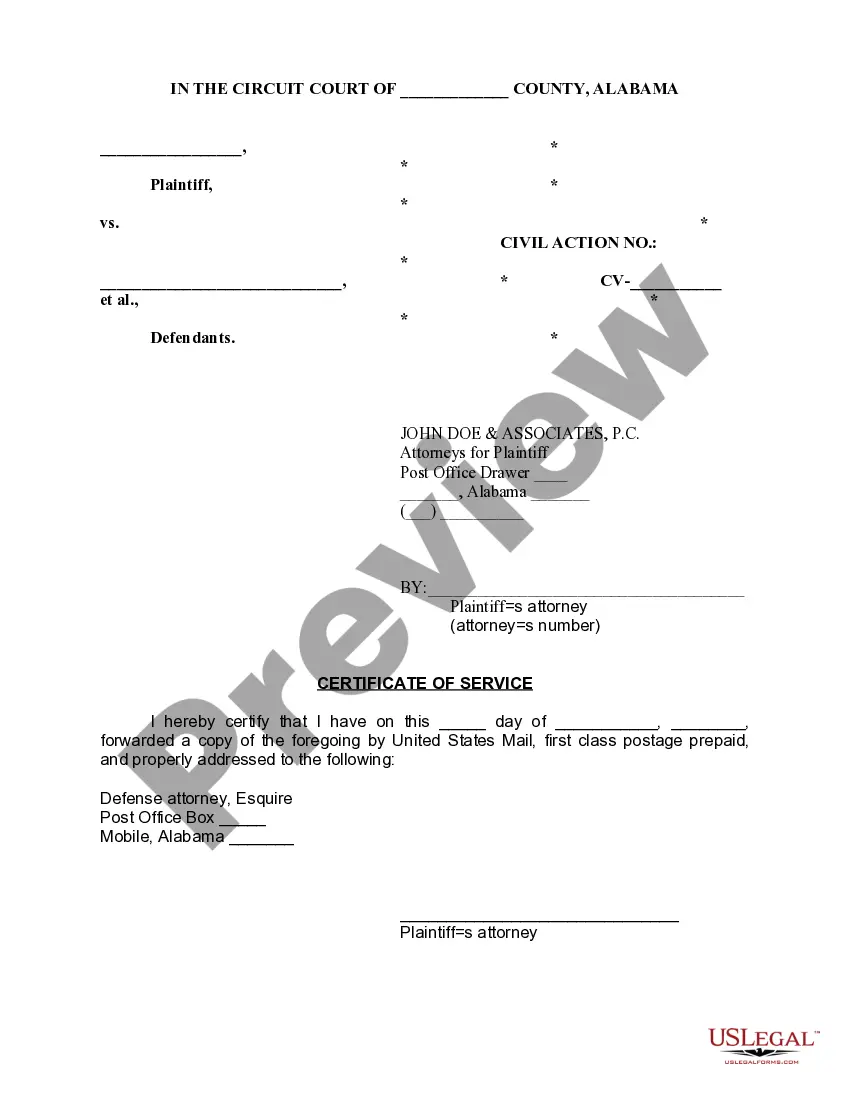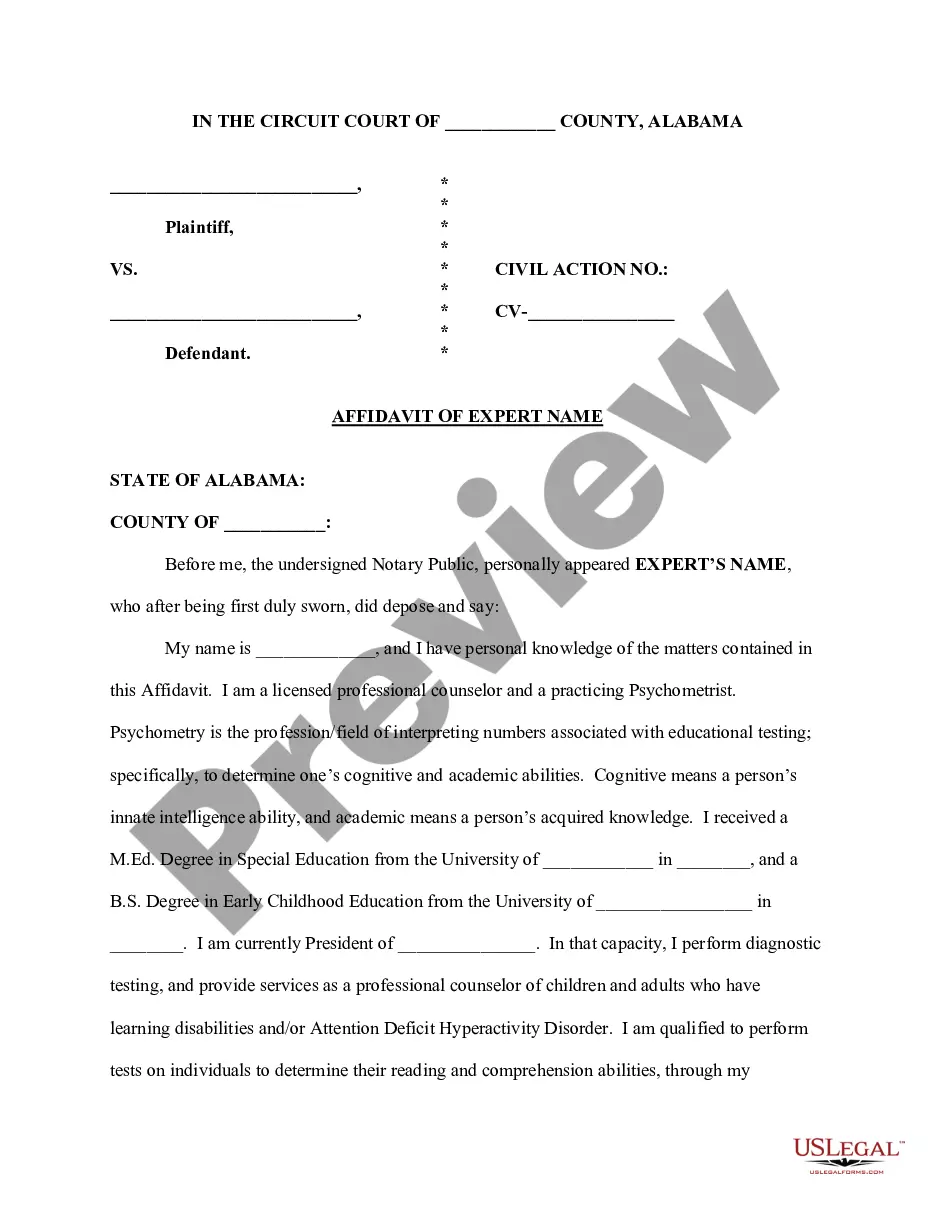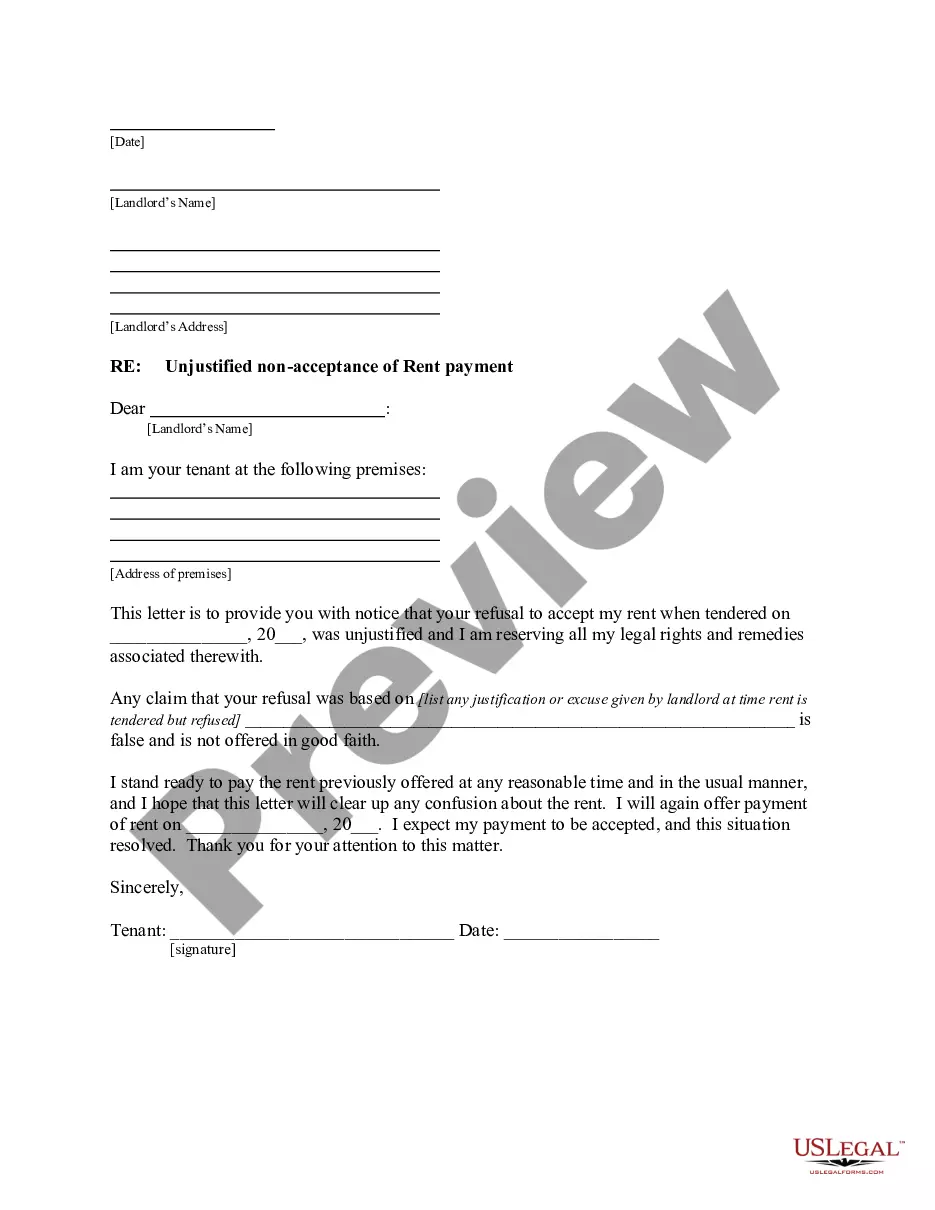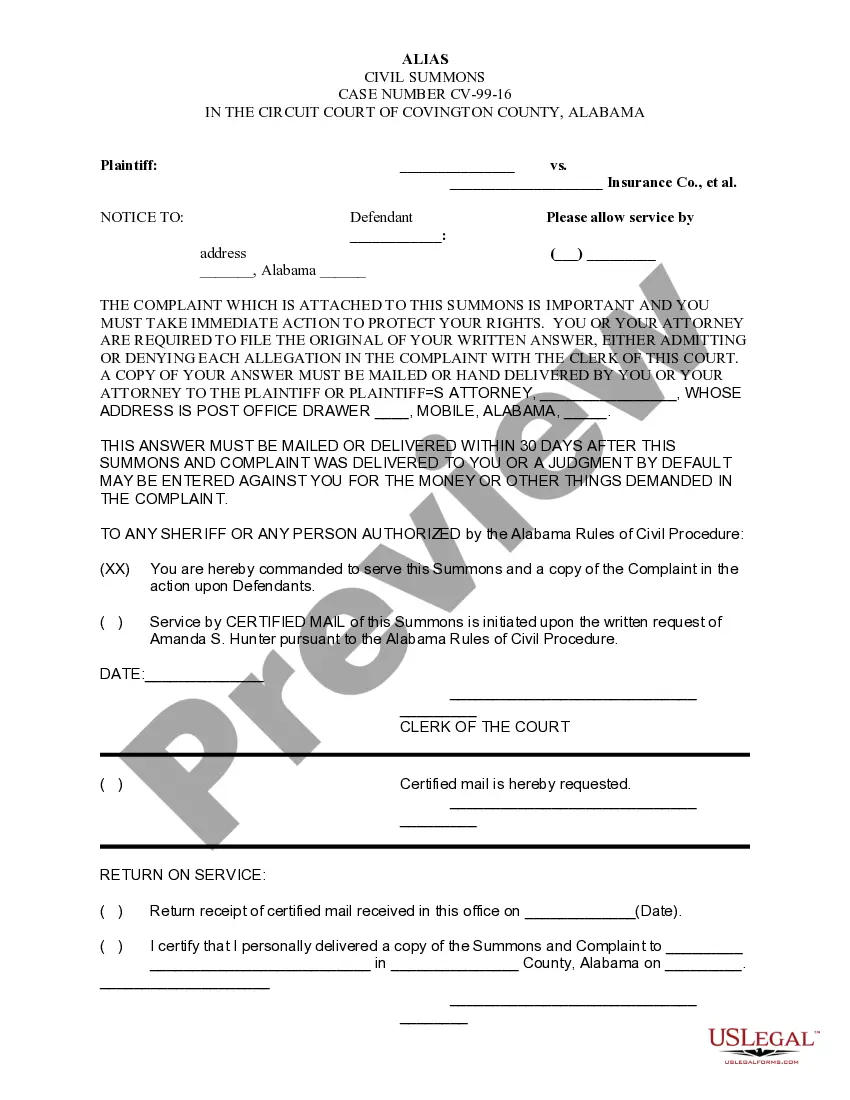Missouri How to File a Shared Work Certification is an online system that allows employers to file an application for Shared Work Unemployment Compensation. The system allows employers to create a shared work plan, submit employee certifications, and submit the application to the Missouri Department of Labor and Industrial Relations (DOLOR). Employers must create an online account in order to use the system. There are two types of Missouri How to File a Shared Work Certification: 1) Employer-Initiated Shared Work Certification: This certification must be completed by the employer and allows the employer to propose an alternative to laying off employees due to decreased business activity. 2) Employee-Initiated Shared Work Certification: This certification must be completed by the employee and allows the employee to certify their eligibility for Shared Work Unemployment Compensation.
Missouri How to File a Shared Work Certification
Description
Get your form ready online
Our built-in tools help you complete, sign, share, and store your documents in one place.
Make edits, fill in missing information, and update formatting in US Legal Forms—just like you would in MS Word.
Download a copy, print it, send it by email, or mail it via USPS—whatever works best for your next step.
Sign and collect signatures with our SignNow integration. Send to multiple recipients, set reminders, and more. Go Premium to unlock E-Sign.
If this form requires notarization, complete it online through a secure video call—no need to meet a notary in person or wait for an appointment.
We protect your documents and personal data by following strict security and privacy standards.
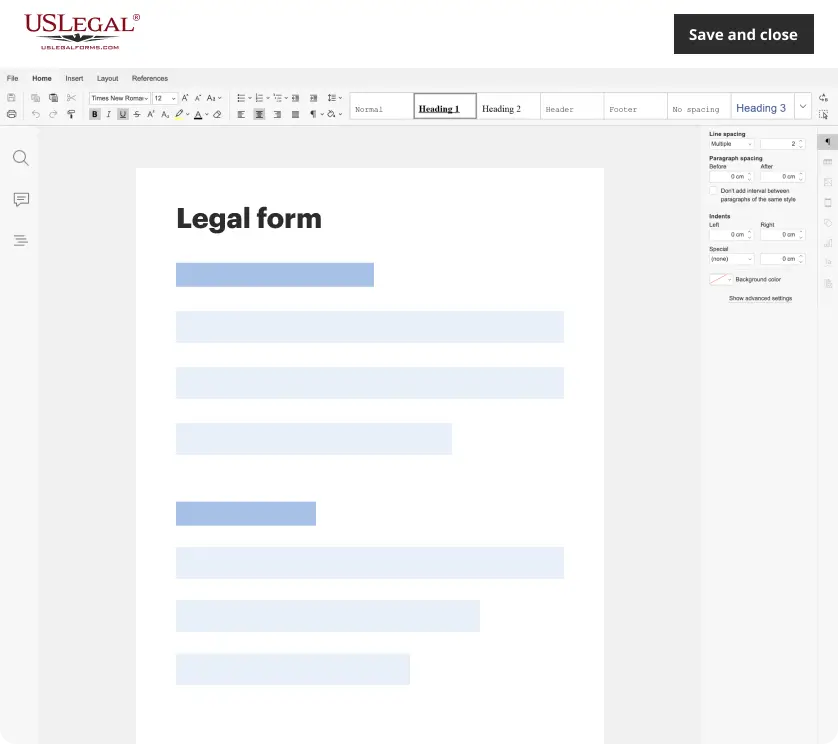
Make edits, fill in missing information, and update formatting in US Legal Forms—just like you would in MS Word.
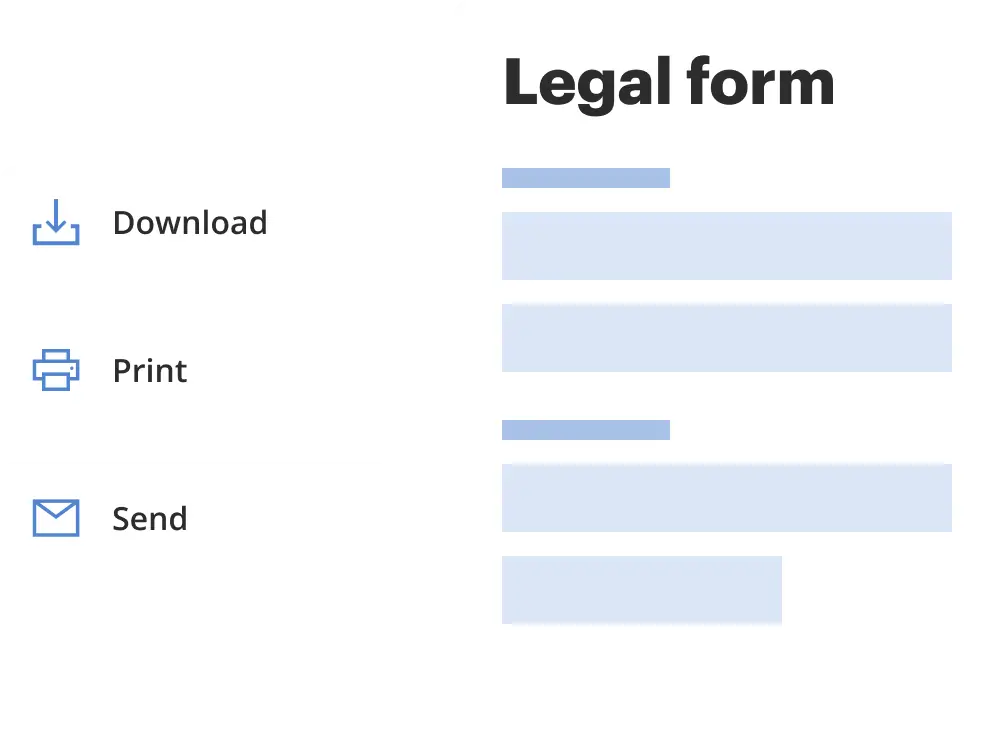
Download a copy, print it, send it by email, or mail it via USPS—whatever works best for your next step.
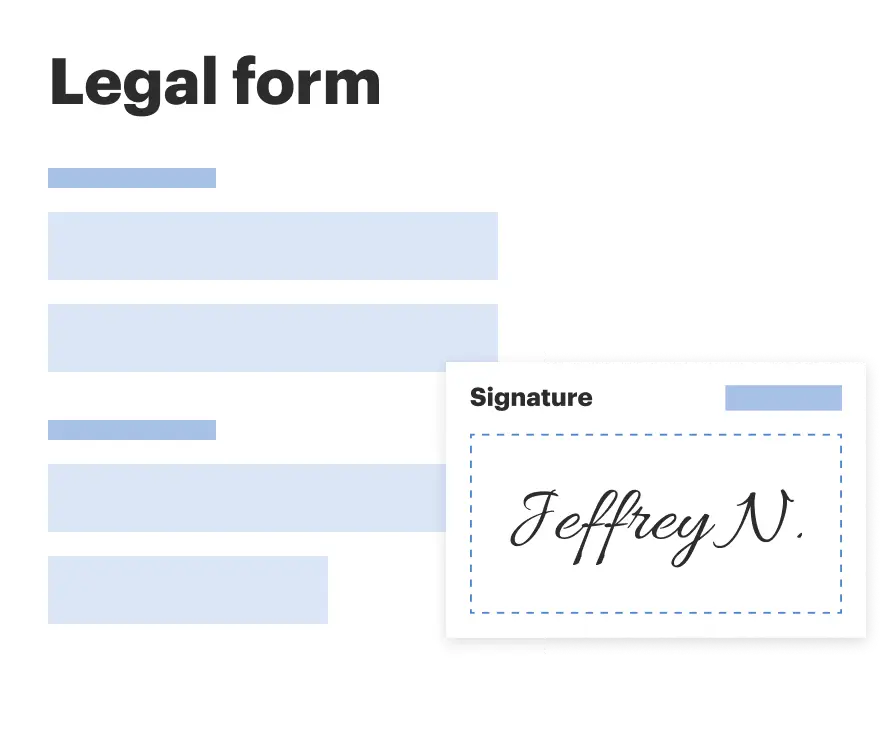
Sign and collect signatures with our SignNow integration. Send to multiple recipients, set reminders, and more. Go Premium to unlock E-Sign.
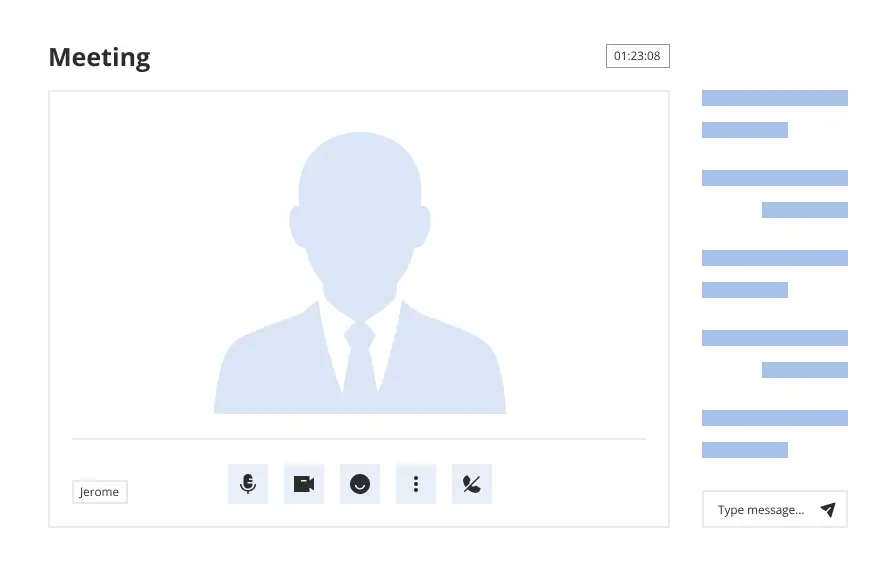
If this form requires notarization, complete it online through a secure video call—no need to meet a notary in person or wait for an appointment.
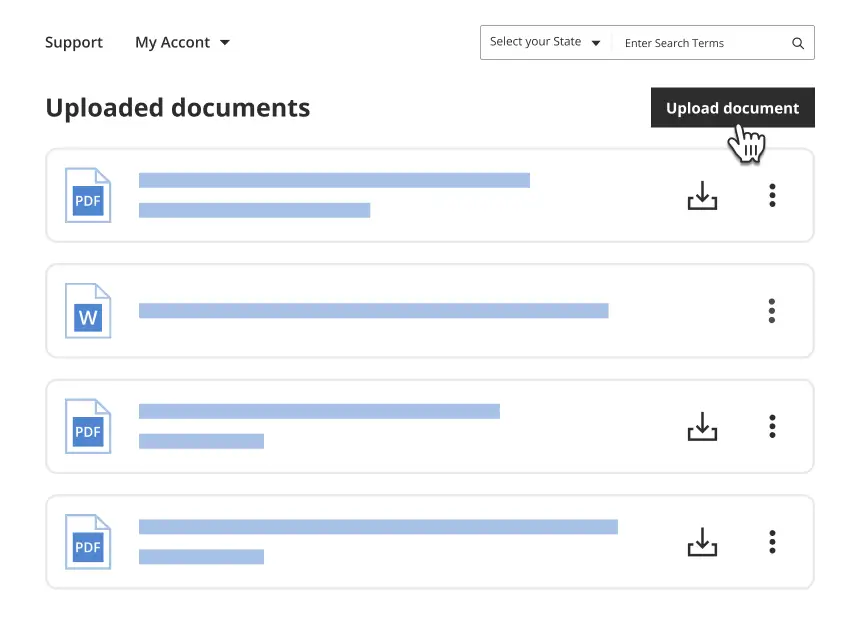
We protect your documents and personal data by following strict security and privacy standards.
Looking for another form?
How to fill out Missouri How To File A Shared Work Certification?
If you’re searching for a method to effectively prepare the Missouri How to File a Shared Work Certification without employing a legal advisor, then you’ve come to the right place. US Legal Forms has established itself as the most comprehensive and trustworthy repository of official templates for every personal and business situation. Each document you discover on our online platform is crafted in accordance with federal and state laws, ensuring that your paperwork is organized.
Follow these simple steps on how to obtain the ready-to-use Missouri How to File a Shared Work Certification.
Another excellent aspect of US Legal Forms is that you never misplace the documents you obtained - you can find any of your downloaded forms in the My documents section of your profile whenever you require it.
- Verify that the document displayed on the page aligns with your legal circumstances and state regulations by reviewing its text description or exploring the Preview mode.
- Input the form title in the Search tab at the top of the page and select your state from the dropdown to locate an alternative template if there are any discrepancies.
- Repeat the content verification and click Buy now when you are confident that the paperwork complies with all requirements.
- Log in to your account and click Download. Register for the service and choose a subscription plan if you haven't done so yet.
- Utilize your credit card or the PayPal option to acquire your US Legal Forms subscription. The form will be accessible for download immediately afterward.
- Select the format in which you wish to save your Missouri How to File a Shared Work Certification and download it by clicking the corresponding button.
- Upload your template to an online editor to complete and sign it swiftly or print it out to prepare your physical copy manually.
Form popularity
FAQ
Denied A weekly benefit was not payable for any of the following reasons: Discharged. The claimant was discharged from a job due to misconduct on the job. Employed. The claimant was self-employed or not unemployed. Excessive Earnings.Labor Dispute.Nonresident/Alien.Not Available.Not Able.Other Eligibility.
To be eligible for unemployment benefit payments, you must: Lose your job through no fault of your own OR quit for good cause related to the work or the employer.
The Shared Work Unemployment Compensation Program is an alternative to layoffs for employers faced with a reduction in available work. It allows an employer to divide the available work among a specified group of affected employees instead of a layoff.
New Employer Checklist Register with the Missouri Secretary of State.Register with the Missouri Department of Revenue.View New Employer Tax Rates.Get Workers' Compensation Coverage.Download Required Workplace Posters.Train Your Workers.Employer Rights and Responsibilities.Employee Handbook Policy Model.
You may be disqualified from receiving UI benefits if you've been discharged for misconduct connected with work, quit for reasons not attributable to work or your employer, refused a suitable work offer, or are not able or available to work.
You can file your weekly request for payment online. Online 24/7: Visit uinteract.labor.mo.gov. Log onto the claims filing system and answer the questions and click ?Submit?. You will receive a confirmation page to indicate your claim has been filed.
In general, good cause means that you had a compelling work-related reason that left you no other choice than to leave. For example, if you left your job because of dangerous working conditions or sexual harassment that your employer refused to stop, you may be able to collect benefits.
Misconduct also includes a violation of a no-call, no-show policy, chronic absenteeism, tardiness, unapproved absences following a written warning, and a knowing violation of a state standard or regulation of an employee of a licensed employer which would cause the employer to be sanctioned.