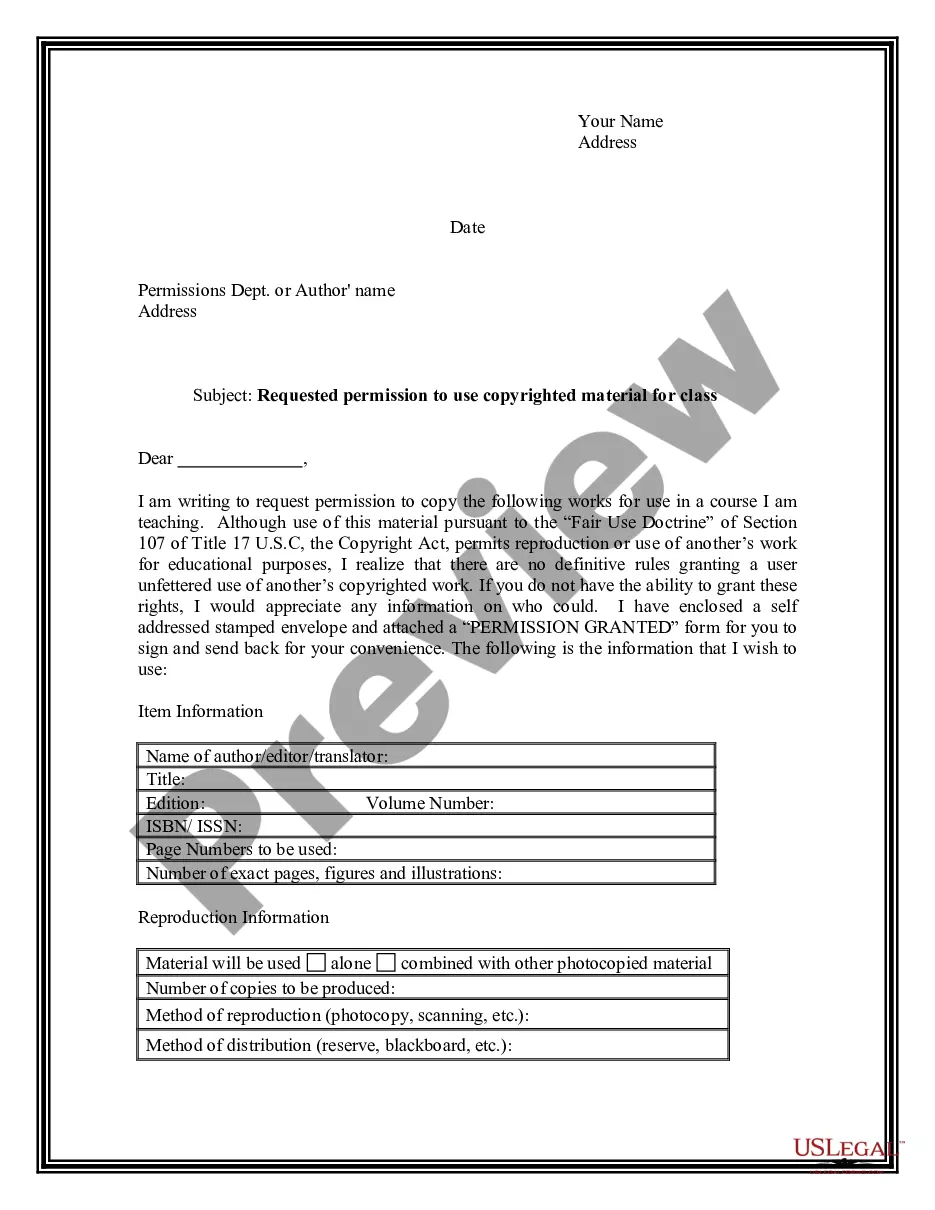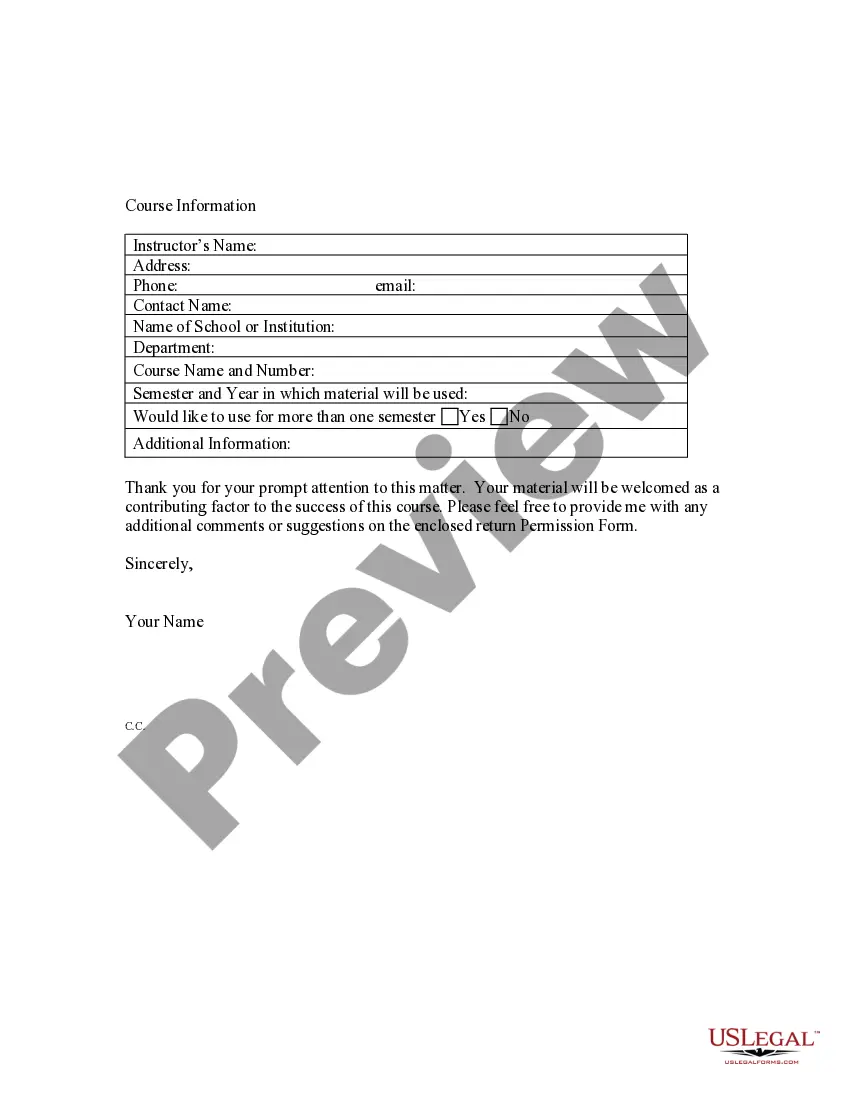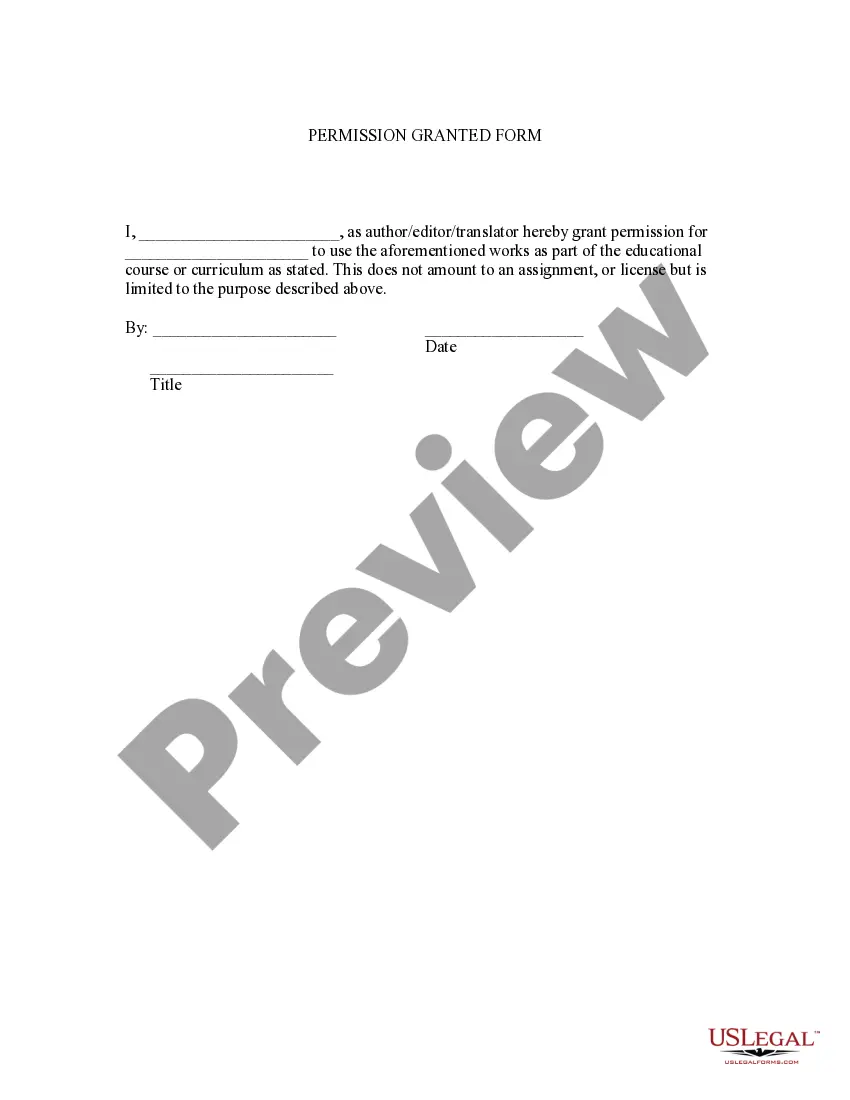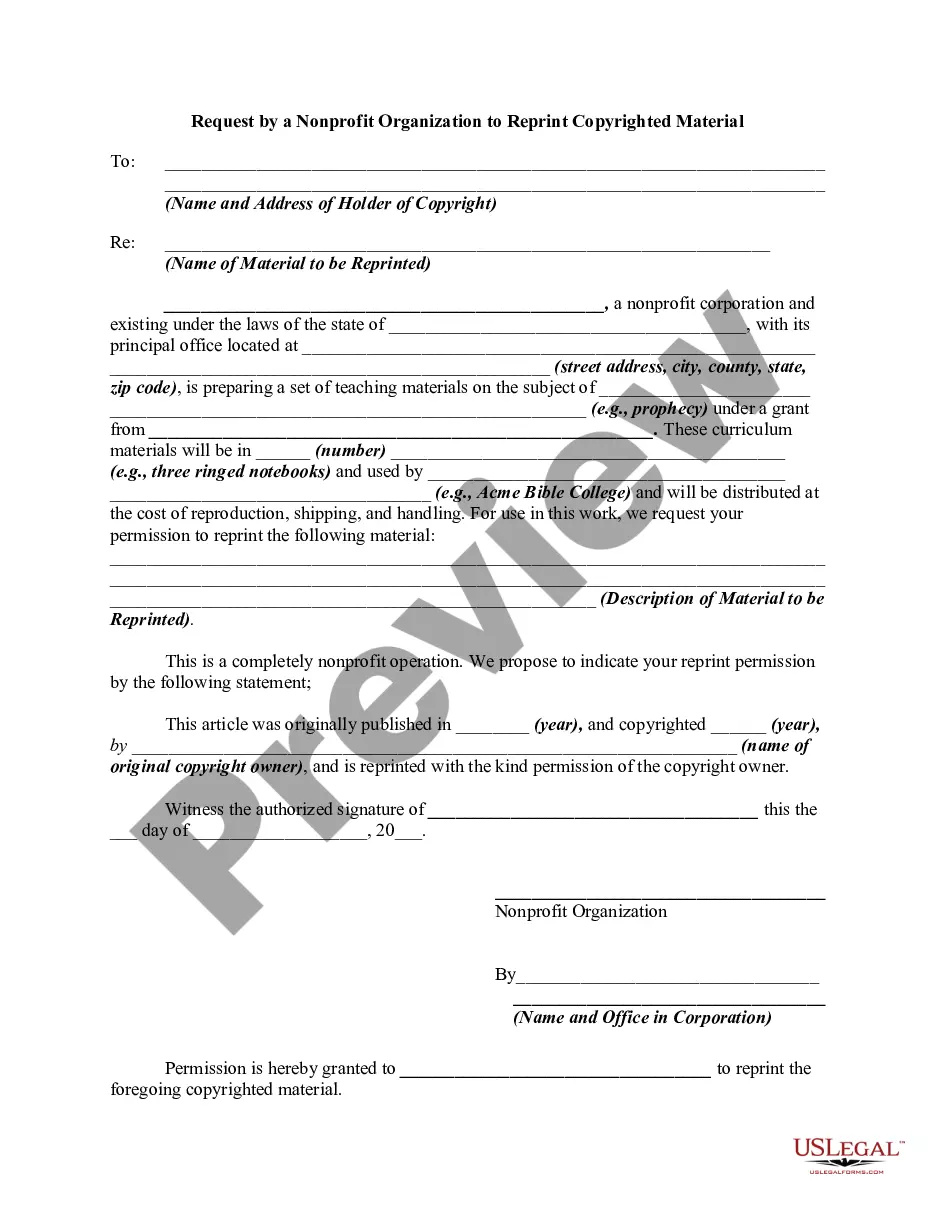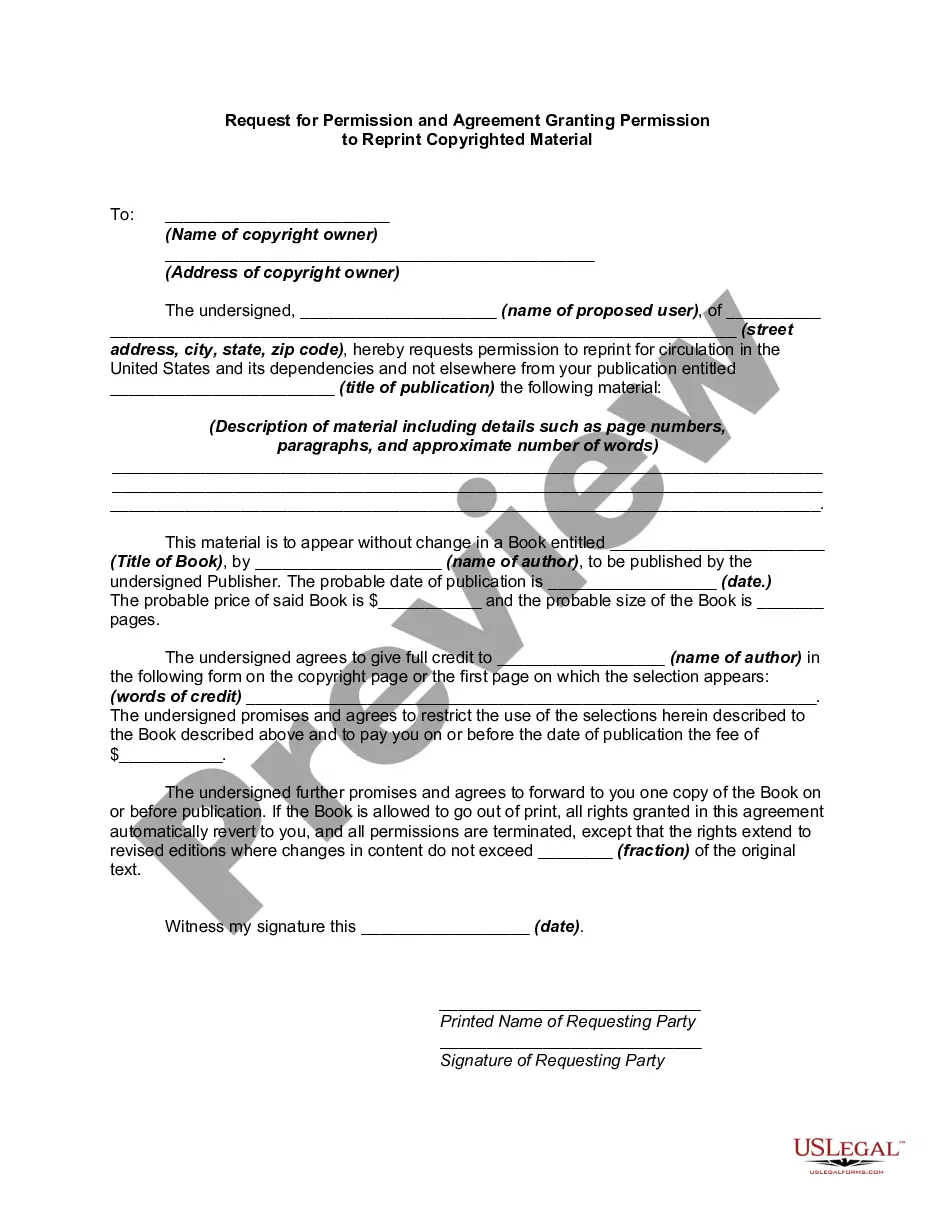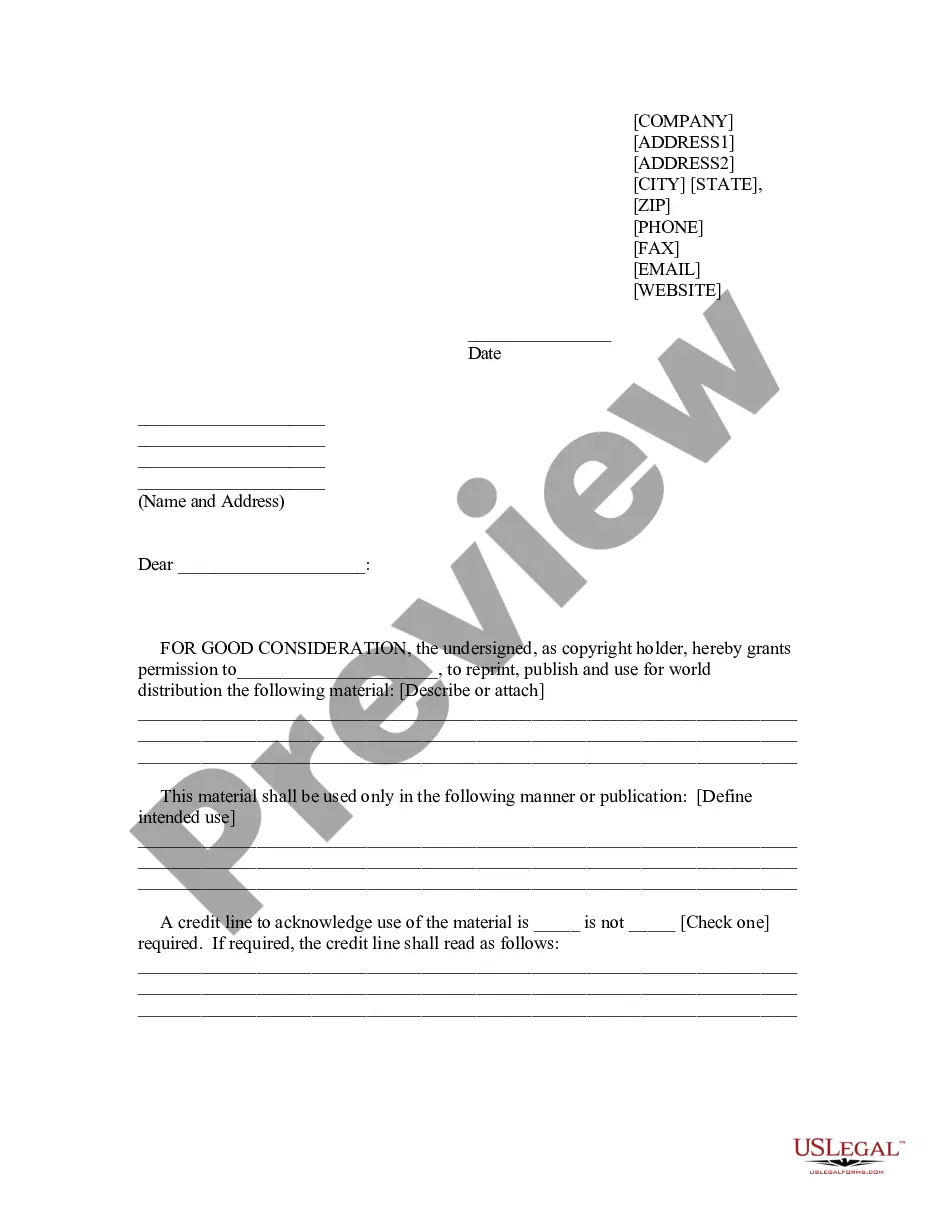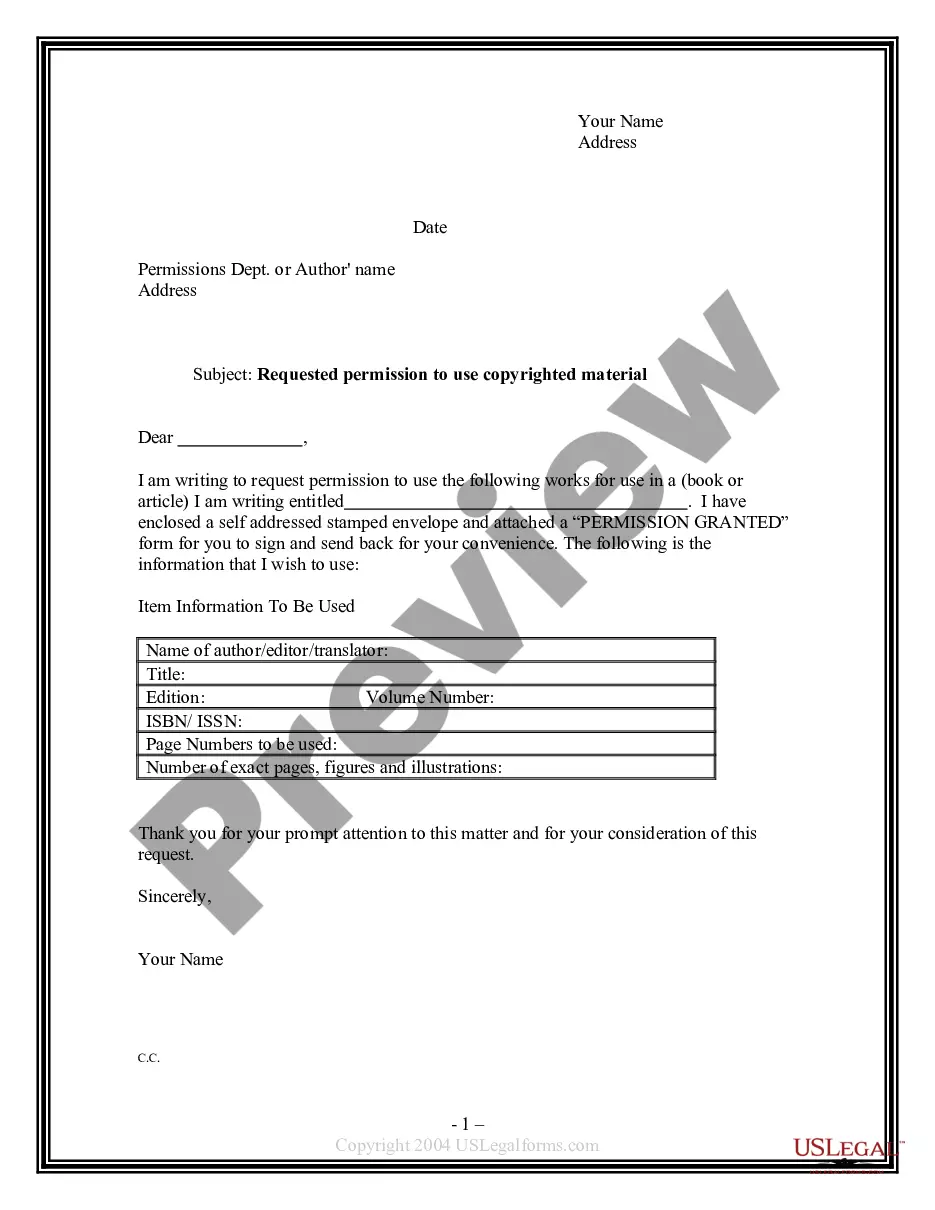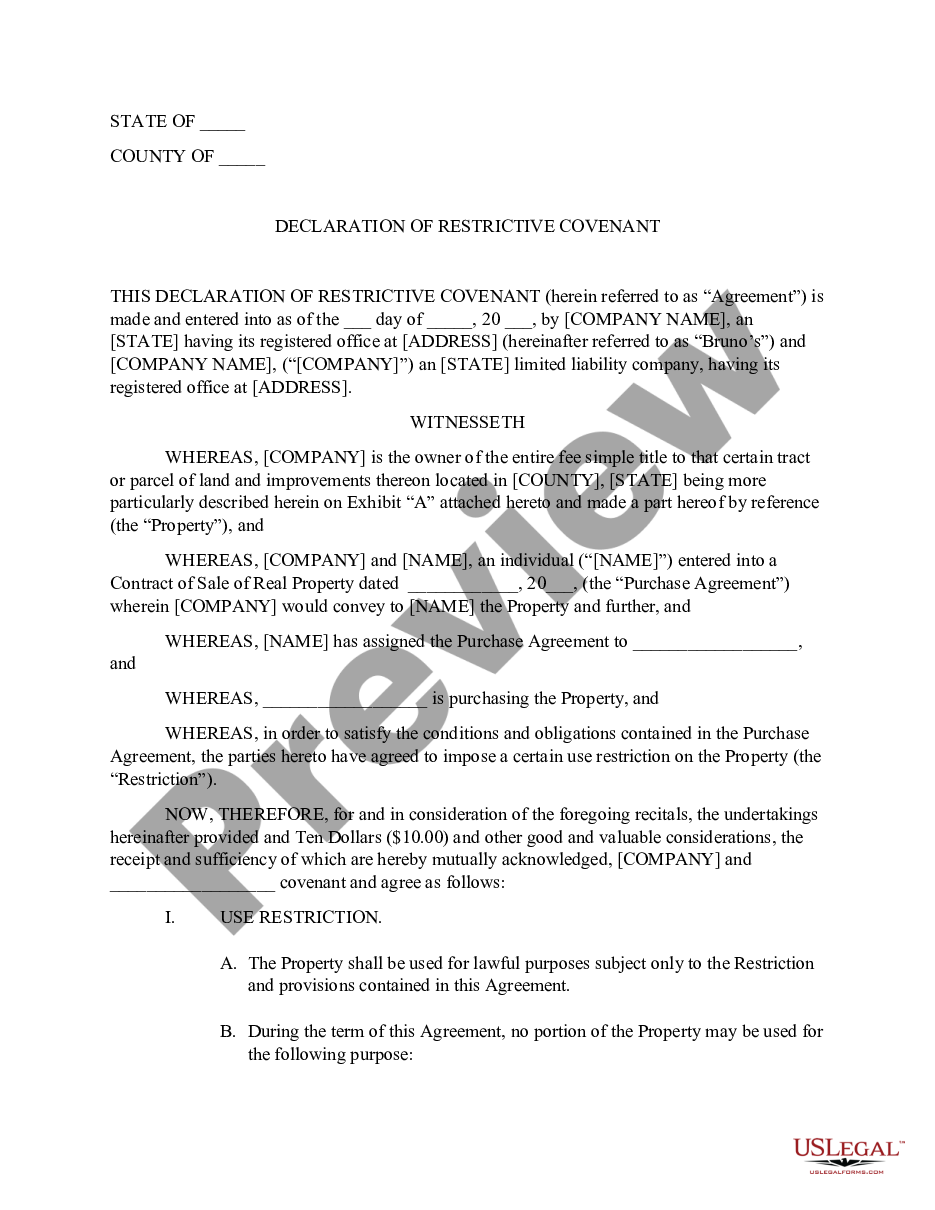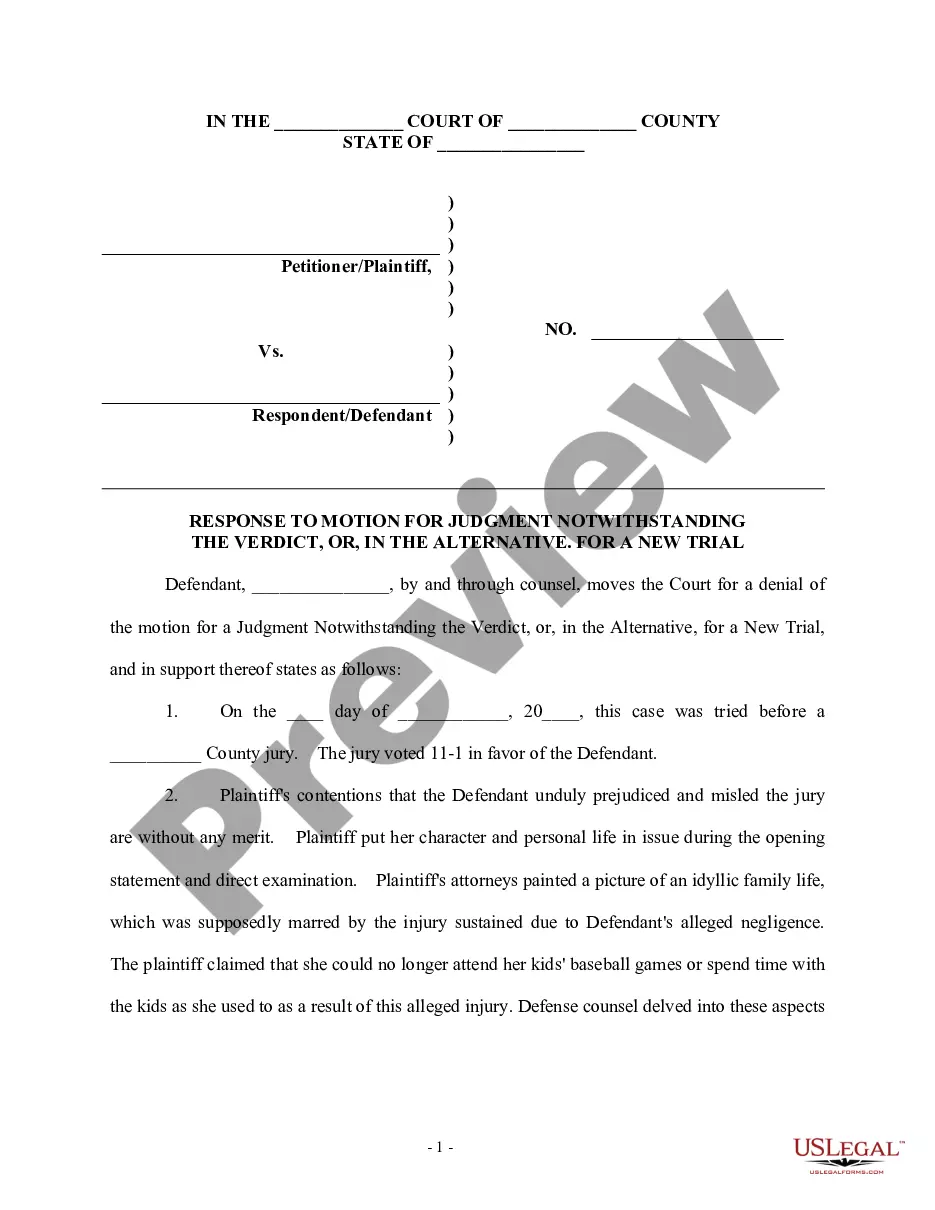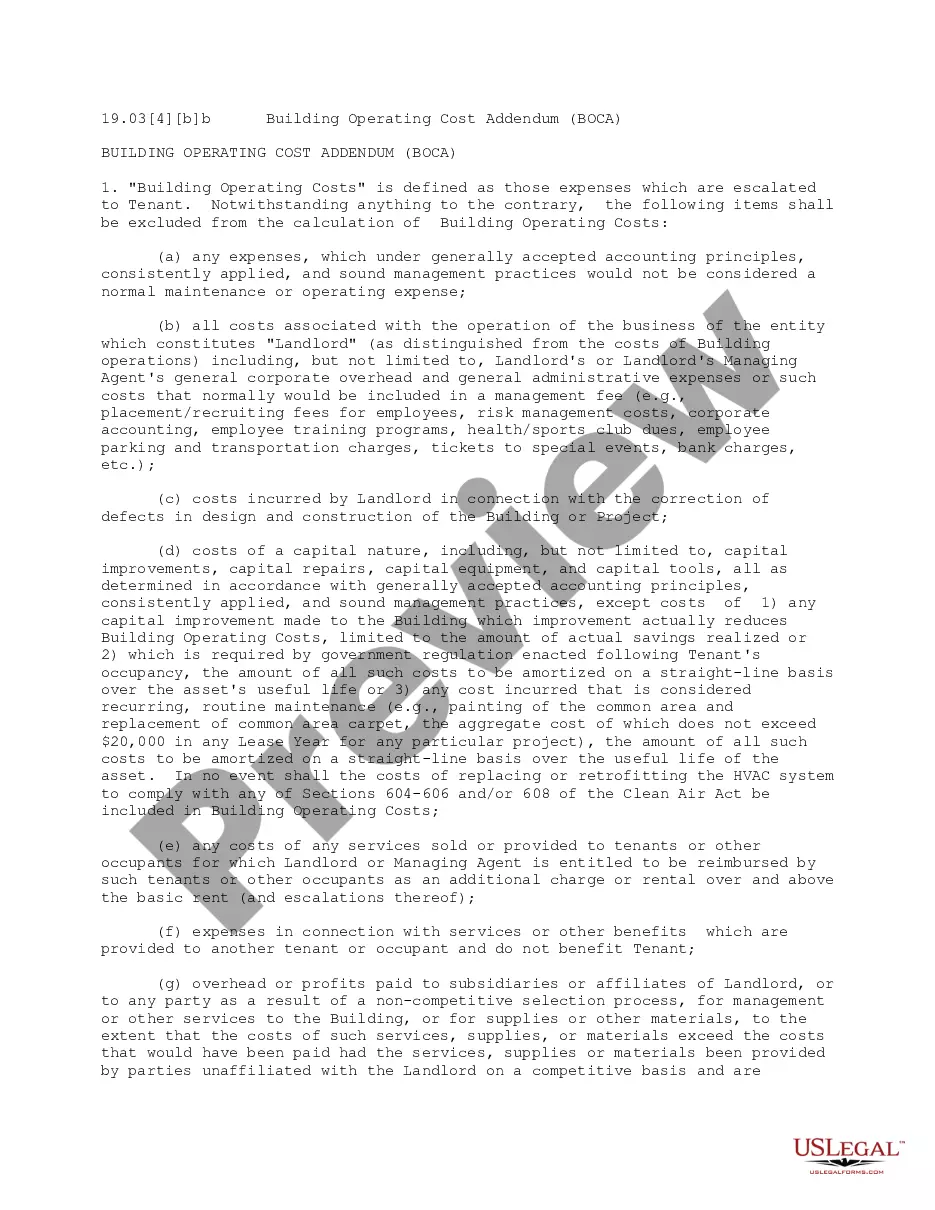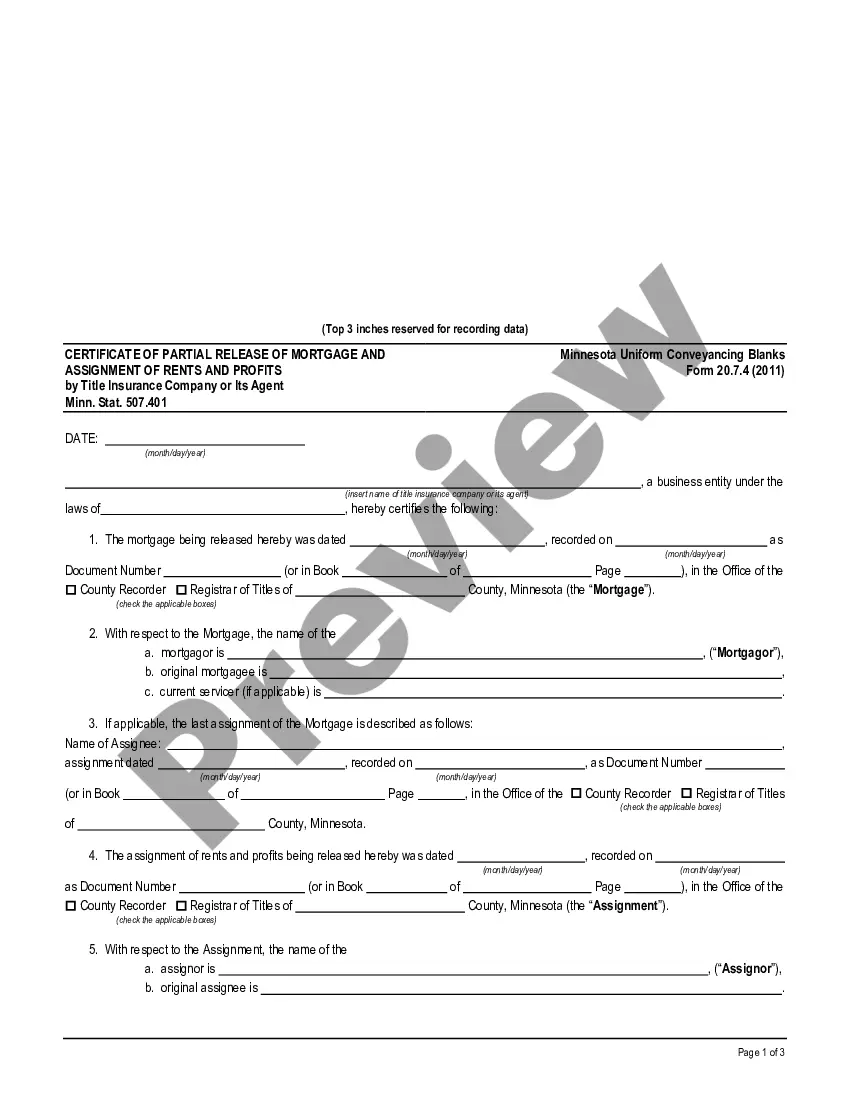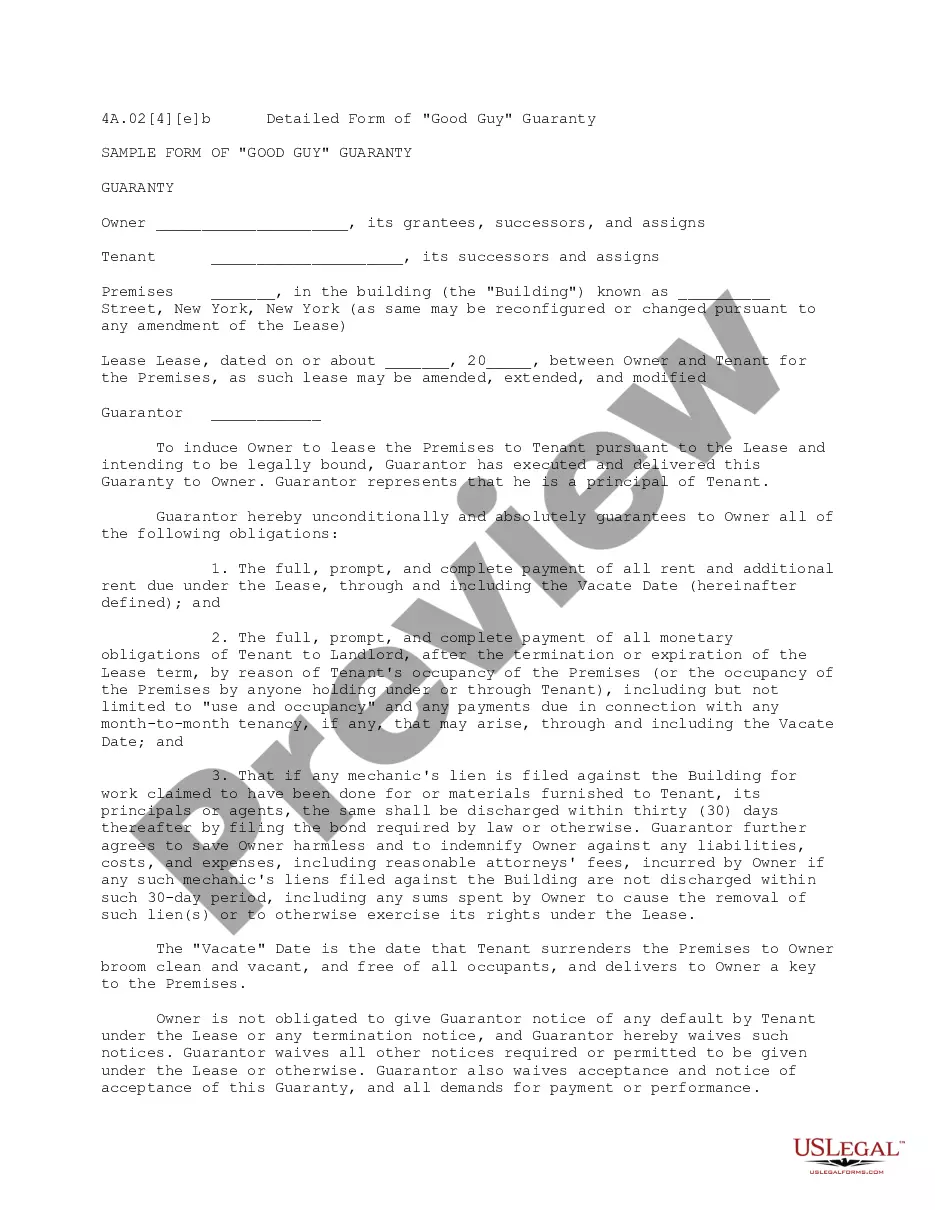Minnesota Permission Request to Use Copyrighted Material For Class
Description
How to fill out Permission Request To Use Copyrighted Material For Class?
Locating the appropriate authorized document template can be challenging. It goes without saying that there are numerous templates available online, but how can you find the official form you require? Utilize the US Legal Forms website. The platform offers a wide array of templates, such as the Minnesota Permission Request to Use Copyrighted Material For Class, which can be utilized for business and personal purposes. All forms are reviewed by experts and comply with state and federal regulations.
If you are already registered, Log In to your account and click on the Download button to obtain the Minnesota Permission Request to Use Copyrighted Material For Class. Use your account to browse the legal forms you have previously purchased. Visit the My documents section of your account to retrieve another copy of the document you require.
If you are a new user of US Legal Forms, here are some straightforward instructions for you to follow: First, ensure that you have selected the correct form for your city/state. You can review the document using the Review option and read the form description to confirm it is suitable for your needs. If the form does not meet your criteria, utilize the Search feature to find the appropriate document. Once you are certain that the form is suitable, choose the Purchase now option to acquire the form. Select the payment plan you prefer and input the required details. Create your account and pay for the order using your PayPal account or Visa or Mastercard. Choose the file format and download the authorized document template to your device. Complete, edit, print, and sign the obtained Minnesota Permission Request to Use Copyrighted Material For Class.
Overall, US Legal Forms provides an invaluable resource for accessing the legal documents you need.
- US Legal Forms is the largest collection of legal documents that you can explore numerous file templates.
- Utilize the service to download professionally crafted documents that adhere to state requirements.
- Finding the right authorized file template could be a challenge.
- There are countless templates available on the Internet.
- The assistance offers a plethora of templates.
- Each of the forms are validated by professionals.
Form popularity
FAQ
To obtain permission to use copyrighted material, first, identify the copyright holder of the material you wish to use. Then, reach out to them directly with a Minnesota Permission Request to Use Copyrighted Material For Class, clearly stating your intention and how you plan to use the material. It's important to provide details such as the scope of use, duration, and audience. Additionally, using platforms like US Legal Forms can help streamline the process by providing templates and guidance for your request.
Writing a copyright permission statement involves a few key components. First, clearly state your intent to use the copyrighted material and specify the context, such as a Minnesota Permission Request to Use Copyrighted Material For Class. Next, include details about how the material will be used, any modifications you plan to make, and the duration of the usage. Finally, request explicit permission from the copyright holder, ensuring you express your commitment to respect their rights and comply with any conditions they may impose.
To ask for permission to use copyrighted material, start by identifying the copyright holder of the work. Then, draft a clear and concise Minnesota Permission Request to Use Copyrighted Material For Class, outlining how you intend to use the material and the specific details of your request. Be sure to include your contact information, and if possible, provide a deadline for their response. Following these steps will increase your chances of receiving the necessary permission.
Requesting permission to use copyrighted material typically involves reaching out to the copyright owner directly. You can do this via a formal letter or email, clearly stating your intent and the specific material you wish to use. Using the Minnesota Permission Request to Use Copyrighted Material For Class can streamline this process and provide you with the necessary templates and guidance. Consider using US Legal Forms to access resources that simplify your request.
To write a letter requesting permission to use copyrighted material, start by addressing the copyright holder clearly. In the letter, include details such as your name, the intended use of the material, and how it will benefit your educational goals. Be concise and polite, clearly stating that you are making a Minnesota Permission Request to Use Copyrighted Material For Class. This approach helps establish a respectful tone and increases the chances of receiving a positive response.
Yes, you can use copyrighted material for educational purposes under certain conditions. The Minnesota Permission Request to Use Copyrighted Material For Class allows you to seek the necessary permissions from copyright holders. It's important to ensure your use qualifies as fair use or falls under educational exemptions. Always check the specific guidelines related to your situation to avoid any legal issues.
Setting PermissionsAccess the Properties dialog box.Select the Security tab.Click Edit.In the Group or user name section, select the user(s) you wish to set permissions for.In the Permissions section, use the checkboxes to select the appropriate permission level.Click Apply.Click Okay.
Open Settings, go to Privacy, and choose Permission manager. Here, you'll find a list that includes Body sensors, Calendar, Camera, Contacts, Location, Microphone, SMS, Storage, Telephone, and more. Tap any entry to see which apps can access that particular function.
The Basics of Getting PermissionDetermine if permission is needed.Identify the owner.Identify the rights needed.Contact the owner and negotiate whether payment is required.Get your permission agreement in writing.
The term public domain refers to creative materials that are not protected by intellectual property laws such as copyright, trademark, or patent laws. The public owns these works, not an individual author or artist. Anyone can use a public domain work without obtaining permission, but no one can ever own it.