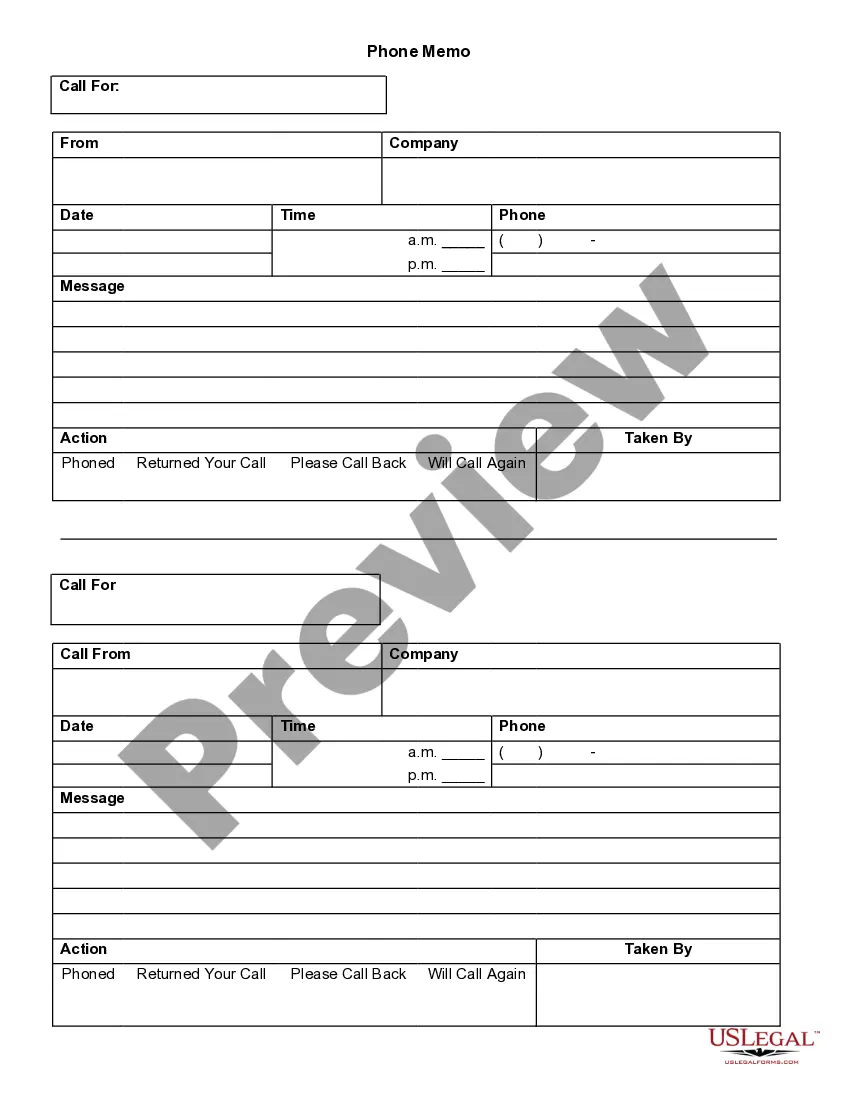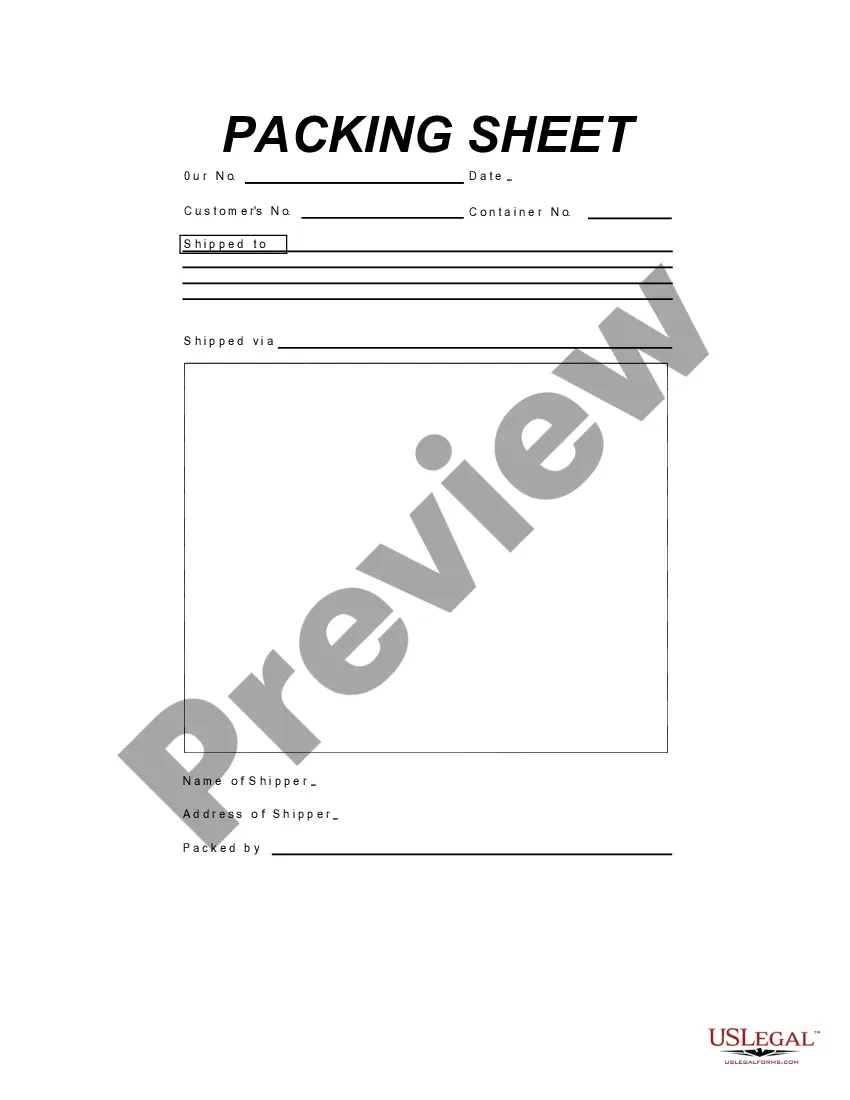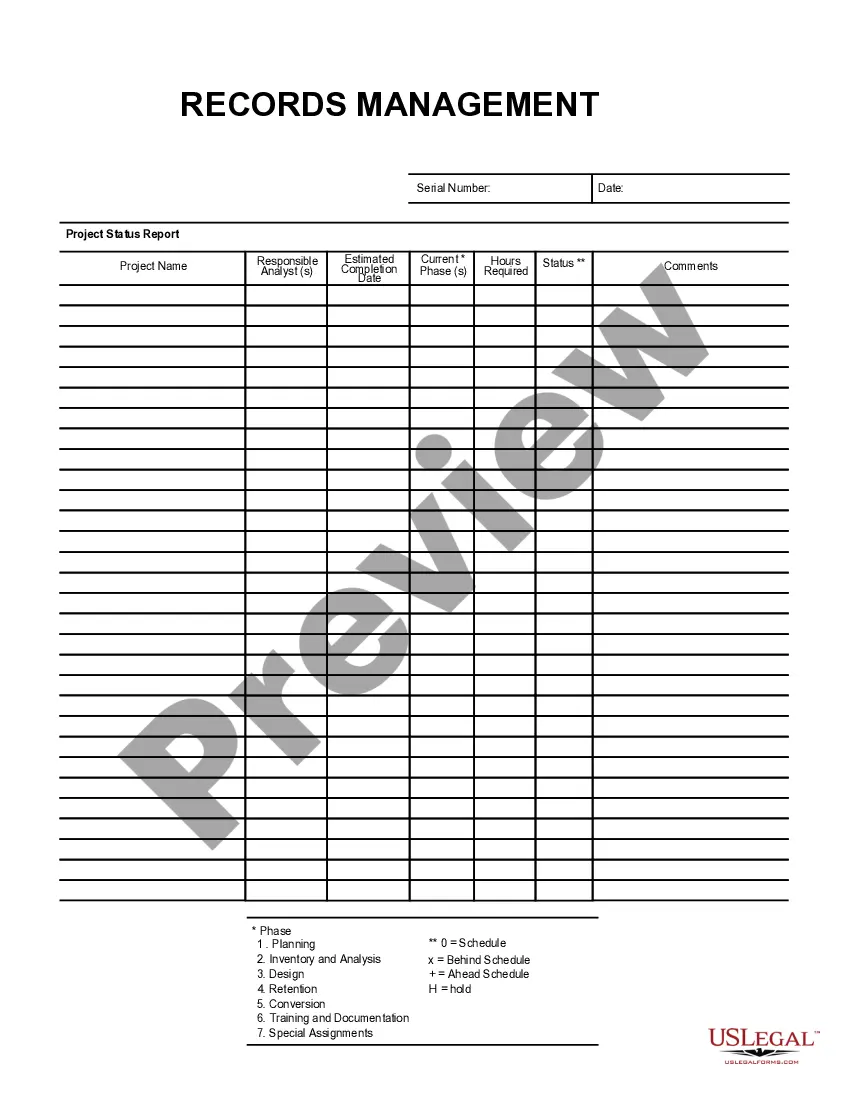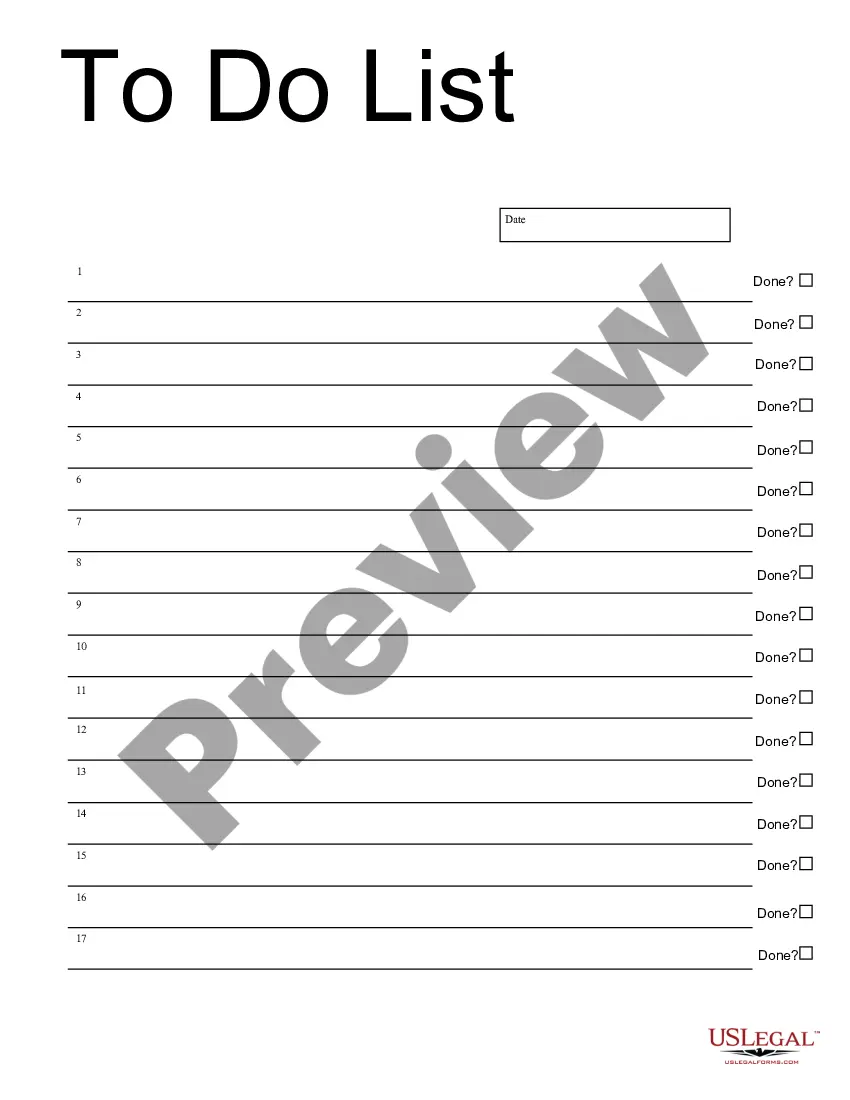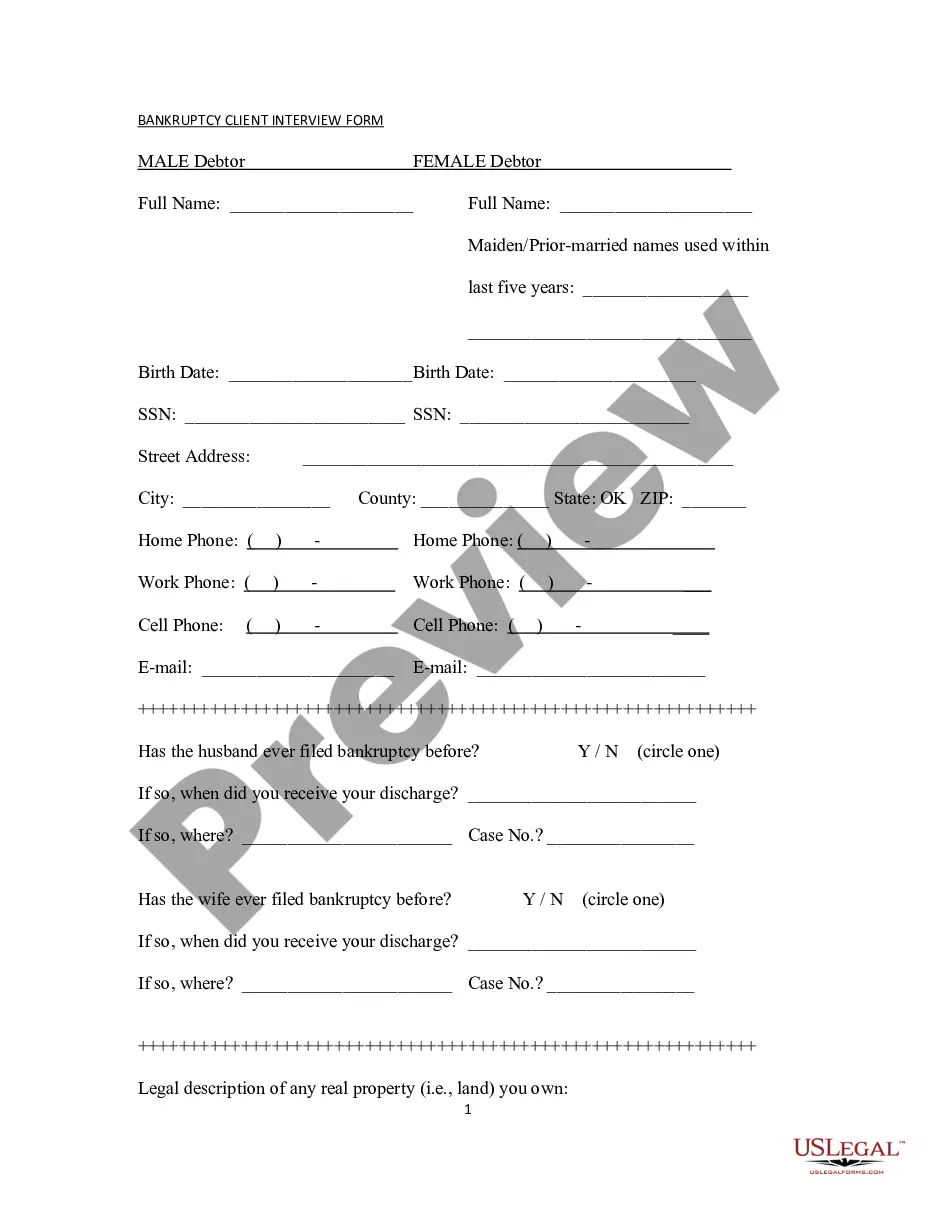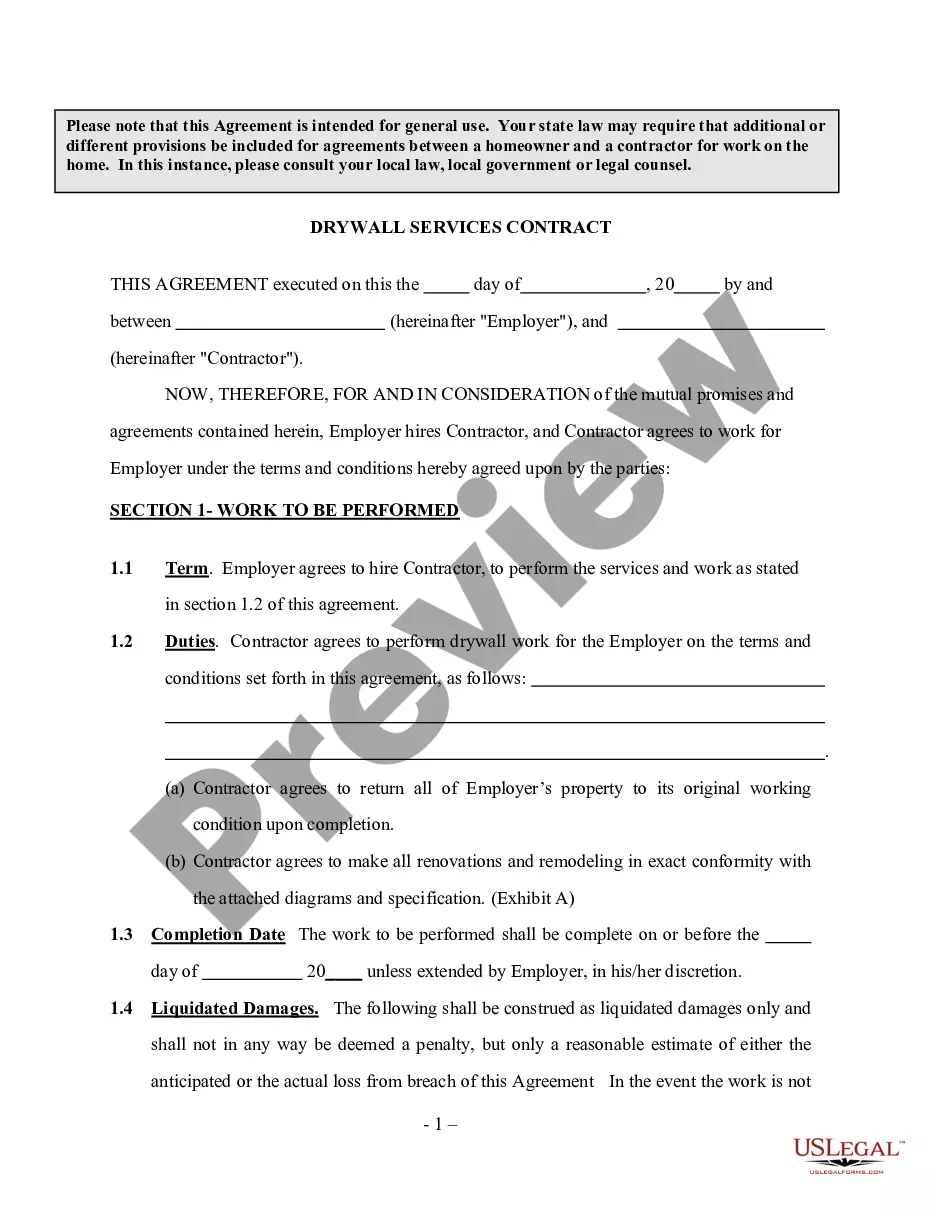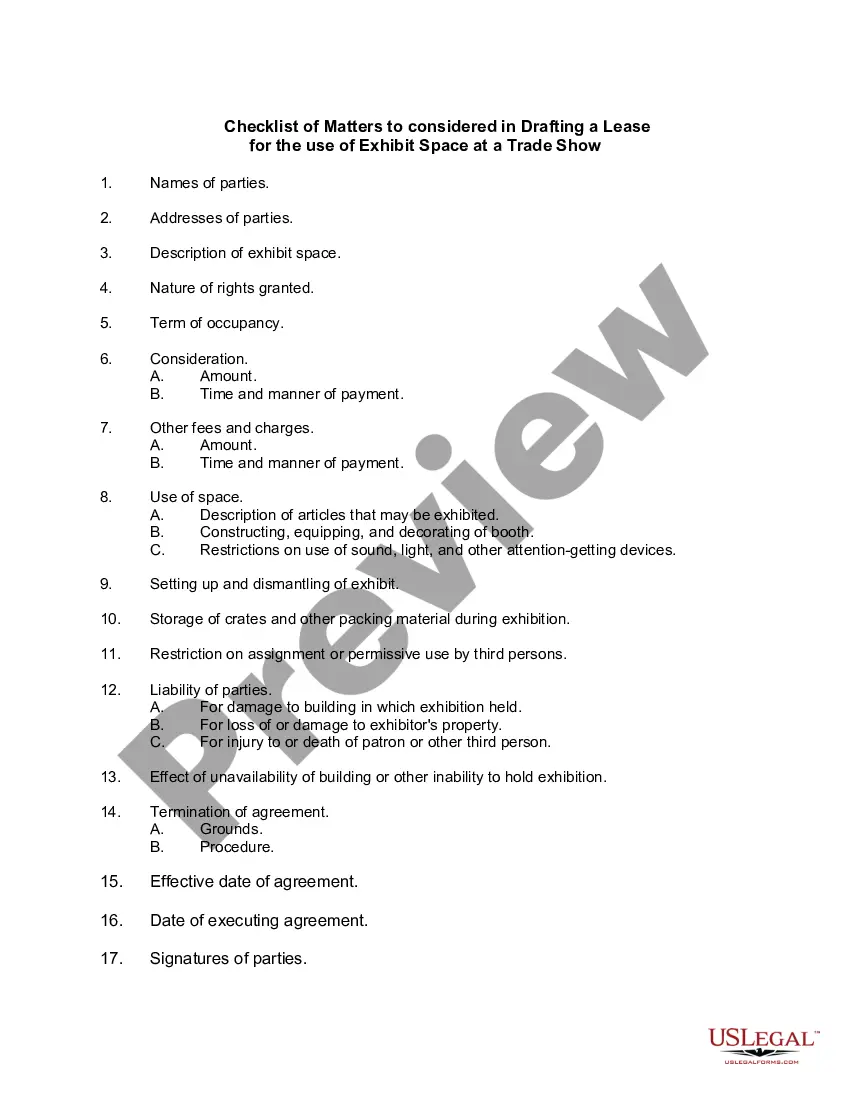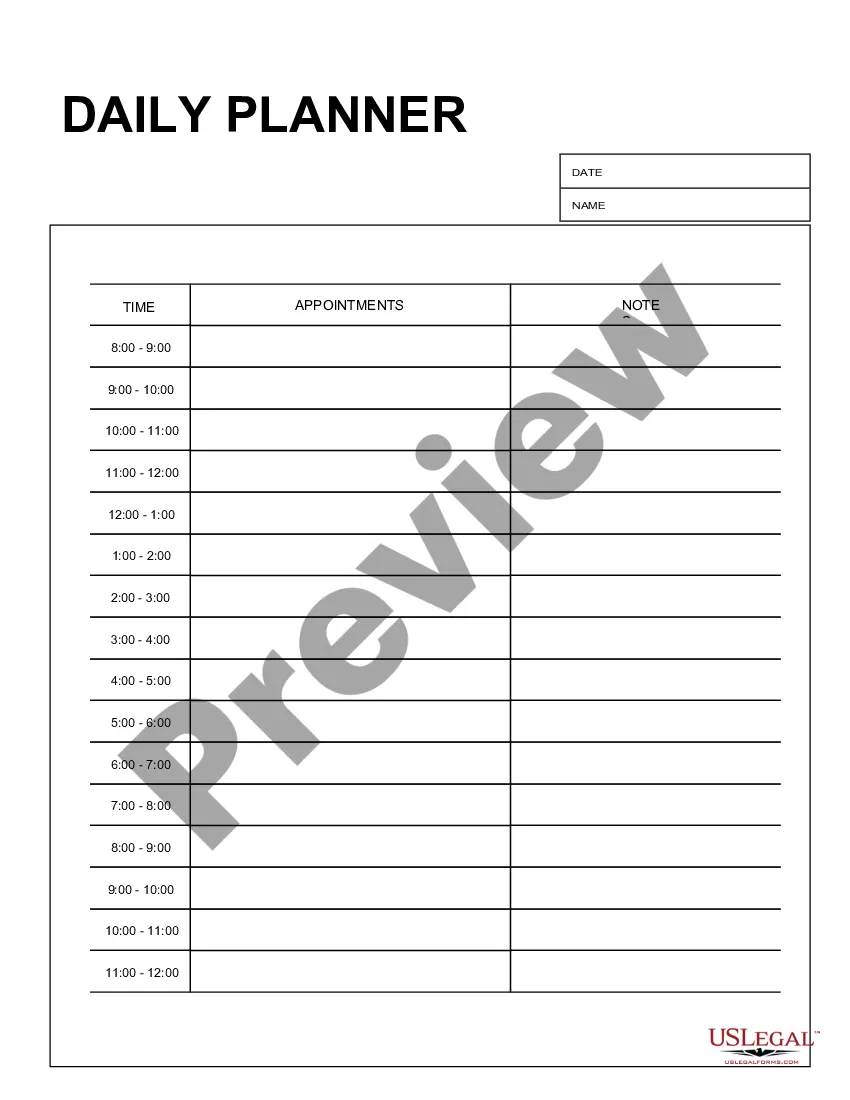Minnesota Daily Planner
Description
How to fill out Daily Planner?
Are you presently in a position that you will require documentation for occasional corporate or personal reasons almost every time.
There are many legal document templates accessible online, but locating ones you can trust is not easy.
US Legal Forms offers thousands of form templates, such as the Minnesota Daily Planner, which are designed to comply with federal and state regulations.
Choose the pricing plan you prefer, fill in the necessary details to create your account, and pay for the order using PayPal or credit card.
Select a convenient document format and download your copy.
- If you are already familiar with the US Legal Forms website and possess an account, simply Log In.
- Afterward, you can download the Minnesota Daily Planner template.
- If you do not have an account and want to start using US Legal Forms, follow these steps.
- Select the form you need and make sure it matches the correct city/state.
- Utilize the Preview button to review the document.
- Check the description to ensure you have chosen the correct form.
- If the form does not meet your needs, use the Search box to find the form that aligns with your requirements.
- Once you find the appropriate form, click Acquire now.
Form popularity
FAQ
How to make a daily plannerOpen Canva. Open Canva and search for "Daily Planner" to get started.Select a template. Browse daily planner templates in every style and theme, from bright and colorful to minimalist and classic.Explore features.Customize your planner.Save or print.
15 Best Daily Planner Apps for 2022 (Free & Paid)Friday.Todoist.Any.do.Google Calendar.Things 3.Notion.Habitica.Proofhub.More items...
A daily planner can help you keep track of your day-to-day duties. Creative Cloud Express provides you with a library of eye-catching planner templates to get you started or create your custom design. Personalize your daily planner with your favorite colors, fonts, and images to stay motivated.
10 Planner Organization Tips You Should FollowChoose the right planner.Set aside time to plan.Decide on a planning system.Write everything down.Categorize your tasks.Use functional planner stickers.Keep everything in one planner.Make a Top 3 List.More items...?
Here are five tips to make the most of your planner:Consistency is key. Studies have shown it takes up to two months to develop a new habit.Fill in important dates and deadlines right away. Get into the habit of writing down all important dates and deadlines as soon as you find out about them.
As a beginner, using your planner should be productive, efficient and fun, so keep it simple with these basic guidelines:Yearly: Set aside some time for a 'Year at a Glance' planning session.Weekly: Each week, carve out some time to think about the week ahead and keep the day consistent.More items...
Here are 10 ways to maximise your personal planner and increase your productivity. Write down everything you feel is important. Set aside a time every night to chart out a To-Do list. Make a monthly task list. Prioritise tasks for the week. Add a section for tracking your goals.More items...?
How to make a personal plannerOpen Canva. Open up Canva and kick off your design by searching for "Personal Planner."Select a template. Browse through Canva's professionally designed templates and choose the one that best fits your taste.Explore features.Personalize it even more.Save and share.
Here are seven things you should include in your planner:Important dates. Grab a planner that has space to put in important dates.Goals and daily challenges. Always write your goals in your planner.Budgets.Health appointments.Big ideas.Motivational quotes.
Here are five tips to make the most of your planner:Consistency is key. Studies have shown it takes up to two months to develop a new habit.Fill in important dates and deadlines right away. Get into the habit of writing down all important dates and deadlines as soon as you find out about them.