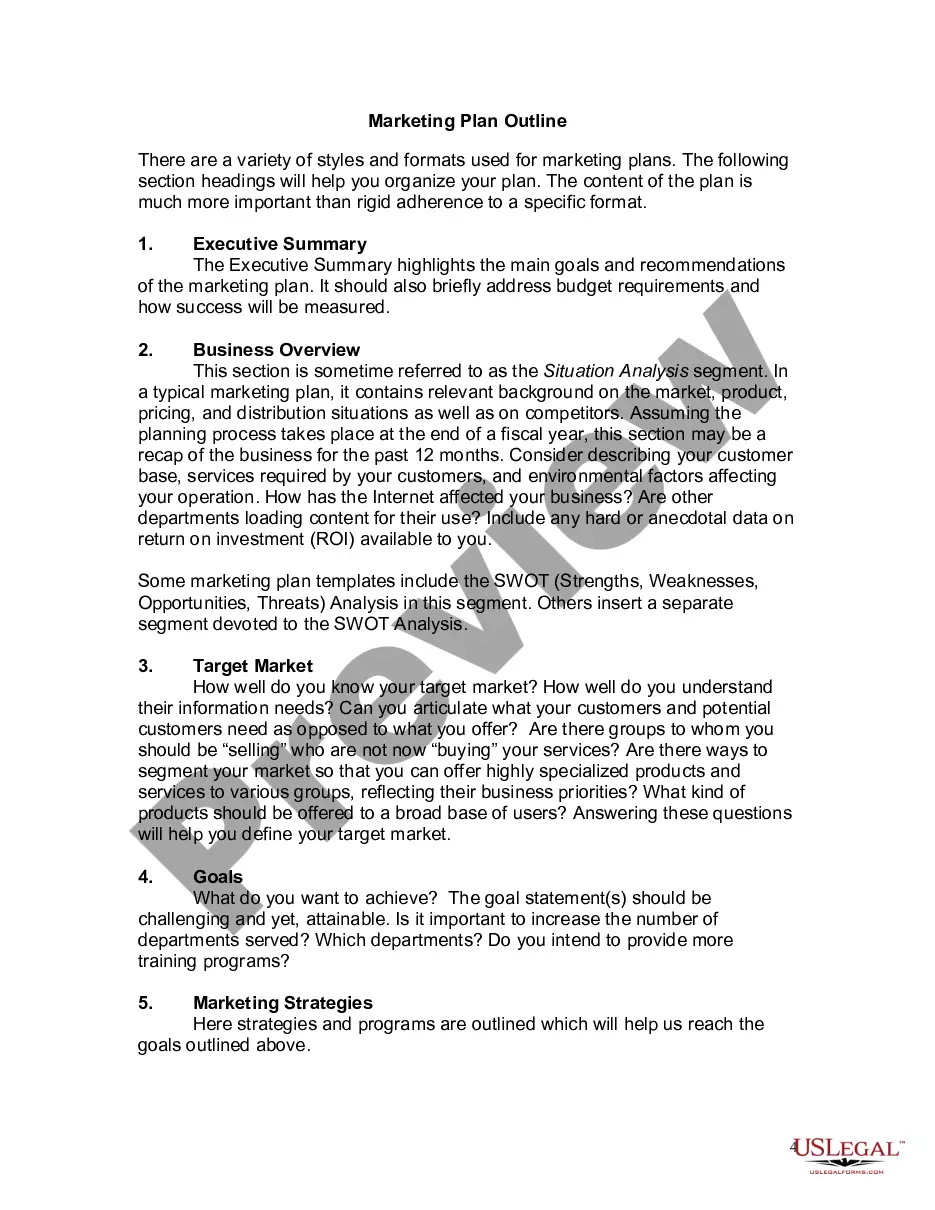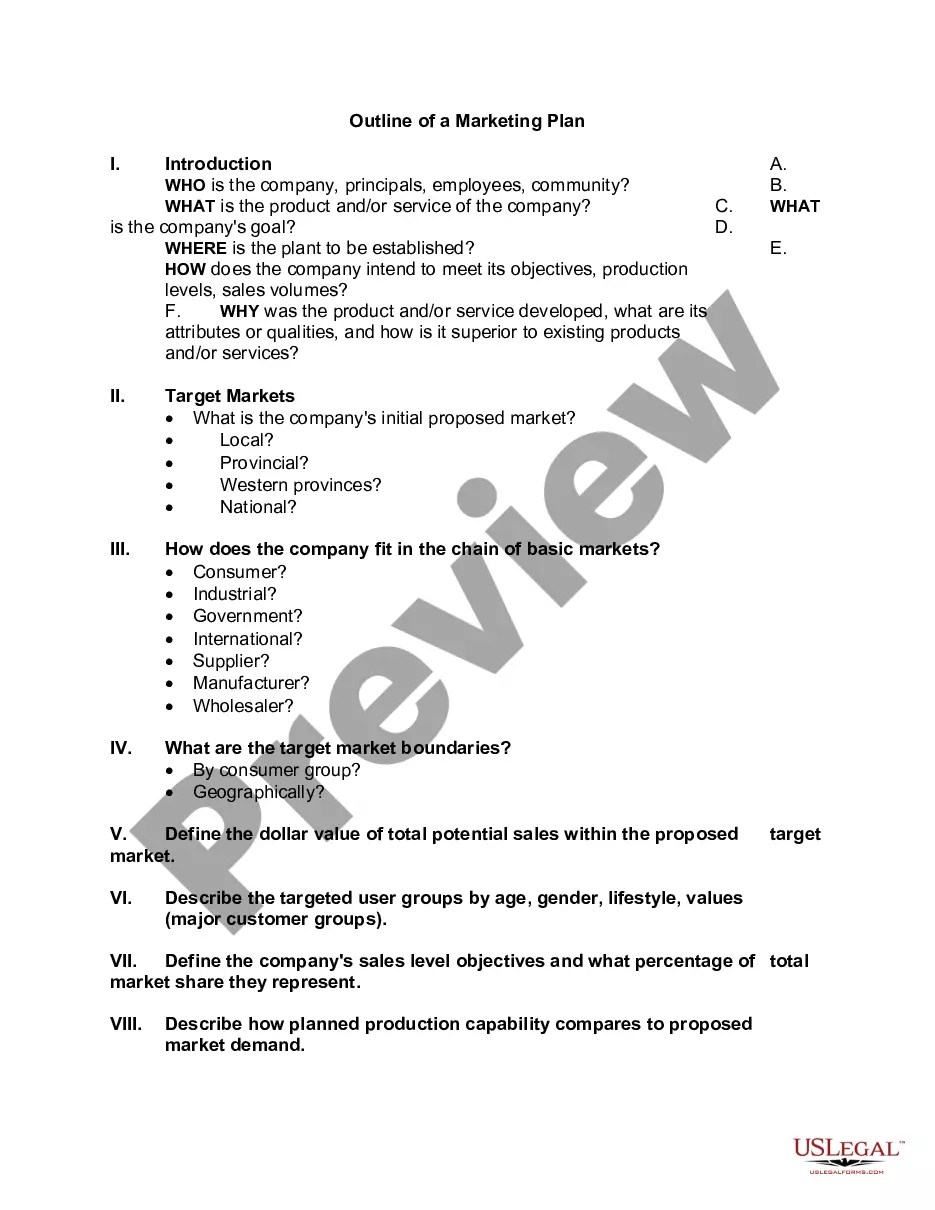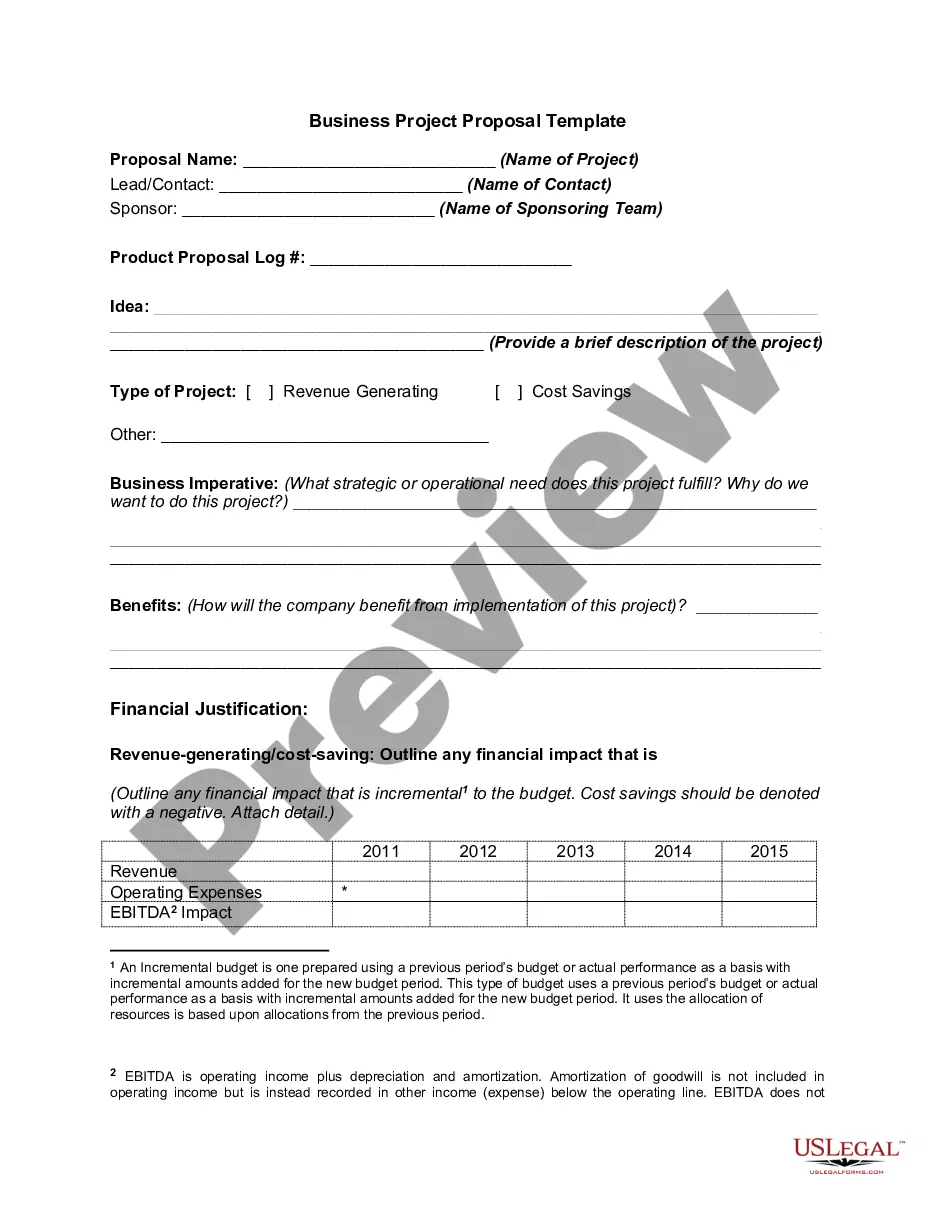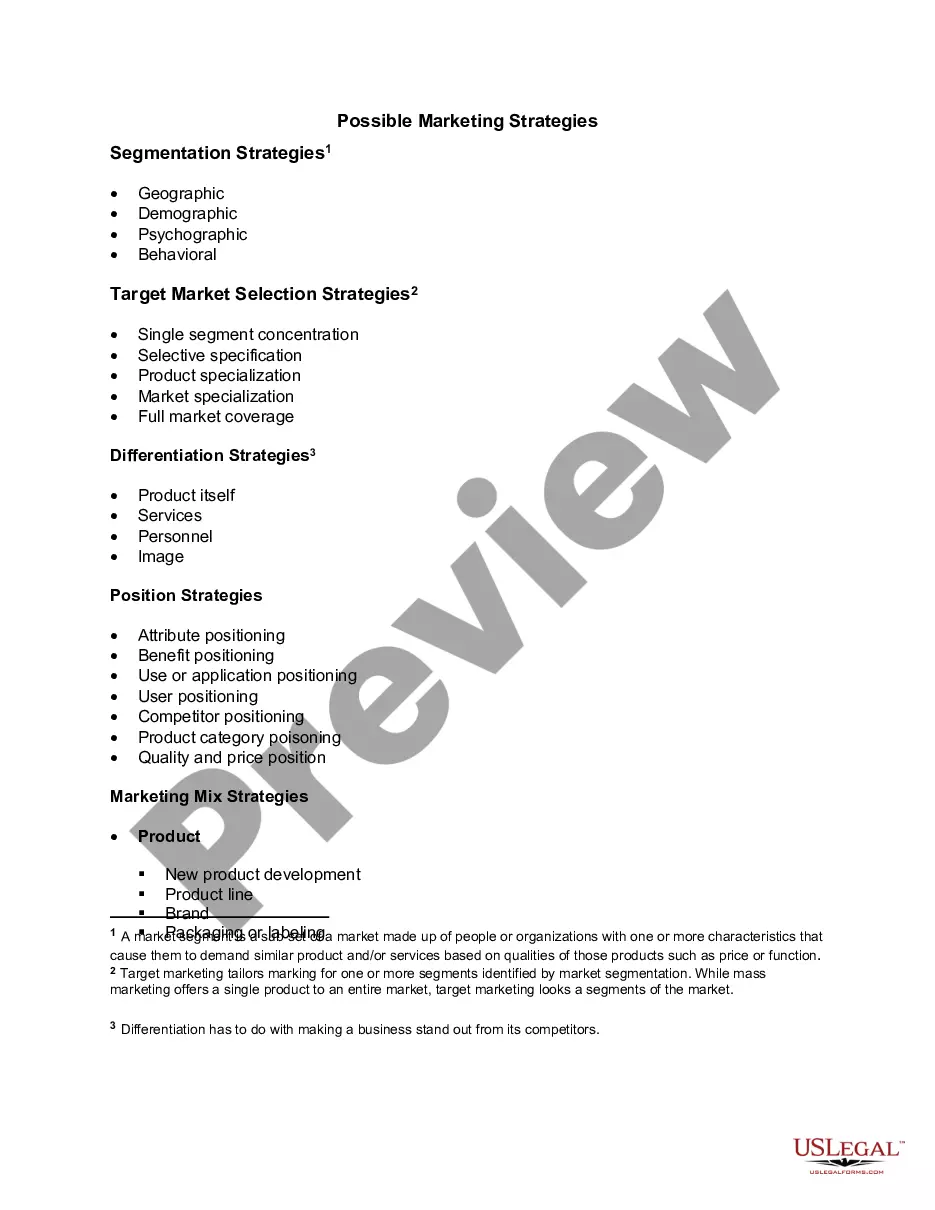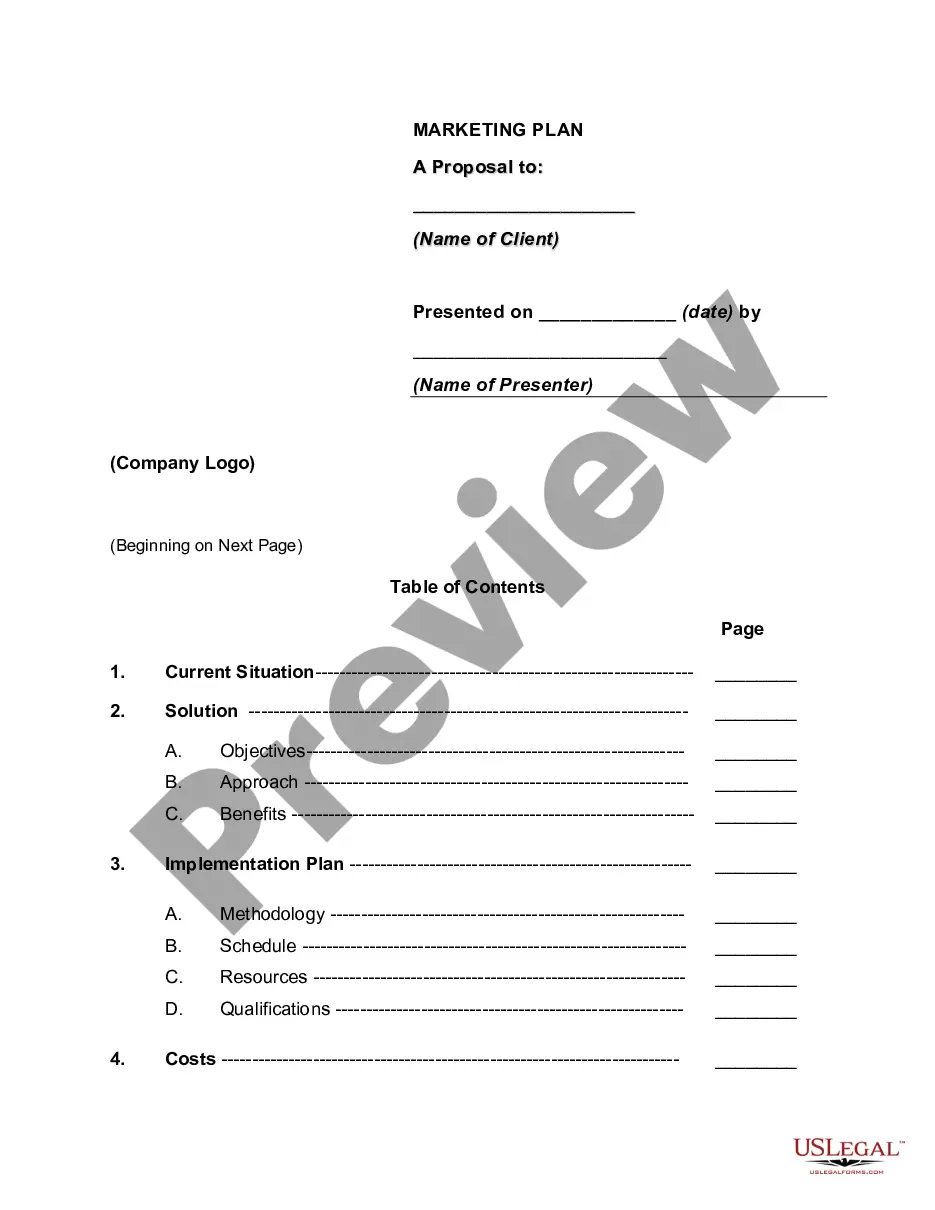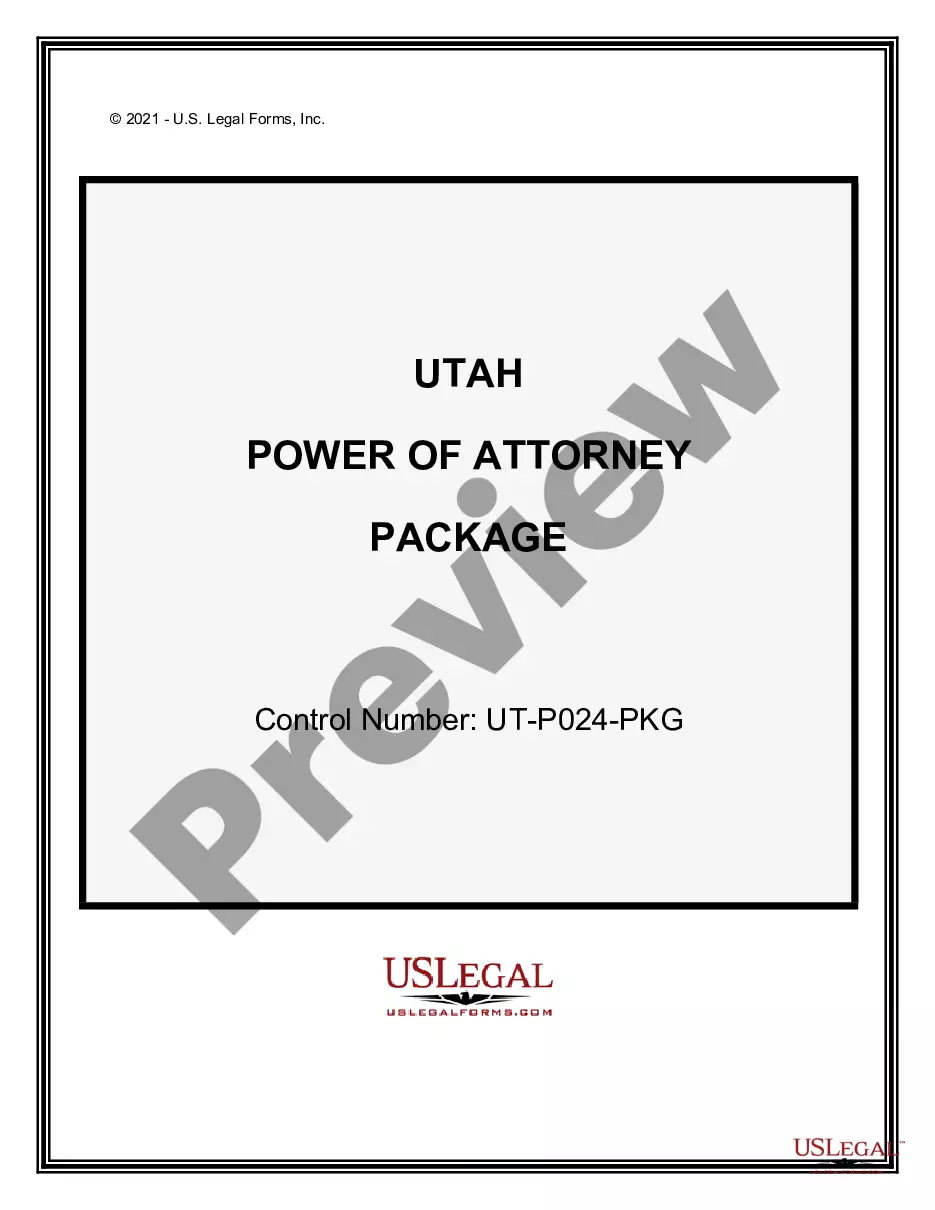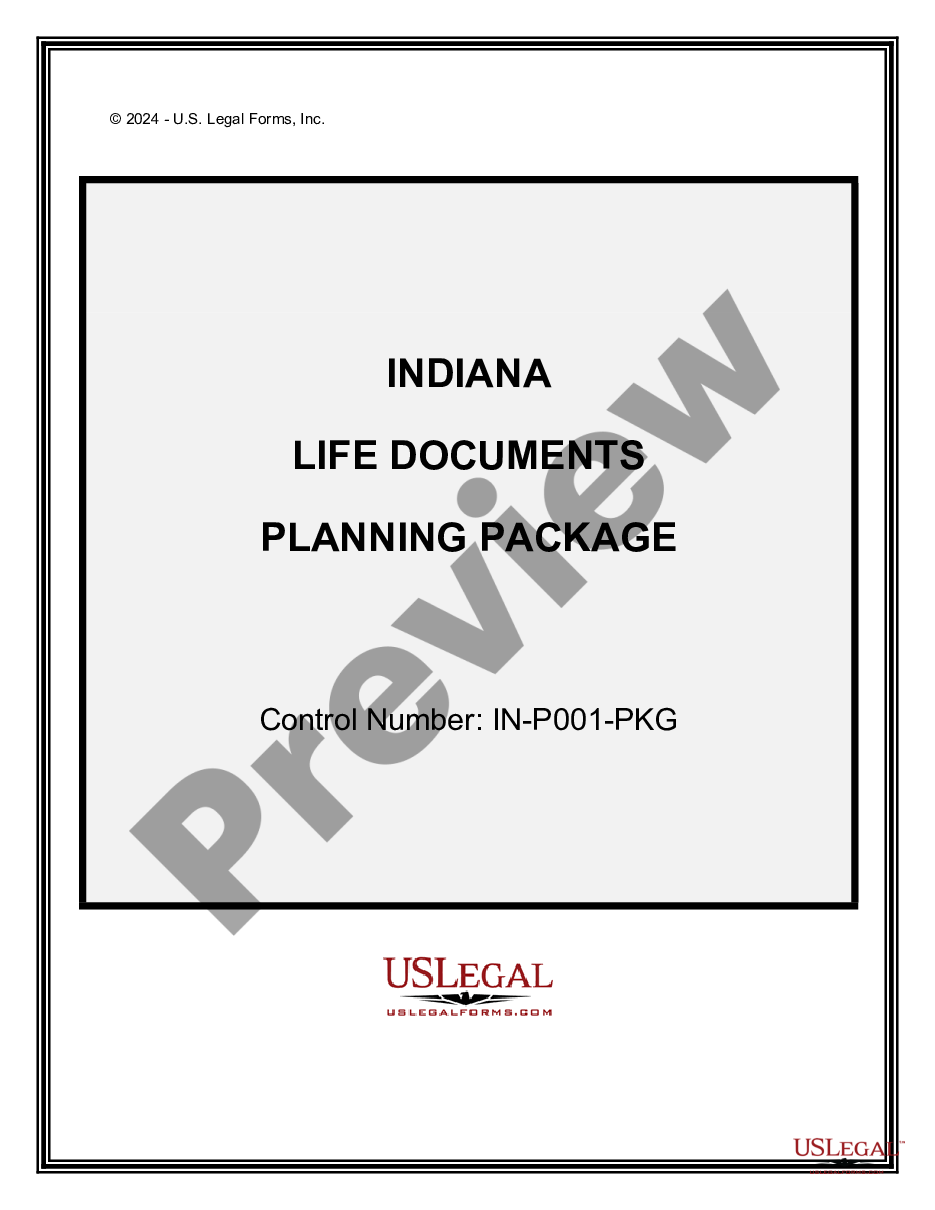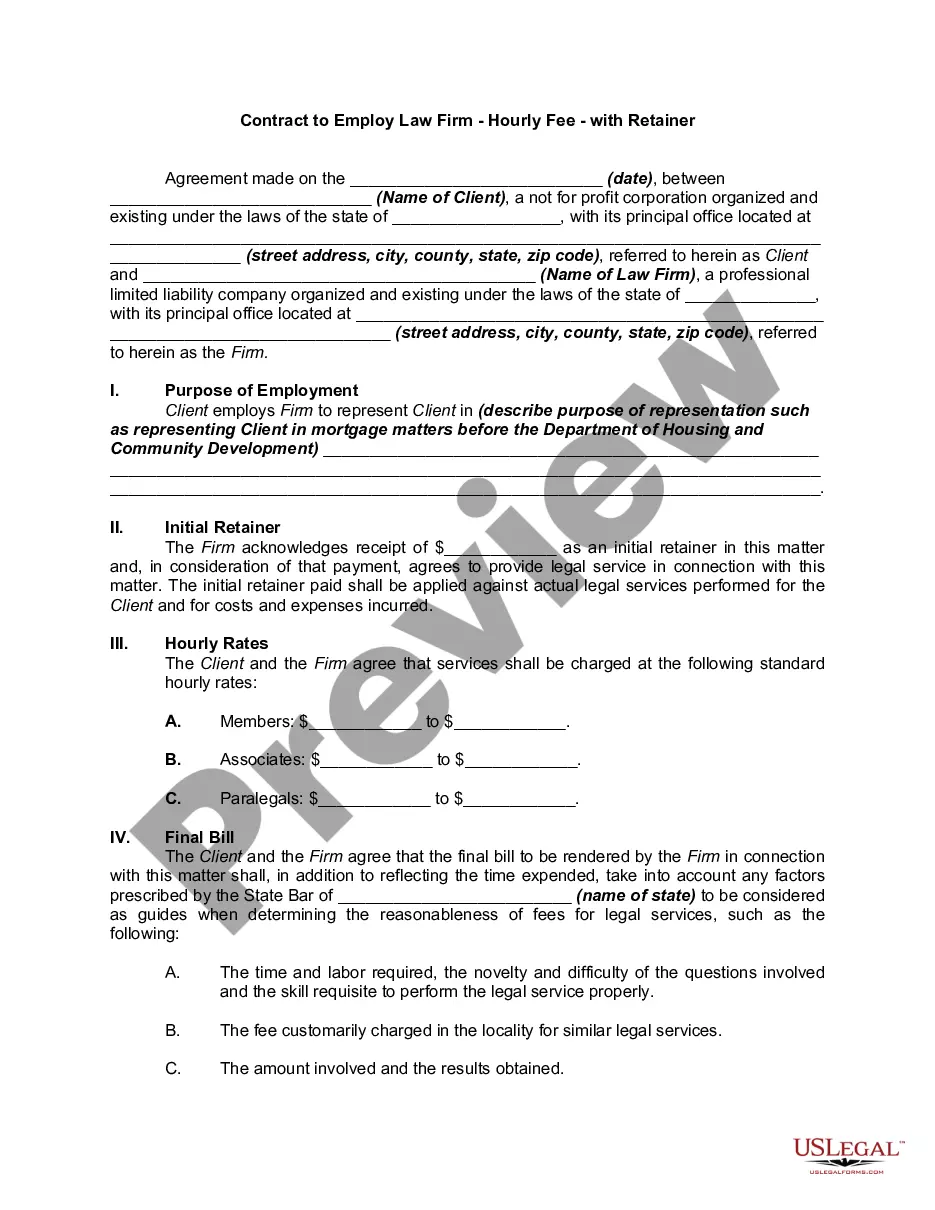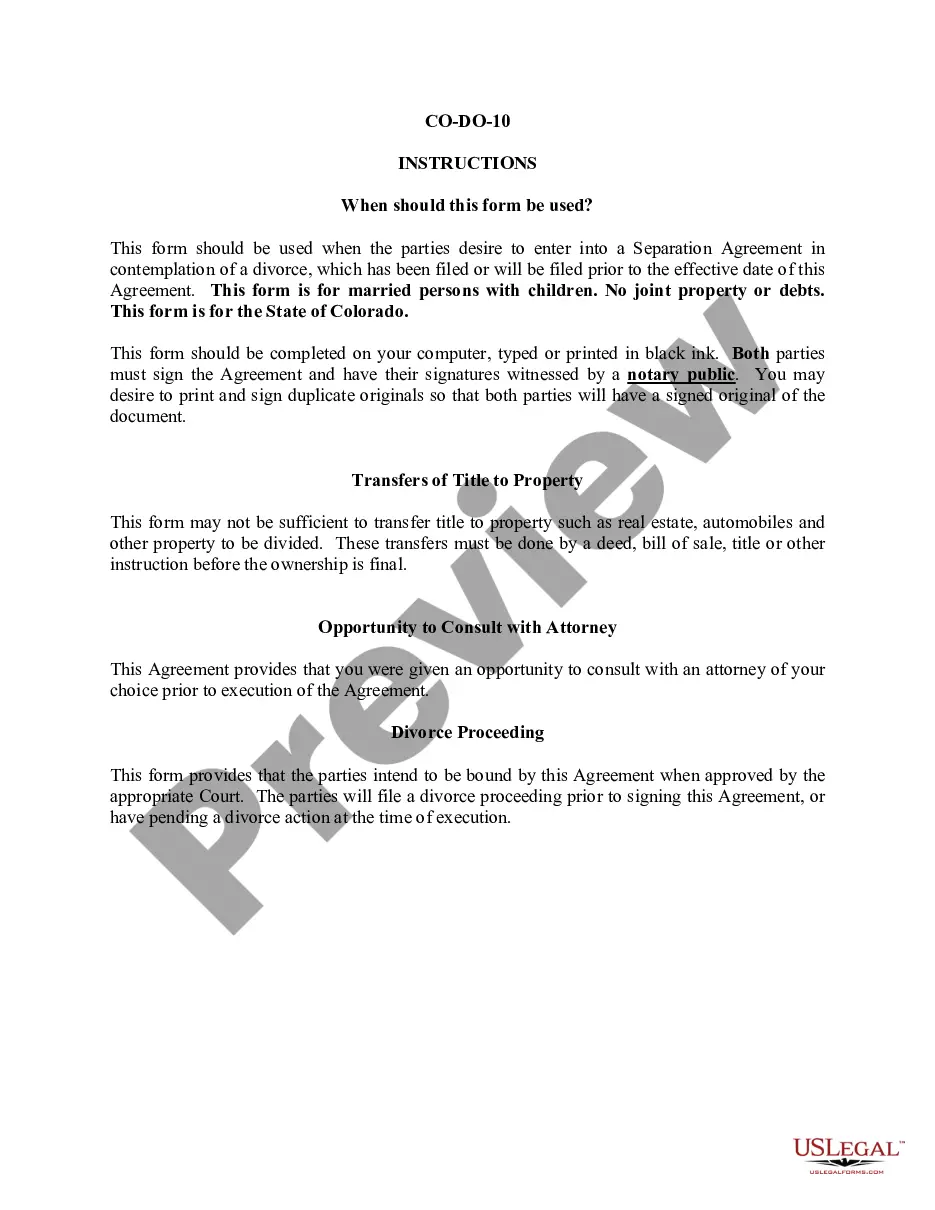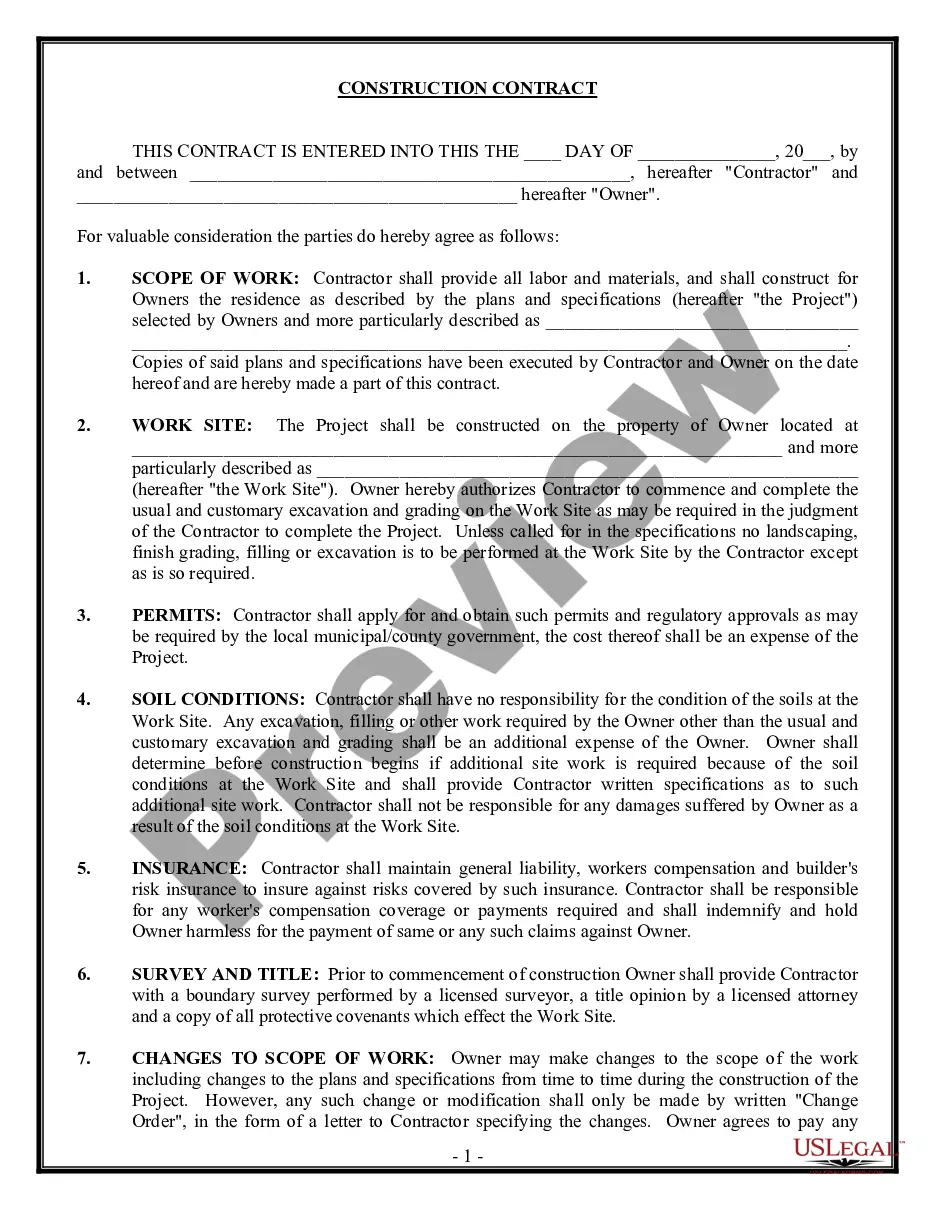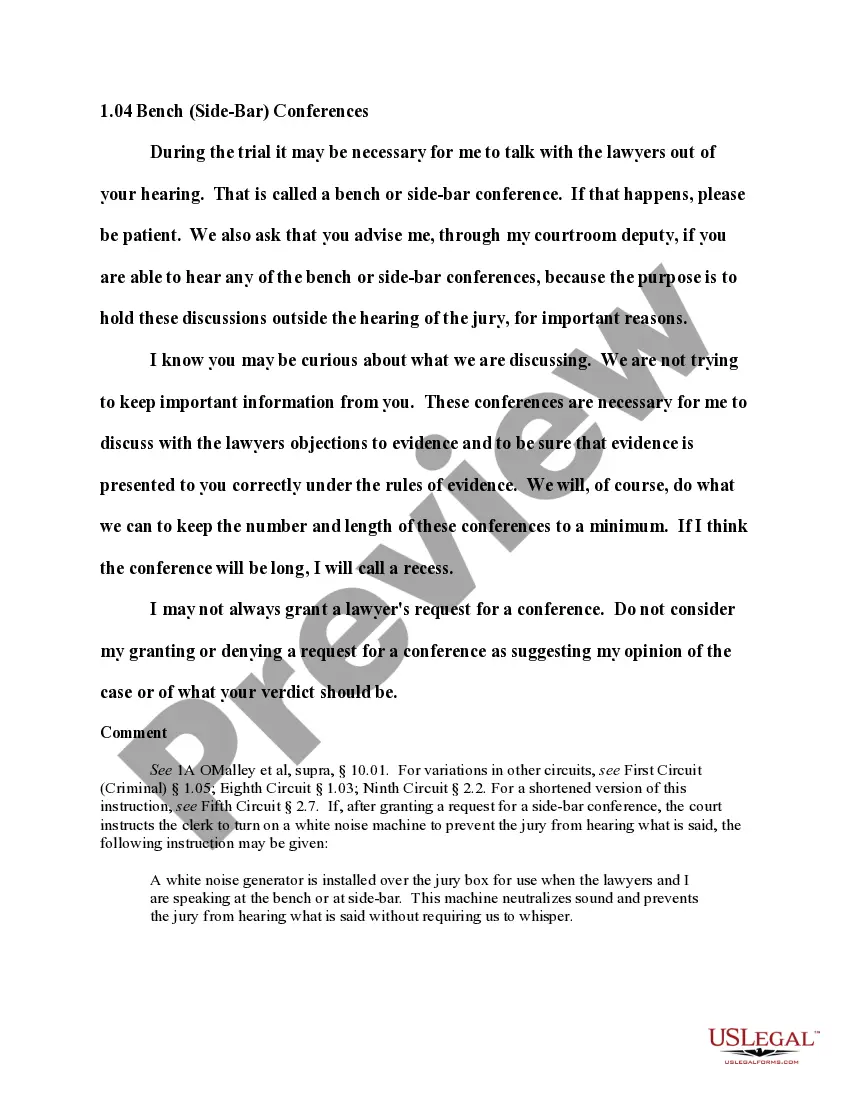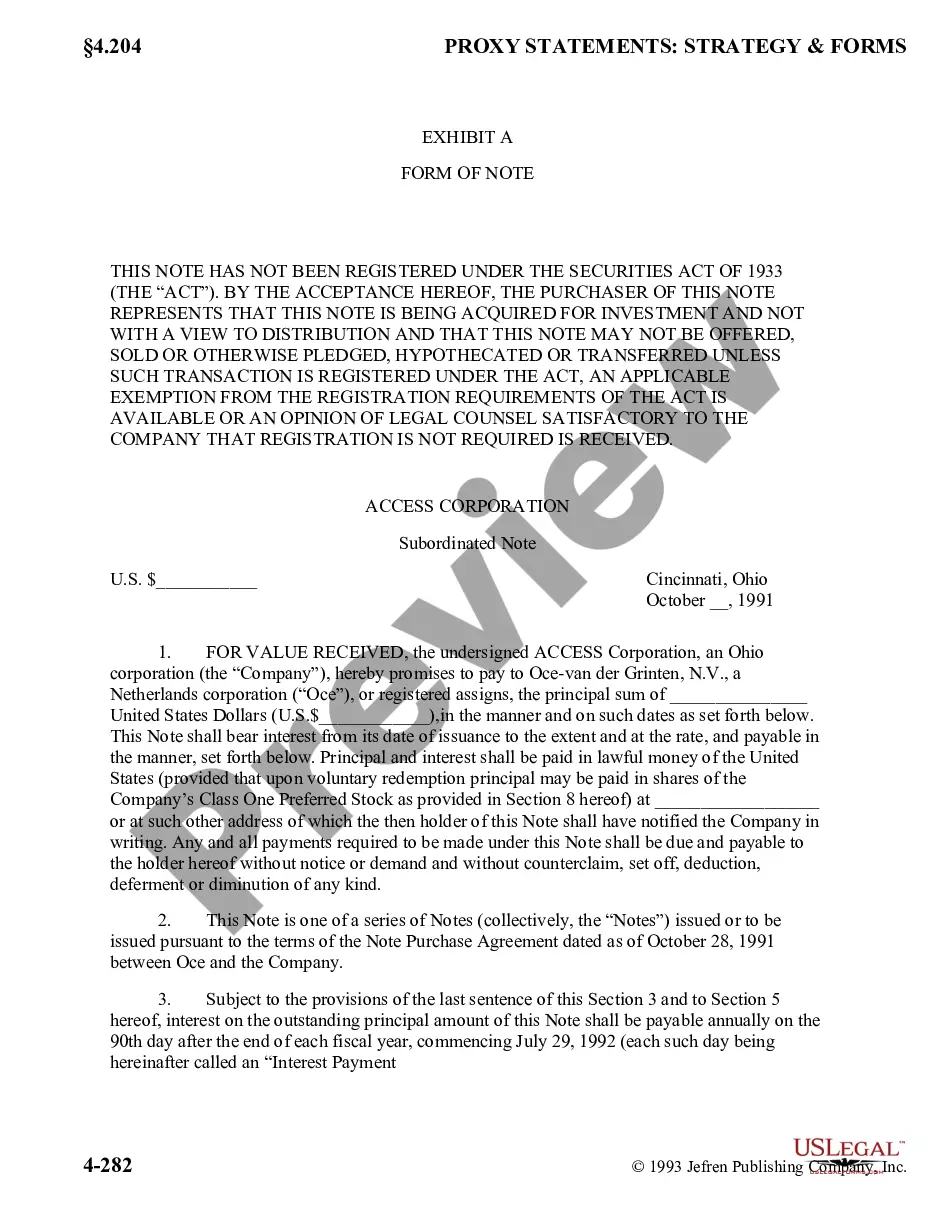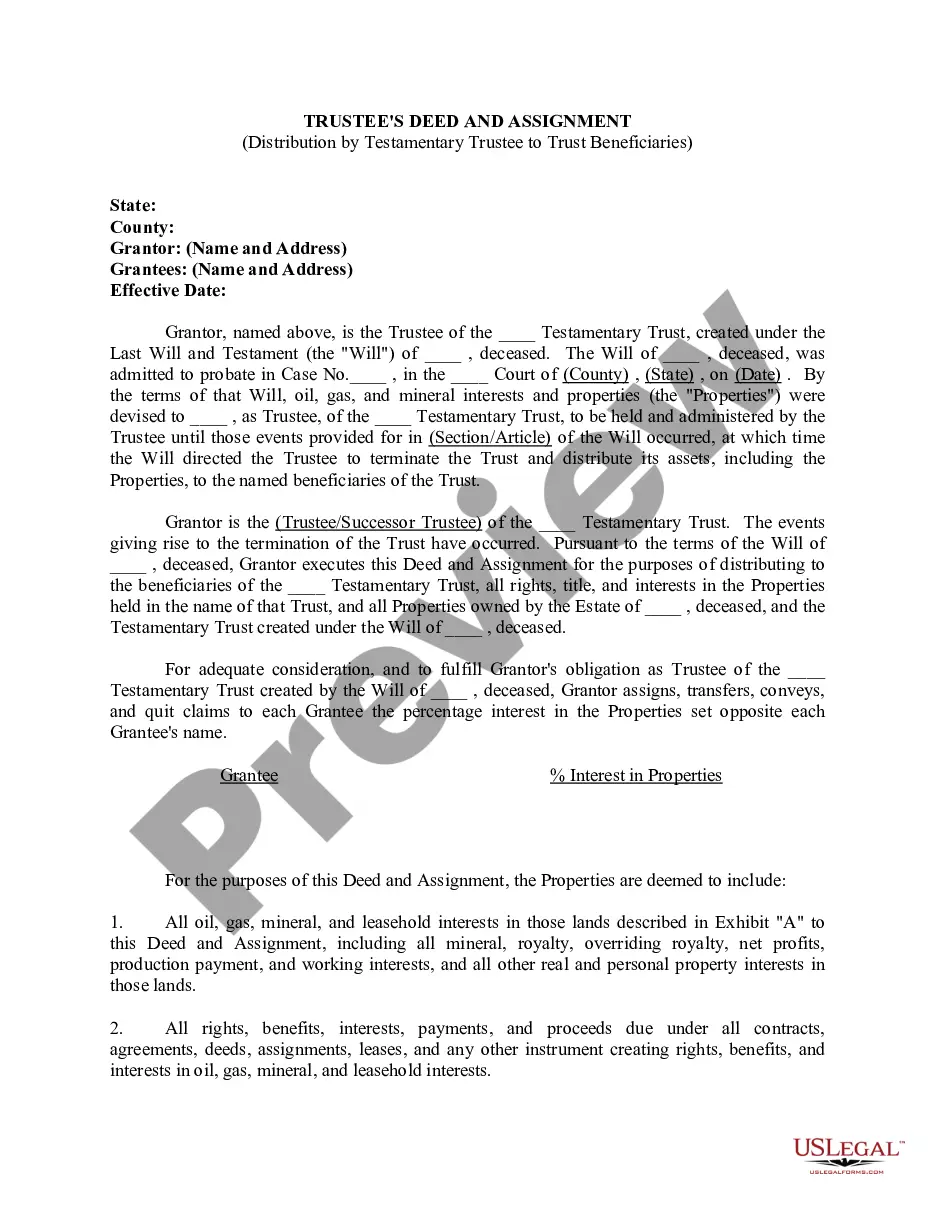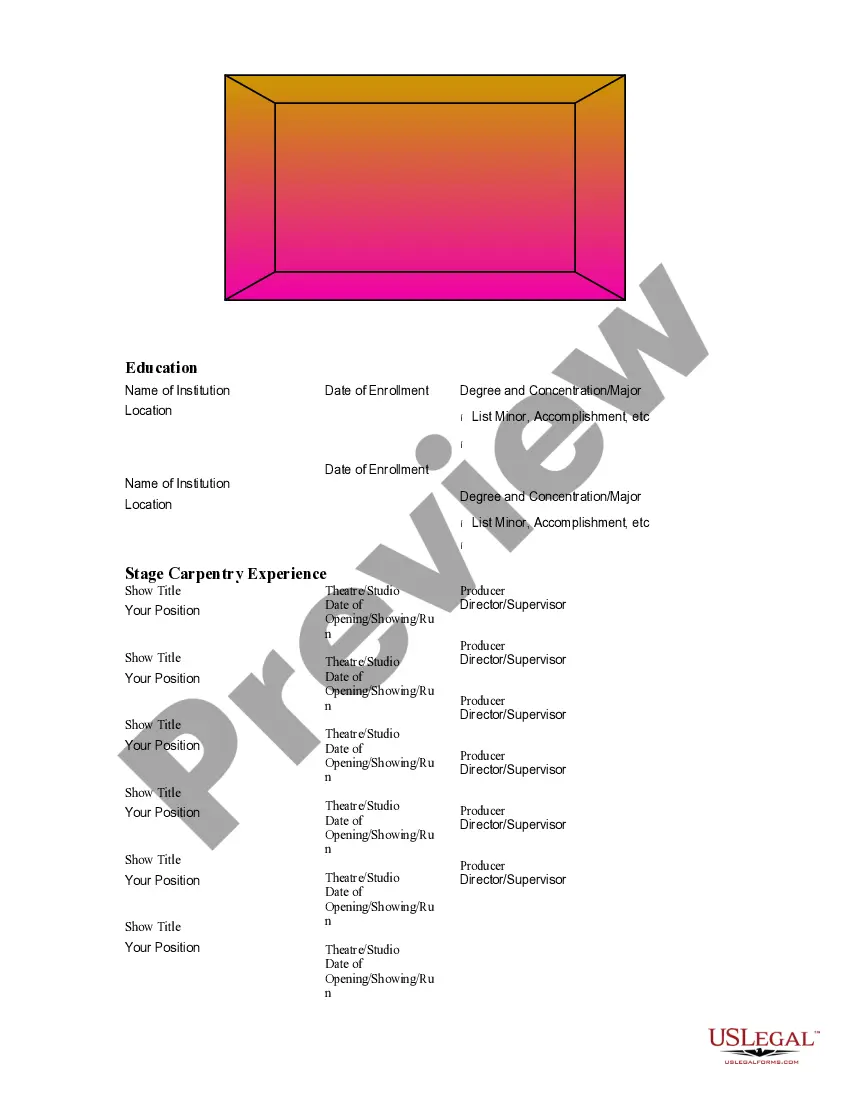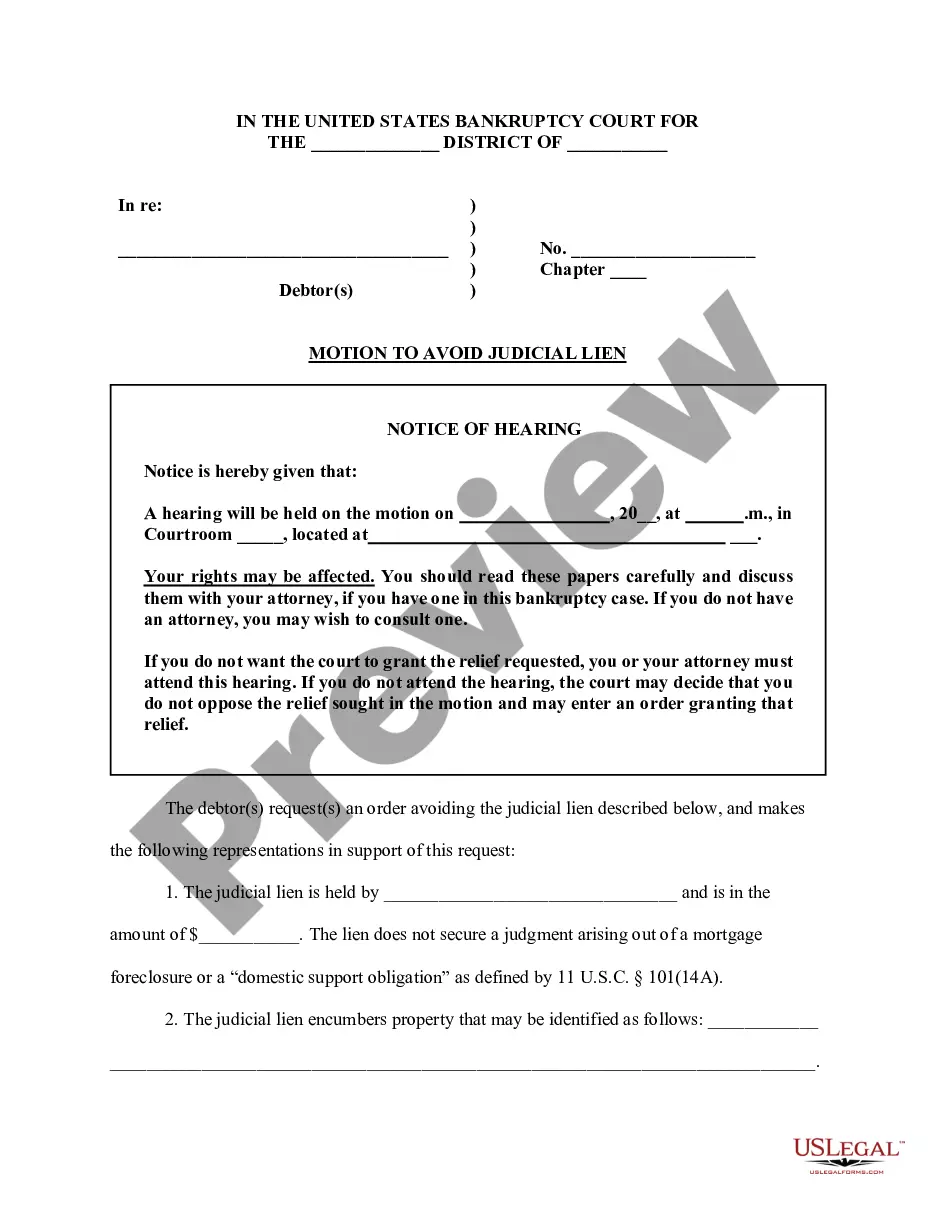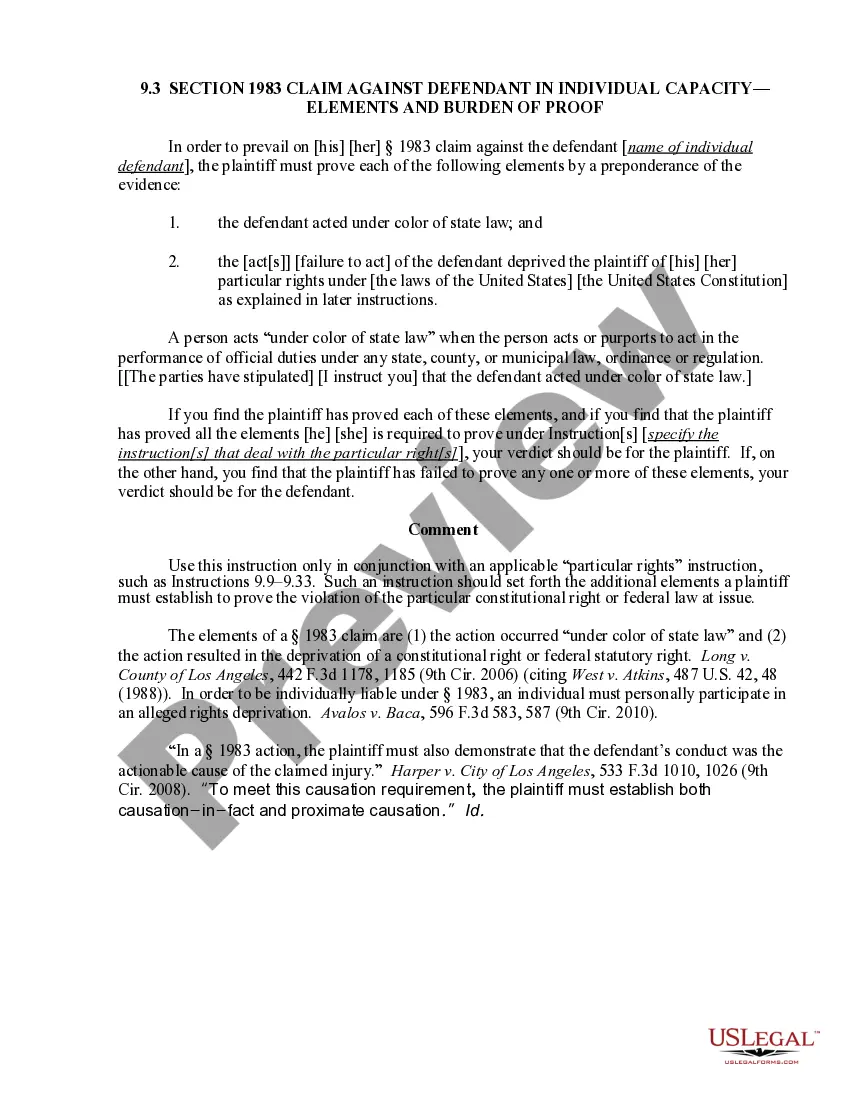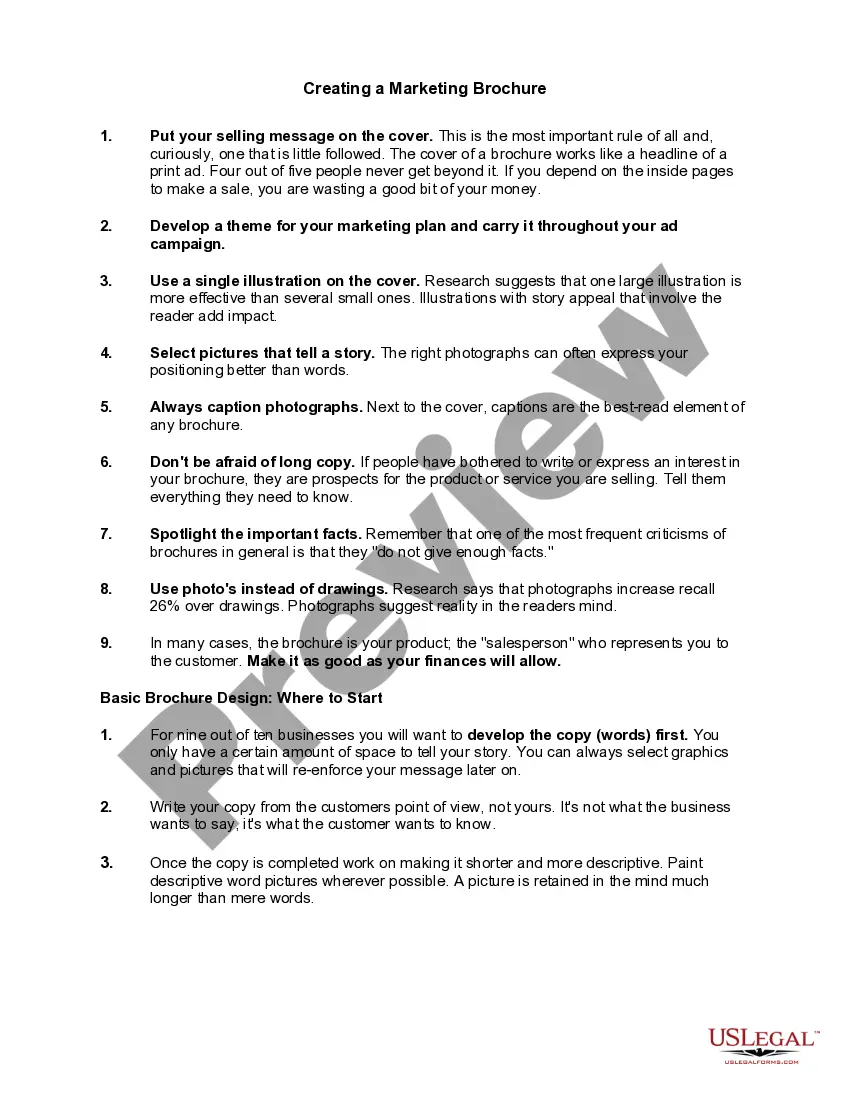A brochure is a publication consisting of one folded page, or several pages stitched together but not bound and used mainly for advertising purposes.
Minnesota Creating a Marketing Brochure
Description
How to fill out Creating A Marketing Brochure?
Locating the appropriate legal document format can be a challenge.
It goes without saying that there are numerous templates accessible on the internet, but how do you obtain the legal version you require.
Utilize the US Legal Forms website. The service offers a vast array of templates, such as the Minnesota Creating a Marketing Brochure, suitable for both business and personal purposes.
You can preview the form using the Preview button and read the form details to confirm it is suitable for you.
- All forms are reviewed by experts and comply with federal and state regulations.
- If you are already registered, Log In to your account and click the Download button to access the Minnesota Creating a Marketing Brochure.
- Use your account to browse the legal forms you have previously purchased.
- Navigate to the My documents section of your account and retrieve another copy of the document you require.
- If you are a new user of US Legal Forms, follow these simple steps.
- First, ensure you have selected the correct form for your city/state.
Form popularity
FAQ
How to design a marketing brochure?Define the target audience for your marketing brochure.Create thoughtful, targeted messaging for your marketing brochure.Collect unique, meaningful images or illustrations for your marketing brochure.Design the brochure around your copy, images, and branding.More items...?
A brochure is, first and foremost, a promotional tool, so include everything relevant to whatever it is that you're promotingwhether it's your business, a featured product, or your services. Other important things you should include are your business' contact information, location, and hours.
How to write a brochure for your business1. ) Create an outline or plan of attack.2.) Write a compelling headline.3.) Be concise and use plain language.4.) Limit the copy to 1-2 typefaces.5.) Give readers a reason to keep your brochure.Include next steps or a call-to-action.7.)8.)More items...
7 Things to Consider for Effective Brochure DesignDetermine your purpose. As with all planning, the very first step is to identify your brochure's objectives.Know your brochure folds.Review your copy.Choose your fonts.Know your paper stock and coating.Use high resolution photos.Include a call-to-action.
How to make a brochureOpen Canva. Open up Canva and search for Brochures to get started.Explore templates. Find the perfect template for your needs.Customize your brochures.Add more design elements.Order your prints.
HOW TO CREATE A BROCHUREStep 1: Customize your layout. Brochures should appeal to casual browsers and serious customers alike.Step 2: Add compelling photos and graphics. All good brochure design includes visual elements.Step 3: Add your text.Step 4: Incorporate color.Step 5: Use full bleed.
Depending on who is doing the design and how much custom work is needed, you can expect to spend anywhere from $200 to $1,500 on flyer and brochure design (or, create your own brochures for cheap brochure design).
How to make a brochure using a templateOpen Microsoft Word. Open up the Microsoft Word application (included with Microsoft 365) on your computer.Search brochure In the search bar in the top right, type Brochure and hit enter.Select a template.Customize the brochure.'Save As'
Which is the Best Brochure Design Software?Adobe InDesign. As the leading desktop publishing software, Adobe InDesign is considered by many to be the gold standard for brochure design online.Scribus.Microsoft Publisher.Canva.