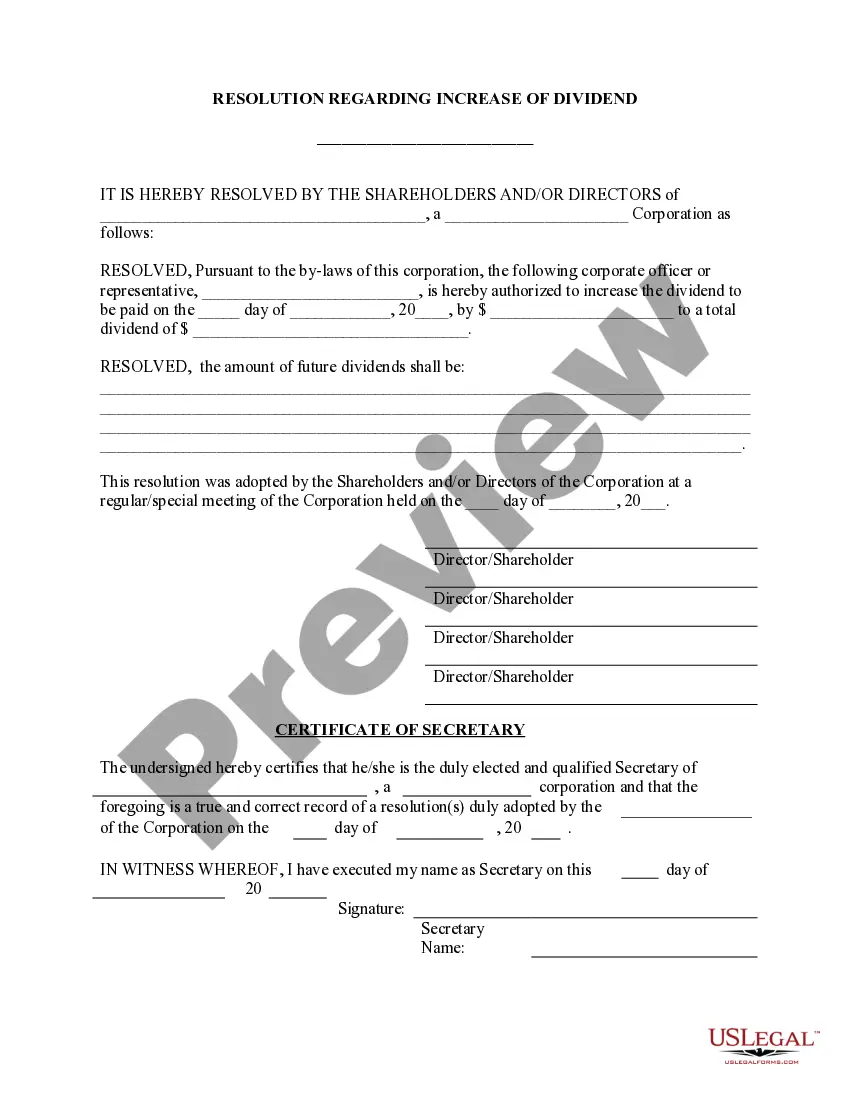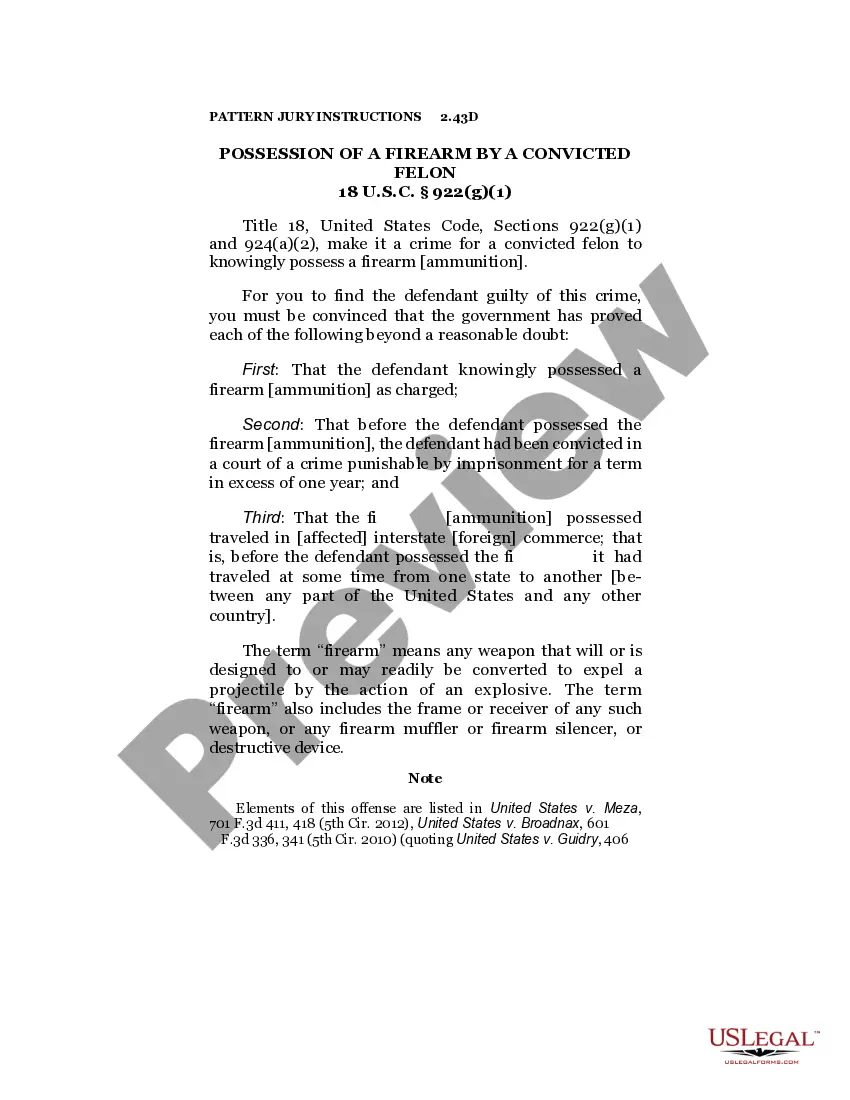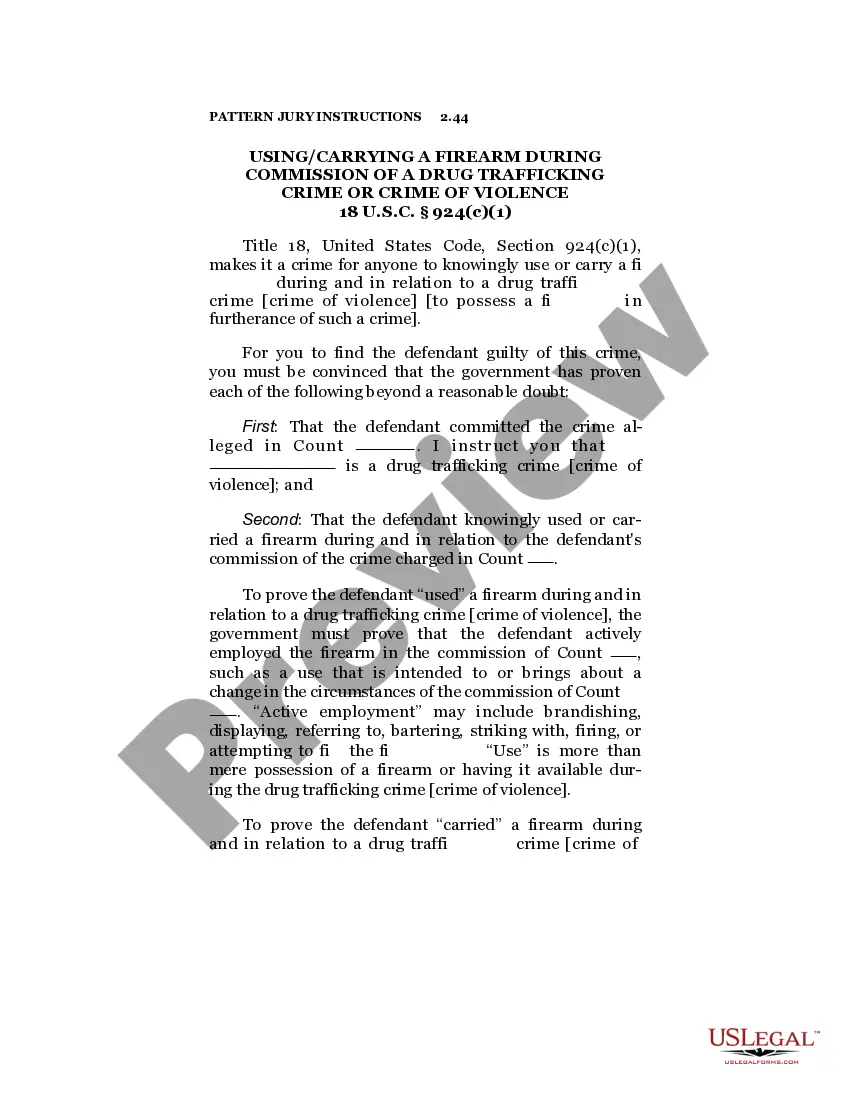Minnesota Invoice Template for Pilot
Description
How to fill out Invoice Template For Pilot?
If you require extensive, obtain, or print legal document templates, utilize US Legal Forms, the largest selection of legal forms that are accessible online.
Employ the site’s straightforward and convenient search to locate the documents you need.
Many templates for business and personal uses are categorized by types and states or keywords.
Step 4. After you have found the form you need, click the Buy now button. Select the payment plan you prefer and enter your information to register for an account.
Step 5. Complete the transaction. You can utilize your credit card or PayPal account to finalize the transaction.
- Utilize US Legal Forms to find the Minnesota Invoice Template for Pilot with just a few clicks.
- If you are currently a US Legal Forms user, Log In to your account and click the Download button to acquire the Minnesota Invoice Template for Pilot.
- You can also access forms you previously downloaded in the My documents tab of your account.
- If you are using US Legal Forms for the first time, follow the instructions below.
- Step 1. Ensure you have selected the appropriate form for your area/region.
- Step 2. Utilize the Preview feature to review the form’s content. Be sure to examine the details.
- Step 3. If you are dissatisfied with the form, use the Search field at the top of the screen to find other versions of the legal document template.
Form popularity
FAQ
To make an invoice step by step, start by inputting your business information, followed by the client's details. Next, list the goods or services provided, include quantities and prices, and outline payment terms. A Minnesota Invoice Template for Pilot offers structured guidance throughout this process, enhancing professionalism.
Filling out an invoice example involves adding your business name, address, and contact information at the top. Next, list the services or products you provided, along with the prices and total due. Using a Minnesota Invoice Template for Pilot ensures that all essential components are included, making your invoices look polished.
A customs invoice must include the sender and recipient’s contact information, a description of the goods, their value, and the reason for export. It also requires a detailed account of any shipping costs. Utilizing a Minnesota Invoice Template for Pilot can help you gather and present this information seamlessly.
Filling out a US customs form requires you to provide specific information about the shipment. Include details such as the sender's and recipient’s addresses, a description of the items, and their value. A Minnesota Invoice Template for Pilot is helpful for organizing this information effectively and ensuring compliance.
Creating a freight invoice involves detailing the services provided along with the corresponding charges. Begin with your business information, followed by the client’s details. Include itemized charges and payment terms, and consider using a Minnesota Invoice Template for Pilot for consistency and clarity in your invoices.
To fill out a US customs invoice, start by providing your contact details, including your name and address. Next, include the recipient's information alongside a detailed description of the goods being shipped. Make sure to indicate the value for each item and use a Minnesota Invoice Template for Pilot to keep your document organized and professional.
Drafting an invoice in PDF format can be effortlessly managed using the Minnesota Invoice Template for Pilot. Choose the template from uslegalforms's selection, and incorporate your essential details, such as your business name, invoice items, and payment instructions. Once you finalize your draft, you can convert it into a PDF, leaving you with a polished document that accurately reflects your services.
To create an invoice bill PDF, begin with a robust template like the Minnesota Invoice Template for Pilot from uslegalforms. Fill in necessary information, including services rendered, rates, and payment terms. The platform allows you to edit items easily to fit your needs. Exporting it to a PDF format gives you a clear, professional invoice to send to clients.
Creating a trucking invoice involves specifying the services rendered in the transportation business. You can start by adapting a Minnesota Invoice Template for Pilot found on uslegalforms. Input details such as load information, delivery dates, and client specifications. This template simplifes the process and ensures you don’t miss important elements in your invoice.
To create a PDF invoice template, you can use user-friendly tools available on the uslegalforms platform. Start with a Minnesota Invoice Template for Pilot, which you can customize according to your business needs. Enter your business details, customer information, and any specific items or services you provide. Finally, save the document as a PDF for a professional presentation.